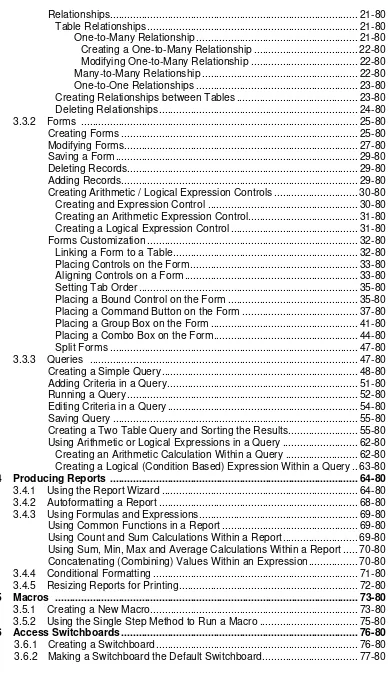learning redefined
LESSON 1: ADVANCED ICT CONCEPTS AND PC OPERATIONSLesson Objectives ………….. ... ……….1-0 1.1 Trends in Computer Technology ... 1-29
1.1.1 Hardware ... …. 1-29
Ubiquitous Computing ... 1-29 Next Generation Chip ... 2-29 Microdisplays and Headsets ... 3-29 Human Computer Integration ... 3-29 Atomic Quantum Computers ... 3-29 Optical Computers ... 4-29 Flourescent Multiplayer Disc ... 4-29 Digital Books ... 5-29 Tablet PC ... 5-29 Virtual Keyboards ... 5-29 Education ... 5-29 Entertainment ... 6-29
1.1.2 Software ... …..6-29
User Interface ... 6-29 The Internet and the Web ... 7-29 Music and the Internet ... 7-29 MP4 Video Compression ... 7-29 Intelligent Agents ... 8-29 Speech Recognition ... 8-29 Control of Home Systems ... 8-29 1.1.3 Communications and Networks ... 9-29 .Net and Software Subscriptions ... 9-29 Personal Area Networks ... 9-29 Home Wireless Networks ... 9-29 Wired Broadband ... 9-29 1.1.4 Mobile Wireless Connectivity ... 10-29 Wireless Devices ... 10-29 BluetoothTM ... 10-29 Mobile Internet Access ... 11-29 Global Positioning Systems ... 11-29 Electronic Paper / Electronic Ink ... 12-29 Multiple-Function Telephones ... 12-29
1.1.5 Robotics ... 13-29
Brain Pacemaker ... 13-29 Distance Surgery ... 13-29 Artificial Intelligence Robot (AIBO) ... 13-29
1.2 The Future of Information Systems in Business ... 14-29
1.2.1 Authentication Security ... …..14-29 1.2.2 Wiring the Entire Workforce ... 15-29
1.2.3 Health-Care Industry ... 15-29
1.2.4 T-Commerce ... 15-29
1.2.5 E-Business ... 15-29
1.3 System Maintenance and Troubleshooting ... 16-29
1.3.1 Develop a Set of Maintenance Plans and Procedures ... 16-29 Automated Tasks ... 16-29 Keeping Proper Records ... 17-29
1.3.2 Basic Hardware Maintenance ... 17-29
1.3.3 General Preventive Maintenance ... 18-29
learning redefined
Hard Disk Drives ... 19-29 Floppy Disk Drives ... 19-29 Keyboards and Pointing Devices ... 19-29
Printers ... 20-29
1.3.4 Preventive Maintenance Schedule ... 20-29 Do this Daily ... 20-29 Do this Weekly ... 21-29 Do this Every Time a New Device or Software Application is Added to the System ... 21-29 Do this Monthly ... 21-29 Do this Every Six Months ... 21-29 Do this Annually ... 21-29 1.3.5 Maintaining Windows Systems Environment ... 21-29 Virus Protection ... 22-29 Disc Cleanup ... 23-29 Checking Drive Integrity with Scandisk ... 23-29 Keeping Files Orderly with Disk Defragmenter ... 23-29
1.3.6 Software Backup Restore ... 24-29
File Backups ... 24-29 Developing Backup Plan ... 24-29
1.3.7 Basic Hardware Maintenance ... 25-29
How to Maintain Your Computer ... 25-29 Visual Display Unit (VDU) Maintenance ... 26-29 Computer should be Shut Off for Physical Maintenance ... 26-29 Printer Maintenance ... 27-29 1.3.8 Basic Hardware Troubleshooting Tools ... 27-29 Diagnostic Hardware ... 27-29 The PC Tool Kit ... 28-29 Troubleshooting Boot Problems ... 29-29
1.4 Students Assessments ... 1-4
Matching Type ... 1-4 Multiple Choice ... 1-4 Essay ... 1-4
1.5 Computer Laboratory Exercises ... 2-4
Exercise #1: PC Backups ... 2-4 Exercise # 2: Basic Maintenance Steps ... 3-4 Exercise #3: Using Anti-Virus (AVG) ... 4-4
LESSON 2: PROGRAMMING TECHNIQUES USING MICROSOFT VISUAL BASIC.NET
Lesson Objectives ... 2-0
2.1 Intro and Navigating VB.Net ... 1-89
2.1.1 Hardware Requirements ... 1-89
2.1.2 Software Requirements ... 1-89
2.1.3 Using the Microsoft Visual Studio .Net Start Page ... 3-89 2.1.4 Creating Your First Project ... 3-89 2.1.5 The Design Windows ... 5-89 2.1.6 Saving the Project ... 7-89
2.1.7 Execution ... 7-89
2.1.8 Opening an Existing Project ... 8-89
learning redefined
2.2 Object Oriented Programming (OOP) ... 10-89
2.2.1 OOP Concepts ... 10-89
Understanding Objects ... 10-89 Understanding Properties ... 10-89 Understanding Methods ... 15-89
2.2.2 Object Browser ... 17-89
2.3 Events ... 18-89
2.3.1 Event-Driven Concept ... 18-89
2.3.2 Building and Event-Driven Program ... 18-89 2.3.3 Graphical User Interface (GUI) ... 20-89 2.3.4 Testing Events ... 22-89
2.4 Forms ... 10-89
2.4.1 Form Manipulation ... 23-89
Naming Form ... 23-89 Changing the Form’s Title Bar ... 26-89 Background Colour ... 27-89 Background Image ... 28-89 Border Style ... 29-89 Control Box, Minimize and Maximize ... 31-89 Start Position of the Form ... 31-89 2.4.2 Hide and Show ... 32-89 Calendar ... 37-89 Progress Bar ... 38-89 Other Controls ... 38-89 2.4.5 Single-Document Interface vs Multiple-Document Interface ... 38-89
2.5 Working With Controls ... 40-89
2.6 Creating and Building Menu ... 43-89
2.6.1 Building a Menu ... 43-89
2.6.2 Menu Control ... 44-89
Main Menu Control ... 44-89 Disable Menu ... 46-89 Insert and Separator ... 47-89 ISMDIContainer ... 47-89
2.7 Data Type ... 49-89
2.7.1 Introduction to Data Type ... 49-89
2.7.2 Vary-Able (Variable) ... 50-89
Data Type Conversion ... 50-89 Numbers to String ... 50-89 Strings to Numbers ... 51-89
2.7.3 Scope ... 51-89
Block Scope ... 51-89 Procedure and Module Scope ... 52-89 Lifetime ... 53-89 The Beginning & the End ... 53-89
learning redefined
2.8 Maths and String ... 54-89
2.8.1 Mathematics in Microsoft Visual Basic .Net ... 54-89
2.8.2 Comparison ... 55-89
2.8.3 Logic ... 55-89
2.9 Structured Programming ... 56-89
2.9.1 Decision ... 56-89
2.10 Break Point and Exception ... 61-89
2.10.1 Debugging with Break Point ... 61-89 2.10.2 Exception Handling ... 61-89
2.11 Designing Objects ... 62-89
2.11.1 Encapsulation ... 62-89 2.11.2 Inheritance ... 62-89 2.11.3 Polymorphism ... 62-89 2.11.4 User-Friendly Error Message ... 67-89 2.11.5 Icon ... 67-89
2.12 Database ... 67-89
2.12.1 ADO.NET ... 67-89 Connection ... 68-89 Command and Data Adapter ... 68-89 DataSet ... 69-89 2.12.2 Using Data Form Wizard ... 69-89 2.12.3 Down with the Wizard ... 82-89
2.13 Deployment ... 83-89
2.13.1 Create a Setup ... 83-89
2.14 Students Assessments: Multiple Choice ... 1-28 2.15 Computer Laboratory Exercises ... 1-28
learning redefined
LESSON 3: DATABASE TECHNOLOGY USING MS ACCESS 2007Lesson Objectives ………….. ... 3-0 3.1 Database Concepts ... 1-80
What is Database? ... 1-80 What is a Relational Database? ... 1-80 What is a Table? ... 1-80 What is a Record (Row)? ... 1-80 What is a Field (Column)? ... 1-80 What is Data? ... 2-80 Data Types ... 2-80 3.1.1 Opening Access 2007 ... 3-80 3.1.2 Exploring the Access 2007 Window ... 3-80 The Ribbon (Toolbar) ... 3-80 Ribbon Tabs ... 3-80 Groups and Dialog Box Launcher ... 3-80 Navigating – Quick Keys (Shortcut Keys) ... 4-80 Navigating – Pointer Keys & Quick Keys ... 4-80 Contextual Tabs ... 4-80 Minimizing the Ribbon ... 4-80 Quick Access Toolbar ... 5-80 The Office Button ... 6-80 3.1.3 Opening a Database & Security Issues ... 6-80 Opening a Database ... 6-80 Security Warnings ... 7-80 Setting the Default Folder Location Within Access ... 8-80
3.2 Creating a Database & Using Views ... 9-80
3.2.1 Creating a New Database ... 9-80 Creating a New Blank Database ... 9-80 Saving a Table ... 10-80 Adding and Renaming Fields ... 11-80 3.2.2 Using Datasheet View ... 11-80 Using Design View ... 11-80 Changing the View ... 11-80
3.3 Tables, Form and Queries Processing ... 12-80
3.3.1 Table ... 12-80
learning redefined
Relationships ... 21-80 Table Relationships ... 21-80 One-to-Many Relationship ... 21-80 Creating a One-to-Many Relationship ... 22-80 Modifying One-to-Many Relationship ... 22-80 Many-to-Many Relationship ... 22-80 One-to-One Relationships ... 23-80 Creating Relationships between Tables ... 23-80 Deleting Relationships ... 24-80
3.3.2 Forms ... 25-80
Creating Forms ... 25-80 Modifying Forms ... 27-80 Saving a Form ... 29-80 Deleting Records ... 29-80 Adding Records ... 29-80 Creating Arithmetic / Logical Expression Controls ... 30-80 Creating and Expression Control ... 30-80 Creating an Arithmetic Expression Control... 31-80 Creating a Logical Expression Control ... 31-80 Forms Customization ... 32-80 Linking a Form to a Table ... 32-80 Placing Controls on the Form ... 33-80 Aligning Controls on a Form ... 33-80 Setting Tab Order ... 35-80 Placing a Bound Control on the Form ... 35-80 Placing a Command Button on the Form ... 37-80 Placing a Group Box on the Form ... 41-80 Placing a Combo Box on the Form ... 44-80 Split Forms ... 47-80
3.3.3 Queries ... 47-80
Creating a Simple Query ... 48-80 Adding Criteria in a Query ... 51-80 Running a Query ... 52-80 Editing Criteria in a Query ... 54-80 Saving Query ... 55-80 Creating a Two Table Query and Sorting the Results ... 55-80 Using Arithmetic or Logical Expressions in a Query ... 62-80 Creating an Arithmetic Calculation Within a Query ... 62-80 Creating a Logical (Condition Based) Expression Within a Query .. 63-80
3.4 Producing Reports ... 64-80
3.4.1 Using the Report Wizard ... 64-80 3.4.2 Autoformatting a Report ... 68-80 3.4.3 Using Formulas and Expressions ... 69-80 Using Common Functions in a Report ... 69-80 Using Count and Sum Calculations Within a Report ... 69-80 Using Sum, Min, Max and Average Calculations Within a Report ... 70-80 Concatenating (Combining) Values Within an Expression ... 70-80
3.4.4 Conditional Formatting ... 71-80
3.4.5 Resizing Reports for Printing ... 72-80
3.5 Macros ... 73-80
3.5.1 Creating a New Macro ... 73-80 3.5.2 Using the Single Step Method to Run a Macro ... 75-80
3.6 Access Switchboards ... 76-80
learning redefined
3.7 Printing ... 77-80
3.7.1 Adjusting Layout in Print Preview ... 77-80
3.7.2 Setting Margins ... 78-80
3.7.3 Printing Forms ... 79-80
3.8 Students Assessments: Multiple Choice ... 1-14 3.9 Computer Laboratory Exercises ... 1-14
Exercise #1: Creating a Database ... 1-14 Using the Template ... 1-14 Using Blank Database ... 2-14 Exercise #2: Working with Tables ... 3-14 Enter Records ... 3-14 Enter Data into an Autonumber Field ... 3-14 Enter Data into a Yes/No Field ... 3-14 Add Attachment to an Attachment Field ... 3-14 Enter Data into a Date Field ... 4-14 Add data to an OLE Object ... 4-14 Exercise #3: Creating Relationship ... 5-14 Exercise #4: Creating Query ... 6-14 Display All Records and All Fields ... 7-14 Change from Datasheet View to Query Design View ... 7-14 Retrieve Multiple Columns ... 8-14 Create a Query that Uses Two or More Tables ... 10-14 Creating a Simple Query ... 10-14 Exercise #5: Enter Data Using a Form ... 11-14 Exercise #6: Creating Reports ... 11-14 Use the Report Button ... 11-14 Create Report Using the Report Wizard ... 12-14 Create a Title ... 13-14 Print a Report ... 14-14
APPENDIX: