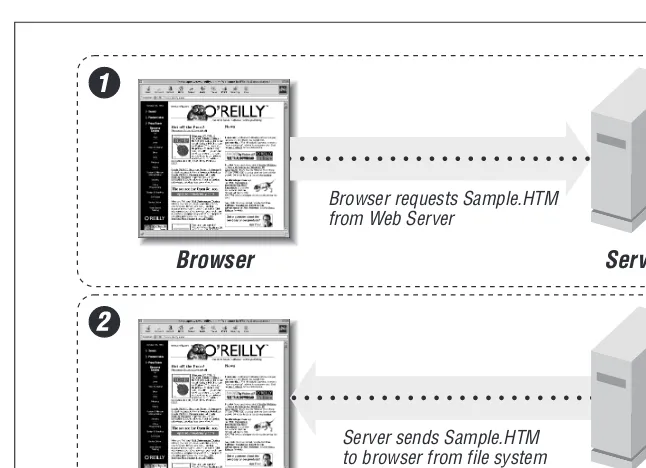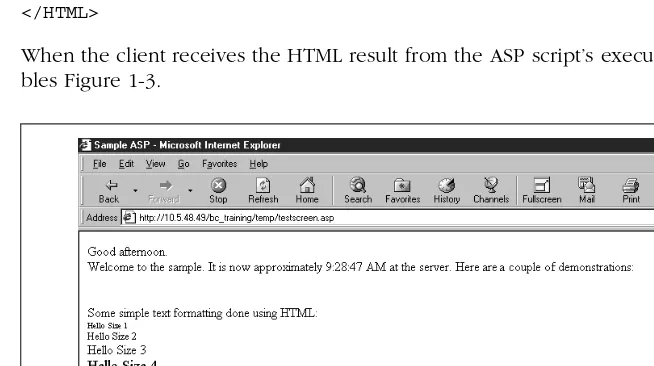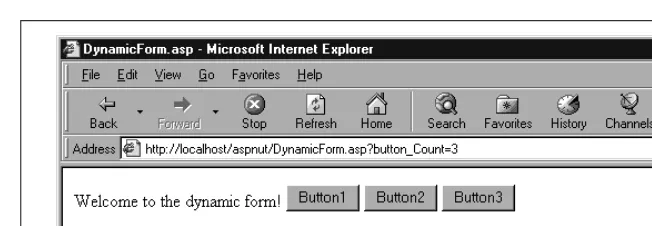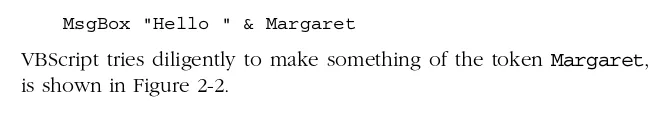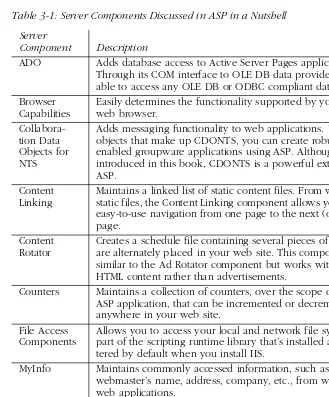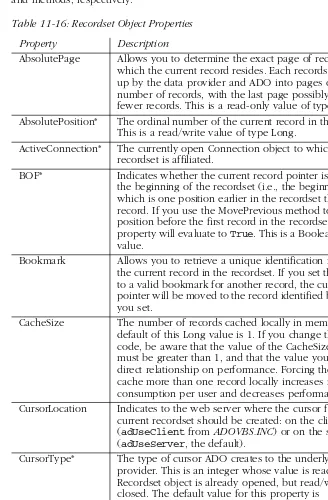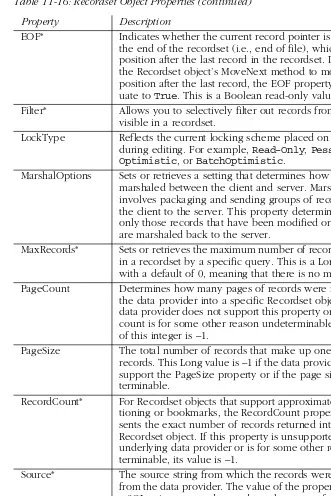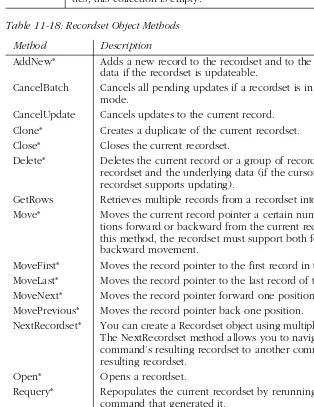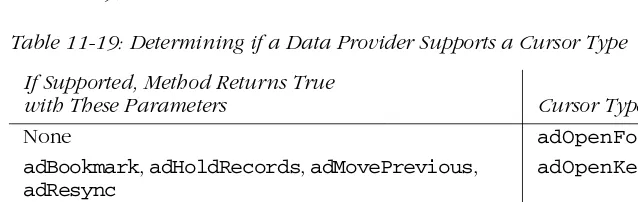ASP
IN A NUTSHELL
ASP
IN A NUTSHELL
A Desktop Quick Reference
A. Keyton Weissinger
ASP in a Nutshell: A Desktop Quick Reference
by A. Keyton WeissingerCopyright © 1999 OâReilly & Associates, Inc. All rights reserved. Printed in the United States of America.
Published by OâReilly & Associates, Inc., 101 Morris Street, Sebastopol, CA 95472.
Editor:
Ron PetrushaProduction Editor:
Clairemarie Fisher OâLearyPrinting History:
February 1999: First Edition.
Nutshell Handbook, the Nutshell Handbook logo, and the OâReilly logo are registered trademarks of OâReilly & Associates, Inc. The association of the image of an asp and the topic of Active Server Pages is a trademark of OâReilly & Associates, Inc.
Many of the designations used by manufacturers and sellers to distinguish their products are claimed as trademarks. Where those designations appear in this book, and OâReilly & Associates, Inc. was aware of a trademark claim, the designations have been printed in caps or initial caps. ActiveX, JScript, Microsoft, Microsoft Internet Explorer, Visual Basic, Visual C++, Windows, and Windows NT are registered trademarks of Microsoft Corporation.
While every precaution has been taken in the preparation of this book, the publisher assumes no responsibility for errors or omissions, or for damages resulting from the use of the information contained herein.
v
Table of Contents
Preface
...
xi
Part I: Introduction to Active Server Pages
Chapter 1âActive Server Pages: An Introduction
...
3
The Static Internet ... 3
The Dynamic Internet Part I: CGI Applications ... 3
The Dynamic Internet Part II: ISAPI ... 4
Active Server Pages and Active Server Pages 2.0 ... 6
ASP: A Demonstration ... 6
The ASP Object Model ... 9
Chapter 2âActive Server Pages: Server-Side Scripting
...
12
Client-Side Scripting ... 12
Server-Side Scripting ... 15
ASP Functions ... 19
Scripting Languages ... 22
Chapter 3âExtending Active Server Pages
...
23
Part II: Object Reference
Chapter 4âApplication Object
...
27
Collections Reference ... 30
Methods Reference ... 36
Events Reference ... 38
Chapter 5âObjectContext Object
...
41
Comments/Troubleshooting ... 42
Methods Reference ... 43
Events Reference ... 45
Chapter 6âRequest Object
...
48
How HTTP Works ... 48
The ASP Request Object ... 57
Comments/Troubleshooting ... 57
Properties Reference ... 58
Collections Reference ... 59
Methods Reference ... 82
Chapter 7âResponse Object
...
85
Comments/Troubleshooting ... 86
Properties Reference ... 87
Collections Reference ... 99
Methods Reference ... 104
Chapter 8âServer Object
...
114
Comments/Troubleshooting ... 115
Properties Reference ... 115
Methods Reference ... 116
Chapter 9âSession Object
...
122
Comments/Troubleshooting ... 123
Properties Reference ... 125
Collections Reference ... 129
Methods Reference ... 136
Events Reference ... 138
Chapter 10âPreprocessing Directives, Server-Side Includes,
and GLOBAL.ASA
...
141
Preprocessing Directives ... 141
vii
Server-Side Includes ... 146
#include ... 147
GLOBAL.ASA ... 150
GLOBAL.ASA Reference ... 151
Part III: Installable Component Reference
Chapter 11âActiveX Data Objects 1.5
...
159
Accessory Files/Required DLL Files ... 161
Instantiating Active Data Objects ... 161
Comments/Troubleshooting ... 163
Object Model ... 163
Properties Reference ... 174
Collections Reference ... 206
Methods Reference ... 207
Chapter 12âAd Rotator Component
...
236
Accessory Files/Required DLL Files ... 237
Instantiating the Ad Rotator ... 240
Comments/Troubleshooting ... 240
Properties Reference ... 241
Methods Reference ... 243
Ad Rotator Example ... 244
Chapter 13âBrowser Capabilities Component
...
248
Accessory Files/Required DLL Files ... 249
Instantiating the Browser Capabilities Component ... 253
Comments/Troubleshooting ... 253
Properties Reference ... 254
Chapter 14âCollaboration Data Objects for
Windows NT Server
...
256
Accessory Files/Required DLL Files ... 257
Instantiating Collaboration Data Objects ... 257
Comments/Troubleshooting ... 258
The CDO Object Model ... 259
NewMail Object Properties Reference ... 268
Chapter 15âContent Linking Component
...
286
Accessory Files/Required DLL Files ... 287
Instantiating a Content Linking Object ... 288
Comments/Troubleshooting ... 289
Methods Reference ... 290
Content Linking Component Example ... 299
Chapter 16âContent Rotator Component
...
303
Accessory Files/Required DLL Files ... 304
Instantiating the Content Rotator Component ... 306
Comments/Troubleshooting ... 306
Methods Reference ... 306
Chapter 17âCounters Component
...
309
Accessory Files/Required DLL Files ... 310
Instantiating the Counters Component ... 310
Comments/Troubleshooting ... 311
Methods Reference ... 312
Chapter 18âFile Access Component
...
316
Accessory Files/Required DLL Files ... 316
Instantiating Installable Components ... 316
Comments/Troubleshooting ... 317
Object Model ... 317
Properties Reference ... 324
Methods Reference ... 334
Chapter 19âMyInfo Component
...
346
Accessory Files/Required DLL Files ... 346
Comments/Troubleshooting ... 349
Properties Reference ... 350
Chapter 20âPage Counter Component
...
354
Accessory Files/Required DLL Files ... 355
Instantiating the Page Counter Component ... 355
Comments/Troubleshooting ... 356
ix
Chapter 21âPermission Checker Component
...
358
Accessory Files/Required DLL Files ... 359
Instantiating the Permission Checker ... 359
Comments/Troubleshooting ... 360
Methods Reference ... 360
Part IV: Appendixes
Appendix AâConverting CGI/WinCGI Applications into
ASP Applications
...
365
Appendix BâASP on Alternative Platforms
...
377
Appendix CâConfiguration of ASP Applications on IIS
...
382
xi Chapter 1
Preface
Active Server Pages (ASP) allows for powerful web application development. It is both simple to use and, with its extensibility through ActiveX and Java compo-nents, very powerful. But what is it? Is it a programming language? No, not exactly. Is it a Microsoft-only rapid development platform? No, not really.
Active Server Pages is a technology originally created by Microsoft as an answer to the sometimes complex problems posed by CGI application development. It allows you to use any scripting language, from VBScript to Python, to create real-world web applications.
Although originally only available for Microsoft platforms, ASP is quickly becoming available for nearly any web server on many operating systems. Microsoft suggests that there are 250,000 web developers using ASP and over 25,000 web applica-tions built using ASP. So youâre not alone.
You hold in your hands the desktop reference for this exciting technology.
Who Is This Book For?
This book is intended as a reference guide for developers who write Active Server Page web applications. Whether you are a professional developer paid to work magic with the Web or an amateur trying to figure out this web development thing, this book is for you. If you are coming to ASP from CGI, I hope this book will help make your transition from CGI to ASP an easy one.
How to Use This Book
This book is not for the beginning programmer that knows nothing about the Web. There are already several books out there that will teach you about web applications and even how to write ASP applications specifically. Although each chapter starts with a brief overview, I have included these sections only to put the current object for that chapter in the context of Active Server Pages as a whole.
How to Use This Book
As mentioned above, this book is a reference. Although you can read the entire book from beginning to end and understand Active Server Pages from a holistic perspective, that was not my intent. There are two ways to use this book:
⢠You can navigate to the particular chapter that covers the intrinsic ASP object or component in which youâre interested. This method of navigating the book will help you learn more about the intrinsic object or component with which you are working.
⢠You can look up the particular method, property, or event with which youâre working and go directly to the explanation and example code that you need.
Each chapter is divided into sections to help make reference simple. Each section covers a specific topic related to the intrinsic ASP object or component that is the focus of that chapter. The sections are:
Introduction
This section introduces the object or component in the context of its use in ASP applications.
Summary
This section lists the object or componentâs properties, methods, collections, and events. Note that not all of these elements are present for every object or component.
Comments/Troubleshooting
This section contains my comments on experiences I have had with the specific object or component. It is here that I will talk about possible discrep-ancies between Microsoftâs documentation and my experience.
Properties
This section covers all the properties and their uses of the specific object or component.
Collections
This section covers all the collections for the specific object or component.
Methods
This section covers all the methods for the specific object or component.
Events
This section covers all the events for the specific object or component. (Note that most objects and components donât support any events.)
Preface xiii Preface
How This Book Is Structured
ASP in a Nutshell is divided into three parts. Part I, Introduction to Active Server Pages, provides a fast-paced introduction to ASP that consists of three chapters. Chapter 1, Active Server Pages: An Introduction, places ASP within the broader context of the evolution of web application development, provides a quick example Active Server Page, and briefly examines the ASP object model. Chapter 2, Active Server Pages: Server-Side Scripting, examines the difference between client-side scripting and server-side scripting, takes a look at the struc-ture and syntax of ASP pages, and examines the scripting languages that can be used for ASP development. Chapter 3,Extending Active Server Pages, examines the general mechanism for incorporating external COM components into an ASP appli-cation and lists the components that are included with Internet Information Server (IIS).
In part, Active Server Pages is an object model that features six intrinsic objects (Application, ObjectContext, Request, Response, Server, and Session) that are always available to your scripts. (Actually, the ObjectContext object is a Microsoft Transaction Server object that is available only if youâre using ASP 2.0 or greater.) Part II,Object Reference, documents each of these intrinsic objects. These chapters are arranged alphabetically by object. In addition, Chapter 10,Preprocessing Direc-tives, Server-Side Includes, and GLOBAL.ASA, covers three major structural features of ASP that are not closely related to its object model.
ASP is extensible. That is, by calling the Server objectâs CreateObject method, you can instantiate external COM components that can be accessed programmatically just like any of the six intrinsic objects. Part III, Installable Component Reference, documents the components that are included with the IIS installation. These eleven chapters are again arranged alphabetically by component name.
Finally,ASP in a Nutshellincludes three appendixes. Appendix A,Converting CGI/ WinCGI Applications into ASP Applications, shows whatâs involved in converting a simple application from Perl and Visual Basic to ASP and VBScript. It also includes two handy tables that list CGI and WinCGI environment variables and their equiv-alent ASP properties. Appendix B,ASP on Alternative Platforms, examines some of the beta and released software that will allow you to develop ASP applications for software other than Microsoftâs. Finally, Appendix C,Configuration of ASP Applica-tions on IIS, covers the configuration details that you need to know about to get your ASP application to run successfully.
Conventions Used in This Book
Throughout this book, weâve used the following typographic conventions:
Constant width
How to Contact Us
required by the syntax. Constant width is also used for operators, statements, and code fragments.
Constant width italic
Constant width italic in body text indicates parameter and variable names. In syntax statements or prototypes, constant width italic indicates replaceable parameters.
Italic
Italicized words in the text indicate intrinsic or user-defined functions and procedure names. Many system elements, such as paths, filenames, and URLs, are also italicized. Finally, italics are used to denote a term thatâs used for the first time.
This symbol indicates a tip.
This symbol indicates a warning.
How to Contact Us
We have tested and verified all the information in this book to the best of our ability, but you may find that features have changed (or even that we have made mistakes). Please let us know about any errors you find, as well as your sugges-tions for future edisugges-tions, by writing to:
OâReilly & Associates, Inc. 101 Morris Street
Sebastopol, CA 95472
1-800-998-9938 (in the U.S. or Canada) 1-707-829-0515 (international/local) 1-707-829-0104 (fax)
You can also send messages electronically. To be put on our mailing list or to request a catalog, send email to:
To ask technical questions or comment on the book, send email to:
Preface xv Preface
We have a web site for the book, where weâll list examples, errata, and any plans for future editions. You can access this page at:
http://www.oreilly.com/catalog/aspnut/
For more information about this book and others, see the OâReilly web site:
http://www.oreilly.com
Acknowledgments
Iâd like to start by thanking my wife, Liticia, without whose support this book would not have been written.
Next, Iâd like to thank Ron Petrusha, my editor at OâReilly. His comments and thoughtful insights have helped to make this book what it is. Also, if it werenât for the tireless efforts of his assistant editors, Tara McGoldrick and Katie Gardner, this book may not have been completed on time. Thank you.
Iâd also like to personally thank Tim OâReilly for not only publishing some of the best books in the industry, but also for going one step further and publishing several titles meant to âgive backâ to the community. How many technical publishers would produce the best computer documentation in the industry, support free software efforts worldwide, and still make time to publish books like Childhood Leukemia. Very few. Thank you, Tim.
Iâd like to thank my technical reviewers, Chris Coffey, John Ternent, Matt Sargent, and Sarah Ferris. Their efforts and professional comments helped keep me focused on creating a quick reference thatâs useful to real-world, professional ASP devel-opers. Iâd like to especially thank Chris for helping me to focus on the details and maintain a high level of consistency.
Iâd like to note my gratitude to Chris Burdett, Karen Monks, Chad Dorn, Chris Luse, and Jeff Adkisson at the technical documentation department at my last employer. Their contributions to the skills required to write this book were early but imperative.
PART I
Introduction to
Active Server Pages
This part contains a brief introduction to Active Server Pages and an
over-view of the interaction between Active Server Pages and Microsoftâs
Internet Information Server. Also in this part, you will be introduced to the
IIS object model and the objects that make it up and to all the installable
server components that come with IIS. Part I consists of the following
chapters:
3
Introduction
Chapter 1Introduction
CHAPTER 1
Active Server Pages:
An Introduction
ASP is a technology that allows you to dynamically generate browser-neutral content using server-side scripting. The code for this scripting can be written in any of several languages and is embedded in special tags inside the otherwise-normal HTML code making up a page of content. This heterogeneous scripting/ content page is interpreted by the web server only upon the clientâs request for the content.
To understand the evolution of ASP and its current capabilities, it helps to quickly review the history of web-based content and applications.
The Static Internet
In the early days of the World Wide Web, all information served to the clientâs browser was static. In other words, the content for page A served to client 1 was exactly the same as the content for page A served to client 2. The web server did not dynamically generate any part of the siteâs contents but simply served requests for static HTML pages loaded from the web serverâs file system and sent to the requesting client. There was no interactivity between the user and the server. The browser requested information, and the server sent it.
Although the static Internet quickly evolved to include graphics and sounds, the Web was still static, with little interactivity and very little functionality beyond that provided by simple hyperlinking.
Figure 1-1 illustrates the userâs request and the web serverâs corresponding response for static (HTML, for example) web content.
The Dynamic Internet Part I: CGI Applications
The Dynamic Internet Part II: ISAPI
application on the web server. The result of this application is converted/formatted into a browser-readable (HTML) form and sent to the requesting browser.
CGI applications raised the bar on what was expected from a web site and transi-tioned the World Wide Web from an easy way to share information to a viable platform for information processing. The response to this evolution of the Web was rapidly accelerated growth and the beginning of the business worldâs interest in the Internet.
Part of this growth was the creation of several client-side scripting solutions that enabled the clientâs machine to take on part of the processing tasks. Chief among these client-side solutions are Netscapeâs JavaScript and Microsoftâs VBScript.
During this huge growth in Internet-based technologies, Microsoft released its Internet Information Server. Touted as being easy to use, scalable, portable, secure, and extensible, it is also free and closely integrated with Microsoftâs Windows NT operating system. It quickly became very popular.
The Dynamic Internet Part II: ISAPI
In addition to supporting the CGI specification, Microsoft introduced an alterna-tive to CGI, the Internet Server Application Programming Interface (or ISAPI). ISAPI addresses one of the most limiting features of CGI applications.
Each time a client requests the execution of a CGI application, the web server executes a separate instance of the application, sends in the userâs requesting information, and serves the results of the CGI applicationâs processing to the client. Figure 1-1: Static web content: request and delivery
Browser
Server
Browser requests Sample.HTM from Web Server
Browser
Server
The Dynamic Internet Part II: ISAPI 5
Introduction
The Dynamic Internet Part II: ISAPI
The problem with this approach is that a separate CGI application is loaded for each request. This can be quite a drain on the serverâs resources if there are many requests for the CGI application.
ISAPI alleviates this problem by relying on dynamic link libraries (DLLs). Each ISAPI application is in the form of a single DLL that is loaded into the same memory space as the web server upon the first request for the application. Once in memory, the DLL stays in memory, answering user requests until it is explicitly released from memory. This increased efficiency in memory usage comes at a cost. All ISAPI DLLs must be thread-safe so that multiple threads can be instantiated into the DLL without causing problems with the applicationâs function.*
ISAPI applications are normally faster than their equivalent CGI applications because the web server does not have to instantiate a new application every time a request is made. Once the ISAPI application DLL is loaded into memory, it stays in memory. The web server does not need to load it again.
In addition to ISAPI applications, ISAPI allows for the development of ISAPI filters. An ISAPI filter is a custom DLL that is in the same memory space as the web server and is called by the web server in response to every HTTP request. In this way, the ISAPI filter changes the manner in which the web server itself behaves. The ISAPI filter then instructs the web server how to handle the request. ISAPI filters thus allow you to customize your web serverâs response to specific types of user requests. To state the difference between ISAPI filters and ISAPI applications (and CGI applications) more clearly, ISAPI filters offer three types of functionality that set them apart from ISAPI (or CGI) applications:
⢠An ISAPI filter allows you to provide a form of web site or page-level secu-rity by its insertion as a layer between the client and the web server.
⢠An ISAPI filter allows you to track more information about the requests to the web server and the content served to the requestor than a standard HTTP web server on its own can. This information can be stored in a separate for-mat from that of the web serverâs logging functions.
⢠An ISAPI filter can serve information to clients in a different manner than the web server can by itself.
Here are some examples of possible ISAPI filters:
⢠A security layer between the client and the web server. This security layer could provide for a more thorough screening of the client request than that provided for by straight username and password authentication.
⢠A custom filter could interpret the stream of information from the server and, based on that interpretation, present the stream in a different format than would the original web server. The ASP.DLL(see the following section) is an example of this type of ISAPI filter. It interprets the server code in a script requested by the client and, depending on its interpretation, serves the client customized content according to the clientâs request.
Active Server Pages and Active Server Pages 2.0
⢠A custom filter could map a clientâs request to a different physical location on the server. This could be used in high-volume sites where you might want to move the client onto a different server.
Active Server Pages and Active Server Pages 2.0
Late in the life of Internet Information Server 2.0, Microsoft began public beta testing of a technology whose code name was Denali. This technology is now known as Active Server Pages and is a very important aspect of Microsoftâs Internet Information Server strategy.
This ASP technology is encapsulated in a single, small (~300K) DLL calledASP.DLL. This DLL is an ISAPI filter that resides in the same memory space as Internet Infor-mation Server. (For more about how IIS is configured to use ISAPI filters, see Appendix C,Configuration of ASP Applications on IIS.) Whenever a user requests a file whose file extension is.ASP, the ASP ISAPI filter handles the interpretation. ASP then loads any required scripting language interpreter DLLs into memory, executes any server-side code found in the Active Server Page, and passes the resulting HTML to the web server, which then sends it to the requesting browser. To reiterate this point, the output of ASP code that runs on the server is HTML (or HTML along with client-side script), which is inserted into the HTML text stream sent to the client.* Figure 1-2 illustrates this process.
ASP: A Demonstration
The actual interpretation of the web page by the ASP.DLL ISAPI filter is best explained by example. Example 1-1 shows a simple active server page, Sample. ASP. In this example, three pieces of server-side code, indicated in boldface, when executed on the server, create HTML that is sent to the client. This is a quick intro-duction. Donât worry if you donât understand exactly what is going on in this example; the details will be explained in Chapter 2, Active Server Pages: Server-Side Scripting.
ASP: A Demonstration 7
Introduction
ASP: A Demonstration
Figure 1-2: Dynamically generated web content: request and delivery
Example 1-1: Sample.ASP, an Example of Processing Server-Side Script
<%@ LANGUAGE="VBSCRIPT" %>
<HTML> <HEAD>
<TITLE>Sample ASP</TITLE> </HEAD>
Browser
Server
Browser requests Sample.HTM from Web Server
IIS passes requested document to ASP.DLL
Browser
ASP passes the interpretedServer
(new HTML) back to IIS for sending to the client
Browser
Server
IIS sends Sample.HTM to the client
ASP.DLL
ASP.DLL
ASP: A Demonstration
When the client receives the HTML result from the ASP scriptâs execution, it resem-bles Figure 1-3.
<BODY>
Good afternoon.<BR>
Welcome to the sample. It is now approximately
<%=Time()%> at the server. Here are a couple of demonstrations:<BR><BR><BR>
Some simple text formatting done using HTML:<BR> <FONT SIZE = 1>Hello Size 1</FONT><BR>
<FONT SIZE = 2>Hello Size 2</FONT><BR> <FONT SIZE = 3>Hello Size 3</FONT><BR> <FONT SIZE = 4>Hello Size 4</FONT><BR> <FONT SIZE = 5>Hello Size 5</FONT><BR> <BR>
The same text formatting using server-side code:<BR> <%
For intCounter = 1 to 5 %>
<FONT SIZE = <%=intCounter%>>
Hello Size <%=intCounter%></FONT><BR> <%
Next %> <BR> </BODY> </HTML>
Figure 1-3: Client-side view of Sample.ASP
The ASP Object Model 9
Introduction
The ASP Object Model
If you were to view the HTML source behind this HTML, you would see the output in Example 1-2.
The server accepted the request,ASP.DLLinterpreted and executed the server-side script and created HTML. The HTML is sent to the client, where it appears indistin-guishable from straight HTML code.
As mentioned earlier, you will learn more about server-side scripting and how it works in Chapter 2.
The ASP Object Model
ASP encapsulates the properties and methods of the following six built-in objects:
⢠Application
⢠ObjectContext
⢠Request
⢠Response
⢠Server
⢠Session
Example 1-2: Sample.HTM, the Output of Sample.ASP
<HTML> <HEAD>
<TITLE>Sample ASP</TITLE> </HEAD>
<BODY>
Good afternoon.<BR>
Welcome to the sample. It is now approximately 9:28:47 at the server. Here are a couple of demonstrations:<BR><BR><BR>
Some simple text formatting done using HTML:<BR> <FONT SIZE = 1>Hello Size 1</FONT><BR>
<FONT SIZE = 2>Hello Size 2</FONT><BR> <FONT SIZE = 3>Hello Size 3</FONT><BR> <FONT SIZE = 4>Hello Size 4</FONT><BR> <FONT SIZE = 5>Hello Size 5</FONT><BR> <BR>
The same text formatting using server-side code:<BR> <FONT SIZE = 1>Hello Size 1</FONT><BR>
<FONT SIZE = 2>Hello Size 2</FONT><BR> <FONT SIZE = 3>Hello Size 3</FONT><BR> <FONT SIZE = 4>Hello Size 4</FONT><BR> <FONT SIZE = 5>Hello Size 5</FONT><BR> <BR>
The ASP Object Model
These objects are part of the ASP.DLL and are always available to your ASP applications.
The Application object represents your ASP application itself. This object is universal to all users attached to an application, and there is only one Application object for all users. The Application object has two events, Application_OnStart and Application_OnEnd, that fire when the first user requests a page from your application and when the administrator explicitly unloads the application using the Microsoft Management Console (see Chapter 4, Application Object), respectively. The OnStart event can be used to initialize information needed for every aspect of the application. The OnEnd event can be used to do any custom cleanup work after the end of your application. You can store any variable type (with some limi-tationsâsee Chapter 3, Extending Active Server Pages) with application-level scope. These variables hold the same value for every user of the site. See Chapter 4 for more information on the Application object.
In this book, an ASP application is a group of scripts and HTML con-tent files that together form some function.
TheObjectContext objectis actually part of the Microsoft Transaction Server and is only interfaced through ASP. The ObjectContext object allows you to create trans-actional Active Server Pages. The functions in these pages that support transactions will succeed as a single unit or fail completely. If your application requires the use of functions that do not natively support transactions (notably file access), you must write custom code to handle success or failure of these functions. See Chapter 5,ObjectContext Object, for more information.
TheRequest objectrepresents the way you interact with the clientâs HTTP request. This is one of the most important objects in the ASP object model. It is through the use of the Request object that you access both HTML form-based data and param-eters sent over the address line. In addition, you can use the Request object to receive HTTP cookie information and client certificate information from your users. Finally, the ServerVariables collection of the Request object gives you access to all the information in the HTTP request header. This information contains (in addition to the cookie information) other relevant data describing the client machine, its connection, and its actual requests. The ServerVariables collection is equivalent to environment variables in traditional CGI applications. See Chapter 6, Request Object, for more information.
The ASP Object Model 11
Introduction
The ASP Object Model
The Server object gives you access to the web server itself. This object contains many utility features that you use in almost every application. Through the Server object, you can set the timeout variable for your scripts (how long the web server will attempt to serve a script before serving an error note instead). You also can use the Server object to map a virtual path to a physical path or encode informa-tion for sending over the address line. The most important method of the Server object, however, is its CreateObject method, which enables you to create instances of server-side components. You will use this method any time you require func-tionality outside that provided by the built-in objects. Database access, for example, is handled by various ActiveX Data Objects that must be instantiated on the server before being used. See Chapter 8,Server Object, for more information.
Chapter 2Server-Side Scripting
CHAPTER 2
Active Server Pages:
Server-Side Scripting
Chapter 1, Active Server Pages: An Introduction, provided a brief introduction to Active Server Pages and how they can be used to dynamically create HTML content. In this chapter, you will learn more about whatâs going on behind the scenes. First weâll review scripting, scripting hosts, and scripting languages. You will learn about how Active Server Pages (the actualASP.DLL) works to interpret your server-side code to create HTML and how IIS then inserts that dynamically created HTML into the HTML stream.
Client-Side Scripting
The Hypertext Markup Language, or HTML, provides for very detailed formatting of static textual content. This content can contain images, tables, and carefully formatted text and hyperlinks, making for a very powerful medium through which to present information. However, aside from the very low level interactivity of hyperlinks and their ability to move the user from one page to another in a stream of information flowing from one page to another, HTML by itself allows for no true interactivity. HTML does not allow the web page to react to user input in any way beyond navigating to another page. HTML is an excellent way to allow for the presentation of information but does not allow for the interactivity required to transform web pages from an information medium to a dynamic web application solution.
errone-Client-Side Scripting 13
Server-Side
Scripting
Client-Side Scripting
ously, to its being thought of by many as a subset of the powerful Java language, although only its syntax is similar to that of Java.
HTML was enlivened. Using JavaScript, you could build forms and mortgage calcu-lators and all sorts of interactive web pages. The only drawback was that your browser had to be a scripting host for this scripting language. But that being said, web content quickly went from being static and largely simple to being interactive and alive.
Before JavaScript, all interaction with the user and all reaction on the part of the web server required the use of sophisticated web server applications and higher-end web server machines. With the advent of JavaScript, the userâs machine was now added to the equation, making it possible to offload some of this computa-tional power onto the client, whereas before it had rested solely on the server.
Not to be outdone, Microsoft Corporation quickly created a scripting language of its own: Visual Basic, Scripting Edition, or VBScript for short. VBScript is a subset of the Visual Basic for Applications language and, like JavaScript, it allows for the creation of interactive web pages. Unlike JavaScript, whose syntax was similar to that of Java (and thus similar to that of C++), the syntax of VBScript was exactly that of Visual Basic. If you knew Visual Basic (and many, many people do), you already had a good grasp on VBScript. Furthermore, Microsoft also created its own version of JavaScript called JScript that was similar but not identical to its predecessor.
Today (only a few short years later), JavaScript has undergone a transformation into a new language built using submissions from both Netscape and Microsoft. This new language is called ECMAScript (from European Computer Manufacturers Association). According to David Flanagan inJavaScript: The Definitive Guide, this name was chosen specifically because it had no relation to either parent company and it had none of the marketing glitz of Java artificially associated with it. Both Netscape and Microsoft have continued to help ECMAScript (still called JavaScript by everyone except members of the European Computer Manufacturers Associa-tion) evolve. For more details on the different browsersâ implementations, Flanagan provides excellent coverage in his book.
Although the preceding discussion suggests that only JavaScript and VBScript exist, the web browser actually allows for a multitude of scripting language alternatives. You could even build your own. Some of the other languages include PerlScript, Python, and Awk, with PerlScript being the most popular after JavaScript and VBScript.
Client-Side Scripting
box, depending on your preference of nomenclature) on the screen containing the words âHello world.â
There are two features in Example 2-1 to notice. The first is how the actual code is surrounded by HTML comment symbols:
<!--code here -->
This lets the page be shown in browsers that do not support the <SCRIPT> tag without causing problems or displaying the script on the page.
The second feature is theLANGUAGEattribute in each piece of sample code. The
LANGUAGE attribute of the <SCRIPT> tag, as youâve undoubtedly guessed, indi-cates what scripting language the browser should use to execute the included code. This can be any language that your browser supports. JavaScript is probably the safest bet for client-side scripting, since VBScript is supported only with the use of plugins in non-Microsoft browsers, and other scripting languages are not commonly installed on user machines. For more information about JavaScript, see David Flanaganâs excellent book,JavaScript: The Definitive Guide, 3rd Edition. For more information about VBScript, seeLearning VBScript, by Paul Lomax. Both are published by OâReilly & Associates. Weâll revisit the question of scripting languages at the end of this chapter.
Example 2-1: Client-Side Scripting Using Three Scripting Languages
<SCRIPT LANGUAGE = "JavaScript">
<!â-Function AlertJS() {
alert("Hello world.") }
--> </SCRIPT>
<SCRIPT LANGUAGE = "VBScript">
<!â-Sub AlertVBS()
MsgBox "Hello world." End Sub
--> </SCRIPT>
<SCRIPT language="PerlScript">
<!â-sub AlertPS() {
$window->alert("Hello world."); }
Server-Side Scripting 15
Server-Side
Scripting
Server-Side Scripting
Server-Side Scripting
The last section served to introduce you to client-side scripting: how to include scripting code in the web pages that are viewed by your users. Now you will learn how to bring the power of scripting to the server and harness it to dynamically create HTML in reaction to user requests.
As you will recall from the last chapter, when the browser makes a request for a file ending with the .ASP file extension, IIS knows to bringASP.DLLinto play to interpret the ASP code in the file. Once interpreted, the results of this code are placed into the document, which is a simple HTML document before it is sent to the user.
How doesASP.DLLknow which code to interpret? The answer to this question is the key to executing code on the server.ASP.DLLinterprets all code in a file (with the.ASPfile extension) thatâs delimited with<%â¦%>as being ASP code. (There is another way to delineate server-side code that Iâll cover in a moment.) Example 2-2 shows an active server page named ExampleChap2.asp, with the VBScript code that will be interpreted byASP.DLL in bold.
When a user requests ExampleChap2.ASP, IIS pulls the file from the file system into its memory. Recognizing the.ASPextension from the settings in the Manage-ment Console, it usesASP.DLLto read and interpret the file. Once interpreted, IIS sends the final result down to the requesting client browser.
IIS handles all the HTTP traffic. ASP.DLLonly interprets server-side code, pulling in the DLL of the appropriate scripting engine when necessary. Letâs assume the time is 10:42:43. The previous ASP file, once interpreted, would result in the following dynamically created HTML page that will in turn be sent to the client by IIS:
<HTML>
<HEAD><TITLE>Example</TITLE></HEAD> <BODY>
Hello. It is now 10:42:43 on the server.
</BODY> </HTML>
Example 2-2: ExampleChap2.asp
<HTML>
<HEAD><TITLE>Example</TITLE></HEAD> <BODY>
<%
' Construct a greeting string with a salutation and the ' current time on the server (retrieved from the Time() ' function) and then display that in the HTML sent to the ' client.
strGreetingMsg = "Hello. It is now " & Time() & _ " on the server."
Response.Write strGreetingMsg %>
Server-Side Scripting
You will learn more about the Write method of the Response object in Chapter 7, Response Object. For now, recognize it as one way of writing information from the portion of the script that is interpreted on the server to the portion of HTML that will be displayed on the browser.
It is important to recognize this for what it is. There is no magic here. We are simply capturing the HTTP request. ThenASP.DLLinterprets some code and alters the HTTP response that is sent back to the client.
ASP.DLL is an ISAPI filter that alters the resulting HTTP response stream in reaction to information in the HTTP request combined with code in the requested document.
The Response.Write method call is one way of inserting code into the HTML stream that is sent back to the client, but there is a shortcut for this method call: the <%=â¦%>delimiters. Note the inclusion of the equal sign (=). The equal sign is what differentiates this as a shortcut call to the Response.Write method and not simply more ASP code to interpret.
The <%=â¦%> delimiters allow for some subtle effects that can allow you to produce some powerful server-side/client-side HTML combinations. Here is Example 2-2 rewritten using the<%=â¦%> delimiters:
<HTML>
<HEAD><TITLE>Example</TITLE></HEAD> <BODY>
Hello. It is now <%=Time()%> on the server. </BODY>
</HTML>
Using the <%=â¦%> delimiters is the same as using the Write method of the Response object. It simply inserts into the HTML stream whatever is between the opening<%=and the closing%>. If the content between the delimiters represents a variable, that variableâs value is inserted into the HTML stream. If the content is a call to a function, the result of the function call is inserted into the HTML stream.
With the careful use of these delimiters, you can dynamically construct not only HTML content but also client-side script code, as Example 2-3 demonstrates. The script is called DynamicForm.asp, and it accepts a single parameter, button_ Count. Based on the value ofbutton_Count,DynamicForm.aspwill dynamically build between one and ten HTML submit buttons and also dynamically generate script for the onClick events for each of them. We will discuss this script in detail.
Example 2-3: DynamicForm.asp
<HTML>
<HEAD><TITLE>DynamicForm.asp</TITLE></HEAD> <BODY>
Welcome to the dynamic form! <%
Server-Side Scripting 17
Server-Side
Scripting
Server-Side Scripting
Suppose we call this script with the following line:
/DynamicForm.asp?button_Count=3
The result appears in Figure 2-1, and the resulting HTML source is shown in Example 2-4.
intCmdCount = Request.QueryString("button_Count")
' Ensure that the sent parameter is within the acceptable ' limits.
If intCmdCount < 1 Then intCmdCount = 1 End If
If intCmdCount > 10 Then intCmdCount = 10 End If
' Create the buttons.
For intCounter = 1 to intCmdCount %>
<INPUT TYPE = button VALUE = Button<%=intCounter%> OnClick = "Button<%=intCounter%>_Click()">
<% Next %>
<SCRIPT LANGUAGE = "VBScript"> <%
' Create the scripts for each of the created buttons. For intCounter = 1 to intCmdCount
%>
Sub Button<%=intCounter%>_Click()
MsgBox "You just clicked button <%=intCounter%>." End Sub
<% Next %>
</SCRIPT> </BODY> </HTML>
Server-Side Scripting
The parameter button_Count=3 translated into the construction of three HTML button elements and the corresponding code to go with them. Note the names and the onClick event procedure names for each of these buttons (in bold in the following code):
<INPUT TYPE = button VALUE = Button1
OnClick = "Button1_Click()">
Figure 2-1: The web page that results from invoking DynamicForm.ASP
Example 2-4: HTML Source Produced by DynamicForm.ASP
<HTML>
<HEAD><TITLE>DynamicForm.asp</TITLE></HEAD> <BODY>
Welcome to the dynamic form!
<INPUT TYPE = button VALUE = Button1 OnClick = "Button1_Click()">
<INPUT TYPE = button VALUE = Button2 OnClick = "Button2_Click()">
<INPUT TYPE = button VALUE = Button3 OnClick = "Button3_Click()">
<SCRIPT LANGUAGE = "VBScript"> Sub Button1_Click()
MsgBox "You just clicked button 1." End Sub
Sub Button2_Click()
MsgBox "You just clicked button 2." End Sub
Sub Button3_Click()
MsgBox "You just clicked button 3." End Sub
ASP Functions 19
Server-Side
Scripting
ASP Functions
<INPUT TYPE = button VALUE = Button2
OnClick = "Button2_Click()">
<INPUT TYPE = button VALUE = Button3
OnClick = "Button3_Click()">
These button element names and event procedure titles each came from the following line of code:
<INPUT TYPE = button VALUE = Button<%=intCounter%> OnClick = "Button<%=intCounter%>_Click()">
Note that the result of <%=intCounter%>is inserted into the HTML text stream. Using ASP, we were able to dynamically generate names for each of our buttons by appending the value of a counter variable onto the end of the word âButtonâ in the HTML stream.
This is a subtle point. One of the most common errors in ASP development is to treat the result of<%=â¦%>as a variable name. For example, the following line of server-side code does not result in the greeting âHello Margaret,â though some developers mistakenly believe it does:
<%
' INCORRECT CODE.
strUserName = "Margaret" %>
MsgBox "Hello " & <%=strUserName%>
When the preceding is sent to the client, it will appear like this:
MsgBox "Hello " & Margaret
VBScript tries diligently to make something of the tokenMargaret, but the result is shown in Figure 2-2.
The correct line of code to produce the desired result is the following:
MsgBox "Hello <%=strUserName%>"
The point here is that whatâs in the <%=â¦%>delimiters comes into the HTML streamas is, even inside a string. Whatever the value of the content is, that is what is inserted into the HTML stream. Do not treat<%=â¦%> as a variable.
ASP Functions
ASP Functions
way to delineate server-side code: theRUNATattribute of the <SCRIPT>tag. You can use theRUNATattribute to specify that a particular function or subroutine is to be run (and called from) the server side. Example 2-5 demonstrates the use of the
RUNATattribute to create a simple function that uses the last three letters of the domain string to return the general type of site that it represents. This function takes a domain string such aswww.oreilly.comand returns the string âcompany.â TheRUNATattribute instructs ASP that this is a server-side-only function. It will not be sent to the client and is a valid function to call from within the server-side code. We could now incorporate that into a script, as shown in Example 2-6.
Example 2-5: Using the RUNAT Attribute to Create a Server-Side Function
<SCRIPT LANGUAGE = "VBScript" RUNAT = SERVER> Function DomainType(strDomainString)
strPossibleDomain = Right(strDomainString, 3) Select Case Ucase(strPossibleDomain)
Case "COM"
DomainType = "company" Case "EDU"
DomainType = "educational" Case "GOV"
DomainType = "government_civil" Case "MIL"
DomainType = "government_military" Case Else
DomainType = "UNKNOWN" End Select
End Function </SCRIPT>
Example 2-6: Including a Server-Side Function in an ASP
<HTML><HEAD><TITLE>Function Example</TITLE></HEAD> <BODY>
<%
' In this script we'll simply initialize a string ' example parameter, but this value could have ' come from another script.
strDomainString = "perl.ora.com"
strDomainType = DomainType(strDomainString) %>
<%=strDomainString%> is a <%=strDomainType%> site. </BODY>
</HTML>
<SCRIPT LANGUAGE = "VBScript" RUNAT = SERVER> Function DomainType(strDomainString)
ASP Functions 21
Server-Side
Scripting
ASP Functions
The script in Example 2-6, once interpreted, generates and sends the following script to the client:
<HTML>
<HEAD><TITLE>Function Example</TITLE></HEAD> <BODY>
perl.ora.com is a company site. </BODY>
</HTML>
Note that neither the text between the <%â¦%> delimiters nor the DomainType function is present in the resulting HTML.
The script in Example 2-6 also demonstrates that we need not place our server-side functions within the <HTML>â¦</HTML> tags. However, if we do (as in Example 2-7), the resulting HTML will be exactly the same as it was before. The server-side function is still not inserted into the HTML stream, even when we place it inside the<BODY> tags.
Select Case Ucase(strPossibleDomain) Case "COM"
DomainType = "company" Case "EDU"
DomainType = "educational" Case "GOV"
DomainType = "government_civil" Case "MIL"
DomainType = "government_military" Case Else
DomainType = "UNKNOWN" End Select
End Function </SCRIPT>
Example 2-7: Script Placed Within the <HTML>â¦</HTML> Tags
<HTML>
<HEAD><TITLE>Function Example</TITLE></HEAD> <BODY>
<%
' In this script we'll simply initialize a string ' example parameter, but this value could have ' come from another script.
strDomainString = "perl.ora.com"
strDomainType = DomainType(strDomainString) %>
<%=strDomainString%> is a <%=strDomainType%> site. <SCRIPT LANGUAGE = "VBScript" RUNAT = SERVER> Function DomainType(strDomainString)
strPossibleDomain = Right(strDomainString, 3)
Scripting Languages
Scripting Languages
You do not have to use one single language for the entire ASP application. There is no problem with mixing and matching for convenience. I typically use VBScript in server-side code and JavaScript on the client, but you are not forced to use a single language in either setting. You can, however, force ASP to default to a specific script by using the @LANGUAGEpreprocessor ASP directive. ASP directives are covered in Chapter 10, Preprocessing Directives, Server-Side Includes, and GLOBAL.ASA. For now, know that you can use the following line of code as the first in your script to force ASP to use JScript as the default scripting language when interpreting your code:
<%@ LANGUAGE = JScript%>
If you place this line anywhere but as the first line, you will receive an error. Also note that VBScript is the default for all server-side scripts. However, you can change this in the Application options for your ASP applicationâs virtual directory. See Appendix C,Configuration of ASP Applications on IIS.
Select Case Ucase(strPossibleDomain) Case "COM"
DomainType = "company" Case "EDU"
DomainType = "educational" Case "GOV"
DomainType = "government_civil" Case "MIL"
DomainType = "government_military" Case Else
DomainType = "UNKNOWN" End Select
End Function </SCRIPT> </BODY> </HTML>
23
Extending
ASP
Chapter 3Extending ASP
CHAPTER 3
Extending Active Server Pages
Chapter 1,Active Server Pages: An Introduction, presented a very brief overview of the Active Server Pages application paradigm. This chapter covers the various extensions for ASP. Some of these are included with IIS 4.0 and ASP 2.0, and some are available via the World Wide Web.
Extending Active Server Pages applications usually takes the form of instantiating server-side objects that expose methods and properties that you can access through your server-side code. Microsoft includes many of these Active server components with IIS 4.0. For example, one of the server components included with IIS is the Browser Capabilities component. Once instantiated, a Browser Capabilities object allows you to discern details about the userâs web browser: what scripting it supports, what platform it is running on, and so on. This compo-nent allows you to dynamically alter your site in response to the presence or absence of certain browsers.
As will be discussed in Chapter 8,Server Object, you use the CreateObject method of the Server object to instantiate a server component. For example, to create a MyInfo object in your Active Server Page, you could use code similar to the following:
<%
' Declare local variables. Dim objMyInfo
' Instantiate a MyInfo object.
Set objMyInfo = Server.CreateObject("MSWC.MyInfo") ' You can now initialize the values.
objMyInfo.PersonalName = "A. Keyton Weissinger" ...[additional code]
Extending Active Server Pages
As you see in this example, instantiating these server components is simple. Once instantiated, you can use any of an objectâs exposed methods or properties to extend your web application.
Although IIS comes with several server components, you also can write your own in any development language that can create COM objects, such as Microsoft Visual Basic, Visual C++, Visual J++, or Inpriseâs Delphi. The details of writing server components are beyond the scope of this book, so I would encourage you to read OâReillyâs forthcomingDeveloping ASP Components, by Shelley Powers.
The server components discussed in this book are described in Table 3-1.
Table 3-1: Server Components Discussed in ASP in a Nutshell
Server
Component Description
ADO Adds database access to Active Server Pages applications. Through its COM interface to OLE DB data providers, you are able to access any OLE DB or ODBC compliant data source. Browser
Capabilities
Easily determines the functionality supported by your userâs web browser.
Collabora-tion Data Objects for NTS
Adds messaging functionality to web applications. Using the objects that make up CDONTS, you can create robust, mail-enabled groupware applications using ASP. Although only introduced in this book, CDONTS is a powerful extension to ASP.
Content Linking
Maintains a linked list of static content files. From within these static files, the Content Linking component allows you to set up easy-to-use navigation from one page to the next (or previous) page.
Content Rotator
Creates a schedule file containing several pieces of HTML that are alternately placed in your web site. This component is similar to the Ad Rotator component but works with straight HTML content rather than advertisements.
Counters Maintains a collection of counters, over the scope of an entire ASP application, that can be incremented or decremented from anywhere in your web site.
File Access Components
Allows you to access your local and network file system. Itâs part of the scripting runtime library thatâs installed and regis-tered by default when you install IIS.
MyInfo Maintains commonly accessed information, such as the webmasterâs name, address, company, etc., from within your web applications.
Page Counter Creates a page counter on any page on your web site. The page count is saved regularly to a text file. This allows you to maintain page count information even if the web server is restarted.
Permission Checker
PART II
Object Reference
This part covers every aspect of the intrinsic objects that make up the IIS
object model. This includes every event, method, property, and collection
for the Application, ObjectContext, Request, Response, Session, and Server
objects. This part also includes a reference for all of the ASP directives and
in-depth coverage of the
GLOBAL.ASA file.
Because support for these objects, as well as for the
GLOBAL.ASA
file, is
built in to Active Server Pages, you can access and take advantage of all of
these components from ASP automatically; no additional components or
libraries are needed.
Part II is organized into the following chapters:
Chapter 4,
Application Object
Chapter 5,
ObjectContext Object
Chapter 6,
Request Object
Chapter 7,
Response Object
Chapter 8,
Server Object
Chapter 9,
Session Object
27
Application
Object
Chapter 4Application Object
CHAPTER 4
Application Object
In the context of Active Server Pages, anapplicationis the sum of all the files that can be accessed through a given virtual directory and its subdirectories. This ASP application context is the same for all clients using the application. For example, a client from Thailand who requests pages from your/SearchAppvirtual directory is accessing the same âapplicationâ as a second client from Sweden who is requesting pages from the same virtual directoryâregardless of which specific web page within the virtual directory each is requesting.
Just as traditional standalone applications allow you to share information throughout the application, so too do ASP applications. You can share informa-tion among all clients of a given ASP applicainforma-tion using theApplicationobject. This built-in object represents the ASP application itself and is the same regardless of the number or type of clients accessing the application and regardless of what part or parts of the application those clients are requesting.
The Application object is initialized by IIS the moment the first client requestsany file from within the given virtual directory. It remains in the serverâs memory until either the web service is stopped or the application is explicitly unloaded from the web server using the Microsoft Management Console.
IIS allows you to instantiate variables and objects with application-level scope. This means that a given variable contains the same value for all clients of your application. You also can instantiate server-side objects with application-level scope that likewise contain the same values for all clients. These application-level variables and objects can be accessed and changed from the context of any userâs session and from any file within the current application.
Comments/Troubleshooting
including code in a special optional file called GLOBAL.ASA. Although I will discuss this file in greater depth in Chapter 10,Preprocessing Directives, Server-Side Includes, and GLOBAL.ASA, it is worth presenting a brief overview here.
The GLOBAL.ASA file existsâif it existsâat the root of the physical directory mapped to by your ASP applicationâs virtual directory. It is processed every time a new user requests a page from within the applicationâs virtual directory. This file contains initialization code for both the userâs session and the application itself. If the user is not the first user, the application-specific sections of GLOBAL.ASAare not processed. If the GLOBAL.ASA file does not exist or does not contain any code, but the userâs request is the web serverâs first request for files within a given application, the web server still initializes the Application object. However, the web serverâs initialization involves only the dimensioning of memory required for the application.
TheGLOBAL.ASAfile provides a place for you to create variables and objects that have application-level scope. This section of the GLOBAL.ASA file represents an event procedure. The event is the OnStart event, and its event handler is executed when the application is started. Itâs important to note that although theGLOBAL.ASA file is processed for every user that makes a request, the Application objectâs OnStart event is executed for only the first user. (The OnStart and the corre-sponding OnEnd event procedures are covered in detail later in this chapter.)
Variables and objects with application-level scope have the same value for all users at all times during the life of the application. If one user requests a page containing code that changes an application-level variableâs value, then that vari-ableâs value is changed for all users. This presents a problem: potentially, two or more users could attempt to change the value of the same application-level vari-able at the same time. Fortunately, ASP provides the Application objectâs Lock and Unlock methods to avoid conflicts in these situations. Just as you must carefully consider the ramifications of using global variables in a multithreaded application, you also must consider the ramifications of using variables with application-level scope. Use application-level variables with care.
The properties, collections, methods, and events of the ASP Application object are outlined in the following box.
Comments/Troubleshooting
Application-level variables are, in effect, global variables for your ASP application. The use of globals in ASP applications should be viewed with as much skepticism as the use of globals in traditional standalone applications, if not with more. The most important step is to painstakingly consider its scope before implementing any object or variable with application-level scope. There are very few instances in which using these ASP global variables is necessary.
Comments/Troubleshooting 29
Application
Object
Comments/Troubleshooting
your application. Although such web management tools as Microsoft Site Server perform similar tasks, their statistics are file specific, not application specific.
Some ASP literature has suggested using application-level objects for maintaining open ActiveX Data Objects (ADO) database connections for all application users. (For more information on ADO, see Chapter 11,ActiveX Data Objects 1.5.) This is nota good use of application-level variables, since this approach prevents ODBC from pooling connections per individual pages.*However, you could use an appli-cation-level variable to maintain an application-specific connection string for that same database connection.
There is one trap that you should be aware of when considering the use of appli-cation-level variables and objects. Consider the following scenario. You have two physical directories: c:\inetpub\wwwroot\MainApp and c:\inetpub\wwwroot\ MainApp\SearchApp. These directories are mapped to the virtual directories /MainAppand/SearchApp, respectively. You have, in effect, an application within an application. The first client requests a page within the c:\inetpub\wwwroot\ MainApp\SearchApp physical directory. Which initialization code will be used to initialize the Application objectâthe code in theGLOBAL.ASAfor/MainAppor the GLOBAL.ASAfor /SearchApp? In this case the /SearchApp GLOBAL.ASAis the one processed. Until a file in/MainAppthat does not exist in/SearchAppis requested, theGLOBAL.ASA file for/MainApp is not processed. If the twoGLOBAL.ASA files define different sets of application-level variables, you have no way of knowing within your code which Application variables were properly initialized without testing them.
Application Object Summary
PropertiesNone
Collections Contents StaticObjects
Methods Lock Unlock
Events OnStart OnEnd
Collections Reference
Finally, note that IIS now allows you to set ASP applications up in separate memory spaces from each other and from the web server itself by simply checking an option on the Properties panel of a given virtual directory in IISâs Microsoft Management Console. This ability is an important improvement in IIS. If your ASP application is running in a separate memory space from the web server and a server object in it (or the scripting engine itself) crashes, it will not also crash the web server or your other ASP applications.
Collections Reference
Contents Collection
Application.Contents(Key)
The Contents collection of the Application object contains all the application-level scoped variables and objects added to the current application through the use of scripts (not through the use of the<OBJECT> tag).
Before examining how elements are added to the Contents collection, you must first understand the properties of the Contents collection. The Contents collection has three properties:
Item
Sets or retrieves the value of a specific member of the Contents collection. You determine which specific member of the collection by using an index number or a key. For example, if you wish to set the value of the first element of the Contents collection, you could use a line of code similar to the following:
Application.Contents.Item(1) = 3.14159
Note that you use a 1 (one), not a 0 (zero), to represent the first element in the Contents collection. This is a subtle point, since using a zero in your code will not result in an error; it will simply be ignored.
The next point to note is that we could have set the value of this element using a name instead of a number, as in:
Application.Contents.Item("PI") = 3.14159
The name of the element (in this case âPIâ) is its Key property (discussed next).
Item is the default property of the Contents collection, and the Contents collection is the default collection of the Applications object. This means that each of the following three lines of code is interpreted in exactly the same manner in your application:
Application.Contents.Item(1) = 3.14159 Application.Contents(1) = 3.14159 Application(1) = 3.14159
as is each of these:
Contents Collection 31
Application
Object
Contents Collection
One final point: it is always safer to use the key rather than the index when referencing the value of a specific element in the Contents collection, because the index numbers for elements in the Contents collection begin from the first application-scoped variable value set by any user of your application. With application-scoped variables, determining which variable was set first (aside from those in theGLOBAL.ASA file) can be problematic.
As mentioned earlier, the values of the elements in the collection that were set in the Application_OnStart event in the GLOBAL.ASA file are set in the order in which they exist in the event procedureâs code.
Key
Represents the name of a specific element in the Contents collection. Remember from earlier that each elementâs value is represented by the Item property. Similarly, each elementâs name is represented by its Key property.
If you do not know the name of a specific key, you can obtain it using its ordinal reference. For example, assume that you want to learn the key name for the third element in the collection and, subsequently, retrieve that elementâs value. You could use the following code:
strKeyName = Application.Contents(3)
strKeyValue = Application.Contents.Item(strKeyName)
If, on the other hand, you know that the third elementâs key name is âSTATE,â you could simply use the following code to retrieve the value of that element:
StrKeyValue = Application.Contents.Item("STATE")
Count
Represents the total number of elements in the Contents collection.
Notes
You can initialize application-level variables and thus add elements to the Contents collection in one of two ways. First, you can initialize Application vari-ables in the Application_OnStart event procedure in the GLOBAL.ASA file, as Example 4-1 illustrates.
Example 4-1: Initializing Application-Level Variables in GLOBAL.ASA
' <<<<<<<<<<<<<<< FROM GLOBAL.ASA >>>>>>>>>>>>>>>>>> ' This code resides in the GLOBAL.ASA file at the ' root of the current application.
' See Chapter 10 for more details on the GLOBAL.ASA file. Sub Application_OnStart
Application.Contents.Item(1) = "Georgia" Application.Contents(2) = "Kentucky" Application(3) = "Alabama"
Application.Contents.Item("STATE_FOURTH") = "California" Application.Contents("STATE_FIFTH") = "Oregon"
Contents Collection