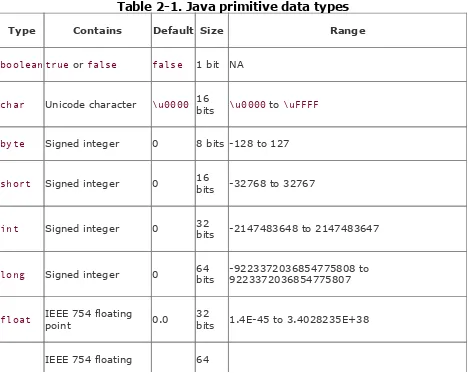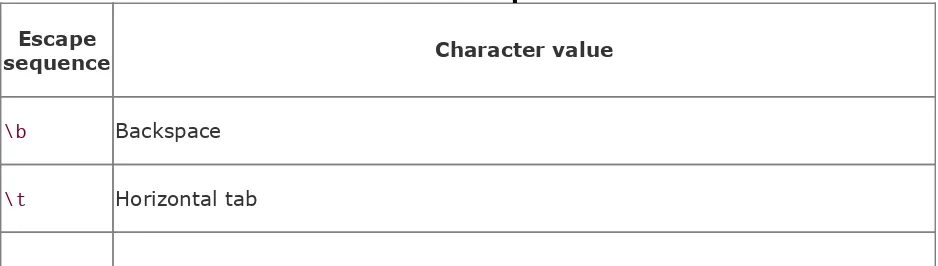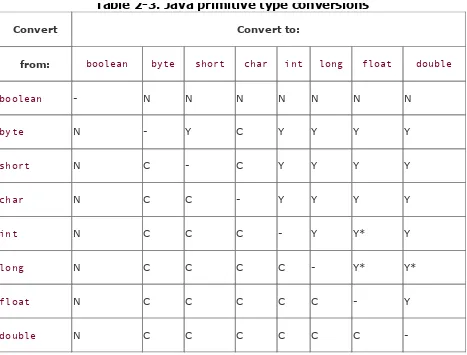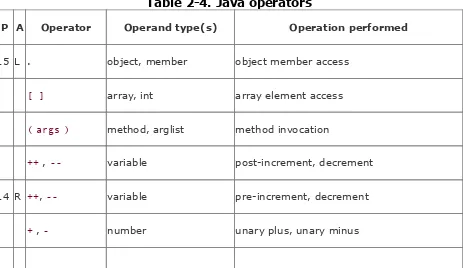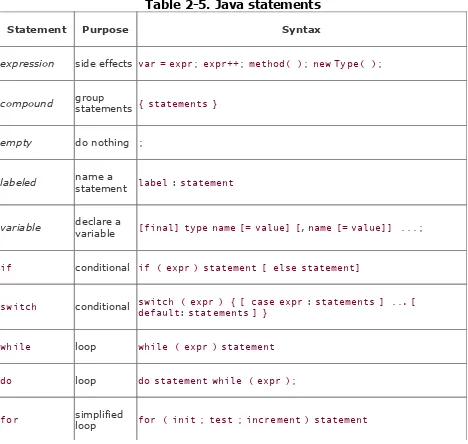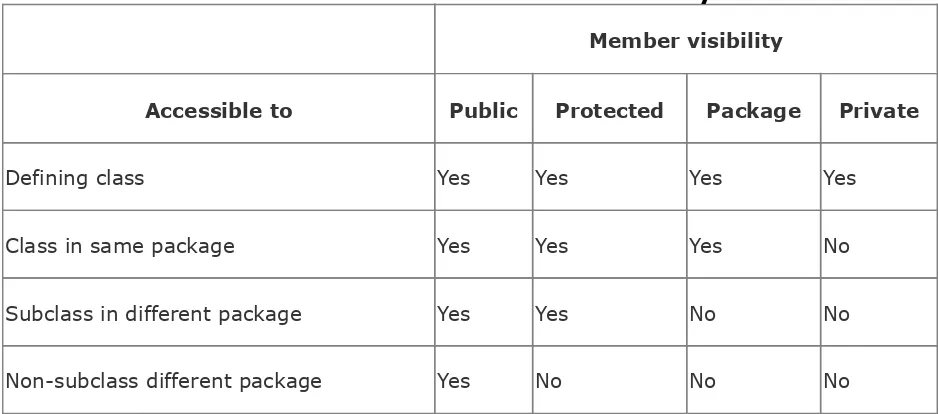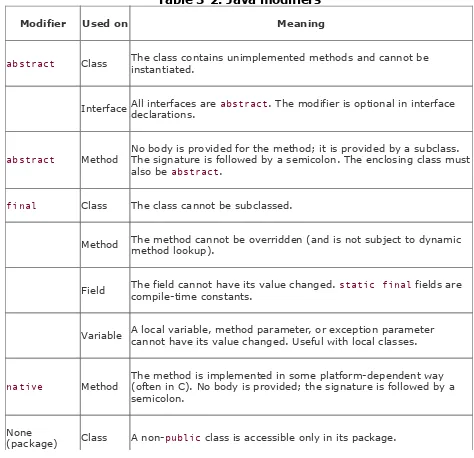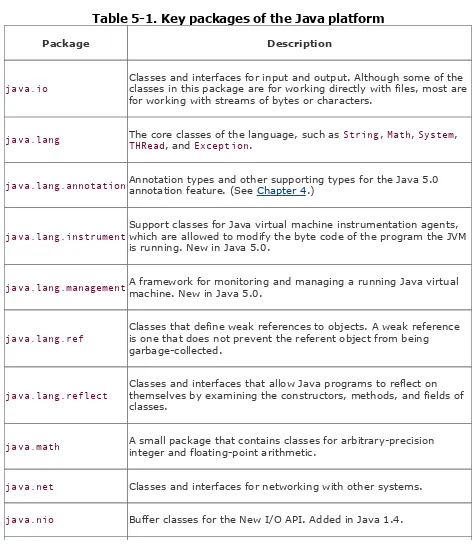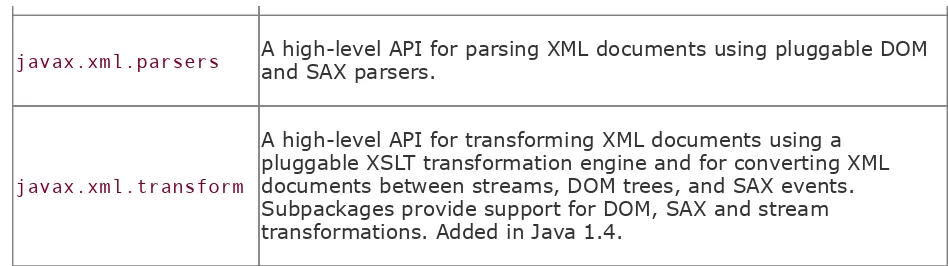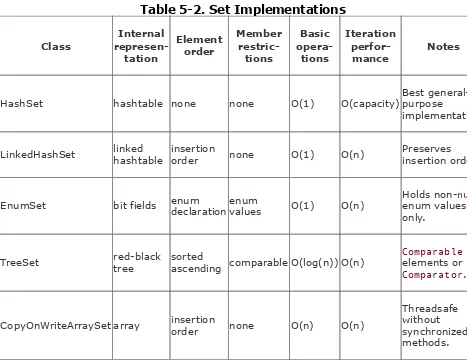• Table ofContents • Index
• Reviews
• Examples
• ReaderReviews • Errata
• Academic
Java in a Nutshell, 5th Edition By David Flanagan
Publisher: O'Reilly Pub Date: March 2002
ISBN: 0-596-00773-6 Pages: 992
• Table ofContents • Index
• Reviews
• Examples
• ReaderReviews • Errata
• Academic
Java in a Nutshell, 5th Edition By David Flanagan
Publisher: O'Reilly Pub Date: March 2002
Section 2.4. Expressions and Operators Chapter 3. Object-Oriented Programming in Java Section 3.1. Class Definition Syntax
Section 3.2. Fields and Methods
Section 3.3. Creating and Initializing Objects Section 3.4. Destroying and Finalizing Objects Section 3.5. Subclasses and Inheritance Section 3.6. Data Hiding and Encapsulation Section 3.7. Abstract Classes and Methods
Section 5.12. XML
Section 5.13. Types, Reflection, and Dynamic Loading Section 5.14. Object Persistence
Section 5.15. Security Section 5.16. Cryptography
Section 5.17. Miscellaneous Platform Features Chapter 6. Java Security
Section 6.1. Security Risks
Section 6.2. Java VM Security and Class File Verification Section 6.3. Authentication and Cryptography
Section 6.4. Access Control Section 6.5. Security for Everyone Section 6.6. Permission Classes
native2ascii ByteArrayOutputStream CharArrayReader CharArrayWriter
CharConversionException Closeable
InputStream
InputStreamReader InterruptedIOException InvalidClassException InvalidObjectException IOException
LineNumberInputStream LineNumberReader NotActiveException NotSerializableException ObjectInput
ObjectInputStream
ObjectInputStream.GetField ObjectInputValidation
ObjectOutput
ObjectOutputStream
ObjectOutputStream.PutField ObjectStreamClass
ObjectStreamConstants ObjectStreamException ObjectStreamField OptionalDataException OutputStream
StringBufferInputStream StringReader
StringWriter
SyncFailedException
UnsupportedEncodingException UTFDataFormatException WriteAbortedException Writer
Chapter 10. java.lang and Subpackages Package java.lang
AbstractMethodError AbstractStringBuilder Appendable
ArithmeticException
ArrayIndexOutOfBoundsException ArrayStoreException
Character.UnicodeBlock CharSequence
Class<T>
ClassCastException ClassCircularityError ClassFormatError ClassLoader
ClassNotFoundException Cloneable
CloneNotSupportedException Comparable<T>
Compiler Deprecated Double
Enum<E extends Enum<E>>
Exception
ExceptionInInitializerError Float
IllegalAccessError IllegalAccessException IllegalArgumentException IllegalMonitorStateException IllegalStateException
IllegalThreadStateException IncompatibleClassChangeError IndexOutOfBoundsException InheritableThreadLocal<T> InstantiationError
InstantiationException Integer
NegativeArraySizeException NoClassDefFoundError NoSuchFieldError NoSuchFieldException NoSuchMethodError NoSuchMethodException NullPointerException Number
Runtime
StringIndexOutOfBoundsException SuppressWarnings
System Thread Thread.State
Thread.UncaughtExceptionHandler ThreadDeath
ThreadGroup ThreadLocal<T> Throwable
TypeNotPresentException UnknownError
UnsatisfiedLinkError
UnsupportedClassVersionError UnsupportedOperationException VerifyError
VirtualMachineError Void
Package java.lang.annotation Annotation
AnnotationFormatError
AnnotationTypeMismatchException Documented
ElementType
Retention RetentionPolicy Target
Package java.lang.instrument ClassDefinition
ClassFileTransformer
IllegalClassFormatException Instrumentation
UnmodifiableClassException Package java.lang.management ClassLoadingMXBean
CompilationMXBean GarbageCollectorMXBean ManagementFactory ManagementPermission MemoryManagerMXBean MemoryMXBean
MemoryNotificationInfo MemoryPoolMXBean MemoryType
MemoryUsage
OperatingSystemMXBean RuntimeMXBean
Field
GenericArrayType GenericDeclaration
GenericSignatureFormatError InvocationHandler
InvocationTargetException
MalformedParameterizedTypeException Member
TypeVariable<D extends GenericDeclaration> UndeclaredThrowableException
WildcardType
Authenticator.RequestorType BindException
CacheRequest CacheResponse ConnectException ContentHandler
ContentHandlerFactory CookieHandler
DatagramSocketImplFactory MalformedURLException MulticastSocket
NetPermission NetworkInterface
NoRouteToHostException PasswordAuthentication PortUnreachableException ProtocolException
SocketTimeoutException UnknownHostException UnknownServiceException URI
URL
BufferOverflowException BufferUnderflowException ByteBuffer
ReadOnlyBufferException ShortBuffer
Package java.nio.channels AlreadyConnectedException AsynchronousCloseException ByteChannel
CancelledKeyException Channel
Channels
ClosedByInterruptException ClosedChannelException ClosedSelectorException ConnectionPendingException DatagramChannel
FileChannel
FileLock
FileLockInterruptionException GatheringByteChannel
IllegalBlockingModeException IllegalSelectorException InterruptibleChannel
NoConnectionPendingException NonReadableChannelException NonWritableChannelException NotYetBoundException
NotYetConnectedException OverlappingFileLockException Pipe
Pipe.SinkChannel Pipe.SourceChannel ReadableByteChannel ScatteringByteChannel SelectableChannel SelectionKey Selector
ServerSocketChannel SocketChannel
UnresolvedAddressException UnsupportedAddressTypeException WritableByteChannel
Package java.nio.channels.spi AbstractInterruptibleChannel AbstractSelectableChannel AbstractSelectionKey AbstractSelector SelectorProvider
CharsetDecoder CharsetEncoder CoderMalfunctionError CoderResult
CodingErrorAction
IllegalCharsetNameException MalformedInputException
UnmappableCharacterException UnsupportedCharsetException Package java.nio.charset.spi CharsetProvider
Chapter 14. java.security and Subpackages Package java.security
AccessControlContext AccessControlException AccessController
AlgorithmParameterGenerator AlgorithmParameterGeneratorSpi AlgorithmParameters
AlgorithmParametersSpi AllPermission
GeneralSecurityException Guard
IdentityScope
InvalidAlgorithmParameterException InvalidKeyException
InvalidParameterException Key
KeyException KeyFactory KeyFactorySpi
KeyManagementException KeyPair
KeyStore.CallbackHandlerProtection KeyStore.Entry
KeyStore.LoadStoreParameter KeyStore.PasswordProtection KeyStore.PrivateKeyEntry KeyStore.ProtectionParameter KeyStore.SecretKeyEntry
KeyStore.TrustedCertificateEntry KeyStoreException
KeyStoreSpi MessageDigest MessageDigestSpi
NoSuchAlgorithmException NoSuchProviderException Permission
PermissionCollection Permissions
Principal PrivateKey
PrivilegedAction<T> PrivilegedActionException PrivilegedExceptionAction<T> ProtectionDomain
UnrecoverableEntryException UnrecoverableKeyException UnresolvedPermission Package java.security.cert Certificate
Certificate.CertificateRep CertificateEncodingException CertificateException
CertificateExpiredException CertificateFactory
CertificateFactorySpi
CertPath
CertPath.CertPathRep CertPathBuilder
CertPathBuilderException CertPathBuilderResult CertPathBuilderSpi CertPathParameters CertPathValidator
CertPathValidatorException CertPathValidatorResult CertPathValidatorSpi
CollectionCertStoreParameters CRL
CRLException CRLSelector
LDAPCertStoreParameters PKIXBuilderParameters PKIXCertPathBuilderResult PKIXCertPathChecker
X509Extension
Package java.security.interfaces DSAKey
RSAMultiPrimePrivateCrtKey RSAPrivateCrtKey
RSAPrivateKey RSAPublicKey
Package java.security.spec AlgorithmParameterSpec DSAParameterSpec
InvalidKeySpecException
MGF1ParameterSpec PKCS8EncodedKeySpec PSSParameterSpec
RSAKeyGenParameterSpec RSAMultiPrimePrivateCrtKeySpec RSAOtherPrimeInfo
AttributedCharacterIterator
AttributedCharacterIterator.Attribute AttributedString
Bidi
BreakIterator CharacterIterator ChoiceFormat
NumberFormat.Field ParseException ParsePosition RuleBasedCollator SimpleDateFormat StringCharacterIterator
Chapter 16. java.util and Subpackages Package java.util
AbstractCollection<E> AbstractList<E> AbstractMap<K,V> AbstractQueue<E>
AbstractSequentialList<E> AbstractSet<E>
ConcurrentModificationException Currency
Date
Dictionary<K,V>
DuplicateFormatFlagsException EmptyStackException
Enumeration<E>
EnumMap<K extends Enum<K>,V> EnumSet<E extends Enum<E>> EventListener
FormatFlagsConversionMismatchException Formattable
FormattableFlags Formatter
Formatter.BigDecimalLayoutForm FormatterClosedException
GregorianCalendar HashMap<K,V> HashSet<E> Hashtable<K,V>
IdentityHashMap<K,V>
IllegalFormatCodePointException IllegalFormatConversionException IllegalFormatException
IllegalFormatFlagsException IllegalFormatPrecisionException IllegalFormatWidthException InputMismatchException
InvalidPropertiesFormatException Iterator<E>
Observable Observer
PriorityQueue<E> Properties
PropertyPermission PropertyResourceBundle Queue<E>
TooManyListenersException TreeMap<K,V>
TreeSet<E>
UnknownFormatConversionException UnknownFormatFlagsException UUID
Vector<E>
WeakHashMap<K,V>
BlockingQueue<E> BrokenBarrierException Callable<V>
CancellationException CompletionService<V> ConcurrentHashMap<K,V> ConcurrentLinkedQueue<E> ConcurrentMap<K,V>
CopyOnWriteArrayList<E> CopyOnWriteArraySet<E> CountDownLatch
CyclicBarrier Delayed
DelayQueue<E extends Delayed> Exchanger<V>
ExecutionException Executor
ExecutorCompletionService<V> Executors
ExecutorService Future<V> FutureTask<V>
LinkedBlockingQueue<E> PriorityBlockingQueue<E> RejectedExecutionException RejectedExecutionHandler ScheduledExecutorService ScheduledFuture<V>
ScheduledThreadPoolExecutor Semaphore
SynchronousQueue<E> ThreadFactory
ThreadPoolExecutor
ThreadPoolExecutor.CallerRunsPolicy ThreadPoolExecutor.DiscardOldestPolicy ThreadPoolExecutor.DiscardPolicy TimeoutException
TimeUnit
Package java.util.concurrent.atomic AtomicBoolean
AtomicInteger AtomicIntegerArray
AtomicIntegerFieldUpdater<T> AtomicLong
AtomicLongArray
AtomicLongFieldUpdater<T> AtomicMarkableReference<V> AtomicReference<V>
AtomicReferenceArray<E>
AtomicReferenceFieldUpdater<T,V> AtomicStampedReference<V> Package java.util.concurrent.locks AbstractQueuedSynchronizer
AbstractQueuedSynchronizer.ConditionObject Condition
Lock
LockSupport ReadWriteLock ReentrantLock
ReentrantReadWriteLock
ReentrantReadWriteLock.ReadLock ReentrantReadWriteLock.WriteLock Package java.util.jar
Attributes
JarException BackingStoreException
InvalidPreferencesFormatException NodeChangeEvent
PreferenceChangeEvent PreferenceChangeListener Preferences
EncryptedPrivateKeyInfo ExemptionMechanism
ExemptionMechanismException ExemptionMechanismSpi
IllegalBlockSizeException KeyAgreement
NoSuchPaddingException NullCipher
PBEParameterSpec
CertPathTrustManagerParameters HandshakeCompletedEvent HandshakeCompletedListener HostnameVerifier
HttpsURLConnection KeyManager
KeyManagerFactory KeyManagerFactorySpi KeyStoreBuilderParameters ManagerFactoryParameters SSLContext
SSLContextSpi SSLEngine SSLEngineResult
SSLEngineResult.HandshakeStatus SSLEngineResult.Status
SSLException
SSLHandshakeException SSLKeyException
SSLProtocolException SSLServerSocket
SSLServerSocketFactory SSLSession
SSLSessionBindingEvent SSLSessionBindingListener SSLSessionContext
SSLSocket
SSLSocketFactory TrustManager
TrustManagerFactory TrustManagerFactorySpi X509ExtendedKeyManager X509KeyManager
X509TrustManager
Chapter 19. javax.security.auth and Subpackages Package javax.security.auth
AuthPermission Destroyable
DestroyFailedException Policy
PrivateCredentialPermission Refreshable
RefreshFailedException Subject
SubjectDomainCombiner
Package javax.security.auth.callback Callback
LanguageCallback NameCallback PasswordCallback TextInputCallback TextOutputCallback
UnsupportedCallbackException Package javax.security.auth.kerberos DelegationPermission
KerberosKey KerberosPrincipal KerberosTicket ServicePermission
Package javax.security.auth.login AccountException
AccountExpiredException AccountLockedException AccountNotFoundException AppConfigurationEntry
AppConfigurationEntry.LoginModuleControlFlag Configuration
CredentialException
CredentialExpiredException CredentialNotFoundException FailedLoginException
LoginContext LoginException
Package javax.security.auth.spi LoginModule
X500Principal
X500PrivateCredential
Chapter 20. javax.xml and Subpackages Package javax.xml
XMLConstants
Package javax.xml.datatype DatatypeConfigurationException DatatypeConstants
DatatypeConstants.Field DatatypeFactory
Duration
XMLGregorianCalendar
Package javax.xml.namespace NamespaceContext
QName
Package javax.xml.parsers DocumentBuilder
DocumentBuilderFactory FactoryConfigurationError ParserConfigurationException SAXParser
SAXParserFactory
Package javax.xml.transform ErrorListener
TransformerFactory
TransformerFactoryConfigurationError URIResolver
Package javax.xml.transform.dom DOMLocator
DOMResult DOMSource
Package javax.xml.transform.sax SAXResult
SAXSource
SAXTransformerFactory TemplatesHandler TransformerHandler
Package javax.xml.transform.stream StreamResult
StreamSource
Package javax.xml.validation Schema
XPathFactoryConfigurationException XPathFunction
ProcessingInstruction
Section 23.18. R Section 23.19. S Section 23.20. T Section 23.21. U Section 23.22. V Section 23.23. W Section 23.24. X Section 23.25. Y Section 23.26. Z Colophon
Dedication
This book is dedicated to all
Copyright © 2005, 2002, 1999, 1997, 1996 O'Reilly Media, Inc. All rights reserved.
Printed in the United States of America.
Published by O'Reilly Media, Inc., 1005 Gravenstein Highway North, Sebastopol, CA 95472.
O'Reilly books may be purchased for educational, business, or sales promotional use. Online editions are also available for most titles (http://safari.oreilly.com). For more information, contact our corporate/institutional sales department: (800) 998-9938 or [email protected].
Nutshell Handbook, the Nutshell Handbook logo, and the
O'Reilly logo are registered trademarks of O'Reilly Media, Inc. Java in a Nutshell, the image of the Javan tiger, and related trade dress are trademarks of O'Reilly Media, Inc.
Java™ and all Java-based trademarks and logos are trademarks or registered trademarks of Sun Microsystems, Inc., in the
United States and other countries. O'Reilly Media is independent of Sun Microsystems.
Many of the designations used by manufacturers and sellers to distinguish their products are claimed as trademarks. Where those designations appear in this book, and O'Reilly Media, Inc. was aware of a trademark claim, the designations have been printed in caps or initial caps.
Preface
This book is a desktop Java™ quick reference, designed to sit faithfully by your keyboard while you program. Part I of the book is a fast-paced, "no-fluff" introduction to the Java
Changes in the Fifth Edition
The fifth edition of this book covers Java 5.0. As its incremented version number attests, this new version of Java has a lot of new features. The three most significant new language features are generic types, enumerated types, and annotations, which are covered in a new chapter of their own. Experienced Java programmers who just want to learn about these new features can jump straight to Chapter 4.
Other new language features of Java 5.0 are:
The for/in statement for easily iterating through arrays and collections (this statement is sometimes called
"foreach").
Autoboxing and autounboxing conversions to automatically convert back and forth between primitive values and their corresponding wrapper objects (such as int values and
Integer objects) as needed.
Varargs methods to define and invoke methods that accept an arbitrary number of arguments.
Covariant returns to allow a subclass to override a superclass method and narrow the return type of the method.
The import static declaration to import the static
members of a type into the namespace.
In addition to these language changes, Java 5.0 also includes changes to the Java platform. Important enhancements include the following:
The java.util collections classes have been converted to be generic types, providing support for typesafe collections. This is covered in Chapter 4.
The java.util package also includes the new Formatter
class. This class enables C-style formatted text output with
printf( ) and format( ) methods. Examples are included in Chapter 5. The java.util.Formatter enTRy in the quick reference includes a detailed table of formatting options.
The new package java.util.concurrent includes
important utilities for threadsafe concurrent programming.
Chapter 5 provides examples.
java.lang has three new subpackages:
java.lang.annotation
java.lang.instrument
java.lang.management
These packages support Java 5.0 annotations and the
instrumentation, management, and monitoring of a running Java interpreter. Although their position in the java.lang
hierarchy marks these packages as very important, they are not commonly used. Annotation examples are provided in
Chapter 4, and a simple instrumentation and management example is found in Chapter 5.
hierarchy. javax.xml.validation supports document validation with schemas. javax.xml.xpath supports the XPath query language. And javax.xml.namespace provides simple support for XML namespaces. Validation and XPath examples are in Chapter 5.
In a mostly futile attempt to make room for this new material, I've had to make some cuts. I've removed coverage of the packages java.beans, java.beans.beancontext,
java.security.acl, and org.ietf.jgss from the quick
reference. JavaBeans standards have not caught on in core Java APIs and now appear to be relevant only for Swing and related graphical APIs. As such, they are no longer relevant in this book. The java.security.acl package has been deprecated since Java 1.2 and I've taken this opportunity to remove it. And the org.ietf.jgss package is of interest to only a very narrow subset of readers.
Along with removing coverage of java.beans from the quick reference section, I've also cut the chapter on JavaBeans from Part I of this book. The material on JavaBeans naming
Contents of This Book
The first eight chapters of this book document the Java
language, the Java platform, and the Java development tools that are supplied with Sun's Java Development Kit (JDK). The first five chapters are essential; the next three cover topics of interest to some, but not all, Java programmers.
Chapter 1: Introduction
This chapter is an overview of the Java language and the Java platform that explains the important features and benefits of Java. It concludes with an example Java
program and walks the new Java programmer through it line by line.
Chapter 2: Java Syntax from the Ground Up
This chapter explains the details of the Java programming language, including some of the Java 5.0 language changes. It is a long and detailed chapter that does not assume
substantial programming experience. Experienced Java programmers can use it as a language reference.
Programmers with substantial experience with languages such as C and C++ should be able to pick up Java syntax quickly by reading this chapter; beginning programmers with only a modest amount of experience should be able to learn Java programming by studying this chapter carefully.
This chapter describes how the basic Java syntax
documented in Chapter 2 is used to write object-oriented programs in Java. The chapter assumes no prior experience with OO programming. It can be used as a tutorial by new programmers or as a reference by experienced Java
programmers.
Chapter 4: Java 5.0 Language Features
This chapter documents the three biggest new features of Java 5.0: generic types, enumerated types, and
annotations. If you read previous editions of this book, you might want to skip directly to this chapter.
Chapter 5: The Java Platform
This chapter is an overview of the essential Java APIs
covered in this book. It contains numerous short examples that demonstrate how to perform common tasks with the classes and interfaces that comprise the Java platform. Programmers who are new to Java (and especially those who learn best by example) should find this a valuable chapter.
Chapter 6: Java Security
This chapter explains the Java security architecture that allows untrusted code to run in a secure environment from which it cannot do any malicious damage to the host
Chapter 7: Programming and Documentation Conventions
This chapter documents important and widely adopted Java programming conventions, including JavaBeans naming conventions. It also explains how you can make your Java code self-documenting by including specially formatted documentation comments.
Chapter 8: Java Development Tools
Sun's JDK includes a number of useful Java development tools, most notably the Java interpreter and the Java compiler. This chapter documents those tools.
Related Books
O'Reilly publishes an entire series of books on Java
programming, including several companion books to this one. The companion books are:
Java Examples in a Nutshell
This book contains hundreds of complete, working examples illustrating many common Java programming tasks using the core, enterprise, and desktop APIs. Java Examples in a Nutshell is like Chapter 4 of this book, but greatly expanded in breadth and depth, and with all the code snippets fully fleshed out into working examples. This is a particularly valuable book for readers who learn well by experimenting with existing code.
Java Enterprise in a Nutshell
This book is a succinct tutorial for the Java "Enterprise" APIs such as JDBC, RMI, JNDI, and CORBA. It also cover
enterprise tools such as Hibernate, Struts, Ant, JUnit, and XDoclet.
J2ME in a Nutshell
This book is a tutorial and quick reference for the graphics, networking, and database APIs of the Java 2 Micro Edition (J2ME) platform.
http://java.oreilly.com/. Books that focus on the core Java APIs, as this one does, include:
Learning Java, by Pat Niemeyer and Jonathan Knudsen
This book is a comprehensive tutorial introduction to Java, with an emphasis on client-side Java programming.
Java Swing, by Marc Loy, Robert Eckstein, Dave Wood, James Elliott, and Brian Cole
This book provides excellent coverage of the Swing APIs and is a must-read for GUI developers.
Java Threads, by Scott Oaks and Henry Wong
Java makes multithreaded programming easy, but doing it right can still be tricky. This book explains everything you need to know.
Java I/O, by Elliotte Rusty Harold
Java's stream-based input/output architecture is a thing of beauty. This book covers it in the detail it deserves.
Java Network Programming, by Elliotte Rusty Harold
Java Security, by Scott Oaks
This book explains the Java access-control mechanisms in detail and also documents the authentication mechanisms of digital signatures and message digests.
Java Cryptography, by Jonathan Knudsen
This book provides thorough coverage of the Java
Examples Online
The examples in this book are available online and can be downloaded from the home page for the book at
Conventions Used in This Book
We use the following formatting conventions in this book:
Italic
Used for emphasis and to signify the first use of a term. Italic is also used for commands, email addresses, web sites, FTP sites, and file and directory names.
Bold
Occasionally used to refer to particular keys on a computer keyboard or to portions of a user interface, such as the Back button or the Options menu.
Constant Width
Used for all Java code as well as for anything that you
would type literally when programming, including keywords, data types, constants, method names, variables, class
names, and interface names.
Constant Width Italic
statement.
Franklin Gothic Book Condensed
Used for the Java class synopses in the quick reference section. This very narrow font allows us to fit a lot of information on the page without a lot of distracting line breaks. This font is also used for code entities in the descriptions in the quick reference section.
Franklin Gothic Demi Condensed
Used for highlighting class, method, field, property, and constructor names in the quick reference section, which makes it easier to scan the class synopses.
Franklin Gothic Book Condensed Italic
Request for Comments
Please address comments and questions concerning this book to the publisher:
O'Reilly Media, Inc.
1005 Gravenstein Highway North Sebastopol, CA 95472
(800) 998-9938 (in the United States or Canada) (707) 829-0515 (international or local)
(707) 829-1014 (fax)
There is a web page for this book, which lists errata, examples, and any additional information. You can access this page at:
http://www.oreilly.com/catalog/javanut5
To ask technical questions or comment on this book, send email to:
For more information about books, conferences, Resource
Centers, and the O'Reilly Network, see the O'Reilly web site at:
How the Quick Reference Is Generated
For the curious reader, this section explains a bit about how the quick reference material in Java in a Nutshell and related books is created.
As Java has evolved, so has my system for generating Java quick reference material. The current system is part of a larger commercial documentation browser system I'm developing
(visit http://www.davidflanagan.com/Jude for more information about it). The program works in two passes: the first pass
collects and organizes the API information, and the second pass outputs that information in the form of quick reference
chapters.
The first pass begins by reading the class files for all of the classes and interfaces to be documented. Almost all of the API information in the quick reference is available in these class files. The notable exception is the names of method arguments, which are not stored in class files. These argument names are obtained by parsing the Java source file for each class and
interface. Where source files are not available, I obtain method argument names by parsing the API documentation generated by javadoc. The parsers I use to extract API information from the source files and javadoc files are created using the Antlr parser generator developed by Terence Parr. (See
http://www.antlr.org for details on this very powerful programming tool.)
Once the API information has been obtained by reading class files, source files, and javadoc files, the program spends some time sorting and cross-referencing everything. Then it stores all the API information into a single large data file.
Once I've generated the XML output, I hand it off to the
production team at O'Reilly. In the past, these XML documents were converted to troff and formatted with GNU groff using a highly customized macro package. In this edition, the chapters were converted from XML to Framemaker instead, using in-house production tools.
When you see a Safari®-enabled icon on the cover of your favorite technology book, that means the book is available online through the O'Reilly Network Safari Bookshelf.
Acknowledgments
Many people helped in the creation of this book, and I am grateful to them all. I am indebted to the many, many readers of the first four editions who wrote in with comments,
suggestions, bug reports, and praise. Their many small contributions are scattered throughout the book. Also, my
apologies to those who made many good suggestions that could not be incorporated into this edition.
Deb Cameron was the editor for the fifth edition. Deb edited not only the material that was new in this edition but also made the time to carefully read over the old material, giving it a much-needed updating. Deb was patient when my work on this book veered off in an unexpected direction and provided steady guidance to help get me back on track. The fourth edition was edited by Bob Eckstein, a careful editor with a great sense of humor. Paula Ferguson, a friend and colleague, was the editor of the first three editions of this book. Her careful reading and practical suggestions made the book stronger, clearer, and more useful.
As usual, I've had a crack team of technical reviewers for this edition of the book. Gilad Bracha of Sun reviewed the material on generic types. Josh Bloch, a former Sun employee who is now at Google, reviewed the material on enumerated types and annotations. Josh was also a reviewer for the third and fourth editions of the book, and his helpful input has been an
invaluable resource for me. Josh's book Effective Java
Programming Guide (Addison Wesley) is highly recommended. Neal Gafter, who, like Josh, left Sun for Google, answered many questions about annotations and generics. David Biesack of
Joseph Bowbeer, Brian Goetz, and Bill Pugh were members of the JSR-166 or JSR-133 expert groups and helped me to
understand threading and concurrency issues behind the
java.util.concurrency package. Iris Garcia of Sun answered my questions about the new java.util.Formatter class that she authored. My sincere thanks go to each of these engineers. Any mistakes that remain in the book are, of course, my own.
The fourth edition was also reviewed by a number of engineers from Sun and elsewhere. Josh Bloch reviewed material on
assertions and the Preferences API. Bob Eckstein reviewed XML material. Graham Hamilton reviewed the Logging API material. Ron Hitchens reviewed the New I/O material. Jonathan Knudsen (who is also an O'Reilly author) reviewed the JSSE and
Certification Path material. Charlie Lai reviewed the JAAS
material. Ram Marti reviewed the JGSS material. Philip Milne, a former Sun employee, now at Dresdner Kleinwort Wasserstein, reviewed the material on the JavaBeans persistence
mechanism. Mark Reinhold reviewed the java.nio material. Mark deserves special thanks for having been a reviewer for the second, third, and fourth editions of this book. Andreas
Sterbenz and Brad Wetmore reviewed the JSSE material.
The third edition also benefited greatly from the contributions of reviewers who are intimately familiar with the Java platform. Joshua Bloch, one of the primary authors of the Java collections framework, reviewed my descriptions of the collections classes and interfaces. Josh was also helpful in discussing the Timer
and TimerTask classes of Java 1.3 with me. Mark Reinhold, creator of the java.lang.ref package, explained the package to me and reviewed my documentation of it. Scott Oaks
reviewed my descriptions of the Java security and cryptography classes and interfaces. The documentation of the javax.crypto
and Judita Byrne of Virginia Power offered her comments as a professional COBOL programmer.
For the second edition, John Zukowski reviewed my Java 1.1 AWT quick reference material, and George Reese reviewed most of the remaining new material. The second edition was also
blessed with a "dream team" of technical reviewers from Sun. John Rose, the author of the Java inner class specification,
reviewed the chapter on inner classes. Mark Reinhold, author of the new character stream classes in java.io, reviewed my
documentation of these classes. Nakul Saraiya, the designer of the Java Reflection API, reviewed my documentation of the
java.lang.reflect package.
Mike Loukides provided high-level direction and guidance for the first edition of the book. Eric Raymond and Troy Downing reviewed that first editionthey helped spot my errors and omissions and offered good advice on making the book more useful to Java programmers.
The O'Reilly production team has done its usual fine work of creating a book out of the electronic files I submit. My thanks to them all.
As always, my thanks and love to Christie.
David Flanagan
http://www.davidflanagan.com
Part I: Introducing Java
Part I is an introduction to the Java language and the Java platform. These chapters provide enough information for you to get started using Java right away.
Chapter 1. Introduction
Welcome to Java. This chapter begins by explaining what Java is and describing some of the features that distinguish it from
1.1. What Is Java?
In discussing Java, it is important to distinguish between the Java programming language, the Java Virtual Machine, and the Java platform. The Java programming language is the language in which Java applications, applets, servlets, and components are written. When a Java program is compiled, it is converted to byte codes that are the portable machine language of a CPU architecture known as the Java Virtual Machine (also called the Java VM or JVM). The JVM can be implemented directly in
hardware, but it is usually implemented in the form of a software program that interprets and executes byte codes.
The Java platform is distinct from both the Java language and Java VM. The Java platform is the predefined set of Java classes that exist on every Java installation; these classes are available for use by all Java programs. The Java platform is also
sometimes referred to as the Java runtime environment or the core Java APIs (application programming interfaces). The Java platform can be extended with optional packages (formerly called standard extensions). These APIs exist in some Java installations but are not guaranteed to exist in all installations.
1.1.1. The Java Programming Language
The Java programming language is a state-of-the-art, object-oriented language that has a syntax similar to that of C. The language designers strove to make the Java language powerful, but, at the same time, they tried to avoid the overly complex features that have bogged down other object-oriented
languages like C++. By keeping the language simple, the
designers also made it easier for programmers to write robust, bug-free code. As a result of its elegant design and
programmers, who typically find it a pleasure to work with Java after struggling with more difficult, less powerful languages.
Java 5.0, the latest version of the Java language,[1] includes a number of new language features, most notably generic types, which increase both the complexity and the power of the
language. Most experienced Java programmers have welcomed the new features, despite the added complexity they bring.
[1] Java 5.0 represents a significant change in version numbering for Sun. The previous version of Java is Java 1.4 so you may sometimes hear Java 5.0 informally referred to as Java 1.5.
1.1.2. The Java Virtual Machine
The Java Virtual Machine, or Java interpreter, is the crucial piece of every Java installation. By design, Java programs are
portable, but they are only portable to platforms to which a Java interpreter has been ported. Sun ships VM
implementations for its own Solaris operating system and for Microsoft Windows and Linux platforms. Many other vendors, including Apple and various commercial Unix vendors, provide Java interpreters for their platforms. The Java VM is not only for desktop systems, however. It has been ported to set-top boxes and handheld devices that run Windows CE and PalmOS.
Although interpreters are not typically considered high-performance systems, Java VM high-performance has improved dramatically since the first versions of the language. The latest releases of Java run remarkably fast. Of particular note is a VM technology called just-in-time (JIT) compilation whereby Java byte codes are converted on the fly into native platform
machine language, boosting execution speed for code that is run repeatedly.
The Java platform is just as important as the Java programming language and the Java Virtual Machine. All programs written in the Java language rely on the set of predefined classes[2] that comprise the Java platform. Java classes are organized into related groups known as packages. The Java platform defines packages for functionality such as input/output, networking, graphics, user-interface creation, security, and much more.
[2] A class is a module of Java code that defines a data structure and a set of methods (also called procedures, functions, or subroutines) that operate on that data.
It is important to understand what is meant by the term
platform. To a computer programmer, a platform is defined by the APIs he can rely on when writing programs. These APIs are usually defined by the operating system of the target computer. Thus, a programmer writing a program to run under Microsoft Windows must use a different set of APIs than a programmer writing the same program for a Unix-based system. In this respect, Windows and Unix are distinct platforms.
Java is not an operating system. Nevertheless, the Java
platform provides APIs with a comparable breadth and depth to those defined by an operating system. With the Java platform, you can write applications in Java without sacrificing the
advanced features available to programmers writing native applications targeted at a particular underlying operating
system. An application written on the Java platform runs on any operating system that supports the Java platform. This means you do not have to create distinct Windows, Macintosh, and Unix versions of your programs, for example. A single Java program runs on all these operating systems, which explains why "Write once, run anywhere" is Sun's motto for Java.
The Java platform is not an operating system, but for
programmers, it is an alternative development target and a very popular one at that. The Java platform reduces
system, it increases end users' freedom to choose an operating system.
1.1.4. Versions of Java
As of this writing, there have been six major versions of Java. They are:
Java 1.0
This was the first public version of Java. It contained 212 classes organized in 8 packages. It was simple and elegant but is now completely outdated.
Java 1.1
This release of Java more than doubled the size of the Java platform to 504 classes in 23 packages. It introduced
nested types (or "inner classes"), an important change to the Java language itself, and included significant
performance improvements in the Java VM. This version is outdated.
Java 1.2
This was a very significant release of Java; it tripled the size of the Java platform to 1,520 classes in 59 packages.
rebranded as "the Java 2 Platform." The term "Java 2" was simply a trademark, however, and not an actual version number for the release.
Java 1.3
This was primarily a maintenance release, focused on bug fixes, stability, and performance improvements (including the high-performance "HotSpot" virtual machine). Additions to the platform included the Java Naming and Directory Interface (JNDI) and the Java Sound APIs, which were
previously available as extensions to the platform. The most interesting classes in this release were probably
java.util.Timer and java.lang.reflect.Proxy. In total, Java 1.3 contains 1,842 classes in 76 packages.
Java 1.4
This was another big release, adding important new
functionality and increasing the size of the platform by 62% to 2,991 classes and interfaces in 135 packages. New
features included a high-performance, low-level I/O API; support for pattern matching with regular expressions; a logging API; a user preferences API; new Collections classes; an XML-based persistence mechanism for
JavaBeans; support for XML parsing using both the DOM and SAX APIs; user authentication with the Java
assert statement to the Java language.
Java 5.0
The most recent release of Java introduces a number of changes to the core language itself including generic types, enumerated types, annotations, varargs methods,
autoboxing, and a new for/in statement. Because of the major language changes, the version number was
incremented. This release would logically be known as "Java 2.0" if Sun had not already used the term "Java 2" for
marketing Java 1.2.
In addition to the language changes, Java 5.0 includes a number of additions to the Java platform as well. This release includes 3562 classes and interfaces in 166
packages. Notable additions include utilities for concurrent programming, a remote management framework, and
classes for the remote management and instrumentation of the Java VM itself.
See the Preface for a list of changes in this edition of the book, including pointers to coverage of the new language and platform features.
To write programs in Java, you must obtain the Java
Development Kit ( JDK). Sun releases a new version of the JDK for each new version of Java. Don't confuse the JDK with the Java Runtime Environment ( JRE). The JRE contains everything you need to run Java programs, but it does not contain the tools you need to develop Java programs (primarily the compiler).
developers and the Java 2 Platform, Micro Edition (J2ME) for consumer electronic systems, such as handheld PDAs and
cellular telephones. See Java Enterprise in a Nutshell and Java Micro Edition in a Nutshell (both by O'Reilly) for more
1.2. Key Benefits of Java
Why use Java at all? Is it worth learning a new language and a new platform? This section explores some of the key benefits of Java.
1.2.1. Write Once, Run Anywhere
Sun identifies "Write once, run anywhere" as the core value proposition of the Java platform. Translated from business jargon, this means that the most important promise of Java technology is that you have to write your application only oncefor the Java platformand then you'll be able to run it
anywhere.
Anywhere, that is, that supports the Java platform. Fortunately, Java support is becoming ubiquitous. It is integrated into
practically all major operating systems. It is built into the popular web browsers, which places it on virtually every
Internet-connected PC in the world. It is even being built into consumer electronic devices such as television set-top boxes, PDAs, and cell phones.
1.2.2. Security
Another key benefit of Java is its security features. Both the language and the platform were designed from the ground up with security in mind. The Java platform allows users to
makes the Java platform unique.
Java 1.2 took the security model a step further. It made
security levels and restrictions highly configurable and extended them beyond applets. As of Java 1.2, any Java code, whether it is an applet, a servlet, a JavaBeans component, or a complete Java application, can be run with restricted permissions that prevent it from doing harm to the host system.
The security features of the Java language and platform have been subjected to intense scrutiny by security experts around the world. In the earlier days of Java, security-related bugs, some of them potentially serious, were found and promptly fixed. Because of the strong security promises Java makes, it is big news when a new security bug is found. No other
mainstream platform can make security guarantees nearly as strong as those Java makes. No one can say that Java security holes will not be found in the future, but if Java's security is not yet perfect, it has been proven strong enough for practical day-to-day use and is certainly better than any of the alternatives.
1.2.3. Network-Centric Programming
Sun's corporate motto has always been "The network is the computer." The designers of the Java platform believed in the importance of networking and designed the Java platform to be network-centric. From a programmer's point of view, Java
makes it easy to work with resources across a network and to create network-based applications using client/server or
multitier architectures.
1.2.4. Dynamic, Extensible Programs
modular object-oriented units called classes. Classes are stored in separate files and are loaded into the Java interpreter only when needed. This means that an application can decide as it is running what classes it needs and can load them when it needs them. It also means that a program can dynamically extend itself by loading the classes it needs to expand its functionality.
The network-centric design of the Java platform means that a Java application can dynamically extend itself by loading new classes over a network. An application that takes advantage of these features ceases to be a monolithic block of code. Instead, it becomes an interacting collection of independent software components. Thus, Java enables a powerful new metaphor of application design and development.
1.2.5. Internationalization
The Java language and the Java platform were designed from the start with the rest of the world in mind. When it was
created, Java was the only commonly used programming
language that had internationalization features at its core rather than tacked on as an afterthought. While most programming languages use 8-bit characters that represent only the
alphabets of English and Western European languages, Java uses 16-bit Unicode characters that represent the phonetic alphabets and ideographic character sets of the entire world. Java's internationalization features are not restricted to just low-level character representation, however. The features permeate the Java platform, making it easier to write
internationalized programs with Java than it is with any other environment.
As described earlier, Java programs are compiled to a portable intermediate form known as byte codes, rather than to native machine-language instructions. The Java Virtual Machine runs a Java program by interpreting these portable byte-code
instructions. This architecture means that Java programs are faster than programs or scripts written in purely interpreted languages, but Java programs are typically slower than C and C++ programs compiled to native machine language. Keep in mind, however, that although Java programs are compiled to byte code, not all of the Java platform is implemented with
interpreted byte codes. For efficiency, computationally intensive portions of the Java platformsuch as the string-manipulation methodsare implemented using native machine code.
Although early releases of Java suffered from performance problems, the speed of the Java VM has improved dramatically with each new release. The VM has been highly tuned and
optimized in many significant ways. Furthermore, most current implementations include a just-in-time (JIT) compiler, which converts Java byte codes to native machine instructions on the fly. Using sophisticated JIT compilers, Java programs can
execute at speeds comparable to the speeds of native C and C++ applications.
Java is a portable, interpreted language; Java programs run almost as fast as native, nonportable C and C++ programs. Performance used to be an issue that made some programmers avoid using Java. With the improvements made in Java 1.2, 1.3, 1.4, and 5.0, performance issues should no longer keep anyone away.
1.2.7. Programmer Efficiency and Time-to-Market
1.3. An Example Program
Example 1-1 shows a Java program to compute factorials.[3] Note that the numbers at the beginning of each line are not part of the program; they are there for ease of reference when we dissect the program line-by-line.
[3] The factorial of an integer is the product of the number and all positive integers less than the number. So, for example, the factorial of 4, which is also written 4!, is 4 times 3 times 2 times 1, or 24. By definition, 0! is 1.
Example 1-1. Factorial.java: a program to
compute factorials
1 /**
2 * This program computes the factorial of a number 3 */
4 public class Factorial { // Define a class
5 public static void main(String[] args) { // The program starts here 6 int input = Integer.parseInt(args[0]); // Get the user's input 7 double result = factorial(input); // Compute the factorial 8 System.out.println(result); // Print out the result
9 } // The main() method ends here 10
1.3.1. Compiling and Running the Program
Before we look at how the program works, we must first discuss how to run it. In order to compile and run the program, you need a Java development kit (JDK) of some sort. Sun
Microsystems created the Java language and ships a free JDK for its Solaris operating system and also for Linux and Microsoft Windows platforms.[4] At the time of this writing, the current version of Sun's JDK is available for download from
http://java.sun.com. Be sure to get the JDK and not the Java Runtime Environment. The JRE enables you to run existing Java programs, but not to write and compile your own.
[4] Other companies, such as Apple, have licensed and ported the JDK to their operating systems. In Apple's case, this arrangement leads to a delay in the latest JDK being available on that platform.
The Sun JDK is not the only Java programming environment you can use. gcj, for example, is a Java compiler released under the GNU general public license. A number of companies sell
Java IDEs (integrated development environments), and high-quality open-source IDEs are also available. This book assumes that you are using Sun's JDK and its accompanying command-line tools. If you are using a product from some other vendor, be sure to read that vendor's documentation to learn how to compile and run a simple program, like that shown in Example 1-1.
Once you have a Java programming environment installed, the first step towards running our program is to type it in. Using your favorite text editor, enter the program as it is shown in
Example 1-1.[5] Omit the line numbers, which are just for
program end with semicolons. It is a common mistake to forget these characters, but the program won't work without them, so be careful! You can omit everything from // to the end of a line: those are comments that are there for your benefit and are ignored by Java.
[5] I recommend that you type this example in by hand, to get a feel for the language. If you really don't want to, however, you can download this, and all examples in the book, from http://www.oreilly.com/catalog/javanut5/.
When writing Java programs, you should use a text editor that saves files in plain-text format, not a word processor that
supports fonts and formatting and saves files in a proprietary format. My favorite text editor on Unix systems is Emacs. If you use a Windows system, you might use Notepad or WordPad, if you don't have a more specialized programmer's editor
(versions of GNU Emacs, for example, are available for Windows). If you are using an IDE, it should include an
appropriate text editor; read the documentation that came with the product. When you are done entering the program, save it in a file named Factorial.java. This is important; the program will not work if you save it by any other name.
After writing a program like this one, the next step is to compile it. With Sun's JDK, the Java compiler is known as javac. javac is a command-line tool, so you can only use it from a terminal window, such as an MS-DOS window on a Windows system or an xterm window on a Unix system. Compile the program by typing the following command:
C:\> javac Factorial.java
If this command prints any error messages, you probably got something wrong when you typed in the program. If it does not print any error messages, however, the compilation has
Once you have compiled a Java program, you must still run it. Java programs are not compiled into native machine language, so they cannot be executed directly by the system. Instead, they are run by another program known as the Java interpreter. In Sun's JDK, the interpreter is a command-line program
named, appropriately enough, java. To run the factorial program, type:
C:\> java Factorial 4
java is the command to run the Java interpreter, Factorial is the name of the Java program we want the interpreter to run, and 4
is the input datathe number we want the interpreter to compute the factorial of. The program prints a single line of output,
telling us that the factorial of 4 is 24:
C:\> java Factorial 4 24.0
Congratulations! You've just written, compiled, and run your first Java program. Try running it again to compute the
factorials of some other numbers.
1.3.2. Analyzing the Program
Now that you have run the factorial program, let's analyze it line by line to see what makes a Java program tick.
The first three lines of the program are a comment. Java ignores them, but they tell a human programmer what the program does. A comment begins with the characters /* and ends with the characters */. Any amount of text, including multiple lines of text, may appear between these characters. Java also supports another type of comment, which you can see in lines 4 through 21. If the characters // appear in a Java
program, Java ignores those characters and any other text that appears between those characters and the end of the line.
1.3.2.2 Defining a class
Line 4 is the first line of Java code. It says that we are defining a class named Factorial. This explains why the program had to be stored in a file named Factorial.java. That filename
indicates that the file contains Java source code for a class named Factorial. The word public is a modifier; it says that the class is publicly available and that anyone may use it. The open curly-brace character ({) marks the beginning of the body of the class, which extends all the way to line 21, where we find the matching close curly-brace character (}). The program
contains a number of pairs of curly braces; the lines are indented to show the nesting within these braces.
A class is the fundamental unit of program structure in Java, so it is not surprising that the first line of our program declares a class. All Java programs are classes, although some programs use many classes instead of just one. Java is an object-oriented programming language, and classes are a fundamental part of the object-oriented paradigm. Each class defines a unique kind of object. Example 1-1 is not really an object-oriented program, however, so I'm not going to go into detail about classes and objects here. That is the topic of Chapter 3. For now, all you need to understand is that a class defines a set of interacting
which are methods. They are described in upcoming sections.
1.3.2.3 Defining a method
Line 5 begins the definition of a method of our Factorial class. A method is a named chunk of Java code. A Java program can call, or invoke, a method to execute the code in it. If you have programmed in other languages, you have probably seen
methods before, but they may have been called functions, procedures, or subroutines. The interesting thing about
methods is that they have parameters and return values. When you call a method, you pass it some data you want it to operate on, and it returns a result to you. A method is like an algebraic function:
y = f(x)
Here, the mathematical function f performs some computation on the value represented by x and returns a value, which we represent by y.
To return to line 5, the public and static keywords are modifiers. public means the method is publicly accessible; anyone can use it. The meaning of the static modifier is not important here; it is explained in Chapter 3. The void keyword specifies the return value of the method. In this case, it
specifies that this method does not have a return value.
main() method is the main entry point into a Java program. It is not actually sufficient for a method to be named main( ), however. The method must be declared public static void
exactly as shown in line 5. In fact, the only part of line 5 you can change is the word args, which you can replace with any word you want. You'll be using this line in all of your Java programs, so go ahead and commit it to memory now!
[6] All Java programs that are run directly by the Java interpreter must have a main() method. Programs of this sort are often called applications. It is possible to write programs that are not run directly by the
interpreter, but are dynamically loaded into some other already running Java program. Examples are applets, which are programs run by a web browser, and servlets, which are programs run by a web server. Applets are discussed in Java Foundation Classes in a Nutshell (O'Reilly) while servlets are discussed in Java Enterprise in a Nutshell (O'Reilly). In this book, we consider only applications.
[7] By convention, when this book refers to a method, it follows the name of the method by a pair of
parentheses. As you'll see, parentheses are an important part of method syntax, and they serve here to keep method names distinct from the names of classes, fields, variables, and so on.
Following the name of the main() method is a list of method parameters in parentheses. This main( ) method has only a single parameter. String[] specifies the type of the parameter, which is an array of strings (i.e., a numbered list of strings of text). args specifies the name of the parameter. In the
algebraic equation f(x), x is simply a way of referring to an unknown value. args serves the same purpose for the main()
method. As we'll see, the name args is used in the body of the method to refer to the unknown value that is passed to the method.
As I've just explained, the main() method is a special one that is called by the Java interpreter when it starts running a Java class (program). When you invoke the Java interpreter like this:
C:\> java Factorial 4
the parameter named args. More precisely, an array of strings containing only one entry, 4, is passed to main(). If we invoke the program like this:
C:\> java Factorial 4 3 2 1
then an array of four strings, 4, 3, 2, and 1, is passed to the
main( ) method as the value of the parameter named args. Our program looks only at the first string in the array, so the other strings are ignored.
Finally, the last thing on line 5 is an open curly brace. This marks the beginning of the body of the main() method, which continues until the matching close curly brace on line 9.
Methods are composed of statements, which the Java
interpreter executes in sequential order. In this case, lines 6, 7, and 8 are three statements that compose the body of the
main() method. Each statement ends with a semicolon to separate it from the next. This is an important part of Java syntax; beginning programmers often forget the semicolons.
1.3.2.4 Declaring a variable and parsing input
The first statement of the main() method, line 6, declares a variable and assigns a value to it. In any programming
language, a variable is simply a symbolic name for a value. We've already seen that, in this program, the name args refers to the parameter value passed to the main() method. Method parameters are one type of variable. It is also possible for
methods to declare additional "local" variables. Methods can use local variables to store and reference the intermediate values they use while performing their computations.
with the words int input, which declare a variable named
input and specify that the variable has the type int; that is, it is an integer. Java can work with several different types of
values, including integers, real or floating-point numbers,
characters (e.g., letters and digits), and strings of text. Java is a strongly typed language, which means that all variables must have a type specified and can refer only to values of that type. Our input variable always refers to an integer, so it cannot refer to a floating-point number or a string. Method parameters are also typed. Recall that the args parameter had a type of
String[ ].
Continuing with line 6, the variable declaration int input is followed by the = character. This is the assignment operator in Java; it sets the value of a variable. When reading Java code, don't read = as "equals," but instead read it as "is assigned the value." As we'll see in Chapter 2, there is a different operator for "equals."
The value assigned to our input variable is
Integer.parseInt(args[0]). This is a method invocation. This first statement of the main( ) method invokes another method whose name is Integer.parseInt( ). As you might guess, this method "parses" an integer; that is, it converts a string
representation of an integer, such as 4, to the integer itself. The
Integer.parseInt() method is not part of the Java language, but it is a core part of the Java API or Application Programming Interface. Every Java program can use the powerful set of
classes and methods defined by this core API. The second half of this book is a quick reference that documents that core API.
sequentially, and the first one is always numbered 0. We care about only the first string in the args array, so we use the
expression args[0] to refer to that string. When we invoke the program as shown earlier, line 6 takes the first string specified after the name of the class, 4, and passes it to the method named Integer.parseInt(). This method converts the string to the corresponding integer and returns the integer as its return value. Finally, this returned integer is assigned to the variable named input.
1.3.2.5 Computing the result
The statement on line 7 is a lot like the statement on line 6. It declares a variable and assigns a value to it. The value assigned to the variable is computed by invoking a method. The variable is named result, and it has a type of double. double means a double-precision floating-point number. The variable is assigned a value that is computed by the factorial( ) method. The
factorial() method, however, is not part of the standard Java API. Instead, it is defined as part of our program by lines 11 through 19. The argument passed to factorial( ) is the value referred to by the input variable that was computed on line 6. We'll consider the body of the factorial() method shortly, but you can surmise from its name that this method takes an input value, computes the factorial of that value, and returns the result.