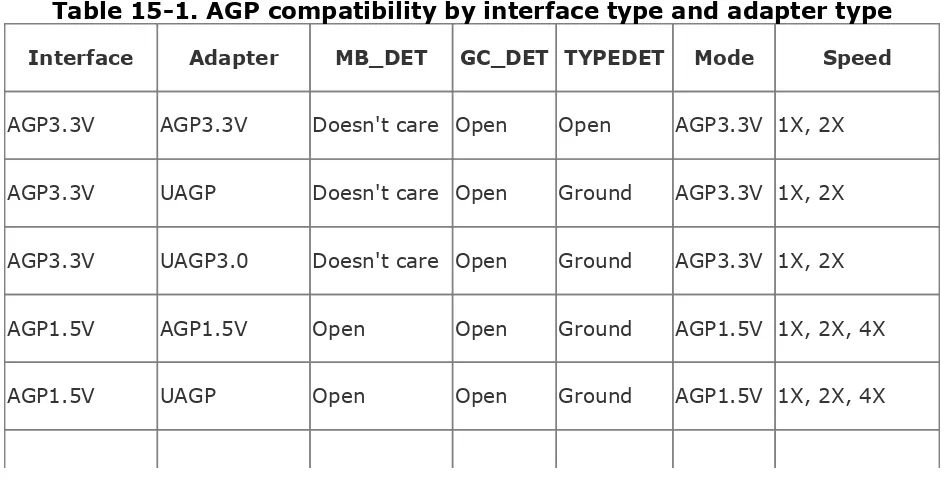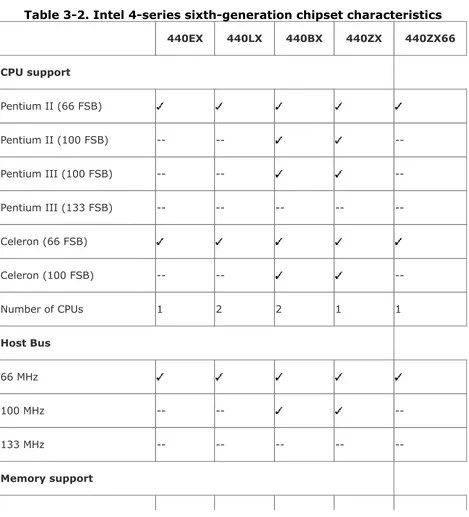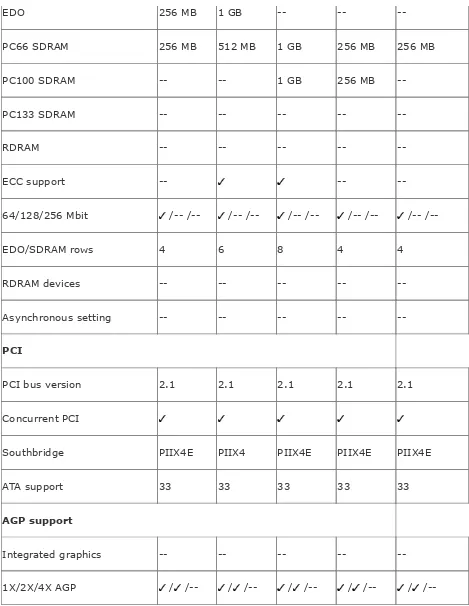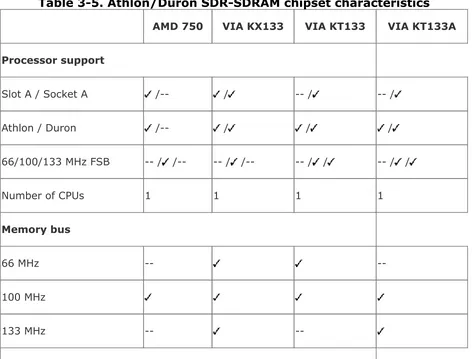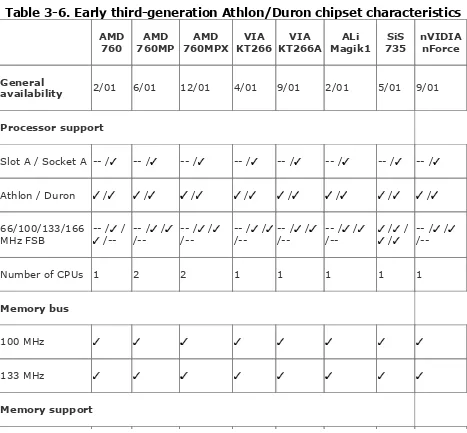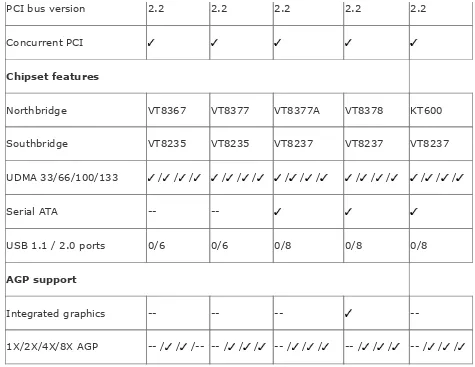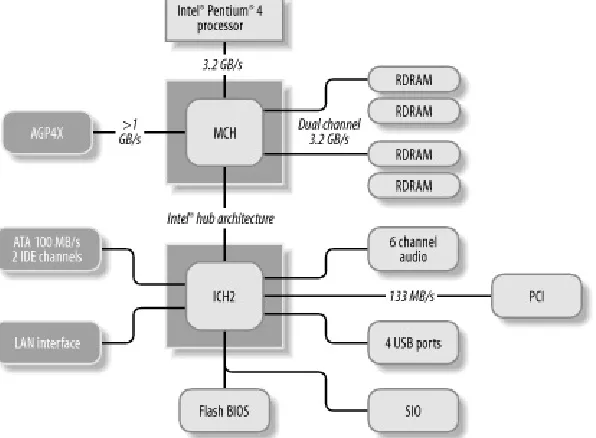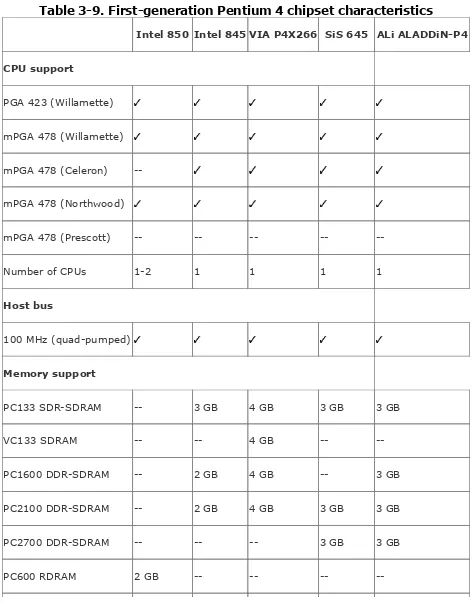[ Team LiB ]
[SYMBOL] [A] [B] [C] [D] [E] [F] [G] [H] [I] [J] [K] [L] [M] [N] [O] [P] [Q] [R] [S] [T] [U] [V] [W] [Y] [Z]
D3D (Direct3D)
DAE (digital audio extraction)
daily copy backup
daily full backup
DAO (Disc-at-Once)
DAO recording
DAT (Digital Audio Tape)
Data Communications Equipment (DCE)
Data Terminal Equipment (DTE)
data transfer modes, USB
data transfer rate [See DTR]
DCE (Data Communications Equipment)
DD (Double-Density)
DDR-II SDRAM
DDR-SDRAM (Double Data Rate SDRAM) 2nd 3rd
DDS (Digital Data Storage)
definition of PCs
PC 2001 System Design Guide PC 99 System Design Guide
deflection yoke
design of processors
device drivers organizing
diagnostic utilities chipsets, identifying
differential backup
differential SCSI
digital audio extraction (DAE)
Digital Audio Tape (DAT)
Digital Data Storage (DDS)
Digital Millennium Copyright Act (DMCA)
DIMMs (Dual Inline Memory Modules) installing
removing
DIP (Dual Inline Pin Package)
DIP chip inserter/puller, avoiding
DIP switches/jumpers, setting
Direct Memory Access [See DMA]
direct over-write (DOW)
direct resellers, versus retail computer stores
Direct3D (D3D)
DirectInput drivers
Disc-at-Once (DAO)
disk mirroring
disk striping with parity
display settings, video adapters
DisplayMate utility
troubleshooting problems
Distribution Media Format (DMF)
DLS (downloadable sounds)
DMA (Direct Memory Access) 2nd conflicts
DMA channel assignments, table of
DMA controller, chipset support for DMA modes
DMCA (Digital Millennium Copyright Act)
DMF (Distribution Media Format)
DOS boot diskette
Double Data Rate SDRAM [See DDR-SDRAM]
Double Data Rate SDRAM (DDR-SDRAM)
Double-Density (DD)
Double-Sided, Double-Density (DSDD)
DOW (direct over-write)
downloadable sounds (DLS)
DPMA (Dynamic Power Management Architecture)
DRAM (Dynamic RAM) asynchronous packaging
DRAM (Dynamic Random Access Memory)
drive bays
drive letters, assigning
DriveCopy utility
installing/configuring
DSDD (Double-Sided, Double-Density)
DTE (Data Terminal Equipment)
DTR (data transfer rate) CD writers
CD-ROM drives hard drives
Dual Inline Memory Modules (DIMMs)
Dual Inline Pin Package (DIP)
DVD writable/rewritable formats writable DVD drive, selecting
DVD+R discs
DVD+RW discs
DVD-R (Recordable) discs
DVD-R Authoring (DVD-RA) drives
DVD-RA (DVD-R Authoring) drives
DVD-RAM discs
DVD-Recordable (DVD-R) discs
DVD-Rewritable (DVD-RW) discs
DVD-ROM discs
DVD-RW (Rewritable) discs
Dynamic Power Management Architecture [See DPMA]
Dynamic RAM [See DRAM]
Dynamic Random Access Memory [See DRAM]
Brought to You by
[ Team LiB ]
[SYMBOL] [A] [B] [C] [D] [E] [F] [G] [H] [I] [J] [K] [L] [M] [N] [O] [P] [Q] [R] [S] [T] [U] [V] [W] [Y] [Z]
16-bit ISA/PCI standard IRQ assignments
168-pin Rambus RIMMs, memory slots
168-pin SDRAM DIMMs, memory slots
184-pin DDR-SDRAM DIMMs, memory slots
184-pin Rambus RIMMs, memory slots 3.5-inch
1.44 MB diskette drive 2.88 MB diskette drive 720 KB diskette drive hard drive form factor
30-pin SIMMs
32-bit ISA/PCI standard IRQ assignments 5.25-inch
1.2 MB diskette drive 160/180 KB diskette drive 320/360 KB diskette drive hard drive form factor
72-pin SIMMs
[ Team LiB ]
[SYMBOL] [A] [B] [C] [D] [E] [F] [G] [H] [I] [J] [K] [L] [M] [N] [O] [P] [Q] [R] [S] [T] [U] [V] [W] [Y] [Z]
absolute time in pregroove (ATIP)
Accelerated Graphics Port [See AGP]
accessing memory
ACPI (Advanced Configuration and Power Interface)
ACR (Advanced Communication Riser)
ACR slot
active-matrix panels
ADR (Advanced Digital Recording)
ADR drives, key selection criteria
Advanced Communication Riser (ACR)
Advanced Configuration and Power Interface [See ACPI]
Advanced Digital Recording (ADR)
Advanced Intelligent Tape (AIT)
Advanced Power Management [See APM]
Advanced System Buffering (ASB)
Advanced Transfer Cache (ATC)
AGP (Accelerated Graphics Port) 2nd 3rd
AIT (Advanced Intelligent Tape)
ALi chipsets, USB HCI issues
antistatic wrist strap
antivirus utility
APM (Advanced Power Management)
application programs bundled software CD writer software
architecture, extensibility of
archive bit, in backup strategy
ASB (Advanced System Buffering) asynchronous
frame types
serial communications serial framing
asynchronous DRAM
asynchronous motherboards
AT Attachment (ATAsee IDE) 2nd
AT form factor cases
systems that use, turning off power
AT Main Power Connector
AT power supply, motherboard connector pinouts
ATA (AT Attachmentsee IDE)
ATA interface
ATAPI parallel drives, preparing when building a PC
ATAPI tape drives installing/configuring
ATAPI Zip, as boot device
ATC (Advanced Transfer Cache)
ATIP (absolute time in pregroove)
ATX form factor cases
systems that use, turning off power
systems that use, turning off power switch
ATX Main Power Connector
ATX Optional Power Supply Connector
ATX power supplies, recommended power distribution
ATX/ATX12V Auxiliary Power Connector
ATX/ATX12V power supply specifications
ATX12V power supplies, recommended power distribution
ATX12V Power Supply Connector
Audio Modem Riser (AMR)
Aureal A3D
automatic shutdown of BPS average access time
CD writers CD-ROM drives
[ Team LiB ]
[SYMBOL] [A] [B] [C] [D] [E] [F] [G] [H] [I] [J] [K] [L] [M] [N] [O] [P] [Q] [R] [S] [T] [U] [V] [W] [Y] [Z]
Baby AT form factor form factor)) [See BAT (Baby AT]
Back Side Bus (BSB)
backup power supply [See BPS] backups
balanced transmission bandwidth
needs of peripherals, changes in sharing/allocation, USB devices
base addresses
Basic 4-bit cable
Basic Input/Output System [See BIOS]
BAT (Baby AT) form factor cases
batteries, replacing
BEDO (Burst Extended Data Out)
BEDO DRAM
bidirectional 8-bit parallel port
Big Drive Interface Initiative
BIOS (Basic Input/Output System) 2nd updating
upgrading
blackouts, protection against
Blue Book CD standard
boot devices, considering when selecting motherboards
BPS (backup power supply)
branch predictor
brownouts, protection against
BSB (Back Side Bus)
Buffer UnderRuN-Proof (BURN-Proof) buffers, size of
considering when selecting CD writers considering when selecting CD-ROM drives
"smoke test," performing
BURN-Proof (Buffer UnderRuN-Proof)
BurnInTest program
Burst Extended Data Out (BEDO)
bus interfaces
Byte Mode, parallel transmission mode
[ Team LiB ]
cartridge-based removable hard drives 2nd
CAV (Constant Angular Velocity)
CD burners [See CD writers]
CD writers
CD-DA format (Compact Disc-Digital Audio format)
CD-Mount Rainier Writable (CD-MRW)
CD-MRW (CD-Mount Rainier Writable)
CD-MRW drives 2nd [See also CD writers] media
CD-R (CD-Recordable)
packet-writing compatibility problems
writing to (see CD writers, recording methods
CD-R drives
CD-R media 2nd capacities
CD-Recordable [See CD-R]
CD-Rewritable [See CD-RW]
CD-ROM discs, organizing/protecting
CD-ROM drives 2nd
CD-RW (CD-Rewritable)
CD-RW discs archival stability erasing
labeling
packet-writing compatibility problems preparing
channels, sound cards
chassis [See cases]
CheckIt Diagnostics Suite
CheckIt program
chipsets 2nd 3rd ALi, USB HCI issues
AMD-750 "Irongate" chipset, USB HCI issues bridges
considering when selecting motherboards CPUs and
family support
embedded features
CISC (Complex Instruction Set Computer)
Clamping Area, CD-R disc
CLV (Constant Linear Velocity) CMOS
configuring during motherboard installation memory
CMOSViewer utility
CNR (Communications and Networking Riser)
CNR slot
communication ports/devices
Communications and Networking Riser (CNR)
Compact Disc-Digital Audio format (CD-DA format)
Compatibility Mode, parallel transmission mode
Complex Instruction Set Computer (CISC)
components, buying
under Windows 9X/2000/XP
Constant Angular Velocity (CAV)
Constant Linear Velocity (CLV)
control transfers
controllers, floppy disk drive
cooked mode
cooling fans
copy-protected CDs copying
disk contents partitions
cordless mice
optimizing selecting
recommendations troubleshooting upgrading versus FPDs
[ Team LiB ]
[SYMBOL] [A] [B] [C] [D] [E] [F] [G] [H] [I] [J] [K] [L] [M] [N] [O] [P] [Q] [R] [S] [T] [U] [V] [W] [Y] [Z]
ECC memory
ECP (Extended Capabilities Port) cable
ECP Mode, parallel transmission mode
ED (Extra-Density)
edge-card connectors [See card-edge connectors]
edge-sensitive interrupts
EDO (Extended Data Out)
EDO DRAM (Extended Data Out DRAM) 2nd
EHCI (Enhanced Host Controller Interface)
EISA (Extended Industry Standard Architecture)
El Torito specification
electrical current, considering when selecting hard drives
electron guns
Electrostatic Discharge [See ESD]
embedded power connections, USB devices
embedded sound/video, motherboards and
emergency boot/repair diskette
Emergency Repair Disk [See ERD]
Enhanced Host Controller Interface (EHCI)
Enhanced Parallel Port (EPP)
EPP (Enhanced Parallel Port)
EPP Mode, parallel transmission mode
ERD (Emergency Repair Disk)
ergonomic keyboards
ESD (Electrostatic Discharge) minimizing problems with
ESP (Estimated Selling Price)
Estimated Selling Price (ESP)
execution unit
Extended Capabilities Port [See ECP]
Extended Data Out (EDO)
Extended Data Out DRAM [See EDO DRAM]
Extended Industry Standard Architecture (EISA)
extensibility
external hard disk drives, uses for
Extra-Density (ED)
[ Team LiB ]
[SYMBOL] [A] [B] [C] [D] [E] [F] [G] [H] [I] [J] [K] [L] [M] [N] [O] [P] [Q] [R] [S] [T] [U] [V] [W] [Y] [Z]
Fast Page Mode (FPM)
Fast SCSI transfer rate
Fast-160DT SCSI transfer rate
Fast-20 SCSI transfer rate
Fast-40 SCSI transfer rate
Fast-80DT SCSI transfer rate
FAT 16
FDDs (floppy disk drives), high-capacity drive letter assignment problems
ferro-resonant SPS
file attributes, in backup strategy
FireWire interface
firmware
fixed-length packets
Flash BIOS, upgrading 2nd
flat-panel displays [See FPDs]
flat-panel LCD
cases
floating point units [See FPUs]
floppy disk drives [See FDDs]
floppy diskette standard formats
FM synthesis
formatting hard drives FAT 16
FAT 32
converting FAT 16 volume to NTFS
FPDs (flat-panel displays) 2nd [See also displays][See also displays]3rd characteristics
FPUs (floating point units) processor architecture and
frame/carrier-based removable hard disk drives 2nd
frequency response 2nd
Front Side Bus (FSB)
front-panel LEDs, motherboards and
FSB (Front Side Bus) 2nd
Full Speed USB peripherals
full-duplex sound cards
[ Team LiB ]
[SYMBOL] [A] [B] [C] [D] [E] [F] [G] [H] [I] [J] [K] [L] [M] [N] [O] [P] [Q] [R] [S] [T] [U] [V] [W] [Y] [Z]
game controllers characteristics gameport interface installing
selecting
recommendations troubleshooting upgrading
gameport interface signals and pinout
GDDR-II
GDDR-III SDRAM (Graphics DDR-SDRAM)
GFS (Grandfather-Father-Son)
GFS tape rotation method
Grandfather-Father-Son (GFS)
graphics accelerators
graphics adapter [See video adapter]
Graphics DDR-SDRAM (GDDR-III SDRAM)
graphics processor
Green Book CD standard
gyroscopic mice
[ Team LiB ]
[SYMBOL] [A] [B] [C] [D] [E] [F] [G] [H] [I] [J] [K] [L] [M] [N] [O] [P] [Q] [R] [S] [T] [U] [V] [W] [Y] [Z]
half-duplex sound cards hand tools
PC toolkits, recommended Swiss Army knife
hard disk drives [See HDDs]
hard disk interfaces IDE
hardware acceleration
hardware components availability of
hardware flow control
HCI (Host Controller Interfaces) 2nd
header-pin connectors
headphones, selecting recommendations
Hi-Speed USB peripherals
high-capacity FDDs
drive letter assignment problems recommendations
selecting types uses for
High-Density (HD)
High-Voltage Differential SCSI (HVD SCSI)
hold time
home automation/security
home network, resource server
host bus speeds flexible
Host Controller Interfaces (HCI)
hot swapping USB devices
HVD SCSI (High-Voltage Differential SCSI)
Hyper Page Mode DRAM
[ Team LiB ]
IA (Information Area), CD-R disc
IAPC (Instantly Available PC)
IBM PC standard
IDE/ATA standards/implementations
IDE parallel drives, preparing when building a PC
identifying chipsets
AMD Athlon characteristics
Intel seventh-generation characteristics Intel sixth-generation characteristics
IEEE-1284 parallel port
IEEE-1394 FireWire standard
incremental backups
Industry Standard Architecture [See ISA]
Information Area (IA), CD-R disc
input devices [See keyboards/mouse]
power supplies
Instantly Available PC (IAPC)
Integrated Drive Electronics [See IDE]
integrated functions, motherboards
integration of components, building a PC and Intel
Celeron processors chipsets for CPU connectors
Celeron systems, memory upgrades chipset characteristics
IDE [See IDE]
interrupt data transfers
Interrupt Request [See IRQ]
Interrupt Request Line
ISA interrupts vs. PCI interrupts juggling ISA IRQs
PCI Bus IRQ Steering
interrupt sharing, USB devices
Iomega Zip drive selecting Zip100 Zip250 Zip750
IRQ (Interrupt Request) 2nd [See also Interrupt Request Line][See also Interrupt Request Line]
IRQ Steering [See PCI Bus IRQ Steering]
ISA (Industry Standard Architecture)
ISA expansion slots
ISA sound adapters, avoiding
ISA/PCI standard IRQ assignments
ISO-9660 variants
isochronous data transfers
[ Team LiB ]
[SYMBOL] [A] [B] [C] [D] [E] [F] [G] [H] [I] [J] [K] [L] [M] [N] [O] [P] [Q] [R] [S] [T] [U] [V] [W] [Y] [Z]
JBOD (Just a Bunch Of Drives)
JEDEC SDRAM
Jensen catalog toolkits
Joliet format
joysticks
jumper blocks
jumperless configuration of motherboards
jumpers/DIP switches, setting
Just a Bunch Of Drives (JBOD)
[ Team LiB ]
[SYMBOL] [A] [B] [C] [D] [E] [F] [G] [H] [I] [J] [K] [L] [M] [N] [O] [P] [Q] [R] [S] [T] [U] [V] [W] [Y] [Z]
keyboard buffer
keyboard controller
programmable functions, support for
keyboards 2nd cleaning configuring ergonomic interfaces AT keyboards PS/2 keyboards USB keyboards selecting
recommendations styles
switch types
troubleshooting/repairing
[ Team LiB ]
-reduced motherboards, lacking parallel ports expansion cards, installing
level 1 cache (L1 cache)
level 2 cache (L2 cache) 2nd 3rd
level-sensitive interrupts
LFN (long filenames)
line-boost SPS
line-interactive UPS Linux
motherboards, replacing [See also motherboards, installing]2nd packet-writing support for CD-RW media
system resources, viewing
local I/O bus
long filenames (LFN)
Low Speed USB peripherals
Low-Voltage Differential SCSI (LVD SCSI)
LPX form factor cases
LVD SCSI (Low-Voltage Differential SCSI)
[ Team LiB ]
[SYMBOL] [A] [B] [C] [D] [E] [F] [G] [H] [I] [J] [K] [L] [M] [N] [O] [P] [Q] [R] [S] [T] [U] [V] [W] [Y] [Z]
magnetic storage devices, disadvantage of
MAP (Minimum Advertised Price)
mask types of
MCA (MicroChannel Architecture)
McAfee VirusScan
Mean Time Between Failures , ignoring when selecting hard drives [See MTBF]
Mean Time to Repair (MTTR), ignoring when selecting hard drives
mechanical mice
considerations when selecting motherboards determining how much
Memory Translator Hub (MTH)
mice
selecting
recommendations troubleshooting versus trackballs
microATX form factor, cases
MicroChannel Architecture (MCA) Microsoft
Mini-ATX form factor, cases
Mini-ITX form factor cases
Minimum Advertised Price (MAP)
monitors [See CRT monitors]
motherboards
Mount Rainier packet-writing technology CD-RW/CDMRW drives
support for
MTBF (Mean Time Between Failures), ignoring when selecting hard drives
MTH (Memory Translator Hub)
MTTR (Mean Time to Repair), ignoring when selecting hard drives
MultiRead/MultiRead2
[ Team LiB ]
[SYMBOL] [A] [B] [C] [D] [E] [F] [G] [H] [I] [J] [K] [L] [M] [N] [O] [P] [Q] [R] [S] [T] [U] [V] [W] [Y] [Z]
Narrow SCSI transfer rate
National Committee on Information Technology Standards (NCITS)
NCITS (National Committee on Information Technology Standards)
Network Associates McAfee VirusScan
Nibble Mode, parallel transmission mode
NLX form factor, cases
NLX Main Power Supply Connector NLX power supply
specifications
voltage rails/tolerances/power distribution
Northbridge 2nd 3rd
Norton AntiVirus
Norton Utilities (NU)
NTFS
NU (Norton Utilities)
nVIDIA nForce/nForce2 chipsets, USB HCI issues
[ Team LiB ]
[SYMBOL] [A] [B] [C] [D] [E] [F] [G] [H] [I] [J] [K] [L] [M] [N] [O] [P] [Q] [R] [S] [T] [U] [V] [W] [Y] [Z]
OEM components, versus retail-boxed components
off-line power supply
OHCI (Open Host Controller Interface)
on-line UPS
184-pin DDR-SDRAM DIMMs, memory slots
184-pin Rambus RIMMs, memory slots
168-pin Rambus RIMMs, memory slots
168-pin SDRAM DIMMs, memory slots
OPCA (Optimal Power Calibration Area)
Open Host Controller Interface (OHCI)
OpenGL
operating systems distribution discs
installing software when building a PC SMP support
optical drives [See CD-ROM drives DVD drives]
optical mice
optical phase change technology
Optimal Power Calibration Area (OPCA)
Orange Book CD standard
output waveform
overburning CDs 2nd
overload protection of BPS
[ Team LiB ]
[SYMBOL] [A] [B] [C] [D] [E] [F] [G] [H] [I] [J] [K] [L] [M] [N] [O] [P] [Q] [R] [S] [T] [U] [V] [W] [Y] [Z]
P-CAV (Partial CAV)
PA (Program Area)
packet-writing technology
CD-R/CD-RW discs, compatibility problems
Parallel ATA [See PATA]
parallel communications
parallel drives, preparing when building a PC
parallel interface parallel ports
parity in serial communications
parity memory
Partial CAV (P-CAV)
partition boot sector
Partition Magic
partitioning
assigning drive letters
passive-matrix panels
PATA (Parallel ATA)
PC toolkits 2nd [See also software tools for working on PCs][See also software tools for working on PCs]
PCI (Peripheral Component Interconnect)
PCI Bus IRQ Steering
PCI expansion slots, handling interrupts
PCI video adapter
PCI/ISA standard IRQ assignments PCs (Personal Computers) building a PC PC toolkits upgrading, rules for]
procedures
Peripheral Component Interconnect [See PCI]
peripherals [See also parallel ports serial ports USB ports][See also parallel ports serial ports USB ports]
Personal Computers [See PCs]
petabytes [See PB]
Pin 1, locating
PIO (Programmed I/O) 2nd ATA modes
pipelining, CPU architecture
Plug and Play [See PnP]
PMA (Program Memory Area)
PnP (Plug and Play) chipset support for USB and
point-to-point connections, parallel/serial ports
polyphony
Power Calibration Area (PCA)
power management, motherboards and
power spikes, protection against
power supplies 2nd
power surges, protection against
Prefetch and Decode Unit
premastering software prices
procedures for working on PCs preliminaries
socketed
products, researching
Program Area (PA)
Program Memory Area (PMA)
Programmable ROM (PROM)
Programmed I/O (PIO) 2nd
PROM (Programmable ROM)
Promise Technology
properietary form factors
PS/2 mice
PWR_OK delay
[ Team LiB ]
[SYMBOL] [A] [B] [C] [D] [E] [F] [G] [H] [I] [J] [K] [L] [M] [N] [O] [P] [Q] [R] [S] [T] [U] [V] [W] [Y] [Z]
QBM (Quad Band Memory)
QIC (Quarter Inch Cartridge)
Quad Band Memory (QBM)
Quarter Inch Cartridge (QIC)
Quick Format option
[ Team LiB ]
[SYMBOL] [A] [B] [C] [D] [E] [F] [G] [H] [I] [J] [K] [L] [M] [N] [O] [P] [Q] [R] [S] [T] [U] [V] [W] [Y] [Z]
RAID (Redundant Array of Inexpensive Disks) ATA
stacked
RAM (Random Access Memory) 2nd [See also memory][See also memory] types of
Rambus RDRAM
RAMDAC (Random Access Memory Digital-to-Analog Converter)
Random Access Memory (RAM)
Random Access Memory Digital-to-Analog Converter (RAMDAC)
raw mode
Read-Only Memory BIOS (ROM-BIOS)
read/write errors, tape drives
Red Book CD standard
Reduced Instruction Set Computer (RISC)
redundancy
Redundant Array of Inexpensive Disks [See RAID]
refresh rate, FPDs
removable hard disk drives cartridge-based
removing/replacing cover AT-style cases
clamshell cases side panel cases tool-free cases
tower/mini-tower cases
repairing keyboards
researching products/vendors resolution
CRT monitors FPDs
resource conflicts
restocking fees, avoiding retail computer stores
boxed components versus OEM components versus direct resellers
ribbon cables
round ribbon cables
RIMMs installing removing
RISC (Reduced Instruction Set Computer)
rise time/fall time, FPDs
Rock Ridge format
ROM-BIOS (Read-Only Memory BIOS)
Romeo format
rotation rate, hard drives
round ribbon cables
run time of BPS
[ Team LiB ]
[SYMBOL] [A] [B] [C] [D] [E] [F] [G] [H] [I] [J] [K] [L] [M] [N] [O] [P] [Q] [R] [S] [T] [U] [V] [W] [Y] [Z]
sampling rates, sound cards
Sandra Professional program
SAO (Session-at-Once)
SAO recording
SATA drives, preparing when building a PC
screws, varieties used in PCs
SCSI (Small Computer System Interface) 2nd
SE SCSI (single-ended SCSI)
secondary cache memory security
home system as use for old PCs
using removable hard drive to secure data
recommendations
Serial ATA hard drives, power connectors
Serial ATA Working Group
serial communications asynchronous
serial data transmission
serial port hardware, installing/configuring
serial ports
ease-of-use issues resource demands
troubleshooting problems
servers, resource on home network
Session-at-Once (SAO)
setting jumpers/DIP switches
72-pin SIMMs
SFF (Small Form Factor) 2nd
SFX Baseboard Connector
SFX Control Connector
SFX power supply, typical power distribution SFX/SFX12V
power connectors
power supply specifications
power supply voltage rails/tolerances
SFX12V power supply, typical power distribution
SGRAM (Synchronous Graphics RAM)
shock rating, ignoring when selecting hard drives
shutdown, automatic of BPS
signal-to-noise ratio
SIMMs (Single Inline Memory Modules) installing/removing
selection guidelines
Simple Network Management Protocol (SNMP)
Single Inline Memory Module [See SIMMs]
Single Inline Pin Package (SIPP)
single-conversion on-line UPS
single-ended SCSI (SE SCSI)
single-jumper configuration of motherboards
Single-Sided, Double-Density (SSDD)
SIPP (Single Inline Pin Package)
SiS chipsets, USB HCI chipsets
SiSoft Sandra
16-bit ISA/PCI standard IRQ assignments
slot covers for expansion cards
Small Computer System Interface [See SCSI]
Small Form Factor (SFF) 2nd
Small Outline DIMM (SODIMM)
SmithMicroSoftware CheckIt
SMP (symmetric multiprocessing)
SNMP (Simple Network Management Protocol
SNMP manageability of BPS
Socket 370 CPU slots
SODIMM (Small Outline DIMM)
software components 2nd [See also software tools for working on PCs][See also software tools for working on PCs]
software flow control
sound adapters 2nd
sound cards [See sound adapters]
Southbridge 2nd 3rd
Specialized Products catalog toolkits
speeds, USB devices relabeling of
SPP (Standard Parallel Port)
SPS (standby power supply) [See also BPS][See also BPS]2nd 3rd
SRP (Suggested Retail Price)
SSDD (Single-Sided, Double-Density)
stacked RAID
Standard cable
Standard DMA
Standard Parallel Port (SPP)
standard SPS
standards compatibility, sound cards
standby power supply [See SPS]
static electricity [See ESD]
Static RAM [See SRAM]
STR (Suspend to RAM)
stripe pitch CRT monitors
SUA (System Use Area), CD-R disc
Suggested Retail Price (SRP)
SuperDisk drive as boot device selecting
support, building a PC and
Suspend to RAM [See STR]
Swiss Army knife
Symantec Norton AntiVirus
Symantec Norton Utilities
symmetric multiprocessing [See SMP]
synchronization range, CRT monitors
Synchronous DRAM [See SDRAM]
Synchronous Graphics RAM (SGRAM)
synchronous motherboards
synchronous, serial communications
synthesis type, sound cards
System ID Byte
system management, motherboards and
system resources DMA
I/O ports
Interrupt Request Line ISA vs. PCI
juggling ISA IRQs PCI Bus IRQ Steering memory ranges
reserving with Windows 9X viewing
under Linux Windows 9X
with Windows 2000/XP
System Use Area (SUA), CD-R disc
[ Team LiB ]
tape rotation methods, choosing
technologies
telephone automated system as use for old PCs
testing memory
TFX12V Main Power Connector
TFX12V power connectors TFX12V power supply
32-bit ISA/PCI standard IRQ assignments 3.5-inch
1.44 MB diskette drive 2.88 MB diskette drive 720 KB diskette drive hard drive form factor
throughput, video adapters
tick
transfer rate, CD writers
troubleshooting CD writers CRT monitors display problems DVD drives FPDs
game controllers keyboards
memory installation/operation mice
power supplies SCSI CD-ROM drives installation on Windows serial port problems sound adapters tape drive problems USB
proactively reactively video adapters
true UPS
TrueX drives
tube geometry, CRT monitors
[ Team LiB ]
[SYMBOL] [A] [B] [C] [D] [E] [F] [G] [H] [I] [J] [K] [L] [M] [N] [O] [P] [Q] [R] [S] [T] [U] [V] [W] [Y] [Z]
UCM (Universal Cable Module)
UDF (Universal Disc Format) versions of
UDMA (Ultra Direct Memory Access)
UDMA/100 (Ultra DMA/100)
UDMA/133 (Ultra DMA/133)
UHCI (Universal Host Controller Interface)
Ultra Direct Memory Access (UDMA)
Ultra DMA/100 (UDMA/100)
Ultra DMA/133 (UDMA/133)
Ultra SCSI transfer rate
Ultra2 SCSI transfer rate
Ultra3 SCSI transfer rate
Ultra320 SCSI transfer rate
UMA (Upper Memory Area)
unbalanced transmission
unidirectional 4-bit parallel port
uninterruptable power supply [See UPS]
Universal Cable Module (UCM)
Universal Disc Format [See UDF]
Universal Host Controller Interface (UHCI)
Universal Serial Bus [See USB]2nd [See USB]
upgrade kits, worthiness of
checking/rechecking before power-up
Upper Memory Area [See UMA]
UPS (uninterruptable power supply) [See also BPS]2nd line-interactive
USB Host Controller Interfaces issues
types
[ Team LiB ]
[SYMBOL] [A] [B] [C] [D] [E] [F] [G] [H] [I] [J] [K] [L] [M] [N] [O] [P] [Q] [R] [S] [T] [U] [V] [W] [Y] [Z]
VA (Volt-Ampere) rating
variable-length packets
vendors, researching
VESA Local Bus (VLB)
VIA chipsets, USB HCI issues
Victorinox CyberTool Swiss Army knife
video adapters 2nd
AGP interfaces and signaling voltages AGP Pro
voice mail automated system as use for old PCs
Volt-Ampere (VA) rating
voltage
Voltage Regular Modules [See VRMs]
VRAM (Video RAM)
VRMs (Voltage Regular Modules)
[ Team LiB ]
[SYMBOL] [A] [B] [C] [D] [E] [F] [G] [H] [I] [J] [K] [L] [M] [N] [O] [P] [Q] [R] [S] [T] [U] [V] [W] [Y] [Z]
Wake-on-LAN [See WOL]
Wake-on-Ring [See WOR]
wakeup functions, considerations when selecting motherboards warranties
waveguide synthesis
wavetable synthesis
weekly full with daily differential backup
White Book CD standard
Windows diagnostics programs, limitations of
configuring
Windows Me, configuring video adapters Windows NT
configuring parallel ports
Windows diagnostics programs, limitations of Windows NT 4
motherboards, replacing [See also motherboards, installing]2nd tape backups, long filenames and
Windows diagnostics programs, limitations of
WOL (Wake-on-LAN) 2nd
WOR (Wake-on-Ring) 2nd
working on PCs
installing expansion cards
managing internal cables/connectors locating Pin 1
ribbon cables procedures preliminaries
removing expansion cards removing/replacing cover AT-style cases
clamshell cases side panel cases tool-free cases
tower/mini-tower cases setting jumpers/DIP switches tools [See tools for working on PCs]
WRAM (Windows RAM)
writable CD formats logical formats ISO-9660
Universal Disc Format physical formats
Write-Many discs
Write-Once discs
WTX form factor, cases
[ Team LiB ]
[SYMBOL] [A] [B] [C] [D] [E] [F] [G] [H] [I] [J] [K] [L] [M] [N] [O] [P] [Q] [R] [S] [T] [U] [V] [W] [Y] [Z]
Yellow Book CD standard
[ Team LiB ]
[SYMBOL] [A] [B] [C] [D] [E] [F] [G] [H] [I] [J] [K] [L] [M] [N] [O] [P] [Q] [R] [S] [T] [U] [V] [W] [Y] [Z]
Z-CLV (Zoned CLV)
Zoned CLV (Z-CLV)
15.1 Video Adapter Characteristics
The following sections describe the important characteristics of video adapters.
15.1.1 2D Versus 3D
The first graphics accelerators were 2D models, designed to provide hardware acceleration for common display tasks
(drawing and moving windows, scaling fonts, and so on) when running standard business applications under Windows. 2D accelerators essentially treat your display as a flat, two-dimensional workspace. Although one window may overlay another window, the top or foreground window always has focus.
Conversely, 3D accelerators treat your display as though it has depth. For example, when you play a 3D computer game, an onscreen character may walk in front of a table. The video adapter must determine the relative positions of the character and the table as seen from the viewer's position and display that portion of the character that is in front of the table rather than the portion of the table that should be concealed by the character. 3D video cards also support a variety of supplemental functions to enhance realismfor example, adding textures to the surface of concrete or adding reflections to a pool of standing water. Adding these minor but visually important enhancements consumes a great deal of memory and processor power, so
high-performance 3D video adapters are relatively expensive devices, with typical street prices of $125 to $300 or more.
Midrange 3D video adapters, those that are 12 to 18 months behind the current generation, sell for $50 or so, and provide all the 3D
replacement for his primary desktop system in April 2003. He used an Intel D875PBZ motherboard, an 800 MHz FSB Pentium 4/3.0G
processor, a Plextor DVD+RW DVD writer, and two Seagate Serial ATA Barracuda V hard drives, all top-of-the-line products at the time. If this had been a gaming system, Robert would have installed a $400 ATI RADEON 9800 Pro. But because Robert doesn't play intensive 3D games on that system, he instead bought a $50 RADEON 7500 video adapter.
Note that 3D performance is merely a matter of degree. That is, even an elderly 2D-only adapter can be used to play 3D games, but because it does not incorporate 3D acceleration features in hardware, the main system CPU itself must do all of the
calculations that would otherwise be done by a 3D adapter. The result is very high CPU utilization (with the associated system sluggishness) and jerky or poorly rendered 3D video without the modeling nuances provided in hardware by the 3D
accelerator.
In fact, pure 2D accelerators haven't been manufactured for years. In the early 1990s, two distinct types of video adapters were available: moderately priced ($50 to $200) 2D
accelerators intended for mainstream use with standard
Windows programs, and very expensive ($500 to $2,000) 3D adapters intended for niche markets such as animation and video production. As 3D applications (particularly games) became more common, old-line 2D manufacturers such as
Matrox and ATI incorporated a limited subset of 3D functions in their mainstream adapters. There it stood until a few years ago, when upstart companies such as 3dfx and nVIDIA caught the old-line makers napping by releasing graphics accelerators with a full range of 3D functionality.
That led to the current situation, where 3D performance is the only aspect of a graphics card that interests most people.
Reviews talk of little but how video cards compare in various 3D benchmarks. That's unfortunate because in reality 3D
last consideration when choosing a video card. Such factors as 2D display quality and availability of stable drivers are actually much more important for most users.
All video cards and embedded video chipsets currently available provide at least minimal 3D support. The important thing to remember is this: just as there is not much absolute
performance difference between a $75 processor and a $300 processor, neither is there much real difference between a $75 video card and a $300 one. Benchmarks aside, the $75 card does everything that 99% of users are likely to need. Yes, there are differences, just as there are between processors, but
unless you push your hardware to the limit you're not likely to notice much difference in day-to-day use.
15.1.2 Components
A video adapter comprises the following components:
Graphics processor
Rather than depending on the main system CPU to create each video frame, a graphics accelerator contains a graphics processor, which is optimized to perform in hardware low-level video functions such as transferring bitmaps, doing color and pattern fills, scaling fonts, sizing and positioning windows, and drawing lines, polygons, and other graphics primitives. An accelerated video adapter also requires much less data to be transferred between the system bus and the video adapter. For example, to draw a circle with a frame grabber, the system CPU must create a bitmap of that circle and transfer it to the frame grabber. Conversely, given only the center and radius of the circle, a graphics accelerator can render the circle directly.
operations, which are still most important when running standard business and personal software such as word processors and web browsers. More recent accelerators, including all current models, provide 3D acceleration, which is primarily useful for playing 3D graphics-intensive games. Unfortunately, some recent 3D adapters, particularly nVIDIA models, are so heavily optimized for 3D that they provide mediocre 2D performance. We have several venerable Matrox video adapters, for example, that are useless for playing 3D games, but provide better 2D video quality than any current 3D accelerator.
Video memory
Video adapters use memory for several purposes. A portion of video memory called the frame buffer stores the image as it is constructed by the graphics processor and before it is sent to the monitor. Available memory not occupied by the frame buffer caches fonts, icons, and other graphical elements to improve video performance. Some video
adapters also allocate memory not being used by the main frame buffer as a second frame buffer, allowing the next frame to be created in the background while the current frame is being displayed. The most important characteristics of video memory are its size, type, and speed. Video
adapters use one of the following memory types:
DRAM (Dynamic Random Access Memory)
First- and some second-generation graphics
accelerators used standard DRAM, which was not ideal for the purpose. DRAM is no longer used in video
adapters because it is so slow, mainly because it is
single-ported, which means that it does not allow data to be read and written simultaneously.
EDO provides higher bandwidth than standard DRAM, can run at higher speeds, and manages read/write access more efficiently. EDO is single-ported, typically operates with 50 to 60 ns access times, is usually 64 bits wide, and yields overall bandwidth of 400 MB/s. EDO was commonly used in video adapters before the advent of SDRAM and the various specialized types of video memory described later in this list, and continued to be used until mid-2000 in some of the
least-expensive video adapters. Nowadays, even the
cheapest video adapters use something faster than EDO DRAM.
VRAM (Video RAM)
A special type of DRAM, VRAM is used only in video adapters and is designed to overcome the limitations of the single-ported arrangement used by DRAM and EDO. VRAM is dual-portedwhich allows the next frame to be written while the last frame is being readoperates at 50 to 60 ns access times, is typically 64 bits wide, and yields overall bandwidth of 400 MB/s. Because it
requires less-frequent refreshing than DRAM or EDO, it is much faster, and correspondingly more expensive. VRAM was commonly used in mid- to high-end video adapters through about 1997, but has been superseded by SDR-SDRAM and DDR-SDRAM, described later in this list.
WRAM (Windows RAM)
SDRAM (Synchronous DRAM)
A step up from EDO, SDRAM runs the memory and graphics processor on a common clock reference, allowing faster access times and higher throughput. SDRAM is single-ported, operates at 8 to 15 ns access times, is typically 64 bits wide, and yields overall
bandwidth of 800 MB/s at 100 MHz. SDRAM is now used only in inexpensive video adapters. SDRAM is now
sometimes described as Single Data Rate SDRAM (SDR-SDRAM) to differentiate it from DDR-SDRAM.
SGRAM (Synchronous Graphics RAM)
SGRAM is an enhanced form of SDRAM, used only on video adapters, that supports write-per-bit and block writes, both of which improve performance over SDRAM when used with graphics accelerators that explicitly
support SGRAM. SGRAM video memory is single-ported, operates at 6 to 10 ns access times, is typically 64 bits wide, and yields overall bandwidth of 800 MB/s. SGRAM was formerly used on midrange and high-end video adapters, but has now largely been replaced by DDR-SDRAM, described next.
DDR-SDRAM (Double Data Rate SDRAM)
video adapters used DDR-SDRAM. In addition to the speed of their graphics engines, video adapters are
differentiated by the amount and speed of their onboard memory, as well as by the width of their memory
interfaces. A low-end adapter may have 64 MB of DDR-SDRAM operating at 500 MHz on a 64-bit interface. A midrange adapter may have 128 MB of DDR-SDRAM operating at 750 MHz on a 128-bit interface. A high-end adapter may have 256 MB of DDR-SDRAM operating at 1,000 MHz on a 256-bit interface. Each jump in memory speed or interface width increases the bandwidth
available for video operations.
GDDR-II and GDDR-III SDRAM (Graphics DDR-SDRAM)
As standard DDR-SDRAM approaches its performance limits, video adapter makers are designing chipsets for enhanced forms of SDRAM called Graphics DDR-SDRAM (GDDR-DDR-SDRAM). GDDR-II is a variant of the next-generation DDR-II memory, with point-to-point signaling support added for improved graphics
performance. nVIDIA backs GDDR-II, which is regarded by many as a transitional standard. ATI favors GDDR-III, which is a graphics-specific variant of DDR-GDDR-III, the follow-on to DDR-II. The price, performance, and
scalability of GDDR-II and GDDR-III are uncertain, so most makers are trying to hedge their bets. Either standard might prevail, and it is quite possible that the two will coexist.
nVIDIA uses GDDR-II in the GeForce FX, and seems determined to force acceptance of that standard. Unfortunately, as of July 2003 JEDEC had not yet
established a GDDR-II standard. Three slightly different and incompatible types of GDDR-II exist, which means chipset makers must design interfaces that are
produced engineering samples using GDDR-II, but its production video cards use standard DDR memory. ATI hopes that using fast DDR-I memory with a 256-bit interface will provide sufficient bandwidth until GDDR-III chips are widely available at reasonable prices. 500 MHz DDR-I memory on a 256-bit interface yields 32 GB/s bandwidth, so we think that's a reasonable approach.
RAMDAC (Random Access Memory Digital-to-Analog Converter)
The RAMDAC examines video memory many times per second, using a look-up table to translate the digital values it finds in memory to the analog voltages that the monitor requires to display the corresponding colors. The RAMDAC contains three Digital-to-Analog converters (DACs), one each for the red, green, and blue signals that the monitor uses to display the full spectrum that it supports. The architecture and speed of the RAMDAC (along with the graphics processor itself) determine the combinations of resolutions, color depths, and refresh rates that the video adapter supports. All other things being equal, an adapter with a faster RAMDAC outperforms an adapter with a slower RAMDAC. Some video adapters are sold in two versions
which differ only in the speeds of the RAMDAC and in the type and amount of memory installed. The faster versions, often described as "Ultra," "Max," or "Pro," usually sell at a substantial premium, run hotter, and provide no real benefit for most users.
Drivers
Drivers translate the display data generated by an
processor. That means that a mediocre graphics processor with an excellent driver may outperform an excellent
graphics processor with a mediocre driver, so the availability of robust, well-optimized drivers for whatever operating system you run is a crucial factor in choosing a video adapter. Drivers are often optimized for particular
combinations of resolution and color depth, so it's often worthwhile to experiment with different settings.
In the past, video drivers had to be written for a specific application running on a specific operating system using a specific video adapter. If you wanted to run UltraCAD 5.1 on a FastPix SuperVGA adapter with a 2.03 BIOS under ABC-DOS 3.3, you had to have a driver written specifically for that combination of hardware and software. The flood of 3D software titles and 3D accelerators made that situation
untenable. The solution was to use an intermediate hardware abstraction layer (HAL) to isolate the graphics processor from the operating system and applications, and to develop standardized APIs to communicate with that HAL. Because applications need to understand only how to communicate with one or a few APIs rather than with every graphics processor available, they can run on any video adapter that supports an API that they understand how to communicate with. Two 3D APIs are dominant in the PC environment:
OpenGL
OpenGL was originally developed by Silicon Graphics Inc. (SGI) as a general-purpose 3D API. OpenGL found its first niche in high-end CAD systems running on Unix X-terminals, and was later implemented on PC
workstations running CAD and other 3D
developers because it offers better low-level control over 3D graphics operations and was perceived as being an easier API to write to than the competing Microsoft standard. OpenGL support can be implemented in two ways: Mini Client Drivers (MCDs) are relatively easy to write, but provide limited functionality. Installable Client Drivers (ICDs) are much more difficult to write, but
provide additional functionality. The importance of OpenGL, particularly to the gaming community, is
waning as Microsoft DirectX increasingly dominates 3D applications, but OpenGL remains important for
professional graphics applications.
Direct3D (D3D)
D3D is the 3D acceleration part of DirectX, Microsoft's umbrella multimedia standard, which also includes DirectDraw (2D acceleration), DirectSound (audio), DirectInput (support for joysticks and similar input devices), and DirectPlay (Internet gaming). Versions through 5.0 were slow, buggy, and feature-poor when compared to OpenGL and proprietary 3D APIs. Microsoft refined and tuned D3D by reducing dependence on the main system CPU and incorporating OpenGL features. With version 6.0 D3D could finally compete on a
reasonably equal basis with OpenGL and proprietary APIs, although it was still somewhat slower and less feature-laden. Although 3D software manufacturers had been burned by D3D 5.0, they recognized the
improvements in 6.0, and most incorporated D3D 6.0 support immediately. The convergence between D3D and OpenGL continued with versions 7.0, 8.0, and 9.0, and applications that support only D3D are no longer at a significant disadvantage relative to those that support OpenGL and/or proprietary APIs.
games and other 3D applications. Many 3D applications, including some games, also support OpenGL for its higher performance and additional functionality, so ideally the card you choose should also have an OpenGL ICD. Support for the proprietary 3dfx Glide API, which dominated 3D gaming through about 1999, is no longer important because nearly all current games support D3D and/or OpenGL and because 3dfx has been subsumed by nVIDIA.
In March 2003, Microsoft resigned from the OpenGL Architecture Review Board (ARB), the group that governs the OpenGL standard. Clearly, Microsoft intends to focus on its Direct3D standard, although OpenGL applications are so ubiquitous that we think it unlikely that Microsoft will abandon OpenGL in the near future.
15.1.3 Interface
Early video adapters, including the first generation of graphics accelerators, used the ISA bus, which soon proved inadequate to carry the high volume of video data required by graphics-based operating systems and applications. VESA Local Bus
(VLB) adapters, shipped with many 486 systems and a few early Pentium systems, greatly improved throughput. ISA and VLB video adapters are obsolete but remain in limited
distribution, although they are now difficult to find and use video chipsets that are several generations out of date. Any system so old that it accepts only an ISA or VLB video adapter is too old to be worth upgrading. Current video adapters use one of the following interfaces:
PCI
heavy transfers of video data reduce the bandwidth available to other PCI peripherals, such as hard disk
controllers and network cards. This concern is still largely theoretical because PCI bus saturation is very rare with current systems and software.
AGP (Accelerated Graphics Port)
Intel's concern about PCI throughput limitations and the increasing amount of data that new generations of 3D video adapters would demand led it to introduce AGP. Although AGP supports 2D operations, it provides no real benefit over PCI in 2D. As the name implies, AGP is a port rather than a bus, which means that it connects only two devices. AGP provides a direct unshared channel between the AGP video adapter and the system chipset, which allows the CPU to transfer data to the AGP card without the 133 MB/s
limitation of the PCI bus.
AGP X1 transfers 32 bits per clock cycle at 66 MHz, for total peak base throughput of 264 MB/s. AGP X2 mode, called 2X AGP, transfers data on both rising and falling edges of the clock cycle to yield peak throughput of 528 MB/s. 4X AGP, introduced with the AGP 2.0 specification, doubles throughput again to just over 1 GB/s by transferring data four times per clock cycle. AGP 8X, the basis of the AGP 3.0 specification, doubles throughput again to just over 2 GB/s. Motherboards and video adapters with AGP 8X support began shipping in late 2002. The
additional bandwidth of 8X AGPor 4X AGP, for that matter, is of little practical importance because nearly all AGP adapters use local video memory rather than main system memory. Even the 2 GB/s bandwidth of 8X AGP pales compared to the 32 GB/s bandwidth of a 256-bit video memory interface using local DDR-SDRAM. AGP 8X is essentially just a marketing gimmick.
Sideband Addressing, a process that allows queuing up to 32 commands and allows data and commands to be sent
simultaneously. One highly touted benefit of AGP is Direct Memory Execute (DIME), which allows the AGP adapter to use system memory as though it were locally installed video
memory. DIME is implemented with a device called a Graphics Aperture Remapping Table (GART), which can claim small, widely distributed areas of main memory and present them to the adapter as a large, contiguous area of virtual "local" video memory. In theory, DIME allows an AGP adapter with limited local memory to store large texture bitmaps and other graphical elements in main memory. In practice, DIME is of little real
benefit because high-performance video adapters (PCI or AGP) have enough memory to store textures locally. Also, although DIME is faster than accessing main memory across the PCI bus, DIME is still slower than accessing local memory on the video card, particularly if that local memory is DDR-SDRAM memory, which high-performance video cards use. (See Figure 15-1 for a picture of AGP and PCI slots.)
Figure 15-1. An AGP slot (top) with two PCI slots
below it
In short, AGP remains a solution in search of a problem, particularly for those who use primarily 2D applications.
Windows 95. Windows 95 OSR2 or higher, Windows 98/98 SE/Me, Windows 2000/XP, and of course Linux have operating system support for AGP.
Despite its lack of real advantages over PCI, AGP is the best choice if your motherboard has an AGP slot. At the low end, AGP adapters cost less than comparable PCI adapters. At the midrange and high end, AGP is the only option. AGP is now the dominant interface, so manufacturers have ceased development of PCI adapters. That means the latest video chipsets are
available only with AGP adapters, and any PCI adapter you can find is at least a couple of generations out of date.
1X AGP cards are no longer sold, and only obsolescent adapters use 2X AGP. Mainstream video adapters are now produced only in 4X and 8X AGP versions. Although there's nothing wrong with 8X AGP, neither does it make sense to pay extra for it if an
otherwise suitable 4X AGP card is available. You may have little choice but to buy 8X AGP, however. Video card makers are
abandoning 4X AGP in favor of 8X AGP as they introduce new models.
Embedded video adapters may be either PCI or AGP. If you buy a motherboard with embedded video, keep in mind that you may one day want to upgrade the video in that system. Doing that requires both that you can disable embedded video, which is not possible on all motherboards, and that you have an
available slot for the new video card. Choose a motherboard with embedded AGP video circuitry that also contains an available AGP slot. Ideally, that AGP slot should be 4X or 8X. Note that some motherboards with embedded AGP video have no AGP slot. These can be upgraded only by installing a PCI video adapter. That wasn't a problem in the past, when PCI
video adapters were still widely available, but high-performance video cards are no longer available with PCI interfaces.
There are three versions of the AGP specification, as follows:
AGP1.0
AGP1.0 specifies an interface that supports 1X and 2X speeds with 3.3V signaling and a keyed 3.3V connector. AGP1.0 supports DIME, pipelined transactions, source-synchronous clocking, texturing, and sidebanding.
AGP2.0
AGP2.0 specifies an interface that supports 1X, 2X, and 4X speeds with 1.5V signaling. AGP2.0-compliant interfaces and adapters may use either a 1.5V keyed connector, which accepts only 1.5V devices, or a universal connector, which accepts 1.5V or 3.3V devices interchangeably. AGP2.0 adds Fast Writes to the protocols supported by AGP1.0.
AGP3.0
AGP3.0 specifies an interface that supports 4X and 8X speeds with 0.8V signaling. AGP3.0 uses the same 1.5V keyed connector or universal connector used by AGP2.0. AGP3.0 adds several protocol elements to those supported by AGP2.0, and removes support for some AGP2.0 features. There are six types of AGP interfaces, and six corresponding types of AGP adapters, as follows:
AGP3.3V
AGP3.3V interfaces and adapters support 1X or 2X
operation at 3.3V only, using a 3.3V connector. An AGP3.3V adapter can be installed in an AGP3.3V, UAGP, or UAGP3.0 interface. An AGP3.3V interface accepts an AGP3.3V, UAGP, or UAGP3.0 adapter.
AGP1.5V interfaces and adapters support 1X, 2X, or 4X operation at 1.5V only, using a 1.5V connector. An AGP1.5V adapter can be installed in an AGP1.5V, UAGP (described next), U1.5VAGP3.0, or UAGP3.0 interface (the latter two described later in this list). An AGP1.5V interface accepts an AGP1.5V, UAGP, U1.5VAGP3.0, or UAGP3.0 adapter.
Universal AGP (UAGP)
Universal AGP (UAGP) interfaces and adapters support 1X, 2X, or 4X operation at 3.3V or 1.5V, using a universal
connector. A UAGP adapter can be installed in an AGP3.3V, AGP1.5V, UAGP, U1.5VAGP3.0, or UAGP3.0 interface. A UAGP interface accepts an AGP3.3V, AGP1.5V, UAGP, U1.5VAGP3.0, or UAGP3.0 adapter.
AGP3.0
AGP3.0 interfaces and adapters support 4X or 8X operation at 0.8V only, using a 1.5V connector. An AGP3.0 adapter can be installed in an AGP3.0, U1.5VAGP3.0, or UAGP3.0 interface. An AGP3.0 interface accepts an AGP3.0,
U1.5VAGP3.0, or UAGP3.0 adapter.
Universal 1.5V AGP3.0 (U1.5VAGP3.0)
Universal 1.5V AGP3.0 (U1.5VAGP3.0) interfaces and adapters support 1X, 2X, 4X, or 8X operation at 1.5V or 0.8V, using a universal connector. A U1.5VAGP3.0 adapter can be installed in any AGP interface except the AGP3.3V interface. A U1.5VAGP3.0 interface accepts any AGP
adapter except AGP3.3V adapters.
Universal AGP3.0 (UAGP3.0)
Universal AGP3.0 (UAGP3.0) interfaces and adapters
in any AGP interface. A UAGP3.0 interface supports any AGP adapter.
AGP3.3V interfaces and adapters are obsolete. Recent motherboards and adapters may use any of the other AGP types. Note that compatibility does not imply optimum
operation. For example, although a recent 4X UAGP3.0 adapter functions when connected to an old AGP3.3V interface, the older interface limits the adapter to 2X performance.
AGP interfaces and adapters use specific determination pins to identify themselves and their capabilities. More specifically, the states of the MB_DET pin on the interface and the GC_DET and TYPEDET pins on the adapter identify the AGP level and voltage supported. Table 15-1 lists the compatibility of various AGP interfaces and adapters. It includes only those combinations that are physically compatible. For example, it does not list the AGP3.3V interface with an AGP1.5V adapter because that
interface does not physically accept that adapter. A combination listed as Illegal/Not Supported means that the adapter
physically fits the interface connector but does not function. If the interface and adapter are designed properly, no damage occurs.
Table 15-1. AGP compatibility by interface type and adapter type
Interface Adapter MB_DET GC_DET TYPEDET Mode Speed
AGP3.3V AGP3.3V Doesn't care Open Open AGP3.3V 1X, 2X
AGP3.3V UAGP Doesn't care Open Ground AGP3.3V 1X, 2X
AGP3.3V UAGP3.0 Doesn't care Open Ground AGP3.3V 1X, 2X
AGP1.5V AGP1.5V Open Open Ground AGP1.5V 1X, 2X, 4X
AGP1.5V AGP3.0 Open Ground Ground Illegal Not supported
AGP1.5V U1.5VAGP3.0 Open Ground Ground AGP1.5V 1X, 2X, 4X
AGP1.5V UAGP3.0 Open Ground Ground AGP1.5V 1X, 2X, 4X
UAGP AGP3.3V Doesn't care Open Open AGP3.3V 1X, 2X
UAGP AGP1.5V Open Open Ground AGP1.5V 1X, 2X, 4X
UAGP UAGP Open Open Ground AGP1.5V 1X, 2X, 4X
UAGP AGP3.0 Open Ground Ground Illegal Not supported
UAGP U1.5VAGP3.0 Open Ground Ground AGP1.5V 1X, 2X, 4X
UAGP UAGP3.0 Open Ground Ground AGP1.5V 1X, 2X, 4X
AGP3.0 AGP1.5V Ground Open Ground Illegal Not supported
AGP3.0 UAGP Ground Open Ground Illegal Not supported
AGP3.0 AGP3.0 Ground Ground Ground AGP3.0 4X, 8X
AGP3.0 U1.5VAGP3.0 Ground Ground Ground AGP3.0 4X, 8X
AGP3.0 UAGP3.0 Ground Ground Ground AGP3.0 4X, 8X
U1.5VAGP3.0 AGP1.5V Ground Open Ground AGP1.5V 1X, 2X, 4X
U1.5VAGP3.0 UAGP Ground Open Ground AGP1.5V 1X, 2X, 4X
U1.5VAGP3.0 AGP3.0 Ground Ground Ground AGP3.0 4X, 8X
U1.5VAGP3.0 U1.5VAGP3.0 Ground Ground Ground AGP3.0 4X, 8X
UAGP3.0 AGP3.3V Doesn't care Open Open AGP3.3V 1X, 2X
UAGP3.0 AGP1.5V Ground Open Ground AGP1.5V 1X, 2X, 4X
UAGP3.0 UAGP Ground Open Ground AGP1.5V 1X, 2X, 4X
UAGP3.0 AGP3.0 Ground Ground Ground AGP3.0 4X, 8X
UAGP3.0 U1.5VAGP3.0 Ground Ground Ground AGP3.0 4X, 8X
UAGP3.0 UAGP3.0 Ground Ground Ground AGP3.0 4X, 8X
Heed this warning. With modern PCs, there are very few cases in which installing a nondefective PC peripheral that physically fits can damage the peripheral or the system. One big exception is motherboards that use the Intel 845 or 850 chipset or the nVIDIA nFORCE chipset. Due to improper design and keying, a few AGP adapters that are actually 3.3V devices are keyed such that they can fit a 1.5V slot. Furthermore, they handle the A2 line incorrectly. The upshot is that installing one of these cards in an Intel 845, Intel 850, or nVIDIA nFORCE motherboard may destroy the AGP adapter and/or motherboard. The following AGP adapters have been reported to exhibit this problem:
Some nVIDIA Riva TNT2 adapters All nVIDIA Vanta and Vanta LT adapters All SiS 6326 and SiS 305 adapters