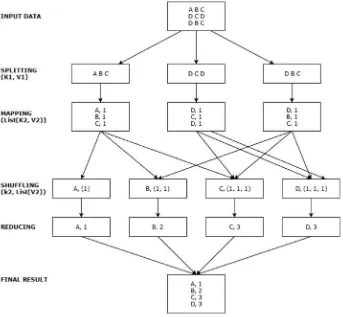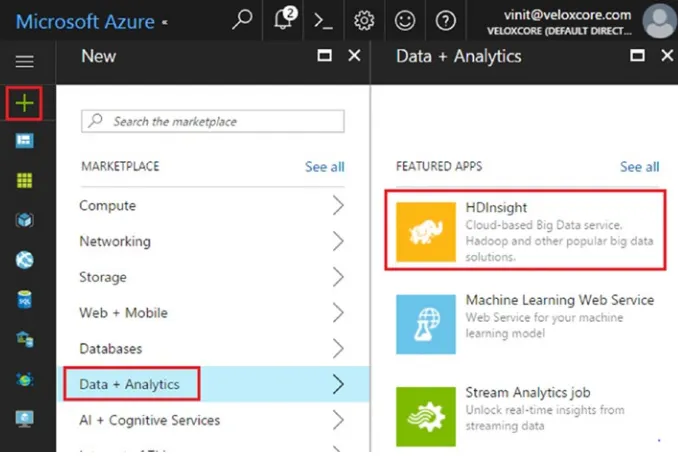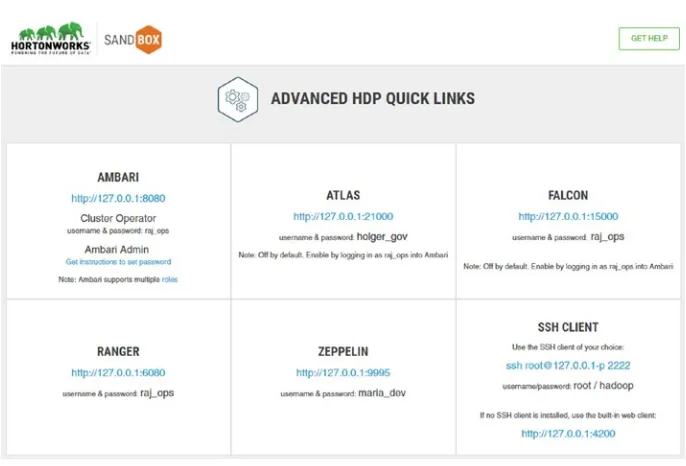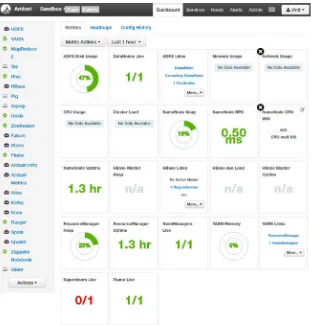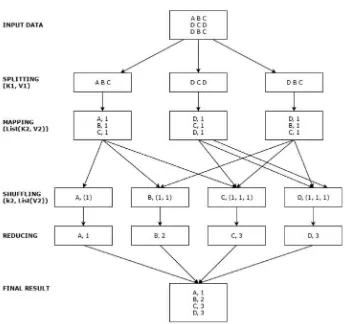Processing
Big Data with
Azure HDInsight
Building Real-World Big Data
Systems on Azure HDInsight Using
the Hadoop Ecosystem
—
Vinit Yadav
Processing Big
Data with Azure
HDInsight
Processing Big Data with Azure HDInsight
Vinit Yadav
Ahmedabad, Gujarat, India
ISBN-13 (pbk): 978-1-4842-2868-5 ISBN-13 (electronic): 978-1-4842-2869-2 DOI 10.1007/978-1-4842-2869-2
Library of Congress Control Number: 2017943707 Copyright © 2017 by Vinit Yadav
This work is subject to copyright. All rights are reserved by the Publisher, whether the whole or part of the material is concerned, specifically the rights of translation, reprinting, reuse of illustrations, recitation, broadcasting, reproduction on microfilms or in any other physical way, and transmission or information storage and retrieval, electronic adaptation, computer software, or by similar or dissimilar methodology now known or hereafter developed. Trademarked names, logos, and images may appear in this book. Rather than use a trademark symbol with every occurrence of a trademarked name, logo, or image we use the names, logos, and images only in an editorial fashion and to the benefit of the trademark owner, with no intention of infringement of the trademark.
The use in this publication of trade names, trademarks, service marks, and similar terms, even if they are not identified as such, is not to be taken as an expression of opinion as to whether or not they are subject to proprietary rights.
While the advice and information in this book are believed to be true and accurate at the date of publication, neither the authors nor the editors nor the publisher can accept any legal responsibility for any errors or omissions that may be made. The publisher makes no warranty, express or implied, with respect to the material contained herein.
Cover image designed by Freepik Managing Director: Welmoed Spahr Editorial Director: Todd Green
Acquisitions Editor: Celestin Suresh John
Development Editor: Poonam Jain and Laura Berendson Technical Reviewer: Dattatrey Sindol
Distributed to the book trade worldwide by Springer Science+Business Media New York, 233 Spring Street, 6th Floor, New York, NY 10013. Phone 1-800-SPRINGER, fax (201) 348-4505, e-mail [email protected], or visit www.springeronline.com. Apress Media, LLC is a California LLC and the sole member (owner) is Springer Science + Business Media Finance Inc (SSBM Finance Inc). SSBM Finance Inc is a Delaware corporation.
For information on translations, please e-mail [email protected], or visit http://www.apress. com/rights-permissions.
Apress titles may be purchased in bulk for academic, corporate, or promotional use. eBook versions and licenses are also available for most titles. For more information, reference our Print and eBook Bulk Sales web page at http://www.apress.com/bulk-sales.
Any source code or other supplementary material referenced by the author in this book is available to readers on GitHub via the book’s product page, located at www.apress.com/978-1-4842-2868-5. For more detailed information, please visit http://www.apress.com/source-code.
Printed on acid-free paper
Contents at a Glance
About the Author ... xi
About the Technical Reviewer ... xiii
Acknowledgments ... xv
Introduction ... xvii
■
Chapter 1: Big Data, Hadoop, and HDInsight ... 1
■
Chapter 2: Provisioning an HDInsight Cluster ... 13
■
Chapter 3: Working with Data in HDInsight ... 45
■
Chapter 4: Querying Data with Hive ... 71
■
Chapter 5: Using Pig with HDInsight ... 111
■
Chapter 6: Working with HBase ... 123
■
Chapter 7: Real-Time Analytics with Storm ... 143
■
Chapter 8: Exploring Data with Spark ... 173
v
Contents
About the Author ... xi
About the Technical Reviewer ... xiii
Acknowledgments ... xv
Introduction ... xvii
■
Chapter 1: Big Data, Hadoop, and HDInsight ... 1
What Is Big Data? ... 1
The Scale-Up and Scale-Out Approaches ... 2
Apache Hadoop ... 3
A Brief History of Hadoop ... 3
HDFS ... 4
MapReduce ... 4
YARN ... 5
Hadoop Cluster Components ... 6
HDInsight ... 8
The Advantages of HDInsight ... 11
Summary ... 11
■
Chapter 2: Provisioning an HDInsight Cluster ... 13
An Azure Subscription ... 13
Creating the First Cluster ... 14
Basic Configuration Options ... 16
Creating a Cluster Using the Azure Portal ... 17
■ CONTENTS
Creating a Cluster Using PowerShell ... 23
Creating a Cluster Using an Azure Command-Line Interface ... 26
Creating a Cluster Using .NET SDK ... 28
The Resource Manager Template ... 35
HDInsight in a Sandbox Environment ... 35
Hadoop on a Virtual Machine ... 35
Hadoop on Windows ... 39
Summary ... 43
■
Chapter 3: Working with Data in HDInsight ... 45
Azure Blob Storage ... 45
The Benefits of Blob Storage ... 46
Uploading Data ... 48
Running MapReduce Jobs ... 53
Using PowerShell ... 55
Using .NET SDK ... 57
Hadoop Streaming ... 60
Streaming Mapper and Reducer ... 61
Serialization with Avro Library ... 63
Data Serialization ... 63
Using Microsoft Avro Library ... 66
Summary ... 70
■
Chapter 4: Querying Data with Hive ... 71
vii
■ CONTENTSThe Hive Table ... 85
Data Retrieval ... 91
Hive Metastore ... 93
Apache Tez ... 93
Connecting to Hive Using ODBC and Power BI ... 95
ODBC and Power BI Configuration ... 95
Prepare Data for Analysis ... 97
Analyzing Data Using Power BI ... 100
Hive UDFs in C# ... 105
User Defined Function (UDF) ... 106
User Defined Aggregate Functions (UDAF) ... 107
User Defined Tabular Functions (UDTF) ... 109
Summary ... 110
■
Chapter 5: Using Pig with HDInsight ... 111
Understanding Relations, Bags, Tuples, and Fields ... 112
Data Types ... 114
Connecting to Pig ... 115
Operators and Commands ... 117
Executing Pig Scripts ... 122
Summary ... 122
■
Chapter 6: Working with HBase ... 123
Overview ... 123
Where to Use HBase? ... 124
The Architecture of HBase ... 125
HBase HMaster ... 126
HRegion and HRegion Server ... 127
ZooKeeper ... 128
■ CONTENTS
HBase Meta Table ... 128
Read and Write to an HBase Cluster ... 128
HFile... 130
Major and Minor Compaction ... 130
Creating an HBase Cluster ... 130
Working with HBase ... 132
HBase Shell ... 132
Create Tables and Insert Data ... 133
HBase Shell Commands ... 135
Using .NET SDK to read/write Data ... 136
Writing Data ... 137
Reading/Querying Data ... 140
Summary ... 142
■
Chapter 7: Real-Time Analytics with Storm ... 143
Overview ... 143
Storm Topology ... 146
Stream Groupings ... 147
Storm Architecture ... 148
Nimbus ... 148
Supervisor Node ... 148
ZooKeeper ... 149
Worker, Executor, and Task ... 149
ix
■ CONTENTSStream Computing Platform for .NET (SCP.NET) ... 155
ISCP-Plugin ... 156
ISCPSpout ... 156
ISCPBolt ... 157
ISCPTxSpout ... 157
ISCPBatchBolt ... 157
SCP Context ... 158
Topology Builder ... 159
Using the Acker in Storm ... 160
Non-Transactional Component Without Ack ... 161
Non-Transactional Component with Ack ... 161
Transaction Component ... 161
Building Storm Application in C# ... 161
Summary ... 172
■
Chapter 8: Exploring Data with Spark ... 173
Overview ... 173
Spark Architecture... 174
Creating a Spark Cluster ... 176
Spark Shell ... 177
Spark RDD ... 179
RDD Transformations ... 180
RDD Actions ... 183
Shuffle Operations ... 184
Persisting RDD ... 185
Spark Applications in .NET ... 186
Developing a Word Count Program ... 187
Jupyter Notebook ... 193
Spark UI ... 196
■ CONTENTS
DataFrames and Datasets ... 199
Spark SQL ... 201
Summary ... 202
xi
About the Author
Vinit Yadav is the founder and CEO of Veloxcore, a company that helps organizations leverage big data and machine learning. He and his team at Veloxcore are actively engaged in developing software solutions for their global customers using agile methodologies. He continues to build and deliver highly scalable big data solutions.
Vinit started working with Azure when it first came out in 2010, and since then, he has been continuously involved in designing solutions around the Microsoft Azure platform.
Vinit is also a machine learning and data science enthusiast, and a passionate programmer. He has more than 12 years of experience in designing and developing enterprise applications using various .NET technologies.
About the Technical
Reviewer
Dattatrey Sindol (a.k.a. Datta) is a data enthusiast. He has worked in data warehousing, business intelligence, and data analytics for more than a decade. His primary focus is on Microsoft SQL Server, Microsoft Azure, Microsoft Cortana Intelligence Suite, and Microsoft Power BI. He also works in other technologies within Microsoft’s cloud and big data analytics space.
Currently, he is an architect at a leading digital transformation company in India. With his extensive experience in the data and analytics space, he helps customers solve real-world business problems and bring their data to life to gain valuable insights. He has published numerous articles and currently writes about his learnings on his blog at http://dattatreysindol.com. You can follow him on Twitter (@dattatreysindol), connect with him on LinkedIn (https://www.linkedin.com/in/dattatreysindol), or contact him via email
xv
Acknowledgments
Many people have contributed to this book directly or indirectly. Without the support, encouragement, and help that I received from various people, it would have not been possible for me to write this book. I would like to take this opportunity to thank those people.
Writing this book was a unique experience in itself and I would like to thank Apress team to support me throughout the writing. I also want to thank Vishal Shukla, Bhavesh Shah, and Pranav Shukla for their suggestions and continued support, not only for the book but also for mentoring and helping me always. I would like to express my gratitude toward my colleagues: Hardik Mehta, Jigar Shah, Hugh Smith, and Jayesh Mehta, who encouraged me to do better.
Introduction
Why this Book?
Hadoop has been the base for most of the emerging technologies in today’s big data world. It changed the face of distributed processing by using commodity hardware for large data sets. Hadoop and its ecosystem were used in Java, Scala, and Python languages. Developers coming from a .NET background had to learn one of these languages. But not anymore. This book solely focuses on .NET developers and uses C# as the base language. It covers Hadoop and its ecosystem components, such as Pig, Hive, Storm, HBase, and Spark, using C#. After reading this book, you—as a .NET developer—should be able to build end-to-end big data business solutions on the Azure HDInsight platform.
Azure HDInsight is Microsoft’s managed Hadoop-as-a-service offering in the cloud. Using HDInsight, you can get a fully configured Hadoop cluster up and running within minutes. The book focuses on the practical aspects of HDInsight and shows you how to use it to tackle real-world big data problems.
Who Is this Book For?
The audience for this book includes anyone who wants to kick-start Azure HDInsight, wants to understand its core fundamentals to modernize their business, or who wants to get more value out of their data. Anyone who wants to have a solid foundational knowledge of Azure HDInsight and the Hadoop ecosystem should take advantage of this book. The focus of the book appeals to the following two groups of readers.
xviii
■ INTRODUCTION
• Provisioning an HDInsight cluster for different types of workloads
• Getting data in/out of an HDInsight cluster and running a MapReduce job on it
• Using Apache Pig and Apache Hive to query data stored inside HDInsight
• Working with HBase, a NoSQL database
• Using Apache Storm to carry out real-time stream analysis
• Working with Apache Spark for interactive, batch, and stream processing
How this Book Is Organized
This book has eight chapters. The following is a sneak peek of the chapters. Chapter1: This chapter covers the basics of big data, its history, and explains Hadoop. It introduces the Azure HDInsight service and the Hadoop ecosystem
components available on Azure HDInsight, and explains the benefits of Azure HDInsight over other Hadoop distributions.
Chapter2: The aim of this chapter is to get readers familiar with Azure’s offerings, show how to start an Azure subscription, and learn about the different workloads and types of HDInsight clusters.
Chapter3: This chapter covers Azure blob storage, which is the default storage layer for HDInsight. After that, chapter looks at the different ways to work with HDInsight to submit MapReduce jobs. Finally, it covers Avro library integration.
Chapter4: The focus of this chapter is to provide understanding of Apache Hive. First, the chapter covers Hive fundamentals, and then dives into working with Hive on HDInsight. It also describes how data scientists using HDInsight can connect with a Hive data store from popular dashboard tools like Power BI or ODBC-based tools. And finally, it covers writing user-defined functions in C#.
Chapter5: Apache Pig is a platform to analyze large data sets using the procedural language known as Pig Latin, which is covered in this chapter. You learn to use Pig in HDInsight.
Chapter6: This chapter covers Apache HBase, a NoSQL database on top of Hadoop. This chapter looks into the HBase architecture, HBase commands, and reading and writing data from/to HBase tables using C# code.
Chapter7: Real-time stream analytics are covered in this chapter. Apache Storm in HDInsight is used to build a stream processing pipeline using C#. This chapter also covers Storm’s base architecture and explains different components related to Storm, while giving a sound fundamental overview.
Chapter8: This chapter focuses on Apache Spark. It explores overall Spark
■ INTRODUCTION
To get the most out of this book, follow along with the sample code and do the hands-on programs directly in Sandbox or an Azure HDInsight environment.
About versions used in this book: Azure HDInsight changes very rapidly and comes in the form of Azure service updates. Also, HDInsight is a Hadoop distribution from Hortonworks; hence, it also introduces a new version when available. The basics covered in this book will be useful in upcoming versions too.
1
© Vinit Yadav 2017V. Yadav, Processing Big Data with Azure HDInsight, DOI 10.1007/978-1-4842-2869-2_1
CHAPTER 1
Big Data, Hadoop, and
HDInsight
Azure HDInsight is a managed Hadoop distribution, developed in partnership with Hortonworks and Microsoft. It uses the Hortonworks Data Platform (HDP) Hadoop distribution, which means that HDInsight is entirely Apache Hadoop on Azure. It deploys and provisions managed Apache Hadoop clusters in the cloud on Windows or Linux machines, which is a unique capability. It provides the Hadoop Distributed File System (HDFS) for reliable data storage. It uses the MapReduce programming model to process, analyze, and report on data stored in distributed file systems. Because it is a managed offering, within a few hours an enterprise can be up and running with a fully configured Hadoop cluster and other Hadoop ecosystem components, such as HBase, Apache Spark, and Apache Storm.
This chapter looks at history so that you understand what big data is and the
approaches used to handle large data. It also introduces Hadoop and its components, and HDInsight.
What Is Big Data?
CHAPTER 1 ■ BIG DATA, HADOOP, AND HDINSIGHT
Based on the preceding definitions, the following are the three Vs of big data.
• Volume: The amount of data that cannot be stored using scale-up/vertical scaling techniques due to physical and software limitations. It requires a scale-out or a horizontal scaling
approach.
• Variety: When new data coming in has a different structure and format than what is already stored, or it is completely unstructured or semi-structured, this type of data is considered a data variety problem.
• Velocity: The rate at which data arrives or changes. When the window of processing data is comparatively small, then it is called a data velocity problem.
Normally, if you are dealing with more than one V, you need a big data solution; otherwise, traditional data management and processing tools can do the job very well. With large volumes of structured data, you can use a traditional relational database management system (RDBMS) and divide the data onto multiple RDBMS across different machines—allowing you to query all the data at once. This process is called sharding. Variety can be handled by parsing the schema using custom code at the source or
destination side. Velocity can be treated using Microsoft SQL Server StreamInsight. Hence, think about your needs before you decide to use a big data solution for your problem.
We are generating data at breakneck speed. The problem is not with the storage of data, as storage costs are at an all-time low. In 1990, storage costs were around $10K for a GB (gigabyte), whereas now it is less than $0.07 per GB. A commercial airplane has so many sensors installed in it that every single flight generates over 5TB (terabyte) of data. Facebook, YouTube, Twitter, and LinkedIn are generating many petabytes worth of data each day.
CHAPTER 1 ■ BIG DATA, HADOOP, AND HDINSIGHT
3
by adding more resources is called scale-up, or vertical scaling. The same approach has been used for years to tackle performance improvement issues: add more capable hardware—and performance will go up. But this approach can only go so far; at some point, data or query processing will overwhelm the hardware and you have to upgrade the hardware again. As you scale up, hardware costs begin to rise. At some point, it will no longer be cost effective to upgrade.Think of a hotdog stand, where replacing a slow hotdog maker with a more experienced person who prepares hotdogs in less time, but for higher wages, improves efficiency. Yet, it can be improved up to only certain point, because the worker has to take their time to prepare the hotdogs no matter how long the queue is and he cannot serve the next customer in the queue until current one is served. Also, there is no control over customer behavior: customers can customize their orders, and payment takes each customer a different amount of time. So scaling up can take you so far, but in the end, it will start to bottleneck.
So if your resource is completely occupied, add another person to the job, but not at a higher wage. You should double the performance, thereby linearly scaling the throughput by distributing the work across different resources.
The same approach is taken in large-scale data storage and processing scenarios: you add more commodity hardware to the network to improve performance. But adding hardware to a network is a bit more complicated than adding more workers to a hotdog stand. These new units of hardware should be taken into account. The software has to support dividing processing loads across multiple machines. If you only allow a single system to process all the data, even if it is stored on multiple machines, you will hit the processing power cap eventually. This means that there has to be a way to distribute not only the data to new hardware on the network, but also instructions on how to process that data and get results back. Generally, there is a master node that instructs all the other nodes to do the processing, and then it aggregates the results from each of them. The scale-out approach is very common in real life—from overcrowded hotdog stands to grocery stores queues, everyone uses this approach. So in a way, big data problems and their solutions are not so new.
Apache Hadoop
Apache Hadoop is an open source project, and undoubtedly the most used framework for big data solutions. It is a very flexible, scalable, and fault-tolerant framework that handles massive amounts of data. It is called a framework because it is made up of many components and evolves at a rapid pace. Components can work together or separately, if you want them to. Hadoop and its component are discussed in accordance with HDInsight in this book, but all the fundamentals apply to Hadoop in general, too.
A Brief History of Hadoop
In 2003, Google released a paper on scalable distributed file systems for large distributed data-intensive applications. This paper spawned “MapReduce: Simplified Data
CHAPTER 1 ■ BIG DATA, HADOOP, AND HDINSIGHT
by Doug Cutting, who worked for Yahoo! at the time. Cutting named the project Hadoop after his son’s toy elephant.
The initial code factored out of Nutch consisted of 5,000 lines of code for HDFS and 6,000 lines of code for MapReduce. Since then, Hadoop has evolved rapidly, and at the time of writing, Hadoop v2.7 is available.
The core of Hadoop is HDFS and the MapReduce programming model. Let’s take a look at them.
HDFS
The Hadoop Distributed File System is an abstraction over a native file system, which is a layer of Java-based software that handles data storage calls and directs them to one or more data nodes in a network. HDFS provides an application programming interface (API) that locates the relevant node to store or fetch data from.
That is a simple definition of HDFS. It is actually more complicated. You have large file that is divided into smaller chunks—by default, 64 MB each—to distribute among data nodes. It also performs the appropriate replication of these chunks. Replication is required, because when you are running a one-thousand-nodes cluster, any node could have hard-disk failure, or the whole rack could go down; the system should be able to withstand such failures and continue to store and retrieve data without loss. Ideally, you should have three replicas of your data to achieve maximum fault tolerance: two on the same rack and one off the rack. Don’t worry about the name node or the data node; they are covered in an upcoming section.
HDFS allows us to store large amounts of data without worrying about its management. So it solves one problem for big data, while it creates another problem. Now, the data is distributed so you have to distribute processing of data as well. This is solved by MapReduce.
MapReduce
CHAPTER 1 ■ BIG DATA, HADOOP, AND HDINSIGHT
5
pairs (i.e., List (K2, V2)). Afterward, this list is given to the reducer, and all similar keys are processed at the same reducer (i.e., K2, List (V2)). Finally, all the shuffling output is combined to form a final list of key/value pairs (i.e., List (K3, V3).YARN
CHAPTER 1 ■ BIG DATA, HADOOP, AND HDINSIGHT
means that with YARN, you are not bound to use only MapReduce, but you can easily plug current and future engines—for graph processing of a social media website, for example. Also, if you want, you can get custom ISV engines. You can write your own engines as well. In Figure 1-2, you can see all the different engines and applications that can be used with YARN.
Hadoop Cluster Components
CHAPTER 1 ■ BIG DATA, HADOOP, AND HDINSIGHT
7
A typical Hadoop cluster consists of following components.• Name node: The head node or master node of a cluster that keeps the metadata. A client application connects to the name node to get metadata information about the file system, and then connects directly to data nodes to transfer data between the client application and data nodes. Here, the name node keeps track of data blocks on different data nodes. The name node is also responsible for identifying dead nodes, decommissioning nodes, and replicating data blocks when needed, like in case of a data node failure. It ensures that the configured replication factor is maintained. It does this through heartbeat signals, which each data node sends to the name node periodically, along with their block reports, which contain data block details. In Hadoop 1.0, the name node is the single point of failure; whereas in Hadoop, 2.0 there is also a secondary name node.
• Secondary name node: A secondary name node is in a Hadoop cluster, but its name is bit misleading because it might be interpreted as a backup name node when the name node goes down. The name node keeps track of all the data blocks through a metadata file called fsimage. The name node merges log files to fsimage when it starts. But the name node doesn’t update it after every modification of a data block; instead, another log file is maintained for each change. The secondary name node periodically connects to the name node and downloads log files as well as fsimage, updates the fsimage file, and writes it back to the name node. This frees the name node from doing this work, allowing the name node to restart very quickly; otherwise, in a restart, the name node has to merge all the logs since the last restart, which may take significant time. The secondary name node also takes a backup of the fsimage file from the name node.
In Hadoop 1.0, the name node is a single point of failure, because if it goes down, then there will be no HDFS location to read data from. Manual intervention is required to restart the process or run a separate machine, which takes time. Hadoop 2.0 addresses this issue with the HDFS high-availability feature, where you get the option to run another name node in an active-passive configuration with a hot standby. In an active name node failure situation, the standby takes over and it continues to service requests from the client application.
CHAPTER 1 ■ BIG DATA, HADOOP, AND HDINSIGHT
• JobTrackerandTaskTracker: JobTracker processes MapReduce jobs. Similar to HDFS, MapReduce has a master/ slave architecture. Here, the master is JobTracker and the slave is TaskTracker. JobTracker pushes out the work to TaskTracker nodes in a cluster, keeping work as close to the data as possible. To do so, it utilizes rack awareness: if work cannot be started on the actual node where the data is stored, then priority is given to a nearby or the same rack node. JobTracker is responsible for the distribution of work among TaskTracker nodes. On the other hand, TaskTracker is responsible for instantiating and monitoring individual MapReduce work. TaskTracker may fail or time out; if this happens, only part of the work is restarted. To keep TaskTracker work restartable and separate from the rest of the environment, TaskTracker starts a new Java virtual machine process to do the job. It is TaskTracker’s job to send a status update on the assigned chunk of work to JobTracker; this is done using heartbeat signals that are sent every few minutes.
CHAPTER 1 ■ BIG DATA, HADOOP, AND HDINSIGHT
9
Hadoop—not a special Microsoft version of Hadoop. Hence, you can run any Hadoop application over HDInsight without modifying it. HDInsight is available on the cloud as a go-to solution for big data analysis. It includes the implementation of Apache products: Spark, HBase, Storm, Pig, Hive, Sqoop, Oozie, Ambari, and so forth. Not only that, HDInsight can be integrated with BI (business intelligence) tools, such as Power BI, Microsoft Excel, SQL Server Analysis Services, and SQL Server Reporting Services.HDInsight provides a preconfigured Hadoop cluster with other components. At the time of writing, there are a number of options, including Apache Hadoop, Spark, Storm, HBase, Spark, R Server, Interactive Hive (preview), and Kafka (preview). Not all cluster types are available on Windows. Only Hadoop, HBase, and Storm are available on both operating systems, which will change in the future. You can also customize your cluster as you wish. To do this, HDInsight provides script actions. Using script actions, you can install components, such as Hue, R, Giraph, Solr, and so forth. These scripts are nothing but bash scripts, and can run during cluster creation on a running cluster, or when adding more nodes to a cluster using dynamic scaling.
Hadoop is generally preferred by Hadoop ecosystem of components, which includes Apache HBase, Apache Spark, Apache Storm, and others. The following are a few of the most useful components under Hadoop umbrella.
• Ambari: Apache Ambari is used for provisioning, managing, and monitoring Hadoop clusters. It simplifies the management of a cluster by providing an easy-to-use web UI. Also, it provides a robust API to allow developers to better integrate it in their applications. Note that web UI is only available on Linux clusters; for Windows clusters, REST APIs are the only option.
• Avro (Microsoft .NET Library for Avro): Microsoft Avro Library implements the Apache Avro data serialization system for the Microsoft .NET environment. Avro uses JSON (JavaScript Object Notation) to define a language-agnostic scheme, which means that data serialized in one language can be read by other. Currently, it supports C, C++, C#, Java, PHP, Python, and Ruby. To make a schema available to deserializers, it stores it along with the data in an Avro data container file.
• Hive: Most developers and BI folks already know that SQL and Apache Hive were created to enable those with SQL knowledge to submit MapReduce jobs using a SQL-like language called HiveQL. Hive is an abstraction layer over MapReduce. HiveQL queries are internally translated into MapReduce jobs. Hive is conceptually closer to relational databases; hence, it is suitable for structured data. Hive also supports user-defined functions on top of HiveQL for special-purpose processing.
CHAPTER 1 ■ BIG DATA, HADOOP, AND HDINSIGHT
• Oozie: Apache Oozie is a Java web application that does workflow coordination for Hadoop jobs. In Oozie, a workflow is defined as directed acyclic graphs (DAGs) of actions. It supports different types of Hadoop jobs, such as MapReduce, Streaming, Pig, Hive, Sqoop, and more. Not only these, but also system-specific jobs, such as shell scripts and Java programs.
• Pig: Apache Pig is a high-level platform for analyzing large data sets. It requires complex MapReduce transformations that use a scripting language called Pig Latin. Pig translates Pig Latin scripts to a series of MapReduce jobs to run in the Hadoop environment. It automatically optimizes execution of complex tasks, allowing the user to focus on business logic and semantics rather than efficiency. Also, you can create your own user-defined functions (UDFs) to extend Pig Latin to do special-purpose processing.
• Spark: Apache Spark is a fast, in memory, parallel-processing framework that boosts the performance of big-data analytics applications. It is getting a lot of attention from the big data community because it can provide huge performance gains over MapReduce jobs. Also, it is a big data technology through which you can do streaming analytics. It works with SQL and machine learning as well.
• Storm: Apache Storm allows you to process large quantities of real-time data that is coming in at a high velocity. It can process up to a million records per second. It is also available as a managed service.
• Sqoop: Apache Sqoop is a tool to transfer bulk data to and from Hadoop and relational databases as efficiently as possible. It is used to import data from relational database management systems (RDBMS)— such as Oracle, MySQL, SQL Server, or any other structured relational database—and into the HDFS. It then does processing and/or transformation on the data using Hive or MapReduce, and then exports the data back to the RDBMS.
CHAPTER 1 ■ BIG DATA, HADOOP, AND HDINSIGHT
11
The Advantages of HDInsight
Hadoop in HDInsight offers a number of benefits. A few of them are listed here.
• Hassle-free provisioning. Quickly builds your cluster. Takes data from Azure Blob storage and tears down the cluster when it is not needed. Use the right cluster size and hardware capacity to reduce the time for analytics and cost—as per your needs.
• Choice of using a Windows or a Linux cluster, a unique flexibility that only HDInsight provides. It runs existing Hadoop workloads without modifying single line of code.
• Another pain area in building cluster is integrating different components, such as Hive, Pig, Spark, HBase, and so forth. HDInsight provides seamless integration without your worrying about which version works with a particular Hadoop version.
• A persistent data storage option that is reliable and economical. With traditional Hadoop, the data stored in HDFS is destroyed when you tear down your cluster; but with HDInsight and Azure Blob storage, since your data is not bound to HDInsight, the same data can be fed into multiple Hadoop clusters or different applications.
• Automate cluster tasks with easy and flexible PowerShell scripts or from an Azure command-line tool.
• Cluster scaling enables you to dynamically add and remove nodes without re-creating your cluster. You can scale cluster using Azure web portal or using PowerShell/Azure command-line script.
• It can be used with the Azure virtual network to support isolation of cloud resources or hybrid scenarios where you link cloud resources with your local data center.
Summary
We live in the era of data, and it is growing at an exponential rate. Hadoop is a technology that helps you extract information from large amounts of data in a cost-effective way. HDInsight, on the other hand, is a Hadoop distribution developed by Microsoft in partnership with Hortonworks. It is easy to provision, scale, and load data in a cluster. It integrates with other Hadoop ecosystem projects seamlessly.
CHAPTER 2
Provisioning an HDInsight
Cluster
This chapter dives into Azure HDInsight to create an HDInsight cluster. It also goes through the different ways to provision, run, and decommission a cluster. (To do so, you need an Azure subscription. You can opt for a trial subscription for learning and testing purposes.) And finally, the chapter covers HDInsight Sandbox for local development and testing.
Microsoft Azure is a set of cloud services. One of these services is HDInsight, which is Apache Hadoop running in the cloud. HDInsight abstracts away the implementation details of installation and configuration of individual nodes. Azure Blob storage is another service offered by Azure. A blob can contain any file format; in fact, it doesn’t need to know about file format at all. So you can safely dump anything from structured data to unstructured or semistructured data. HDInsight uses Blob storage as the default data store. If you store your data in Blob storage, and decommission an HDInsight cluster, data in Blob storage remains intact.
CHAPTER 2 ■ PROVISIONING AN HDINSIGHT CLUSTER
14
Creating a free trial Azure subscription:
1. To activate your trail subscription, you need to have a Microsoft account that has not already been used to sign up for a free Azure trial subscription. If you already have one, then continue to the next step; otherwise, you can get new Microsoft account by visiting https://signup.live.com.
2. Once you have a Microsoft account, browse to https:// azure.microsoft.com and follow the instructions to sign up for a free trial subscription.
a. First, you are asked to sign in with your Microsoft account, if you are not already signed in.
b. After sign in, you are asked basic information, such as your name, email, phone number, and so forth. c. Then, you need to verify your identity, by phone and by
credit card. Note that this information is collected only to verify your identity. You will not be charged unless you explicitly upgrade to a Pay-As-You-Go plan. After the trial period, your account is automatically deactivated if you do not upgrade to a paid account.
d. Finally, agree to the subscription. You are now entitled to Azure’s free trial subscription benefits.
You are not bound to only the trial period; if you want, you can continue to use the same Microsoft account and Azure service. You will be charged based on your usage and the type of subscription. To learn more about different services and their pricing, go to
https://azure.microsoft.com/pricing.
Creating the First Cluster
CHAPTER 2 ■ PROVISIONING AN HDINSIGHT CLUSTER
Please note that Interactive Hive and Kafka are in preview at the time of writing; also, they are only available on a Linux cluster. Hortonworks is the first to provide Spark 2.0, and hence, it is available on HDInsight as well; for now, only on Linux-based clusters.
Apart from cluster types and the OS, there is one more configuration property: cluster tier. There are currently two tiers: Standard and Premium. Table 2-1 is based on what is available on a Standard tier, except R Server on Spark, which is only available on the Premium cluster tier. The premium cluster tier is still in preview and only available on a Linux cluster as of this writing.
There are multiple ways to create clusters. You can use Azure management web portal, PowerShell, Azure command-line interface (Azure CLI), or .NET SDK. The easiest is the Azure portal method, where with just a few clicks, you can get up and running, scale a cluster as needed, and customize and monitor it. In fact, if you want to create any Azure service, then Azure portal provides an easy and quick way to find those services, and then create, configure and monitor them. Table 2-2 presents all the available cluster creation methods. Choose the one that suits you best.
Table 2-1. Cluster Types in HDInsight
Cluster Type
Windows OS
Linux OS
Hadoop Hadoop 2.7.0 Hadoop 2.7.3 HBase HBase 1.1.2 HBase 1.1.2 Storm Storm 0.10.0 Storm 1.0.1
Spark - Spark 2.0.0
R Server - R Server 9.0
Interactive Hive (Preview) - Interactive Hive 2.1.0 Kafka (Preview) - Kafka 0.10.0
Table 2-2. Cluster Creation Methods
Cluster Creation
Browser
Command Line
REST API SDK
Linux, Mac OS X,
Unix or Windows
Azure portal ✔ ✔
Azure CLI ✔ ✔
CHAPTER 2 ■ PROVISIONING AN HDINSIGHT CLUSTER
16
Basic Configuration Options
No matter which method you choose to create a cluster with, you need to provide some basic configuration values. The following is a brief description of all such options.
• Cluster name: A unique name through which your cluster is
identified. Note that the cluster name must be globally unique. At the end of the process, you are able to access the cluster by browsing to https://{clustername}.azurehdinsight.net.
• Subscription name: Choose the subscription to which you want
to tie the cluster.
• Cluster Type: HDInsight provides six different types of cluster
configurations, which are listed in Table 2-1; two are still in preview. The Hadoop-based cluster is used throughout this chapter.
• Operating system: You have two options here: Windows or
Linux. HDInsight is the only place where you can deploy a Hadoop cluster on Windows OS. HDInsight on Windows uses the Windows Server 2012 R2 datacenter.
• HDInsightversion: Identifies all the different components
and the versions available on the cluster. (To learn more, go to
https://go.microsoft.com/fwLink/?LinkID=320896)
• Cluster tier: There are two tiers: Standard and Premium.
The Standard tier contains all the basic yet necessary functionalities for successfully running an HDInsight cluster in the cloud. The Premium tier contains all the functionalities from the Standard tier, plus enterprise-grade functionalities, such as multiuser authentication, authorization, and auditing.
• Credentials: When creating an HDInsight cluster, you are asked
to provide multiple user account credentials, depending on the cluster OS.
• HTTP/Cluster user. This user submits jobs for admin cluster
access and to access the cluster dashboard, notebook, and application HTTP/web endpoints.
• RDP user (Windows clusters). This user does the RDP
connection with your cluster. When you create this user, you must set the expiry date, which cannot be longer than 90 days.
• SSHuser(Linux clusters). This user does the SSH
CHAPTER 2 ■ PROVISIONING AN HDINSIGHT CLUSTER
• Data source: HDInsight uses Azure Blob storage as the primary
location for most data access, such as job input and logs. You can use an existing storage account or create a new one. You can use multiple storage containers with the same HDInsight cluster. Not only can you provide your own storage container, but also containers that are configured for public access.
■
Caution
It is possible to use the same container as the primary storage for multiple
HDInsight clusters—no one stops you from doing so. But this is not advisable because it
may cause random problems. (More information is at
http://bit.ly/2dU4tEE.)
• Pricing: On pricing the blade, you can configure the number of
nodes that you want in the cluster and the size of those nodes. If you are just trying out HDInsight, then I suggest going with just a single worker node initially to keep the cost to a minimum. As you get comfortable and want to explore more scenarios, you can scale out and add more nodes. By default, there are a minimum of two head nodes.
• Resourcegroup: A collection of resources that share the same
life cycle, permissions, and policies. A resource group allows you to group related services into a logical unit. You can track total spending, and lock it so that no one can delete or modify it accidently. (More information is at http://bit.ly/2dU549v).
Creating a Cluster Using the Azure Portal
Microsoft Azure portal is the central place to provision and manage Azure resources. There are two different portals: an older portal available at https://manage.
CHAPTER 2 ■ PROVISIONING AN HDINSIGHT CLUSTER
18
The following are the steps for creating an HDInsight cluster through the Azure portal.
1. Sign in to the Azure portal (https://portal.azure.com).
2. Click the New button. Next, click Data + analytics, and then choose HDInsight, as shown in Figure 2-1.
3. Configure different cluster settings.
a. Cluster name: Provide a unique name. If all rules are valid, then a green tick mark will appear at the end of it. b. Cluster type: Select Hadoop for now.
c. Cluster operating system: Go with the Windows OS-based cluster.
d. Version: Hadoop 2.7.3 (HDI 3.5)
e. Subscription: Choose the Azure subscription that you want this cluster to be tied with.
f. Resource group: Select an existing one or create a new one.
CHAPTER 2 ■ PROVISIONING AN HDINSIGHT CLUSTER
g. Credentials: As this is a Windows-based cluster, it can have cluster credentials. If you choose to enable the RDP connection, then it can have credentials for RDP as well, as shown in Figure 2-2. You should enable the RDP connection if you wish to get onto a head node (Windows machine).
h. Data Source: Create a new or select an existing storage account, and specify a primary data container as well.
CHAPTER 2 ■ PROVISIONING AN HDINSIGHT CLUSTER
20
i. Node Pricing Tier: Configure the number of worker nodes that the cluster will have, and both the head node size and the worker node size. Make sure that you don’t create an oversized cluster unless absolutely required, because if you keep the cluster up without running any jobs, it will incur charges. These charges are based on the number of nodes and the node size that you select. (More information about node pricing is at http://bit.ly/2dN5olv). j. OptionalConfiguration: You can also configure a virtual
network, allowing you to create your own network in the cloud, and providing isolation and enhanced security. You can place your cluster in any of the existing virtual networks. External metastores allow you to specify an Azure SQL Database, which has Hive or Oozie metadata for your cluster. This is useful when you have to re-create a cluster every now and then. Script actions allow you to execute external scripts to customize a cluster as it is being created, or when you add a new node to the cluster. The last option is additional storage accounts. If you have data spread across multiple storage accounts, then this is the place where you can configure all such storage accounts. You can optionally select to pin a cluster to the dashboard for quick access. Provisioning takes up to 20 minutes, depending on the options you have configured. Once the provisioning process completes, you see an icon on dashboard with the name of your cluster. Clicking it opens the cluster overview blade, which includes the URL of the cluster, the current status, and the location information.
CHAPTER 2 ■ PROVISIONING AN HDINSIGHT CLUSTER
Figure 2-4 shows the cluster provisioned just now. There is a range of settings, configurations, getting started guides, properties, and so forth, in the left sidebar. At the top, there are a few important links, discussed next.
• Dashboard: The central place to get a holistic view of your cluster.
To get into it, you have to provide cluster credentials. Dashboard provides a browser-based Hive editor, job history, a file browser, Yarn UI, and Hadoop UI. Each provides a different functionality and easy access to all resources.
• Remote Desktop: Provides the RDP file, allowing you to get on
to a Windows machine and the head node of your cluster. (Only available in a Windows cluster.)
• Scale Cluster: One of the benefits of having Hadoop in the cloud
is dynamic scaling. HDInsight also allows you to change the number of worker nodes without taking the cluster down.
• Delete: Permanently decommissions the cluster. Note that the
CHAPTER 2 ■ PROVISIONING AN HDINSIGHT CLUSTER
22
Connecting to a Cluster Using RDP
In the last section, you created a cluster and looked at a basic web-based management dashboard. Remote desktop (RDP) is another way to manage your Windows cluster.
To get to your Windows cluster, you must enable the RDP connection while creating the cluster or afterward. You can get the RDP file from the Azure portal by navigating to that cluster and clicking the Remote Desktop button in the header of the cluster blade. This RDP file contains information to connect to your HDInsight head node.
1. Click Remote Desktop to get the connection file for your cluster.
2. Open this file from your Windows machine, and when prompted, enter the remote desktop password.
3. Once you get to the head node, you see a few shortcuts on the desktop, as follows.
• Hadoop Command Line: The Hadoop command-line
shortcut provides direct access to HDFS and MapReduce, which allows you to manage the cluster and run MapReduce jobs. For example, you can run existing samples provided with your cluster by executing the following command to submit a MapReduce job.
>hadoop jar C:\apps\dist\hadoop-2.7.1.2.3.3.1-25\ hadoop-mapreduce-examples.jar pi 16 1000
• Hadoop Name Node Status: This shortcut opens a browser
and loads the Hadoop UI with a cluster summary. The same web page can be browsed using the cluster URL (https:// {clustername}.azurehdinsight.net) and navigating to the Hadoop UI menu item. From here, the user can view overall cluster status, startup progress, and logs, and browse the file system.
• Hadoop Service Availability: Opens a web page that lists
services, their status, and where they are running. Services included Resource Manager, Oozie, Hive, and so forth.
• Hadoop Yarn Status: Provides details of jobs submitted,
scheduled, running, and finished. There are many different links on it to view status of jobs, applications, nodes, and so forth.
Connecting to a Cluster Using SSH
CHAPTER 2 ■ PROVISIONING AN HDINSIGHT CLUSTER
are on Linux, Mac OS X, or Unix, then you already have the SSH tool on your machine; however, if you are using a Windows client, then you need to use PuTTY.
When creating a Linux cluster, you can choose between password-based authentication and public-private key–based authentication. A password is just a string, whereas a public key is a cryptographic key pair to uniquely identify you. While password-based authentication seems simple to use, key-based is more secure. To generate a public-private key pair, you need to use the PuTTYGen program (download it from http://bit.ly/1jsQjnt). You have to provide your public key while creating a Linux-based cluster. And when connecting to it by SSH, you have to provide your private key. If you lose your private key, then you won’t be able to connect to your name node.
The following are the steps to connect to your Linux cluster from a Windows machine.
1. Open PuTTY and enter the Host Name as {clustername}-ssh. azurehdinsight.net (for a Windows client). Keep the rest of the settings as they are.
2. Configure PuTTY based on the authentication type that you select. For key-based authentication type, navigate to Connection, open SSH, and select Auth.
3. Under Options controlling SSH authentication, browse to the private key file (PuTTY private key file *.ppk).
4. If this is a first-time connection, then there is a security alert, which is normal. Click Yes to save the server’s RSA2 key in your cache.
5. Once the command prompt opens, you need to provide your SSH username (and password if configured so). Soon the SSH connection is established with the head node server.
CHAPTER 2 ■ PROVISIONING AN HDINSIGHT CLUSTER
24
by opening Windows PowerShell and executing the "Get-Module -ListAvailable -Name Azure" command. As shown in Figure 2-5, the command returns the currently installed version of the Azure PowerShell module.
Now that you have PowerShell set up correctly, let’s create an Azure HDInsight cluster. First, log in to your Azure subscription. Execute the "Login-AzureRmAccount"
command on the PowerShell console. This opens a web browser. Once you authenticate with a valid Azure subscription, PowerShell shows your subscription and a successful login, as shown in Figure 2-6.
If you happen to have more than one Azure subscription and you want to change from the selected default, then use the "Add-AzureRmAccount" command to add another account. The complete Azure cmdlet reference can be found at http://bit.ly/2dMxlMo.
With an Azure resource group, once you have PowerShell configured and you have logged in to your account, you can use it to provision, modify, or delete any service that Azure offers. To create an HDInsight cluster, you need to have a resource group storage account. To create a resource group, use the following command.
New-AzureRmResourceGroup -Name hdi -Location eastus
To find all available locations, use the "Get-AzureRmLocation" command. To view all the available resource group names, use the "Get-AzureRmResourceGroup" command.
On a default storage account, HDInsight uses a Blob storage account to store data. The following command creates a new storage account.
New-AzureRmStorageAccount -ResourceGroupName hdi -Name hdidata -SkuName Standard_LRS -Location eastus -Kind storage
Figure 2-5. Azure PowerShell module version
CHAPTER 2 ■ PROVISIONING AN HDINSIGHT CLUSTER
Everything in the preceding command is self-explanatory, except LRS. LRS is locally redundant storage. There are five types of storage replication strategies in Azure:
• Locally redundant storage (Standard_LRS) • Zone-redundant storage (Standard_ZRS) • Geo-redundant storage (Standard_GRS)
• Read-access geo-redundant storage (Standard_RAGRS) • Premium locally redundant storage (Premium_LRS)
More information about storage accounts is in Chapter 3.
■
Note
The storage account must be collocated with the HDInsight cluster in the
data center.
After creating a storage account, you need to get an account key. The following command gets a key for a newly created or an existing storage account.
-- Lists Storage accounts Get-AzureRmStorageAccount -- Shows a Storage account
Get-AzureRmStorageAccount -AccountName "<Storage Account Name>" -ResourceGroupName "<Resource Group Name>"
-- Lists the keys for a Storage account
Get-AzureRmStorageAccountKey -ResourceGroupName "<Resource Group Name>" -Name "<Storage Account Name>" | Format-List KeyName,Value
After you are done with the resource group and the storage account, use the following command to create an HDInsight cluster.
New-AzureRmHDInsightCluster [-Location] <String> [-ResourceGroupName] <String>
CHAPTER 2 ■ PROVISIONING AN HDINSIGHT CLUSTER
26
The preceding code block is a stripped-down version of all available options when creating a cluster. The following is a sample PowerShell script.
$clusterHttpCreds = Get-Credential $clusterSSHCreds = Get-Credential
New-AzureRmHDInsightCluster -Location eastus -ResourceGroupName hdidata -ClusterName hdi
-ClusterSizeInNodes 2 -HttpCredential $clusterHttpCreds -DefaultStorageAccountName "hdistorage.blob.core.windows.net" -DefaultStorageAccountKey "mXzSxbPsE2...oS9TSUw=="
-DefaultStorageContainer hdicontainer -HeadNodeSize Standard_D3_V2 -WorkerNodeSize Standard_D3_V2 -ClusterType Hadoop -OSType Linux -ClusterTier Standard -SshCredential $clusterSSHCreds
Note that this script assumes that you have already created the "hdidata" resource group and the "hdistorage" storage account as well. Also, note that
defaultStorageAccountKey is not a complete key; you should replace it with yours before executing. To learn all the available node sizes, execute the "Get-AzureRmVMSize -Location eastus" command.
After the data processing task is complete and the cluster is no longer required, you can delete it using following command.
Remove-AzureRmHDInsightCluster -ClusterName "hdi"
Creating a Cluster Using an Azure Command-Line
Interface
The Azure command-line interface has open source shell-based commands for managing resources in Microsoft Azure. Azure CLI can be installed using the node package manager (npm), installer file, or the Docker container. The simplest way is to install it using an installer: Windows installer (http://aka.ms/webpi-azure-cli) and Mac OS X installer (http://aka.ms/mac-azure-cli).
To install using npm, execute the "npm install -g azure-cli" command for a Windows machine, and on Linux, use "sudo npm install -g azure-cli". Please note that for npm to work, you need to install Node.js first. The third and last option is to install Azure CLI is Docker. You need to set up your machine as a Docker host. Run the "docker run -it microsoft/azure-cli" command (on Linux you need to use sudo). You can verify installation by running the "Azure" command on Azure CLI.
CHAPTER 2 ■ PROVISIONING AN HDINSIGHT CLUSTER
using the "azure account set <subscriptionNameOrId>" command where you need to provide a subscription name or id. Go to http://bit.ly/2dE50Yu for complete command references.
With an Azure resource group, once you have CLI configured, and you have logged into your account, you can use it to provision, modify, or delete any service that Azure offers. To create an HDInsight cluster, you need to have a resource group storage account. To create a resource group, use the following command.
azure group create -n "<Resource Group Name>" -l "<Azure Location>"
To find all available locations use the "azure location list" command. To view all available resource group names, use the "azure group list" command.
On a default storage account, HDInsight uses a Blob storage account to store data. The following command creates a new storage account.
azure storage account create "<NAME>" -g "<Resource Group Name>" -l "<Azure Location>" --sku-name LRS --kind Storage
Everything in this command is self-explanatory, except LRS. LRS is locally redundant storage. The following are four types of storage replication strategy in Azure:
• Locally redundant storage (LRS) • Zone-redundant storage (ZRS) • Geo-redundant storage (GRS)
• Read-access geo-redundant storage (RA-GRS)
More information about storage accounts is in Chapter 3.
After creating a storage account, you need to get an account key. The following command helps you get a key from a newly created or an existing storage account.
-- Lists Storage accounts azure storage account list -- Shows a Storage account
CHAPTER 2 ■ PROVISIONING AN HDINSIGHT CLUSTER
28
After you are done with the resource group and the storage account, use the following command to create an HDInsight cluster.
azure hdinsight cluster create
-g <Resource Group Name> -c <HDInsight Cluster Name> -l <Location> --osType <Windows | Linux> --version <Cluster Version>
--clusterType <Hadoop | HBase | Spark | Storm>
--workerNodeCount 2 --headNodeSize Large --workerNodeSize Large
--defaultStorageAccountName <Azure Storage Account Name>.blob.core.windows.net --defaultStorageAccountKey "<Default Storage Account Key>"
--defaultStorageContainer <Default Blob Storage Container> --userName admin --password "<HTTP User Password>"
--rdpUserName <RDP Username> --rdpPassword "<RDP User Password" --rdpAccessExpiry "<ExpiryDate>"
The preceding code block is a stripped-down version of all the available options when creating a cluster. The following is a sample command.
azure hdinsight cluster create -g hdidata -c hdiClusterName -l eastus --osType Windows --version 3.3 --clusterType Hadoop --workerNodeCount 2 --headNodeSize Large --workerNodeSize Large --defaultStorageAccountName hdistorage.blob.core.windows.net --defaultStorageAccountKey lghpx6p94... WXrvCsIb1atLIyhg== --defaultStorageContainer hdi1 --userName admin --password AbCdE@12345 --rdpUserName rdpuser --rdpPassword AbCdE@98765 --rdpAccessExpiry "01/01/2017"
Note that the preceding command assumes that you have the "hdidata" resource group already created, as well as an "hdistorage" storage account. Also note that
defaultStorageAccountKey is not a complete key; you should replace it with yours before executing.
After the data processing task is complete and the cluster is no longer required, you can delete it by using the following command.
azure hdinsight cluster delete <CLUSTERNAME>
Creating a Cluster Using .NET SDK
CHAPTER 2 ■ PROVISIONING AN HDINSIGHT CLUSTER
To start, open Visual Studio (2012 or higher) and follow these instructions:
1. Create a new C# console application. (VB.NET also works, if you prefer it.)
2. To get SDK components, run the following Nuget commands in the Nuget Package Management console. Please note that the resources Nuget is still in preview at the time of writing.
Install-Package Microsoft.Rest.ClientRuntime.Azure.Authentication Install-Package Microsoft.Azure.Management.Resources -Pre
Install-Package Microsoft.Azure.Management.Storage Install-Package Microsoft.Azure.Management.HDInsight
3. Once all packages are installed, you can create an HDInsight cluster. But as in the previous section, you will first create a resource group and a storage account. Before that, let’s have a look at authentication. The following code snipet shows how to log in to your Azure subscription.
static TokenCloudCredentials Authenticate(string TenantId, string ClientId, string SubscriptionId)
{
var authContext = new AuthenticationContext ("https://login.microsoftonline.com/" + TenantId);
var tokenAuthResult = authContext.AcquireToken ("https://management.core.windows.net/", ClientId,
new Uri("urn:ietf:wg:oauth:2.0:oob"), PromptBehavior.Auto,
UserIdentifier.AnyUser);
CHAPTER 2 ■ PROVISIONING AN HDINSIGHT CLUSTER
30
5. Once you execute the preceding method, and if you are already logged in to the Azure portal from Internet Explorer, then you automatically get an authentication token; otherwise, you have to enter your credentials in the browser window, opened by the code, to get an authentication token. The preceding method waits for execution on the second line until it gets an authentication token.
6. After the code receives the token, you can work with different services. The following are a few methods to work with resource groups. Note that all of these methods require credentials passed as a parameter, which you received from the authentication method.
static async Task CreateResourceGroup(string resourceGroupName, TokenCloudCredentials credentials)
{
var resourceClient =
new Microsoft.Azure.Management.Resources.ResourceManagement Client(credentials);
Microsoft.Azure.Management.Resources.Models. ResourceGroupCreateOrUpdateResult result =
await resourceClient.ResourceGroups.CreateOrUpdateAsync( resourceGroupName,
new Microsoft.Azure.Management.Resources.Models. ResourceGroup(location: "eastus"));
Console.WriteLine($"Resource group creation result: {result. StatusCode.ToString()}");
new Microsoft.Azure.Management.Resources.ResourceManagement Client(credentials);
var resources =
await resourceClient.ResourceGroups.ListAsync( new Microsoft.Azure.Management.Resources.Models.
ResourceGroupListParameters());
foreach (Microsoft.Azure.Management.Resources.Models. ResourceGroupExtended group
CHAPTER 2 ■ PROVISIONING AN HDINSIGHT CLUSTER
{
Console.WriteLine($"Name: {group.Name}, Location: {group.Location}");
} }
static async Task DeleteResourceGroup(string resourceGroupName, TokenCloudCredentials credentials)
{
var resourceClient =
new Microsoft.Azure.Management.Resources.ResourceManagement Client(credentials);
AzureOperationResponse result =
await resourceClient.ResourceGroups.DeleteAsync (resourceGroupName);
Console.WriteLine($"Resource group deletion result: {result. StatusCode.ToString()}");
}
7. To work with a storage account, the following are the methods code to create, list, or delete. Note that all of these methods require credentials, as received from the authentication method.
static async Task CreateStorageAccount(string resourceGroupName, string accountName,
TokenCloudCredentials credentials) {
var storageClient =
new Microsoft.Azure.Management.Storage.StorageManagement Client(credentials);
CHAPTER 2 ■ PROVISIONING AN HDINSIGHT CLUSTER
new Microsoft.Azure.Management.Storage.StorageManagement Client(credentials);
var resources = await storageClient.StorageAccounts.ListAsync();
foreach (Microsoft.Azure.Management.Storage.Models. StorageAccount storageAccount
in resources.StorageAccounts) {
Console.WriteLine($"Name: {storageAccount.Name}, Location: {storageAccount.Location}");
} }
static async Task DeleteStorageAccount(string resourceGroupName, string accountName,
TokenCloudCredentials credentials) {
var storageClient =
new Microsoft.Azure.Management.Storage.StorageManagement Client(credentials);
AzureOperationResponse result =
await storageClient.StorageAccounts.
DeleteAsync(resourceGroupName, accountName);
Console.WriteLine($"Storage Account deletion result: {result. StatusCode.ToString()}");
}
static async Task<Microsoft.Azure.Management.Storage.Models. StorageAccountKeys>
GetStorageAccountKey(string resourceGroupName, string accountName, TokenCloudCredentials credentials) {
var storageClient =
new Microsoft.Azure.Management.Storage.StorageManagementC lient(credentials);
var result = await storageClient.StorageAccounts.ListKeysAsync (resourceGroupName, accountName);
CHAPTER 2 ■ PROVISIONING AN HDINSIGHT CLUSTER
static async Task<string> GetBlobLocation(string resourceGroupName, string accountName,
TokenCloudCredentials credentials) {
var storageClient =
new Microsoft.Azure.Management.Storage.StorageManagement Client(credentials);
var result = await storageClient.StorageAccounts. GetPropertiesAsync(
resourceGroupName, accountName);
return result.StorageAccount.PrimaryEndpoints.Blob.Host; }
8. Finally, after you have a resource group and a storage account, you can create an HDInsight cluster. The following main method uses previous code. Please note that this code doesn’t gracefully handle failures (such as a down Internet connection). It is used only for demonstration purposes.
static void Main(string[] args) {
string TenantId = "<Tenant Id>";
string SubscriptionId = "<Azure Subscription Id>";
// This is the GUID for the PowerShell client. Used for interactive logins in this example.
string ClientId = "1950a258-227b-4e31-a9cf-717495945fc2";
string clusterName = "HDICluster";
string resourceGroupName = "<Resource Group Name>"; string storageAccountName = "<Storage Account Name>";
// Get authentication token