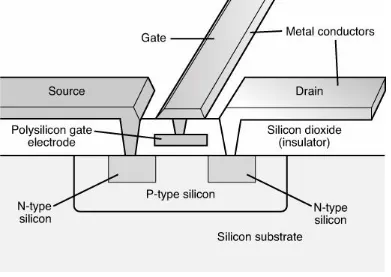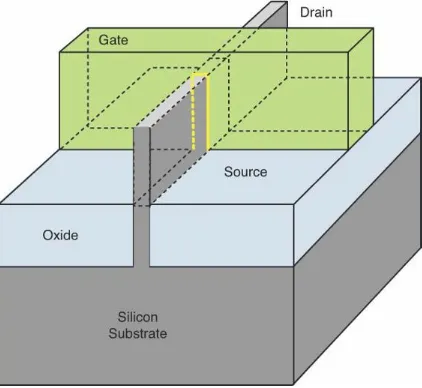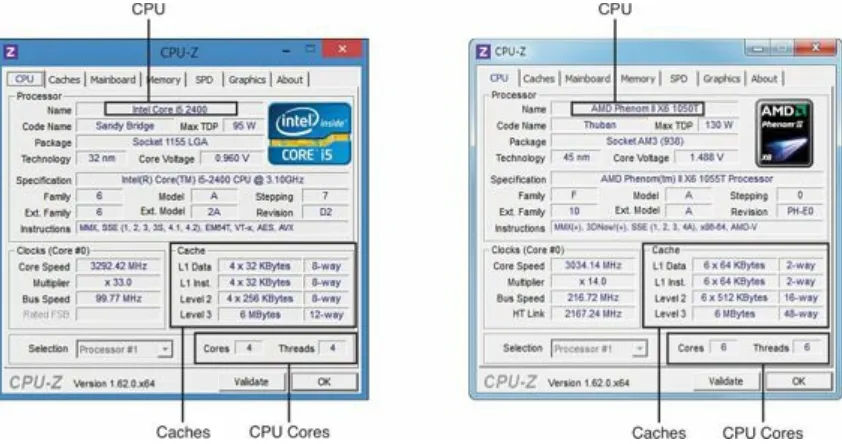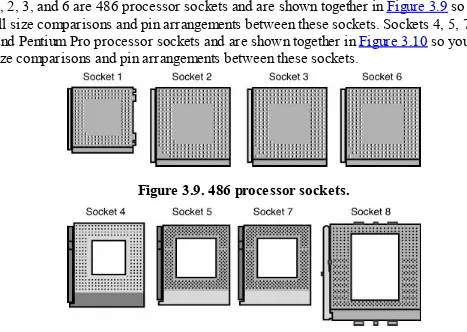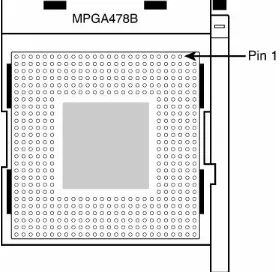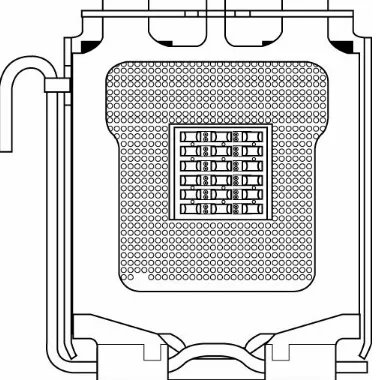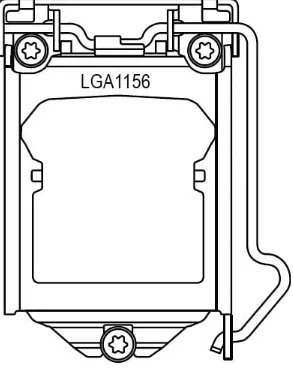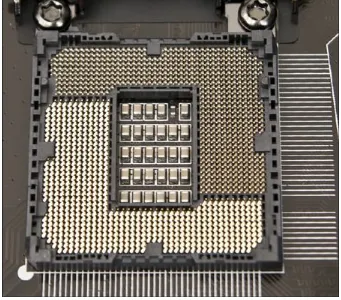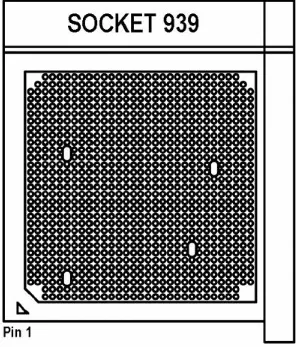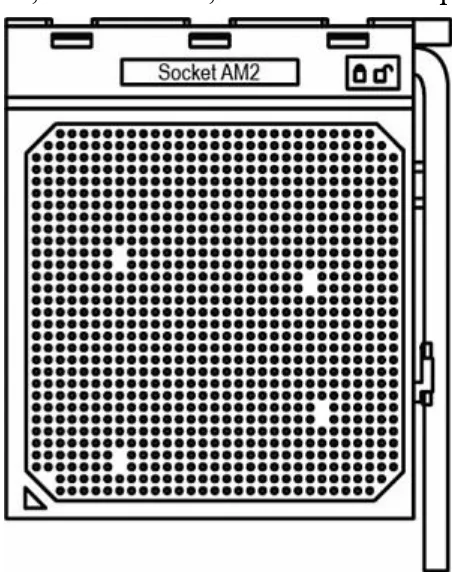Upgrading and Repairing PCs
21st EditionScott Mueller
Upgrading and Repairing PCs, 21st Edition Copyright © 2013 by Pearson Education, Inc.
All rights reserved. No part of this book shall be reproduced, stored in a retrieval system, or transmitted by any means, electronic, mechanical, photocopying, recording, or otherwise, without written permission from the publisher. No patent liability is assumed with respect to the use of the information contained herein. Although every precaution has been taken in the preparation of this book, the publisher and author assume no responsibility for errors or omissions. Nor is any liability assumed for damages resulting from the use of the information contained herein.
ISBN-13: 978-0-7897-5000-6 ISBN-10: 0-7897-5000-7
Library of Congress Cataloging-in-Publication Data in on file. Printed in the United States of America
Second Printing: July 2013 Editor-in-Chief
Greg Wiegand Acquisitions Editor Rick Kughen
Development Editor Todd Brakke
Managing Editor Sandra Schroeder Project Editor Mandie Frank Copy Editor Sheri Cain Indexer
Erika Millen Proofreader
Gill Editorial Services Technical Editor
Anne Jones Compositor
Bronkella Publishing Trademarks
All terms mentioned in this book that are known to be trademarks or service marks have been appropriately capitalized. Que Publishing cannot attest to the accuracy of this information. Use of a term in this book should not be regarded as affecting the validity of any trademark or service mark. Warning and Disclaimer
Every effort has been made to make this book as complete and as accurate as possible, but no warranty or fitness is implied. The information provided is on an “as is” basis. The author and the publisher shall have neither liability nor responsibility to any person or entity with respect to any loss or damages arising from the information contained in this book or from the use of the DVD or
programs accompanying it. Bulk Sales
Que Publishing offers excellent discounts on this book when ordered in quantity for bulk purchases or special sales. For more information, please contact
U.S. Corporate and Government Sales 1-800-382-3419
corpsales@pearsontechgroup.com
For sales outside of the U.S., please contact International Sales
Contents at a Glance
Introduction
1 Development of the PC
2 PC Components, Features, and System Design 3 Processor Types and Specifications
4 Motherboards and Buses 5 BIOS
6 Memory
7 The ATA/IDE Interface 8 Magnetic Storage Principles 9 Hard Disk Storage
10 Flash and Removable Storage 11 Optical Storage
12 Video Hardware 13 Audio Hardware 14 External I/O Interfaces 15 Input Devices
16 Internet Connectivity 17 Local Area Networking 18 Power Supplies
19 Building or Upgrading Systems
20 PC Diagnostics, Testing, and Maintenance
Index
Contents
Introduction
1 Development of the PC
Computer History: Before Personal Computers Timeline
Electronic Computers Modern Computers
From Tubes to Transistors Integrated Circuits
History of the PC
Birth of the Personal Computer The IBM Personal Computer The PC Industry 30 Years Later
2 PC Components, Features, and System Design
What Is a PC?
Who Controls PC Software? Who Controls PC Hardware? White-Box Systems
System Types
System Components
3 Processor Types and Specifications
Microprocessor History The First Microprocessor PC Processor Evolution
16-Bit to 64-Bit Architecture Evolution Processor Specifications
Data I/O Bus Address Bus
Internal Registers (Internal Data Bus) Processor Modes
Processor Benchmarks
Comparing Processor Performance Cache Memory
System Management Mode (SMM) Superscalar Execution
MMX Technology Dynamic Execution
Dual Independent Bus Architecture HT Technology
Multicore Technology
Hardware-Assisted Virtualization Support Processor Manufacturing
Processor Re-Marking PGA Chip Packaging
Single Edge Contact and Single Edge Processor Packaging Processor Socket and Slot Types
Socket 478 Socket LGA775 Socket LGA1156 Socket LGA1366 Socket LGA1155 Socket LGA2011 Socket 939 and 940
Socket AM2/AM2+/AM3/AM3+ Socket F (1207FX)
Socket FM1 Socket FM2
CPU Operating Voltages
Math Coprocessors (Floating-Point Units) Processor Bugs and Steppings
Processor Code Names P1 (086) Processors P2 (286) Processors P3 (386) Processors P4 (486) Processors P5 (586) Processors
AMD-K5
Pentium III Celeron
Intel Pentium 4 Processors Pentium 4 Extreme Edition
Intel Pentium D and Pentium Extreme Edition Intel Core Processors
Intel Core 2 Family
Intel (Nehalem) Core i Processors AMD K6 Processors
NexGen Nx586 AMD-K6 Series AMD K7 Processors
AMD Athlon AMD Duron AMD Athlon XP Athlon MP
AMD K8 Processors
AMD Athlon 64 and 64 FX AMD Sempron
AMD Athlon X2, 64 X2, and 64 FX
AMD K10 Processors (Phenom, Phenom II, Athlon II, Athlon X2, Sempron) AMD “Bulldozer” and “Piledriver” FX Processors
AMD Fusion/HSA (Heterogeneous Systems Architecture) APUs Processor Upgrades
Overclocking Quartz Crystals Modern PC Clocks Overclocking Tips Unlocking Cores
Bus Speeds and Multipliers Processor Cooling
Heatsinks Liquid Cooling
Thermally Advantaged Chassis Processor Troubleshooting Techniques
Motherboard Form Factors Obsolete Form Factors
ATX and Other Modern Form Factors Processor Sockets/Slots
Chipsets
Chipset Evolution Intel Chipsets
Intel Chipset Model Numbers
Intel Integrated Graphics Architecture AMD Integrated Graphics Architecture Traditional North/South Bridge Architecture Hub Architecture
HyperTransport and Other Processor/Chipset Interconnects Intel’s Early 386/486 Chipsets
Fifth-Generation (P5 Pentium Class) Chipsets
Sixth-Generation (P6 Pentium Pro/II/III Class) Chipsets
Seventh/Eighth-Generation (Pentium 4/D, Core 2, and Core i) Chipsets Intel 915 Family
Intel 925X Family
Intel 945 Express Family Intel 955X and 975X Family Intel 96x Series
Intel 3x and 4x Series Chipsets Intel 5x Series Chipsets
Intel 6x Series Chipsets Intel 7x Series Chipsets
Third-Party Chipsets for Intel Processors SiS Chipsets
ULi Electronics Chipsets ATI Chipsets
VIA Chipsets
NVIDIA Chipsets for Intel Processors Chipsets for AMD Processors
AMD Athlon Chipsets AMD Athlon 64 Chipsets
AMD 8000 (8151) Chipset
Third-Party Chipsets for AMD Processors VIA Chipsets
SiS Chipsets NVIDIA Chipsets Super I/O Chips
Motherboard Connectors
System Bus Types, Functions, and Features The Processor Bus (FSB)
Types of I/O Buses The ISA Bus
The Micro Channel Bus The EISA Bus
Local Buses (VESA, PCI, PCI Express, AGP) System Resources
Interrupts
DMA Channels I/O Port Addresses
Motherboard Selection Criteria (Knowing What to Look For) Chipset Documentation
5 BIOS
BIOS Basics
Motherboard ROM BIOS ROM Hardware
ROM Shadowing ROM Chip Types
ROM BIOS Manufacturers BIOS Hardware/Software Upgrading the BIOS
Where to Get Your BIOS Update Determining Your BIOS Version Checking the BIOS Date
Backing Up Your BIOS
Backing Up Your BIOS Setup (CMOS RAM) Settings Upgrading a Flash BIOS
Unified Extensible Firmware Interface (UEFI) UEFI and BIOS Limitations
UEFI Support BIOS Setup
Running or Accessing the BIOS Setup Program BIOS Setup Menus
Maintenance Menu Main Menu
Advanced Menus Security Menu Power Menu
Boot Menu (Boot Sequence, Order) Exit Menu
Additional BIOS Setup Features PnP BIOS
PnP Device IDs ACPI
BIOS/MBR Error Messages BIOS Boot Error Messages MBR Boot Error Messages
6 Memory
Memory Basics ROM
DRAM
Cache Memory: SRAM Memory Standards
Speed and Performance Fast Page Mode DRAM Extended Data Out RAM SDRAM
DDR SDRAM DDR2 SDRAM DDR3 SDRAM DDR4 SDRAM RDRAM
Registered Modules SDR DIMM Details DDR DIMM Details DDR2 DIMM Details DDR3 DIMM Details
Determining a Memory Module’s Size and Features Memory Banks
Memory Module Speed Parity and ECC
Parity Checking
How Parity Checking Works ECC
RAM Upgrades
Upgrade Options and Strategies Purchasing Memory
Replacing Modules with Higher-Capacity Versions Installing Memory Modules
Troubleshooting Memory
Memory Defect Isolation Procedures The System Logical Memory Layout
7 The ATA/IDE Interface
An Overview of the IDE Interface Precursors to IDE
IDE Origins Origins of ATA ATA Standards
ATA-1 (ATA Interface for Disk Drives) ATA-2 (ATA Interface with Extensions-2) ATA-3 (ATA Interface-3)
ATA/ATAPI-4 (ATA with Packet Interface Extension-4) ATA/ATAPI-5 (ATA with Packet Interface-5)
ATA/ATAPI-6 (ATA with Packet Interface-6) ATA/ATAPI-7 (ATA with Packet Interface-7) ATA/ATAPI-8
PATA
PATA I/O Cable
Longer or Rounded Cables PATA Signals
PATA Dual-Drive Configurations PATA PIO Transfer Modes
PATA DMA Transfer Modes SATA
SATA Standards and Performance SATA Express
SATA Cables and Connectors eSATA
SATA Configuration
Advanced Host Controller Interface (AHCI) Non-Volatile Memory Express (NVMe) SATA Transfer Modes
ATA Features
ATA Commands ATA Security Mode Host Protected Area ATAPI
ATA Drive Capacity Limitations
Prefixes for Decimal and Binary Multiples BIOS Limitations
CHS Versus LBA
CHS/LBA and LBA/CHS Conversions BIOS Commands Versus ATA Commands CHS Limitations (the 528MB Barrier)
CHS Translation (Breaking the 528MB Barrier) The 2.1GB and 4.2GB Barriers
LBA-Assist Translation The 8.4GB Barrier
The 137GB Barrier and Beyond
Operating System and Other Software Limitations GPT and the 2.2TB Barrier
PATA/SATA RAID Software RAID
Magnetic Storage
History of Magnetic Storage
How Magnetic Fields Are Used to Store Data Read/Write Head Designs
Ferrite
Metal-In-Gap Thin-Film
Magneto-Resistive Heads
Giant Magneto-Resistive Heads Head Sliders
Data-Encoding Schemes
Frequency Modulation Encoding Modified FM Encoding
Run Length Limited Encoding Encoding Scheme Comparisons
Partial-Response, Maximum-Likelihood Decoders Capacity Measurements
Areal Density
Perpendicular Magnetic Recording
9 Hard Disk Storage
Definition of a Hard Disk Hard Drive Advancements Form Factors
5 1/4-Inch Drive 3 1/2-Inch Drive 2 1/2-Inch Drive 1.8-Inch Drive 1-Inch Drives HDD Operation
The Ultimate HDD Analogy Tracks and Sectors
ECC
Disk Formatting Basic HDD Components
Read/Write Heads
Head Actuator Mechanisms Air Filters
Hard Disk Temperature Acclimation Spindle Motors
Logic Boards
Cables and Connectors Configuration Items Hard Disk Features
Capacity Performance Reliability
10 Flash and Removable Storage
Alternative Storage Devices Flash Memory Devices
CompactFlash SmartMedia MultiMediaCard SecureDigital
Sony Memory Stick ATA Flash PC Card xD-Picture Card
SSD (Solid-State Drive) USB Flash Drives
Comparing Flash Memory Devices
SD Cards Speed Class and UHS Speed Class Markings File Systems Used by Flash Memory
Flash Card Readers Card Readers
ReadyBoost Support Cloud-Based Storage Floppy Disk Drives Tape Drives
11 Optical Storage
Optical Technology
CDs: A Brief History
CD Construction and Technology Mass-Producing CDs
Writable CDs
MultiRead Specifications MultiPlay and MultiAudio DVD
DVD History
DVD Construction and Technology DVD Tracks and Sectors
Handling DVD Errors
DVD Capacity (Sides and Layers) Data Encoding on the DVD Disc Recordable DVD Standards
Multiformat Rewritable DVD Drives BD
HD-DVD
Optical Disc Formats CD Formats
DVD Formats and Standards Optical Disc File Systems Ripping/Copying Discs
“For Music Use Only” CD-R/RW Discs CD Copy Protection
CD Digital Rights Management DVD and Blu-ray Copy Protection Optical Drive Performance Specifications
CD Data Transfer Rate CD Drive Speed
DVD Drive Speed Access Time Buffer/Cache
Direct Memory Access and Ultra-DMA Interface
Loading Mechanism Other Drive Features
Booting from a Floppy Disk with Optical Drive Support Bootable Optical Discs—El Torito
LightScribe and LabelFlash Troubleshooting Optical Drives
Caring for Optical Media
Updating the Firmware in an Optical Drive
12 Video Hardware
Display Adapters and Monitors Video Display Adapters
Video Adapter Types
Integrated Video/Motherboard Chipsets CPUs with Integrated Video
Video Adapter Components
Identifying the Video and System Chipsets Video RAM
The DAC
Video Display Interfaces The System Interface The Display Interface TV Display Interfaces 3D Graphics Accelerators
How 3D Accelerators Work APIs
Dual-GPU Scene Rendering Monitors
Display Specifications LCD Technology
LED Backlit Technology CRT Display Technology Plasma Display Technology LCD and DLP Projectors Using Multiple Monitors
Dualview
Homogeneous Adapters Heterogeneous Adapters
Video Troubleshooting and Maintenance Troubleshooting Video Cards and Drivers Video Drivers
Maintaining Monitors Testing Monitors Adjusting Monitors Bad Pixels
Troubleshooting Monitors Repairing Monitors
13 Audio Hardware
Audio Hardware Concepts and Terms The Nature of Sound
Evaluating the Quality of Your Audio Hardware Sampling
Early PC Sound Cards
Limitations of Sound Blaster Pro Compatibility Microsoft Windows and Audio Support
DirectX and Audio Support Hardware Core Audio APIs for Windows
3D Gaming Audio Standards
Legacy Audio Support Through Virtualization Audio Hardware Features
Basic Connectors
Audio Signal Processing Methods Advanced Audio Features
Volume Control
MIDI Support Features Data Compression Sound Drivers
Sound Cards for Sound Producers
Motherboard Chipsets with Integrated Audio Intel “Azalia” HD Audio
Troubleshooting PC Audio Problems
Sound Card and Onboard Audio Problems Speakers
Theater and Surround Sound Considerations Microphones
14 External I/O Interfaces
Introduction to Input/Output Ports Serial Versus Parallel
Universal Serial Bus (USB) IEEE 1394 (FireWire or i.LINK)
Comparing USB and IEEE 1394 (FireWire) Thunderbolt Technology
Low-Speed External Connections Serial Ports
Parallel Ports
15 Input Devices
Keyboards
Enhanced 101-Key Keyboard 103/104-Key Windows Keyboard Keyboard Technology
Keyswitch Design The Keyboard Interface Typematic Functions Keyboard Scan Codes
International Keyboard Layouts
Keyboard/Mouse Interface Connectors USB Keyboards
Keyboards with Special Features Keyboard Troubleshooting and Repair
Cleaning a Keyboard Keyboard Recommendations Pointing Devices
Mouse Sensitivity Ball-Type Mice Optical Mice
Pointing Device Interface Types Scroll Wheels
Alternative Pointing Devices Touchscreen Technology
Wireless Input Devices
Power Management Features of Wireless Input Devices Troubleshooting Wireless Input Devices
16 Internet Connectivity
Internet Connectivity Trends Broadband Internet Access Types
Cable TV
Digital Subscriber Line Wireless Broadband
Cellular Broadband 3G and 4G Services Satellite Broadband
ISDN
Leased Lines
Comparing High-Speed Internet Access Dial-Up Modems
56Kbps Modems
Internet Connection Security
Having a Backup Plan in Case of Service Interruptions Sharing Your Internet Connection
Routers for Internet Sharing Modem/Router Status LEDs
17 Local Area Networking
Defining a Network Types of Networks
Requirements for a Network Client/Server Versus Peer Networks
Client/Server Networks Peer-to-Peer Networks
Comparing Client/Server and Peer-to-Peer Networks Network Architecture Overview
Wired Ethernet Wireless Ethernet Bluetooth
NICs for Wired Ethernet Networks Network Cables for Wired Ethernet Wired Network Topologies
Switches for Ethernet Networks Wireless Ethernet Hardware Network Protocols
IP and TCP/IP IPX and NetBEUI
Other Home Networking Solutions HomePNA
Power Line Networking Putting Your Network Together
Network Adapters
Cables and Connections Between Computers Switch/Access Point
18 Power Supplies
The Power Supply
Primary Function and Operation Voltage Rails
The Power Good Signal Power Supply Form Factors
Modern Form Factors Power Switches
ATX and Newer
PC/XT/AT and LPX Power Switches Motherboard Power Connectors
AT/LPX Power Supply Connectors
ATX and ATX12V Motherboard Power Connectors Backward and Forward Compatibility
Dell Proprietary (Nonstandard) ATX Design Additional Power Connectors
Peripheral Power Connectors Floppy Power Connectors Serial ATA Power Connectors
Power Supply Loading Power Supply Ratings
Other Power Supply Specifications Power Factor Correction
SLI-Ready and CrossFireX Certifications Safety Certifications
Power-Use Calculations Power Savings
80 Plus
ENERGY STAR
Advanced Power Management
Advanced Configuration and Power Interface Power Cycling
Power Supply Troubleshooting Overloaded Power Supplies Inadequate Cooling
Using Digital Multimeters Specialized Test Equipment Power Supply Recommendations
Modular Cables
Sources for Replacement Power Supplies Power-Protection Systems
Surge Suppressors (Protectors)
Network and Phone Line Surge Protectors Line Conditioners
Backup Power
Real-Time Clock/Nonvolatile RAM (CMOS RAM) Batteries Modern CMOS Batteries
Obsolete or Unique CMOS Batteries CMOS Battery Troubleshooting
19 Building or Upgrading Systems
System Components
Before You Start: How to Decide What to Build Case and Power Supply
Memory I/O Ports
Hard Disk/Solid-State Drives Removable Storage
Input Devices
Video Card and Display Audio Hardware
Accessories
Hardware and Software Resources System Assembly and Disassembly
Assembly Preparation
Installing the CPU and Heatsink Installing Memory Modules
Mounting the New Motherboard in the Case Preparing a Modular Power Supply
Connecting the Power Supply
Connecting I/O and Other Cables to the Motherboard Installing the Drives
Installing a Video Card
Installing Additional Expansion Cards
Replacing the Cover and Connecting External Cables System Startup
Installing the OS
Troubleshooting New Installations
20 PC Diagnostics, Testing, and Maintenance
PC Diagnostics
Diagnostics Software The POST
Peripheral Diagnostics
Operating System Diagnostics Commercial Diagnostics Software Free/User Supported Diagnostics The Boot Process
The Hardware Boot Process: Operating System Independent The DOS Boot Process
Windows 2000/XP Startup Windows Vista/7 Startup Windows 8 Startup
PC Maintenance Tools Hand Tools
Safety
Test Equipment
Special Tools for the Enthusiast Preventive Maintenance
Active Preventive Maintenance Procedures Passive Preventive Maintenance Procedures Troubleshooting Tips and Techniques
Repair or Replace?
Basic Troubleshooting Steps
Troubleshooting by Replacing Parts
Troubleshooting by the Bootstrap Approach Problems During the POST
Problems Running Software Problems with Adapter Cards Top Troubleshooting Problems
Index
Dedication
About the Author
Scott Mueller is the president of Mueller Technical Research (MTR), an international research and corporate training firm. Since 1982, MTR has produced the industry’s most in-depth, accurate, and effective seminars, books, articles, videos, and FAQs covering PC hardware and data recovery. MTR maintains a client list that includes Fortune 500 companies, the U.S. and foreign governments, major software and hardware corporations, as well as PC enthusiasts and entrepreneurs. Scott’s seminars have been presented to several thousands of PC support professionals throughout the world. Scott personally teaches seminars nationwide covering all aspects of PC hardware (including
troubleshooting, maintenance, repair, and upgrade), A+ Certification, and data recovery/forensics. He has a knack for making technical topics not only understandable, but entertaining; his classes are
never boring! If you have ten or more people to train, Scott can design and present a custom seminar for your organization.
Although he has taught classes virtually nonstop since 1982, Scott is best known as the author of the longest-running, most popular, and most comprehensive PC hardware book in the world, Upgrading and Repairing PCs, which has become the core of an entire series of books, including Upgrading and Repairing PCs, Upgrading and Repairing Laptops, and Upgrading and Repairing Windows. Scott’s premiere work, Upgrading and Repairing PCs, has sold more than two million copies, making it by far the most popular and longest-running PC hardware book on the market today. Scott has been featured in Forbes magazine and has written several articles for PC World magazine,
Maximum PC magazine, the Scott Mueller Forum, various computer and automotive newsletters, and the Upgrading and Repairing PCs website.
Contact MTR directly if you have a unique book, article, or video project in mind or if you want Scott to conduct a custom PC troubleshooting, repair, maintenance, upgrade, or data-recovery seminar
tailored for your organization: Mueller Technical Research
Web: www.muellertech.com
Email: info@muellertech.com
Forum: www.forum.scottmueller.com
Scott has a forum exclusively for his readers at www.forum.scottmueller.com. Anybody can view the forum, but posting is only available to registered members.
Acknowledgments
I must give a very special thanks to Rick Kughen at Que. Through the years, Rick is the number-one person responsible for championing this book and the Upgrading and Repairing series. I cannot say enough about Rick and what he means to all the Upgrading and Repairing books. With all that he’s been through on this book, I have a feeling I might be responsible for a few gray hairs. (Sorry!) I’d also like to thank Todd Brakke for doing the development editing for this edition, which was fairly substantial considering all the rewrites and new material. His excellent tips and suggestions really helped to keep the material concise and up-to-date.
Special thanks also go to Sheri Cain, who helped tremendously with the editing, and to Mandie Frank, for shepherding the manuscripts through a tight publishing schedule. I’d also like to thank the
proofreader, illustrator, designer, and indexer, who worked so hard to complete the finished product and get this book out the door! They are a wonderful team that produces clearly the best computer books on the market. I am happy and proud to be closely associated with all the people at Que. I also want to say thanks to my publisher, Greg Wiegand, who has stood behind all the Upgrading and Repairing book and video projects. Greg is a fellow motorcycle enthusiast—someday,
hopefully, we can go riding together.
All the people at Que make me feel as if we are on the same team, and they are just as dedicated as I am to producing the best books possible.
I would like to thank both my wife Lynn and my son Emerson for helping to produce the DVD that comes with the book. Emerson did the camera work, and Lynn did all of the editing, rendering, and DVD production using the very machine that you see me build in the video. I hope you enjoy the DVD as much as we enjoyed producing it.
Many readers write me with suggestions and even corrections for the book, for which I am especially grateful. I welcome any and all of your comments and even your criticisms. I take them seriously and apply them to the continuous improvement of this book. Interaction with my readers is the primary force that helps maintain this book as the most up-to-date and relevant work available anywhere on the subject of PC hardware.
Finally, I want to thank the thousands of people who have attended my seminars; you have no idea how much I learn from each of you and all of your questions!
Accessing the Media Included with this Book
Don’t forget about the free bonus content available online! You’ll find a cache of helpful material to go along with this book, including 90 minutes of video. You’ll also find complete PDF copies of the 19th and 20th editions, as well as many pages of valuable reference material that’s particularly useful for those maintaining legacy equipment.
Register this eBook to unlock the companion files that are included in the Print edition DVD. Follow the steps below:
1. Go to quepublishing.com/register and log in or create a new account. 2. Enter the ISBN: 9780133105377
4. Click on the “Access Bonus Content” link in the Registered Products section of your account page, to be taken to the page where your content is available. The video files will play in your browser. Click the links to the 19th and 20th edition PDFs, and other materials to view them, or right-click and choose to save the file to your computer.
Note
We Want to Hear from You!
As the reader of this book, you are our most important critic and commentator. We value your opinion and want to know what we’re doing right, what we could do better, what areas you’d like to see us publish in, and any other words of wisdom you’re willing to pass our way.
We welcome your comments. You can email or write to let us know what you did or didn’t like about this book—as well as what we can do to make our books better.
Please note that we cannot help you with technical problems related to the topic of this book.
When you write, please be sure to include this book’s title and author as well as your name and email address. We will carefully review your comments and share them with the author and editors who worked on the book.
Email: feedback@quepublishing.com
Mail: Que Publishing
ATTN: Reader Feedback 800 East 96th Street
Reader Services
Introduction
Welcome to Upgrading and Repairing PCs, 21st Edition. Since debuting as the first book of its kind on the market in 1988, no other book on PC hardware has matched the depth and quality of the
information found in this tome. This edition continues Upgrading and Repairing PCs’ role as not only the best-selling book of its type, but also the most comprehensive and complete PC hardware reference available. This book examines PCs in depth, outlines the differences among them, and presents options for configuring each system.
The 21st edition of Upgrading and Repairing PCs provides you with the in-depth knowledge you need to work with the most recent systems and components and gives you an unexcelled resource for understanding older systems. As with previous editions, we worked to make this book keep pace with the rapid changes in the PC industry so that it continues to be the most accurate, complete, and in-depth book of its kind on the market today.
I wrote this book for all PC enthusiasts who want to know everything about their PCs: how they originated; how they’ve evolved; how to upgrade, troubleshoot, and repair them; and everything in between. This book covers the full gamut of PC-compatible systems, from the oldest 8-bit machines to the latest high-end 64-bit multicore processors and systems. If you need to know everything about PC hardware from the original to the latest technology on the market today, this book and the
accompanying information-packed disc is definitely for you.
Upgrading and Repairing PCs also doesn’t ignore the less glamorous PC components. Every part of your PC plays a critical role in its stability and performance. Over the course of this book, you’ll find out exactly why your motherboard’s chipset might just be the most important part of your PC and what can go wrong when you settle for a run-of-the-mill power supply that can’t get enough juice to that monster graphics card you just bought. You’ll also find in-depth coverage of technologies such as new Intel Ivy Bridge and AMD Trinity core processors (including those with integrated graphics (including those with integrated graphics), how your choice of processor affects virtualization
support, DDR3 memory, high-performance graphics cards based on AMD and NVIDIA GPUs for the fastest 3D gaming and the latest developments in OpenGL and DirectX 3D APIs, SATA 6Gbps and upcoming SATA Express interfaces, Thunderbolt and USB 3.0 interfaces in the latest motherboards, advances in solid-state drives, the benefits of 80 PLUS power supplies, and more—it’s all in here, right down to the guts-level analysis of your mouse and keyboard.
Book Objectives
increases with every new chip design. Upgrading and Repairing PCs helps you gain an understanding of all the processors used in PC-compatible computer systems.
This book covers the important differences between major system architectures, from the original Industry Standard Architecture (ISA) to the latest PCI Express interface standards. Upgrading and Repairing PCs covers each of these system architectures and their adapter boards to help you make decisions about which type of system you want to buy in the future and help you upgrade and
troubleshoot such systems.
The amount of storage space available to modern PCs is increasing geometrically. Upgrading and Repairing PCs covers storage options ranging from larger, faster hard drives to state-of-the-art solid-state storage devices.
When you finish reading this book, you will have the knowledge to upgrade, troubleshoot, and repair almost any system and component.
The 21st Edition DVD-ROM
The 21st edition of Upgrading and Repairing PCs includes a DVD that contains valuable content that
greatly enhances this book!
There’s the all-new DVD video with new segments showing a detailed tour of a high-end Z77 chipset motherboard, a detailed comparison of SSD (solid-state drive) to HDD (hard disk drive) technology, plus information about choosing a case and power supply. There are in-depth segments showing how to build a system using these components from scratch, including motherboard and chassis
preparation, component installation, and finally cabling, including the dreaded front-panel connections.
The DVD-ROM content includes my venerable Technical Reference material, a repository of reference information that has appeared in previous editions of Upgrading and Repairing PCs but has been moved to the disc to make room for coverage of newer technologies. The DVD-ROM also includes the complete 19th edition of this book, the complete 20th edition of the book, a detailed list
of acronyms, and much more available in printable PDF format. There’s more PC hardware content and knowledge here than you’re likely to find from any other single source.
My Website: upgradingandrepairingpcs.com
Don’t forget about Que’s dedicated Upgrading and Repairing PCs website! Here, you’ll find a cache of helpful material to go along with the book you’re holding. I’ve loaded this site with tons of material—mine as well as from other authors—ranging from video clips to book content and
technology updates.
If you discover that the video on this book’s disc isn’t enough, you’ll find even more of my previously recorded videos on the website. Not to mention that it is the best place to look for information on all of Que’s Upgrading and Repairing titles.
own you need to join. Even if you don’t join in, the forum is a tremendous resource because you can still benefit from all the reader questions I have answered over the years.
Be sure to check the informit.com/upgrading website for more information on all my latest books, videos, articles, FAQs, and more!
A Personal Note
When asked which was his favorite Corvette, Dave McLellan, former manager of the Corvette platform at General Motors, always said, “Next year’s model.” Now with the new 21st edition, next
year’s model has just become this year’s model, until next year that is....
I believe that this book is absolutely the best book of its kind on the market, and that is due in large part to the extensive feedback I have received from both my seminar attendees and book readers. I am so grateful to everyone who has helped me with this book through each edition, as well as all the loyal readers who have been using this book, many of you since the first edition was published. I have had personal contact with many thousands of you in the seminars I have been teaching since 1982, and I enjoy your comments and even your criticisms tremendously. Using this book in a teaching
environment has been a major factor in its development. Some of you might be interested to know that I originally began writing this book in early 1985; back then it was self-published and used
exclusively in my PC hardware seminars before being professionally published by Que in 1988. In one way or another, I have been writing and rewriting this book for almost 30 years! In that time,
Upgrading and Repairing PCs has proven to be not only the first, but also the most comprehensive and yet approachable and easy-to-understand book of its kind. With this new edition, it is even better than ever. Your comments, suggestions, and support have helped this book to become the best PC hardware book on the market. I look forward to hearing your comments after you see this exciting new edition.
Chapter 1. Development of the PC
Computer History: Before Personal Computers
Many discoveries and inventions have directly and indirectly contributed to the development of the PC and other personal computers as we know them today. Examining a few important developmental landmarks can help bring the entire picture into focus.
Timeline
The following is a timeline of significant events in computer history. It is not meant to be complete; it’s just a representation of some of the major landmarks in computer development:
1617 John Napier creates “Napier’s Bones,” wooden or ivory rods used for calculating. 1642 Blaise Pascal introduces the Pascaline digital adding machine.
1822 Charles Babbage introduces the Difference Engine and later the Analytical Engine, a true general-purpose computing machine.
1906 Lee De Forest patents the vacuum tube triode, used as an electronic switch in the first electronic computers.
1936 Alan Turing publishes “On Computable Numbers,” a paper in which he conceives an imaginary computer called the Turing Machine, considered one of the foundations of modern computing. Turing later worked on breaking the German Enigma code.
1936 Konrad Zuse begins work on a series of computers that will culminate in 1941 when he finishes work on the Z3. These are considered the first working electric binary computers, using
electromechanical switches and relays.
1937 John V. Atanasoff begins work on the Atanasoff-Berry Computer (ABC), which would later be officially credited as the first electronic computer. Note that an electronic computer uses tubes, transistors, or other solid-state switching devices, whereas an electric computer uses electric motors, solenoids, or relays (electromechanical switches).
1943 Thomas (Tommy) Flowers develops the Colossus, a secret British code-breaking computer designed to decode teleprinter messages encrypted by the German army.
1945 John von Neumann writes “First Draft of a Report on the EDVAC,” in which he outlines the architecture of the modern stored-program computer.
1946 ENIAC is introduced, an electronic computing machine built by John Mauchly and J. Presper Eckert.
1947 On December 23, William Shockley, Walter Brattain, and John Bardeen successfully test the point-contact transistor, setting off the semiconductor revolution.
1949 Maurice Wilkes assembles the EDSAC, the first practical stored-program computer, at Cambridge University.
1950 Engineering Research Associates of Minneapolis builds the ERA 1101, one of the first commercially produced computers.
1953 IBM ships its first electronic computer, the 701.
1954 A silicon-based junction transistor, perfected by Gordon Teal of Texas Instruments, Inc., brings a tremendous reduction in costs.
1954 The IBM 650 magnetic drum calculator establishes itself as the first mass-produced computer, with the company selling 450 in one year.
1955 Bell Laboratories announces the first fully transistorized computer, TRADIC.
1956 MIT researchers build the TX-0, the first general-purpose, programmable computer built with transistors.
1956 The era of magnetic disk storage dawns with IBM’s shipment of a 305 RAMAC to Zellerbach Paper in San Francisco.
1958 Jack Kilby creates the first integrated circuit at Texas Instruments to prove that resistors and capacitors can exist on the same piece of semiconductor material.
1959 IBM’s 7000 series mainframes are the company’s first transistorized computers.
1959 Robert Noyce’s practical integrated circuit, invented at Fairchild Camera and Instrument Corp., allows printing of conducting channels directly on the silicon surface.
1960 Bell Labs designs its Dataphone, the first commercial modem, specifically for converting digital computer data to analog signals for transmission across its long-distance network.
1961 According to Datamation magazine, IBM has an 81.2% share of the computer market in 1961, the year in which it introduces the 1400 series.
1964 IBM announces System/360, a family of six mutually compatible computers and 40 peripherals that can work together.
1964 Online transaction processing makes its debut in IBM’s SABRE reservation system, set up for American Airlines.
1965 Digital Equipment Corp. introduces the PDP-8, the first commercially successful minicomputer. 1969 The root of what is to become the Internet begins when the Department of Defense establishes
four nodes on the ARPAnet: two at University of California campuses (one at Santa Barbara and one at Los Angeles) and one each at Stanford Research Institute and the University of Utah. 1971 A team at IBM’s San Jose Laboratories invents the 8-inch floppy disk drive.
1971 The first advertisement for a microprocessor, the Intel 4004, appears in Electronic News. 1971 The Kenbak-1, one of the first personal computers, is advertised for $750 in Scientific
American.
1972 Intel’s 8008 microprocessor makes its debut.
1973 Robert Metcalfe devises the Ethernet method of network connection at the Xerox Palo Alto Research Center.
1973 The Micral is the earliest commercial, nonkit personal computer based on a microprocessor, the Intel 8008.
1973 The TV Typewriter, designed by Don Lancaster, provides the first display of alphanumeric information on an ordinary television set.
1974 Scelbi advertises its 8H computer, the first commercially advertised U.S. computer based on a microprocessor, Intel’s 8008.
1975 Telenet, the first commercial packet-switching network and civilian equivalent of ARPAnet, is born.
1975 The January edition of Popular Electronics features the Altair 8800, which is based on Intel’s 8080 microprocessor, on its cover.
1976 Steve Wozniak designs the Apple I, a single-board computer.
1976 The 5 1/4-inch floppy disk drive is introduced by Shugart Associates. 1977 Tandy RadioShack introduces the TRS-80.
1977 Apple Computer introduces the Apple II.
1977 Commodore introduces the PET (Personal Electronic Transactor). 1979 Motorola introduces the 68000 microprocessor.
1980 Seagate Technology creates the first hard disk drive for microcomputers, the ST-506.
1981 Xerox introduces the Star, the first personal computer with a graphical user interface (GUI). 1981 Adam Osborne completes the first portable computer, the Osborne I, which weighs 24 pounds
and costs $1,795.
1981 IBM introduces its PC, igniting a fast growth of the personal computer market. The IBM PC is the grandfather of all modern PCs.
1981 Sony introduces and ships the first 3 1/2-inch floppy disk drive.
1981 Philips and Sony introduce the CD-DA (compact disc digital audio) format.
1983 Apple introduces its Lisa, which incorporates a GUI that’s similar to the one introduced on the Xerox Star.
1983 Compaq Computer Corp. introduces its first PC clone that uses the same software as the IBM PC.
1984 Apple Computer launches the Macintosh, the first successful mouse-driven computer with a GUI, with a single $1.5 million commercial during the 1984 Super Bowl.
1984 IBM releases the PC-AT (PC Advanced Technology), three times faster than original PCs and based on the Intel 286 chip. The AT introduces the 16-bit ISA bus and is the computer on which all modern PCs are based.
1985 Philips introduces the first CD-ROM drive.
1986 Compaq announces the Deskpro 386, the first computer on the market to use Intel’s 32-bit 386 chip.
1987 IBM introduces its PS/2 machines, which make the 3 1/2-inch floppy disk drive and VGA video standard for PCs. The PS/2 also introduces the MicroChannel Architecture (MCA) bus, the first plug-and-play bus for PCs.
1988 Apple cofounder Steve Jobs, who left Apple to form his own company, unveils the NeXT Computer.
1988 Compaq and other PC-clone makers develop Enhanced Industry Standard Architecture (EISA), which unlike MicroChannel retains backward compatibility with the existing ISA bus.
security expert for the National Security Agency, sends a nondestructive worm through the Internet, causing problems for about 6,000 of the 60,000 hosts linked to the network.
1989 Intel releases the 486 (P4) microprocessor, which contains more than one million transistors. Intel also introduces 486 motherboard chipsets.
1990 The World Wide Web (WWW) is born when Tim Berners-Lee, a researcher at CERN—the high-energy physics laboratory in Geneva—develops Hypertext Markup Language (HTML). 1993 Intel releases the Pentium (P5) processor. Intel shifts from numbers to names for its chips after
the company learns it’s impossible to trademark a number. Intel also releases motherboard chipsets and, for the first time, complete motherboards.
1995 Intel releases the Pentium Pro processor, the first in the P6 processor family. 1995 Microsoft releases Windows 95 in a huge rollout.
1997 Intel releases the Pentium II processor, essentially a Pentium Pro with MMX instructions added.
1997 AMD introduces the K6, which is compatible with the Intel P5 (Pentium). 1998 Microsoft releases Windows 98.
1998 Intel releases the Celeron, a low-cost version of the Pentium II processor. Initial versions have no cache, but within a few months Intel introduces versions with a smaller but faster L2 cache. 1999 Intel releases the Pentium III, essentially a Pentium II with SSE (Streaming SIMD Extensions)
added.
1999 AMD introduces the Athlon.
1999 The IEEE officially approves the 5GHz band 802.11a 54Mbps and 2.4GHz band 802.11b 11Mbps wireless networking standards. The Wi-Fi Alliance is formed to certify 802.11b products, ensuring interoperability.
2000 The first 802.11b Wi-Fi-certified products are introduced, and wireless networking rapidly builds momentum.
2000 Microsoft releases Windows Me (Millennium Edition) and Windows 2000. 2000 Both Intel and AMD introduce processors running at 1GHz.
2000 AMD introduces the Duron, a low-cost Athlon with reduced L2 cache.
2000 Intel introduces the Pentium 4, the latest processor in the Intel Architecture 32-bit (IA-32) family.
2001 The industry celebrates the 20th anniversary of the release of the original IBM PC.
2001 Intel introduces the first 2GHz processor, a version of the Pentium 4. It takes the industry 28 1/2 years to go from 108KHz to 1GHz but only 18 months to go from 1GHz to 2GHz.
2001 Microsoft releases Windows XP, the first mainstream 32-bit operating system (OS), merging the consumer and business OS lines under the same code base (NT 5.1).
2001 Atheros introduces the first 802.11a 54Mbps high-speed wireless chips, allowing 802.11a products to finally reach the market.
2003 Intel releases the Pentium M, a processor designed specifically for mobile systems, offering extremely low power consumption that results in dramatically increased battery life while still offering relatively high performance.
2003 AMD releases the Athlon 64, the first x86-64 (64-bit) processor for PCs, which also includes integrated memory controllers.
2003 The IEEE officially approves the 802.11g 54Mbps high-speed wireless networking standard. 2004 Intel introduces a version of the Pentium 4 codenamed Prescott, the first PC processor built on
90-nanometer technology.
2004 Intel introduces EM64T (Extended Memory 64 Technology), which is a 64-bit extension to Intel’s IA-32 architecture based on (and virtually identical to) the x86-64 (AMD64) technology first released by AMD.
2005 Microsoft releases Windows XP x64 Edition, which supports processors with 64-bit AMD64 and EM64T extensions.
2005 The era of multicore PC processors begins as Intel introduces the Pentium D 8xx and Pentium Extreme Edition 8xx dual-core processors. AMD soon follows with the dual-core Athlon 64 X2. 2006 Apple introduces the first Macintosh systems based on PC architecture, stating they are four
times faster than previous non-PC-based Macs.
2006 Intel introduces the Core 2 Extreme, the first quad-core processor for PCs.
2006 Microsoft releases the long-awaited Windows Vista to business users. The PC OEM and consumer market releases would follow in early 2007.
2007 Intel releases the 3x series chipsets with support for DDR3 memory and PCI Express 2.0, which doubles the available bandwidth.
2007 AMD releases the Phenom processors, the first quad-core processors for PCs with all four cores on a single die.
2008 Intel releases the Core i-Series (Nehalem) processors, which are dual- or quad-core chips with optional Hyper-Threading (appearing as four or eight cores to the OS) that include an integrated memory controller.
2008 Intel releases the 4x and 5x series chipsets, the latter of which supports Core i-Series processors with integrated memory controllers.
2009 Microsoft releases Windows 7, a highly anticipated successor to Vista. 2009 AMD releases the Phenom II processors in 2-, 3-, and 4-core versions.
2009 The IEEE officially approves the 802.11n wireless standard, which increases net maximum date rate from 54Mbps to 600Mbps.
2010 Intel releases six-core versions of the Core i-Series processor (Gulftown) and a dual-core version with integrated graphics (Clarkdale). The Gulftown is the first PC processor with more than 1 billion transistors.
2010 AMD releases six-core versions of the Phenom II processor.
2012 Intel releases the third-generation Core i-Series processors (Ivy Bridge) and complementing Panther Point 7-Series chipsets. Noted advancements include integrated USB 3.0 support, PCI Express 3.0 support, and Tri-Gate transistor technology.
2012 AMD releases socket AM3+ FX-8000, FX-6000, and FX-4000 series eight, six, and four-core processors, as well as the “Trinity” accelerated processing unit.
2012 Microsoft releases Windows 8, featuring touch-screen input, including a version supporting ARM processors, used in mobile phone and tablet/pad devices.
2012 Microsoft releases its Surface tablet, available in an Intel processor-based version with Windows 8 Pro and an ARM processor-based version with Windows RT.
Electronic Computers
A physicist named John V. Atanasoff (with associate Clifford Berry) is officially credited with creating the first true digital electronic computer from 1937 to 1942, while working at Iowa State University. The Atanasoff-Berry Computer (called the ABC) was the first to use modern digital switching techniques and vacuum tubes as switches, and it introduced the concepts of binary
arithmetic and logic circuits. This was made legally official on October 19, 1973 when, following a lengthy court trial, U.S. Federal Judge Earl R. Larson voided the ENIAC patent of Eckert and
Mauchly and named Atanasoff as the inventor of the first electronic digital computer.
Military needs during World War II caused a great thrust forward in the evolution of computers. In 1943, Tommy Flowers completed a secret British code-breaking computer called Colossus, which was used to decode German secret messages. Unfortunately, that work went largely uncredited because Colossus was kept secret until many years after the war.
Besides code-breaking, systems were needed to calculate weapons trajectory and other military functions. In 1946, John P. Eckert, John W. Mauchly, and their associates at the Moore School of Electrical Engineering at the University of Pennsylvania built the first large-scale electronic computer for the military. This machine became known as ENIAC, the Electrical Numerical Integrator and Calculator. It operated on 10-digit numbers and could multiply two such numbers at the rate of 300 products per second by finding the value of each product from a multiplication table stored in its memory. ENIAC was about 1,000 times faster than the previous generation of electromechanical relay computers.
ENIAC used approximately 18,000 vacuum tubes, occupied 1,800 square feet (167 square meters) of floor space, and consumed around 180,000 watts of electrical power. Punched cards served as the input and output; registers served as adders and as quick-access read/write storage.
The executable instructions composing a given program were created via specified wiring and switches that controlled the flow of computations through the machine. As such, ENIAC had to be rewired and switched for each program to be run.
Although Eckert and Mauchly were originally given a patent for the electronic computer, it was later voided and the patent awarded to John Atanasoff for creating the Atanasoff-Berry Computer.
become universally adopted.
The first generation of modern programmed electronic computers to take advantage of these
improvements appeared in 1947. This group of machines included EDVAC and UNIVAC, the first commercially available computers. These computers included, for the first time, the use of true random access memory (RAM) for storing parts of the program and the data that is needed quickly. Typically, they were programmed directly in machine language, although by the mid-1950s progress had been made in several aspects of advanced programming. The standout of the era is the UNIVAC (Universal Automatic Computer), which was the first true general-purpose computer designed for both alphabetical and numerical uses. This made the UNIVAC a standard for business, not just science and the military.
Modern Computers
From UNIVAC to the latest desktop PCs, computer evolution has moved rapidly. The first-generation computers were known for using vacuum tubes in their construction. The generation to follow would use the much smaller and more efficient transistor.
From Tubes to Transistors
Any modern digital computer is largely a collection of electronic switches. These switches are used to represent and control the routing of data elements called binary digits (or bits). Because of the on-or-off nature of the binary information and signal routing the computer uses, an efficient electronic switch was required. The first electronic computers used vacuum tubes as switches, and although the tubes worked, they had many problems.
The type of tube used in early computers was called a triode and was invented by Lee De Forest in 1906 (see Figure 1.1). It consists of a cathode and a plate, separated by a control grid, suspended in a glass vacuum tube. The cathode is heated by a red-hot electric filament, which causes it to emit
electrons that are attracted to the plate. The control grid in the middle can control this flow of electrons. By making it negative, you cause the electrons to be repelled back to the cathode; by making it positive, you cause them to be attracted toward the plate. Thus, by controlling the grid current, you can control the on/off output of the plate.
Figure 1.1. The three main components of a basic triode vacuum tube.
they generated, tubes were notoriously unreliable—in larger systems, one failed every couple of hours or so.
The invention of the transistor was one of the most important developments leading to the personal computer revolution. The transistor was invented in 1947 and announced in 1948 by Bell Laboratory engineers John Bardeen and Walter Brattain. Bell associate William Shockley invented the junction transistor a few months later, and all three jointly shared the Nobel Prize in Physics in 1956 for inventing the transistor. The transistor, which essentially functions as a solid-state electronic switch, replaced the less-suitable vacuum tube. Because the transistor was so much smaller and consumed significantly less power, a computer system built with transistors was also much smaller, faster, and more efficient than a computer system built with vacuum tubes.
The conversion from tubes to transistors began the trend toward miniaturization that continues to this day. Today’s small laptop PC (or Ultrabook) and even Tablet PC systems, which run on batteries, have more computing power than many earlier systems that filled rooms and consumed huge amounts of electrical power.
Although there have been many designs for transistors over the years, the transistors used in modern computers are normally Metal Oxide Semiconductor Field Effect Transistors (MOSFETs).
MOSFETs are made from layers of materials deposited on a silicon substrate. Some of the layers contain silicon with certain impurities added by a process called doping or ion bombardment, whereas other layers include silicon dioxide (which acts as an insulator), polysilicon (which acts as an electrode), and metal to act as the wires to connect the transistor to other components. The
composition and arrangement of the different types of doped silicon allow them to act both as a conductor or an insulator, which is why silicon is called a semiconductor.
MOSFETs can be constructed as either NMOS or PMOS types, based on the arrangement of doped silicon used. Silicon doped with boron is called P-type (positive) because it lacks electrons,
whereas silicon doped with phosphorus is called N-type (negative) because it has an excess of free electrons.
MOSFETs have three connections, called the source, gate, and drain. An NMOS transistor is made by using N-type silicon for the source and drain, with P-type silicon placed in between (see Figure 1.2). The gate is positioned above the P-type silicon, separating the source and drain, and is
Figure 1.2. Cutaway view of an NMOS transistor.
A PMOS transistor works in a similar but opposite fashion. P-type silicon is used for the source and drain, with N-type silicon positioned between them. When a negative voltage is placed on the gate, the gate electrode creates a field that repels electrons from the N-type silicon between the source and drain. That in turn changes that area to behave as if it were P-type silicon, creating a path for current to flow and turning the transistor “on.”
When both NMOS and PMOS field-effect transistors are combined in a complementary arrangement, power is used only when the transistors are switching, making dense, low-power circuit designs
possible. Because of this, virtually all modern processors are designed using CMOS (Complementary Metal Oxide Semiconductor) technology.
Compared to a tube, a transistor is much more efficient as a switch and can be miniaturized to microscopic scale. Since the transistor was invented, engineers have strived to make it smaller and smaller. In 2003, NEC researchers unveiled a silicon transistor only 5 nanometers (billionths of a meter) in size. Other technologies, such as Graphene and carbon nanotubes, are being explored to produce even smaller transistors, down to the molecular or even atomic scale. In 2008, British researchers unveiled a Graphene-based transistor only 1 atom thick and 10 atoms (1nm) across, and in 2010, IBM researchers created Graphene transistors switching at a rate of 100 gigahertz, thus paving the way for future chips denser and faster than possible with silicon-based designs. In 2012, Intel introduced its Ivy Bridge processors using a revolutionary new Tri-Gate
three-dimensional transistor design, manufactured using a 22nm process. This design was first announced by Intel back in 2002; however, it took 10 years to complete the development and to create the manufacturing processes for production. Tri-Gate transistors differ from conventional
increasing overall performance.
Figure 1.3. Intel Tri-Gate transistor using a fin-shaped source/drain for more surface area between the source and gate.
Integrated Circuits
The third generation of modern computers is known for using integrated circuits instead of individual transistors. Jack Kilby at Texas Instruments and Robert Noyce at Fairchild are both credited with having invented the integrated circuit (IC) in 1958 and 1959. An IC is a semiconductor circuit that contains multiple components on the same base (or substrate material), which are usually
interconnected without wires. The first prototype IC constructed by Kilby at TI in 1958 contained only one transistor, several resistors, and a capacitor on a single slab of germanium, and it featured fine gold “flying wires” to interconnect them. However, because the flying wires had to be
individually attached, this type of design was not practical to manufacture. By comparison, Noyce patented the “planar” IC design in 1959, where all the components are diffused in or etched on a silicon base, including a layer of aluminum metal interconnects. In 1960, Fairchild constructed the first planar IC, consisting of a flip-flop circuit with four transistors and five resistors on a circular die only about 20mm2 in size. By comparison, the Intel Core i7 quad-core processor based on the
22nm Ivy Bridge microarchitecture incorporates 1.4 billion transistors (and numerous other components) on a single 160mm2 die!
The fourth generation of the modern computer includes those that incorporate microprocessors in their designs. Of course, part of this fourth generation of computers is the personal computer, which itself was made possible by the advent of low-cost microprocessors and memory.
Birth of the Personal Computer
In 1973, some of the first microcomputer kits based on the 8008 chip were developed. These kits were little more than demonstration tools and didn’t do much except blink lights. In April 1974, Intel introduced the 8080 microprocessor, which was 10 times faster than the earlier 8008 chip and
addressed 64KB of memory. This was the breakthrough that the personal computer industry had been waiting for.
A company called MITS introduced the Altair 8800 kit in a cover story in the January 1975 issue of
Popular Electronics. The Altair kit, considered by many to be the first personal computer, included an 8080 processor, a power supply, a front panel with a large number of lights, and 256 bytes (not kilobytes) of memory. The kit sold for $395 and had to be assembled. Assembly back then meant you got out your soldering iron to actually finish the circuit boards—not like today, where you can
assemble a system of premade components with nothing more than a screwdriver.
Note
Micro Instrumentation and Telemetry Systems was the original name of the company founded in 1969 by Ed Roberts and several associates to manufacture and sell instruments and transmitters for model rockets. Ed Roberts became the sole owner in the early 1970s, after which he
designed the Altair. By January 1975, when the Altair was introduced, the company was called MITS, Inc., which then stood for nothing more than the name of the company. In 1977, Roberts sold MITS to Pertec, moved to Georgia, went to medical school, and became a practicing physician. Considered by many to be the “father of the personal computer,” Roberts passed away in 2010 after a long bout with pneumonia.
The Altair included an open architecture system bus later called the S-100 bus, so named because it became an industry standard and had 100 pins per slot. The S-100 bus was widely adopted by other computers that were similar to the Altair, such as the IMSAI 8080, which was featured in the movie
WarGames. The S-100 bus open architecture meant that anybody could develop boards to fit in these slots and interface to the system, and it ensured a high level of cross-compatibility between different boards and systems. The popularity of 8080 processor–based systems inspired software companies to write programs, including the CP/M (control program for microprocessors) OS and the first version of the Microsoft BASIC (Beginners All-purpose Symbolic Instruction Code) programming language. IBM introduced what can be called its first personal computer in 1975. The Model 5100 had 16KB of memory, a built-in 16-line-by-64-character display, a built-in BASIC language interpreter, and a built-in DC-300 cartridge tape drive for storage. The system’s $8,975 price placed it out of the mainstream personal computer marketplace, which was dominated by experimenters (affectionately referred to as hackers) who built low-cost kits ($500 or so) as a hobby. Obviously, the IBM system was not in competition for this low-cost market and did not sell as well by comparison.
related to the IBM System/23 DataMaster, an office computer system introduced in 1980. In fact, many of the engineers who developed the IBM PC had originally worked on the DataMaster. In 1976, a new company called Apple Computer introduced the Apple I, which originally sold for $666.66. The selling price was an arbitrary number selected by one of Apple’s cofounders, Steve Jobs. This system consisted of a main circuit board screwed to a piece of plywood; a case and power supply were not included. Only a few of these computers were made, and they reportedly have sold to collectors for more than $20,000. The Apple II, introduced in 1977, helped set the standard for nearly all the important microcomputers to follow, including the IBM PC.
The microcomputer world was dominated in 1980 by two types of computer systems. One type, the Apple II, claimed a large following of loyal users and a gigantic software base that was growing at a fantastic rate. The other type, CP/M systems, consisted not of a single system but of all the many systems that evolved from the original MITS Altair. These systems were compatible with one another and were distinguished by their use of the CP/M OS and expansion slots, which followed the S-100 standard. All these systems were built by a variety of companies and sold under various names. For the most part, however, these systems used the same software and plug-in hardware. It is interesting to note that none of these systems was PC compatible or Macintosh compatible, the two primary standards in place today.
A new competitor looming on the horizon was able to see that to be successful, a personal computer needed to have an open architecture, slots for expansion, a modular design, and healthy support from both hardware and software companies other than the original manufacturer of the system. This
competitor turned out to be IBM, which was quite surprising at the time because IBM was not known for systems with these open-architecture attributes. IBM, in essence, became more like the early Apple, whereas Apple became like everybody expected IBM to be. The open architecture of the forthcoming IBM PC and the closed architecture of the forthcoming Macintosh caused a complete turnaround in the industry.
The IBM Personal Computer
At the end of 1980, IBM decided to truly compete in the rapidly growing low-cost personal computer market. The company established the Entry Systems Division, located in Boca Raton, Florida, to develop the new system. The division was intentionally located far away from IBM’s main headquarters in New York, or any other IBM facilities, so that it would be able to operate
independently as a separate unit. This small group consisted of 12 engineers and designers under the direction of Don Estridge and was charged with developing IBM’s first real PC. (IBM considered the previous 5100 system, developed in 1975, to be an intelligent programmable terminal rather than a genuine computer, even though it truly was a computer.) Nearly all these engineers had come to the new division from the System/23 DataMaster project, which was a small office computer system introduced in 1980 and the direct predecessor of the IBM PC.
Much of the PC’s design was influenced by the DataMaster design. In the DataMaster’s single-piece design, the display and keyboard were integrated into the unit. Because these features were limiting, they became external units on the PC, although the PC keyboard layout and electrical designs were copied from the DataMaster.
Several other parts of the IBM PC system also were copied from the DataMaster, including the
used the same interrupt controller as the DataMaster and a similar direct memory access (DMA) controller. Also, expansion cards already designed for the DataMaster could easily be redesigned to function in the PC.
The DataMaster used an Intel 8085 CPU, which had a 64KB address limit and an 8-bit internal and external data bus. This arrangement prompted the PC design team to use the Intel 8088 CPU, which offered a much larger (1MB) memory address limit and an internal 16-bit data bus, but only an 8-bit external data bus. The 8-bit external data bus and similar instruction set enabled the 8088 to be easily interfaced into the earlier DataMaster designs.
IBM brought its system from idea to delivery of functioning systems in one year by using existing designs and purchasing as many components as possible from outside vendors. The Entry Systems Division was granted autonomy from IBM’s other divisions and could tap resources outside the company, rather than go through the bureaucratic procedures that required exclusive use of IBM resources. IBM contracted out the PC’s languages and OS to a small company named Microsoft. That decision was the major factor in establishing Microsoft as the dominant force in PC software.
Note
IBM had originally contacted Digital Research (the company that created CP/M, then the most popular personal computer OS) to have it develop an OS for the new IBM PC. However, Digital was leery of working with IBM and especially balked at the nondisclosure agreement IBM wanted Digital to sign. Microsoft jumped on the opportunity left open by Digital Research and, consequently, became the largest software company in the world. IBM’s use of outside vendors in developing the PC was an open invitation for the after-market to jump in and support the system—and it did.
On August 12, 1981, a new standard was established in the microcomputer industry with the debut of the IBM PC. Since then, hundreds of millions of PC-compatible systems have been sold, as the
original PC has grown into an enormous family of computers and peripherals. More software has been written for this computer family than for any other system on the market.
The PC Industry 30 Years Later
In the 30 years since the original IBM PC was introduced, many changes have occurred. The IBM-compatible computer, for example, advanced from a 4.77MHz 8088-based system to 4GHz
(4,000MHz) multicore systems that are hundreds of thousands or more times faster than the original IBM PC (in actual processing speed, not just clock speed). The original PC had only one or two single-sided floppy drives that stored 160KB each using DOS 1.0, whereas modern systems can have several terabytes (trillion bytes) or more of hard disk storage.
A rule of thumb in the computer industry (called Moore’s Law, originally set forth by Intel cofounder Gordon Moore) is that available processor performance and disk-storage capacity doubles every one and a half to two years, give or take.
Since the beginning of the PC industry, this pattern has held steady and, if anything, seems to be accelerating.