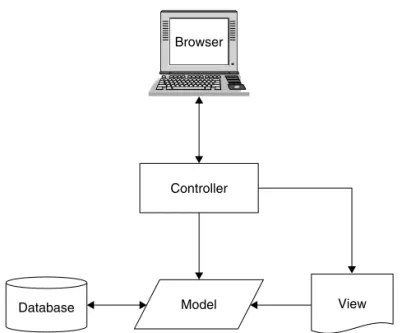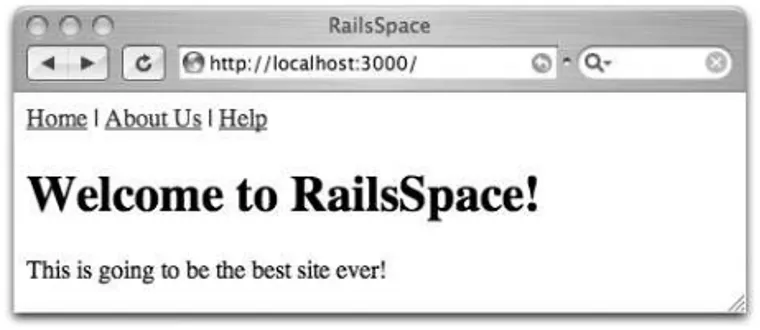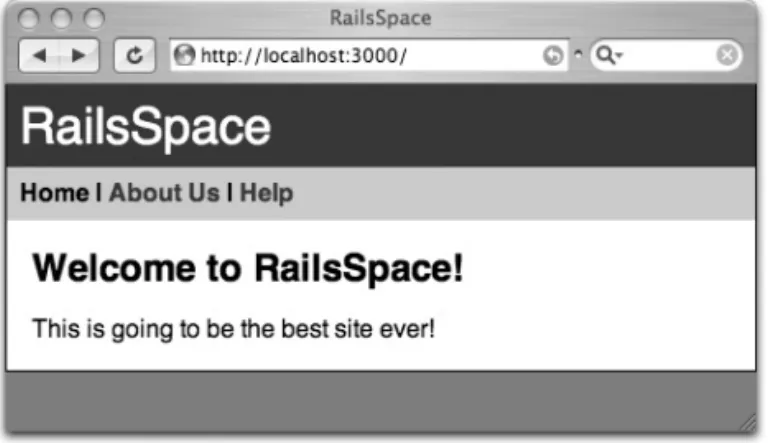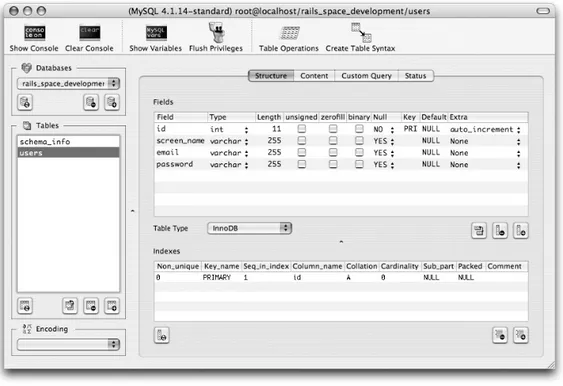R
AILS
S
PACE
Building a Social Networking Website
with Ruby on Rails
™Michael Hartl
Aurelius Prochazka
been printed with initial capital letters or in all capitals.
“Rails,” “Ruby on Rails,” and the Rails logo are trademarks of David Heinemeier Hansson. All rights reserved. The authors and publisher have taken care in the preparation of this book, but make no expressed or implied warranty of any kind and assume no responsibility for errors or omissions. No liability is assumed for incidental or consequential damages in connection with or arising out of the use of the information or programs contained herein.
The publisher offers excellent discounts on this book when ordered in quantity for bulk purchases or special sales, which may include electronic versions and/or custom covers and content particular to your business, training goals, marketing focus, and branding interests. For more information, please contact:
U.S. Corporate and Government Sales (800) 382-3419
For sales outside the United States please contact:
International Sales
Visit us on the Web: www.awprofessional.com
Library of Congress Cataloging-in-Publication Data
Hartl, Michael.
RailsSpace : building a social networking website with Ruby on Rails / Michael Hartl, Aurelius Prochazka. p. cm.
Includes index.
ISBN 13: 978-0-321-48079-8 (pbk. : alk. paper) ISBN 10: 0-321-48079-1
1. Web site development. 2. Ruby (Computer program language) 3. Online social networks. I. Prochazka, Aurelius. II. Title.
TK5105.888.H374 2007
006.7—dc22 2007011979
Copyright c2008 Pearson Education
All rights reserved. Printed in the United States of America. This publication is protected by copyright, and permission must be obtained from the publisher prior to any prohibited reproduction, storage in a retrieval system, or transmission in any form or by any means, electronic, mechanical, photocopying, recording, or likewise. For information regarding permissions, write to:
Pearson Education, Inc. Rights and Contracts Department 75 Arlington Street, Suite 300 Boston, MA 02116 Fax: (617) 848-7047
ISBN 13: 978-0-321-48079-8 ISBN 10: 0-321-48079-1
Contents
List of figures xvii Acknowledgments xxi
Chapter1 Introduction 1
1.1 Why Rails? 1
1.1.1 Productivity wants to be free 2 1.1.2 This productivity ain’t free 3 1.2 Why this book? 3
1.3 Who should read this book? 4 1.3.1 How to read this book 5 1.3.2 How to watch this book 5 1.4 A couple of Rails stories 5
1.4.1 Aure 5 1.4.2 Michael 7
PART I Foundations 11
Chapter2 Getting Started 13
2.1 Preliminaries 13
2.1.1 Setting up your development environment 15 2.1.2 Running withrails 15
2.1.3 Development server 18
2.2 Our first pages 20
2.2.1 Generating a controller 20 2.2.2 The Site controller 22 2.2.3 Rails URLs 24 2.2.4 Changing the route 25 2.3 Rails views 26
2.3.1 Embedded Ruby 27 2.4 Layouts 28
2.4.1 ERb, actions, and instance variables 30 2.4.2 Recap: slicing up a page 32
2.4.3 Adding navigation 32 2.4.4 Hashes 34
2.4.5 Symbols 35
2.4.6 Polishing uplink_to 35 2.4.7 Some matters of style 36 2.4.8 Polishing navigation 37 2.4.9 Finding things for yourself 37 2.5 Developing with style 38
Chapter3 Modeling users 43
3.1 Creating the User model 43 3.1.1 Setting up the database 43 3.1.2 Migrations and the User model 46 3.1.3 The first user migration 47 3.1.4 Raking the migration 49 3.2 User model validations 51
3.2.1 The console 52 3.2.2 A simple validation 54 3.2.3 Validations in action 56 3.2.4 Improving validations 57 3.2.5 Full-strength validations 59 3.2.6 Magic columns 61
Chapter4 Registering users 65
4.1 A User controller 65
4.2 User registration: The view 66
4.2.1 The registration view: Appearance 66 4.2.2 Understanding the registration view 70 4.2.3 Registration form refinements 72 4.2.4 Fun with forms—anddebug 75 4.3 User registration: The action 77
4.3.1 Form error messages 82 4.3.2 Flash 85
4.3.3 The finishedregisterfunction 88 4.3.4 A hub stub 89
4.4 Linking in Registration 90 4.4.1 Helper files 92 4.5 An example user 95
Chapter5 Getting startedwithtesting 97
5.1 Our testing philosophy 98 5.2 Test database configuration 98 5.3 Site controller testing 99
5.3.1 A nontrivial test 100 5.3.2 Test overkill? 103 5.4 Registration testing 103
5.4.1 Running functional tests 104 5.4.2 Basic registration tests 104 5.4.3 Testing successful registration 107 5.4.4 Testing unsuccessful registration 108 5.4.5 Running the tests 110
5.4.6 More registration tests? 111 5.5 Basic User model testing 111
5.5.1 Basic validation testing 113 5.6 Detailed User model testing 115
5.6.3 Detour: “Use the Console, Luke.” 118 5.6.4 Testing password length 120
5.6.5 Testing regexps 122 5.6.6 Running all tests 128
Chapter6 Loggingin andout 131
6.1 Maintaining state with sessions 131 6.1.1 Setting up database sessions 132 6.2 Logging in 134
6.2.1 Tracking login status 134 6.2.2 Registration login 134
6.2.3 Debugging with the session variable 135 6.2.4 Login view and action 138
6.2.5 Testing valid login 142 6.2.6 Testing invalid login 145 6.3 Logging out 146
6.3.1 Testing logout 147 6.3.2 Testing navigation 148 6.4 Protecting pages 150
6.4.1 Protecting pages the stupid way 151 6.4.2 Protecting pages the smart way 152 6.4.3 Testing protection 155
6.5 Friendly URL forwarding 156 6.5.1 Therequestvariable 156 6.5.2 Friendly login forwarding 158 6.5.3 Friendly register forwarding 161 6.5.4 Friendly testing 162
6.6 Refactoring basic login 164 6.6.1 Logged in? 164 6.6.2 Log in! 168 6.6.3 Log out! 172 6.6.4 Clear password! 173
Chapter7 Advanced login 181
7.1 So you say you want to be remembered? 181 7.1.1 A “remember me” box 182 7.1.2 A “remember me” attribute 184 7.1.3 The “remember me” cookie 186 7.2 Actually remembering the user 192
7.2.1 An authorization cookie 193
7.2.2 Remembering that we remembered 195 7.2.3 Updatinglogout 197
7.2.4 A more secure cookie 199 7.2.5 The finished (?) functions 201 7.3 “Remember me” tests 203
7.3.1 Updated login tests 203 7.3.2 Updated logout test 209 7.4 Advanced tests: Integration testing 209
7.4.1 Testing cookie remembering: The first cut 210 7.4.2 Testing the test: A cautionary tale 212
7.4.3 Some reflections on Rails testing 214 7.5 Refactoring redux 215
7.5.1 Refactoring remember 216 7.5.2 Refactoring forget 218
7.5.3 Just two more bits of polish 219 7.5.4 The fully refactored login function 222 7.5.5 Some parting thoughts 223
Chapter8 Updating user information 225
8.1 A non-stub hub 226
8.2 Updating the email address 226 8.3 Updating password 229
8.3.1 Handling password submissions 233 8.4 Testing user edits 237
8.4.1 Test helpers 237
8.5 Partials 245
8.5.1 Two simple partials 246 8.5.2 A more advanced partial 247 8.5.3 A wrinkle, then done 249 8.5.4 Updating login and register 250
PART II Building a social network 253
Chapter9 Personalprofiles 255
9.1 A user profile stub 256 9.1.1 Profile URLs 256
9.1.2 Profile controller and actions 258 9.2 User specs 260
9.2.1 Generating the Spec model 260 9.2.2 The Spec model 262
9.2.3 Tying models together 264 9.3 Editing the user specs 266
9.3.1 Spec controller 266 9.3.2 An HTML utility 268 9.3.3 The spec edit view 270 9.3.4 Protecting specs 272 9.3.5 Testing specs 273 9.4 Updating the user hub 277
9.4.1 The new hub view 277 9.4.2 A Spec box 280
9.4.3 Named routes and the profile URL 282 9.4.4 The hub main content 285
9.5 Personal FAQ: Interests and personality 288 9.5.1 The FAQ model 288
9.5.2 The FAQ controller 292 9.5.3 Editing the FAQ 293
9.5.4 Adding the FAQ to the hub 294 9.5.5 FAQ tests 298
Chapter10 Community 303
10.1 Building a community (controller) 303 10.2 Setting up sample users 304
10.2.1 Collecting the data 305 10.2.2 Loading the data 305 10.3 The community index 308
10.3.1 find’s new trick 309 10.3.2 Theindexaction 311 10.3.3 The alphabetical index 313 10.3.4 Displaying index results 316 10.4 Polishing results 320
10.4.1 Adding pagination 321 10.4.2 A results summary 323
Chapter11 Searchingand browsing 327
11.1 Searching 327
11.1.1 Search views 328 11.1.2 Ferret 330
11.1.3 Searching withfind_by_contents 332 11.1.4 Adding pagination to search 336 11.1.5 An exception to the rule 339 11.2 Testing search 341
11.3 Beginning browsing 343 11.3.1 The browse page 343
11.3.2 Find by A/S/L (hold the L) 345 11.4 Location, location, location 350
11.4.1 A local database of geographical data 351 11.4.2 Using GeoData for location search 352 11.4.3 Location names 355
11.4.4 Adding browse validation 358 11.4.5 The final community home page 363
Chapter12 Avatars 365
12.1.2 Avatar upload page 368 12.1.3 An avatar partial 371 12.2 Manipulating avatars 373
12.2.1 ImageMagick andconvert 374 12.2.2 Thesavemethod 377
12.2.3 Adding validations 378 12.2.4 Deleting avatars 382 12.2.5 Testing Avatars 385
Chapter13 Email 389
13.1 Action Mailer 389
13.1.1 Configuration 390 13.1.2 Password reminder 391
13.1.3 Linking and delivering the reminder 392 13.1.4 Testing the reminder 396
13.2 Double-blind email system 399 13.2.1 Email link 399
13.2.2 correspondand the email form 401 13.2.3 Email message 403
13.2.4 Testing double-blind email 406
Chapter14 Friendships 411
14.1 Modeling friendships 411
14.1.1 Friendships in the abstract 412 14.1.2 Friendship model 413
14.1.3 Creating pending friendships 415 14.1.4 Friendship request 416
14.1.5 Completing the Friendship model 417 14.1.6 Testing the Friendship model 419 14.2 Friendship requests 420
14.2.1 Friendship request link 420 14.2.2 Controlling the request 423 14.3 Managing friendships 426
14.3.1 has_many :through 426 14.3.2 Hub friendships 428 14.3.3 Friendship actions 431
Chapter15 RESTful blogs 437
15.1 We deserve a REST today 438 15.1.1 REST and CRUD 439 15.1.2 URL modifiers 441
15.1.3 An elephant;in the room 442
15.1.4 Responding to formats and a free API 444 15.2 Scaffolds for a RESTful blog 445
15.2.1 The first RESTful resource 445 15.2.2 Blog posts 447
15.2.3 The Posts controller 450 15.3 Building the real blog 454
15.3.1 Connecting the models 454 15.3.2 Blog and post routing 455 15.3.3 Posts controller, for real 456 15.3.4 Blog management 459 15.3.5 Creating posts 461 15.3.6 Showing posts 463 15.3.7 Editing posts 467 15.3.8 Publishing posts 468 15.3.9 One final niggling detail 471 15.4 RESTful testing 473
15.4.1 Default REST functional tests 474 15.4.2 Two custom tests 476
Chapter16 Blog comments withAjax 479
16.1 RESTful comments 479
16.1.1 Comments resource 480
16.1.2 Comment model and associations 481
16.1.3 The Comments controller and a preemptive partial 482 16.1.4 Routing comments 484
16.2 Beginning Ajax 485
16.2.1 New comments 486 16.2.2 Comment creation 490 16.2.3 Destroying comments 492 16.3 Visual effects 495
16.3.2 Two more effects 497 16.3.3 A cancel button 499 16.3.4 Degrading gracefully 499 16.4 Debugging and testing 501
16.4.1 Another look atnew 502 16.4.2 Testing Ajax withxhr 502
Chapter17 Whatnext? 505
17.1 Deployment considerations 505
17.1.1 Software and hardware options 506 17.1.2 Running in production mode 506 17.1.3 A minimal production server 508 17.1.4 Scaling 509
17.1.5 Administration basics 511 17.2 More Ruby and Rails 515
Figures
2.1 Top-level directory structure. . . 16
2.2 Rails, as a pie chart. (Mmm. . . pie.) . . . 17
2.3 Here’s proof that your server is running. . . 19
2.4 Information about the Ruby on Rails environment. . . 19
2.5 Simple representation of the MVC architecture. . . 21
2.6 Tree view of the files we created withgenerate. . . 22
2.7 The default view for the Site controller. . . 24
2.8 Our front page. . . 27
2.9 About Us page. . . 27
2.10 Help page. . . 28
2.11 A navigation bar now appears at the top of each page. . . 33
2.12 The effect of using thelink_to_unless_current. . . 38
2.13 The main page with CSS defined. . . 41
2.14 The about page with CSS defined. . . 41
2.15 The help page with CSS defined. . . 41
3.1 Users schema as displayed by CocoaMySQL. . . 50
4.1 Registration page. . . 68
4.2 A more stylish registration page. . . 71
4.3 Registration page after submission withfoo,bar, andbaz in the three fields. . . 76
4.4 The development log (with user paramsfoo, bar, baz). . . 79
4.5 Exception created byraise params[:user].inspect. . . 80
4.6 Errors reported by a blank submission. . . 84
4.7 Pretty error reporting. . . 85
4.8 A different set of errors found. . . 86
4.9 Flash notice announcing successful user creation. . . 90
4.10 Rails application documentation. . . 94
6.1 A typical multiple webserver, single database server setup. . . 133
6.2 Session information when registering a new user. . . 136
6.3 Debug links appear at the bottom, separated from the content. . . 138
6.4 Debug information display when both params and session are clicked. . . 139
6.5 Login page. . . 141
6.6 Login-dependent navigation bar. . . 147
6.7 The full request dump withREQUEST_URIhighlighted. . . 158
6.8 The full request dump withenv_tablehighlighted. . . 159
6.9 The environment hash displayed separate from the request. . . 160
7.1 The “remember me?” checkbox. . . 182
7.2 The error Rails displays when trying to log infoobar. . . 184
7.3 Debug information shown when blank form is submitted with checkbox unchecked. . . 186
7.4 Debug information shown when a blank form is submitted with the checkbox checked. . . 187
7.5 Viewing cookies on the Safari browser. . . 202
8.1 The logged-in user experience begins to take form. . . 227
8.2 Editing the email address (with error). . . 228
8.3 Changing the email address [email protected]. . . 229
8.4 The edit page with password added. . . 232
8.5 The final edit form. . . 233
8.6 Errors generated manually and using thevalid?function. . . 238
8.7 The registration page now handles password confirmation automatically. . . 252
9.1 The basic stub for Foo Bar’s RailsSpace profile. . . 259
9.2 The result of visitinghttp://localhost:3000/profile/foobar2 for nonexistent user “foobar2.” . . . 260
9.3 Editing Foo Bar’s spec. . . 271
9.4 Exposing the date select implementation by way of posting an invalid date (a date that was in the future when this chapter was written). . . . 272
9.5 The updated user hub with user info moved into a sidebar. . . 280
9.6 The updated user hub with spec sidebar. . . 283
9.8 The FAQ edit page. Feel free to change the rows/cols to suit
your style! . . . 295
9.9 The user hub updated with the FAQ. . . 297
9.10 A public-facing profile. . . 302
10.1 The finished community index (shown for the letter H). . . 308
10.2 The RailsSpace community page with a nicely styled alphabetical index. . . 316
10.3 The final form of the community index. . . 319
10.4 Page after adding style to the results table. . . 321
10.5 Paginated alphabetical listing. . . 324
11.1 The evolving community index page now includes a search form. . . . 330
11.2 Search results forq=*, returning unpaginated results for all users. . . 335
11.3 Search results forq=*, returning paginated results for all users. . . 338
11.4 Ferret throws an exception when given an invalid search string. . . 340
11.5 The ferret query parse exception caught and handled. . . 341
11.6 The final browse form. . . 346
11.7 The browse form with some values submitted. . . 346
11.8 Browsing our database by restricting spec parameters. . . 350
11.9 The geographical data in the database. . . 353
11.10 All female RailsSpace users between the ages of 50 and 65 within 250 miles of Caltech. . . 356
11.11 All male RailsSpace users between the ages of 65 and 90 within 250 miles of Caltech. . . 357
11.12 Browse results with city and state lookup. . . 359
11.13 Browsing for “foo” instead of integers. . . 360
11.14 Browse form with a nice description of the errors. . . 363
11.15 The final community page with index, browse, and search. . . 364
12.1 The initial avatar upload page. . . 371
12.2 The user hub with a link to avatar upload. . . 373
12.3 Browsing for an avatar image. . . 379
12.4 The user hub after a successful avatar upload. . . 380
12.5 The error message for an invalid image type. . . 383
12.6 Confirming avatar deletion with JavaScript. . . 384
13.1 The login page with screen name/password reminder. . . 393
13.2 The email reminder form. . . 395
13.3 The email correspondence page with errors. . . 403
14.1 A sketch of the database tables needed to model friendships. . . 412
14.2 The two rows for a (potential) friendship between Foo (1) and Baz (2). . . 413
14.3 A user’s profile with friendship request link and confirmation message. . . 422
14.4 A user’s profile immediately after a friendship request. . . 425
14.5 A friendship request email. . . 425
14.6 The user hub with requested and pending friends. . . 431
14.7 A user profile with friend listing. . . 434
15.1 A hypothetical RESTful Specs resource. . . 440
15.2 Nested resources for RESTful blog posts. . . 448
15.3 Blog post management using the posts index page. . . 461
15.4 The blog post creation page. . . 463
15.5 The default show page. . . 464
15.6 Styled show page. . . 466
15.7 Index page with a couple of blog entries added. . . 466
15.8 The post edit form (with a funky semicolon URL). . . 468
15.9 The blog on the profile page. . . 471
16.1 Nested resources for RESTful blog comments. . . 485
16.2 The “Add a comment” link becomes the comment form through the magic of Ajax. . . 490
16.3 The form goes away and the comment shows up. . . 492
16.4 Blog post comment with a “delete” link. . . 494
16.5 With the puff effect, a deleted comment grows in size as it fades away. . . 498
17.1 The RailsSpace homepage in a production environment, with no debug links. . . 508
17.2 The local error page for an invalid request. . . 514
17.3 The public error page for file not found errors (404). . . 514
Acknowledgments
Thanks to Debra Williams Cauley for shepherding us through the publishing process. We would also like to thank our technical reviewers, Francis Hwang and Michael Vanier, for their careful reading and critiques.
C
HAPTER
1
Introduction
RailsSpaceteaches you Ruby on Rails by developing a real-world application: RailsSpace, a social networking website aimed at the Rails community itself. We take you step by step, from the virtually static front page, through user registration and authentication, up to a highly dynamic site with user profiles, image upload, simple blogs, full-text and geographical search, and a friendship request system. Though certainly not intended as a serious competitor to the social networking heavyweights, RailsSpace is not a toy; it’s designed to show how to use Rails to make a web application suitable for deployment into a production environment.
1.1 Why Rails?
Ruby on Rails is a tool for making web applications—and it’s freakishly good at it. If you’re reading this (which, evidently, you are), you’re probably wondering what makes Rails so special. When you ask this of a programmer who has already fallen in love with Rails, maybe he’ll tell you it’s “agile,” and you’ll have to read up on what that means to coders. Or maybe you’ll be bombarded by a list of acronyms like ORM, MVC, or DRY. While these are all cool features of Ruby on Rails, the real reason Rails rocks is not about vocabulary; it’s about the philosophy of efficient design.
There’s that word:design. It’s a slippery concept, yet unmistakable. Good design is like pornography: You know it when you see it. Rails is like very, very good pornography. What makes the design of Rails so good is difficult to pin down, but we’ll do our best. We think the heart of it isfreeproductivity.
1.1.1 Productivity wants to be free
The essence of free productivity is the eerie ability Rails has to anticipate your needs as a web programmer. That’s not very concrete, though, so let’s get a flavor for the free productivity Rails provides by looking at a list of examples. Not all of these will make sense to you right now, but they should help you develop an intuition for the kinds of things Rails is good at.
• Ruby:Rails applications, as well as Rails itself, are written in Ruby, a dynamic,
object-oriented programming language. Ruby comes out of the Perl tradition, and Yukihiro “Matz” Matsumoto, the creator of Ruby, calls it “a better Perl than Perl.” In our experience, most programmers with exposure to both languages agree. We’d add that, for web programming, embedded Ruby (ERb) is a better PHP than PHP. Being able to tap into the power and elegance of Ruby is a major advantage of Rails.
• Mapping of database tables to Ruby objects:There are no messy SQL1 calls in
most Rails applications—instead you’ll find Ruby objects and methods. Rails does the dirty database work behind the scenes. (If, by some chance, you do want to execute some raw SQL, Rails lets you do that, too.)
• Automatic conversionof datamodelsinto HTMLand back:There is seamless
integration between the code for modeling objects in your system and the code to display them to the user. This is nowhere clearer than in data validations; for example, if your data model requires users to put in an email address, but the user submits a form without one, Rails can automatically catch the error and put it in a variable for display back to the user.
• Built-in support for automatedtesting of data models andwebpages: Rails
makes it easy to write test suites that verify the integrity of your data model and the correctness of the pages on your site, allowing you to be confident that changes to your code will not break your application.
• Database-independent creation and alterationof database tables:Railsm
igra-tionsmake it easy to create your data models, make changes to them, and roll them back if necessary, all in a way that makes it possible to use the same model for different databases.
1.1.2 This productivity ain’t free
Now that we’ve given a sense of what free productivity is, it’s important to explain what free productivity is not. Many frameworks come with lots of built-in functionality: a slick administrative interface, fancy role-based authentication and authorization, or the ability to write certain applications with virtually no code. Even Rails has this capability; a feature calledscaffoldingrenders certain kinds of form-database interactions trivial— leading, among other things, to the infamous “15-minute blog engine.”2
That’s not free productivity. Built-in authentication or 15-minute blog engines might make for great marketing, but between us friends we can probably agree that any serious software application is going to take more than 15 minutes, no matter how brilliant the framework. Don’t get us wrong; if, by some chance, the application you have in mind is rendered trivial by some existing framework, by all means use it. But if, as is more likely, you want to build something new, you need a framework that will help you when you need it and will get out of your way when you don’t. You need a tool that will help you realize your vision; a tool flexible enough to change as your vision changes; a tool that, in the end, mutates into a new framework—one that feels as if it were custom-made to write your exact application.
This is where Rails excels. Rails is great at makingcustomapplications—Rails helps you make the applicationyouwant. You don’t switch to Rails because of the cool message board or blog software available. You switch because the process of creating your own custom apps is so much easier using Rails.
1.2 Why this book?
There’s a tension in any educational book between the two extremes of pure tutorial and pure reference. We land firmly on the tutorial side of this spectrum, which has many advantages. Because our application is real, you get to learn Rails as it is actually used. You’ll see for yourself all the great ways that Rails makes writing web applications easier, from its elegant model-view-controller architecture to the brilliance of embedded Ruby. You also get the advantage of artful repetition: You see the most important ideas the most. The result is learning by osmosis.
In the process of building RailsSpace, we’ll also see how Rails makes it easy to write automated tests to make sure our application does what we wanted it to do. Because of our tutorial approach, we will be able to develop the tests incrementally in parallel with
the application, just as you do (or should do) in real life. As our application evolves, you’ll see how great having a test suite is: Whenever we modify a feature or add a new one, we can run the tests to make sure that we haven’t broken some other part of the application.
Of course, while good for learning, a tutorial approach is not as good for looking things up. As a counterbalance toRailsSpace, we recommendAgileWeb Developmentwith Rails by Dave Thomas and David Heinemeier Hansson (from Pragmatic Programmers), the original introduction to Rails. AWDwR contains a wealth of reference material documenting most aspects of the Rails framework. For learning Ruby we recommend
ProgrammingRuby, Second Edition, by Dave Thomas et al. (Pragmatic Programmers), andTheRubyWay, Second Edition, by Hal Fulton (Addison-Wesley).
1.3 Who should read this book?
Since you’re reading this, the chances are good that you should read this book.RailsSpace
is an introductory book, so we don’t assume any knowledge of the Ruby programming language or of the Rails framework. Of course, any previous exposure to either will be beneficial. Even if you have some prior experience with Rails, we hope you can learn something from our book, especially since we use several features (such as migrations, form generators, REST, and Ajax support) introduced in the more recent releases of Rails. To get the most out ofRailsSpace, you should probably know at least one program-ming language, and familiarity with object-oriented programprogram-ming would be especially helpful. Java is probably sufficient background,3and it’s even better if you are familiar
with a dynamically typed language such as Perl, Python, or PHP (or Ruby!). It would be especially good if you’ve used one of these languages to make dynamic websites. Some exposure to JavaScript and Cascading Style Sheets (CSS) would also be good. At the very least, you should be familiar with making static websites using HTML. Finally, we assume a certain level of computer sophistication, so that when we say “Go download MySQL and install it” you’re confident that (given enough time and coffee) you can probably do it, even if you’ve never installed a database before.
All of these supposed prerequisites are really beside the point, though. By far the most important factor is your enthusiasm for learning how to make web applications with Rails. If you’re excited about putting something cool on the web, this book is for you, no matter what your background is.
1.3.1 How to read this book
RailsSpaceis designed to be read from start to finish, and you’ll get the most out of it if you code along with us, but we’ve designed the book to be instructive and interesting even if you’re not sitting in front of the computer. Also, it’s important to be patient. If you don’t get something right away, keep pressing forward, and give the ideas a little time to sink in. You’ll be amazed at how something that confuses you at the beginning of a chapter will seem trivial by the end. You’re training your personal neural network how to recognize Ruby on Rails patterns, and there’s no substitute for practice and perseverance.
1.3.2 How to watch this book
The accompanying website for this book can be found at
http://RailsSpace.com/book
There you’ll find errata, sample data, and downloadable source code forRailsSpace. You’ll also find links to screencasts for each chapter—narrated movies of the book’s source code coming to life.
1.4 A couple of Rails stories
We’ve given you a bunch of reasons why Rails rocks, but there’s no substitute for a couple of good, old-fashioned testimonials. These are our personal roads to Rails.
1.4.1 Aure
Way back in 1994 some friends and I in the Graduate Aeronautical Laboratories at Caltech discovered that we had a department webserver that would serve our own content at/∼user name/URLs. We started out by competing with each other for hits and instead of personal sites we put up content about our favorite musicians and airplanes. One of us was the teaching assistant for the lab and had control of the∼ta account. We rechristened the initials to stand for “The Asylum” and instead of competing, we pooled our resources to build a crazy place on the web where anyone could log on and contribute content. Some of the apps we created were a public bookmarks repository (precursor to del.icio.us), a public writing forum (precursor to wikis), and a web-based Lite-Brite emulator and gallery (sort of a primitive single-celled ancestor of Flickr!).
thesis advisor was in the lab, so we started a business and opened an office with a phone number of its very own.
We spent a few years building custom websites in Perl/CGI while getting our degrees (which we all managed to do; take that you Yahoo! millionnaire Stanford dropouts!). Slowly the stress of building websites from scratch in Perl wore us out and the company disbanded. I looked back at the websites and realized that many of them were very similar, so I began offering standard web components to my clients. Meanwhile, Philip Greenspun was running Photo.net and getting many requests from people wanting the code that the site ran on. Philip assembled his friends to beef up the Photo.net code and together we founded ArsDigita and open-sourced our code as ACS (ArsDigita Community System), comprised of standard web components and written mostly in Tcl. We used ACS to get exposure among poor developers, which led us to be found by rich companies who wanted customizations to the toolkit. Unfortunately, venture capitalists also eyed ArsDigita and once we accepted their money they also had influence; you can read about what happened after that on fuckedcompany.com.
Even with ArsDigita gone from the landscape, the toolkit lived on as “OpenACS” at openacs.org. But, as an independent contractor, could I really convince my clients that a toolkit started by a defunct company was definitely a long-term solution? Also, I was pretty sick and tired of programming in Tcl, so I turned to the prettiest language I knew—Python. That pretty much meant using Zope, and at first Zope was awesome. Indeed, there are still some applications for which Zope is a great choice. But Zope has many annoyances as well, and my clients yearned for standard version control, filesystem access, and better relational database support.
One of my favorite ex-employees was now working for Caltech and one day sent me an email about some emerging frameworks she was considering instead of Zope for her next project. Django and Ruby on Rails were on her list, and after a few hours of research I knew Zope was history. Initially I leaned toward Django because it was in Python, but Ruby on Rails was a bit further along, and it had one thing that Django will never have— David Heinemeier Hansson, the creator of Rails. From my experience with ArsDigita and Philip Greenspun I knew the importance of having a compelling, intelligent, and opinionated central figure representing the framework. Back then, and through the time of this writing, DHH has prescribed the philosophy of what Rails is and what it is not. While DHH is its “creator,” Rails clearly is the product of the evolution of web application development. Here’s what struck me about Rails:
• Ruby, mostly:Web application development always requires some mastery of many
database access, and procedural programming. But there’s no denying it takes energy to constantly switch back and forth between languages, especially when languages mix within one file. Rails minimizes this—templating language: Ruby; database access: Ruby (mostly); procedural programming: Ruby (duh).
• Datamodeling,improved:The old way I started a project was to brainstorm
ev-erything that might be needed and write a data model in SQL that would hold the final state of the data. Then I would have to write the code to populate the database tables and write the error detection to prevent bad data from going into the database. With Rails migrations, I can now incrementally augment the data model, and with validations I write rules that almost automatically show up in my web application as error reports. Also, migrations are database agnostic, so I don’t have to write a new SQL file for the various available databases.
Oh, and there are many more things I have learned about Rails that I love, but frankly, you don’t need a long list of great things about Rails to know it’s for you. In fact, if you need a long list, then maybe you’re not convinced. It’s like when I bought my 2001 Nissan Frontier truck: It could carry my dog, it was fast, and it looks like a spaceship—sold!
With Ruby on Rails I can offer clients sites that are completely customized for their needs while still being fun for me to program in. Everyone is happy!
1.4.2 Michael
When I was at Caltech for graduate school, my friend Sumit Daftuar and I ran a local NCAA basketball tournament pool, which initially involved a small but important web component. Sumit used a simple Perl script to generate the results after each round of the tournament, which got posted to a website. Even though it was ridiculously simple, people loved it. In 2001 I decided to take the next step by using PHP to write a full web interface for our pool, complete with bracket entry and scoring reports. I reasoned that this would force me to learn web development, and, several 20-hour days later, it did.
I eventually settled on Zope, which is written in Python, even though it wasn’t particularly well-suited for our primary purpose—namely, writing a large custom web application. Like many frameworks, Zope uses a watered-down template language to generate HTML, but many web applications (including ours) generate such complicated HTML that they really need a full-strength language under the hood. We ended up writing most of our HTML in pure Python and coupling it to Zope using “external methods,” which got the job done but were rather cumbersome. I also found Zope’s documentation to be spotty at best, due in large part to Zope’s relatively small user base. Finally, Zope has weak support for relational databases; in particular, the Zope MySQL database adapter provided no support for generating the often comically verbose queries required by SQL, forcing me to write a custom MySQL library in Python.
Despite all these problems with Zope, Python is so much better than PHP that it was worth the trouble. Unfortunately, our fantasy games never reached a critical mass, and the final straw came when the NFL Players Association started (and the MLB Players Association threatened) to sue any fantasy sports companies using the players’ names without a license. Unable to get licenses, we decided to shut the company down. This was unfortunate, but it did give me a chance finally to abandon my Zope codebase and take a look at a new framework I had been reading about called Ruby on Rails. I had a mental checklist of things I needed in a web development framework, and I was curious to see if Rails might meet those needs.
During all this time, I had kept in touch with Aure Prochazka, a tall, quiet, scruffy-looking guy I had met while singing in the Caltech Glee Club. He seemed to know a lot about web development, so back in my PHP days I talked with him a bit about that language. He’d looked at it a little, he said, and it seemed fine. I talked to him maybe a year later, and he told me that he had taken a good look at PHP and decided that it sucked; he had gone with Python and Zope instead. I replied that I had also switched to Zope. After another year or so, I mentioned that I had become dissatisfied with Zope and was looking at Ruby on Rails. He replied that he had recently switched from Zope to Rails, and loved his new framework.
In an effort to jump-start my Rails education, I took a Pragmatic Studio course offered by Dave Thomas and Mike Clark, spending my own hard-earned cash despite Mike’s best efforts to convince me not to take the class. I’m glad that Mike was not more persuasive, because I sat in amazement as one item after another on my mental list got checked off:
• Good documentation, with a relatively large (and rapidly growing) user base:check
• Mature relational database support, with a good object-relational mapping library:
check
• HTML-embedded templates with, for the love of God, a full-strength programming language:check
After working on a few personal projects in Rails, and doing a Rails demo site for a friend’s company to show how it could replace their legacy Perl system, I was convinced that Rails was the framework I had been searching for. When Aure asked me if I might be interested in submitting a proposal to write a book on Rails with him, I leapt at the opportunity.
P
ART
I
Foundations
C
HAPTER
2
Getting started
It’s time to start building RailsSpace, a social networking website for Ruby on Rails enthusiasts (and whoever else shows up). Eventually, RailsSpace will have many of the features associated with popular social networks such as Facebook and MySpace, with searchable user profiles, an email system, and friends lists. The first part of the book lays a foundation by developing a system for registration, login, and authentication. This system is essential for our purposes, but it’s also needed for virtually any user-based web application. In the second part, we’ll build a social network on this foundation. Of course, in the process of making this specific type of application, we’ll develop many general techniques useful for building other kinds of websites as well.
In this chapter, we’ll get started with the application by making the front page of our site, together with a couple of other static pages. Much of what we do in this chapter could be done quite easily with plain HTML files, but even in this extremely simple case Rails still proves surprisingly convenient. It also makes for a gentle introduction to some of the core concepts behind Rails, including embedded Ruby and the model-view-controller architecture.
2.1 Preliminaries
Choosing a platform
Although we suppose there are alternatives, everyone we know uses either Windows, Macintosh, or Linux for Rails development. Your choice of platform will probably be dictated more by what you are currently familiar with than anything else. In Rails-Space, we strive to support all three of these platforms. Your humble authors use Mac (Aure) and Linux (Michael), and Michael learned to develop Rails apps on Windows specifically to support this book. Because we like the Apple look, all screenshots in
RailsSpaceare from the Macintosh platform, but we can report from personal experi-ence that Rails is unambiguously cross-platform; you can build great Rails applications no matter which operating system you choose.
We bet that many of you have, in your excitement, already installed Rails, but if you haven’t (or if you’re using an older version1) you should do that now. Once you’ve chosen a platform (see the sidebar “Choosing a platform”), head over to the Ruby on Rails down-load page (http://www.rubyonrails.org/down) for instructions on how to install Rails. There are many different ways to get rolling with Rails; here is one basic sequence:
1. Install Ruby
• Windows: Download the Windows installer (the first .exe file at http://
rubyforge.org/frs/?group id=167) and double-click on it.
• Linux:Download the Ruby source code fromhttp://www.ruby-lang.org/ en/downloads/. Linux users, you know the drill: extract with
$ tar zxf <filename>
and install with
$ ./configure; make; sudo make install
If you don’t have sudo2 enabled, you’ll have to log in as root for the final step:
$ ./configure $ make $ su
# make install
• OS X:There are some issues with the Ruby that ships with OS X 10.4, so you might want to take a look at this:3http://hivelogic.com/articles/2005/ 12/01/ruby rails lighttpd mysql tiger
2. Install RubyGems, the standard Ruby package manager
• Windows:Download the first RubyGems.zipfile fromhttp://rubyforge.
org/frs/?group id=126and unzip it, extracting the files to a directory on your
1For this book, you should have Ruby 1.8.5 or later and Rails 1.2 or later. 2How do you do thesudothat you do so well?
local disk. Using a command prompt (DOS window), navigate to the directory where you extracted the files and run
> ruby setup.rb
• Linux and OS X: Download the first RubyGems .tgz file from http://
rubyforge.org/frs/?group id=126, extract it, and run
$ ruby setup.rb
inside the source directory.
3. Install Rails at the command line:4
> gem install rails --include-dependencies
Now go get a cup of coffee while Rails and all of its associated files are automagically installed.5
2.1.1 Setting up your development environment
Your specific development environment will depend somewhat on the platform you choose, but since Rails applications are written in Ruby, at the very least you’ll need a text editor for writing source code. As we’ll see, Rails projects have a lot of different files and directories, so it’s useful to have an editor or integrated development environment (IDE) able to navigate the directory tree and switch between files quickly.
We particularly recommend RadRails,6a free (as in beer and speech) cross-platform Rails IDE based on Eclipse (which will be familiar to many Java developers out there). For Rails developers working on OS X, the most popular choice seems to be TextMate,7 a text editor with lots of nice Rails macros and good directory navigation.8
2.1.2 Running with
rails
Now that you’ve installed Rails, it’s time to get started with RailsSpace. Rails comes with a program called (appropriately enough) rails, which automatically creates a bunch
4Throughout the rest ofRailsSpace, we’ll use>to indicate the prompt in a cross-platform manner; for Windows users, this will be the>in a command prompt (DOS) window, while for Mac OS X and Linux users, it will be the$in a terminal window.
5If Rails is already installed, rungem update rails --include-dependenciesandgem update --system to update your installation.
6http://www.radrails.org/ 7http://macromates.com/
Figure 2.1 Top-level directory structure.
of files and directories to get you started with a new project. For a site with a name like RailsSpace (written in CamelCase), the Rails convention is to create a project with the corresponding name in underscore format (so we would use camel case for project CamelCase); in our case that means makingrails space:
> rails rails_space
Therailscommand creates lots of files and folders, which comprise a skeleton of the project.9Let’s take a look at it in our file browser (Figure 2.1). One of the great things
about Rails applications is that they all share this common directory structure (depicted as a pie chart in Figure 2.2). It may look a little overwhelming at first, but once you’ve spent a little time navigating the Rails directory tree it will sink in fast. We’ve found that having the directory structure decided for us eliminates a lot of headaches since we don’t have to spend any time agonizing about what to call our directories or where to put our new files.
Importing projects into RadRails
Here’s how to import a Rails project into RadRails:
1. Go toFile -> New -> Rails -> Rails Projectand clickNext
2. Uncheck theGenerate Rails application skeletonandCreate a WEBrick serverboxes
controllers helpers models views
app
images
javascripts stylesheets public
tasks lib environments
config
migrate db
unit
fixtures functional
integration
test
Figure 2.2 Rails, as a pie chart. (Mmm. . . pie.)
3. Edit the default location if it is not the parent directory of your Rails project (you will have to uncheck the box next toUse default locationto do this) 4. Enter the name of your project (rails spacein this case) in the box and
clickFinish
An alternative to this is to skip the originalrails rails spacecommand and then follow the steps above without uncheckingGenerate Rails application skeleton. In this case RadRails will run therailscommand automatically.
project directory is created in/home/user/rails space,app/views/index.rhtml means/home/user/rails space/app/views/index.rhtml.
2.1.3 Development server
When developing Rails applications, the most common practice is to use a webserver designed specifically for development, run on your local machine.10The most important
quality of the development server is probably an immediate reloading of code, so that changes to the application are immediately reflected on the website, which makes for a short development-debug cycle.
The development server can be started using a standard script:11
> cd rails_space > ruby script/server
=> Booting Mongrel (use 'script/server webrick' to force WEBrick) => Rails application starting on http://0.0.0.0:3000
=> Call with -d to detach => Ctrl-C to shutdown server
** Starting Mongrel listening at 0.0.0.0:3000 ** Starting Rails with development environment... ** Rails loaded.
** Loading any Rails specific GemPlugins
** Signals ready. TERM => stop. USR2 => restart. INT => stop (no restart).
** Rails signals registered. HUP => reload (without restart). It might not work well.
** Mongrel available at 0.0.0.0:3000 ** Use CTRL-C to stop.
(Under Linux or Macintosh OS X, you can omit therubycommand and write simply script/server, but it does no harm, so we included it for the convenience of Windows users typing commands into their DOS terminals.)
The development server runs on port 300012oflocalhostby default, so you can access the Rails start page athttp://localhost:3000/. You should see something like the screenshot in Figure 2.3. Clicking on the “About your application’s environment” link shows information about your site’s local environment (Figure 2.4).
10The specific server depends somewhat on your configuration and platform. Until recently, the development server was a lightweight HTTP server called WEBrick; nowadays some installations use Mongrel instead, a production-quality server written in Ruby. Either one works.
11Since the server takes over the window in which it is started, we recommend opening a new terminal to act as a dedicated server window.
Figure 2.3 Here’s proof that your server is running.
2.2 Our first pages
Now that we’ve got those boring but necessary preliminaries out of the way, it’s time to get started on RailsSpace. Our goal in this section is to make the front page of our site, so that if we go tohttp://localhost.com:3000/it says something like “Welcome to RailsSpace!” Since we know that we’ll want more than just a front page, we’ll add “About Us” and “Help” pages as well.
2.2.1 Generating a controller
The first step in creating pages for our site is to make a sitecontroller. The controller is the C in MVC, the design architecture used by Rails (see the sidebar “Easy as 1-2-3”); you can think of the controller as a container for a group of related pages. Rails controllers are pure Ruby code, with Ruby functions, calledactions, which correspond roughly to individual pages. (Don’t worry if this seems overly abstract at this point; the only real way to understand the MVC architecture is to absorb it by osmosis, and that might take some time.)
Easy as 1-2-3
Rails uses the model-view-controllerarchitecture, also known as MVC (Figure 2.5). Models contain ‘‘business logic,” including representations of the objects (users, per-sonal data, friendships, etc.) used by your web application; models are responsible for communicating with the back-end data store, typically a relational database such as MySQL. Views are responsible for what the user actually sees; they typically contain a mix of raw HTML and an embedded template language for generating dynamic content. Controllers are responsible for figuring out what to do with user input: They handle incoming browser requests, call the appropriate functions on model objects if necessary, and---through theactionsthat live inside controllers---render views into pure HTML for return to the browser. Together, these three components make for a natural division of labor in web applications.
Rails comes with a convenient script calledgenerate, which we can use to make our first controller. Thegeneratecommand lives in the script directory of our project, so to generate the controller you can type13
> ruby script/generate controller <ControllerName> [optional actions]
Controller
Database Model View
Browser
Figure 2.5 Simple representation of the MVC architecture.
Let’s call our initial, generic controllerSite. While we’re at it, let’s generate some of the actions we know we’ll need. We’ll start with anindexaction for our front page,14
together withaboutandhelpactions for the two other pages on our (proto)site. Making sure that you’re still in your newrails spacedirectory, create the Site controller and the actions as follows:
> ruby script/generate controller Site index about help exists app/controllers/
exists app/helpers/ create app/views/site exists test/functional/
create app/controllers/site_controller.rb create test/functional/site_controller_test.rb create app/helpers/site_helper.rb
create app/views/site/index.rhtml create app/views/site/about.rhtml create app/views/site/help.rhtml
Note thatgeneratecreates a bunch of files (Figure 2.6).15Probably the most
im-portant is a controller corresponding to our controller name,app/controllers/site controller.rb, which is a Ruby file (hence the.rb filename extension). It also
14The name “index” is based on the (somewhat obscure) convention of using index.html as the default page on static HTML sites.
Figure 2.6 Tree view of the files we created withgenerate.
makes anrhtml(“Ruby HTML”) file for each action (index.rhtml,about.rhtml, and help.rhtml) in the app/views/site/ directory; these rhtml files are tem-plates for our site’s pages (Section 2.3). The generate script also creates a test file (test/functional/site controller test.rb), which we’ll learn more about in Chapter 5, and a site helper file (site helper.rb), which will contain any utility func-tions that we write in the course of filling in the pages on our site (the first example of which is in Section 4.4.1).
2.2.2 The Site controller
Now that we’ve generated it, let’s take a look at the Site controller:
Listing 2.1 app/controllers/site controller.rb
class SiteController < ApplicationController
def index end
def about end
This is our first example of a Ruby file. Each of the actions we wanted (index, about, andhelp) shows up as a blank Ruby function (defined using thedefkeyword).16
Eventually, we’ll fill in these functions, but for now we’ll leave them alone. Perhaps the most important feature of this file is the strange-looking line
class SiteController < ApplicationController
Ruby uses the<character to indicateinheritance; what this line means is that our Site controller automatically has all the functionality of ApplicationController. But what does that mean? We can find out by looking at the Application controller file:
Listing 2.2 app/controllers/application.rb
class ApplicationController < ActionController::Base .
. . end
Now we’ve gotten to the bottom of it. ActionController::Base is a Ruby class defined by Rails, which contains functions for performing many common web-programming tasks, such as accessing form parameters and session variables. The top controller (ApplicationController) for our application inherits from this base class, thereby inheriting all of that functionality; SiteController, in turn, inherits from ApplicationController. We won’t need any of the functions or variables defined by ActionController::Basein this chapter, but starting in Chapter 3 we will see many examples. Impatient readers can dig intoActionController::Baseby looking it up in the Rails API at
http://api.rubyonrails.org/classes/ActionController/Base.html
(see the sidebar “The Rails API”).
The Rails API
The entire Rails API (application programming interface) is available online at
http://api.rubyonrails.org/
Figure 2.7 The default view for the Site controller.
When programming Rails, you may find that (like us) you consult the API frequently. To search for something in the API (such asActionController::Base), we usually just use the ‘‘find” feature of our browsers.
By the way, if you want to have the Rails API and other documentation available on your local machine, install the docs using17
> gem rdoc --all
and then start the gem documentation server using
> gemserver
Now all of the documentation is available on your local machine on port 8808:
http://localhost:8808
2.2.3 Rails URLs
Even though we’ve hardly done anything, we actually already have a working site, which we can see at http://localhost:3000/site/index (Figure 2.7). Notice that the URL contains the base of our site (i.e.,localhost:3000when in development mode) followed by the controller (site) and the action (index). Many Rails URLs follow this general form, which we can write abstractly as
http://localhost:3000/<controller>/<action>
From this template, you can infer thathttp://localhost:3000/site/index goes to theindexaction in thesitecontroller. In our case, sinceindexis the default action in Rails, we can omit its name—that is,http://localhost:3000/site/indexand http://localhost:3000/sitego to the same page.
At this point, if you’re used to static HTML pages or even dynamic pages generated by, say, PHP or ASP, you may be wondering why we write http:// localhost:3000/site/indexinstead ofhttp://localhost:3000/site/index. rhtml. There are several reasons. First, it’s probably a mistake to expose our choice of web application framework by putting “rhtml” in the URL. Rails programmers (among others) consider the appearance of the filename extension (say,.php or.asp) in the URL to be a design flaw, since those site’s users almost certainly don’t care about which technology was used to make the site; moreover, any site that decides to convert from ASP to PHP will regret having to break all its former URLs. Also, we want to think of theindexas something more general than a web page; since Rails is designed to make web applications, it’s likely that many of our URLs will lead to some sort of calculation or database call. We think of our URLs as pieces of a computer program rather than simply pages on a website.
There’s also an aesthetic aspect to Rails URLs: The Rails community values “pretty URLs,” with human-readable and -guessable words in the URL and without a lot of filename extensions and punctuation mucking it up. An example of an ugly URL is something like
http://example.com/blog/post.asp?val=1047
This is just ugly.18Ifexample.comused Rails, the URL would be
http://example.com/blog/post/1047
In this URL you might guess thatblogis a controller andpostis the action. (We’ll see in Section 9.1.1 how Rails handles things like the1047at the end.) Much better, no?
2.2.4 Changing the route
Of course, there are two major things wrong with our front page. First, we don’t want the URL to be http://localhost:3000/site; we want it to be http:// localhost:3000/, so that the public site will live at http://RailsSpace.com/. And second, we want the page to contain some (possibly) useful information. Let’s take care of the URL first.
The machinery that Rails uses to make nice URLs relies on a configuration file called routes.rb. For our case, all we need to do is make the Site controller handle the root
of the site. The way to do this is to open theconfig/routes.rbfile and uncomment19
the line
# map.connect ", :controller => "welcome"
and change it to this:
map.connect ", :controller => "site"
This should look like magic at this point (that is to say, this is probably confusing). Routing requests is a fairly advanced topic, and it’s unfortunate that we have to introduce it so early, but we think it’s important to make our URLs look good right from the start. (When we were Rails newbies, it made us nervous to havehttp://localhost:3000/ be some funky default Rails page rather than whatwewanted it to be.) We’ll talk more about routes in Section 9.1.1, and we’ll explain the syntax:controller => "site" in Section 2.4.3; for now, just take it on faith. You’ll see momentarily that it works.
Unfortunately, even with all that work we’re not quite done, since Rails looks for a file calledindex.htmlin thepublicdirectory. If that file is there, Rails will return the default page, as seen in Figure 2.3, so we have to delete it to get the behavior we want:
> rm public/index.html
2.3 Rails views
We are finally ready to change the content of the index page by editingapp/views/ site/index.rhtml, which is a Railsview(the V in MVC):20
Listing 2.3 app/views/site/index.rhtml
<!DOCTYPE HTML PUBLIC "-//W3C//DTD XHTML 1.0 Strict//EN" "http://www.w3.org/TR/xhtml1/DTD/xhtml1-strict.dtd"> <html>
<head>
<title>RailsSpace</title> </head>
<body>
<h1>Welcome to RailsSpace!</h1>
<p>This is going to be the best site ever!</p> </body>
</html>
19Ruby (like Perl, Python, and Unix shell languages) uses the “#” character for comments.
Figure 2.8 Our front page.
Now the default page appears athttp://localhost:3000/with our own customized content (Figure 2.8).
2.3.1 Embedded Ruby
We mentioned rhtml files in our discussion of thegeneratescript in Section 2.2, and index.rhtmlis our first concrete example. In general, rhtml files consist of HTML combined with embedded Ruby (ERb) commands. Our example is the simplest possible kind of rhtml file—it’s just static HTML. We will see a less trivial example containing some ERb in Section 2.4.
Since we’ve defined a couple of other actions, let’s go ahead and flesh out their corresponding views (see Figures 2.9 and 2.10):
Figure 2.10 Help page.
Listing 2.4 app/views/site/about.rhtml
<!DOCTYPE HTML PUBLIC "-//W3C//DTD XHTML 1.0 Strict//EN" "http://www.w3.org/TR/xhtml1/DTD/xhtml1-strict.dtd"> <html>
<head>
<title>About RailsSpace</title> </head>
<body>
<h1>About Us</h1>
<p>RailsSpace is a social networking website for Ruby on Rails enthusiasts (and whoever else shows up).</p>
</body> </html>
Listing 2.5 app/views/site/help.rhtml
<!DOCTYPE HTML PUBLIC "-//W3C//DTD XHTML 1.0 Strict//EN" "http://www.w3.org/TR/xhtml1/DTD/xhtml1-strict.dtd"> <html>
<head>
<title>RailsSpace Help</title> </head>
<body>
<h1>Help</h1>
<p>This page will contain instructions and a frequently asked questions list.</p>
</body> </html>
2.4 Layouts
We can use Rails to eliminate the repetition by usinglayoutsto handle the redundant boilerplate HTML on the top and bottom of our pages. We simply create a new rhtml file in theapp/views/layouts/directory and place the repeated code there. Then we add a magic word or two (explained momentarily) to reconstruct the original pages. You can give the layout file any name you please (see the sidebar “Alternate layouts”), but Rails will find a layout automatically if it has the same name as the controller:
Listing 2.6 app/views/layouts/site.rhtml
<!DOCTYPE HTML PUBLIC "-//W3C//DTD XHTML 1.0 Strict//EN" "http://www.w3.org/TR/xhtml1/DTD/xhtml1-strict.dtd"> <html>
<head>
<title><%= @title %></title> </head>
<body>
<%= @content_for_layout %> </body>
</html>
Alternate layouts
To use a different layout for the Site controller, create a file called app/views/ layouts/different.rhtml for example, and then add a line after the Site-Controller class declaration referring to it:
Listing 2.7 app/controllers/site controller.rb
class SiteController < ApplicationController layout "different"
. . . end
Now we can pare down the views considerably:
Listing 2.8 app/views/site/index.rhtml
<h1>Welcome!</h1>
Listing 2.9 app/views/site/about.rhtml
<h1>About Us</h1>
<p>RailsSpace is a social networking website for Ruby on Rails enthusiasts (and whoever else shows up).</p>
Listing 2.10 app/views/site/help.rhtml
<h1>Help</h1>
<p>This page will contain instructions and a frequently asked questions list.</p>
Keeping your code DRY?!?
In general, Ruby on Rails developers take particular pride in not repeating code. This is not a new idea, of course; eliminating repetition by using appropriate abstractions is as old as computer programming itself. But, from a cultural point of view, Rails pro-grammers are particularly vigorous supporters of code reuse. There’s even an acronym for the principle, which has gained some popularity in Rails circles: DRY = Don’t Repeat Yourself.
This laudable principle leads to some rather egregious abuses of the English lan-guage, in phrases such as ‘‘Rails is a DRY framework’’ and ‘‘Now let’s DRY out our code.’’ We’ll try to avoid inflicting such violence on our native tongue, but we will not hesitate to use the many wonderful features that Ruby and Rails provide to reduce duplication.
Notice how much less code there is now. Although programmer productivity is often measured in lines of code produced per unit time, often the greatest productivity comes from eliminating repetition (see sidebar “Keeping your code DRY?!?”), which makes programs much more maintainable and extensible. (Still, we don’t recommend that you brag to your manager or client that you “wrote negative 1,000 lines of code yesterday.”)
2.4.1 ERb, actions, and instance variables
"bar", then<%= @foo %>would insert the word “bar” into the file. (We’ll explain the funny “@” symbol at the front of the variable name later in this section.)
The real magic of the layout is in the line<%= @content for layout%>, which you now know inserts the value of the variable @content for layout into the layout. But where does this variable come from? When Rails processes the URL http://localhost:3000/site/about/, it puts the results of processing about. rhtml into @contentforlayout; in our case, @contentforlayout contains the string<h1>Help</h1>\n<p>This page will contain instructions and a frequently asked questions list.</p>.21 Rails then processes the layout,
thereby substituting the content into the page at the appropriate place.22
A second example of ERb in our layout is <%= @title %>, but, unlike @con-tent for layout,@titleis not created automatically by Rails. As you might guess, we want@titleto be a string with the title of the current page, but where does it come from? We define@titlein the actions inside the Site controller as follows:
Listing 2.11 app/controllers/site controller.rb
class SiteController < ApplicationController def index
@title = "Welcome to RailsSpace!" end
def about
@title = "About RailsSpace" end
def help
@title = "RailsSpace Help" end
end
You’ve probably noticed by now that both of the variables we’ve seen inside embedded Ruby begin with the “@” symbol. This is no accident; a variable defined
21In Unix, the line break is represented as the newline character, which is written as\n.
22This isn’t quite what happens; Rails uses a more advanced feature of Ruby calledblocksto process tem-plates. In fact, the currently favored method for implementing layouts uses<%= yield %>in place of<%= @content for layout %>, which is a big hint to the Ruby cognoscenti that blocks are involved, since the
yieldkeyword is characteristic of blocks. We will switch toyieldin future chapters, but for now @con-tent for layoutis much easier to understand (and in fact may still be more common in Rails code than
in the controller is automatically available in the view (including the layout) as long as its name starts with “@.” In Ruby, these are known asinstancevariables, but for our pur-poses their relevant property is their availability in the view. We will see many examples of instance variables throughout the book.
2.4.2 Recap: slicing up a page
Let’s take a moment to review where we started and where we’ve gone. Consider, for example, the help page, which started like this:
Listing 2.12 app/views/site/help.rhtml
<!DOCTYPE HTML PUBLIC "-//W3C//DTD XHTML 1.0 Strict//EN" "http://www.w3.org/TR/xhtml1/DTD/xhtml1-strict.dtd"> <html>
<head>
<title>RailsSpace Help</title> </head>
<body>
<h1>Help</h1>
<p>This page will contain instructions and a frequently asked questions list.</p>
</body> </html>
We’ve now effectively split this page into three different pieces:
• A title, which we’ve placed in the Site controller (app/controllers/site controller.rb)
• The HTML skeleton, which we’ve placed in the site layout (app/views/layouts/ site.rhtml)
• The body content, which has stayed in the view (app/views/site/help.rhtml)
This may seem like an awful lot of trouble, and it would be if there were only one page on the site. But since we expect RailsSpace to have many pages, partitioning our application in this way gives us a great deal of flexibility. For a concrete example, we need look no further than the common task of adding site-wide navigation.