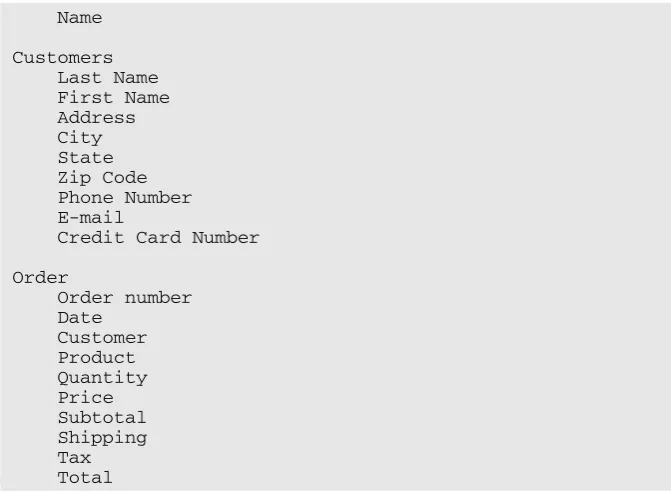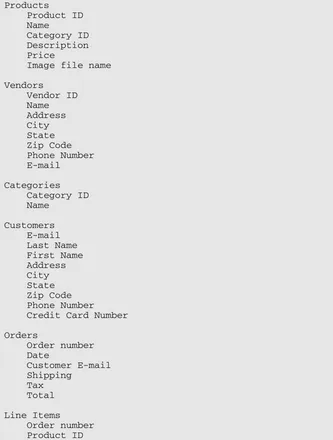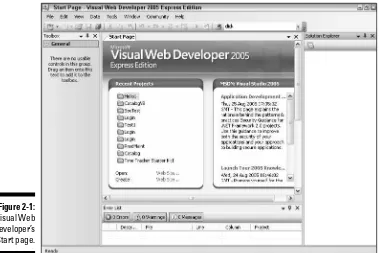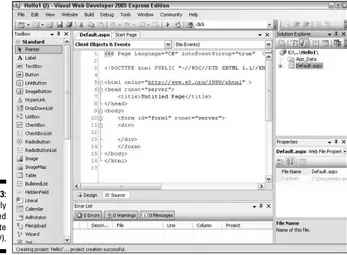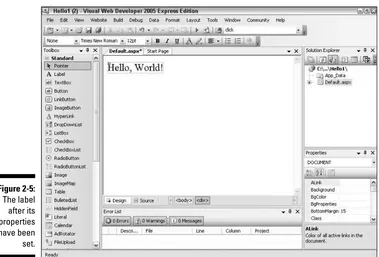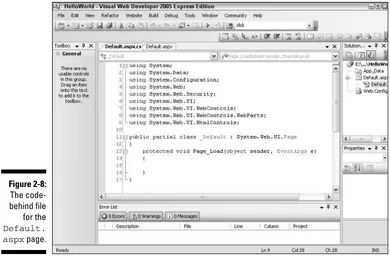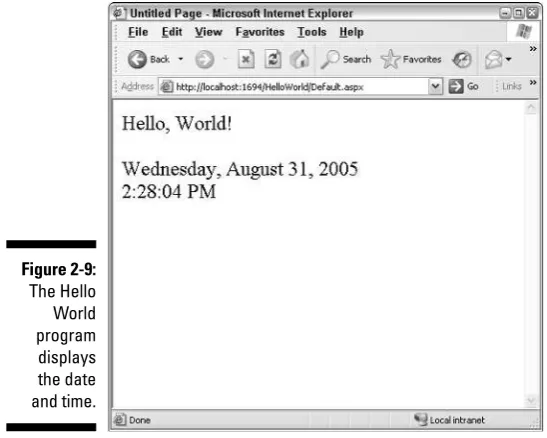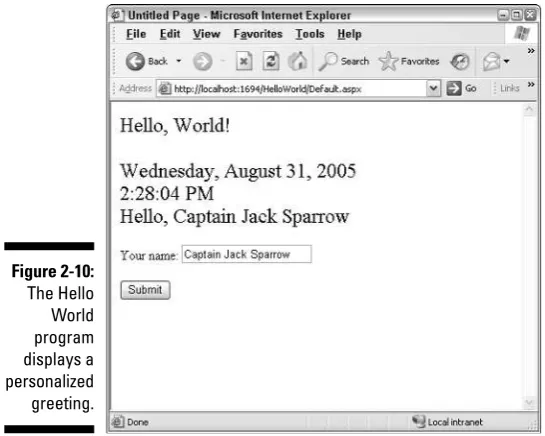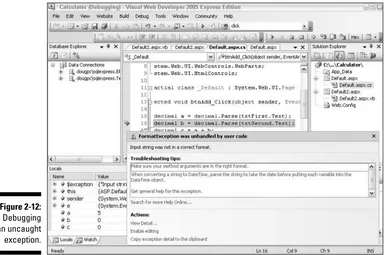by Doug Lowe
ASP.NET 2.0
Everyday Apps
FOR
by Doug Lowe
ASP.NET 2.0
Everyday Apps
FOR
ASP.NET 2.0
Everyday Apps
FOR
by Doug Lowe
ASP.NET 2.0
Everyday Apps
FOR
ASP.NET 2.0 Everyday Apps For Dummies®
Published by
Wiley Publishing, Inc.
111 River Street Hoboken, NJ 07030-5774
www.wiley.com
Copyright © 2006 by Wiley Publishing, Inc., Indianapolis, Indiana Published by Wiley Publishing, Inc., Indianapolis, Indiana Published simultaneously in Canada
No part of this publication may be reproduced, stored in a retrieval system or transmitted in any form or by any means, electronic, mechanical, photocopying, recording, scanning or otherwise, except as permit-ted under Sections 107 or 108 of the 1976 Unipermit-ted States Copyright Act, without either the prior written permission of the Publisher, or authorization through payment of the appropriate per-copy fee to the Copyright Clearance Center, 222 Rosewood Drive, Danvers, MA 01923, (978) 750-8400, fax (978) 646-8600. Requests to the Publisher for permission should be addressed to the Legal Department, Wiley Publishing, Inc., 10475 Crosspoint Blvd., Indianapolis, IN 46256, (317) 572-3447, fax (317) 572-4355, or online at
http://www.wiley.com/go/permissions.
Trademarks:Wiley, the Wiley Publishing logo, For Dummies, the Dummies Man logo, A Reference for the Rest of Us!, The Dummies Way, Dummies Daily, The Fun and Easy Way, Dummies.com, and related trade dress are trademarks or registered trademarks of John Wiley & Sons, Inc. and/or its affiliates in the United States and other countries, and may not be used without written permission. All other trademarks are the property of their respective owners. Wiley Publishing, Inc., is not associated with any product or vendor mentioned in this book.
LIMIT OF LIABILITY/DISCLAIMER OF WARRANTY: THE PUBLISHER AND THE AUTHOR MAKE NO REP-RESENTATIONS OR WARRANTIES WITH RESPECT TO THE ACCURACY OR COMPLETENESS OF THE CON-TENTS OF THIS WORK AND SPECIFICALLY DISCLAIM ALL WARRANTIES, INCLUDING WITHOUT LIMITATION WARRANTIES OF FITNESS FOR A PARTICULAR PURPOSE. NO WARRANTY MAY BE CRE-ATED OR EXTENDED BY SALES OR PROMOTIONAL MATERIALS. THE ADVICE AND STRATEGIES CON-TAINED HEREIN MAY NOT BE SUITABLE FOR EVERY SITUATION. THIS WORK IS SOLD WITH THE UNDERSTANDING THAT THE PUBLISHER IS NOT ENGAGED IN RENDERING LEGAL, ACCOUNTING, OR OTHER PROFESSIONAL SERVICES. IF PROFESSIONAL ASSISTANCE IS REQUIRED, THE SERVICES OF A COMPETENT PROFESSIONAL PERSON SHOULD BE SOUGHT. NEITHER THE PUBLISHER NOR THE AUTHOR SHALL BE LIABLE FOR DAMAGES ARISING HEREFROM. THE FACT THAT AN ORGANIZATION OR WEBSITE IS REFERRED TO IN THIS WORK AS A CITATION AND/OR A POTENTIAL SOURCE OF FUR-THER INFORMATION DOES NOT MEAN THAT THE AUTHOR OR THE PUBLISHER ENDORSES THE INFOR-MATION THE ORGANIZATION OR WEBSITE MAY PROVIDE OR RECOMMENDATIONS IT MAY MAKE. FURTHER, READERS SHOULD BE AWARE THAT INTERNET WEBSITES LISTED IN THIS WORK MAY HAVE CHANGED OR DISAPPEARED BETWEEN WHEN THIS WORK WAS WRITTEN AND WHEN IT IS READ.
For general information on our other products and services, please contact our Customer Care Department within the U.S. at 800-762-2974, outside the U.S. at 317-572-3993, or fax 317-572-4002. For technical support, please visit www.wiley.com/techsupport.
Wiley also publishes its books in a variety of electronic formats. Some content that appears in print may not be available in electronic books.
Library of Congress Control Number: 2005937349 ISBN-13: 978-0-7645-9776-3
ISBN-10: 0-7645-9776-0
Manufactured in the United States of America 10 9 8 7 6 5 4 3 2 1
About the Author
Dedication
To Sarah and Hunter.
Author’s Acknowledgments
Publisher’s Acknowledgments
We’re proud of this book; please send us your comments through our online registration form located at www.dummies.com/register/.
Some of the people who helped bring this book to market include the following:
Acquisitions, Editorial, and Media Development
Senior Project Editor:Paul Levesque
Acquisitions Editor:Katie Feltman
Copy Editor:Barry Childs-Helton
Technical Editor:Ken Cox
Editorial Manager:Leah Cameron
Media Development Manager:
Laura VanWinkle
Media Development Supervisor:
Richard Graves
Editorial Assistant:Amanda Foxworth
Cartoons:Rich Tennant (www.the5thwave.com)
Composition Services
Project Coordinator:Adrienne Martinez
Layout and Graphics:Carl Byers, Andrea Dahl, Lauren Goddard, Denny Hager,
Joyce Haughey, Barbara Moore, Lynsey Osborn, Heather Ryan
Proofreaders:Laura Albert, Leeann Harney, Jessica Kramer, TECHBOOKS Production Services
Indexer:TECHBOOKS Production Services
Publishing and Editorial for Technology Dummies
Richard Swadley,Vice President and Executive Group Publisher
Andy Cummings,Vice President and Publisher
Mary Bednarek,Executive Acquisitions Director
Mary C. Corder,Editorial Director
Publishing for Consumer Dummies
Diane Graves Steele,Vice President and Publisher
Joyce Pepple,Acquisitions Director
Composition Services
Gerry Fahey,Vice President of Production Services
Contents at a Glance
Introduction ...1
Part I: Introducing ASP.NET 2.0
Application Development...7
Chapter 1: Designing ASP.NET 2.0 Applications ...9
Chapter 2: Using Visual Studio 2005 ...33
Part II: Building Secure Applications ...53
Chapter 3: Designing Secure ASP.NET Applications ...55
Chapter 4: Building a User Authentication Application ...79
Part III: Building E-Commerce Applications...105
Chapter 5: Building a Product Catalog Application ...107
Chapter 6: Building a Shopping Cart Application ...143
Part IV: Building Back-End Applications ...221
Chapter 7: Building a Product Maintenance Application ...223
Chapter 8: Building a Report Application ...269
Part V: Building Community Applications...287
Chapter 9: Building a Content Management System...289
Chapter 10: Building a Web Forum...329
Chapter 11: Building a Blog Application...375
Part VI: The Part of Tens ...423
Chapter 12: Ten New Features of ASP.NET 2.0 ...425
Chapter 13: Ten Rookie Mistakes ...445
Chapter 14: Ten Database Design Tips ...451
Appendix: About the CD ...455
Table of Contents
Introduction...1
About This Book...1
Conventions Used in This Book ...1
How This Book Is Organized...2
Part I: Introducing ASP.NET 2.0 Application Development ...3
Part II: Building Secure Applications ...3
Part III: Building E-Commerce Applications ...3
Part IV: Building Back-End Applications...3
Part V: Building Community Applications...4
Part VI: The Part of Tens ...4
About the CD...4
Icons Used in This Book...4
Where to Go from Here...5
Part I: Introducing ASP.NET 2.0
Application Development ...7
Chapter 1: Designing ASP.NET 2.0 Applications . . . .9
The Development Treadmill ...10
Building Models...11
What Is an Application Design?...12
Using Layered Architectures ...12
How many layers? ...13
Model-View-Controller ...15
Designing the user interface ...16
Designing the Business Rules Layer ...17
Designing the Data Access Layer ...17
Designing Relational Databases ...18
Step 1: Create a charter for the database...18
Step 2: Make a list and check it twice ...19
Step 3: Add keys ...21
Step 4: Normalize the database ...23
Step 5: Denormalize the database ...27
Step 6: Pick legal SQL names...28
Step 7: Draw a picture...28
Designing Objects ...29
Diagramming Classes with UML...29
Drawing classes ...31
Chapter 2: Using Visual Studio 2005 . . . .33
Creating a Basic Hello World Application ...34
Creating a new Web site ...35
Adding a label control...37
Running the application ...39
Adding a Code-Behind File ...40
Adding a Text Box and a Button...42
Working with Folders and Other Project Items ...46
Debugging Web Applications...47
Creating a calculator page...47
Working in Break mode...49
Displaying data values ...50
Controlling execution and setting breakpoints ...51
Deploying ASP.NET Applications ...52
Part II: Building Secure Applications...53
Chapter 3: Designing Secure ASP.NET Applications . . . .55
Understanding ASP.NET User Authentication ...55
Examining three types of authentication ...56
Configuring forms-based authentication...57
Configuring authorization ...57
Understanding membership providers ...59
Using ASP.NET Login Controls...60
Using the Login control ...60
Using the CreateUserWizard control ...62
Using the PasswordRecovery control ...66
Using the ChangePassword control ...69
Using the LoginView control ...72
Using the LoginName control ...73
Using the LoginStatus control...74
Protecting Against Other Threats ...75
Avoid malicious scripts ...75
Preventing SQL-injection attacks ...77
Hiding error messages ...78
Chapter 4: Building a User Authentication Application . . . .79
The Application’s User Interface...80
Designing the User Authorization Application...88
The Application’s Folders ...88
The web.config Files ...89
Building Pages for the User Authentication Application ...91
Building the Master Page...91
Building the Content page...93
Building the Admin page ...94
ASP.NET 2.0 Everyday Apps For Dummies
Building the Login page ...95
Building the Register page ...97
Building the Recover Password page ...98
Building the Password Confirmation page...100
Building the Change Password page...101
Building the User List page ...102
Part III: Building E-Commerce Applications ...105
Chapter 5: Building a Product Catalog Application . . . .107
The Application’s User Interface...107
The Product List page...108
The Product Detail page ...109
The Cart page...111
Designing the Product Catalog Application...111
Designing the Product Database ...113
The Categories table ...113
The Products table...114
The FeaturedProducts table ...115
Creating the database ...116
Adding some test data ...118
Querying the database ...119
Connecting to the database ...121
The Application’s Folders ...122
Building the Master Page ...122
Building the Product List Page ...123
The Default.aspx file ...124
The code-behind file for the Default.aspx page (C# version) ...132
The code-behind file for the Default.aspx page (Visual Basic version) ...134
Building the Product Detail page ...136
The Product.aspx file ...136
The code-behind file for the Product.aspx page (C# version) ...140
The code-behind file for the Product.aspx page (Visual Basic version) ...141
Building the Cart Page ...142
Chapter 6: Building a Shopping Cart Application . . . .143
Considering Some Basic Decisions ...144
The User Interface...145
The Product List page...146
The Product Detail page ...146
The Cart page...146
The Check Out page...148
The Completed page ...152
Designing the Cart Database ...153
The Customers table...154
The Orders table...155
The OrderItems table...156
Creating the database ...157
Adding some test data ...159
Querying the database ...159
Inserting order data into the database...159
Connecting to the database ...161
The Application’s Folders ...161
Designing the Classes ...162
The Customer class...162
The ShoppingCart class...163
The CartItem class ...164
The Order class ...164
The OrderDB class ...165
Building the Master page ...165
Modifying the Product Detail Page ...168
Building the Cart Page ...171
The Cart.aspx file ...171
The code-behind file for the Cart page...173
Building the Check Out Page ...181
The CheckOut.aspx file...181
The code-behind file for the Check Out page ...189
Creating the Customer Class ...194
Creating the ShoppingCart Class ...199
Creating the CartItem Class ...203
Creating the Order Class ...207
Creating the OrderDB Class ...212
Part IV: Building Back-End Applications...221
Chapter 7: Building a Product Maintenance Application . . . .223
The Application’s User Interface...224
The Menu page ...224
The Category Maintenance page...224
The Product Maintenance page...227
Designing the Application ...229
Designing the Database ...231
The Categories table ...231
The Products table...232
Creating the database ...233
Adding some test data ...234
SQL statements for the Categories table...235
SQL statements for the Products table ...236
Connecting to the database ...237
The Application’s Folders ...238
ASP.NET 2.0 Everyday Apps For Dummies
Building the Master Page ...238
Building the Menu Page ...239
Building the Category Maintenance Page ...240
The CatMaint.aspx file ...240
The code-behind file for the Catalog Maintenance page...245
Building the Product Maintenance Page ...249
The ProdMaint.aspx file...249
The code-behind file for the Product Maintenance page...265
Chapter 8: Building a Report Application . . . .269
The Application’s User Interface...270
Designing the Application ...271
Building the Database...272
Designing the database...272
Creating the database ...274
Adding test data ...274
SQL statements to retrieve the order data ...275
Connecting to the database ...276
Building the Master Page ...276
Building the Order User Control ...277
Building the Default Page ...283
The Default.aspx file ...283
The code-behind file for the default page ...284
Building the Print Order page...286
Part V: Building Community Applications ...287
Chapter 9: Building a Content Management System . . . .289
Making Some Basic Decisions ...289
The Content Management System’s User Interface...291
The Login page ...292
The Home page...292
The Department Home page ...293
The Content List page...294
The Content Detail page ...295
Designing the Database ...297
The Departments table ...297
The ContentTypes table ...298
The ContentItems table ...298
Creating the Database ...299
Adding Test Data ...301
SQL statements for working with the database ...302
Connecting to the database ...303
Creating the User Accounts ...303
Building the Master Page ...304
Building the Login Page...307
Building the Home Page ...308
Building the Department Home Page ...309
Building the Content List Page ...313
The List.aspx file ...314
The code-behind file for the Content List page ...317
Building the Content Detail Page ...318
The Detail.aspx file...319
The code-behind file for the Content Detail page ...325
Chapter 10: Building a Web Forum . . . .329
Designing the Forum Application...329
The User Interface for the Forum Application ...331
The Forum Home page ...331
The Threads page...332
The Messages page ...332
The New Thread page ...334
The Post Reply page ...334
Designing the Database ...335
The Forums table ...335
The Topics table ...336
The Threads table ...337
The Messages table...338
Creating the Database ...338
Adding Test Data ...340
SQL statements for working with the database ...341
Connecting to the database ...342
Building the Master Page ...342
Building the Forum Home Page...343
The Default.aspx page ...344
The code-behind file for the Forum Home page...346
Building the Threads Page ...350
The Threads.aspx page...350
The code-behind file for the Threads page...353
Building the Messages Page...355
The Messages.aspx page ...355
The code-behind file for the Messages page ...359
Building the New Thread Page ...360
The NewThread.aspx page...361
The code-behind file for the New Thread page ...363
Building the New Message Page...367
The NewMessage.aspx page ...368
The code-behind file for the New Message page...371
Chapter 11: Building a Blog Application . . . .375
Designing the Blog Application ...375
Designing the User Interface...376
The Blog Home page ...376
The Blog page ...378
The Comments page ...379
The Leave Comment page ...379
ASP.NET 2.0 Everyday Apps For Dummies
The Login page ...380 The Register page...381 The My Blogs page ...381 The New Post page...383 Designing the Database ...383 The Blogs table ...384 The Posts table ...384 The Comments table...385 Creating the Database ...386 Adding test data ...388 SQL statements for working with the database ...389 Connecting to the database ...390 Building the Master Page ...390 Building the Blog Home Page ...392 Building the Blog Page...395 The Blog.aspx page ...395 The code-behind file for the Blog page...399 Building the Comments Page...402 The Comments.aspx page ...402 The code-behind file for the Comments page...405 Building the Leave Comment Page ...407 The Comment.aspx page ...407 The code-behind file for the Leave Comment page ...409 Building the Login Page...410 Building the Register Page ...411 Building the My Blogs Page ...412 The MyBlogs.aspx page ...413 The code-behind file for the My Blogs page ...416 Building the New Post Page ...418 The NewPost.aspx page...418 The code-behind file for the New Post page ...421
Part VI: The Part of Tens...423
Chapter 12: Ten New Features of ASP.NET 2.0 . . . .425
The New Code-Behind Model ...426 App_ Folders...427 Master Pages...428 Creating a Master Page ...429 Completing a Master Page...430 Creating a Content page ...431 New Data Controls ...432 The SqlDataSource control ...433 The GridView control...436 The DetailsView control ...438 The FormView Control...439 Login Controls ...440The Wizard Control...440 The Generics Feature...441 The Web Site Administration Tool ...443
Chapter 13: Ten Rookie Mistakes . . . .445
Coding Too Soon ...445 Skimping On Documentation ...446 Inadequate Testing...447 Abusing State Features ...447 Not Validating Input Data ...448 Reinventing the Wheel...448 Not Asking for Help...449Chapter 14: Ten Database Design Tips . . . .451
Use the Right Number of Tables...451 Avoid Repeating Data ...452 Avoid Redundant Data...452 Use a Naming Convention ...452 Avoid nulls ...453 Avoid Secret Codes ...453 Use Constraints Wisely...454 Use Triggers When Appropriate...454 Use Stored Procedures ...454Appendix: About the CD...455
System Requirements ...455 Using the CD ...456 Using the Source Files ...456 Troubleshooting ...457Index...459
ASP.NET 2.0 Everyday Apps For Dummies
Introduction
W
elcome to ASP.NET 2.0 Everyday Apps For Dummies,the book that teaches ASP.NET 2.0 Web programming by example. In this book, you’ll find eight complete ASP.NET applications. We’re not talking trivial Hello-World-type applications here. Instead, they’re real-world applications like shopping carts and discussion forums. You can use any of them as-is, or modify them as you see fit. So you’ve got workable stuff already included. (What a concept.)About This Book
This book is a practical introduction to ASP.NET 2.0 Web programming. It pro-vides you with actual working code to build the most popular types of appli-cations on the Web. These appliappli-cations enable you to:
⻬Restrict access to registered users, for all or part of your Web site
⻬Sell products online via your Web site
⻬Provide back-end functions for your public Web site, such as file mainte-nance and reporting
⻬Let users manage specific types of online content
⻬Create discussion forums and blogs
ASP.NET 2.0 Everyday Apps For Dummies doesn’t pretend to be a comprehen-sive reference for every detail of ASP.NET programming. Instead, it takes a learn-by-example approach, under the assumption that you are already a pretty competent programmer who can best learn by seeing real-world exam-ples. Designed using the easy-to-follow For Dummies format, this book helps you get the information you need without laboring to find it.
Conventions Used in This Book
Most of these listings include reference numbers that correspond to num-bered explanations in the text. In most cases, these explanations apply to both the C# and the Visual Basic versions of the code. (For example, the code explanation identified with reference number 3 applies to the line indicated with reference number 3 in both the C# and the Visual Basic versions of the listing.)
To keep page-flipping to a minimum, I always present the C# version of a ing first, followed by the text that explains it, followed by the Visual Basic list-ing. Thus, if you’re a C# programmer, you can flip forward from your listing to the text that explains it. And if you’re a Visual Basic programmer, you can flip backwardfrom your listing to the corresponding blow-by-blow description. On occasion, I’ll show a console prompt along with commands you need to enter. In that case, the command is presented as follows:
sqlcmd -S localhost\SQLExpress -s createdb.sql
How This Book Is Organized
This book is divided into six parts, with two or three chapters in each part. Chapters 4 through 11 present the applications themselves. In these particu-lar chapters, you’re going to find the same basic structure, which (hopefully) gets the following information across for each one:
⻬A discussion of design issues for the application.
⻬An overview of the application’s user interface, including a diagram that shows the flow of the application’s pages, along with images of each page.
⻬A description of the design for the database used by the application, along with listings of the scripts used to create the database and popu-late it with sample test data.
⻬Listings of the .aspxfiles for each of the application’s pages.
⻬Where appropriate, listings of the code-behind file in both C# and Visual Basic.
⻬Explanations of the key parts of the listings.
If you’re up for a quick summary, the following sections offer a bird’s-eye view of what you can find in each part of the book.
Part I: Introducing ASP.NET 2.0
Application Development
Chapter 1 in this part is a general introduction to ASP.NET application devel-opment. It explains bedrock concepts such as the system-development life cycle, using layered architectures in ASP.NET applications, and designing relational databases. Then Chapter 2 presents a quick introduction to build-ing ASP.NET applications usbuild-ing Visual Studio 2005 or Visual Web Developer 2005 Express Edition.
Part II: Building Secure Applications
This part shows you how to build security into your applications. Chapter 3 is an introduction to ASP.NET 2.0 security. Then, behold: Chapter 4 presents the first application in this book — a user-authentication application that you can incorporate into any application that requires users to register and log in.
Part III: Building E-Commerce
Applications
This part provides two complete e-commerce applications. The first is an online product catalog that lets users view your products via a Web site. The second is a shopping-cart application that lets users purchase products. In fact, the shopping-cart application is an extension of the product-catalog application: It lets users purchase products they’ve had a chance to view via the online catalog.
Part IV: Building Back-End Applications
Just about all public Web applications have a back end that isn’t visible to the general public. This part presents two applications you’ll often need in the back end. The first is a file-maintenance application that lets you add, update, or delete records in a products database. And the second is a report applica-tion that generates reports based on data gathered from Web visitors.Part V: Building Community Applications
The three applications in this part let users create Web-based communities. Chapter 9 presents a content-management system for users’ Web sites; Chapter 10 presents a forum application for posting messages and replies. And Chapter 11 presents a blog application that lets users create blog arti-cles that visitors can then read and comment upon.Part VI: The Part of Tens
No For Dummiesbook would be complete without a Part of Tens. In Chapter 12, you get an overview of the most important new features of ASP.NET 2.0. If you’re an experienced ASP.NET programmer but haven’t worked with version 2.0 yet, you may want to read this chapter first to see what new features have been added for this version.
Next Chapter 13 describes ten-or-so rookie mistakes that (with any luck) you can avoid. And finally, Chapter 14 presents ten-or-so tips for designing your databases.
About the CD
The CD that’s glued into the back of this book contains all the source code for the applications presented in this book. You’ll find two versions of each application: a C# version and a Visual Basic version. The CD lets you choose which versions of the applications to install. If you want, you can install both versions of the applications; C# and VB can easily coexist within the same ASP.NET system. (Although it’s uncommon, C# and VB can even coexist within the same ASP.NET application.)
Icons Used in This Book
Like any For Dummiesbook, this book is chock-full of helpful icons that draw your attention to items of particular importance. You find the following icons throughout this book:
Pay special attention to this icon; it lets you know that some particularly useful tidbit is at hand.
Did I tell you about the memory course I took?
Danger, Will Robinson! This icon highlights information that may help you avert disaster.
Watch out! Some technical drivel is just around the corner. Read it only if you have your pocket protector firmly attached.
Where to Go from Here
Yes, you can get there from here. With this book in hand, you’re ready to get right to the task of creating ASP.NET 2.0 Web applications. Browse through the table of contents and decide which type of application interests you most. Then, jump in and hang on. Be bold! Be courageous! Be adventurous! And above all, have fun!
Part I
Introducing
ASP.NET 2.0
In this part . . .
T
his part presents a basic introduction to building applications with ASP.NET version 2.0. First, Chapter 1 provides an overall introduction to building Web applica-tions, providing an overview of the typical development cycle for ASP.NET applications — as well as some ideas for designing them. This chapter also includes a helpful tutorial on database design.Chapter 1
Designing ASP.NET 2.0
Applications
In This Chapter
䊳Tracing the application-development life cycle
䊳Getting a handle on systems analysis and design
䊳Looking at layered architectures
䊳Designing relational databases
䊳Designing objects
A
SP.NET is Microsoft’s platform for developing Web applications. With the new release of version 2.0, Microsoft has added powerful new fea-tures such as Master Pages and automatic site navigation, which make it one of the most powerful (yet easy-to-use) Web-development tools out there.And it’s inexpensive. Although the professional versions of Visual Studio will set you back some, Visual Web Developer Express Edition will cost you only about $100 and can be used to develop sophisticated ASP.NET applications, using your choice of programming languages — Visual Basic or C#.
One way to learn ASP.NET is to buy a beginning ASP.NET book. There are plenty of good ones out there, including (in all due modesty) my own ASP.NET 2.0 All-In-One Desk Reference For Dummies (published by Wiley, of course). But this book takes a different approach. Instead of belaboring the myriad of details that go into ASP.NET programming, this book presents a series of complete popular applications, such as a shopping cart and a forum host, and explains in detail how these applications work. You can study these applications to see how real-world ASP.NET programming is done, and you can even copy them to give your own applications a running start.
solution. This chapter presents a brief introduction to this process, known in software development circles as analysis and design.Along the way, you get a look at the basics of designing relational databases, as well as designing objects to work with an ASP.NET application.
The Development Treadmill
Over the years, computer gurus have observed that computer projects have a life of their own, which goes through natural stages. The life cycleof an application-development project typically goes something like this:
1. Feasibility study:This is the conception phase, in which the decision to undertake a new computer system is made based on the answers to questions such as:
• What business problem will the new system solve?
• Will the new system actually be an improvement over the current system?
• If so, can the value of this improvement be quantified?
• Is the new system possible?
• What will the new system cost to develop and run?
• How long will the system take to develop?
The result of the feasibility study is a charter for the new project that defines the scope of the project, user requirements, budget constraints, and so on.
2. Analysis:This is the process of deciding exactly what a computer system is to do. The traditional approach to analysis is to thoroughly document the existing system that the new system is intended to replace, even if the existing system is entirely manual and rife with ineffi-ciency and error. Then, a specification for a new system to replace the old system is created. This specification defines exactly what the new system will do, but not necessarily how it will do it.
3. Design:This process creates a plan for implementing the specification for a new system that results from the analysis step. It focuses on how the new system will work.
4. Implementation:Here’s where the programs that make up the new system are coded and tested, the hardware required to support the system is pur-chased and installed, and the databases required for the system are defined and loaded.
5. Acceptance testing: In this phase, all pieces of the system are checked out to make sure that the system works the way it should.
6. Production: This is another word for “put into action.” If the system works acceptably, it’s put into production: Its users actually begin using it.
7. Maintenance:The moment the computer system goes into production, it needs maintenance. In this dreaded phase, errors — hopefully minor — that weren’t caught during the implementation and acceptance phases are corrected. As the users work with the system, they invariably realize that what they reallyneed isn’t what they said they wanted, so they request enhancements — which are gradually incorporated into the system.
The biggest challenge of this phase is making sure that corrections and enhancements don’t create more problems than they solve.
8. Obsolescence:Eventually, the new system becomes obsolete. Of course, this doesn’t mean the system dies; it probably remains in use for years, perhaps even decades, afterit becomes “obsolete.” Many obsolete COBOL systems are still in production today, and Web applications being built today will be in production long after ASP.NET becomes passé.
Only the most obsessive project managers actually lead projects through these phases step by step. In the real world, the phases overlap to some degree. In fact, modern development methods often overlap all phases of a highly iterativeprocess where the approach is “try, hit a snag, make changes, try again with a new version.”
I omitted two important pieces of the computer-system-development puzzle because they should be integrated throughout the entireprocess: quality assuranceand documentation. Quality needs to be built into each phase of development, and shouldn’t be tacked on to the end as an afterthought. Likewise, documentation of the system should be built constantly as the system is developed, to minimize confusion.
Building Models
When it comes right down to it, computer system analysis and design is noth-ing more than glorified model-buildnoth-ing. (Minus the glue fumes.)
Most engineering disciplines involve model-building. In fact, that’s what engi-neers do all day: sit around building fancy models of skyscrapers, bridges, freeway overpasses, culverts, storm drains, whatever.
These models usually aren’t the kind made of molded plastic parts and held together with cement (though sometimes they are). Instead, they’re concep-tual models drawn on paper. Architects draw floor plans, electrical engineers draw schematic circuit diagrams, structural engineers draw blueprints; these are all nothing more than models.
The reason engineers build models is that they’re cheaper to build (and break) than the real thing. It’s a lot easier to draw a picture of a bridge and examine it to make sure it won’t collapse the first time the wind blows too fast or the river is too full than it is to build an actual bridge and thenfind out.
The same holds true for computer-application design. Building a computer system is an expensive proposition. It’s far cheaper to build a paper model of the system first, and then test the model to make sure it works before build-ing the actual system.
What Is an Application Design?
Glad you asked. An application design is a written model of a system that can be used as a guide when you actually construct a working version of the system. The components of an application design can vary, but the complete design typically includes the following:
⻬A statement of the purpose and scope of the system:This statement of purpose and scope is often written in the form of a use case, which describes the actors and actions (users and uses) that make up the system and shows what it’s for. Sometimes the use case is a graphic diagram; most often it’s plain text.
⻬A data model: Normally this is an outline of the database structure, con-sisting of a set of Entity-Relationship Diagrams(ERDs) or other diagrams. These describe the details of how the application’s database will be put together. Each application in this book uses a database and includes an ERD, which describes how the database tables relate to each other.
⻬Data Flow Diagrams (DFDs):Some application designs include these dia-grams, which show the major processes that make up the application and how data flows among the processes. The data flow is pretty straightforward for most of the applications presented in this book, so I don’t include Data Flow Diagrams for them.
⻬User Interface Flow Diagrams: These are sometimes called storyboards and are often used to plan the application’s user interface. I include a User Interface Flow Diagram for each application in this book so you can see how the application flows from one page to the next.
Using Layered Architectures
an architect designs a building. If you’ve ever seen detailed construction plans for a skyscraper, you know what I’m talking about. The construction plans include separate blueprints for the foundation, frame, roof, plumbing, electrical, and other floors of the building.
With a layered architecture, specialists can design and develop the “floors” — called layers— independently, provided that the connections between the layers (the interfaces) are carefully thought out.
The layers should be independent of one another, as much as possible. Among other things, that means heeding a few must-dos and shalt-nots:
⻬Each layer must have a clearly defined focus.To design the layers properly, you must clearly spell out the tasks and responsibilities of each layer.
⻬Layers should mind their own business.If one layer is responsible for user interaction, only that layer is allowed to communicate with the user. Other layers that need to get information from the user must do so through the User Interface Layer.
⻬Clearly defined protocols must be set up for the layers to interact with one another.Interaction between the layers occurs only through these protocols.
Note that the layers are not tied directly to any particular application. For example, an architecture might work equally well for an online ordering system and for an online forum. As a result, layered architecture has nothing to do with the ERDs that define a database or the Data Flow Diagrams that define how the data flows within the application. It’s a separate structure.
How many layers?
There are several common approaches to application architecture that vary depending on the number of layers used. One common scheme is to break the application into two layers:
⻬Application Layer:The design of the user interface and the implementa-tion of business policies are handled in this layer. This layer may also handle transaction logic— the code that groups database updates into transactions and ensures that all updates within a transaction are made consistently.
⻬Data Access Layer:The underlying database engine that supports the application. This layer is responsible for maintaining the integrity of the database. Some or all the transaction logic may be implemented in this layer.
In the two-layer model, the Application Layer is the ASP.NET Web pages that define the pages presented to the user as well as the code-behind files that implement the application’s logic. The Data Access Layer is the database server that manages the database, such as Microsoft SQL Server or Oracle.
Note that ASP.NET 2.0 doesn’t require that you place the application’s logic code in a separate code-behind file. Instead, you can intersperse the logic code with the presentation code in the same file. However, it’s almost always a good idea to use separate code-behind files to separate the application’s logic from its presentation code. All of the applications presented in this book use separate code-behind files.
14
Part I: Introducing ASP.NET 2.0 Application Development
Using objects in the Data Access Layer
One of the fundamental architecture decisions you need to make when developing ASP.NET applications is whether to create customized data classes for the Data Access Layer. For example, an application that accesses a Products database might incorporate a class named ProductDBthat includes methods for retrieving, inserting, updating, and deleting data in the Products database. Then, the other layers of the application can simply call these methods to perform the application’s data access. Creating custom data-access classes like this has several advantages:
⻬ The data-access code is isolated in a sepa-rate class, so you can assign your best data-base programmers to work on those classes.
⻬ You can fine-tune the database perfor-mance by spending extra time on the data-access classes without affecting the rest of the application.
⻬ If you need to migrate the application from one database server to another (for exam-ple, from SQL Server to Oracle), you can do so by changing just the data-access classes.
⻬ You can design the data-access classes so they work with a variety of databases. Then,
you can let the user configure which data-base to use when the application is installed. However, this flexibility isn’t without cost. ASP.NET is designed to work with the data-source controls embedded in your .aspxpages. If you want to create your own data-access classes, you have basically two choices:
⻬ Don’t use the ASP.NET data sources, which means you can’t use data binding. Then, you must write all the code that connects your user interface to your data-access classes. That’s a lot of work.
⻬ Use the new ASP.NET 2.0 object data sources, which are designed to let you bind ASP.NET controls to custom data-access classes. Unfortunately, this adds a layer of complexity to the application and often isn’t worth the trouble.
The applications in this book don’t use custom data-access classes. However, you should be able to adapt them to use object data sources if you want.
The division between the Application and Data Access layers isn’t always as clear-cut as it could be. For performance reasons, transaction logic is often shifted to the database server (in the form of stored procedures), and business rules are often implemented on the database server with constraints and trig-gers. Thus, the database server often handles some of the application logic.
If this messiness bothers you, you can use a three-layer architecture, which adds an additional layer to handle business rules and policies:
⻬Presentation Layer:This layer handles the user interface.
⻬Business Rules Layer: This layer handles the application’s business rules and policies. For example, if a sales application grants discounts to certain users, the discount policy is implemented in this layer.
⻬Data Access Layer:The underlying database model that supports the application.
Creating a separate layer for business rules enables you to separate the rules from the database design and the presentation logic. Business rules are sub-ject to change. By placing them in a separate layer, you have an easier task of changing them later than if they’re incorporated into the user interface or database design.
Model-View-Controller
Another common model for designing Web applications is called Model-View-Controller (MVC). In this architecture, the application is broken into three parts:
⻬Model:The modelis, in effect, the application’s business layer. It usually consists of objects that represent the business entities that make up the application, such as customers and products.
⻬View:The viewis the application’s user interface. In a Web application, this consists of one or more HTML pages that define the look and feel of the application.
⻬Controller:The controllermanages the events processed by the applica-tion. The events are usually generated by user-interface actions, such as the user clicking a button or selecting an item from a drop-down list.
In a typical ASP.NET application, the .aspxfile implements the view; the model and controller functions are combined and handled by the code-behind file. Thus, the code-behind file can be thought of as the model-controller.
You can, of course, separate the model and controller functions by creating separate classes for the business entities. For simplicity, the applications in this book keep the model and controller functions combined in the code-behind file.
Designing the user interface
Much of the success of any Web application depends on the quality of its user interface. As far as end-users are concerned, the user interface isthe applica-tion: Users aren’t interested in the details of the data model or the design of the data-access classes.
In an ASP.NET Web application, the user interface consists of a series of .aspx
pages that are rendered to the browser using standard HTML. Designing the user interface is simply a matter of deciding which pages are required (and in what sequence) — and populating those pages with the appropriate controls.
Standard HTML has a surprisingly limited set of user-input controls:
⻬Buttons
⻬Text boxes
⻬Drop-down lists
⻬Check boxes
⻬Radio buttons
However, ASP.NET offers many controls that build on these basic controls. For example, you can use a GridView control to present data from a database in a tabular format.
All ASP.NET controls are eventually rendered to the browser, using standard HTML. As a result, even the most complicated ASP.NET controls are simply composites made of standard HTML controls and HTML formatting elements (such as tables).
Designing the user interface can quickly become the most complicated aspect of a Web application. Although user interface design has no hard-and-fast rules, here are a few guidelines you should keep in mind:
⻬Consider how frequently the user will use each page and how familiar he or she will be with the application. If the user works with the same page over and over again all day long, try to make the data entry as efficient as possible. However, if the user will use the page only once in a while, err on the side of making the page self-explanatory so the user doesn’t have to struggle to figure out how to use the page.
⻬Remember that the user is in control of the application and users are pretty unpredictable. Users might give up in the middle of a data-entry sequence, or unexpectedly hit the browser’s Back button.
⻬Some users like the mouse, others like the keyboard. Don’t force your preference on the user: make sure your interface works well for mouse as well as keyboard users.
⻬Review prototypes of the user-interface design with actual users. Listen to their suggestions seriously. They probably have a better idea than you do of what the user interface should look like and how it should behave.
⻬Study Web sites that you consider to have good interfaces.
Designing the Business Rules Layer
Business rules are the portion of a program that implements the business poli-cies dictated by the application. Here are some examples of business rules:
⻬Should a customer be granted a credit request?
⻬How much of a discount should be applied to a given order?
⻬How many copies of Form 10432/J need to be printed?
⻬How much shipping and handling should be tacked onto an invoice?
⻬When should an inventory item that is running low on stock be reordered?
⻬How much sick leave should an employee get before managers wonder whether he or she has been skiing rather than staying home sick?
⻬When should an account payable be paid to take advantage of discounts while maximizing float?
The key to designing the business-rules portion of an application is simply to identify the business rules that must be implemented and separate them as much as possible from other parts of the program. That way, if the rules change, only the code that implements the rules needs to be changed.
For example, you might create a class to handle discount policies. Then, you can call methods of this class whenever you need to calculate a customer’s discount. If the discount policy changes, the discount class can be updated to reflect the new policy.
Ideally, each business rule should be implemented only once, in a single class that’s used by each program that needs it. All too often, business policies are implemented over and over again in multiple programs — and if the policy changes, dozens of programs need to be updated. (That even hurts to think about, doesn’t it?)
Designing the Data Access Layer
Much of the job of designing the Data Access Layer involves designing the database itself. Here are some pointers on designing the Data Access Layer:
⻬For starters, you must decide what database server to use (for example, SQL Server or Oracle).
⻬You’ll need to design the tables that make up the database and determine which columns each table will require. For more information about designing the tables, refer to the section “Designing Relational Databases,” later in this chapter.
⻬You must also decide what basic techniques you’ll use to access the data. For example, will you write custom data-access classes that access the database directly, or will you use ASP.NET’s SqlDataSourcecontrol to access the database? And will you use stored procedures or code the SQL statements used to access the data directly in the application code?
Designing Relational Databases
Most ASP.NET applications revolve around relational databases. As a result, one of the keys to good application design is a good database design.
Database design is the type of process that invites authors to create step-by-step procedures, and I certainly don’t want to be left out. So what follows is an ordered list of steps you can use to create a good database design for your ASP.NET application. (Keep in mind, however, that in real life most designers manage to do many, if not all, of these steps at once.)
Step 1: Create a charter for the database
Every database has a reason for being, and you’ll be in a much better posi-tion to create a good database design if you start by considering why the database needs to exist and what will be expected of it.Database designers sometimes fall into one of two traps: Assuming that the data exists for its own sake, or assuming that the database exists for the sake of the Information Technology (IT) department. Of course, the database exists for its users. Before designing a database, you’d better find out why the users need the database — and what they expect to accomplish with it.
You can think of this purpose statement as a mission statementor a charter for the database. Here’s an example of a charter for a database for a store that sells supplies for pirates:
The purpose of the Pirate Supply Store database is to keep track of all the products sold at the Acme Pirate Supply store. The database should include detailed information about each product and should enable us to categorize the products into one of several categories. It should also allow us to add new categories later on if we decide to sell additional types of products. And it should provide a way to display a picture of each product on our Web page. It should also keep track of our cus-tomers and keep track of each sale.
For a more complicated application, the charter will probably be more detailed than this. But the key point is that the charter should identify the unique capa-bilities that the user expects from the database. In this case, the flexibility to add new product categories down the road and the ability to show pictures on the Web site are key features that the user wants.
An important part of this step is examining how the data is currently being stored and to uncover the weaknesses in the status quo. If the data is cur-rently stored in an Excel spreadsheet, carefully examine the spreadsheet. If paper forms are used, study the forms to see what kind of data is included on them. If the data is scribbled on the back of napkins, collect the napkins and scrutinize them.
Step 2: Make a list and check it twice
Once you’re sure you understand the purpose of the database, sit down with a yellow pad and a box of freshly sharpened #2 pencils and start writing. (You can use a word processor if you prefer, but I like to have something I can crumple up when I change my mind.) Start by listing the major tables that the database includes.When creating and fiddling with the lists of tables and data items, it helps to think in terms of entities: tangible, real-world objects that the database needs to keep track of, such as people and things. For the Pirate Supply Store
database mentioned in Step 1, you might list the following entities:
⻬Products
⻬Categories
⻬Customers
⻬Orders
After you identify the major tables in the database, list the data elements that fall under each one. For example:
Products Name
Category Name Description Vendor name Vendor address Vendor phone number Price
Image file name
Category
Name
Customers Last Name First Name Address City State Zip Code Phone Number E-mail
Credit Card Number
Order
Order number Date
Customer Product Quantity Price Subtotal Shipping Tax Total
Don’t be afraid to crumple up the paper and start over a few times. In fact, if you’re doing this step right, you’ll end up with wads of yellow paper on your floor. You can clean up when you’re done.
For example, you may realize that the vendor information stored in the
Productstable should actually be its own table. So you break the Products
table into two tables, Productsand Vendors:
Products Name
Category Name Description Price
Image file name
Vendor Name Address City State Zip Code Phone Number E-mail
As you design the database, creating additional tables like this will become a regular occurrence. You’ll discover tables that need to be split because they have data for two distinct entities, or you’ll discover entities that you simply forgot to include. The number of tables in a database rarely goes downas you refine the design.
Note that the Orderstable has several problems in its current form. For example, how do you identify which customer is associated with an order? And, more importantly, what if more than one product is ordered? We’ll solve these problems in subsequent steps.
Step 3: Add keys
In an SQL database, every table should have a column or combination of columns that uniquely identifies each row in the table. This column (or com-bination of columns) is called the primary key. In this step, you revisit all the entities in your design and make sure each one has a useful primary key.
Selecting the primary key for a table is sometimes a challenge. For example, what field should you use as the primary key for the Customerstable? Several choices come to mind:
⻬Last Name:This works fine until you get your secondcustomer named Smith. It can also be a problem when you get a customer named Zoldoske. Every time you type this name, you’ll probably spell it differ-ently: Zoldosky, Soldoskie, Zaldosky, and so on. (Trust me on this one. My wife’s maiden name is Zoldoske; she’s seen it spelled each of these ways — and many more.)
⻬Last and First Name combined:This works better than Last Name alone, but you still may have twoLucy McGillicuddys who want to buy your stuff.
⻬Phone Number: Everyone has a unique phone number, but some phone numbers are shared by several individuals (say, roommates or family members). And when people move, they often change their phone numbers.
⻬E-mail Address:This isn’t too bad a choice; people rarely share e-mail addresses and don’t change them nearly as often as phone numbers.
If no field in the table jumps out as an obvious primary key, you may need to create an otherwise meaningless key for the table. For example, you could add a Customer Numberto the Customerstable. The Customer Number
would be a unique number that has no meaning other than as an identifier for a specific customer. You can let the user enter a unique value for the key field, or you can let the database automatically generate a unique value. In the latter case, the key is known as an identity column.
In the Pirate Supply Storedatabase, I decided to use the E-mail Addressfield for the primary key of the Customerstable. For the Products table, I added a Product IDfield that represents a unique product code determined by the users. I did the same for the Categoriestable. For the
Orderstable, I used the Order Numbercolumn and designated it as an identify column so it will be automatically generated.
As you add primary keys to your tables, you can also add those primary keys columns as foreign keys in related tables. For example, a Vendor IDcolumn could be added to the Productstable so each product is related to a partic-ular vendor.
After the key columns have been added, the list looks like this:
Products
Product ID (primary key) Name
Category ID (foreign key) Category Name
Description Price
Image file name
Vendor ID (foreign key)
Vendor
Vendor ID (primary key) Name
Address City State Zip Code Phone Number E-mail
Category
Category ID (primary key) Name
Customers Last Name First Name Address City State Zip Code Phone Number
E-mail (primary key) Credit Card Number
Order
Order number (primary key) Date
Customer ID (foreign key) Product ID (foreign key) Quantity
Price Subtotal Shipping Tax Total
Step 4: Normalize the database
Normalizationrefers to the process of eliminating redundant information and other problems in the database design. To normalize a database, you identify problems in the design and correct them, often by creating additional tables. After normalizing your design, you almost always have more tables than you had when you started.
Five different levels of normalization exist, known as the five normal forms. You’ll find a list of all five of these normal forms (which actually look sort of monstrous) in the sidebar at the end of this chapter, “The Five Abby-Normal Forms.”
To normalize the Pirate Supply Storedatabase, I made several changes to the design:
⻬I changed all the table names to plural. Before, I had a mixture of singu-lar and plural names. (This is just a consistency issue.)
⻬I broke the Orderstable into two tables: Ordersand Line Items. When a customer places an order, one row is created in the Orderstable for the entire order, and one row is created in the Line Itemstable for each product ordered. This allows the customer to order more than one prod-uct in a single order.
⻬I removed the Category Namefield from the Productstable because this data is contained in the Categoriestable.
⻬I removed the Subtotalcolumn from the Orderstable. The Line Itemstable contains an Item Totalcolumn, and the subtotal for an order can be calculated by adding up the item totals for each line item that belong to the order.
⻬I designated the Item Totalcolumn in the Line Itemstable as a calcu-lated value. Rather than being stored in the table, this value is calcucalcu-lated by multiplying the quantity times the price for the row being retrieved.
⻬While interviewing the users, I discovered that some of the products are available from two or more vendors. Thus, the Products➪Vendors rela-tionship isn’t many-to-one, but many-to-many. As a result, I added a new table named Product Vendorto implement this relationship. Each row in this table represents a vendor that supplies a particular product.
The resulting design now looks like this:
Products
Product ID Name
Category ID Description Price
Image file name
Vendors
Vendor ID Name Address City State Zip Code Phone Number E-mail
Categories Category ID Name
Customers E-mail Last Name First Name Address City State Zip Code Phone Number Credit Card Number
Orders
Order number Date
Customer E-mail Shipping
Tax Total
Line Items
Order number Product ID
Quantity Price Item Total
Product Vendor Product ID Vendor ID
Even though I did mention at the beginning of this section that five degrees of normality exist (It’s a good thing these apply to databases and not to people, because some of us would be off the chart.), most database designers settle for the first through third normal forms. That’s because the requirements of the fourth and fifth normal forms are a bit picky. As a result, I don’t go into the fourth and fifth normal forms here. However, the following sections describe the first three normal forms.
First normal form (1NF)
A database is in 1NF when each table row is free of repeating data. For exam-ple, you might be tempted to design the Orderstable like this:
Orders
Order number Date
Customer ID Product ID 1 Quantity 1 Price 1 Product ID 2 Quantity 2 Price 2 Product ID 3 Quantity 3 Price 3 Subtotal Shipping Tax Total
This design allows the customer to purchase as many as three different ucts on a single order. But what if the customer wants to purchase four prod-ucts? The solution is to create a separate table for the line items. The Line Itemstable uses a foreign key to relate each line item to an order.
Second normal form (2NF)
Second normal form applies only to tables that have composite keys — that is, a primary key that’s made up of two or more table columns. When a table has a composite key, every column in the table must depend on the entire key, not just on part of the key, for the table to be in second normal form.
For example, consider the following table, in which the primary key is a com-bination of the Order Number and Product ID columns:
Line Items
This table breaks 2NF because the Namecolumn depends solely on the Product ID, not on the combination of Order Number and Product ID. The solution is to remove the Name column from the Line Itemstable, and retrieve the product name from the Productstable whenever it’s required.
You might wonder whether the Pricecolumn also violates second normal form. The answer depends on the application’s requirements. A product’s price can change over time, but the price for a given order should be the price that was effective when the order was created. So in a way, the price doesdepend on the order number. Thus, including the Pricecolumn in the
Line Itemstable doesn’t violate 2NF.
Third normal form (3NF)
A table is in third normal formif every column in the table depends on the entire primary key, and none of the non-key columns depend on each other.
26
Part I: Introducing ASP.NET 2.0 Application Development
The Five Abby-Normal Forms
No, this stuff didn’t come from an abnormal brain in a jar; it only seems that way. In case you’re interested (and just to point out how eso-teric these things can be), here’s a list of the original definitions of the five normal forms, in the original Greek, as formulated by C. J. Date in his classic book, An Introduction to Database Systems (Addison-Wesley, 1974):
First Normal Form (1NF):A relation R is in first normal form (1NF) if and only if all underlying domains contain atomic values only.
Second Normal Form (2NF):A relation R is in second normal form (2NF) if and only if it is in 1NF and every nonkey attribute is fully dependent on the primary key.
Third Normal Form (3NF):A relation R is in third normal form (3NF) if and only if it is in 2NF and every nonkey attribute is nontransitively depen-dent on the primary key.
Fourth Normal Form (4NF):A relation R is in fourth normal form (4NF) if and only if, whenever there exists an MVD in R, say A➪➪B, then all attributes of R are also functionally dependent on A (that is, A➪X for all attributes X of R). (An MVD is a multivalued dependence.)
Suppose the store gives a different discount percentage for each category of product, and the Productsand Categoriestables are designed like this:
Product
Product ID Category ID Name
Price Image file Discount Percent
Categories Category ID Name
Here, the Discount Percentcolumn depends not on the Product ID
column, but on the Category IDcolumn. Thus the table is not in 3NF. To make it 3NF, you’d have to move the Discount Percentcolumn to the
Categoriestable.
Step 5: Denormalize the database
What?! After all that fuss about normalizing the data, now I’m telling you to de-normalize it? Yes — sometimes. Many cases occur in which a database will operate more efficiently if you bend the normalization rules a bit. In particu-lar, building a certain amount of redundancy into a database for performance reasons is often wise. Intentionally adding redundancy back into a database is called denormalization— and it’s perfectly normal. (Groan.)
Here are some examples of denormalization you might consider for the
Pirate Supply Storedatabase:
⻬Restoring the Subtotalcolumn to the Orderstable so the program doesn’t have to retrieve all the Line Itemsrows to calculate an order total.
⻬Adding a Namefield to the Line Itemstable so the program doesn’t have to retrieve rows from the Productstable to display or print an order.
⻬Adding the customer’s name and address to the Orderstable so that the application doesn’t have to access the Customerstable to print or display an order.
⻬Adding the Category Nameto the Productstable so the application doesn’t have to look it up in the Categoriestable each time.
In each case, deciding whether to denormalize the database should depend on a specific performance tradeoff — updating the redundant data in several places versus improving the access speed.
Step 6: Pick legal SQL names
All through the data-design process, I use names descriptive enough that I can remember exactly what each table and column represents. However, most SQL dialects don’t allow tables with names like Line Itemsor columns with names like Product IDor Discount Percent, because of the embedded spaces. At some point in the design, you’ll have to assign the tables and columns actual names that SQL allows. When picking names, stick to these rules:
⻬No special characters, other than $, #, and _.
⻬No spaces.
⻬No more than 128 characters.
Shorter names are better, as long as the meaning is preserved. Although you can create names as long as 128 characters, I suggest you stick to names with 15 or fewer characters.
Step 7: Draw a picture
Computer professionals love to draw pictures, possibly because it’s more fun than real work, but mostly because (as they say) a picture is worth 1,024 words. So they often draw a special type of diagram — an Entity-Relationship Diagram(ERD) — when creating a data model. Figure 1-1 shows a typical ERD. Visual Studio 2005 includes a handy feature that automatically creates these diagrams for you.
The ERD shows each of the tables that make up a database and the relation-ships among the tables. Usually you see the tables as rectangles and the rela-tionships as arrows. Sometimes, the columns within each table are listed in the rectangles; sometimes they aren’t. Arrowheads are used to indicate one-to-one, one-to-many, many-to-one, and many-to-many relationships. Other notational doodads may be attached to the diagram, depending on which drawing school the database designers attended — and whether they’re using UML (more about that shortly).
That’s it for the steps needed to design relational databases. In the next sec-tion, I describe another important aspect of application design: designing the various objects that will make up the application.
Designing Objects
The Microsoft .NET Framework is inherently object-oriented, so all ASP.NET applications are object-oriented applications. At minimum, each Web page that makes up the application is represented as two classes, as described by the Model-View-Controller (MVC) pattern:
⻬The viewdefines the appearance of the page.
⻬The model-controllerrepresents the methods called to handle events, such as when the user clicks a button or selects an item from a drop-down list.
Many ASP.NET applications need additional classes to represent other types of objects. As a result, you might find yourself defining objects that represent business objects, or even some that implement business rules. Then you can write C# or VB code to implement those objects.
The task of designing these objects boils down to deciding what classes the application requires and what the public interface to each of those classes must be. If you plan your classes well, implementing the application is easy; plan your classes poorly, and you’ll have a hard time getting your application to work.
Diagramming Classes with UML
Since the beginning of computer programming, programmers have loved to create diagrams of their programs. Originally they drew flowcharts,graphic rep-resentations of a program’s procedural logic (the steps it took to do its job).
ProductVendor