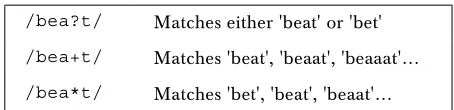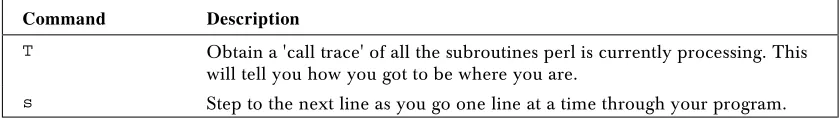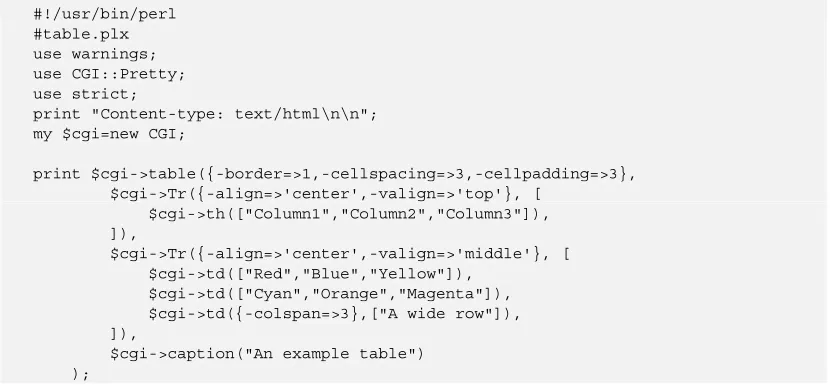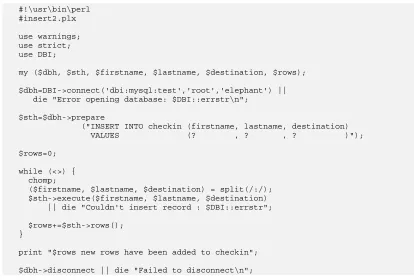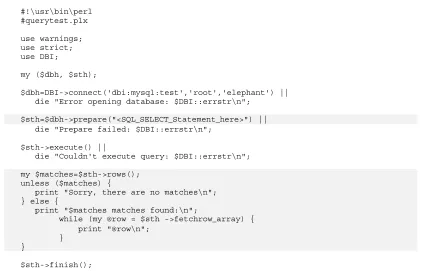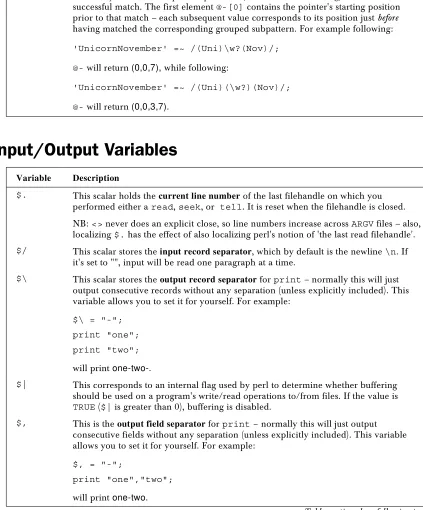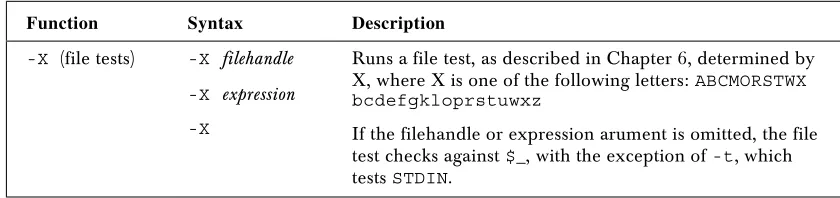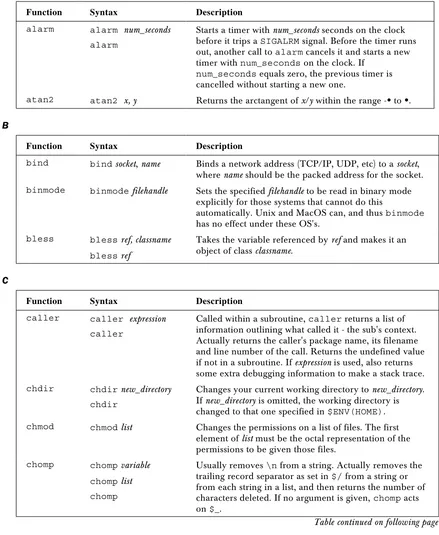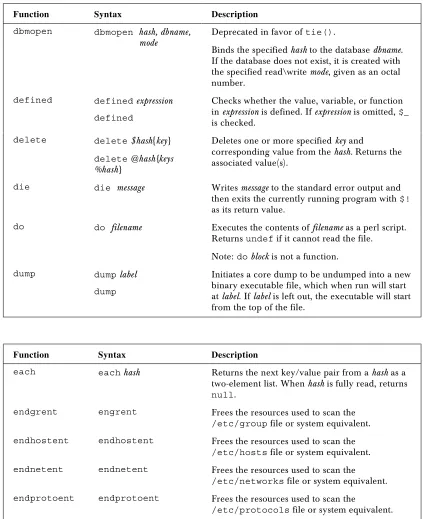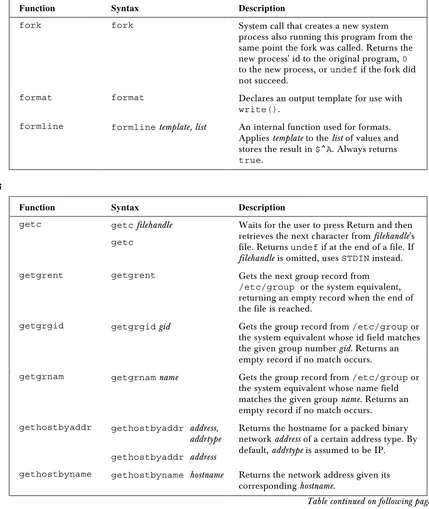Beginning Perl
Simon Cozens
With
© 2000 Wrox Press
All rights reserved. No part of this book may be reproduced, stored in a retrieval system or transmitted in any form or by any means, without the prior written permission of the publisher, except in the case of brief quotations embodied in critical articles or reviews.
The authors and publisher have made every effort in the preparation of this book to ensure the accuracy of the information. However, the information contained in this book is sold without warranty, either express or implied. Neither the authors, Wrox Press nor its dealers or distributors will be held liable for any damages caused or alleged to be caused either directly or indirectly by this book.
First Published June 2000
Published by Wrox Press Ltd
Arden House, 1102 Warwick Road, Acock's Green, Birmingham B27 6BH, UK Printed in USA
Wrox has endeavored to provide trademark information about all the companies and products mentioned in this book by the appropriate use of capitals. However, Wrox cannot guarantee the accuracy of this information.
Credits
Author Category Manager
Simon Cozens Viv Emery
Contributing Authors Author Agent Peter Wainwright Rob Miller
Additional Material Proofreader Joshua Schachter Carol Pinchefsky
Technical Architect Production Manager Daniel Maharry Laurent Lafon
Technical Editors Project Administrators
Dan Squier Marsha Collins
David Mercer Nicola Phillips
Technical Reviewers Production Coordinator
Matt Busigin Mark Burdett
Yoz Grahame
Jerry Heyman Ilustrations David Hudson William Fallon Matthew Kirkwood
Nick Perry Cover
Will Powell Shelley Frazier Kirrily Roberts
Adam Turoff Index
Simon Cozens
Simon Cozens has been programming PCs as a freelance contractor since the age of 10. He was introduced to Perl and Linux little over three years ago and has been using both exclusively ever since.
He is regularly contracted by Oracle Corporation to develop Perl scripts, including low-administration web server systems and tools to automate administration of Oracle databases, web servers and UNIX systems.
He has a special interest in documentation and literate programming, and has written a literate programming environment for Perl. His other Perl programs include a set of networking tools, a program to trap unsolicited email, and a series of varied Perl modules. He is currently working on a system to read English descriptions of markup languages and generate translators between them, and also a Perl version of the TeX typesetting utility.
Simon lives in Oxford, where he investigates computer processing of Japanese. His interests include music, typesetting and the modern Greek language and culture.
This book, like its author, is For Evangelia Derou.
Peter Wainwright
Peter Wainwright is a software consultant and developer, living in London. He gained most of his early programming experience on Solaris, writing C applications. He then discovered Linux, shortly followed by Perl and Apache, and has been programming happily there ever since.
Stanford, California 94305, USA.
The key terms of this license are:
Attribution: The licensor permits others to copy, distribute, display, and perform the work. In return, licensees must give the original author credit.
Summary of Contents
Introduction
1
Chapter 1:
First Steps In Perl
19
Chapter 2:
Working with Simple Values
37
Chapter 3:
Lists and Hashes
75
Chapter 4:
Loops and Decisions
113
Chapter 5:
Regular Expressions
147
Chapter 6:
Files and Data
179
Chapter 7:
References
217
Chapter 8:
Subroutines
243
Chapter 9:
Running and Debugging Perl
279
Chapter 10:
Modules
309
Chapter 11:
Object-Oriented Perl
335
Chapter 12:
Introduction to CGI
377
Chapter 13:
Perl and Databases
433
Chapter 14:
The World of Perl
487
Appendix A:
Regular Expressions
523
Appendix B:
Special Variables
531
Appendix C:
Function Reference
539
Appendix D:
The Perl Standard Modules
567
Appendix E:
Command Line Reference
579
Appendix F:
The ASCII Character Set
585
Appendix G:
Licenses
593
Appendix H:
Solutions to Exercises
603
Appendix J:
Support, Errata and P2P.Wrox.Com
623
Table of Contents
Introduction
1
A Potted History
1
Why Perl?
2
It's Free 3
What Is Perl Used For? 3
Windows, UNIX, and Other Operating Systems
4
The Prompt 4
What Do I Need To Use This Book?
5
How Do I Get Perl? 6
How To Get Help 10
Perl Resources 13
Conventions
15
Downloading the Source Code 16
Exercises 16
Errata 17
Customer Support
17
Chapter 1: First Steps In Perl
19
Programming Languages
19
Interpreted vs. Compiled Source Code 20
Libraries, Modules and Packages 21
Why is Perl Such A Great Language?
22
It's Really Easy 22
Flexibility Is Our Watchword 22
Perl on the Web 22
The Open Source Effort 23
Our First Perl Program
24
Program Structure 28
Documenting Your Programs 28
Keywords 29
Statements and Statement Blocks 29
ASCII and Unicode
31
Escape Sequences 32
White Space 32
Number Systems
33
The Perl Debugger
34
Summary
34
Exercises
35
Chapter 2: Working with Simple Values
37
Types of Data
37
Numbers 38
Binary, Hexadecimal and Octal Numbers 39
Strings 41
Single- vs Double-quoted strings 41
Alternative Delimiters 44
Here-Documents 44
Converting between Numbers and Strings 45
Operators
46
Numeric Operators 46
Arithmetic Operators 46
Bitwise Operators 49
Truth and Falsehood 51
Boolean Operators 53
String Operators 55
String Comparison 57
Operators To Be Seen Later 59
Operator Precedence 59
Variables
60
Modifying A Variable 61
Operating and Assigning at Once 62
Autoincrement and Autodecrement 63
Scoping 65
How It Works 66
Variable Names 67
Variable Interpolation
68
Currency Converter 69
Introducing <STDIN> 70
Summary
71
Exercises
72
Chapter 3: Lists and Hashes
75
Lists
75
Simple Lists 76
Less Simple Lists 77
Accessing List Values 80
List Slices 82
Ranges 84
Combining Ranges and Slices 86
Arrays
86
Assigning Arrays 87
Scalar vs List Context 89
Adding to an Array 90
Accessing an Array 91
Accessing Single Elements 91
Accessing Multiple Elements 94
Running Through Arrays 96
Array Functions 99
Hashes
104
Creating a Hash 104
Working with Hash Values 106
Adding, Changing and Taking Values Away from a Hash 107
Accessing Multiple Values
108
Summary
110
Exercises
111
Chapter 4: Loops and Decisions
113
Deciding If...
114
Logical Operators Revisited 119
Comparing Strings 121
Other Tests 123
Logical Conjunctions 123
Running Unless... 124
Statement Modifiers 124
Using Logic 125
Multiple Choice 125
if elsif else 126
More Elegant Solutions 128
1, 2, Skip A Few, 99, 100
128
for Loops 129
Choosing an Iterator 130
What We Can Loop Over 131
Aliases and Values 131
Statement Modifiers 132
Looping While...
134
while (<STDIN>) 135
Infinite Loops 136
Running at Least Once 138
Statement Modifying 138
Looping Until 139
Controlling Loop Flow
139
Breaking Out 140
Going onto the Next 141
Goto 144
Summary
144
Exercises
145
Chapter 5: Regular Expressions
147
What Are They?
148
Patterns 148
Interpolation 151
Escaping Special Characters 152
Anchors 153
Shortcuts and Options 155
Posix and Unicode Classes 158
Alternatives 158
Repetition 159
Summary Table 161
Backreferences 162
Working with RegExps
166
Substitution 166
Changing Delimiters 167
Modifiers 168
Split 169
Join 170
Transliteration 171
Common Blunders 171
More Advanced Topics
172
Inline Comments 172
Inline Modifiers 172
Grouping without Backreferences 173
Lookaheads and Lookbehinds 174
Backreferences (again) 176
Summary
176
Exercises
177
Chapter 6: Files and Data
179
Filehandles
179
Reading Lines 181
Creating Filters 183
Reading More Than One Line 185
What's My Line (Separator)? 186
Reading Paragraphs at a Time 188
Reading Entire Files 189
Writing To Files
189
Opening a File for Writing 189
Writing on a Filehandle 190
Accessing Filehandles 195
Writing Binary Data 196
Selecting a Filehandle 197
Buffering 199
Permissions
200
Opening Pipes
201
Piping In 202
Piping Out 205
Directories
212
Globbing 212
Reading Directories 213
Summary
214
Exercises
215
Chapter 7: References
217
What Is a Reference?
217
Anonymity 218
The Lifecycle of a Reference
218
Reference Creation 218
Anonymous References 220
Using References 222
Array Elements 224
Reference Modification 225
Hash References 226
Notation Shorthands 227
Reference Counting and Destruction 230
Counting Anonymous References 231
Using References for Complex Data Structures
231
Matrices 231
Autovivification 232
Trees 236
Linked Lists 239
Summary
240
Exercises
241
Chapter 8: Subroutines
243
The 'Difference' Between Functions and Subroutines 244
Usually 244
In Perl 244
Understanding Subroutines
245
Defining a Subroutine 245
Subroutines for Calculation
249
Parameters and Arguments 249
Return Values 250
The return Statement 252
Caching 252
Context 253
Subroutine Prototypes 254
Understanding Scope
255
Global Variables 255
Lexical Variables 258
Runtime Scope 258
When to Use my() And When to Use local 260
Passing More Complex Parameters
260
@_ Provides Aliases! 260
Lists Always Collapse 261
Passing References to a Subroutine 262
Passing Arrays and Hashes to a Subroutine 263
Passing Filehandles to a Subroutine 264
Default Parameter Values 265
Named Parameters 266
References to Subroutines
266
Declaring References to Subroutines 266
Calling a Subroutine Reference 266
Callbacks 267
Arrays and Hashes of References to Subroutines 268
Recursion
268
Style Point: Writing Big Programs
275
Summary
276
Exercises
277
Chapter 9: Running and Debugging Perl
279
Error Messages
280
Syntax Error Checklist 281
Missing Semicolons 281
Missing Open/Close Brackets 281
Runaway String 282
Missing Comma 283
Brackets around Conditions 283
Diagnostic Modules
283
warnings 284
strict 286
diagnostics 289
Perl Command Line Switches
290
-e 291
-n and -p 292
-c 294
-i 295
-M 295
-s 296
-I and @INC 298
-a and -F 298
-l and –0 299
-T 299
Debugging Techniques
300
Before the Debugger... 300
Debugging Prints 300
Pare It Down 300
Context 301
Scope 301
Precedence 301
Defensive Programming
302
Strategy 302
Check Your Return Values 303
Be Prepared for the Impossible 303
Never Trust the User 303
Definedness and Existence 303
Have Truthful, Helpful Comments 304
Keep the Code Clean 304
Summary
305
Exercises
305
Chapter 10: Modules
309
Why Do I Need Them?
310
Including Other Files 310
do 310
require 311
use 312
Changing @INC 312
Package Hierarchies
312
Exporters
313
The Perl Standard Modules
314
File::Find 314
Getopt::Std 316
Getopt::Long 317
File::Spec 318
Benchmark 318
Win32 320
CPAN
322
Installing Modules with PPM 323
Installing a Module Manually 324
The CPAN Module 326
Bundles 329
Bundle::LWP 330
Bundle::libnet 331
Submitting Your Own Module to CPAN 331
Summary
332
Chapter 11: Object-Oriented Perl
335
Working with Objects
335
Turning Tasks into OO Programs 336
Are Your Subroutines Tasks? 336
Do You Need Persistence? 336
Do You Need Sessions? 336
Do You Need OO? 336
Do You Want The User To Be Unaware Of The Object? 337
Are You Still Unsure? 337
Improving Your Vocabulary 337
Objects 337
Attributes 338
Methods 338
Classes 339
Encapsulation 340
Inheritance 340
Constructors 341
Destructors 341
Rolling Your Own
345
Bless You, My Reference 345
Storing Attributes 347
The Constructor 348
Considering Inheritance 349
Providing Attributes 349
Creating Methods 351
Distinguishing Class and Object Methods 353
Get-Set Methods 354
Class Attributes 355
Privatizing Your Methods 358
Utility Methods 360
Death of an Object 361
Our Finished Class 362
Inheritance
364
What is it? 364
Adding New Methods 365
Overriding Methods 366
Ties
369
Summary
374
Exercises
375
Chapter 12: Introduction to CGI
377
How Do I Get It to Work?
377
Setting Up CGI on UNIX 377
Apache 378
Starting and Stopping Apache 378
DocumentRoot and cgi-bin 379
Setting up Perl CGI on Windows 379
Internet Information Server 380
Personal Web Server 380
Using Windows Web Servers 381
Writing CGI Scripts
381
Basic CGI 381
Plain Text 382
The CGI Environment 384
HTTP Commands 388
The GET Method 388
The POST Method 389
Writing Interactive CGI Scripts
389
A Form-Based Example 390
Passing Parameters with CGI.pm 390
Checking the HTTP Method 391
Determining the Execution Environment 392
Generating HTML Programmatically 392
The Environment Dumper Rewritten 397
Generating the HTTP Header 398
Generating the Document Header 400
Producing Human-Readable HTML 403
Generating HTML Forms 404
Generating Self-Referential URLs 405
Using the Same Script to Generate and Process Forms 407
Saving and Loading CGI State 409
Redirecting from a CGI Script 411
Regenerating Pages with Server Push 412
Cookies and Session Tracking 415
Debugging CGI Scripts
420
Using CGI.pm to Debug Scripts from the Command Line 421
CGI Security
422
An Example of an Insecure CGI Script 422
Executing External Programs 423
Reading and Writing to External Programs 425
Taint Checking 426
An Example of a More Secure CGI Script 428
CGI Wrappers 429
A Simple Security Checklist 429
Summary
431
Chapter 13: Perl and Databases
433
Perl and DBM
434
Which DBM Implementation to Use 434
Accessing DBM Databases 435
Opening a DBM Database 435
Creating DBM Databases 437
Emptying the Contents of a DBM Database 437
Closing a DBM Database 437
Adding and Modifying DBM Entries 437
Reading DBM Entries 438
Deleting from a DBM Database 438
Writing Portable DBM Programs with the AnyDBM Module 443
Copying from One DBM Format to Another 444
Complex Data Storage 445
Multi-Level DBM (MLDBM) 446
Beyond Flat Files and DBM
449
Introducing Relational Databases 450
Introducing DBI
450
So What Do We Need? 451
Installing DBI 452
What's Available 454
Our DB of Choice - MySQL 456
Installing on Windows 457
Installing on Linux 457
Setting up the Root Account 459
Testing Our MySQL Server 459
Installing DBD::MySQL 459
What's Available Again? 460
First Steps - The Database Cycle
460
Connecting To A Database 460
Connecting To A Remote Database 461
Connecting With The Environment 462
The Fourth Parameter – Connection Flags 463
Disconnecting From a Database 464
Interacting With The Database 465
Creating a Table 467
Populating a Table With Information 470
A Note on Quoting 472
Keeping the Table up to Date 474
Pulling Values from the Database 475
Where Do the Records Go? 478
Fetching a Single Value 480
Binding Columns 480
Fetching All Results 482
Extracting Column Information From Statements 482
Removing Information From The Table 484
Chapter 14: The World of Perl
487
IPC and Networking
487
Running Programs 488
system 489
Processes and IPC 490
Signals 490
Trapping Signals 492
Fork, Wait and Exec 493
Networking 494
IP Addresses 495
Sockets and Ports 495
Domain Name Service 496
Networking Clients 496
Writing Clients 497
IO::Socket 497
Blocking and IO::Select 498
Servers with IO::Socket 499
Graphical Interfaces
502
Widgets 502
Perl/Tk 503
Perl/GTK+ and Perl/GNOME 503
Glade 504
Perl/Qt 505
Perl Win32 Module 506
Perl Math
506
BigInt and BigFloat 506
Perl Data Language (PDL) 510
Simple Trigonometry 510
Adding Complex Number Support 512
Security and Cryptography 513
crypt – Password Security 513
Public Key Cryptography 515
Working With Data
518
LDAP 518
Different Types of Data - One Way to Present It 519
Working on the Web
520
Log Files 520
PerlScript 520
Communicating with C
520
Using C from Perl 520
Embedding Perl 521
Appendix A: Regular Expressions
523
Appendix B: Special Variables
531
Appendix C: Function Reference
539
Appendix D: The Perl Standard Modules
567
Appendix E: Command Line Reference
579
Appendix F: The ASCII Character Set
585
Appendix G: Licenses
593
Appendix H: Solutions to Exercises
603
Appendix J: Support, Errata and P2P.Wrox.Com
623
Stanford, California 94305, USA.
The key terms of this license are:
Attribution: The licensor permits others to copy, distribute, display, and perform the work. In return, licensees must give the original author credit.
A Potted History
Perl was originally written by Larry Wall while he was working at NASA's Jet Propulsion Labs. Larry is an Internet legend: Not only is he well-known for Perl, but as the author of the UNIX utilities rn, which was one of the original Usenet newsreaders, and patch, a tremendously useful utility that takes a list of differences between two files and allows you to turn one into the other. The word 'patch' used for this activity is now widespread.
Perl started life as a 'glue' language, for the use of Larry and his officemates, allowing one to 'stick' different tools together by converting between their various data formats. It pulled together the best features of several languages: the powerful regular expressions from sed (the UNIX stream editor), the pattern-scanning language awk, and a few other languages and utilities. The syntax was further made up out of C, Pascal, Basic, UNIX shell languages, English and maybe a few other things along the way.
Version 1 of Perl hit the world on December 18, 1987, and the language has been steadily developing since then, with contributions from innumerable people. Perl 2 expanded the regular expression support, while Perl 3 allowed Perl to deal with binary data. Perl 4 was released so that the Camel Book (see the Resources section at the end of this chapter) could refer to a new version of Perl.
Perl 5 has seen some rather drastic changes in syntax and some pretty fantastic extensions to the language. Perl 5 is (more or less) backwardly compatible with previous versions of the language, but at the same time, makes a lot of the old code obsolete. Perl 4 code may still run, but Perl 4 style is definitely frowned upon these days.
At the time of writing, the current stable release of Perl is 5.6, which is what this book will detail. That said, the maintainers of Perl are very careful to ensure that old code will run, perhaps all the way back to Perl 1 – changes and features that break existing programs are evaluated extremely seriously. Everything you see here will continue to function in the future.
I say 'maintainers' because Larry no longer looks after Perl by himself – there is a group of 'porters' who maintain the language and produce new releases. The 'perl5-porters' mailing list is the main
development list for the language, and you can see the discussions archived at
Where is Perl going in the future? Well, we expect Perl to develop steadily up the 5.x release series, adding more useful features and steadily deprecating more and more of the accumulated old-fashionedness, making it harder for people to justify the myth that Perl 4 is still alive and well.
There is at least one existing project to rewrite Perl from scratch: Chip Salzenberg is heading up a team called the Topaz project, which aims to produce a faster, more efficient Perl. Topaz is being written in C++, rather than C, but hopes to remain compatible with Perl 5. At the moment, the Topaz team isn't planning to add any new features to the language, but I'm sure that as the project gains momentum, more features will be added. You might sometimes hear Topaz referred to as Perl 6, but it'll only really become Perl 6 if Larry likes it – the way things are going, Topaz won't be in common use for quite some time yet, and I expect that Perl 6 will be the natural development of the current Perl.
Why Perl?
Just like the Basic programming language, the name 'Perl' isn't really an acronym. People like making up acronyms though, and Larry has two favorite expansions. According to its creator, perl is the Practical Extraction and Report Language, or the Pathologically Eclectic Rubbish Lister. Either way, it doesn't really matter. Perl is a language for doing what you want to do.
The Perl motto is 'There's More Than One Way To Do It', emphasizing both the flexibility of Perl and the fact that Perl is about getting the job done. We can say that one Perl program is faster, or more idiomatic, or more efficient than another, but if both do the same thing, Perl isn't going to judge which one is 'better'. It also means that you don't need to know every last little detail about the language in order to do what you want with it. You'll probably be able to achieve a lot of the tasks you might want to use Perl for after the first four or five chapters of this book.
Perl has some very obvious strengths
❑ It's very easy to learn, and learning a little Perl can get you a long way.
❑ Perl was designed to be easy for humans to write, rather than easy for computers to understand. The syntax of the language is a lot more like a human language than the strict, rigid grammars and structures of other languages, so it doesn't impose a particular way of thinking upon you.
❑ Perl is very portable; That means what it sounds like – you can pick up a Perl program and carry it around between computers. Perl is available for a huge variety of operating systems and computers, and properly written programs should run almost anywhere that Perl does without any change.
❑ Perl talks text. It thinks about words and sentences, where other languages see the character at a time. It also thinks about files in terms of lines, not individual bytes. Its 'regular expressions' allow you to search for and transform text in innumerable ways with ease and speed.
❑ Perl is what is termed a 'high-level language'. Some languages like C concern you with unnecessary, 'low-level' details about the computer's operation: making sure you have enough free memory, making sure all parts of your program are set up properly before you try to use them, and leaving you with strange and unfriendly errors if you don't do so. Perl cuts you free from all this.
may live a little longer than the programmer expects and be seen by other eyes too. The result is a cryptic one-liner that is incomprehensible to everyone but the original programmer. Because of the proliferation of these rather concise and confusing programs, Perl has developed a reputation for being arcane and unintelligible – one that I hope we can dispel during the course of this book.
This reputation is unfair. It's possible to write code that is tortuous and difficult to follow in any programming language, and Perl was never meant to be difficult. In fact, Perl is one of the easiest languages to learn, especially given its scope and flexibility.
Throughout this book you will learn how to avoid the stereotypical 'spaghetti code' and how to write programs that are both easy to write and easy to follow. Let's work to kill off this negative image.
It's Free
Larry started (and indeed, continued) Perl with the strong belief that software should be free – freely available, freely modifiable, and freely distributable. Perl is developed and maintained by the porters, who are volunteers from the Perl user community, all of whom strive to make Perl as good as possible.
This has a few nice side effects – the porters are working for love, rather than merely because it's their job, so they're motivated solely by their desire to see a better Perl. It also means Perl will continue to be free to use and distribute.
This doesn't mean that Perl is part of the GNU suite of utilities. The GNU ("GNU's NotUNIX") project was set up to produce a freely usable, distributable, and modifiable version of the UNIX operating system and its tools. It now produces a lot of helpful, free utilities. Perl is included in distributions of GNU software, but Perl itself is not a product of the Free Software Foundation, the body that oversees GNU.
While Perl can be distributed under the terms of the GNUPublic License (which you can find at
http://www.gnu.org/), it can also be distributed under the Artistic License (found either with the perl sources or at http://www.opensource.org/licenses/), which purports to give more freedom to users and more security to developers than the GPL. You may judge for yourself – we've included these licenses in Appendix G.
Of course, those wanting to use Perl at work might be a little put off by this – managers like to pay money for things and have pieces of paper saying that they can get irate at someone if it all stops working. There's a question in the Perl FAQ (Frequently Asked Questions) about how to get a commercial version or support for Perl, and we'll see how you can find out the answer for yourself pretty soon.
What Is Perl Used For?
Of course Perl is still widely used for its original purpose: extracting data from one source and translating it to another format. This covers everything from processing and summarizing system logs, through manipulating databases, reformatting text files, and simple search-and-replace operations, to something like alien, a program to port Linux software packages between different distributors' packaging formats. Perl even manages the data from the Human Genome Project, a task requiring massive amounts of data manipulation.
For system administrators, Perl is certainly the 'Swiss Army chainsaw' that it claims to be. It's great for automating administration tasks, sending automatically generated mails and generally tidying up the system. It can process logs, report information on disk usage, produce reports on resource use and watch for security problems. There are also extensions that allow Perl to deal with the Windows registry and run as a Windows NT service, not to mention functions built into that allow it to manipulate UNIX passwd and group file entries.
However, as you might expect, that's not all. Perl is becoming the de facto programming language of the Internet its networking capabilities have allowed it to be used to create clients, servers, and proxies for things such as IRC, WWW, FTP, and practically every other protocol you wish to think of. It's used to filter mail, automatically post news articles, mirror web sites, automate downloading and uploading, and so on. In fact, it's hard to find an area of the Internet in which Perl isn't used.
Windows, UNIX, and Other Operating Systems
Perl is one of the most portable, if not the most portable programming languages around. It can be compiled on over 70 operating systems, and you can get binary distributions for most common
platforms. Over the course of the book, we'll be looking at programs that can run equally well on almost any operating system.
When we're setting up Perl and running our examples, we'll concentrate particularly on UNIX and Windows. By UNIX, I mean any commercial or free UNIX-like implementation – Solaris, Linux, Net-, Free- and OpenBSD, HP/UX, A/IX, and so on. Perl's home platform is UNIX, and 90% of the world uses Windows. That said, the Perl language is the same for everyone. If you need help with your particular platform, you will probably be able to find a README file for it in the Perl source distribution. We'll see how to get hold of that in the next chapter.
While we're talking about operating system specifics, we'll use the filename extension .plx for our examples. Traditionally, UNIX programs take no extension, and Windows files take a three-letter extension to indicate their type. .plx is used by ActiveState to indicate a Perl program. Since UNIX isn't fussy, we'll use that idiom. You may also see the extension .pl in use for Perl programs (and, in fact, I use it myself from time to time to remind me that a given program is in fact a Perl one), but to be really pedantic, that's more properly used for Perl 4 libraries. These have, for the most part, been replaced by Perl 5 modules, which generally have the extension .pm. To avoid confusion, we won't use the.pl extension.
The Prompt
If you're primarily using your computer in a graphical environment like Windows or X, you may not be familiar with using the command line interface, or 'shell'. Before these graphical environments came into common use, users had to start a new program, not by finding its icon and clicking on it but by typing its name. The 'shell' is the program that takes the name from you. The 'shell prompt' (or just 'prompt') refers specifically to the text that prompts you to enter a new program name, and more generally, to working with the shell instead of using a graphical interface. Some people still find working with the shell much easier, and sophisticated shells have developed to simplify common tasks. In fact, on UNIX, the shell is programmable, and Perl takes some of its inspiration from standard 'Bourne Shell' programming practices.
To get to a prompt in Windows, look for Command Prompt or DOS Prompt in the Start Menu. UNIX
users should look for a program called something like console,terminal,konsole,xterm,eterm or kterm. You'll then be faced with a usually black screen with a small amount of text that may say:
$ % C:\> # bash$
For the purposes of this book, however, we'll use a prompt that looks like this:
>
We'll show text that you type in is bold. The text the computer generates is in a lighter typeface, like this:
>perl helloworld.plx
Hello World!
The command line may look scary at first, but you'll quickly get used to it as we go through the following examples and exercises. Note that ActiveState Perl will allow you to click on Perl programs and run them directly from the GUI if they have a .pl or .plx extension. (Later in the introduction, we'll show how you can manually configure Windows to do this.) However, the window containing the output will disappear as soon as the program has finished (try it!), and you won't be able to see what's happened, so I encourage you to use the shell instead.
What Do I Need To Use This Book?
As we've said, Perl is available for almost any kind of computer that has a keyboard and a screen, but we will be concentrating on perl for Windows and UNIX. Perl 5.6 will run on Windows 95 and 98 as well as NT and 2000. It'll run on more or less any UNIX, although you may find compilation is difficult if you don't have the latest C libraries. Any 2.x Linux kernel should be fine, likewise Solaris 2.6 or higher.
To get the most out of some chapters, you'll also need to have an Internet connection.
For the chapter on CGI, you'll need a web server that supports CGI scripting. Apache is a good bet on UNIX machines (and it's included in most Linux distributions). Windows users could also use Apache, or alternatively, Microsoft's Personal Web Server (for 95 and 98). Internet Information Server (for NT and 2000) can be configured to run Perl CGIs. To use mod_perl, you'll have to use Apache, which you can obtain from http://www.apache.org.
How Do I Get Perl?
Perl has been ported to many, many platforms. It will almost certainly build and run on anything that looks like (or pretends to be) UNIX, such as Linux, Solaris, A/IX, HP/UX, FreeBSD, or even the Cygwin32 UNIX environment for Windows. Most other current operating systems are supported: Windows 95, 98, NT, and 2000, OS/2, VMS, DOS, BeOS, the Apple MacOS, and AmigaOS to name but a few.
❑ You can get the source to the latest stable release of Perl from http://www.perl.com/CPAN-local/src/stable.tar.gz.
❑ Binary distributions for some ports will appear in http://www.perl.com/CPAN-local/ports. These ports may differ in implementation from the original sources.
❑ You can get binary packages of Perl for Linux, Solaris, and Windows from ActiveState at
http://www.activestate.com/ActivePerl/download.htm.
❑ Linux users should be able to get binary packages from the contrib section of their distributor's FTP site.
Installing on Linux/UNIX
As I said, Perl is freely available. If you're running a Linux system, then you probably got Perl packaged with your distribution. Type perl –v from a shell prompt to check this. If you see something that starts with the text This is perl, then congratulations – you already have Perl. It should, however, go on to give you a version number. If that's less than v5.6.0 then you'll need to upgrade to a newer version to run the code as we've written it in this book. A few minor tweaks will get it running in earlier versions of Perl, but there's nothing like starting with the most up-to-date version of a toy, is there?
If you are running a package-based Linux system, such as Red Hat, SuSE, or Debian, then you have the choice of installing Perl using your system package manager, which makes upgrading and uninstalling simple. However, at the time of writing, this was complicated by the lack of availability of Perl 5.6 binary packages. ActiveState (http://www.activestate.com) makes packages in both RPM and Debian
format, and if you don't already have Perl installed, these are fine. However, you may find it difficult to upgrade an existing Perl installation to ActivePerl using the package manager. In this case, installation from source may be your only option. The major distributors should, however, be making Perl 5.6 packages available from their FTP sites soon, which will allow you to upgrade.
Installing/Upgrading an RPM Installation
If you are installing the ActivePerl RPM from ActiveState, you need to type:
>rpm --prefix=/usr/local -Uvh ActivePerl-5.6.0.613.rpm
The# marks appear to show the installation's progress. Using the --prefix option shown tells RPM to install the perl binaries in /usr/local/bin, libraries in /usr/local/lib, and so on, rather than their default locations under /usr/local/perl-5.6. If you already have a Perl package installed with your distribution, RPM won't let you overwrite the files with ActiveState's versions, though.
Once you've installed ActivePerl in this way, you may find it useful to add a soft link, or shortcut, from /usr/bin/perl to the /usr/local/bin/perl executable, since some scripts assume the perl interpreter is located there. To do this, you need to type:
>ln -sf /usr/local/bin/perl /usr/bin/perl
If you have obtained an RPM from your distributor, then you should be able to upgrade your existing perl installation using:
>rpm -Uvh perl-5.6.0.613.rpm
perl #######################
Building Perl from Source
If none of these apply, you may have to build Perl from source. To do this, you need to obtain the stable.tar.gz file from any CPAN mirror. One such location is http://www.perl.com/CPAN-local/src/stable.tar.gz.
The build process on most UNIX systems, and especially for relatively current versions of Linux, is simple. Extract the archive and untar it:
>gunzip stable.tar.gz
>tar -xvf stable.tar
>cd perl-5.6.0
Now we need to run the Configure program. By supplying the -d switch, we tell Configure to probe our system and work out default settings for us. The e tells the Configure program not to bother us with any questions:
>./Configure -de
Sources for perl5 found in "/root/perl-5.6.0".
Beginning of configuration questions for perl5.
...
There will now be a considerable amount of text scrolling up the screen, which shouldn't stop until the following appears:
...
Now you must run a make.
So, we do what the program says, and we run make.
>make
AutoSplitting perl library ./miniperl -Ilib -e 'use AutoSplit; \
...
The build process itself will take the longest of all the steps. Once it's finished, it is worth running the built-in diagnostics with make test, as follows:
>make test
Finally, running make install puts all the files in the correct places.
>make install
AutoSplitting perl library ./miniperl -Ilib -e 'use AutoSplit; \
...
If you need or want finer control about how Perl should be compiled, then run ./Configure with no switches instead. The installer will ask you a few questions. If you don't know the answer at any stage, you can just hit Return, and let the system guess.
After the interrogation, you should now run make, or make test if you prefer, and then type make install. On most modern systems, Perl should compile and install within the space of a lunch break.
Now, if we type perl -v, we should see something like:
This is perl, v5.6.0 built for i686-linux
Installing on Windows
Installing ActivePerl is quite straightforward. Download ActiveState's Perl 5.6 installer for Windows/Intel from http://www.activestate.com/ActivePerl/download.htm. You'll need the latest version of Windows Installer from Microsoft as well, unless you're running Windows 2000.
On Windows NT or 2000, you should make sure you are logged in as an administrator, as the installer needs administrator privileges to set up your Perl installation.
Simply double-click the installer and follow the instructions. You can elect to install documentation and examples, as well as the Perl language itself. You can also choose anywhere on your system to install the Perl programs.
The only options that might cause some confusion are those related to installing Perl support into IIS (Internet Information Server) or PWS (Personal Web Server), if you have either of them installed. Setting up script mapping and ISAPI associations will enable you to run Perl programs within the web server. For development purposes, you should check all the boxes. We'll look at how to use Perl as a web scripting language in Chapter 12.
Windows Troubleshooting
If you're following this book from beginning to finish, this may not have troubled you yet, but in true Windows style, it may be true that while installing, Perl was unable to associate itself with the .plx extension. Or, in English, when you double-click on a perl file icon in Windows, nothing happens. Similarly, you may have not noticed the pearl icon beside your perl files in Windows Explorer. If this is the case, don't panic. Just follow these instructions:
For Windows 9x users...
1.
Open Windows Explorer and choose Folder Options... from the View menu.2.
When the Folder Options dialog box appears, click on the File Types tab. Now click on New Type.3.
In the Add New File Type dialog, add 'PLX file' to the Description Of Type box, and '.plx' to theAssociated Extensiontext box. Then select the text/plain option for ContentType(MIME):
4.
Now click New, and type Open in theAction text box, and
c:\Perl\bin\Perl.exe "%1" %* (or whatever location you chose when installing Perl) under Application used to perform action as shown below.
5.
Click on OK to exit the New Action6.
Finally, close theAdd New File Typedialog, and you should now be able to see the following window:Notice that your .plx file displays the pearl icon, which means that we are finished, and everything will work according to plan.
For Windows NT / 2000 Users...
1.
Open the Startmenu and choose Control Panel from the Settingsmenu. Double click on theFolder Options control panel.
2.
Select the File Types tab and hit New.3.
In the Create New Extension dialog, type PLX as your new extension.4.
Finally, select Advanced >> and Perl File from the drop-down list that eventually appears.5.
Hit OK, and for confirmation, the extension, along with a pearl icon and the associatedFile Type, 'Perl File' should have appeared in the main list box. HitCloseto leave the control panel.
How To Get Help
Perldoc
Typingperldoc perl from a command prompt will get you the table of contents and some basic information about Perl. The pages you're probably going to use the most are the Perl FAQ and 'perlfunc', which describes the built-in functions.
Because of this, perldoc has a special interface to these two pages. perldoc -f allows you to see information about a particular function, like this:
>perldoc -f print
print FILEHANDLE LIST print LIST
print Prints a string or a comma-separated list of strings. Returns TRUE if successful. . . .
Similarly, perldoc -q allows you to search the Perl Frequently Asked Questions (FAQ) for any regular expression or keyword.
>perldoc -q reverse
Found in /usr/lib/perl5/5.6.0/pod/perlfaq4.pod How do I reverse a string?
Use reverse() in scalar context, as documented in the reverse entry in the perlfunc manpage
$reversed = reverse $string;
Now see if you can find that question about commercial Perl support that I mentioned earlier.
As well as the documentation pages for the language itself, whose names all start 'perl', there's an awful lot of other documentation out there, too. The reason for this is modules: files containing Perl code that can be used to help with a certain task. Later on we'll examine what modules are available and what they can help us do, but you should know that each Perl module, whether a core module that comes with the Perl package or one you download from the Internet, should contain its own documentation. We'll see how that's constructed later – for now though, know that you can use perldoc to get at this too. Here's the beginning of the documentation for the Text::Wrap module, which is used to wrap lines into paragraphs.
>perldoc Text::Wrap
5.6.0::Text User Contributed Perl Documentation Text::Wrap(3)
NAME
Text::Wrap - line wrapping to form simple paragraphs
...
>perldoc -q reverse
=head1 Found in /usr/lib/perl5/5.6.0/pod/perlfaq4.pod =head2 How do I reverse a string?
Use reverse() in scalar context, as documented in •<perlfunc/reverse>
$reversed = reverse $string;
then you will need to run perldoc –t –q reverse instead.
Manpages
As well as the perldoc system, perl may well have installed its documentation in some other places as well. UNIX people can get at the standard documentation as man pages (providing the MANPATH environment variable includes the correct location), and ActiveState users should be able to find the documentation under ActivePerl | Online Documentation on the Start menu.
There's an exorbitant wealth of knowledge in these pages, and some are well beyond the scope of this book. Here then is a list of those relevant to this book, in roughly the order we touch on the topics in the book, plus one or two others that are handy and may satisfy your curiosity.
Documentation Page Subject
perl Introduction to Perl, and 'cover sheet'
perltoc Table of contents – what's in the other pages
perlfaq Index to the Frequently Asked Questions
perlfaq1, perlfaq2…
perlfaq9 The Perl Frequently Asked Questions
perlpod Plain Old Documentation and how to write it
perlbook Information on Perl books
perlstyle Perl style guide
perllexwarn A guide to the new use warnings feature of Perl.
perlsyn Perl's syntax rules
perldata Perl's data types
perlvar Perl's special variables
perlop Perl's built-in operators
perlunicode Perl's support for Unicode
perlre Regular expression reference
perlopentut Tutorial on opening files
perlreftut Tutorial on using references
perllol Lists of lists using references
Documentation Page Subject
perlfunc Perl's built-in functions
perlsub Creating subroutines
perlrun Run-time options to perl
perlmod Perl modules – what they are
perlmodinstall How to install Perl modules
perlmodlib Guide to the standard modules
perlboot Randal Schwartz's Object Oriented Tutorial
perltoot Tom Christiansen's Object Oriented Tutorial
perltootc Tom Christiansen's Object Oriented Tutorial on Classes
perlobj Object oriented programming in Perl
perlbot The Bag of Object Tricks
perltie A walk through tied objects
perlipc Talking to other programs or networks
perldbmfilter Controlling how Perl writes to databases
perldiag What the error messages mean
perldebug Debugging Perl programs
perltrap Traps for the unwary programmer
perlhist Perl's development history
If the Perl FAQ and the various documentation pages don't help answer your question, it's time to look for other sources of information.
Perl Resources
There is a tremendous amount of Perl information available in books and on the Internet. Let's have a look at some of the more prominent ones.
Websites
On the web, the first port of call is http://www.perl.com/, the main Perl community site, run by the publisher O'Reilly. This contains some good articles of interest to the Perl community and news from Perl's major developers, as well as a wealth of links, tips, reviews, and documentation.
Because CPAN is a network of sites, there are mirror sites around the world – the CPAN multiplexer takes you to your nearest site. Find it at
http://www.perl.com/CPAN(note: no trailing slash!)
Other important Perl sites are:
❑ http://www.perlclinic.com/ – Paul Ingram's Perl Clinic, providing commercial Perl support and training
❑ http://www.perlfaq.com/ – an alternative, and very comprehensive, FAQ site ❑ http://www.tpj.com/ – the home of the Perl Journal
❑ http://www.activestate.com/ – the home of Perl on Windows
❑ http://www.perl.org/ – Perl Mongers, a worldwide umbrella organisation for Perl user groups ❑ http://www.perlarchive.com/ - another great source of articles, tutorials and information
Newsgroups
Perl is so cool it has its own Usenet hierarchy, comp.lang.perl.*. The groups in it are:
❑ comp.lang.perl.announce for Perl-related announcements: new modules, new versions of Perl, conferences and so on.
❑ comp.lang.perl.misc for general Perl chat and questions.
❑ comp.lang.perl.moderated, which requires prior registration before posting, but is excellent for sensible questions and in-depth discussion of Perl's niggly bits.
❑ comp.lang.perl.modules, for discussion and queries relating to creating and using Perl modules.
❑ comp.lang.perl.tk, for discussion and queries relating to the Tk graphical extensions.
IRC
If you've got a more urgent mindbender, or just want to hang around like-minded individuals, come join
#perl on Efnet (See http://www.efnet.org/). Make sure you read the channel rules (at
http://pound.perl.org/RTFM/) and the Perl documentation thoroughly first, though. Asking questions about CGI or topics covered in the FAQ or the perldoc documentation is highly inflammatory behavior.
If that hasn't put you off, come over and say hi to me. (I have no imagination, so my nick is usually Simon.)
Books
Of course, reading stuff from the net is a great way to learn, but I can't curl up in bed with a good web site. Not until I get myself a laptop, anyway.
As for the best book for teaching yourself Perl, just keep reading...
Conventions
We have used a number of different styles of text and layout in the book to help differentiate between the different kinds of information. Here are examples of the styles we use and an explanation of what they mean:
Try It Out – A 'Try It Out' Example
'Try It Out' is our way of presenting a practical example.
How It Works
Then the 'How It Works' section explains what's going on.
Advice, hints and background information come in an indented, italicized font like this.
Important bits of information that you really shouldn't ignore come in boxes like this!
❑ Important Words are in a bold typeface.
❑ Words that appear on the screen in menus like the File or Window menu are in a similar font to what you see on screen.
❑ Keys that you press on the keyboard, like Ctrl and Enter, are in italics.
Perl code has two fonts. If it's a word that we're talking about in the text, for example, when discussing thesub greeting {…} subroutine, it's in a distinctive font. If it's a block of code that you can type in as a program and run, then it's shown in a gray box like this:
sub greeting {
print "Hello, world!\n"; }
Sometimes you'll see code in a mixture of styles, like this:
sub greeting {
print "Hello, world!\n"; }
&greeting();
Where we show text to be entered at the command prompt, this will be shown as follows:
>perl helloworld.plx
And the output from the program will be shown in the same font, but lighter:
Hello World!
Downloading the Source Code
As you work through the examples in this book, you might decide that you prefer to type all the code in by hand. Many readers prefer this, because it's a good way to get familiar with the coding techniques that are being used.
Whether you want to type the code in or not, we have made all the source code for this book available at our web site, at the following address:
http://www.wrox.com
If you're one of those readers who likes to type in the code, you can use our files to check the results you should be getting. They should be your first stop if you think you might have typed in an error. If you're one of those readers who doesn't like typing, then downloading the source code from our web site is a must! Either way, it'll help you with updates and debugging.
Exercises
At the end of each of the first eleven chapters, you'll find a number of exercises. It is highly
Errata
We've made every effort to make sure that there are no errors in the text or the code. However, to err is human, and as such we recognize the need to keep you informed of any mistakes as they're spotted and corrected. Errata sheets are available for all our books at http://www.wrox.com/. If you find an error that hasn't already been reported, please let us know, by emailing [email protected].
Our web site acts as a focus for other information and support, including the code from all our books, sample chapters, previews of upcoming titles, news of Wrox conferences, and articles and opinion on related topics. For a more in-depth look at our online support and errata, turn to Appendix J.
Customer Support
Our commitment to our readers doesn't stop when you walk out of the bookstore. We want you to get the most out of this book, and we provide a selection of support services for all our readers. See Appendix J for information about our support process and our community P2P mailing lists.
Stanford, California 94305, USA.
The key terms of this license are:
Attribution: The licensor permits others to copy, distribute, display, and perform the work. In return, licensees must give the original author credit.
Vitually all programming languages have certain things in common. The fundamental concepts of programming are the same, no matter what language you do them in. In this chapter, we'll investigate what you need to know before you start writing any programs at all. For instance:
❑ What is programming anyway? What does it mean to program? ❑ What happens to the program that we write?
❑ How do we structure programs and make them easy to understand? ❑ How do computers see numbers and letters?
❑ How do we find and eliminate errors in our programs?
Of course, we'll be looking at these from a Perl perspective, and we'll look at a couple of basic Perl programs, and see how they're constructed and what they do. At the end of this chapter, I'm going to ask you to write a couple of simple Perl programs of your own.
Programming Languages
The first question I suppose we really should ask ourselves when we're learning programming is, 'What is programming?' That may sound particularly philosophical, but the answer is easy. Programming is telling a computer what you want it to do. The only trick, then, is to make sure that the program is written in a way the computer can understand. and to do this, we need to write it in a language that it can comprehend – a programming language, such as Perl.
Writing a program does not require special skills, but it does call for a particular way of thinking. When giving instructions to humans, you take certain things for granted.
❑ Humans can ask questions if we don't understand instructions. ❑ We can break up complex tasks into manageable ones.
Computers can't yet do any of these things very well – it's still much easier to explain to someone how to tie their shoelaces than it is to set the clock on the video machine.
The most important thing you need to keep in mind, though, is that you're never going to be able to express a task to a computer if you can't express it to yourself. Computer programming leaves little room for vague specifications and hand waving. If you want to write a program to, say, remove useless files from your computer, you need to be able to explain how to determine whether a file is useless or not. You need to examine and break down your own mental processes when carrying out the task for yourself: Should you delete a file that hasn't been accessed for a long time? How long, precisely? Do you delete it immediately, or do you examine it? If you examine it, how much of it? And what are you examining it for?
The first step in programming is to stop thinking in terms of 'I want a program that removes useless files,' but instead thinking 'I want a program that looks at each file on the computer in turn and deletes the file if it is over six months old and if the first five lines do not contain any of the words 'Simon', 'Perl' or 'important'. In other words, you have to specify your task precisely.
When you're able to restructure your question, you need to translate that into the programming language you're using. Unfortunately, the programming language may not have a direct equivalent for what you're trying to say. So, you have to get your meaning across using what parts of the language are available to you, and this may well mean breaking down your task yet further. For instance, there's no way of saying 'if the first five lines do not contain any of the following words' in Perl. However, there is a way of saying 'if a line contains this word', a way of saying 'get another line', and 'do this five times'. Programming is the art of putting those elements together to get them to do what you want.
So much for what you have to do – what does the computer have to do? Once we have specified the task in our programming language, the computer takes our instructions and performs them. We call this running or executing the program. Usually, we'll specify the instructions in a file, which we edit with an ordinary text editor; sometimes, if we have a small program, we can get away with typing the whole thing in at the command line. Either way, the instructions that we give to the computer – in our case, written in Perl – are collectively called the source code (or sometimes just code) to our program.
Interpreted vs. Compiled Source Code
What exactly does the computer do with our source code, then? Traditionally, there were two ways to describe what computer languages did with their code: You could say they were compiled, or that they were interpreted.
An interpreted language, such as Basic, needs another program called an interpreter to process the source code every time you want to run the program. This translates the source code down to a lower level for the computer's consumption as it goes along. We call the lower-level language machine code, because it's for machines to read, whereas source code is for humans. While the latter can look relatively like English, for example, ("do_this() if $that"), machine code looks a lot more like what you'd expect computers to be happier with, for example, "4576616E67656C6961", and that's the easy-to-read version! The exact machine code produced depends on the processor of the computer and the operating system it runs, the translation would be very different for an x86 computer running Windows NT compared to a Sun or Digital computer running Unix.
compiler any more. Because you don't need to process the source code every time you run it, compiled code will usually run faster than an interpreted equivalent. You can also give the compiled code to people who don't have a compiler themselves. This will prevent other people from reading your source code – handy if you're using a proprietary algorithm or if your code is particularly embarrassing. However, because you're distributing machine code that not all types of computers can understand, this isn't necessarily portable.
Recent languages have blurred the compiled/interpreted distinction. Java and Perl both class as 'byte-compiled' languages so they have been particularly blurry. In the case of Perl, where the interpreter (which we'll always callperl with a small 'p') reads your source code, it actually compiles the whole program at once. However, instead of compiling into the machine code spoken by the computer you happen to be on, it compiles into a special virtual machinecode for a fictitious computer. Java's 'virtual machine' is quite like a normal computer's processor in terms of what it can do, and people have tried building processors that can speak the Java virtual machine code 'natively'. In comparison, Perl's virtual machine doesn't much resemble any existing computer processor and is far less likely to be built.
Once you've got this machine code, which we call bytecode, you can do a number of things with it. You can:
❑ Save it away to be run later.
❑ Translate it to the native machine code of your computer, and run that instead.
❑ Run it through a program that pretends to be the virtual machine and steps through the bytecode, and performs the appropriate actions.
We don't really do the first of these in Perl, although Java does. The 'Perl compiler' tries to do the second, but it's a very tricky job, and hasn't quite accomplished it. Normally, however, we do the third, and so after perl has finished compiling the source into bytecode, it then takes on the role of interpreter, translating the virtual machine code into real code. Hence Perl isn't strictly a compiled language or an interpreted one.
What some people will say is that Perl is a 'scripting' language, by which they probably mean an interpreted language. As we've seen, that's not actually true. However, be aware that you might hear the word 'script' where you might expect 'program'.
Libraries, Modules, and Packages
A lot of people use Perl. One consequence of this is that, unsurprisingly, a lot of Perl code has been written. In fact, a lot of the Perl code that you will ever need to write has probably already been written before. To avoid wasting time reinventing the wheel, Perl programmers package up the reusable elements of their code and distribute it, notably on CPAN – the Comprehensive Perl Archive Network – which you can find online at http://www.perl.com/CPAN/.
Closely linked to the idea of a module is the concept of apackage, which is another way to divide up a program. By using packages, you can be sure that what you do in one section of your program does not affect another section. Whereas a module works with a file or bunch of files on your disk, a package is purely part of the source code. A single file, for instance, can contain several packages. Conversely, a package can be spread over several files. A module typically lives in its own package, to keep it distinct from the code that you write and to keep it from interfering. Again, we'll come to this later on in Chapter 10.
Every Perl installation comes with a collection of 'core modules'. The core, unsurprisingly, is the collective term for the files that are installed with your Perl distribution. At times, they're also referred to as the 'module library', although this could cause confusion if you intend to look back at older Perl code: 'library files' were used in Perl in versions 4 and earlier until replaced by modules in Perl 5. They are the same thing – pieces of code that you can use in your program to do a job that's been done before. However, they didn't have a package of their own, and so they put themselves in the same package as the rest of your program. It's also fairly simple to spot which file is a library and which is a module – the extension for a library file is usually .pl, whereas the extension for a module is .pm.
The result of this is that the module library contains library files as well as modules, and so it's hopelessly unclear what 'library' refers to any more. From now on, if we talk about a 'library', we're referring to the collection of files distributed with Perl, rather than Perl 4 library files; we won't be doing any work with library files (while library files have more or less been replaced by modules, they can still be useful) but will use the new-style modules instead.
Why Is Perl Such A Great Language?
Perl is in use on millions of computers, and it's one of the fastest-growing programming languages available. Why is this? We've already seen a number of reasons for this in the introduction, but I think it's worth restating them briefly here.
It's Really Easy
Perl is not a difficult language to learn. It's a language that tries to shape itself around the way humans think about problems and provides nothing contrary to their expectations. Perls' designers believe that Perl is a populist language – and not just for the mathematicians and computer scientists of this world. I know plenty of people with scientific and non-scientific backgrounds alike who successfully use Perl.
Flexibility Is Our Watchword
Perl doesn't want you to see things the way the computer does – that's not what it's for. Instead, Perl allows you to develop your personal approach to programming. It doesn't say that there's one right or wrong way to get a job done. In fact, it's quite the opposite – the Perl motto is "There's more than one way to do it", and Perl allows you to program whichever way makes most sense to you.
Perl on the Web
scriptingout on the World Wide Web. You'll find lots of Perl automating communication between servers and browsers world-wide and in more than one form.Perlscriptis a (relatively new) derivation of Perl into a proper scripting language that can run both client- and server-side web routines, just as Javascript can. As we've said however, Perl's main function on the web is as a way to script CGI routines.
For a while, CGI was the standard way for a web server to communicate with other programs on the server, allowing the programs to do the hard work of generating content in a web page while the server dedicated itself to pass that content onto browsers as fast as it could. Of course, web pages are
completely text-based and, thanks to its excellent text-handling abilities, PerlCGI set the standard for web server automation in the past. It's CGI (and Perl) that we have to thank for the wonderfully dynamic web pages we have become accustomed to on the Internet.
Later on in Chapter 12, we will explore the world of CGI in some detail, and among other things, we'll also see how to write CGI scripts using Perl. For the moment, however, let's get back to learning about Perl itself. If you would like to take a look, more information on PerlCGI and PerlScript is available at www.fastnetltd.ndirect.co.uk/Perl/index.html.
The Open Source Effort
Perl is free. It belongs to the world. It's Larry Wall's creation language, of course, but anyone in the world can download it, use it, copy it, and help make improvements. Roughly six hundred people are named in the changes files for assisting in the evolution from Perl 4.0 to Perl 5.0 to Perl 5.6, and that doesn't include the people who took the time to fill in helpful bug reports and help us fix the problems they had.
When I say 'anyone can help', I don't mean anyone who can understand the whole of the Perl source code. Of course, people who can knuckle down and attack the source files are useful, but equally useful work is done by the army of volunteers who offer their services as testers, documenters, proofreaders and so on. Anyone who can take the time to check the spelling or grammar of some of the core
documentation can help, as can anyone who can think of a new way of explaining a concept, or anyone who can come up with a more helpful example for a function.
Perl development is done in the open, on the perl5-portersmailing list. Theperlbugprogram, shipped with Perl, can be used to report problems to the list, but it's a good idea to check to make sure that it really is a problem and that it isn't fixed in a later or development release of Perl.
Developers Releases and Topaz
Perl is a living language, and it continues to evolve. The development happens on two fronts:
Meanwhile between stable releases, the porters work on the development track, (where y is odd). When 5.6.0 was released, work began on 5.7.0 (the development track) to eventually become 5.8.0. Naturally, releases on the development track happen much more frequently than those on the stable track, but don't think that you should be using a development Perl to get the latest and greatest features or just because your stable version of last year seems old in comparison to the bright and shiny Perl released last week. No guarantees whatsoever are made about a development release of Perl.
Releases are coordinated by a 'patch pumpkin holder', or 'pumpking' – a quality controller who, with help from Larry, decides which contributions make the grade and when and bears the heavy
responsibility of releasing a new Perl. He or she maintains the most current and official source to Perl, which they sometimes make available to the public: Gurusamy Sarathy is the current pumpkin, and keeps the very latest Perl at ftp://ftp.linux.activestate.com/pub/staff/gsar/APC /perl-current/
Why a pumpkin? To allow people to work on various areas of Perl at the same time and to avoid two people changing the same area in different ways, one person has to take responsibility for bits of development, and all changes are to go through them. Hence, the person who has the patch pumpkin is the only person who is allowed to make the change. Chip Salzenburg explains:
'David Croy once told me once that at a previous job, there was one tape drive and multiple systems that used it for backups. But instead of some high-tech exclusion software, they used a low-tech method to prevent multiple simultaneous backups: a stuffed pumpkin. No one was allowed to make backups unless they had the "backup pumpkin".'
So what development happens? As well as bug fixes, the main thrust of development is to allow Perl to build more easily on a wider range of computers and to make better use of what the operating system and the hardware provides for example support for 64-bit processors. (The Perl compiler, mentioned above, is steadily getting more useful