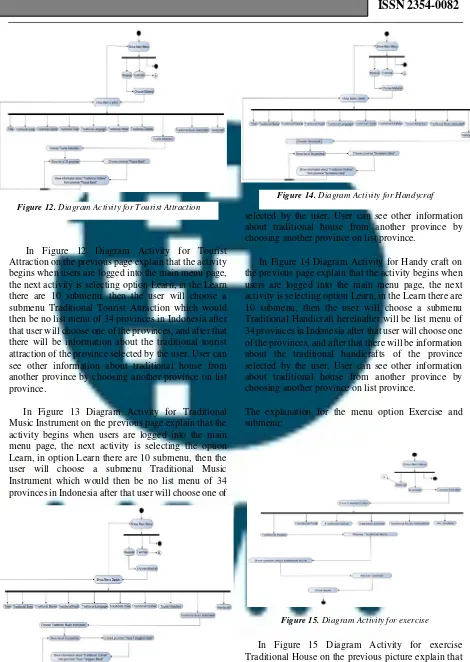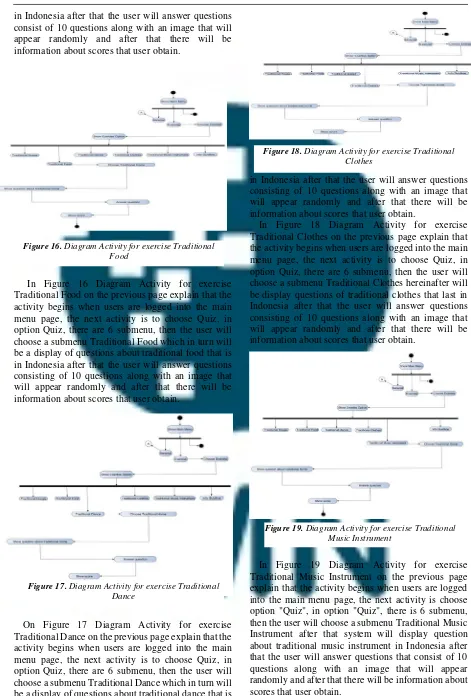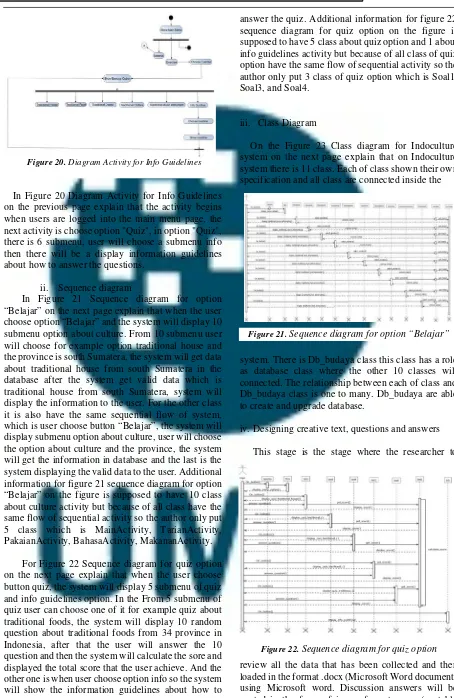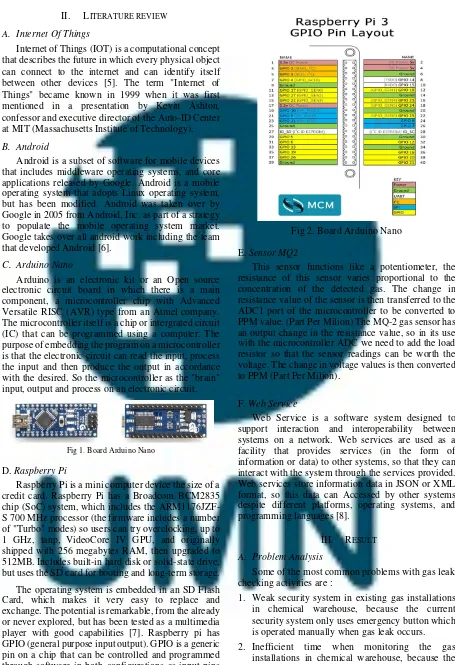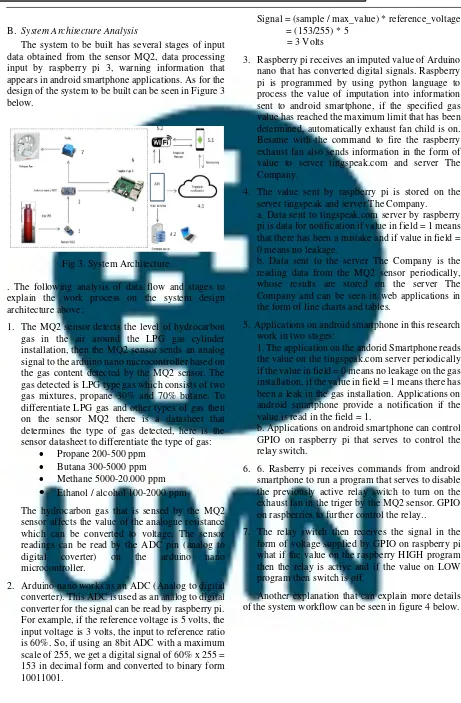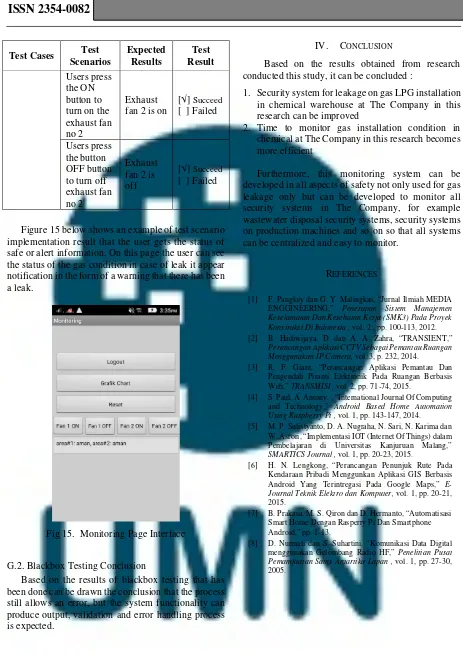IJNMT
International Journal of New Media Technology
International Journal of New Media Technology International Journal of New Media Technology International Journal of New Media Technology
International Journal of New Media Technology
Engineering | Vol. IV | No. 1 | Page 01-68 | June 2017 | ISSN 2354-0082
VOLUME
No. I
IV
Indonesian Learning Culture Based on Android
Ribka Kowi, Tri Wahyu Widyaningsih
Design and Development of Animal Recognition Application Using Gamification and Sattolo Shuffle Algorithm on Android Platform. Case Study: Kebun Binatang Ragunan Samuel Christopher Santo, Ni Made Satvika Iswari
Capability Model of Manage Human Resource
And Service Agreement at PT X
Inez Gavrila Wahyudi, Johan Setiawan, Wella
Prototype of Gas Warning Monitoring Application
Using Mobile Android Smartphone: A Case Study
Diki Hermawan, Eko Budi Setiawan
Designing Information Product (IP) Maps On the
Process of Data Processing and Academic
Information
Diana Effendi
01-16 42-45
46-53 17-24
25-31
Simulation of Digital Radio Mondiale (DRM)
Coverage Prediction - A study case with Radio
Republik Indonesia (RRI)
Nabila Husna Shabrina
Measuring Operational Management Information
Technology: COBIT 5.0 and Capability Level
Kelvin Chandra, Wella
Implementation of Topsis Method In Web Based System Recommendations For Students Laptop Selection (Case Study: Bhinneka.com) Adhi Kusnadi, Edwin Kurniawan
Implementation of Sales Executive Dashboard
for A Multistore Company in Yogyakarta
Halim Budi Santoso, Priyanka Ayu Sonia Putri, Budi Sutedjo Dharma Oetomo 32-36
37-41
54-58
IJNMT, Vol. IV, No. 1 | June 2017 i
EDITORIAL BOARD
Editor-in-Chief
Ni Made Satvika Iswari, S.T., M.T.
Managing Editor
Wella, S.Kom., M.MSI.
Members
Hira Meidia, B.Eng., Ph.D. (UMN)
Dr. Friska Natalia, Ph.D. (UMN)
Dr. Rangga Winantyo, Ph.D. (UMN)
Caesar Ondolan Harahap, Ph.D. (UMN)
Filbert Hilman Juwono, S.T., M.T.
(Universitas Indonesia)
Nur Afny Catur Andryani, M.Sc.
(Tanri Abeng University)
Viny Christanti Mawardi, M.Kom.
(Universitas Tarumanagara)
Dedi Trisnawarman, S.Si., M.Kom.
(Universitas Tarumanagara)
Viany Utami Tjhin, S.Kom., M.M.
(Bina Nusantara University)
Muhammad Salehuddin, ST., MT. (UMN)
Marcelli Indriana, S.Kom., M.Sc. (UMN)
Wella, S.Kom., M.MSI. (UMN)
Adhi Kusnadi, S.T., M.Si. (UMN)
Fransiscus Ati Halim, S.Kom., M.M. (UMN)
Johan Setiawan, S.Kom., M.M., M.B.A. (UMN)
Wolfgang Xaverius D. J. N., S.T , M.Sc. (UMN)
Kanisius Karyono, S.T., M.T. (UMN)
Alethea Suryadibrata, S.Kom., M.Eng. (UMN)
Farica Perdana Putri, S.Kom., M.Sc. (UMN)
Ir. Raymond Sunardi Oetama, MCIS. (UMN)
EDITORIAL ADDRESS
Universitas Multimedia Nusantara (UMN)
Jl. Scientia Boulevard, Gading Serpong
Tangerang, Banten, 15811
Tlp. (021) 5422 0808
Faks. (021) 5422 0800
Email: [email protected]
International Journal of New Media
Technology (IJNMT)
is a scholarly open
access, peer-reviewed, and interdisciplinary
journal focusing on theories, methods and
implementations of new media technology.
IJNMT is published annually by Faculty of
Engineering and Informatics, Universitas
Multimedia Nusantara in cooperation with
UMN Press. Topics include, but not limited
to digital technology for creative industry,
infrastructure
technology,
computing
ii IJNMT, Vol. IV, No. 1 | June 2017
TABLE OF CONTENT
Indonesian Learning Culture Based on Android
Ribka Kowi, Tri Wahyu Widyaningsih
Prototype of Gas Warning Monitoring Application Using Mobile Android
Smartphone: A Case Study
Diki Hermawan, Eko Budi Setiawan
Designing Information Product (IP) Maps On the Process of Data
Processing and Academic Information
Diana Effendi
Simulation of Digital Radio Mondiale (DRM) Coverage Prediction - A study
case with Radio Republik Indonesia (RRI)
Nabila Husna Shabrina
Measuring Operational Management Information Technology: COBIT 5.0
and Capability Level
Kelvin Chandra, Wella
Implementation of Topsis Method In Web Based System Recommendations
For Students Laptop Selection (Case Study: Bhinneka.com)
Adhi Kusnadi, Edwin Kurniawan
Design and Development of Animal Recognition Application Using
Gamification and Sattolo Shuffle Algorithm on Android Platform. Case
Study: Kebun Binatang Ragunan
Samuel Christopher Santo, Ni Made Satvika Iswari
Capability Model of Manage Human Resource And Service Agreement at
PT X
Inez Gavrila Wahyudi, Johan Setiawan, Wella
Implementation of Sales Executive Dashboard for A Multistore Company in
Yogyakarta
Halim Budi Santoso, Priyanka Ayu Sonia Putri, Budi Sutedjo Dharma Oetomo
1-16
17-24
25-31
32-36
37-41
42-45
46-53
54-58
IJNMT, Vol. IV, No. 1 | June 2017 1
Indonesian Learning Culture Based On
Android
Ribka Kowi
1, Tri Wahyu Widyaningsih, S.Kom.,MMSI
2Tanri Abeng University, Informatics Engineering, Jakarta, Indonesia
Accepted on February 26th, 2017 Approved on June 5th, 2017
Abstract— Indonesia is the fourth country with the largest population in the world and rich of cultural heritage and local wisdom. However, the majority of Indonesian people are less caring, less knowing and minimum understanding about Indonesian culture because of the lack of facilities to provide information of Indonesian culture. On the other hand, Android development is increasingly rapid and free to develop. This is an opportunity that can be used to build a culture of learning systems to maintain the existence Indonesia culture in the eyes of Indonesian people.
This research aims to create a system of Indonesian Culture Learning android based mobile application that can be used as a medium of learning Indonesian culture. The methodology of this development is using SDLC which starting from planning, requirements analysis, system design, implementation, testing and maintenance. And using Android Studio as the main program, Photoshop and Microsoft Paint for image processing, and DIA to design UML.
Indonesian Learning Culture can display ten kinds of culture, that is: traditional house, traditional food, traditional clothes, traditional dance, traditional language, traditional music instruments, traditional song, tribe, handy craft and tourist attraction. Where each category shows an example of each of the provinces in Indonesia.
Keyword— Android, Indonesian Culture, Mobile
Application, SDLC.
I. OVERVIEW
Indonesia is an archipelago with diverse races and cultures starting from Sabang to Merauke. This is the only wealth can never be purchased by other countries. Society of Indonesia himself was very aware of all wealth owned, but do they know well the culture that exists in this beloved country? The answer is no, why? According to Amna Shifia and friends (2014:1) this is caused by the negative influence of the development of the current globalization has led to the development of the cultural influence of the nation of Indonesia. Besides that the lack of facilities provided by the government may also affect the waning values of cultural preservation.
And according to Dyina Shoful dan Heri Sismoro (2015:1) stated that the impact of globalization is also, lead to changes in lifestyle a more modern society. The effect is people will prefer to the new culture that may be considered more practical than the local culture. Besides that our young generation have also felt this changing of lifestyle, they who simply absorb foreign cultures that are considered more modern for example, an irreverent way of dressing and how to get along too freely adopted by teenagers causing a defiance of the existing norms.
According to Amna Shifia and friends (2014:1) they declare that another factor is the problem is the lack of public awareness of the importance role of the local culture. The local culture is the identity of the nation. As the nation's identity, the local culture should be kept maintained the authenticity or ownership so as not to be recognized by other countries. However, it does not cover the possibility of incoming foreign culture as long as it complies with the personality of the country because the country also need input-input from other countries that will have an effect on developments in his country [3].
Even so, the issue can be resolved by performing a good introduction through effective and efficient media, one of them using a mobile application that contains about the culture of Indonesia. The mobile application is the right solution to solve existing problems, as it can make it easier for everybody especially the young generation in the study of art and culture.
Indonesian young generation and the community are the target of creating this application. At certain of time like now days most of smartphone users are student ranging from elementary school until college. In addition, mobile applications can also be utilized as a means to introduce the culture and natural beauty to tourists Broad.
The objectives to be achieved are as follows:
1. Introducing Indonesian culture and arts in interesting ways.
2. Increasing Indonesian people's interest to learn Indonesian culture and arts.
2 IJNMT, Vol. IV, No. 1 | June 2017
4. Created a media learning about Indonesia culture that can help the process of teaching and learning activities.
Based on the background that has been covered then the author are motivated to make Indonesia Culture based on android set on history, culture and the arts of Indonesia. This learning media also comes with questions and assessment exercise to test the knowledge of the users of the application. So it is expected to provide the solution of existing problems.
II. RESEARCHMETHODOLOGY
This method starts with collecting data, analyzing the data and interpret it. Descriptive methods in the implementation conducted through a survey techniques, case studies, analysis of behavior, the study of time and motion and analysis of the documentary”.
2.1Data Collection Technique
This research used questionnaire technique to collect data from respondents. In addition spreading questionnaires in process of collecting data, researchers also take advantage of smart phones as a medium to access applications that have been created to expedite data collection process.The questionnaire will be used to assess the applications, while smartphone as a medium so that the respondent can see and assess the applications that already installed.
2.1.1 Types of Data
The data collected in this study is qualitative and quantitative data, which are:
a. Qualitative data is data about the development process of learning media in the form of criticism and suggestions from respondents
b. Quantitative data is the core data in the study is data feasibility assessment developed learning media.
2.1.2 Technique Analysis Data
Data and information that has been obtained and analysed, the data will be analysed in this study are as follows:
1. Qualitative Data
Qualitative data in the form of criticism and suggestions provided by respondents will be analysed descriptively.
2. Quantitative Data
The quantitative data obtained from questionnaires assessing the quality of products provided to the respondent. Data quality learning media in the form of qualitative data. To get a quality assessment media, the qualitative data were analyzed with the following steps:
Then search for the ideal score (ideal value) to
determine the rating
scale and the total answer. To search for the ideal score of all items, use the following formula:
Next will be determined the rating scale value and the intervals between 0 - 100 values.
Table 2. Interval and Category
After that, to determine the number of answers from the respondents by percentage using the following formula:
1.2 Place And Research Time
Researchers conducted the study at Tanri Abeng University at Swadarma Raya St. No. 58, Ulujami – Pesanggrahan, South Jakarta. Research conducted in stages in November 2016.
Table 1. Score scale
Answer Scale Score
Yes/Attractive/Fast/Good/Easy/Helpful/Agree 4
Quite interest/Fast enough/Quite easy/less
agree 3
Unattractive/Less fast/Difficult/Neutral 2
No/Not attractive/Very Slow/Bad/ Very
Disagree 1
Ideal value = Scale value x Number of respondents
Interval Category
0% - 24,99% Very Weak
25% - 49,99% Weak
50% - 74,99% Strong Enough
75% - 99,99% Strong
100% Very Strong
Information:
p = Percentage
f = Frequency of each questionnaire
IJNMT, Vol. IV, No. 1 | June 2017 3
1.3 Systems Development Methods
The development of the system of learning the Indonesia culture based on android using System Development Lifecycle (SDLC) model. The SDLC model is a systematic approach to software and sequential, beginning from the stage of the System planning, analysis, design, implementation, testing and maintenance. Indonesia learning culture is concerned with activities such as:
1. System Planning
After problem that occurred in community are found, researcher decide to solve that problem by creating a learning culture system that expected to resolve problem that occurs. This are the planning to create the system:
• Define the goal of developing the system, the system should be able to help resolve problems that occur and useful to users and the determination of the scope of the development of the system that is the target or targets of the system constructed in this case the main target of cultural learning systems to the entire people of Indonesia.
• Feasibility study, namely a feasibility study for the system to be made, such as making a study of how business processes will run with the system to be developed. The business process being used is SDLC.
• Determine and gather the resources necessary data as much as possible such as books, articles and journals related to Indonesian culture and manufacture based on system Android.
2. System Analysis
The second stage is the analysis of the need to know what will be used to build the system. Here is the analysis of system requirements:
• Analysis Technology
Analysis of the technological tools used in the manufacture of this system is the use of Android Studio as a medium to build a system or application, in addition, researchers also use the DIA application for designing business processes in such a system design usecase diagram, activity diagram and others. Other applications needed is an application that is used as a medium Photoshop design background on the system and also the design of the icon image that will be used on the button.
• Information Analysis
In this phase, researchers conducted data collection using Method Research Library that is by collecting as much information as possible from books, article and journals related to culture and Android development application to get the required information. Moreover,
the author also look for similar applications to be used as a comparison.
• User Analysis
At this stage the researchers conducted an analysis and determine that the system will be created will be used to all people of Indonesia and also to all ages ranging from children to adults.
3. Design
Based on the analysis, the next stage of design or design products that include:
a.UML Design.
At the design stage first thing to do is do a UML design to determine the workflow system to be created. This stage is the stage of designing a system that will be described in the form of the design of UML as follows:
Use case diagram
Use case diagrams serve to illustrate the existing facilities within the learning system for the user. From Figure 1 Use Case Diagram for User explaining that the user gets the facility fully to open any material that is in the learning system and operate exercises are provided in the system, but the user cannot change the content of the materials and exercises since the system is still static. And of Figure 2 Use Case Diagram for Admin" explained that the admin also get the facility fully to process data and control system for the system to be updated.
4 IJNMT, Vol. IV, No. 1 | June 2017
i. Actor Definition
• Actor (User)
Explained about the facilities obtained by the user of the learning system of Indonesian culture. Users that is, those who have access rights to use all the facilities in the learning system that is open all cultural learning materials available, and can make or answer any exercises that exist in learning media.
• Actor (Admin)
Explained about the facilities obtained by the admin of the system Indonesian culture learning system. Admin that is, those who have access rights to process all the data (the learning material culture) in the system, in addition to the admin can also updating the system and to edit the layout to make it more attractive.
ii. Usecase Definition • Use case (for User)
In this case there are three use cases that matter Indonesian Culture, exercises and exit.
1. Material Culture of Indonesia.
In this section, the user can open or view and study the material of Indonesia culture covering traditional home, traditional language, traditional food, traditional music instruments, traditional clothes, tourist attractions, crafts and traditional songs.
2. Exercises
In this section, the user can practice doing exercises by choosing the correct picture.
3. Exit
In this section, the user can log out of the system. • Use case (for Admin)
In this case there are two Use case, which is maintaining data (material) of Indonesia culture and maintaining the system and layout.
1. Data Maintenance (materials)
In this section, the admin can perform data maintenance (material) such as view, update and delete data. The data in here is about traditional home, traditional language, traditional food, traditional music instruments, traditional clothes, tourist attractions, crafts and traditional songs.
2. System Maintenance and Layout
Admin can perform system maintenance and layout is to update the system to be compatible in all Android smartphones and admin can edit the layout of the system to make it look attractive.
i. Activity Diagram
In above Figure 3 Diagram Activity for all system Material in Indonesian Culture Learning and Figure 4 Diagram Activity for all system Exercise in Indonesian Culture Learning describes that when users enter into main menu page there is a menu option Learn, Quiz and Exit. Each option has a submenu option, except the exit menu that will directly take the user out of the system.
Figure 3.Diagram Activity for all system Material in Indonesian Culture Learnig
Figure 2. Use case Diagram for Admin
IJNMT, Vol. IV, No. 1 | June 2017 5
Here's a description from above picture of each option activity:
Table 3. Description about submenu learn and quiz
The explanation for the menu option Learning and
submenus:
In Figure 5 Diagram Activity for Tribe on the previous page explain that the activity begins when users are logged into the main menu page, the next activity is selecting option Learn, in the option Learn there are 10 submenu, then the user will choose a submenu Tribe which subsequently will be list menu of 34 provinces in Indonesia after that user will choose one of the provinces, and after that there will be information about the tribe of the provinces selected by the user. User can see other information about tribe from another province by choosing another province on list province.
In Figure 6 Diagram Activity for Traditional Song activity on the previous page explain that the activity begins when users are logged into the main menu page, the next activity is selecting option Learn, in option Learn there are 10 sub menu, then the user will choose a submenu Traditional Song hereinafter will be list menu of 34 provinces in Indonesia after that user will
choose one of the provinces, and after that there will be information about the traditional song of the provinces selected by the user. User can see other information about song from another province by choosing another province on list province.
In Figure 7 Diagram Activity for Traditional Dance on the previous page explain that the activity begins when users are logged into the main menu page, the next activity is selecting option Learn, in option Learn there are 10 submenu, then the user will choose a submenu Traditional Dance which will further there list menu of 34 provinces in Indonesia after that user will choose one of the provinces, and after that there will be information about the traditional dance of the province selected by the user. User can see other information about traditional dance from another province by choosing another province on list province.
No. Submenu Learn
Option
Submenu Quiz Option
1. Traditional Dance Traditional House
2. Tribe Traditional Food
3. Handy Craft Traditional Dance
4. Tourist Attraction Traditional Music
Instrument
5. Traditional House Traditional Clothes
6. Traditional Language Info
7. Traditional Foods
8. Traditional Music Instrument
9. Traditional Clothes
10. Traditional Song
Figure 5. Diagram Activity for Tribe
Figure 7. Diagram Activity for Traditional Dance
6 IJNMT, Vol. IV, No. 1 | June 2017
In Figure 8 Diagram Activity for Traditional Food on the previous page explain that the activity begins when users are logged into the main menu page, the next activity is selecting option Learn, in option Learn there are 10 submenu, then the user will choose a submenu Traditional Food that then there will be list menu of 34 provinces in Indonesia after that user will choose one of the provinces, and after that there will be information about the traditional food of the province selected by the user. User can see other information about traditional food from another province by choosing another province on list province.
In Figure 9 Diagram Activity for Traditional Language on the previous page explain that the activity begins when users are logged into the main menu page, the next activity is selecting the "Learn, in option Learn there are 10 submenu, then the user will choose a submenu Traditional Language hereinafter there will be list menu of 34 provinces in Indonesia after that user will choose one of the provinces, and after that there will be information about the traditional language of the province selected by the user. User can see other information about traditional language from another province by choosing another province on list province.
In Figure 10 Diagram Activity for Traditional Home on the previous page explain that the activity begins when users are logged into the main menu page, the next activity is selecting option Learn, in option Learn there are 10 submenu, then the user will choose a submenu Traditional House that then there will be list menu of 34 provinces in Indonesia after that user will choose one of the provinces, and after that there will be information about the traditional house of the provinces selected by the user. User can see other information about traditional house from another province by choosing another province on list province.
In Figure 11 Diagram Activity for Traditional Clothes on the previous page explain that the activity begins when users are logged into the main menu page, the next activity is selecting option Learn, in option Learn there are 10 submenu, then the user will choose a submenu Traditional Clothes that then there will be list menu of 34 provinces in Indonesia after that user will choose one of the provinces, and after that there will be information about the traditional clothes of the provinces selected by the user. User can see other information about traditional house from another province by choosing another province on list province. Figure 8. Diagram Activity for Traditional Food
Figure 9. Diagram Activity for Traditional Language
Figure 10. Diagram Activity for Traditional Home
IJNMT, Vol. IV, No. 1 | June 2017 7
In Figure 12 Diagram Activity for Tourist Attraction on the previous page explain that the activity begins when users are logged into the main menu page, the next activity is selecting option Learn, in the Learn there are 10 submenu, then the user will choose a submenu Traditional Tourist Attraction which would then be no list menu of 34 provinces in Indonesia after that user will choose one of the provinces, and after that there will be information about the traditional tourist attraction of the province selected by the user. User can see other information about traditional house from another province by choosing another province on list province.
In Figure 13 Diagram Activity for Traditional Music Instrument on the previous page explain that the activity begins when users are logged into the main menu page, the next activity is selecting the option Learn, in option Learn there are 10 submenu, then the user will choose a submenu Traditional Music Instrument which would then be no list menu of 34 provinces in Indonesia after that user will choose one of
the provinces, and after that there will be information
about traditional music instrument of the provinces
selected by the user. User can see other information about traditional house from another province by choosing another province on list province.
In Figure 14 Diagram Activity for Handy craft on the previous page explain that the activity begins when users are logged into the main menu page, the next activity is selecting option Learn, in the Learn there are 10 submenu, then the user will choose a submenu Traditional Handicraft hereinafter will be list menu of 34 provinces in Indonesia after that user will choose one of the provinces, and after that there will be information about the traditional handicrafts of the province selected by the user. User can see other information about traditional house from another province by choosing another province on list province.
The explanation for the menu option Exercise and submenu:
Figure15. Diagram Activity for exercise
In Figure 15 Diagram Activity for exercise Traditional House on the previous picture explain that the activity begins when users are logged into the main menu page, the next activity is to choose Quiz, in option Quiz, there are 6 submenu, then the user will choose a submenu Traditional House which will then be there to see the question of traditional house existing
Figure 14. Diagram Activity for Handycraf
Figure 13. Diagram Activity for exercise Traditional Music Instrument
8 IJNMT, Vol. IV, No. 1 | June 2017
in Indonesia after that the user will answer questions consist of 10 questions along with an image that will appear randomly and after that there will be information about scores that user obtain.
In Figure 16 Diagram Activity for exercise Traditional Food on the previous page explain that the activity begins when users are logged into the main menu page, the next activity is to choose Quiz, in option Quiz, there are 6 submenu, then the user will choose a submenu Traditional Food which in turn will be a display of questions about traditional food that is in Indonesia after that the user will answer questions consisting of 10 questions along with an image that will appear randomly and after that there will be information about scores that user obtain.
On Figure 17 Diagram Activity for exercise Traditional Dance on the previous page explain that the activity begins when users are logged into the main menu page, the next activity is to choose Quiz, in option Quiz, there are 6 submenu, then the user will choose a submenu Traditional Dance which in turn will be a display of questions about traditional dance that is
in Indonesia after that the user will answer questions consisting of 10 questions along with an image that will appear randomly and after that there will be information about scores that user obtain.
In Figure 18 Diagram Activity for exercise Traditional Clothes on the previous page explain that the activity begins when users are logged into the main menu page, the next activity is to choose Quiz, in option Quiz, there are 6 submenu, then the user will choose a submenu Traditional Clothes hereinafter will be display questions of traditional clothes that last in Indonesia after that the user will answer questions consisting of 10 questions along with an image that will appear randomly and after that there will be information about scores that user obtain.
In Figure 19 Diagram Activity for exercise Traditional Music Instrument on the previous page explain that the activity begins when users are logged into the main menu page, the next activity is choose option "Quiz", in option "Quiz", there is 6 submenu, then the user will choose a submenu Traditional Music Instrument after that system will display question about traditional music instrument in Indonesia after that the user will answer questions that consist of 10 questions along with an image that will appear randomly and after that there will be information about scores that user obtain.
Figure 16. Diagram Activity for exercise Traditional Food
Figure 17. Diagram Activity for exercise Traditional Dance
Figure 18. Diagram Activity for exercise Traditional Clothes
IJNMT, Vol. IV, No. 1 | June 2017 9
In Figure 20 Diagram Activity for Info Guidelines on the previous page explain that the activity begins when users are logged into the main menu page, the next activity is choose option "Quiz", in option "Quiz", there is 6 submenu, user will choose a submenu info then there will be a display information guidelines about how to answer the questions.
ii. Sequence diagram
In Figure 21 Sequence diagram for option “Belajar” on the next page explain that when the user choose option “Belajar” and the system will display 10 submenu option about culture. From 10 submenu user will choose for example option traditional house and the province is south Sumatera, the system will get data about traditional house from south Sumatera in the database after the system get valid data which is traditional house from south Sumatera, system will display the information to the user. For the other class it is also have the same sequential flow of system, which is user choose button “Belajar”, the system will display submenu option about culture, user will choose the option about culture and the province, the system will get the information in database and the last is the system displaying the valid data to the user. Additional information for figure 21 sequence diagram for option “Belajar” on the figure is supposed to have 10 class about culture activity but because of all class have the same flow of sequential activity so the author only put 5 class which is MainActivity, TarianActivity, PakaianActivity, BahasaActivity, MakananActivity.
For Figure 22 Sequence diagram for quiz option on the next page explain that when the user choose button quiz, the system will display 5 submenu of quiz and info guidelines option. In the From 5 submenu of quiz user can choose one of it for example quiz about traditional foods, the system will display 10 random question about traditional foods from 34 province in Indonesia, after that the user will answer the 10 question and then the system will calculate the sore and displayed the total score that the user achieve. And the other one is when user choose option info so the system will show the information guidelines about how to
answer the quiz. Additional information for figure 22 sequence diagram for quiz option on the figure is supposed to have 5 class about quiz option and 1 about info guidelines activity but because of all class of quiz option have the same flow of sequential activity so the author only put 3 class of quiz option which is Soal1, Soal3, and Soal4.
iii. Class Diagram
On the Figure 23 Class diagram for Indoculture system on the next page explain that on Indoculture system there is 11 class. Each of class shown their own specification and all class are connected inside the
system. There is Db_budaya class this class has a role as database class where the other 10 classes will connected. The relationship between each of class and Db_budaya class is one to many. Db_budaya are able to create and upgrade database.
iv.Designing creative text, questions and answers
This stage is the stage where the researcher to
review all the data that has been collected and then loaded in the format .docx (Microsoft Word document) using Microsoft word. Discussion answers will be posted in the form of image formats .png (portable
Figure 22. Sequence diagram for quiz option
Figure 20. Diagram Activity for Info Guidelines
10 IJNMT, Vol. IV, No. 1 | June 2017
network graphics) using Microsoft paint, while for manufacturing the direct question put in java.
v. Manufacture and collection background, pictures and images of icons.
The collection of drawings done by doing a search on google and then collected into one folder. Then making a background and icon images created in the image formats .png (portable network graphics) using Photoshop.
4.Implementation
a. Creating the media.
In creating the media the author using Android Studio as IDE (Integrated Developing Media). All the components that have been prepared in the design phase are then assembled into a complete media in accordance with a design that was designed before. There are three activities in the manufacture of media that is making the interface, coding and testing.
b. Validation I
At this stage the media will be revised based on the insert and advice provided by subject matter experts (professors) and media experts (professors).
d. Validation II
At this stage the media will be validated by the user is a student.
e. Revision II
At this stage the media will be revised based on suggestions from users enter and learning media culture in this case as a matter experts. At this stage the
media will be revised and will be used in the implementation phase to the media.
5.System Testing and Integration
At this stage is the stage of the trial applications that have been created so that researchers can ensure that there are no errors in the application and the results should be completely in accordance with what has previously drafted, by trying the application directly using a smartphone with Android OS. Here are the list and specification of some devices which are used as emulator and tester:
• Name : Asus Zenfone 5 OS : Android Version 4.4.2 (KitKat)
• Name : Samsung Galaxy J16 OS : Android Version 5.1.1 (Lollipop)
• Name : Oppo F1s OS : Android Version 5.1 (Lollipop)
• Name : Xiaomi 3 Pro OS : Android Version 5.1 (Lollipop)
From application testing that performed on four types of smartphones with different versions of android and get satisfying results that the applications can be installed and run well on all these devices. However, there are some weaknesses that must be repaired, that is the consistency of a menu button, culture menu button position is inconsistent on the screen size of different devices. And also button back in application and back button on the device has a different function, so if pressing button back from device for example in list of province or in culture information it will not return to the previous layout but directly go to menu option.
a. Field Trial
Phase field trials media learning culture will be conducted at Tanri Abeng University south Jakarta. In this phase also distributed a questionnaire to determine student assessment regarding the media that have been made. application and update information about the culture and also updates features such as adding or removing features in applications Indoculture.
IJNMT, Vol. IV, No. 1 | June 2017 11 Table 4. Design Output
Layout Description
Clothes which will go to 34 Provinces page. 6. Button Local Attraction
which will go to 34 go to 34 Provinces page. 9. Button Traditional Dance
which will go to 34 Provinces page.
10. Button Traditional Song which will go to 34 Provinces page.
11. Button “Back” which will go to home page.
1. Contains images related to the type of culture. 2. Contains the name of the
image that appears. traditional home quiz page.
3. Button Traditional Food which will go to traditional foods quiz page.
4. Button Traditional Dance which will go to traditional dance quiz page.
5. Button Traditional Clothes which will go to traditional clothes quiz page.
6. Button Traditional Music Instrument which will go to traditional music instrument quiz page. 7. Button “Info” which will
12 IJNMT, Vol. IV, No. 1 | June 2017
Page Info :
1. Contain of title which is “Informasi”.
2. Contain of the guidelines about how to answer the quiz.
3. Button “Exit” to close the page of info.
Exercise/Quiz Page :
1. Contain picture which will appear in random. 2. Contains of question.
Button “Next” which will go to the next questions.
Result Page :
1. Contains the information about score that you achieve.
2. Button “Exit” to close the quiz page.
III. ANALYSIS AND DISCUSSION
ANALYSIS AND DISCUSSION
3.1 Output of learning media
3.1.1 Main Display
In the “Figure 3.1 Main Menu” is the result of system test on the start screen where the contents of display consists of the name of the system, information system maker and also the button "Learn" button "Quiz" and the button "Exit" third button can work very well without No debug at all.
3.1.2 Submenu Learning Display
In the “Figure 3.2 Submenu Option on the Learning menu option” is the result of test systems on display submenu option on the button menu to learn where the contents of the display consists of a menu button Traditional House, Regional Languages, Traditional Food Traditional Musical Instruments, Traditional Clothes, Tourist Attraction, Crafts, Tribe, Regional Dance, and Traditional Song tenth button can work very well with no debug at all.
3.1.3 Display List of 34 Province
In the “Figure 3.3 Display list of province” is the result of the test system in the list view button names every province in Indonesia. Where the contents of the display consists of 34 province in Indonesia from Aceh to Papua Province. 34 list this button can work very well with no debug at all.
3.1.4 Display Information about Traditional House
On “Figure 3.4 Display information about traditional house” is a system test results on the display traditional house information content selected by province. The display consists of a traditional house name, origin province, a description of the traditional house and the back button to return to the list of province. With results like these show that in addition to the display information has gone well and the back button can work very well with no debug at all.
Figure 3.1 Main menu
Figure 3.2
Display Submenu Option
on menu “Belajar”
Figure 3.3 Display button list of 34
Province Figure 3.4 Display
IJNMT, Vol. IV, No. 1 | June 2017 13
3.1.5 Display Information about Traditional Clothes
On “Figure 3.5 Display information about traditional clothes” is a system test results on the display of information content of traditional clothes selected by province. The display consists of the name of traditional clothes, provincial origin, description of the traditional clothes and a back button to return to the list of province. With results like these show that in addition to the display information has gone well and the back button can work very well with no debug at all.
3.1.6 Display Information about Traditional Food
On “Figure 3.6 Display information about traditional food” is a system test results on the display traditional food information content selected by province. The display consists of the name of traditional food, provincial origin, description of the traditional food and the back button to return to the list of province. With results like these show that in addition to the display information has gone well and the back button can work very well with no debug at all.
3.1.7 Display Information about Traditional Musical Instrument
On “Figure 3.7 Display information about traditional music instrument”
is a system test results on the display of information content of traditional music instrument chosen by province. The display consists of the name of traditional music instrument, provincial origin, description of the traditional music instruments and a back button to return to the list of province. With results like these show that in addition to the display information has gone well and the back button can work very well with no debug at all.
3.1.8 Display Information about Tourist Attraction
On “Figure 3.8 Display information about tourist attraction” is a system test results on a display of traditional tourist attraction information content selected by province. The display consists of a traditional tourist attraction name, province of origin, the description of the traditional tourist attraction and a back button to return to the list of province. With results like
these show that in addition to the display information has gone well and the back button can work very well with no debug at all.
3.1.9 Display Information about Traditional Handy Craft
On “Figure 3.9 Display information about traditional handy craft” is a system test results on the display handy craft traditional information content selected by province. The display consists of a handy craft traditional name, provincial origin, description of the traditional handy craft and the back button to return to the list of province. With results like these show that in addition to the display information has gone well and the back button can work very well with no debug at all.
3.1.10 Display Information about Tribe
On “Figure 3.10 Display information about tribe” is a system test results on the display of information content tribe chosen by province. The display consists of the name of tribe, province of origin, description of the tribe and the back button to return to the list of province. With results like these show that in addition to the display information has gone well and the
back.
3.1.11 Display Information about Traditional Dance
14 IJNMT, Vol. IV, No. 1 | June 2017
3.1.12 Display Information about Traditional Song
On “Figure 3.12 Display information about traditional song” is a system test results on the display of information content of traditional song selected by province. The display consists of a traditional song name, provincial origin, description of the traditional song and the back button to return to the list of province. With results like these show that in addition to the display information has gone well and the back button can work very well with no debug at all.
3.1.13 Display Submenu Quiz
On “Figure 3.13 Display Submenu Quiz” is the result of test systems on display submenu quiz on the button menu quiz in which the contents of the display consists of a menu button quiz Traditional House, Traditional Food, Traditional Dance , Traditional Clothes, Traditional Musical Instruments and Info the sixth button can work very well with no debug at all.
3.1.14 Display Quiz Traditional house
On “Figure 3.14 Display Quiz Traditional house” is a system test results on the display contents of the traditional house quiz selected will appear randomly. The number of questions that will perform are show that in addition to the display information has gone well and the back button can work very well with no debug at all.
3.1.15 Display Quiz Traditional Food
On “Figure 3.12 Display Quiz Traditional Food” is a system test results on the display contents of a quiz about the traditional food you selected will appear randomly. The number of questions that will perform are as many as 10 questions. The display consists of a picture traditional food from various provinces in Indonesia, questions, and next button to go to the next question. With results like these show that in addition to the display information has gone well and the back button can work very well with no debug at all.
3.1.16 Display Quiz Traditional Dance
On “Figure 3.13 Display Quiz Traditional Dance” is a system test results on a display of traditional dance quiz contents selected will appear randomly. The number of questions that will perform are as many as 10 questions. The display consists of images traditional dance from various provinces in Indonesia, questions, and next button to go to the next question. With results like these show that in addition to the display information has gone well and the back button can work very well with no debug at all.
3.1.17 Display Quiz Traditional Clothes
On “Figure 3.17 Display Quiz Traditional Clothes” is a system test results on the display contents of a quiz about the traditional clothes chosen will appear randomly. The number of questions that will perform are as many as 10 questions. The display consists of images of traditional clothes of various provinces in Indonesia, questions, and next button to go to the next question. With results like these show that in addition to the display information has gone well and the back button can work very well with no debug at all.
3.1.18 Display Quiz Traditional Music Instrument
IJNMT, Vol. IV, No. 1 | June 2017 15
On “Figure 3.18 Display Quiz Traditional Music Instrument” is a system test results on a display of traditional music quiz content of the selected instrument will appear randomly. The number of questions that will perform are as many as 10 questions. The display consists of images of traditional music instruments from various provinces in Indonesia, questions, and next button to go to the next question. With results like these show that in addition to the display information has gone well and the back button can work very well with no debug at all.
3.1.19 Display Info guidelines
On “Figure 3.19 Display Info guidelines” is a system test results on the display guidelines on how to answer the quiz. There exit button to go to the previous page. With results like these show that in addition to the display information has gone well and the back button can work very well with no debug at all.
3.1.20 Display Score
On “Figure 3.20 Display Score” is a system test results on the display score results have been achieved after answering the previous questions. The number of questions that will perform are as many as 10 questions. On this page will show the number of correct, wrong number and total value, if the value is less than 60 then the user fails to answer the questions correctly, if the value of 60 or more then the user has passed by answering questions correctly. With results like these show that in addition to the display information has gone well and the back button can work very well with no debug at all.
3.2 Research Result (For functionality and Usability Testing Phase)
3.2.1 Analysis Qualitative Data
Qualitative data are get from the questionnaire which the testers were asked to provide comments and suggestions in order to determine the advantages and disadvantages of learning to the media on the further development of this learning media will become even better. In this case the testers were very enthusiastic to give criticism and suggestions were very good and helpful for researchers. Overall criticisms and suggestions can be found in the appendix.
3.2.2 Analysis Quantitative Data
Implementation phase is carried out by disseminating a questionnaire to 34 students from various majors and batch in Tanri Abeng University as testers to test and assess the learning media culture that has been installed on the smartphone. The questionnaire using Likert scale with four different alternative answers according to the characteristics of the question. Besides that testers were also asked to install learning media on their smartphone. Researcher share learning media by spread link where learning media has been uploaded which is google drive and testers must download and install the learning media on their smartphones. Tester assessment results can be seen in the Appendix. In the following is the details of results of the assessment result from testers.
Table 3.2.2 Assessment Aspects and Number of values
Based on assessment results in above table 3.2.2 from the testers of Tanri Abeng University and based on assessment from the aspect of the system, display media and information displayed researcher get a total value of 942 with the percentage 67.28% which, when seen from the table of category this value included in the strong enough category that means media learning culture is quite feasible to be used as Indonesian culture learning media.
IV. CONCLUSION
Based on the results from research and discussion before, it can be concluded as follows:
1. Based on test results “Indonesian Culture Learning Media” can be installed and run properly on smartphones with Android version KitKat and Lollipop.
2. Features in the application can run properly in accordance with user’s needs which is to displays information about culture from 34 provinces in No. Assessment Aspects Number of
values
1. System 467
2. Display Media 105
3. Displayed Information 370
16 IJNMT, Vol. IV, No. 1 | June 2017
Indonesia such as traditional house, traditional clothes, traditional dance, traditional foods, traditional song, traditional music instrument, tourist attraction, traditional language, handy craft and tribes.
3. “Indonesian Culture Learning Media” can display 10 questions that comes with a picture that will appear randomly can run properly and also can displays the score results that user get after answering the questions in the learning media.
4. Based on the validation testing “Indonesian Culture Learning Media” by distributed a questionnaire to 34 students of Tanri Abeng University and get the average value 67.28% from the testers (students). Based on this assessment can be stated that “Indonesian Culture Learning Media” is quite decent to use as an Indonesia culture learning media.
ACKNOWLEDGEMENT
The author Ribka Kowi would like to thank to Lord Jesus because of His blessing and grace the author may finishing this Paper without any barriers, author also thank Mrs. Tri Wahyu Widyaningsih, Kom., MMS. as the supervisor who has guided the author for completing this research paper. Also thanks given to both parents who have helped in the moral and material that cannot be countless. As well as gratitude to brothers, sisters who always pray for the author and also to the loved ones who always support and help with this paper.
REFERENCES
[1] Alwan, Motea. (2015), what is system development life cycle,
retrieved 19 September 2016,
<https://airbrake.io/blog/insight/what-is-system-development-life-cycle >.J. Clerk Maxwell, A Treatise on Electricity and Magnetism, 3rd ed., vol. 2. Oxford: Clarendon, 1892, hal.68-73.
[2] Arif, Akbarul Huda. 24 JAM!! Pintar Pemrograman ANDROID, Ebook Version 2.1
[3] Arismadhani, A., Yuhana, U.L., Kuswardayan,I. (2013), Aplikasi Belajar Menulis Aksara Jawa Menggunakan Android, JURNAL TEKNIK POMITS, Vol. 2, No.2,
retrieved 2 March 2016,
[5] Elmasri, R., and Navathe, Shamkant B. (2011), Fundamentals of Database System Sixth Edition. Pearson Education,Inc. [6] H., Nazruddin Safaat. (2012), Pemrograman Aplikasi Mobile
Smartphone Dan Tablet PC Berbasis Android. Bandung: Informatika, pp. 1, 7-8
[7] Haughn, Matthew. (2015), Definition of Photoshop, retrieved
14 November 2016,
<http://whatis.techtarget.com/definition/Photoshop >. [8] IBM (n.d) An introduction to the Unified Modeling Language.
[Online] IBM. Retrieved 14 November
2016,<http://www.ibm.com/developerworks/rational/library/7 69.html>.
[9] Imam, Dyina S., and Sismoro, Heri. (2015), Rancang Bangun Aplikasi Mobile Sebagai Media Pelestarian Lagu Traditional Dan Nasional Indonesia Berbasis Android, Jurnal Ilmiah DASI, Vol.16, No.1, retrieved 2 March 2016,
[10] KKBI (n.d) Budaya. [Online] KKBI. Retrieved 14 November 2016, <http://kbbi.web.id/budaya>. Aplikasi Pembelajaran Budaya Indonesia Untuk Anak Sekolah Dasar Berbasis Android, Jurnal Ilmiah KOMPUTASI, Vol. 12,
No. 2, retrieved 2 March 2016, [12] Nisafani, Amna N., Muqtadiroh, Feby A., Nugraha, Nanda F.
(2014), Analisis Dan Perancangan Wiki Budaya Dalam Rangka Melestarikan Budaya Bangsa Dan Kearifan Lokal Nusantara. SISFO-Jurnal Sistem Informasi, retrieved 2 March 2016, <https://www.researchgate.net/publication/280822614 >.
[13] Nugraha, T. S., and Tresnawati, Dewi. (2015), Pengembangan Aplikasi Pengenalan Kesenian Daerah Indonesia Sebagai Media Pembelajaran Berbasis Android. Jurnal Algoritma, Vol.
16, No.1, retrieved 2 March 2016,
<http://jurnal.sttgarut.ac.id/index.php/algoritma/article/viewFi le/173/160 >.
[14] Rizky, R. and Wibisono, T. (2015), Mengenal Seni & Budaya 34 Provinsi di Indonesia. Jakarta Timur: Cerdas Interaktif. [15] Sembiring, Rehulina. (2014), Panduan Android Studio,
retrieved 19 September 2016,
<http://panduanandroidstudio.blogspot.co.id/>.
[16] Suryana. (2010), Metode Penelitian (Model Prakatis Penelitian Kuantitatif dan Kualitatif). Universitas Pendidikan Indonesia,
retrieved 17 October 2016,
<http://file.upi.edu/Direktori/FPEB/PRODI._MANAJEMEN_ FPEB/196006021986011-SURYANA/FILE__7.pdf >. [17] UML (n.d) The Unified Modeling Language. [Online] UML.
Retrieved 14 November 2016, <http://www.uml-diagrams.org/>.
[18] Valacich, Joseph S., George, Joey F., and Hoffer, Jeffrey A. (2012), Essentials of System Analysis & Design, 6th edn, Pearson Education,Inc.
IJNMT, Vol. IV, No. 1 | June 2017 17
Prototype of Gas Warning Monitoring
Application Using Mobile Android
Smartphone : A Case Study
Diki Hermawan
1,Eko Budi Setiawan
2Program Studi Teknik Informatika, Universitas Komputer Indonesia, Bandung, Indonesia [email protected], [email protected]
Accepted on April 25th, 2017 Approved on June 12th, 2017
Abstract— This study aims to monitor gas leakage with case studies in a national company engaged in the production of polycarbonate for drinking water packaging. In the future this research will be referred to as the Company. The Company implements Sistem Manajemen Keselamatan dan Kesehatan Kerja or so-called System Management K3 (SMK3) to create a safety and health system by involving elements of management, labor, conditions and an integrated work environment in order to prevent and reduce accidents and occupational diseases. One of the causes of work accidents of the many causes that should be a concern is the danger that can be caused by the leaking gas LPG installation. Such hazards may cause explosions to fire that may threaten the safety of workers in companies using LPG gas for their production processes. The system in this study was designed to monitor and provide gas leak warnings to leaked LPG gas installations and promptly take prompt and automatic precautions. With the development of warning gas monitoring via android raspberry-based pi is expected to improve the security system and reduce the risk of work accident caused by LPG gas.
Index Terms— Gas Monitoring, Raspberry pi, MQ2, LPG, Android
I. INTRODUCTION
Sistem Manajemen Keselamatan dan Kesehatan Kerja commonly referred to as SMK3, is now a very important concern because of the high number of work accident in Indonesia. SMK3 to build occupational safety and health system by involving management element, worker, condition and integrated work environment in order to prevent and reduce accidents and occupational diseases.
To meet the demands set by the government and its customers. The Company has followed its first audit in accordance with OHSAS 18001: 2007 standard, ILO-OSH: 2001 and Permenaker No 5 Year 1996 [1] on Occupational Safety and Health Management System. At the time of the first audit there were several findings, one of them in chemical warehouse in which there is gas installed to the production machine.
Findings submitted by the auditor to the team SMK3 in The Company is weakness of security system on Installation of gas in the warehouse, because in case
of leakage in the gas installation, it may be risky such as contamination of the product, the danger of gas being inhaled by the employee and the most dangerous is the explosion. For now the security system has not been maximal and can effectively control the danger of gas leakage. The current security system is still using the
Along with the increasingly sophisticated technological developments over time, security systems must be improved so that leak monitoring of gas installations can be more effective and efficient [2]. Therefore, the monitoring of an object becomes more practical. To observe an object does not need to be done continuously, but simply put a sensor that leads to the desired object and then observe it through android smartphone [3]. For devices to be used as controllers and gas leak information givers in chemical warehouse using android smartphone. In one of the journals of the International Journal of Computing and Technology titled Android Base Home Automation Using Raspberry Pi writes that it is possible to set up a system to control and monitor using raspberry pi via android applications run on smartphones using android operating system [4]. Based on the research, to monitor gas leakage in this research can be done by using Android smartphone and Raspberry Pi.
18 IJNMT, Vol. IV, No. 1 | June 2017
II. LITERATURE REVIEW
A. Internet Of Things
Internet of Things (IOT) is a computational concept that describes the future in which every physical object can connect to the internet and can identify itself between other devices [5]. The term "Internet of Things" became known in 1999 when it was first mentioned in a presentation by Kevin Ashton, confessor and executive director of the Auto-ID Center at MIT (Massachusetts Institute of Technology).
B. Android
Android is a subset of software for mobile devices that includes middleware operating systems, and core applications released by Google. Android is a mobile operating system that adopts Linux operating system, but has been modified. Android was taken over by Google in 2005 from Android, Inc. as part of a strategy to populate the mobile operating system market. Google takes over all android work including the team that developed Android [6].
C. Arduino Nano
Arduino is an electronic kit or an Open source electronic circuit board in which there is a main component, a microcontroller chip with Advanced Versatile RISC (AVR) type from an Atmel company. The microcontroller itself is a chip or intergrated circuit (IC) that can be programmed using a computer. The purpose of embedding the program on a microcontroller is that the electronic circuit can read the input, process the input and then produce the output in accordance with the desired. So the microcontroller as the "brain" input, output and process on an electronic circuit.
Fig 1. Board Arduino Nano
D. Raspberry Pi
Raspberry Pi is a mini computer device the size of a credit card. Raspberry Pi has a Broadcom BCM2835 chip (SoC) system, which includes the ARM1176JZF-S 700 MHz processor (the firmware includes a number of "Turbo" modes) so users can try overclocking, up to 1 GHz, tanp, VideoCore IV GPU, and originally shipped with 256 megabytes RAM, then upgraded to 512MB. Includes built-in hard disk or solid-state drive, but uses the SD card for booting and long-term storage.
The operating system is embedded in an SD Flash Card, which makes it very easy to replace and exchange. The potential is remarkable, from the already or never explored, but has been tested as a multimedia player with good capabilities [7]. Raspberry pi has GPIO (general purpose input output). GPIO is a generic pin on a chip that can be controlled and programmed through software in both configurations as input pins and output pins.
Fig 2. Board Arduino Nano
E. Sensor MQ2
This sensor functions like a potentiometer, the resistance of this sensor varies proportional to the concentration of the detected gas. The change in resistance value of the sensor is then transferred to the ADC1 port of the microcontroller to be converted to PPM value. (Part Per Milion) The MQ-2 gas sensor has an output change in the resistance value, so in its use with the microcontroller ADC we need to add the load resistor so that the sensor readings can be worth the voltage. The change in voltage values is then converted to PPM (Part Per Milion).
F. Web Service
Web Service is a software system designed to support interaction and interoperability between systems on a network. Web services are used as a facility that provides services (in the form of information or data) to other systems, so that they can interact with the system through the services provided. Web services store information data in JSON or XML format, so this data can Accessed by other systems despite different platforms, operating systems, and programming languages [8].
III. RESULT
A. Problem Analysis
Some of the most common problems with gas leak checking activities are :
1. Weak security system in existing gas installations in chemical warehouse, because the current security system only uses emergency button which is operated manually when gas leak occurs.
IJNMT, Vol. IV, No. 1 | June 2017 19
B. System Architecture Analysis
The system to be built has several stages of input data obtained from the sensor MQ2, data processing input by raspberry pi 3, warning information that appears in android smartphone applications. As for the design of the system to be built can be seen in Figure 3 below.
Fig 3. System Architecture
. The following analysis of data flow and stages to explain the work process on the system design architecture above:
1. The MQ2 sensor detects the level of hydrocarbon gas in the air around the LPG gas cylinder installation, then the MQ2 sensor sends an analog signal to the arduino nano microcontroller based on the gas content detected by the MQ2 sensor. The gas detected is LPG type gas which consists of two gas mixtures, propane 30% and 70% butane. To differentiate LPG gas and other types of gas then on the sensor MQ2 there is a datasheet that determines the type of gas detected, here is the sensor datasheet to differentiate the type of gas:
• Propane 200-500 ppm
• Butana 300-5000 ppm
• Methane 5000-20.000 ppm
•
Ethanol / alcohol 100-2000 ppmThe hydrocarbon gas that is sensed by the MQ2 sensor affects the value of the analogue resistance which can be converted to voltage. The sensor readings can be read by the ADC pin (analog to digital coverter) on the arduino nano microcontroller.
2. Arduino nano works as an ADC (Analog to digital converter). This ADC is used as an analog to digital converter for the signal can be read by raspberry pi. For example, if the reference voltage is 5 volts, the input voltage is 3 volts, the input to reference ratio is 60%. So, if using an 8bit ADC with a maximum scale of 255, we get a digital signal of 60% x 255 = 153 in decimal form and converted to binary form 10011001.
Signal = (sample / max_value) * reference_voltage = (153/255) * 5
= 3 Volts
3. Raspberry pi receives an imputed value of Arduino nano that has converted digital signals. Raspberry pi is programmed by using python language to process the value of imputation into information sent to android smartphone, if the specified gas value has reached the maximum limit that has been determined, automatically exhaust fan child is on. Besame with the command to fire the raspberry exhaust fan also sends information in the form of value to server tingspeak.com and server The Company.
4. The value sent by raspberry pi is stored on the server tingspeak and server The Company. a. Data sent to tingspeak.com server by raspberry pi is data for notification if value in field = 1 means that there has been a mistake and if value in field = 0 means no leakage.
b. Data sent to the server The Company is the reading data from the MQ2 sensor periodically, whose results are stored on the server The Company and can be seen in web applications in the form of line charts and tables.
5. Applications on android smartphone in this research work in two stages:
1. The application on the andorid Smartphone reads the value on the tingspeak.com server periodically if the value in field = 0 means no leakage on the gas installation, if the value in field = 1 means there has been a leak in the gas installation. Applications on android smartphone provide a notification if the value is read in the field = 1.
b. Applications on android smartphone can control GPIO on raspberry pi that serves to control the relay switch.
6. 6. Rasberry pi receives commands from android smartphone to run a program that serves to disable the previously active relay switch to turn on the exhaust fan in the triger by the MQ2 sensor. GPIO on raspberries to further control the relay..
7. The relay switch then receives the signal in the form of voltage supplied by GPIO on raspberry pi what if the value on the raspberry HIGH program then the relay is active and if the value on LOW program then switch is off.