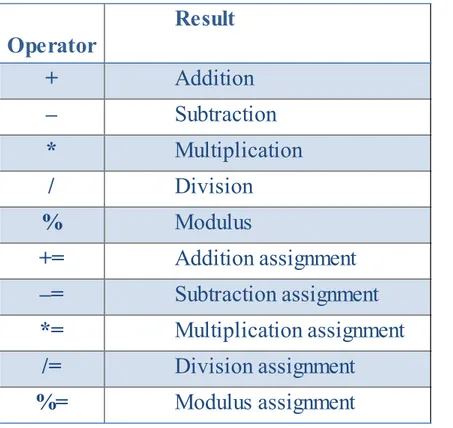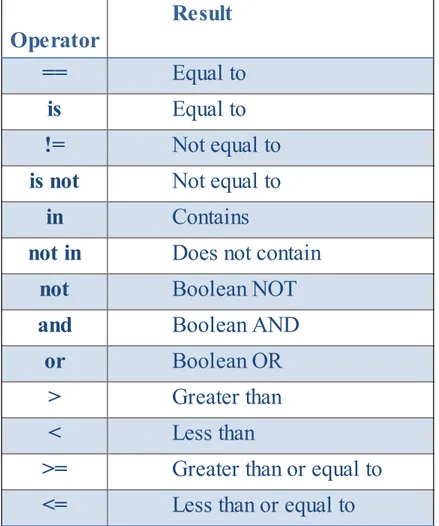Java to Python
by Igor Vishnevskiy
4.2 Nested if Statements 4.3 for Loop Statements 4.4 loop continue Statements 4.5 loop pass Statements 4.6 while Loop Statements 4.7 do-while Loop Statements 4.8 switch Statements
5. OPERATORS
5.1 Basic Arithmetic Operators
5.2 Relational and Boolean Logical Operators 5.3 Ternary Operator
6. CLASSES
6.1 Class Variables VS Instance Variables 6.2 Local Variables
6.3 Accessing Methods of a Class 6.4 Constructor
6.5 Nested Classes
6.16 Variable-Length Arguments 6.17 Inheritance
6.18 Abstract Classes
6.19 Importing Classes into a Workspace 6.20 Exception Handling 7.4 Getting the Size of an Array 7.5 Sorting Arrays
7.6 Counting Values in an Array
7.7 Inserting a Value under a Certain Index in an Array 7.8 Return the Index of an Element in an Array
7.9 Difference between Appending and Extending to an Array 7.10 Deleting Elements from an Array by Index
7.11 Lists in Python Can Hold Anything 7.12 Multidimensional Arrays
7.13 List Comprehension 7.14 Tuple
7.15 Python’s Dictionary Is Java’s Map
7.16 Update an Existing Entry in a Dictionary 7.17 Add a New Entry to an Existing Dictionary
7.18 Emptying a Dictionary (Removing All Its Values) 7.19 Delete an Entire Dictionary
7.20 Get the Size of a Dictionary
8.2 Synchronization in Multithreading
9.3 How to Avoid Slurping While Reading Content of Large Files 9.4 Writing into Files
9.5 Appending into Files 9.6 Checking Path Existence 9.7 Creating a Path to File 9.8 Reading JSON Files
10.1 String Concatenation with Other Data Types 10.2 Character Extraction
10.3 String Comparison
10.4 StartsWith() and EndsWith() 10.5 Searching Strings
10.6 String Replace
10.7 String trim() in Python
10.8 Changing the Case of Characters 10.9 Joining Strings
12.2 Packaging-Required Modules with Your Project
13.2 Running Multiple Shell Commands as Array
14. QUERYING DATABASES
14.1 SQLite3 14.2 MySQL 14.3 Oracle
15. BULDING STAND-ALONE APPLICATIONS WITH PYTHON
15.1 PyInstaller15.2 py2app 15.3 py2exe
16. BUILDING WEBSITES WITH PYTHON
16.1 DjangoFROM THE AUTHOR
Python is much like Java and at times even looks simpler. But Python is just as powerful as Java. If Java is the heavy metal of computer programming, then Python is the jazz that opens doors of freedom in software development. Both Java and Python are object-oriented programming languages. Both support Java’s famous features such as encapsulation, inheritance and polymorphism. Both can be used to develop desktop and web-based applications. Both are multi-platform and run on all major platforms such as Linux, MS Windows, and Mac OS. Both support graphical user interface development.
Of course, there are also differences between Java and Python. For example, Java programs must be compiled, but in Python you have a choice of compiling your programs into stand-alone applications or running them as interpreted scripts or programs launched by a command from the Command Prompt. There are many other similarities and differences between these two languages, and those similaries make it a lot easier than you might think to learn Python, if you already know Java.
While learning Python myself, I realized how fast and easy it was to understand and pick up Python’s syntax when I started converting Java’s programming problems into Python. I had already known Java and worked with it professionally for some time, but I found myself having to learn Python fast to advance in my career. It motivated me to find a way to harness my existing knowing to speed up the process of learning a new language. This book is essentially a systematic presentation of the learning process I documented in learning Python using knowledge of Java.
Python textbook that begins with the basic concept of object-oriented programming, since the concept of OOP software development is identical in all languages. The differences from one language to another are in their syntax. Syntax is best learned by using examples of the programming language that the engineer already knows. That’s exactly is the learning model of this book.
1. A FIRST SIMPLE PROGRAM
Right from the first chapter, I will start with an example of a simple program coded in both Java and Python. Throughout this book you will see many similar examples that demonstrate exactly how differently or similarly the procedures are in these two languages. Take a look at the following simple Java program. It is very straightforward and you know exactly what it does. Then take a look at the Python version of the same program and read the explanation that follows. You will notice that both examples have exactly the same class names and method names. This will be the structure for all examples throughout this book—all exmples, in both Java and Python, will have the same class names, method names, and variable names. This is done so you could clearly see the differences in syntax between Java and Python and pick up Python efficiently.
Let’s start conquering Python with Example 1.1.
EXAMPLE 1.1 Java:
/*
This is a simple Java program. (File name: SimpleProgram.java) */
class SimpleProgram {
public void main(String args[]) { printHelloWorld();
}
public static void printHelloWorld(){ System.out.println("Hello World"); }
// End of the Java program
In Python, the same program would be like so: Python:
# This is a simple Java program. (File name: pythonAnything.py) class SimpleProgram:
def __init__(self):
self.printHelloWorld() def printHelloWorld(self): print "Hello World\n" run = SimpleProgram()
# End of the Python program
The example 1.1 is the same program coded in two languages. As you can see right away, the program starts with comments. In Java, comments are created by placing double forward slash in front of the text (such as //comments) or slash asterisk asterisk slash that surround the text (such as /*comments*/). In Python, to place comment texts inside of your code, you will need to place the pound sign before the text instead of forward slashes (#comments).
The next difference is that in Java, all code must reside inside of the class, but in Python, the code can reside both inside and outside of the class. As you can see in the above example, my if statement is located outside of the class “SimpleProgram.” Similarly, functions can be written outside of the class in Python. You will see how it’s done in later examples.
statement is outside of the class and outside of all methods, therefore executed first when Python runs the file pythonAnything.py, without calling it explicity. Inside the if statement I create an instance of the class “SimpleProgram” what automatically executes the initializer method that resides inside of the class SimpleProgram. In the initializer method I make a call to the printHelloWorld() method, which prints out “Hello World” on the screen.
The initializer method is a method that is executed automatically when an instance of the class is created. It is always written in the same format: def __init__(self):. This method is very useful as a setup method that automatically executes some piece of code at the creation of the class’s instance before the user can call and run other methods of that class.
In Java, I explicitly specify that method is public. In contrast, all methods in Python are public by default, thus eliminating the need for specification. To make methods private in Python, I add double underscore in front of the name of the method. So my initializer method def __init__(self): is a private method. But my def printHelloWorld(self): method is public. If I wanted to turn it into a private member of the class, I would add two underscores in front of its name just like in the following example:
def __printHelloWorld(self):
That would change the way I call that method from initializer to: def __init__(self):
self.__printHelloWorld()
Class file names in Java have the .java extension, but in Python, file names come with the .py extension. One very important aspect to remember is that in Java, the class file name must be the same as a class name, but in Python the class file name can be different from the name of the class that resides inside of that file.
In Java all contents of the classes—methods, loops, if statements, switches, etc.—are enclosed into blocks surrounded by curly braces {}. In Python curly braces do not exist; instead, all code is denoted by indentation.
}
For the same procedure in Python, simply remove the curly braces but retain the indentation. Use one tab or four spaces for first-level indentation. For second-level indentation, use two tabs or eight spaces; for third-level, three tabs or 12 spaces, and so on.
In Python: if x>y:
x = y + 1
Semicolons is used to close a statement in Java, but in Python that is not necessary. In Java:
System.out.print(“Hello World”);
In Python:
print “Hello World”
However, to print a string on a new line in Python, you need to add a new line character \n to the beginning, middle, or end of the string, exactly where you would like to insert a new line break.
In Java:
System.out.println(“Hello World”);
In Python:
print “HelloWorld\n”
EXAMPLE 1.2 In Java:
class AnyClass {
public void anyMethod(){
System.out.println("Hello World"); }
}
In Python: class AnyClass: def anyMehotd():
2. COMPILING A PROGRAM
Before you can run a Java program, it first needs to be compiled by a Java compiler and turned into a set of bytecodes that the JVM can understand and execute. In Python, this is not necessary since programs can run as interpreted, although there is a way to compile a Python program into an executable file.
Method main() is used in Java applications to define the starting point of the application when Java’s compiled .jar file is being executed to start a program. In Python, there is no main() method since the program is not compiled and I have access to all files of the program. As such, I can start a program by running the python command along with the file name passed to it as a first argument. Thus, any one of the files of the application could be my starting point for the application to take off running.
If you have ever taken a look at the code of Python programs, you probably noticed the following line of code:
if __name__ == "__main__":
Don’t let this confuse you. This is not the main() as the one that exists in Java. Python’s if __name__ == "__main__": condition is used to prevent a class from being executed when it is imported by another class, but it will execute when called directly by the python command. Examples 2.1 and 2.2 demonstrate the difference in syntax between a Python code with the if __name__ == "__main__": condition and one without it.
EXAMPLE 2.1
# Start of the program
class
SimpleProgram:
def __init__
(self):
self.PrintHelloWorld()
run = SimpleProgram()
# End of the program
EXAMPLE 2.2
# Start of the program
class
SimpleProgram:
def __init__
(self):
self.PrintHelloWorld()
def
printHelloWorld(self):
print "Hello World\n"
if
__name__ ==
"__main__"
:
run = SimpleProgram()
print "Program will execute."
else
:
print "This class was imported and won't execute."
# End of the program
Let’s try Example 2.1 or Example 2.2 in action. For that, let’s create a new file and name it pythonAnything.py. Next, paste code from Example 2.1 into that file. Then place that file into a directory that I will name python_programs. Since I am on Mac OS X, I will be running my examples using Terminal. On Windows, you can apply the same methods to run Python programs using the Command Prompt (CMD). Lets’ open a Terminal window and CD to the python_programs directory. Then, type the following command:
python pythonAnything.py
File "pythonAnything.py", line 6
SyntaxError: Non-ASCII character '\xe2' in file pythonAnything.py on line 6, but no encoding declared; see http://python.org/dev/peps/pep-0263/ for details
To fix it, manually reinsert the double quotes and all other special characters to make sure that all are in the ASCI format. If the program worked correctly, Figure 2.1 is what you can expect to see as an output in your Terminal window.
Figure 2.1
3. VARIABLES
Variables in Python carry the same definition as they do in Java. A variable is the storage location in virtual memory that could be assigned with some value. The value of a variable may be changed during the execution of the program or could be left unchanged as constant. The next program shows how a variable is declared and how it is assigned with a value in Python.
In Python, a variable acts in the same manner as in Java, but, again, simpler. In Java, all variables must be declared with a specific data type, such as integer, string, or boolean. Python again eliminates the need to specify a variable’s data type. You simply give a variable its name and assign it a value. Python automatically detects if the assigned value is an integer, string, or any other data type and automatically assigns that variable the correct data type.
When a variable is created with an integer value, it becomes a variable of an integer type. Therefore, if at a later time you wish to convert the variable to a string, you would do so explicitly as such:
str(integerVariable).
Why would you want to convert an integer variable to a string? A great example would be the concatenation of the integer variable to the string. (Concatenation in Python is done in the same way as in Java, by placing a + sign between a string and the variable that is being concatenated to the string.) When concatenation is done in Java, all concatenated variables are automatically converted to a string. Python, however, does not provide the luxury of automatic conversion. To concatenate an integer variable to a string variable, the integer variable has to be explicitly converted to the string as in the following example:
strVariable = “String One” intVariable = 123
A similar concept is applicable to the rest of variable data types in Python. In Example 3.1 I will go over every data type and demonstrate how Python’s type conversions are done in action.
Let’s create a new file pythonAnythingTwo.py and put in the code from Example 3.1:
EXAMPLE 3.1
# Start of the program class SimpleProgram:
def variablesInPython(self): strVariableOne = "String One" strVariableTwo = "9876"
strVariableThree = "9999.99" intVariable = 0
booleanVariable = True
longVariable = long(9223372036854775807) floatVariable = 123.123 print type(strVariableThree) print type(intVariable)
print type(booleanVariable) print type(longVariable) print type(floatVariable)
print "\nConverting strVariableTwo to an Integer" convertedVariable = int(strVariableTwo)
print convertedVariable
print type(convertedVariable)
convertedVariable = int(float(strVariableThree)) print convertedVariable
print type(convertedVariable)
print "\nConverting strVariableTwo to a Float" convertedVariable = float(strVariableTwo)
print convertedVariable
print type(convertedVariable)
print "\nConverting strVariableTwo to a Float" convertedVariable = float(strVariableThree)
print convertedVariable
print type(convertedVariable)
print "\nConverting intVariable to a Long" convertedVariable = long(intVariable)
print convertedVariable
print type(convertedVariable)
print "\nConverting longVariable to an Int" convertedVariable = int(longVariable)
print convertedVariable
print type(convertedVariable)
print "\nConverting floatVariable to a String" convertedVariable = str(floatVariable)
print convertedVariable
print type(convertedVariable)
print "\nConverting booleanVariable to a String" convertedVariable = str(booleanVariable)
print convertedVariable
print type(convertedVariable)
print "\nConverting booleanVariable to an Integer" convertedVariable = int(booleanVariable)
print convertedVariable
print type(convertedVariable)
if intVariable: print concatenatedVariable run = SimpleProgram()
run.variablesInPython() # End of the program
From Example 3.1, it is clear that to convert a variable to an integer, I used the Python function int().
To convert to a string, I used Python’s function str().
To covert to a float, or double as many call it in Java, I used Python’s function float(). To convert to a long, I used Python’s function long().
In the section “Converting strVariableThree to an Integer” in Example 3.1, I first converted the string variable to float and then I converted the float variable to integer. This is the way it works in Python. If the string variable has a floating point between digits, it cannot be directly converted to the integer. But with a little trick, I have still achieved my desired result.
convertedVariable = int(float(strVariableThree))
False you can return 0 or 1, which can then be used in a Boolean context.
I used Python’s function type() to find out what type was assigned by Python to my variables. It is a very helpful function, since in many cases, especially when debugging, you won’t know the data type of a variable by simply looking at the code. Python 3.x, however, makes it possible to predefine the data type of variables, but even in Python 3.x, it is not necessary to predefine data types. Python 2.7 does not support declaring data types for variables; it does so automatically.
In the section “Concatenating all data types into one string variable,” I explicitly casted all variables to a string using Python’s function str(). As I have already mentioned, concatenation in Python does not automatically convert other data types to string as in Java. Therefore, all non-string variables need to be explicitly converted to a string before they could be concatenated to the string.
Another great example of casting in Python is this: a = "5"
b = 2
print(int(a) + b) Output will be: 7
4. CONTROL STATEMENTS AND LOOPS
4.1
if
Statements
In Python, the concept of if statements is the same as in Java. The only slight difference is syntax. Example 4.1 is a clear demonstration of this difference.
EXAMPLE 4.1 Java:
if (x > y) {
System.out.println("X is larger than Y"); } else if (x == y){
System.out.println("X equals to Y"); } else if (x < y){
System.out.println("X is smaller than Y"); } else {
System.out.println("None of the above were true"); }
Python: if x > y:
print "X is larger than Y" elif x == y:
print "X equals to Y" elif x < y:
print "X is smaller than Y" else:
4.2 Nested
if
Statements
EXAMPLE 4.2 Java:
if (x > y) { if (b < y){
System.out.println(“B is smaller than Y and X is larger than Y”); }
}
Python: if x > y: if b < y:
print "B is smaller than y and X is larger than Y"
This is all I will cover on if statements, since you as a Java developer are familiar with the concept of conditional statements. Example 4.2 should be a sufficient illustration of the difference in syntax between Java and Python. Everything else about if statements is the same between Java and Python. In the previous program pythonAnythingTwo.py (Example 3.1), the section “Using intVariable as a Boolean” uses if statements to check if “intVariable” contained 0 (False) or 1 (True).
4.3
for
Loop Statements
For loops in Python are written in a way similar to how enhanced for loops are written in Java. Please take a look at the Examples 4.3.1, 4.3.2, and 4.3.3, which are three different situations where for loops could be used.
Java:
for(int x=0; x<5; x++){ System.out.println(x); }
Python:
for x in range(0, 5): print x
EXAMPLE 4.3.2 Java:
String[] array = {"one", "two", "three"}; for(String value : array){
System.out.println(value); }
Python:
array = ["one", "two", "three"]; for value in array:
print value
EXAMPLE 4.3.3 Java:
String word = "anyWord";
for (int x = 0; x < word.length(); x++) { System.out.println(word.charAt(x)); }
Python:
In Example 4.3.1, I have printed out the value of the x variable in each iteration of a given for loop. In Python, the function range(0, 5) basically creates a list of integers from 0 to 5, and by using a format similar to Java’s enhanced loop, I print out every value of that list and assign them to variable x.
In Example 4.3.2, I created an automatically initialized array containing three string values. Using the example from Java, I used enhanced loop format to print out every value of my array. Again, I see that Python’s for loop format is very similar to Java’s enhanced for loop format. Since Python doesn’t care about data type when running through the for loop, the need to specify the data type of each value disappears. The colon sign between the value and the array is replaced with in. Instead of a code block defined by a pair of opening and closing curly braces as in Java, I add a colon sign at the end of the header of a for loop, for value in array:, and with one extra tab of indent following it I specify what should be executed inside of the given for loop. In my case, it is print value.
Note that the syntax for the automatically initialized array in Python also changed slightly. The values are surrounded by curly braces in Java, but by square braces in Python. I will go over the details of Python’s data structures in chapter 7, which will include all you need to know about Python’s array lists.
In Example 4.3.3, I used for loop to print out every letter of the given string. Python sees all strings as arrays of charracters, therefore to iterate through a string you use the same method as in iterating through an array:
EXAMPLE 4.3.4
for letter in "anyWord": print letter
Example 4.3.4 demonstrates the same as if I would have manually broken up a string anyWord into an array of letters and then specified the variable referencing my letterArray in the for loop as in Example 4.3.5:
letterArray = ["a", "n", "y", "W", "o", "r", "d"] for letter in letterArray:
print letter
4.4
loop continue
Statements
Now, loop continue statements is where it gets a little tricky in Python. In Java, you are allowed to label for loops and then use continue statements to jump from one for loop to another within the hierarchy of nested for loops. In Python, that’s not possible to even simulate in theory. Continue statement will only take you to the top of the loop where it resides. Example 4.4 demonstrates what is possible with continue statements in Python, but no more than that.
EXAMPLE 4.4 Java:
int b = 10;
curentLoop: for (int number = 0; number < b; number++) { if (number == 8) {
continue curentLoop; }
System.out.println(number); }
Python: b = 10
for number in b: if number == 8: continue print number
executing the code located below the continue statement.
4.5
loop pass
Statements
Python has an additional statement, the pass statement, that does not exist in Java, but it is very easy to understand because it speaks for itself. In Java, you can simply create an empty method that you would like to come back to and finish later. You can just leave it there knowing that it won’t hurt your program. In Python, however, the program won’t start if there is an empty method in the class. For that reason the pass statement was introduced. It lets you create an empty method—an empty if statement or empty loop—inside your program. Example 4.5 demonstrates how this is done.
EXAMPLE 4.5 Python:
class MyPythonClass: def methodOne(self): pass
def methodTwo(self): b = 10
for number in b: if number == 8: pass
print number while b == 10: pass
4.6
while
Loop Statements
while loop has a Boolean condition. While that condition is true, the code that resides inside the while loop is executed. When the boolean condition becomes false, the while loop stops and exits to the next step of the program.
EXAMPLE 4.6.1 Java:
int a = 1; int b = 10; while (a < b){
System.out.println("a is smaller than b"); }
Python: a = 1 b = 10 while a < b:
print "a is smaller than b"
In case you need to create an infinite loop, Example 4.6.2 shows exactly how it is done in Python.
EXAMPLE 4.6.2 Java:
while (true){
System.out.println("running infinitely"); }
Python: while True:
4.7
do-while
Loop Statements
The do-while loop unfortunately does not exist in Python. However, since I am exploring Python step by step and discover how procedures in Java can also be done in Python, I can simulate a do-while loop concept in Python with a bit of savvy thinking. Take a look at Example 4.7. Just as in Java, my Python loop will execute at least once and exit when the condition has been met.
EXAMPLE 4.7 Java:
int a = 1; int b = 10; do {
System.out.println("a is smaller than b"); a++;
} while (a < b);
Python: a = 1 b = 10 while True:
print "a is smaller than b" a += 1
if a > b: break
4.8 s
witch
Statements
Python, unlike many other programming languages, does not have a Switch statement. But again, I thought outside the box and found a way to use Python’s dictionary data structure in a similar way as switch statements in Java.
over all details, similarities, and differences between the data structures of Java and Python.
For now, let’s see the previous examples in action. Let’s add one more .py file and call it pythonAnythingThree.py. Save the code from Example 4.9 in that file and execute it in Terminal, just as I executed the first two of my Python programs. Please note how I called the first two methods that were public and then last two methods that were private since they had two underscore characters in front of their names. I called all four example methods from within the def functionThree(self): method.
array = ["one", "two", "three"]; for value in array:
print value
for letter in "anyWord": print letter
def __stringSwitch(self, argument): return {
"OneIn": "OneOut", "TwoIn": "TwoOut", "ThreeIn": "ThreeOut", "FourIn": "FourOut", }[argument]
def __integerSwitch(self, argument): return {
1 : "One", 2 : "Two", 3 : "Three", 4 : "Four", }[argument]
run = SimpleProgram() run.functionThree() # End of the program
Figure 4.1
5. OPERATORS
5.1 Basic Arithmetic Operators
The basic arithmetic operators in Java and Python are for the most part the same. I will try to keep this chapter short and only describe a handful of differences.
TABLE 5.1.1
Operator Result
+ Addition – Subtraction * Multiplication
/ Division % Modulus
+= Addition assignment –= Subtraction assignment *= Multiplication assignment
/= Division assignment %= Modulus assignment
Python does not support the following formats of increment and decrement as in Java: x++
++x x----x
x += 1 x -= 1
5.2 Relational and Boolean Logical Operators
TABLE 5.2.1
Operator Result
== Equal to is Equal to != Not equal to is not Not equal to
in Contains
not in Does not contain not Boolean NOT and Boolean AND
or Boolean OR > Greater than < Less than
>= Greater than or equal to <= Less than or equal to
Example 5.2.1 demonstrates the use of some of the relational operators that are different in Python compared to Java.
EXAMPLE 5.2.1 Java:
boolean returnValue;
if (stringOne.contains("World")) {
System.out.println("string contains word World"); } else if (!stringOne.contains("World")) {
System.out.println("string does not contain word World"); }
if (stringOne == "Hello World") {
System.out.println("String is Hello World"); }
if (stringOne != "Hello World") {
System.out.println("String is not Hello World"); }
if (stringOne.contains("Hello") & stringTwo.contains("Goodbye")) { returnValue = true;
}
if (stringOne.contains("Hello") || stringTwo.contains("Goodbye")) { returnValue = true;
}
Python:
stringOne = "Hello World" stringTwo = "Goodbye World" if "World" in stringOne:
print "string contains word World" elif "World" not in stringOne:
print "string does not contain word World" if stringOne is "Hello World":
print "String is Hello World" if stringOne is not "Hello World": print "String is not Hello World"
if "Hello" in stringOne or "Goodbye" in stringTwo: returnValue = True
5.3 Ternary Operator
Ternary (three-way) operator ? does not exist in Python as it does in Java, but the ternary condition can be achieved with a slightly different syntax starting from Python’s version 2.5. The concept is the same as in Java. See Example 5.3.1 below.
EXAMPLE 5.3.1 Java:
int b = 8;
int x = b > 8 ? 4 : 9;
Python: b = 8
6. CLASSES
Just as in Java, classes in Python also define a new data type. Once referenced, a new data type can be used to create an object of it. Classes in Python are also templates of an object with their functions encapsulated within the form of methods. Once created, objects are also called instances of their classes.
Example 6.0 demonstrates the simple version of the class and method inside of it, in Java and Python:
EXAMPLE 6.0 Java:
public class NameOfTheClass { public void nameOfTheMethod() { System.out.println("Hello World"); }
}
Python:
class NameOfTheClass():
def nameOfTheMethod(self): print "Hello World"
6.1 Class Variables VS Instance Variables
accessed through the instance of the class rather than through the name of the class, the class variable can be converted into an instance variable. By changing the class variable’s initial value through the instance of the class, you create a new instance of that variable that will only belong to that particular instance of that class.
However, there is one more way of dealing with it without creating a new instance of the class variable. If the class variable is accessed through the class name and its value is modified, that value will change thoughout all instances of that class, even if multiple instances exist.
Let’s see some examples. I have a class:
class NameOfTheClass():
def nameOfTheMethod(self): print "Hello World"
To make an instance of the class NameOfTheClass(), I need to reference it and assign that reference a variable name, just like in Java, but simpler. Example 6.1.1 demonstrates the differences between referencing class in Java and Python. Class, method, and variable names are kept the same between Java and Python examples so you could clearly see the differences in syntax between the two languages.
EXAMPLE 6.1.1 Java:
class NameOfTheClass {
public String instanceVar = "Hello Universe"; public void nameOfTheMethod() {
System.out.println("Hello World"); }
}
public void someOtherMethod() {
NameOfTheClass instanceOfTheClass = new NameOfTheClass(); instanceOfTheClass.nameOfTheMethod();
}
def nameOfTheMethod(self): print "Hello World"
class SomeOtherClass():
def someOtherMethod(self):
instanceOfClassOne = NameOfTheClass() instanceOfClassTwo = NameOfTheClass()
#By changing value of the class variable through the class name, #value for both, the instanceOfClassOne.classVar and
#instanceOfClassTwo.classVar changed to a new value.
NameOfTheClass.classVar = "Changed Value of Class Variable"
instanceOfClassOne.classVar = "Created New Instance Of classVar With New
Value"
6.2 Local Variables
In Java, local variables can only be accessed inside the method where they were declared. Making them accessible in other methods is the job of the instance variable.
In Python, local variables are also the variables that are declared inside the methods. Local variables can work as they do in Java and are only accessible inside the method that they were declared in, or they can be made to accessible among all methods inside a given class by adding self in front of any local variable’s name.
To access such local variables, you always have to reference them with self.variableName. Example 6.2.1 demonstrates how this is done.
EXAMPLE 6.2.1 Java:
class NameOfTheClass {
public String instanceVar = "Hello Universe"; public void nameOfTheMethodOne() {
System.out.println(instanceVar); }
public void nameOfTheMethodTwo() { System.out.println(instanceVar); }
}
Python:
class NameOfTheClass(): def __init__(self):
def nameOfTheMethodOne(self): print self.localVar
def nameOfTheMethodTwo(self): print self.localVar
Definitely, if .self is removed from the variable name, the local variable becomes truly local to the method it was declared in, just like in Java. Example 6.2.2 demonstrates just that.
EXAMPLE 6.2.2 Java:
class NameOfTheClass {
public void nameOfTheMethodOne() {
String trulyLocalVar = "Hello Universe"; System.out.println(trulyLocalVar);
} }
Python:
class NameOfTheClass():
def nameOfTheMethodOne(self): trulyLocalVar = "Hello Universe" print trulyLocalVar
6.3 Accessing Methods of a Class
they reside.
If you have noticed, in Examples 6.2.1 and 6.2.2, Python’s methods have self specified as an argument. That is there for purpose. To make a given method a member of a class, you have to pass self as a first argument for that method. To access any method from within other methods inside that same class where they reside, you have to specify self before the name of that method. Python’s self. acts much like this. in Java.
EXAMPLE 6.3.1 Java:
class NameOfTheClass {
public void nameOfTheMethodOne() {
String trulyLocalVar = "Hello Universe"; System.out.println(trulyLocalVar);
}
public void nameOfTheMethodTwo() { nameOfTheMethodOne();
} }
Python:
class NameOfTheClass():
def nameOfTheMethodOne(self): trulyLocalVar = "Hello Universe" print trulyLocalVar
def nameOfTheMethodTwo(self): self.nameOfTheMethodOne()
Java and Python:
EXAMPLE 6.3.2 Java:
class NameOfTheClass {
public void nameOfTheMethod() { System.out.println("Hello World"); }
}
class SomeOtherClass {
public void someOtherMethod() {
NameOfTheClass instanceOfTheClass = new NameOfTheClass(); instanceOfTheClass.nameOfTheMethod();
} }
Python:
class NameOfTheClass():
def nameOfTheMethod(self): print "Hello World" class SomeOtherClass():
def someOtherMethod(self):
instanceOfClassOne = NameOfTheClass() instanceOfClassOne.nameOfTheMethod()
6.4 Constructor
The initializer method in Python will execute logic that is enclosed inside it at the initialization of the object of its class, hence its name, or shortly __init__(). The initializer is basically another method of the class (def __init__(self):). It can contain any logic and/or variables that any other method can have in any class. The initializer, just as any other method, has the ability to accept parameters. And because it automatically executes at the moment when reference to that class is made, before you make a call to any method of that class, the parameters specified for __init__(parameterOne, parameterTwo) become mandatory. That’s when the initializer starts to play a role of the constructor in Python.
public NameOfTheClass(String parameterOne, int parameterTwo) { this.parameterOne = parameterOne;
this.parameterTwo = parameterTwo; }
public void nameOfTheMethod() { System.out.println(parameterOne); }
}
class SomeOtherClass {
public void someOtherMethod() { String argOne = "Hello World"; int argTwo = 1;
NameOfTheClass instanceOfTheClass = new NameOfTheClass(argOne, argTwo); instanceOfTheClass.nameOfTheMethod();
Python:
class NameOfTheClass():
def __init__(self, parameterOne, parameterTwo): self.parameterOne = parameterOne
self.parameterTwo = parameterTwo def nameOfTheMethod(self):
print self.parameterOne class SomeOtherClass():
def someOtherMethod(self): argOne = "Hello World" argTwo = 1
instanceOfClassOne = NameOfTheClass(argOne, argTwo) instanceOfClassOne.nameOfTheMethod()
From Example 6.4.1 you need to remember two things.
1. The __init__() method can simply serve the purpose of a setup method executioner of a given sequence of steps before proceeding to execute any method that was called from the class where it resides.
2. If parameters are specified for __init__(parameterOne, parameterTwo) method, it starts playing the role of the constructor as well as the executioner of a given sequence of steps before proceeding to execute any method that was called from the class where it resides.
6.5 Nested Classes
Both Java and Python support nested classes. With just some slight differences in the syntax, the same that can be achieved in Java can just as easily be achieved in Python. Example 6.5.1 demonstrate nested classes in both Java and Python.
Java:
class OuterClass {
String message = "Our message"; public class InnerClass{
public String printMessage(){ return message;
} } }
class SomeClass{
public static void main(String args[]){
OuterClass outerInstance = new OuterClass();
OuterClass.InnerClass innnerInstance = outerInstance.new InnerClass(); System.out.println(innnerInstance.printMessage());
} }
Python:
class OuterClass():
message = "Our message" def __init__(self):
self.innerInstance = self.InnerClass() class InnerClass():
def printMessage(self):
return OuterClass.message outerInstance = OuterClass()
print outerInstance.innerInstance.printMessage()
Returning from method is done much the same way in Java and Python. The major difference is that in Java, you have to specify what data type method will return at the header of the method. In Python, any method can return any data type without the need to first declare it anywhere.
EXAMPLE 6.6.1 Java:
public class SomeOtherClass {
public String someOtherMethod() { String argOne = "Hello World"; return argOne;
} }
Python:
class SomeOtherClass():
def someOtherMethod(self): argOne = "Hello World" return argOne
6.7 The
finalize()
Method
The finalize() method exists in Java to perform some actions before an object gets destroyed. Often it is used to unlock locked by the object elements or to complete cleanup before object gets destroyed by the garbage collector. In Python, the finalize() method is called differently but serves exactly the same purpose.
Python’s alternative to Java’s finalize() is __exit__().
Python.
EXAMPLE 6.7.1 Java:
public class NewClass {
public String someMethod() { String argOne = "Hello World"; return argOne;
}
@Override
protected void finalize() throws Throwable { try{
//clean up logic } finally {
super.finalize(); }
} }
Python:
class SomeClass():
def someMethod(self): argOne = "Hello World" return argOne
def __enter__(self): return self
def __exit__(self, exc_type, exc_val, exc_tb): #clean up logic
6.8 Overloading Methods
Overloading of methods is done somewhat differently in Python and Java. Java would select which method to run based on the list of arguments that given version of the method requests and/or the data type of those arguments. In Python, if you create multiple methods with the same name and try calling one of them, the other methods will throw an exception stating that the number of arguments provided doesn’t match the number of parameters specified for those methods. Basically, Python would try to run all of the methods with the same name every time. But there is still a way to overload methods. When parameters are specified for the method, Python lets you set the default value for the parameters. Once the default value is set, then you do not need to provide value for that parameter when calling that method—it will simply pick up the default value. Inside the method itself, using conditional statements, you can choose what step sequence the method should execute based on what values are set for its parameters. Example 6.8.1 demonstrates how Java-like overloading can be implemented in Python.
EXAMPLE 6.8.1
public void someMethod(String valueOne) { System.out.println("Running sequence two"); }
public void someMethod(int valueTwo, Boolean valueTree) { System.out.println("Running sequence three");
} }
Python:
class SomeClass():
print "Running sequence two" elif valueTwo != None and valueThree: print "Running sequence three" else:
print "Running sequence one"
From the above example, calling someMethod() without any arguments, or with one, or with three arguments will all work. Example 6.8.2 demonstrates the variations of how someMethod() could be called with a different set of parameters passed to it.
EXAMPLE 6.8.2 Python:
run = SomeClass() run.someMethod()
run.someMethod("valueOneStr")
run.someMethod(None, "valueTwoStr", True)
6.9 Overloading Constructor
Very similarly to how I overloaded methods, I can overload Python’s constructor, which I mentioned before is called “the initializer” in Python. Remember __init__() method? If not, please refer to section “6.4 Constructor.”
In Examples 6.8.1 and 6.82 I set default values to the parameters of the method, I then overloaded. Similarly, __init__() is also a method, therefore the same concept can be applied to it. Inside the initializer then, using conditional statements, I choose which route to take for the program. Let’s take a look at Example 6.9.1, which shows how to overload the initializer in Python.
class SomeClass():
def __init__(self, valueOne=None, valueTwo=None, valueThree=False): if valueOne != None:
self.methodTwo()
elif valueTwo != None and valueThree: self.methodThree()
else:
self.methodOne() def methodOne(self):
print "Running sequence one" def methodTwo(self):
print "Running sequence two" def methodThree(self):
print "Running sequence three"
runOne = SomeClass()
runTwo = SomeClass("valueOneStr")
runThree = SomeClass(None, "valueTwoStr", True)
6.10 Using Objects as Parameters
Since in Python I do not need to specify data types for the arguments that are expected to be passed to the methods, I can pass any objects of any data types as arguments to those methods. (Notice that in most of the previous examples, I did not specify the object’s data type, whatever it might be.)
In a similar manner, objects can be returned by any method, just as the someMethodTwo(self, objectAsParameter): method returns the object objectAsParameter.
EXAMPLE 6.10.1 Python:
class NameOfTheClass():
def __init__(self, parameterOne, parameterTwo): self.parameterOne = parameterOne
self.parameterTwo = parameterTwo def nameOfTheMethod(self):
print self.parameterOne class SomeOtherClass():
def someOtherMethod(self): argOne = "Hello World" argTwo = 1
instanceOfClassOne = NameOfTheClass(argOne, argTwo) self.someMethodTwo(instanceOfClassOne)
def someMethodTwo(self, objectAsParameter): objectAsParameter.nameOfTheMethod() return objectAsParameter
6.11 Recursion
Recursion in Java and Python has the same meaning—method is calling itself to rerun its step sequence. The code from Example 6.11.1, if ran, will run infinitely. It is therefore not the best case when recursion would be usefull in the real life, but it shows the similar technique in Java and Python for a method to call itself.
Java:
public class SomeClass { public void someMethod() { someMethod();
} }
Python:
class SomeClass():
def someMethod(self): self. someMethod()
6.12 Access Control
Public getters and setters access private methods and/or variables of their class, remember? Python also supports the same concept, allowing me to make some vulnerable methods as private, accessible only by other methods of the class where they reside. In Java you would explicitly type private at the header of the method when declaring the private method, or public when declaring a public method. In Python, by default all methods are public. To make a method private, you need to add two underscore characters before the name of the method, as shown below in Example 6.12.1.
EXAMPLE 6.12.1 Java:
public class SomeClass { public void firstMethod() {
System.out.println("Hello public method"); }
private void secondMethod() {
System.out.println("Hello private method"); }
//Calling public method: firstMethod();
//Calling private method: secondMethod();
} }
Python:
class SomeClass(): def firstMethod(self):
print "Hello public method" def __secondMethod(self):
print "Hello private method" def thirdMethod(self):
#Calling public method: self.firstMethod()
#Calling private method: self.__secondMethod()
6.13 Static Methods
Static methods play the same role in Python as they do in Java. To define a static method in Java, you would use the keyword static. In Python, static methods are defined using the decorator @staticmethod. Python’s decorators in Java are called annotations and are placed at exactly the same location, right above the header of the method that you would like to declare static. Please note that in Example 6.13.1, the static method does not have a self parameter anymore. For a static method, the self parameter does not need to be specified and cannot be specified. All static methods are accessed from other methods using the name of the class where they reside, much the same as in Java. Example 6.13.1 demonstrates the use of static methods in Java and Python.
Java:
class SomeClass {
public static void someStaticMethod() {
System.out.println("Hello static method"); }
}
public class SomeOtherClass { public void someOtherMethod() { SomeClass.someStaticMethod(); }
}
Python:
class SomeClass(): @staticmethod
def someStaticMethod():
print "Hello static method" class SomeOtherClass():
def someOtherMethod(self):
SomeClass.someStaticMethod()
6.14 Final
In Java, declaring a variable as final prevents its contents from being modified. In Python, final does not exist, but there are immutable data structures. For example, while you can edit values of the list, you cannot edit the values of the tuple because it is immutable. Section 7.14 will explain the implementation of tuples in greater detail.
6.15 Command-Line Arguments
In Java, by default the main() method of a program expects arguments to be passed when the java –jar filename.jar command is executed. In Python, the process is different. To pass arguments when executing a .py file using the python filename.py command in the command prompts, that .py file should import module sys, then through the reference to the module sys you can extract the arguments into the program and use them from then on inside or outside of the class enclosed in the .py file that is being called. Example 6.15.1 demonstrates exactly how command-line arguments are passed to a Python program.
EXAMPLE 6.15.1 Java:
Command:
“java –jar filename.jar argumentOne argumentTwo argumentThree”
public class CommandLineArgsExample { public static void main(String args[]) {
System.out.println("Argument 1: " + args[0]); System.out.println("Argument 1: " + args[1]); System.out.println("Argument 1: " + args[2]); }
}
Python: Command:
import sys
class CommandLineArgsExample(): def __init__(self):
print "Argument 1: " + str(sys.argv[1]) print "Argument 2: " + str(sys.argv[2]) print "Argument 3: " + str(sys.argv[3])
Note that in the Python example, the index of the first argument is 1, not 0 as it is in Java. This is because Python places the name of the file that is being executed under index 0, then under index 1 and so on. It appends arguments that follow the filename in the same order, from left to right. The rest of the process is very similar to the way command-line arguments work in Java.
6.16 Variable-Length Arguments
Just like in Java, Python lets you pass dynamic numbers of arguments to the method. While concept and purpose stays the same, syntax changes. In Java, you would use three dots before the variable name to turn that variable into a VarArg. In Python, to achieve the same, you would need to place an asterisk in front of the variable name for the same result. Example 6.16.1 demonstrates the differences.
EXAMPLE 6.16.1 Java:
class VarArgsExample {
public void methodName(String ... varName) {
for (int counter = 0; counter < varName.length; counter++)
System.out.println("Argument" + counter + ": " + varName[counter]); }
}
class VarArgsExample():
def methodName(*varName):
for counter, element in enumerate(varName): print "Argument" + counter + ": " + element
6.17 Inheritance
Just as in Java, Python lets classes inherit each other’s properties. One major difference is that in Java, one class can extend only one other class at a time, whereas Python removes that limitation and allows one class to extend multiple other classes, thus inheriting properties of multiple classes in one shot. Example 6.17.1 below illustrates this difference.
EXAMPLE 6.17.1 Java:
class MainClass {
public static void main(String args[]) { SomeClass scRef = SomeClass(); scRef.someMethod();
} }
class SomeClass {
public void someMethod() {
System.out.println("Inside SomeClass"); }
}
class SomeOtherClass extends SomeClass { public void someOtherMethod() {
System.out.println("Inside SomeOtherClass"); }
Python:
class MainClass(): def __init__(self): scRef = SomeClass() scRef.someMethod()
scRef.methodOfThirdClass()
class SomeClass():
def someMethod(self):
print "Inside SomeClass"
class ThirdClass():
def methodOfThirdClass(self): print "Extended this one too"
class SomeOtherClass(SomeClass, ThirdClass): def someOtherMethod(self):
print "Inside SomeOtherClass"
As you can see from Example 6.17.1, in Python, class SomeOtherClass has extended class SomeClass. Although this is the same as inheritance in Java, in this example for Python I added one more class, ThirdClass, which was also extended by SomeOtherClass. This demonstrates how multiple classes can be extended in Python, which is impossible in Java.
Similarly, as in Java, only the public methods can be inherited. To declare a method as public in Java, I explicitly specify that method as public. In Python, by default all methods are public, therefore you don’t need to specify that at all. But to make method private, you add double underscore in front of the name of the method. Therefore, to make following method private:
def printHelloWorld(self):
def __printHelloWorld(self):
6.18 Abstract Classes
Abstract classes serve a purpose of a blueprint that dictates what methods must be implemented in the classes that extend them. Abstract classes exist in both Java and Python. You are familiar with how it’s done in Java, which is straightforward, but in Python the syntax gets a little more confusing.
In Python, abstract classes are declared using the module abc. This module must first be imported into the .py file, where abstract class will reside. Then, below the header of the class, the following needs to be specified for that class to become abstract: __metaclass__ = abc.ABCMeta. Methods are delared abstract with the help of the decorator @abc.abstractmethod, which is placed right above the header of each abstract method. Python’s decorators are used in a way similar to how annotations are used in Java. Take a look at Example 6.19.1.
EXAMPLE 6.19.1 Java:
abstract class AbstractClass {
abstract String mustHaveMethod(); }
public class SomeOtherClass extends AbstractClass { public String mustHaveMethod(){
System.out.println("mustHaveMethod has been implemented"); return "String";
} }
Python: import abc
__metaclass__ = abc.ABCMeta @abc.abstractmethod
def mustHaveMethod(self): return
class SomeOtherClass(AbstrctClass): def mustHaveMethod(self):
print "mustHaveMethod has been implemented"
6.19 Importing Classes into a Workspace
1) Let’s say you have one .py file that contains multiple classes inside and you need to import all of them at once. All you need to import is a file that contains all of the classes that you would like to use in a separate workspace of the program.
Similar to Java, in Python different classes could reside in different .py files. In Java, those would be .java files. To import a class from one .java file to another, you need to specify its classpath by separating directory names with a dot. In Python, the same can be done in Python 3.x, but in Python 2.7, separating directory names with a dot in a class path would not work. Examples in this section demonstrates how to import classes from other files in Python 2.7.
In Python 2.7, if a file with the class to be imported is located in a different directory than the file to which import needs to be made, the module sys is used to insert a path into a memory. Python will then be looking for the file from which it is to import the needed class in the provided path. Please take a look at Example 6.19.1.
EXAMPLE 6.19.1 Python:
sys.path.insert("/path/to/file/") import fileName
If the whole file was imported, as in Example 6.19.1, then all classes of fileName.py will be accessible through the file name itself. Example 6.19.2 demonstrates this.
EXAMPLE 6.19.2 Python:
import sys
sys.path.insert("/path/to/file/") import fileName
class SomeClass():
def someMethod(self):
refferenceToClass = fileName.ClassName() refferenceToClass.methodName()
2) Let’s say you have one .py file that contains multiple classes, but you would like to import only one class. Example 6.19.3 shows how you would limit the import to only one class from the given .py file, even if that file contains multiple classes.
EXAMPLE 6.19.3 Python:
import sys
sys.path.insert("/path/to/file/") from fileName import ClassName class SomeClass():
3) What if you would like to import a class and assign it a distinctive variable name at the import? That is also possible in Python. Example 6.19.4 demonstrates how.
EXAMPLE 6.19.4 Python:
import sys
sys.path.insert("/path/to/file/") import fileName as myLibrary class SomeClass():
def someMethod(self):
myClass = myLibrary.ClassName() myClass.methodName()
In Example 6.19.4 note that reference to class ClassName will have to be made through variable myLibrary.
4) What if the .py file is located two directories back and there is no way to specify a path to them going forward. It could be achieved by telling your working .py file to start looking for the class path two directories back. Again I call for help from the same module, sys, which has to first be imported into the working code base. Then by calling: sys.path.append(“../..”), I can specify that I would like this particular .py file to start looking for classes to import two directories back from where my working .py file is located.
EXAMPLE 6.19.5 Python:
import sys
6.20 Exception Handling
Exceptions are caught and handled much the same way in Java and Python. A small difference in syntax is easy to understand with the following example (6.20.1). One of the obvious differences is that what is called “catch” in Java is referred to as “except” in Python. In Java you would use try/catch and in Python you would use try/except. For the rest of exception handling, the two languages are similar in action.
EXAMPLE 6.20.1 Java:
class NameOfTheClass {
public void nameOfTheMethod() { System.out.println("Hello World"); }
}
class SomeOtherClass {
public void someOtherMethod() {
NameOfTheClass instanceOfTheClass = new NameOfTheClass(); try {
instanceOfTheClass.nameOfTheMethod(); } catch (Exception e) {
System.out.println("Exception caught"); e.printStackTrace();
} } }
Python:
class NameOfTheClass():
class SomeOtherClass():
def someOtherMethod(self):
instanceOfClassOne = NameOfTheClass() try:
instanceOfClassOne.nameOfTheMethod() except Exception, e:
print "Exception caught" print e
6.21 Throwing Custom Exception
A very common practice in programming is to generate custom exception for exceptional cases related only to your case. This way you can catch only your specific exception and handle it, while leaving the rest of possible exceptions unhandled. This can be done both in Java and Python. Example 6.21.1 demonstrates how custom exception can be created and thrown in both languages.
EXAMPLE 6.21.1 Java:
class YourCustomException extends Exception { public YourCustomException(String erroMessage) { super(erroMessage);
} }
class SomeOtherClass {
public static void main(String args[]) {
throw new YourCustomException("Your custom error message."); }
Python:
class MyException(Exception): def __init__(self, message):
super(MyException, self).__init__(message)
class SomeOtherClass(): def __init__(self):
raise MyException("Your custom error message.")
SomeOtherClass()
6.22 @Decorators are not @Annotations
Python has a property very similar in appearance to Java’s annotations. Annotations in Java are added to replace XML-based meta data files that were used to preserve meta data and access it at the runtime of the Java program. In Python, what looks like annotations are called decorators. Decorators are also specified above the header of the method to which they belong and also have an @ sign in front to distinguish them. Their purpose is slightly different from annotations in Java. In brief, Python lets you pass functions as arguments to other functions. Just like you pass a variable as an argument to any method/function, you can also pass a function itself. A decorator basically tells the decorated function to be passed as an argument to the decorator function.