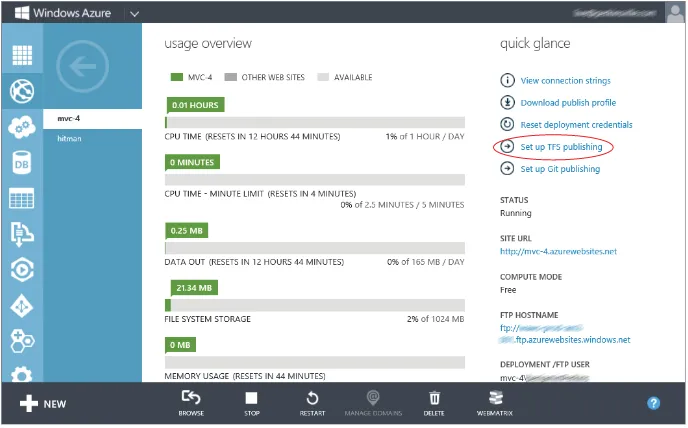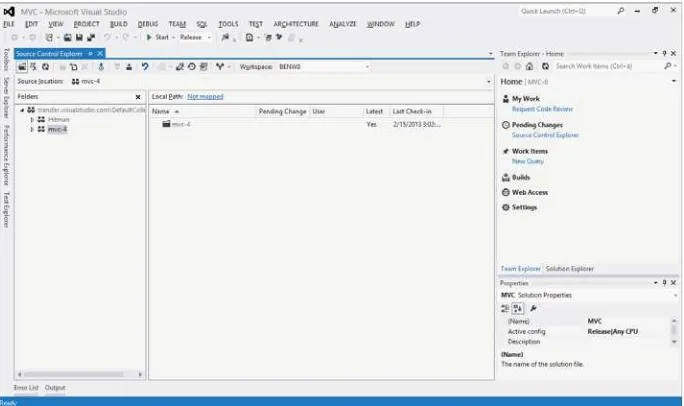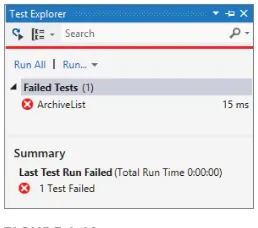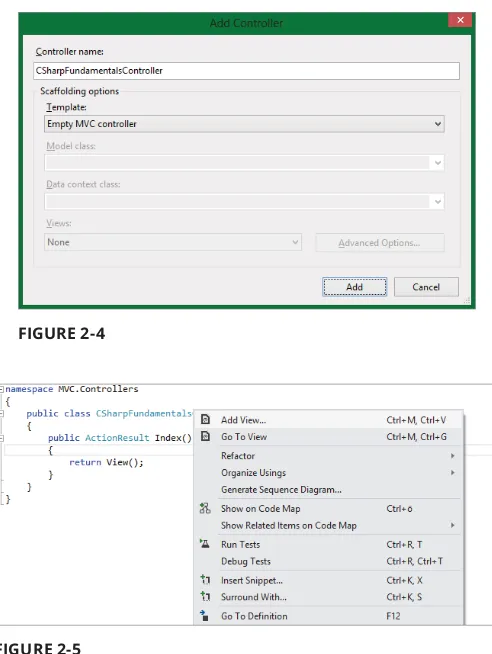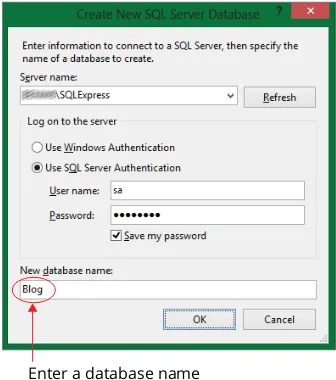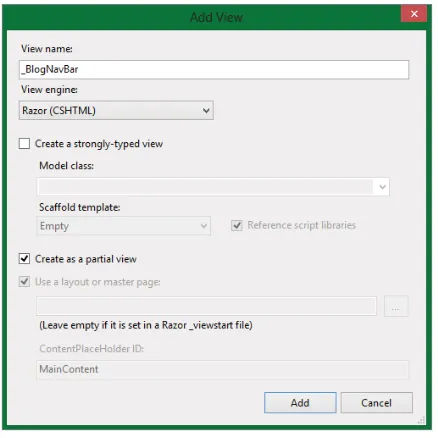INTRODUCTION . . . .xiii
▶
PART I
MIGRATION
CHAPTER 1 Migrating from ASP.NET to ASP.NET MVC 4 . . . 2
CHAPTER 2 Creating the ASP.NET MVC 4 Project . . . 25
▶
PART II ENHANCING
CHAPTER 3 Understanding ASP.NET MVC 4 Performance
Optimization Techniques . . . 71
CHAPTER 4 Fine-tuning the ASP.NET MVC 4 Project for Performance . . . 83
▶
PART III DEPLOYMENT
CHAPTER 5 Discussing ASP.NET MVC 4 Windows Azure
Deployment Techniques . . . 119
CHAPTER 6 Deploying an ASP.NET MVC 4 Project to Windows Azure . . . 144
▶
PART IV MONITORING AND TROUBLESHOOTING
CHAPTER 7 Maintaining an ASP.NET MVC 4 Deployment on
Windows Azure . . . 186
CHAPTER 8 Monitoring and Supporting an ASP.NET MVC 4 Project on
MVC Migration
Indianapolis, IN 46256 www.wiley.com
Copyright © 2013 by John Wiley & Sons, Inc., Indianapolis, Indiana ISBN: 978-1-118-67858-9 (ebk)
ISBN: 978-1-118-74987-6 (ebk)
Manufactured in the United States of America
! "#$%' *+ payment of the appropriate per-copy fee to the Copyright Clearance Center, 222 Rosewood Drive, Danvers, MA 01923, (978) 750-8400, fax (978) 646-8600. Requests to the Publisher for permission should be addressed to the Permissions Department, /;<=>?@EF/GHKLO!Q# HKLO!Q#!
at http://www.wiley.com/go/permissions.
Limit of Liability/Disclaimer of Warranty: TF FV V ??T ?TF publisher is not engaged in rendering legal, accounting, or other professional services. If professional assistance is required, the services of a competent professional person should be sought. Neither the publisher nor the author shall be liable for damages ?T +; FX +; recommendations it may make. Further, readers should be aware that Internet Web sites listed in this work may have changed or F?
For general information on our other products and services please contact our Customer Care Department within the United States at (877) 762-2974, outside the United States at (317) 572-3993 or fax (317) 572-4002.
Trademarks: Wiley, Wrox, the Wrox logo, Wrox Programmer to Programmer, and related trade dress are trademarks or registered F /;=>?XZ$ ?;'+F [\%?'F their respective owners. John Wiley & Sons, Inc., is not associated with any product or vendor mentioned in this book.
ACQUISITIONS EDITOR
Mary James
PROJEC T EDITOR
Maureen Spears
TECHNICAL EDITOR
Don Reamey
PRODUC TION EDITOR
Daniel Scribner
COPY EDITOR
San Dee Phillips
EDITORIAL MANAGER
[];FV
FREEL ANCE EDITORIAL MANAGER
Rosemarie Graham
A SSOCIATE DIREC TOR OF MARKETING
David Mayhew
MARKETING MANAGER
Ashley Zurcher
VICE PRESIDENT AND EXECUTIVE GROUP PUBLISHER
Richard Swadley
VICE PRESIDENT AND EXECUTIVE PUBLISHER
Jim Minatel
PROOFREADER
James Saturnio, Word One
COVER DESIGNER
H[]'[%z?>{>|[L[\ [}>>'*?~{?E F >{ ?E ] 'K|F?EF Q Q?'\$' ['GF} ; ""?'\ {'=[$%{] Business Administration degree in management information systems.
E>{ architect, technical support engineer, to team leader and mid-level management. While employed EQ*FV?E technology and customer service, and looks forward to trouble shooting and writing more world-class technical solutions.
“My approach is to write code with support in mind, and to write it once correctly and completely so we do not have to come back to it again, except to enhance it.”
Benjamin is married to Andrea and has two wonderful children, Lea and Noa.
ABOUT THE TECHNICAL EDITOR
INTRODUCTION TO THE WINDOWS AZURE BOOK SERIES xiii
INTRODUCTION xv
PART I: MIGRATION 1
CHAPTER1: MIGRATING FROM ASP.NET TO ASP.NET MVC 4 2
Getting Started 3
Comparing ASP.NET to ASP.NET MVC 3
Understanding the Model-View-Controller 6
Using Master Pages versus Shared Views 7
When to Use User Controls versus Partial Views 8
Understanding the Statelessness of ASP.NET MVC 8
Understanding Strongly Typed Class References 9
ASP.NET, ASP.NET MVC, or Both? 9
and NHibernate? 10
Understanding the Data Access Layer 10
Understanding the Object Relational Mapping 12
Understanding Mapping by Code 14
Accessing Data from the Database 15
!"#!$#% &
'( )(' &*
+ ,- /245 66
(7 68
CHAPTER 2: CREATING THE ASP.NET MVC 4 PROJECT 25
5 9:') ,;( < 6
5 ,9=29>), 6*
Adding the BlogList Class to the Models Directory 30
Displaying the List of Blogs in the View 34
'' @,9: B$
5 9, < B%
Downloading and Installing SQL Server 38
Creating a New SQL Server Database 39
-, @< /2458
--, 8"
5 @< 5, '5D( 86
5 ''' ,/,4 8*
Adding a Partial View 49
Adding Static Content to the View 50
Creating a Sample View and Adding the _BlogNavBar 50 Adding Dynamic Content to the _BlogNavBar Partial View 52
5 9 </ $*
Creating the ArchiveList.cshtml View 59
Adding the ArchiveList() Action Result Method 60
Create and Implement a Custom MapRoute 60
Retrieving the Archive Blog Data with LINQ to NHibernate 61 Modifying the Views to Display and Link to Data 63 2 ,7/) '<:)
'5 9 8
Adding a Controller to Manage Requests to All Blogs 65
Creating a Method to Retrieve Blog Details 65
Updating the Example Blog Link 66
Creating a Shared Partial View for the Blog 67
Adding Partial View to the Blog 68
(7 %
PART II: ENHANCING 70
CHAPTER 3: UNDERSTANDING ASP.NET MVC 4 PERFORMANCE
OPTIMIZATION TECHNIQUES 71
/ , !6
+, ,/ '
-F- !B
+' '(','2D !8
+ (,9: %&
(7 %6
CHAPTER 4: FINE-TUNING THE ASP.NET MVC 4 PROJECT
+)'', 5-( / %8
-, 2/D, %%
Implementing into ASP.NET Website 89
Implementing into the ASP.NET MVC 4 Web Role 95
5-(/ )&6
,- , **
-,7I, / - 'J/ < &""
Leveraging Browser Caching 101
Enabling Compression 102
Serve Scaled Images 103
Optimizing Images 104
(','27K-'5 &"
Understanding the Impact of Bundling and Minifying Files 107
Implementing Bundling 107
5D(5- '5 &&"
Implementing Compression 110
Changing the Output Caching 113
5-/2458/ ( &&$
(7 &&!
PART III:
CHAPTER 5: DISCUSSING ASP.NET MVC 4 WINDOWS AZURE
DEPLOYMENT TECHNIQUES 119
/ -;(--, 'F( /, &6"
Straightforward Implementation 120
Scalability, Availability, and Durability 120
Releasing Internal Resources 120
Quality Support/Experienced Practitioners 121
Mobility 121
'(5,('5-( &66
Understanding Cloud Computing Service Models 123
Understanding Deployment Models 124
Understanding Private and Public Clouds 125
Understanding a Community Cloud 127
Understanding a Hybrid Cloud 128
'F( /, &6%
5;('F( &B&
Using Azure Web Site versus Cloud versus Virtual Machine 131
Understanding Data Storage Features 132
What is Windows Azure SQL Reporting? 133
What is HDInsight? 133
Using Active Directory 133
+' ' -,7 - &B8
Integrating Source Control with a Cloud Service 134 Integrating Source Control with an Azure Web Site 135
Deploying Web Roles 138
/,< 2' &8"
2 ( -,7 &8&
(7 &8B
CHAPTER 6: DEPLOYING AN ASP.NET MVC 4 PROJECT TO
WINDOWS AZURE 144
'F( &8$
5 'F( < '5,(' &8
Creating a Website 146
Creating a Cloud Service 148
'''5 O9< &$"
Adding a SQL Server Database 150
Connecting to the Database 153
-,7' ;(5' &$
Converting an ASP.NET MVC 4 Project to a Cloud Service 157 Deploying with Visual Studio Publishing Features 162 )5 '/(<, /
2458 < &!"
Accessing the Team Foundation Server 170
5' > -7 &!%
/(<,/2458 < +)/ &%6
Setting Up FTP Capability 183
Publishing the Project 184
(7 &%8
PART IV:
CHAPTER 7: MAINTAINING AN ASP.NET MVC 4 DEPLOYMENT
!
2'F( < &%!
Monitoring with the Dashboard 187
Monitoring with the Website’s Management Console 188
2'F( 5,(' &*&
Using the Task Manager and Event Viewer 191
Using IIS and PowerShell 191
Using the Cloud Service Management Console 192
Monitor a Cloud Service from within Visual Studio 198 2 '2,
'F( &**
Open Source Tools 199
Windows Azure Management API 200
Windows Azure PowerShell Cmdlets 201
Microsoft Tools for Monitoring and Managing
Windows Azure 202
(7 6"B
" #
MVC 4 PROJECT ON WINDOWS AZURE 204
Monitoring and Supporting an ASP.NET
2458 <S 'F( 6"8
Accessing the Graph and Usage Overview 205
Adding Metrics to the List of Monitored Attributes 206
!"# $%
Downloading and Analyzing Diagnostic Logs 210
5,(' 'F( 6& Updating Diagnostic Settings on a Live Service 216
&' $
Setting Up a Remote Desktop Connection for
an Existing Cloud Service 224
Viewing the Cloud Service Usage Dashboard 237
It has been fascinating watching the maturation of Windows Azure since its introduction in in the series are:
➤ Windows Azure and ASP.NET MVC Migration]*F ~~[\
➤ Windows Azure Mobile Services]/[**%
➤ Windows Azure Web Sites/%*=%z
➤ Windows Azure Data StorageE\'[\
➤ Windows Azure Hybrid Cloudz};'+'
[ /[F]'' + Architect, Microsoft
~ F
F ?' '+FF F?%F FFF?;'+?
Bruce Johnson
INTRODUCTION
WHO THIS BOOK IS FOR
WHAT THIS BOOK COVERS
TF FQ '*?~{K?X'z?~{;KG>># '*?~{[%X@[HELQ;'+?
HOW THIS BOOK IS STRUCTURED
Enhancing
located at http://aspnet.thebestcsharpprogrammerintheworld.com'*?~{ [%O;'+;H*Lhttp://mvc-4.azurewebsites.net'*?~{[%O;'+;@ is located at http://mvc-4.cloudapp.net.
WARNING Windows Azure Web Sites are currently in Preview mode. All references to
this feature are subject to change.
% ;'+ ? F% { ${ *F z %loud S? ;z {* ; {*?
Monitoring and Troubleshooting
/
WHAT YOU NEED TO USE THIS BOOK
{F
➤ [\KK~*
➤ [\|KK
➤ EG?G
➤ A Windows Azure Account
T ; at www.wrox.com/go/azureaspmvcmigration
CONVENTIONS
WARNING the surrounding text.
NOTENotes indicate notes, tips, hints, tricks, or asides to the current discussion.
'
➤ We italicize?
➤ ;FFF%'?
➤ ;V$@|Fpersistence.properties.
➤ ;
We use a monofont type with no highlighting for most code examples.
We use bold to emphasize code that is particularly important in the present context or to show changes from a previous code snippet.
SOURCE CODE
'FF VF?' F www.wrox.com.V F z%www.wrox.com/go/azureaspmvcmigration.
Fwww.wrox.com>]H>] F
978-1-118-67858-9V?' ;Fwww.wrox.com/dynamic/books/download.aspx.
' V V ?
Most of the code on www.wrox.com>*@'@
?'\ ?
NOTE !"
# ! 978-1-118-67858-9.
ERRATA
{V Fwww.wrox.com/go/azureaspmvcmigration F ~F? F ;?
> ]F~www.wrox.com/contact/
techsupport.shtml ?; F FV F?
P2P.WROX.COM
*K* http://p2p.wrox.com?T
Q ;F
1. }http://p2p.wrox.comF@F?
2. @ F'?
3. %
F?
4. Q
?
'\? ?> F QFT listing.
Migration
▶ CHAPTER 1:
Migrating from ASP.NET to ASP.NET MVC 4
CONCEPTS
IN THIS CHAPTER
➤ Knowing what you need to start
➤ * ! +#:;<=>@J;<=>@J
➤ ! +#:;X=>@J>Y #
➤ Exploring the improvements from IIS 7.0/7.5/8 to IIS 6
➤ Understanding Team Foundation Server
GETTING STARTED
COMPARING ASP.NET TO ASP.NET MVC
' '*?~{'*?~{
Session Response Buffering implementations, GK?
<%@ Page Title="As keyword in C#" Language="C#" CodeFile="As-keyword.aspx.cs" … %>
TV Q V?????
'*?~{ZF Q '*?~{
controls and VIEWSTATE+?
* '*?~{
Blog NavigationBlog Bar
Blogs Lessons Reviews News Help
Understanding the Model–View–Controller
' '*?~{[%[%?MVC stands for
89:'9)
H$>L? QK[%
➤ Model:T
?
➤ View:{
?
➤ Controller:
?% ?
E
F ?'*?~{8 /,
<%@ Master ? a <asp:ContentPlaceHolder? '[aster *'*?~{[% ?
Using Master Pages versus Shared Views
;'*?~{[%OH QGL |??T|?V
FIGURE 1-2
Model
<head>, <body>, <header>, and <footer>?Layout property of the System .Web.WebPages.StartPage|?? ?T '*?~{ ?
FIGURE 1-3
# 4&8; '
% 7 ]E{[|%
< *=>?@%
- BF :' 0 ' ' -/%!0& 8:) % $ G% 6 )I BF%
;F >?%
Index%% %?V?
>%KV@RenderBody()|?V % >?V?
When to Use User Controls versus Partial Views
'*?~{ H?VL
<%@ Register TagPrefix="NAVBAR" TagName="BlogBar" Src="~/include/BlogRightColumn.ascx" %>
…
<NAVBAR:BlogBar ID="NAV1" runat="server" />
''*?~{[%O?' %[email protected]()?T
a parameter of the @Html.Partial()F'*?~{[%O
?TV]]? is the Partial(HtmlHelper, String), where HtmlHelp
and the String is a dictionary called ViewData, which contains data and passes that data ?
Understanding the Statelessness of ASP.NET MVC
Understanding Strongly Typed Class References
' '*?~{[%O ?T@+~ ?T@+iew ~[%G
? |Q@model List<MVC
.Models.BlogList> ?Vforeach?
$"Using Razor to Display a Strongly Typed Class
@foreach (var item in Model) {
<tr><th>@item.Title</th></tr> <tr><td>@item.Description</td></tr>
<tr><td><a href="@item.Url">More...>>></a></td></tr> }
;foreach>?
7 BF V' 0
-/%!0& 8:) ? J% - * '*?~{[%
O < *=>*@%
ASP.NET, ASP.NET MVC, or Both?
WHAT ARE THE DIFFERENCES BETWEEN
ADO.NET AND NHIBERNATE?
'z?~{
Understanding the Data Access Layer
'V?'
?~{ FSystem.Data?
T'*?~{ ?'F '%z'?T
ConnectionManager F
$%"5 2
using System.Configuration; using System.Data;
using System.Data.SqlClient;
internal sealed class ConnectionManager {
public static SqlConnection GetConnection() {
// Build the connection string from Web.Config file try
{
string connectionString = ConfigurationManager
.ConnectionStrings["tbcspitw-pro"].ConnectionString;
SqlConnection connection = new SqlConnection(connectionString); connection.Open();
return connection;
catch(ConfigurationErrorsException) {
//log the exception }
} }
ConnectionString?VV?
string as a string directly into the SqlConnection
? ?VVFF V?
$GetConnection() method in the ConnectionManager class is typically done in a
using{}|QG?
$"+ I 5 Z[2 ' 5 2 5,
using System.Data.SqlClient; using System.Data;
public static int PostTotalCount() {
int count = 0; string sql =
"SELECT COUNT(DISTINCT POSTID) FROM POSTS WHERE TYPE ='blogs'";
new SqlCommand(sql, ConnectionManager.GetConnection())) {
command.CommandType = CommandType.Text; count = (int)command.ExecuteScalar(); }
Understanding the Object Relational Mapping
An 3( B 8<3B8@Q
@ E'z?~{
protected void Application_Start() {
…
var configuration = ConfigureNHibernate();
configuration.CurrentSessionContext<WebSessionContext>(); HbmMapping mapping = GetMappings();
configuration.AddDeserializedMapping(mapping, "ASP.NET.MVC.4"); SchemaMetadataUpdater.QuoteTableAndColumns(configuration); SessionFactory = configuration.BuildSessionFactory(); try
{
new SchemaExport(configuration).Drop(false, true); new SchemaExport(configuration).Create(false, true); SchemaValidator schemaValidator =
new SchemaValidator(configuration); schemaValidator.Validate();
}
catch (HibernateException e) {
//Log the error in the Event Viewer using //the System Diagnostics library
} … }
>%KV E? T ?~ to a few methods, for example the CurrentSessionContext?>
WebSessionContext
➤ NHibernate.Context.ManagedWebSessionContextTF
HttpContext? Session methQ ?
➤ NHibernate.Context.ThreadStaticSessionContextT ?Q
Session methods to the static methods of the
CurrentSessionContext?
➤ NHibernate.Context.WebSessionContextT
ManagedWebSessionContext?
Understanding Mapping by Code
' EG? ?T
public virtual string Type { get; set; } …
public virtual IList<Comments> comments { get; set; }
}
public class BlogMap : ClassMapping<Blog> {
public BlogMap() {
Id<int>(x => x.Id);
Property<string>(x => x.Title); Property<string>(x => x.Type);
between the Blog class and the Comments?;
SchemaExport.Create() F?
Accessing Data from the Database
'\V E
$!"9O@< -,
public IList<Blog> GetAdvancedBlogs() {
using (ISession session = MvcApplication.SessionFactory.OpenSession()) using (ITransaction transaction = session.BeginTransaction())
{
IList<Blog> blogs = (from b in session.Query<Blog>() where b.Advanced == 1
EXAMINING INNOVATIONS FROM IIS 6 TO IIS 7.0/7.5/8
QO?T>>
FIGURE 1-4
➤ Windows Server 2008 SP2:>> ➤ Windows Server 2008 R2:>>? ➤ Windows Server 2012:>>!
V>>#>> E{{*
F?T5
E{{*?
➤ ''[
➤ ;'[
➤ E{{*%[
➤ {[
➤ '+
➤
➤ $[[
'*?~{>> ?>>>HL ?
>> >>#? F>>?{Q >>#% Q?
{V > ?TQ ?{Q>>#>>?
$" Built-in IIS User and Group Accounts
IIS 6 IIS 7+
IUSR_MachineName IUSR
IIS_WPG IIS_IUSRS
T>>#
a <1@V ?'
>>#>z?V VF >z?
F >>;*}?E'zH'zL
?> +z[
INTRODUCING TEAM FOUNDATION SERVER
{ - ; 8 <-;8@, which ?T
of )
?
F;'+{ ? Q
1. ';'+?
2. %?
3. ${ *F Q#?
4. ;+?
FIGURE 1-6
'\{ ;'+;% KKF FF ?
Q~ ? TF { ? \{ {
FIGURE 1-7
FIGURE 1-8
USING TEST DRIVEN DEVELOPMENT
WITHIN ASP.NET MVC
'*?~{[%& 1 1<&11@?
Q"'*?~{[%* ?
FIGURE 1-9
{zz ?%V F?> ?
$'" 9 < 6"&8J
[TestMethod]
public void ArchiveList() {
BlogsController bController = new BlogsController(); var result = bController.ArchiveList("2014", "DEC"); Assert.IsNotNull(result);
}
'\%{@|@'? Q?
FIGURE 1-10
TArchiveList()[ F? ?;Q%{@| with the Q?
SUMMARY
T F ; KG;*>>#?$ ?T HL
?
> '*?~{K? >>#>> F $;'+@[ ' %>F{ KK?> ?
TF '*?~{
EXERCISES AND EXAMPLES
IN THIS CHAPTER
➤ Modifying the _Layout.cshtml to get a nice “somewhat” unique look and feel
➤ Adding the methods required to list the blogs from the XML &!Y]=! &^
➤ Adding the Html.ActionLinks (C# Fundamentals, .NET `{;|{}{ models, views, and controllers
➤ Creating a local test SQL Server database called Blogs
➤ >Y # !;<=>@J~
WROX.COM CODE DOWNLOADS FOR THIS CHAPTER
VW? www.wrox.com/go/azureaspmvc
migrationz%?> << ?T
<'*?~{K?http://aspnet
.thebestcsharpprogrammerintheworld.com'*?~{[%O <?
MVC 4 Project
T F'*?~{[%O
If you are not familiar with the concepts behind this chapter, please read through Chapter 1 before continuing.
Also, it is highly recommended that you download the ASP.NET and ASP.NET MVC 4 source code and review the code as you simultaneously walk through these instructions. Every step required to make the transition from ASP.NET to ASP.NET MVC 4 are not included.
CHANGING THE LOOK AND FEEL OF YOUR WEBSITE
'FF
this exercise, create an ASP.NET MVC 4 (Internet Application) project within Visual Studio.
3. [ |E ?
4. |*? F{?
5. E>?VF V
➤ %ViewBag.TitleC#?VViewBag.Message %E%?V?
➤ [ ?
6. > '?V
?
7. [ ?
KQK ?
%?V?> FF ?>F %V % ?
E>?V?T .featured .content-wrapper?
%?V |KQ?;V %{@| .content-wrapperFV ?
%$"Example of Site.css File Featured Class
/* page elements
---*/ /* featured */
.featured {
background-color: #fff; }
.featured .content-wrapper { background-color: #7ac0da;
background-image: -ms-linear-gradient(left, #7ac0da 0%, #a4d4e6 100%); background-image: -o-linear-gradient(left, #7ac0da 0%, #a4d4e6 100%); background-image: -webkit-gradient(linear, left top, right top, color-stop(0, #7ac0da), color-stop(1, #a4d4e6)); background-image: -webkit-linear-gradient(left, #7ac0da 0%, #a4d4e6 100%); background-image: linear-gradient(left, #7ac0da 0%, #a4d4e6 100%);
color: #3e5667;
padding: 20px 40px 30px 40px;
}
To preserve the transparency of your images, use a program such as Paint.NET, such as the heroAccent.png image. If you make these changes using Paint, the background will likely be white.
T F '*?~{'*?~{[%O
> http://mvc-4.cloudapp.net.
CREATING THE BLOG LIST FROM AN XML RSS FILE
T Q?T @[|V|>[| |KQK?T '*?~{[%O?
%$%"LINQ to XML Query
public static IEnumerable<BlogList> GetLinks(XDocument doc) {
IEnumerable<BlogList> list =
(from item in doc.Elements("rss") .Elements("channel")
.Elements("item")
>'*?~{[|VBlogList
GridViewz ?V?'QQ '*?~{}'*?~{[%?
➤ GetLinks(XDocument doc)
3. [ Index()%E%?V ?
4. [ E>?V ?
T ?
Adding the BlogList Class to the Models Folder
{]|QF[ '➪%?
KQG '>? BlogList.csF'?%|KQG?
TBlogList V
?;BlogList
?TBlogList
?
%$"The BlogList Class
public class BlogList {
public string Title { get; set; } public string Url { get; set; }
public string Description { get; set; } }
Adding Methods to the HomeControllers File
{BlogListXML()GetLinks(XDocument doc) %E%?V|KQOKQ?> FF|KQKQK?> '*?~{K?'*?~{[%O V?
TBlogListXML()[|VGetLinks()
|>[|List<BlogList>
?
%$&"The BlogListXML() Method
using MVC.Models; using System.Xml.Linq;
public List<BlogList> BlogListXML() {
XDocument doc = XDocument.Load(@"C:\...\MVC\MVC\Content\RSS\csharp2011.xml"); IEnumerable<BlogList> list = GetLinks(doc);
List<BlogList> resultList = new List<BlogList>(); foreach (BlogList blog in list)
{
blog.Description = blog.Description.Substring(0, 120) + "..."; resultList.Add(blog);
}
return resultList; }
$ ; *J 6% 6
) ] $ )I %
TGetLinks()H|KQLIEnumerableBlogList
?T|> .Take(6) comQ
?F F?| [|V ?
%$"The GetLinks(XDocument doc) Method
public static IEnumerable<BlogList> GetLinks(XDocument doc) {
Description = item.Element("description").Value }).Take(6);
return list; }
|KQ# [|@V?{.Elements
|KQ[|V rsschannelitemtitle
linkdescription.
%$!"Example XML RSS File
<?xml version="1.0" encoding="UTF-8" ?> <rss version="2.0">
<channel> <item>
<title>Using the as keyword versus boxing in C#</title> <description>
http://www.thebestcsharpprogrammerintheworld.com/blogs/...boxing.aspx </link>
</item> </channel> </rss>
Modifying the Index() Method
] FVHE>?L ?T
Index() %E%? ? |KQ F?
%$'"Index() of the HomeController.cs
public ActionResult Index() {
ViewBag.Message = "This site is created to show … Windows Azure"; var blogs = BlogListXML();
return View(blogs); }
A ViewBag is special to MVC and is a public dynamic property declared in the
ControllerBase class, which implements the IController interface. When you declare something as dynamic, this means that the actual type is only known at run time and that you do not need to be concerned with the value stored in the ViewBag property. To view ViewBag ^ & 1%
Displaying the List of Blogs in the View
[|VList<BlogList>F
?
If multiple models need to be returned to a view, use the ViewData[] collection 5% $ between a controller and the view.
{E>?V V
@model List<MVC.Models.BlogList>
TF
?E>foreach
?F? E{[|X@+ >?V|KQ! ?
%$"Markup and Razor Code to Display the XML RSS Results
<table>
<a href="@item.Url">More...>>></a>
ADDING THE HTML.ACTIONLINKS
FH KQKL
VF?>CSharpFundamentals
F E>??{
FIGURE 2-4
FIGURE 2-5
In the previous code snippet, the "C# Fundamentals" value is the text that appears on the Home\Index.cshtml, and it leads to the CSharpFundamentals\Index.cshtml < &6@% $ "Index" is the actionName that matches the method found in the associated C# controller (that is, Index()).
6. * '*?~{[%O?
➤ 'Html.ActionLinkE>??
THtml.ActionLink() ?' FE>? E]|%
Index() %?T
% the Html.ActionLink()?
@Html.ActionLink("Home", "Index", "Home") @Html.ActionLink("Blogs", "Index", "Blogs") @Html.ActionLink("Lessons", "Index", "Lessons")
@Html.ActionLink("C# Fundamentals", "Index", "CSharpFundamentals")
CREATING A LOCAL TEST DATABASE
For more information on ORM’s, see Chapter 1.
| ;'+Q
Downloading and Installing SQL Server
{| SQL
Server 2012 Express?TFF[\?T ? ?
- 6 8L }; 3 8};
so on by changing the drivers and connection strings.
Creating a New SQL Server Database
{V~ Q
1. @QFz%%|z
KQ"?T%|zH KQL?
FIGURE 2-7
FIGURE 2-8
2. ~ KQ?T *% |~? |'Q ?T?/
?| Blog.
( / <
: 10@ ) % $ useful as a guideline format to create the database Connection String in the application.
FIGURE 2-10
Enter a database name
T] ?> VVE ?
IMPLEMENTING NHIBERNATE INTO AN
ASP.NET MVC 4 APPLICATION
➤ zE ?
➤ %V?
➤ 'EV}??V?z
E?
My previous book, ;FEG? has a chapter that covers implementing NHibernate into an ASP.NET MVC 3 application.
V EZwww.nhforge.org
FKK? G?G?
>z~? KQK?install-package
NHibernate E?
> KQGz|| KQ @ ?>Q E?
!^
FIGURE 2-12
FIGURE 2-13
'E ?
CREATING THE NHIBERNATE CLASSES
AND CONFIGURATION
Eusing{}
%V?{QSessionFactory
VEConfigureNHibernate() '*?~{[%O]%?TQ ?{
1. 'QSessionFactory}??V|KQ"?
%$*"Adding the SessionFactory to the Global.asax.cs File
using NHibernate; namespace MVC {
public class MvcApplication : System.Web.HttpApplication {
public static ISessionFactory SessionFactory { get; private set; }
2. >VH}??LConfigureNHibernate()
private static Configuration ConfigureNHibernate() {
var configure = new Configuration();
configure.SessionFactoryName("MVC-TheBestCSharpProgrammerInTheWorld");
configure.DataBaseIntegration(db => {
db.Dialect<MsSql2008Dialect>(); db.Driver<SqlClientDriver>();
db.KeywordsAutoImport = Hbm2DDLKeyWords.AutoQuote; db.IsolationLevel = IsolationLevel.ReadCommitted; db.ConnectionString = @"Data Source=BENW8\SQLExpress; Initial Catalog=Blogs;Persist Security Info=True;User ID=sa; Password=**;Pooling=False"; db.Timeout = 10;
// enabled for testing db.LogFormattedSql = true; db.LogSqlInConsole = true; db.AutoCommentSql = true; });
return configure;
}
3. %ConfigureNHibernate() Application_Start()
}??V|KQ?'
Application_Start()?T
" %$" ( 5D( @< Z[2 '
using NHibernate.Context;
var configuration = ConfigureNHibernate();
configuration.CurrentSessionContext<WebSessionContext>();
public class Blog {
public Blog() {
comments = new List<Comments>(); }
public virtual int Id { get; set; } public virtual string Title { get; set; } public virtual string Type { get; set; } public virtual string FileName { get; set; } public virtual DateTime CreationDate { get; set; } public virtual string Category1 { get; set; } public virtual string Category2 { get; set; } public virtual string Category3 { get; set; } public virtual string Category4 { get; set; } public virtual Decimal Rating { get; set; } public virtual int NumberOfRatings { get; set; } public virtual int Advanced { get; set; }
public virtual IList<Comments> comments { get; set; } }
%$"The Comments Class
public class Comments { public virtual string Password { get; set; } public virtual string Url { get; set; }
public virtual DateTime TimeStamp { get; set; } public virtual string Type { get; set; }
public virtual Blog blog { get; set; } }
Before the release of NHibernate 3.0, the mappings of the classes to a database % $ 8; 5 the developer manage the structure of the class and its relationship with the database in ' K % NHibernate 3.0, there came the concept of mapping by code that eliminated the need for 6 % ! 8; still supported and widely used.
6. {Blog]?V|KQO?>
NHibernate.Mapping.ByCodeNHibernate.Mapping.ByCode.Conformist ?
Bag?TFBlog
Comments?TE
?
%$&"The BlogMap Class
using NHibernate.Mapping.ByCode;
using NHibernate.Mapping.ByCode.Conformist; public class BlogMap : ClassMapping<Blog> {
public BlogMap() {
Id<int>(x => x.Id);
Property<string>(x => x.FileName); Property<DateTime>(x => x.CreationDate); Property<string>(x => x.Category1); Property<string>(x => x.Category2); Property<string>(x => x.Category3); Property<string>(x => x.Category4); Property<Decimal>(x => x.Rating); Property<int>(x => x.NumberOfRatings); Property<int>(x => x.Advanced);
Bag<Comments>(x => x.comments, cp => {},
cr => cr.OneToMany(x => x.Class(typeof(Comments)))); }
}
7. 'BlogMapCommentsMap|KQ?
BagManyToOne
Blog.
%$"The CommentsMap Class
public class CommentsMap : ClassMapping<Comments> {
public CommentsMap() {
Id<int>(x => x.Id);
Property<string>(x => x.Subject); Property<string>(x => x.Comment); Property<string>(x => x.Email); Property<string>(x => x.Name); Property<string>(x => x.Password); Property<string>(x => x.Url);
Property<DateTime>(x => x.TimeStamp); Property<string>(x => x.Type); ManyToOne<Blog>(x => x.blog); }
}
8. @}??V [%
|KQ#?TGetMappings()
?
%$!"The GetMappings() Method
using NHibernate.Cfg.MappingSchema; using NHibernate.Mapping.ByCode;
protected static HbmMapping GetMappings() {
ModelMapper mapper = new ModelMapper(); mapper.AddMapping<MVC.Models.BlogMap>(); mapper.AddMapping<MVC.Models.CommentsMap>();
return mapper.CompileMappingFor(new[] { typeof(MVC.Models.Blog), typeof(MVC.Models.Comments) }); }
9. ' |KQApplication_Start()
}??V?'|KQ?
%$'"Mapping by Code – NHibernate Methods
using NHibernate.Tool.hbm2ddl; HbmMapping mapping = GetMappings();
configuration.AddDeserializedMapping(mapping, "ASP.NET.MVC.4"); SchemaMetadataUpdater.QuoteTableAndColumns(configuration); SessionFactory = configuration.BuildSessionFactory();
' E?
|KQ?TDrop()Create()
SchemaExport NHibernate?
%$"NHibernate Create, Validate, and Insert Data into Database Schema
//Comment this code out unless you want to build //the database at the start of each application try
{
new SchemaExport(configuration).Drop(false, true); new SchemaExport(configuration).Create(false, true);
SchemaValidator schemaValidator = new SchemaValidator(configuration); schemaValidator.Validate();
}
catch (HibernateException e) {
//Log the error in the Event Viewer using the System Diagnostics library }
WARNINGBe certain that you want to Drop() your database before you run this
% $ SchemaValidator ensures everything works all right, and that your database schema and the mappings are the same.
KQO \ ?
%$"(Continued)
FIGURE 2-14
11. ~%
]?T FF] %?EF>zF ]%?
> V ?{ InsertTestData() }??V?
CREATING AND ADDING THE BLOGNAVBAR
Adding a Partial View
FIGURE 2-15
Adding Static Content to the View
''*?~{ ]]?
$ -/%!0& ! -/%!0&
B)%6% $ -/%!0& ' ' ) * )4-B/%-/%!0& ' the Wrox website.
Creating a Sample View and Adding the _BlogNavBar
]] '*?~{[%O? ?V Q '*?~{ F ? V'*?~{[%O
1. '% netFundamentals.
cshtml?{QF%
'➪ ?TnetFundamentals
2. [ % %?'@?' |KQ"%% %? V?
%$*" The Default ActionResult Method for the netFundamentals.cshtml View
public ActionResult netFundamentals() {
return View(); }
3. ''|F|?ActionResult
K?'
|?% Html.ActionLinks
'E?'|F?
@Html.ActionLink(".NET Fundamentals", "netFundamentals", "CSharpFundamentals")
4. {FF ?V?*
KK\F?~{ F\ KQ#?T
?_Layout.cshtml
FF ?
FIGURE 2-16
5. % ??$ ?
you need some tips or examples on how to create these pages, everything in these examples can be found there.
8. @'*?~{[%O? F?~{
F KQ#?T]]?Q |?% ??
Adding Dynamic Content to the _BlogNavBar
Partial View
Adding the Blog Archive by Year Month Partial View
T [
H[L blog?T
%$%;"Select Year, Month, and Count from the Blog Table
"SELECT DATENAME(YEAR, CREATIONDATE) AS YEAR, " +
"DATENAME(MONTH, CREATIONDATE) AS MONTH, COUNT(*) AS COUNT FROM Blog " + "WHERE DATENAME(YEAR, CREATIONDATE) = DATENAME(YEAR, GetDate()) " + "GROUP BY DATENAME(MONTH, CREATIONDATE), DATENAME(YEAR, CREATIONDATE) " + "ORDER BY CASE LEFT(DATENAME(MONTH, CREATIONDATE), 3) " +
"WHEN 'JAN' THEN '01' " + "ELSE '' END DESC";
{
➤ It focuses only on the blogs written in the current year.~ Q?T ?
1. %BlogNavBarElements|KQK?
2. '[ '*?~{[%OQF
[F'➪%?~BlogNavBarElements
%$%"The BlogNavBarElements Class
public class BlogNavBarElements {
public int blogCount { get; set; } public int commentsCount { get; set; } public int fundamentalsCount { get; set; }
public List<BlogArchives> blogArchiveList { get; set; } }
T
BlogNavBar|<BlogArchives>?
3. TBlogArchives|KQKK?'[ '*?~{[%OQF[F
'➪ %?~]'F'?
%$%%"The BlogArchives Class
public class BlogArchives {
public string Month { get; set; } public string Year { get; set; } public string Count { get; set; } }
4. >Models\BlogNarBarElements
GetBlogNavBarContent()|KQKG?
> blogsQuery.List<object>
IList<object>?T []'H| KQKKL?>|KQKGIList<object> baListList<string> List<BlogArchives> Models\BlogNavBarElements?
As a test, try to convert BlogNavBarElements directly from object to
%$%"Get the Year, Month, and Count of the Blogs for the Current Year
using NHibernate;
public BlogNavBarElements GetBlogNavBarContent() {
BlogNavBarElements elements = new BlogNavBarElements();
string Hql = "SELECT DATENAME(YEAR, CREATIONDATE) AS YEAR, " +
"DATENAME(MONTH, CREATIONDATE) AS MONTH, COUNT(*) AS COUNT FROM Blog " + "WHERE DATENAME(YEAR, CREATIONDATE) = DATENAME(YEAR, GetDate()) " + "GROUP BY DATENAME(MONTH, CREATIONDATE), DATENAME(YEAR, CREATIONDATE) " + "ORDER BY CASE LEFT(DATENAME(MONTH, CREATIONDATE), 3) " +
"WHEN 'JAN' THEN '01' " +
using (ISession session = MvcApplication.SessionFactory.OpenSession()) using (ITransaction transaction = session.BeginTransaction())
{
IQuery blogsQuery = session.CreateSQLQuery(Hql); IList<object> baList = blogsQuery.List<object>(); elements.blogArchiveList = new List<BlogArchives>(); foreach (object[] archive in baList)
{
List<string> fields = archive.Select(i => i.ToString()).ToList(); elements.blogArchiveList.Add(new BlogArchives
{
return elements; }
5. 'netFundamentals() Controllers\
CSharpFundamentalsController|KQKO?T
Models\BlogNavBarElements
GetBlogNavBarContent()?T ViewData
%$%&" Return the Year, Month, and Count of the Blogs for the Current Year Using ViewData
BlogNavBarElements blogElements = new BlogNavBarElements(); ViewData["blognavbar"] = blogElements.GetBlogNavBarContent(); return View(ViewData);
] F]]? VGetBlogNavBarContent()?TVV ?
Adding Total blogs, Total Comments and Total Fundamentals
@ ]'?T ]'F?> ?
1. TVGetBlogNavBarContent()
Models\BlogNavBarElements|KQK?> ?
%$%"Total Blog Count Query
using (ISession session = MvcApplication.SessionFactory.OpenSession()) using (ITransaction transaction = session.BeginTransaction())
{
IQuery blogQuery = session.CreateQuery("Select count(*) from Blog"); elements.blogCount = Convert.ToInt32(blogQuery.UniqueResult()); }
2. ' |KQK#?>
?
%$%!"Total Comments Count Query
using (ISession session = MvcApplication.SessionFactory.OpenSession()) using (ITransaction transaction = session.BeginTransaction())
{
IQuery commentsQuery = session.CreateQuery("Select count(*) from Comments"); elements.commentsCount = Convert.ToInt32(commentsQuery.UniqueResult()); }
3. '|KQKGetBlogNavBarContent()
Model\BlogNavBarElements
%$%'"Total Fundamentals Count Query
using (ISession session = MvcApplication.SessionFactory.OpenSession()) using (ITransaction transaction = session.BeginTransaction())
{
IQuery fundamentalsQuery = session.CreateQuery( "Select count(*) from Blog
where Type = 'fundamentals'");
elements.fundamentalsCount = Convert.ToInt32(fundamentalsQuery.UniqueResult()); }
T? ?
Displaying the Dynamic Data
TBlogNavBar z ?T
Comments: @Html.ActionLink(Model.commentsCount.ToString(), "Comments", "Blogs") Fundamentals: @Html.ActionLink
(Model.fundamentalsCount.ToString(), "Index", "CSharpFundamentals")
$ Comments action ID has not been created at this point, and you will receive ( % + ' Views\Blogs directory and the code handling the request in the Controllers\BlogsController % ' Comments() method.
3. '|KQK!]]
%$%"Display Dynamic Blog Archive to the BlogNavBar Partial View
@foreach (MVC.Models.BlogArchives blogArchive in Model.blogArchiveList) {
(@Html.ActionLink(blogArchive.Count, "ArchiveList", "Blogs")) </td>
</tr>
</table> }
$ ArchiveList view is created in the next section. If you click the link created ; **O ' 6 ' %
TList<BlogArchives>blogArchiveList BlogNavBarElements?T }??V?> ?T ? KQ Q blogArchiveListKK?
FIGURE 2-17
> BlogNavBar'|
$ B' !' 4 ) - )I ' % $ ' ' -/%!0& 8:) J ' <) * 8:)%F@ 6%
CREATING THE ARCHIVE LIST WEB PAGE
T'| ?@ ]]? blog.Archive()F'|?T' | E?
{'|'*?~{'*?~{[%O H L
➤ %'|?]?
➤ 'ArchiveList()%]%?V?
➤ %MapRoute.
Creating the ArchiveList.cshtml View
TArchiveList [Q
2. >'ArchiveList
?
> H %KQ[%?+VLF X ?
@section featured ?
Adding the ArchiveList() Action Result Method
1. 'ArchiveList()%]%?V|KQK"?
%$%*"The ArchiveList() Action Result Method
public ActionResult ArchiveList() {
return View(); }
F'|? ArchiveList()?
2. ]]?
3. blog.Archive()F ? KQ!F ?
FIGURE 2-18
Create and Implement a Custom MapRoute
{[@ 1. }??VRegisterRoutes()Q
%$;"The Custom MapRoute for the ArchiveList Link
public static void RegisterRoutes(RouteCollection routes) {
routes.IgnoreRoute("{resource}.axd/{*pathInfo}"); routes.MapRoute(
"Blogs",
"Blogs/ArchiveList/{Year}/{Month}",
new { controller = "Blogs", action = "ArchiveList", Year = "", Month = "" }
Retrieving the Archive Blog Data with
LINQ to NHibernate
T ?]
Blog|>
F?
T ? ] ]%?V
➤ %GetArchiveList()|>E?
➤ [ ArchiveList()?
{
1. %]%?GetArchiveList()
%$"The GetArchiveList() Method
using NHibernate.Linq;
public IList<Blog> GetArchiveList(int Year, int Month) {
using (ISession session = MvcApplication.SessionFactory.OpenSession()) using (ITransaction transaction = session.BeginTransaction())
{
IList<Blog> blogs = (from b in session.Query<Blog>() where b.CreationDate.Year == Year &&
Don’t forget to add the following statement: usingNHibernate.Linq;.
2. >%]%?V ArchiveList()
|KQGK?
%$%" The Updated ArchiveList() Method That Includes Year and Month Parameters
public ActionResult ArchiveList(string Year, string Month) {
int iYear = Convert.ToInt32(Year); int iMonth = GetMonth(Month);
ViewBag.Year = Year; ViewBag.Month = Month;
ViewData["blogarchives"] = GetArchiveList(iYear, iMonth); BlogNavBarElements blogElements = new BlogNavBarElements(); ViewData["blognavbar"] = blogElements.GetBlogNavBarContent(); return View(ViewData);
}
$ GetMonth() method is not shown here. However, it is a SWITCH statement that checks the month name and changes it to the number of that month.
ViewBagYearMonth?T F ?| GetArchiveList()GetBlogNavBarContent()z ?
Modifying the Views to Display and Link to Data
{V ArchiveListBlogNavBar ?
1. [ Html.ActionLink]]?VQ |KQK!|KQGG?
%$"The _BlogNavBar partial view custom MapRoute link
@blogArchive.Year @blogArchive.Month (@Html.ActionLink(blogArchive.Count, "ArchiveList", new { controller = "Blogs",
action = "ArchiveList",
%$&"Present the Data in the ArchiveList.cshtml View
<table> <tr>
<td style="vertical-align: top; width: 900px"> <table>
<tr>
<th>Archive List for @ViewBag.Month - @ViewBag.Year</th> </tr>
<tr><td> </td></tr>
@foreach (var item in ViewData["blogarchives"]
as IEnumerable<MVC.Models.Blog>) {
<tr> <td>
@item.Title</a>
<td style="vertical-align: top">
@Html.Partial("_BlogNavBar", ViewData["blognavbar"])</td> </tr>
MIGRATE A BLOG ENTRY FROM ASP.NET WITH
FEEDBACK FORM AND COMMENT LIST
>
➤ 'Controller\BlogController.csV
BlogLocator.
➤ % >z.
➤ $F\Blogs\BlogLocator\{id}.
➤ % ?
➤ '?
T '*?~{[%O$F ?{
1. @QF]F'➪?
2. Using-the-as-keyword-versus-boxingF '?
Adding a Controller to Manage Requests to All Blogs
'
n ?T%
%]%?V ?{ |KQG%]%?V?
%$"A Generic Controller action Method
public ActionResult BlogLocator() {
BlogNavBarElements blogElements = new BlogNavBarElements(); ViewData["blognavbar"] = blogElements.GetBlogNavBarContent(); return View(ViewData);
}
Creating a Method to Retrieve Blog Details
T|KQGO ]]?F |KQGO? |KQG# >z.
%$!"The GetBlogDetails Method
public Blog GetBlogDetails(int Id) {
using (ISession session = MvcApplication.SessionFactory.OpenSession()) using (ITransaction transaction = session.BeginTransaction())
{
return session.Get<Blog>(Id); }
{GetBlogDetails() %]%? V?; BlogLocator()|KQGO |KQG?
%$'"The Updated BlogLocator ActionResult Method
public ActionResult BlogLocator(int Id) {
Blog blog = GetBlogDetails(Id);
BlogNavBarElements blogElements = new BlogNavBarElements(); ViewData["blognavbar"] = blogElements.GetBlogNavBarContent(); return View(blog.FileName, ViewData);
}
TBlogLocator()|KQG
➤ 'Id?TId $@|
Updating the Example Blog Link
@ [ '|]]z|F zF
List<Blog>?]'|? <a href>foreach ?
<a href="/Blogs/BlogLocator/@item.Id">@item.Title</a>
[email protected]>z?; FF> ?
Creating a Shared Partial View for the Blog
code and perform the action yourself.%$"5' 9 5 - D,
@model IList<MVC.Models.Comments> <table>
@foreach (var comment in ViewData["comments"] as IEnumerable<MVC.Models.Comments>) {
<tr>
<td><b>@comment.Subject</b> - @comment.Comment</td> </tr>
} </table>
3. '|KQG"%]%?V?T
>z.
%$*"The GetCommentsList Method with Id
public IList<Comments> GetCommentsList(int Id) {
using (ISession session = MvcApplication.SessionFactory.OpenSession()) using (ITransaction transaction = session.BeginTransaction())
Blog blog = session.Get<Blog>(Id);
IList<Comments> comments = blog.comments.ToList<Comments>(); return comments;
} }
1 ' ' !4# ;F ;
asking why it was not used in this example. Unfortunately, due to the stateless nature of -/%!0& 8:) -/%!0& 6 % $ !4 6 1 Transaction” and therefore there is no persisted session.
4. ' BlogLocator()% ]%?|KQGO ?
ViewData["comments"] = GetCommentsList(Id);
Adding Partial View to the Blog
TV ]%?
T F F?;Q FF '*?~{[%O '*?~{?'\F F'*?~{[%O?] ?
V E z] Q ?' [@'*?~{ '*?~{[%O?
▶ CHAPTER 3:
Understanding ASP.NET MVC 4 Performance
Optimization Techniques
▶ CHAPTER 4:
Fine-tuning the ASP.NET MVC 4 Project for
CONCEPTS
IN THIS CHAPTER
➤ How to set a performance baseline
➤ Online tools for performance testing and optimization tips
➤ ;##
➤ How to scale a Windows Azure Cloud Service
➤ How to improve performance
V
3
MVC 4 Performance
Optimization Techniques
Fast
Performance + =
% ?>?T
SETTING A PERFORMANCE BASELINE
EF ;
➤ ' F
USING ONLINE TOOLS FOR PERFORMANCE
TESTING AND OPTIMIZATION TIPS
' '*?~{+
➤ @Hdebug="true"L
UNDERSTANDING BUNDLING AND MINIFICATION
'*?~{O?
System.Web.Optimization?T + ?TV V V/%V ? VV V ?
NOTE '
5% $ ' % 1 %
$ Kz{>~ V+? GQG
text/css+ GF?K# ?|F application/javascriptV + G?]F?
' VGET
?T ?
> GETE{{* Q @F ?T FF + F?T + ? GQO HVLFHVL?' FF F?
FIGURE 3-3
FIGURE 3-4
Server
Server Client
Client
> %O?
T GETF
VV?T FF ?
NOTE06
T|GQV /V?T V Bundle System .Web.Optimization? V Bundles?
$"Bundling JavaScript Files
void Application_Start(object sender, EventArgs e) {
Bundle JSBundle = new Bundle("~/JSBundle"); JSBundle.Include("~/syntax/scripts/shCore.js"); JSBundle.Include("~/syntax/scripts/shBrushCSharp.js"); BundleTable.Bundles.Add(JSBundle);
}
Bundle
➤ Bundle(stringvirtualPath)
➤ Bundle(stringvirtualPathparams IBundleTransform[]transforms)
➤ Bundle(stringvirtualPathstringcdnPath)
➤ Bundle(stringvirtualPathstringcdnPathparams IBundleTransform[] transforms)
> GQG+ V+
V?|FF params IBundleTransform[]) transforms
Bundle?*IBundleTransform
VV?T V
Bundle?|GQK V
/V?
$%"Minifying JavaScript Files
void Application_Start(object sender, EventArgs e) {
Bundle JSBundle = new Bundle("~/JSBundle", new JsMinify()); JSBundle.Include("~/syntax/scripts/shCore.js");
JSBundle.Include("~/syntax/scripts/shBrushCSharp.js"); BundleTable.Bundles.Add(JSBundle);
}
T F +?
SCALING A WINDOWS AZURE CLOUD SERVICE
] F ? F Z?TFF V? [ ?
T ?{[EQ ?{F ?>F FZF ?
;'+F?; %*$FF % ; GQ#?
FIGURE 3-5
> http://mvc-4.cloudapp.net
;@ ?'\ ;@ Z ?z FF>F H *L? GQ?
FIGURE 3-7
;F ?V ?;;'+; F;[ GQ!?
T
➤ Reserved:@?T
%*$?
FIFTEEN PERFORMANCE ENHANCING TIPS
2. * '!'! ! ! ++" ? <asp:RequiredFieldValidator />?> ? ?CacheControlMaxAgeV?
7. ,4 <( ('T?VV <system.web><compilation debug="true">
9. =<!< ! !(! ) z ?TF ?> FFF?
10. ';?**'Profile
RoleManagerSessionUrlAuthorizaion globalModules
?~ ?
14. ?!<!&!<!&!<!&!'!<!Q ?] Q
➤ !<( http://miniprofiler.com
➤ '!V
> !?<'
'!'!
➤ ="KO*!http://msdn.microsoft.com/en-us/library/aa478965.aspx
➤ * <( + O) http://www.modern.ie
SUMMARY
> ?% ?> ?
' F?> '{ ?
V Q ?T ?
MVC 4 Project for
Performance
4
EXERCISES AND EXAMPLES
IN THIS CHAPTER
➤ Capturing performance statistics with Fiddler
➤ * < :# "#&
➤ Utilizing Internet Explorer F12 Developer tools to capture performance data
➤ * <;<=>@J:#
➤ & ##
➤ Setting up compression and caching
➤ Fine-tuning ASP.NET MVC 4 performance
WROX.COM CODE DOWNLOADS FOR THIS CHAPTER
V? www.wrox.com/go/azureaspm vcmigrationz%?> ?T '*?~{; '*? ~{[%O+ ?
] Q ?] ? ?EF ¢?
$ ' 6 F
-/%!0& 8:) J (% + ( ) * 6% '
) ? %
USING FIDDLER TO CAPTURE PERFORMANCE STATISTICS
{ ?' ? +Q ?
{ '*?~{'*?~{ [%O
1. z http://www.fiddler2.com?
2. V%{ZF
OQ?
FIGURE 4-1
3. ?
4. E;?TV OQK '*?~{Hhttp://aspnet.thebestcsharpprogrammerintheworld.com/blogs/ Using-the-as-keyword-versus-boxing.aspxLV'*?~{ [%OHhttp://mvc-4.cloudapp.net/Blogs/BlogLocator/100L?
FIGURE 4-2
5. ?
6. $ +Q ?' >
web page analyzer,VF ?% ?
AT TRIBUTE VALUE
|YJJ<#} 29–61
&$%";<=>@J~"#&
AT TRIBUTE VALUE
|YJJ<#} 14–33
J ^#} %
J: } 3.2–3.7
YJ ^#} 5.5–42.8
AT TRIBUTE VALUE
➤ ASP.NET website:http://aspnet.thebestcsharpprogrammerintheworld.com/ blogs/Using-the-as-keyword-versus-boxing.aspx
➤ ASP.NET MVC 4 Web Role:http://mvc-4.cloudapp.net/Blogs/BlogLocator/100
➤ {F
➤ {F BlogNavBar
Implementing into ASP.NET Website
[*V'*?~{?
1. z'*?~{%E'@*?'*?~{
KK?
2. z[*V http://miniprofiler.com/
G?
3. >{➪|*F[➪*F[%
OQO?
FIGURE 4-4
4. {[*Vinstall - package MiniProfiler
OQ?
FIGURE 4-5
5. T'*?~{}?VV
[*V ?T QF%??~{F
'➪'>➪}'%? F'
Adding the Global Class to the App_Code Directory
QV Q ?E}?V'*?~{; X ?'[\ Q V Q}?V? Q }? }'%?
{
1. @ }?V
<%@ Application Inherits="Global" Language="C#" %>
2. @QFApp_Code%?'*?~{; '➪%?TGlobalF OQ?
FIGURE 4-6
FIGURE 4-7
; J> 5 8/% $ 5 % $ ' 6 % $ 5 ' %
&$" The Simulated Global.asax.cs C' < '5,2/D, 5D(
using System;
using StackExchange.Profiling;
public class Global : System.Web.HttpApplication {
protected void Application_BeginRequest() {
MiniProfiler profiler = null;
profiler = MiniProfiler.Start(ProfileLevel.Verbose); }
protected void Application_EndRequest() {
DPO¾HVSBUJPO?> <system.webServer><handlers> ?
&$%"2/D, 5D(J <D
<system.webServer> <handlers>
&$%"(Continued)
resourceType="Unspecified" preCondition="integratedMode" /> </handlers>
</system.webServer>
2. TopLevel.masterV
</head>?zSecondLevel.master
<%= StackExchange.Profiling.MiniProfiler.RenderIncludes() %>
3. @QF$>>~ OQ!?
FIGURE 4-8
4. > >>~
➪➪;%?'*?~{?
5. %FF %>>
~?%>>~?
6. Default.aspx.csVF Page_Load()
|OQG?
&$">=299'J2/D,
using StackExchange.Profiling;
{
var mp = MiniProfiler.Current; using (mp.Step("RSS XML Load ")) {
LoadBlogXML(); }
}
7. Blogs\Using-the-as-keyword-versus-boxing.aspxVV @|OQO?
&$&",>J2/D,
<%@ Import Namespace="StackExchange.Profiling" %>
<asp:TableRow><asp:TableCell>
<% using (MiniProfiler.Current.Step("Blog Rating Load")) {%>
<RATING:Rating runat="server" ID="RatingControl" /> <% } %>
<% using (MiniProfiler.Current.Step("Blog Comments Load")) {%>
<FEEDBACK:fbFORM runat="server" ID="FEEDbackForm" /> <% } %>
</asp:TableCell></asp:TableRow>
9. TV Include\BlogRightColumn.ascx.cs?> V V
➤ { ]➪DisplayTotalBlogs()
➤ { %➪DisplayTotalBlogComments()
➤ { ➪DisplayTotalFundamentalComments()
➤ ]'➪DisplayBlogArchive()
&$!",,2/D,
using StackExchange.Profiling; protected int DisplayTotalBlogs() {
var mp = MiniProfiler.Current; using (mp.Step("DisplayTotalBlogs")) {
return PostsDAC.PostTotalCount(); }
}
10. '|OQ# Q
?
Running the ASP.NET Website
?{
PROFILED FE ATURE TIME TAKEN (MS)
Homepage 2945.4
4372.8
Implementing into the ASP.NET MVC 4 Web Role
[*V'*?~{ '*?~{[%O;@?
,,2/D,
[*V
1. z'*?~{[%O;@HChapter 4 - WindowsAzureMVC.zipL?
Implementing the Code to Track Features
1. _Layout.cshtmlVViews\Shared ?
2. ' ?
_Layout.cshtmlV_MINIPROFILER UPDATED_Layout
.cshtml?TV V
V?
@using StackExchange.Profiling;
3. '|OQViews\Shared\_Layout.cshtmlV?
$ 8/ Views\Shared\_Layout.cshtml 5 % $ 5 %
5. HomeController.csControllers
Index()|OQ!?
&$">=299'J2/D,
using StackExchange.Profiling;
public ActionResult Index() {
ViewBag.Message = "This site is … Windows Azure."; var mp = MiniProfiler.Current;
using (mp.Step("RSS XML Load")) {
var blogs = BlogListXML(); return View(blogs);
} }
6. 'GetCommentsList(int Id) Controllers\BlogController.csV|OQ"?
&$*"-,7,,5 J2/D,
using StackExchange.Profiling;
public IList<Comments> GetCommentsList(int Id) {
var mp = MiniProfiler.Current;
using (mp.Step("DisplayTotalBlogComments")) {
using (ISession session = MvcApplication.SessionFactory.OpenSession()) using (ITransaction transaction = session.BeginTransaction())
{
Blog blog = session.Get<Blog>(Id);
IList<Comments> comments = blog.comments.ToList<Comments>(); return comments;
7. %BlogNavBarModels\
var mp = MiniProfiler.Current;
using (mp.Step("DisplayTotalBlogs ")) {
using (ISession session = MvcApplication.SessionFactory.OpenSession()) using (ITransaction transaction = session.BeginTransaction())
{
IQuery blogQuery = session.CreateQuery("Select count(*) from Blog"); elements.blogCount = Convert.ToInt32(blogQuery.UniqueResult()); }
&$&" <;<=>@J~"#&
PROFILED FE ATURE TIME TAKEN (MS)