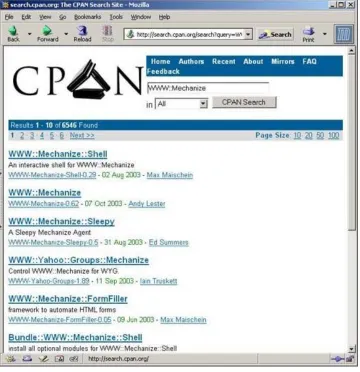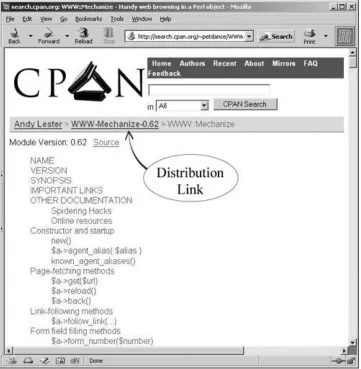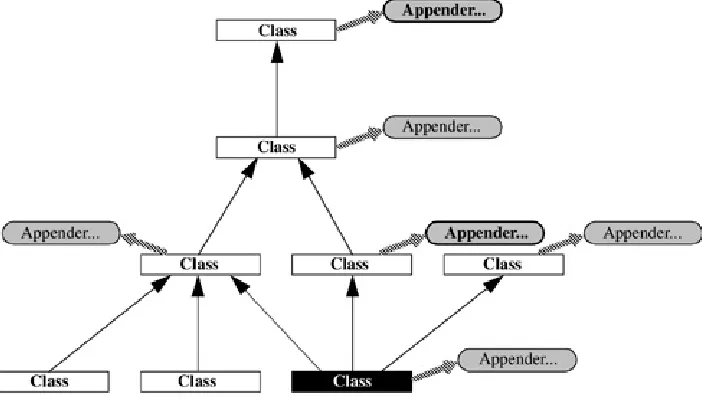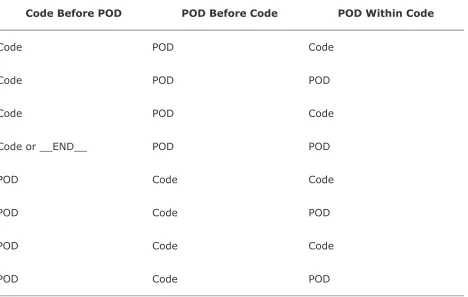• Table of Contents • Index
Perl Medic: Transforming Legacy Code
By
Peter J. Scott
Publisher : Addison Wesley Pub Date : March 10, 2004 ISBN : 0-201-79526-4 Pages : 336
Slots : 1.0
Cure whatever ails your Perl code!
Maintain, optimize, and scale any Perl
software... whether you wrote it or not
Perl software engineering best practices
for enterprise environments
Includes case studies and code in a
fun-to-read format
book.
Adam Turoff, Technical Editor, The Perl
Review.
Perl Medic is more than a book. It is a
well-crafted strategy for approaching, updating,
and furthering the cause of inherited Perl
programs.
Allen Wyke, co-author of several computer
books including JavaScript Unleashed and
Pure JavaScript.
Scott's explanations of complex material are
smooth and deceptively simple. He knows his
subject matter and his craft-he makes it look
easy. Scott remains relentless practical-even
the 'Analysis' chapter is filled with code and
tests to run.
Dan Livingston, author of several computer
books including Advanced Flash 5:
Actionscript in Action
Bring new power, performance, and
scalability to your existing Perl code!
Now, there's a start-to-finish guide to
understanding that code, maintaining it,
updating it, and refactoring it for maximum
performance and reliability. Peter J. Scott,
lead author of Perl Debugged, has written the
first systematic guide to Perl software
engineering. Through extensive examples, he
shows how to bring powerful discipline,
consistency, and structure to any Perl
program-new or old. You'll discover how to:
Scale existing Perl code to serve larger
network, Web, enterprise, or e-commerce
applications
Rewrite, restructure, and upgrade any Perl
program for improved performance
Bring standards and best practices to your
entire library of Perl software
Organize Perl code into modules and
components that are easier to reuse
Upgrade code written for earlier versions
of Perl
software...or anyone else's
Use Perl in team-based,
methodology-driven environments
Document your Perl code more effectively
and efficiently
If you've ever inherited Perl code that's hard
to maintain, if you write Perl code others will
read, if you want to write code that'll be
• Table of Contents • Index
Perl Medic: Transforming Legacy Code
By
Peter J. Scott
Publisher : Addison Wesley Pub Date : March 10, 2004 ISBN : 0-201-79526-4 Pages : 336
Slots : 1.0
Copyright Preface
Perl or perl? Obtaining Perl Historical Perl
Who This Book Is For Typographical Conventions For Further Reference Perl Versions
Perl 6
Acknowledgments
Chapter 1. Introduction (First Response) Section 1.1. First Things First
Section 1.2. Reasons for Inheritance Section 1.3. What Next?
Section 1.4. Observe the Program in Its Natural Habitat Section 1.5. Get Personal
Chapter 2. Surveying the Scene Section 2.1. Versions
Section 2.2. Part or Whole?
Section 2.3. Find the Dependencies
Chapter 3. Test Now, Test Forever (Diagnosis) Section 3.1. Testing Your Patience
Section 3.2. Extreme Testing
Section 3.3. An Example Using Test:: Modules Section 3.4. Testing Legacy Code
Section 3.5. A Final Encouragement Chapter 4. Rewriting (Transplants) Section 4.1. Strategizing
Section 4.2. Why Are You Doing This? Section 4.3. Style
Section 4.4. Comments Section 4.5. Restyling
Section 4.6. Variable Renaming Section 4.7. Editing
Section 4.8. Line Editing Section 4.9. Antipatterns Section 4.10. Evolution
Chapter 5. The Disciplined Perl Program
Section 5.1. Package Variables vs. Lexical Variables Section 5.2. Warnings and Strictness
Section 5.3. use strict in Detail Section 5.4. use warnings in Detail Section 5.5. Selective Disabling Section 5.6. Caveat Programmer Section 5.7. Perl Poetry
Chapter 6. Restructuring (The Operating Table) Section 6.1. Keep It Brief
Section 6.2. Cargo Cult Perl
Section 6.3. Escaping the Global Variable Trap Section 6.4. Debugging Strategies
Chapter 7. Upgrading (Plastic Surgery) Section 7.1. Strategies
Section 7.2. Perl 4 Section 7.3. Perl 5.000
Section 7.5. Perl 5.002 Section 7.6. Perl 5.003 Section 7.7. Perl 5.004 Section 7.8. Perl 5.005 Section 7.9. Perl 5.6.0 Section 7.10. Perl 5.6.1 Section 7.11. Perl 5.8.0 Section 7.12. Perl 5.8.1 Section 7.13. Perl 5.8.2 Section 7.14. Perl 5.8.3
Chapter 8. Using Modules (Genetic Enhancement) Section 8.1. The Case for CPAN
Section 8.2. Using CPAN
Section 8.3. Improving Code with Modules Section 8.4. Custom Perls
Chapter 9. Analysis (Forensic Pathology) Section 9.1. Static Analysis
Section 9.2. Eliminating Superfluous Code Section 9.3. Finding Inefficient Code Section 9.4. Debugging
Chapter 10. Increasing Maintainability (Prophylaxis) Section 10.1. Making It Robust
Section 10.2. Advanced Brevity Section 10.3. Documentation Section 10.4. Custom Warnings
Section 10.5. Version Control System Integration Chapter 11. A Case Study
Section 11.1. The Setup Section 11.2. Triage
Section 11.3. Desperately Seeking Sanity Section 11.4. Coming into the 21st Century
Section 11.5. Incorporating Modules Effectively, Part 1 Section 11.6. Incorporating Modules Effectively, Part 2 Section 11.7. Making It Mature, Part 1
Chapter 12. Conclusion (Prognosis)
Section 12.1. In Conclusion Section 12.2. Perl People Section 12.3. A Final Thought Source Code
Tie::Array::Bounded Benchmark::TimeTick smallprofpp
Copyright
Many of the designations used by manufacturers and sellers to distinguish their products are claimed as trademarks. Where those designations appear in this book, and Addison-Wesley was aware of a trademark claim, the designations have been printed with initial capital letters or in all capitals.
The authors and publisher have taken care in the preparation of this book, but make no expressed or implied warranty of any kind and assume no responsibility for errors or omissions. No liability is assumed for incidental or consequential damages in connection with or arising out of the use of the information or programs contained herein.
The publisher offers discounts on this book when ordered in quantity for special sales. For more information, please contact:
U.S. Corporate and Government Sales (800) 382-3419
For sales outside of the U.S., please contact:
International Sales (317) 581-3793
Visit Addison-Wesley on the Web: www.awprofessional.com
Library of Congress Cataloging-in-Publication Data
Scott, Peter (Peter J.),
Perl medic : transforming legacy code / Peter Scott. p. cm.
ISBN 0-201-79526-4
1. Perl (Computer program language) I. Title.
QA76.73.P22S395 2004 005.13'3--dc22
2004041060
Copyright © 2004 by Pearson Education, Inc.
All rights reserved. No part of this publication may be
reproduced, stored in a retrieval system, or transmitted, in any form, or by any means, electronic, mechanical, photocopying, recording, or otherwise, without the prior consent of the
publisher. Printed in the United States of America. Published simultaneously in Canada.
For information on obtaining permission for use of material from this work, please submit a written request to:
Pearson Education, Inc.
Rights and Contracts Department 75 Arlington Street, Suite 300 Boston, MA 02116
Fax: (617) 848-7047
Text printed on recycled paper
First printing, February 2004
Dedication
Preface
"Worldwide, there are well over 200 billion lines of
software that are fragmented, redundantly defined, hard to decipher, and highly inflexible . . . organizations run the risk of being mired down by a mountain of legacy code."
William Ulrich, Legacy Systems: Transformation Strategies
"This is the last program Bill was working on. We think it's
almost finished. We're behind schedule, so see if you can get it done by Thursday at the latest."
As he leaves, you look at the program's tangle of misindented lines and cryptic variable names, searching for comments, but the only ones you can find read, "XXXMust change" and
"Kludge!But should work." You wonder whether this is a corporate hazing ritual, but your instinct tells you otherwise.
Welcome to the real world.
In the real world, you're lucky if you get to spend all your time developing one new program after another. Much of the time you'll have to deal with someone else's. In the real world, programmers take over responsibility for programs written by people they might not know, like, or agree with. Even if you're fortunate enough to avoid this situation, you'll still have to maintain your own code; and one day you're going to look at something you wrote two years ago and ask, "What idiot wrote this?" Thereby arriving at more or less the same situation as the less fortunate programmers.
This book is about taking over Perl code, whether written by someone else or by yourself at a time when you were less wise about maintainability. Many problems of code inheritance are common to all languages, but I have noticed them especially in Perl.
Why does Perl tend to foster maintenance issues? The answer to this is the dark side of Perl's strength and motto: "There's More Than One Way To Do It" (enshrined in the acronym
TMTOWTDI). Perl provides so many ways to do it that someone else quite possibly picked one that wasn't your way, or might have used several different ways all in the same program.
The medical metaphor for this book stems from the rather
Often we must perform triage, deciding what code is worth saving and what is beyond redemption. Frequently we only have time for first aid, applying a field dressing to a ruptured program. We also have a hard time explaining our bills to the client. There may not be a Hippocratic Oath for programming, but it wouldn't hurt to come up with one.
I wrote this book because I kept finding myself telling my
students, "I'm going to teach you how to program Perl well, but I'd have to teach you a lot more before you could take over a program that wasn't written well, and you wouldn't appreciate taking that much time away from learning how to write good programs of your own." So I've written a book to fill that need.
Perl is to computer languages as English is to human
languages: bursting with irregular verbs, consistent only when it's convenient, borrowing terms from other languages to form a great melting pot of syntax. Most computer languages are
described in terms of some kind of functional niche (Pascal: teaching computer languages; FORTRAN: numeric analysis; Prolog: rule-driven expert systems; etc.). Perl's makers simply describe it as "a language for getting your job done." (See the
preface to [WALL00].) Perl hosts a fantastic conglomeration of
syntactic devices that allow a programmer from virtually any background to find a familiar foothold for learning the language.
The full picture isn't as chaotic as this might imply: Larry Wall and others have done a brilliant job of tying together these eclectic devices into a framework that has an essential beauty. Therefore, just as the British speak of a "BBC English," while many people program Perl with, say, a LISP or C accent, there is something approaching an "accentless Perl" style that
leverages the language's features to their best advantages. I will show how you can "speak Perl like a native" in order to optimize the maintainability of your programs.
same preface.) But by the same token, while aviators call any landing you can walk away from a good one, what I'm doing in this book is helping you avoid having your pilot's license
revoked.
Perl is like those people behind the travelers' help desk in airports; it's very good at understanding you no matter how poor your command of their language is. Because there are so many ways to write a Perl program that is not only syntactically correct (Perl makes no objection to running it) but also
semantically correct (the program does what it's supposed toat least in the situations it's been tried in), there is a wide variety of Perl programming styles that you might encounter, ranging from beautiful to what can charitably be described as
incomprehensible.
The savvy among you will take that information and ask, "Where do my programs fit on that scale?" Because someone else may end up inheriting your code, and you'd prefer that they not end up sending it to authors like me as bad examples
to go in books like this. See Chapter 5 for more advice on
avoiding scorn.
If your experience or image of Perl is limited to short, mundane scripts, this book will appear to be overkill. I want you to know that Perl can quite easily accommodate largeas in tens of
thousands of lines of code, multiple modules, and multiple
programmersprojects. Projects of the size that demand rigorous requirements, documentation, and testing. If you're used to Perl programs escaping that sort of attention, I believe that is partly the result of a misperception of the role and power of Perl.
For example, if a C program is written to fulfill some
requirement and turns out to be 1,000 lines long, then the
But if a Perl program that fulfills exactly the same requirements
weighs in at 100 lines (and 10:1 is a typical compression ratio for C code to Perl), the reaction is more likely to be, "Ah, a simple utility . . . and in a plebeian scripting language to boot. Just plunk it in the delivery directory and get on with the next task."
When a Perl program reaches the 1,000-line mark, however, the honeymoon is probably over. Much of what I have to say
addresses large programs. Chapter 3 in particular will show you
how to get the respect of development teams who are used to putting everything through regression testing.
Please also see my earlier book with Ed Wright, Perl Debugged
Perl or perl?
When you read this book and other works about Perl, you'll see an apparent inconsistency in capitalization: sometimes it's
written as "Perl", and others as "perl". There's really no
inconsistency; the authors are referring to two different things. Perl is the language itself; perl is the program that runs Perl programs. There is only one Perl, but there are many perls (one or more for each type of computer).
Sometimes this distinction gets a bit blurred: For instance, most people will write, "Perl objects to mismatched parentheses"
when it is arguably the program that's doing the objecting and not the language. Just don't write "PERL"; Perl isn't an
acronym, it doesn't stand for anything.[1] (Well, aside from
standing for diversity of expression, freedom from artificial
constraints, and the right to have fun in your work. But we'll get to those later.)
Obtaining Perl
It would be remiss of me to tell you so much about Perl without telling you how to get it, although these days it's hard to avoid; you probably already have it, especially if you have any flavor of UNIX or Linux. The easiest way to find out whether you have it is to get a command prompt and type:
perl -v
and see if you get a response. If not, try:
whereis perl
which on a UNIX system or similar will look around for Perl. If that doesn't work for you either, here are brief instructions on how to download and install Perl:
For Microsoft Windows machines, get the free ActivePerl distribution:
http://www.activeState.com/ActivePerl/download.htm
For Macintosh:
http://www.cpan.org/ports/index.html#mac
(That URL is for pre-X versions of the OS; Perl comes with Mac OS X and builds fine on it, too.)
http://www.cpan.org/ports/
For the source of perl itself:
http://www.cpan.org/src/
The source file you want is called stable.tar.gz. The file
devel.tar.gz is for Perl developers or testers only, and the file latest.tar.gz is the same as stable.tar.gz for complex historical reasons. Anything mentioning "Ponie" will be for developers only through 2004 at least, and any perl with a three-number component version with an odd middle number is likewise a development version.
Building Perl from source on a supported UNIX architecture requires just these commands after you download and unpack the right file:
./Configure
make
make test
make install
The Configure step asks you zillions of questions, and most people won't have a clue what many of those questions are talking about; but the default answers Configure recommends are usually correct.[2]
www.cpan.org is the master Comprehensive Perl Archive
Network (CPAN) site, mirrored around the world. CPAN is also
Historical Perl
You're probably not used to seeing instructions on how to obtain an out-of-date version of Perl. But you just might have to do that under some circumstances that will be explored later in this book. (Note: The older the version of Perl, the less likely the references I am about to give will enjoy substantial
longevity.) The timeline for all releases of Perl is in the perlhist
documentation page.
You can get all major versions starting with 5.004_05 from
ftp://ftp.cpan.org/pub/CPAN/src/5.0/. Earlier versions of Perl 5 (with the exception of 5.004_04, which was widely used)
exhibited significant bugs, memory leaks, and security holes and are harder to find. However, you can get what looks like
every version of Perl ever released at http://retroperl.cpan.org/.
Using a perl before version 5.003 is not an activity to be
undertaken lightly. You will not receive bug fixes or any other support beyond a terse admonition to leave the Stone Age and upgrade to a real version. I am revealing this source only for cases in which you must use an old perl to verify operation of a legacy program that does not work on a modern perl. If you must get a perl 4 from there, the last and best version of Perl 4 is version 4.0.36.
Retroperl even includes versions 1.0, 1.010, 2.0, 2.001, 3.01. To call these of historical interest only would be an
understatement. If you think you need to get one of these perls for any serious work you may be more in need of an
archaeologist or a therapist. As an example of nonserious work, however, in 2002 Michael Schwern and others released an
upgrade to Perl 1 (bringing it to version 1.0_15) as a birthday present to Perl and Larry Wall, to show that it could still work on
modern machines. See http://dev.perl.org/perl1/.
Who This Book Is For
If you've been working with Perl long enough to have heard terms like scalar, array, and hash, then you're in the right
Typographical Conventions
I use the following conventions in this book:
Standard text: Times New Roman
Code examples and URLs: Courier
User input: Bold Courier
Sometimes my code examples have line breaks where none existed in the original. In places where these line breaks would
cause problems or aren't obvious, I've put a backslash (\) at
the end of the line to indicate that the line should be joined with the next one.
When I want to show that I typed an end-of-file character in a terminal session, I show it as a Control-D on its own line:
^D
even though those characters will normally be overwritten by the next thing to be printed. Substitute whatever the terminal driver on your operating system uses if not a Control-D (e.g., Control-Z, Return on Windows).
When referring to Perl modules, I will often add ".pm" to the end of one-word module names to follow common practice and avoid confusion, but leave it out of module names with multiple components because that is the convention. For example,
CGI.pm, but IO::Socket.
example, [SCOTT01], and the details are given in the Bibliography near the end of the book.
I reference many pages that are part of the standard documentation that comes with every Perl; you can type
perldoc followed by the page name and it will display. I show
these in italics: for instance, perlsub is the page containing
For Further Reference
Visit this book's Web site at http://www.perlmedic.com.
Get introductions to Perl programming from the following:
[SCHWARTZ01]
[WALL00]
[CHAPMAN98]
[JOHNSON99]
Perl Versions
In this book, I refer to the latest "stable" version of Perl, which is 5.8.3 as of this writing. The vast majority of what I say works unaltered on older versions of Perl 5, but not Perl 4. If you use any version of Perl older than 5.004_04, you should upgrade for reasons unconnected with features: 5.003 had issues such as security problems and memory leaks. You can find out the
version number of your perl by passing it the -v flag:
% perl -v
This is perl, v5.8.3 built for i586-linux
Copyright 1987-2003, Larry Wall
[...]
Perl won't execute a script named on the command line if the
-v flag is present. A more detailed description of your perl's
configuration can be obtained with the -V flag; if you use the
perlbug program that comes with perl to issue a bug report, it automatically includes this information in your report.
A separate development track exists for Perl; you will know if you have one of those versions because the release number either contains an underscore followed by a number of 50 or
larger or contains an odd number between two dots. Nothing is
Perl 6
If you've spent much time in the Perl universe, you've heard about Perl 6. I won't be covering how to port programs to Perl 6 for a very logical reason: It doesn't exist yet.[3]
[3] Except for development versions that test some of the features that have been decided on recently.
A stable version of Perl 6 is still a few years away. When it
emerges however, it will bear approximately the resemblance to Perl 5 that a Lamborghini Countach does to a Volkswagen
Beetle (well, the new one, anyway). (Which is to say, backward compatibility has been prioritized beneath new capability for the first time in Perl development.)
Don't panic. Perl 4 hung around for an indecent time after Perl 5 came out and Perl 5 will be ported, maintained, and improved for many years after Perl 6 emerges. The recently started
Ponie[4] project (http://www.poniecode.org) will enable Perl 5 to
run on top of the Parrot engine underlying Perl 6. Your Perl 5 programs will quite likely keep working as long as you do.
[4] Ponie stands for Perl On New Implementation Engine (even though it isn't capitalized).
This book will be applicable in large measure to Perl 6 in any case; most of the Perl 6 magic involves not removing existing features, but adding cool new ones. If you want to find out
Acknowledgments
Elaine Ashton and Jarkko Hietaniemi provided many valuable comments and help that I was happy to incorporate. Thanks also to Allen Wyke, Dan Livingston, and Adam Turoff for thoughtful and comprehensive reviewing. I am extremely grateful to Uri Guttman for the most detailed feedback I have ever seen, and to Uri and his wife Linda for some fun diversions at Perl conferences. Any remaining errors are in no way
attributable to any of these reviewers. Ed Wright wrote the
FrameMaker styles for typesetting and Carl Miyatake provided a Japanese translation. Ann Palmer did the cover illustration and interior artwork.
I would like to thank Karen McLean at Prentice Hall for her saintly patience, and Mike Henderson at Addison-Wesley for taking on this project in the first place. Anne Garcia, and
Heather Mullane performed critical production duties; Vanessa Moore spent ages ensuring the excellence of the finished
product. I also thank my many students for the valuable lessons they have provided me. Kudos also to my friends at the Jet
Propulsion Laboratory who regularly accomplish the spectacular
against overwhelming odds. The model question in Chapter 12
appears by permission of its author, Mary Byrne.
Chapter 1. Introduction (First Response)
"I hate quotations. Tell me what you know."
1.1 First Things First
Let's start with the basics of what to do when you're presented with someone else's code to maintain:
Don't panic!
First, you have a strategic decision to make: Do you want this responsibility or not? Your best if not only chance to reject this assignmentif that is an option at allwith any semblance of honor may be right at the outset, even though you have nowhere near enough information to tell you how arduous it will turn out to be. If you can, stall for time so you can find out more about what this project entails.
Let's assume that you've decided that the best thing you can do for your career right now is to take over this code (even if you think you have no choice in the matter, this is a much more empowering way to view it). Your first duty is:
Find the author!
Only superhuman developers will have left you so many resources for maintaining this code that your job won't be
massively eased by personal contact with them. Even if they're in the process of cleaning out their desk while a security guard hovers impatiently nearby, track them down now and ask them:
Did anyone else work on this code? Who?
Are there any other files or data that weren't given to you that would be useful?
project? The programmer may be in the process of round-filing them as you speak.
If the developer is not on the verge of being ejected
involuntarily from the premises,[1] find out whether they have
any time to work with you on taking over this project. Tell your supervisor that "pair programming" is a good thing according to
the popular Extreme Programming methodology[2] and this is a
golden opportunity to try it out. If all else fails, consider buying the former developer lunch for a week out of your own money. You'll still end up so far ahead of the game with what you learn from them that you'll make it back in compensation or kudos. However, the developer will probably spend some time with you for nothing if you tell them you want their help in learning how they created their code; most people are touched by such
flattery.
[1] And if they are, take any advice they give you with a grain of saltthe welfare of the company you now represent to them may not be uppermost on their mind.
1.2 Reasons for Inheritance
It's important to know why people inherit code, because you might jump to the wrong conclusion about which one applies in your case. Perhaps:
The original developer is gone.
The original developer is bored with the program and wants to be rid of it.
The original developer is reassigned or otherwise has no time to spare. (Don't give up; this might be more
negotiable than it first appears.)
The responsibility for the function performed by the
program has been reassigned from the original developer's group to your group.
You might also have been brought on board because the
program might need to be modified in ways that are within your ability but are beyond the capacity of the original developer:
The program needs to be ported from one environment to another.
The performance of the program needs to be improved.
The program needs a data interface that uses a new protocol or format.
The program performs operations that are needed by other programs and these are to be collected into object-oriented modules for easy reuse.
Here are some extremely unpleasant but feasible scenarios:
The program has grown so large that even the original developer cannot figure out how to make a change to it.
The program lives in a very brittle environment of many dependencies on fragile or operational systems and any change or upgrade is bound to break one of them.
The program has not been documented and the original developer has been successful at convincing management that such a task is beneath his or her dignity.
1.3 What Next?
Take the files that were delivered to you and put them
somewhere they can never be changed. Either make a copy of them on read-only media, or check them into a source code control systempreferably both. In your process of modifying these files there will likely come times when you want to see what they contained before some change you have already made. Putting the files under revision control from the start will be a decision you will come to value immensely. Systems that can do that range from the ubiquitous and free but venerable
RCS and SCCS (see, e.g., [BOLINGER95]), through the popular
CVS (see for example [VESPERMAN03]), to the latest open
source project, Subversion (http://subversion.tigris.org/). Later
1.4 Observe the Program in Its Natural Habitat
You need to know as soon as possible that the program actually works. Don't assume that it works just because you're told so! Perhaps you're not in the group that's responsible for the
current operation of this program and you're supposed to get it to do something else. Go to the original owners and watch them run the program. Then check that the program they ran is
identical to the one you were given.[3] Then figure out how you
can run the program yourself without making any modifications. This might not be as easy as it sounds; the program might
depend on things like files you're not permitted access to or accounts you don't have. There might not be a test
environment that you can try the program out on (more on this in Chapter 3). However, it is vital that you can reproduce the successful operation of the program you have just witnessed with as few modifications as possible.
1.5 Get Personal
Use any personal knowledge that you have of the developer, or find out what you can about how they program. Are they
inclined to test and be thorough, or do they frequently make mistakes and goof off? If you don't know anything about them, don't assume they knew what they were doing and then puzzle endlessly over a strange fragment of code. That code might be irrelevant or just wrong, and left in for no good reason.
Knowing the habits and level of sophistication of the developer will be invaluable in deciphering the program.
1.6 Strictness
The most common cause for grief in inheriting a Perl program is the absence of these two magic lines from the beginning of
every file:
use warnings;
use strict;
If the program contains a -w on the #! line, that counts the
same as a use warnings in the main program and every
module that it uses. Because the use warnings pragma is a
relatively recent addition to Perl (version 5.6.0 or later) you're
more likely to find the -w flag in inherited programs.
Why these lines are not the default for Perl programs has been the source of much contention between certain people in the Perl community, including me. But they aren't the default, so we're stuck with the situation. Omitting these lines from a Perl program is as close to professional suicide as you can get this side of putting a whoopie cushion on the CEO's boardroom chair. In case you're not aware of how important these lines are, I'll go into more details on their effects in Chapter 5. First let's deal with what you should do if you are handed code that lacks them.
If you have the opportunity and the chutzpah, hand the
program back to the developer who wrote it, and as politely as
you can, ask them to add use strict and use warnings (or
-w) to the code, and let you have it back after they have fixed
the code so that it runs without errors or warnings. (If the code includes modules written by the developer, each one of them
the main program isn't using the -w flag.)
This is not the time to tell them that doing this will almost
certainly result in dozens of fatal errors, hundreds of warnings, and numerous changes required of the code in order to make it compliant with these new directives.
They will think that your request is a trivial addition. Let them. The changes they make to enforce compliance will make your job immeasurably easier, because the way they choose to
resolve each error or warning will be based on understanding of the code that they have and you do not.
If you think this tactic is underhanded, you haven't yet tried to maintain a significant body of code that was developed without
1.7 Warnings
The question often arises of whether to leave warnings enabled in production code. Those against doing so say that you don't want the customer seeing "dirty laundry" generated by your programwhat if something quite innocuous in your program today turns out to be the subject of a warning added to a later version of Perl?
I prefer to leave the warnings in production programs. My point of view is that warnings are like strictness exceptions, only
pickier, and should be treated the same: Either code to avoid the warning, or explicitly disable the warning around code where:
You know why the warning is being generated; and
You know that the warning is unlikely to be generated for any other reason; and
It's clearer to disable the warning than to recode.
If a new warning is added to Perl, the odds are that you'd want to know if you had code that triggered it. Today's warnings could become tomorrow's fatal error if you're using a feature that is being deprecated.
Don't scratch the itch to turn warnings off merely because they are inconvenient. Think of them instead as a programming mentor nagging you to make your code robust. You might respond, "No, I know what I'm doing, so don't complain about this again," by disabling the warning; or you might change the code.
in a database by their username and inserts their e-mail address in a message template:
if (my $user = $db->lookup_user(username => $username))
{
my $email = $user->email;
open MAIL, "|$SENDMAIL" or croak "Mail: $!";
print MAIL <<"EOMAIL";
To: archive\@listserver,$email
Subject: Your account
[...]
EOMAIL
close MAIL;
}
Testing may go just fine. But suppose one day a user comes along who doesn't have a registered e-mail address, and so the
email() accessor method returns undef. Without warnings, there will be no clue that the user didn't get the message they deserved unless someone inspects the e-mail archive that was copied.
I am not saying that the best way to write that e-mail-sending
something like:
if (my $user = $db->lookup_user(username => $username))
{
if (my $email = $user->email)
{
open MAIL, "|$SENDMAIL" or croak "Mail: $!";
print MAIL <<"EOMAIL";
To: archive\@listserver,$email
Subject: Your account
[...]
EOMAIL
close MAIL;
}
else
{
# Handle the user not having an email address
}
But you don't always have that much foresight. Leaving warnings enabled helps make up for that shortcoming.
I'll go into warnings and strictness in great detail in Chapter 5.
1.7.1 What Were They Doing?
Find out especially what the developer was optimizing their code for. Before you discard a complicated section in favor of something much simpler, find out whether it was written that way to meet performance requirements. Then find out whether it's still necessary to use those optimizations to meet the
current requirements.
Code could have been optimized for several different factors, some of which I illustrate here with sample code, each example doing exactly the same thing (as explained by the comment in the first one).
Maintainability:
# Print words with an even number of letters, AND even
# number of each vowel, AND even position in the input
OUTER: while (<>)
{
next if $. % 2;
chomp;
for my $vowel (qw/a e i o u y/)
{
my @vowels = /$vowel/g;
next OUTER if @vowels % 2;
}
print "$_\n";
}
Performance:
while (<>)
{
next if ($. | (length() - 1)) % 2;
next if tr/a// % 2;
next if tr/e// % 2;
next if tr/i// % 2;
next if tr/o// % 2;
next if tr/u// % 2;
print;
}
Brevity:
#!/usr/bin/perl -ln
($x=aeiouy)=~s#.#y/$&//|#g;eval("$x$.|y///c")%2&&next;print
Job security:
@i = map { chomp; $x++ %2 ? $_ : () } <>;
while ($i = shift @i)
{
ord(pack "w/a*", $i) & 1 and next;
$_ = "$i\n";
$i =~ s/$_(.*)$_/$1/ for qw/a e i o u y/;
print unless $i =~ /[aeiouy]/;
}
As you can see, the Perl philosophy of "There's More Than One Way To Do It" (TMTOWTDI) can result in radically different
Remember that it is the norm for programs to grow by
Chapter 2. Surveying the Scene
"What we have inherited from our fathers and mothers is not all that 'walks in us.' There are all sorts of dead ideas and lifeless old beliefs. They have no tangibility, but they haunt us all the same and we can not get rid of them. Whenever I take up a newspaper I seem to see Ghosts gliding between the lines. Ghosts must be all over the country, as thick as the sands of the sea."
2.1 Versions
It's important to know as soon as possible what version of Perl the program was developed for. This isn't necessarily the same as the version of Perl it may currently be running against, but find that out anyway so you have an upper bound. Again, get this information from the gold source: the original running
environment. Type the complete path to perl that appears in the
main program's shebang line (see below) followed by the -v
argument to find out the version; for example:
% /opt/bin/perl -v
This is perl, v5.6.1 built for i386-linux
Copyright 1987-2003, Larry Wall
If this output indicates that they're running on a newer perl than the one you have (run the same command on your perl), do whatever you can to upgrade. Although upgrading may be unnecessary, if you have any difficulties getting the code to work, your energy for debugging will be sapped by the nagging fear that the problem is due to a version incompatibility.
One reason upgrading may be unnecessary is that the operating group upgraded their perl after the original program was
written, and the program did not trigger any of the forward incompatibilities. A program written for Perl 4 could easily work identically under Perl 5.8.3 and probably would; the Perl
developers went to fanatical lengths to preserve backward compatibility across upgrades.
determine them. Although the dates may be more recent than any significant code changes (due to commenting, or
insignificant changes to constants), the earlier the dates are, the more they can bound for you the most recent version of Perl the program was developed for. See the version history in
2.2 Part or Whole?
Are you in fact taking over a complete program or a module used by other programs (or both)? Let's see how we can find out.
2.2.1 Shebang-a-Lang-a-Ding-Dong
You can recognize a Perl program file by the fact that the first two characters are:
#!
and somewhere on the rest of that line the word "perl" appears.
[1] Developers call this the shebang line. It is possible to create
a Perl program without this line by requiring it to be run explicitly with a command something like
[1] A Perl program on Windows could get away without this line, because the .pl suffix is sufficient to identify it as a Perl program, but it is good practice to leave the line in on Windows anyway. (The path to Perl isn't important in that case.)
% perl program_file_name
subroutines. These mostly precede the introduction in Perl 5 of objects, which provide a better paradigm for code reuse.
One time when the extension of a file is guaranteed, however, is for a Perl module; if the filename ends in .pm, then it's a
module, intended to be used by another file that's the actual program.
Caveat: Sometimes a .pm file may begin with a shebang; this almost certainly means that someone created a module that contains its own tests so that executing the module as a
program also works. If you see a .pm like this, try running it to see what happens. A file that's not a .pm can't be a module, but could still be a dependency rather than the main program. If it begins with a shebang, it could be a library of subroutine or constant definitions that's been endowed with self-testing capabilities. It may not be possible to tell the difference
between this type of file and the main program without careful inspection or actual execution if the developer did not comment the file clearly.
It is quite possible that you will have to change the shebang line to refer to a different perl. The previous owners of the program may have located their perl somewhere other than where the one you plan to use is. If the code consists of a lot of files containing that path, here's how you can change them all at once, assuming that /their/path/to/perl is on the original
shebang line and /your/path/to/perl is the location of your perl:
% perl -pi.bak -e \
's#/their/path/to/perl#/your/path/to/perl#g' *
to store the files in, you don't need to make copies like that. (I told you that would turn out to be a good decision.) Leaving out the .bak:
% perl -pi -e 's#/their/path/to/perl#/your/path/to/perl#g' *
results in in-place editing; that is, the original files are overwritten with the new contents.
This command assumes that all the files to be changed are in the current directory. If they are contained in multiple
subdirectories, you can combine this with the find command
like this:
% find . -type f -print | xargs perl -pi -e \
's#/their/path/to/perl#/your/path/to/perl#g'
Of course, you can use this command for globally changing other strings besides the path to perl, and you might have frequent occasion to do so. Put the command in an alias, like so:
% alias gchange "find . -type f -print | xargs \
perl -pi.bak -e '\!1'"
the syntax of which may vary depending on which shell you are using. Then you can invoke it thusly:
Note that I changed the substitution delimiter from a # to a ,: A
shell might take the # as a comment-introducing character.
Because you might be using this alias to change pieces of code
containing characters like $ and ! that can have special
meaning to your shell, learn about how your shell does quoting and character escaping so you'll be prepared to handle those situations.
Note also that I put the .bak back. Because otherwise one day, you'll forget to check the files into your version control system first, because the alias isn't called something like
gchange_with_no_backups.
If you want to develop this concept further, consider turning the alias into a script that checks each file in before altering it.
2.2.2 .ph Files
2.3 Find the Dependencies
Look for documentation that describes everything that needs to exist for this program to work. Complex systems could have dependencies on code written in other languages, on data files produced by other systems, or on network connections with external services. If you can find interface agreements or other documents that describe these dependencies they will make the job of code analysis much easier. Otherwise you will be reduced to a trial-and-error process of copying over the main program and repeatedly running it and identifying missing dependencies until it appears to work.
A common type of dependency is a custom Perl module. Quite possibly the program uses some modules that should have been delivered to you but weren't. Get a list of modules that the
program uses in operation and compare it with what you were given and what is in the Perl core. Again, this is easier to do with the currently operating version of the program. First try the simple approach of searching for lines beginning with "use " or "require ". On UNIX, you can use egrep:
% egrep '^(use|require) ' files...
Remember to search also all the modules that are part of the code you were given. Let's say that I did that and the output was:
use strict;
use warnings;
use WWW::Mechanize;
Can I be certain I've found all the modules the program loads?
No. For one thing, there's no law that use and require have to
be at the beginning of a line; in fact I commonly have require
statements embedded in do blocks in conditionals, for instance.
The other reason this search can't be foolproof is that Perl
programs are capable of loading modules dynamically based on conditions that are unknown until run time. Although there is no completely foolproof way of finding out all the modules the
program might use, a pretty close way is to add this code to the
program:
END {
print "Directories searched:\n\t",
join ("\n\t" => @INC),
"\nModules loaded:\n\t",
join ("\n\t" => sort values %INC),
"\n";
}
Then run the program. You'll get output looking something like this:
/opt/lib/perl
/usr/lib/perl5/5.6.1/i386-linux
/usr/lib/perl5/5.6.1
/usr/lib/perl5/site_perl/5.6.1/i386-linux
/usr/lib/perl5/site_perl/5.6.1
/usr/lib/perl5/site_perl/5.6.0
/usr/lib/perl5/site_perl
/usr/lib/perl5/vendor_perl/5.6.1/i386-linux
/usr/lib/perl5/vendor_perl/5.6.1
/usr/lib/perl5/vendor_perl
.
Modules loaded:
/usr/lib/perl5/5.6.1/AutoLoader.pm
/usr/lib/perl5/5.6.1/Carp.pm
/usr/lib/perl5/5.6.1/Exporter.pm
/usr/lib/perl5/5.6.1/Exporter/Heavy.pm
/usr/lib/perl5/5.6.1/Time/Local.pm
/usr/lib/perl5/5.6.1/i386-linux/Config.pm
/usr/lib/perl5/5.6.1/lib.pm
/usr/lib/perl5/5.6.1/overload.pm
/usr/lib/perl5/5.6.1/strict.pm
/usr/lib/perl5/5.6.1/vars.pm
/usr/lib/perl5/5.6.1/warnings.pm
/usr/lib/perl5/5.6.1/warnings/register.pm
/usr/lib/perl5/site_perl/5.6.1/HTML/Form.pm
/usr/lib/perl5/site_perl/5.6.1/HTTP/Date.pm
/usr/lib/perl5/site_perl/5.6.1/HTTP/Headers.pm
/usr/lib/perl5/site_perl/5.6.1/HTTP/Message.pm
/usr/lib/perl5/site_perl/5.6.1/HTTP/Request.pm
/usr/lib/perl5/site_perl/5.6.1/HTTP/Response.pm
/usr/lib/perl5/site_perl/5.6.1/HTTP/Status.pm
/usr/lib/perl5/site_perl/5.6.1/LWP.pm
/usr/lib/perl5/site_perl/5.6.1/LWP/Debug.pm
/usr/lib/perl5/site_perl/5.6.1/LWP/MemberMixin.pm
/usr/lib/perl5/site_perl/5.6.1/LWP/Protocol.pm
/usr/lib/perl5/site_perl/5.6.1/URI.pm
/usr/lib/perl5/site_perl/5.6.1/URI/Escape.pm
/usr/lib/perl5/site_perl/5.6.1/URI/URL.pm
/usr/lib/perl5/site_perl/5.6.1/URI/WithBase.pm
/opt/lib/perl/WWW/Mechanize.pm
/usr/lib/perl5/site_perl/5.6.1/i386-linux/Clone.pm
/usr/lib/perl5/site_perl/5.6.1/i386-linux/HTML/Entities.pm
/usr/lib/perl5/site_perl/5.6.1/i386-linux/HTML/Parser.pm
/usr/lib/perl5/site_perl/5.6.1/i386-linux/HTML/PullParser.pm
/usr/lib/perl5/site_perl/5.6.1/i386-linux/HTML/TokeParser.pm
That doesn't mean that the user code loaded 34 modules; in fact, it loaded 3, one of which (WWW::Mechanize) loaded the rest, mostly via other modules that in turn loaded other
modules thatwell, you get the picture. Now you want to verify that the program isn't somehow loading modules that your
egrep command didn't find; so create a program containing just
the results of the egrep command and add the END block, like
so:
use strict;
use warnings;
use WWW::Mechanize;
END {
print "Directories searched:\n\t",
join ("\n\t" => @INC),
"\nModules loaded:\n\t",
join ("\n\t" => sort values %INC),
"\n";
}
Run it. If the output is identical to what you got when you
added the END block to the entire program, then egrep almost
certainly found all the dependencies. If it isn't, you'll have to dig deeper.
Even if the outputs match, it's conceivable, although unlikely, that you haven't found all the dependencies. Why? Just because one set of modules was loaded by the program the time you ran it with your reporting code doesn't mean it couldn't load
another set some other time. You can't be certain the code isn't
doing that until you've inspected every eval and require
statement in it. For instance, DBI (the DataBase Independent module) decides which DBD driver module it needs depending
on part of a string passed to its connect() method. Fortunately,
code that complicated is rare.
Now check that the system you need to port the program to
and prefix each module with -M in a one-liner like so:
% perl -Mstrict -Mwarnings -MWWW::Mechanize -e 0
This runs a trivial program (0) after loading the required
modules. If the modules loaded okay, you won't see any errors. If one or more modules don't exist on this system, you'll see a message starting, "Can't locate module.pm in @INC . . . "
That's quite likely what will happen with the preceding one-liner,
and the reason is the use lib statement in the source. Like
warnings and strict, lib is a pragma, meaning that it's a module that affects the behavior of the Perl compiler. In this
case it was used to add the directory /opt/lib/perl to @INC, the
list of directories perl searches for modules in. Seeing that in a program you need to port indicates that it uses modules that are not part of the Perl core. It could mean, as it did here, that it is pointing perl toward a non-core Perl module
(WWW::Mechanize) that is nevertheless maintained by
someone else and downloaded from CPAN. Or it could indicate the location of private modules that were written by the
developers of the program you are porting. Find out which case applies: Look on CPAN for any missing modules. The easiest
way to do this is to go to http://search.cpan.org/ and enter the
name of each missing module, telling the search engine to search in "modules".[2]
[2] Unless you're faced with a huge list to check, in which case you can script searches using the CPAN.pm module's expand method.
% perl -Mstrict -Mwarnings -I/opt/lib/perl -MWWW::Mechanize \
-e 0
However, in the new environment you're porting the program to, there may not be a /opt/lib/perl; there may be another location you should install third-party modules to. If possible, install CPAN modules where CPAN.pm wants to put them; that is, in the @INC site-specific directory. (Local business policies might prevent this, in which case you put them where local
policy specifies and insert use lib statements pointing to that
location in your programs.)
If you find a missing module on CPAN, see if you can download the same version that is used by the currently operational
programnot necessarily the latest version. Remember, you want first of all to re-create the original environment as closely as possible to minimize the number of places you'll have to look for bugs if it doesn't work. Again, if you're dealing with a
relatively small, unprepossessing program, this level of caution may not be worth the trouble and you will usually spend less time overall if you just run it against the latest version of everything it needs.
To find out what version of a module (Foo::Bar, say) the original program uses, run this command on the operational system:
% perl -MFoo::Bar -le 'print $Foo::Bar::VERSION'
0.33
Old or poorly written modules may not define a $VERSION
(unless you have the source your module was installed from and the version number is embedded in the directory name). Don't try getting multiple versions of the same module to coexist in the same perl installation unless you're desperate; this takes considerable expertise.
You can find tools for reporting dependencies in programs and
modules in Tom Christiansen's pmtools distribution
(http://language.perl.com/misc/pmtools-1.00.tar.gz).
2.3.1 Gobbledygook
What if you look at a program and it really makes no sense at all? No indentation, meaningless variable names, line breaks in bizarre places, little or no white space? You're looking at a
deliberately obfuscated program, likely one that was created by
running a more intelligible program through an obfuscator.[3]
[3] Granted, some programs written by humans can appear obfuscated even when there was no intention that they appear that way. See Section 1.5.
Clearly, you'd prefer to have the more intelligible version. That's the one the developer used; what you've got is something they delivered in an attempt to provide functionality while making it difficult for the customer to make modifications or understand the code. You're now the developer, so you're entitled to the original source code; find it. If it's been lost, don't despair; much of the work of reconstructing a usable version of the
program can be done by a beautifier, discussed in Section 4.5. A
tool specifically designed for helping you in this situation is Joshua ben Jore's module B::Deobfuscate
Chapter 3. Test Now, Test Forever
(Diagnosis)
"A crash is when your competitor's program dies. When your program dies, it is an 'idiosyncrasy'. Frequently,
crashes are followed with a message like 'ID 02'. 'ID' is an abbreviation for idiosyncrasy and the number that follows indicates how many more months of testing the product should have had."
Guy Kawasaki
This chapter might appear at first blush to be out of sequence. We're steadily getting more specific in the details of taking over code, and here near the beginning is a chapter on how to do testing. Shouldn't it be near the end?
3.1 Testing Your Patience
Here's the hard part. Creating tests while you're writing the code for the first time is far, far easier than adding them later on. I know it looks like it should be exactly the same amount of work, but the issue is motivation. When robots are invented that can create code, they won't have this problem, and the rest of us can mull over this injustice while we're collecting
unemployment pay (except for the guy who invented the robot, who'll be sipping margaritas on a beach somewhere, counting his royalties and hoping that none of the other programmers recognize him).
But we humans don't like creating tests because it's not in our nature; we became programmers to exercise our creativity, but "testing" conjures up images of slack-jawed drones looking for defects in bolts passing by them on a conveyor belt.
The good news is that the Test:: modules make it easy enough to overcome this natural aversion to writing tests at the time you're developing code. The point at which you've just finished a new function is when your antitesting hormones are at their lowest ebb because you want to know whether or not it works. Instead of running a test that gets thrown away, or just staring
at the code long enough to convince yourself that it must work,
you can instead write a real test for it, because it may not require much more effort than typing:
is(some_func("some", "inputs"), qr/some outputs/,
"some_func works");
be worse than that, it would be retrofitting tests onto an already complete application that you didn't write.
There's no magic bullet that'll make this problem disappear. The only course of action that'll take more time in the long run than writing tests for your inherited code is not writing them. If
you've already discovered the benefits of creating automated tests while writing an application from scratch then at least you're aware of how much they can benefit you. I'll explore one way to make the test writing more palatable in the next
3.2 Extreme Testing
This testing philosophy is best articulated by the Extreme
Programming (XP) methodology, wherein it is fundamental (see [BECK00]). On the subject of testing, XP says:
Development of tests should precede development of code.
All requirements should be turned into tests.
All tests should be automated.
The software should pass all its tests at the end of every day.
All bugs should get turned into tests.
If you've not yet applied these principles to the development of a new project, you're in for a life-altering experience when you first give them an honest try. Because your development speed will take off like a termite in a lumberyard.
Perl wholeheartedly embraces this philosophy, thanks largely to the efforts in recent years of a group of people including Michael Schwern, chromatic, and others. Because of their enthusiasm and commitment to the testing process, the number of tests that are run when you build Perl from the source and type "make test" has increased from 5,000 in Perl 5.004_04 (1997) to 70,000 in the current development version of Perl 5.9.0 (2004). That's right, a 14-fold increase.
modules that can in fact be used to test anything. We'll take a look at them shortly.
What is it about this technology that brings such joy to the
developer's heart? It provides a safety net, that's what. Instead of perennially wondering whether you've accidentally broken some code while working on an unrelated piece, you can make certain at any time. If you want to make a radical change to some interface, you can be sure that you've fixed all the
dependencies because every scenario that you care about will have been captured in a test case, and running all the tests is as simple as typing "make test". One month into creating a new system that comprised more than a dozen modules and as
many programs, I had built up a test suite that ran nearly 600 tests with that one command, all by adding the tests as I
created the code they tested. When I made a radical change to convert one interface from functional to object-oriented, it took only a couple of hours because the tests told me when I was done.
This technique has been around for many years, but under the
label regression testing, which sounds boring to anyone who
can even figure out what it means.[1] However, using that label
can be your entrance ticket to respectability when trying to convince managers of large projects that you know what you're talking about.
[1] It's called regression testing because its purpose is to ensure that no change has caused any part of the program to regress back to an earlier, buggier stage of development.
What's this about laziness? Isn't that a pejorative way to describe luminaries of the Perl universe?
Actually, no; they'd take it as a compliment. Larry Wall enumerated three principal virtues of Perl programmers:
inventing a process that automates the repetitive task. If the Karate Kid had been a Perl programmer, he'd have abstracted the common factor from "wax on" and "wax off" shortly before
fetching an orbital buffer. (Only to get, er, waxed, in the tournament from being out of shape. But I digress.)
Impatience: There's more than enough work to do in this business. By being impatient to get to the next thing quickly, you'll not spend unnecessary time on the task you're doing; you'll find ways to make it as efficient as possible.
Hubris: It's not good enough to be lazy and impatient if you're going to take them as an excuse to do lousy work. You need an unreasonable amount of pride in your abilities to carry you past the many causes for discouragement. If you didn't, and you thought about all the things that could go wrong with your code, you'd either never get out of bed in the morning, or just quit and take up potato farming.
So what are these magic modules that facilitate testing?
3.2.1 The Test Module
Test.pm was added in version 5.004 of Perl. By the time Perl 5.6.1 was released it was superseded by the Test::Simple module, which was published to CPAN and included in the Perl 5.8.0 core. Use Test::Simple instead.
If you inherit regression tests written to use Test.pm, it is still included in the Perl core for backward compatibility. You should be able to replace its use with Test::Simple if you want to start modernizing the tests.
3.2.2 The Test::Simple Module
When I say "simple," I mean simple. Test::Simple exports
and one optional argument. If its first argument evaluates to true, it prints "ok"; otherwise it prints "not ok". In each case it adds a number that starts at one and increases by one for each
call to ok(). If a second argument is given, ok() then prints a
dash and that argument, which is just a way of annotating a test.
Doesn't exactly sound like rocket science, does it? But on such a humble foundation is the entire Perl regression test suite built. The only other requirement is that we know how many tests we expected to run so we can tell if something caused them to terminate prematurely. That is done by an argument to
the use statement:
use Test::Simple tests => 5;
The output from a test run therefore looks like:
1..5
ok 1 - Can make a frobnitz
ok 2 - Can fliggle the frobnitz
not ok 3 - Can grikkle the frobnitz
ok 4 - Can delete the frobnitz
ok 5 - Can't use a deleted frobnitz
Note that the first line says how many tests are expected to follow. That makes life easier for code like Test::Harness (see
3.2.3 The Test::More Module
You knew there couldn't be a module called Test::Simple unless there was something more complicated, right? Here it is. This is the module you'll use for virtually all your testing. It exports
many useful functions aside from the same ok() as
Test::Simple. Some of the most useful ones are:
is($expression, $value, $description)
Same as ok($expression eq $value, $description).
So why bother? Because is() can give you better
diagnostics when it fails.
like($attribute, qr/regex/, $description)
Tests whether $attribute matches the given regular
expression.
is_deeply($struct1, $struct2, $description)
Tests whether data structures match. Follows references in each and prints out the first discrepancy it finds, if any. Note that it does not compare the packages that any
components may be blessed into.
Tests whether an object is a member of, or inherits from, a particular class.
can_ok($object_or_class, @methods)
Tests whether an object or a class can perform each of the methods listed.
use_ok($module, @imports)
Tests whether a module can be loaded (if it contains a syntax error, for instance, this will fail). Wrap this test in a
BEGIN block to ensure it is run at compile time, viz: BEGIN {use_ok("My::Module")}
There's much more. See the Test::More documentation. I won't be using any other functions in this chapter, though.
Caveat: I don't know why you might do this, but if you fork()
inside the test script, don't run tests from child processes. They won't be recognized by the parent process where the test
analyzer is running.
3.2.4 The Test::Exception Module
No, there's no module called Test::EvenMore.[2] But there is a
module you'll have to get from CPAN that can test for whether code lives or dies: Test::Exception. It exports these handy functions:
UNIVERSAL class and an export functionality into UNIVERSAL::exports as a covert tribute to James Bond. He did it. Schwern, I still owe you that beer . . . .
lives_ok()
Passes if code does not die. The first argument is the block of code, the second is an optional tag string. Note
there is no comma between those arguments (this is a
feature of Perl's prototyping mechanism when a code block is the first argument to a subroutine). For example:
lives_ok { risky_function() } "risky_function lives!";
dies_ok()
Passes if the code does die. Use this to check that
error-checking code is operating properly. For example:
dies_ok { $] / 0 } "division by zero dies!";
throws_ok()
For when you want to check the actual text of the exception. For example:
"Nonexistent page get fails";
The second argument is a regular expression that the exception thrown by the code block in the first argument is tested against. If the match succeeds, so does the test. The optional third
argument is the comment tag for the test. Note that there is a
comma between the second and third arguments.
3.2.5 The Test::Builder Module
Did you spot that all these modules have a lot in common? Did you wonder how you'd add a Test:: module of your own, if you wanted to write one?
Then you're already thinking lazily, and the testing guys are ahead of you. That common functionality lives in a superclass module called Test::Builder, seldom seen, but used to take the drudgery out of creating new test modules.
Suppose we want to write a module that checks whether mail
messages conform to RFC 822 syntax.[3] We'll call it
Test::MailMessage, and it will export a basic function, msg_ok(),
that determines whether a message consists of an optional set of header lines, optionally followed by a blank line and any number of lines of text. (Yes, an empty message is legal according to this syntax. Unfortunately, too few people who have nothing to say avail themselves of this option.) Here's the module:
[3] http://www.faqs.org/rfcs/rfc822.html
1 package Test::MailMessage;
2 use strict;
3 use warnings;
4 use Carp;
5 use Test::Builder;
6 use base qw(Exporter);
7 our @EXPORT = qw(msg_ok);
8
9 my $test = Test::Builder->new;
10
11 sub import
12 {
13 my $self = shift;
14 my $pack = caller;
15
16 $test->exported_to($pack);
17 $test->plan(@_);
19 $self->export_to_level(1, $self, 'msg_ok');
20 }
21
22 sub msg_ok
23 {
24 my $arg = shift;
25 my $tester = _new();
26 eval
27 {
28 if (defined(fileno($arg)))
29 {
30 while (<$arg>)
31 {
32 $tester->_validate($_);
33 }
34 }
35 elsif (ref $arg)
36 {
38 }
39 else
40 {
41 for ($arg =~ /(.*\n)/g)
42 {
43 $tester->_validate($_);
44 }
45 }
46 };
47 $test->ok(!$@, shift);
48 $test->diag($@) if $@;
49 }
50
51 sub _new
52 {
53 return bless { expect => "header" };
54 }
56 sub _validate
57 {
58 my ($self, $line) = @_;
59 return if $self->{expect} eq "body";
60 if ($self->{expect} eq "header/continuation")
61 {
62 /^\s+\S/ and return;
63 }
64 $self->{expect} = "body", return if /^$/;
65 /^\S+:/ or croak "Invalid header";
66 $self->{expect} = "header/continuation";
67 }
68
69 1;
In line 1 we put this module into its own package, and in lines 2 and 3 we set warnings and strictness to help development go smoothly. In lines 4 and 5 we load the Carp module so we can
call croak(), and the Test::Builder module so we can create