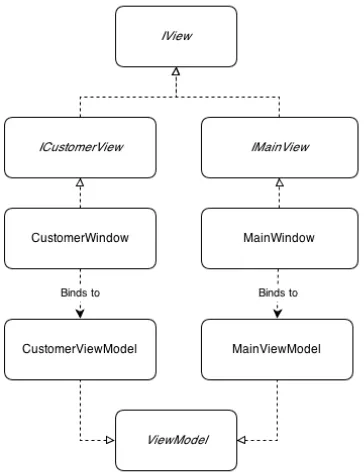Mastering Ninject for
Dependency Injection
Learn how Ninject facilitates the implementation
of Dependency Injection to solve common design
problems of real-life applications
Daniel Baharestani
Mastering Ninject for Dependency Injection
Copyright © 2013 Packt Publishing
All rights reserved. No part of this book may be reproduced, stored in a retrieval system, or transmitted in any form or by any means, without the prior written permission of the publisher, except in the case of brief quotations embedded in critical articles or reviews.
Every effort has been made in the preparation of this book to ensure the accuracy of the information presented. However, the information contained in this book is sold without warranty, either express or implied. Neither the author, nor Packt Publishing, and its dealers and distributors will be held liable for any damages caused or alleged to be caused directly or indirectly by this book.
Packt Publishing has endeavored to provide trademark information about all of the companies and products mentioned in this book by the appropriate use of capitals. However, Packt Publishing cannot guarantee the accuracy of this information.
First published: September 2013
Production Reference: 1190913
Published by Packt Publishing Ltd. Livery Place
35 Livery Street
Birmingham B3 2PB, UK..
ISBN 978-1-78216-620-7
www.packtpub.com
Credits
Author
Daniel Baharestani
Reviewers Remo Gloor
Daniel Allen Matt Duffield Ted Winslow
Acquisition Editor Pramila Balan
Commissioning Editor Nikhil Chinnari
Technical Editors Iram Malik
Krishnaveni Haridas
Veena Pagare
Project Coordinator Romal Karani
Proofreader Clyde Jenkins
Indexer
Monica Ajmera
Graphics Ronak Dhruv
Production Coordinator Conidon Miranda
About the Author
Daniel Baharestani
is an experienced IT professional living in Australia. He has a BSc in software engineering and has over 10 years of professional experience in design and development of enterprise applications, mostly focused on Microsoft technologies. Daniel is currently working at 3P Learning, which is a global leader in online learning for school-aged students with its flagship platform, Mathletics—used by more than 3.5 million students in over 10,000 schools worldwide.A book is like a song, which may usually be referred to by its singer's name, whereas many people are involved in the background to make it happen.
First, I am deeply indebted to my wife, Mona, who has taken all my responsibilities during this period. I understand how hard it was for her to do everything alone that we used to do together.
My special thanks goes to Remo Gloor, the main developers of Ninject, who kindly accepted the final technical review of this book, and other technical reviewers, including Daniel Allen, Matt Duffield, and Ted Winslow for providing valuable feedback.
I would also like to thank my manager, Houman, for being helpful and encouraging, and for understanding how important this book was to me. It would be much difficult to have it done without his support.
About the Reviewers
Remo Gloor
has worked as a Software Architect at bbv Software Services AG in Switzerland for many years. During this time, he was using Ninject in several projects. At the beginning, he was a user of Ninject. Later, he contributed with several extensions. In 2010, he became manager and the main contributor to Ninject, which was developed originally by Nate Kohari and Ian Davis.Besides his interest in dependency injection and IoC containers, he has also a strong interest in service-oriented and message-driven architectures, as well as event sourcing. Because of this, he contributed to the ActiveMq support to NServiceBus.
Daniel Allen
is a Chicago-based developer who specializes in ASP.NET MVC 4 development and enterprise architecture design. He develops primarily in C#, JavaScript, and Objective-C. Because of his heavy focus on enterprise architecture design, Dan has experience in an array of patterns and tools that he has effectively and logically combined together to meet a project's unique needs. Dan holds a B.S. in Management Information Systems and an MBA with a concentration inInformation Systems.
Dan spends much of his free time working on development-related side contracts and searching for the next great startup idea. He aspires to start a consulting firm that will provide capital for the various startup ideas one day. For recreation, he enjoys training and competing in various marathons, and aspires to complete a full iron man competition one day.
He has formerly worked with Millennium Information Services, Inc. as an ASP. NET MVC Web Developer. His primary tasks in this role were MVC 4 Razor development, HTML 5 frontend GUI design, enterprise architecture design, and WCF, Oracle database, and agile development. He has also worked for Arc Worldwide / Leo Burnett as an Associate Software Engineer. His primary tasks in this role were ASP.NET Web Forms development, frontend GUI design, and he also worked on SQL Server database. Dan has also worked with American Concrete Pavement Association as a Software Engineer. His primary tasks in this role were ASP.NET Web Forms and MVC 4 development, iOS mobile development, and SQL Server database, graphics and media development.
For Dan's complete professional history and his online interactive portfolio, please visit http://www.apexwebz.com.
Matt Duffield is a software architect, and has over 17 years of experience working
in IT. He enjoys building a rich line of business applications that focus on great user experiences while providing excellent business intelligence, such as dashboards and expert systems. His current focus is on client-side MVC architecture and building cross-platform solutions. Matt is very active in the community, speaking at user groups and code camps. He is an INETA speaker and a Microsoft MVP in client development. He is the co-author of Microsoft Silverlight 5: Building Rich Enterprise Dashboards, Packt Publishing. His blog can be found at http://mattduffield. wordpress.com. You can follow him on Twitter at @mattduffield. Matt is also the leader of the Charlotte ALT.NET user group (http://www.meetup.com/ charlottealtnet/) and Charlotte Game Dev user group (http://www.meetup. com/Charlotte-Game-Dev/). He is also the Vice President of the Charlotte Enterprise Developers Guild (http://www.developersguild.org/) and also board member of the Carolina Code Camp.Ted Winslow
has been one of those programmers who impressed the likes of NASA and Boeing with his skills behind a keyboard ever since his sixth grade. Even when he isn't working for one of the big names, he's freelancing for multimillion-dollar shops, and considers writing code a way to relax in his downtime. He started writing code while young and did it with little more than a basic starter book and a half-broken computer. Against all odds, he has now a lengthy and respected work history with code chops for which large and small companies hunger. Nowadays, he's spotted helping people in his free time to make sure the young programmers understand and have a chance to live their dream, even when the odds are stacked against them.www.PacktPub.com
Support files, eBooks, discount offers
and more
You might want to visit www.PacktPub.com for support files and downloads related to your book. Did you know that Packt offers eBook versions of every book published, with PDF and ePub files available? You can upgrade to the eBook version at www.PacktPub.com and as a print book customer, you are entitled to a discount on the eBook copy. Get in touch with us at service@ packtpub.com for more details.
At www.PacktPub.com, you can also read a collection of free technical articles, sign up for a range of free newsletters and receive exclusive discounts and offers on Packt books and eBooks.
TM
http://PacktLib.PacktPub.com
Do you need instant solutions to your IT questions? PacktLib is Packt's online digital book library. Here, you can access, read and search across Packt's entire library of books.
Why Subscribe?
• Fully searchable across every book published by Packt
• Copy and paste, print and bookmark content
• On demand and accessible via web browser
Free Access for Packt account holders
Table of Contents
Preface 1
Chapter 1: Understanding Dependency Injection
7
What is Dependency Injection? 8
DI or Inversion of Control (IoC) 9
How can DI help? 10
My First DI Application 12
DI Containers 16
Why use Ninject? 17
Summary 17
Chapter 2: Getting Started with Ninject
19
Hello Ninject! 19
It's all about Binding 22
Object Lifetime 25
Transient scope 25
Singleton scope 26
Thread scope 27
Request scope 28
Custom scope 28
Ninject modules 30
XML configuration 31
How to use XML configuration 31
Convention over configuration 34
Selecting the assemblies 35 Selecting the components 36
Filtering the selected components 37
Explicit inclusion and exclusion 37
Selecting service types 37 Configuring the Bindings 38
Chapter 3: Meeting Real-world Requirements
41
DI patterns and antipatterns 41
Constructor Injection 42
Initializer methods and properties 43
Service Locator 45
Multi binding and contextual binding 46 Implementing the plugin model 46
Contextual binding 49
Named binding 51
Resolving metadata 52
Attribute-based binding 55
Target-based conditions 56
Generic helper 57
Custom providers 57
Activation context 61 The Factory Method 61
Dynamic factories 62
The Shape Factory example 62
Using convention 65
Selecting service types 65
Defining Binding Generator 65
Telecom Switch example 66
Custom Instance Providers 68
Func 70
Lazy 71
Summary 71
Chapter 4: Ninject in Action
73
Windows Forms applications 77
WPF and Silverlight applications 81
ASP.NET MVC applications 89
Validator injection 92
Filter injection 94
Conditional filtering (When) 97
Contextual arguments (With) 98
WCF applications 98
ASP.NET Web Forms applications 102
Chapter 5: Doing More with Extensions
105
Interception 105
Setup Interception 106 Member Interception 106 Type Interception 108 Multiple Interceptors 110 InterceptAttribute 113
Mocking Kernel 114
Extending Ninject 118
Summary 119
Preface
Mastering Ninject for Dependency Injection demonstrates how Ninject facilitates the implementation of Dependency Injection to solve common design problems of real-life applications in a simple and easy-to-understand format. This book will teach you everything you need in order to implement Dependency Injection using Ninject in a real-life project. Not only does it teach the Ninject core framework features which are essential for implementing DI, but it also explores the power of Ninject's most useful extensions, and demonstrates how to apply them in a real-life application.
What this book covers
Chapter 1, Understanding Dependency Injection, introduces Dependency Injection concepts and describes the advantages of using this technique. We will also go through a simple example and implement the principles and patterns related to DI techniques. After understanding what a DI container is, we will discuss why Ninject is a suitable choice.
Chapter3, Meeting Real-world Requirements, introduces more advanced features of Ninject which are necessary in order to implement DI in real-world situations. The chapter starts with an introduction to some patterns and antipatterns related to Ninject. We will then go through real examples and see how Ninject can solve such kind of problems. By the end of this chapter, the user is expected to know almost all of the significant features of Ninject.
Chapter 4, Ninject in Action, shows how to set up different types of applications using Ninject. We will implement a concrete scenario using a variety of application types, including but not limited to, WPF, ASP .NET MVC, and WCF, to see how to set up and use Ninject for injecting the dependencies. By the end of this chapter, the user should be able to set up and use Ninject for all kinds of described applications.
Chapter5, Doing More with Extensions, will show how Interception is a solution for cross-cutting concerns, and how to use Mocking Kernel as a test asset. While the core library of Ninject is kept clean and simple, Ninject is a highly extensible DI container, and it is possible to extend its power by using extension plugins. We will also see how Ninject can be extended.
What you need for this book
The examples of the book are written in Microsoft Visual Studio 2012; however, the target framework is set to .NET 4.0 so that they can be easily built using MSBuild and .NET Framework 4.0, even if you do not have Visual Studio 2012.
In the ASP.NET MVC application, we used MVC 3, and Microsoft SQL Server Compact 4.0 is used for SQL Data Layer.
You need an Internet connection to download required references and online packages, such as Ninject and its extensions. Having NuGet package manager on your system facilitates installing of referenced packages, but it is not required, as wherever we need to install such packages, the instruction for manually downloading and referencing the binaries is also provided.
Who this book is for
This book is for all software developers and architects who are willing to create maintainable, loosely coupled, extensible, and testable applications. Because Ninject targets the .NET platform, this book is not suitable for software developers of other platforms. You should be comfortable with object oriented principals, and have a fair understanding of inheritance and abstraction. Being familiar with design patterns and general concept of unit testing is also a great help, but no knowledge of Dependency Injection is assumed. Although Ninject can be used in any .NET programming languages, the examples of this book are all in C#, so the reader is assumed to be familiar with this language.
Conventions
In this book, you will find a number of styles of text that distinguish between different kinds of information. Here are some examples of these styles, and an explanation of their meaning.
Code words in text are shown as follows: "The following example shows how to use the ILogger interface."
A block of code is set as follows:
[Inject]
public ILogger Logger {get; set;}
public void DoSomething() {
Logger.Debug("Doing something..."); }
When we wish to draw your attention to a particular part of a code block, the relevant lines or items are set in bold:
kernel.Bind(x => x .FromThisAssembly() .SelectAllClasses()
.InNamespaces("Northwind.Controllers") .BindBase());
Any command-line input or output is written as follows:
New terms and important words are shown in bold. Words that you see on the screen, in menus or dialog boxes for example, appear in the text like this: "The first one is called when the hyperlink Create New is clicked using HTTP GET method ".
Warnings or important notes appear in a box like this.
Tips and tricks appear like this.
Reader feedback
Feedback from our readers is always welcome. Let us know what you think about this book—what you liked or may have disliked. Reader feedback is important for us to develop titles that you really get the most out of.
To send us general feedback, simply send an e-mail to [email protected], and mention the book title through the subject of your message.
If there is a topic that you have expertise in and you are interested in either writing or contributing to a book, see our author guide on www.packtpub.com/authors.
Customer support
Now that you are the proud owner of a Packt book, we have a number of things to help you to get the most from your purchase.
Downloading the example code
Errata
Although we have taken every care to ensure the accuracy of our content, mistakes do happen. If you find a mistake in one of our books—maybe a mistake in the text or the code—we would be grateful if you would report this to us. By doing so, you can save other readers from frustration and help us improve subsequent versions of this book. If you find any errata, please report them by visiting http://www.packtpub. com/support, selecting your book, clicking on the erratasubmissionform link, and entering the details of your errata. Once your errata are verified, your submission will be accepted and the errata will be uploaded to our website, or added to any list of existing errata, under the Errata section of that title.
Piracy
Piracy of copyright material on the Internet is an ongoing problem across all media. At Packt, we take the protection of our copyright and licenses very seriously. If you come across any illegal copies of our works, in any form, on the Internet, please provide us with the location address or website name immediately so that we can pursue a remedy.
Please contact us at [email protected] with a link to the suspected pirated material.
We appreciate your help in protecting our authors, and our ability to bring you valuable content.
Questions
Understanding
Dependency Injection
"It's more about a way of thinking and designing code than it is about tools and techniques"
– Mark Seemann
This chapter introduces the Dependency Injection (DI) concepts and describes the advantages of using this pattern. We will also go through a simple example and implement the principles and patterns related to the DI technique to it. After understanding what a DI container is, we will discuss why Ninject is a suitable one.
By the end of this chapter, the reader is expected to have a good understanding of DI and how Ninject can help them as a DI container.
The topics covered in this chapter are: • What is Dependency Injection? • How can DI help?
• My first DI application • DI Containers
What is Dependency Injection?
Dependency Injection is one of the techniques in software engineering which improves the maintainability of a software application by managing the dependent components. In order to have a better understanding of this pattern, let's start this section with an example to clarify what is meant by a dependency, and what other elements are involved in this process.
Cameron is a skilled carpenter who spends most of his time creating wooden stuffs. Today, he is going to make a chair. He needs a saw, a hammer, and other tools. During the process of creating the chair, he needs to figure out what tool he needs and find it in his toolbox. Although what he needs to focus on is how to make a chair, without thinking of what tools he needs and how to find them, it is not possible to finish the construction of the chair.
The following code is the C# representation of Cameron, as a carpenter:
class Carpenter {
Saw saw = new Saw(); void MakeChair() {
saw.Cut(); // ... }
}
Sarah is a heart surgeon. She works for a hospital and spends her days in the operation room, and today she is going to perform an open-heart surgery. It is a sophisticated procedure, and she needs to focus on the operation itself, rather than finding the tools during the operation. That is why she has an assistant to provide her with the tools she requires. This way, she ensures that the exact tool that she needs will be in her hand by her assistant. She doesn't need to know where the tool is and how to find it. These are her assistant's responsibilities.
Downloading the example code
You can download the example code files for all Packt books you
This is the C# implementation of Sarah, the surgeon: class Surgeon
{
private Forceps forceps;
// The forceps object will be injected into the constructor // method by a third party while the class is being created. public Surgeon(Forceps forceps)
{
this.forceps = forceps; }
public void Operate() {
forceps.Grab(); //...
} }
As we can see, she doesn't need to worry about how to get the forceps; they are provided to her by someone else.
In the previous examples, Cameron and Sarah are samples of dependent components that have a responsibility, and tools that they need are their dependencies.
Dependency Injection is all about how they get to the tools they need. In the first example, the dependent component (Cameron) itself had to locate the dependency, while in the second one, a third party (the assistant) locates and provides it. This third party is called an Injector, which injects the dependencies.
DI or Inversion of Control (IoC)
How can DI help?
Every software application is inevitable of change. As your code grows and new requirements arrive, the importance of maintaining your codes becomes more tangible, and it is not possible for a software application to go on if it is not maintainable. One of the design principles that lead to producing a maintainable code is known as Separation of Concerns (SoC). The SoC is a broad concept and is not limited to software design; but in the case of composing software components, we can think of SoC as implementing distinct classes, each of which deals with a single responsibility. In the first example, finding a tool is a different concern from doing the operation itself and separating these two concerns is one of the prerequisites for creating a maintainable code.
Separation of concerns, however, doesn't lead to a maintainable code if the sections that deal with concerns are tightly coupled to each other.
Although there are different types of forceps that Sarah may need during the operation, she doesn't need to mention the exact type of forceps which she requires. She just states that she needs forceps, and it is on her assistant to determine which forceps satisfies her need the best. If the exact type that Sarah needs is temporarily not available, the assistant has the freedom to provide her with another suitable type. If the hospital has bought a new type of forceps that the assistant thinks is more suitable, he or she can easily switch to the new one because he or she knows that Sarah doesn't care about the type of forceps as long as it is suitable. In other words, Sarah is not tightly coupled to a specific type of forceps.
The key principle leading to loose coupling is the following, from the Gang of Four (Erich Gamma, Richard Helm, Ralph Johnson, and John Vlissides, Design Patterns: Elements of Reusable Object-Oriented Software):
"Program to an "interface", not an "implementation"."
When we address our dependencies as abstract elements (an interface or abstract class), rather than concrete classes, we will be able to easily replace the concrete classes without affecting the consumer component:
class Surgeon {
private IForceps forceps;
public Surgeon(IForceps forceps) {
public void Operate() {
forceps.Grab(); //...
} }
The Surgeon class is addressing the interface IForceps and does not care about the exact type of the object injected into its constructer. The C# compiler ensures that the argument passed to the forceps parameter always implements the IForceps interface and therefore, existence of the Grab() method is guaranteed. The following code shows how an instance of Surgeon can be created providing with a suitable forceps:
var forceps = assistant.Get<IForceps>(); var surgeon = new Surgeon (forceps);
Because the Surgeon class is programmed to the IForceps interface rather than a certain type of forceps implementation, we can freely instantiate it with any type of forceps that the assistant object decides to provide.
As the previous example shows, loose coupling (surgeon is not dependent on a certain type of forceps) is a result of programming to interface (surgeon depends on IForceps) and separation of concerns, (choosing forceps is the assistant's concern, while the surgeon has other concerns) which increases the code maintainability. Now that we know loose coupling increases the flexibility and gives freedom of replacing the dependencies easily; let's see what else we get out of this freedom other than maintainability. One of the advantages of being able to replace the concrete classes is testability. As long as the components are loosely coupled to their dependencies, we can replace the actual dependencies with Test Doubles such as mock objects. Test Doubles are simplified version of the real objects that look and behave like them and facilitate testing. The following example shows how to unit test the Surgeon class using a mock forceps as a Test Double:
[Test]
public void CallingOperateCallsGrabOnForceps() {
var forcepsMock = new Mock<IForceps>();
var surgeon = new Surgeon(forcepsMock.Object); surgeon.Operate();
In this unit test, an instance of the Surgeon class is being created as a System Under Test (SUT), and the mock object is injected into its constructor. After calling the Operate method on the surgeon object, we ask our mock framework to verify whether the Grab operation is called on the mock forceps object as expected.
Maintainability and testability are two advantages of loose coupling, which is in turn a product of Dependency Injection. On the other hand, the way an Injector creates the instances of concrete types, can introduce the third benefit of DI, which is the late binding. An Injector is given a type and is expected to return an object instance of that type. It often uses reflection in order to activate objects. So, the decision of which type to activate can be delayed to the runtime. Late binding gives us the flexibility of replacing the dependencies without recompiling the application. Another benefit of DI is extensibility. Because classes depend on abstractions, we can easily extend their functionality by substituting the concrete dependencies.
My First DI Application
We start our example with a service class in which the concerns are not separated. Then we will improve maintainability step-by-step, by first separating concerns and then programming to interface in order to make our modules loosely coupled. At the final point, we will have our first DI application. The source code
for all the examples of this book is available for download on the publisher's website.
The main responsibility of this service is to send an e-mail using the information provided. In order to make the example simple and clear, client initialization is omitted.
class MailService {
public void SendEmail(string address, string subject, string body)
{
var mail = new MailMessage(); mail.To.Add(address);
mail.Subject = subject; mail.Body = body;
var client = new SmtpClient();
// Setup client with smtp server address and port here client.Send(mail);
} }
class MailService {
public void SendMail(string address, string subject, string body)
{
Console.WriteLine("Creating mail message..."); var mail = new MailMessage();
mail.To.Add(address); mail.Subject = subject; mail.Body = body;
var client = new SmtpClient();
// Setup client with smtp server address and port here Console.WriteLine("Sending message...");
client.Send(mail);
Console.WriteLine("Message sent successfully."); }
}
After a little while, we find it useful to add time to our logs. In this example, sending the mail message and logging functionality are two different concerns which are addressed in a single class, and it is not possible to change the logging mechanism without touching the MailService class. Therefore, in order to add time to our logs, we have to change the MailService class. So, let's re-factor this class and separate the concern of logging from sending a mail prior to adding the time functionality:
class MailService {
private ConsoleLogger logger; public MailService()
{
logger = new ConsoleLogger(); }
public void SendMail(string address, string subject, string body)
{
logger.Log("Creating mail message..."); var mail = new MailMessage();
mail.To.Add(address); mail.Subject = subject; mail.Body = body;
var client = new SmtpClient();
// Setup client with smtp server address and port here logger.Log("Sending message...");
client.Send(mail);
logger.Log("Message sent successfully."); }
The ConsoleLogger class is only responsible for the logging mechanism, and this concern is removed from MailService. Now, it is possible to modify the logging mechanism without affecting MailService:
class ConsoleLogger {
public void Log(string message) {
Console.WriteLine("{0}: {1}", DateTime.Now, message); }
}
Now, we need to write our logs in Windows Event Log rather than showing them in console. Looks like we need an EventLogger class as well:
class EventLogger {
public void Log(string message) {
EventLog.WriteEntry("MailService", message); }
}
Although the concern of sending mail and logging are now separated in two different classes, MailService is still tightly coupled to the ConsoleLogger class, and it is not possible to replace its logger without modifying it. We are just one step away from breaking the tight coupling between the MailService and Logger classes. We should now introduce the dependencies as interfaces rather than concrete classes:
interface ILogger {
void Log(string message); }
Both the ConsoleLogger and EventLogger classes should implement this interface: class ConsoleLogger:ILogger
{
public void Log(string message) {
Console.WriteLine("{0}: {1}", DateTime.Now, message); }
}
public void Log(string message) {
EventLog.WriteEntry("MailService", message); }
}
Now, it is time to remove the references to the concrete ConsoleLogger class and address ILogger instead:
private ILogger logger; public MailService() {
logger = new ILogger(); }
But the previous code won't compile because it doesn't make sense to instantiate an interface. We should introduce this dependency as a constructor parameter and have the concrete object injected into it by a third party:
public MailService(ILogger logger) {
this.logger = logger; }
At this point, our classes are loosely coupled and we can change the loggers freely without affecting the MailService class. Using DI, we have also separated the concern of creating a new instance of the logger class, which includes the concern of deciding what concrete logger to use from the main responsibility of MailService, which is sending an e-mail:
internal class Program {
private static void Main(string[] args) {
var mailService = new MailService(new EventLogger());
mailService.SendMail("[email protected]", "My first DI App", "Hello World!");
} }
The main method of this application is where we decide what concrete objects to inject in our dependent classes. This (preferably) unique location in the application where modules are composed together is named Composition Root by Mark Seemann. For more information on DI, Dependency Injection in .NET, by Mark Seemann
DI Containers
A DI container is an injector object that injects the dependencies into a dependent object. As we have seen in the previous example, we don't necessarily need a DI container in order to implement Dependency Injection. However, in more complex scenarios, a DI container can save a lot of time and effort by automating most of the tasks that we had to do manually. In real world applications, a single dependant class can have many dependencies, each of which have their own dependencies that forms a large graph of dependencies. A DI container should resolve the dependencies, and this is where the decision of selecting a concrete class for the given abstraction should be made. This decision is made by a mapping table, which is either based on a configuration file or is programmatically defined by the developer. We can see an example for both here:
<bind service="ILogger" to="ConsoleLogger" />
This one is an example of code-based configuration:
Bind<ILogger>().To<ConsoleLogger>();
We can also define conditional rules instead of just mapping a service to a concrete type. We will discuss this feature in detail in Chapter 2, Getting Started with Ninject. A container has the responsibility of dealing with the lifetime of the created objects. It should know how long an object should be kept alive, when to dispose of it, in what condition to return the existing instance, and in what condition to create a new one.
DI Containers are also known as IoC Containers.
There are other DI Container besides Ninject. You can find a list of them in Scott Hanselman's blog (http://www.hanselman.com/blog/
Unity Castle
Windsor StructureMap Spring.NET Autofac License MS-PL Apache 2 Apache 2 Apache 2 MIT
Description Build on the "kernel" of ObjectBuilder.
Well documented and used by many.
Written by Jeremy D. Miller.
Written by Mark Pollack.
Written by Nicholas Blumhardt and Rinat Abdullin.
Why use Ninject?
Ninject is a lightweight Dependency Injection framework for .NET applications. It helps you split your application into a collection of loosely-coupled, highly-cohesive pieces, and then glues them back together in a flexible manner. By using Ninject to support your software's architecture, your code will become easier to write, reuse, test, and modify. Instead of relying on reflection for invocation, Ninject takes advantage of lightweight code generation in the CLR (Common Language Runtime). This can result in a dramatic (8-50x) improvement in performance in many situations. Ninject includes many advanced features. For example, Ninject was the first dependency injector to support contextual binding, in which a different concrete implementation of a service may be injected, depending on the context in which it is requested. Ninject supports most major facilities offered by the competing frameworks (although, many such elements live in extensions: plugin modules that layer on facilities on top of the core). You can have a look at the Ninject official wiki at https://github.com/ninject/ninject/wiki for a more detailed list of Ninject features which makes it one of the top DI containers.
Summary
Getting Started with Ninject
This chapter teaches the user how to add Ninject to a practical project and use the basic features of this framework. The chapter starts with an example demonstrating how to setup and use Ninject in a Hello World project. Then, we will talk about how Ninject resolves dependencies and how it manages object lifetime. Final sections of this chapter will cover code-based configuration using Ninject modules and XML-based configuration using an XML file. By the end of this chapter, the user will be able to setup and use basic features of Ninject.
The topics covered in this chapter are: • Hello Ninject!
• It's all about Binding • Object Lifetime • Ninject modules • XML configuration
• Convention over configuration
Hello Ninject!
1. The first step to setup Ninject is to download Ninject library. You can do it either using NuGet or by downloading the binary file. If you have NuGet package manager, create a new Console Application project in Visual Studio, and then simply search for Ninject in NuGet UI to install the package, as the following figure illustrates. Alternatively, you can type install-package Ninject, and then press enter in the Packet Manager Console located at
View | Other Windows menu. Once the installation of Ninject package is finished, jump to step 5. If you don't have NuGet package manager, go to the download page of Ninject official website (http://www.ninject.org/ download.html) and download the most recent version for your desired framework. Considering Ninject is an open source project, you can even download the source codes from GitHub via the link provided on the download page.
2. In Windows Vista and other newer versions of Windows, you need to unblock the downloaded archive prior to uncompressing it, in order to prevent further security issues at runtime. Simply right-click on the downloaded file, open Properties, and from the General tab, click on the
Unblock button. Then, unzip the archive to your libraries directory (for example, D:\Libraries\Ninject).
3. Open Visual Studio and create a new Console Application project. 4. Add a reference to Ninject.dll in your library directory.
5. Add a new class to your project and call it SalutationService: class SalutationService
{
public void SayHello() {
Console.WriteLine("Hello Ninject!"); }
}
6. Add using Ninject to the using section of Program.cs. 7. Add the following lines to your Main method:
using (var kernel = new Ninject.StandardKernel()) {
var service = kernel.Get<SalutationService>(); service.SayHello();
8. Run the application.
That is how Ninject works in the simplest way. We didn't even need to add any configuration or annotation. Although we didn't have anything to inject in the previous example, Ninject did its main job, which was resolving a type (SalutationService).
Let's have a look at the Main method to see what was happening there. In the first line, we created a kernel object by instantiating StandardKernel. Kernel is always the start point of creating our dependency graph. In this simple example, the graph only consists of one type, which is SalutationService. As we see, we didn't call the constructor of SalutationService in neither of the Main method lines. Instead, we asked our container (kernel) to do it for us. We gave our required type to the Get method, and it returned an instance of the given type. In other words, the Get method was provided with the root type (SalutationService) of our dependency graph and returned the graph object.
It's all about Binding
In Chapter 1, Understanding Dependency Injection, we implemented DI manually in the MailService class. You remember that we ignored the configuration of SmtpClient to simplify the project. Now, we are going to add the configuration of SmtpClient and implement DI using Ninject.
Let's start by creating the MailConfig class:
class MailServerConfig {
public string SmtpServer {
get {
return ConfigurationManager.AppSettings["SmtpServer"]; }
}
public int SmtpPort {
get {
var port = ConfigurationManager .AppSettings["SmtpPort"]; return Convert.ToInt32(port); }
}
public string SenderEmail {
get {
return ConfigurationManager .AppSettings["SenderEmail"]; }
}
public string SenderPassword {
get {
return ConfigurationManager .AppSettings["SenderPassword"]; }
Now, we can update the MailService class and incorporate MailServiceConfig: class MailService
{
private ILogger logger; private SmtpClient client; private string sender;
public MailService(MailServerConfig config, ILogger logger) {
this.logger = logger; InitializeClient(config); sender = config.SenderEmail; }
public void SendMail(string address, string subject, string body)
{
logger.Log("Initializing...");
var mail = new MailMessage(sender, address); mail.Subject = subject;
mail.Body = body;
logger.Log("Sending message..."); client.Send(mail);
logger.Log("Message sent successfully."); }
private void InitializeClient(MailServerConfig config) {
client = new SmtpClient(); client.Host = config.SmtpServer; client.Port = config.SmtpPort; client.EnableSsl = true;
var credentials = new NetworkCredential(); credentials.UserName = config.SenderEmail; credentials.Password = config.SenderPassword; client.Credentials = credentials;
} }
We have added a new method called InitializeClient, which instantiates and initializes the client field using the given MailServerConfig object.
The constructor has been added another parameter, which accepts an object of MailServerConfig, which contains some settings obtained from the application configuration file.
The following figure shows the dependency graph of this application:
Now, let's see how Ninject is going to resolve the dependencies and create the graph object. Considering the last example, we need a kernel object and give it the starting node of our graph, so that it returns the entire graph as the following code shows:
var kernel = new StandardKernel();
var mailService = kernel.Get<MailService>();
Ninject starts by resolving the MailService type. It finds the type and realizes that in order to instantiate it, first it should create an instance of MailServerConfig and ILogger. That is because Ninject automatically creates arguments that should be passed to the constructor of the type being instantiated. It injects these arguments to the constructor parameters without us having to instruct it to do so. Creating an instance of MailServerConfig is as easy as calling its only constructor, but what about ILogger? ILogger is an interface, and it is not possible to create an instance of an interface itself. Also, it may have multiple implementations. So, how is Ninject supposed to know which implementation of ILogger to use?
The following code instructs Ninject how to resolve ILogger: kernel.Bind<ILogger>().To<ConsoleLogger>();
It means that Ninject should always use the ConsoleLogger type as an implementation type for the ILogger type.
The final Main method's body looks like this: using (var kernel = new StandardKernel()) {
kernel.Bind<ILogger>().To<ConsoleLogger>(); var mailService = kernel.Get<MailService>();
mailService.SendMail("[email protected]", "Hi", null); }
If multiple services should be bound to a single component, use this syntax:
kernel.Bind<IService1,IService2>().To<MyService>();
Object Lifetime
One of the responsibilities of a DI container is to manage the lifetime of objects that it creates. It should decide when to create a new instance of the given type and when to use an existing instance. It should also take care of disposing of objects when they are not used anymore. Ninject has a strong support for managing Object Lifetime in different situations. Whenever we define a binding, we can declare the scope of the object instance being created. Within that scope, the object instance will be reused and exist exactly once for each binding. Note that an object is not allowed to have a dependency on an object with shorter lifetime.
Transient scope
Singleton scope
In the previous example, the ILogger interface is bound to the ConsoleLogger class, which means whenever Ninject encounters ILogger, it should create a new instance of ConsoleLogger. But we don't really need multiple instances of ConsoleLogger in all of the classes that need to log to console. Looks like it is a good idea to make ConsoleLogger singleton. There are two approaches to achieve this. The first one is using one of the Singleton patterns:
class ConsoleLogger:ILogger {
public static readonly ConsoleLogger Instance = new ConsoleLogger();
private static ConsoleLogger() {
// Hiding constructor }
public void Log(string message) {
Console.WriteLine("{0}: {1}", DateTime.Now, message); }
}
And instructing the binding to always use the provided instance rather than every time creating a new instance of ConsoleLogger. We can achieve this by using the ToConstant method:
kernel.Bind<ILogger>().ToConstant(ConsoleLogger.Instance);
However, if we make a singleton type like this, we will draw some limitations to our class. For example, we won't be able to unit test, it because it doesn't have a default constructor.
Using lifetime management of Ninject, we will be able to have singleton objects without having to make their type singleton. All we need to do is to instruct Ninject to treat the given type as singleton:
kernel.Bind<ILogger>().To<ConsoleLogger>().InSingletonScope();
Now, what if we decide to change the scope of MailServerConfig to singleton as well? There is no binding definition for this type because Ninject already knows how to resolve it. Such classes are actually bound to themselves. Although Ninject doesn't require us to register such types, if we need to change their scope, we can explicitly define their binding in order to set their lifetime scope:
Thread scope
If we define a binding in Thread scope, only one instance of the given type will be created per thread. The object lifetime is as long as the lifetime of the underlying Thread object.
The following test asserts equality of instances created by Ninject in the same thread: [Test]
public void ReturnsTheSameInstancesInOneThread() {
using (var kernel = new StandardKernel()) {
kernel.Bind<object>().ToSelf().InThreadScope(); var instance1 = kernel.Get<object>();
var instance2 = kernel.Get<object>(); Assert.AreEqual(instance1, instance2); }
}
In the previous example, we instructed Ninject to bind the type object to itself and create new instances of object per thread. Then, we asked Ninject to return two instances of type object in the same thread and tested their equality. The test succeeded.
The following test demonstrates inequality of the instances created from the same type but in different threads:
[Test]
public void ReturnsDifferentInstancesInDifferentThreads() {
var kernel = new StandardKernel();
kernel.Bind<object>().ToSelf().InThreadScope(); var instance1 = kernel.Get<object>();
new Thread(() => {
var instance2 = kernel.Get<object>(); Assert.AreNotEqual(instance1, instance2); kernel.Dispose();
}).Start(); }
Request scope
Request scope is useful in web applications when we need to get a single instance of a type from Ninject as long as we are handling the same request. Once the request is processed and a new request arrives, Ninject creates a new instance of the type and keeps it until the end of the request processing. Note that Request scope behaves like Transient scope outside of a web request (for example, during startup) or in non-web applications.
The following code shows how to change the scope of the MailService type, so that we get a new instance only for new web requests, and keep the existing instance during the current request:
kernel.Bind<MailServerConfig>().ToSelf().InRequestScope();
The InRequestScope method is not available unless we add a reference to the Ninject.Web.Common library, which makes sense only in web applications.
Chapter 4, Ninject in Action, will discuss web applications in detail.
Custom scope
Custom scope lets us define our own scopes in which to keep an instance of a type unique. As long as reference of the object returned by the provided call-back is the same, Ninject returns the same instance of the type which is created in this scope. Once reference of the returned object is changed, a new instance of the given type will be created. The created instance is kept in the cache until the returned scope object is garbage collected. As soon as the scope object is garbage collected, all the object instances created by Ninject will be released from the cache and disposed. The following test shows how to define a custom scope which monitors the current user:
[Test]
public void ReturnsTheSameInstancesForAUser() {
using (var kernel = new StandardKernel()) {
kernel.Bind<object>().ToSelf().InScope(ctx =>User.Current); User.Current = new User();
var instance1 = kernel.Get<object>(); User.Current.Name = "Foo";
var instance2 = kernel.Get<object>(); Assert.AreEqual(instance1, instance2); }
The User class has the following structure, and the Current static property is supposed to be populated with the current User:
class User {
public string Name { get; set; }
public static User Current { get; set; } }
Although User.Current is modified in the previous example, the reference is still the same (User.Current is still referring to the same object), so the scope is not changed. As the test shows, we are getting the same instance of object every time we call kernel.Get<object>().
[Test]
public void ReturnsDifferentInstancesForDifferentUsers() {
using (var kernel = new StandardKernel()) {
kernel.Bind<object>().ToSelf().InScope(ctx =>User.Current);
User.Current = new User();
var instance1 = kernel.Get<object>(); User.Current = new User();
var instance2 = kernel.Get<object>(); Assert.AreNotEqual(instance1, instance2); }
}
Since we have changed the user, the scope is changed, and kernel is returning a different instance in the new scope.
You may have noticed that the call-back function provides an argument of type IContext which is named ctx. This object provides information about the binding context which can be used in order to create the scope object. The Context object will be discussed in Chapter 3, Meeting Real-world Requirements, and we are not going to use it at the moment. Just keep in mind that returning anything from the provided context as scope should be handled with extra care. For example, returning the context itself as scope would result in a memory leak. Although a new instance is returned, it will be kept in the cache forever.
The following example shows how to implement Thread scope using Custom scope: kernel.Bind<object>().ToSelf().InScope(ctx=>Thread.CurrentThread);
The following snippet implements Request scope using Custom scope:
kernel.Bind<object>().ToSelf().InScope(ctx=>HttpContext.Current);
We can always ask kernel to dispose of an object whose lifetime is being managed by Ninject:
var myObject = kernel.Get<MyService>(); ..
kernel.Release(myObject);
Ninject also has an extension called Named Scope, which adds some additional scopes other than the common ones we addressed here.
For more information, see Named Scope on Ninject official wiki:
github.com/ninject/ninject.extensions.namedscope/wiki
Ninject modules
As our application grows, the list of service registrations gets longer, and it would be difficult to manage this list. Ninject modules are a good way to segregate our type bindings into distinct groups of bindings, which can be easily organized into separate files. Minimum requirement for a class to be accepted as a Ninject module is to implement the INinjectModule interface. Implementing this interface requires us to implement three methods and two properties each time we need to create a module. It is a good idea to implement this interface as an abstract class once, and extend it whenever we need to create a Ninject module. The good news is that Ninject has already implemented this abstract class, which is named NinjectModule.
Here is how to register our MailService classes in a module: class MailServiceModule: NinjectModule
{
public override void Load() {
Bind<ILogger>().To<ConsoleLogger>().InSingletonScope(); Bind<MailServerConfig>().ToSelf().InRequestScope(); }
After declaring our modules, we need to load them into kernel so that Ninject can use them to resolve the registered types. Put this code into the Main method:
using (var kernel = new StandardKernel(new MailServiceModule())) {
var mailService = kernel.Get<MailService>();
mailService.SendMail("[email protected]", "Hello", null); }
The following code shows how to load multiple modules in a single Ninject kernel:
var kernel = newStandardKernel(newModule1(), newModule2(), … );
We can also load all of the Ninject modules defined in an application at the same time using the following code:
kernel.Load(AppDomain.CurrentDomain.GetAssemblies());
In this case, Ninject looks in all assemblies for the public classes which have implemented the INinjectModule interface to load type registrations. The next example will show how to load modules dynamically.
XML configuration
Ninject supports both code-based and XML configuration. An XML module is like a code module that consists of a list of type registrations via Ninject binding. All bindings can be defined in a single XML document or segregated into multiple documents. The only advantage of using XML modules over code modules is that once we have composed such a document, we can still change our type registrations without having to recompile any part of the application. However, XML modules are not as powerful as code modules; so it is recommended to use code modules unless we need this feature. Even in this case, we can only include those bindings for which we need to change the configuration at runtime in our XML module and keep other bindings in code modules.
How to use XML configuration
In order to use XML configuration, we need to add a reference to the Ninject XML extension. It can be added either by installing Ninject.Extensions.Xml via NuGet package manager or by downloading the binary files from GitHub.
An XML document should look like the following configuration:
<module name="moduleName">
<bind service="Namespace.IService1, AssemblyName" to="Namespace.ConcreteService1, AssemblyName" /> <bind service="Namespace.IService2, AssemblyName" to="Namespace.ConcreteService2, AssemblyName" Scope="singleton"/>
</module>
Each binding element contains at least two attributes:
• Service: It represents the service type, which is usually an interface or an abstract type
• To: It represents the concrete type, which is an implementation of the service type
The types should be defined as assembly qualified names which should contain namespace, type name, and assembly name. For more information about assembly qualified names, check the following MSDN page:
http://msdn.microsoft.com/en-us/library/system.type. assemblyqualifiedname.aspx
The next example will show how to use the XML configuration in a DI project.
In this example we are going to create a project which contains two encryptor classes, each of which implements a particular encryption algorithm. Both classes implement a common interface named IEncryptor which is referenced in
the consumer. We will configure the application to use one of the encryptors dynamically. This configuration can be changed later and we will see how to instruct the application to swap the encryptors without being recompiled.
Open Visual Studio and add references to Ninject and the Ninject.Extensions.Xml libraries. Then, add the IEncryptor interface as follows:
public interface IEncryptor {
string Encrypt(string str); }
public class ReverseEncryptor : IEncryptor {
public string Encrypt(string str) {
var charArray = str.Reverse().ToArray(); return new string(charArray);
} }
Now we are going to implement the ShiftEncryptor class, which implements another algorithm. This class shifts up each character code to encrypt the given string:
public class ShiftEncryptor : IEncryptor {
public string Encrypt(string str) {
var charArray = str.Select(c => (char)(c + 1)).ToArray(); return new string(charArray);
} }
Now, let's add a new XML document to our project and register one of our concrete encryptors like this:
<module name="encryptorModule">
<bind service="Samples.Encryption.IEncryptor, Encryptors" to="Samples.Encryption.ShiftEncryptor, Encryptors" /> </module>
Note that the name of our assembly is Encryptors, and our classes are declared in Samples.Encryption namespace. Don't forget to set the Copy to Output Directory property of this file to Copy if newer, so that it can be copied to the output directory automatically.
The next step is to load the XML module in the kernel. We can put this code in the Main method of our application:
var kernel = new StandardKernel(); kernel.Load("typeRegistrations.xml");
The final step is to consume the service using the following code:
Running the application leads to the following output: Ifmmp
At this step, we don't need Visual Studio anymore; we can navigate to the output directory of our application and just change the service type in the configuration file to "Samples.Encryption.IEncryptor, Encryptors". Note that we don't need to recompile the application.
Running the application should result in the following output: olleH
We have dynamically replaced the Encryptor service in our application using XML configuration.
The following code snippet shows how to load multiple XML modules into kernel. The first overload accepts individual paths to the XML configuration files. The paths can either be relative to the output directory or start from the file system root:
kernel.Load("module1.xml","module2.xml","module3.xml");
We can also use "*" as a wildcard character to address any path that matches the declared pattern. In the following example, the kernel loads all of the XML files from the same directory of the executing assembly:
kernel.Load("*.xml");
In the next example, the kernel loads the XML files which are located in a directory named Modules, located in the application directory:
kernel.Load("Modules/*.xml");
Convention over configuration
It is not difficult to register a few service types, one by one in a small application. But what about a production application with hundreds of services which should be wired to their implementations?
Convention-based configuration allows us to bind a group of services using a convention rather than defining individual bindings for each of them. For example, you can simply ask Ninject to bind all components to their base interfaces like this:
In order to take advantage of the Convention based configuration, we should add refererence to the Ninject's Conventions extension. We can either use NuGet to install Ninject.Extensions.Conventions or download the binary file from GitHub. We also need to add Ninject.Extensions.Conventions to the using section of our code to make the previous syntax available.
As the syntax indicates, registering a convention-based binding at least consists of the following steps:
1. Selecting the assembly or assemblies which contain the concrete components. 2. Selecting the concrete components within the selected assemblies.
3. Selecting the service types relative to the selected components.
One thing that may look weird in this syntax is that we are selecting the concrete components prior to the service types, which is in reverse order compared to the ordinary binding registration.
The first reason is that each implementation can be bound to many service types, whereas each service type cannot be bound to more than one implementation. The syntax is actually telling Ninject to bind each selected implementation to its relevant service types, which can address many services. But if we asked Ninject to bind each selected service type to its relevant implementation, no more than one binding per service type would be valid and hence, created.
The second reason is that this syntax forces to select the components first and then only select those services which can be bound to the selected components. This way, it is not possible to select the service types for which there is no implementation. Note that the service selection clause doesn't allow us to select every desired service types. We can only select services relative to the selected components (for example, their base classes).
The third reason is that it is possible to locate the service types based on a given implementation, because each component has a reference to its base service types. That is why we select assemblies only for components and not for the service types. But a given service type doesn't have any idea about its implementations.
Selecting the assemblies
Here are some of the methods which can be used to identify an assembly:
• FromThisAssembly(): It selects the assembly that contains the current line of code.
• From(params Assembly[] assemblies): It selects the specified assemblies. • FromAssemblyContaining<SomeType>(): It selects the assembly that
contains the specified type.
In case not all of the components are in a single assembly, the Join syntax can be used to select multiple assemblies:
kernel.Bind(x => x
.FromAssemblyContaining<CustomersService>() .SelectAllClasses()
.Join
.FromAssemblyContaining<MessageProvider>() .SelectAllClasses()
.BindAllInterfaces());
Generally, only public types are exposed in the projected assemblies. In order to also include the non-public types, we should explicitly declare this by using the IncludingNonePublicTypes() method after the assembly selection clause:
.FromAssemblyContaining<CustomersService>() .IncludingNonePublicTypes()
.SelectAllClasses() .BindAllInterfaces());
Selecting the components
The second step is to select the components to which the bindings are going to be registered. We can use either the SelectAllClasses() method to select all non-abstract classes or the Select(Func<Type, bool> filter) method to select any desired types. The following example shows how to select all classes whose names start with word "customer":
kernel.Bind(r => r .FromThisAssembly()
Filtering the selected components
We don't have to select all types within the selected assembly. It is possible to apply conditions to filter the results. The following code binds only those classes which are in the "Northwind.Controllers" namespace to their base type:
kernel.Bind(x => x .FromThisAssembly() .SelectAllClasses()
.InNamespaces("Northwind.Controllers") .BindBase());
Explicit inclusion and exclusion
We can also exclude or include some types explicitly to make the final component list exactly match our requirements using the Exclude or Include methods.
Selecting service types
Now that we have projected the concrete components, we should select their corresponding service types to participate in the binding. We can use one of the following methods to indicate the service types relative to each projected component:
• BindAllInterfaces(): It binds all the interfaces of the selected component to the selected component.
• BindBase(): It binds the base type of the selected components to the current component.
• BindDefaultInterface(): Binds the default interface of the given types to the type. The default interface is the interface with the same name as the type. For example, ICustomerSerive is the default interface for CustomerService.
• BindDefaultInterfaces(): It binds the default interfaces of the given types to the type. Default interfaces for a type are all of the interfaces that the type's name ends with their names. For example, IRepository and ICustomerRepository are both default interfaces for SqlCustomerRepository.
• BindToSelf(): It binds the type to itself.
• BindSelection(ServiceSelector selector): It binds the selected interfaces to the type.
• BindUsingRegex(string pattern): It binds the interfaces of the current type matching the given regular expression to the type.
Configuring the Bindings
Once a binding is created, we can configure it in the same way we configure ordinary bindings:
kernel.Bind(x => x .FromThisAssembly() .SelectAllClasses() .BindAllInterfaces()
.Configure(b=>b.InSingletonScope()));
Additionally, we have access to each component type in the corresponding binding configuration. The following method shows how to define Named bindings using the component's type name:
kernel.Bind(x => x
.FromAssemblyContaining<MessageProvider>() .SelectAllClasses()
.BindAllInterfaces()
.Configure((b, c) =>b.Named(c.Name)));
We can also configure certain types individually using the ConfigureFor<T> method. In the following example, all the repository classes are given a connection string and configured to live in a Singleton scope. SqlCustomerRepository is also getting the same connection string, but its scope configuration is overridden to be InThreadScope:
kernel.Bind(x => x .FromThisAssembly() .SelectAllClasses()
.InheritedFrom<IRepository>() .BindAllInterfaces()
.Configure(b =>b.InSingletonScope ()
.WithConstructorArgument("connectionString", ApplicationSettings. ConnectionString))
Summary
Meeting Real-world
Requirements
This chapter starts with some patterns and antipatterns which should be considered while using Ninject. We will go through the advanced features of Ninject, and also some examples to see how Ninject can meet real-world requirements. By the end of this chapter, the user is expected to know almost all the significant features of Ninject.
The topics covered in this chapter are as follows: • DI patterns and antipatterns
• Multi binding and contextual binding • Custom providers
• Dynamic factories
DI patterns and antipatterns
Constructor Injection
Constructor Injection is the most common and recommended pattern for injecting dependencies in a class. Generally this pattern should always be used as the primary injection pattern unless we have to use other ones. In this pattern, a list of all class dependencies should be introduced in the constructor.
The question is what if the class has more than one constructor. Although Ninject's strategy for selecting constructor is customizable, its default behavior is selecting the constructor with more parameters, provided all of them are resolvable by Ninject. So, although in the following code the second constructor introduces more parameters, Ninject will select the first one if it cannot resolve IService2 and it will even use the default constructor if IService1 is not registered either. But if both dependencies are registered and resolvable, Ninject will select the second constructor because it has more parameters:
public class Consumer {
private readonly IService1 dependency1; private readonly IService2 dependency2; public Consumer(IService1 dependency1) {
this.dependency1 = dependency1; }
public Consumer(IService1 dependency1, IService2 dependency2) {
this.dependency1 = dependency1; this.dependency2 = dependency2; }
}
If the preceding class had another constructor with two resolvable parameters, Ninject would throw an ActivationException exception notifying that several constructors had the same priority.
There are two approaches to override this default behavior and explicitly select a constructor. The first approach is to indicate the desired constructor in a binding as follows:
Bind<Consumer>().ToConstructor(arg =>
new Consumer(arg.Inject<IService1>()));
The second method is to indicate the desired constructor using the [Inject] attribute: [Inject]
public Consumer(IService1 dependency1) {
this.dependency1 = dependency1; }
In the preceding example, we applied the Ninject's [Inject] attribute on the first constructor to explicitly specify that we need to initialize the class by injecting dependencies into this constructor; even though the second constructor has more parameters and the default strategy of Ninject would be to select the second one. Note that applying this attribute on more than one constructor will result in the ActivationException.
Ninject is highly customizable and it is even possible to substitute the default [Inject] attribute with another one, so that we don't need to add reference to the Ninject library from our consumer classes just because of an attribute:
kernel.Settings.Set("InjectAttribute",typeof(MyAttribute));
Initializer methods and properties
Apart from constructor injection, Ninject supports the injection of dependencies using initializer methods and property setters. We can specify as many methods and properties as required using the [Inject] attribute to inject dependencies. Although the dependencies will be injected to them as soon as the class is constructed, it is not possible to predict in which order they will receive their dependencies. The following code shows how to specify a property for injection:
[Inject]
public IService Service {
get { return dependency; } set { dependency = value; } }
Here is an example of