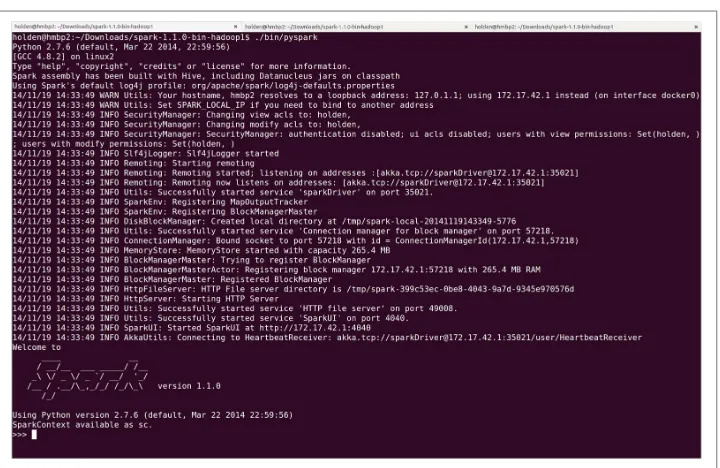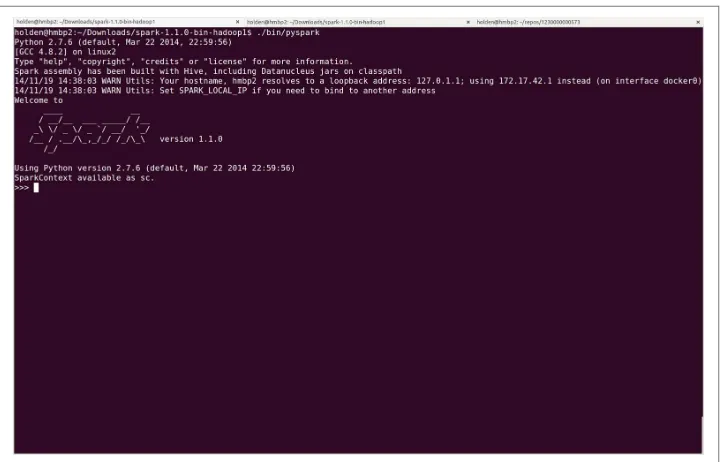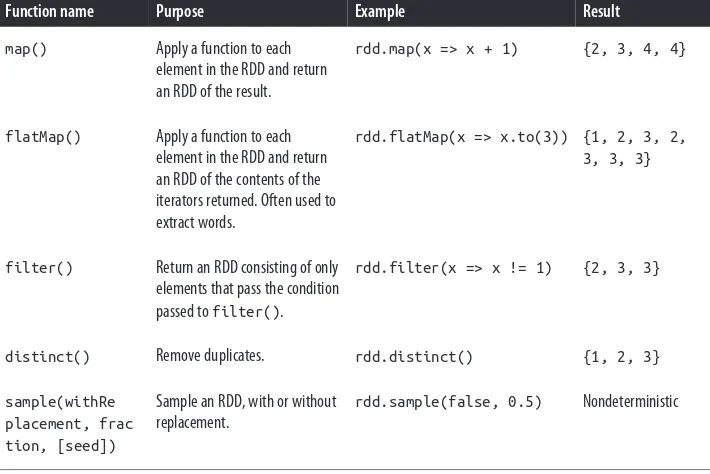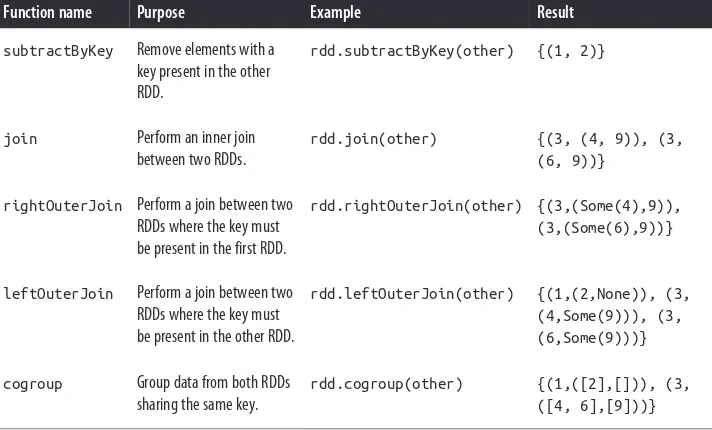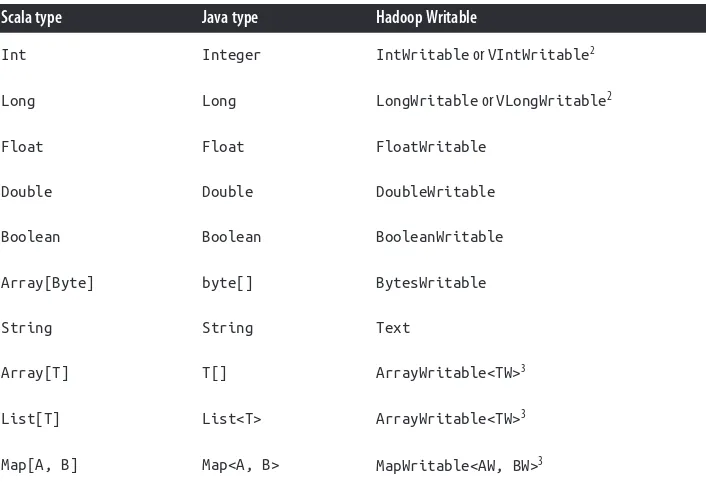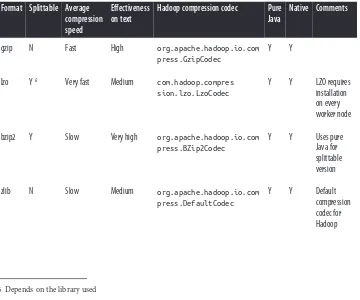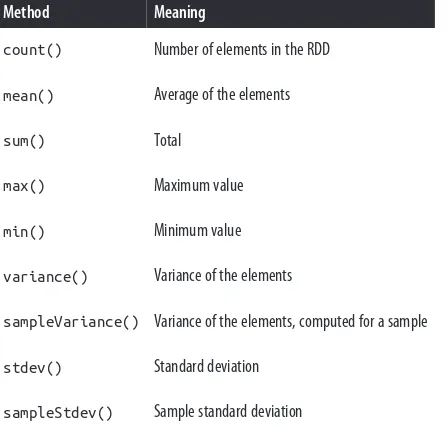■
■
■
■
■ ■
Holden Karau, Andy Konwinski,
Learning
Spark
PROGR AMMING L ANGUAGES/SPARK Data in all domains is getting bigger. How can you work with it efficiently?
This book introduces Apache Spark, the open source cluster computing system that makes data analytics fast to write and fast to run. With Spark, you can tackle big datasets quickly through simple APIs in Python, Java, and Scala.
Written by the developers of Spark, this book will have data scientists and engineers up and running in no time. You’ll learn how to express parallel jobs with just a few lines of code, and cover applications from simple batch jobs to stream processing and machine learning.
■ Quickly dive into Spark capabilities such as distributed datasets, in-memory caching, and the interactive shell ■ Leverage Spark’s powerful built-in libraries, including Spark
SQL, Spark Streaming, and MLlib
■ Use one programming paradigm instead of mixing and matching tools like Hive, Hadoop, Mahout, and Storm ■ Learn how to deploy interactive, batch, and streaming
applications
■ Connect to data sources including HDFS, Hive, JSON, and S3 ■ Master advanced topics like data partitioning and shared
variables
Holden Karau, a software development engineer at Databricks, is active in open source and the author of Fast Data Processing with Spark (Packt Publishing). Andy Konwinski, co-founder of Databricks, is a committer on Apache Spark and co-creator of the Apache Mesos project.
Patrick Wendell is a co-founder of Databricks and a committer on Apache Spark. He also maintains several subsystems of Spark’s core engine.
Holden Karau, Andy Konwinski, Patrick Wendell, and
Matei Zaharia
978-1-449-35862-4
[LSI]
Learning Spark
by Holden Karau, Andy Konwinski, Patrick Wendell, and Matei Zaharia
Copyright © 2015 Databricks. All rights reserved.
Printed in the United States of America.
Published by O’Reilly Media, Inc., 1005 Gravenstein Highway North, Sebastopol, CA 95472.
O’Reilly books may be purchased for educational, business, or sales promotional use. Online editions are also available for most titles (http://safaribooksonline.com). For more information, contact our corporate/ institutional sales department: 800-998-9938 or [email protected].
Editors: Ann Spencer and Marie Beaugureau
Production Editor: Kara Ebrahim
Copyeditor: Rachel Monaghan
Proofreader: Charles Roumeliotis
Indexer: Ellen Troutman
Interior Designer: David Futato
Cover Designer: Ellie Volckhausen
Illustrator: Rebecca Demarest
February 2015: First Edition
Revision History for the First Edition
2015-01-26: First Release
See http://oreilly.com/catalog/errata.csp?isbn=9781449358624 for release details.
The O’Reilly logo is a registered trademark of O’Reilly Media, Inc. Learning Spark, the cover image of a small-spotted catshark, and related trade dress are trademarks of O’Reilly Media, Inc.
Table of Contents
Foreword. . . ix
Preface. . . xi
1. Introduction to Data Analysis with Spark. . . 1
What Is Apache Spark? 1
A Unified Stack 2
Spark Core 3
Spark SQL 3
Spark Streaming 3
MLlib 4
GraphX 4
Cluster Managers 4
Who Uses Spark, and for What? 4
Data Science Tasks 5
Data Processing Applications 6
A Brief History of Spark 6
Spark Versions and Releases 7
Storage Layers for Spark 7
2. Downloading Spark and Getting Started. . . 9
Downloading Spark 9
Introduction to Spark’s Python and Scala Shells 11
Introduction to Core Spark Concepts 14
Standalone Applications 17
Initializing a SparkContext 17
Building Standalone Applications 18
Caching RDDs to Reuse 235
Recognizing Sparsity 235
Level of Parallelism 236
Pipeline API 236
Conclusion 237
Foreword
In a very short time, Apache Spark has emerged as the next generation big data pro‐ cessing engine, and is being applied throughout the industry faster than ever. Spark improves over Hadoop MapReduce, which helped ignite the big data revolution, in several key dimensions: it is much faster, much easier to use due to its rich APIs, and it goes far beyond batch applications to support a variety of workloads, including interactive queries, streaming, machine learning, and graph processing.
I have been privileged to be closely involved with the development of Spark all the way from the drawing board to what has become the most active big data open source project today, and one of the most active Apache projects! As such, I’m partic‐ ularly delighted to see Matei Zaharia, the creator of Spark, teaming up with other longtime Spark developers Patrick Wendell, Andy Konwinski, and Holden Karau to write this book.
With Spark’s rapid rise in popularity, a major concern has been lack of good refer‐ ence material. This book goes a long way to address this concern, with 11 chapters and dozens of detailed examples designed for data scientists, students, and developers looking to learn Spark. It is written to be approachable by readers with no back‐ ground in big data, making it a great place to start learning about the field in general. I hope that many years from now, you and other readers will fondly remember this as
the book that introduced you to this exciting new field.
Preface
As parallel data analysis has grown common, practitioners in many fields have sought easier tools for this task. Apache Spark has quickly emerged as one of the most popu‐ lar, extending and generalizing MapReduce. Spark offers three main benefits. First, it is easy to use—you can develop applications on your laptop, using a high-level API that lets you focus on the content of your computation. Second, Spark is fast, ena‐
bling interactive use and complex algorithms. And third, Spark is a general engine,
letting you combine multiple types of computations (e.g., SQL queries, text process‐ ing, and machine learning) that might previously have required different engines. These features make Spark an excellent starting point to learn about Big Data in general.
This introductory book is meant to get you up and running with Spark quickly. You’ll learn how to download and run Spark on your laptop and use it interactively to learn the API. Once there, we’ll cover the details of available operations and dis‐ tributed execution. Finally, you’ll get a tour of the higher-level libraries built into Spark, including libraries for machine learning, stream processing, and SQL. We hope that this book gives you the tools to quickly tackle data analysis problems, whether you do so on one machine or hundreds.
Audience
Data scientists focus on answering questions or building models from data. They often have a statistical or math background and some familiarity with tools like Python, R, and SQL. We have made sure to include Python and, where relevant, SQL examples for all our material, as well as an overview of the machine learning and library in Spark. If you are a data scientist, we hope that after reading this book you will be able to use the same mathematical approaches to solve problems, except much faster and on a much larger scale.
The second group this book targets is software engineers who have some experience with Java, Python, or another programming language. If you are an engineer, we hope that this book will show you how to set up a Spark cluster, use the Spark shell, and write Spark applications to solve parallel processing problems. If you are familiar with Hadoop, you have a bit of a head start on figuring out how to interact with HDFS and how to manage a cluster, but either way, we will cover basic distributed execution concepts.
Regardless of whether you are a data scientist or engineer, to get the most out of this book you should have some familiarity with one of Python, Java, Scala, or a similar language. We assume that you already have a storage solution for your data and we cover how to load and save data from many common ones, but not how to set them up. If you don’t have experience with one of those languages, don’t worry: there are excellent resources available to learn these. We call out some of the books available in “Supporting Books” on page xii.
How This Book Is Organized
The chapters of this book are laid out in such a way that you should be able to go through the material front to back. At the start of each chapter, we will mention which sections we think are most relevant to data scientists and which sections we think are most relevant for engineers. That said, we hope that all the material is acces‐ sible to readers of either background.
The first two chapters will get you started with getting a basic Spark installation on your laptop and give you an idea of what you can accomplish with Spark. Once we’ve got the motivation and setup out of the way, we will dive into the Spark shell, a very useful tool for development and prototyping. Subsequent chapters then cover the Spark programming interface in detail, how applications execute on a cluster, and higher-level libraries available on Spark (such as Spark SQL and MLlib).
Supporting Books
If you are a data scientist and don’t have much experience with Python, the books
you have some Python experience and want more, Dive into Python (Apress) is a great book to help you get a deeper understanding of Python.
If you are an engineer and after reading this book you would like to expand your data
analysis skills, Machine Learning for Hackers and Doing Data Science are excellent
books (both O’Reilly).
This book is intended to be accessible to beginners. We do intend to release a deep-dive follow-up for those looking to gain a more thorough understanding of Spark’s internals.
Conventions Used in This Book
The following typographical conventions are used in this book:
Italic
Indicates new terms, URLs, email addresses, filenames, and file extensions.
Constant width
Used for program listings, as well as within paragraphs to refer to program ele‐ ments such as variable or function names, databases, data types, environment variables, statements, and keywords.
Constant width bold
Shows commands or other text that should be typed literally by the user.
Constant width italic
Shows text that should be replaced with user-supplied values or by values deter‐ mined by context.
This element signifies a tip or suggestion.
This element indicates a warning or caution.
Code Examples
All of the code examples found in this book are on GitHub. You can examine them
and check them out from https://github.com/databricks/learning-spark. Code exam‐
Our Java examples are written to work with Java version 6 and higher. Java 8 introduces a new syntax called lambdas that makes writing inline functions much easier, which can simplify Spark code. We have chosen not to take advantage of this syntax in most of our examples, as most organizations are not yet using Java 8. If you would like to try Java 8 syntax, you can see the Databricks blog post on this topic. Some of the examples will also be ported to Java 8 and posted to the book’s GitHub site.
This book is here to help you get your job done. In general, if example code is offered with this book, you may use it in your programs and documentation. You do not need to contact us for permission unless you’re reproducing a significant portion of the code. For example, writing a program that uses several chunks of code from this book does not require permission. Selling or distributing a CD-ROM of examples from O’Reilly books does require permission. Answering a question by citing this book and quoting example code does not require permission. Incorporating a signifi‐ cant amount of example code from this book into your product’s documentation does require permission.
We appreciate, but do not require, attribution. An attribution usually includes the
title, author, publisher, and ISBN. For example: “Learning Spark by Holden Karau,
Andy Konwinski, Patrick Wendell, and Matei Zaharia (O’Reilly). Copyright 2015 Databricks, 978-1-449-35862-4.”
If you feel your use of code examples falls outside fair use or the permission given above, feel free to contact us at [email protected].
Safari® Books Online
Safari Books Online is an on-demand digital library that deliv‐
ers expert content in both book and video form from the
world’s leading authors in technology and business.
Technology professionals, software developers, web designers, and business and crea‐ tive professionals use Safari Books Online as their primary resource for research, problem solving, learning, and certification training.
Safari Books Online offers a range of plans and pricing for enterprise, government,
education, and individuals.
Kaufmann, IBM Redbooks, Packt, Adobe Press, FT Press, Apress, Manning, New
Riders, McGraw-Hill, Jones & Bartlett, Course Technology, and hundreds more. For
more information about Safari Books Online, please visit us online.
How to Contact Us
Please address comments and questions concerning this book to the publisher:
O’Reilly Media, Inc.
1005 Gravenstein Highway North Sebastopol, CA 95472
800-998-9938 (in the United States or Canada) 707-829-0515 (international or local)
707-829-0104 (fax)
We have a web page for this book, where we list errata, examples, and any additional information. You can access this page at http://bit.ly/learning-spark.
To comment or ask technical questions about this book, send email to bookques‐
For more information about our books, courses, conferences, and news, see our web‐ site at http://www.oreilly.com.
Find us on Facebook: http://facebook.com/oreilly
Follow us on Twitter: http://twitter.com/oreillymedia
Watch us on YouTube: http://www.youtube.com/oreillymedia
Acknowledgments
The authors would like to thank the reviewers who offered feedback on this book: Joseph Bradley, Dave Bridgeland, Chaz Chandler, Mick Davies, Sam DeHority, Vida Ha, Andrew Gal, Michael Gregson, Jan Joeppen, Stephan Jou, Jeff Martinez, Josh Mahonin, Andrew Or, Mike Patterson, Josh Rosen, Bruce Szalwinski, Xiangrui Meng, and Reza Zadeh.
The authors would like to extend a special thanks to David Andrzejewski, David But‐ tler, Juliet Hougland, Marek Kolodziej, Taka Shinagawa, Deborah Siegel, Dr. Normen Müller, Ali Ghodsi, and Sameer Farooqui. They provided detailed feedback on the majority of the chapters and helped point out many significant improvements.
CHAPTER 1
Introduction to Data Analysis with Spark
This chapter provides a high-level overview of what Apache Spark is. If you are already familiar with Apache Spark and its components, feel free to jump ahead to Chapter 2.
What Is Apache Spark?
Apache Spark is a cluster computing platform designed to be fast and
general-purpose.
On the speed side, Spark extends the popular MapReduce model to efficiently sup‐ port more types of computations, including interactive queries and stream process‐ ing. Speed is important in processing large datasets, as it means the difference between exploring data interactively and waiting minutes or hours. One of the main features Spark offers for speed is the ability to run computations in memory, but the system is also more efficient than MapReduce for complex applications running on disk.
On the generality side, Spark is designed to cover a wide range of workloads that pre‐ viously required separate distributed systems, including batch applications, iterative algorithms, interactive queries, and streaming. By supporting these workloads in the
same engine, Spark makes it easy and inexpensive to combine different processing
types, which is often necessary in production data analysis pipelines. In addition, it reduces the management burden of maintaining separate tools.
A Unified Stack
The Spark project contains multiple closely integrated components. At its core, Spark is a “computational engine” that is responsible for scheduling, distributing, and mon‐ itoring applications consisting of many computational tasks across many worker
machines, or a computing cluster. Because the core engine of Spark is both fast and
general-purpose, it powers multiple higher-level components specialized for various workloads, such as SQL or machine learning. These components are designed to interoperate closely, letting you combine them like libraries in a software project.
A philosophy of tight integration has several benefits. First, all libraries and higher-level components in the stack benefit from improvements at the lower layers. For example, when Spark’s core engine adds an optimization, SQL and machine learning libraries automatically speed up as well. Second, the costs associated with running the stack are minimized, because instead of running 5–10 independent software systems, an organization needs to run only one. These costs include deployment, mainte‐ nance, testing, support, and others. This also means that each time a new component is added to the Spark stack, every organization that uses Spark will immediately be able to try this new component. This changes the cost of trying out a new type of data analysis from downloading, deploying, and learning a new software project to upgrading Spark.
Finally, one of the largest advantages of tight integration is the ability to build appli‐ cations that seamlessly combine different processing models. For example, in Spark you can write one application that uses machine learning to classify data in real time as it is ingested from streaming sources. Simultaneously, analysts can query the resulting data, also in real time, via SQL (e.g., to join the data with unstructured log‐ files). In addition, more sophisticated data engineers and data scientists can access the same data via the Python shell for ad hoc analysis. Others might access the data in standalone batch applications. All the while, the IT team has to maintain only one system.
Figure 1-1. The Spark stack
Spark Core
Spark Core contains the basic functionality of Spark, including components for task scheduling, memory management, fault recovery, interacting with storage systems,
and more. Spark Core is also home to the API that defines resilient distributed data‐
sets (RDDs), which are Spark’s main programming abstraction. RDDs represent a
collection of items distributed across many compute nodes that can be manipulated in parallel. Spark Core provides many APIs for building and manipulating these collections.
Spark SQL
Spark SQL is Spark’s package for working with structured data. It allows querying data via SQL as well as the Apache Hive variant of SQL—called the Hive Query Lan‐ guage (HQL)—and it supports many sources of data, including Hive tables, Parquet, and JSON. Beyond providing a SQL interface to Spark, Spark SQL allows developers to intermix SQL queries with the programmatic data manipulations supported by RDDs in Python, Java, and Scala, all within a single application, thus combining SQL with complex analytics. This tight integration with the rich computing environment provided by Spark makes Spark SQL unlike any other open source data warehouse tool. Spark SQL was added to Spark in version 1.0.
Shark was an older SQL-on-Spark project out of the University of California, Berke‐ ley, that modified Apache Hive to run on Spark. It has now been replaced by Spark SQL to provide better integration with the Spark engine and language APIs.
Spark Streaming
Streaming provides an API for manipulating data streams that closely matches the Spark Core’s RDD API, making it easy for programmers to learn the project and move between applications that manipulate data stored in memory, on disk, or arriv‐ ing in real time. Underneath its API, Spark Streaming was designed to provide the same degree of fault tolerance, throughput, and scalability as Spark Core.
MLlib
Spark comes with a library containing common machine learning (ML) functionality, called MLlib. MLlib provides multiple types of machine learning algorithms, includ‐ ing classification, regression, clustering, and collaborative filtering, as well as sup‐ porting functionality such as model evaluation and data import. It also provides some lower-level ML primitives, including a generic gradient descent optimization algorithm. All of these methods are designed to scale out across a cluster.
GraphX
GraphX is a library for manipulating graphs (e.g., a social network’s friend graph) and performing graph-parallel computations. Like Spark Streaming and Spark SQL, GraphX extends the Spark RDD API, allowing us to create a directed graph with arbi‐ trary properties attached to each vertex and edge. GraphX also provides various oper‐ ators for manipulating graphs (e.g., subgraph and mapVertices) and a library of common graph algorithms (e.g., PageRank and triangle counting).
Cluster Managers
Under the hood, Spark is designed to efficiently scale up from one to many thousands of compute nodes. To achieve this while maximizing flexibility, Spark can run over a
variety of cluster managers, including Hadoop YARN, Apache Mesos, and a simple
cluster manager included in Spark itself called the Standalone Scheduler. If you are just installing Spark on an empty set of machines, the Standalone Scheduler provides an easy way to get started; if you already have a Hadoop YARN or Mesos cluster, however, Spark’s support for these cluster managers allows your applications to also
run on them. Chapter 7 explores the different options and how to choose the correct
cluster manager.
Who Uses Spark, and for What?
Because Spark is a general-purpose framework for cluster computing, it is used for a
diverse range of applications. In the Preface we outlined two groups of readers that
but we can roughly classify them into two categories, data science and data applications.
Of course, these are imprecise disciplines and usage patterns, and many folks have skills from both, sometimes playing the role of the investigating data scientist, and then “changing hats” and writing a hardened data processing application. Nonethe‐ less, it can be illuminating to consider the two groups and their respective use cases separately.
Data Science Tasks
Data science, a discipline that has been emerging over the past few years, centers on
analyzing data. While there is no standard definition, for our purposes a data scientist
is somebody whose main task is to analyze and model data. Data scientists may have experience with SQL, statistics, predictive modeling (machine learning), and pro‐ gramming, usually in Python, Matlab, or R. Data scientists also have experience with techniques necessary to transform data into formats that can be analyzed for insights
(sometimes referred to as data wrangling).
Data scientists use their skills to analyze data with the goal of answering a question or discovering insights. Oftentimes, their workflow involves ad hoc analysis, so they use interactive shells (versus building complex applications) that let them see results of queries and snippets of code in the least amount of time. Spark’s speed and simple APIs shine for this purpose, and its built-in libraries mean that many algorithms are available out of the box.
Spark supports the different tasks of data science with a number of components. The Spark shell makes it easy to do interactive data analysis using Python or Scala. Spark SQL also has a separate SQL shell that can be used to do data exploration using SQL, or Spark SQL can be used as part of a regular Spark program or in the Spark shell. Machine learning and data analysis is supported through the MLLib libraries. In addition, there is support for calling out to external programs in Matlab or R. Spark enables data scientists to tackle problems with larger data sizes than they could before with tools like R or Pandas.
Data Processing Applications
The other main use case of Spark can be described in the context of the engineer per‐ sona. For our purposes here, we think of engineers as a large class of software devel‐ opers who use Spark to build production data processing applications. These developers usually have an understanding of the principles of software engineering, such as encapsulation, interface design, and object-oriented programming. They fre‐ quently have a degree in computer science. They use their engineering skills to design and build software systems that implement a business use case.
For engineers, Spark provides a simple way to parallelize these applications across clusters, and hides the complexity of distributed systems programming, network communication, and fault tolerance. The system gives them enough control to moni‐ tor, inspect, and tune applications while allowing them to implement common tasks quickly. The modular nature of the API (based on passing distributed collections of objects) makes it easy to factor work into reusable libraries and test it locally.
Spark’s users choose to use it for their data processing applications because it pro‐ vides a wide variety of functionality, is easy to learn and use, and is mature and reliable.
A Brief History of Spark
Spark is an open source project that has been built and is maintained by a thriving and diverse community of developers. If you or your organization are trying Spark for the first time, you might be interested in the history of the project. Spark started in 2009 as a research project in the UC Berkeley RAD Lab, later to become the AMPLab. The researchers in the lab had previously been working on Hadoop Map‐ Reduce, and observed that MapReduce was inefficient for iterative and interactive computing jobs. Thus, from the beginning, Spark was designed to be fast for interac‐ tive queries and iterative algorithms, bringing in ideas like support for in-memory storage and efficient fault recovery.
Research papers were published about Spark at academic conferences and soon after its creation in 2009, it was already 10–20× faster than MapReduce for certain jobs.
Some of Spark’s first users were other groups inside UC Berkeley, including machine learning researchers such as the Mobile Millennium project, which used Spark to monitor and predict traffic congestion in the San Francisco Bay Area. In a very short time, however, many external organizations began using Spark, and today, over 50
organizations list themselves on the Spark PoweredBy page, and dozens speak about
their use cases at Spark community events such as Spark Meetups and the Spark
1Shark has been replaced by Spark SQL.
In 2011, the AMPLab started to develop higher-level components on Spark, such as
Shark (Hive on Spark)1 and Spark Streaming. These and other components are some‐
times referred to as the Berkeley Data Analytics Stack (BDAS).
Spark was first open sourced in March 2010, and was transferred to the Apache Soft‐ ware Foundation in June 2013, where it is now a top-level project.
Spark Versions and Releases
Since its creation, Spark has been a very active project and community, with the number of contributors growing with each release. Spark 1.0 had over 100 individual contributors. Though the level of activity has rapidly grown, the community contin‐ ues to release updated versions of Spark on a regular schedule. Spark 1.0 was released in May 2014. This book focuses primarily on Spark 1.1.0 and beyond, though most of the concepts and examples also work in earlier versions.
Storage Layers for Spark
CHAPTER 2
Downloading Spark and Getting Started
In this chapter we will walk through the process of downloading and running Spark in local mode on a single computer. This chapter was written for anybody who is new to Spark, including both data scientists and engineers.
Spark can be used from Python, Java, or Scala. To benefit from this book, you don’t need to be an expert programmer, but we do assume that you are comfortable with the basic syntax of at least one of these languages. We will include examples in all languages wherever possible.
Spark itself is written in Scala, and runs on the Java Virtual Machine (JVM). To run Spark on either your laptop or a cluster, all you need is an installation of Java 6 or newer. If you wish to use the Python API you will also need a Python interpreter (version 2.6 or newer). Spark does not yet work with Python 3.
Downloading Spark
The first step to using Spark is to download and unpack it. Let’s start by downloading
a recent precompiled released version of Spark. Visit http://spark.apache.org/down
loads.html, select the package type of “Pre-built for Hadoop 2.4 and later,” and click
“Direct Download.” This will download a compressed TAR file, or tarball, called
spark-1.2.0-bin-hadoop2.4.tgz.
You don’t need to have Hadoop, but if you have an existing Hadoop cluster or HDFS
installation, download the matching version. You can do so from http://
spark.apache.org/downloads.html by selecting a different package type, but they will have slightly different filenames. Building from source is also possible; you can find
the latest source code on GitHub or select the package type of “Source Code” when
downloading.
Most Unix and Linux variants, including Mac OS X, come with a command-line tool called tar that can be used to unpack TAR files. If your operating system does not have the tar command installed, try searching the Internet for a free TAR extractor—for example, on Windows, you may wish to try 7-Zip.
Now that we have downloaded Spark, let’s unpack it and take a look at what comes with the default Spark distribution. To do that, open a terminal, change to the direc‐ tory where you downloaded Spark, and untar the file. This will create a new directory
with the same name but without the final .tgz suffix. Change into that directory and
see what’s inside. You can use the following commands to accomplish all of that:
cd ~
tar -xf spark-1.2.0-bin-hadoop2.4.tgz
cd spark-1.2.0-bin-hadoop2.4 ls
In the line containing the tar command, the x flag tells tar we are extracting files, and the f flag specifies the name of the tarball. The ls command lists the contents of the Spark directory. Let’s briefly consider the names and purposes of some of the more important files and directories you see here that come with Spark:
README.md
Contains short instructions for getting started with Spark.
bin
Contains executable files that can be used to interact with Spark in various ways (e.g., the Spark shell, which we will cover later in this chapter).
core, streaming, python, …
Contains the source code of major components of the Spark project.
examples
Contains some helpful Spark standalone jobs that you can look at and run to learn about the Spark API.
examples that come with Spark. Then we will write, compile, and run a simple Spark job of our own.
All of the work we will do in this chapter will be with Spark running in local mode;
that is, nondistributed mode, which uses only a single machine. Spark can run in a variety of different modes, or environments. Beyond local mode, Spark can also be run on Mesos, YARN, or the Standalone Scheduler included in the Spark distribu‐
tion. We will cover the various deployment modes in detail in Chapter 7.
Introduction to Spark’s Python and Scala Shells
Spark comes with interactive shells that enable ad hoc data analysis. Spark’s shells will feel familiar if you have used other shells such as those in R, Python, and Scala, or operating system shells like Bash or the Windows command prompt.
Unlike most other shells, however, which let you manipulate data using the disk and memory on a single machine, Spark’s shells allow you to interact with data that is dis‐ tributed on disk or in memory across many machines, and Spark takes care of auto‐ matically distributing this processing.
Because Spark can load data into memory on the worker nodes, many distributed computations, even ones that process terabytes of data across dozens of machines, can run in a few seconds. This makes the sort of iterative, ad hoc, and exploratory analysis commonly done in shells a good fit for Spark. Spark provides both Python and Scala shells that have been augmented to support connecting to a cluster.
Most of this book includes code in all of Spark’s languages, but interactive shells are available only in Python and Scala. Because a shell is very useful for learning the API, we recommend using one of these languages for these examples even if you are a Java devel‐ oper. The API is similar in every language.
The easiest way to demonstrate the power of Spark’s shells is to start using one of
them for some simple data analysis. Let’s walk through the example from the Quick
Start Guide in the official Spark documentation.
The first step is to open up one of Spark’s shells. To open the Python version of the Spark shell, which we also refer to as the PySpark Shell, go into your Spark directory and type:
bin/pyspark
(Or bin\pyspark in Windows.) To open the Scala version of the shell, type:
The shell prompt should appear within a few seconds. When the shell starts, you will notice a lot of log messages. You may need to press Enter once to clear the log output
and get to a shell prompt. Figure 2-1 shows what the PySpark shell looks like when
you open it.
Figure 2-1. The PySpark shell with default logging output
You may find the logging statements that get printed in the shell distracting. You can control the verbosity of the logging. To do this, you can create a file in the conf direc‐
tory called log4j.properties. The Spark developers already include a template for this
file called log4j.properties.template. To make the logging less verbose, make a copy of
conf/log4j.properties.template called conf/log4j.properties and find the following line:
log4j.rootCategory=INFO, console
Then lower the log level so that we show only the WARN messages, and above by changing it to the following:
log4j.rootCategory=WARN, console
Figure 2-2. The PySpark shell with less logging output
Using IPython
IPython is an enhanced Python shell that many Python users pre‐ fer, offering features such as tab completion. You can find instruc‐ tions for installing it at http://ipython.org. You can use IPython with Spark by setting the IPYTHON environment variable to 1:
IPYTHON=1 ./bin/pyspark
To use the IPython Notebook, which is a web-browser-based ver‐ sion of IPython, use:
IPYTHON_OPTS="notebook" ./bin/pyspark
On Windows, set the variable and run the shell as follows:
set IPYTHON=1 bin\pyspark
In Spark, we express our computation through operations on distributed collections that are automatically parallelized across the cluster. These collections are called resil‐ ient distributed datasets, or RDDs. RDDs are Spark’s fundamental abstraction for dis‐ tributed data and computation.
Before we say more about RDDs, let’s create one in the shell from a local text file and
do some very simple ad hoc analysis by following Example 2-1 for Python or
Example 2-1. Python line count
>>> lines = sc.textFile("README.md") # Create an RDD called lines
>>> lines.count() # Count the number of items in this RDD
127
>>> lines.first() # First item in this RDD, i.e. first line of README.md
u'# Apache Spark'
Example 2-2. Scala line count
scala> val lines = sc.textFile("README.md") // Create an RDD called lines lines: spark.RDD[String] = MappedRDD[...]
scala> lines.count() // Count the number of items in this RDD res0: Long = 127
scala> lines.first() // First item in this RDD, i.e. first line of README.md res1: String = # Apache Spark
To exit either shell, press Ctrl-D.
We will discuss it more in Chapter 7, but one of the messages you may have noticed is INFO SparkUI: Started SparkUI at http://[ipaddress]:4040. You can access the Spark UI there and see all sorts of information about your tasks and cluster.
In Examples 2-1 and 2-2, the variable called lines is an RDD, created here from a
text file on our local machine. We can run various parallel operations on the RDD, such as counting the number of elements in the dataset (here, lines of text in the file) or printing the first one. We will discuss RDDs in great depth in later chapters, but before we go any further, let’s take a moment now to introduce basic Spark concepts.
Introduction to Core Spark Concepts
Now that you have run your first Spark code using the shell, it’s time to learn about programming in it in more detail.
At a high level, every Spark application consists of a driver program that launches
various parallel operations on a cluster. The driver program contains your applica‐ tion’s main function and defines distributed datasets on the cluster, then applies oper‐ ations to them. In the preceding examples, the driver program was the Spark shell itself, and you could just type in the operations you wanted to run.
created for you as the variable called sc. Try printing out sc to see its type, as shown in Example 2-3.
Example 2-3. Examining the sc variable
>>> sc
<pyspark.context.SparkContext object at 0x1025b8f90>
Once you have a SparkContext, you can use it to build RDDs. In Examples 2-1 and
2-2, we called sc.textFile() to create an RDD representing the lines of text in a file.
We can then run various operations on these lines, such as count().
To run these operations, driver programs typically manage a number of nodes called
executors. For example, if we were running the count() operation on a cluster, differ‐ ent machines might count lines in different ranges of the file. Because we just ran the Spark shell locally, it executed all its work on a single machine—but you can connect
the same shell to a cluster to analyze data in parallel. Figure 2-3 shows how Spark
executes on a cluster.
Figure 2-3. Components for distributed execution in Spark
Finally, a lot of Spark’s API revolves around passing functions to its operators to run
them on the cluster. For example, we could extend our README example by filtering
the lines in the file that contain a word, such as Python, as shown in Example 2-4 (for
Python) and Example 2-5 (for Scala).
Example 2-4. Python filtering example
>>> lines = sc.textFile("README.md")
>>> pythonLines.first()
u'## Interactive Python Shell'
Example 2-5. Scala filtering example
scala> val lines = sc.textFile("README.md") // Create an RDD called lines lines: spark.RDD[String] = MappedRDD[...]
scala> val pythonLines = lines.filter(line => line.contains("Python")) pythonLines: spark.RDD[String] = FilteredRDD[...]
scala> pythonLines.first()
res0: String = ## Interactive Python Shell
Passing Functions to Spark
If you are unfamiliar with the lambda or => syntax in Examples 2-4 and 2-5, it is a shorthand way to define functions inline in Python and Scala. When using Spark in these languages, you can also define a function separately and then pass its name to Spark. For example, in Python:
def hasPython(line):
return "Python" in line
pythonLines = lines.filter(hasPython)
Passing functions to Spark is also possible in Java, but in this case they are defined as classes, implementing an interface called Function. For example:
JavaRDD<String> pythonLines = lines.filter( new Function<String, Boolean>() {
Boolean call(String line) { return line.contains("Python"); } }
);
Java 8 introduces shorthand syntax called lambdas that looks similar to Python and
Scala. Here is how the code would look with this syntax:
JavaRDD<String> pythonLines = lines.filter(line -> line.contains("Python")); We discuss passing functions further in “Passing Functions to Spark” on page 30.
While we will cover the Spark API in more detail later, a lot of its magic is that
function-based operations like filter also parallelize across the cluster. That is,
Spark automatically takes your function (e.g., line.contains("Python")) and ships it to executor nodes. Thus, you can write code in a single driver program and auto‐
matically have parts of it run on multiple nodes. Chapter 3 covers the RDD API in
Standalone Applications
The final piece missing in this quick tour of Spark is how to use it in standalone pro‐ grams. Apart from running interactively, Spark can be linked into standalone appli‐ cations in either Java, Scala, or Python. The main difference from using it in the shell is that you need to initialize your own SparkContext. After that, the API is the same.
The process of linking to Spark varies by language. In Java and Scala, you give your
application a Maven dependency on the spark-core artifact. As of the time of writ‐
ing, the latest Spark version is 1.2.0, and the Maven coordinates for that are:
groupId = org.apache.spark artifactId = spark-core_2.10 version = 1.2.0
Maven is a popular package management tool for Java-based languages that lets you link to libraries in public repositories. You can use Maven itself to build your project, or use other tools that can talk to the Maven repositories, including Scala’s sbt tool or Gradle. Popular integrated development environments like Eclipse also allow you to directly add a Maven dependency to a project.
In Python, you simply write applications as Python scripts, but you must run them
using the bin/spark-submit script included in Spark. The spark-submit script
includes the Spark dependencies for us in Python. This script sets up the environ‐ ment for Spark’s Python API to function. Simply run your script with the line given in Example 2-6.
Example 2-6. Running a Python script
bin/spark-submit my_script.py
(Note that you will have to use backslashes instead of forward slashes on Windows.)
Initializing a SparkContext
Once you have linked an application to Spark, you need to import the Spark packages in your program and create a SparkContext. You do so by first creating a SparkConf object to configure your application, and then building a SparkContext for it. Exam‐
ples 2-7 through 2-9 demonstrate this in each supported language.
Example 2-7. Initializing Spark in Python
from pyspark import SparkConf, SparkContext
conf = SparkConf().setMaster("local").setAppName("My App")
Example 2-8. Initializing Spark in Scala
import org.apache.spark.SparkConf
import org.apache.spark.SparkContext
import org.apache.spark.SparkContext._
val conf = new SparkConf().setMaster("local").setAppName("My App") val sc = new SparkContext(conf)
Example 2-9. Initializing Spark in Java
import org.apache.spark.SparkConf;
import org.apache.spark.api.java.JavaSparkContext;
SparkConf conf = new SparkConf().setMaster("local").setAppName("My App"); JavaSparkContext sc = new JavaSparkContext(conf);
These examples show the minimal way to initialize a SparkContext, where you pass two parameters:
• A cluster URL, namely local in these examples, which tells Spark how to connect
to a cluster. local is a special value that runs Spark on one thread on the local
machine, without connecting to a cluster.
• An application name, namely My App in these examples. This will identify your
application on the cluster manager’s UI if you connect to a cluster.
Additional parameters exist for configuring how your application executes or adding code to be shipped to the cluster, but we will cover these in later chapters of the book.
After you have initialized a SparkContext, you can use all the methods we showed before to create RDDs (e.g., from a text file) and manipulate them.
Finally, to shut down Spark, you can either call the stop() method on your Spark‐
Context, or simply exit the application (e.g., with System.exit(0) or sys.exit()).
This quick overview should be enough to let you run a standalone Spark application
on your laptop. For more advanced configuration, Chapter 7 will cover how to con‐
nect your application to a cluster, including packaging your application so that its
code is automatically shipped to worker nodes. For now, please refer to the Quick
Start Guide in the official Spark documentation.
Building Standalone Applications
packaging a simple word count example with both sbt and Maven. All of our exam‐ ples can be built together, but to illustrate a stripped-down build with minimal
dependencies we have a separate smaller project underneath the
learning-spark-examples/mini-complete-example directory, as you can see in Examples 2-10 (Java) and 2-11 (Scala).
Example 2-10. Word count Java application—don’t worry about the details yet
// Create a Java Spark Context
SparkConf conf = new SparkConf().setAppName("wordCount"); JavaSparkContext sc = new JavaSparkContext(conf);
// Load our input data.
// Transform into pairs and count.
JavaPairRDD<String, Integer> counts = words.mapToPair( new PairFunction<String, String, Integer>(){ public Tuple2<String, Integer> call(String x){ return new Tuple2(x, 1);
}}).reduceByKey(new Function2<Integer, Integer, Integer>(){ public Integer call(Integer x, Integer y){ return x + y;}}); // Save the word count back out to a text file, causing evaluation. counts.saveAsTextFile(outputFile);
Example 2-11. Word count Scala application—don’t worry about the details yet
// Create a Scala Spark Context.
val conf = new SparkConf().setAppName("wordCount") val sc = new SparkContext(conf)
// Load our input data.
val input = sc.textFile(inputFile) // Split it up into words.
val words = input.flatMap(line => line.split(" ")) // Transform into pairs and count.
val counts = words.map(word => (word, 1)).reduceByKey{case (x, y) => x + y} // Save the word count back out to a text file, causing evaluation.
counts.saveAsTextFile(outputFile)
We can build these applications using very simple build files with both sbt (Example 2-12) and Maven (Example 2-13). We’ve marked the Spark Core depend‐
ency as provided so that, later on, when we use an assembly JAR we don’t include the
Example 2-12. sbt build file
name := "learning-spark-mini-example"
version := "0.0.1"
scalaVersion := "2.10.4"
// additional libraries libraryDependencies ++= Seq(
"org.apache.spark" %% "spark-core" % "1.2.0" % "provided" )
Example 2-13. Maven build file
<project>
<groupId>com.oreilly.learningsparkexamples.mini</groupId>
<artifactId>learning-spark-mini-example</artifactId>
<modelVersion>4.0.0</modelVersion>
<name>example</name>
<packaging>jar</packaging>
<version>0.0.1</version>
<dependencies>
<dependency><!-- Spark dependency -->
<groupId>org.apache.spark</groupId>
<artifactId>spark-core_2.10</artifactId>
<version>1.2.0</version>
<scope>provided</scope>
</dependency>
</dependencies>
<properties>
<java.version>1.6</java.version>
</properties>
<build>
<pluginManagement>
<plugins>
<plugin> <groupId>org.apache.maven.plugins</groupId>
<artifactId>maven-compiler-plugin</artifactId>
<version>3.1</version>
</pluginManagement>
The spark-core package is marked as provided in case we package our application into an assembly JAR. This is covered in more detail in Chapter 7.
Once we have our build defined, we can easily package and run our application using the bin/spark-submit script. The spark-submit script sets up a number of environ‐
ment variables used by Spark. From the mini-complete-example directory we can
build in both Scala (Example 2-14) and Java (Example 2-15).
Example 2-14. Scala build and run
sbt clean package
$SPARK_HOME/bin/spark-submit \
--class com.oreilly.learningsparkexamples.mini.scala.WordCount \ ./target/...(as above) \
./README.md ./wordcounts
Example 2-15. Maven build and run
mvn clean && mvn compile && mvn package
$SPARK_HOME/bin/spark-submit \
--class com.oreilly.learningsparkexamples.mini.java.WordCount \ ./target/learning-spark-mini-example-0.0.1.jar \
./README.md ./wordcounts
For even more detailed examples of linking applications to Spark, refer to the Quick
Start Guide in the official Spark documentation. Chapter 7 covers packaging Spark applications in more detail.
Conclusion
CHAPTER 3
Programming with RDDs
This chapter introduces Spark’s core abstraction for working with data, the resilient distributed dataset (RDD). An RDD is simply a distributed collection of elements. In Spark all work is expressed as either creating new RDDs, transforming existing RDDs, or calling operations on RDDs to compute a result. Under the hood, Spark automatically distributes the data contained in RDDs across your cluster and parallel‐ izes the operations you perform on them.
Both data scientists and engineers should read this chapter, as RDDs are the core concept in Spark. We highly recommend that you try some of these examples in an
interactive shell (see “Introduction to Spark’s Python and Scala Shells” on page 11).
In addition, all code in this chapter is available in the book’s GitHub repository.
RDD Basics
An RDD in Spark is simply an immutable distributed collection of objects. Each RDD
is split into multiple partitions, which may be computed on different nodes of the
cluster. RDDs can contain any type of Python, Java, or Scala objects, including user-defined classes.
Users create RDDs in two ways: by loading an external dataset, or by distributing a collection of objects (e.g., a list or set) in their driver program. We have already seen loading a text file as an RDD of strings using SparkContext.textFile(), as shown in Example 3-1.
Example 3-1. Creating an RDD of strings with textFile() in Python
Once created, RDDs offer two types of operations: transformations and actions.
Transformations construct a new RDD from a previous one. For example, one com‐ mon transformation is filtering data that matches a predicate. In our text file exam‐ ple, we can use this to create a new RDD holding just the strings that contain the
word Python, as shown in Example 3-2.
Example 3-2. Calling the filter() transformation
>>> pythonLines = lines.filter(lambda line: "Python" in line)
Actions, on the other hand, compute a result based on an RDD, and either return it to the driver program or save it to an external storage system (e.g., HDFS). One example of an action we called earlier is first(), which returns the first element in an RDD
and is demonstrated in Example 3-3.
Example 3-3. Calling the first() action
>>> pythonLines.first()
u'## Interactive Python Shell'
Transformations and actions are different because of the way Spark computes RDDs.
Although you can define new RDDs any time, Spark computes them only in a lazy
fashion—that is, the first time they are used in an action. This approach might seem unusual at first, but makes a lot of sense when you are working with Big Data. For
instance, consider Example 3-2 and Example 3-3, where we defined a text file and
then filtered the lines that include Python. If Spark were to load and store all the lines
in the file as soon as we wrote lines = sc.textFile(...), it would waste a lot of
storage space, given that we then immediately filter out many lines. Instead, once Spark sees the whole chain of transformations, it can compute just the data needed for its result. In fact, for the first() action, Spark scans the file only until it finds the first matching line; it doesn’t even read the whole file.
Finally, Spark’s RDDs are by default recomputed each time you run an action on them. If you would like to reuse an RDD in multiple actions, you can ask Spark to
1The ability to always recompute an RDD is actually why RDDs are called “resilient.” When a machine holding RDD data fails, Spark uses this ability to recompute the missing partitions, transparent to the user.
there’s no reason to waste storage space when Spark could instead stream through the
data once and just compute the result.1
In practice, you will often use persist() to load a subset of your data into memory
and query it repeatedly. For example, if we knew that we wanted to compute multiple
results about the README lines that contain Python, we could write the script
shown in Example 3-4.
Example 3-4. Persisting an RDD in memory
>>> pythonLines.persist
>>> pythonLines.count()
2
>>> pythonLines.first()
u'## Interactive Python Shell'
To summarize, every Spark program and shell session will work as follows:
1. Create some input RDDs from external data.
2. Transform them to define new RDDs using transformations like filter().
3. Ask Spark to persist() any intermediate RDDs that will need to be reused.
4. Launch actions such as count() and first() to kick off a parallel computation, which is then optimized and executed by Spark.
cache() is the same as calling persist() with the default storage level.
In the rest of this chapter, we’ll go through each of these steps in detail, and cover some of the most common RDD operations in Spark.
Creating RDDs
The simplest way to create RDDs is to take an existing collection in your program
and pass it to SparkContext’s parallelize() method, as shown in Examples 3-5
through 3-7. This approach is very useful when you are learning Spark, since you can
quickly create your own RDDs in the shell and perform operations on them. Keep in mind, however, that outside of prototyping and testing, this is not widely used since it requires that you have your entire dataset in memory on one machine.
Example 3-5. parallelize() method in Python
lines = sc.parallelize(["pandas", "i like pandas"])
Example 3-6. parallelize() method in Scala
val lines = sc.parallelize(List("pandas", "i like pandas"))
Example 3-7. parallelize() method in Java
JavaRDD<String> lines = sc.parallelize(Arrays.asList("pandas", "i like pandas"));
A more common way to create RDDs is to load data from external storage. Loading
external datasets is covered in detail in Chapter 5. However, we already saw one
method that loads a text file as an RDD of strings, SparkContext.textFile(), which
is shown in Examples 3-8 through 3-10.
Example 3-8. textFile() method in Python
lines = sc.textFile("/path/to/README.md")
Example 3-9. textFile() method in Scala
val lines = sc.textFile("/path/to/README.md")
Example 3-10. textFile() method in Java
JavaRDD<String> lines = sc.textFile("/path/to/README.md");
RDD Operations
As we’ve discussed, RDDs support two types of operations: transformations and
actions. Transformations are operations on RDDs that return a new RDD, such as map() and filter(). Actions are operations that return a result to the driver pro‐
gram or write it to storage, and kick off a computation, such as count() and first().
whether a given function is a transformation or an action, you can look at its return type: transformations return RDDs, whereas actions return some other data type.
Transformations
Transformations are operations on RDDs that return a new RDD. As discussed in “Lazy Evaluation” on page 29, transformed RDDs are computed lazily, only when you
use them in an action. Many transformations are element-wise; that is, they work on
one element at a time; but this is not true for all transformations.
As an example, suppose that we have a logfile, log.txt, with a number of messages,
and we want to select only the error messages. We can use the filter() transforma‐
tion seen before. This time, though, we’ll show a filter in all three of Spark’s language APIs (Examples 3-11 through 3-13).
Example 3-11. filter() transformation in Python
inputRDD = sc.textFile("log.txt")
errorsRDD = inputRDD.filter(lambda x: "error" in x)
Example 3-12. filter() transformation in Scala
val inputRDD = sc.textFile("log.txt")
val errorsRDD = inputRDD.filter(line => line.contains("error"))
Example 3-13. filter() transformation in Java
JavaRDD<String> inputRDD = sc.textFile("log.txt"); JavaRDD<String> errorsRDD = inputRDD.filter( new Function<String, Boolean>() {
public Boolean call(String x) { return x.contains("error"); } }
});
Note that the filter() operation does not mutate the existing inputRDD. Instead, it
returns a pointer to an entirely new RDD. inputRDD can still be reused later in the
program—for instance, to search for other words. In fact, let’s use inputRDD again to
search for lines with the word warning in them. Then, we’ll use another transforma‐
tion, union(), to print out the number of lines that contained either error or warning.
We show Python in Example 3-14, but the union() function is identical in all three
Example 3-14. union() transformation in Python
errorsRDD = inputRDD.filter(lambda x: "error" in x)
warningsRDD = inputRDD.filter(lambda x: "warning" in x)
badLinesRDD = errorsRDD.union(warningsRDD)
union() is a bit different than filter(), in that it operates on two RDDs instead of one. Transformations can actually operate on any number of input RDDs.
A better way to accomplish the same result as in Example 3-14 would be to simply filter the inputRDD once, looking for either error or warning.
Finally, as you derive new RDDs from each other using transformations, Spark keeps
track of the set of dependencies between different RDDs, called the lineage graph. It
uses this information to compute each RDD on demand and to recover lost data if part of a persistent RDD is lost. Figure 3-1 shows a lineage graph for Example 3-14.
Figure 3-1. RDD lineage graph created during log analysis
Actions
We’ve seen how to create RDDs from each other with transformations, but at some
point, we’ll want to actually do something with our dataset. Actions are the second
type of RDD operation. They are the operations that return a final value to the driver program or write data to an external storage system. Actions force the evaluation of the transformations required for the RDD they were called on, since they need to actually produce output.
Continuing the log example from the previous section, we might want to print out some information about the badLinesRDD. To do that, we’ll use two actions, count(), which returns the count as a number, and take(), which collects a number of ele‐
Example 3-15. Python error count using actions
print "Input had " + badLinesRDD.count() + " concerning lines" print "Here are 10 examples:"
for line in badLinesRDD.take(10):
print line
Example 3-16. Scala error count using actions
println("Input had " + badLinesRDD.count() + " concerning lines") println("Here are 10 examples:")
badLinesRDD.take(10).foreach(println)
Example 3-17. Java error count using actions
System.out.println("Input had " + badLinesRDD.count() + " concerning lines") System.out.println("Here are 10 examples:")
for (String line: badLinesRDD.take(10)) { System.out.println(line);
}
In this example, we used take() to retrieve a small number of elements in the RDD
at the driver program. We then iterate over them locally to print out information at
the driver. RDDs also have a collect() function to retrieve the entire RDD. This can
be useful if your program filters RDDs down to a very small size and you’d like to deal with it locally. Keep in mind that your entire dataset must fit in memory on a single machine to use collect() on it, so collect() shouldn’t be used on large datasets.
In most cases RDDs can’t just be collect()ed to the driver because they are too
large. In these cases, it’s common to write data out to a distributed storage system such as HDFS or Amazon S3. You can save the contents of an RDD using the saveAsTextFile() action, saveAsSequenceFile(), or any of a number of actions for various built-in formats. We will cover the different options for exporting data in Chapter 5.
It is important to note that each time we call a new action, the entire RDD must be
computed “from scratch.” To avoid this inefficiency, users can persist intermediate
results, as we will cover in “Persistence (Caching)” on page 44.
Lazy Evaluation
Lazy evaluation means that when we call a transformation on an RDD (for instance, calling map()), the operation is not immediately performed. Instead, Spark internally records metadata to indicate that this operation has been requested. Rather than thinking of an RDD as containing specific data, it is best to think of each RDD as consisting of instructions on how to compute the data that we build up through transformations. Loading data into an RDD is lazily evaluated in the same way trans‐ formations are. So, when we call sc.textFile(), the data is not loaded until it is nec‐ essary. As with transformations, the operation (in this case, reading the data) can occur multiple times.
Although transformations are lazy, you can force Spark to execute them at any time by running an action, such as count(). This is an easy way to test out just part of your program.
Spark uses lazy evaluation to reduce the number of passes it has to take over our data by grouping operations together. In systems like Hadoop MapReduce, developers often have to spend a lot of time considering how to group together operations to minimize the number of MapReduce passes. In Spark, there is no substantial benefit to writing a single complex map instead of chaining together many simple opera‐ tions. Thus, users are free to organize their program into smaller, more manageable operations.
Passing Functions to Spark
Most of Spark’s transformations, and some of its actions, depend on passing in func‐ tions that are used by Spark to compute data. Each of the core languages has a slightly different mechanism for passing functions to Spark.
Python
In Python, we have three options for passing functions into Spark. For shorter func‐
tions, we can pass in lambda expressions, as we did in Example 3-2, and as
Example 3-18 demonstrates. Alternatively, we can pass in top-level functions, or locally defined functions.
Example 3-18. Passing functions in Python
word = rdd.filter(lambda s: "error" in s) def containsError(s):
return "error" in s
One issue to watch out for when passing functions is inadvertently serializing the object containing the function. When you pass a function that is the member of an object, or contains references to fields in an object (e.g., self.field), Spark sends the
entire object to worker nodes, which can be much larger than the bit of information
you need (see Example 3-19). Sometimes this can also cause your program to fail, if
your class contains objects that Python can’t figure out how to pickle.
Example 3-19. Passing a function with field references (don’t do this!)
class SearchFunctions(object):
def __init__(self, query):
self.query = query def isMatch(self, s):
return self.query in s
def getMatchesFunctionReference(self, rdd):
# Problem: references all of "self" in "self.isMatch"
return rdd.filter(self.isMatch)
def getMatchesMemberReference(self, rdd):
# Problem: references all of "self" in "self.query"
return rdd.filter(lambda x: self.query in x)
Instead, just extract the fields you need from your object into a local variable and pass that in, like we do in Example 3-20.
Example 3-20. Python function passing without field references
class WordFunctions(object):
...
def getMatchesNoReference(self, rdd):
# Safe: extract only the field we need into a local variable
query = self.query
return rdd.filter(lambda x: query in x)
Scala
In Scala, we can pass in functions defined inline, references to methods, or static functions as we do for Scala’s other functional APIs. Some other considerations come into play, though—namely that the function we pass and the data referenced in it needs to be serializable (implementing Java’s Serializable interface). Furthermore, as in Python, passing a method or field of an object includes a reference to that whole object, though this is less obvious because we are not forced to write these references
with self. As we did with Python in Example 3-20, we can instead extract the fields
we need as local variables and avoid needing to pass the whole object containing
Example 3-21. Scala function passing
class SearchFunctions(val query: String) { def isMatch(s: String): Boolean = { s.contains(query)
}
def getMatchesFunctionReference(rdd: RDD[String]): RDD[String] = { // Problem: "isMatch" means "this.isMatch", so we pass all of "this" rdd.map(isMatch)
}
def getMatchesFieldReference(rdd: RDD[String]): RDD[String] = { // Problem: "query" means "this.query", so we pass all of "this" rdd.map(x => x.split(query))
If NotSerializableException occurs in Scala, a reference to a method or field in a nonserializable class is usually the problem. Note that passing in local serializable variables or functions that are members of a top-level object is always safe.
Java
In Java, functions are specified as objects that implement one of Spark’s function interfaces from the org.apache.spark.api.java.function package. There are a number of different interfaces based on the return type of the function. We show the
most basic function interfaces in Table 3-1, and cover a number of other function
interfaces for when we need to return special types of data, like key/value data, in “Java” on page 43.
Table 3-1. Standard Java function interfaces
Function name Method to implement Usage
Function<T, R> R call(T) Take in one input and return one output, for use with operations like map() and filter().
Function2<T1, T2, R> R call(T1, T2) Take in two inputs and return one output, for use with operations like aggregate() or fold().
FlatMapFunction<T, R>
Iterable<R> call(T)