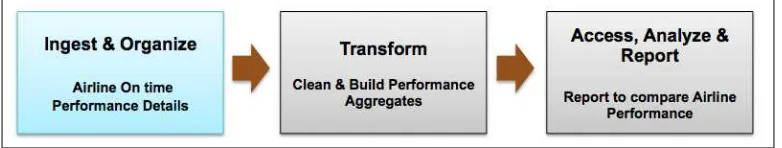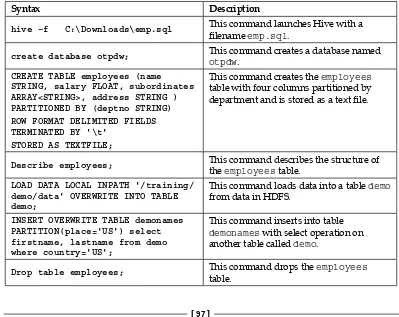HDInsight Essentials
Second Edition
Learn how to build and deploy a modern big data
architecture to empower your business
Rajesh Nadipalli
P U B L I S H I N G
professional expertise distilled
Second Edition
Copyright © 2015 Packt Publishing
All rights reserved. No part of this book may be reproduced, stored in a retrieval system, or transmitted in any form or by any means, without the prior written permission of the publisher, except in the case of brief quotations embedded in critical articles or reviews.
Every effort has been made in the preparation of this book to ensure the accuracy of the information presented. However, the information contained in this book is sold without warranty, either express or implied. Neither the author, nor Packt Publishing, and its dealers and distributors will be held liable for any damages caused or alleged to be caused directly or indirectly by this book.
Packt Publishing has endeavored to provide trademark information about all of the companies and products mentioned in this book by the appropriate use of capitals. However, Packt Publishing cannot guarantee the accuracy of this information.
First published: September 2013 Second edition: January 2015
Production reference: 1200115
Published by Packt Publishing Ltd. Livery Place
35 Livery Street
Birmingham B3 2PB, UK. ISBN 978-1-78439-942-9
About the Author
Rajesh Nadipalli
currently manages software architecture and delivery of Zaloni's Bedrock Data Management Platform, which enables customers to quickly and easily realize true Hadoop-based Enterprise Data Lakes. Rajesh is also an instructor and a content provider for Hadoop training, including Hadoop development, Hive, Pig, and HBase. In his previous role as a senior solutions architect, he evaluated big data goals for his clients, recommended a target state architecture, and conducted proof of concepts and production implementation. His clients include Verizon, American Express, NetApp, Cisco, EMC, and UnitedHealth Group.Prior to Zaloni, Rajesh worked for Cisco Systems for 12 years and held a technical leadership position. His key focus areas have been data management, enterprise architecture, business intelligence, data warehousing, and Extract Transform Load (ETL). He has demonstrated success by delivering scalable data management and BI solutions that empower business to make informed decisions.
Rajesh authored the first version of the book HDInsight Essentials, Packt Publishing,
released in September 2013, the first book in print for HDInsight, providing data
architects, developers, and managers with an introduction to the new Hadoop distribution from Microsoft.
He has over 18 years of IT experience. He holds an MBA from North Carolina State University and a BSc degree in Electronics and Electrical from the University of Mumbai, India.
I would like to thank my family for their unconditional love, support, and patience during the entire process.
To my friends and coworkers at Zaloni, thank you for inspiring and encouraging me.
And finally a shout-out to all the folks at Packt Publishing for being
About the Reviewers
Simon Elliston Ball
is a solutions engineer at Hortonworks, where he helps a wide range of companies get the best out of Hadoop. Before that, he was the head of big data at Red Gate, creating tools to make HDInsight and Hadoop easier to work with. He has also spoken extensively on big data and NoSQL at conferences around the world.Anindita Basak
works as a big data cloud consultant and a big data Hadoop trainer and is highly enthusiastic about Microsoft Azure and HDInsight along with Hadoop open source ecosystem. She works as a specialist for Fortune 500 brands including cloud and big data based companies in the US. She has been playing with Hadoop on Azure since the incubation phase (http://www.hadooponazure.com). Previously, she worked as a module lead for the Alten group and as a senior system analyst at Sonata Software Limited, India, in the Azure Professional Direct Delivery group of Microsoft. She worked as a senior software engineer on implementation and migration of various enterprise applications on the Azure cloud in healthcare,retail, and financial domains. She started her journey with Microsoft Azure in the
Microsoft Cloud Integration Engineering (CIE) team and worked as a support engineer in Microsoft India (R&D) Pvt. Ltd.
With more than 6 years of experience in the Microsoft .NET technology stack, she is solely focused on big data cloud and data science. As a Most Valued Blogger, she loves to share her technical experience and expertise through her blog at
http://anindita9.wordpress.com and http://anindita9.azurewebsites.net.
You can find more about her on her LinkedIn page and you can follow her
at @imcuteani on Twitter.
She recently worked as a technical reviewer for the books HDInsight Essentials and Microsoft Tabular Modeling Cookbook, both by Packt Publishing. She is currently working on Hadoop Essentials, also by Packt Publishing.
solutions for complex business problems through modern day web technologies and cloud infrastructure. His primary focus is on Microsoft technologies, which include ASP.Net MVC/WebAPI, jQuery, C#, SQL Server, and Azure. He currently works for
a reputed multinational consulting firm as a consultant, where he leads and supports
a team of talented developers. As a part of his work, he architects, develops, and maintains technical solutions to various clients with Microsoft technologies. He is
also a Microsoft Certified ASP.Net and Azure Developer.
He has been a Microsoft MVP since 2011 and an active trainer. He conducts online training on Microsoft web stack technologies. In his free time, he enjoys exploring different technical questions at http://forums.asp.net and StackOverflow, and
then contributes with prospective solutions through custom written code snippets. He loves to share his technical experience and expertise through his blog at
http://intstrings.com/ramivemula.
He holds a Master's Degree in Electrical Engineering from California State University, Long Beach, USA. He is married and lives with this wife and parents in Hyderabad, India.
www.PacktPub.com
Support files, eBooks, discount offers, and more
For support files and downloads related to your book, please visit www.PacktPub.com.
Did you know that Packt offers eBook versions of every book published, with PDF and ePub
files available? You can upgrade to the eBook version at www.PacktPub.com and as a print book customer, you are entitled to a discount on the eBook copy. Get in touch with us at
[email protected] for more details.
At www.PacktPub.com, you can also read a collection of free technical articles, sign up for a range of free newsletters and receive exclusive discounts and offers on Packt books and eBooks.
TM
https://www2.packtpub.com/books/subscription/packtlib
Do you need instant solutions to your IT questions? PacktLib is Packt's online digital book
library. Here, you can search, access, and read Packt's entire library of books.
Why subscribe?
• Fully searchable across every book published by Packt
• Copy and paste, print, and bookmark content
• On demand and accessible via a web browser
Free access for Packt account holders
If you have an account with Packt at www.PacktPub.com, you can use this to access PacktLib today and view 9 entirely free books. Simply use your login credentials for immediate access.
Instant updates on new Packt books
Get notified! Find out when new books are published by following @PacktEnterprise
Table of Contents
Preface 1
Chapter 1: Hadoop and HDInsight in a Heartbeat
7
Data is everywhere 7
Business value of big data 9
Hadoop concepts 10
Brief history of Hadoop 10
Core components 11
Hadoop cluster layout 12
HDFS overview 14
Writing a file to HDFS 14 Reading a file from HDFS 15 HDFS basic commands 15
YARN overview 16
YARN application life cycle 17
YARN workloads 18
Hadoop distributions 18
HDInsight overview 19
HDInsight and Hadoop relationship 20
Hadoop on Windows deployment options 21
Microsoft Azure HDInsight Service 21
HDInsight Emulator 21
Hortonworks Data Platform (HDP) for Windows 22
Summary 22
Chapter 2: Enterprise Data Lake using HDInsight
23
Enterprise Data Warehouse architecture 23
Source systems 24
Data warehouse 24
Storage 25
User access 26
Provisioning and monitoring 26
Data governance and security 26
Pain points of EDW 27
The next generation Hadoop-based Enterprise data architecture 27
Source systems 29
Data Lake 29
Storage 29 Processing 30
User access 30
Provisioning and monitoring 31 Data governance, security, and metadata 31
Journey to your Data Lake dream 31
Ingestion and organization 32
Transformation (rules driven) 32
Access, analyze, and report 32
Tools and technology for Hadoop ecosystem 33
Use case powered by Microsoft HDInsight 34
Problem statement 34
Chapter 3: HDInsight Service on Azure
39
Registering for an Azure account 39
Azure storage 41
Provisioning an HDInsight cluster 42
Cluster topology 44
Provisioning using Azure PowerShell 45
Creating a storage container 46 Provisioning a new HDInsight cluster 47
HDInsight management dashboard 48
Dashboard 48 Monitor 49
HDInsight Emulator for the development 55
Installing HDInsight Emulator 56
Installation verification 56
Using HDInsight Emulator 56
Summary 57
Chapter 4: Administering Your HDInsight Cluster
59
Monitoring cluster health 59
Name Node status 61
The Name Node Overview page 62
Datanode Status 64
Utilities and logs 65
Hadoop Service Availability 66
YARN Application Status 66
Azure storage management 68
Configuring your storage account 68
Monitoring your storage account 70
Managing access keys 71
Deleting your storage account 72
Azure PowerShell 73
Access Azure Blob storage using Azure PowerShell 73
Summary 75
Chapter 5: Ingest and Organize Data Lake
77
End-to-end Data Lake solution 77
Ingesting to Data Lake using HDFS command 78
Connecting to a Hadoop client 78
Getting your files on the local storage 78
Transferring to HDFS 80
Loading data to Azure Blob storage using Azure PowerShell 80 Loading files to Data Lake using GUI tools 82
Storage access keys 82
Storage tools 82
CloudXplorer 83
Key benefits 83
Registering your storage account 83
Uploading files to your Blob storage 84
Using Sqoop to move data from RDBMS to Data Lake 85
Key benefits 85
Two modes of using Sqoop 86
Using Sqoop to import data (SQL to Hadoop) 86
Managing file metadata using HCatalog 88
Key benefits 89
Using HCatalog Command Line to create tables 90
Summary 92
Chapter 6: Transform Data in the Data Lake
93
Transformation overview 93
Tools for transforming data in Data Lake 94
HCatalog 94
Persisting HCatalog metastore in a SQL database 94
Apache Hive 95
Hive architecture 96
Starting Hive in HDInsight 97
Basic Hive commands 97
Apache Pig 98
Pig architecture 98
Starting Pig in HDInsight node 99
Basic Pig commands 99
Pig or Hive 100
MapReduce 100
The mapper code 101
The reducer code 101
The driver code 102
Executing MapReduce on HDInsight 102
Azure PowerShell for execution of Hadoop jobs 103
Transformation for the OTP project 104
Cleaning data using Pig 105
Executing Pig script 106
Registering a refined and aggregate table using Hive 106
Executing Hive script 109
Reviewing results 109
Other tools used for transformation 110
Oozie 110 Spark 110 Summary 110
Chapter 7: Analyze and Report from Data Lake
111
Data access overview 111
Analysis using Excel and Microsoft Hive ODBC driver 112
Analysis using Excel Power Query 119 Prerequisites 119
Step 1 – installing the Microsoft Power Query for Excel 119
Step 2 – importing Azure Blob storage data into Excel 120
Step 3 – analyzing data using Excel 121
Other BI features in Excel 122
PowerPivot 123
Power View and Power Map 123
Step 1 – importing Azure Blob storage data into Excel 123
Step 2 – launch map view 124
Step 3 – configure the map 124
Power BI Catalog 125
Ad hoc analysis using Hive 126
Other alternatives for analysis 126
RHadoop 126
Apache Giraph 127
Apache Mahout 127
Azure Machine Learning 128
Summary 128
Chapter 8: HDInsight 3.1 New Features
129
HBase 129
HBase positioning in Data Lake and use cases 130
Provisioning HDInsight HBase cluster 131
Creating a sample HBase schema 131
Designing the airline on-time performance table 131 Connecting to HBase using the HBase shell 132
Creating an HBase table 132
Loading data to the HBase table 133 Querying data from the HBase table 134
HBase additional information 134
Storm 134
Storm positioning in Data Lake 134
Storm key concepts 135
Provisioning HDInsight Storm cluster 136
Running a sample Storm topology 137
Connecting to Storm using Storm shell 137 Running the Storm Wordcount topology 138 Monitoring status of the Wordcount topology 139
Additional information on Storm 141
Apache Tez 142
Chapter 9: Strategy for a Successful Data Lake Implementation
143
Challenges on building a production Data Lake 143
The success path for a production Data Lake 144
Identifying the big data problem 144
Proof of technology for Data Lake 146
Form a Data Lake Center of Excellence 146
Executive sponsors 147
Data Lake consumers 148
Development 148 Operations and infrastructure 148
Architectural considerations 149
Extensible and modular 149
Metadata-driven solution 150
Integration strategy 151
Security 151
Online resources 151
Summary 152
Preface
We live in a connected digital era and we are witnessing unprecedented growth
of data. Organizations that are able to analyze big data are demonstrating significant
return on investment by detecting fraud, improved operations, and reduced time to analyze with a scale-out architecture such as Hadoop. Azure HDInsight is an enterprise-ready distribution of Hadoop hosted in the cloud and provides advanced integration with Excel and .NET without the need to buy or maintain physical hardware.
This book is your guide to building a modern data architecture using HDInsight to enable your organization to gain insights from various sources, including smart-connected devices, databases, and social media. This book will take you through a journey of building the next generation Enterprise Data Lake that
consists of ingestion, transformation, and analysis of big data with a specific
use case that can apply to almost any organization.
This book has working code that developers can leverage and extend in order
to fit their use cases with additional references for self-learning.
What this book covers
Chapter 1, Hadoop and HDInsight in a Heartbeat, covers the business value and the reason behind the big data hype. It provides a primer on Apache Hadoop, core concepts with HDFS, YARN, and the Hadoop 2.x ecosystem. Next, it discusses
the Microsoft HDInsight platform, its key benefits, and deployment options.
Chapter 3, HDInsight Service on Azure, walks you through the steps for provisioning Azure HDInsight. Next, it explains how to explore, monitor, and delete the cluster using the Azure management portal. Next, it provides tools for developers to verify the cluster using a sample program and develop it using HDInsight Emulator. Chapter 4, Administering Your HDInsight Cluster, covers steps to administer the HDInsight cluster using remote desktop connection to the head node of the cluster. It includes management of Azure Blob storage and introduces you to the Azure scripting environment known as Azure PowerShell.
Chapter 5, Ingest and Organize Data Lake, introduces you to an end-to-end Data Lake solution with a near real life size project and then focuses on various options to ingest data to a HDInsight cluster, including HDFS commands, Azure PowerShell, CloudExplorer, and Sqoop. Next, it provides details on how to organize data using Apache HCatalog. This chapter uses a real life size sample airline project to explain the various concepts.
Chapter 6, Transform Data in the Data Lake, provides you with various options to transform data, including MapReduce, Hive, and Pig. Additionally, it discusses Oozie and Spark, which are also commonly used for transformation. Throughout the chapter, you will be guided with a detailed code for the sample airline project. Chapter 7, Analyze and Report from Data Lake, provides you with details on how to access and analyze data from the sample airline project using Excel Hive ODBC driver, Excel Power Query, Powerpivot, and PowerMap. Additionally, it discusses RHadoop, Giraph, and Mahout as alternatives to analyze data in the cluster. Chapter 8, HDInsight 3.1 New Features, provides you with new features that are added to the evolving HDInsight platform with sample use cases for HBase, Tez, and Storm.
Chapter 9, Strategy for a Successful Data Lake Implementation, covers the key challenges for building a production Data Lake and provides guidance on the success path for a sustainable Data Lake. This chapter provides recommendations on architecture, organization, and links to online resources.
What you need for this book
For this book, the following are the prerequisites:
• For Excel-based exercises, you will need Office 2013/Excel 2013/Office 365 ProPlus/Office 2010 Professional Plus
• For HDInsight Emulator, which is suited for local development, you will need a Windows laptop with one of these operating systems: Windows 7 Service Pack 1/Windows Server 2008 R2 Service Pack 1/Windows 8/ Windows Server 2012.
Who this book is for
This book is designed for data architects, developers, managers, and business users who want to modernize their data architectures leveraging the HDInsight distribution of Hadoop. It guides you through the business values of big data, the main points of current EDW (Enterprise Data Warehouse), steps for building the next generation Data Lake, and development tools with real life examples.
The book explains the journey to a Data Lake with a modular approach for ingesting, transforming, and reporting on a Data Lake leveraging HDInsight platform and Excel for powerful analysis and reporting.
Conventions
In this book, you will find a number of text styles that distinguish between different
kinds of information. Here are some examples of these styles and an explanation of their meaning.
Code words in text, database table names, folder names, filenames, file extensions,
pathnames, dummy URLs, user input, and Twitter handles are shown as follows: "I have selected hdind and the complete URL is hdind.azurehdinsight.net." Any command-line input or output is written as follows:
# Import PublishSettingsFile that was saved from last step
Import-AzurePublishSettingsFile "C:\Users\Administrator\Downloads\Pay-As-You-Go-Free Trial-11-21-2014-credentials.publishsettings"
New terms and important words are shown in bold. Words that you see on the screen, for example, in menus or dialog boxes, appear in the text like this: "You can
Warnings or important notes appear in a box like this.
Tips and tricks appear like this.
Reader feedback
Feedback from our readers is always welcome. Let us know what you think about this book—what you liked or disliked. Reader feedback is important for us as it helps us develop titles that you will really get the most out of.
To send us general feedback, simply e-mail [email protected], and mention the book's title in the subject of your message.
If there is a topic that you have expertise in and you are interested in either writing or contributing to a book, see our author guide at www.packtpub.com/authors.
Customer support
Now that you are the proud owner of a Packt book, we have a number of things to help you to get the most from your purchase.
Downloading the example code
You can download the example code files from your account at http://www. packtpub.com for all the Packt Publishing books you have purchased. If you purchased this book elsewhere, you can visit http://www.packtpub.com/support
and register to have the files e-mailed directly to you.
Errata
Although we have taken every care to ensure the accuracy of our content, mistakes
do happen. If you find a mistake in one of our books—maybe a mistake in the text or
[ 5 ]
Once your errata are verified, your submission will be accepted and the errata will
be uploaded to our website or added to any list of existing errata under the Errata section of that title.
To view the previously submitted errata, go to https://www.packtpub.com/books/ content/support and enter the name of the book in the search field. The required
information will appear under the Errata section.
Piracy
Piracy of copyrighted material on the Internet is an ongoing problem across all media. At Packt, we take the protection of our copyright and licenses very seriously. If you come across any illegal copies of our works in any form on the Internet, please provide us with the location address or website name immediately so that we can pursue a remedy.
Please contact us at [email protected] with a link to the suspected pirated material.
We appreciate your help in protecting our authors and our ability to bring you valuable content.
Questions
If you have a problem with any aspect of this book, you can contact us at
Hadoop and HDInsight
in a Heartbeat
This chapter will provide an overview of Apache Hadoop and Microsoft big data strategy, where Microsoft HDInsight plays an important role. We will cover the following topics:
• The era of big data
• Hadoop concepts
• Hadoop distributions
• HDInsight overview
• Hadoop on Windows deployment options
Data is everywhere
The following infographic shows you the details of our current use of the top social media sites (source https://leveragenewagemedia.com/):
Other contributors to big data are the smart connected devices such as smartphones, appliances, cars, sensors, and pretty much everything that we use today and is connected to the Internet. These devices, which will soon be in trillions, continuously collect data and communicate with each other about their environment to make intelligent decisions and help us live better. This digitization of the world has added to the exponential growth of big data.
According to the 2014 IDC digital universe report, the growth trend will continue and double in size every two years. In 2013, about 4.4 zettabytes were created and in 2020 the forecast is 44 zettabytes, which is 44 trillion gigabytes (source: http://www. emc.com/leadership/digital-universe/2014iview/executive-summary.htm).
Source: Microsoft TechEd North America 2014 From Zero to Data Insights from HDInsight on Microsoft Azure
Business value of big data
While we generated 4.4 zettabytes of data in 2013, only five percent of it was actually analyzed and this is the real opportunity of big data. The IDC report forecasts that by 2020, we will analyze over 35 percent of generated data by making smarter sensors and devices. This data will drive new consumer and business behavior that will drive trillions of dollars in opportunity for IT vendors and organizations analyzing this data.
Let's look at some real use cases that have benefited from Big Data:
• Commercial drones are transforming agriculture by analyzing real-time aerial images and identifying the problem areas. These drones are cheaper
and more efficient than satellite imagery, as they fly under the clouds and
can take images anytime. They identify irrigation issues related to water, pests, or fungal infections, which thereby, increases the crop productivity and quality. These drones are equipped with technology to capture high quality images every second and transfer them to a cloud hosted big data system for further processing. (You can refer to http://www.technologyreview.com/ featuredstory/526491/agricultural-drones/.)
• Developers of the blockbuster Halo 4 game were tasked to analyze player preferences and support an online tournament in the cloud. The game
attracted over 4 million players in its first five days after the launch. The
development team had to also design a solution that kept track of leader board for the global Halo 4 Infinity Challenge, which was open to all players. The development team chose the Azure HDInsight service to analyze the massive amounts of unstructured data in a distributed manner. The results from HDInsight were reported using Microsoft SQL Server PowerPivot and Sharepoint, and business was extremely happy with the response times for their queries, which was a few hours, or less (source: http://www.microsoft. com/casestudies/Windows-Azure/343-Industries/343-Industries-Gets-New-User-Insights-from-Big-Data-in-the-Cloud/710000002102).
Hadoop concepts
Apache Hadoop is the leading open source big data platform that can store and
analyze massive amounts of structured and unstructured data efficiently and can
be hosted on low cost commodity hardware. There are other technologies that complement Hadoop under the big data umbrella such as MongoDB, a NoSQL database; Cassandra, a document database; and VoltDB, an in-memory database. This section describes Apache Hadoop core concepts and its ecosystem.
Brief history of Hadoop
Doug Cutting created Hadoop; he named it after his kid's stuffed yellow elephant and it has no real meaning. In 2004, the initial version of Hadoop was launched as Nutch Distributed Filesystem (NDFS). In February 2006, Apache Hadoop project
was officially started as a standalone development for MapReduce and HDFS. By
Today, Hadoop is known by just about every IT architect and business executive as the open source big data platform and is used across all industries and sizes of organizations.
Core components
In this section, we will explore what Hadoop actually comprises. At the basic-level, Hadoop consists of the following four layers:
• Hadoop Common: A set of common libraries and utilities used by Hadoop modules.
• Hadoop Distributed File System (HDFS): A scalable and fault
tolerant distributed filesystem to data in any form. HDFS can be installed on commodity hardware and replicates the data three times
(which is configurable) to make the filesystem robust and tolerate
partial hardware failures.
• Yet Another Resource Negotiator (YARN): From Hadoop 2.0, YARN is the cluster management layer to handle various workloads on the cluster.
• MapReduce: MapReduce is a framework that allows parallel processing of data in Hadoop. It breaks a job into smaller tasks and distributes the load to servers that have the relevant data. The framework effectively executes tasks on nodes where data is present thereby reducing the network and disk I/O required to move data.
The preceding figure shows you the components that form the basic Hadoop
framework. In past few years, a vast array of new components have emerged in the Hadoop ecosystem that take advantage of YARN making Hadoop faster,
better, and suitable for various types of workloads. The following figure shows
you the Hadoop framework with these new components:
Hadoop cluster layout
Each Hadoop cluster has the following two types of machines:
• Master nodes: These consist of the HDFS NameNode, HDFS Secondary NameNode, and YARN ResourceManager.
• Worker nodes: These consist of the HDFS DataNodes and YARN NodeManagers. The data nodes and node managers are collocated for optimal data locality and performance.
A network switch interconnects the master and worker nodes.
The following figure shows you the typical Hadoop cluster layout:
Let's review the key functions of the master and worker nodes:
• NameNode: This is the master for the distributed filesystem and maintains
metadata. This metadata has the listing of all the files and the location of each block of a file, which are stored across the various slaves. Without a
NameNode, HDFS is not accessible. From Hadoop 2.0 onwards, NameNode HA (High Availability) can be configured with active and standby servers.
• Secondary NameNode: This is an assistant to NameNode. It communicates only with NameNode to take snapshots of HDFS metadata at intervals that
is configured at cluster level.
• YARN ResourceManager: This server is a scheduler that allocates available resources in the cluster among the competing applications.
HDFS overview
This section will look into the distributed filesystem in detail. The following figure shows you a Hadoop cluster with four data nodes and NameNode in HA mode. The NameNode is the bookkeeper for HDFS and keeps track of the following details:
• List of all files in HDFS
• Blocks associated with each file
• Location of each block including the replicated blocks
Starting with HDFS 2.0, NameNode is no longer a single point of failure that eliminates any business impact in case of hardware failures.
Secondary NameNode is not required in NameNode HA
configuration, as the Standby NameNode performs the tasks
of the Secondary NameNode.
Next, let's review how data is written and read from HDFS.
Writing a file to HDFS
When a file is ingested to Hadoop, it is first divided into several blocks where each
[ 15 ]
The active NameNode is responsible for all client operations and writes information
about the new file and blocks the shared metadata and the standby NameNode reads
from this shared metadata. The shared metadata requires a group of daemons called journal nodes.
Reading a file from HDFS
When a request to read a file is made, the active NameNode refers to the shared
metadata in order to identify the blocks associated with the file and the locations of those blocks. In our example, the large file, MyBigfile.txt, the NameNode will return a location for each of the four blocks B1, B2, B3, and B4. If a particular data node is down, then the nearest and not so busy replica's block is loaded.
HDFS basic commands
Let's look at the commonly used Hadoop commands used to access the distributed filesystem:
Command Syntax
Listing of files in a directory
hadoop fs -ls /user
Create a new directory hadoop fs -mkdir /user/guest/newdirectory
Copy a file from a local
hadoop fs –rm -r /user/rajn/newdirectory
Check the Hadoop filesystem space utilization
For a complete list of Hadoop commands, refer to the link http:// hadoop.apache.org/docs/current/hadoop-project-dist/ hadoop-common/FileSystemShell.html.
YARN overview
Now that we are able to save the large file, the next obvious need would be to process
this file and get something useful out of it such as a summary report. Hadoop YARN, which stands for Yet Another Resource Manager, is designed for distributed data processing and is the architectural center of Hadoop. This area in Hadoop has gone through a major rearchitecturing in Version 2.0 of Hadoop and YARN has enabled Hadoop to be a true multiuse data platform that can handle batch processing, real-time streaming, interactive SQL, and is extensible for other custom engines.
YARN is flexible, efficient, provides resource sharing, and is fault-tolerant.
YARN consists of a central ResourceManager that arbitrates all available cluster resources and per-node NodeManagers that take directions from the ResourceManager and are responsible for managing resources available on a single node. NodeManagers have containers that perform the real computation. ResourceManager has the following main components:
• Scheduler: This is responsible for allocating resources to various running applications, subject to constraints of capacities and queues
that are configured
• Applications Manager: This is responsible for accepting job submissions,
negotiating the first container for executing the application, which is
called "Application Master"
NodeManager is the worker bee and is responsible for managing containers, monitoring their resource usage (CPU, memory, disk, and network), and reporting the same to the ResourceManager. The two types of containers present are as follows:
• Application Master: This is one per application and has the responsibility of negotiating with appropriate resource containers from the ResourceManager, tracking their status, and monitoring their progress.
• Application Containers: This gets launched as per the application
YARN application life cycle
Let's understand how the various components in YARN actually interact with a
walkthrough of an application lifecycle. The following figure shows you a Hadoop
cluster with one master ResourceManager and four worker NodeManagers:
Let's walkthrough the sequence of events in a life of an application such as MapReduce job:
1. The client program submits an application request to the ResourceManager
and provides the necessary specifications to launch the application.
2. The ResourceManager takes over the responsibility to identify a container to be started as an Application Master and then launches the Application Master, which in our case is NodeManager 2 (NodeMgr2).
3. The Application Master on boot-up registers with the ResourceManager. This allows the client program to get visibility on which Node is handling the Application Master for further communication.
4. The Application Master negotiates with the ResourceManager for containers
to perform the actual tasks. In the preceding figure, the application master
requested three resource containers.
5. On successful container allocations, the Application Master launches the
6. The application code executing within the container provides status and progress information to the Application Master.
7. During the application execution, the client who submits the program communicates directly with the Application Master to get status, progress, and updates.
8. After the application is complete, the Application Master deregisters with the ResourceManager and shuts down, allowing all the containers associated with that application to be repurposed.
YARN workloads
Prior to Hadoop 2.0, MapReduce was the standard approach to process data
on Hadoop. With the introduction of YARN, which has a flexible architecture,
various other types of workload are now supported and are now great alternatives to MapReduce with better performance and management. Here is a list of commonly used workloads on top of YARN:
• Batch: MapReduce that is the compatible with Hadoop 1.x • Script: Pig
• Interactive SQL: Hive or Tez
• NoSQL: HBase and Accumulo
• Streaming: Storm
• In-memory: Spark
• Search: SOLR
The combination of HDFS, which is a distributed data store, and YARN, which is a
flexible data operating system, make Hadoop a true multiuse data platform enabling
modern data architecture.
Hadoop distributions
Apache Hadoop is an open source software, and is repackaged and distributed by vendors who offer enterprise support and additional applications to manage Hadoop. The following is the listing of popular commercial distributions:
• Hortonworks HDP (http://hortonworks.com/)
• IBM BigInsights (http://www-01.ibm.com/software/data/infosphere/ biginsights/)
• MapR (http://mapr.com/)
• Microsoft HDInsight (cloud: http://azure.microsoft.com/en-us/ services/hdinsight/)
HDInsight overview
HDInsight is an enterprise-ready distribution of Hadoop that runs on Windows servers and on Azure HDInsight cloud service (PaaS). It is a 100 percent Apache Hadoop-based service in the cloud. HDInsight was developed in partnership with Hortonworks and Microsoft. Enterprises can now harness the power of Hadoop on Windows servers and Windows Azure cloud service.
The following are the key differentiators for HDInsight distribution:
• Enterprise-ready Hadoop: HDInsight is backed by Microsoft support, and runs on standard Windows servers. IT teams can leverage Hadoop with the Platform as a Service (PaaS) reducing the operations overhead.
• Analytics using Excel: With Excel integration, your business users can visualize and analyze Hadoop data in compelling new ways with an easy to use familiar tool. The Excel add-ons PowerBI, PowerPivot, PowerQuery, and PowerMap integrate with HDInsight.
• Develop in your favorite language: HDInsight has powerful programming extensions for languages, including .NET, C#, Java, and more.
• Scale using cloud offering: Azure HDInsight service enables customers to scale quickly as per the project needs and have a seamless interface between HDFS and Azure Blob storage.
• Connect on-premises Hadoop cluster with the cloud: With HDInsight, you can move Hadoop data from an on-site data center to the Azure cloud for backup, dev/test, and cloud bursting scenarios.
• Includes NoSQL transactional capabilities: HDInsight also includes Apache HBase, a columnar NoSQL database that runs on top of Hadoop and allows large online transactional processing (OLTP).
HDInsight and Hadoop relationship
HDInsight is an Apache Hadoop-based service. Let's review the stack in detail.
The following figure shows you the stacks that make HDInsight:
The various components are as follows:
• Apache Hadoop: This is an open source software that allows distributed storage and computation. Hadoop is reliable and scalable.
• Hortonworks Data Platform (HDP): This is an open source Apache Hadoop data platform, architected for the enterprise on Linux and Windows servers. It has a comprehensive set of capabilities aligned to the following functional areas: data management, data access, data governance, security, and
operations. The following are the key Apache Software Foundation (ASF) projects have been led and are included in HDP:
° Apache Falcon: Falcon is a framework used for simplifying data management and pipeline processing in Hadoop. It also enables disaster recovery and data retention use cases.
° Apache Knox: Knox is a system that provides a single point of authentication and access for Hadoop services in a cluster. ° Apache Ambari: Ambari is an operational framework used for
provisioning; managing, and monitoring Apache Hadoop clusters.
• Azure HDInsight: This has been built in partnership with Hortonworks on top of HDP for Microsoft Servers and Azure cloud service. It has the following key additional value added services provided by Microsoft:
° Integration with Azure Blob storage Excel, PowerBI, SQL Server, .Net, C#, Java, and others
° Azure PowerShell, which is a powerful scripting environment that can be used to control, automate, and develop workloads in HDInsight
Hadoop on Windows deployment options
Apache Hadoop can be deployed on Windows either on physical servers or in the cloud. This section reviews the various options for Hadoop on Windows.
Microsoft Azure HDInsight Service
Microsoft Azure is a cloud solution that allows one to rent, compute, and store resources on-demand for the duration of a project. HDInsight is a service that utilizes these elastic services and allows us to quickly create a Hadoop cluster for big data processing. HDInsight cluster is completely integrated with low-cost Blob storage and allows other programs to directly leverage data in Blob storage.
HDInsight Emulator
Microsoft HDInsight Emulator for Azure is a single node Hadoop cluster with key components installed and configured that is great for development, initial prototyping, and promoting code to production cluster.
HDInsight Emulator requires a 64-bit version of Windows and one of the following
operating systems will suffice: Windows 7 Service Pack 1, Windows Server 2008 R2
Hortonworks Data Platform (HDP) for
Windows
HDP for Windows can be deployed on multiple servers. With this option, you have complete control over the servers and can scale as per your project needs in your own data center. This option, however, does not have the additional value added features provided by HDInsight.
HDP 2.2 requires a 64-bit version of Windows Server 2008 or Windows Server 2012.
Summary
We live in a connected digital era and are witnessing unprecedented growth of data.
Organizations that are able to analyze Big Data are demonstrating significant return
on investment by detecting fraud, improved operations, and reduced time to analyze a scale-out architecture. Apache Hadoop is the leading open source big data platform with strong and diverse ecosystem projects that enable organizations to build a modern data architecture. At the core, Hadoop has two key components—Hadoop Distributed File System also known as HDFS and a cluster resource manager known as YARN. YARN has enabled Hadoop to be a true multiuse data platform that can handle batch processing, real-time streaming, interactive SQL, and others.
Microsoft HDInsight is an enterprise-ready distribution of Hadoop on the cloud that has been developed in partnership with Hortonworks and Microsoft. Key
benefits of HDInsight include: scale up/down as required, analysis using Excel, connect on-premise Hadoop cluster with the cloud, and flexible programming
and support for NoSQL transactional database.
Enterprise Data Lake
using HDInsight
Current IT architecture uses a Enterprise Data Warehouse (EDW) as the centralized repository that feeds several business data marts to drive business intelligence and data mining systems. With the advent of smart connected devices and social media that generate petabytes of data, these current relational EDWs are not able to scale and meet the business needs. This chapter will discuss how to build a modern data architecture that extends the EDW with the Hadoop ecosystem.
In this chapter, we will cover the following topics:
• Enterprise Data Warehouse architecture
• Next generation Hadoop-based Data Lake architecture
• The journey to your Data Lake dream
• Tools and technology in the Hadoop ecosystem
• Use case powered by Microsoft HDInsight
Enterprise Data Warehouse architecture
The following figure shows you a typical EDW architecture and also shows how
information flows from the various source systems to the hands of business users:
Let's take a look at the stack from bottom to top.
Source systems
Typical data sources for an EDW are as follows:
• OLTP databases: These databases store data for transactional systems such as customer relationship management (CRM), Enterprise resource planning (ERP), including manufacturing, inventory, shipping, and others.
• XML and Text Files: Data is also received in the form of text files, which
are generally delimited, or XML, or some other fixed format known within
the organization.
Data warehouse
[ 25 ]
Storage
The following are the key data stores for EDW:
• EDW: This is the heart of the complete architecture and is a relational database that hosts data from disparate sources in a consistent format such as base facts and dimensions. It is organized by the subject area/domain and preserves history for several years to enable analytics, trends, and ad hoc queries. An EDW infrastructure needs to be robust and scalable to meet the business continuity and growth requirements.
• Data marts: Each data mart is a relational database and is a subset of EDW
typically, focusing on one subject area such as finance. It queries base facts from EDW and builds summarized facts and stores them as star or snowflake
dimensional models.
• MDM: Master data management or MDM is a relational database that stores reference data to ensure consistent reporting across various business units of an organization. Common MDM datasets include products, customers, and accounts. MDM systems require governance to ensure reporting from various data marts that can be correlated and are consistent.
Processing
The following are the key processing mechanisms for EDW:
• ETL: Extract, Transform, and Load is a standard data warehouse design pattern that has three key steps: extract from various sources, transform to cleanse, and convert data to the information that is then loaded to various data marts for reporting. There are several tools in the marketplace such as Microsoft SQL Server Integration Services, Informatica, Pentaho, and others.
ETL workflows are scheduled typically at daily frequency to update EDW
facts and dimensions.
User access
The following are typically used access mechanisms:
• BI dashboard: Business intelligence tools access the data from data marts to provide key performance indicators (KPI), scorecards, and dashboards. They allow the business to look at historical trends, current operational performance, perform what-if analysis, and predict future trends. There are several tools in the marketplace, including Microsoft SQL Server Reporting Services, Microsoft Power BI, Oracle Business Intelligence Enterprise Edition (OBIEE), SAP BusinessObjects, Tableau, and so on.
• Ad hoc analysis: IT organizations have realized the need to provide business with direct access to certain data for discovery and ad hoc analysis. Excel and
several reporting tools fit this need.
• Operational reports: These are the day-to-day canned reports required to run the businesses such as daily sales collections, and customer support tickets opened and closed for the current day. These reports are generally required to be near real time and are based on one source system such as customer help desk system. There are several reporting systems such as SQL Server
Reporting Services, IBM Cognos, and others that fit this need.
• Analytics: Analytical reports look for trends such as how is my customer satisfaction trending over time and the average operational overhead in dollars for support. These reports typically have a one day/week refresh cycle and collect information from multiple sources such as help desk
system and PPM. Business intelligence tools typically fit this need.
Provisioning and monitoring
This area of the architecture is responsible for the following functions:
• Managing deployments of ETL code across various environments: development, test, and production
• Monitoring ingestions and jobs to ensure service-level agreements are met
• Operating procedures to recover in case of a failure
Data governance and security
Security on the enterprise data warehouse affects all layers of the architecture and ensures that the right people have the right access to data. There are several
technologies that enable fine-grained access at database level, table level, and row level. The filesystem can be encrypted to provide additional level of security.
Pain points of EDW
Based on an IDC research, by 2020, the digital universe will reach 40 ZB (zettabyte), which is a 50-fold growth from the beginning of 2010. (Reference: http://www.emc. com/about/news/press/2012/20121211-01.htm). Current IT data architectures based on EDW were not designed to handle this amount of data and are being stretched. The following are the key pain points of EDW:
• Scale: A data warehouse was built to handle data in terabytes (TBs) and currently business needs are reaching petabytes (PB). Typically, data
warehouse DBAs archive data older than a certain date window like 5 years to address this issue. This data can be a useful information for long-term trends.
• Cost: EDW is typically an appliance-based model with proprietary
engineered hardware and software supported by vendors such as Teradata, Oracle, IBM, and others. Upgrades are expensive and typically require all servers to be identical.
• Unstructured data: Data warehouses struggle to handle unstructured data
such as logfiles, social media, and machine data.
• Timeliness: To produce business insights, data has to go through several transformations. Current EDW architectures are unable to meet growth and business demands for new insights on their data.
The next generation Hadoop-based
Enterprise data architecture
We will now see how modern data architecture addresses the pain points of a legacy EDW and prepares the organization to handle the big wave of data. It is designed to handle both structured and unstructured data in a cost effective and scalable mode. This provides the business with a wide range of new capabilities and opportunities to gain insights.
The following figure shows you how to transition from legacy EDW-based solutions
to a hybrid Hadoop-based ecosystem, where EDW's role is reduced to hosting the aggregated data enabling queries via well-established tools that are relational in nature:
The following figure shows you the new reference architecture for a Hadoop-based
Source systems
The following are the data sources in the next generation architecture:
• OLTP: These databases store data for transactional systems such as CRM, ERP, including manufacturing, inventory, shipping, and others
• XML and text files: Data is also received in the form of text files, which
are generally delimited, or XML, or some other fixed format known within
the organization
• Unstructured: Information from various websites, word documents, PDF
documents, and other forms that don't have fixed structure or semantics • Machine-generated data: Data captured from automated systems such
as telemetry is used primarily for monitoring and performance
• Audio, video, and images: Audio, video recordings, and images that
are difficult to analyze due to their binary formats
• Web clicks and logs: Click stream and logs from websites that provide you with valuable information about consumer behavior
• Social media: Messages, tweets, and posts on several social media platforms such as Twitter, Facebook, and Google that provide you with consumer sentiments
Data Lake
This is the heart of the architecture that includes storage and compute.
Storage
• The following are the key data stores for a Data Lake:
• Hadoop HDFS: HDFS is a core component of Hadoop that provides a data store that can scale as per the business needs and run on any commodity hardware and is 100 percent open source. In this new architecture, all the
source data first lands to HDFS and is then processed and exported to other
databases or applications.
• Hadoop HBase: HBase is a distributed and scalable NoSQL database that
provides low latency option on Hadoop. It uses HDFS to store data files and
• Hadoop MPP databases: MPP stands for massively parallel processing where data can be stored in HDFS and access to MPP can be through SQL or APIs enabling easier integration to existing applications. We are seeing a lot of innovations in this area.
• Legacy EDW and DM: This architecture leverages current investment on EDW, DM, and MDM. The size of EDW, however, is reduced as HDFS takes the heavy lifting and only the summary data is hosted in EDW.
Processing
The following are the processing mechanisms for Data Lake:
• Hadoop Batch (MapReduce): MapReduce is a core Hadoop component
and is a good fit to replace ETL batch jobs. MapReduce has built-in fault tolerance and runs on the same HDFS data nodes that can scale when the demand increases.
• Hadoop Streaming (Storm): Storm allows the distributed real-time computation system on top of the Hadoop cluster. A good use of this technology is the real-time security alerts on dashboards that require low latency and cannot wait for a complete batch execution.
• Hadoop Real time (Tez): Tez is an extensible framework that allows developers to write native YARN applications that can handle workloads ranging from interactive to batch. Additionally projects such as Hive and Pig
can run over Tez and benefit from performance gains over MapReduce. • Hadoop Oozie workflows: This enables creation of workflow jobs to
orchestrate Hive, Pig, and MapReduce tasks.
• Legacy ETL and stored procedures: This block in the architecture represents the legacy ETL code that will gradually shrink as Hadoop ecosystem builds more capabilities to handle various workloads.
User access
Provisioning and monitoring
The new architecture will also require provisioning and monitoring capabilities such as the EDW-based architecture that includes managing deployments, monitoring jobs, and operations.
A Data Lake architecture does have additional components from the Hadoop stack that add to the complexity and we need new tools that typically come with the Hadoop distribution such as Ambari.
Data governance, security, and metadata
Data governance process and tools are built for EDW-based architecture that can be extended to the Data Lake base architecture.
Current tools for security on Hadoop-based Data Lake are not sophisticated but will improve in the next few years as adoption of Hadoop is gaining steam.
The core of Hadoop is essentially a filesystem whose management requires
metadata for organizing, transforming, and publishing information from these files.
This requires a new metadata component for the Data Lake architecture. Apache HCatalog does have some basic metadata capabilities but needs to be extended to capture operational and business-level metadata.
Journey to your Data Lake dream
Hadoop's HDFS and YARN are the core components for the next generation Data Lake; there are several other components that need to be built to realize the vision. In this section, we will see the core capabilities that need to be built in order to enable an Enterprise Data Lake. The following are the key components that need to be built for an effective Data Lake:
Ingestion and organization
Data Lake based on HDFS has a scalable and distributed filesystem that requires a scalable ingestion framework and software that can take in structured, unstructured, and streaming data.
A managed Data Lake requires data to be well-organized and this requires several kinds of metadata. The following are key metadata that require management:
• File inventory: What, when, and who about files ingested to Hadoop?
• Structural metadata: What is the structure of a file such as XML, HL7, CSV,
and TSV?
Hadoop does work well with Avro sequence file where the metadata and data are stored together.
• User-defined information: Additional information that the user is provided
with such as comments and tags for a file.
Transformation (rules driven)
A key design consideration for next generation Data Lakes is easy for building new
transformations as demanded by business. This requires a workflow to orchestrate
the sequence of rules-based transformations; where business users can author rules.
Access, analyze, and report
To democratize access to data from a Data Lake, the following patterns of access need to be enabled:
• Direct data access: Access to data via programs and ad hoc queries for power users via tools
Tools and technology for Hadoop
ecosystem
Next generation architecture includes Hadoop-based projects that complement the traditional RDBMS systems. The following table highlights key projects that are organized by Data Lake capabilities:
Capability Tool Description
Ingest Flume This is a distributed and reliable software to collect
large amounts of data from different sources such as logfiles in a streaming fashion in Hadoop.
Ingest Sqoop This tool is designed to transfer data between
Hadoop and RDBMS such as Oracle, Teradata, and SQL Server.
Organize HCatalog This tool stores metadata for Hadoop, including file structures and formats. It provides an abstraction and interoperability across various tools such as Pig, MapReduce, Hive, Impala, and others.
Tranform Oozie This is a workflow scheduler system to manage
Apache Hadoop jobs, which can be MapReduce, Hive, Pig, and others. It provides developers greater control over complex jobs and also makes it easier to repeat those at predetermined intervals.
Transform YARN With Hadoop 2.x, YARN takes over all the resource
management capabilities on top of Hadoop so that it can now serve broad types of workloads such as batch, interactive, streaming, in-memory, and others. Transform and
Access
Pig A scripting language such as Python that abstracts MapReduce and is useful for data scientists.
Transform Spark This is a fast and general compute engine for
Hadoop with a directed acyclic graph (DAG) execution engine that supports complex data flows and in-memory computing. There are number of tools and projects that now leverage Spark as their execution engine, for example, Talend, which is an ETL tool.
Transform Tez Tez is a framework that allows complex DAG of
Capability Tool Description
Access Hive Data warehouse infrastructure that provides
SQL-like access on HDFS. This is suited for ad hoc queries on Hadoop that abstract MapReduce.
Access Excel With HDInsight, you can connect Excel to HDFS via
Hive queries using ODBC to analyze and visualize your data.
Access Mahout This framework allows machine learning and data
mining on top of Hadoop.
Operations Ambari A Web-based provisioning, managing, and
monitoring tool for Hadoop cluster. It also provides a dashboard with cluster health and the ability to see current running jobs in a user-friendly manner.
Use case powered by Microsoft
HDInsight
Let's take a look at a practical use case powered by Microsoft HDInsight that demonstrates the value of next generation Data Lake architecture.
Problem statement
The Virginia Bioinformatics Institute collaborates with institutes across the globe to locate undetected genes in a massive genome database that leads to exciting medical breakthroughs such as cancer therapies. This database size is growing exponentially across the 2,000 DNA sequencers and is generating 15 petabytes of genome data every year. Several universities lack storage and compute resources to handle this kind of workload in a timely and cost-effective manner.
Solution
The institute built a solution on top of Windows Azure HDInsight service to perform DNA sequencing analysis in the cloud. This enabled the team to analyze petabytes of data in a cost-effective and scalable manner. Let's take a look at how the Data Lake
reference architecture applies to this use case. The following figure shows you the
[ 35 ]
Let's review the stack in detail.
Source systems
Source data for the initiative are various DNA sequence files and additional text files that are generally from researchers' desktop machines.
Storage
Processing
For processing the DNA sequence files, Virginia Tech built an application called SeqInCloud based on Broad Institute's Genome Analysis Toolkit (GATK). GATK is a toolkit for analyzing sequencing data with a main focus on variant discovery and genotyping.
SeqInCloud runs GATK on HDInsight MapReduce for maximum portability and scalability. It also has features for data partitioning, data transfer, and storage optimization on Windows Azure.
User access
The end customers for this project were data scientists for which the team built another custom application called CloudFlow. This is a workflow management framework installed on a researcher's PC and is used for all the interactions with Azure HDInsight Service. CloudFlow allows you to compose a pipeline with several MapReduce segments that utilize both client and cloud resources and
allow user-defined plugins for data transformation.
The users can also access Azure Blob storage directly from a browser that allows collaboration across different stakeholders.
Benefits
The solution based on HDInsight for DNA sequencing has several benefits out of which the key ones are listed as follows:
• Scalable solution: As the cluster is on Azure cloud, it can be scaled to higher number of nodes if the demand and data volumes increase.
• Shorter time for analysis: With HDInsight, the team was able to analyze DNA sequences in an effective and timely manner.
• Improved collaboration: Since data is stored in the cloud, sharing public datasets became really easy with other researchers spread across the country. Additionally, data can be accessed by various types of end devices, which include mobile phones and tablets. This approach leads to new opportunities such as genome analysis at a hospital, which could lead to faster, prescribed treatments.
• Easy visualization impact: With HDInsight, business users benefited from quick visualization using Power BI dashboards with Office 365 / Excel 2013
and were able to analyze data in a better and faster way.
The National Human Genome Research Institute (NHGRI) has been tracking costs
associated with DNA sequencing since 2001 and the following figure shows you the
trend due to such innovations in universities such as Virginia Tech:
Source: http://www.genome.gov/sequencingcosts/
Summary
Most organizations have built expensive EDWs as the centralized data repositories serving critical business decisions. The relational EDW-based architecture is struggling to handle the data growth and ability to provide near real-time metrics. Hadoop-based Data Lake has emerged as a cost-effective alternative to EDW providing access to real-time information to business users in a more agile fashion. Microsoft HDInsight Azure-based service is well-positioned to enable a modern Data Lake on the cloud thereby further reducing operational and data center costs.
HDInsight Service on Azure
Microsoft Azure is a flexible cloud platform that enables enterprises of any size toquickly rent resources on demand to build, deploy, and manage a wide range of IT applications. HDInsight is a 100 percent Apache Hadoop-based cloud service that leverages the Azure platform.
In this chapter, we will discuss how to build your Data Lake using the HDInsight service on the Azure cloud, which can scale to petabytes on demand. We will cover the following topics:
• Registering for an Azure account
• Provisioning an HDInsight cluster
• HDInsight Management dashboard
• Exploring a cluster using the remote desktop
• Deleting the HDInsight cluster
• HDInsight Emulator for development
Registering for an Azure account
The first step to access the HDInsight cloud service is to open an account with Microsoft Azure.
The following steps show you how to estimate the monthly pricing for an HDInsight cluster:
1. Click on Pricing.
2. Next, click on the data management icon.
3. Next, you can select the desired configuration Two Head Nodes on an Extra Large (A4) instance included or Two Head Nodes on a Large (A3) instance included. The head nodes will host the master Hadoop services that include HDFS NameNode, YARN ResourceManager, and other central services. 4. Next, you can slide the bar, as shown in the following screenshot, to change
the number of compute nodes. The compute nodes are the worker nodes and will host the data nodes and YARN NodeManager services.
Azure storage
Before you provision a new HDInsight cluster, it is required that you create
a storage account in Azure. To create a new storage account, first login to the
Microsoft Azure management portal and then follow the given steps, as shown in the following screenshot:
1. Click on STORAGE on the left-hand side menu. 2. Click on CREATE STORAGE ACCOUNT. 3. Select your preferences, which are as follows:
° URL must be a unique name
° Location should be ideally geographically closer to your data center to reduce network latency
° Replication mode, where you can select from one of the following four options:
° Locally Redundant Storage (LRS) where data is replicated in three different nodes within the same region.
° Geo-Redundant Storage (GRS), which is similar to LRS, replicates data three times within the local region; however, the transactions also get queued to a remote secondary region that is hundreds of miles away from the primary site.
° Read Access Geo-Redundant Storage (RA-GRS), which is an improved version of GRS, allows read-only access to the storage data in the secondary region.
° Zone Redundant Storage (ZRS), which fits between LRS and GRS in terms of durability and price. ZRS stores three replicas of data across two or three facilities but typically in the same region.
4. Click on CREATE STORAGE ACCOUNT to finally create it:
Provisioning an HDInsight cluster
After the storage is successfully created online, we can create an HDInsight cluster. From the Azure Management Portal, select HDInsight and click on CREATE HDINSIGHT CLUSTER. Perform the following detailed steps, which are shown in the following screenshot:
1. Click on the Hadoop Menu option, which is used for quick creation. If you need customized settings, then you can use CUSTOM CREATE.
2. Select a unique cluster name that should be a word between 3 and 63 characters and can support letters, numbers, and hyphens only. I have selected hdind and the complete URL is hdind.azurehdinsight.net. 3. Select the desired number of data nodes in the cluster. Currently, Azure
supports 1, 2, 4, 8, 16, and 32 nodes.
4. Next, select a password for the cluster. The password must be at least 10 characters, including one uppercase letter, one lowercase letter, one number, and one special character. The default administration user for accessing the cluster is Admin.
5. Next, select the storage. I have selected the hdindstorage that was created in the previous section.