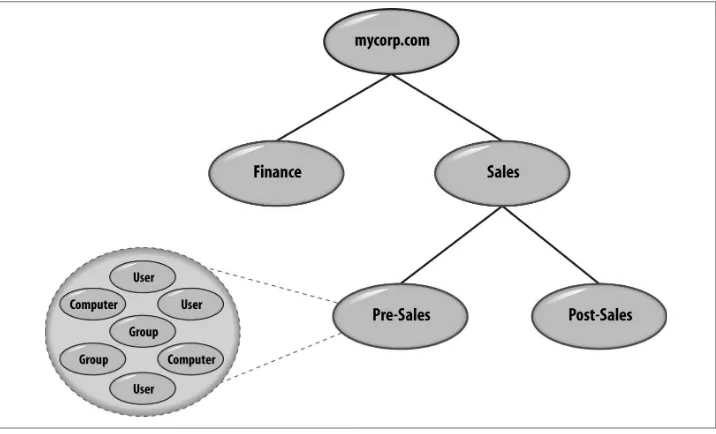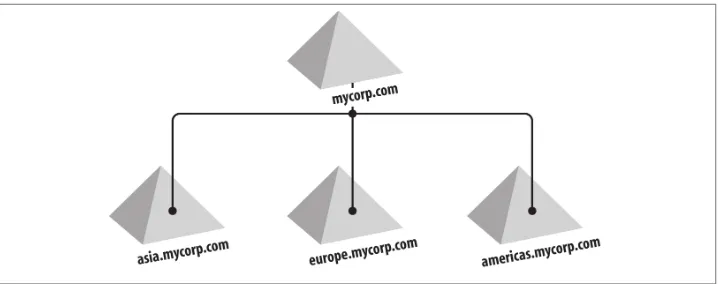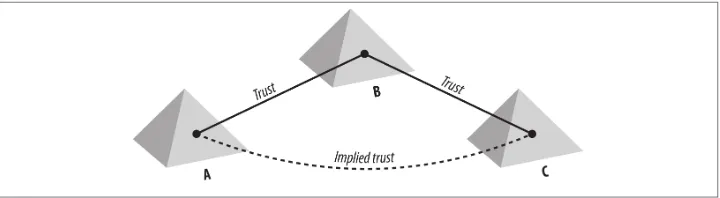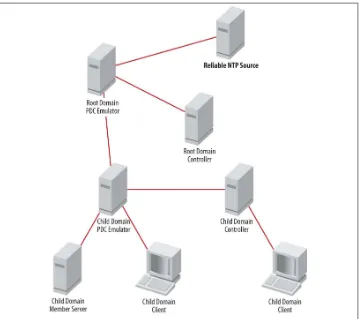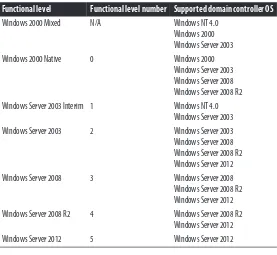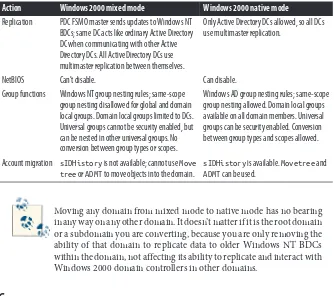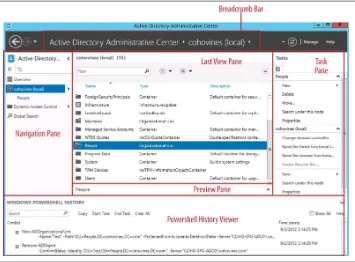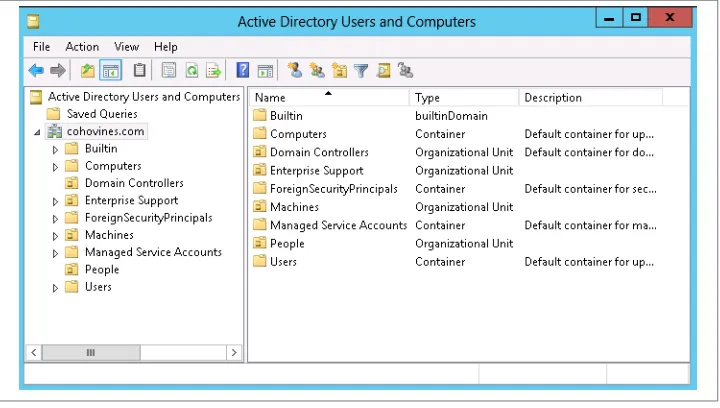Active Directory
by Brian Desmond, Joe Richards, Robbie Allen, and Alistair G. Lowe-Norris
Copyright © 2013 Brian Desmond, Joe Richards, Robbie Allen, Alistair Lowe-Norris. All rights reserved. Printed in the United States of America.
Published by O’Reilly Media, Inc., 1005 Gravenstein Highway North, Sebastopol, CA 95472.
O’Reilly books may be purchased for educational, business, or sales promotional use. Online editions are also available for most titles (http://my.safaribooksonline.com). For more information, contact our corporate/ institutional sales department: 800-998-9938 or [email protected].
Editor: Rachel Roumeliotis Production Editor: Rachel Steely Copyeditor: Jasmine Kwityn Proofreader: Rachel Head
Indexer: Bob Pfahler
Cover Designer: Karen Montgomery Interior Designer: David Futato
Illustrators: Robert Romano and Rebecca Demarest April 2013: Fifth Edition
Revision History for the Fifth Edition: 2013-04-10: First release
See http://oreilly.com/catalog/errata.csp?isbn=9781449320027 for release details.
Nutshell Handbook, the Nutshell Handbook logo, and the O’Reilly logo are registered trademarks of O’Reilly Media, Inc. Active Directory, the image of domestic cats, and related trade dress are trademarks of O’Reilly Media, Inc.
Many of the designations used by manufacturers and sellers to distinguish their products are claimed as trademarks. Where those designations appear in this book, and O’Reilly Media, Inc., was aware of a trade‐ mark claim, the designations have been printed in caps or initial caps.
While every precaution has been taken in the preparation of this book, the publisher and authors assume no responsibility for errors or omissions, or for damages resulting from the use of the information contained herein.
Table of Contents
Preface. . . xv
1. A Brief Introduction. . . 1
Evolution of the Microsoft NOS 2
A Brief History of Directories 2
Summary 3
2. Active Directory Fundamentals. . . 5
How Objects Are Stored and Identified 5
Uniquely Identifying Objects 6
Building Blocks 9
Domains and Domain Trees 9
Forests 11
Organizational Units 13
The Global Catalog 14
Flexible Single Master Operator (FSMO) Roles 14
Time Synchronization in Active Directory 22
Domain and Forest Functional Levels 24
Groups 27
Summary 31
3. Active Directory Management Tools. . . 33
Management Tools 33
Active Directory Administrative Center 34
Active Directory Users and Computers 37
ADSI Edit 45
LDP 47
Customizing the Active Directory Administrative Snap-ins 52
Display Specifiers 53
Delegation and Protocol Transition 270
Tracking Last Interactive Logon Information 459
Real-World Active Directory Delegation Examples 462
Hiding Specific Personal Details for All Users in an Organizational Unit from a Group 462
Allowing Only a Specific Group of Users to Access a New Published Resource 464
Understanding ADFS Components 614
The Configuration Database 614
Federation Servers 615
Federation Server Proxies 615
ADFS Topologies 615
Deploying ADFS 619
Federation Servers 621
Federation Server Proxies 629
Relying Party Trusts 633
Claims Rules and the Claims Pipeline 637
The Pipeline 637
Creating and Sending Claims Through the Pipeline 639
Customizing ADFS 645
Forms-Based Logon Pages 647
Attribute Stores 647
Troubleshooting ADFS 647
Event Logs 648
Fiddler 649
Summary 654
A. Programming the Directory with the .NET Framework. . . 657
Index. . . 687
Preface
Active Directory is a common repository for information about objects that reside on the network, such as users, groups, computers, printers, applications, and files. The default Active Directory schema supports numerous attributes for each object class that can be used to store a variety of information. Access control lists (ACLs) are also stored with each object, which allows you to maintain permissions for who can access and manage the object. Having a single source for this information makes it more accessible and easier to manage; however, accomplishing this requires a significant amount of knowledge on such topics as the Lightweight Directory Access Protocol (LDAP), Ker‐ beros, the Domain Name System (DNS), multimaster replication, group policies, and data partitioning, to name a few. This book will be your guide through this maze of technologies, showing you how to deploy a scalable and reliable Active Directory infrastructure.
This book is a major update to the very successful fourth edition. All of the existing chapters have been brought up to date through Windows Server 2012, in addition to updates in concepts and approaches to managing Active Directory and script updates. There are five new chapters (Chapter 3, Chapter 7, Chapter 10, Chapter 19, and Chap‐ ter 21) to explain features or concepts not covered in previous editions. These chapters include in-depth coverage of management tools, LDAP query syntax, Kerberos, Active Directory Federation Services (ADFS), and more.
This book describes Active Directory in depth, but not in the traditional way of going through the graphical user interface screen by screen. Instead, the book sets out to tell administrators how to design, manage, and maintain a small, medium, or enterprise Active Directory infrastructure.
We begin in general terms with how Active Directory works, giving you a thorough grounding in its concepts. Some of the topics include Active Directory replication, the schema, application partitions, group policies, interaction with DNS, domain control‐ lers, password policies, Kerberos, and LDAP.
Next, we describe in copious detail the issues around properly designing the directory infrastructure. Topics include in-depth looks at designing the namespace, creating a site topology, designing group policies, auditing, permissions, Dynamic Access Control (DAC), backup and recovery, Active Directory Lightweight Directory Services (AD LDS, formerly ADAM), upgrading Active Directory, and ADFS.
If you’re simply looking for in-depth coverage of how to use the Microsoft Management Console (MMC) snap-ins or Resource Kit tools, look elsewhere. However, if you want a book that lays bare the design and management of an enterprise or departmental Active Directory, you need not look any further.
Intended Audience
This book is intended for all Active Directory administrators, whether you manage a single server or a global multinational with thousands of servers. Even if you have a previous edition, you will find this fifth edition to be full of updates and corrections and a worthy addition to your “good” bookshelf: the bookshelf next to your PC with the books you really read that are all dog-eared with soda drink spills and pizza grease on them. To get the most out of the book, you will probably find it useful to have a server running Windows Server 2012 available so that you can check out various items as we point them out.
Contents of the Book
Chapter 1, A Brief Introduction
Reviews the evolution of the Microsoft network operating system (NOS)and some of the major features and benefits of Active Directory.
Chapter 2, Active Directory Fundamentals
Provides a high-level look at how objects are stored in Active Directory and explains some of the internal structures and concepts that it relies on.
Chapter 3, Active Directory Management Tools
Demonstrates how to use the various MMC snap-ins and management tools that are commonly used by Active Directory administrators.
Chapter 4, Naming Contexts and Application Partitions
Reviews the predefined naming contexts within Active Directory, what is contained within each, and the purpose of application partitions.
Chapter 5, Active Directory Schema
Chapter 6, Site Topology and Active Directory Replication
Details how the actual replication process for data takes place between domain controllers.
Chapter 7, Searching Active Directory
Explains the LDAP query syntax used for gathering data from Active Directory.
Chapter 8, Active Directory and DNS
Describes the importance of the Domain Name System and what it is used for within Active Directory.
Chapter 9, Domain Controllers
Describes the deployment and operation of writable and read-only domain controllers (RODCs) as well as the impacts of hardware virtualization on Active Directory.
Chapter 10, Authentication and Security Protocols
Describes the Kerberos security protocol that is fundamental to Active Directory, as well as managed service accounts.
Chapter 11, Group Policy Primer
Provides a detailed introduction to the capabilities of group policy objects and how to manage them.
Chapter 12, Fine-Grained Password Policies
Gives comprehensive coverage of how to design, implement, and manage fine-grained password policies.
Chapter 13, Designing the Active Directory Structure
Introduces the steps and techniques involved in properly preparing a design that reduces the number of domains and increases administrative control through the use of organizational unit(s).
Chapter 14, Creating a Site Topology
Shows you how to design a representation of your physical infrastructure within Active Directory to gain very fine-grained control over intrasite and intersite replication.
Chapter 15, Planning for Group Policy
Explains how group policy objects function in Active Directory and how you can properly design an Active Directory structure to make the most effective use of these functions.
Chapter 16, Active Directory Security: Permissions and Auditing
Describes how you can design effective security for all areas of your Active Directory infrastructure, both in terms of access to objects and their properties; includes
information on how to design effective security access logging in any areas you choose. This chapter also covers Dynamic Access Control.
Chapter 17, Designing and Implementing Schema Extensions
Covers procedures for extending the classes and attributes in the Active Directory schema.
Chapter 18, Backup, Recovery, and Maintenance
Describes how you can back up and restore Active Directory, from the entire di‐ rectory down to the object level.
Chapter 19, Upgrading Active Directory
Discusses the features introduced in each version of Active Directory, followed by an outline of how you can upgrade your existing Active Directory infrastructure to Windows Server 2012.
Chapter 20, Active Directory Lightweight Directory Services Introduces Active Directory Lightweight Directory Services.
Chapter 21, Active Directory Federation Services Introduces Active Directory Federation Services.
Appendix A
Starts off by providing some background information on the .NET Framework and then dives into several examples using the System.DirectoryServices namespa‐ ces with VB.NET.
Conventions Used in This Book
The following typographical conventions are used in this book:
Constant width
Indicates command-line input, computer output, registry keys and values, objects, methods, namespaces, and code examples.
Constant width italic
Indicates text that should be replaced with user-supplied values.
Constant width bold Indicates user input.
Italic
Indicates a tip, suggestion, or general note. For example, we’ll tell you if you need to use a particular version or if an operation requires certain privileges.
Indicates a warning or caution. For example, we’ll tell you if Active Directory does not behave as you’d expect or if a particular operation has a negative impact on performance.
Using Code Examples
This book is here to help you get your job done. In general, if this book includes code examples, you may use the code in your programs and documentation. You do not need to contact us for permission unless you’re reproducing a significant portion of the code. For example, writing a program that uses several chunks of code from this book does not require permission. Selling or distributing a CD-ROM of examples from O’Reilly books does require permission. Answering a question by citing this book and quoting example code does not require permission. Incorporating a significant amount of ex‐ ample code from this book into your product’s documentation does require permission.
We appreciate, but do not require, attribution. An attribution usually includes the title, author, publisher, and ISBN. For example: “Active Directory by Brian Desmond, Joe Richards, Robbie Allen, and Alistair G. Lowe-Norris (O’Reilly). Copyright 2013 Brian Desmond, Joe Richards, Robbie Allen, and Alistair Lowe-Norris, 978-1-449-32002-7.”
If you feel your use of code examples falls outside fair use or the permission given above, feel free to contact us at [email protected].
Safari® Books Online
Safari Books Online (www.safaribooksonline.com) is an on-demand digital library that delivers expert content in both book and video form from the world’s leading authors in technology and business.
Technology professionals, software developers, web designers, and business and crea‐ tive professionals use Safari Books Online as their primary resource for research, prob‐ lem solving, learning, and certification training.
Safari Books Online offers a range of product mixes and pricing programs for organi‐ zations, government agencies, and individuals. Subscribers have access to thousands of books, training videos, and prepublication manuscripts in one fully searchable database from publishers like O’Reilly Media, Prentice Hall Professional, Addison-Wesley Pro‐ fessional, Microsoft Press, Sams, Que, Peachpit Press, Focal Press, Cisco Press, John Wiley & Sons, Syngress, Morgan Kaufmann, IBM Redbooks, Packt, Adobe Press, FT
Press, Apress, Manning, New Riders, McGraw-Hill, Jones & Bartlett, Course Technol‐ ogy, and dozens more. For more information about Safari Books Online, please visit us
online.
How to Contact Us
Please address comments and questions concerning this book to the publisher:
O’Reilly Media, Inc.
1005 Gravenstein Highway North
Sebastopol, CA 95472
800-998-9938 (in the United States or Canada)
707-829-0515 (international or local)
707-829-0104 (fax)
We have a web page for this book, where we list errata, examples, and any additional information. You can access this page at http://oreil.ly/Active_Dir_5E.
To comment or ask technical questions about this book, send email to bookques [email protected].
For more information about our books, courses, conferences, and news, see our website at http://www.oreilly.com.
Find us on Facebook: http://facebook.com/oreilly
Follow us on Twitter: http://twitter.com/oreillymedia
Watch us on YouTube: http://www.youtube.com/oreillymedia
Acknowledgments
For the Fourth and Fifth Editions (Brian)
I wouldn’t be here if it weren’t for the fine folks at O’Reilly who decided to entrust this project to me. Special thanks to editors Rachel Roumeliotis and Laurel Ruma, who made this a very smooth-running adventure. Joe, Robbie, and Alistair have of course provided an excellent foundation, which made this project so much easier. I would not have been able to get this done in the time I did without their hard work.
• .NET expert Joe Kaplan contributed the fine content in this book on this important topic.
• Technical reviewers Joe Richards, Mark Parris, Mark Morowczynski, Michael B. Smith, and Guido Grillenmeier, thank you for the comments, corrections, and in‐ valuable feedback. Mark Morowczynski and Guido Grillenmeier, thank you for voluntarily taking the time out of your days and vacations to provide your expertise. • Special thanks to Eric Kotz. Your feedback from the perspective of an Active Di‐
rectory beginner brought clarity to the chapters you reviewed.
• Thank you to Microsoft experts Mark Morowczynski, Dean Wells, James McColl, Siddharth Bhai, Dmitri Gavrilov, Eric Fleischman, and Stephanie Cheung for your help with the details that made this book what it is!
• Darren Mar-Elia (C-GPO), your feedback on the Group Policy chapters was instrumental.
• Dean Wells, your crucial assistance in decrypting English phraseology is priceless, and of course thanks for your help in consistently transforming complex technical content to plain English.
• Susan Bradley, Small Business Server Diva, your contributions were critical. • Jorge de Almeida Pinto (Princess), thank you for the last-minute contributions to
our list of new Active Directory features in Windows Server 2008.
John Tanner, thanks for all your help behind the scenes, making the Fourth Edition successful. Matt Wagner at Fresh Books, your assistance and expertise in handling the business end of this project were key.
Patrick Sheren and Scott Weyandt, thank you for the opportunity you gave me. I would not be where I am today if it weren’t for the years we spent working together. And yes, you too, Kurt.
To the special people in my life who are always trying to get me to explain what I do all day, you have provided the impetus for this project. Thank you for putting up with the hours I spent in my home office working on it.
To my readers, I had a lot of fun on this project, and I hope you have as much fun reading this book as I had writing it.
For the Third Edition (Joe)
I want to thank Robbie Allen for my introduction into the world of book writing and for putting up with my often-grumpy responses to silly issues we encountered on this project. Truly, I wouldn’t have worked on this book had it not been for Robbie; if I did not say it before, I am happy I had the opportunity to have this experience—thank you.
Thanks to Alistair for the first edition. I recall being involved with the decision to migrate a company of 200k+ users to Windows 2000 and realizing that I knew nothing about Active Directory (AD) other than it was supposed to be “super-cool” and fixed every‐ thing that was broken in NT. “The Cat Book,” the only book on AD around at the time, prepared me with the essential concepts and ideas to get started. After five years, I am happy to be able to give back some of what I have learned to that very same book.
Thanks to the folks who had the onerous task of finding the mistakes. I was lucky to have very knowledgeable reviewers who spent a lot of time reading every word (old and new) and bluntly telling me the issues. To Hunter Colman and Stuart Fuller: you guys were afraid you wouldn’t add value. You were completely wrong; you added a lot of value. To Lee Flight: thanks for reviewing another edition of this book; your comments were invaluable. To Laura Hunter: I will never look at a comma the same way again; you helped the structure and flow immensely. To Ulf B. Simon-Weidner: your comments and ideas were a great help. Finally, thanks to Dean Wells, a great source of information, fear, and humorous English phrases. Dean couldn’t review everything but he happily helped me out when I asked. He spent at least 90 minutes on the phone one night just discussing changes that needed to be made to a few pages of Chapter 5. All of these guys (and the gal) are extremely knowledgeable, opinionated, and professional. It was an honor having them tell me what was screwed up. Thanks to my friend Vern Rottmann for being an “unofficial” reviewer and running interference for me when I worked with him.
Thanks to the Microsoft Directory Service Developers: because of you, we have a “super-cool” DS. P.S.: AD/AM rocks. Thanks to Dmitri Gavrilov for going above and beyond by responding to my unsolicited emails. Thanks to Stuart Kwan (of the Ottawa Kwan Clan) for being one of the most insanely energetic speakers and, at the same time, actually listening to what we thought was wrong and working to get corrections. I am thrilled that someday I will be able to run DCs without IE loaded. May your energizer battery never run out of juice. Thanks to Brett Shirley for telling me to correct stuff in
Chapter 13 and writing the most brilliant parts of REPADMIN and being a killer JET Blue (ESE) dev. Thanks to Eric Fleischman for answering all the random AD questions from myself as well as everyone else at all hours of the day and night. Your answers, comments, thoughts, and insight into the actual questions themselves are all greatly appreciated.
Thanks to the http://activedir.org listserv crowd. Hands down, that list is the best Active Directory (and often Exchange) resource outside of Microsoft. It has helped me a lot.
And last but not least, thanks to my family, great people I love without bound.
For the Second Edition (Robbie)
I would like to thank Alistair Lowe-Norris for providing such a solid foundation in the first edition. While there was a lot of new material to include, much of the information in the first edition was still pertinent and useful. He deserves a lot of credit since the first edition was done before Windows 2000 had even been released to the public, and there was virtually no information on Active Directory available.
Thanks to Alistair, Mitch Tulloch, and Paul Turcotte for providing very insightful feed‐ back during the review process. Their comments rounded out the rough edges in the book.
And no acknowledgments section would be complete without recognition to my sig‐ nificant other, Janet. She was supportive during the many late nights and weekends I spent writing. I appreciate everything she does for me.
For the First Edition (Alistair)
Many people have encouraged me in the writing of this book, principally Vicky Laun‐ ders, my partner, friend, and fountain of useful information, who has been a pinnacle of understanding during all the late nights and early mornings. Without you my life would not be complete.
My parents, Pauline and Peter Norris, also have encouraged me at every step of the way; many thanks to you both.
For keeping me sane, my thanks go to my good friend Keith Cooper, a natural polymath, superb scientist, and original skeptic; to Steve Joint for keeping my enthusiasm for Mi‐ crosoft in check; to Dave and Sue Peace for “Tuesdays,” and the ability to look interested in what I was saying and how the book was going no matter how uninterested they must have felt; and to Mike Felmeri for his interest in this book and his eagerness to read an early draft.
I had a lot of help from my colleagues at Leicester University. To Lee Flight, a true networking guru without peer, many thanks for all the discussions, arguments, sugges‐ tions, and solutions. I’ll remember forever how one morning very early you took the first draft of my 11-chapter book and spread it all over the floor to produce the 21 chapters that now constitute the book. It’s so much better for it. Chris Heaton gave many years of dedicated and enjoyable teamwork; you have my thanks. Brian Kerr, who came onto the fast-moving train at high speed, managed to hold on tight through all the twists and turns along the way, and then finally took over the helm. Thanks to Paul Crow for his remarkable work on the Windows 2000 client rollout and GPOs at Leicester. And thanks to Phil Beesley, Carl Nelson, Paul Youngman, and Peter Burnham for all the discussions and arguments along the way. A special thank you goes to Wendy Ferguson for our chats over the past few years.
To the Cormyr crew: Paul Burke, for his in-depth knowledge across all aspects of tech‐ nology and databases in particular, who really is without peer, and thanks for being so eager to read the book that you were daft enough to take it on your honeymoon; Simon Williams for discussions on enterprise infrastructure consulting and practices, how you can’t get the staff these days, and everything else under the sun that came up; Richard Lang for acting as a sounding board for the most complex parts of replication internals, as I struggled to make sense of what was going on; Jason Norton for his constant ability to cheer me up; Mark Newell for his gadgets and Ian Harcombe for his wit, two of the best analyst programmers that I’ve ever met; and finally, Paul “Vaguely” Buxton for simply being himself. Many thanks to you all.
To Allan Kelly, another analyst programmer par excellence, for various discussions that he probably doesn’t remember but that helped in a number of ways.
At Microsoft: Walter Dickson for his insightful ability to get right to the root of any problem, his constant accessibility via email and phone, and his desire to make sure that any job is done to the best of its ability; Bob Wells for his personal enthusiasm and interest in what I was doing; Daniel Turner for his help, enthusiasm, and key role in getting Leicester University involved in the Windows 2000 RDP; Oliver Bell for actually getting Leicester University accepted on the Windows 2000 RDP and taking a chance by allocating free consultancy time to the project; Brad Tipp, whose enthusiasm and ability galvanized me into action at the UK Professional Developers Conference in 1997; Julius Davies for various discussions and, among other things, telling me how the au‐ diting and permissions aspects of Active Directory had all changed just after I finished the chapter; and Karl Noakes, Steve Douglas, Jonathan Phillips, Stuart Hudman, Stuart Okin, Nick McGrath, and Alan Bennett for various discussions.
To Tony Lees, director of Avantek Computer Ltd., for being attentive, thoughtful, and the best all-round salesman I have ever met—many thanks for taking the time to get Leicester University onto the Windows 2000 RDP.
Thanks to Amit D. Chaudhary and Cricket Liu for reviewing parts of the book.
CHAPTER 1
A Brief Introduction
Active Directory (AD) is Microsoft’s network operating system (NOS). Originally built on top of Windows 2000, AD has evolved over the course of more than a decade through multiple major Windows releases. This book covers Active Directory through the Win‐ dows Server 2012 release.
Active Directory enables administrators to manage enterprise-wide information effi‐ ciently from a central repository that can be globally distributed. Once information about users and groups, computers and printers, and applications and services has been added to Active Directory, it can be made available for use throughout the entire en‐ terprise, to as many or as few people as you like. The structure of the information can match the structure of your organization, and your users can query Active Directory to find the location of a printer or the email address of a colleague. With organizational units, you can delegate control and management of the data however you see fit.
This book is a comprehensive introduction to Active Directory with a broad scope. In the next few chapters, we cover many of the basic concepts of Active Directory to give you a good grounding in some of the fundamentals that every administrator should understand. Then we focus on various design issues and methodologies, to enable you to map your organization’s business requirements into your Active Directory infra‐ structure. Getting the design right the first time around is critical to a successful im‐ plementation, but it can be extremely difficult if you have no experience deploying Active Directory.
Before moving on to some of the basic components within Active Directory, though, we will take a moment to review how Microsoft came to the point of implementing a Lightweight Directory Access Protocol (LDAP)-based directory service to support its NOS environment.
Evolution of the Microsoft NOS
Network operating system, or “NOS,” is the term used to describe a networked environ‐ ment in which various types of resources, such as user, group, and computer accounts, are stored in a central repository that is controlled by administrators and accessible to end users. Typically, a NOS environment is comprised of one or more servers that pro‐ vide NOS services, such as authentication, authorization, and account manipulation, and multiple end users that access those services.
Microsoft’s first integrated NOS environment became available in 1990 with the release of Windows NT 3.0, which combined many features of the LAN Manager protocols and of the OS/2 operating system. The NT NOS slowly evolved over the next eight years until Active Directory was first released in beta form in 1997.
Under Windows NT, the “domain” concept was introduced, providing a way to group resources based on administrative and security boundaries. NT domains were flat structures limited to about 40,000 objects (users, groups, and computers). For large organizations, this limitation imposed superficial boundaries on the design of the do‐ main structure. Often, domains were geographically limited as well because the repli‐ cation of data between domain controllers (i.e., servers providing the NOS services to end users) performed poorly over high-latency or low-bandwidth links. Another sig‐ nificant problem with the NT NOS was delegation of administration, which typically tended to be an all-or-nothing matter at the domain level.
Microsoft was well aware of these limitations and the need to rearchitect its NOS model into something that would be much more scalable and flexible. It looked to LDAP-based directory services as a possible solution.
A Brief History of Directories
In general terms, a directory service is a repository of network, application, or NOS information that is useful to multiple applications or users. Under this definition, the Windows NT NOS is a type of directory service. In fact, there are many different types of directories, including Internet white pages, email systems, and even the Domain Name System (DNS). Although each of these systems has characteristics of a directory service, X.500 and the Lightweight Directory Access Protocol (LDAP) define the stand‐ ards for how a true directory service is implemented and accessed.
Directory Access Protocol (DAP) was very complex and implemented many features most clients never needed. This prevented large-scale adoption. It was for this reason that a group headed by the University of Michigan started work on a “lightweight” X. 500 access protocol that would make X.500 easier to utilize.
The first version of the Lightweight Directory Access Protocol (LDAP) was released in 1993 as Request for Comments (RFC) 1487, but due to the absence of many features provided by X.500, it never really took off. It wasn’t until LDAPv2 was released in 1995 as RFC 1777 that LDAP started to gain popularity. Prior to LDAPv2, the primary use of LDAP was as a gateway between X.500 servers. Simplified clients would interface with the LDAP gateway, which would translate the requests and submit them to the X. 500 server. The University of Michigan team thought that if LDAP could provide most of the functionality necessary to most clients, they could remove the middleman (the gateway) and develop an LDAP-enabled directory server. This directory server could use many of the concepts from X.500, including the data model, but would leave out all the overhead resulting from the numerous features it implemented. Thus, the first LDAP directory server was released in late 1995 by the University of Michigan team, and it turned into the basis for many future directory servers.
In 1997, the last major update to the LDAP specification, LDAPv3, was described in RFC 2251. It provided several new features and made LDAP robust enough and exten‐ sible enough to be suitable for most vendors to implement. Since then, companies such as Netscape, Sun, Novell, IBM, the OpenLDAP Foundation, and Microsoft have devel‐ oped LDAP-based directory servers. Most recently, RFC 3377 was released, which lists all of the major LDAP RFCs. For a Microsoft whitepaper on its LDAPv3 implementation and conformance, refer to this website.
Summary
Now that we’ve given you a brief overview of the origins of Active Directory, we’ll leave you to read ahead and learn more about Active Directory. Throughout the rest of this book, we will bring you up to speed with what you need to know to successfully support Active Directory as well as to design an effective Active Directory implementation.
CHAPTER 2
Active Directory Fundamentals
This chapter aims to bring you up to speed on the basic concepts and terminology used with Active Directory. It is important to understand each feature of Active Directory before embarking on a design, or your design may leave out a critical element.
How Objects Are Stored and Identified
Data stored within Active Directory is presented to the user in a hierarchical fashion similar to the way data is stored in a filesystem. Each entry is referred to as an object. At the structural level, there are two types of objects: containers and non-containers. Non-container objects are also known as leaf nodes. One or more containers branch off in a hierarchical fashion from a root container. Each container may contain leaf nodes or other containers. As the name implies, however, a leaf node may not contain any other objects.
Although the data in Active Directory is presented hierarchically, it is actually stored in flat database rows and columns. The directory infor‐ mation tree (DIT) file is an Extensible Storage Engine (ESE) database file. This answers the question “Does Active Directory use JET or ESE database technology?” ESE is a JET technology.
Consider the parent-child relationships of the containers and leaves in Figure 2-1. The root of this tree has two children, Finance and Sales. Both of these are containers of other objects. Sales has two children of its own, Sales and Post-Sales. Only the Pre-Sales container is shown as containing additional child objects. The Pre-Pre-Sales container holds user, group, and computer objects as an example.
User, group, and computer objects are actually containers, as they can contain other objects such as printers. However, they are not normally drawn as containers in domain diagrams such as this.
Each of these child nodes is said to have the Pre-Sales container as its parent. Figure 2-1
represents what is known in Active Directory as a domain.
Figure 2-1. A hierarchy of objects
The most common type of container you will create in Active Directory is an organi‐ zational unit (OU), but there are others as well, such as the type called “container.” Each of these has its place, as we’ll show later, but the one that we will be using most frequently is the organizational unit.
Uniquely Identifying Objects
a unique value.” The object’s GUID stays with the object until it is deleted, regardless of whether it is renamed or moved within the directory information tree (DIT). The ob‐ ject’s GUID will also be preserved if you move an object between domains within a multidomain forest.
A cross-forest move of a security principal using a tool such as the Microsoft Active Directory Migration Tool (ADMT) will not preserve the object’s GUID.
Although an object’s GUID is resilient, it is not very easy to remember, nor is it based on the directory hierarchy. For that reason, another way to reference objects, called a
distinguished name (DN), is more commonly used.
Distinguished names
Hierarchical paths in Active Directory are known as distinguished names and can be used to uniquely reference an object. Distinguished names are defined in the LDAP standard as a means of referring to any object in the directory.
Distinguished names for Active Directory objects are normally represented using the syntax and rules defined in the LDAP standards. Let’s take a look at how a path to the root of Figure 2-1 looks:
dc=mycorp,dc=com
In the previous distinguished name, you represent the domain root, mycorp.com, by separating each part with a comma and prefixing each part with the letters “dc”. If the domain had been called mydomain.mycorp.com, the distinguished name of the root would have looked like this:
dc=mydomain,dc=mycorp,dc=com
dc stands for domain component and is used to specify domain or ap‐ plication partition objects. Application partitions are covered in Chap‐ ter 4.
A relative distinguished name (RDN) is the name used to uniquely reference an object within its parent container in the directory. For example, this is the DN for the default Administrator account in the Users container in the mycorp.com domain:
cn=Administrator,cn=Users,dc=mycorp,dc=com
This is the RDN of the user:
cn=Administrator
RDNs must always be unique within the container in which they exist. It is permissible to have two objects with cn=Administrator in the directory; however, they must be located inside different parent containers. There cannot be two objects with an RDN of
cn=Administrator in the Users container.
DNs are made up of names and prefixes separated by the equals sign (=). Another prefix that will become very familiar to you is ou, which stands for organizational unit. Here is an example:
cn=Keith Cooper,ou=Northlight IT Ltd,dc=mycorp,dc=com
All RDNs use a prefix to indicate the class of the object that is being referred to. Any object class that does not have a specific letter code uses the default of cn, which stands for common name. Table 2-1 provides a complete list of the most common attribute types amongst directory server implementations. The list is from RFC 2253, “Light‐ weight Directory Access Protocol (v3): UTF-8 String Representation of Distinguished Names,” and the full text can be found at http://www.ietf.org/rfc/rfc2253.txt.
Table 2-1. Attribute types from RFC 2253
Key Attribute
CN Common name
L Locality name
ST State or province name
O Organization name
OU Organizational unit name
C Country name
STREET Street address
DC Domain component
UID User ID
Active Directory supports using CN, L, O, OU, C, and DC. CN or OU is used in the majority of cases.
Examples
Let’s take a look at Figure 2-1 again. If all the containers were organizational units, the distinguished names for Pre-Sales and Post-Sales would be as follows:
ou=Pre-Sales,ou=Sales,dc=mycorp,dc=com ou=Post-Sales,ou=Sales,dc=mycorp,dc=com
cn=Richard Lang,ou=Pre-Sales,ou=Sales,dc=mycorp,dc=com cn=My Group,ou=Pre-Sales,ou=Sales,dc=mycorp,dc=com cn=PC1,ou=Pre-Sales,ou=Sales,dc=mycorp,dc=com
Building Blocks
Now that we’ve shown how objects are structured and referenced, let’s look at the core concepts behind Active Directory.
Domains and Domain Trees
Active Directory’s logical structure is built around the concept of domains. Domains were introduced in Windows NT 3.x and 4.0. However, in Active Directory, domains have been updated significantly from the flat and inflexible structure imposed by Win‐ dows NT. An Active Directory domain is made up of the following components:
• An X.500-based hierarchical structure of containers and objects • A DNS domain name as a unique identifier
• A security service, which authenticates and authorizes any access to resources via accounts in the domain or trusts with other domains
• Policies that dictate how functionality is restricted for users or machines within that domain
A domain controller (DC) can be authoritative for one and only one domain. It is not possible to host multiple domains on a single DC. For example, Mycorp has already been allocated a DNS domain name for its company called mycorp.com, so it decides that the first Active Directory domain that it is going to build is to be named my‐ corp.com. However, this is only the first domain in a series that may need to be created, and mycorp.com is in fact the root of a domain tree.
The mycorp.com domain itself, ignoring its contents, is automatically created as the root node of a hierarchical structure called a domain tree. This is literally a series of domains connected together in a hierarchical fashion, all using a contiguous naming scheme. If Mycorp were to add domains called Europe, Asia, and Americas, then the names would be europe.mycorp.com, asia.mycorp.com, and americas.mycorp.com. Each domain tree is called by the name given to the root of the tree; hence, this domain tree is known as the mycorp.com tree, as illustrated in Figure 2-2. You can see that in Mycorp’s setup we now have a contiguous set of domains that all fit into a neat tree. Even if we had only one domain, it would still be a domain tree, albeit with only one domain.
Figure 2-2. The mycorp.com domain tree
Trees ease management and access to resources, as all the domains in a domain tree trust one another implicitly with transitive trusts. In a transitive trust, if Domain A trusts Domain B and Domain B trusts Domain C, this implies that Domain A trusts Domain C as well. This is illustrated in Figure 2-3. Put much more simply, the administrator of
asia.mycorp.com can allow any user in the tree access to any of the resources in the Asia domain that the administrator wishes. The user accessing the resource does not have to be in the same domain.
Trust relationships do not compromise security; they are just setting up the potential to allow access to resources. Actual access permissions still have to be granted by administrators. This is why you should avoid granting access to Everyone or Authenticated Users on resources. Once a trust is established, everyone in the trusted domain will be able to access those resources as well.
Forests
Now that you understand what a domain tree is, we can move on to the next piece of the Active Directory structure, the forest. Where a domain tree was a collection of domains, a forest is a collection of one or more domain trees. These domain trees share a common Schema and Configuration container, and the trees as a whole are connected together through transitive trusts. As soon as you create a single domain, you have a forest. If you add any domains to the initial domain tree or add new domain trees, you still have one forest.
A forest is named after the first domain that is created, also known as the forest root domain. The forest root domain is important because it has special properties.
In Active Directory, you can never remove the forest root domain. If you try to do so, the forest is irretrievably destroyed. Under Windows Server 2003 and newer Active Directories, you can rename the forest root domain, but you cannot change its status as the forest root domain or make a different domain the root.
As we continue with Mycorp, we find that it has a subsidiary business called Othercorp. The DNS domain name allocated to and used by Othercorp is othercorp.com. In Oth‐ ercorp’s case, all you would need to do is create the root of the othercorp.com tree as a member of the existing forest; othercorp.com and mycorp.com can then exist together and share resources, as shown in Figure 2-4. The forest containing the mycorp.com and
othercorp.com domain trees is known as the mycorp.com forest, in which mycorp.com
is the forest root domain.
Figure 2-4. Transitive trusts illustrated
While multiple domain trees in a forest can be configured, you should seriously consider all the implications of such a configuration before implementation. It can be confusing for troubleshooting efforts when you are working on an issue in the domain othercorp.com, but the con‐ figuration information for the forest is maintained in the partition
cn=configuration,dc=mycorp,dc=com. This is especially true when bringing in outside resources not familiar with the implementation. While legitimate reasons exist to create multitree forests, we recom‐ mend that you endeavor to simplify your Active Directory design as much as possible and limit yourself to one domain tree and as few do‐ mains as possible.
Best practice for new forest designs is almost always a single-domain forest. We have outlined the various multidomain options when de‐ signing a forest here, but, we do not generally recommend them (in‐ cluding empty roots).
Individual companies often implement their own forests. If Othercorp elected to deploy its Active Directory as a separate forest, you would need to employ a forest trust between Mycorp and Othercorp to provide seamless resource access between the two companies.
A forest trust allows an administrator to create a single transitive one-way or two-way trust between two forest root domains. This trust allows all the domains in one forest to trust all the domains in another forest, and vice versa.
Organizational Units
Having covered the large-scale (domains, trees, and forests) view of Active Directory, we’ll now talk about the small scale. When you look inside an Active Directory domain, you will see a hierarchical structure of objects. This hierarchy is made up of objects that can act as containers and objects that cannot. The primary type of container that you will create to house objects is called an organizational unit (OU). Another type of con‐ tainer, which is actually called a container, can also be used to store a hierarchy of objects and containers.
Although both can contain huge hierarchies of containers and objects, an organizational unit can have group policies applied to it. (For more information on Group Policy, see
Chapter 11.) For this reason, OUs are often used almost exclusively for building object hierarchies within a domain.
Let’s illustrate this with an example. Imagine that you are the administrator of the
asia.mycorp.com domain from Figure 2-2. You have 500 users and 500 computer ac‐
counts in the domain. Most of the day-to-day account and machine management is very simple, but the manufacturing section is currently undergoing restructuring and an extensive recruitment program; people keep being transferred in or hired from the outside. You would like to be able to give this group limited autonomy over user objects by allowing one of the senior administrators to manage its own section of the tree. Complete segregation of security is not needed, and the manufacturing tree isn’t large enough to justify creating another domain to manage along with the associated domain controllers. You can instead create an organizational unit in your hierarchy called Man‐ ufacturing. You then give the senior engineer authority over that organizational unit to create and delete accounts, change passwords, and create other organizational units within the Manufacturing OU. Obviously, the permissions that the senior engineer would be given would be properly tailored so that he had control over only that organ‐ izational unit and not the asia.mycorp.com domain tree as a whole. You could do this manually or delegate control using the Delegation of Control Wizard, discussed in more depth in Chapter 16.
When you install an Active Directory domain, a number of default containers and or‐ ganizational units are created automatically, including the Users and Computers con‐ tainers and the Domain Controllers OU. If you try to create a new container, you will find that there is no option to do so from within the Active Directory Users and Com‐ puters (ADUC) MMC snap-in. This also applies to Organization, Locality, and Country container objects. This is intentional; in almost all cases, you would want to create an organizational unit instead of a container. It is possible to create the other types of containers from within scripts and other LDAP tools, but generally it is not necessary. So, throughout this book, whenever we advocate creating hierarchies within domains, we always recommend that you use organizational units. After all, an organizational
unit is just a superset of a container. There is nothing a container can do that an or‐ ganizational unit cannot.
The Global Catalog
The Global Catalog (GC) is a very important part of Active Directory because it is used to perform forest-wide searches. As its name implies, the Global Catalog is a catalog of all objects in a forest that contains a subset of attributes for each object. The GC can be accessed via LDAP over port 3268 or LDAP/SSL over port 3269. The Global Catalog is read-only and cannot be updated directly.
In multidomain forests, typically you first need to perform a query against the GC to locate the objects of interest. Then you can perform a more directed query against a domain controller for the domain the object is in if you want to access all the attributes available on the object.
The attributes that are available in the Global Catalog are members of the partial at‐ tribute set (PAS). You can add and remove attributes to and from the PAS by using tools such as the Active Directory Schema snap-in or by modifying the attributeSchema
object for the attribute directly in the schema.
Under Windows 2000, adding an attribute to the PAS caused all global catalogs in a forest to resynchronize the entire contents of the GC. This could have major replication and network traffic implications. Fortu‐ nately, this issue was resolved with Windows Server 2003; a GC re‐ synchronization no longer happens after a PAS addition.
Flexible Single Master Operator (FSMO) Roles
Even though Active Directory is a multimaster directory, there are some situations in which there should only be a single domain controller that can perform certain func‐ tions. In these cases, Active Directory nominates one server to act as the master for those functions. There are five such functions that need to take place on one server only. The server that is the master for a particular function or role is known as the Flexible
Single Master Operator (FSMO, pronounced “fizmo”) role owner.
Of the five roles, three exist for every domain, and two apply to the entire forest. If there are four domains in your forest, there will be 14 FSMO roles:
• 2 single forest-wide FSMOs • 4 sets of 3 domain-wide FSMOs
The different FSMO roles are the following:
Schema master (forest-wide)
The schema master role owner is the domain controller that is allowed to make updates to the schema. No other server can process changes to the schema. If you attempt to update the schema on a DC that doesn’t hold the schema master FSMO, the DC will return a referral to the schema master role holder. The default schema master role owner is the first server to be promoted to a domain controller in the forest.
Domain naming master (forest-wide)
The domain naming master role owner is the server that controls changes to the forest-wide namespace. This server adds and removes domains and is required to rename or move domains within a forest, as well as to authorize the creation of application partitions and the addition/removal of their replicas. Like the schema master, this role owner defaults to the first DC you promote in a forest.
It is a common misunderstanding that the schema and domain naming masters cannot be hosted outside of the root domain. Any domain controller in the forest (from any domain) can host the schema and domain naming master FSMO roles. In general, we recommend that these FSMOs be kept on a domain controller in the forest root unless you have a reason to place them elsewhere.
PDC emulator (domain-wide)
For backward-compatibility purposes, one Active Directory DC has to act as the Windows NT primary domain controller (PDC). This server acts as the Windows NT master browser, and it also acts as the PDC for down-level clients. Even though the PDC has very important legacy functions, don’t be fooled into thinking that it is no longer important once you have removed all older clients.
The PDC emulator also has other important functions: for one, it attempts to maintain the latest password for any account. This is enforced by having the other DCs immediately forward any account password changes directly to the PDC. The significance of this feature is in helping to support PDC chaining functions. PDC chaining occurs when an account attempts to authenticate and the local DC doesn’t think the password provided is correct. The local DC will then “chain” the authen‐ tication attempt to the PDC to see if the PDC thinks the password is okay.
PDC chaining and the matching forwarding of the passwords to the PDC across Active Directory site boundaries can be disabled by setting the AvoidPdcOnWan registry value to 1. This is found in the registry key HKLM\SYSTEM\CurrentControlSet\Services\Net logon\Parameters. If you suspect that PDC chaining isn’t work‐ ing, make sure this registry value isn’t configured. You can find more information about this registry setting at this link.
The PDC is also the target server of most Group Policy management tools. This is done to lessen the possibility of the same policy being modified in different ways by different administrators on different DCs at the same time. One other function of the PDC is that the PDC in each domain is the primary time source for the domain, and the PDC of the forest root domain is the primary time source for the entire forest. The AdminSDHolder process described in Chapter 16 also runs on the PDC emulator. Finally, the PDC emulator authorizes domain controller cloning operations. For more information about domain controller cloning, see Chapter 9.
RID master (domain-wide)
A relative identifier (RID) master exists per domain. Every security principal in a domain has a security identifier (SID) that is comprised of several components, including a RID. The system uses the SID to uniquely identify that object for security permissions. In a way, this is similar to the GUID that every object has, but the SID is given only to security-enabled objects and is used only for security verification purposes. For more information about SIDs, see the sidebar “What’s in a Security Identifier (SID)?” on page 17. While you may log on or authenticate using the Se‐ curity Accounts Manager (SAM) account name or universal principal name (UPN) to reference an object, the system always references you for authorization functions by the SID.
In a domain, the SIDs must be unique across the entire domain. As each DC can create security-enabled objects, some mechanism has to exist so that two identical SIDs are never created. To keep conflicts from occurring, the RID master maintains a large pool of unique RID values. When a DC is added to the network, it is allocated a subset of 500 values from the RID pool for its own use. Whenever a DC needs to create a SID, it takes the next available value from its own RID pool to create the SID with a unique value.
RID pool size can be configured by setting the RID Block Size
value in the registry key HKLM\SYSTEM\CurrentControlSet \Services\NTDS\RID values on the RID master FSMO role holder. A common scenario where you might use this registry setting is if you have a distributed environment where there can be prolonged connectivity issues between domain controllers and the RID master.
If you decide to use this registry setting, it is a recommended prac‐ tice to set this value on any domain controller that could become the RID master, so you do not have any inconsistencies in RID pool sizes after a RID master FSMO transfer.
What’s in a Security Identifier (SID)?
Many Windows administrators know what a SID is: a unique, variable-length iden‐ tifier used to identify a trustee or security principal. However, few understand what components comprise a SID. A little bit of time spent understanding how SIDs are composed can possibly help an administrator understand the underpinnings of Windows security.
A Windows SID is generally composed of 2 fixed fields and up to 15 additional fields, all separated by dashes like so:
S-v-id-s1-s2-s3-s4-s5-s6-s7-s8-s9-s10-s11-s12-s13-s14-s15
The first fixed field (v) describes the version of the SID structure. Microsoft has never changed this, so it is always 1.
The second fixed field (id) is called the identifier authority. In Windows domains and Windows computers, it uniquely identifies the authority involved, such as NULL (0), World (1), Local (2), NT Authority (5), etc.
The next 15 fields (s1–s15) are not required for every SID, and in fact, most SIDs only have a few of these fields populated. These additional fields are called sub-authorities and help uniquely identify the object being referenced. The last sub-authority on most SIDs is generally called the RID. This is the value that a domain or computer increments to create unique SIDs.
With that information, you can now look at a SID such as S-1-5-10 and determine that it is a version 1 SID issued by the NT Authority. This SID is special and is called a well-known SID, representing NT Authority\Self. Another well known SID is S-1-1-0, which is a version 1 World SID; it represents Everyone.
There are several other well known SIDs with various values. They are easily iden‐ tifiable because they don’t fit the format of normal computer and domain SIDs. These normal SIDs usually look like this: S-1-5-21-xxx-yyy-zzz-r, where the
values for xxx, yyy, and zzz are randomly generated when the computer or domain is created. The RID value r could either be a consecutive number issued by the RID generation routine or a well known RID assigned to certain security principals that exist in every domain. An example of a well known RID is 500, which translates to the built-in administrator account.
Infrastructure master (domain-wide)
The infrastructure master is used to maintain references to objects in other do‐ mains, known as phantoms. If three users from Domain B are members of a group in Domain A, the Infrastructure master on Domain A is used to maintain references to the phantom Domain B user members. These phantoms are not manageable or even visible through ordinary means; they are an implementation construct to maintain consistency.
The infrastructure master FSMO role owner is used to continually maintain the phantoms whenever the objects they refer to are changed or moved in the object’s domain. When an object in one domain references an object in another domain, it represents that reference by the GUID, the SID (for references to security princi‐ pals), and the DN of the object being referenced. The Infrastructure master FSMO role holder is the DC responsible for updating an object’s SID and distinguished name in a cross-domain object reference.
The infrastructure master is also responsible for fixing up stale references from objects in its domain to objects in other domains (“stale” means references to objects that have been moved or renamed so that the local copy of the remote object’s name is out of date). It does this by comparing its (potentially stale) naming data with that of a Global Catalog, which automatically receives regular replication updates for objects in all domains and hence has no stale data. The Infrastructure master writes any updates it finds to its objects and then replicates the updated information around to other DCs in the domain. However, if a GC also holds the Infrastructure master role, by definition the server hosting the GC will always be up to date and will therefore have no stale references. If it never notices that anything needs changing, it will never update any non-GC servers with infrastructure updates.
Once the Active Directory Recycle Bin has been enabled, the infrastructure master’s functions are performed independently by every DC in the forest. That is, the tasks just described are no longer delegated to a single DC.
The infrastructure master is additionally responsible for performing updates to the domain when upgrading to Windows Server 2003 or newer—the command
adprep /domainprep must be run on the infrastructure master. We discuss adprep
The placement of the infrastructure master and whether or not it can be placed on a Global Catalog without causing issues is often a source of great confusion.
Table 2-2 provides a matrix of permitted permutations for forests where the Active Directory Recycle Bin is not enabled.
Table 2-2. Infrastructure master placement rules
Single-domain forest
Multiple-domain forest
All domain controllers are GCs All domain controllers are not GCs
Infrastructure master relevant No No Yes
Infrastructure master permitted on GC Yes Yes No
An infrastructure master technically exists for each application parti‐ tion in the forest, in addition to domains. Prior to Windows Server 2008, the infrastructure master did not perform any functions for application partitions. However, Windows Server 2008 and newer setup versions now enforces a consistency check to make sure that the specified in‐ frastructure master for each application partition is valid. For more information on this, reference microsoft.com. Application partitions are covered in detail in Chapter 4.
FSMO roles can be transferred between domain controllers. You can transfer the do‐ main naming FSMO with the Active Directory Domains and Trusts snap-in, the schema FSMO with the Active Directory Schema snap-in, and the RID, infrastructure, and PDC emulator FSMOs using the Active Directory Users and Computers snap-in or with Windows PowerShell. Alternatively, you can use the ntdsutil utility to perform transfers from a command line. For more information on using NTDSUTIL to transfer FSMO roles, see Chapter 18.
Although the AD snap-ins and NTDSUTIL can trivially transfer a role from one server to another while both servers are available, there will be some cases in which a FSMO role owner becomes unavailable without the role previously being transferred. In this case, you have to use NTDSUTIL to force an ungraceful transfer of the role to a server, known as “seizing” the role. When you seize a FSMO role, you should not bring the original role owner back online. Instead, you should perform a metadata cleanup and then rebuild the domain controller. For more information on using NTDSUTIL to seize FSMO roles, see Chapter 18.
If you are using the Windows Server 2008 or newer version of Active Directory Users and Computers, you can delete a domain controller from the Domain Controllers OU and metadata cleanup will be per‐ formed.
For earlier versions, in order to remove the metadata from the directory after a failed dcpromo, or if a domain controller cannot be brought back online for any reason, you will need to use NTDSUTIL. See micro‐ soft.com for more details about the steps involved in using NTDSU‐ TIL to perform a metadata cleanup.
If you lose one of the FSMO role holders for a domain, you should always make sure that you are in control of the situation and are promoting a new DC to be the relevant role holder, forcibly moving the role to an existing DC or swiftly bringing back the DC that is the relevant role holder.
If a server with a role becomes unavailable, another server is not auto‐ matically promoted to assume the role. The administrator must move the role to a new owner manually.
Many Active Directory administrators spend a great deal of time worrying about the well-being of their FSMO role owners and the “what-if ” scenario of scrambling to bring them back into service if one of the role holders goes offline. It is worthwhile to consider just how important the immediate availability of each FSMO role owner is to your environment:
Schema master
The schema master is only necessary when you are making changes to the schema. These are generally planned well in advance, so if your schema master goes offline you can afford to wait before bringing it back online.
Domain naming master
The domain naming master is only necessary when adding domains and applica‐ tion partitions. This is another change that is planned well in advance, so again, if your domain naming master goes offline you can probably wait to bring it back online.
Infrastructure master
Recycle Bin, an infrastructure master outage will only affect your ability to run
adprep.
RID master
If the RID master is offline, you can’t issue RID pools to DCs when they’re requested. Recall from the earlier description of the RID master that domain controllers re‐ quest RID pools in blocks of 500, when they get down to 250 RIDs remaining. So, unless you expect to exhaust the RID pools on your domain controllers very rapidly (where “rapidly” is faster than you restore the RID master), you’re probably not going to have any issues if the RID master is offline for a period of time. One scenario where RID master availability could be more important is if you are provisioning large numbers of new security principals (users, groups, or computers) and the provisioning system targets a single domain controller or set of domain controllers for this task. For more information about RID pool exhaustion, reference this article.
PDC emulator
The importance of the availability of the PDC emulator varies from environment to environment. The PDC emulator is the domain controller that applications that use legacy APIs will often contact; it is also how trust paths are resolved, how pass‐ words are chained, where the time sync hierarchy is rooted, and so forth. Whether or not you should rush to bring the PDC emulator back online is really quite sub‐ jective to your environment, but generally speaking, out of the five FSMO roles, the PDC emulator is probably the most important role holder in your environment.
The fSMORoleOwner Attribute
The FSMO role owners are stored in Active Directory in different locations, depending on the role. The DN of the server holding the role is actually stored as the fSMORole Owner attribute of various objects. For the mycorp.com domain, here are the containers that hold that attribute for their respective FSMO roles:
• PDC Emulator - dc=mycorp,dc=com
• Infrastructure Master - cn=Infrastructure,dc=mycorp,dc=com • RID Master - cn=RID Manager$,cn=System,dc=mycorp,dc=com • Schema Master - cn=Schema,cn=Configuration,dc=mycorp,dc=com
• Domain Naming Master - cn=Partitions,cn=Configuration,dc=mycorp,dc=com
The information in the attribute is stored as a DN, representing the NTDS Settings object of the domain controller that is the role owner. So, example contents for this attribute might be:
CN=NTDS Settings, CN=MYSERVER1, CN=Servers, CN=My Site, CN=Sites, CN=Configuration, DC=mycorp, DC=com
FSMO role placement has been a subject of some debate over the years. Some administrators advocate placing each role on a different DC, while others advocate keeping all roles together. For the sake of sim‐ plicity, you can keep the roles together on a single DC in each domain unless the load on the FSMO role holder DC demands splitting them up onto different servers. If you decide to split them up, see the Micro‐ soft support page for the latest guidance on how to best place these roles. If you are concerned about being able to restore FSMO role holders from a backup, you should split the roles accordingly. It is specifically a bad idea to restore the RID master from a backup, so you should keep the RID master on a separate domain controller if you want to be able to restore the other FSMO role holders from a backup.
Time Synchronization in Active Directory
Active Directory is highly dependent on all of the domain controllers and domain members having synchronized clocks. Kerberos (which is the underlying authentication protocol for Active Directory clients) uses system clocks to verify the authenticity of Kerberos packets. By default, Active Directory supports a tolerance of plus or minus five minutes for clocks. If the time variance exceeds this setting, clients may be unable to authenticate and, in the case of domain controllers, replication will not occur. Newer versions of Windows can handle time skew without impacting Kerberos, as discussed in this article.
Fortunately, Active Directory and Windows collectively implement a time synchroni‐ zation system based on the Network Time Protocol (NTP) that ensures that every ma‐ chine in the forest has a synchronized clock. The w32time service implements time synchronization on every Windows 2000 or newer machine in the forest. The time synchronization hierarchy is outlined in the following list, and one possible effective hierarchy is shown in Figure 2-5:
1. The forest root domain’s PDC emulator synchronizes its clock with a reliable out‐ side time source (such as a hardware clock, a government source, or another reliable NTP server).
3. Each domain controller synchronizes its clock with the PDC emulator of its domain or the parent domain.
4. Each domain member synchronizes its clock with the domain controller to which it authenticates.
The Network Time Protocol was defined in RFC 1305, which is available at this link.
You should not need to configure the w32time service on any domain joined machine other than your root domain’s PDC emulator. While it is permissible to do so, our experience has been that many organizations that elect to use a different time sync hierarchy (such as using local routers or dedicated NTP servers) end up suffering from Kerberos issues later. For information on how to configure the w32time service on the PDC emulator, see the upcoming sidebar “Configuring W32Time on the PDC Emula‐ tor” on page 23.
Configuring W32Time on the PDC Emulator
In order to configure the PDC emulator, you will need to identify one or more author‐ itative external time sources. For this example we will use the NTP Pool Project’s (http:// www.pool.ntp.org) NTP servers:
w32tm /config /update
/manualpeerlist:"0.pool.ntp.org,1.pool.ntp.org,2.pool.ntp.org" /syncfromflags:manual /reliable:YES
w32tm /resync /rediscover /nowait
Some organizations opt to use a local network device such as a router or switch in lieu of an external NTP server. This is a perfectly valid configuration so long as the router or switch is synchronizing with an authoritative source.
For more information on configuring the w32time service in this scenario, reference
this link. You may also wish to subscribe to the blog located at msdn.com.
For troubleshooting time sync issues, the w32time service will log events to the System event log. The w32tm /monitor and w32tm /stripchart /computer:<TargetMachine Name> commands are often useful for troubleshooting as well.