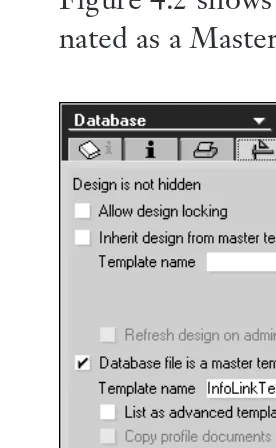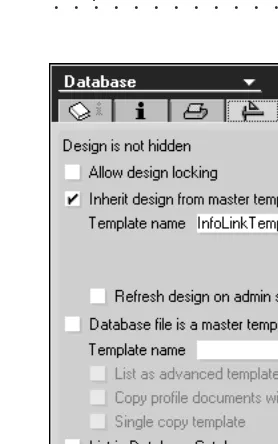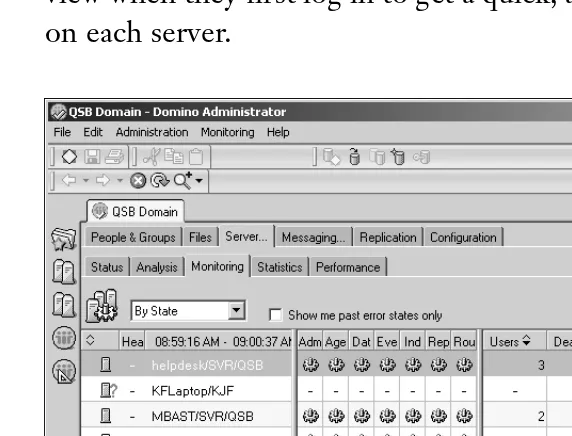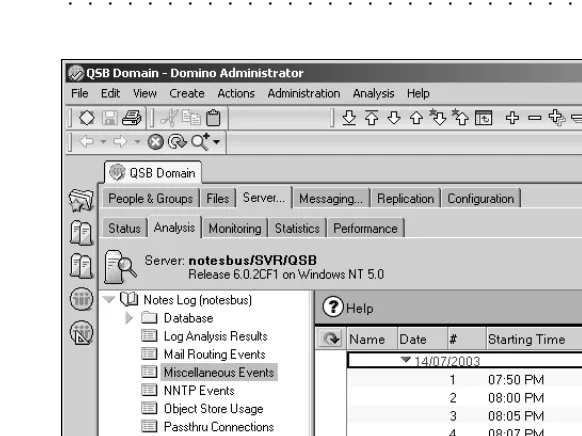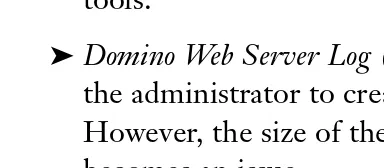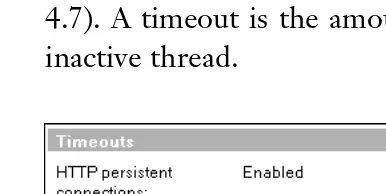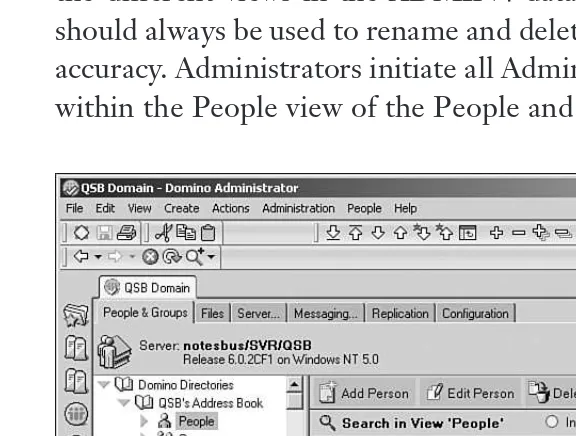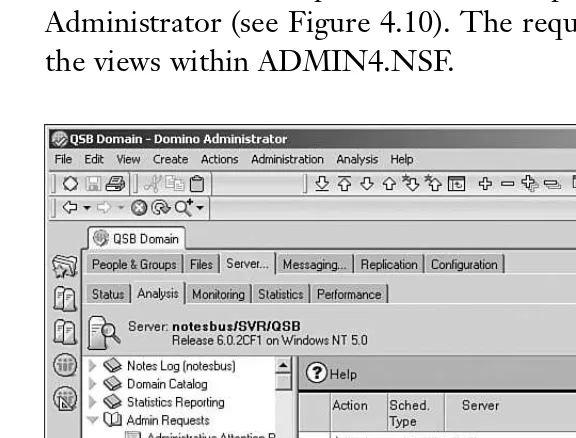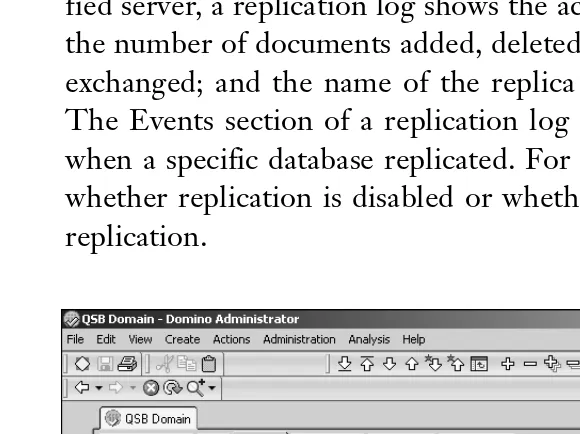Lotus Notes
and Domino
®
6
System
Administrator
Tony Aveyard
All rights reserved. No part of this book shall be reproduced, stored in a retrieval system, or transmitted by any means, electronic, mechanical, photocopying, recording, or otherwise, without written permission from the publisher. No patent liability is assumed with respect to the use of the information contained herein. Although every precaution has been taken in the preparation of this book, the publisher and author assume no responsibility for errors or omissions. Nor is any lia-bility assumed for damages resulting from the use of the information contained herein.
International Standard Book Number: 0-7897-2918-0 Library of Congress Catalog Card Number: 2003109276 Printed in the United States of America
First Printing: November 2003
06 05 04 03 4 3 2 1
Trademarks
All terms mentioned in this book that are known to be trademarks or service marks have been appropriately capitalized. Que Publishing can-not attest to the accuracy of this information. Use of a term in this book should not be regarded as affecting the validity of any trademark or service mark.
Lotus Notes is a registered trademark of IBM Corporation. Domino is a registered trademark of IBM Corporation.
Warning and Disclaimer
Every effort has been made to make this book as complete and as accu-rate as possible, but no warranty or fitness is implied. The information provided is on an “as is” basis. The authors and the publisher shall have neither liability nor responsibility to any person or entity with respect to any loss or damages arising from the information contained in this book or from the use of the CD or programs accompanying it.
Bulk Sales
Que Publishing offers excellent discounts on this book when ordered in quantity for bulk purchases or special sales. For more information, please contact
U.S. Corporate and Government Sales 1-800-382-3419
[email protected] For sales outside the U.S., please contact
A Note from Series Editor Ed Tittel
You know better than to trust your certification preparation to just anybody. That’s why you, and more than two million others, have purchased an Exam Cram book. As Series Editor for the new and improved Exam Cram 2 series, I have worked with the staff at Que Certification to ensure you won’t be disappointed. That’s why we’ve taken the world’s best-selling certification product—a finalist for “Best Study Guide” in a CertCities reader poll in 2002—and made it even better.
As a “Favorite Study Guide Author” finalist in a 2002 poll of CertCities readers, I know the value of good books. You’ll be impressed with Que Certification’s stringent review process, which ensures the books are high-quality, relevant, and technically accurate. Rest assured that at least a dozen industry experts—including the panel of certification experts at
CramSession—have reviewed this material, helping us deliver an excellent solution to your exam preparation needs.
We’ve also added a preview edition of PrepLogic’s powerful, full-featured test engine, which is trusted by certification students throughout the world.
As a 20-year-plus veteran of the computing industry and the original creator and editor of the Exam Cram series, I’ve brought my IT experience to bear on these books. During my tenure at Novell from 1989 to 1994, I worked with and around its excellent education and certification department. This experience helped push my writing and teaching activities heavily in the certification direction. Since then, I’ve worked on more than 70 certification-related books, and I write about certification topics for numerous Web sites and for Certificationmagazine. In 1996, while studying for various MCP exams, I became frustrated with the huge, unwieldy study guides that were the only preparation tools available. As an experienced IT professional and former instructor, I wanted “nothing but the facts” necessary to prepare for the exams. From this impetus, Exam Cram emerged in 1997. It quickly became the best-selling computer book series since “…For Dummies,” and the best-selling certification book series ever. By maintaining an intense focus on subject matter, tracking errata and updates quickly, and following the certification market closely, Exam Cram was able to establish the dominant position in cert prep books.
www.examcram2.com
Lotus Notes and Domino 6
Application Development
Exam Cram 2
(Exam 610, 611, 612)
Tim Bankes and David Hatter
ISBN 0-7897-2917-2
$39.99 US/$60.99 CAN/£28.99 Net UK
•
Key terms and concepts highlighted at the start of each chapter
•Notes, Tips, and Exam Alerts advise what to watch out for
•
End-of-chapter sample Exam Questions with detailed discussions
of all answers
•
Complete text-based practice test with answer key at the end of
each book
•
The tear-out Cram Sheet condenses the most important items
and information into a two-page reminder
•
A CD that includes PrepLogic Practice Tests for complete
evaluation of your knowledge
•
Our authors are recognized experts in the field. In most cases,
I dedicate this book to the following people:
Kathi, my wife and my best friend: My life is richer because of you and was incomplete until you joined it. Thanks for always sticking with me and believing in me. My dreams have come true and still do because of you.
Marie, my daughter, my friend, and one of the reasons I was able to sur-vive as a single parent for seven years: You are the twinkle in a father’s eye, and I will always regret the day when you move out to make your own
life. Thanks for all the memories you gave your dad.
Garet, my computer partner and movie-going buddy: Don’t forget that I can beat you at Unreal Tournament! You’re a lot of fun to be around, and
the way you look at life is refreshing and exhilarating. I love the time we spend together and the way you laugh at the Stooges and MXC.
Terry Brooks: Your work inspires me, and when I read your books I feel like I know the Ohmsfords personally. Thanks for all the memories and for the
inspiration. I know this isn’t a book of fiction, but at least I’m writing! Thanks, Terry.
And last but not least, God: for giving me the strength to write again and the patience and endurance to finish the task.
From Karen Fishwick:
I’d like to dedicate this book to my children, Beth and Cam. Thanks for being willing to share Mommy with the computer and for obeying the sign
on the door.
Tony Aveyardhas been in the IT business for more than 20 years. During his career, he has worked on the desk side support team and the data com-munications team, and has spent more than seven years in Notes adminis-tration. He’s currently leading the Web & eBusiness team for Siemens Business Services in Mason, Ohio. He lives in Cincinnati, Ohio, with Kathi, his lovely bride of five years; his two kids, Marie and Garet; and the beloved family dog, Tango. FPS and role-playing computer games are still a passion after many years of world-conquering and Orc-killing, but the desire nearest his heart is to be a full-time fiction writer and share his adventures with the world.
Karen Fishwickhas been actively working with Notes and Domino since Release 3. She became a Certified Lotus Professional in Release 3 in 1995 and a Certified Lotus Instructor in 1996. She has upgraded that certification through each release of Notes/Domino and now holds the CLP designation for R6 in both the system administration and application development tracks.
Karen has been delivering the certified Lotus curriculum to students all over Canada for more than eight years. Based in Ottawa, Canada, she provides consulting and training services to a wide array of both public- and private-sector clients.
She has been involved as an author or technical editor for many book proj-ects over the past five years. Karen is ideally suited to be a co-author of this book because of her long-standing experience with the Lotus certification tests. She has written exams in every release of the Domino System Administration track, from R3 to R6. She has also participated as author or editor in books dealing with Domino certification for R4, R5, and R6. As an independent consultant, Karen has assisted many clients with both administration and development projects. Her focus over the past couple of years has been in the areas of administrative troubleshooting for servers and resolving access-control problems within applications.
sports, and taking an active role in her local church.
About the Contributing Author
4 came out. He has worked for several worldwide firms over the years doing Notes administration and network support. He has obtained his CLP in R4, R5, and R6 and his PCLP in R4 and R5 in Notes Administration. Thanks to his wife for all her help in getting these certifications in Notes and Domino— drilling him with question after question until he knew why the answer was right versus knowing, when she started out saying “Heidi is a Domino admin-istrator and has a user Milo that is having a problem replicating...,” that the answer was C. He is glad that his wife, Susan, and his two sons, Trevor and Devon, allowed him the time to tech edit this book, so as to reinforce some of the practices he is already using in R6 and remind him of some other fea-tures that could be implemented.
David C. Wildeis a Lotus Notes senior consultant and Team Lead with the fourth-largest independent information technology services firm in North America. His team is responsible for maintaining a Lotus Notes environment that supports well over 20,000 users spread across Canada and the United States. His expertise in system security and back-end system integration is in high demand, and he has been utilized to perform security audits for many of these clients.
David has more than 17 years of IT experience and has been specializing in Lotus Notes for the last 8 years, with considerable time spent in both System Administration and Application Development capacities. His Lotus Notes background includes certifications as an IBM certified Advanced System Administrator—Lotus Notes and Domino in versions 4, 5 and 6, as an IBM Advanced Application Developer—Lotus Notes and Domino in versions 4, 5 and 6, and as an IBM Certified for e-business Solution Advisor.
Acknowledgments
I would like to thank Carol Ackerman for giving me the chance to write again and believing in me. Her patience and support have been invaluable in driving me to keep pressing forward. I would also like to say thanks to my friends and co-workers who gave me the encouragement and showed gen-uine excitement at my chance to participate in another project. Andrew, Chris, Eric, Heather, Ken, and Susan, you’re the best.
—Tony Aveyard
I’d like to thank Que Certification for allowing me the opportunity to work with them again on an interesting publication. Thanks also to my husband, Warren, for supporting me through the endless writing times, and to my par-ents, who help so much with child care for my kids so that I can work on projects like this one.
—Karen Fishwick
. . . .
Contents at a Glance
Introduction xxv
Self-Assessment xxxi
Chapter 1 Overview of Domino System Administration Certification Exams 1
Part I: Exam 620
Chapter 2 Installing and Configuring 13
Chapter 3 Mail 35
Chapter 4 Managing and Maintaining 61
Chapter 5 Replication 99
Chapter 6 Security 127
Part II: Exam 621
Chapter 7 Installing and Configuring 161
Chapter 8 Mail 189
Chapter 9 Monitoring Server Performance 207
Chapter 10 Replication 255
Chapter 11 Security 279
Part III: Exam 622
Chapter 12 Managing Non-Notes and Notes Clients 317
Chapter 13 Setting Up Server Monitoring 327
Chapter 14 Managing Servers 337
Chapter 18 Resolving User Problems 407
Part IV: Sample Exams
Chapter 19 Practice Exam 620 425
Chapter 20 Answer Key for 620 445
Chapter 21 Practice Exam 621 463
Chapter 22 Answer Key for 621 485
Chapter 23 Practice Exam 622 499
Chapter 24 Answer Key for 622 519
Part V: Appendixes
Appendix A Resources 535
Appendix B What’s on the CD-ROM? 537
Appendix C Using the PrepLogic Practice Exams, Preview Edition Software 539
Glossary 547
. . . .
Table of Contents
Introduction...xxv
Self-Assessment ...xxxi
Chapter 1
Overview of Domino System Administration Certification Exams ...1
Assessing Exam-Readiness 2 The Exam Objectives 3 The Exam Situation 4 Exam Layout and Design 5 Lotus’s Testing Formats 7 Exam-Taking Techniques 7 Mastering the Inner Game 9 Additional Resources 9
Part I Exam 620 ...11
Chapter 2
Installing and Configuring ...13
Registering Servers 14 Server Setup 14
Setting Up Additional Domino Servers 16 Setting Up Server Protocols and Ports 17 Implementing a Hierarchical Naming Scheme 18
Maintaining Domino Certifier IDs 18 Configuring Directories 19
Understanding the Domino Domain 19
Implementing Distributed Versus Centralized Directories 20 Creating Groups in the Directory 21
Setting Up Administration Groups 22 Notes Client Configuration 22
Registering New Users 22
Deploying Notes User Authentication—Notes ID 25 Maintaining Notes User IDs 26
Applying Policy Documents 26
Applying Policies During New User Registration 27 Applying Policies to Existing Users 27
Exam Prep Questions 29 Need to Know More? 33
Chapter 3
Mail ...35 Server Messaging Configuration 36
Setting Up and Configuring Mail Routing 36
Setting Up and Configuring Message Distribution Using Schedules 38
Forcing Mail to Route to a Specific Server 40 Monitoring and Maintaining Mail Routing 41 Troubleshooting Routing Problems 46
User Preferences Related to Mail 53
Setting Workstations for Different Locations 54 Exam Prep Questions 56
Need to Know More? 60
Chapter 4
Managing and Maintaining ...61 Application Deployment 62
Deploying Server-Based Applications 62 Deploying HTML-Based Applications 64
Deploying Web Applications for Internationalization 65 Deploying Applications Based on Coding: Formula Language, LotusScript, JavaScript, C 66
Deploying Applications Based on Document Characteristics: Document Size 69
Managing Application Design 70
Distributing Application Design Changes Using the Design Task 70
Application Maintenance 73
Monitoring Application Size 74 Maintaining Data Integrity 75
Domino Server Monitoring and Maintenance 77 Monitoring Server Tasks 77
Monitoring and Managing Log Files 78 Monitoring and Managing Web Services 80
Setting Up and Configuring Administration Monitoring Tools 84
Other Maintenance Tasks 87
Migrating from a Distributed Directory to a Central Directory 87
Creating a Policy Synopsis to Determine an Effective Policy 88
Maintaining Users 89 Maintaining Groups 91 Exam Prep Questions 93 Need to Know More? 98
Chapter 5
Replication ...99
The Replica Task 100
Understanding Document Replication Order 101
Setting Up and Configuring Replication Through Force 101 Forcing Replication Using the Server Console 102
Setting Up and Configuring Replication Through Scheduling 104 Replication Topologies 104
Creating a Replication Connection Document 106 How Access Control Lists Affect Replication 108
Guidelines for Assigning Server Access to Databases 109 Other Access Control Settings That Affect Replication 112 Resolving Replication and Save Conflicts 113
Choosing Which Document to Keep 114
Using Design or Administration Techniques to Prevent Replication or Save Conflicts 114
Clustered Replication 115
Monitoring and Maintaining Replication 116 Monitoring Replication History 116
Viewing the Replication Events View in the Log File 117 Using an Event Generator to Monitor Replication 118 Viewing Replication Schedules 118
Exam Prep Questions 120 Need to Know More? 125
Chapter 6
Security ...127 Physical Security 128
Securing Domino Applications Based on Password Encryption 129
Domino Server Security 129
Securing Domino Resources Based on Notes Authentication 130
Securing Domino Resources Based on the Domino Directory 131
Securing Domino Resources Based on Web Authentication 134
Setting Up and Configuring Server Access 135
Monitoring and Maintaining Server Access Control 139 Troubleshooting Common Server Access Problems 140 Domino Application Security 141
Understanding the ACL 141
Securing Applications with Groups 144 Securing Applications with Authors Fields 146 Securing Applications with Readers Fields 146 Troubleshooting Data Access Control Problems 148 Creating Security Policies 149
Exam Prep Questions 152 Need to Know More? 157
Part II Exam 621 ...159
Chapter 7
Installing and Configuring ...161 Capacity Planning Based on Performance 162
Installing a Notes/Domino Release 6 Server 163 Setting Up Servers of Different Types 164 Running the Installation Program 164
Setting Up and Configuring a Notes/Domino Release 6 Server 165 Setting Up/Configuring Directories 169
Deploying a Corporate Standard Welcome Page 170 Creating/Registering Certificates 172
Certifying with a CA Key 175 Setting Up Multiuser Support 176
Setting Up Workstations for Different Clients 176 Setting Up/Configuring Calendaring and Scheduling 177 Setting Up Servers for Sharing Resources 177
Defining the Database ACL 178 Completing the Site Profile 178
Setting Up/Configuring Transaction Logging 179
Planning the Transaction Logging Implementation 180 Setting Up Transaction Logging on the Server 181 Setting Up Servers for Load Balancing and Failover 181 Applying Policy Documents to Existing Users 183
Migrating from a Distributed Directory to a Central Directory 183 Exam Prep Questions 185
Need to Know More? 188
Chapter 8
Mail ...189
Setting Up and Configuring Message Distribution Using Notes-Based Mail 190
Notes Routing to External Domains 191 Implementing and Changing Mail Quotas 195 Configuring Message Tracking 197
Deploying Applications Based on Routing Fundamentals 199 Exam Prep Questions 202
Need to Know More? 205
Chapter 9
Monitoring Server Performance ...207
Adding/Moving/Upgrading/Deleting Databases 208 Backing Up/Verifying and Restoring Databases 210 Creating Archiving Policies 210
Deploying Applications Based on Coding 212
Deploying Applications Based on Design Elements 212
Deploying Applications Based on Design Elements: Shared Versus Nonshared 214
Deploying Applications Based on How Attachments Are Handled 214
Deploying Applications Based on Replication Fundamentals 215 Deploying Based on the NSF Structure: NSF Components 215 Deploying Server-Based Applications: HTML 216
Maintaining Domino Server IDs 218 Maintaining Domino User IDs 220 Managing Users 220
Creating and Setting Up Roaming Users 221 Maintaining User Profiles 222
Changing User Names 223 Deleting Users 225
Using the Administration Process 225 Monitoring Server Tasks 226
Monitoring/Maintaining Domains 228 Monitoring/Maintaining Mail Routing 229
Tracking Messages 230
Resolving Mail Routing Errors 231
Monitoring/Maintaining/Repairing Databases 231 Monitoring Database Size 232
Using Database Maintenance Utilities 232 Other Database Maintenance Tasks 234
Monitoring/Modifying Application Access Control 235 Setting Up Authentication 236
Setting Up/Configuring/Monitoring Monitors 236 Troubleshooting Administration Process Problems 237 Troubleshooting Clustering Problems 238
Troubleshooting Network/Protocol Problems 239 Troubleshooting Partitioning Problems 239 Troubleshooting Port (Modem) Problems 240 Troubleshooting User Problems 241
Using a Java-Based Domino Console 241 Launching jconsole 241
Using jconsole 242 Exiting from jconsole 244
Using Distributed and Centralized Directories 244 Using the Remote Console 245
Managing User Passwords 247
Monitoring/Maintaining Domain Access 247 Exam Prep Questions 249
Need to Know More? 253
Chapter 10
Replication ...255 Setting Up and Configuring Replication Through Force 256
Setting Up and Configuring Replication Through Scheduling 260 Streaming Replication 263
Planning Applications Based on the Impact of Replication on Document Distribution 263
Understanding How the ACL Affects Replication 265
Guidelines for Assigning Server Access to Databases 266 Understanding Changes to xACL Replication 269
Replicating Design Changes 270
Monitoring and Maintaining Replication 271 Exam Prep Questions 273
Need to Know More? 277
Chapter 11
Security...279
Setting Up Authentication 280
Setting Up and Configuring ID Backup and Recovery 282 Specifying Recovery Information for a Certifier ID File and Creating a Mail-In Database to Store Backup ID Files 282 Making User ID Files Recoverable 284
Recovering an ID File 286 Managing User Passwords 287 Using the ICL and the CRL 289
The Issued Certificate List (ICL) 290 Certificate Revocation List (CRL) 290 Setting Up and Configuring Server Access 291
Troubleshooting Common Server Access Problems 293
The Administrator Can’t Enter Commands at the Server 293 Users Can’t See a New Server in the List of Servers 294 The Server Is Not Responding 294
Adding Security to an Application 294
Designing a Secure Application—Security Versus Deterrence 295
Setting Up and Configuring Agent Access 297 Monitoring and Maintaining Agents 300
Setting Up and Configuring Database Access Using the ACL 302
Securing Applications with Roles 304
Securing Applications with Authors Fields and Readers Fields 305
Troubleshooting User Access Problems 306
Users Complain That They Can’t Seem to “See” All the Documents in the Database 307
A User Complains That He Can’t Edit a Document That He Created in the Database 307
Users Complain That They Can’t Create Agents in the Database 308
Users Complain That They Don’t Have the Correct Access Level Within the Database 308
Exam Prep Questions 309 Need to Know More? 313
Part III Exam 622 ...315
Chapter 12
Managing Non-Notes and Notes Clients ...317 Applying Policy Documents to New Users 318
Setting Up Browser Clients 319
Setting Up Version Reporting and Updating Client Software 320 Exam Prep Questions 322
Need to Know More? 325
Chapter 13
Setting Up Server Monitoring ...327 Creating Event Generators 328
Creating Event Handlers 329 Enabling Agent Logging 329
Identifying Mechanisms for Collecting Server Information 330 Starting the Statistics Collectors Task 331
Exam Prep Questions 333 Need to Know More? 336
Chapter 14
Managing Servers ...337 Analyzing Activity Data 338
Applying Policy Documents to Existing Users 341 Automating Server Tasks 342
Changing Administrator Access 343 Changing Server Access 344
Configuring Domino Network Names 344 Creating Security Policies 345
Enabling Protocols 349
Enabling Transaction Logging 349 Transaction Logging Versions 350 Implementing Transaction Logging 350 Identifying a Registration Server 351
Implementing Distributed and Centralized Directories 352 Recertifying a Server ID 353
Searching for Server References in a Domain 354
Setting Up Authentication with Other Domino Organizations 355 Creating a New Organization Certifier ID 356
Creating a New Organizational Unit ID 356 Exam Prep Questions 358
Need to Know More? 362
Chapter 15
Managing Users and Groups ...363
Changing a User’s Group Membership 364 Changing a User’s Location in the Hierarchy 365 Changing a User’s Name 367
Deleting Groups 368 Deleting Users 368
Extending a Notes ID’s Expiration Date 369 Managing Groups 370
Modifying Person Documents 371 Moving a User’s Mail File 371 Renaming Groups 372
Setting Up Roaming Users 372 Exam Prep Questions 375 Need to Know More? 378
Chapter 16
Monitoring Server Performance ...379
Using the Domino Console 380
Using the Domino Web Administrator 382 Viewing Real-Time Statistics 384
Viewing Statistics with Server Monitor 385 Exam Prep Questions 387
Need to Know More? 390
Chapter 17
Resolving Server Problems ...391
Recovering from a Server Crash 393 Solving Agent Manager Issues 394
Solving Authentication and Authorization Issues 395 Verifying Correct Domino Directory Setup 396 Verifying Server ID 397
Troubleshooting User Problems 397
Troubleshooting Administration Process Problems 397 Troubleshooting Replication Problems 398
Troubleshooting Mail Routing Issues 399
Using Event Triggers to Troubleshoot Problems 400 Exam Prep Questions 401
Need to Know More? 405
Chapter 18
Resolving User Problems ...407 Tracking User Mail Messages 408
Troubleshooting Routing Problems 408 Troubleshooting Server Access Problems 409
Directory Errors 410
Other Techniques for Troubleshooting Server Access Problems 411
Troubleshooting Connection Problems 411
Troubleshooting Data Access Control Problems 412 Troubleshooting Database Issues 413
Troubleshooting Workstation Problems 416 Exam Prep Questions 417
Need to Know More? 421
Part IV Sample Exams ...423
Chapter 19
Practice Exam 620 ...425
Chapter 20
Answer Key for 620 ...445
Chapter 21
Practice Exam 621 ...463
Chapter 22
Answer Key for 621 ...485
Chapter 23
Chapter 24
Answer Key for 622 ...519
Part V Appendixes ...533
Appendix A
Resources ...535
Print Resources 535 Web Resources 535
Appendix B
What’s on the CD-ROM ...537
The PrepLogic Practice Exams, Preview Edition Software 537 An Exclusive Electronic Version of the Text 538
Appendix C
Using the PrepLogic Practice Exams, Preview Edition Software ...539
The Exam Simulation 539 Question Quality 540 The Interface Design 540
The Effective Learning Environment 540 Software Requirements 540
Installing PrepLogic Practice Exams, Preview Edition 541 Removing PrepLogic Practice Exams, Preview Edition from Your Computer 541
How to Use the Software 542
Starting a Practice Exam Mode Session 542 Starting a Flash Review Mode Session 543
Standard PrepLogic Practice Exams, Preview Edition Options 543
Seeing Time Remaining 544
Getting Your Examination Score Report 544 Reviewing Your Exam 544
Contacting PrepLogic 545 Customer Service 545
Product Suggestions and Comments 545 License Agreement 545
Glossary ...547
. . . .
As the reader of this book, youare our most important critic and commenta-tor. We value your opinion and want to know what we’re doing right, what we could do better, what areas you’d like to see us publish in, and any other words of wisdom you’re willing to pass our way.
As an executive editor for Que Publishing, I welcome your comments. You can email or write me directly to let me know what you did or didn’t like about this book—as well as what we can do to make our books better.
Please note that I cannot help you with technical problems related to the topic of this book. We do have a User Services group, however, where I will forward specific tech-nical questions related to the book.
When you write, please be sure to include this book’s title and author as well as your name, email address, and phone number. I will carefully review your comments and share them with the author and editors who worked on the book.
Email: [email protected]
Mail: Jeff Riley Executive Editor Que Publishing 800 East 96th Street
Indianapolis, IN 46240 USA
For more information about this book or another Que Certification title, visit our Web site at www.examcram2.com. Type the ISBN (excluding hyphens) or the
Introduction
Welcome to the Notes and Domino 6 System Administration certification IBM CP Exam Cram. The purpose of this book is to prepare you to take—and pass—the IBM/Lotus Certified Professional exams for version 6. This intro-duction explains the IBM Certified Professional exam and gives you an idea of the preparations required in getting ready to take the test. Additional infor-mation about Prometric and exam locations can be found at www.prometric.com.
Exam Crambooks are not teaching guides. They assume that the reader has some familiarity with the subject matter and are used to reinforce and pre-pare the tester for the exams. They will not teach you how to fully operate a specific application or system, but they enable you to focus on passing the exam based on your experience and study. The authors have taken the exams and attempt to prepare you for the types of material that can be covered and items of specific importance.
Whom Is This Book For?
Nothing can prepare you for the exam better than actually using the product on a regular basis. Lotus Notes administration can be a challenging but rewarding experience, and the enhanced capabilities Lotus has introduced in version 6 have made it even more flexible and powerful as a workflow appli-cation.
The most complete training program you can experience is actually per-forming the administrative tasks on a regular basis. On-the-job training, along with supervised classroom instruction led by a trainer who has actually had experience running a Notes Network, is invaluable to becoming a world-class administrator. Reading a book or taking a CBT will help you understand the basics of how the Notes components all work together, but nothing can compare to spending a weekend upgrading or installing a server and encoun-tering all of the “challenges” that can occur. Experience is the best teacher, and it will set you apart from the other Notes IBM CPs who have only a paper certification with no real experience. We strongly recommend that if
you are not currently involved in daily Notes Administration, you download and install the R6 server and client trials at www.lotus.com.
The Lotus Notes and Domino 6
System Administration Certification
CLP Exams
To achieve the IBM CP certification, you must pass three separate tests:
➤Exam 620: “Notes Domino 6 System Administration Operating
Fundamentals.” The skills tested in this exam include installing and con-figuring Domino Servers, using Mail, managing and maintaining Servers, using replication, and managing security.
After you have passed the Exam 620, you earn a certification of Certified Lotus Specialist.
➤Exam 621: “Notes Domino 6: Building the Infrastructure.” The skills
tested in this exam are also installing and configuring Domino domains, using Mail, managing and maintaining Domino domains, using replica-tion, and managing security.
➤Exam 622: “Notes Domino 6: Managing Servers and Users.” The skills
tested in this exam are managing non-Notes and Notes clients, managing servers, managing users and groups, monitoring server performance, resolving server problems, resolving user problems, and setting up server monitoring.
After passing the preceding two exams, you become an IBM Certified System Administrator—Lotus Notes and Domino 6.
One additional test is available if you want to achieve a certification of IBM Advanced System Administrator:
➤Exam 623: “Notes Domino 6: Configuring Domino Web Servers.” The
Scheduling the Exam
After you have studied this book and taken and consistently passed the sam-ple tests, you must schedule the exams with Prometric at www.prometric.com.
When this book was written, the cost for the exams was $100, but this is always subject to change. You are required to pay for the exam in advance using a credit card. If you have a problem that requires you to reschedule the exam, you must contact the exam site directly. When you schedule the exam, you might be required to give some or all of the following information:
➤Your name
➤Your Social Security, social insurance, or Prometric testing ID number ➤Contact phone numbers
➤Mailing address ➤Exam number and title ➤Eligibility information ➤Email address
Taking the Exam
Schedule your exam at a time that will enable you to arrive early to the test site with a minimal amount of frustration. There’s nothing more tiring or distracting than having to fight bad traffic or inclement weather on the way to the test site; make sure you arrive with ample time to regain your concen-tration and composure. A good night’s sleep goes a long way toward main-taining your concentration, so try to work that in as well.
When you arrive at the exam site, you will check in with the exam facilita-tors, who will verify your exam time and your identity. You will be asked to provide two valid forms of identification, one of which must be a picture ID, such as a driver’s license. After you have successfully checked in at the exam center, you will be asked to leave your cell phone, your keys, and any papers or books at a designated location, where they will be monitored for you. You will then be taken to an exam station.
have been assigned. Before you begin the test, take a look at your surround-ings to make sure that the area is conducive to test taking. Make sure that the lighting in the test station is adequate and that your chair is comfortable and adjusted properly. You might be sitting in this station for more than an hour, and you want to make sure that you are not distracted by bright lights or excessive noise. If the conditions are not properly conducive to taking the exam, speak to the exam facilitator and ask to have them corrected, or reschedule the test for a later time, after the problems have been corrected.
You will be observed while you are taking the test, so be prepared to have someone in the testing room. Additionally, depending on when you are tak-ing the test, you might be the only person in the room or the room might be full. If something needs to be corrected, bring it to the examiner’s attention immediately.
The most important thing about taking the test is this: Don’t rush. You will have an adequate amount of time to take the test, so there is no reason to hurry. Read each question carefully, and make sure you understand exactly what is being asked and in what context. If a question seems confusing, mark it and come back to it later. Answer the questions that you are certain of ini-tially, and return to the more difficult ones later. However, make sure that you read each question completely and understand what is being asked. Often test-takers avoid choosing incorrect answers simply by taking the time to read the question more than once.
When you complete the exam, you might be presented with a quick survey. The test facilitator will require you to complete the survey before allowing you to leave. After you have completed the survey, you will be given your test score and then escorted back to the arrival area, where you will be presented with a printout of your score and you can pick up your personal items.
About This Book
Each Exam Cram chapter follows a standard format, along with graphical cues containing important information that the reader will need to remem-ber.
Each chapter begins with hotlists. These are bulleted lists that highlight terms, concepts, and techniques that you will need to become familiar with throughout the chapter.
➤The first list is titled “Terms You’ll Need to Understand.” This list
terms appear in the order in which they appear in the chapter (these terms and others are included in the book’s glossary).
➤The second list is titled “Techniques/Concepts You’ll Need to Master.”
This list might be a mix of concepts and techniques related to exam objec-tives that you must master by the end of the chapter before proceeding.
The chapters are presented in a logical order that builds upon each concept covered in the certification exam. Within each chapter, pay attention to these special elements:
An exam alert stresses concepts, terms, configurations, or activities that might relate to one or more certification exam questions. You should note items identified by the alert notice as vital to successfully passing an exam question.
Tips, notes, and cautions are used to describe shortcuts, some efficient ways to accomplish a task, an “inside take” on some alternative way to accomplish a task, asides that provide good information that supplements the regular text, or cautions about potential pitfalls to watch for. Longer sidebars might offer case studies or extended examples to illustrate the current topic.
➤Practice questions—Near the end of each chapter, you’ll find a set of
prac-tice questions to test your comprehension of the material you’ve just read. Be sure to complete each question; if you have difficulty, reread that material in the text until you have a better understanding of the concepts.
➤Backup detail and additional resources—At the end of each chapter is a list of
other sources you can use to further your understanding of the material covered in that chapter of the Exam Cram. Remember, the intent of this book is to prepare you for the exam, not teach you how to become an experienced Notes/Domino administrator.
➤The Cram Sheet—In the front of this book you will find a removable sheet
How to Use This Book
Although this book has been modeled from the proposed exam requirements at www.lotus.com, we also have organized the content to present information in a logical flow. If you feel comfortable with your knowledge of some of the book’s material, focus your study on other sections of the book and pay spe-cial attention to these items in the practice tests.
Self-Assessment
The authors have included a Self-Assessment in this Exam Cramto help you evaluate your readiness to take the IBM Certified System Administrator Lotus Notes and Domino 6 certification exams. The exams are broken into three sections; 620, “Notes Domino 6 System Administration Operating Fundamentals”; 621, “Notes Domino 6: Building the Infrastructure”; and 622, “Notes Domino 6: Managing Servers and Users.” Before jumping in to study the material required for the exams, let’s take a few moments to discuss what it’s like to be a Domino Administrator.
Domino Administration in These
Challenging Times
As of the writing of this book, the IT industry is struggling as companies reinvent themselves after the dot-com failure of the last decade. Although the industry isn’t the free-for-all, high-salary industry it once was, it’s still flourishing and people are working and making good salaries. What’s differ-ent now is that, in the past, a simple paper certification would allow some-one to get an interview and a subsequent hiring. The situation has now changed, and candidates are interviewed and tested before they are hired to make sure they have the experience to hit the ground running. Our goal in the next section is to show you what is expected of a Domino Administrator and what you can do to gain an edge over other candidates.
Whether you’re an experienced Domino Administrator and are trying to move to the next certification level, or someone who is picking up this book out of curiosity, everyone had to start somewhere. No one has just walked into an exam center without ever cracking a book or administering a server for a significant amount of time and passed all of the Notes exams on the first try. Although the Domino product line is easy to learn when you understand the fundamentals of the products, it is a highly specialized application and takes skill and training to support.
You need to take a skills inventory to determine your strengths and weak-nesses and what you need to do to get to the level you desire. Keep in mind that the authors and tech editors of this book all started in the same place. We all built our first server, created our first user ID, and spent a late night or early morning trying to figure out why that one troublesome server would not route mail when everything else in the Domain worked fine. Don’t be discouraged. It has all been worth it, and we are better for the challenges we have faced and conquered. Our goal with this Exam Cram is to make at least one part of the challenge easier, and that’s to help in passing the exams. We’ll show you what to focus on when you study, and we’ll point out things we feel are important not only in passing the test, but also in broadening your skill base.
The “World Class” Domino
Administrator
What does it take to be a “world-class” administrator and stand out from the crowd? In this section, we point out some items that we feel are essential to a Domino Administrator. Based on how long you have been in the IT indus-try, you might meet some or all of these requirements. Don’t be discouraged if you take a look at the list and recognize only some of your skills. The goal is to identify areas that you can work on and improve. Here are some rec-ommended “baseline” qualifications for anyone pursuing certification as a Domino Certified System Administrator:
➤Academic or professional training in Windows or Linux operating
sys-tems, and certifications in each discipline at an administrator level. A well-trained administrator will be able to see where a problem might be occurring in the Domino configuration and will also be able to think out-side the box for other system-related issues and how to correct them.
➤Three-plus years of professional system administration experience,
Remember, you are trying to distinguish yourself from the other administra-tors and stand out in the crowd. Consider two things when assessing your readiness for the certification exams:
➤Even a modest background in computer science is helpful.
➤Hands-on experience with a Domino server is essential for certification
success. Nothing compares to real-world experience.
We believe that most certification candidates meet these requirements. With this level of experience in general administration, half the battle is won. Now you just need to focus on finishing the job and acquiring the Domino knowl-edge needed to finish the picture.
Put Yourself to the Test
The following series of questions and observations is designed to help you determine how much work you’ll face in completing the IBM Lotus Certification Exams and where to turn for help in getting ready for the tests. Be absolutely honest in your answers, or you’ll end up wasting money on exams that you’re not ready to take. There are no right or wrong answers, only steps along the path to certification.
Educational Background
1.Have you ever taken any computer-related classes? (Yes or No)
If yes, proceed to question 2; if no, consider a CBT or class at a local community college to gain a base understanding of computer operating systems administration.
2.Have you taken any classes on the Domino application? (Yes or No) If yes, you will probably be able to handle the discussions related to Domino system administration. If you’re rusty, brush up on the basic concepts related to building a server and creating users. If the answer is no, consider reading a book in this area. We strongly recommend a good Domino administration book, such as Lotus Notes & Domino Essential Reference, by Tim Bankes and Dave Hatter (1999). If this title doesn’t appeal to you, check out reviews for similar titles at your favorite online bookstore.
If yes, you will probably be able to handle the networking terminology, concepts, and technologies. If you’re rusty, brush up on basic network-ing concepts and terminology. If your answer is no, you might want to check out some titles on the Transport Communication Protocol/Internet Protocol (TCP/IP).
4.Have you done any reading on certificates or public/private keys? (Yes or No)
If yes, review the requirements from questions 2 and 3. If you meet them, move to the next section, “Hands-On Experience.” If you answered no, consult the recommended reading for both topics. This kind of strong background will be of great help in preparing for the Lotus exams.
Hands-On Experience
The next question assesses the extent of your hands-on experience as a Domino server administrator. Nothing will prepare you for the exams more than actually working on a Domino server. If we leave you with only one realization after taking this Self-Assessment, it should be that there’s no sub-stitute for time spent installing, configuring, and using the Domino admin-istration procedures and processes covered in the exams.
5.Have you installed, configured, and worked with Domino version 6? (Yes or No)
If yes, make sure you understand the basic concepts covered in Exams 620, 621, and 622.
If you haven’t installed Domino version 6, download an evaluation copy from www.lotus.comand install the enterprise server and the three admin-istrator clients. Then learn about the installation and administration concepts required for the exams.
You can obtain the exam objectives, practice questions, and other information about Domino exams from the Lotus Certification page on the Web at
www.lotus.com.
Testing Your Exam-Readiness
the Domino certification exams is essential. If you can, attend an instructor-led class at an authorized Lotus training facility. If you can’t afford a class, practice exams are available to gauge your readiness. Check for the practice exams at the Lotus Web site, www.lotus.com. Search the Internet for Lotus
sites that might have information about what to expect from people who have taken the exam and what their experiences were. The most effective thing that you can do is study, study, study.
We have included in this book several practice exam questions for each chap-ter and a sample test. If you don’t score well on the chapchap-ter questions, you can study more and then tackle the sample tests at the end of each part.
6.Have you taken a practice exam on your chosen test subject? (Yes or No) If yes and you passed consistently, you’re probably ready to take the real exam. If you’re struggling, keep studying and taking the exams until you pass. If you answered no, obtain all practice tests you can find (or afford), study this book, and retake the tests.
Using Other Sources to Prepare for
the Lotus 620, 621, and 622 Exams
In addition to the information in this chapter, other resources are available to help you prepare for the exams. As previously discussed, the Lotus Web site, www.lotus.com, is a great source for information about the certification
exams. Another great Web site for general Lotus information is www. lotusadvisor.com. If you have access to an NNTP news server, the comp
newsgroups comp.groupware.lotus-notes and comp.groupware.lotus.notes-admin
are great resources for Domino information. Whitepapers and redbooks are also available at www.redbooks.ibm.com.
Onward, Through the Fog!
Remember this wisdom from Wayne Antaw: “Lessons learned by ourselves have a greater value than lessons learned through others.”
Now, go study and pass the tests.
Overview of Domino
System Administration
Certification Exams
Terms you’ll need to understand:
✓Self-assessment
✓Practice test ✓Testing center
✓Exam proctor ✓Passing mark
✓Radio button ✓Review mark
Techniques you’ll need to master:
✓Preparing to take a certification exam
✓Preparing to take a certification exam using practice questions and tests
✓Understanding the intricacies of the testing software and its
interface
✓Budgeting your time to allow you to answer all questions
✓Formulating a test-taking strategy in advance to ensure
success
. . . .
Regardless of how much you’ve studied, exam taking is not likely something you’ll enjoy. In most cases, familiarity helps relieve test anxiety. You proba-bly won’t be as nervous when you take your second or third Domino certifi-cation exam as you will be when you take your first one.
Whether it is your second exam or your tenth, understanding the finer points of exam taking (how much time to spend on questions, the setting you will be in, and so on) and the exam software will help you concentrate on the questions at hand rather than on the surroundings. Likewise, mastering some basic exam-taking skills should help you recognize—and perhaps even out-smart—some of the tricks and traps you are bound to find in several of the exam questions.
This chapter explains the Lotus Domino System Administration exam envi-ronment and software, and describes some proven exam-taking strategies you can use to your advantage when preparing for and taking the exams.
Assessing Exam-Readiness
Before you take any Domino exam, we strongly recommend that you read through and take the Self-Assessment included with this book (it appears in the Introduction). It will help you compare your knowledge base with the requirements for obtaining the Domino R6 System Administrator certifica-tion and help you identify parts of your background or experience that might need improvement through experience or learning. If you get the right set of basics under your belt, obtaining Domino certification is that much easier.
After you’ve gone through the Self-Assessment, you’ll have a better idea of what your strengths and weaknesses are so that you can judge how much time to spend in studying the different subject areas.
Your next step in preparing for the Domino exams should be to visit the Lotus Certification Web site to look at Lotus’s recommended exam-prepara-tion strategy. Lotus outlines a preparaexam-prepara-tion method for each of the three administration exams at www.lotus.com/. Look for the link to Training and Certification on the left side of the page, and then navigate to Lotus Certification and finally Exam Preparation, all on the left menus.
The Exam Objectives
Your next step in preparing for the Domino exams should be to visit the Lotus Certification Web site to look at Lotus’s recommended exam-preparation strategy. Use the URL mentioned in the previous section to locate the exam Lotus exam guides. Lotus recommends that you download its exam guide for a complete listing of exam competencies and that you prepare for the exam by using a combination of training, hands-on practice, practice exams, and other third-party materials. We’ve structured this Exam Cram book so that each chapter covers all of the topics listed in the exam-preparation guide. We’ve stuck closely to the wording used in the exam guide for each of the topics, but we’ve reordered the topics within each chapter so that topic areas are grouped by subject, which allows us to present the material in a more logical order. After reading through the exam guide, you can proceed to work your way through this Exam Cram book.This book covers the exam competencies for all three administration exams:
➤Exam 620, “Notes Domino 6 System Administration Operating
Fundamentals”: Chapters 2 to 6
➤Exam 621, “Notes Domino 6: Building the Infrastructure”: Chapters 7
to 11
➤Exam 622, “Notes Domino 6: Managing Servers and Users”: Chapters
12 to 18
If you haven’t taken any of the exams, you’ll likely want to prepare for and take the exams in order, starting with Exam 620. You might want to consid-er reading the matconsid-erial for both Exams 620 and 621 before attempting eithconsid-er exam because there is quite a bit of overlap in the exam topics for those two exams. Exam 622 has a more unique topic listing, so you can prepare for that exam separately from the other two.
After you’ve worked your way through the chapters related to each exam and have read some of the suggested supplementary materials, you’ll want to try the practice tests included with this book. You might also want to purchase additional practice tests. Refer to the Lotus Certification Web site listed ear-lier for up-to-date listings of practice exam vendors.
The Exam Situation
First, it’s important to note that all Lotus exams are administered by a third-party testing center, not by Lotus itself. To register for the exam, you’ll need to contact the testing vendor. Two testing vendors administer the Lotus exams:
➤Thompson Prometric (formerly Sylvan Prometric): 1-800-74-LOTUS,
or www.prometric.com
➤CAT Global (now owned by Promissor): www.catglobal.com
The testing vendor will ask for all of your personal information, as well as the name of the exam you want to take, the name and location of the testing center, and your payment method. Each exam attempt costs $100, payable at registration.
When you arrive at the testing center where you scheduled your exam, you will need to sign in with an exam proctor. The proctor will ask you to show two forms of identification, one of which must be a photo ID. After you have signed in, you will be asked to deposit any books, bags, or other items you brought with you. The exam proctor will advise you to go to the restroom before you start the exam because you won’t be allowed to leave the exam room after the exam has started. Then you’ll be escorted into the closed room that houses the exam seats.
All exams are completely closed book. In fact, you won’t be permitted to take anything with you into the testing area. You will be furnished with a pen or pencil and a blank sheet of paper—or, in some cases, an erasable plastic sheet and an erasable felt-tip pen. You are allowed to write down any information you want on both sides of this sheet. You might want to jot down notes from the Cram Sheet on this piece of paper before you begin writing the exam. The exam proctor will help you log in to the exam using the testing ID pro-vided by the testing vendor.
Typically, the room will be furnished with one to half a dozen computers, and each workstation will be separated from the others by dividers designed to keep you from seeing what is happening on someone else’s computer. Most test rooms feature a wall with a large picture window. This permits the exam proctor to monitor the room, to prevent exam takers from talking to one another, and to observe anything out of the ordinary that might go on.
the time remaining whenever you like. At the beginning of each test is a tuto-rial that you can go through if you are unfamiliar with the testing environ-ment. The time allocated for the tutorial is not included in the testing time. All exams are computer generated and use a multiple-choice format. The exams vary in the number of questions asked, the amount of time allocated per exam, and the passing mark for each exam. Table 1.1 lists the informa-tion available for each of the three exams at the time of printing:
Table 1.1 Exam Details for Each Exam
Number of
Exam Number Time Allocated Questions Passing Score
620 1 hour 45 75%
621 1 hour 45 70%
622 1 hour 45 72%
When Exam 622 is released in gold format, the exam format likely will follow the for-mat for Exam 621—a one-hour exam with 45 questions and a passing score of 70%.
When you complete a Domino certification exam, the software tells you whether you have passed or failed. The results are then broken down into several competencies. You are shown the percentage of correct answers for each individual competency. Even if you fail, you should ask for and keep the detailed report that the test proctor prints for you. You can use this report to help you prepare for another attempt, if needed. If you need to retake an exam, you will have to schedule a new test with Prometric or CAT Global and pay for another exam attempt. Keep in mind that because the questions come from a pool, you will receive different questions the second time around.
In the following section, you will learn more about how Domino test ques-tions look and how they must be answered.
Exam Layout and Design
select a single correct answer. Following the question is a brief explanation of why the answer is correct.
Question 1
When is mail routed between servers that are in the same Domino Named Network?
❍ A. Immediately
❍ B. Every 10 minutes
❍ C. According to the schedule in the Connection document
❍ D. When there are five messages pending
Answer A is correct. The router immediately routes mail to servers in the same Notes Named Network. The messages are immediately routed from the MAIL.BOX file on the sender’s server to the MAIL.BOX file on the recipient’s server. Because servers in a Notes Named Network share a com-mon protocol and are always connected, you do not need to create Connection documents for mail routing.
Although there are no multiple-answer questions on the exams, there might be an answer like this one: “D. All of the above.” This answer means that A, B, and C are all correct, and, therefore, the answer should be D. Make sure you carefully read all answers to determine whether to choose the “All of the above” option.
This sample question format corresponds closely to the Lotus Certification Exam format—the only difference on the exam is that questions are not fol-lowed by answer keys. To select an answer, position the cursor over the radio button next to the answer and then click the mouse button to select the answer.
Lotus’s Testing Formats
When you start the exam, the timer begins ticking immediately. The timer appears in the top-right corner of the screen. You’ll want to keep your eyes on the timer from time to time to ensure that you’re managing your time wisely.
The question number also appears on the screen, followed by the total num-ber of questions. For example, if you’re on question 3, the screen will read “Question 3 of 45,” so you’ll know how many questions you’ve completed of the total number of questions. There will also be a Mark Question check box, to allow you to mark a question to find the question easily at the end. When you’ve completed all questions, you’re presented with a summary screen that shows all questions with their corresponding answers. The screen shows a mark beside the questions you chose to mark. You’ll be able to push a button that allows you to Review All questions or to Review Marked ques-tions. You can then go back through the questions and change your answer, if desired.
When you’ve finished reviewing your questions, you can push the button to end the exam. You’re prompted to confirm that you want to end the exam. When you’ve confirmed that you have finished the exam, the computer takes a few moments to tally your score. You then are informed of your score and whether you passed or failed. A printout of your marks prints to the proctor. The proctor then stamps your printout with the seal of the testing center, to prove the printout’s authenticity. At that point, you must retrieve your belongings, and you’re free to go.
Exam-Taking Techniques
Each exam has 45 questions (assuming that Exam 622 also follows this for-mat), and you have 60 minutes to complete the exam. Here is our advice on how you should approach your exam.
Read the first question quickly, and scan the list of answers provided. Then reread the same question carefully, and read each answer carefully. If you are sure that you know the answer to the question, choose the correct radio but-ton. Then proceed to the next question without marking it.
should allow yourself approximately 1 minute per question, which should leave you with 15 minutes to spare at the end of the exam. Watch the clock every so often, to see if you’re on track for your timings. If you’re on ques-tion 23, you should have spent approximately 23 minutes on the test, and you should have 37 minutes left. If you’re ahead of schedule, you can slow down a bit and take more time with each remaining question. If you’re behind schedule, you should try to speed up a bit.
When you’ve answered each question and you’re looking at the question summary, review only the questions you’ve marked. You should have approx-imately 15 minutes left, during which time you can proceed through the marked questions and change your answer if you think you’ve found a better answer. Make sure that you choose the Review Marked button and not the Review All button so that you don’t have to go through all of the questions again.
On the Lotus exams, you’re allowed to change your answer to the question whether you marked it or not. You can go forward and backward through the questions and change answers if you find you’ve made a mistake. Lotus exams are more flexible than some types of exams that don’t allow you to go back to a question after you’ve answered it. Rest assured that if you think you made a mistake, you can always go back to any question and change your answer.
When you’ve reviewed all of the marked questions, if you still have time left, you might want to consider reviewing all of the questions. Personally, I don’t review the questions for which I am sure of the correct answer, to avoid second-guessing myself and changing a potentially right answer to a wrong one.
Make sure that you read each question carefully. Some questions are deliberately ambiguous, some use double negatives, and others use terminology in incredibly precise ways. I have taken numerous exams—both practice and live—and in nearly every one I have missed at least one question because I didn’t read it closely or care-fully enough.
If you are not finished when 95% of the time has elapsed, use the last few minutes to guess your way through the remaining questions. Remember that guessing is potentially more valuable than not answering: Blank answers are always wrong, but a guess could turn out to be right. Make sure that you enter an answer for every question.
Mastering the Inner Game
Knowledge breeds confidence, and confidence breeds success. If you study the information in this book carefully and review all the practice questions at the end of each chapter, you should become aware of the areas for which you need additional learning and studying.
Follow up by reading some or all of the materials recommended in the “Need to Know More?” section at the end of each chapter, and check the resources offered in Appendix A, “Resources.” Don’t hesitate to look for more resources online. Remember that the idea is to become familiar enough with the concepts and situations you find in the sample questions that you can reason your way through similar scenarios on a real exam. If you know the material, you have every right to be confident that you can pass the exam. Make sure you follow up and review materials related to the questions that you miss on the sample test before scheduling a real exam. The key is to know the why and how. If you memorize the answers, you do yourself a great injustice and might not pass the exam. Only when you have covered all the ground and feel comfortable with the whole scope of the sample test should you take a real one.
With the information in this book and the determination to supplement your knowledge, you should be able to pass the certification exam. Get a good night’s sleep and prepare thoroughly; you should do just fine. Don’t forget to eat something before you attempt the exam—don’t take it on an empty stom-ach. Good luck!
Additional Resources
Coping with Change on the Web
PART I
Exam 620
2 Installing and Configuring
3 Mail
4 Managing and Maintaining
5 Replication
Installing and Configuring
Terms you’ll need to understand:
. . . .
2
✓ Server registration ✓ Server ID ✓ CERTLOG.NSF ✓ Server setup ✓ Utility server ✓ Messaging server ✓ Enterprise server ✓ Protocol ✓ Port
✓ Hierarchical naming
✓ Certifier ID
✓ Organizational unit (OU) ✓ Directories
✓ Domain ✓ Group ✓ User registration ✓ Client license ✓ Smart Upgrade ✓ User ID
✓ Policy settings document
Techniques and concepts you’ll need to master:
✓ Registering and setting up a Domino server
✓ Knowing server and user license types ✓ Setting up server protocols and ports ✓ Understanding Domino domains and the
role of the Domino Directory
✓ Creating groups in the Domino Directory
✓ Implementing central and distributed directories
✓ Registering, installing, and setting up Notes clients
It’s important to remember that this chapter does not provide a comprehen-sive, step-by-step approach to installation, but rather covers only the topics specified in the exam guide for this particular exam. For this reason, we don’t go through the installation process from start to finish. The best way to pre-pare for the Installation and Configuration portion of the exam is to perform the installation and configuration tasks several times with the actual software, and then review the exam-specific topics covered in this book.
If you’re looking for a comprehensive installation guide, please consult the Lotus Domino Administration Help database. Look for the topic called “Installation” in the Contents section.
Registering Servers
Setting up a Domino server involves two processes: server registration and server setup. If the Domino server is the first server in the domain, then these two steps are combined into a single step.
Server registrationallows the administrator to create an identity for the new server in the domain’s Domino Directory. The registration process does the following:
➤Creates a server IDfor the new server and certifies it with the certifier
ID. The server ID is a file that uniquely identifies each server within an organization, and allows the server to authenticate with other servers and with users.
➤Creates a Server document for the new server in the Domino Directory.
➤Encrypts and attaches the server ID to the Server document and saves
the ID on a disk or in a file on the server.
➤Adds the server name to the LocalDomainServers group in the Domino
Directory.
➤Creates an entry for the new server in CERTLOG.NSF.
Server Setup
1.Run the install program (SETUP.EXE), which is on the installation CD.
2.Read the Welcome screen, and click Next. Then read the License Agreement and click Yes.
3.Enter the administrator’s name and the company name.
4.Choose whether to install partitioned servers.
On a Domino partitioned server, all partitions share the same Domino program direc-tory, and thus share one set of Domino executable files. However, each partition has its own Domino data directory and NOTES.INI file; thus, each has its own copy of the Domino Directory and other administrative databases. There will likely be at least one exam question about partitioned servers, so it’s important to remember what this installation option means.
5.Choose the program and data directory in which to copy the software, and then click Next. For partitioned servers, choose only a program directory.
6.Select one of the following server types:
➤Domino Utility Server—Installs a Domino server that provides
appli-cation services only, with support for Domino clusters. The Domino Utility server is a new installation type for Lotus Domino 6 that removes client access license requirements. There is NO sup-port for messaging services.
➤Domino Messaging Server—Installs a Domino server that provides
messaging services. There is NO support for application services or Domino clusters.
➤Domino Enterprise Server—Installs a Domino server that provides
both messaging and application services, with support for Domino clusters.
Only the Domino Enterprise Server supports a service provider (xSP) environment.
7.Click Customize to choose which components to install, or click Next to accept all components.