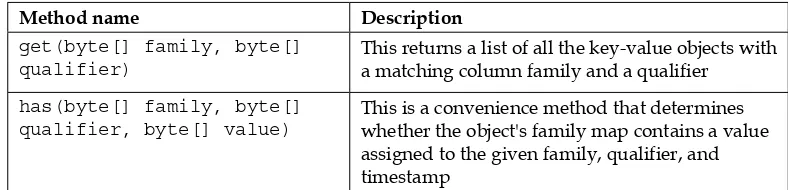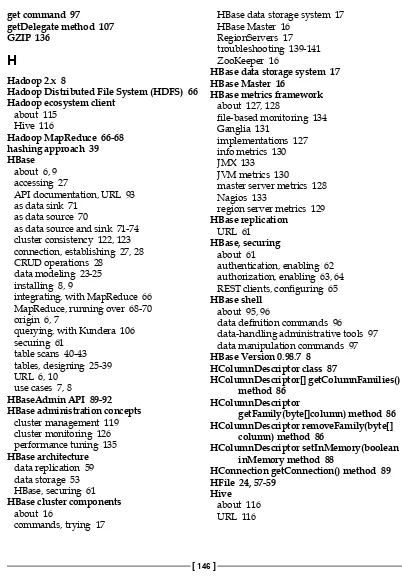HBase Essentials
A practical guide to realizing the seamless potential
of storing and managing high-volume, high-velocity
data quickly and painlessly with HBase
Nishant Garg
HBase Essentials
Copyright © 2014 Packt Publishing
All rights reserved. No part of this book may be reproduced, stored in a retrieval system, or transmitted in any form or by any means, without the prior written permission of the publisher, except in the case of brief quotations embedded in critical articles or reviews.
Every effort has been made in the preparation of this book to ensure the accuracy of the information presented. However, the information contained in this book is sold without warranty, either express or implied. Neither the author, nor Packt Publishing, and its dealers and distributors will be held liable for any damages caused or alleged to be caused directly or indirectly by this book.
Packt Publishing has endeavored to provide trademark information about all of the companies and products mentioned in this book by the appropriate use of capitals. However, Packt Publishing cannot guarantee the accuracy of this information.
First published: November 2014
Production reference: 1071114
Published by Packt Publishing Ltd. Livery Place
35 Livery Street
Birmingham B3 2PB, UK.
ISBN 978-1-78398-724-5
www.packtpub.com
Credits
Author Nishant Garg
Reviewers
Kiran Gangadharan
Andrea Mostosi
Eric K. Wong
Commissioning Editor Akram Hussain
Acquisition Editor Vinay Argekar
Content Development Editors Shaon Basu
Rahul Nair
Technical Editor Anand Singh
Copy Editors Dipti Kapadia
Deepa Nambiar
Project Coordinator Aboli Ambardekar
Proofreaders Paul Hindle
Linda Morris
Indexer Rekha Nair
Graphics Ronak Dhruv
Abhinash Sahu
Production Coordinator Conidon Miranda
About the Author
Nishant Garg has over 14 years of experience in software architecture and
development in various technologies such as Java, Java Enterprise Edition, SOA, Spring, Hibernate, Hadoop, Hive, Flume, Sqoop, Oozie, Spark, Shark, YARN, Impala, Kafka, Storm, Solr/Lucene, and NoSQL databases including HBase, Cassandra, MongoDB, and MPP Databases such as GreenPlum.He received his MS degree in Software Systems from Birla Institute of Technology and Science, Pilani, India, and is currently working as a technical architect in Big Data R&D Group in Impetus Infotech Pvt. Ltd.
Nishant, in his previous experience, has enjoyed working with the most recognizable names in IT services and financial industries, employing full software life cycle methodologies such as Agile and Scrum. He has also undertaken many speaking engagements on Big Data Technologies and is also the author of Apache Kafka, Packt Publishing.
I would like to thank my parents, Shri. Vishnu Murti Garg and Smt. Vimla Garg, for their continuous encouragement and motivation throughout my life. I would also like to say thanks to my wife, Himani, and my kids, Nitigya and Darsh, for their never-ending support, which keeps me going.
Finally, I would like to say thanks to Vineet Tyagi, head of
About the Reviewers
Kiran Gangadharan works as a software writer at WalletKit, Inc. He has been
passionate about computers since childhood and has 3 years of professional experience. He loves to work on open source projects and read about various technologies/architectures. Apart from programming, he enjoys the pleasure of a good cup of coffee and reading a thought-provoking book. He has also reviewed Instant Node.js Starter, Pedro Teixeira, Packt Publishing.Andrea Mostosi is a technology enthusiast. He has been an innovation lover since
childhood. He started working in 2003 and has worked on several projects, playing almost every role in the computer science environment. He is currently the CTO at The Fool, a company that tries to make sense of web and social data. During his free time, he likes traveling, running, cooking, biking, and coding.I would like to thank my geek friends: Simone M, Daniele V, Luca T, Luigi P, Michele N, Luca O, Luca B, Diego C, and Fabio B. They are the smartest people I know, and comparing myself with them has always pushed me to be better.
www.PacktPub.com
Support files, eBooks, discount offers,
and more
For support files and downloads related to your book, please visit www.PacktPub.com.
Did you know that Packt offers eBook versions of every book published, with PDF and ePub
files available? You can upgrade to the eBook version at www.PacktPub.com and as a print book customer, you are entitled to a discount on the eBook copy. Get in touch with us at service@packtpub.com for more details.
At www.PacktPub.com, you can also read a collection of free technical articles, sign up for a range of free newsletters and receive exclusive discounts and offers on Packt books and eBooks.
TM
http://PacktLib.PacktPub.com
Do you need instant solutions to your IT questions? PacktLib is Packt's online digital book library. Here, you can search, access, and read Packt's entire library of books.
Why subscribe?
• Fully searchable across every book published by Packt
• Copy and paste, print, and bookmark content
• On demand and accessible via a web browser
Free access for Packt account holders
Table of Contents
Preface 1
Chapter 1: Introducing HBase
5
The world of Big Data 5
The origin of HBase 6
Use cases of HBase 7
Installing HBase 8
Installing Java 1.7 9
The local mode 10
The pseudo-distributed mode 13
The fully distributed mode 15
Understanding HBase cluster components 16
Start playing 17
Summary 21
Chapter 2: Defining the Schema
23
Data modeling in HBase 23
Designing tables 25
Accessing HBase 27
Establishing a connection 27
CRUD operations 28
Writing data 29
Reading data 31
Updating data 33
Deleting data 34
Chapter 3: Advanced Data Modeling
37
Understanding keys 37
HBase table scans 40
Implementing filters 44
Utility filters 45
Comparison filters 47
Custom filters 49
Summary 51
Chapter 4: The HBase Architecture
53
Data storage 53
HLog (the write-ahead log – WAL) 55
HFile (the real data storage file) 57
Data replication 59
Securing HBase 61
Enabling authentication 62
Enabling authorization 63
Configuring REST clients 65
HBase and MapReduce 66
Hadoop MapReduce 66
Running MapReduce over HBase 68
HBase as a data source 70
HBase as a data sink 71
HBase as a data source and sink 71
Summary 75
Chapter 5: The HBase Advanced API
77
Counters 77
Single counters 80
Multiple counters 80
Coprocessors 81
The observer coprocessor 82
The endpoint coprocessor 84
The administrative API 85
The data definition API 85
Table name methods 86
Column family methods 86
Other methods 86
The HBaseAdmin API 89
Chapter 6: HBase Clients
95
The HBase shell 95
Data definition commands 96
Data manipulation commands 97
Data-handling tools 97
Kundera – object mapper 99
CRUD using Kundera 101
Query HBase using Kundera 106
Using filters within query 107
REST clients 108
Getting started 109
The plain format 110
The XML format 110
The JSON format (defined as a key-value pair) 110
The REST Java client 111
The Thrift client 112
Getting started 112
The Hadoop ecosystem client 115
Hive 116
Summary 117
Chapter 7: HBase Administration
119
Cluster management 119
The Start/stop HBase cluster 120
Adding nodes 120
Decommissioning a node 121
Upgrading a cluster 121
HBase cluster consistency 122
HBase data import/export tools 123
Copy table 125
Cluster monitoring 126
The HBase metrics framework 127
Master server metrics 128
Region server metrics 129
JVM metrics 130
Info metrics 130
Ganglia 131 Nagios 133 JMX 133
Performance tuning 135 Compression 135
Available codecs 135
Load balancing 136
Splitting regions 136
Merging regions 137
MemStore-local allocation buffers 137
JVM tuning 137
Other recommendations 138
Troubleshooting 139
Summary 141
Preface
Apache HBase is an open source distributed, Big Data store that scales to billions of rows and columns. HBase sits on top of clusters of commodity machines.
This book is here to help you get familiar with HBase and use it to solve your challenges related to storing a large amount of data. It is aimed at getting you started with programming with HBase so that you will have a solid foundation to build on about the different types of advanced features and usages.
What this book covers
Chapter 1, Introducing HBase, introduces HBase to the developers and provides the steps required to set up the HBase cluster in the local and pseudo-distributed modes. It also explains briefly the basic building blocks of the HBase cluster and the commands used to play with HBase.
Chapter 2, Defining the Schema, this answers some basic questions such as how data modeling is approached and how tables are designed in the first half of the chapter. The next half provides the examples of CRUD operations in HBase using the Java-based developers API provided by HBase.
Chapter 3, Advanced Data Modeling, takes the concepts discussed in the previous chapter into more depth. It explains the role of different keys in HBase and later picks up advanced features such as table scan and filters in detail.
Chapter 5, The HBase Advanced API, shares the advanced features such as counters, coprocessors, and their usage using the HBase developers' API. It also discusses the API available for the HBase administration.
Chapter 6, HBase Clients, discusses in detail various clients that are available for HBase. The HBase client list includes HBase shell, Kundera, REST clients, Thrift client, and Hadoop ecosystem clients.
Chapter 7, HBase Administration, focuses on HBase administration. It provides details about the HBase cluster management, monitoring, and performance tuning. In the end, it talks about cluster troubleshooting.
What you need for this book
The basic list of software required for this book is as follows:• CentOS 6.5 64 bit
• Oracle JDK SE 7 (Java Development Kit Standard Edition) • HBase 0.96.2
• Hadoop 2.2.0 • ZooKeeper 3.4.5
Who this book is for
This book is for readers who want to know about Apache HBase at a hands-on level; the key audience is those with software development experience but no prior exposure to Apache HBase or similar technologies.
This book is also for enterprise application developers and Big Data enthusiasts who have worked with other NoSQL database systems and now want to explore Apache HBase as another futuristic scalable solution.
Conventions
In this book, you will find a number of styles of text that distinguish between different kinds of information. Here are some examples of these styles, and an explanation of their meaning.
A block of code is set as follows:
List<Delete> deletes = new ArrayList<Delete>(); Delete delete1 = new Delete(Bytes.toBytes("row-1"));
delete1.deleteColumn(Bytes.toBytes("cf1"), Bytes.toBytes("greet")); deletes.add(delete1);
Any command-line input or output is written as follows:
[root@localhost hbase-0.98.7-hadoop2]# bin/hbase shell hbase(main):001:0> help 'create'
New terms and important words are shown in bold. Words that you see on the screen, in menus or dialog boxes for example, appear in the text like this: "Click on return to see a listing of the available shell commands and their options."
Warnings or important notes appear in a box like this.
Tips and tricks appear like this.
Reader feedback
Feedback from our readers is always welcome. Let us know what you think about this book—what you liked or may have disliked. Reader feedback is important for us to develop titles that you really get the most out of.
To send us general feedback, simply send an e-mail to feedback@packtpub.com, and mention the book title via the subject of your message.
If there is a topic that you have expertise in and you are interested in either writing or contributing to a book, see our author guide on www.packtpub.com/authors.
Customer support
Downloading the example code
You can download the example code files for all Packt books you have purchased from your account at http://www.packtpub.com. If you purchased this book elsewhere, you can visit http://www.packtpub.com/support and register to have the files e-mailed directly to you.
Errata
Although we have taken every care to ensure the accuracy of our content, mistakes do happen. If you find a mistake in one of our books—maybe a mistake in the text or the code—we would be grateful if you would report this to us. By doing so, you can save other readers from frustration and help us improve subsequent versions of this book. If you find any errata, please report them by visiting http://www.packtpub. com/submit-errata, selecting your book, clicking on the erratasubmissionform link, and entering the details of your errata. Once your errata are verified, your submission will be accepted and the errata will be uploaded on our website, or added to any list of existing errata, under the Errata section of that title.
To view the previously submitted errata, go to https://www.packtpub.com/books/ content/support and enter the name of the book in the search field. The required information will appear under the Errata section.
Piracy
Piracy of copyright material on the Internet is an ongoing problem across all media. At Packt, we take the protection of our copyright and licenses very seriously. If you come across any illegal copies of our works, in any form, on the Internet, please provide us with the location address or website name immediately so that we can pursue a remedy.
Please contact us at copyright@packtpub.com with a link to the suspected pirated material.
We appreciate your help in protecting our authors, and our ability to bring you valuable content.
Questions
Introducing HBase
A relational database management system (RDBMS) is the right choice for most of the online transactional processing (OLTP) applications, and it also supports most of the online analytical processing (OLAP) systems. Large OLAP systems usually run very large queries that scan a wide set of records or an entire dataset containing billions of records (terabytes or petabytes in size) and face scaling issues. To address scaling issues using RDBMS, a huge investment becomes another point of concern.
The world of Big Data
Since the last decade, the amount of data being created is more than 20 terabytes per second and this size is only increasing. Not only volume and velocity but this data is also of a different variety, that is, structured and semi structured in nature, which means that data might be coming from blog posts, tweets, social network interactions, photos, videos, continuously generated log messages about what users are doing, and so on. Hence, Big Data is a combination of transactional data and interactive data. This large set of data is further used by organizations for decision making. Storing, analyzing, and summarizing these large datasets efficiently and cost effectively have become among the biggest challenges for these organizations.
In 2003, Google published a paper on the scalable distributed filesystem titled Google File System (GFS), which uses a cluster of commodity hardware to store huge amounts of data and ensure high availability by using the replication of data between nodes. Later, Google published an additional paper on processing large, distributed datasets using MapReduce (MR).
The Apache Hadoop software library is a framework that allows the distributed processing of large datasets across clusters of computers.
However, Hadoop is designed to process data in the batch mode and the ability to access data randomly and near real time is completely missing. In Hadoop, processing smaller files has a larger overhead compared to big files and thus is a bad choice for low latency queries.
Later, a database solution called NoSQL evolved with multiple flavors, such as a key-value store, document-based store, column-based store, and graph-based store. NoSQL databases are suitable for different business requirements. Not only do these different flavors address scalability and availability but also take care of highly efficient read/write with data growing infinitely or, in short, Big Data.
The NoSQL database provides a fail-safe mechanism for the storage and retrieval of data that is modeled in it, somewhat different from the tabular relations used in many relational databases.
The origin of HBase
Looking at the limitations of GFS and MR, Google approached another solution, which not only uses GFS for data storage but it is also used for processing the smaller data files very efficiently. They called this new solution BigTable.
BigTable is a distributed storage system for managing structured data that is designed to scale to a very large size: petabytes of data across thousands of commodity servers.
Welcome to the world of HBase, http://hbase.apache.org/. HBase is a NoSQL database that primarily works on top of Hadoop. HBase is based on the storage architecture followed by the BigTable. HBase inherits the storage design from the column-oriented databases and the data access design from the keyvalue store databases where a key-based access to a specific cell of data is provided.
HBase can be defined as a sparse, distributed, persistent, multidimensional sorted map, which is indexed by a row key, column key, and timestamp. HBase is designed to run on a cluster of commodity hardware and stores both structured and semi-structured data. HBase has the ability to scale horizontally as you add more machines to the cluster.
Use cases of HBase
There are a number of use cases where HBase can be a storage system. This section discusses a few of the popular use cases for HBase and the well-known companies that have adopted HBase. Let's discuss the use cases first:
• Handling content: In today's world, a variety of content is available for the
users for consumption. Also, the variety of application clients, such as browser, mobile, and so on, leads to an additional requirement where each client needs the same content in different formats. Users not only consume content but also generate a variety of content in a large volume with a high velocity, such as tweets, Facebook posts, images, bloging, and many more. HBase is the perfect choice as the backend of such applications, for example, many scalable content management solutions are using HBase as their backend.
• Handling incremental data: In many use cases, trickled data is added to a data store for further usage, such as analytics, processing, and serving. This trickled data could be coming from an advertisement's impressions such as clickstreams and user interaction data or it can be time series data. HBase is used for storage in all such cases. For example, Open Time Series Database
(OpenTSDB) uses HBase for data storage and metrics generation. The counters feature (discussed in Chapter 5, The HBase Advanced API) is used by Facebook for counting and storing the "likes" for a particular page/ image/post.
Some of the companies that are using HBase in their respective use cases are as follows:
• Meetup (www.meetup.com): Meetup uses HBase to power a site-wide, real-time activity feed system for all of its members and groups. In its architecture, group activity is written directly to HBase and indexed per member, with the member's custom feed served directly from HBase for incoming requests.
• Twitter (www.twitter.com): Twitter uses HBase to provide a distributed, read/write backup of all the transactional tables in Twitter's production backend. Later, this backup is used to run MapReduce jobs over the data. Additionally, its operations team uses HBase as a time series database for cluster-wide monitoring / performance data.
• Yahoo (www.yahoo.com): Yahoo uses HBase to store document fingerprints for detecting near-duplications. With millions of rows in the HBase table, Yahoo runs a query for finding duplicated documents with real-time traffic.
The source for the preceding mentioned information is http:// wiki.apache.org/hadoop/Hbase/PoweredBy.
Installing HBase
HBase is an Apache project and the current Version, 0.98.7, of HBase is available as a stable release. HBase Version 0.98.7 supersedes Version 0.94.x and 0.96.x.
This book only focuses on HBase Version 0.98.7, as this version is fully supported and tested with Hadoop Versions 2.x and deprecates the use of Hadoop 1.x.
Hadoop 2.x is much faster compared to Hadoop 1.x and includes
important bug fixes that will improve the overall HBase performance.
Older versions, 0.96.x, of HBase which are now extinct, supported both versions of Hadoop (1.x and 2.x). The HBase version prior to 0.96.x only supported Hadoop 1.x.
HBase is designed and developed to work on kernel-based operating systems; hence, the commands referred to in this book are only for a kernel-based OS, for example, CentOS. In the case of Windows, it is recommended that you have a CentOS-based virtual machine to play with HBase.
An HBase cluster requires only Oracle Java to be installed on all the machines that are part of the cluster. In case any other flavor of Java, such as OpenJDK, is installed with the operating system, it needs to be uninstalled first before installing Oracle Java. HBase and other components such as Hadoop and ZooKeeper require a minimum of Java 6 or later.
Installing Java 1.7
Perform the following steps for installing Java 1.7 or later:
1. Download the jdk-7u55-linux-x64.rpm kit from Oracle's website at http:// www.oracle.com/technetwork/java/javase/downloads/index.html. 2. Make sure that the file has all the permissions before installation for the root
user using the following command:
[root@localhost opt]#chmod +x jdk-7u55-linux-x64.rpm
3. Install RPM using the following command:
[root@localhost opt]#rpm –ivh jdk-7u55-linux-x64.rpm
4. Finally, add the environment variable, JAVA_HOME. The following command will write the JAVA_HOME environment variable to the /etc/profile file, which contains a system-wide environment configuration:
[root@localhost opt]# echo "export JAVA_HOME=/usr/java/ jdk1.7.0_55" >> /etc/profile
5. Once JAVA_HOME is added to the profile, either close the command window and reopen it or run the following command. This step is required to reload the latest profile setting for the user:
[root@localhost opt]# source /etc/profile
Downloading the example code
The local mode
The local or standalone mode means running all HBase services in just one Java process. Setting up HBase in the local mode is the easiest way to get started with HBase and can be used to explore further or for local development. The only step required is to download the recent release of HBase and unpack the archive (.tar) in some directory such as /opt. Perform the following steps to set up HBase in the local mode:
1. Create the hbase directory using the following commands:
[root@localhost opt]# mkdir myhbase [root@localhost opt]# cd myhbase
2. Download the hbase binaries as the archive (.tar) files and unpack it, as shown in the following command:
[root@localhost myhbase]# wget http://mirrors.sonic.net/apache/ hbase/stable/hbase-0.98.7-hadoop2-bin.tar.gz
In the preceding command, http://mirrors.sonic.net/apache/hbase/ can be different for different users, which is based on the user's location. Check the suggested mirror site at http://www.apache.org/dyn/closer. cgi/hbase/ for the new URL.
HBase version 0.98.7 is available for Hadoop 1 and 2 as hbase-0.98.7-hadoop1-bin.tar.gz and hbase-0.98.7-hadoop2-bin.tar.gz. It is recommended that you use Hadoop 2 only with HBase 0.98.7, and Hadoop 1 is available as a deprecated support. In the local mode, a Hadoop cluster is not required as it can use the Hadoop binaries provided in the lib directory of HBase. Other versions of HBase can also be checked out at http://www.apache.org/dyn/ closer.cgi/hbase/.
3. Once the HBase binaries are downloaded, extract them using the following command:
[root@localhost myhbase]# tar xvfz hbase-0.98.7-hadoop2-bin.tar.gz
4. Add the environment variable, HBASE_HOME. The following command will write the HBASE_HOME environment variable to the /etc/profile file, which contains system-wide environment configuration:
5. Once HBASE_HOME is added to the profile, either close the command window and reopen it or run the following command; this step is required to reload the latest profile settings for the user:
[root@localhost opt]# source /etc/profile
6. Edit the configuration file, conf/hbase-site.xml, and set the data directory for HBase by assigning a value to the property key named hbase.rootdir and hbase.zookeeper.property.dataDir, as follows:
<property>
<name>hbase.rootdir</name>
<value>file:///opt/myhbase/datadirectory</value> </property>
<property>
<name>hbase.zookeeper.property.dataDir</name> <value>/opt/myhbase/zookeeper</value>
</property>
The default base directory value for the hbase.rootdir and hbase. zookeeper.property.dataDir properties is /tmp/hbase-${user. name}, that is, /tmp/hbase-root for the "root" user which may lead to the possibility of data loss at the time of server reboot. Hence, it is always advisable to set the value for this property to avoid a data-loss scenario.
7. Start HBase and verify the output with the following command:
[root@localhost opt]# cd /opt/myhbase/hbase-0.98.7-hadoop2 [root@localhost hbase-0.98.7-hadoop2]# bin/start-hbase.sh
HBase also comes with a preinstalled web-based management console that can be accessed using http://localhost:60010. By default, it is deployed on HBase's Master host at port 60010. This UI provides information about various components such as region servers, tables, running tasks, logs, and so on, as shown in the following screenshot:
The following screenshot displays information about the HBase attributes, provided by the UI:
Once the HBase setup is done correctly, the following directories are created in a local filesystem, as shown in the following screenshot:
The pseudo-distributed mode
In the pseudo-distributed mode, HDFS setup is another prerequisite (HDFS setup also needs to be present in pseudo-distributed mode). After setting up Hadoop and downloading the HBase binary, edit the conf/hbase-site.xml configuration file. Also, set the HBase in the running mode by assigning a value to the property key named hbase.cluster.distributed, as well as the data storage pointer to the running Hadoop HDFS instance by assigning a value to the property key named hbase.rootdir:
<property>
<name>hbase.cluster.distributed</name> <value>true</value>
</property>
<property>
<name>hbase.rootdir</name>
<value>hdfs://localhost:9000/hbase</value> </property>
Once the settings are done, we can use the following command to start HBase:
[root@localhost opt]# cd /opt/myhbase/hbase-0.96.2-hadoop2 [root@localhost hbase-0.96.2-hadoop2]# bin/start-hbase.sh
Before starting HBase, make sure that the Hadoop services are
running and working fine.
Once HBase is configured correctly, the jps command should show the HMaster and HRegionServer processes running along with the Hadoop processes. Use the hadoop fs command in Hadoop's bin/ directory to list the directories created in HDFS as follows:
[root@localhost opt]# hadoop fs -ls /hbase Found 7 items
drwxr-xr-x - hbase users 0 2014-10-20 14:38 /hbase/corrupt drwxr-xr-x - hbase users 0 2014-10-20 14:28 /hbase/data -rw-r--r-- 3 hbase users 42 2014-10-20 14:21 /hbase/hbase.id -rw-r--r-- 3 hbase users 7 2014-10-20 14:21 /hbase/hbase. version
drwxr-xr-x - hbase users 0 2014-10-20 27:29 /hbase/oldWALs
The fully distributed mode
A pseudo-distributed mode, where all the HBase services (HMaster, HRegionServer, and Zookeeper) run as separate Java processes on a single machine, is preferred for a local development environment or test environment. However, for a production environment, fully distributed mode is a must. In the fully distributed mode, an HBase cluster is set up on multiple nodes and HBase services run on these different cluster nodes. To enable fully distributed mode, add the hbase.cluster. distributed property to conf/hbase-site.xml and set it to true; also point the hbase.rootdir HBase to the HDFS node:
<property>
<name>hbase.rootdir</name>
<value>hdfs://<HDFSNameNodeHost>:9000/hbase</value> </property>
<property>
<name>hbase.cluster.distributed</name> <value>true<value>
</property>
This book does not touch upon information on building a fully distributed HBase cluster and also does not talk about the hardware
considerations, such as, server configurations, network settings,
and so on; and software considerations, such as server OS setting, Hadoop settings, and so on. For this book, it is recommended that you use either the local mode or the pseudo-distributed mode.
Understanding HBase cluster
components
In fully distributed and pseudo-distributed modes, a HBase cluster has many components such as HBase Master, ZooKeeper, RegionServers, HDFS DataNodes, and so on, discussed as follows:
• HBase Master: HBase Master coordinates the HBase cluster and is responsible for administrative operations. It is a lightweight process that does not require too many hardware resources. A large cluster might have multiple HBase Master components to avoid cases that have a single point of failure. In this highly available cluster with multiple HBase Master components, only once HBase Master is active and the rest of HBase Master servers get in sync with the active server asynchronously. Selection of the next HBase Master in case of failover is done with the help of the ZooKeeper ensemble.
• ZooKeeper: ZooKeeper is a centralized service for maintaining configuration
information, naming, providing distributed synchronization, and providing group services. Similar to HBase Master, ZooKeeper is again a lightweight process. By default, a ZooKeeper process is started and stopped by HBase but it can be managed separately as well. The HBASE_MANAGES_ZK variable in conf/hbase-env.sh with the default value true signifies that HBase is going to manage ZooKeeper. We can specify the ZooKeeper configuration in the native zoo.cfg file or its values such as client, port, and so on directly in conf/hbase-site.xml. It is advisable that you have an odd number of ZooKeeper ensembles such as one/three/five for more host failure tolerance. The following is an example of hbase-site.xml with ZooKeeper settings:
<property>
<name>hbase.zookeeper.property.clientPort</name> <value>2222</value>
</property> <property>
<name>hbase.zookeeper.quorum</name>
<value>ZooKeeperhost1, ZooKeeperhost2, ZooKeeperhost3<value> </property>
<property>
<name>hbase.zookeeper.property.dataDir</name> <value>/opt/zookeeper<value>
• RegionServers: In HBase, horizontal scalability is defined with a term called
region. Regions are nothing but a sorted range of rows stored continuously. In HBase architecture, a set of regions is stored on the region server. By default, the region server runs on port 60030. In an HBase cluster based on HDFS, Hadoop DataNodes and RegionServers are typically called slave nodes as they are both responsible for server data and are usually collocated in the cluster. A list of the region servers is specified in the conf/ regionservers file with each region server on a separate line, and the start/ stop of these region servers is controlled by the script files responsible for an HBase cluster's start/stop.
• HBase data storage system: HBase is developed using pluggable architecture; hence, for the data storage layer, HBase is not tied with HDFS. Rather, it can also be plugged in with other file storage systems such as the local filesystem (primarily used in standalone mode), S3 (Amazon's Simple Storage Service), CloudStore (also known as Kosmos filesystem) or a self-developed filesystem.
Apart from the mentioned components, there are other considerations as well, such as hardware and software considerations, that are not within the scope of this book.
The backup HBase Master server and the additional region servers can be started in the pseudo-distributed mode using the utility provided bin directory as follows:
[root@localhost hbase-0.96.2-hadoop2]# bin/local-master-backup.sh 2 3
The preceding command will start the two additional HBase Master backup servers on the same box. Each HMaster server uses three ports (16010, 16020, and 16030 by default) and the new backup servers will be using ports 16012/16022/16032 and 16013/16023/16033.
[root@localhost hbase-0.96.2-hadoop2]# bin/local-regionservers.sh start 2 3
The preceding command will start the two additional HBase region servers on the same box using ports 16202/16302.
Start playing
Now that we have everything installed and running, let's start playing with it and try out a few commands to get a feel of HBase. HBase comes with a command-line interface that works for both local and distributed modes. The HBase shell is developed in JRuby and can run in both interactive (recommended for simple commands) and batch modes (recommended for running shell script programs). Let's start the HBase shell in the interactive mode as follows:
The preceding command gives the following output:
Type help and click on return to see a listing of the available shell commands and their options. Remember that all the commands are case-sensitive.
The following is a list of some simple commands to get your hands dirty with HBase:
• status: This verifies whether HBase is up and running, as shown in the following screenshot:
• create '<table_name>', '<column_family_name>': This creates a table with one column family. We can use multiple column family names as well, as shown in the following screenshot:
• put '<table_name>', '<row_num>', 'column_family:key', 'value': This command is used to put data in the table in a column family manner, as shown in the following screenshot. HBase is a schema-less database and provides the flexibility to store any type of data without defining it:
• get '<table_name>', '<row_num>': This command is used to read a particular row from the table, as shown in the following screenshot:
• delete '<table_name>', '<row_num>', 'column_family:key': This deletes the specified value, as shown in the following screenshot:
• describe '<table_name>': This describes the metadata information about the table, as shown in the following screenshot:
• Finally, exit the shell and stop using HBase, as shown in the following screenshot:
Refer to the following link for more commands: http://wiki. apache.org/hadoop/Hbase/Shell
Summary
Defining the Schema
In this chapter, we are going to learn some of the basic concepts of the column family database, that is, HBase, and cover the following topics:• Data modeling • Designing tables • CRUD operations
Let's dive in and start off by taking a look at how we can model data in HBase.
Data modeling in HBase
In the RDBMS world, data modeling has principles around tables, columns, data types, size, and so on, and the only supported format is structured data. HBase is quite different in this aspect, as in each row, it can store different numbers of columns and data types, making it ideal for storing so-called semi-structured data. Storing semi-structured data not only impacts the physical schema but also the logical schema of HBase. For the same reason, some features such as relational constraints are also not present in HBase.
Similar to a typical RDBMS, tables are composed of rows and these rows are composed of columns. Rows in HBase are identified by a unique rowkey and are compared with each other at the byte level, which resembles a primary key in RDBMS.
At the storage level, all columns in a column family are stored in a
single file, called HFile, as key-value pairs in the binary format. These HFiles are ordered immutable maps which are internally represented as data blocks with a block index.
In HBase, the placeholder for the column value is called cell. Each cell stores the most recent value and the historical values for the column. These values are placed in a descending order on the timestamp and ensure a faster read performance.
Each value contained within a cell in the table can be represented by a combination of the rowkey, column family, column key, and timestamp. The following image of a table shows the organization of values in the table:
Column Family :: Customer
Row Keys Name email
ROW 1 David 982 765 2345
ROW 2
ROW 3
ROW 4
Elan
Maria 863 341 4123763 451 4587
Phone John Cell Cell Cell Cell Cell Cell Cell Cell Cell Cell Cell Cell david@gmail.com john@rediff.com elan@hotmail.com maria@test.net
763 456 1234
554 123 0987
Each Cell may have multiple version of data
Distinguished by time stamp
Like column families that group columns, HBase has a concept called regions, where it groups the continuous range of rows and stores them together at lower levels in region servers. Regions can also be thought of as data partitions in the RDBMS world and help to achieve scalability in the overall HBase architecture. A maximum size is defined for regions, and once the limit is exceeded, the region is split into two from the middle. This process is synonymous to auto-sharding in the RDBMS world.
The preceding diagram shows how different data storage level components are organized. The region server contains the region sales, having two column families,
customer and orders. Each column family has an in-memory storage, and single column family records might have been written to multiple HFiles. In HBase, the region server is treated as a datanode and supports multiple regions (represents tables here). When data is written, by default, it goes to the write ahead log (WAL) and the MemStore. HFile is created once the data present in the MemStore is flushed to the disk and in case of flush failure, data is retrieved from WAL (we will discuss all these components in detail in Chapter 4, The HBase Architecture).
Designing tables
In HBase, when modeling the schema for any table, a designer should also keep in mind the following, among other things:
• The number of column families and which data goes to which column family • The maximum number of columns in each column family
• The type of data to be stored in the column
Once we have answers, certain practices are followed to ensure optimal table design. Some of the design practices are as follows:
• Data for a given column family goes into a single store on HDFS. This store might consist of multiple HFiles, which eventually get converted to a single HFile using compaction techniques.
• Columns in a column family are also stored together on the disk, and the columns with different access patterns should be kept in different column families.
• If we design tables with fewer columns and many rows (a tall table), we might achieve O(1) operations but also compromise with atomicity. • Access patterns should be completed in a single API call. Multiple calls
are not a good sign of design.
We not only need to design the table schema to store data in a column-family layout but also consider the read/write pattern for the table, that is, how the application is going to access the data from an HBase table. Similarly, rowkeys should be designed based on the access patterns, as regions represent a range of rows based on the rowkeys and the HFiles store the rows sorted on the disk. Hence, the rowkey is a crucial element to the performance of I/O interactions with HBase.
HBase doesn't support cross-row transactions, so the client code
should avoid any kind of transactional logic to support simplicity.
Accessing HBase
In the previous chapter, we saw how to create a table and simple data operations using the HBase shell. HBase can be accessed using a variety of clients, such as REST clients, Thrift client, object mapper framework—Kundera, and so on. HBase clients are discussed in detail in Chapter 6, HBase Clients. HBase also offers advanced Java-based APIs for playing with tables and column families. (HBase shell is a wrapper around this Java API.) This API also supports metadata management, for example, data compression for column family, region split, and so on. In addition to schema definition, the API also provides an interface for a table scan with various functions such as limiting the number of columns returned or limiting the number of versions of each cell to be stored. For data manipulation, the Hbase API supports create, read, update, and delete operations on individual rows. This API comes with many advanced features, which will be discussed throughout this book.
In most parts of the book, all of the sample code or full examples will be using Java-based HBase API only. There are many other options layered on top of the Java API to access HBase, that is, ORM—Kundera, REST gateway, Phoenix, and so on. These clients are covered in Chapter 6, HBase Clients, in detail.
Establishing a connection
Before performing any kind of operation in an HBase table using Java-based HBase API, a connection needs to be established with the help of the HConnection class. This class is managed by the shared HConnectionManager class. Once the connection is established, it returns an HTable instance located in the org.apache.hadoop. hbase.client package. This class provides the user with all the functionality needed to store and retrieve data:
HTableInterface usersTable = new HTable("Costumers");
From the preceding code, we can verify that the usage of the HConnection and HConnectionManager classes is not mandatory as the HTable constructor reads the default configuration to create a connection. If there is a need to use or define the connection explicitly, the following code can be used with a custom configuration:
Configuration newConfig = new Configuration(defaultConfig); HConnection connection =
HConnectionManager.createConnection(newConfig);
The HTable class is not thread-safe as concurrent modifications are not safe. Hence, a single instance of HTable for each thread should be used in any application. For multiple HTable instances with the same configuration reference, the same underlying HConnection instance can be used.
Creating HTable instances also comes at a cost. Creating an HTable instance is a slow process as the creation of each HTable instance involves the scanning of the .META table to check whether the table actually exists, which makes the operation very costly. Hence, it is not recommended that you use a new HTable instance for each request where the number of concurrent requests are very high.
Whenever there is a requirement of multiple instances of HTable, consider using the HTablePool class. The following constructor can be used to create an instance of HTablePool:
HTablePool()
HTablePool(Configuration config, int maxSize) HTablePool(Configuration config, int maxSize, HTableInterfaceFactory tableFactory)
The HTablePool class creates a pool with the HTable class instances with the configuration object, and setting the maxSize parameter defining the HTable instances to count a pool. Here is the code for getting the HTable instance from HTablePool:
HTableInterface usersTable = pool.getTable("Costumers");
CRUD operations
A rowkey primarily represents each row uniquely in the HBase table, whereas other keys such as column family, timestamp, and so on are used to locate a piece of data in an HBase table. The HBase API provides the following methods to support the CRUD operations:
• Put • Get • Delete • Scan • Increment
Writing data
In HBase, when a write request is received, by default, the data is synchronously written into HLog, also referred to as the write ahead log or commit log and to the memstore. Writing data at two places ensures data durability. The memstore is a write buffer that accumulates the data before committing it to the disk permanently in the form of an HFile. Every time the memstore flushes the data to the disk, a new HFile is created. In case of an HBase cluster failure, data that is not committed to an HFile from the memstore, the write buffer is recovered from the HLog file present in the filesystem. This way of writing to HBase is applicable to both row creation and updation.
A Put class instance is used to store data in an HBase table. For storing data in a table, create a Put instance with rowkey using any of the constructors, as follows:
Put(byte[] rowkey)
Put(byte[] rowArray, int rowOffset, int rowLength) Put(byte[] rowkey, long ts)
Put(byte[] rowArray, int rowOffset, int rowLength, long ts) Put p = new Put (Bytes.toBytes("John"));
HBase stores all the data, including the rowkey, in the form of a
byte array and a Java utility class, bytes define various static utility
methods for converting Java data types to and from a byte.
Once a Put instance is created using the rowkey component, the next step is to add the data by using either of the following method definitions:
add(byte[] family, byte[] qualifier, byte[] value)
add(byte[] family, byte[] qualifier, long ts, byte[] value)
add (byte[] family, ByteBuffer qualifier, long ts, ByteBuffer value) add (Cell kv)
The add() option takes a column family along with an optional timestamp or one single cell as a parameter. In case the timestamp is not defined, the region server sets it for the data inserted. Here is a complete example of how to write data to HBase:
import java.io.IOException;
import org.apache.hadoop.hbase.client.Put; import org.apache.hadoop.hbase.util.Bytes;
public class SinglePutEx {
public static void main(String[] args) throws IOException { // Get instance of Default Configuration
Configuration conf = HBaseConfiguration.create();
// Get table instance
HTable table = new HTable(conf, "tab1");
// Create Put with rowkey
Put put = new Put(Bytes.toBytes("row-1"));
// Add a column with value "Hello", in "cf1:greet", to the // Put. put.add(Bytes.toBytes("cf1"), Bytes.toBytes("greet"),
Bytes.toBytes("Hello"));
// Add more column with value "John", in "cf1:person", // to the Put.
put.add(Bytes.toBytes("cf1"), Bytes.toBytes("person"), Bytes.toBytes("John"));
table.put(put); table.close(); }
}
Data can be inserted into HBase for a single row or as a batch representing multiple rows using the following method of the HTable class:
void put(List<Put> puts)
A list of Put instances can be created, as follows:
List<Put> puts = new ArrayList<Put>(); Put put1 = new Put(Bytes.toBytes("row-1"));
put1.add(Bytes.toBytes("cf1"), Bytes.toBytes("greet"),Bytes. toBytes("Hello"));
A few other important methods of the Put class can be found in the following table:
Method name Description
get(byte[] family, byte[] qualifier)
This returns a list of all the key-value objects with a matching column family and a qualifier
has(byte[] family, byte[] qualifier, byte[] value)
This is a convenience method that determines
whether the object's family map contains a value
assigned to the given family, qualifier, and timestamp
Reading data
HBase uses an LRU cache for reads, which is also called the block cache. This block cache keeps the frequently accessed data from the HFiles in the memory to avoid frequent disk reads, and every column family has its own block cache. Whenever a read request arrives, the block cache is first checked for the relevant row. If it is not found, the HFiles on the disk are then checked for the same. Similar to the Put class, the Get class instance is used to read the data back from the HBase table. The HBase table defines the following method for reading the data and takes the Get class instance as an argument:
Result get(Get getInst)
This method extracts certain cells from a given row. Here, the Get class instance can be created by either of the class constructors:
Get(byte[] rowkey)
This constructor creates a Get operation for the specified row identified by the rowkey. For narrowing down the data search to a specific cell, additional methods are provided in the following table:
Method name Description
addFamily(byte[] family) Get all columns from the specified family addColumn(byte[] family,
byte[] qualifier)
Get the column from the specific family with the specified qualifier
setTimeRange(long minStamp, long maxStamp)
Get versions of columns only within the specified timestamp range (minStamp, maxStamp)
setTimeStamp(long timestamp) Get versions of columns with the specified timestamp
setMaxVersions(int max versions)
The following is a complete example of how to read data to HBase:
import java.io.IOException;
import org.apache.hadoop.conf.Configuration; import org.apache.hadoop.hbase.HBaseConfiguration; import org.apache.hadoop.hbase.client.Get;
import org.apache.hadoop.hbase.client.HTable; import org.apache.hadoop.hbase.client.Result; import org.apache.hadoop.hbase.util.Bytes;
public class SingleGetEx {
public static void main(String[] args) throws IOException { // Get instance of Default Configuration
Configuration conf = HBaseConfiguration.create();
// Get table instance
HTable table = new HTable(conf, "tab1");
// Create Get with rowkey
Get get = new Get(Bytes.toBytes("row-1"));
// Add a column with value "Hello", in "cf1:greet", to the // Put. get.addColumn(Bytes.toBytes("cf1"), Bytes.toBytes("greet"));
Result result = table.get(get);
byte[] val = result.getValue(Bytes.toBytes("cf1"), Bytes.toBytes("greet"));
System.out.println("Cell Value: " + Bytes.toString(val)); table.close();
} }
Data reading in HBase can take place for a single row or in the form of a batch representing multiple rows using the following method of the HTable class:
Results[] get(List<Get> gets)
Here, List can be defined as follows:
List<Get> gets = new ArrayList<Get>(); Get get1 = new Get(Bytes.toBytes("row-1"));
get1.add(Bytes.toBytes("cf1"), Bytes.toBytes("greet")); gets.add(get1);
Some of the other important methods defined in the Get class are stated in the following table:
Method name Description
getFamilyMap() Method for retrieving the get method's family map
getMaxResultsPerColumnFamily() Method for retrieving the get method's maximum number of values to return per column family
getCacheBlocks() Gets whether blocks should be cached for this method
Updating data
Data updation in HBase is done in a manner that is similar to writing it. The new data is updated in the table using a Put instance. The following is the sample code for updating data in HBase:
// Get instance of Default Configuration
Configuration conf = HBaseConfiguration.create();
//Get table instance
HTable table = new HTable(conf, "tab1");
// Create Put with rowkey
Put put = new Put(Bytes.toBytes("row-1"));
// Update a column with value "Hello", in "cf1:greet", to the // Put.
put.add(Bytes.toBytes("cf1"), Bytes.toBytes("greet"), Bytes.toBytes("GoodMorning"));
// Update more column with value "David", in "cf1:person", to the // Put.
put.add(Bytes.toBytes("cf1"), Bytes.toBytes("person"), Bytes.toBytes("David"));
Deleting data
The Delete command only marks the cell for deletion rather than deleting the data immediately. The actual deletion is performed when the compaction of HFiles is done to reconcile these marked records and to free the space occupied by the deleted data.
Compaction is the process of choosing HFiles from a region and combining them. In a major compaction process, it picks all the HFiles and writes back the key-values to the output HFile that are not marked as deleted. Whereas, in a minor compaction, it only takes
a few files placed together and combines them into one. Also, minor compaction does not filter the deleted files. The compaction process
takes care of the versions and uses the ExploringCompactionPolicy algorithms internally.
Similar to the Put and Get classes, the Delete class instance is used to delete the data from the HBase table. The HBase table defines the following method for deleting the data, which takes the Delete class instance as an argument:
void delete(Delete deleteInst)
This method deletes the latest cells from a given row. Here, the Delete class instance can be created using either of the class constructors:
Delete(byte[] row)
Delete(byte[] rowArray, int rowOffset, int rowLength)
Delete(byte[] rowArray, int rowOffset, int rowLength, long ts) Delete(byte[] row, long timestamp)
Delete(Delete d)
This constructor creates a Delete operation for the specified row identified by the rowkey. For narrowing down the data search to a specific cell, additional methods provided within the Delete class are as follows:
Method name Description
deleteColumn(byte[] family, byte[] qualifier)
deleteColumn(byte[] family, byte[] qualifier, long timestamp)
This deletes the latest version of the specified column based on the timestamp
deleteColumns(byte[] family, byte[] qualifier)
This deletes all the versions of the specified column
Method name Description deleteFamily(byte[] family, long
timestamp)
This deletes all the columns of the specified family with a timestamp less than or equal to the specified timestamp
deleteFamilyVersion(byte[] family, long timestamp)
This deletes all the columns of the specified family with a timestamp equal to the specified timestamp
Here is a complete code example for deleting data from HBase:
import java.io.IOException;
import org.apache.hadoop.conf.Configuration; import org.apache.hadoop.hbase.HBaseConfiguration; import org.apache.hadoop.hbase.client.Delete; import org.apache.hadoop.hbase.client.HTable; import org.apache.hadoop.hbase.client.Result; import org.apache.hadoop.hbase.util.Bytes;
public class SingleGetEx {
public static void main(String[] args) throws IOException { // Get instance of Default Configuration
Configuration conf = HBaseConfiguration.create();
// Get table instance
HTable table = new HTable(conf, "tab1");
// Create Delete with rowkey
Delete delete = new Delete(Bytes.toBytes("row-1"));
// Add a column with value "Hello", in "cf1:greet", to the Put. delete.deleteColumns(Bytes.toBytes("cf1"),Bytes.toBytes("greet"));
table.delete(delete); table.close(); }
}
Data deletion in HBase can happen for a single row or in the form of a batch representing multiple rows using the following method of the HTable class:
Here, List can be defined as follows:
List<Delete> deletes = new ArrayList<Delete>(); Delete delete1 = new Delete(Bytes.toBytes("row-1"));
delete1.deleteColumn(Bytes.toBytes("cf1"), Bytes.toBytes("greet")); deletes.add(delete1);
…
Another important method defined in the Get class is given as follows:
Methods name Description
setTimestamp(long timestamp) This sets the timestamp of delete
As discussed earlier, HBase maintains versions of data for each cell; this principle is applicable to all the CRUD operations. That is, deleteColumn(…) deletes the specific version based on parameters, and deleteColumns(…) deletes all the versions for a specified cell. Similarly, the data reading process reads the version of data based on the parameter values provided.
Summary
Advanced Data Modeling
So far, we have learned the basic building blocks of HBase schema designing and the CRUD operations over the designed schema. In this chapter, we are going to dive deep and learn the advanced level concepts of HBase, covering the following topics:
• Understanding keys • HBase table scans • Implementing filters
Let's get an insight into the listed advanced concepts of HBase.
Understanding keys
In HBase, we primarily have the following keys to handle data within the tables:
• Row Key: This provides a logical representation of an entire row, containing all the column families and column qualifiers
• Column Key: This is formed by combining the column family and the column qualifier
Logically, the data stored in cells is arranged in a tabular format, but physically, these tabular rows are stored as linear sets of the actual cells. These linear sets of cells contain all the real data inside them.
The following diagram represents how data is stored physically on the disk:
Column Family :: CF1
Row Keys Col-1 Col-2
ROW-1 David 982 765 2345
ROW-2
ROW-3
ROW-4
Elan
Maria 763 451 4587
863 341 4123
909 451 4587 863 441 4123
John
Col-1 Col-2 Column Family :: CF2
ROW-1 : CF1 : Col1 : TS1 : David
ROW-1 : CF1 : Col2 : TS1 : 982 765 2345
ROW-3 : CF1 : Col1 : TS1 : Elan
ROW-4 : CF1 : Col1 : TS1 : Maria
ROW-4 : CF1 : Col2 : TS1 : 763 451 4587
ROW-4 : CF1 : Col2 : TS2 : 863 341 4123
ROW-2 : CF2 : Col1 : TS1 : John
ROW-3 : CF2 : Col2 : TS1 : 909 451 4587
ROW-3 : CF2 : Col2 : TS2 : 823 441 4123
Physical Representation Physical Representation
In HBase, the entire cell, along with the added structural information such as the row key and timestamp, is called the key value. Hence, each cell not only represents the column and data, but also the row key and timestamp stored.
While designing tables in HBase, we usually have two options to go for:
• Fewer rows with many columns (flat and wide tables) • Fewer columns with many rows (tall and narrow tables)
Let's consider a use case where we need to store all the tweets made by a user in a single row. This approach might work for many users, but there will be users who will have a large magnitude of tweets in their account. In HBase, rows are identified by splitting them at boundaries. This also enforces the recommendation for tall and narrow tables that have fewer columns with many rows.
Consider another use case of processing streaming events, which is a classic example of time series data. The source of streaming data could be any, for example, stock exchange real-time feeds, data coming from a sensor, or data coming from the network monitoring system for the production environment. While designing the table
structure for the time series data, we usually consider the event's time as a row key. In HBase, rows are stored in regions by sorting them in distinct ranges using specific start and stop keys. The sequentially increasing time series data gets written to the same region; this causes the issue of data being ingested onto a single region which is hosted on a region server, leading to a hotspot. This distribution of data instantly slows down the read/write performance of a cluster to the speed of a single server.
To solve this issue of data getting written to a single region server, an easy
solution can be to prefix the row key with a nonsequential prefix and to ensure the distribution of data over all the region servers instead of just one. There are other approaches as well:
• Salting: The salting prefix can be used, along with a row key, to ensure that
the data is stored across all the region servers. For example, we can generate a random salt number by taking the hash code of the timestamp and its modulus with any number of region servers. The drawback of this approach is that data reads are distributed across the region servers and need to be handled in a client code for the get() or scan() operation. An example of salting is shown in the following code:
int saltNumber = new Long(new Long(timestamp).hashCode()) % <number of region servers>
byte[] rowkey = Bytes.add(Bytes.toBytes(saltNumber), Bytes. toBytes(timestamp);
• Hashing: This approach is not suited for time series data, as by performing hashing on the timestamp, the certainty of losing the consecutive values arises and reading the data between the time ranges would not be possible.
HBase does not provide direct support for secondary indexes, but there are many use cases that require secondary indexes such as:
• A cell lookup using coordinates other than the row key, column family name, and qualifier
Due to the lack of direct support, we can use the following approaches in HBase to create secondary indexes, which stores a mapping between the new coordinates and the existing coordinates:
• Application-managed approach: This approach suggests that you move the responsibility completely into the application or client layer. This approach deals with a data table and one or more lookup/mapping tables. Whenever the code writes into the data table, it also updates the lookup tables. The main advantage of this approach is that it provides full control over mapping the keys as the full logic of mapping is written at the client's end. However, this liberty also carries a cost: getting some orphaned mappings if any client process fails; cleaning orphaned mappings (using MapReduce) is another overhead as lookup/mapping tables also takes cluster space and consumes processing power.
• Indexing solutions for HBase: Other indexing solutions are also present to provide secondary index support in HBase, such as Lily HBase indexer, http://ngdata.github.io/hbase-indexer/. This solution quickly indexes HBase rows into Solr and provides the ability to easily search for any content stored in HBase. Such solutions do not require separate tables for each index, rather they maintain them purely in the memory. These solutions index the on-disk data, and during searches, only in-memory index related details are used for data. The main advantage of this solution is that the index is never out of sync.
HBase provides an advanced feature called coprocessor that can also be used to achieve a behavior similar to that of secondary indexes. The coprocessor provides a framework for a flexible and generic extension for distributed computation directly within the HBase server processes.
HBase table scans
The org.apache.hadoop.hbase.client package provides the Scan class with the following constructors:
Constructor Description
Scan() The default scan constructor reads the entire HBase table, including all the column families and the respective columns
Scan(byte[] startRow) Creates a scan operation starting at the specified row
Scan(byte[] startRow, byte[] stopRow)
Creates a scan operation for the range of rows specified, including the start row and excluding the stop row
Scan(byte[] startRow, Filter filter)
Creates a scan operation starting at the specified row and also applies the filter Scan(Get get) Builds a scan object with the same
specifications as Get
Scan(Scan scan) Creates a new instance of this class while copying all values
The behavior of the scan() operation looks similar to the get() operation, but the difference between the two is also very much visible through constructors. In the get() operation, we only define the row key to get the results, whereas in a scan, we can define the optional startRow parameter, which signifies the starting row key from where the scan needs to start reading data from the HBase table; this also makes the results inclusive of the start row. Similarly, the constructors also define the optional stopRow parameter, which limits the scan to a specific row key where it should conclude the reading, and the results exclude the stop row.
Hence, using the partial key scan by using the start and stop keys, it is possible to iterate over subsets of rows. We can also take an offset, limit the parameters, and apply them to the rows on the client side.
The scan() operation does not look for an exact match for the
values defined for startRow and stopRow. The scan() operation
matches the first row key for equality or greater than the given
startRow value. In case no start row is specified, reading starts from the beginning of the table. Similarly, the current row key should also be equal to or greater than the stopRow value and in case no stop
The scan() operation also defines one more optional parameter called filter. This filter is the instance of the Filter class present in the org.apache.hadoop.hbase. filter package.
Filters limit data retrieval by adding limiting selectors to the get() or scan() operation. Filters will be discussed in detail in the following section.
Once we have the results from the scan constructor, the following methods can be used to further narrow down the results:
Method name Description
addFamily(byte[] family) Gets all columns from the specified family. addColumn(byte[] family,
byte[] qualifier)
Gets the column from the specific family with the specified qualifier.
setTimeRange(long minStamp, long maxStamp)
Gets versions of columns only within the specified timestamp range (minStamp, maxStamp).
setTimeStamp(long timestamp) Gets versions of columns with the specified timestamp.
setMaxVersions(int maxVersions)
Gets up to the specified number of versions of each column. The default value of the maximum version returned is 1 which is the latest cell value.
setFilter(Filter filter) Applies the specified server-side filter when performing the query.
setStartRow(byte[] startRow) Sets the start row of the scan. setStopRow(byte[] stopRow) Sets the stop row.
As discussed, we have multiple constructors for the Scan class, but we do not have any method call for scanning the results within the HTable class. We need to call the getScanner() method available in the HTable class to get the instance of the scan and browse through the results.
Method Description
getScanner(byte[] family) Gets a scanner on the current table for the given family
getScanner(byte[] family, byte[] qualifier)
Gets a scanner on the current table for the given family and qualifier
All the preceding methods return an instance of the ResultScanner class. This class provides a behavior similar to an iterator to the Scan class instance. The Scan instance does not obtain the complete results in a single call, as this could be a very heavy call to make. The following methods of the ResultScanner class help to achieve iterative behavior:
Method Description
close() Closes the scanner and releases any resources it has allocated
next() Grabs the next row's worth of values next(int nbRows) Grabs the zero and nbRows results
The next() method returns the Results class to represent the row's contents. By default, the result is contained only for a single row and a fresh RPC call is made for each next call. To avoid too many calls, the ResultScanner class also provides the provision for row caching. Within the hbase-site.xml configuration file, we can set the following code:
<property>
<name>hbase.client.scanner.caching</name> <value>5</value>
</property>
This property sets the row caching to 5 from the default value of 1 for all the scan calls. We can also set the caching limit for individual scan calls using the setScannerCaching(int scannerCaching) method on an HTable instance. This caching works at the row level and might not be a good option for the rows containing hundreds of columns. For limiting the columns returned on each next() call, we can use the following code:
void setBatch(int batch)
Using scanner caching and batch together provides control over the number of RPC calls required to scan the row key range selected.
Let's take a look at a complete example of the Scan usage:
public class ScanExample {