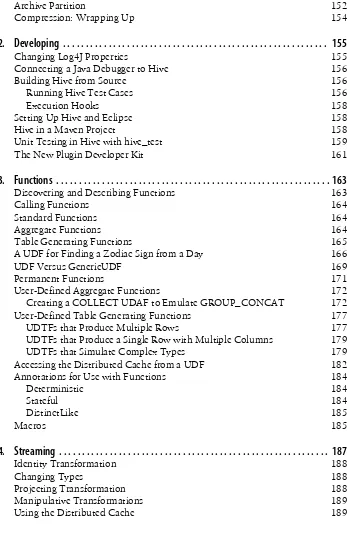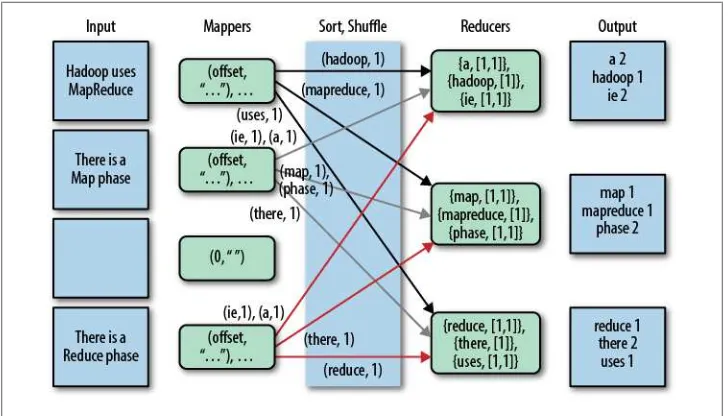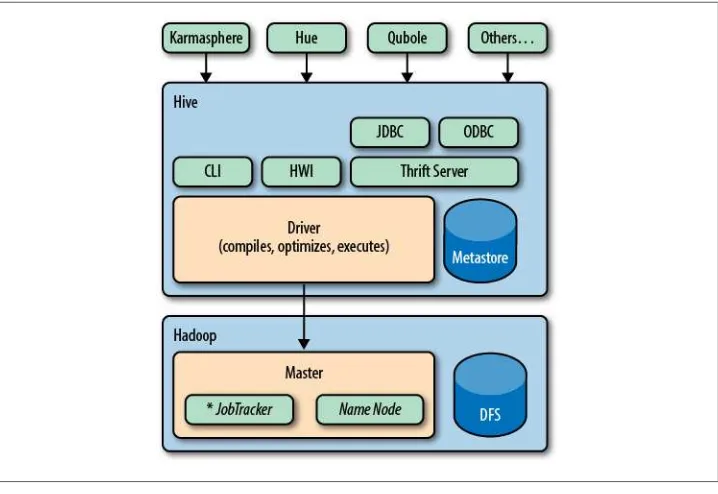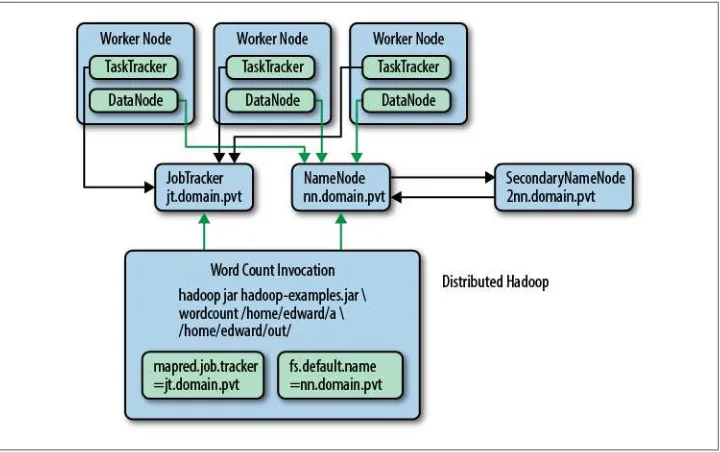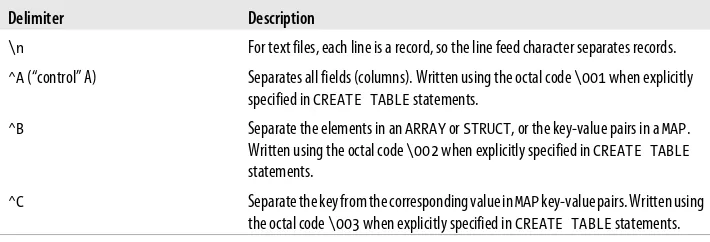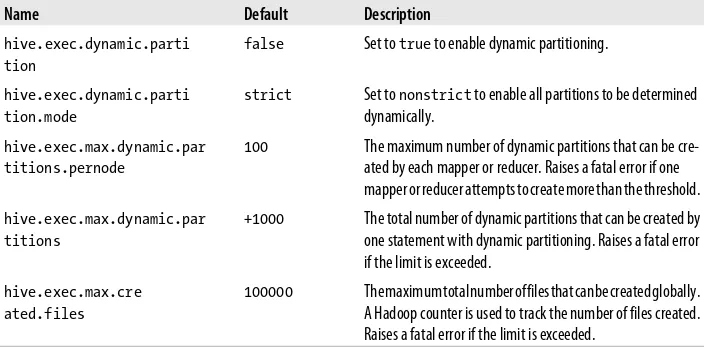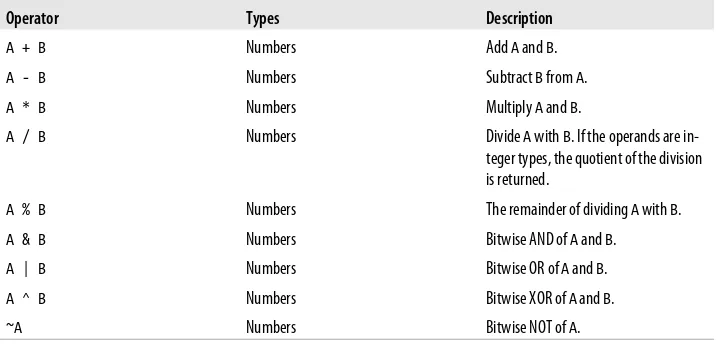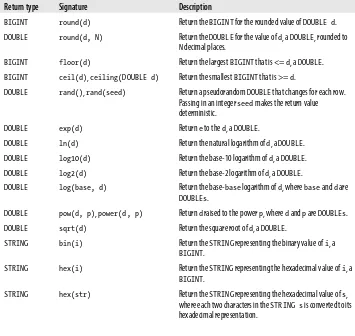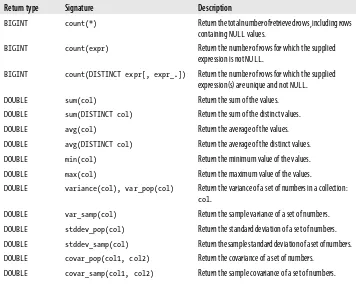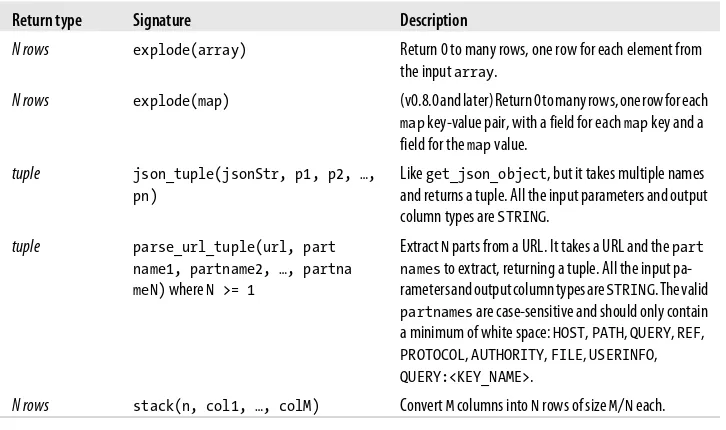Programming Hive
Edward Capriolo, Dean Wampler, and Jason Rutherglen
Beijing • Cambridge • Farnham • Köln • Sebastopol • Tokyo
D
o
w
n
lo
a
d
f
ro
m
W
o
w
!
e
B
o
o
k
<
w
w
w
.w
o
w
e
b
o
o
k
.c
o
m
Programming Hive
by Edward Capriolo, Dean Wampler, and Jason Rutherglen
Copyright © 2012 Edward Capriolo, Aspect Research Associates, and Jason Rutherglen. All rights re-served.
Printed in the United States of America.
Published by O’Reilly Media, Inc., 1005 Gravenstein Highway North, Sebastopol, CA 95472.
O’Reilly books may be purchased for educational, business, or sales promotional use. Online editions are also available for most titles (http://my.safaribooksonline.com). For more information, contact our corporate/institutional sales department: 800-998-9938 or [email protected].
Editors: Mike Loukides and Courtney Nash Production Editors: Iris Febres and Rachel Steely Proofreaders: Stacie Arellano and Kiel Van Horn
Indexer: Bob Pfahler
Cover Designer: Karen Montgomery Interior Designer: David Futato Illustrator: Rebecca Demarest
October 2012: First Edition.
Revision History for the First Edition: 2012-09-17 First release
See http://oreilly.com/catalog/errata.csp?isbn=9781449319335 for release details.
Nutshell Handbook, the Nutshell Handbook logo, and the O’Reilly logo are registered trademarks of O’Reilly Media, Inc. Programming Hive, the image of a hornet’s hive, and related trade dress are trade-marks of O’Reilly Media, Inc.
Many of the designations used by manufacturers and sellers to distinguish their products are claimed as trademarks. Where those designations appear in this book, and O’Reilly Media, Inc., was aware of a trademark claim, the designations have been printed in caps or initial caps.
While every precaution has been taken in the preparation of this book, the publisher and authors assume no responsibility for errors or omissions, or for damages resulting from the use of the information con-tained herein.
ISBN: 978-1-449-31933-5
[LSI]
Table of Contents
Preface . . . xiii
1. Introduction . . . 1
An Overview of Hadoop and MapReduce 3
Hive in the Hadoop Ecosystem 6
Pig 8
HBase 8
Cascading, Crunch, and Others 9
Java Versus Hive: The Word Count Algorithm 10
What’s Next 13
2. Getting Started . . . 15
Installing a Preconfigured Virtual Machine 15
Detailed Installation 16
Installing Java 16
Installing Hadoop 18
Local Mode, Pseudodistributed Mode, and Distributed Mode 19
Testing Hadoop 20
Installing Hive 21
What Is Inside Hive? 22
Starting Hive 23
Configuring Your Hadoop Environment 24
Local Mode Configuration 24
Distributed and Pseudodistributed Mode Configuration 26
Metastore Using JDBC 28
The Hive Command 29
Command Options 29
The Command-Line Interface 30
CLI Options 31
Variables and Properties 31
Hive “One Shot” Commands 34
Executing Hive Queries from Files 35
The .hiverc File 36
More on Using the Hive CLI 36
Command History 37
Shell Execution 37
Hadoop dfs Commands from Inside Hive 38
Comments in Hive Scripts 38
Query Column Headers 38
3. Data Types and File Formats . . . 41
Primitive Data Types 41
Collection Data Types 43
Text File Encoding of Data Values 45
Schema on Read 48
4. HiveQL: Data Definition . . . 49
Databases in Hive 49
Alter Database 52
Creating Tables 53
Managed Tables 56
External Tables 56
Partitioned, Managed Tables 58
External Partitioned Tables 61
Customizing Table Storage Formats 63
Dropping Tables 66
Alter Table 66
Renaming a Table 66
Adding, Modifying, and Dropping a Table Partition 66
Changing Columns 67
Adding Columns 68
Deleting or Replacing Columns 68
Alter Table Properties 68
Alter Storage Properties 68
Miscellaneous Alter Table Statements 69
5. HiveQL: Data Manipulation . . . 71
Loading Data into Managed Tables 71
Inserting Data into Tables from Queries 73
Dynamic Partition Inserts 74
Creating Tables and Loading Them in One Query 75
Exporting Data 76
6. HiveQL: Queries . . . 79
SELECT … FROM Clauses 79
Specify Columns with Regular Expressions 81
Computing with Column Values 81
Arithmetic Operators 82
Using Functions 83
LIMIT Clause 91
Column Aliases 91
Nested SELECT Statements 91
CASE … WHEN … THEN Statements 91
When Hive Can Avoid MapReduce 92
WHERE Clauses 92
Predicate Operators 93
Gotchas with Floating-Point Comparisons 94
LIKE and RLIKE 96
GROUP BY Clauses 97
HAVING Clauses 97
JOIN Statements 98
Inner JOIN 98
Join Optimizations 100
LEFT OUTER JOIN 101
OUTER JOIN Gotcha 101
RIGHT OUTER JOIN 103
FULL OUTER JOIN 104
LEFT SEMI-JOIN 104
Cartesian Product JOINs 105
Map-side Joins 105
ORDER BY and SORT BY 107
DISTRIBUTE BY with SORT BY 107
CLUSTER BY 108
Casting 109
Casting BINARY Values 109
Queries that Sample Data 110
Block Sampling 111
Input Pruning for Bucket Tables 111
UNION ALL 112
7. HiveQL: Views . . . 113
Views to Reduce Query Complexity 113
Views that Restrict Data Based on Conditions 114
Views and Map Type for Dynamic Tables 114
View Odds and Ends 115
8. HiveQL: Indexes . . . 117
Creating an Index 117
Bitmap Indexes 118
Rebuilding the Index 118
Showing an Index 119
Dropping an Index 119
Implementing a Custom Index Handler 119
9. Schema Design . . . 121
Table-by-Day 121
Over Partitioning 122
Unique Keys and Normalization 123
Making Multiple Passes over the Same Data 124
The Case for Partitioning Every Table 124
Bucketing Table Data Storage 125
Adding Columns to a Table 127
Using Columnar Tables 128
Repeated Data 128
Many Columns 128
(Almost) Always Use Compression! 128
10. Tuning . . . 131
Using EXPLAIN 131
EXPLAIN EXTENDED 134
Limit Tuning 134
Optimized Joins 135
Local Mode 135
Parallel Execution 136
Strict Mode 137
Tuning the Number of Mappers and Reducers 138
JVM Reuse 139
Indexes 140
Dynamic Partition Tuning 140
Speculative Execution 141
Single MapReduce MultiGROUP BY 142
Virtual Columns 142
11. Other File Formats and Compression . . . 145
Determining Installed Codecs 145
Choosing a Compression Codec 146
Enabling Intermediate Compression 147
Final Output Compression 148
Sequence Files 148
Compression in Action 149
Archive Partition 152
Compression: Wrapping Up 154
12. Developing . . . 155
Changing Log4J Properties 155
Connecting a Java Debugger to Hive 156
Building Hive from Source 156
Running Hive Test Cases 156
Execution Hooks 158
Setting Up Hive and Eclipse 158
Hive in a Maven Project 158
Unit Testing in Hive with hive_test 159
The New Plugin Developer Kit 161
13. Functions . . . 163
Discovering and Describing Functions 163
Calling Functions 164
Standard Functions 164
Aggregate Functions 164
Table Generating Functions 165
A UDF for Finding a Zodiac Sign from a Day 166
UDF Versus GenericUDF 169
Permanent Functions 171
User-Defined Aggregate Functions 172
Creating a COLLECT UDAF to Emulate GROUP_CONCAT 172
User-Defined Table Generating Functions 177
UDTFs that Produce Multiple Rows 177
UDTFs that Produce a Single Row with Multiple Columns 179
UDTFs that Simulate Complex Types 179
Accessing the Distributed Cache from a UDF 182
Annotations for Use with Functions 184
Deterministic 184
Stateful 184
DistinctLike 185
Macros 185
14. Streaming . . . 187
Identity Transformation 188
Changing Types 188
Projecting Transformation 188
Manipulative Transformations 189
Using the Distributed Cache 189
Producing Multiple Rows from a Single Row 190
Calculating Aggregates with Streaming 191
CLUSTER BY, DISTRIBUTE BY, SORT BY 192
GenericMR Tools for Streaming to Java 194
Calculating Cogroups 196
15. Customizing Hive File and Record Formats . . . 199
File Versus Record Formats 199
Demystifying CREATE TABLE Statements 199
File Formats 201
SequenceFile 201
RCFile 202
Example of a Custom Input Format: DualInputFormat 203
Record Formats: SerDes 205
CSV and TSV SerDes 206
ObjectInspector 206
Think Big Hive Reflection ObjectInspector 206
XML UDF 207
XPath-Related Functions 207
JSON SerDe 208
Avro Hive SerDe 209
Defining Avro Schema Using Table Properties 209
Defining a Schema from a URI 210
Evolving Schema 210
Binary Output 211
16. Hive Thrift Service . . . 213
Starting the Thrift Server 213
Setting Up Groovy to Connect to HiveService 214
Connecting to HiveServer 214
Getting Cluster Status 215
Result Set Schema 215
Fetching Results 215
Retrieving Query Plan 216
Metastore Methods 216
Example Table Checker 216
Administrating HiveServer 217
Productionizing HiveService 217
Cleanup 218
Hive ThriftMetastore 219
ThriftMetastore Configuration 219
Client Configuration 219
17. Storage Handlers and NoSQL . . . 221
Transposed Column Mapping for Dynamic Columns 224
Cassandra SerDe Properties 224
Privileges to Grant and Revoke 231
Partition-Level Privileges 233
Automatic Grants 233
19. Locking . . . 235
Locking Support in Hive with Zookeeper 235
Explicit, Exclusive Locks 238
Managing Your EMR Hive Cluster 246
Thrift Server on EMR Hive 247
Setting Up a Memory-Intensive Configuration 249
Persistence and the Metastore on EMR 250
HDFS and S3 on EMR Cluster 251
Putting Resources, Configs, and Bootstrap Scripts on S3 252
Logs on S3 252
Spot Instances 252
Security Groups 253
EMR Versus EC2 and Apache Hive 254
Wrapping Up 254
22. HCatalog . . . 255
Introduction 255
MapReduce 256
Reading Data 256
Writing Data 258
Command Line 261
Security Model 261
Architecture 262
23. Case Studies . . . 265
m6d.com (Media6Degrees) 265
Data Science at M6D Using Hive and R 265
M6D UDF Pseudorank 270
M6D Managing Hive Data Across Multiple MapReduce Clusters 274
Outbrain 278
In-Site Referrer Identification 278
Counting Uniques 280
Sessionization 282
NASA’s Jet Propulsion Laboratory 287
The Regional Climate Model Evaluation System 287
Our Experience: Why Hive? 290
Some Challenges and How We Overcame Them 291
Photobucket 292
Big Data at Photobucket 292
What Hardware Do We Use for Hive? 293
What’s in Hive? 293
Who Does It Support? 293
SimpleReach 294
Experiences and Needs from the Customer Trenches 296
A Karmasphere Perspective 296
Introduction 296
Use Case Examples from the Customer Trenches 297
Glossary . . . 305
Appendix: References . . . 309
Index . . . 313
Preface
Programming Hive introduces Hive, an essential tool in the Hadoop ecosystem that provides an SQL (Structured Query Language) dialect for querying data stored in the
Hadoop Distributed Filesystem (HDFS), other filesystems that integrate with Hadoop, such as MapR-FS and Amazon’s S3 and databases like HBase (the Hadoop database) and Cassandra.
Most data warehouse applications are implemented using relational databases that use SQL as the query language. Hive lowers the barrier for moving these applications to Hadoop. People who know SQL can learn Hive easily. Without Hive, these users must learn new languages and tools to become productive again. Similarly, Hive makes it easier for developers to port SQL-based applications to Hadoop, compared to other tool options. Without Hive, developers would face a daunting challenge when porting their SQL applications to Hadoop.
Still, there are aspects of Hive that are different from other SQL-based environments. Documentation for Hive users and Hadoop developers has been sparse. We decided to write this book to fill that gap. We provide a pragmatic, comprehensive introduction to Hive that is suitable for SQL experts, such as database designers and business ana-lysts. We also cover the in-depth technical details that Hadoop developers require for tuning and customizing Hive.
You can learn more at the book’s catalog page (http://oreil.ly/Programming_Hive).
Conventions Used in This Book
The following typographical conventions are used in this book:
Italic
Indicates new terms, URLs, email addresses, filenames, and file extensions. Defi-nitions of most terms can be found in the Glossary.
Constant width
Used for program listings, as well as within paragraphs to refer to program elements such as variable or function names, databases, data types, environment variables, statements, and keywords.
Constant width bold
Shows commands or other text that should be typed literally by the user.
Constant width italic
Shows text that should be replaced with user-supplied values or by values deter-mined by context.
This icon signifies a tip, suggestion, or general note.
This icon indicates a warning or caution.
Using Code Examples
This book is here to help you get your job done. In general, you may use the code in this book in your programs and documentation. You do not need to contact us for permission unless you’re reproducing a significant portion of the code. For example, writing a program that uses several chunks of code from this book does not require permission. Selling or distributing a CD-ROM of examples from O’Reilly books does require permission. Answering a question by citing this book and quoting example code does not require permission. Incorporating a significant amount of example code from this book into your product’s documentation does require permission.
We appreciate, but do not require, attribution. An attribution usually includes the title, author, publisher, and ISBN. For example: “Programming Hive by Edward Capriolo, Dean Wampler, and Jason Rutherglen (O’Reilly). Copyright 2012 Edward Capriolo, Aspect Research Associates, and Jason Rutherglen, 978-1-449-31933-5.”
If you feel your use of code examples falls outside fair use or the permission given above, feel free to contact us at [email protected].
Safari® Books Online
Safari Books Online (www.safaribooksonline.com) is an on-demand digital library that delivers expert content in both book and video form from the world’s leading authors in technology and business.
Technology professionals, software developers, web designers, and business and cre-ative professionals use Safari Books Online as their primary resource for research, problem solving, learning, and certification training.
Safari Books Online offers a range of product mixes and pricing programs for organi-zations, government agencies, and individuals. Subscribers have access to thousands of books, training videos, and prepublication manuscripts in one fully searchable da-tabase from publishers like O’Reilly Media, Prentice Hall Professional, Addison-Wesley Professional, Microsoft Press, Sams, Que, Peachpit Press, Focal Press, Cisco Press, John Wiley & Sons, Syngress, Morgan Kaufmann, IBM Redbooks, Packt, Adobe Press, FT Press, Apress, Manning, New Riders, McGraw-Hill, Jones & Bartlett, Course Tech-nology, and dozens more. For more information about Safari Books Online, please visit us online.
How to Contact Us
Please address comments and questions concerning this book to the publisher: O’Reilly Media, Inc.
1005 Gravenstein Highway North Sebastopol, CA 95472
800-998-9938 (in the United States or Canada) 707-829-0515 (international or local)
707-829-0104 (fax)
We have a web page for this book, where we list errata, examples, and any additional information. You can access this page at http://oreil.ly/Programming_Hive.
To comment or ask technical questions about this book, send email to
For more information about our books, courses, conferences, and news, see our website at http://www.oreilly.com.
Find us on Facebook: http://facebook.com/oreilly
Follow us on Twitter: http://twitter.com/oreillymedia
Watch us on YouTube: http://www.youtube.com/oreillymedia
What Brought Us to Hive?
The three of us arrived here from different directions.
Edward Capriolo
When I first became involved with Hadoop, I saw the distributed filesystem and Map-Reduce as a great way to tackle computer-intensive problems. However, programming in the MapReduce model was a paradigm shift for me. Hive offered a fast and simple way to take advantage of MapReduce in an SQL-like world I was comfortable in. This approach also made it easy to prototype proof-of-concept applications and also to
champion Hadoop as a solution internally. Even though I am now very familiar with Hadoop internals, Hive is still my primary method of working with Hadoop.
It is an honor to write a Hive book. Being a Hive Committer and a member of the Apache Software Foundation is my most valued accolade.
Dean Wampler
As a “big data” consultant at Think Big Analytics, I work with experienced “data people” who eat and breathe SQL. For them, Hive is a necessary and sufficient condition for Hadoop to be a viable tool to leverage their investment in SQL and open up new op-portunities for data analytics.
Hive has lacked good documentation. I suggested to my previous editor at O’Reilly, Mike Loukides, that a Hive book was needed by the community. So, here we are…
Jason Rutherglen
I work at Think Big Analytics as a software architect. My career has involved an array of technologies including search, Hadoop, mobile, cryptography, and natural language processing. Hive is the ultimate way to build a data warehouse using open technologies on any amount of data. I use Hive regularly on a variety of projects.
Acknowledgments
Everyone involved with Hive. This includes committers, contributors, as well as end users.
Mark Grover wrote the chapter on Hive and Amazon Web Services. He is a contributor to the Apache Hive project and is active helping others on the Hive IRC channel. David Ha and Rumit Patel, at M6D, contributed the case study and code on the Rank function. The ability to do Rank in Hive is a significant feature.
Ori Stitelman, at M6D, contributed the case study, Data Science using Hive and R, which demonstrates how Hive can be used to make first pass on large data sets and produce results to be used by a second R process.
David Funk contributed three use cases on in-site referrer identification, sessionization, and counting unique visitors. David’s techniques show how rewriting and optimizing Hive queries can make large scale map reduce data analysis more efficient.
Ian Robertson read the entire first draft of the book and provided very helpful feedback on it. We’re grateful to him for providing that feedback on short notice and a tight schedule.
John Sichi provided technical review for the book. John was also instrumental in driving through some of the newer features in Hive like StorageHandlers and Indexing Support.
He has been actively growing and supporting the Hive community.
Alan Gates, author of Programming Pig, contributed the HCatalog chapter. Nanda Vijaydev contributed the chapter on how Karmasphere offers productized enhance-ments for Hive. Eric Lubow contributed the SimpleReach case study. Chris A. Matt-mann, Paul Zimdars, Cameron Goodale, Andrew F. Hart, Jinwon Kim, Duane Waliser, and Peter Lean contributed the NASA JPL case study.
CHAPTER 1
Introduction
From the early days of the Internet’s mainstream breakout, the major search engines and ecommerce companies wrestled with ever-growing quantities of data. More re-cently, social networking sites experienced the same problem. Today, many organiza-tions realize that the data they gather is a valuable resource for understanding their customers, the performance of their business in the marketplace, and the effectiveness of their infrastructure.
The Hadoop ecosystem emerged as a cost-effective way of working with such large data sets. It imposes a particular programming model, called MapReduce, for breaking up computation tasks into units that can be distributed around a cluster of commodity, server class hardware, thereby providing cost-effective, horizontal scalability. Under-neath this computation model is a distributed file system called the Hadoop Distributed Filesystem (HDFS). Although the filesystem is “pluggable,” there are now several com-mercial and open source alternatives.
However, a challenge remains; how do you move an existing data infrastructure to Hadoop, when that infrastructure is based on traditional relational databases and the
Structured Query Language (SQL)? What about the large base of SQL users, both expert database designers and administrators, as well as casual users who use SQL to extract information from their data warehouses?
This is where Hive comes in. Hive provides an SQL dialect, called Hive Query Lan-guage (abbreviated HiveQL or just HQL) for querying data stored in a Hadoop cluster. SQL knowledge is widespread for a reason; it’s an effective, reasonably intuitive model for organizing and using data. Mapping these familiar data operations to the low-level MapReduce Java API can be daunting, even for experienced Java developers. Hive does this dirty work for you, so you can focus on the query itself. Hive translates most queries to MapReduce jobs, thereby exploiting the scalability of Hadoop, while presenting a familiar SQL abstraction. If you don’t believe us, see “Java Versus Hive: The Word Count Algorithm” on page 10 later in this chapter.
Hive is most suited for data warehouse applications, where relatively static data is an-alyzed, fast response times are not required, and when the data is not changing rapidly. Hive is not a full database. The design constraints and limitations of Hadoop and HDFS impose limits on what Hive can do. The biggest limitation is that Hive does not provide record-level update, insert, nor delete. You can generate new tables from queries or output query results to files. Also, because Hadoop is a batch-oriented system, Hive queries have higher latency, due to the start-up overhead for MapReduce jobs. Queries that would finish in seconds for a traditional database take longer for Hive, even for relatively small data sets.1 Finally, Hive does not provide transactions.
So, Hive doesn’t provide crucial features required for OLTP, Online Transaction Pro-cessing. It’s closer to being an OLAP tool, Online Analytic Processing, but as we’ll see, Hive isn’t ideal for satisfying the “online” part of OLAP, at least today, since there can be significant latency between issuing a query and receiving a reply, both due to the overhead of Hadoop and due to the size of the data sets Hadoop was designed to serve. If you need OLTP features for large-scale data, you should consider using a NoSQL
database. Examples include HBase, a NoSQL database integrated with Hadoop,2 Cas-sandra,3 and DynamoDB, if you are using Amazon’s Elastic MapReduce (EMR) or
Elastic Compute Cloud (EC2).4 You can even integrate Hive with these databases
(among others), as we’ll discuss in Chapter 17.
So, Hive is best suited for data warehouse applications, where a large data set is main-tained and mined for insights, reports, etc.
Because most data warehouse applications are implemented using SQL-based rela-tional databases, Hive lowers the barrier for moving these applications to Hadoop. People who know SQL can learn Hive easily. Without Hive, these users would need to learn new languages and tools to be productive again.
Similarly, Hive makes it easier for developers to port SQL-based applications to Hadoop, compared with other Hadoop languages and tools.
However, like most SQL dialects, HiveQL does not conform to the ANSI SQL standard and it differs in various ways from the familiar SQL dialects provided by Oracle, MySQL, and SQL Server. (However, it is closest to MySQL’s dialect of SQL.)
1. However, for the big data sets Hive is designed for, this start-up overhead is trivial compared to the actual processing time.
2. See the Apache HBase website, http://hbase.apache.org, and HBase: The Definitive Guide by Lars George (O’Reilly).
3. See the Cassandra website, http://cassandra.apache.org/, and High Performance Cassandra Cookbook by Edward Capriolo (Packt).
4. See the DynamoDB website, http://aws.amazon.com/dynamodb/.
So, this book has a dual purpose. First, it provides a comprehensive, example-driven introduction to HiveQL for all users, from developers, database administrators and architects, to less technical users, such as business analysts.
Second, the book provides the in-depth technical details required by developers and Hadoop administrators to tune Hive query performance and to customize Hive with
user-defined functions, custom data formats, etc.
We wrote this book out of frustration that Hive lacked good documentation, especially for new users who aren’t developers and aren’t accustomed to browsing project artifacts like bug and feature databases, source code, etc., to get the information they need. The Hive Wiki5 is an invaluable source of information, but its explanations are sometimes
sparse and not always up to date. We hope this book remedies those issues, providing a single, comprehensive guide to all the essential features of Hive and how to use them effectively.6
An Overview of Hadoop and MapReduce
If you’re already familiar with Hadoop and the MapReduce computing model, you can skip this section. While you don’t need an intimate knowledge of MapReduce to use Hive, understanding the basic principles of MapReduce will help you understand what Hive is doing behind the scenes and how you can use Hive more effectively.
We provide a brief overview of Hadoop and MapReduce here. For more details, see
Hadoop: The Definitive Guide by Tom White (O’Reilly).
MapReduce
MapReduce is a computing model that decomposes large data manipulation jobs into individual tasks that can be executed in parallel across a cluster of servers. The results of the tasks can be joined together to compute the final results.
The MapReduce programming model was developed at Google and described in an influential paper called MapReduce: simplified data processing on large clusters (see the Appendix) on page 309. The Google Filesystem was described a year earlier in a paper called The Google filesystem on page 310. Both papers inspired the creation of Hadoop by Doug Cutting.
The term MapReduce comes from the two fundamental data-transformation operations used, map and reduce. A map operation converts the elements of a collection from one form to another. In this case, input key-value pairs are converted to zero-to-many
5. See https://cwiki.apache.org/Hive/.
6. It’s worth bookmarking the wiki link, however, because the wiki contains some more obscure information we won’t cover here.
output key-value pairs, where the input and output keys might be completely different and the input and output values might be completely different.
In MapReduce, all the key-pairs for a given key are sent to the same reduce operation. Specifically, the key and a collection of the values are passed to the reducer. The goal of “reduction” is to convert the collection to a value, such as summing or averaging a collection of numbers, or to another collection. A final key-value pair is emitted by the reducer. Again, the input versus output keys and values may be different. Note that if the job requires no reduction step, then it can be skipped.
An implementation infrastructure like the one provided by Hadoop handles most of the chores required to make jobs run successfully. For example, Hadoop determines how to decompose the submitted job into individual map and reduce tasks to run, it schedules those tasks given the available resources, it decides where to send a particular task in the cluster (usually where the corresponding data is located, when possible, to minimize network overhead), it monitors each task to ensure successful completion, and it restarts tasks that fail.
The Hadoop Distributed Filesystem, HDFS, or a similar distributed filesystem, manages data across the cluster. Each block is replicated several times (three copies is the usual default), so that no single hard drive or server failure results in data loss. Also, because the goal is to optimize the processing of very large data sets, HDFS and similar filesys-tems use very large block sizes, typically 64 MB or multiples thereof. Such large blocks can be stored contiguously on hard drives so they can be written and read with minimal seeking of the drive heads, thereby maximizing write and read performance.
To make MapReduce more clear, let’s walk through a simple example, the Word Count algorithm that has become the “Hello World” of MapReduce.7 Word Count
returns a list of all the words that appear in a corpus (one or more documents) and the count of how many times each word appears. The output shows each word found and its count, one per line. By common convention, the word (output key) and count (out-put value) are usually separated by a tab separator.
Figure 1-1 shows how Word Count works in MapReduce.
There is a lot going on here, so let’s walk through it from left to right.
Each Input box on the left-hand side of Figure 1-1 is a separate document. Here are four documents, the third of which is empty and the others contain just a few words, to keep things simple.
By default, a separate Mapper process is invoked to process each document. In real scenarios, large documents might be split and each split would be sent to a separate Mapper. Also, there are techniques for combining many small documents into a single
split for a Mapper. We won’t worry about those details now.
7. If you’re not a developer, a “Hello World” program is the traditional first program you write when learning a new language or tool set.
The fundamental data structure for input and output in MapReduce is the key-value pair. After each Mapper is started, it is called repeatedly for each line of text from the document. For each call, the key passed to the mapper is the character offset into the document at the start of the line. The corresponding value is the text of the line. In Word Count, the character offset (key) is discarded. The value, the line of text, is tokenized into words, using one of several possible techniques (e.g., splitting on white-space is the simplest, but it can leave in undesirable punctuation). We’ll also assume that the Mapper converts each word to lowercase, so for example, “FUN” and “fun” will be counted as the same word.
Finally, for each word in the line, the mapper outputs a key-value pair, with the word as the key and the number 1 as the value (i.e., the count of “one occurrence”). Note that the output types of the keys and values are different from the input types. Part of Hadoop’s magic is the Sort and Shuffle phase that comes next. Hadoop sorts the key-value pairs by key and it “shuffles” all pairs with the same key to the same
Reducer. There are several possible techniques that can be used to decide which reducer gets which range of keys. We won’t worry about that here, but for illustrative purposes, we have assumed in the figure that a particular alphanumeric partitioning was used. In a real implementation, it would be different.
For the mapper to simply output a count of 1 every time a word is seen is a bit wasteful of network and disk I/O used in the sort and shuffle. (It does minimize the memory used in the Mappers, however.) One optimization is to keep track of the count for each word and then output only one count for each word when the Mapper finishes. There
Figure 1-1. Word Count algorithm using MapReduce
are several ways to do this optimization, but the simple approach is logically correct and sufficient for this discussion.
The inputs to each Reducer are again key-value pairs, but this time, each key will be one of the words found by the mappers and the value will be a collection of all the counts emitted by all the mappers for that word. Note that the type of the key and the type of the value collection elements are the same as the types used in the Mapper’s output. That is, the key type is a character string and the value collection element type is an integer.
To finish the algorithm, all the reducer has to do is add up all the counts in the value collection and write a final key-value pair consisting of each word and the count for that word.
Word Count isn’t a toy example. The data it produces is used in spell checkers, language detection and translation systems, and other applications.
Hive in the Hadoop Ecosystem
The Word Count algorithm, like most that you might implement with Hadoop, is a little involved. When you actually implement such algorithms using the Hadoop Java API, there are even more low-level details you have to manage yourself. It’s a job that’s only suitable for an experienced Java developer, potentially putting Hadoop out of reach of users who aren’t programmers, even when they understand the algorithm they want to use.
In fact, many of those low-level details are actually quite repetitive from one job to the next, from low-level chores like wiring together Mappers and Reducers to certain data manipulation constructs, like filtering for just the data you want and performing SQL-like joins on data sets. There’s a real opportunity to eliminate reinventing these idioms by letting “higher-level” tools handle them automatically.
That’s where Hive comes in. It not only provides a familiar programming model for people who know SQL, it also eliminates lots of boilerplate and sometimes-tricky coding you would have to do in Java.
This is why Hive is so important to Hadoop, whether you are a DBA or a Java developer. Hive lets you complete a lot of work with relatively little effort.
Figure 1-2 shows the major “modules” of Hive and how they work with Hadoop. There are several ways to interact with Hive. In this book, we will mostly focus on the CLI, command-line interface. For people who prefer graphical user interfaces, com-mercial and open source options are starting to appear, including a comcom-mercial product from Karmasphere (http://karmasphere.com), Cloudera’s open source Hue (https://git
hub.com/cloudera/hue), a new “Hive-as-a-service” offering from Qubole (http://qubole
.com), and others.
Bundled with the Hive distribution is the CLI, a simple web interface called Hive web interface (HWI), and programmatic access through JDBC, ODBC, and a Thrift server (see Chapter 16).
All commands and queries go to the Driver, which compiles the input, optimizes the computation required, and executes the required steps, usually with MapReduce jobs. When MapReduce jobs are required, Hive doesn’t generate Java MapReduce programs. Instead, it uses built-in, generic Mapper and Reducer modules that are driven by an XML file representing the “job plan.” In other words, these generic modules function like mini language interpreters and the “language” to drive the computation is encoded in XML.
Hive communicates with the JobTracker to initiate the MapReduce job. Hive does not have to be running on the same master node with the JobTracker. In larger clusters, it’s common to have edge nodes where tools like Hive run. They communicate remotely with the JobTracker on the master node to execute jobs. Usually, the data files to be processed are in HDFS, which is managed by the NameNode.
The Metastore is a separate relational database (usually a MySQL instance) where Hive persists table schemas and other system metadata. We’ll discuss it in detail in Chapter 2. While this is a book about Hive, it’s worth mentioning other higher-level tools that you should consider for your needs. Hive is best suited for data warehouse applications, where real-time responsiveness to queries and record-level inserts, updates, and deletes
Figure 1-2. Hive modules
Hive in the Hadoop Ecosystem | 7
are not required. Of course, Hive is also very nice for people who know SQL already. However, some of your work may be easier to accomplish with alternative tools.
Pig
The best known alternative to Hive is Pig (see http://pig.apache.org), which was devel-oped at Yahoo! about the same time Facebook was developing Hive. Pig is also now a top-level Apache project that is closely associated with Hadoop.
Suppose you have one or more sources of input data and you need to perform a complex set of transformations to generate one or more collections of output data. Using Hive, you might be able to do this with nested queries (as we’ll see), but at some point it will be necessary to resort to temporary tables (which you have to manage yourself) to manage the complexity.
Pig is described as a data flow language, rather than a query language. In Pig, you write a series of declarative statements that define relations from other relations, where each new relation performs some new data transformation. Pig looks at these declarations and then builds up a sequence of MapReduce jobs to perform the transformations until the final results are computed the way that you want.
This step-by-step “flow” of data can be more intuitive than a complex set of queries. For this reason, Pig is often used as part of ETL (Extract, Transform, and Load) pro-cesses used to ingest external data into a Hadoop cluster and transform it into a more desirable form.
A drawback of Pig is that it uses a custom language not based on SQL. This is appro-priate, since it is not designed as a query language, but it also means that Pig is less suitable for porting over SQL applications and experienced SQL users will have a larger learning curve with Pig.
Nevertheless, it’s common for Hadoop teams to use a combination of Hive and Pig, selecting the appropriate tool for particular jobs.
Programming Pig by Alan Gates (O’Reilly) provides a comprehensive introduction to
Pig.
HBase
What if you need the database features that Hive doesn’t provide, like row-level updates, rapid query response times, and transactions?
HBase is a distributed and scalable data store that supports row-level updates, rapid
queries, and row-level transactions (but not multirow transactions).
HBase is inspired by Google’s Big Table, although it doesn’t implement all Big Table features. One of the important features HBase supports is column-oriented storage, where columns can be organized into column families. Column families are physically
stored together in a distributed cluster, which makes reads and writes faster when the typical query scenarios involve a small subset of the columns. Rather than reading entire rows and discarding most of the columns, you read only the columns you need. HBase can be used like a key-value store, where a single key is used for each row to provide very fast reads and writes of the row’s columns or column families. HBase also keeps a configurable number of versions of each column’s values (marked by time-stamps), so it’s possible to go “back in time” to previous values, when needed. Finally, what is the relationship between HBase and Hadoop? HBase uses HDFS (or one of the other distributed filesystems) for durable file storage of data. To provide row-level updates and fast queries, HBase also uses in-memory caching of data and local files for the append log of updates. Periodically, the durable files are updated with all the append log updates, etc.
HBase doesn’t provide a query language like SQL, but Hive is now integrated with HBase. We’ll discuss this integration in “HBase” on page 222.
For more on HBase, see the HBase website, and HBase: The Definitive Guide by Lars George.
Cascading, Crunch, and Others
There are several other “high-level” languages that have emerged outside of the Apache Hadoop umbrella, which also provide nice abstractions on top of Hadoop to reduce the amount of low-level boilerplate code required for typical jobs. For completeness, we list several of them here. All are JVM (Java Virtual Machine) libraries that can be used from programming languages like Java, Clojure, Scala, JRuby, Groovy, and Jy-thon, as opposed to tools with their own languages, like Hive and Pig.
Using one of these programming languages has advantages and disadvantages. It makes these tools less attractive to nonprogrammers who already know SQL. However, for developers, these tools provide the full power of a Turing complete programming lan-guage. Neither Hive nor Pig are Turing complete. We’ll learn how to extend Hive with Java code when we need additional functionality that Hive doesn’t provide (Table 1-1).
Table 1-1. Alternative higher-level libraries for Hadoop
Name URL Description
Cascading http://cascading.org Java API with Data Processing abstractions. There are now many Domain Specific Languages (DSLs) for Cascading in other languages, e.g., Scala, Groovy, JRuby, and Jython.
Cascalog https://github.com/nathanmarz/casca log
A Clojure DSL for Cascading that provides additional function-ality inspired by Datalog for data processing and query ab-stractions.
Crunch https://github.com/cloudera/crunch A Java and Scala API for defining data flow pipelines.
Because Hadoop is a batch-oriented system, there are tools with different distributed computing models that are better suited for event stream processing, where closer to “real-time” responsiveness is required. Here we list several of the many alternatives (Table 1-2).
Table 1-2. Distributed data processing tools that don’t use MapReduce
Name URL Description
Spark http://www.spark-project.org/ A distributed computing framework based on the idea of dis-tributed data sets with a Scala API. It can work with HDFS files and it offers notable performance improvements over Hadoop MapReduce for many computations. There is also a project to port Hive to Spark, called Shark (http://shark.cs.berkeley.edu/).
Storm https://github.com/nathanmarz/storm A real-time event stream processing system.
Kafka http://incubator.apache.org/kafka/in dex.html
A distributed publish-subscribe messaging system.
Finally, it’s important to consider when you don’t need a full cluster (e.g., for smaller data sets or when the time to perform a computation is less critical). Also, many alter-native tools are easier to use when prototyping algorithms or doing exploration with a subset of data. Some of the more popular options are listed in Table 1-3.
Table 1-3. Other data processing languages and tools
Name URL Description
R http://r-project.org/ An open source language for statistical analysis and graphing of data that is popular with statisticians, economists, etc. It’s not a distributed system, so the data sizes it can handle are limited. There are efforts to integrate R with Hadoop.
Matlab http://www.mathworks.com/products/ matlab/index.html
A commercial system for data analysis and numerical methods that is popular with engineers and scientists.
Octave http://www.gnu.org/software/octave/ An open source clone of MatLab.
Mathematica http://www.wolfram.com/mathema tica/
A commercial data analysis, symbolic manipulation, and nu-merical methods system that is also popular with scientists and engineers.
SciPy, NumPy http://scipy.org Extensive software package for scientific programming in Python, which is widely used by data scientists.
Java Versus Hive: The Word Count Algorithm
If you are not a Java programmer, you can skip to the next section.
If you are a Java programmer, you might be reading this book because you’ll need to support the Hive users in your organization. You might be skeptical about using Hive for your own work. If so, consider the following example that implements the Word
Count algorithm we discussed above, first using the Java MapReduce API and then using Hive.
It’s very common to use Word Count as the first Java MapReduce program that people write, because the algorithm is simple to understand, so you can focus on the API. Hence, it has become the “Hello World” of the Hadoop world.
The following Java implementation is included in the Apache Hadoop distribution.8 If
you don’t know Java (and you’re still reading this section), don’t worry, we’re only showing you the code for the size comparison:
package org.myorg;
import java.io.IOException;
import java.util.*;
import org.apache.hadoop.fs.Path;
import org.apache.hadoop.conf.*;
import org.apache.hadoop.io.*;
import org.apache.hadoop.mapreduce.*;
import org.apache.hadoop.mapreduce.lib.input.FileInputFormat;
import org.apache.hadoop.mapreduce.lib.input.TextInputFormat;
import org.apache.hadoop.mapreduce.lib.output.FileOutputFormat;
import org.apache.hadoop.mapreduce.lib.output.TextOutputFormat;
public class WordCount {
public static class Map extends Mapper<LongWritable, Text, Text, IntWritable> {
private final static IntWritable one = new IntWritable(1);
private Text word = new Text();
public void map(LongWritable key, Text value, Context context)
throws IOException, InterruptedException {
String line = value.toString();
StringTokenizer tokenizer = new StringTokenizer(line);
while (tokenizer.hasMoreTokens()) {
word.set(tokenizer.nextToken());
context.write(word, one);
}
} }
public static class Reduce extends Reducer<Text, IntWritable, Text, IntWritable> {
public void reduce(Text key, Iterable<IntWritable> values, Context context)
throws IOException, InterruptedException {
int sum = 0;
for (IntWritable val : values) {
sum += val.get();
}
context.write(key, new IntWritable(sum));
}
8. Apache Hadoop word count: http://wiki.apache.org/hadoop/WordCount.
}
public static void main(String[] args) throws Exception {
Configuration conf = new Configuration();
Job job = new Job(conf, "wordcount");
job.setOutputKeyClass(Text.class);
job.setOutputValueClass(IntWritable.class);
job.setMapperClass(Map.class);
job.setReducerClass(Reduce.class);
job.setInputFormatClass(TextInputFormat.class);
job.setOutputFormatClass(TextOutputFormat.class);
FileInputFormat.addInputPath(job, new Path(args[0]));
FileOutputFormat.setOutputPath(job, new Path(args[1]));
job.waitForCompletion(true); }
}
That was 63 lines of Java code. We won’t explain the API details.9 Here is the same
calculation written in HiveQL, which is just 8 lines of code, and does not require com-pilation nor the creation of a “JAR” (Java ARchive) file:
CREATE TABLE docs (line STRING);
LOAD DATA INPATH 'docs' OVERWRITE INTO TABLE docs;
CREATE TABLE word_counts AS SELECT word, count(1) AS count FROM
(SELECT explode(split(line, '\s')) AS word FROM docs) w
GROUP BY word
ORDER BY word;
We’ll explain all this HiveQL syntax later on.
9. See Hadoop: The Definitive Guide by Tom White for the details.
In both examples, the files were tokenized into words using the simplest possible ap-proach; splitting on whitespace boundaries. This approach doesn’t properly handle punctuation, it doesn’t recognize that singular and plural forms of words are the same word, etc. However, it’s good enough for our purposes here.10
The virtue of the Java API is the ability to customize and fine-tune every detail of an algorithm implementation. However, most of the time, you just don’t need that level of control and it slows you down considerably when you have to manage all those details.
If you’re not a programmer, then writing Java MapReduce code is out of reach. How-ever, if you already know SQL, learning Hive is relatively straightforward and many applications are quick and easy to implement.
What’s Next
We described the important role that Hive plays in the Hadoop ecosystem. Now let’s get started!
10. There is one other minor difference. The Hive query hardcodes a path to the data, while the Java code takes the path as an argument. In Chapter 2, we’ll learn how to use Hive variables in scripts to avoid hardcoding such details.
CHAPTER 2
Getting Started
Let’s install Hadoop and Hive on our personal workstation. This is a convenient way to learn and experiment with Hadoop. Then we’ll discuss how to configure Hive for use on Hadoop clusters.
If you already use Amazon Web Services, the fastest path to setting up Hive for learning is to run a Hive-configured job flow on Amazon Elastic MapReduce (EMR). We discuss this option in Chapter 21.
If you have access to a Hadoop cluster with Hive already installed, we encourage you to skim the first part of this chapter and pick up again at “What Is Inside Hive?” on page 22.
Installing a Preconfigured Virtual Machine
There are several ways you can install Hadoop and Hive. An easy way to install a com-plete Hadoop system, including Hive, is to download a preconfigured virtual ma-chine (VM) that runs in VMWare1 or VirtualBox2. For VMWare, either VMWare Player for Windows and Linux (free) or VMWare Fusion for Mac OS X (inexpensive) can be used. VirtualBox is free for all these platforms, and also Solaris.
The virtual machines use Linux as the operating system, which is currently the only recommended operating system for running Hadoop in production.3
Using a virtual machine is currently the only way to run Hadoop on Windows systems, even when Cygwin or similar Unix-like software is installed.
1.http://vmware.com. 2.https://www.virtualbox.org/.
3. However, some vendors are starting to support Hadoop on other systems. Hadoop has been used in production on various Unix systems and it works fine on Mac OS X for development use.
Most of the preconfigured virtual machines (VMs) available are only designed for VMWare, but if you prefer VirtualBox you may find instructions on the Web that explain how to import a particular VM into VirtualBox.
You can download preconfigured virtual machines from one of the websites given in Table 2-1.4 Follow the instructions on these web sites for loading the VM into VMWare.
Table 2-1. Preconfigured Hadoop virtual machines for VMWare
Provider URL Notes which replaces HDFS with the MapR Filesystem (MapR-FS).
Based on the latest, stable Apache releases.
Think Big An-alytics, Inc.
http://thinkbigacademy.s3-website-us-east-1.ama zonaws.com/vm/README.html
Based on the latest, stable Apache releases.
Next, go to “What Is Inside Hive?” on page 22.
Detailed Installation
While using a preconfigured virtual machine may be an easy way to run Hive, installing Hadoop and Hive yourself will give you valuable insights into how these tools work, especially if you are a developer.
The instructions that follow describe the minimum necessary Hadoop and Hive installation steps for your personal Linux or Mac OS X workstation. For production installations, consult the recommended installation procedures for your Hadoop distributor.
Installing Java
Hive requires Hadoop and Hadoop requires Java. Ensure your system has a recent v1.6.X or v1.7.X JVM (Java Virtual Machine). Although the JRE (Java Runtime Envi-ronment) is all you need to run Hive, you will need the full JDK (Java Development Kit) to build examples in this book that demonstrate how to extend Hive with Java code. However, if you are not a programmer, the companion source code distribution for this book (see the Preface) contains prebuilt examples.
4. These are the current URLs at the time of this writing.
After the installation is complete, you’ll need to ensure that Java is in your path and
the JAVA_HOME environment variable is set.
Linux-specific Java steps
On Linux systems, the following instructions set up a bash file in the /etc/profile.d/
directory that defines JAVA_HOME for all users. Changing environmental settings in this folder requires root access and affects all users of the system. (We’re using $ as the bash shell prompt.) The Oracle JVM installer typically installs the software in /usr/java/ jdk-1.6.X (for v1.6) and it creates sym-links from /usr/java/default and /usr/java/latest
to the installation:
$ /usr/java/latest/bin/java -version java version "1.6.0_23"
Java(TM) SE Runtime Environment (build 1.6.0_23-b05)
Java HotSpot(TM) 64-Bit Server VM (build 19.0-b09, mixed mode)
$ sudo echo "export JAVA_HOME=/usr/java/latest" > /etc/profile.d/java.sh $ sudo echo "PATH=$PATH:$JAVA_HOME/bin" >> /etc/profile.d/java.sh $ . /etc/profile
$ echo $JAVA_HOME /usr/java/latest
If you’ve never used sudo (“super user do something”) before to run a command as a “privileged” user, as in two of the commands, just type your normal password when you’re asked for it. If you’re on a personal machine, your user account probably has “sudo rights.” If not, ask your administrator to run those commands.
However, if you don’t want to make permanent changes that affect all users of the system, an alternative is to put the definitions shown for PATH and JAVA_HOME in your $HOME/.bashrc file:
export JAVA_HOME=/usr/java/latest
export PATH=$PATH:$JAVA_HOME/bin
Mac OS X−specific Java steps
Mac OS X systems don’t have the /etc/profile.d directory and they are typically single-user systems, so it’s best to put the environment variable definitions in your
$HOME/.bashrc. The Java paths are different, too, and they may be in one of several places.5
Here are a few examples. You’ll need to determine where Java is installed on your Mac and adjust the definitions accordingly. Here is a Java 1.6 example for Mac OS X:
$ export JAVA_HOME=/System/Library/Frameworks/JavaVM.framework/Versions/1.6/Home $ export PATH=$PATH:$JAVA_HOME/bin
5. At least that’s the current situation on Dean’s Mac. This discrepancy may actually reflect the fact that stewardship of the Mac OS X Java port is transitioning from Apple to Oracle as of Java 1.7.
Here is a Java 1.7 example for Mac OS X:
$ export JAVA_HOME=/Library/Java/JavaVirtualMachines/1.7.0.jdk/Contents/Home $ export PATH=$PATH:$JAVA_HOME/bin
OpenJDK 1.7 releases also install under /Library/Java/JavaVirtualMachines.
Installing Hadoop
Hive runs on top of Hadoop. Hadoop is an active open source project with many re-leases and branches. Also, many commercial software companies are now producing their own distributions of Hadoop, sometimes with custom enhancements or replace-ments for some components. This situation promotes innovation, but also potential confusion and compatibility issues.
Keeping software up to date lets you exploit the latest performance enhancements and bug fixes. However, sometimes you introduce new bugs and compatibility issues. So, for this book, we’ll show you how to install the Apache Hadoop release v0.20.2. This edition is not the most recent stable release, but it has been the reliable gold standard for some time for performance and compatibility.
However, you should be able to choose a different version, distribution, or release without problems for learning and using Hive, such as the Apache Hadoop v0.20.205 or 1.0.X releases, Cloudera CDH3 or CDH4, MapR M3 or M5, and the forthcoming Hortonworks distribution. Note that the bundled Cloudera, MapR, and planned Hortonworks distributions all include a Hive release.
However, we don’t recommend installing the new, alpha-quality, “Next Generation” Hadoop v2.0 (also known as v0.23), at least for the purposes of this book. While this release will bring significant enhancements to the Hadoop ecosystem, it is too new for our purposes.
To install Hadoop on a Linux system, run the following commands. Note that we wrapped the long line for the wget command:
$ cd ~ # or use another directory of your choice. $ wget \
http://www.us.apache.org/dist/hadoop/common/hadoop-0.20.2/hadoop-0.20.2.tar.gz $ tar -xzf hadoop-0.20.2.tar.gz
$ sudo echo "export HADOOP_HOME=$PWD/hadoop-0.20.2" > /etc/profile.d/hadoop.sh $ sudo echo "PATH=$PATH:$HADOOP_HOME/bin" >> /etc/profile.d/hadoop.sh
$ . /etc/profile
To install Hadoop on a Mac OS X system, run the following commands. Note that we wrapped the long line for the curl command:
$ cd ~ # or use another directory of your choice. $ curl -o \
http://www.us.apache.org/dist/hadoop/common/hadoop-0.20.2/hadoop-0.20.2.tar.gz $ tar -xzf hadoop-0.20.2.tar.gz
$ echo "export HADOOP_HOME=$PWD/hadoop-0.20.2" >> $HOME/.bashrc
$ echo "PATH=$PATH:$HADOOP_HOME/bin" >> $HOME/.bashrc $ . $HOME/.bashrc
In what follows, we will assume that you added $HADOOP_HOME/bin to your path, as in
the previous commands. This will allow you to simply type the hadoop command without the path prefix.
Local Mode, Pseudodistributed Mode, and Distributed Mode
Before we proceed, let’s clarify the different runtime modes for Hadoop. We mentioned above that the default mode is local mode, where filesystem references use the local filesystem. Also in local mode, when Hadoop jobs are executed (including most Hive queries), the Map and Reduce tasks are run as part of the same process.
Actual clusters are configured in distributed mode, where all filesystem references that aren’t full URIs default to the distributed filesystem (usually HDFS) and jobs are man-aged by the JobTracker service, with individual tasks executed in separate processes. A dilemma for developers working on personal machines is the fact that local mode doesn’t closely resemble the behavior of a real cluster, which is important to remember when testing applications. To address this need, a single machine can be configured to run in pseudodistributed mode, where the behavior is identical to distributed mode, namely filesystem references default to the distributed filesystem and jobs are managed by the JobTracker service, but there is just a single machine. Hence, for example, HDFS file block replication is limited to one copy. In other words, the behavior is like a single-node “cluster.” We’ll discuss these configuration options in “Configuring Your Ha-doop Environment” on page 24.
Because Hive uses Hadoop jobs for most of its work, its behavior reflects the Hadoop mode you’re using. However, even when running in distributed mode, Hive can decide on a per-query basis whether or not it can perform the query using just local mode, where it reads the data files and manages the MapReduce tasks itself, providing faster turnaround. Hence, the distinction between the different modes is more of an
execution style for Hive than a deployment style, as it is for Hadoop.
For most of the book, it won’t matter which mode you’re using. We’ll assume you’re working on a personal machine in local mode and we’ll discuss the cases where the mode matters.
When working with small data sets, using local mode execution will make Hive queries much faster. Setting the property set hive.exec.mode.local.auto=true; will cause Hive to use this mode more aggressively, even when you are running Hadoop in distributed or pseu-dodistributed mode. To always use this setting, add the command to your $HOME/.hiverc file (see “The .hiverc File” on page 36).
Testing Hadoop
Assuming you’re using local mode, let’s look at the local filesystem two different ways. The following output of the Linux ls command shows the typical contents of the “root”
directory of a Linux system:
$ ls /
bin cgroup etc lib lost+found mnt opt root selinux sys user var boot dev home lib64 media null proc sbin srv tmp usr
Hadoop provides a dfs tool that offers basic filesystem functionality like ls for the
default filesystem. Since we’re using local mode, the default filesystem is the local file-system:6
$ hadoop dfs -ls / Found 26 items
drwxrwxrwx - root root 24576 2012-06-03 14:28 /tmp drwxr-xr-x - root root 4096 2012-01-25 22:43 /opt drwx--- - root root 16384 2010-12-30 14:56 /lost+found drwxr-xr-x - root root 0 2012-05-11 16:44 /selinux dr-xr-x--- - root root 4096 2012-05-23 22:32 /root ...
If instead you get an error message that hadoop isn’t found, either invoke the command
with the full path (e.g., $HOME/hadoop-0.20.2/bin/hadoop) or add the bin directory to
your PATH variable, as discussed in “Installing Hadoop” on page 18 above.
If you find yourself using the hadoop dfs command frequently, it’s convenient to define an alias for it (e.g., alias hdfs="hadoop dfs").
Hadoop offers a framework for MapReduce. The Hadoop distribution contains an implementation of the Word Count algorithm we discussed in Chapter 1. Let’s run it! Start by creating an input directory (inside your current working directory) with files to be processed by Hadoop:
$ mkdir wc-in
$ echo "bla bla" > wc-in/a.txt $ echo "bla wa wa " > wc-in/b.txt
Use the hadoop command to launch the Word Count application on the input directory
we just created. Note that it’s conventional to always specify directories for input and output, not individual files, since there will often be multiple input and/or output files per directory, a consequence of the parallelism of the system.
6. Unfortunately, the dfs -ls command only provides a “long listing” format. There is no short format, like the default for the Linux ls command.
If you are running these commands on your local installation that was configured to use local mode, the hadoop command will launch the MapReduce components in the
same process. If you are running on a cluster or on a single machine using pseudodis-tributed mode, the hadoop command will launch one or more separate processes using the JobTracker service (and the output below will be slightly different). Also, if you are running with a different version of Hadoop, change the name of the examples.jar as needed:
$ hadoop jar $HADOOP_HOME/hadoop-0.20.2-examples.jar wordcount wc-in wc-out 12/06/03 15:40:26 INFO input.FileInputFormat: Total input paths to process : 2 ...
12/06/03 15:40:27 INFO mapred.JobClient: Running job: job_local_0001 12/06/03 15:40:30 INFO mapred.JobClient: map 100% reduce 0% 12/06/03 15:40:41 INFO mapred.JobClient: map 100% reduce 100% 12/06/03 15:40:41 INFO mapred.JobClient: Job complete: job_local_0001
The results of the Word count application can be viewed through local filesystem commands:
$ ls wc-out/* part-r-00000 $ cat wc-out/* bla 3 wa 2
They can also be viewed by the equivalent dfs command (again, because we assume
you are running in local mode):
$ hadoop dfs -cat wc-out/* bla 3
wa 2
For very big files, if you want to view just the first or last parts, there is no -more, -head, nor -tail subcommand. Instead, just pipe the output of the -cat command through the shell’s more, head, or tail. For exam-ple: hadoop dfs -cat wc-out/* | more.
Now that we have installed and tested an installation of Hadoop, we can install Hive.
Installing Hive
Installing Hive is similar to installing Hadoop. We will download and extract a tarball for Hive, which does not include an embedded version of Hadoop. A single Hive binary is designed to work with multiple versions of Hadoop. This means it’s often easier and less risky to upgrade to newer Hive releases than it is to upgrade to newer Hadoop releases.
Hive uses the environment variable HADOOP_HOME to locate the Hadoop JARs and
con-figuration files. So, make sure you set that variable as discussed above before proceed-ing. The following commands work for both Linux and Mac OS X:
$ cd ~ # or use another directory of your choice.
$ curl -o http://archive.apache.org/dist/hive/hive-0.9.0/hive-0.9.0-bin.tar.gz $ tar -xzf hive-0.9.0.tar.gz
$ sudo mkdir -p /user/hive/warehouse $ sudo chmod a+rwx /user/hive/warehouse
As you can infer from these commands, we are using the latest stable release of Hive at the time of this writing, v0.9.0. However, most of the material in this book works with Hive v0.7.X and v0.8.X. We’ll call out the differences as we come to them. You’ll want to add the hive command to your path, like we did for the hadoop command.
We’ll follow the same approach, by first defining a HIVE_HOME variable, but unlike
HADOOP_HOME, this variable isn’t really essential. We’ll assume it’s defined for some
ex-amples later in the book.
For Linux, run these commands:
$ sudo echo "export HIVE_HOME=$PWD/hive-0.9.0" > /etc/profile.d/hive.sh $ sudo echo "PATH=$PATH:$HIVE_HOME/bin >> /etc/profile.d/hive.sh $ . /etc/profile
For Mac OS X, run these commands:
$ echo "export HIVE_HOME=$PWD/hive-0.9.0" >> $HOME/.bashrc $ echo "PATH=$PATH:$HIVE_HOME/bin" >> $HOME/.bashrc $ . $HOME/.bashrc
What Is Inside Hive?
The core of a Hive binary distribution contains three parts. The main part is the Java code itself. Multiple JAR (Java archive) files such as hive-exec*.jar and hive-meta
store*.jar are found under the $HIVE_HOME/lib directory. Each JAR file implements
a particular subset of Hive’s functionality, but the details don’t concern us now. The $HIVE_HOME/bin directory contains executable scripts that launch various Hive services, including the hivecommand-line interface (CLI). The CLI is the most popular
way to use Hive. We will use hive (in lowercase, with a fixed-width font) to refer to the
CLI, except where noted. The CLI can be used interactively to type in statements one at a time or it can be used to run “scripts” of Hive statements, as we’ll see.
Hive also has other components. A Thrift service provides remote access from other processes. Access using JDBC and ODBC are provided, too. They are implemented on top of the Thrift service. We’ll describe these features in later chapters.
All Hive installations require a metastore service, which Hive uses to store table schemas and other metadata. It is typically implemented using tables in a relational database. By default, Hive uses a built-in Derby SQL server, which provides limited, single-process storage. For example, when using Derby, you can’t run two simultaneous in-stances of the Hive CLI. However, this is fine for learning Hive on a personal machine
and some developer tasks. For clusters, MySQL or a similar relational database is required. We will discuss the details in “Metastore Using JDBC” on page 28.
Finally, a simple web interface, called Hive Web Interface (HWI), provides remote access to Hive.
The conf directory contains the files that configure Hive. Hive has a number of
con-figuration properties that we will discuss as needed. These properties control features such as the metastore (where data is stored), various optimizations, and “safety controls,” etc.
Starting Hive
Let’s finally start the Hive command-line interface (CLI) and run a few commands! We’ll briefly comment on what’s happening, but save the details for discussion later. In the following session, we’ll use the $HIVE_HOME/bin/hive command, which is a bash shell script, to start the CLI. Substitute the directory where Hive is installed on
your system whenever $HIVE_HOME is listed in the following script. Or, if you added
$HIVE_HOME/bin to your PATH, you can just type hive to run the command. We’ll make
that assumption for the rest of the book.
As before, $ is the bash prompt. In the Hive CLI, the hive> string is the hive prompt,
and the indented > is the secondary prompt. Here is a sample session, where we have added a blank line after the output of each command, for clarity:
$ cd $HIVE_HOME $ bin/hive
Hive history file=/tmp/myname/hive_job_log_myname_201201271126_1992326118.txt hive> CREATE TABLE x (a INT);