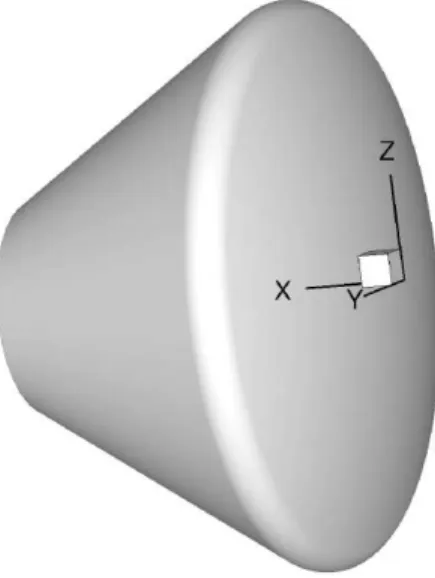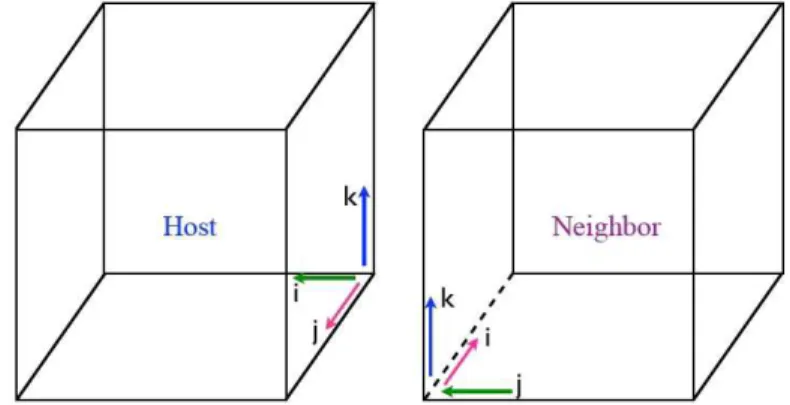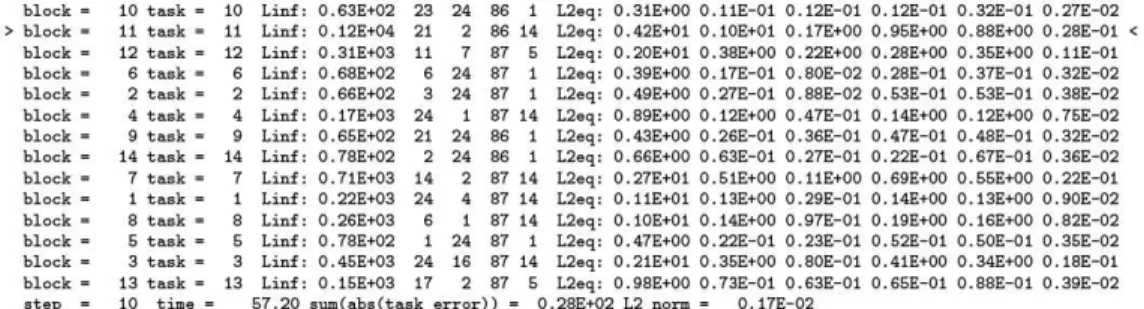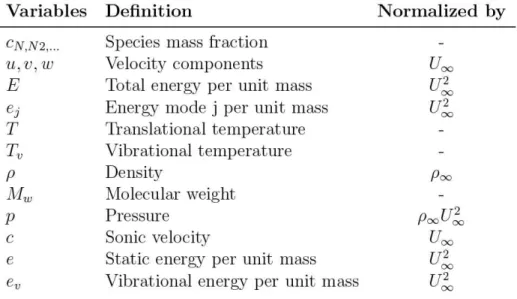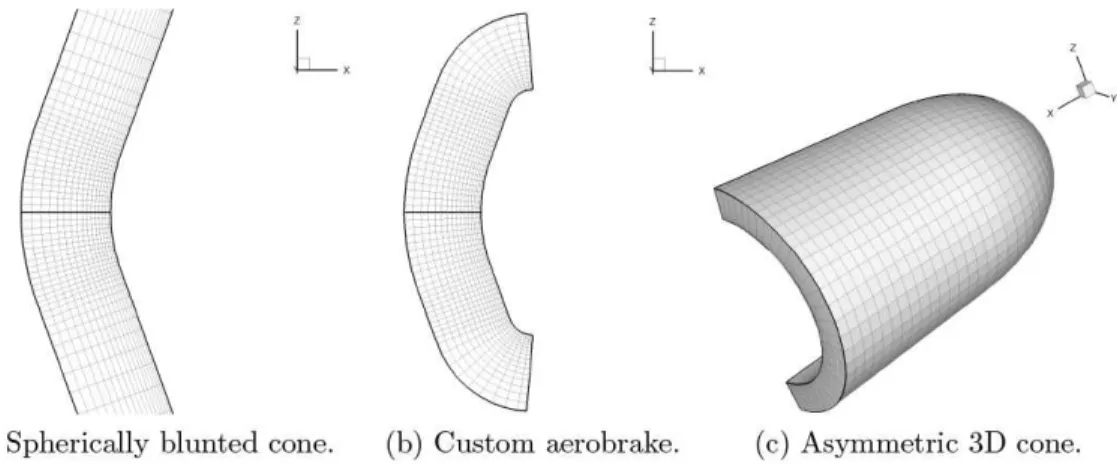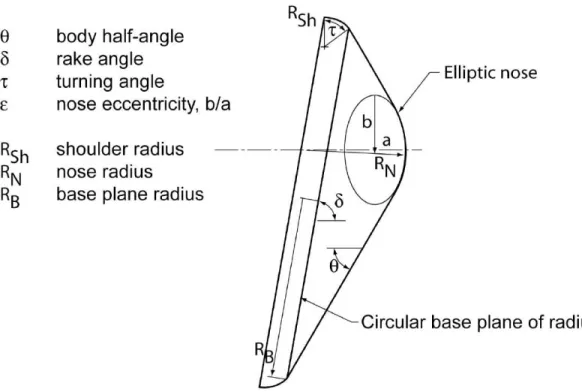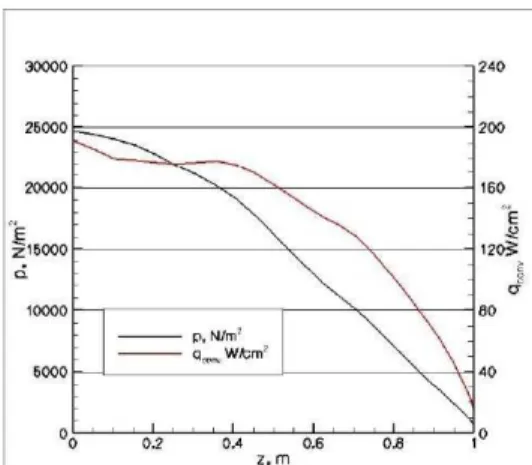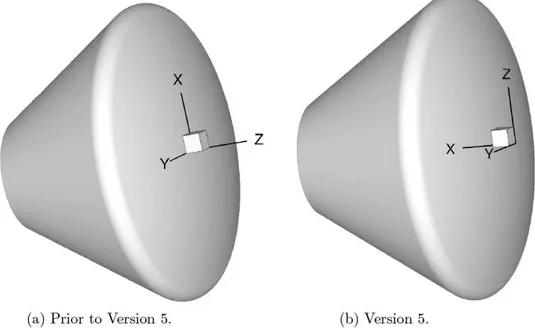NASA/TM-2009-215783
Laura Users Manual: 5.1-41601
Alireza Mazaheri
Analytical Mechanics Associates Inc., Hampton, Virginia Peter A. Gnoffo, Christopher O. Johnston, and Bil Kleb Langley Research, Center, Hampton, Virginia
August 2009
NASA STI Program ... in Profile
Since its founding, NASA has been dedicated to the advancement of aeronautics and space science. The NASA scientific and technical information (STI) program plays a key part in helping NASA maintain this important role.
The NASA STI Program operates under the auspices of the Agency Chief Information Officer. It collects, organizes, provides for archiving, and disseminates NASA's STI. The NASA STI Program provides access to the NASA Aeronautics and Space Database and its public: interface, the NASA Technical Report Server, thus providing one of the largest collection of aeronautical and space science STI in the world. Results are published in both non-NASA channels and by NASA in the NASA STI Report Series, which includes the following report types: • TECHNICAL PUBLICATION. Reports of
completed research or a major significant phase of research that present the results of NASA programs and include extensive data or theoretical analysis. Includes compilations of significant scientific and technical data and information deemed to be of continuing reference value. NASA counterpart of peer-reviewed formal professional papers, but having less
stringent limitations on manuscript length and extent of graphic presentations. • TECHNICAL MEMORANDUM.
Scientific and technical findings that are preliminary or of specialized interest, e.g., quick release reports, working papers, and bibliographies that contain minimal annotation. Does not contain extensive analysis.
• CONTRACTOR REPORT. Scientific and technical findings by NASA-sponsored contractors and grantees.
• CONFERENCE PUBLICATION. Collected papers from scientific and technical conferences, symposia, seminars, or other meetings sponsored or
co-sponsored by NASA.
• SPECIAL PUBLICATION. Scientific, technical, or historical information from NASA programs, projects, and missions, often concerned with subjects having substantial public interest.
• TECHNICAL TRANSLATION. English-language translations of foreign scientific and technical material pertinent to NASA's mission.
Specialized services also include creating custom thesauri, building customized databases, and organizing and publishing research results.
For more information about the NASA STI Program, see the following:
• Access the NASA STI prograin home page at
http://www.sti.na,sa.gov
• E-mail your question via the Internet to [email protected]
• Fax your question to the NASA STI Help Desk at 443-757-5803
• Phone the NASA STI Help Desk at 443-757-5802
• Write to:
NASA STI Help Desk
NASA Center for AeroSpace Information
7115 Standard Drive Hanover, NID 21076-1320
NASA/TM-2009-215783
Laura Users Manual: 5.1-41601
Alireza Mazaheri
Analytical Mechanics Associates Inc., Hampton, Virginia Peter A. Gnoffo, Christopher O. Johnston, and Bil Kleb Langley Research, Center, Hampton, Virginia
National Aeronautics and Space Administration
The use of trademarks or names of manufacturers in this report is for accurate reporting and does not constitute an offical endorsement, either expressed or implied, of such products or manufacturers by the National Aeronautics and Space Administration.
Available from:
NASA Center for AeroSpace Information 7115 Standard Drive
Abstract
This users manual provides in-depth information concerning installation and execution of LAURA, version 5. LAURA is a structured, multi-block, compu-tational aerothermodynamic simulation code. Version 5 represents a major refactoring of the original Fortran 77 LAURA code toward a modular struc-ture afforded by Fortran 95. The refactoring improved usability and maintan-ability by eliminating the requirement for problem-dependent re-compilations, providing more intuitive distribution of functionality, and simplifying inter-faces required for multiphysics coupling. As a result, LAURA now shares gas-physics modules, MPI modules, and other low-level modules with the FUN31) unstructured-grid code. In addition to internal refactoring, several new features and capabilities have been added, e.g., a GNU-standard instal-lation process, parallel load balancing, automatic trajectory point sequencing, free-energy minimization, and coupled ablation and flowfield radiation.
Contents
1 Introduction 4
2 New in This Version 4
3 Installation 5 3.1 Sequential installation . . . 5 3.2 MPI Installation . . . 6 4 Execution 6 5 Input Files 8 5.1 assign tasks . . . 8
5.1.1 Example 1: Multiple Blocks per CPU or Vice-versa . . 9
5.1.2 Example 2: Deactivating Grid Blocks . . . 10
5.2 laura.g . . . . . . . . . . . . 10
5.3 laura_bound_data . . . 11
5.4 laura-namelist_data . . . 13
5.4.1 Ablation Flags . . . . 13
5.4.2 Aerodynamic Coefficient Reference Quantities . . . 17
5.4.3 Farfield/Freestream Reference Quantities . . . 18
5.4.4 Grid Adaptation, Alignment, and Doubling Parameters 19 5.4.5 Grid File Description . . . 21
5.4.6 Initialization . . . 22
5.4.7 Molecular Transport Flags . . . 22
5.4.8 Numerical Parameters . . . 23
5.4.9 Radiation Flags . . . 24
5.4.10 Solid Surface Boundary Condition Flags . . . 25
5.4.11 Thermochemical Nonequilibrium Flags . . . 29
5.4.12 Time Accurate Flags . . . 29
5.4.13 Turbulent Transport Models . . . 29
5.4.14 Venting Boundary Condition Flags . . . 30
5.5 tdata . . . . . . . . . . . . . . . . . . . . . . . . . . . . . . . 30
5.5.1 Perfect Gas . . . 31
5.5.2 Equilibrium Gas . . . 31
5.5.3 Mixture of Thermally Perfect Gases . . . 31
5.6 hara. in . . . 33 5.7 kinetic data . . . 34 5.8 laura.rst . . . 35 5.9 laura.trn . . . 36 5.10 laura_trajectory_data . . . 36 5.11 laura_vis_data . . . 36 5.12 species_thermo_data . . . 37
5.13 species_transp_data . . . 40 5.14 species_transp_data_0 . . . 40 5.15 surf ace-property-data . . . 41 6 Output Files 42 6.1 laura.mcr . . . . . . . 44 6.2 laura.q . . . . . . . 44 6.3 laura_blayer.dat . . . . . . . . 45 6.4 laura_conv.out . . . . . . . 46 6.5 laura-new.g . . . . . . . 46 6.6 laura-new.rst . . . . . . . 46 6.7 laura_surface.mcr . . . . . . . 47 6.8 laura_surface.g . . . . . . . 47 6.9 laura_surface.q . . . . . . . 47 7 Laura Utilities 47 7.1 bounds . . . . . . . 47 7.2 convert -bound-data . . . . . . . 48 7.3 convert_laura . . . . . . . 48 7.4 laura_conv_to_tec . . . . . . . 49 7.5 laura_stdout_to_tec . . . . . . . . 49 7.6 make-assign-tasks . . . . . . . 49 7.7 self start . . . . . . . 49 7.8 shuffle_laura . . . . . . . 49 8 Sample Cases 50 8.1 Sphere: 5-species Air, Thermo-chemical Nonequilibrium . . . . 50
8.2 Coupled radiation procedure . . . 56
8.3 Unspecified ablation procedure - Coupled . . . 57
8.4 Unspecified ablation procedure - Uncoupled . . . 58
A Migratiiig Cases from Prior Versions 62
I Introduction
The users manual consists of seven sections. Section 2 gives an overview of new features, capabilities, and bug fixes. System requirements and installation are covered in Section 3, followed by code execution instructions in Section 4. Section 5 presents input files, their formats, and detailed information on their contents while Section 6 covers output files. Ancillary utilities are explained in Section 7, and the last section, Section 8, presents illustrative example cases.
2 New in This Version
LAURA v5.1 offers several new enhancements and bug fixes since the previous released version, v5.0:
• Major Enhancements — Surface recession
— Multiple blocks per processor — Automatic load balancing • Minor Enhancements
— Updated kinetic, transport, and thermodynamic data — MPI efficiency improvements
— Consistent laura_blayer.dat across block interfaces
— GNU-standard installation make check — Simplified reaction diagnostic messages
• Bug Fixes
— Occasional NaNs in laura_blayer.dat file
— Memory leak in I/O section of the code
— Error in one of 10 possible ranges in equilibrium-air formulation — Incorrect shear stress signs in output files
— Deficiency in super-catalytic and fully-catalytic options
— Error in algorithm for cases with inactive blocks — Evaluating boundary layer properties for inviscid flow — Error in Stefan-Maxwell diffusion model
— Linf location initialization — Multiblock align shock
3 Installation
LAURA requires a Fortran 95 compiler, and if parallel processing is desired, a Message Passing Interface (MPI) implementation.' Some optional utilities require Ruby.' The installation and subsequent execution of LAURA assumes a Unix-like operating system or compatibility layer.' After the code is unpacked from the LAURA release tarball,
% tar zxf Laura-5.1-Z.tar.gz (unpack gzipped tarball) % cd laura-5.1-Z
where Z is a revision track number. LAURA is installed via GNU build sys-tem,4 which entails executing a sequence of four commands: conf igure, make.,
make check 5 and make install.(
3.1 Sequential installation
To configure, compile, test, and install a sequential version of LAURA for use with a single processor, first make a subdirectory of laura-5.1-Z to store the configuration. For example,
% mkdir g95-seq % cd g95-seq
if using the g95 Fortran compiler;' and then proceed with the typical GNU build sequence,
% ../configure FC =g95 --prefix=$PWD % make
% make check % make install
Note that conf igure's --prefix option specifies the root directory for in-stalling build artifacts—the default is /usr/local. In this example, it is set to the current working directory, g95-seq so executables will be installed in g95-seq/bin and data files will be copied to g95-seq/share/laura and g95-seq/share/physics - modules directories.
To use LAURA and associated utilities, set your search path to include $PWD/bin, e.g.,
setenv PATH ${PWD}/bin:$PATH (for csh) export PATH= VPWD}/bin:$PATH (for sh)
'For example, OpenMPI or MPICH. 2 See ruby-lang.org.
'For non-Unix-like systems, compatibility layers are available from mingw.org (minimal) and cygwin.coin (maximal).
'See gnu.org/software/autoconf/.
S The make check command is optional. It will attempt to run small test cases.
6 The make install command may require administrator privileges depending on your installation location.
7g95.org
3.2 MPI Installation
An MPI-enabled installation (to allow multiple processors) is similar to the sequential installation except the configuration command has the --with-mpi
option instead of the FC Fortran compiler variable, e.g.,
% ../configure --prefix = $PWD \
--with-mpi=/usr/local/pkgs/ompi_1.2.8-intel_11.0-028
Another difference is that an MPI-enable configuration will produce an exe-cutable named laura-mpi instead of laura.
In either case, conf ig.log contains a record of the configuration
com-mand used, and configure's --help option details all available configuration
options.
4 Execution
The following steps outline a typical simulation cycle.8
Step 1. To start LAURA, a PLOT3D structured grid file is needed see Section 5.2 on page 10 for more info. You may externally generate a grid using grid generation packages, such as Gridgen", GridPro, and so forth, or use LAURA's interactive self-start utility to generate a
single-block structured grid for simple families of 2D, axisymmetric and 3D blunt bodies—see Section 7.7 on page 49.
Step 1a. Using self-start. To use self-start to generate a
single-block grid, simply execute this interactive utility, e.g.,
% self-start
and answer all the questions. After a successful execution, this utility will have generated the following files:
assign - tasks laura-bound-data
laura.g laura-namelist_data self_start.log
Examine the grid, laura.g, and proceed to Step 2.
Step 1b. External Grid Generation. Generate a single- or multi-block structured grid with the following rules:
i. Right-handed grid coordinates
ii. Longitudinal axis of the body aligned with the x-axis, oriented nose-to-tail
'See Section 8 on page 50 for complete worked examples and Appendix A on page 62 for how to restart cases run with versions of LAURA prior to version 5.
and write the grid coordinates into a PLOT31) tile, laura.g. Run the interactive bounds utility (see Section 7.1 on page 47) and answer all the questions regarding the grid block topol-ogy:
% bounds
This utility will automatically generate laura-bound-data, the connectivity file.
Step 2. If you did not use self start, create assign tasks (see Section 7.6 on page 49 for more info) and a laura-namelist_data file or copy the sample file from the [install prefix] /share/laura directory, where [install_pref ix] is the installation prefix specified when LAURA was installed. Edit this file for your case—see Section 5.4 on page 13 for more detail.
Step 3. Create a tdata file (see Section 5.5 on page 30) to define the gas model condition for your specific simulation.9
Step 4. Run LAURA,
% laura
or
% mpirun -np [#] laura_mpi
where # is the number of available processors. By the end of this step, the following files will have been generated:
conv.out
laura_new.g laura_new.rst
laura_surface.q laura_flow.q
laura_surface.mcr laura_flow.mcr
Examine these files before proceeding to the next step.10
Step 5. Change irest flag in the laura-namelist_data (see Section 5.4 on page 13) from 0 to 1, and copy the new generated grid and solution files to laura.g and laura.rst tiles; i.e.,
9A sample tdata is available in the [install prefix] /share/physics-modules instal-lation directory. The other datafiles that reside in this directory, e.g., kinetics data, species_thermo_data, species_transp_data, and species_transp_data_0, may also be copied and tailored to suit a different thermodynamic model, curve-fit data, or thermo-chemical reactions are needed. See Section 5.5 on page 30 for more detail.
"See Section 6 on page 42 for complete description of laura output files.
% cp laura_new.g laura.g % cp laura_new.rst laura.rst
Step 6. Repeat the previous two steps until iterative convergence.
5 Input Files
Nominally, LAURA requires five input files as shown in the upper section of Table 1. Depending on the simulation requirements, however, other files may also be necessary and are shown in the second section of Table 1. All files are plain ASCII text unless otherwise noted.
Table 1: LAURA input files.
Filename Content assign tasks laura.g* laura_bound_data l aura-name l i st_dat a tdata hara. in kinetic data laura.rst' laura.rrn laura_traj e ct ory_dat a laura_vis_data species_thermo_data species_transp_data species_transp_data0 surf ace-property-data
Sweep and relaxation directions
PLOT31) grid
Grid block face boundary conditions Simulation configuration
Gas model
Radiation mechanisms
Specie reactants and products Flowfield solution for restart Transition location and length Trajectory points
Viscous term treatment Specie thermodynamics Collision cross-sections
High-order collision cross-sections Thermochemical surface properties
* Fortran unformatted binary, 3-D whole, multiblock PLOT3D. t Fortran unformatted binary.
The following subsections describe all input files in detail, beginning with the nominally required files and then proceeding alphabetically as shown in the table.
5.1 assign tasks
This file defines sweep and relaxation directions for each grid block. Each line, corresponding to each grid block, has six integers that are separated by at
least one space. These integers correspond to nbk, mbk, mbr, lstrt, lstop,
and mapcpu where nbk
Block number.
mbk
Sweep direction. The assigned value can be either 1, 2, or 3, correspond-ing to i-, j-, or k-direction, respectively.
mbr
The line relaxation direction. Note: must be different than the sweep direction.
Options are:
0: Point-implicit, i.e., no line-relaxation 1: Line-implicit along i coordinate 2: Line-implicit along j coordinate 3: Line-implicit along k coordinate lstrt
The starting grid index in the sweep direction. Typically 1 . lstop
The ending grid index in the sweep direction. Typically 0, which is shorthand for the maximum index.
mapcpu
CPU number for block nbk. Must be greater than zero. To run with a
single processor, set this value to 1 for all grid blocks.
When starting a new simulation where the k-coordinate runs from the vehicle surface to the freestream boundary, sweeping in the k-coordinate and solving point-implicitly is recommended, i.e. mbk = 3 and mbr = 0. After
the shock has stabilized, switch to streamwise sweeps and solve line-implicitly along the k-coordinate, i.e. mbk = 1 and mbr = 3.
5.1.1 Example 1: Multiple Blocks per CPU or Vice-versa
Suppose the grid has 2 blocks, but the number of available processors is not the same as the number of grid blocks. The user does not need to change any of the input files and can simply specify the number of processors available, e.g.,
% mpirun -np [#1 laura-mpi
where # is the number of available processors. LAURA automatically assigns processors to blocks such that each processor receives approximately same number of grid cells.
5.1.2 Example 2: Deactivating Grid Blocks
Suppose the grid has 50 blocks, but only blocks 20-25 need to be updated. In this case, assign tasks would contain only the active blocks, e.g.,
20 3 0 1 0 1 21 3 0 1 0 2 22 3 0 1 0 3 23 3 0 1 0 4 24 3 0 1 0 5 25 3 0 1 0 6 nbk mbk mbr lstrt lstop mapcpu 5.2 laura.g
This file is a multi-block, 3D-whole PLOT31) file in Fortran unformatted binary format with double-precision reals. For convenience, here is a sample of the Fortran 95 code that LAURA uses to read this file:
open ( 25, file = 'laura.g', form= 'unformatted' ) read(25) nblocks
...allocate i,j,kblk(nb) and grid memory...
read(25) (iblk(nb),jblk(nb),kblk(nb),nb=l,nblocks) do nb = 1, nblocks
ixl = iblk(nb) ; jxl = jblk(nb) ; kxl = kblk(nb) ...allocate grid(nb)%x,y,z memory...
read(25) (((grid(nb)%x(i,j,k),i = l,ixl),j = l,jxl),k= l,kxl), & (((grid(nb)%y(i,j,k),i=l,ixl),j=l,jxl),k=l,kxl), & (((grid(nb)%z(i,j,k),i=l,ixl),j=l,jxl),k=l,kxl) end do
A file of this format, but named laura-new.g," is generated by Laura at the
end of a successfill run. This file is required and must have a right-handed coordinate system. Figure 1 shows the default laura coordinate orientation. Laura does not require a specific coordinate or grid orientation but the
angle-of-attack definition is predefined see Section 5.4.3 on page 18 for more info.
"When running a trajectory sequence, the file will be named Laura-####.g where #### is the trajectory point index.
Figure 1: Default LAURA coordinate system orientation.
5.3 laura_bound_data
Grid block face boundary types are defined in laura_bound_data where each
line corresponds to a grid block and contains six integers, one for each of the six faces: imin> imax> imin, . maxi kmin> and kmax• Each integer specifies either a physical boundary condition or block-to-block interfaces. An illustrative example is analyzed toward the end of this section.
This file is required and is generated automatically for grids created by LAURA's self start utility—see Section 7.7 on page 49. This file can also be
created by using LAUR.A's interactive utility, bounds, by answering questions
for each block.
Valid face types are as follows:
-9,...,0: Solid surface boundary. Up to ten different solid surface boundaries may be specified. Thermocheinical properties of solid surfaces that are different than type 0, which are specified in laura-namelist_data, are
defined in surf ace -property -data file—see Section 5.15 on page 41.
l: Outflow boundary (extrapolation).
2: Symmetry boundary across y = constant. 3: Farfield/Freestream boundary.
4: Symmetry boundary across x = constant or z = constant.
5: Reflection boundary across j = 1 symmetry (valid for axi-symmetric and/or 2D grids) .
6: Venting boundary. (See Section 5.4.14 on page 30 for more details.) 7: Reflection boundary across i face singularity with periodic j boundary. >1000000: This seven digit boundary number defines block-to-block face connectiv-ity. The first digit is always 1. The next three digits identifies the block number that is shared with the current block. The 5 1 digit defines which i, j, or k face of the neighboring block is shared where 1 corresponds to i,,,,27Z7 2 corresponds to and so forth. The last two digits identify the relation of the remaining two indices: The 6th digit can be either 1, 2, 3, or 4 where values of 1 or 3 mean the first index of the host face is in the same direction as the first or second index of the neighboring face, respectively, and values of 2 or 4 mean the adjoining indices are in the opposite direction. The last digit can be either a 1 or 2 and indicates whether the second indices of the host and neighboring faces are in the same direction or they are in the opposite direction, respectively.
For example, consider a block with the following laura_bound_data bound-ary condition numbers:
1006421 1002111 2 1005121 0 3
The first integer, 1006421, shows that i,,,,i,, of this block is shared with j„tax
(fifth digit) of block 6 (the first three digits after 1). The first and second indices of the host face are j and k, respectively. Because the j index is
connected to i, the first and second indices of the neighboring face are i and
k, respectively, The 2 in the 6 th digit shows that the j index of the host face
is in opposite direction of the i index of the neighboring face. The last digit, 1, indicates that k indices of the host and and neighboring faces are along the same direction. This configuration is illustrated in Figure 2.
Figure 2: Illustration used for block connectivity example.
The second and fourth boundary-type integers can be explained similarly. The third boundary-type integer (corresponding to the j,,., i,^ face) specifies a
y-constant symmetry plane; the fifth boundary-type integer (corresponding to the kmi„ face) specifies is a solid-wall boundary condition; and the last digit
(corresponding to the k,,,, face) specifies a freestream boundary.
5.4 l aura-namelist _dat a
Simulation configuration is specified through laura-namelist data and is re-quired. This file is read as a Fortran 05 namelist and has the form,
&laura namelist velocity - ref = 5000.0 density - ref = 0.023 tref = 250.0 alpha = 25.0 variable = value
Free stream velocity, m/s reference density, kg/s Free stream temperature, K
Angle-of-attack in xz plane, degrees Optional comment ]
where variable and their possible values are described in the following sec-tions, which are grouped according to fa,rfield/freestream and aerodynamic coefficient reference quantities; thermochemical nonequilibrium flags; molec-ular transport flags; turbulent transport models flags; numerical parameters; grid adaptation, alignment, and doubling parameters; radiation and ablation flags; grid-file description; venting boundary condition flags; and solid sur-face boundary condition flags. Note that for all but the parameters shown in the above example, reasonable defaults have been chosen and only those parameters that differ from the defaults need to be specified.
Detailed description of parameters and/or flags with their units and default values is presented under each of the above categories. The order of these parameters is arbitrary but is given here alphabetically for better readability. 5.4.1 Ablation Flags
ablation option
An integer that specifies whether the pyrolysis ablation rate and wall temperature are computed in addition to the char ablation rate. This option only effects cases with bprime_f lag equal to 0 or 1.
Options are:
0: The pyrolysis ablation rate and wall temperature are computed, in addition to the char ablation rate, assuming steady-state ablation. 1: The pyrolysis ablation rate and wall temperature are held constant (they are set to the values present in ablation_from_laura.m) while the char ablation rate is computed.
ablation-verbose
A logical flag to print out developer focused info on convergence of ab-lation. Default: .false.
blowing-model-0
Character indicator for ablation model specification. Default: `none' Options are:
'FIAT'
This `FIAT' 12 option computes the blowing rate and surface
tem-perature as a function of heating rate, pressure, and ablator ele-mental mass fractions. The user must specify the eleele-mental mass fractions for char and pyrolysis gas or default of 100% carbon will be employed.
` none'
No ablation-Howfield coupling. `specified'
This option specifies a blowing or suction rate as a function of pres-sure (see mdot_prespres-sure_0). The user must specify the elemental mass fractions for pyrolysis gas or default of 100% carbon will be employed. Any specification for elemental mass fraction of char is ignored in this option.
`equil_char_quasi_steady'
This option solves the equilibrium surface ablation problem. The energy balance, elemental mass balance, and char equilibrium con-straint are solved to obtain the char ablation rate, wall temperature, and elemental composition at the surface. Along with the pressure from the normal momentum equation, these values define the equi-librium species composition at the wall. The user must specify the surface temperature type to be surface energy balance see Section 5.4.10 on page 25 for more info.
Presently, this model does not include an in-depth material response computation, which would provide the pyrolysis ablation rate and conductive heat flux into the solid material. These two values are required for solving the previously mentioned surface equations. To approximate these values, the steady-state ablation assumption is made, which specifies that the pyrolysis ablation rate is propor-tional to the char ablation rate and the in-depth conduction is pro-portional to the enthalpy at the surface.
12FIAT is a stand alone software and is needed if blowing_Mode1_0=` FIAT' I . Request for access to FIAT can be made to NASA Ames Research Center.
In the present framework of steady-state ablation, the ablation material is completely defined by CHONSi_frac_pyrolysis_0 (thus CHONSi_frac_char_O is ignored in this option). These are defined below. Note that the computed ablation rate is the sum of the py-rolysis and char components. (See Sections 8.3 on page 57 and 8.4 on page 58 for recommended procedure for an unspecified ablation computation.)
` quasi steady'
This option specifies a quasi-steady ablation rate as a function of local pressure, heating rate, and temperature. The sublimation temperature and heat of ablation are specified by the user for a given ablator as a function of pressure. (See t_sublimation_0 and h_ablation_0.) If the surface temperature is less than the sub-limation temperature a zero blowing rate is defined. Otherwise the blowing rate is given by m. = q/OHo,bl with appropriate non-dimensionalization employed before use. The user must specify the elemental mass fractions for pyrolysis gas or default of 100% car-bon will be employed. Any specification for elemental mass frac-tion of char is ignored in this opfrac-tion. The user must specify the surface temperature type to be surface energy balance see Section 5.4.10 on page 25 for more info.
bpr ime_f laiz
An integer defining if the b-prime approach is applied. Applicable only for blowing-model -0 = ` equil_char_quasi_steady' . See Section 5.4.1 on the preceding page for more details of its application. Default: 0 Options are:
0: Do not use bprime approach, and instead use a rigorous diffusion model. This option is consistent with the "Fully-Coupled" approach defined in Ref. [1].
1: Use b-prime approach. This option is consistent with the "Partially-Coupled" approach defined in Ref. [1].
2: Hold the ablation rate and wall temperature constant from the restart file, while applying the rigorous diffusion model (thus, the surface energy balance and char equilibrium constraint are not sat-isfied). This option is sometimes useful tivhen transitioning from a bprime_flag = 1 computation to a bprime_flag = 0 computa-tion.
char_density_O
Density of the char, kg/m3 . Default: 256.29536
CHONSi_frac_char_O
This rank 1 vector of extent 5 sets elemental mass fraction of C, H, O, N, and Si species from char. Elemental mass fractions must be in this order and the sum of elemental mass fractions must equal 1.0 . Default: CHONSi_frac_char_O = 1.0, 0.0, 0.0, 0.0, 0.0
CHONSi_frac_pyrolysis_0
This rank 1 vector of extent 5 sets the elemental mass fractions of pyrol-ysis gas species, which are C, H, O, N, and Si. Elemental mass fractions must be in this order and the sum of elemental mass fractions must be 1. Default is Graphite:
CHONSi_frac_pyrolysis_0 = 1.0, 0.0, 0.0, 0.0, 0.0 compute-mdot_initial
An integer defining if the ablation rates are computed before the first flowfield iteration.
Options are:
0: Applies the ablation rates and wall temperatures present in the ablation_from_lauram file.
1: Computes the ablation rates and wall temperatures before the first flowfield iteration.
f req_wall
For bprime_flag = 1, it is all defining frequency of update to ablation wall boundary conditions. For bprime_f lag = 0, it is an inte-ger defining frequency of update to the surface energy balance solution, which defines the wall temperature, while nexch defines the frequency of update to the remaining surface equations see Section 5.4.8 on page 23 for more info oil Default: 50
h_ablation_0
A rank 1 vector of extent 3 used to compute the heat of ablation in MJ/kg for quasi steady blowing option as
h_ablation_0(1) + (h_ablation_0(2))logp,,
+ (h_ablation_0(3))(logpw)2 (1) where p,„ is the local pressure,in atmospheres. Example OHabt = 28.0 —
1.375 log p,, + 27.2(log p,, ) 2 . Default: 0.0
mdot_pressure_0
A rank 1 vector of extent 2 is used to set the blowing or suction distri-bution defined as
mdot_pressure_0(1) + (mdot_pressure_0(2)) p 2 (2)
where p is the local pressure, p,, is the reference density, and V,,,, is the reference velocity. Positive value produces blowing distribution, while negative value produces suction distribution. Default: 0.0
t_sublimation_0
A rank 1 vector of extent 3 used to compute the sublimation temperature in degrees Kelvin for quasi steady blowing option as
t_sublimation_0(1) + (t_sub1imation_0(2))1ogp 7,, (3) + (t_sub1imation_0(3))(logp,„)2
where p,,, is the local pressure in atmospheres. Example T,,,, b = 3797.0 + 342.0logp,,,, + 30.0(logp u,) 2 . Default: 0.0
uncoupled-ablation-flag
An integer defining if an uncoupled ablation analysis is applied. The uncoupled ablation option is included to provide a baseline solution for the coupled ablation analysis. Default: 0
Options are:
0: Do not apply an uncoupled ablation analysis. It means that the coupled ablation analysis discussed in Section 8.3 on page 57 is applied.
1: Apply an uncoupled ablation analysis to a converged non-ablating flowfield. The procedure for applyin g the uncoupled ablation anal-ysis is discussed in Section 8.4 on page 58.
virgin_density_O
Density of virgin material, kg/m 3 . Default: 544.627742 5.4.2 Aerodynamic Coefficient Reference Quantities
bref
Yaw moment coefficient reference length, grid-units. Default: 1.0 cref
Pitching moment coefficient reference length, grid-units. Default: 1.0 sref
Reference area for aerodynamic coefficients, grid-units. Default: 1.0 xmc
x-coordinate of moment center, grid-units. Default: 0.0
ymc
y-coordinate of moment center, grid-units. Default: 0.0 zmc
z-coordinate of moment center, grid-units. Default: 0.0 5.4.3 Farfield/ Freest ream Reference Quantities
aloha
Angle-of-attack in
xz
plane, degrees, such thatu = cos(a)cos(yaw); v = —sin(yaw); w = sin(oz)cos(yaw)
(4)
where
u, v,
andw
are velocities in x-, y-, and z-coordinate, respectively. Default: 0.0dpn-,ity rPf
Free stream density, kg/m 3 . Default: 0.001 rpm
Spin rate, RPM. This is applicable only to axisymmetric cases. Default: 0.0
tref
Free stream temperature, K. Default: 200.0 velocity-ref
Free stream velocity, m/s. Default: 5000.0 yaw
Sideslip angle in
xy
plane, degrees. Default: 0.0 traj ectory_data_pointPickup simulation from this line in the file laura_trajectory_data. Default: 0 if laura_traj ectory_data is not present.
Default: 1 if laura_traj ectory_data is present.
Note that the reference quantities are defined consistently across the trajectory using the values supplied in namelist above. The reference quantities are NOT reset according to the time varying free stream con-ditions. Consequently, dimensionless values of density and velocity in free stream will not generally equal 1. Dimensionless values of total en-thalpy in free stream will not equal 0.5 which may impact post-processing tools that are key on a specific number for total enthalpy to detect the boundary-laver edge.
The algorithm is most efficient if the restart solution is converged (or nearly converged so that line-implicit relaxation maybe applied) at free stream conditions equal to the reference quantities in laura-name 1ist_data. If one wishes to pickup a computation for traj ectory_data_point > 1 then it is best to start at the converged restart file for the previous trajectory point. Restart files and post processing files for each tra-jectory point have the tratra-jectory point number included as part of the root name. Thus if one wants to pickup at trajectory point 12 one should copy laura_0011.rst to laura.rst and (if grid is being updated) laura_0011.g to laura.g. This advice is offered because restart solutions are converted according to the ratio of density and velocity between ad-jacent trajectory points to bring interior initial conditions closer to the new inflow boundary conditions.
5.4.4 Grid Adaptation, Alignment, and Doubling Parameters beta_jrd
This parameter controls grid points normal to the body (k-grid points) are controlled by the following grid stretching function:
kmax —ki /3-1 kmax — 1 * —^'3+1 (r) k =1 2 ^ kmax—ki '3-1 kmax + 1 '3+1
where ki are new grid points. The beta parameter defines the
0
coefficient in equation 5. No stretching ^vvill be performed if 0 < 1. Recommended value is 1.15, if used. Default: 0.0
ep0_grd
Grid clustering around the shock is designed using the following function:
k** i = Eoki 2(1 — ki)(k% + fsh) + ki (6)
where ki refers to normalized value and k2 is defined by equation 5. ep0_grd assigns the co coefficient in equation 6. Maximum recommended value is 25/4, if used. Default: 0.0
lrmnY final
The target number of grid cells in the k-direction. Triggered by the global L2 error norm set by kmax -error, cells along the k direction are increased by a factor of kmax-factor until reaching kmax-final. Any value less than the number of k grid cells in laura.g file will be ignored, i.e., no coarsening. This option requires all blocks to be active. Default:
0.0
kmax_error
When the global L2 error norm reaches this value, the number of grid cells in the k direction increases by a factor of kmax_factor until the
maximum allowable grid cells, kmax_f final, is reached. This option re-quires all blocks to be active. Default: 0.01
fctrjmp
This parameter is used to detect bow shocks. Bow shock is first detected when the sensing parameter defined by jumpf lag exceeds by this value, while searching from inflow boundary. Default: 1.05
frac_line_implicit
This positive parameter, which must be less than or equal 1, sets a fraction of the line-implicit direction that is assigned in assign tasks (see Section 5.1 on page 8). This parameter, which supersedes the given assignments in assign tasks, will be applied to all the active blocks. This parameter is recommended where there might be an instability issue such as across strong shocks. Default: 0.7
fsh
Fraction of arc length distance between body and inflow boundary where bow shock is captured. Default: 0.8
fstr
This parameter approximately defines fraction of k-cells in boundary
layer region. Default: 0.75 j umpf lag
An integer flag to select the sensing parameter to be used in detecting position of captured shock for grid adaption. Default: 2
Options are:
0: Redistributes grid points in k-direction for the target cell Reynolds
number defined by re-cell parameter, without changing the do-main boundary.
1: Selects pressure as the sensing parameter. 2: Selects density as the sensing parameter. 3: Selects temperature as the sensing parameter.
4: Scales the grid distance in the k-direction up by the value defined
maxmnvac
An integer number to assign maximum number of times that grid adap-tion is performed. The value of zero, however, can be used for unlimited number of times. Default: 0
max distance
This real number defines maximum distance from the bod y surface that grid outer boundary can be moved away by any one of the flags. This is often useful especially when adapting shock into wake, where the adapt-ing grid may become skewed due to presence of sharp gradients. This value defines the maximum length of the wake. Default: 1.0E+6
movegrd
An integer number for number of cycles between each grid alignment. A zero value disables any grid alignment. Default: 0
re-cell
This value defines the target cell Reynolds number at the wall after a grid movement. Default: 2.0
The cell Reynolds number is defined as
Recett = pcAn/p (7)
Here p is the flow density, c is the sound speed, An is the cell height, and µ is the flow viscosity.
5.4.5 Grid File Description dimensionality
A string flag to select the dimensions of the problem. Default: '3D' Available options are:
`axisymmetric'
This option selects axisymmetric flow solution. This requires a domain with single-cell width in the j-direction.
` 2D'
This selects two-dimensional problem, which requires a domain with single-cell width in the j-direction.
'3D'
This option solves three-dimensional problems. grid_convers ion_f actor
This parameter scales the grid to meter. One grid unit equals grid_conversion_f actor meters. Default: 1
single precision grid
Logical flag: .true. if grid points in the laura.g file are stored as single
precision values, otherwise double precision is assumed. Default: .false.
5.4.6 Initialization
init_vel_f ctr
A real number between 0 and 1 to reduce the initial velocities u, v, w within the domain to avoid creating a vacuum for wake flow problems, which may lead to an invalid solutions. The initial near zero velocity has also shown to ease up the formation of bow shock. Default: 0.01
5.4.7 Molecular Transport Flags
IVI CC
An integer flag to engage viscous terms (inviscid=0/viscous=2). Default: 2
mass_driven_diff
A logical flag to engage binary diffusion driven by mass fraction gradient. Default: .f alse.
multi_component_diff
A logical flag to engage multi-component diffusion by Stefan-Maxwell equation sub-iterations. Default: .false.
mole_driven_diff
A logical flag to engage binary diffusion driven by mole fraction gradient. Default: .true.
navier_stokes
A logical flag to select equation set for Thin-Layer Navier Stokes or Full Navier Stokes. The navier_stokes = .false. may be used to select
Thin-Layer Navier Stokes. Default: .false. pressure_dif fusion
A logical flag to engage pressure diffusion term on Stefan-Maxwell ap-proximation. Default: .false.
schmidt-number
A constant Schmidt number may be specified to calculate diffusivities. If the value is negative, diffusivities are computed directly from collision cross sections. Default: -1.0
prandtl-number
A constant Prandtl number may be specified to calculate conductivi-ties. If the value is negative, conductivities are computed directly from collision cross sections. Default: -1.0
5.4.8 Numerical Parameters cfll
Initial value of CFL number. Default: 5.0
cf12
Final value of CFL number. Default: 5.0
epsa
Eigenvalue limiting factor. Default: 0.3 hrs
The maximum total CPU time for simulation, hours. Default: 10 iramp
Number of cycles to ramp from cf11 to cf12. Default: 200
irest
An integer flag to start the simulation either using freestream values
(irest = 0), or using the existing solution from laura.rst file (irest = 1).
Default 0
Number of cycles between saves of all output files—see Section G on page 42. Default: 200
j update
Number of cycles between jacobian updates. Default: 10 ncyc
Number of global iterations. Default: 1000
nexch
Number of cycles between exchange of data between processors and up-dating boundary conditions. Default: 2
nitfo
Number of cycles using 1st-order spatial accuracy. Default: 0
nordbc
Boundary condition calculation using 1 st-order (nordbc = 1) or
2nd-order (nordbc = 2) accuracy. Default: 1 ntran
Number of cycles between transport properties update. Default 1
rf_inv
Inviscid relaxation factor. Default: 3.0
rf_vis
Viscous relaxation factor. Default: 1.0
rf_chem
Chemical source term reduction factor sometimes useful to "ease in" simulations very close to equilibrium. This factor, which must be greater than 1.0 when it is used, changes the answers and must ultimately equal 1.0 in the final simulation. Default: 1.0
rmstol
A real number to stop the iterations after L2 norm residual reaches this value. Default: 1.0E-10
sub iterations
An integer number to control multiple passes through the linear solver, which has been found to increase robustness for some high energy appli-cations. Default: 1
5.4.9 Radiation Flags
radiation
A logical flag to enable coupling between radiation equation(s) and flow equations. See Section 8.2 on page 56 for coupled radiation procedure. Default: .f alse.
radiation-input-only
A logical flag to enable creation of input file hara_out.m to compute
radiation outside of LAURA when radiation is .false. Default: .false.
A
An integer number to assign maximum number of calls to radiation in-terface. The value of zero can be used for unlimited number of times. Default: 0
nrad
iinc_rad, j inc-rad
Increment between i and j lines, respectively at which radiation profile is computed. Interim lines are interpolated. Default: 1 (Compute every line.)
frac_rad_new
Relaxation factor on radiation. V (q,.ad) = f rac-rad_newV (q,.ad )n
+ (
1 —frac_rad_new ) V (grad) n-1• Default: 1.0
absorptivity
Fraction of incident radiative energy absorbed by the wall. Affects sur-face energy balance and computation of radiative equilibrium wall tem-perature. Default: 1.0
tw_rad_f lag
An integer flag to engage Tauber-Wakefield approximation for radiation cooling on surface-energy balance (on=1/off=0). Default: 0
5.4.10 Solid Surface Boundary Condition Flags
catalysis-model-0
A character identifier for selecting catalysis model for surface type 0 (see Section 5.3 on page 11). This flag is good only for multi-species reacting gases and will be ignored for single-specie gas models. The catalysis model name must be surrounded by quotation marks, e.g., ' . Default:
`super-catalytic'
Available catalysis models are: `COAT-ACC'
This option uses the following surface catalytic coefficients [2] for catalyzing atomic oxygen and nitrogen to molecular oxygen and nitrogen, respectively. _ 13.5e-8350/T,A Tw < 1359.0 K (g) 5.0 X 10-8e18023/T** T* > 1359.0 K _ 4.Oe-7625/T,-, T,,*, < 1475.0 K 'yN — { 6.2 X 10-6e12100/Tu* Tw > 1475.0 K (9) where Tw is calculated as
* _ min( max(1255.0, T,„), 1659.0) for -yo
T"' min( max(1255.0, Tw ), 1900.0) for ryN (10)
csic'
This option uses the following surface catalytic coefficients [2] for catalyzing atomic oxygen and nitrogen to molecular oxygen and nitrogen, respectively. -yo = 6.415 X 10-4e3498.4/T* (11) -^N = 3.993 x 10-4e44o2/T„*, (12) where Tw is given as T*, =min( max(1100.0,T,u,), 1920.0) (13) `CSiC-SNECMA'
This option uses the following surface catalytic coefficients [2] for catalyzing atomic oxygen and nitrogen to molecular oxygen and nitrogen, respectively.
'Yo = 7N = 9.593 x 10-5e7oo2.9/Tu, (14) where Tu, is given as
Tom, = min( max(1350.0, T^„), 1920.0) (15)
`equilibrium-catalytic'
This option sets species concentrations to equilibrium values at wall pressure and temperature based on elemental mass fractions in the cell above the solid surface boundary.
`fully-catalytic'
This option assumes that all the atomic and ionized oxygen, nitro-gen, carbon, and so forth catalyzes to molecular oxynitro-gen, nitronitro-gen, carbon, and so on, respectively; i.e.,
'YO ='YN = i'C = ... =1 (16)
`non-catalytic'
This option assumes that no atomic or ionized oxygen, nitrogen, carbon, and so forth catalyzes to molecular oxygen, nitrogen, car-bon, and so on, respectively; i.e.,
-0=7N=-,"C=...=0 (17)
`RCC-LVP'
This option uses the following surface catalytic coefficients [2] for catalyzing atomic oxygen and nitrogen to molecular oxygen and nitrogen, respectively.
_ 7.5e-828s/Tz- T,',,< 1499.0 K
'YN 6.0 X
10-2e-2605/Tu, T^, < 1529.0 K (19)
— { 1.5 x 10-5elOO80/Tw Tw > 1529.0 K
where Tw is calculated as
T*_ min( max(1255.0, Tw ), 1799.0) for 70 (20)
w min( max(1255.0, Tw ), 1954.0) for -YN
`Scott-RCG'
This option uses the following surface catalytic coefficients [3] for catalyzing atomic oxygen and nitrogen to molecular oxygen and nitrogen, respectively.
7o = 16.0e -1°271/T„ 1400 < Tw < 1650 (21) -YN = 7.14 x 10-ze-2219.°/T 1090 < Tw < 1670 (22) The same equations will be used even if the wall temperature, T", is out of the specified range, in which case a warning will be issued to the stdout.
`Stewart-RCG'
This option uses the following surface catalytic coefficients [2] for catalyzing atomic oxygen and nitrogen to molecular oxygen and nitrogen, respectively. 5.0 X 10-3e-400/Tw T,, < 502 1.6 x j0 -4 e 112'/T- 502 < Tw < 978 70 = 5.2e-8835/T,,, 978 < Tw < 1617 (23) 39 X 10-9e21410/Tw 1617 < 7w 5.0 x 10 -4 Tw < 465 'YN _ 2.0 x 10-5 e1500 /Tu 465 < Tw < 905 (24) 10.0e.-10360/Tw 905 < Tw _< 1575 6.2 x 10-6e121oo/T 1575 < Tw `super-catalytic'
This option sets the species mass fractions to free stream values as defined in tdata—see Section 5.5 on page 30.
`Zoby-RCG'
This option uses the following surface catalytic coefficients [4] for catalyzing atomic oxygen and nitrogen to molecular oxygen and nitrogen, respectively.
70 = 9.41 x 10-3e-858.9/Tw 900 < T,, < 1500 (25)
-yN = 7.14 X 1O-2e-2219.O/T- 1090 < T,, < 1670 (26) The same equations will be used even if the wall temperature, T,
is out of the specified range, in which case a warning will be issued
to the screen.
emiss_a_0,emiss_b_0,emiss_c_0,emiss_d_0
Real number values to calculate emissivity, E, for solid surface boundary type (see Section 5.3 on page 11) from the following equation:
E = Ea + EbTw + EJ2 + EdTw (27)
where Tw is the surface temperature. Values for E a , Eb , E, and Ed are de-fined by emiss_a_0, emiss_b_0, emiss_c_0, and emiss_d_0, respectively. Default: emiss_a_0=0.89, emiss_b_0=0.0, emiss_c_0=0.0, emiss_d_0=0.0
ept
Under-relaxation parameter for radiative equilibrium wall temperature:
qi 1 = (1 — eptg2^) + eptg7 1 (28)
where n denotes iteration level, q,' 1 is the most recent value of convective heat flux, qi,j, q2j is the value of convective heat flux from the previous iteration as adjusted by previous application of this formula, and q, 1 is the newly adjusted value for convective heat flux at the n + 1 iteration level. Default: 0.01
surf ace-temperature-type-0
Character identifier for surface temperature model selection. Default: ` constant'
Options are:
`adiabatic'
Surface temperature will be such that there is no heat transfer be-tween the surface and the gas adjacent to the surface.
`constant'
The surface temperature stays constant as given by twall_bc value.
`radiative equilibrium'
The surface temperature is calculated so that the heat flux to the wall, qw, is in equilibrium with radiation heat flux:
qw = EorV (29)
where Q is the Stefan-Boltzmann constant, and E is the surface emissivity defined by emiss_a_0, emiss_b_0, emiss_c_0, emiss_d_0
`surface energy balance'
This option is required for ablating surfaces to compute surface temperature as a function of the surface energy balance and the relevant surface chemistry kinetics.
surf ace-group-name-0
Character descriptor for surfaces with solid surface boundary types (see Section 5.3 on page 11). Any character can be specified to group solid surface boundaries. Default: `default surface 0'
twall_bc
Initial wall temperature for solid surface boundaries, K. (See Section 5.3 on page 11.) The wall temperature stays constant as specified by this pa-rameter if surf ace-temperature-type-0 = ` constant'. Default: 500.0
5.4.11 Thermochemical Nonequilibriuin Flags chem_f lag
An integer flag to engage chemical source term for non-equilibrium flow (on=l/off=0). Default: 0
therm_f lag
An integer flag to engage thermal source term for non-equilibrium flow (on=l/off=0). Default: 0
5.4.12 Time Accurate Flags itime
An integer flag to engage (itime = 1) or disable (itime = 0) time ac-curate simulation. Default: 0
subiters
An integer number to specify number of iterations between each time step for time-accurate simulations. Default: 10
5.4.13 Turbulent Transport Models prandtl_turb
Turbulent Prandtl number. Default: 0.9 schmidt_turb
Turbulent Schmidt number. Default: 0.9
turb_int_inf
Farfield turbulent intensity non-dimensionalized by square of the refer-ence velocity. Default: 0.001
turb-model type
An integer flag to select turbulence modeling. Default: 0 Options are:
-1: Baldwin-Lomax algebraic turbulence model. [5] -2: Cebeci-Sinith algebraic turbulence model. [5]
0: Laminar flow, i.e., no turbulence model. turb_vis_ratio_inf
Farfield ratio of turbulent to laminar viscositv. Default: 0.01 xtr
Transition location along x-axis in grid units. Default: 0.0 5.4.14 Venting Boundary Condition Flags
vacuum_pressure_coefficient
This parameter, which is in N/m 2 sets the pressure coefficient behind type G boundaries (see Section 5.3 on page 11), which forces flow out of the domain. This coefficient is defined as
vacuum -pressure - coefficient = Po 2 p°°. (30) where po is back pressure where the gas is venting out, and p,, is farfield pressure. Default: 0.0
vacuum-pressure-factor
Factor on pressure across type G boundary to force flow out of domain.
vacuum -pressure - factor = PO (31)
Pi
where pi is the pressure just before the gas vents out. Default: 0.01
5.5 tdata
The gas model is defined in this file. It contains a list of key words, sometimes followed by numeric values, which identify components of the gas model. One or more spaces must be present between keyword and values when appearing oil same line. Spaces may appear to the left or right of any key word. The first line of the file must not be blank, however.
5.5.1 Perfect Gas
The perfect-gas option is engaged with either of the following keywords:
perfect gas, PERFECT-GAS, Perfect-Gas, or Perfect gas.
If no further data is provided in this file, this single line tdata file will
assume the following parameter values in SI units:
gamma = 1.4
mol wt = 28.8
sutherl = 0.1458205E-05 suther2 = 110.333333
prand = 0.72
Here, gamma is the gas specific heat ratio, mol_wt is the gas molecular weight, prand is the gas Prandtl number, and sutherl and suther2 are the first and
second Sutherland's viscosity coefficients, s l and 82, respectively, defined as 7-s/z
u = s i (32)
T +s2
These values can be modified and explicitly defined in the tdata by the
keyword &species properties in the second line followed by the gas
param-eters and / at the last line of the file. For example,
perfect-gas &species-properties gamma = 1.4 mol wt = 28.0 sutherl = 0.1E-05 suther2 = 110.3 prand = 0.7 5.5.2 Equilibrium Gas
To engage the Tannehill curve fits for thermodynamic and transport properties of equilibrium air [G], the following keyword should be used in the first line of the tdata file: equilibrium-air-t. No additional inputs or files are required
to engage the Tannehill option for equilibrium air.
To use a table look-up capability for equilibrium gases [7], the following keyword should be placed in the tdata file, instead: equilibrium-air-r. Note
that this option still uses the Tannehill transport properties. 5.5.3 Mixture of Thermally Perfect Gases
If the gas is a mixture of thermally perfect gases and inulti-species transport solution is desired the species names followed by their mass fractions must be
provided in the tdata file. Thermal state of the gas may be defined as the first entry by either of the following flags:
one
This flag assumes that all the species are thermally in equilibrium state. That is translational temperature, T, and vibrational temperature, T, are equal. This is known as one-temperature, 1-T, model.
two
This flag assumes that energy distribution in the translational and rota-tional modes of heavy particles (not electrons) are equilibrated at trans-lational temperature, T, and all other energy modes (vibrational, elec-tronic, electron translational) are equilibrated at vibrational tempera-ture, T, This is known as two-temperature, 2-T, model.
FEM
This option, called Free-Energy Minimization, causes the species conti-nuity equations to be replaced with elemental conticonti-nuity equations and equilibrium relations for remaining species.
One temperature model is assumed if thermal state of the gas is not provided in the first line of the tdata file. In this case, the first line must contain species information. Note, the first line must not be blank.
Subsequent file entries include species names and their mass fractions at freestream/farfield boundary. Only one specie per line is allowed. The species mass fraction at the boundary is defined in the same line as the species name separated by one or more spaces. If no value appears to the right of the species name then that species is assumed not to be present at the boundary but may be produced through chemical reactions elsewhere in the flowfield.
Example 1: 1 -T, 5- species air model: In this example, only molecular oxygen and nitrogen are present on freestream/farfield boundary, but atomic nitrogen and oxygen and nitric oxide may be produced elsewhere in the flow field due to chemical reactions.
one N2 .767 N 02 .233 0 NO
Example 2: 2-T, 11-species air model: In this example, the gas is as-sumed to be a mixture of It thermally perfect gases. A solution to a thermal non-equilibrium state of the gas is also desired ( 2-T model).
two N2 .767 N 02 .233 0 NO 02+ 0+ NO+ e-5.6 Kara. in
This file is required for coupled radiation simulations and controls the radiation models used by the HARa radiation module [8, 9]. No lines may be added or
deleted from this file, only the numbers for each option may be altered. The first section of the file specifies whether a particular radiation mech-anism is treated. For atomic species, these consist of lines, photoionization edges, and the negative ion continuum. For molecular species, this consists of molecular band systems. If the user is unaware of the dominant mechanisms, then all those associated with species present in the flowfield should be treated.
The part of this file starting with
1 .... specify the N atomic line model
allows the user to choose the atomic line model for each atom. A value of 1 applies the recommended model, which consists of the individual treatment of strong individual atomic lines and groups of weak multiplets. A value of 2 applies a more approximate model consisting of grouped multiplet lines.
The part of this file starting with
2 .... specify the model for the N electronic states
allows the user to choose the electronic state model applied for each atom. A value of 1 applies the Boltzmann assumption, while a value of 2 applies a collisional-radiative non-Boltzmann model, which is recommended for most applications. The same options apply to
2 .... specify the model for the molecular electronic states
for all molecular band systems. The line
1 .... use triangles to for optically thin atomic lines?
specifies whether optically-thin atomic lines are modeled as triangles to re-duce computational time. This option has shown to result in a negligible loss of accuracy while greatly reducing the computational time, and is therefore recommended.
The final line specifies whether a photoionization edge shift is applied. For most applications this this option may be set to 0.
5.7 kinetic data
This file defines possible chemical reactions and is optional. By default,
kinetic data is read from [install-prefix] /share/physics-nodules, but
if present in the local run directory, LAURA will read reactions from the local file instead."
Reactants and products can be any species defined in the species_thermo_data
file—see Section 5.12 on page 37. A sample entry looks like this,
02+M <_> 20+M 2.00Oe+21 —1.50 5.936e+04 2 teffl = 2 3 expl = 0.7 4 t eff min = 1000. s t eff max = 50000. 6 C = 5.0 0 = 5.0 s N = 5.0 e H = 5.0 io Si = 5.0 11 e— = 0. 12
The first line specifies the reaction while line 2 provides three coefficients of an Arrhenius-like equation,
IL f
= cfT7 e-
EO/ kTeff (33)where c f is the pre-exponential factor, q is the power of temperature
depen-dence on the pre-exponential factor, Eo is the Arrhenius activation energy, and
k is the Boltzmann constant. The arrowheads in line 1 signify the allowed
directionality of the reaction. The symbol => denotes forward reaction only while <_> denotes forward and backward rates are computed. The coeffi-cients in line 2 correspond to c f , 77, and co/k, respectively. For reactions with
a generic collision partner, M, such as this one, these coefficients correspond to Argon; and other collision partners and their efficiencies (multipliers of c f)
"The precise installation location is given by LAURA during startup. It can also be found on Unix-like systems from the executable itself by issuing the command strings laura I grep share.
are specified on lines following line 5 and 6, which give the valid temperature range for the reaction. The effective temperature, Teff , is defined according
to a given integer number in line 3; Default: 2
teff 1.teff2
Flag defining formula to compute the effective temperature Te f f for the
forward rate and backward rate, respectively. It is engaged for the case of thermal nonequilibrium. Options for tef f are:
1: Teff = Ttr
2: To ff = TtrexP1Tv1_exP1
3: Teff = T"
where Ttr and T, are translational and vibrational temperatures,
respec-tively. Default: 1
exp1
The exponent used to define the effective temperature when teff 1 = 2
(forward rate) or teff2 = 2 (backward rate). See previous equations for teff options. Default: 0.7
t_eff-min
The minimum temperature for Te f f to compute reaction rates to
circum-vent stiff source terms. Default: 1000.
t in f max
The maximum temperature for Teff to compute reaction rates to
cir-cumvent stiff source terms. Default: 50000.
5.8 laura.rst
This Fortran-unformatted binary file has the flowfield solution for every grid cell, boundary surface values, and grid cell derivatives for each block face. The number of variables in this file varies depending on number of conserva-tion equaconserva-tions that LAURA needs to solve as specified through the tdata and laura-namelist_data files. A rile of this format, but named laura-new.rst"4
is generated by LAURA at the end of a successful run. The laura.rst file is
re-quired only if restarting from a prior run, i.e., irest = 1 in laura-namelist_data
as described in Section 5.4.8 on page 23.
141.1rhen running a trajectory sequence, the file will be named Laura-####.g where ####
is the trajectory point index.
5.9 laura.trn
Turbulent transition location and transition length are specified in laura.trn.15 One line of data consisting of four integers followed by at least one space with the following entries per block is required: block-.umber, turbulent flag, transition location. and trans ition_length_factor where
turbulent flag
One of -1, 0, or 1, which correspond to laminar, transition location in block, or fully turbulent flow, respectively.
transition location
Specified as an x coordinate. This value used only if turbulent flag is 0.
transition-length-factor
Defined as (transition length)/L, where L is the distance from the nose to the transition location. Use 0 for instantaneous transition.
5.10 laura_traj ectory_data
This file is used to sequentially simulate points along a trajectory. Each line of the file defines a single trajectory point. The trajectory point data is entered in free format with time, velocity, density, temperature, alpha, and yaw in MKS units (G entries per line). The simulation will start at trajectory point 1 by default unless another line number is specified ill laura-name list-data using the namelist variable trajectory-data-point.
The restart solution files and post processing files for each trajectory point are saved with a four digit number added to the usual root name of these files corresponding to the trajectory point number.
5.11 laura_vi s_dat a
This file contains the data set that overrides the default viscous terms in the i-, j-, and k-directions. There are four integers consisting of block number and toggles for each viscous term per line in this file: blk_num, ivis, jvis, and kvis where ivis, jvis, and kvis are viscous terms in the i-, j-, and k-directions, respectively. The viscous-term flag options are:
0: Viscous terms are not engaged ill respective direction; i.e. inviscid flow.
1: Viscous terms and a reduced eigenvalue limiter are engaged in the respec-tive direction. The reduced eigenvalue limiter is to prevent distortion of computed heating.
2: Viscous terms are engaged but an unmodified eigenvalue limiter is re-tained to maintain stability.
The following defaults will be applied if this file is not present in the working directory:
If ivisc = 0 in laura-namelist_data (see Section 5.4 on page 13) then inviscid flow is specified and ivis, jvis, and kvis are set to zero for all blocks by default.
If ivisc = 2 and navier_stokes = .false. in the laura-name list-data file then the default is a function of the wall boundary condition. If the wall boundary on the i r,,,i, or face of block n. is a solid surface (see Section 5.3 on page 11) then ivis (n) = 2, otherwise ivis (n) = 0. In like manner, if the wall
boundary on the j,,,i.,,. or j,,,Ux face of block n is a solid surface then jvis(n) = 2,
otherwise jvis (n) = 0. The default specification for kvis (n) is set to 1 if k:,,,,27, or
k,,,o,x of block n is a solid surface, otherwise kvis(n) = 0. This default recognizes
that the standard orientation is for the solid wall on the k,ni,,, surface and the reduced
eigenvalue limiter is required in this case.
If ivisc = 2 and navier_stokes = .true. in lauramamelist_data then the
default is ivis = 2, jvis = 2, and kvis = 1 for all the blocks.
There may be circumstances where the user wishes to override these defaults. If a block is away from the stagnation streamline crossing the shock into the boundary layer then a more accurate heating on side walls (i and/or j) will be returned using
ivis and/or jvis set to 1 without sacrificing stability. In the case of cavities, a
block may sit over a cavity and not have any solid boundaries itself but has a well defined boundary layer streaming into it from an adjacent block. In this case, even though the block has no solid boundaries itself, it should engage viscous terms to capture the entering shear layer.
Example: To override the default values and to reset viscous terms in block number 3 to ivis = 1, jvis = 0, and kvis = 1, and in block number 5 to ivis =0, jvis =1, and kvis =1 the laura_vis_data would look like:
3 1 0 1 5 0 1 1
5.12 species_thermo_data
The species_thermo_data file is the master file for species thermodynamic da,ta,.16
Each species record consists of the species name, a species properties namelist
-&species_properties, the number of thermodynamic property curve fit ranges,
and the curve fit coefficients for each range [10]. No blank line is allowed in this file.
16 The species_thermo_data file should only be changed by developers.
Elements of the &species properties namelist are:
Tnnl arnl a
A logical flag to determine whether the species is molecule (composed of more than one atom), the species is molecule then molecule = .true., otherwise molecule = .false.
ion
A logical flag to identify the charged particle. ion = .true. for charged
par-ticles except for neutrals and electrons. This flag initializes electron-neutral energy exchange cross section and sum of the charges.
charge
An integer number to determine number of positive charges in particle. If
ion = .false. then charge = 0. elec_impct_ion
This real number to set the energy for neutrals (i.e. ion=.false.) in electron
volts (eV) that is required to liberate an electron when the neutral impacts with free electron.
M n l 4T+
A real number to set the molecular weight of the particle. This parameter is always required.
siga
An array of three real numbers, which correspond to curve fit coefficients for electron-neutron energy exchange cross section defined as
a,,, = a + bT -I- cT2 (34)
where a, is the electron-neutron energy exchange collision cross section in
1112 , a, b, and c are the curve fit coefficients, and T is the gas temperature
[11,12]. The format to define these coefficients is siga=a, b, c. For example, siga=7.5e-20, 0, 0.
tli am anar
A real number to set dissociation energy of molecule in electron volts (eV). al nn+al
A real number to set Landau-Teller constant to compute vibrational relaxation time for molecule. These are defined in Ref. [13]. This variable is required if
molecule=.true.. cprt0
A non-dimensional real number that defines translational-rotational heat ca-pacity that is normalized by gas constant. This is equal to
where f is the number of degrees of freedom in translation and rotation. The defaults for atoms and diatomic molecules are 2.5 and 3.5, respectively. Example: A portion of the species_thermo_data that provides thermodynamic
properties of carbon is shown below.
z 3 4 s 6 7 s 9 10 11 C &species-properties molecule = .false. ion = .false. charge = 0
elec-impct-ion = 11.264
siga = 7.5e-20, 5.5e-24, -i.e-28 mol wt = 12.01070
3
0.64950315E+03 -0.96490109E+00 0.25046755E+01 -0.12814480E-04 0.19801337E-07 -0.16061440E-10 0.53144834E-14 0.00000000E+00 0.85457631E+05 0.47479243E+01 200.000 1000.000 12 13 14 15 16 17 18 19 -0.12891365E+06 0.17420927E-06 0.84105978E+05 0.44325280E+09 0.66495953E-06 0.23552734E+07 0.17195286E+03 -0.29028178E-10 0.41300474E+01 -0.28860184E+06 -0.22300788E-10 -0.64051232E+03 0.26460444E+01 -0.33530690E-03 0.16421824E-14 0.00000000E+00 1000.000 6000.000 0.77371083E+02 -0.97152819E-02 0.28993887E-15 0.00000000E+00 6000.000 20000.000
The species name is defined in line 1. Between lines 2 and 9 species properties are
defined. These parameters and/or flags state that the carbon molecular weight is 12.0107, and the species is neither a molecule nor a charged particle, but it can liberate an electron when its energy reaches 11.264 eV after it is impacted with a free electron.
Line 10 shows that there are three thermodynamic property curve fits for tem-perature ranges of 200 K < T < 1,000 K, 1,000 K < T < 6,000 K, and 6,000 K < T < 20,000 K. Each data range consists of 12 real numbers with a restriction of 4 real numbers per line. The first 10 real numbers are the thermodynamic curve fit coefficients, and the last two real numbers identify the temperature range for the given curve fit coefficients. These coefficients are used to calculate the following thermodynamic properties
cp (T)/R = a 1T-2
+
a2T-1 + a3 + a4T+ a5 T2+
a6T3 + a7T4 (36)2 3 4
h(T)/RT = -a1T -2
+
a2T-1 1n T + a3 + a.42 +
a53 +
a64 +
a75 + T
(37)2 2 3 4
s(T)/R = -a 1 T - a2T-1
+
a3 ln T + a4T+ a57 + a6T + a7T + a10 (38)2 2 3 4
where T is the gas temperature, R is the universal gas constant, ep, h and s are the species specific heat, enthalpy and entropy, respectively, and ai are the provided curve fit coefficients in species_thermo_data.