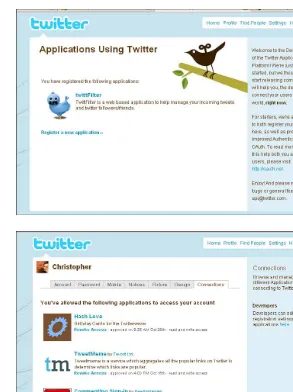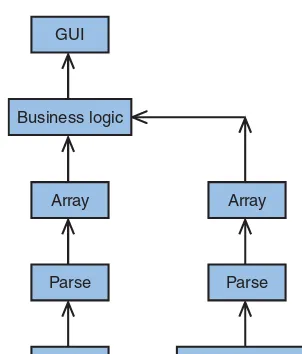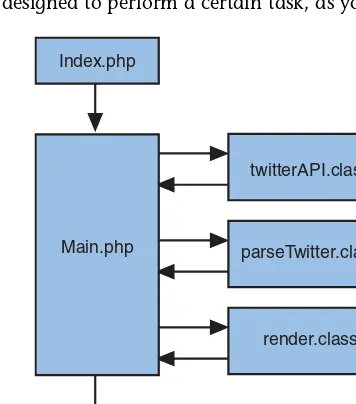800 East 96th Street, Indianapolis, Indiana 46240 USA
Christopher Peri Ph.D.
Sams
Teach Yourself
24
in
Hours
or otherwise, without written permission from the publisher. No patent liability is assumed with respect to the use of the information contained herein. Although every precaution has been taken in the preparation of this book, the publisher and author assume no responsibility for errors or omissions. Nor is any liability assumed for damages resulting from the use of the information contained herein.
ISBN-13: 978-0-672-33110-7 ISBN-10: 0-672-33110-1
Library of Congress Cataloging-in-Publication Data
Peri, Christopher A.,
1964-Sams teach yourself the Twitter API in 24 hours / Christopher A. Peri, Bess P. Ho. p. cm.
Includes index.
ISBN-13: 978-0-672-33110-7 (pbk. : alk. paper) ISBN-10: 0-672-33110-1 (pbk. : alk. paper)
1. Application program interfaces (Computer software) 2. Twitter. I. Ho, Bess P., 1967- II. Title. III. Title: Teach yourself the Twitter API in 24 hours.
QA76.76.A63P47 2011 006.7’54—dc23
2011022576 Printed in the United States of America
First Printing June 2011
Trademarks
All terms mentioned in this book that are known to be trademarks or service marks have been appropriately capitalized. Sams Publishing cannot attest to the accuracy of this information. Use of a term in this book should not be regarded as affecting the validity of any trademark or service mark.
Warning and Disclaimer
Every effort has been made to make this book as complete and as accurate as possible, but no warranty or fitness is implied. The information provided is on an “as is” basis. The authors and the publisher shall have neither liability nor responsi-bility to any person or entity with respect to any loss or damages arising from the information contained in this book.
Bulk Sales
Sams Publishing offers excellent discounts on this book when ordered in quantity for bulk purchases or special sales. For more information, please contact
U.S. Corporate and Government Sales 1-800-382-3419
For sales outside of the U.S., please contact
Contents at a Glance
.
Preface. . . xiiiHOUR 1 What Is Twitter?. . . 1
HOUR 2 Twitter Out of the Box. . . 11
HOUR 3 Key Issues to Consider When Developing Twitter Applications. . . 21
HOUR 4 Creating a Development Environment. . . 33
HOUR 5 Making Your First API Call. . . 49
HOUR 6 Building a Simple Twitter Reader. . . 59
HOUR 7 Creating a Twitter API Framework. . . 73
HOUR 8 Twitter OAuth. . . 81
HOUR 9 Building a Simple Twitter Client, Part I. . . 95
HOUR 10 Building a Simple Twitter Client, Part II. . . 105
HOUR 11 Expanding Our Client for More API Calls. . . 113
HOUR 12 Direct Messages. . . 125
HOUR 13 Lists. . . 135
HOUR 14 Favorites and User Methods. . . 147
HOUR 15 Search. . . 161
HOUR 16 Trends and GEO. . . 177
HOUR 17 Friendships, Notification, Block, and Account Methods. . . 193
HOUR 18 Twitter Documentation. . . 205
HOUR 19 Streaming API. . . 219
HOUR 20 FailWhale and the Future of the API. . . 229
HOUR 21 Getting Started in Twitter Android Application. . . 241
HOUR 22 Building Android Applications with Twitter. . . 255
HOUR 23 Getting Started with Twitter Using iOS. . . 279
HOUR 24 Building an iPhone and iPod Touch Application with Twitter. . . 293
HOUR 1:
What Is Twitter?
1
What Twitter Offers You. . . 1
A Brief History of Twitter—or Why 140 Characters?. . . 2
Summary. . . 7
Q&A. . . 8
HOUR 2:
Twitter Out of the Box
11
What Twitter Offers You . . . 11Registering Your Application. . . 15
The Twitter Client . . . 16
Summary. . . 18
Q&A. . . 18
HOUR 3:
Key Issues to Consider When Developing Twitter Applications
21
Types of Twitter Users. . . 21Types of Twitter Applications. . . 25
Platform. . . 30
Summary. . . 31
Q&A. . . 31
HOUR 4:
Creating a Development Environment
33
Background of LAMP Stacks . . . 33Setting Up a Local Web Server. . . 34
Securing Your Web Server. . . 38
Development Tools. . . 41
Summary. . . 45
Q&A. . . 46
HOUR 5:
Making Your First API Call
49
Making a Simple Twitter API Call. . . 49Contents
vSummary. . . 57
Q&A . . . 58
HOUR 6:
Building a Simple Twitter Reader
59
Building Our First Twitter Client. . . 59Twitter HTTP Response Codes. . . 65
Summary. . . 69
Q&A . . . 71
HOUR 7:
Creating a Twitter API Framework
73
Twitter API Parameters. . . 73Creating an API Function for Twitter Function Calls . . . 75
Summary. . . 80
Q&A . . . 80
HOUR 8:
Twitter OAuth
81
What Is a Class and Why Do We Want to Use It? . . . 81What Is OAuth? . . . 82
How to Register Your Application. . . 82
Creating the OAuth Twitter Class. . . 83
PHP Library for Working with Twitter’s OAuth API . . . 84
Setting Up the twitterOAuth Class . . . 85
How to Add New Functions to Your Twitter Class Object. . . 90
How Our Class Deals with Twitter Connection Errors. . . 92
Summary. . . 93
Q&A . . . 93
HOUR 9:
Building a Simple Twitter Client, Part I
95
Expanding the Index File to Support Tabs . . . 95Adding Support for Home Timeline . . . 97
Adding Support for Mentions. . . 99
Adding Support for Direct Messages . . . 101
Summary. . . 102
HOUR 10:
Building a Simple Twitter Client, Part II
105
Updating and Adding New Files to Support Input Text Field. . . 105
Sending a Message to Twitter. . . 108
API Call for Direct Messages . . . 109
Sanitizing Messages. . . 110
Summary. . . 110
Q&A . . . 111
HOUR 11:
Expanding Our Client for More API Calls
113
Types of API Method Calls. . . 113Adding Tabs to Our UI . . . 114
New Timeline API Calls: Retweeted. . . 117
New Status API Calls: Retweeted. . . 119
Summary. . . 123
Q&A . . . 123
HOUR 12:
Direct Messages
125
Sending a Direct Message . . . 125Adding Direct Message API Support . . . 127
Adding More Direct Message API Support . . . 131
The Destroy API Method. . . 132
Summary. . . 133
Q&A . . . 133
HOUR 13:
Lists
135
What Is a List?. . . 135Implementing the List API into Our Application. . . 137
Three Types of List Methods. . . 142
Summary. . . 144
Q&A . . . 144
HOUR 14:
Favorites and User Methods
147
Favorites API Methods . . . 147User API Methods. . . 153
Summary. . . 158
Contents
viiHOUR 15:
Search
161
History of Twitter Search API . . . 161
Twitter’s Stance on Search. . . 161
The Lone Search API. . . 162
A Quick Guide to More Information on Search from the Twitter Docs. . . 170
Summary. . . 173
Q&A . . . 174
HOUR 16:
Trends and GEO
177
What Is a Trending Topic?. . . 177Supporting Trends in Our Application. . . 177
Understanding the GEO Tag. . . 187
Summary. . . 190
Q&A . . . 190
HOUR 17:
Friendships, Notification, Block, and Account Methods
193
Friendships Methods. . . 193Notification Methods . . . 197
Block Methods. . . 198
Account Methods. . . 199
Summary. . . 202
Q&A . . . 202
HOUR 18:
Twitter Documentation
205
The Twitter Dev Website . . . 205Dev.twitter.com/doc . . . 211
Twitter Resource Page Overview . . . 212
Summary. . . 216
Q&A . . . 216
HOUR 19:
Streaming API
219
The Three Types of Streaming APIs. . . 219Streaming Methods . . . 222
Summary. . . 226
HOUR 20:
FailWhale and the Future of the API
. . . .229
What Is Spotting the FailWhale? . . . . 229
Review of the Application We Just Built . . . . 231
Where Is the Twitter API Going? . . . . 236
Summary . . . . 237
Q&A . . . . 238
HOUR 21:
Getting Started in Twitter Android Application
. . . .241
Introducing Android . . . . 241
Creating the Hello Android Project . . . . 243
Summary . . . . 251
Q&A . . . . 252
HOUR 22:
Building Android Applications with Twitter
. . . .255
Using Twitter OAuth in Android . . . . 255
Importing Packages . . . . 261
Summary . . . . 276
Q&A . . . . 276
HOUR 23:
Getting Started with Twitter Using iOS
. . . .279
Introducing iOS . . . . 279
Creating a Hello World Application . . . . 280
Summary . . . . 289
Q&A . . . . 290
HOUR 24:
Building an iPhone and iPod Touch Application with Twitter
. .293
Introducing Twitter xAuth . . . . 293Benefits of Using Twitter xAuth . . . . 294
Selecting Twitter Objective-C Libraries . . . . 294
Loading xAuth Token . . . . 302
Posting Tweet . . . . 304
Adding MGTwitterEngine Delegate Methods . . . . 305
Creating Objects in Interface Builder . . . . 308
Summary . . . . 315
Q&A . . . .316
About the Author
Dr. Christopher Perireceived his Doctorate from the University of California, Berkeley, in Architecture. His focus was on Collaboration in Virtual Environments delving into methods that facilitate designers and engineers to improve communication over remote networks.
He started playing with the Twitter API very early in the API release, creating his own Twitter client called TwittFilter, which is geared more to the occasional user then some-one who uses Twitter all the time. As time went on, he added more and more features and functions for his own personal use, until one day he realized he had a fairly sophisticated application and opened it up to the general public to use. He learned quite a bit about the Twitter API the hard way—by simply coding things up and seeing what happens. Although TwittFilter is still a personal project, he has already created a number of private Twitter applications, robots, and smaller projects like
Author
Acknowledgments
As the reader of this book, you are our most important critic and commentator. We value your opinion and want to know what we’re doing right, what we could do bet-ter, what areas you’d like to see us publish in, and any other words of wisdom you’re willing to pass our way.
You can email or write me directly to let me know what you did or didn’t like about this book—as well as what we can do to make our books stronger.
Please note that I cannot help you with technical problems related to the topic of this book, and that due to the high volume of mail I receive, I might not be able to reply to every message.
When you write, please be sure to include this book’s title and author as well as your name and phone or email address. I will carefully review your comments and share them with the author and editors who worked on the book.
Email: [email protected]
Mail: Mark Taub Associate Publisher Sams Publishing 800 East 96th Street Indanapolis, IN 46240 USA
Reader Services
Preface
This book on the Twitter API is geared to the programmer who is just a bit past beginner—who knows the basics of LAMP, including how to set up a basic server, PHP, JavaScript, HTML, and CSS. You do not have to be an expert programmer to use this book, but you should know how to look things up. In writing this book, we have tried to provide you with everything you need to get a simple Twitter client up and running. We include an hour on setting up your environment, as well as pro-viding you with HTML and CSS codes to have something up and running. However, it’s beyond the scope of this book to explain what is happening with these codes. Instead, we focus on the code surrounding the API calls, OAuth, and the returns. That does not mean that you could not use this book if you are a beginner program-mer. Because we provide you with all the code and build an application up step by step, you can stop at any time and look up parts of the code you do not understand. However, if you have never coded anything before, you may find that this book moves far too fast. It may be better to get an introductory book on basic program-ming in PHP before reading this book.
In writing this book, we also kept in mind experienced programmers who have been asked to create a Twitter application or include Twitter support in a current applica-tion, even if they do not know much about Twitter. We believe it’s important to understand what Twitter is, how it’s being used, and what makes it different from other social media services. It’s with this understanding that you will be able to approach your Twitter project with a more engaged understanding of what your application is trying to accomplish, which is the best way to not only satisfy product requirements, but also design future growth.
Sams Teach Yourself Twitter API in 24 Hoursis a little different from most techni-cal books in that the book is geared around creating a functional Twitter client, including all HTML, CSS, JavaScript, and PHP needed to create your own applica-tion. We also dedicated the last four hours of this book to getting you started with making API calls on the iPhone and Android OSes in case you want to make your own mobile Twitter application.
(http://www.twitterapi24.com/). Also, as much as we tried to keep up with all the changes happening with Twitter, we fully expect some details about the various API’s to evolve from the time of the last edit to the time you have this book in your hands.
What Twitter Offers You
1HOUR 1
What Is Twitter?
What You’ll Learn in This Hour:
.
What is Twitter?
.
List of terms
.
A brief history of Twitter
.
How Twitter is different from other social media tools
.
Example of how Twitter has been used
What Twitter Offers You
Twitter is a vast electronic conversation that is changing personal communications through the use of new social and mobile technologies. The idea is simple: The serv-ice enables users to post messages using 140 characters or fewer, resulting in short bursts of communication that can be transmitted through text, mobile apps, or the Web. Tweets can include links to video, photos, or other media hosted elsewhere on the Internet in addition to plain text. The text link URLs are included in the 140-character limit, so short URLs are obviously preferred.
Twitter is not designed to be any one thing; it’s different things to different people. For some, it’s a way to talk with their friends; for others, it’s a way to broadcast out to the world, a way to consume information, or a way to share links. As such, the API has been designed and continues to be designed to be as agnostic as possible to how it’s used.
A useful way to think about Twitter is to imagine that you are IMing or texting everyone you know, at the same time, in public.
The following is a list of common Twitter terms:
. Twitter—The service that allows you to communicate with anyone else who also signs up.
. Tweets—Messages of 140 characters or fewer that are sent through the Twitter service.
. Follower—Someone who opts in to receive your tweets.
. Following—The people whose tweets you opt in to receive.
. @reply—A public message sent as a tweet directed at one person, designat-ed with @username typically as a response to a previous Tweet.
. Direct messages (DMs)—A message of fewer than 140 characters sent pri-vately to one of your followers. You can send DMs only to people who are following you.
. Private account—An account whose tweets are not public. Only people who have accounts on Twitter andhave been approved as a follower by the owner of the account can see what has been written.
. Trending topics—The most popular terms on Twitter at a moment in time.
. Retweets (RTs)—When users find an interesting tweet and share it with their followers.
. Hashtag—The convention of flagging a word with the hash character #topic. This was created on Twitter to aid with keyword search and the tag-ging of discussions. It came from users who used IRC regularly, where #topic indicates a channel where the topic is being discussed.
A Brief History of Twitter—or Why 140
Characters?
A Brief History of Twitter—or Why 140 Characters?
3System for Mobile Communications (GSM), tested his hypothesis that 160 characters were enough to communicate a complete thought. His group of researchers pushed forward their recommendation in 1986, and the modern text message length stan-dard was born (http://latimesblogs.latimes.com/technology/2009/05/invented-text-messaging.html). Twitter’s character limits resulted from that 160-character limita-tion: 20 characters are reserved for the username, leaving 140 characters for the message.
Even though Twttr, the original name for the project, was created in 2006, the serv-ice really took off a year later at SXSW Interactive in March of 2007. Attendees used it to keep track of other conference goers, and Twitter became the hit of the show, winning the SXSW Web Award in the Blog category.
One of the big reasons for Twitter’s success is that it was first built as an SMS com-munication platform; only later did it turn into a web-based product with simple APIs. Because a very large user base of phones already existed that can only text, Twitter was often the only way to engage in social media without a computer. Keep in mind that this was before the iPhone and Android began their run to take over the phone market.
The service continued to gain popularity and obtained massive coverage from tradi-tional media in the November 26 Mumbai attacks, when citizens on the ground used Twitter to relay eyewitness accounts well in advance of any reporters (see www. informationweek.com/blog/main/archives/2008/11/twitter_in_cont.html;jsession-id=4JPX5T2TTQKMHQE1GHPCKHWATMY32JVN). The resulting articles and TV news reports propelled the service into the mainstream. And the leap from technologists and bloggers continued, with celebrities like Ashton Kutcher and Oprah helping to highlight the service.
During the Iran elections, the use of Twitter by the opposition was deemed so critical that the U.S. government asked Twitter to delay an update to its services out of fear of compromising one of the few channels the opposition had to communicate and organize.
During the 2010 World Cup, traffic was so high that Twitter actually shelved one of its new features in order to focus time and resources on the spike in traffic.
itself, it now accumulates in a written record, available to a much wider audience. In addition, social technologies not only make it easy for you to share with the peo-ple you know, it also allows the peopeo-ple you know to share with the peopeo-ple they know. What used to be a phone conversation, text, or IM can now propagate to a larger audience.
Social is also different from traditional media. Older media was a one-way commu-nication channel in which a central authority sent out information for consumption by readers. Social media technologies allow unstructured conversations to happen, so information can flow both ways or be forwarded outward to others.
Twitter is a social networking site that is simple in format but allows each person to use the service differently. Other social sites have narrower applications: bookmark-ing sites, such as del.icio.us, or social news sites, such as Digg or reddit, are for shar-ing links. Media-sharshar-ing sites like YouTube or Flickr are for distributshar-ing videos or photos. Using Twitter, you can share any combination of links, news, photos, or videos with your network.
One of the biggest differences between Twitter and other networks is that the social relationship does not have to be symmetrical. You can opt in to see updates from other people by following them, and other users can see your updates by becoming followers. In other words, when you follow people, you receive their tweets or mes-sages, and when they follow you, they receive your tweets or messages. As noted previously, you can choose to get these messages as text messages on your phone, tweets on the Web, or as output in a third-party application.
The two biggest social network platforms are Twitter and Facebook. They are differ-ent in two ways:
. Twitter has an inherent openness, unlike Facebook, and Twitter also offers nonreciprocal relationships that are very different from Facebook.
. Facebook began as a “walled garden,” or a system that people from only certain universities or colleges could join, and it still hasn’t lost that sense of protected information.
A Brief History of Twitter—or Why 140 Characters?
5In the beginning, the power of Twitter was in the conversations and the networks of people who choose to participate. Twitter is closer to the old IRC channels than to any other form of communication. This means that for a user, the service is not use-ful without a meaninguse-ful social network, and so it’s hard for a new user to under-stand what to do with it. However, as the acceptance of Twitter by mainstream media has grown, more and more users are finding Twitter as a great information resource for news, Hollywood rumors, stock tips, and general yelling—mostly during sporting events. Twitter has become so useful for gaining information that often a story will break on Twitter before making it onto traditional media.
Like most things on the Web, after a tweet is sent out, there is no way to edit its con-tent; the only thing that can be changed is that the tweet can be deleted. And even in that case, if the tweet went out to mobile devices or third-party tools, those copies are not deleted. So, as with anything information you put out to the Internet, if you would not say it in public, don’t say it on Twitter.
Twitter Use Case Study: #blamedrewscancer
On May 20, 2009, Drew Olanoff was diagnosed with Hodgkin’s Lymphoma (www. drewolanoff.com/post/117383549/thats-not-what-i-ordered), and he decided to use his online presence to create awareness of his cancer. He chose to write a blog post and use Twitter to share his experience. To make it interesting, he created a hashtag, #blamedrewscancer, and encouraged his friends to blame whatever went wrong in their lives on his cancer.Soon, hundreds of people were tweeting about lost keys, getting stuck in traffic, Mondays, and anything else going wrong, all using this tag. A website was created that showed the tweets in a fun way, and news outlets started picking up the story. In just 100 days, more than 11,000 people blamed more than 25,000 things on Drew’s cancer (www.twitip.com/blamedrewscancer-for-this-case-study/). What started out as a personal story of a cancer diagnosis became a phenomenon on Twitter. People connected over their own stories of unfortunate experiences.
Twitter Use Case Study: Global Politics
FIGURE 1.1
Tweets sent dur-ing the Egyptian revolution.
This is not the first time that Twitter, Facebook, and other social media services have had an influence on world events. If you remember, back to April 10th, 2008, a UC Berkeley student sent out a single tweet that saved him from an uncertain outcome. He tweeted the word “Arrested”...just as he was taken into custody. That single Tweet was enough to let people know in Egypt, and back in the U.S., what had happened; to hire a lawyer and to demand his release. Although even back then, Twitter had already proven itself as a medium for rapid dissemination of information unlike any-thing we have seen in the past; no one could have foreseen the impacts yet to come.
Fast forward to the beginning of 2011. The number of people on Twitter, Facebook, and other social media climbed to the hundred of millions. Twitter and Facebook alone, combined, claim just under one billion users. Combine those numbers along with the explosion of online mobile devices now capable of accessing these services and you have a flattening of communications never before seen since the advent of the printing press, the consumer grade photocopying machine, and email. Each of these revolutions in communication has had its impact on society; the Twitter revo-lution is no different.
Summary
7“It’s already live and anyone can tweet by simply leaving a voicemail on one of these international phone numbers (+16504194196 or +390662207294 or
+97316199855) and the service will instantly tweet the message using the hashtag #egypt. No Internet connection is required. People can listen to the messages by dialing the same phone numbers or going to twitter.com/speak2tweet.”
We hope that this will go some way to helping people in Egypt stay connected at this very difficult time. Our thoughts are with everyone there.
At the time of this writing (early 2011), demonstrators have clashed with police in the Yemeni capital Sanaa, riot police in Algiers dispersed thousands of people who had defied a government ban to demand that President Abdelaziz Bouteflika step down, and President Mahmoud Abbas will immediately ask Prime Minister Salam Fayyad to appoint a new cabinet. And in Iran, reports say several opposition activists have been arrested and international broadcasters are being jammed. In Libya, the control of the country is currently in doubt and sections of the country are no longer in government control.
As much as it seems that the “tools” of social media was the foundation of the revo-lutions we have been talking about, and those that seem to be coming, it’s not the service of Twitter, Facebook, YouTube, and Google but instead the change of think-ing that these tools have helped evolve. By allowthink-ing people to exchange ideas and information quickly and easily and with greater reach, social media tools have given people a sense of community and strength. And it’s this ability to create and inform communities through social media that is the real power of Twitter, not just sending 140 characters.
Summary
Q&A
Q.
What is an @ reply?
A. It’s a way to specify a username on Twitter. Typically, this is used to respond to a tweet created by the user referenced.
Q.
What is the character limit for a tweet?
A. 140 characters.Q.
What is a hashtag and why are they important?
A. Hashtags are a way to indicate a keyword by putting # in front of it. They are important because it allows people to tag tweets, search for them, and also organize all tweets from an event or chat. Think of it as a way to indicate the subject or subjects of a tweet.
Q.
Do I have to already have a network of friends on Twitter before I begin to
find the service useful?
A. No, many Twitter users send no more than a handful of messages a month. More people read messages on Twitter than create them. There are services that are focused on presenting Twitter messages (and the content of their links) as stand-alone application for reading only.
Workshop
Quiz
1. Why is there a character limit in a tweet?
A. Twitter decided that’s long enough for a thought.
B. Twitter wanted to save on server space.
C. There is a hard-character limit on SMS.
2. True or False: There are two types of accounts on Twitter: one that is open and another that is closed.
3. What is a direct message, or DM?
A. A tweet that doesn’t go through Twitter’s servers.
B. A private tweet that goes only to the person you are sending it to.
Workshop
9Quiz Answers
1. C. Twitter started off as a text or SMS system, and mobile phones can accept only 160 characters; 20 are reserved by Twitter for the username.
2. True. There are private accounts that are not open to anyone who doesn’t have permission to follow.
3. B. A direct message is not shown in the public timeline and goes only to the per-son you are sending it to. You can send it only to someone who is following you.
Exercises
1. Visit www.twitter.com and create an account. Then follow a few of the sug-gested users.
[(H3F)]
11HOUR 2
Twitter Out of the Box
What You’ll Learn in This Hour:
.
What Twitter offers you
.
Creating a new account
.
Skinning your account
.
Registering your application
What Twitter Offers You
Unlike almost any other API, Twitter exposes almost everything. Basically, if it’s on Twitter, there is an API for it. That includes account setup and customization infor-mation. This is one of the great approaches of Twitter—focusing on the network and allowing others to create applications on top, and you have that right out of the box. After you set up your account, you are ready to go with almost every function that Twitter offers. There are limits, of course. Here are the current limits from (http:/ /dev.twitter.com/pages/rate-limiting):
1,000 total updates per day, on any and all devices (web, mobile web, phone, API, and so on)
250 total direct messages per day, on any and all devices
150 API requests per hour
OAuth calls are permitted 350 requests per hour
Whitelisting
Here is the current policy from Twitter.com on whitelisting.
Many system admins will set up an account using a user’s name and adding a 1 or a 123 after it. For example, consider the username: myusername123. This is com-mon practice, and hackers look for it. Do not set up an account for a new user using this technique. Many systems now create a completely random string of let-ters and numbers and then email the password. This is a more secure procedure. There is no general idea of a whitelist for the Search API as with the REST API. However, under extraordinary circumstances, Twitter will work with developers to raise rate limiting for Search requests.
“Beginning in February 2011, Twitter no longer grants whitelisting requests. We will continue to allow whitelisting privileges for previously approved applications; how-ever, any unanswered requests recently submitted to Twitter will not be granted whitelist access.
Twitter whitelisting was originally created as a way to allow developers to request large amounts of data through the REST API. It provided developers with an increase from 150 to 20,000 requests per hour, at a time when the API had few bulk request options and the Streaming API was not yet available.
With authentication, an application can make 350 GET requests on a user’s behalf every hour. This means that for every user of your service, you can request their timelines, followers, friends, lists, and saved searches up to 350 times per hour. Actions such as Tweeting, Favoriting, Retweeting, and Following do not count toward this 350 limit. Using authentication on every request is recommended, so that you are not affected by other developers who share an IP address with you.”
Setting Up Your Account
Odds are that you have already done this. However, in an effort to be complete, we are going to briefly walk through setting up and configuring a new account.
Open up a web browser and go to www.twitter.com; then click on ‘Sign Up’.
Account Information (shown in Figure 2.1) is pretty clear; thus, I will not go over every field. Keep in mind that these fields, with exception to email, are most likely not checked for proper format. For example, you can see that I used “the bay” for my location. Although there are plenty of other sites with the name of the city I live in, back when I first set up my account, I was being a little more cautious. Yes, there was a time when Twitter was yet just another startup. What is great about Twitter (and now other services are seeing the value of this) is the fact that your username is unique and part of your Twitter URL. In this case, my unique Twitter username is Perivision. Thus, my unique Twitter address is http://twitter.com/perivision.
Watch
Out!
What Twitter Offers You
13We want to reinforce that you use a somewhat cryptic password when you get to this screen (see Figure 2.2). However, if you are setting up accounts for other users and use something simple for them with the expectation they will change it, double-check that they did change the password.
FIGURE 2.1
Example of the Twitter setup page.
FIGURE 2.2
FIGURE 2.3
Screenshot of the mobile options on Twitter.
In the screenshot shown in Figure 2.4, the text “Direct Text Emails” is used to refer to “direct message.” This terminology is a holdover from when Twitter started as an SMS service.
Twitter first started out as a text-messaging system only. Although most of the inter-actions with Twitter are through the Web, text messaging is still an option (see Figure 2.3). Be careful, though, if you do not have unlimited SMS messaging with your plan; it can get out of control, and thus very expensive, very quickly.
Although you can get New Follower email alerts and Direct Message email alerts, you can no longer get email alerts for mentions. There are third-party services that can do this, however.
Many people believe that one reason for Twitter’s popularity is that usernames are unique and, therefore, the vanity address is unique. At the time of this writing, many other services, such as Facebook, LinkedIn, and Google, have moved to “vanity” URLs.
Did You
Know?
Did you
Registering Your Application
15Registering Your Application
With Twitter, you can register your application at (http://twitter.com/apps/net) so a user can share OAuth credentials with you (we will cover this in later hours of this book) and that when someone gets a tweet, the person can see what application it came from. If you are going to create any type of Twitter client that can send mes-sages, it’s worth your time to set this up. Wait until you have a beta version of your site alive and running. You cannot register a nonfunctioning site. In addition, it is possible that Twitter may review your site for promotion on Twitter.com. So, make sure your beta is working well.
Twitter originally allowed a username-password combination for registering a new application, but no longer. The following is from the Twitter site:
“We originally allowed applications to create a source parameter for non-OAuth use but that has been discontinued. Applications pre-non-OAuth source parameters will remain active, but new registrations are no longer accepted.”
The registration process is simple enough: Provide the name of your application, OAuth information (http://oauth.net/about/), a short description, and a logo, and you are ready to go. As you can see in the screenshot (see Figure 2.5), I registered TwittFilter. I can, however, register more than one application if I choose.
You can also authorize other applications to have access to your account. Under the Settings and then Connections tab, you can see all applications you have author-ized. It’s a good idea to keep an eye on this for your own account as well as accounts you manage. Figure 2.6 is an example of applications registered to have access to the Perivision account.
FIGURE 2.4
The Twitter Client
The default page of Twitter.com has changed a few times over the years, so what this page will look like by the time of this printing is unknown. However, as you can see from the screenshot shown in Figure 2.7, the folks at Twitter seem to be commit-ted to making search and topic trending a major part of Twitter’s offering. As such, when you are developing your application, understanding this direction is impor-tant so that you do not develop something that later becomes a native functionality within Twitter.
FIGURE 2.5
Example of a registered appli-cation.
FIGURE 2.6
The Twitter Client
17The web client that Twitter provides is bare bones and purposely so. However, most of the features and functions you need to fully engage with Twitter are here: reading your timeline, mentions, direct messages; managing your following and followers; as well as managing the recently added lists. Although the Twitter.com website is “bare bones,” it serves as a great example of the minimum functionality a Twitter user would expect from a client, which is the following:
. Create a new tweet
. Create a new direct message
. Read your latest messages from your timeline
. Read your latest mentions
. Read your latest direct messages
. Read your lists
. Respond, reply, and retweet messages
. Reply to a direct message (which is different from replying to a public or mention)
. Search Twitter
. Edit your lists
. Follow/unfollow a tweeter
. Block a tweeter
. Create or remove Favorites
FIGURE 2.7
Notice that I did not include in the list anything about setting up and managing your account. Although this is becoming more common in mature Twitter applica-tions, it is still not considered a basic feature. This is because it is assumed you can manage your account via Twitter.com.
There is also a form of convention on how to display a message, which you can see in Figure 2.7. Typically, the Twitter image of the person who sent the message is dis-played on the left, and the message box is normally wide enough to display three lines, thus lining up nicely with the image. The date and source is normally dis-played in a smaller font as the fourth line. You may also notice that certain words are colored blue, indicating they are hyperlinked. The current Twitter convention is to provide a link to any Twitter user’s account that is found within the post, any term with a # as the first character, and any term with http:// as the lead characters.
Summary
Good job. You should have your account set up. You should also have a good idea of what basic features and functions your client or customers may expect if you decide to create a Twitter client. Although it’s not necessary, skinning your Twitter page is a worthwhile exercise.
Q&A
Q.
What is a vanity URL?
A. A vanity URL is a URL unique to a user that employs the username in the URL structure.
Q.
We know that there is a 150 API call limit. What are the other two limits
at this time?
A. 1,000 total updates per day, on any and all devices (web, mobile web, phone, API, and so on) and 250 total direct messages per day, on any and all devices.
Q.
Can I use my login and password when I register my application?
Workshop
19Workshop
Quiz
1. True or False: Twitter’s main objective is to build a full-featured super client application.
2. True or False: It is never a good idea to create passwords that are easy to guess, even if you expect it to be changed later.
Quiz Answers
1. False. Twitter wants people to build interesting products on their service. The goal with twtter.com is to focus on an enjoyable experience.
2. True. Bots exist that try to guess common passwords.
Exercises
1. If you have not done so already, set up a Twitter account.
2. Take a look at various Twitter page designs. Can you figure out how they were done?
Types of Twitter Users
21HOUR 3
Key Issues to Consider
When Developing Twitter
Applications
What You’ll Learn in This Hour:
.
Different types of Twitter users and how they impact code design
.
Different types of Twitter applications and program architecture
.
Things to consider if you are not building a web-based application
Types of Twitter Users
As one would expect with an API system as open as Twitter, and the explosion of interesting applications people have developed, we have also seen the development of different types of Twitter users. Understanding these types of users and knowing which of them we are trying to reach will inform how we may want to build our Twitter application framework. As with any large user base, there are a number of ways to set up categories. In this hour, we will break down and discuss the users in the following categories or types.
The News Reader
FIGURE 3.1
Screenshot of NewsSnacker.
Although making search and Twitter account API reads from Twitter does not require authentication, you can still get dinged going over the API limit because Twitter will limit calls from an IP address. So, you still need to keep in mind how often you make calls. In the case of NewsSnacker, we use a white-listed account because the user could exceed the API calls-per-hour limit since each news service is a separate call. Suppose that the user has 10 sources and refreshes every 30 minutes. That is 200 calls in an hour, which is over the current limit of 150 for non logged in users. This does not include normal calls to check for new mentions or direct mes-sages from the user’s chosen Twitter client application. An alternative approach is to create a list of twitter news accounts and then call that list. However since
newsSnacker removes duplicate posts, a large number of returns on the list call would be required. Both approaches have their merits however; one feature of newsSnacker is to allow a custom list of sources. This can be done by having the user log into the application and then select which of their lists they would like to call thus the second approach is being pursued in the next version of the application.
Chatters
Types of Twitter Users
23retweeting in later hours, but this could cause quite an impact on your code’s struc-ture because of older reply techniques that use the letters RT for conversations instead of recent API methods that support replies formally. So, supporting Twitter conversation is a decision you will want to make early in your product’s design.
Power Users and PR Managers
Microbloggers
Microbloggers will want to take the time to craft each tweet carefully. Pay attention to the ease of creating a message—that is, allowing them to save as drafts, sending to multiple Twitter accounts, spell checking (yes, spell checking), and although this is not easy, a quick look up of the other tweeters or access to a list of tweeters. Especially for PR users, you may want to have a look at simple web-based CRM products to give you ideas. A new API to Twitter is the capability to store lists of tweeters. This is useful to all power users as well as microbloggers.
High-Frequency Users (TwitterHolics)
The current rules of the API system allow only 350 calls per hour if you are logged in, 150 if not. This may seem like a lot, but based on what features you are provid-ing to your users, this can go very quickly. It’s not unlikely that you could have five API calls per user action if you need to make follow-up calls. If they are high-fre-quency users, they may find themselves approaching the 350-call limit pretty quick-ly. Although there are calls that do not require credentials, you could still run up against this limit because Twitter does count the number of calls from an IP. As such, be sure you monitor the number of calls the user has left and deal with it accordingly. The good news is that an API call exists for checking how many API calls the user has left which does not count against your API limit. However, calling it over and over again too often (every 5 seconds, for example) could trigger other traffic limit controls.
New Users
This is less an API architecture question than a GUI issue. Although GUI design is not addressed directly in this book, consider using clear terms and common metaphors (like an email system, for example) for the layout and functionality of your application. Do not assume that your users will understand various social con-ventions in Twitter, so explain it up front and design your functions’ intent clearly using tool tips for icons for example. If you are making an application that reflects some aspects of the Twitter.com site, be sure to follow the conventions Twitter uses.
Bots
Types of Twitter Applications
25create your own bots (for good, not evil). For example, you might take a RSS feed and republish it to Twitter after passing it through a business rules filter which is something the main Author of this book does. Because a bot is nothing more than “rules” you have for dealing with reading or creating Twitter messages or lists, you will find creating automated processes very easy with the Twitter API.
Types of Twitter Applications
Normally, when I’m about to start writing a Twitter application, I already know what I want it to do. Thus, based on the features and functions I have in mind, I already know what platform and category of users I’m targeting. Because we cannot know what you, the reader, have in mind, we will try to set up a basic framework for thinking about the various things you can do with Twitter as we go through this book. Part of Twitter’s success is its simplicity and wide-open API. As such, people have developed powerful, sophisticated applications, mashups, and simple widgets that run in other apps or on web pages. However, the approach you will take build-ing a full-on application is different from buildbuild-ing a simple mashup or widget.
A mashup is a web page or application that takes two or more data sources and combines them into a new service. Typically, mashups create a functionality not envisioned by the creators of the original sources. Twitter is a very popular mashup source.
Building a feature-rich Twitter application takes some planning. Although we will walk you through various examples of how to build apps around specific APIs, we want to bring focus, too. There is an overall approach you should determine before you write line one.
Widget
Let’s talk about architecture around a simple widget. Suppose our simple widget is going to display the results of a search or the latest tweets from a user. This is the easiest to build. All we have to think about is four steps: make an API call to Twitter, parse the return, format it, and display it. That’s it. We diagrammed this simple architecture in Figure 3.2.
GUI
Format
Parse
API Call
FIGURE 3.2
Example of a simple Twitter API diagram.
FIGURE 3.3
Screenshot of a Twitter widget on www.perivi- sion.net/word-press.
All API systems work this way, but what’s great about Twitter is that the results are already of value. Quite often, blogging sites (mostly personal) have this type of widg-et. I have a widget like this on my blog (see Figure 3.3).
Mashup
Types of Twitter Applications
27Business logic is a nontechnical term generally used to describe the functional algorithms that handle information exchange between a database and a user interface. It is distinguished from input/output data validation and product logic. From Wikipedia, the free encyclopedia
In this case, we need to hold our returns in an array so that when we get the weath-er data, we can reorganize our data. Because tweets are small, discrete messages, it makes sense to create a multidimensional array object that we can easily explore. So now, we will add one more layer to our diagram. As you can see in Figure 3.4, we are using arrays to store our parsed return so that we can apply some rules (business logic) to create a more valuable dataset.
Twitter Application
I would expect that only a small percentage of readers of this book are intending to build a full-featured Twitter client, but if you are, you want to approach building your application like any other application. Think about your calls to Twitter almost like calls to a database where you provide a set of parameters with your call and get a filtered response that can then be analyzed or applied to a set of rules. It is also well worth your time to set up your Twitter calls in a separate class to deal with errors and changes to the API. You should also set up another class to deal with converting your Twitter calls into multidimensional arrays and/or storing them in a database. The reason for this is that Twitter is still changing. Even during the writing of this book, we had to make adjustments to the book’s index as new methods were intro-duced and other calls were deprecated. By keeping these two processes in standalone classes, you’re going to save yourself some headaches down the road. If you are
GUI
Business logic
Array
Parse
API Call
Array
Parse
other data source
FIGURE 3.4
Example of combining two data streams.
planning on building a full-scale Twitter app, we recommend bookmarking the web-site for this book and the Twitter API web-site. Really! It changes and grows that much.
Also, somewhat like a database, you can store information in Twitter. For example, a much-overlooked feature is favorites. This API call allows you to save tweets. This can be quite useful as a means of understanding which tweeters and types of tweets a user tends to favor. New to the API list is lists. This is a list of tweeters a user cre-ates. Again, it’s a powerful bit of information that can be quite useful in under-standing users’ preferences. What is more interesting, though, is using these two API calls as storage devices if your user is under your control—a corporate account, for example. Because the user of that account does not interact with the account per-sonally, you can use these API calls to store tweets and lists that can have greater meaning than originally intended. For example, suppose you have a corporate account for company X. We can store in the favorite list all tweets that match a cer-tain rule, like any tweet that has an unfavorable term in the tweet. Now you have a list of tweets that public relations can examine using other than the application you developed. Also, remember you have access to user bio, location, and other ele-ments. Again, because of how open Twitter is with its API, you can use these fields for anything—for example, including the updating of the Twitter background based on the latest message from the company, or perhaps updating the location field if you’re a mobile food van, or changing the profile image based on the time of day or your mood. Instant database functionality ... of sorts! Now this does not mean you should not have a database if you intended on storing anything beyond the simple examples provided here. Also, it is not recommended to abuse this open access by placing unrelated data in these fields. Most applications will follow a simple struc-ture, as illustrated in Figure 3.5.
GUI
Business logic
DataBase
Parse
API Call
Business Logic
FIGURE 3.5
Types of Twitter Applications
29Pure Chat
This class of Twitter application is concerned with creating tweets, reading incoming tweets, searching Twitter, retweeting, setting/getting favorites, and displaying simple user account information. Everything can be done as a standalone command, meaning you do not need to store information outside of Twitter. Each command has only one or two API calls. The current Twitter.com main web page is this type of application. Since we do not need to keep track of a state or store data, we can cre-ate this application using nothing more than a simple collection of PHP calls. For this class of application, we want to think about our application as a series of stand-alone pages. It would be a good idea to use cookies on the user’s computer in case you need to store last-seen dates or other simple pieces of information.
Structured Display
Very common with Twitter applications are the capabilities to save groups, perform more advanced searches, display only new information and some threaded conver-sations, and so on. Although some of these structured displays can be somewhat complex, the approach you would take as a programmer is not that much different. Many of these structured displays can be achieved without storing information on the server but by using API calls and cookies instead. Consider the following exam-ple: Suppose we want to display a column of unread tweets, tweets from our “top 10” friends, three or four saved searches, and your current favorites lists. All of these can be achieved by passing variables within the existing API calls. You will actually work far harder at the UI than the backend coding. For this class of application, we want to set up our code as a series of calls that are more or less self-contained. This will make dealing with the GUI less troublesome as redesign is requested or required.
Twitter Statistics
Collecting statistics from Twitter data provides great promise for research, improved discover and communications. However, this class of Twitter application is a bit harder. TwittFilter, another application created by this author is in this class as shown in Figure 3.6.
FIGURE 3.6
User Scoring screen of TwittFilter.
Because we need to store information as well as grab details for analysis, we need to think about how we structure our program differently. For this class of application, we want to think of Twitter as more of a database source. Setting up our arrays that allow for ease of use within formulas, as well as pulling and pushing into databas-es, will be a great benefit as our analytics become more and more complex. However, if you are not white listed, you will run into the API call limit quite quick-ly. It’s recommended that if you plan to do statics that require large sample sets or recursive calls, that you explore the streaming API.
Platform
Q&A
31layer (display), you still need to follow the basic tenants of good programming design by keeping the business logic separate from the API calls; don’t fall into the trap of making each call from your application as a separate instance, as you may with the Pure Chat approach. You never know when your application starts to take on more features than you planned.
Summary
In this hour, you were introduced to various types of Twitter users. Depending on your product’s target market, you may need to think about how you will approach the design architecture of your product.
This was not intended to be an exhaustive list, nor an absolute one. One could easily break this list into smaller pieces or roll it up into more general categories; instead, it’s to provide a framework to think about the application you intend to build. We broke this up into two sections because we want to make a distinction between the type of use and type of application, However, do not think you can explore one with-out the other. When designing any application, you should always start with the user. What is the value proposition you are offering users in order for them to use your application? Once you understand that, you can then move to the type of application you want to create. So, we started out with an exploration of types of Twitter users, and then types of Twitter applications. We ended this hour with a short conversation about platforms. If you are developing for anything other than the desktop, you are most likely already aware of these points, but we included them for less-experienced developers as good to know.
Now, hold on to your hats because in the following hours, we are going to start build-ing code!
Q&A
Q.
Should I apply for a white-list account before I start coding?
A. No. White listed accounts are currents not available. However, you will find that having 350 calls per hour is plenty as you learn how to develop your pro-gram.
Q.
I plan to make a simple Twitter application now, but I may expand it later.
Should I bother setting up a separate twitterAPI class?
Workshop
Quiz
1. What is meant by thinking about Twitter as a type of database?
2. I check my Twitter account only a few days a week on my iPhone. What kind of Twitter user am I?
3. Is it illegal to create bots?
4. What is the easiest type of Twitter application to create?
Quiz Answers
1. This is a two-part answer: 1) Although Twitter exposes everything, you still can only get detail data on users one at a time although this is changing. Thus, thinking about accessing user statistics as if you were accessing a database is a useful way to think about what you can do with Twitter. 2) If you have control over the Twitter account(s), you can use the fields in Twitter to store informa-tion instead of on your database.
2. You are a news reader. Even if you are reading only your timeline (people you follow), you are more of a consumer of information than a creator.
3. No—and not all bots are bad. However, the good folks at Twitter do actively look for automated procesess that abuse the system.
4. A pure chat widget.
Exercises
1. Describe your typical target user and then determine the class of application you feel is appropriate for your user.
Background of LAMP Stacks
33HOUR 4
Creating a Development
Environment
What You’ll Learn in This Hour:
.
What is a LAMP stack?
.
Setting up a local web server
.
How to secure your web server
.
How to choose the right development tools
Background of LAMP Stacks
If you’ve ever built a dynamic web application, it’s no news to you that you need a web server to run your code; you can’t just open files straight from Firefox like static HTML files. Most of the code we write in this book is in PHP, so you’ll need an Apache web server with PHP installed to run the examples. If you already have a development environment in place, you can skip this hour.
So, before we get started, what is LAMP? From Wikipedia:
LAMP is an acronym for a solution stack of free, open source software, origi-nally coined from the first letters of Linux (operating system), Apache HTTP Server, MySQL (database software), and PHP, Python, or Perl (scripting lan-guage), principal components to build a viable general purpose web server.
Although the “P” in LAMP stands for PHP, Python, or Perl, it most commonly refers to PHP.
PHP originally stood for Personal Home Page.
Did You
LAMP stack packages have become popular because configuring Apache, PHP, MySQL, and all the necessary components is no easy task. They offer developers a quick and easy way to get a web server running with everything they need on their local machines. Even if you have an existing web host with everything you need, it is often faster and more convenient to develop code locally.
Although there are entire books about LAMP, this hour will serve as a quick intro or refresher so you can follow along for the rest of the book, even if you’re new to PHP. Before we set up our own server, here’s an overview of each component:
. Apache—The most popular HTTP server on the Web since 1996; it currently serves the majority of sites on the Web.
. MySQL—A relational database management system (RDBMS) used for per-sistent storage in many applications.
. PHP: Hypertext Processor—A popular general-purpose scripting language generally used to create dynamic web applications often running on top of Apache and using a MySQL database for persistent storage.
*AMP is a term most commonly denoting the use of Apache, MySQL, and PHP regardless of the operating system. There are variants such as LAMP, WAMP, and MAMP for Linux, Windows, and Mac, respectively. All components are available on all major operating systems, although the majority of web servers running Apache use Linux.
Setting Up a Local Web Server
LAMP is a common term describing a web server using Apache, MySQL, and PHP, but there are a number of ways to set up a LAMP server. Although you could install Apache with PHP and a MySQL server independently, getting all the right compo-nents set up and working together can be a tricky process. The easiest way to get a web server up and running is to use one of many LAMP packages available, which will help you install everything you need to start testing your PHP code.
Running a local web server makes development easier and faster because files can be edited directly from your computer and do not have to be uploaded to another server. This is sometimes referred to as the sandbox. In many cases, you can also test your applications without Internet access, although you will need connectivity if you are making any calls to the Twitter API. After you have a live site, developing locally will also give you a chance to test out your code in a sandboxed environment before making changes on your actual site. However, you should also set up a testing area
Did You
Setting Up a Local Web Server
35in the same environment as your live server because your local web server’s configu-ration will differ from your webhost’s.
Although LAMP packages are convenient and easy to install, they are typically used by developers looking to get a development environment up and running and may not be optimized for the best performance or security. Most production envi-ronments are set up carefully by an IT professional.
Introducing XAMPP
Our LAMP package of choice is called XAMPP, where the X is cross-platform and the extra “P” stands for Perl support (which we won’t be utilizing in this book). It is one of the most popular LAMP distributions because it installs everything you’ll need for most development with minimal effort, including phpMyAdmin, a popular web-based MySQL administration tool. Because it runs on Windows, Mac, Linux, and Solaris, you can be sure you’ll have a consistent experience no matter what platform you’re using.
Installing XAMPP
The XAMPP installation is so simple that it tricks you into thinking anybody could set up a web server. At the time of this writing, the current version is 1.7.2. Because XAMPP is frequently updated, your experience may differ slightly from what we describe here. To download the package, follow these steps:
1. Visit www.apachefriends.org.
2. Go to the XAMPP project page.
3. Click on the XAMPP icon at the top of the page to get to the links for the download page for your platform.
4. Depending on your platform, different options may be available. For your convenience, we’ve outlined quick installation tips for Windows, Mac, and Linux in the sections that follow.
Regardless of your operating system, installing XAMPP will overwrite any existing XAMPP installations. If you already have XAMPP, you can skip this section.
Windows
Windows users will see download options—XAMPP, XAMPP Lite, and XAMPP Add-Ons. For the purposes of this book, XAMPP Lite is fine. One of the biggest differences
By the
Way
is that it doesn’t include the FileZilla FTP Server or the Mercury Mail Transport System. The easiest option is to download the XAMPP Lite EXE, which includes an installer. Compared to the ZIP download, it is about half the download size because of better compression.
If you don’t want XAMPP making changes to the Registry (required for all installed Windows applications), you can follow the instructions on the download page to install the ZIP version. You don’t need the Mercury Mail Transport System to allow your applications to send emails. This is normally done using an existing SMTP serv-er, such as one provided by Gmail or your web host.
Installing XAMPP Lite from the EXE installer is straightforward:
1. Fire up the downloaded XAMPP Lite EXE and click Install. The default option will extract all the files to C:\xampplite.
2. After the files are extracted, choose the default options in the command prompt windows that follow, until you reach the final menu, which has no default.
3. From the final menu, choose 1 to start the XAMPP control panel (shown in Figure 4.1).
4. Check the Svc boxes for both Apache and MySQL and confirm the prompts that follow.
5. Click Start next to both Apache and MySQL to fire up both servers.
6. You may now exit the command prompt menu and the XAMPP control panel.
FIGURE 4.1
XAMPP Control Panel
Setting Up a Local Web Server
37A service is a program that starts with Windows and is often automatically run by the system even before a user logs in. If Apache and MySQL are not installed as system services, they must be started manually.
Mac
On the Mac download page, grab the Universal Binary—the file containing Apache, MySQL, and PHP. You do not need the developer package.
After you’ve downloaded the file, installing XAMPP on a Mac is just like installing any other application from a DMG file:
1. Open the downloaded DMG file.
2. Drag and drop the orange XAMPP folder into your Applications folder.
3. Open XAMPP Control in /Applications/XAMPPand start Apache and MySQL.
Linux
Download XAMPP Linux—the file containing Apache, MySQL, and PHP. If you’re using Linux, we’ll assume you pretty much know what you’re doing, but we’ve out-lined the installation steps to make sure we’re all on the same page:
1. Open a terminal and switch users to root or run all the subsequent com-mands with sudo.
2. Extract the downloaded file to /opt:
tar xvfz xampp-linux-1.7.4.tar.gz -C /opt
3. Start XAMPP using the following command:
/opt/lampp/lampp start
If everything went okay, you should see something like the following out-put:
Starting XAMPP 1.7.4...
LAMPP: Starting Apache... LAMPP: Starting MySQL... LAMPP started.
Ready. Apache and MySQL are running.
If you encountered any errors during the preceding steps, make sure you were run-ning all commands as root or prepending each command with sudo. Otherwise, take a look at the Linux FAQ at www.apachefriends.org/en/faq-xampp-linux.html#start.
Does It All Work?
Presumably, you now have a local PHP-enabled web server and a MySQL database. To see if it all works, open up a web browser and go to http://localhost.
If everything is working correctly, you’ll be redirected to http://localhost/xampp/ splash.php. If you see nothing, something is wrong. To troubleshoot, visit the down-load page for your platform on the XAMPP website for some tips, or try reinstalling XAMPP again from scratch using the directions on the XAMPP website. If you had an existing web server running on your machine, try uninstalling it and reinstalling XAMPP because they will conflict with each other if they are both using the default settings. You may also encounter a conflict if Skype is running because it uses ports 80 and 443 as alternative ports for incoming connections. If you are having trouble running XAMPP and have Skype installed, search the Skype documentation for “conflicts.”
Take note of where XAMPP is installed. Inside the XAMPP root folder is a folder calledhtdocs. This is your web root, and files inside it are accessible via http://local-host. We’ll be referring to the htdocsfolder for the rest of the book; it’s where all the code goes.
Securing Your Web Server
XAMPP is designed to be a convenient package to help web developers get a server running as easily as possible, but in many cases, convenience means risk. XAMPP’s defaults leave your local web server open to risks on many fronts. Most people are behind a router that typically uses Network Address Translation (NAT) to share a sin-gle Internet connection. By default, NAT acts as a firewall by discarding all incoming requests to your network, including those bound for your web server.
If you are using a home router and want others to be able to access your web server, forward TCP requests on port 80 (HTTP) to the local IP of your computer on your router’s port forwarding configuration page. In some cases, your ISP may block incoming requests to port 80, so you may want to try another port, such as 8080, to port 80 of your local IP. When setting up port forwarding, you should also assign your server a static IP to prevent it from changing and breaking your for-warding rules.
Securing Your Web Server
39The following are security issues with the default installation of XAMPP:
. The MySQL root account has no password.
. MySQL is accessible via network.
. phpMyAdmin is accessible via network.
. The XAMPP demo page is accessible via network.
In general, you’ll want to ensure that all your passwords are secure—containing some combination of uppercase and lowercase letters, numbers, symbols, and no words or names that could be found in a dictionary.
For the rest of this book, we will use the following credentials for everything, but feel free to use your own secure usernames and passwords:
. Username—twitterorroot(MySQL)
. Password—s0m3Th1ng
Note that we are using the same credentials everywhere so that this book is easy to follow. On your own sites, it’s a good idea to use different secure credentials for everything. If you’re wondering why there are no symbols in our password, at the time of this writing, there is a bug in the XAMPP security console for Windows that prevents you from setting passwords with symbols in them.
XAMPP Security Console
Although we need to fix a number of things, XAMPP makes it easy for us to take care of everything at once. The XAMPP security console will guide you through securing your XAMPP installation on all OSes, although each package may differ because each uses slightly different components.
Next, we outline some steps you can take to secure your web server. If you’d like more detail about the security issues the XAMPP security console addresses, we explain the main issues in detail in the next few sections. Otherwise, you can skip ahead to the “Development Tools” section.