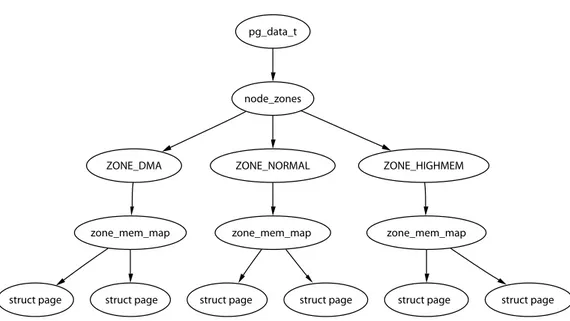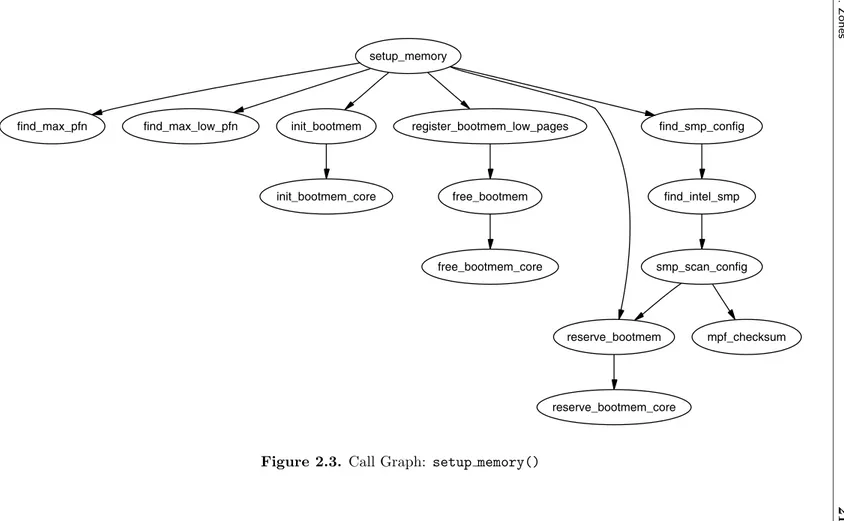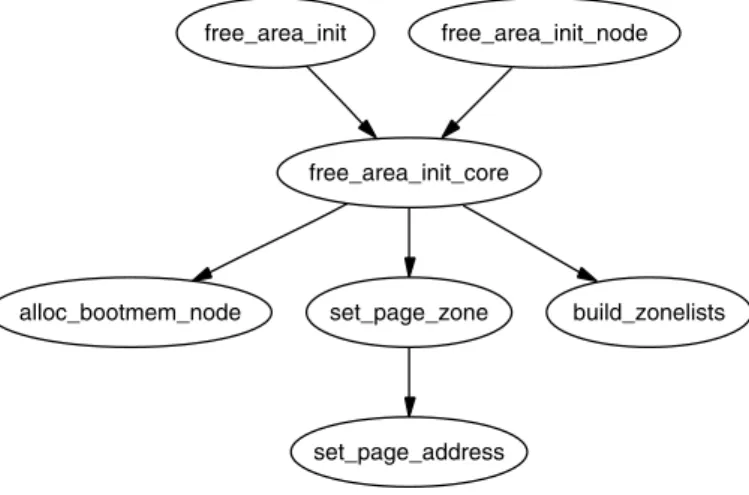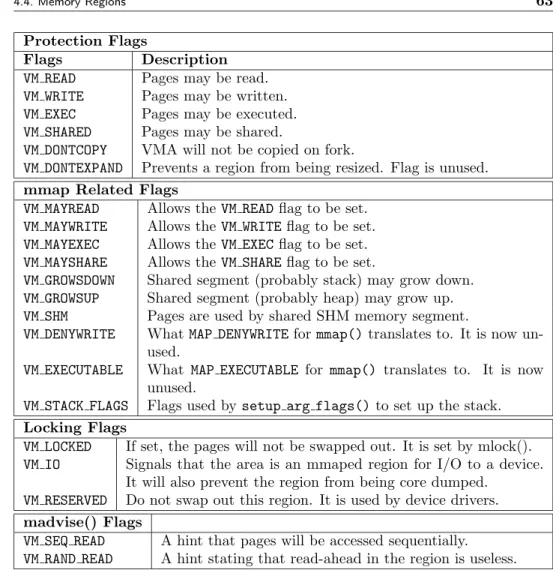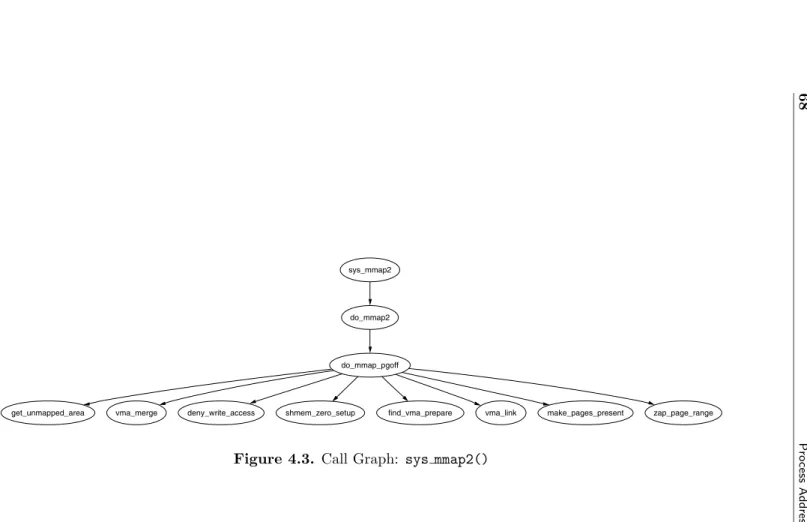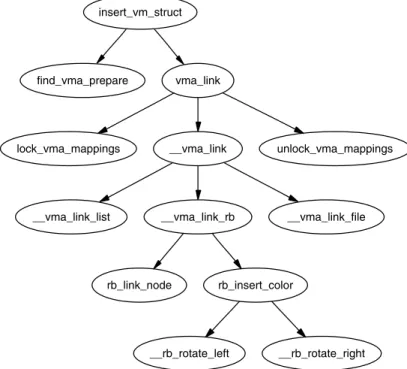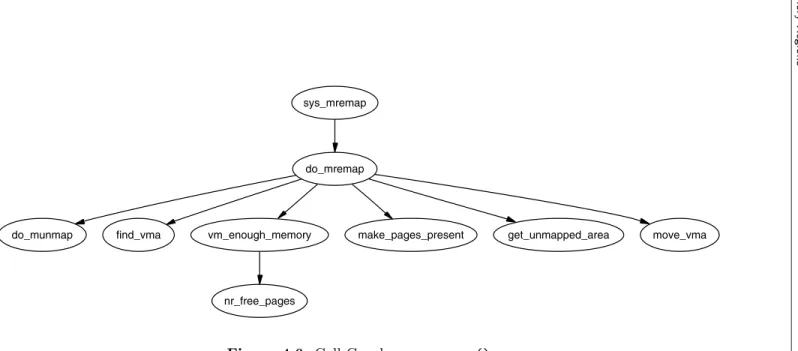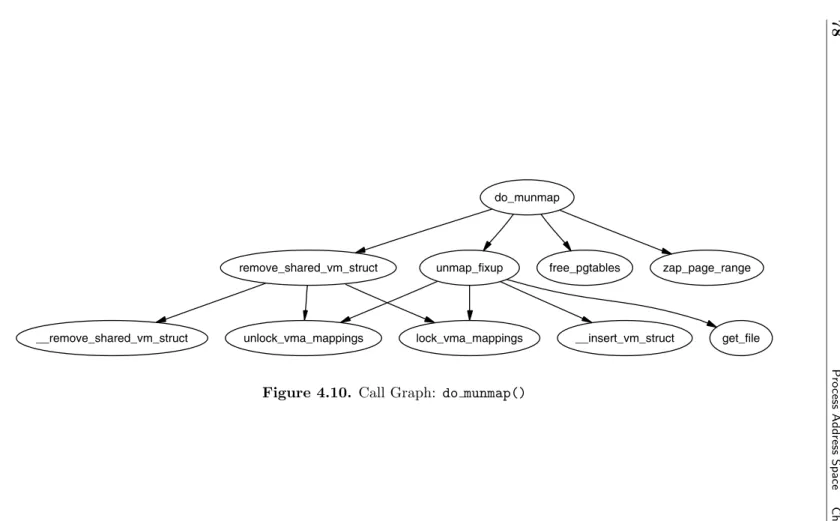Understanding the Linux
®B
RUCE
P
ERENS’
O
PEN
S
OURCE
S
ERIES
http://www.phptr.com/perens
♦
C++ GUI Programming with Qt 3
Jasmin Blanchette, Mark Summerfield
♦
Managing Linux Systems with Webmin: System
Administration and Module Development
Jamie Cameron
♦
Understanding the Linux Virtual Memory Manager
Mel Gorman
♦
Implementing CIFS: The Common Internet File System
Christopher R. Hertel
♦
Embedded Software Development with eCos
Anthony J. Massa
♦
Rapid Application Development with Mozilla
Nigel McFarlane
♦
The Linux Development Platform: Configuring, Using, and
Maintaining a Complete Programming Environment
Rafeeq Ur Rehman, Christopher Paul
♦
Intrusion Detection Systems with Snort:
Advanced IDS Techniques with Snort, Apache, MySQL,
PHP, and ACID
Rafeeq Ur Rehman
♦
The Official Samba-3 HOWTO and Reference Guide
John H. Terpstra, Jelmer R. Vernooij, Editors
♦
Samba-3 by Example: Practical Exercises to Successful
Deployment
Understanding the Linux
®Virtual Memory Manager
Mel Gorman
PRENTICE HALL
PROFESSIONALTECHNICALREFERENCE
UPPERSADDLERIVER, NJ 07458
Library of Congress Cataloging-in-Publication Data
Gorman, Mel.
Understanding the Linux Virtual Memory Manager / Mel Gorman. p. cm.—(Bruce Perens’ Open source series)
Includes bibliographical references and index. ISBN 0-13-145348-3
1. Linux. 2. Virtual computer systems. 3. Virtual storage (Computer science) I. Title. II. Series.
QA76.9.V5G67 2004
005.4’3—dc22 2004043864
Editorial/production supervision:Jane Bonnell Composition:TechBooks
Cover design director:Jerry Votta Manufacturing buyer:Maura Zaldivar Executive Editor:Mark L. Taub Editorial assistant:Noreen Regina Marketing manager:Dan DePasquale
c
2004Pearson Education, Inc.
Publishing as Prentice Hall Professional Technical Reference Upper Saddle River, New Jersey 07458
This material may be distributed only subject to the terms and conditions set forth in the Open Publication License, v1.0 or later (the latest version is presently available athttp://www.opencontent.org/openpub/).
Prentice Hall PTR offers excellent discounts on this book when ordered in quantity for bulk purchases or special sales. For more information, please contact: U.S. Corporate and Government Sales, 1-800-382-3419, corpsales@pearsontechgroup.com. For sales outside of the U.S., please contact: International Sales, 1-317-581-3793, international@pearsontechgroup.com.
Company and product names mentioned herein are the trademarks or registered trademarks of their respective owners.
Printed in the United States of America First Printing
ISBN 0-13-145348-3
Pearson Education LTD.
Pearson Education Australia PTY, Limited Pearson Education South Asia Pte. Ltd. Pearson Education Asia Ltd.
Pearson Education Canada, Ltd.
Pearson Educación de Mexico, S.A. de C.V. Pearson Education—Japan
To John O’Gorman (RIP) for teaching me the joys of operating
systems and for making memory management interesting.
To my parents and family for their continuous support of my work.
Contents
PREFACE xiii
1 INTRODUCTION 1
1.1 Getting Started 2
1.2 Managing the Source 4
1.3 Browsing the Code 9
1.4 Reading the Code 11
1.5 Submitting Patches 12
2 DESCRIBING PHYSICAL MEMORY 15
2.1 Nodes 16
2.2 Zones 18
2.3 Zone Initialization 23
2.4 Initializing mem map 24
2.5 Pages 24
2.6 Mapping Pages to Zones 29
2.7 High Memory 29
2.8 What’s New in 2.6 30
3 PAGE TABLE MANAGEMENT 33
3.1 Describing the Page Directory 33
3.2 Describing a Page Table Entry 36
3.3 Using Page Table Entries 37
3.4 Translating and Setting Page Table Entries 39
3.5 Allocating and Freeing Page Tables 39
3.6 Kernel Page Tables 40
3.7 Mapping Addresses to a struct page 42
3.8 Translation Lookaside Buffer (TLB) 43
viii Contents
3.9 Level 1 CPU Cache Management 44
3.10 What’s New in 2.6 47
4 PROCESS ADDRESS SPACE 53
4.1 Linear Address Space 53
4.2 Managing the Address Space 55
4.3 Process Address Space Descriptor 57
4.4 Memory Regions 61
4.5 Exception Handling 79
4.6 Page Faulting 80
4.7 Copying to/from Userspace 87
4.8 What’s New in 2.6 90
5 BOOT MEMORY ALLOCATOR 95
5.1 Representing the Boot Map 96
5.2 Initializing the Boot Memory Allocator 98
5.3 Initializing bootmem data 98
5.4 Allocating Memory 99
5.5 Freeing Memory 100
5.6 Retiring the Boot Memory Allocator 101
5.7 What’s New in 2.6 102
6 PHYSICAL PAGE ALLOCATION 105
6.1 Managing Free Blocks 105
6.2 Allocating Pages 106
6.3 Free Pages 109
6.4 Get Free Page (GFP) Flags 110
6.5 Process Flags 111
6.6 Avoiding Fragmentation 112
6.7 What’s New in 2.6 113
7 NONCONTIGUOUS MEMORY ALLOCATION 117
7.1 Describing Virtual Memory Areas 117
7.2 Allocating a Noncontiguous Area 118
7.3 Freeing a Noncontiguous Area 120
7.4 What’s New in 2.6 121
8 SLAB ALLOCATOR 123
8.1 Caches 125
Contents ix
8.3 Objects 144
8.4 Sizes Cache 146
8.5 Per-CPU Object Cache 148
8.6 Slab Allocator Initialization 150
8.7 Interfacing With the Buddy Allocator 151
8.8 What’s New in 2.6 151
9 HIGH MEMORY MANAGEMENT 153
9.1 Managing the PKMap Address Space 153
9.2 Mapping High Memory Pages 154
9.3 Unmapping Pages 156
9.4 Mapping High Memory Pages Atomically 156
9.5 Bounce Buffers 157
9.6 Emergency Pools 159
9.7 What’s New in 2.6 160
10 PAGE FRAME RECLAMATION 163
10.1 Page Replacement Policy 164
10.2 Page Cache 165
10.3 LRU Lists 169
10.4 Shrinking All Caches 173
10.5 Swapping Out Process Pages 173
10.6 Pageout Daemon (kswapd) 175
10.7 What’s New in 2.6 177
11 SWAP MANAGEMENT 179
11.1 Describing the Swap Area 180
11.2 Mapping Page Table Entries to Swap Entries 183
11.3 Allocating a Swap Slot 184
11.4 Swap Cache 185
11.5 Reading Pages From Backing Storage 189
11.6 Writing Pages to Backing Storage 189
11.7 Reading/Writing Swap Area Blocks 192
11.8 Activating a Swap Area 192
11.9 Deactivating a Swap Area 193
11.10 What’s New in 2.6 194
12 SHARED MEMORY VIRTUAL FILESYSTEM 195
12.1 Initializing the Virtual Filesystem 196
x Contents
12.3 Creating Files in tmpfs 199
12.4 Page Faulting Within a Virtual File 201
12.5 File Operations in tmpfs 203
12.6 Inode Operations in tmpfs 203
12.7 Setting Up Shared Regions 204
12.8 System V IPC 204
12.9 What’s New in 2.6 207
13 OUT OF MEMORY MANAGEMENT 209
13.1 Checking Available Memory 209
13.2 Determining OOM Status 210
13.3 Selecting a Process 211
13.4 Killing the Selected Process 211
13.5 Is That It? 211
13.6 What’s New in 2.6 211
14 THE FINAL WORD 213
CODE COMMENTARY
A INTRODUCTION 217
B DESCRIBING PHYSICAL MEMORY 219
B.1 Initializing Zones 220
B.2 Page Operations 234
C PAGE TABLE MANAGEMENT 239
C.1 Page Table Initialization 240
C.2 Page Table Walking 248
D PROCESS ADDRESS SPACE 251
D.1 Process Memory Descriptors 254
D.2 Creating Memory Regions 261
D.3 Searching Memory Regions 309
D.4 Locking and Unlocking Memory Regions 315
D.5 Page Faulting 328
D.6 Page-Related Disk I/O 355
E BOOT MEMORY ALLOCATOR 395
Contents xi
E.2 Allocating Memory 399
E.3 Freeing Memory 409
E.4 Retiring the Boot Memory Allocator 411
F PHYSICAL PAGE ALLOCATION 419
F.1 Allocating Pages 420
F.2 Allocation Helper Functions 433
F.3 Free Pages 435
F.4 Free Helper Functions 440
G NONCONTIGUOUS MEMORY ALLOCATION 441
G.1 Allocating a Noncontiguous Area 442
G.2 Freeing a Noncontiguous Area 452
H SLAB ALLOCATOR 457
H.1 Cache Manipulation 459
H.2 Slabs 479
H.3 Objects 486
H.4 Sizes Cache 501
H.5 Per-CPU Object Cache 504
H.6 Slab Allocator Initialization 511
H.7 Interfacing with the Buddy Allocator 512
I HIGH MEMORY MANAGEMENT 513
I.1 Mapping High Memory Pages 514
I.2 Mapping High Memory Pages Atomically 519
I.3 Unmapping Pages 521
I.4 Unmapping High Memory Pages Atomically 523
I.5 Bounce Buffers 524
I.6 Emergency Pools 532
J PAGE FRAME RECLAMATION 535
J.1 Page Cache Operations 537
J.2 LRU List Operations 547
J.3 Refilling inactive list 552
J.4 Reclaiming Pages From the LRU Lists 554
J.5 Shrinking All Caches 562
J.6 Swapping Out Process Pages 566
xii Contents
K SWAP MANAGEMENT 583
K.1 Scanning for Free Entries 585
K.2 Swap Cache 590
K.3 Swap Area I/O 597
K.4 Activating a Swap Area 607
K.5 Deactivating a Swap Area 619
L SHARED MEMORY VIRTUAL FILESYSTEM 633
L.1 Initializing shmfs 635
L.2 Creating Files in tmpfs 641
L.3 File Operations in tmpfs 645
L.4 Inode Operations in tmpfs 659
L.5 Page Faulting Within a Virtual File 668
L.6 Swap Space Interaction 679
L.7 Setting Up Shared Regions 686
L.8 System V IPC 689
M OUT OF MEMORY MANAGEMENT 697
M.1 Determining Available Memory 698
M.2 Detecting and Recovering From OOM 700
REFERENCES 707
CODE COMMENTARY INDEX 711
INDEX 717
Preface
Linux is developed with a stronger practical emphasis than a theoretical one. When new algorithms or changes to existing implementations are suggested, it is common to request code to match the argument. Many of the algorithms used in the Virtual Memory (VM) system were designed by theorists, but the implementations have now diverged considerably from the theory. In part, Linux does follow the traditional development cycle of design to implementation, but changes made in reaction to how the system behaved in the “real world” and intuitive decisions by developers are more common.
This means that the VM performs well in practice. However, very little VM documentation is available except for a few incomplete overviews on a small number of Web sites, except the Web site containing an earlier draft of this book, of course! This lack of documentation has led to the situation where the VM is fully understood only by a small number of core developers. New developers looking for information on how VM functions are generally told to read the source. Little or no information is available on the theoretical basis for the implementation. This requires that even a casual observer invest a large amount of time reading the code and studying the field of Memory Management.
This book gives a detailed tour of the Linux VM as implemented in 2.4.22 and gives a solid introduction of what to expect in 2.6. As well as discussing the implementation, the theory that Linux VM is based on will also be introduced. This is not intended to be a memory management theory book, but understanding why the VM is implemented in a particular fashion is often much simpler if the underlying basis is known in advance.
To complement the description, the appendices include a detailed code com-mentary on a significant percentage of the VM. This should drastically reduce the amount of time a developer or researcher needs to invest in understanding what is happening inside the Linux VM because VM implementations tend to follow similar code patterns even between major versions. This means that, with a solid under-standing of the2.4VM, the later2.5development VMs and the2.6final release will be decipherable in a number of weeks.
xiv Preface
The Intended Audience
Anyone interested in how the VM, a core kernel subsystem, works will find answers to many of their questions in this book. The VM, more than any other subsystem, affects the overall performance of the operating system. The VM is also one of the most poorly understood and badly documented subsystems in Linux, partially because there is, quite literally, so much of it. It is very difficult to isolate and understand individual parts of the code without first having a strong conceptual model of the whole VM, so this book intends to give a detailed description of what to expect before going to the source.
This material should be of prime interest to new developers who want to adapt the VM to their needs and to readers who simply would like to know how the VM works. It also will benefit other subsystem developers who want to get the most from the VM when they interact with it and operating systems researchers looking for details on how memory management is implemented in a modern operating system. For others, who just want to learn more about a subsystem that is the focus of so much discussion, they will find an easy-to-read description of the VM functionality that covers all the details without the need to plow through source code.
However, it is assumed that the reader has read at least one general operat-ing system book or one general Linux kernel-orientated book and has a general knowledge of C before tackling this book. Although every effort is made to make the material approachable, some prior knowledge of general operating systems is assumed.
Book Overview
In Chapter 1, we go into detail on how the source code may be managed and deciphered. Three tools are introduced that are used for analysis, easy browsing and management of code. The main tools are the Linux Cross Referencing (LXR)
tool, which allows source code to be browsed as a Web page, and CodeViz, which was developed while researching this book, for generating call graphs. The last tool, PatchSet, is for managing kernels and the application of patches. Applying patches manually can be time consuming, and using version control software, such as Concurrent Versions Systems (CVS) (http://www.cvshome.org/) or BitKeeper (http://www.bitmover.com), is not always an option. With PatchSet, a simple spec-ification file determines what source to use, what patches to apply and what kernel configuration to use.
Preface xv
The appendices are a code commentary of a significant percentage of the VM. They give a line-by-line description of some of the more complex aspects of the VM. The style of the VM tends to be reasonably consistent, even between major releases of the kernel, so an in-depth understanding of the2.4VM will be an invaluable aid to understanding the2.6kernel when it is released.
What’s New in 2.6
At the time of writing,2.6.0-test4has just been released, so2.6.0-finalis due “any month now.” Fortunately, the2.6VM, in most ways, is still quite recognizable in comparison with 2.4. However, 2.6has some new material and concepts, and it would be a pity to ignore them. Therefore the book has the “What’s New in 2.6” sections. To some extent, these sections presume you have read the rest of the book, so only glance at them during the first reading. If you decide to start reading 2.5and 2.6VM code, the basic description of what to expect from the “What’s New” sections should greatly aid your understanding. The sections based on the 2.6.0-test4 kernel should not change significantly before 2.6. Because they are still subject to change, though, you should treat the “What’s New” sections as guidelines rather than definite facts.
Companion CD
A companion CD is included with this book, and it is highly recommended the reader become familiar with it, especially as you progress more through the book and are using the code commentary. It is recommended that the CD is used with a GNU/Linux system, but it is not required.
The text of the book is contained on the CD in HTML, PDF and plain text formats so the reader can perform basic text searches if the index does not have the desired information. If you are reading the first edition of the book, you may notice small differences between the CD version and the paper version due to printing deadlines, but the differences are minor.
Almost all the tools used to research the book’s material are contained on the CD. Each of the tools may be installed on virtually any GNU/Linux installation, references are included to available documentation and the project home sites, so you can check for further updates.
With many GNU/Linux installations, there is the additional bonus of being able to run a Web server directly from the CD. The server has been tested with Red Hat 7.3 and Debian Woody but should work with any distribution. The small Web site it provides athttp://localhost:10080 offers a number of useful features:
• A searchable index for functions that have a code commentary available. If a function is searched for that does not have a commentary, the browser will be automatically redirected to LXR.
xvi Preface
• A live version of CodeViz, the tool used to generate call graphs for the book, is available. If you feel that the book’s graphs are lacking some detail you want, generate them yourself.
• The VMRegress, CodeViz and PatchSet packages, which are discussed in Chapter 1, are available in/cdrom/software. gcc-3.0.4 is also provided because it is required for buildingCodeViz.
Mount the CD on/cdromas follows:
root@joshua:/$ mount /dev/cdrom /cdrom -o exec
The Web server isApache 1.3.27(http://www.apache.org/) and has been built and configured to run with its root as /cdrom/. If your distribution normally uses another directory, you will need to use this one instead. To start it, run the script /cdrom/start server. If no errors occur, the output should look like:
mel@joshua:~$ /cdrom/start_server Starting CodeViz Server: done Starting Apache Server: done
The URL to access is http://localhost:10080/
When the server starts successfully, point your browser tohttp://localhost:10080
to avail of the CD’s Web services. To shut down the server, run the script /cdrom/stop server, and the CD may then be unmounted.
Typographic Conventions
The conventions used in this document are simple. New concepts that are in-troduced, as well as URLs, are in italicized font. Binaries and package names are in bold. Structures, field names, compile time defines and variables are in a constant-widthfont. At times, when talking about a field in a structure, both the structure and field name will be included aspage→list, for example. File names are in a constant-width font, but include files have angle brackets around them like
<linux/mm.h>and may be found in theinclude/directory of the kernel source.
Acknowledgments
The compilation of this book was not a trivial task. This book was researched and developed in the open, and I would be remiss not to mention some of the people who helped me at various intervals. If there is anyone I missed, I apologize now.
First, I would like to thank John O’Gorman, who tragically passed away while the material for this book was being researched. His experience and guidance largely inspired the format and quality of this book.
Preface xvii
made trawling through all the code worthwhile. Massive thanks go to my reviewers, who provided clear and detailed feedback long after I thought I had finished writing. Finally, on the publisher’s front, I would like to thank Bruce Perens for allowing me to publish in the Bruce Perens’ Open Source Series (http://www.perens.com/Books). With the technical research, a number of people provided invaluable insight. Abhishek Nayani was a source of encouragement and enthusiasm early in the re-search. Ingo Oeser kindly provided invaluable assistance early on with a detailed explanation of how data is copied from userspace to kernel space, and he included some valuable historical context. He also kindly offered to help me if I felt I ever got lost in the twisty maze of kernel code. Scott Kaplan made numerous corrections to a number of systems from noncontiguous memory allocation to page replacement policy. Jonathon Corbet provided the most detailed account of the history of kernel development with the kernel page he writes forLinux Weekly News. Zack Brown, the chief behind Kernel Traffic, is the sole reason I did not drown in kernel-related mail. IBM, as part of the Equinox Project, provided an xSeries 350, which was in-valuable for running my own test kernels on machines larger than those I previously had access to. Late in the game, Jeffrey Haran found the few remaining technical corrections and more of the ever-present grammar errors. Most importantly, I’m grateful for his enlightenment on some PPC issues. Finally, Patrick Healy was cru-cial to ensuring that this book was consistent and approachable to people who are familiar with, but not experts on, Linux or memory management.
A number of people helped with smaller technical issues and general inconsisten-cies where material was not covered in sufficient depth. They are Muli Ben-Yehuda, Parag Sharma, Matthew Dobson, Roger Luethi, Brian Lowe and Scott Crosby. All of them sent corrections and queries on different parts of the document, which ensured that too much prior knowledge was not assumed.
Carl Spalletta sent a number of queries and corrections to every aspect of the book in its earlier online form. Steve Greenland sent a large number of grammar corrections. Philipp Marek went above and beyond being helpful by sending more than 90 separate corrections and queries on various aspects. Long after I thought I was finished, Aris Sotiropoulos sent a large number of small corrections and sug-gestions. The last person, whose name I cannot remember, but is an editor for a magazine, sent me more than 140 corrections to an early version. You know who you are. Thanks.
Eleven people sent a few corrections. Though small, they were still missed by several of my own checks. They are Marek Januszewski, Amit Shah, Adrian Stanciu, Andy Isaacson, Jean Francois Martinez, Glen Kaukola, Wolfgang Oertl, Michael Babcock, Kirk True, Chuck Luciano and David Wilson.
xviii Preface
direction the tool should be developed to be both valid and useful.
The last long list are people who sent me encouragement and thanks at var-ious intervals. They are Martin Bligh, Paul Rolland, Mohamed Ghouse, Samuel Chessman, Ersin Er, Mark Hoy, Michael Martin, Martin Gallwey, Ravi Parimi, Daniel Codt, Adnan Shafi, Xiong Quanren, Dave Airlie, Der Herr Hofrat, Ida Hall-gren, Manu Anand, Eugene Teo, Diego Calleja and Ed Cashin. Thanks. The encouragement was heartening.
CHAPTER
1
Introduction
Linux is a relatively new operating system that has begun to enjoy a lot of attention from the business, academic and free software worlds. As the operating system matures, its feature set, capabilities and performance grow, but so, out of necessity does its size and complexity. Table 1.1 shows the size of the kernel source code in bytes and lines of code of themm/part of the kernel tree. This size does not include the machine-dependent code or any of the buffer management code and does not even pretend to be an accurate metric for complexity, but it still serves as a small indicator.
Version Release Date Total Size Size of mm/ Line Count
1.0 March 13, 1992 5.9MiB 96KiB 3,109
1.2.13 February 8, 1995 11MiB 136KiB 4,531 2.0.39 January 9, 2001 35MiB 204KiB 6,792 2.2.22 September 16, 2002 93MiB 292KiB 9,554 2.4.22 August 25, 2003 181MiB 436KiB 15,724 2.6.0-test4 August 22, 2003 261MiB 604KiB 21,714
Table 1.1. Kernel Size as an Indicator of Complexity
Out of habit, open source developers tell new developers with questions to refer directly to the source with the “polite” acronym RTFS1, or refer them to the kernel
newbies mailing list (http://www.kernelnewbies.org). With the Linux VM manager, this used to be a suitable response because the time required to understand the VM could be measured in weeks. Moreover, the books available devoted enough time to the memory management chapters to make the relatively small amount of code easy to navigate.
The books that describe the operating system such asUnderstanding the Linux Kernel [BC00] [BC03] tend to cover the entire kernel rather than one topic with the notable exception of device drivers [RC01]. These books, particularlyUnderstanding the Linux Kernel, provide invaluable insight into kernel internals, but they miss the details that are specific to the VM and not of general interest. But the book you are holding details whyZONE NORMALis exactly 896MiB and exactly how per-cpu caches
1
Read The Flaming Source. It doesn’t really stand for Flaming, but children could be reading.
2 Introduction Chapter 1
are implemented. Other aspects of the VM, such as the boot memory allocator and the VM filesystem, which are not of general kernel interest, are also covered in this book.
Increasingly, to get a comprehensive view on how the kernel functions, one is required to read through the source code line by line. This book tackles the VM specifically so that this investment of time to understand the kernel functions will be measured in weeks and not months. The details that are missed by the main part of the book are caught by the code commentary.
In this chapter, there will be an informal introduction to the basics of acquiring information on an open source project and some methods for managing, browsing and comprehending the code. If you do not intend to be reading the actual source, you may skip to Chapter 2.
1.1
Getting Started
One of the largest initial obstacles to understanding code is deciding where to start and how to easily manage, browse and get an overview of the overall code structure. If requested on mailing lists, people will provide some suggestions on how to proceed, but a comprehensive methodology is rarely offered aside from suggestions to keep reading the source until it makes sense. The following sections introduce some useful rules of thumb for open source code comprehension and specific guidelines for how the rules may be applied to the kernel.
1.1.1
Configuration and Building
With any open source project, the first step is to download the source and read the installation documentation. By convention, the source will have a README or INSTALL file at the top level of the source tree [FF02]. In fact, some automated build tools such as automake require the install file to exist. These files contain instructions for configuring and installing the package or give a reference to where more information may be found. Linux is no exception because it includes aREADME that describes how the kernel may be configured and built.
The second step is to build the software. In earlier days, the requirement for many projects was to edit theMakefile by hand, but this is rarely the case now. Free software usually uses at least autoconf2 to automate testing of the build environment andautomake3to simplify the creation of Makefiles, so building is
often as simple as:
mel@joshua: project $ ./configure && make
Some older projects, such as the Linux kernel, use their own configuration tools, and some large projects such as the Apache Web server have numerous configuration options, but usually the configure script is the starting point. In the case of the
2
http://www.gnu.org/software/autoconf/
3
1.1. Getting Started 3
kernel, the configuration is handled by the Makefiles and supporting tools. The simplest means of configuration is to:
mel@joshua: linux-2.4.22 $ make config
This asks a long series of questions on what type of kernel should be built. After all the questions have been answered, compiling the kernel is simply:
mel@joshua: linux-2.4.22 $ make bzImage && make modules
A comprehensive guide on configuring and compiling a kernel is available with the Kernel HOWTO4 and will not be covered in detail with this book. For now,
we will presume you have one fully built kernel, and it is time to begin figuring out how the new kernel actually works.
1.1.2
Sources of Information
Open source projects will usually have a home page, especially because free project hosting sites such as http://www.sourceforge.net are available. The home site will contain links to available documentation and instructions on how to join the mailing list, if one is available. Some sort of documentation always exists, even if it is as minimal as a simple README file, so read whatever is available. If the project is old and reasonably large, the Web site will probably feature a Frequently Asked Questions (FAQ) page.
Next, join the development mailing list and lurk, which means to subscribe to a mailing list and read it without posting. Mailing lists are the preferred form of developer communication followed by, to a lesser extent,Internet Relay Chat (IRC)
and online newgroups, commonly referred to asUseNet. Because mailing lists often contain discussions on implementation details, it is important to read at least the previous months archives to get a feel for the developer community and current activity. The mailing list archives should be the first place to search if you have a question or query on the implementation that is not covered by available docu-mentation. If you have a question to ask the developers, take time to research the questions and ask it the “Right Way” [RM01]. Although people will answer “ob-vious” questions, you will not help your credibility by constantly asking questions that were answered a week previously or are clearly documented.
Now, how does all this apply to Linux? First, the documentation. AREADME is at the top of the source tree, and a wealth of information is available in the Documentation/ directory. A number of books on UNIX design [Vah96], Linux specifically [BC00] and of course this book are available to explain what to expect in the code.
One of the best online sources of information available on kernel devel-opment is the “Kernel Page” in the weekly edition of Linux Weekly News (http://www.lwn.net). This page also reports on a wide range of Linux-related topics and is worth a regular read. The kernel does not have a home Web site as such, but the closest equivalent ishttp://www.kernelnewbies.org, which is a vast
4
4 Introduction Chapter 1
source of information on the kernel that is invaluable to new and experienced people alike.
An FAQ is available for the Linux Kernel Mailing List (LKML) at
http://www.tux.org/lkml/ that covers questions ranging from the kernel develop-ment process to how to join the list itself. The list is archived at many sites, but a common choice to reference ishttp://marc.theaimsgroup.com/?l=linux-kernel. Be aware that the mailing list is a very high volume list that can be a very daunting read, but a weekly summary is provided by the Kernel Traffic site at
http://kt.zork.net/kernel-traffic/.
The sites and sources mentioned so far contain general kernel information, but memory management-specific sources are available too. A Linux-MM Web site at
http://www.linux-mm.orgcontains links to memory management-specific documen-tation and a linux-mm mailing list. The list is relatively light in comparison to the main list and is archived athttp://mail.nl.linux.org/linux-mm/.
The last site to consult is the Kernel Trap site at http://www.kerneltrap.org. The site contains many useful articles on kernels in general. It is not specific to Linux, but it does contain many Linux-related articles and interviews with kernel developers.
As is clear, a vast amount of information is available that may be consulted before resorting to the code. With enough experience, it will eventually be faster to consult the source directly, but, when getting started, check other sources of information first.
1.2
Managing the Source
The mainline or stock kernel is principally distributed as a compressed tape archive (.tar.bz) file that is available from your nearest kernel source repository. In Ireland’s case, it isftp://ftp.ie.kernel.org/. The stock kernel is always considered to be the one released by the tree maintainer. For example, at time of writing, the stock kernels for 2.2.x are those released by Alan Cox5, for 2.4.x by Marcelo Tosatti and for 2.5.x
by Linus Torvalds. At each release, the full tar file is available as well as a smaller
patch, which contains the differences between the two releases. Patching is the preferred method of upgrading because of bandwidth considerations. Contributions made to the kernel are almost always in the form of patches, which areunified diffs
generated by the GNU tooldiff.
Why patches Sending patches to the mailing list initially sounds clumsy, but it is remarkably efficient in the kernel development environment. The principal advantage of patches is that it is much easier to read what changes have been made than to compare two full versions of a file side by side. A developer familiar with the code can easily see what impact the changes will have and if it should be merged. In addition, it is very easy to quote the email that includes the patch and request more information about it.
5
1.2. Managing the Source 5
Subtrees At various intervals, individual influential developers may have their own version of the kernel distributed as a large patch to the main tree. These subtrees generally contain features or cleanups that have not been merged to the mainstream yet or are still being tested. Two notable subtrees are the-rmap tree maintained by Rik Van Riel, a long-time influential VM developer, and the-mm tree maintained by Andrew Morton, the current maintainer of the stock development VM. The -rmap tree contains a large set of features that, for various reasons, are not available in the mainline. It is heavily influenced by the FreeBSD VM and has a number of significant differences from the stock VM. The -mm tree is quite different from -rmap in that it is a testing tree with patches that are being tested before merging into the stock kernel.
BitKeeper In more recent times, some developers have started using a source code control system called BitKeeper (http://www.bitmover.com), a proprietary version control system that was designed with Linux as the principal consideration. BitKeeper allows developers to have their own distributed version of the tree, and other users may “pull” sets of patches called changesets from each others’ trees. This distributed nature is a very important distinction from traditional version control software that depends on a central server.
BitKeeper allows comments to be associated with each patch, and these are displayed as part of the release information for each kernel. For Linux, this means that the email that originally submitted the patch is preserved, making the progress of kernel development and the meaning of different patches a lot more transparent. On release, a list of the patch titles from each developer is announced, as well as a detailed list of all patches included.
Because BitKeeper is a proprietary product, email and patches are still con-sidered the only method for generating discussion on code changes. In fact, some patches will not be considered for acceptance unless some discussion occurs first on the main mailing list because code quality is considered to be directly related to the amount of peer review [Ray02]. Because the BitKeeper maintained source tree is exported in formats accessible to open source tools like CVS, patches are still the preferred means of discussion. This means that developers are not required to use BitKeeper for making contributions to the kernel, but the tool is still something that developers should be aware of.
1.2.1
Diff and Patch
The two tools for creating and applying patches arediff andpatch, both of which are GNU utilities available from the GNU website6. diffis used to generate patches,
andpatchis used to apply them. Although the tools have numerous options, there is a “preferred usage.”
Patches generated withdiff should always beunified diff, include the C function that the change affects and be generated from one directory above the kernel source root. A unified diff includes more information that just the differences between two lines. It begins with a two-line header with the names and creation date of the
6
6 Introduction Chapter 1
two files thatdiff is comparing. After that, the “diff” will consist of one or more “hunks.” The beginning of each hunk is marked with a line beginning with @@, which includes the starting line in the source code and how many lines there are before and after the hunk is applied. The hunk includes “context” lines that show lines above and below the changes to aid a human reader. Each line begins with a +, -or blank. If the mark is +, the line is added. If it is a-, the line is removed, and a blank is to leave the line alone because it is there just to provide context. The reasoning behind generating from one directory above the kernel root is that it is easy to see quickly what version the patch has been applied against. It also makes the scripting of applying patches easier if each patch is generated the same way.
Let us take, for example, a very simple change that has been made to mm/page alloc.c, which adds a small piece of commentary. The patch is gen-erated as follows. Note that this command should be all on one line minus the backslashes.
mel@joshua: kernels/ $ diff -up \ linux-2.4.22-clean/mm/page_alloc.c \
linux-2.4.22-mel/mm/page_alloc.c > example.patch
This generates a unified context diff (-u switch) between two files and places the patch in example.patch as shown in Figure 1.1. It also displays the name of the affected C function.
From this patch, it is clear even at a casual glance which files are affected (page alloc.c) and which line it starts at (76), and the new lines added are clearly marked with a + . In a patch, there may be several “hunks” that are marked with a line starting with @@ . Each hunk will be treated separately during patch application.
Broadly speaking, patches come in two varieties: plain text such as the previous one that is sent to the mailing list and compressed patches that are compressed with either gzip(.gz extension) orbzip2 (.bz2 extension). It is usually safe to assume that patches were generated one directory above the root of the kernel source tree. This means that, although the patch is generated one directory above, it may be applied with the option-p1while the current directory is the kernel source tree root. Broadly speaking, this means a plain text patch to a clean tree can be easily applied as follows:
mel@joshua: kernels/ $ cd linux-2.4.22-clean/
mel@joshua: linux-2.4.22-clean/ $ patch -p1 < ../example.patch patching file mm/page_alloc.c
mel@joshua: linux-2.4.22-clean/ $
To apply a compressed patch, it is a simple extension to just decompress the patch to standard out (stdout) first.
1.2. Managing the Source 7
--- linux-2.4.22-clean/mm/page_alloc.c Thu Sep 4 03:53:15 2003 +++ linux-2.4.22-mel/mm/page_alloc.c Thu Sep 3 03:54:07 2003 @@ -76,8 +76,23 @@
* triggers coalescing into a block of larger size. *
* -- wli + *
+ * There is a brief explanation of how a buddy algorithm works at + * http://www.memorymanagement.org/articles/alloc.html . A better + * idea is to read the explanation from a book like UNIX Internals + * by Uresh Vahalia
+ * */
+/** + *
+ * __free_pages_ok - Returns pages to the buddy allocator + * @page: The first page of the block to be freed
+ * @order: 2^order number of pages are freed + *
+ * This function returns the pages allocated by __alloc_pages and + * tries to merge buddies if possible. Do not call directly, use + * free_pages()
+ **/
static void FASTCALL(__free_pages_ok (struct page *page, unsigned int order));
static void __free_pages_ok (struct page *page, unsigned int order) {
Figure 1.1. Example Patch
If a hunk can be applied, but the line numbers are different, the hunk number and the number of lines that need to be offset will be output. These are generally safe warnings and may be ignored. If there are slight differences in the context, the hunk will be applied, and the level of fuzziness will be printed, which should be double-checked. If a hunk fails to apply, it will be saved to filename.c.rej, and the original file will be saved to filename.c.orig and have to be applied manually.
1.2.2
Basic Source Management With PatchSet
8 Introduction Chapter 1
a large amount of the tedium. It is fully documented and freely available from
http://www.csn.ul.ie/∼mel/projects/patchset/ and on the companion CD.
Downloading Downloading kernels and patches in itself is quite tedious, and scripts are provided to make the task simpler. First, the configuration file etc/patchset.conf should be edited, and the KERNEL MIRROR parameter should be updated for your localhttp://www.kernel.org/ mirror. After that is done, use the script downloadto download patches and kernel sources. A simple use of the script is as follows:
mel@joshua: patchset/ $ download 2.4.18 # Will download the 2.4.18 kernel source
mel@joshua: patchset/ $ download -p 2.4.19 # Will download a patch for 2.4.19
mel@joshua: patchset/ $ download -p -b 2.4.20 # Will download a bzip2 patch for 2.4.20
After the relevant sources or patches have been downloaded, it is time to con-figure a kernel build.
Configuring Builds Files called set configuration files are used to specify what kernel source tar to use, what patches to apply, what kernel configuration (generated by make config) to use and what the resulting kernel is to be called. A sample specification file to build kernel2.4.20-rmap15fis:
linux-2.4.18.tar.gz 2.4.20-rmap15f config_generic
1 patch-2.4.19.gz 1 patch-2.4.20.bz2 1 2.4.20-rmap15f
This first line says to unpack a source tree starting withlinux-2.4.18.tar.gz. The second line specifies that the kernel will be called 2.4.20-rmap15f. 2.4.20 was selected for this example because rmap patches against a later stable release were not available at the time of writing. To check for updated rmap patches, see
http://surriel.com/patches/. The third line specifies which kernel .config file to use for compiling the kernel. Each line after that has two parts. The first part says what patch depth to use, that is, what number to use with the -p switch to patch. As discussed earlier in Section 1.2.1, this is usually 1 for applying patches while in the source directory. The second is the name of the patch stored in the patches directory. The previous example will apply two patches to update the kernel from 2.4.18to2.4.20 before building the2.4.20-rmap15fkernel tree.
1.3. Browsing the Code 9
guesses how to build it based on available sources and patches.
mel@joshua: patchset/ $ createset 2.4.20
Building a Kernel The package comes with three scripts. The first script, called make-kernel.sh, will unpack the kernel to the kernels/ directory and build it if requested. If the target distribution is Debian, it can also create Debian pack-ages for easy installation by specifying the -d switch. The second script, called make-gengraph.sh, will unpack the kernel, but, instead of building an installable kernel, it will generate the files required to use CodeViz, discussed in the next section, for creating call graphs. The last, calledmake-lxr.sh, will install a kernel for use with LXR.
Generating Diffs Ultimately, you will need to see the difference between files in two trees or generate a “diff” of changes you have made yourself. Three small scripts are provided to make this task easier. The first issetclean, which sets the source tree to compare from. The second issetworking to set the path of the kernel tree you are comparing against or working on. The third is difftree, which will generate diffs against files or directories in the two trees. To generate the diff shown in Figure 1.1, the following would have worked:
mel@joshua: patchset/ $ setclean linux-2.4.22-clean mel@joshua: patchset/ $ setworking linux-2.4.22-mel mel@joshua: patchset/ $ difftree mm/page_alloc.c
The generated diff is a unified diff with the C function context included and com-plies with the recommended use ofdiff. Two additional scripts are available that are very useful when tracking changes between two trees. They arediffstructand difffunc. These are for printing out the differences between individual structures and functions. When used first, the-fswitch must be used to record what source file the structure or function is declared in, but it is only needed the first time.
1.3
Browsing the Code
When code is small and manageable, browsing through the code is not particularly difficult because operations are clustered together in the same file, and there is not much coupling between modules. The kernel, unfortunately, does not always exhibit this behavior. Functions of interest may be spread across multiple files or contained as inline functions in headers. To complicate matters, files of interest may be buried beneath architecture-specific directories, which makes tracking them down time consuming.
10 Introduction Chapter 1
A more friendly browsing method is available with the LXR tool hosted at
http://lxr.linux.no/. This tool provides the ability to represent source code as browsable Web pages. Identifiers such as global variables, macros and functions become hyperlinks. When clicked, the location where the identifier is defined is displayed along with every file and line referencing the definition. This makes code navigation very convenient and is almost essential when reading the code for the first time.
The tool is very simple to install, and a browsable version of the kernel2.4.22 source is available on the CD included with this book. All code extracts throughout the book are based on the output of LXR so that the line numbers would be clearly visible in excerpts.
1.3.1
Analyzing Code Flow
Because separate modules share code across multiple C files, it can be difficult to see what functions are affected by a given code path without tracing through all the code manually. For a large or deep code path, this can be extremely time consuming to answer what should be a simple question.
One simple, but effective, tool to use is CodeViz, which is a call graph gen-erator and is included with the CD. It uses a modified compiler for either C or C++ to collect information necessary to generate the graph. The tool is hosted at
http://www.csn.ul.ie/∼mel/projects/codeviz/.
During compilation with the modified compiler, files with a.cdepextension are generated for each C file. This .cdep file contains all function declarations and calls made in the C file. These files are distilled with a program calledgenfull to generate a full call graph of the entire source code, which can be rendered withdot, part of theGraphViz project hosted athttp://www.graphviz.org/.
In the kernel compiled for the computer this book was written on, a total of 40,165 entries were in thefull.graphfile generated bygenfull. This call graph is essentially useless on its own because of its size, so a second tool is provided called gengraph. This program, at basic usage, takes the name of one or more functions as an argument and generates a postscript file with the call graph of the requested function as the root node. The postscript file may be viewed withghostvieworgv. The generated graphs can be to an unnecessary depth or show functions that the user is not interested in, so there are three limiting options to graph generation. The first is limit by depth where functions that are greater thanNlevels deep in a call chain are ignored. The second is to totally ignore a function so that it will not appear on the call graph or any of the functions it calls. The last is to display a function, but not traverse it, which is convenient when the function is covered on a separate call graph or is a known API with an implementation that is not currently of interest.
1.4. Reading the Code 11
1.3.2
Simple Graph Generation
If bothPatchSetandCodeVizare installed, the first call graph in this book shown in Figure 3.4 can be generated and viewed with the following set of commands. For brevity, the output of the commands is omitted:
mel@joshua: patchset $ download 2.4.22 mel@joshua: patchset $ createset 2.4.22
mel@joshua: patchset $ make-gengraph.sh 2.4.22 mel@joshua: patchset $ cd kernels/linux-2.4.22
mel@joshua: linux-2.4.22 $ gengraph -t -s "alloc_bootmem_low_pages \ zone_sizes_init" -f paging_init mel@joshua: linux-2.4.22 $ gv paging_init.ps
1.4
Reading the Code
When new developers or researchers ask how to start reading the code, experienced developers often recommend starting with the initialization code and working from there. This may not be the best approach for everyone because initialization is quite architecture dependent and requires detailed hardware knowledge to decipher it. It also gives very little information on how a subsystem like the VM works. It is during the late stages of initialization that memory is set up in the way the running system sees it.
The best starting point to understand the VM is this book and the code com-mentary. It describes a VM that is reasonably comprehensive without being overly complicated. Later VMs are more complex, but are essentially extensions of the one described here.
For when the code has to be approached afresh with a later VM, it is always best to start in an isolated region that has the minimum number of dependencies. In the case of the VM, the best starting point is theOut Of Memory (OOM) manager in mm/oom kill.c. It is a very gentle introduction to one corner of the VM where a process is selected to be killed in the event that memory in the system is low. Because this function touches so many different aspects of the VM, it is covered last in this book. The second subsystem to then examine is the noncontiguous memory allocator located in mm/vmalloc.cand discussed in Chapter 7 because it is reasonably contained within one file. The third system should be the physical page allocator located inmm/page alloc.cand discussed in Chapter 6 for similar reasons. The fourth system of interest is the creation of Virtual Memory Addresses (VMAs) and memory areas for processes discussed in Chapter 4. Between these systems, they have the bulk of the code patterns that are prevalent throughout the rest of the kernel code, which makes the deciphering of more complex systems such as the page replacement policy or the buffer Input/Output (I/O) much easier to comprehend.
12 Introduction Chapter 1
and dbench(http://freshmeat.net/projects/dbench/). For many purposes, these benchmarks will fit the requirements.
Unfortunately, it is difficult to test just the VM accurately and benchmarking it is frequently based on timing a task such as a kernel compile. A tool calledVM Regress is available at http://www.csn.ul.ie/∼mel/projects/vmregress/ that lays the foundation required to build a fully fledged testing, regression and benchmarking tool for the VM.VM Regressuses a combination of kernel modules and userspace tools to test small parts of the VM in a reproducible manner and has one benchmark for testing the page replacement policy using a large reference string. It is intended as a framework for the development of a testing utility and has a number of Perl libraries and helper kernel modules to do much of the work. However, it is still in the early stages of development, so use it with care.
1.5
Submitting Patches
Two files,SubmittingPatchesandCodingStyle, are in theDocumentation/ direc-tory that cover the important basics. However, very little documentation describes how to get patches merged. This section will give a brief introduction on how, broadly speaking, patches are managed.
First and foremost, the coding style of the kernel needs to be adhered to because having a style inconsistent with the main kernel will be a barrier to getting merged regardless of the technical merit. After a patch has been developed, the first problem is to decide where to send it. Kernel development has a definite, if nonapparent, hierarchy of who handles patches and how to get them submitted. As an example, we’ll take the case of 2.5.x development.
The first check to make is if the patch is very small or trivial. If it is, post it to the main kernel mailing list. If no bad reaction occurs, it can be fed to what is called the Trivial Patch Monkey7. The trivial patch monkey is exactly what it
sounds like. It takes small patches and feeds them en masse to the correct people. This is best suited for documentation, commentary or one-liner patches.
Patches are managed through what could be loosely called a set of rings with Linus in the very middle having the final say on what gets accepted into the main tree. Linus, with rare exceptions, accepts patches only from who he refers to as his “lieutenants,” a group of around 10 people who he trusts to “feed” him correct code. An example lieutenant is Andrew Morton, the VM maintainer at time of writing. Any change to the VM has to be accepted by Andrew before it will get to Linus. These people are generally maintainers of a particular system, but sometimes will “feed” him patches from another subsystem if they feel it is important enough.
Each of the lieutenants are active developers on different subsystems. Just like Linus, they have a small set of developers they trust to be knowledgeable about the patch they are sending, but will also pick up patches that affect their subsystem more readily. Depending on the subsystem, the list of people they trust will be heavily influenced by the list of maintainers in the MAINTAINERS file. The second major area of influence will be from the subsystem-specific mailing list if there is
7
1.5. Submitting Patches 13
one. The VM does not have a list of maintainers, but it does have a mailing list8.
The maintainers and lieutenants are crucial to the acceptance of patches. Linus, broadly speaking, does not appear to want to be convinced with argument alone on the merit for a significant patch, but prefers to hear it from one of his lieutenants, which is understandable considering the volume of patches that exist.
In summary, a new patch should be emailed to the subsystem mailing list and cc’d to the main list to generate discussion. If no reaction occurs, it should be sent to the maintainer for that area of code if there is one and to the lieutenant if there is not. After it has been picked up by a maintainer or lieutenant, chances are it will be merged. The important key is that patches and ideas must be released early and often so developers have a chance to look at them while they are still manageable. There are notable cases where massive patches merged with the main tree because there were long periods of silence with little or no discussion. A recent example of this is the Linux Kernel Crash Dump project, which still has not been merged into the mainstream because there has not been enough favorable feedback from lieutenants or strong support from vendors.
8
CHAPTER
2
Describing Physical Memory
Linux is available for a wide range of architectures, so an architecture-independent way of describing memory is needed. This chapter describes the structures used to keep account of memory banks, pages and flags that affect VM behavior.
The first principal concept prevalent in the VM isNon Uniform Memory Access (NUMA). With large-scale machines, memory may be arranged into banks that incur a different cost to access depending on their distance from the processor. For example, a bank of memory might be assigned to each CPU, or a bank of memory very suitable for Direct Memory Access (DMA) near device cards might be assigned. Each bank is called a node, and the concept is represented under Linux by a struct pglist data even if the architecture is Uniform Memory Access (UMA). This struct is always referenced by its typedefpg data t. Every node in the system is kept on a NULL terminated list called pgdat list, and each node is linked to the next with the field pg data t→node next. For UMA architectures like PC desktops, only one static pg data t structure called contig page data is used. Nodes are discussed further in Section 2.1.
Each node is divided into a number of blocks calledzones, which represent ranges within memory. Zones should not be confused with zone-based allocators because they are unrelated. A zone is described by astruct zone struct, type-deffed to zone t, and each one is of type ZONE DMA, ZONE NORMAL or ZONE HIGHMEM. Each zone type is suitable for a different type of use. ZONE DMAis memory in the lower physical memory ranges that certain Industry Standard Architecture (ISA) devices require. Memory within ZONE NORMAL is directly mapped by the kernel into the upper region of the linear address space, which is discussed further in Section 4.1. ZONE HIGHMEMis the remaining available memory in the system and is not directly mapped by the kernel.
With the x86, the zones are the following: ZONE DMA First 16MiB of memory ZONE NORMAL 16MiB - 896MiB ZONE HIGHMEM 896 MiB - End
Many kernel operations can only take place usingZONE NORMAL, so it is the most performance-critical zone. Zones are discussed further in Section 2.2. The system’s memory is comprised of fixed-size chunks called page frames. Each physical page frame is represented by a struct page, and all the structs are kept in a global mem maparray, which is usually stored at the beginning ofZONE NORMALor just after
16 Describing Physical Memory Chapter 2
pg_data_t
node_zones
ZONE_DMA ZONE_NORMAL ZONE_HIGHMEM
zone_mem_map zone_mem_map zone_mem_map
struct page struct page struct page struct page struct page struct page
Figure 2.1. Relationship Between Nodes, Zones and Pages
the area reserved for the loaded kernel image in low memory machines. Section 2.4 discussesstruct pagesin detail, and Section 3.7 discusses the globalmem maparray in detail. The basic relationship between all these structs is illustrated in Figure 2.1. Because the amount of memory directly accessible by the kernel (ZONE NORMAL) is limited in size, Linux supports the concept of high memory, which is discussed further in Section 2.7. This chapter discusses how nodes, zones and pages are represented before introducing high memory management.
2.1
Nodes
As I have mentioned, each node in memory is described by apg data t, which is a typedef for astruct pglist data. When allocating a page, Linux uses anode-local allocation policy to allocate memory from the node closest to the running CPU. Because processes tend to run on the same CPU, it is likely the memory from the current node will be used. The struct is declared as follows in<linux/mmzone.h>:
129 typedef struct pglist_data {
130 zone_t node_zones[MAX_NR_ZONES];
131 zonelist_t node_zonelists[GFP_ZONEMASK+1]; 132 int nr_zones;
133 struct page *node_mem_map;
2.1. Nodes 17
138 unsigned long node_size; 139 int node_id;
140 struct pglist_data *node_next; 141 } pg_data_t;
We now briefly describe each of these fields:
node zones The zones for this node areZONE HIGHMEM,ZONE NORMAL,ZONE DMA.
node zonelists This is the order of zones that allocations are preferred from. build zonelists() in mm/page alloc.c sets up the order when called by free area init core(). A failed allocation in ZONE HIGHMEMmay fall back toZONE NORMALor back toZONE DMA.
nr zones This is the number of zones in this node between one and three. Not all nodes will have three. A CPU bank may not haveZONE DMA, for example.
node mem map This is the first page of thestruct pagearray that represents each physical frame in the node. It will be placed somewhere within the global mem maparray.
valid addr bitmap This is a bitmap that describes “holes” in the memory node that no memory exists for. In reality, this is only used by the Sparc and Sparc64 architectures and is ignored by all others.
bdata This is only of interest to the boot memory allocator discussed in Chapter 5.
node start paddr This is the starting physical address of the node. An unsigned long does not work optimally because it breaks for ia32 withPhysical Address Extension (PAE) and for some PowerPC variants such as the PPC440GP. PAE is discussed further in Section 2.7. A more suitable solution would be to record this as a Page Frame Number (PFN). A PFN is simply an index within physical memory that is counted in page-sized units. PFN for a physical address could be trivially defined as (page phys addr >>PAGE SHIFT).
node start mapnr This gives the page offset within the global mem map. It is calculated infree area init core() by calculating the number of pages betweenmem mapand the localmem mapfor this node calledlmem map.
node size This is the total number of pages in this zone.
node id This is theNode ID (NID)of the node and starts at 0.
node next Pointer to next node in a NULL terminated list.
18 Describing Physical Memory Chapter 2
pg_data_t * pgdat; pgdat = pgdat_list; do {
/* do something with pgdata_t */ ...
} while ((pgdat = pgdat->node_next));
In more recent kernels, a macrofor each pgdat(), which is trivially defined as a for loop, is provided to improve code readability.
2.2
Zones
Each zone is described by a struct zone struct. zone structs keep track of information like page usage statistics, free area information and locks. They are declared as follows in<linux/mmzone.h>:
37 typedef struct zone_struct { 41 spinlock_t lock; 42 unsigned long free_pages;
43 unsigned long pages_min, pages_low, pages_high; 44 int need_balance;
45
49 free_area_t free_area[MAX_ORDER]; 50
76 wait_queue_head_t * wait_table; 77 unsigned long wait_table_size; 78 unsigned long wait_table_shift; 79
83 struct pglist_data *zone_pgdat; 84 struct page *zone_mem_map; 85 unsigned long zone_start_paddr; 86 unsigned long zone_start_mapnr; 87
91 char *name;
92 unsigned long size; 93 } zone_t;
This is a brief explanation of each field in the struct.
lock Spinlock protects the zone from concurrent accesses.
free pages The total number of free pages in the zone.
pages min, pages low and pages high These are zone watermarks that are described in the next section.
need balance This flag tells the pageoutkswapd to balance the zone. A zone is said to need balance when the number of available pages reaches one of the
2.2. Zones 19
free area These are free area bitmaps used by the buddy allocator.
wait table This is a hash table of wait queues of processes waiting on a page to be freed. This is of importance towait on page() and unlock page(). Although processes could all wait on one queue, this would cause all waiting processes to race for pages still locked when woken up. A large group of processes contending for a shared resource like this is sometimes called a thundering herd. Wait tables are discussed further in Section 2.2.3.
wait table size This is the number of queues in the hash table, which is a power of 2.
wait table shift This is defined as the number of bits in a long minus the binary logarithm of the table size above.
zone pgdat This points to the parentpg data t.
zone mem map This is the first page in the globalmem mapthat this zone refers to.
zone start paddr This uses the same principle asnode start paddr.
zone start mapnr This uses the same principle asnode start mapnr.
name This is the string name of the zone: “DMA”, “Normal” or “HighMem”.
size This is the size of the zone in pages.
2.2.1
Zone Watermarks
When available memory in the system is low, the pageout daemonkswapdis woken up to start freeing pages (see Chapter 10). If the pressure is high, the process will free up memory synchronously, sometimes referred to as the direct-reclaim path. The parameters affecting pageout behavior are similar to those used by FreeBSD [McK96] and Solaris [MM01].
Each zone has three watermarks calledpages low,pages minandpages high, which help track how much pressure a zone is under. The relationship between them is illustrated in Figure 2.2. The number of pages forpages min is calculated in the functionfree area init core()during memory init and is based on a ratio to the size of the zone in pages. It is calculated initially as ZoneSizeInPages/128. The lowest value it will be is 20 pages (80K on a x86), and the highest possible value is 255 pages (1MiB on a x86).
At each watermark a different action is taken to address the memory shortage.
20 Describing Physical Memory Chapter 2
Figure 2.2. Zone Watermarks
pages min Whenpages minis reached, the allocator will do thekswapdwork in a synchronous fashion, sometimes referred to as the direct-reclaim path. Solaris does not have a real equivalent, but the closest is the desfree or minfree, which determine how often the pageout scanner is woken up.
pages high After kswapd has been woken to start freeing pages, it will not consider the zone to be “balanced” when pages high pages are free. After the watermark has been reached, kswapdwill go back to sleep. In Solaris, this is calledlotsfree, and, in BSD, it is calledfree target. The default forpages high is three times the value ofpages min.
Whatever the pageout parameters are called in each operating system, the mean-ing is the same. It helps determine how hard the pageout daemon or processes work to free up pages.
2.2.2
Calculating the Size of Zones
2
.2
.
Z
o
n
es
21
setup_memory
find_max_pfn find_max_low_pfn init_bootmem register_bootmem_low_pages
reserve_bootmem
find_smp_config
init_bootmem_core free_bootmem
free_bootmem_core
reserve_bootmem_core
find_intel_smp
smp_scan_config
mpf_checksum
22 Describing Physical Memory Chapter 2
first page after end, which is the end of the loaded kernel image. The value is stored as a file scope variable in mm/bootmem.c for use with the boot memory allocator.
How the last page frame in the system, max pfn, is calculated is quite archi-tecture specific. In the x86 case, the function find max pfn() reads through the wholee820 map for the highest page frame. The value is also stored as a file scope variable in mm/bootmem.c. The e820 is a table provided by the BIOS describing what physical memory is available, reserved or nonexistent.
The value ofmax low pfn is calculated on the x86 with find max low pfn(), and it marks the end ofZONE NORMAL. This is the physical memory directly accessible by the kernel and is related to the kernel/userspace split in the linear address space marked byPAGE OFFSET. The value, with the others, is stored inmm/bootmem.c. In low memory machines, themax pfnwill be the same as themax low pfn.
With the three variablesmin low pfn,max low pfnandmax pfn, it is straight-forward to calculate the start and end of high memory and place them as file scope variables in arch/i386/mm/init.cas highstart pfnand highend pfn. The val-ues are used later to initialize the high memory pages for the physical page allocator, as we will see in Section 5.6.
2.2.3
Zone Wait Queue Table
When I/O is being performed on a page, such as during page-in or page-out, the I/O is locked to prevent accessing it with inconsistent data. Processes that want to use it have to join a wait queue before the I/O can be accessed by callingwait on page(). When the I/O is completed, the page will be unlocked withUnlockPage(), and any process waiting on the queue will be woken up. Each page could have a wait queue, but it would be very expensive in terms of memory to have so many separate queues. Instead, the wait queue is stored in the zone t. The basic process is shown in Figure 2.4.
It is possible to have just one wait queue in the zone, but that would mean that all processes waiting on any page in a zone would be woken up when one was unlocked. This would cause a serious thundering herd problem. Instead, a hash table of wait queues is stored inzone t→wait table. In the event of a hash collision, processes may still be woken unnecessarily, but collisions are not expected to occur frequently.
The table is allocated duringfree area init core(). The size of the table is calculated bywait table size()and is stored inzone t→wait table size. The maximum size it will be is 4,096 wait queues. For smaller tables, the size of the ta-ble is the minimum power of 2 required to storeNoPages / PAGES PER WAITQUEUE number of queues, where NoPages is the number of pages in the zone and PAGE PER WAITQUEUE is defined to be 256. In other words, the size of the table is calculated as the integer component of the following equation:
wait table size = log2(
NoPages∗2
2.3. Zone Initialization 23
Figure 2.4. Sleeping on a Locked Page
The fieldzone t→wait table shiftis calculated as the number of bits a page address must be shifted right to return an index within the table. The function page waitqueue() is responsible for returning which wait queue to use for a page in a zone. It uses a simple multiplicative hashing algorithm based on the virtual address of thestruct page being hashed.
page waitqueue works by simply multiplying the address by GOLDEN RATIO PRIMEand shifting the resultzone t→wait table shift bits right to index the result within the hash table. GOLDEN RATIO PRIME[Lev00] is the largest prime that is closest to thegolden ratio[Knu68] of the largest integer that may be represented by the architecture.
2.3
Zone Initialization
The zones are initialized after the kernel page tables have been fully set up by paging init(). Page table initialization is covered in Section 3.6. Predictably, each architecture performs this task differently, but the objective is always the same: to determine what parameters to send to eitherfree area init()for UMA architectures or free area init node()for NUMA. The only parameter required for UMA iszones size. The full list of parameters follows: