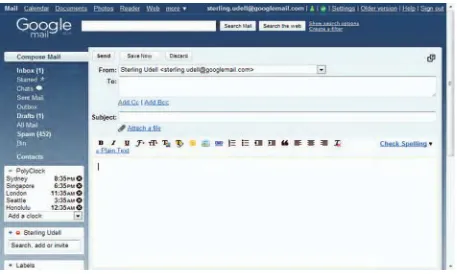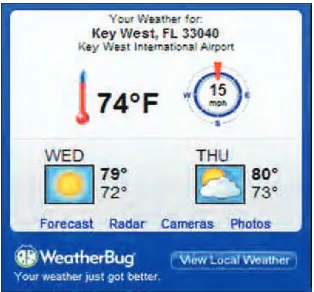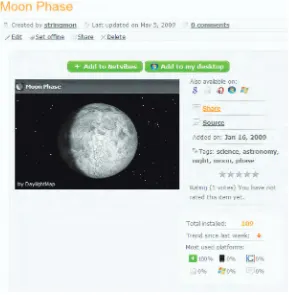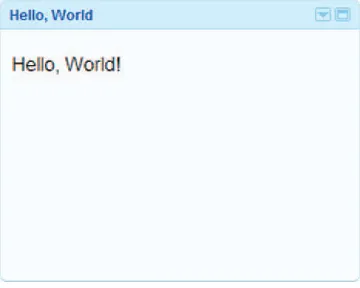Pro Web Gadgets
Across iPhone, Android, Windows,
Mac, iGoogle and More
■ ■ ■
Pro Web Gadgets Across iPhone, Android, Windows, Mac, iGoogle and More
Copyright © 2009 by STERLING UDELL
All rights reserved. No part of this work may be reproduced or transmitted in any form or by any means, electronic or mechanical, including photocopying, recording, or by any
information storage or retrieval system, without the prior written permission of the copyright owner and the publisher.
ISBN-13 (pbk): 978-1-4302-2551-5 ISBN-13 (electronic): 978-1-4302-2552-2
Printed and bound in the United States of America 9 8 7 6 5 4 3 2 1
Trademarked names may appear in this book. Rather than use a trademark symbol with every occurrence of a trademarked name, we use the names only in an editorial fashion and to the benefit of the trademark owner, with no intention of infringement of the trademark.
President and Publisher: Paul Manning Lead Editor: Ben Renow-Clarke
Developmental Editors: Tony Campbell and Matthew Moodie Technical Reviewer: Jeffrey Sambells
Editorial Board: Clay Andres, Steve Anglin, Mark Beckner, Ewan Buckingham, Gary Cornell, Jonathan Gennick, Jonathan Hassell, Michelle Lowman, Matthew Moodie, Duncan Parkes, Jeffrey Pepper, Frank Pohlmann, Douglas Pundick, Ben Renow-Clarke, Dominic Shakeshaft, Matt Wade, Tom Welsh
Coordinating Editor: Kelly Moritz Copy Editor: Kim Wimpsett Compositor: Mary Sudul Indexer: Toma Mulligan Artist: April Milne
Cover Designer: Anna Ishchenko
Distributed to the book trade worldwide by Springer-Verlag New York, Inc., 233 Spring Street, 6th Floor, New York, NY 10013. Phone 1-800-SPRINGER, fax 201-348-4505, e-mail orders-ny@springer-sbm.com, or visithttp://www.springeronline.com.
For information on translations, please e-mailinfo@apress.com, or visithttp://www.apress.com.
Apress and friends of ED books may be purchased in bulk for academic, corporate, or promotional use. eBook versions and licenses are also available for most titles. For more information, reference our Special Bulk Sales–eBook Licensing web page at
http://www.apress.com/info/bulksales.
The information in this book is distributed on an “as is” basis, without warranty. Although every precaution has been taken in the preparation of this work, neither the author(s) nor Apress shall have any liability to any person or entity with respect to any loss or damage
Contents at a Glance
Contents... vi
About the Author... xv
About the Technical Reviewer ... xvi
Introduction ... xvii
PART 1: WEB GADGET FUNDAMENTALS ...1
■
Chapter 1: Introducing Web Gadgets...3
■
Chapter 2: Designing the Core Gadget...17
■
Chapter 3: Developing for Multiple Platforms ...51
PART 2: WEB PLATFORMS ...75
■
Chapter 4: Netvibes ...77
■
Chapter 5: iGoogle ...95
PART 3: DESKTOP PLATFORMS ...135
■
Chapter 6: Windows ...137
■
Chapter 7: Mac OS X Dashboard...161
■
Chapter 8: Opera...189
PART 4: MOBILE PLATFORMS...209
■
Chapter 9: Windows Mobile...211
■ CONTENTS AT A GLANCE
■
Chapter 11: iPhone ...267
■
Chapter 12: Android ...289
■
Chapter 13: The Future of Web Gadgets ...307
■
Appendix A: Gadget Platform Cross-Reference ...317
■
Appendix B: The crossPlatform Abstraction Layer...323
■
Appendix C: The Moon Phase Gadget ...331
■ CONTENTS
Contents
Contents at a Glance... iv
About the Author... xv
About the Technical Reviewer ... xvi
Introduction ... xvii
PART 1: WEB GADGET FUNDAMENTALS ...1
■
Chapter 1: Introducing Web Gadgets...3
What Is a Web Gadget?...3
A Miniature Web Application… ... 4
…That Distributes Your Web Assets… ... 5
…Beyond Your Own Site ... 6
The Distributed Web ... 9
Why Build Web Gadgets?...10
Increased Exposure ... 10
Small Code Footprint ... 12
Cross-platform Compatibility... 13
Cross-platform Development Strategies ...14
Option 1: Self-contained... 14
Option 2: A Middleware Layer ... 14
Summary ...14
■
Chapter 2: Designing the Core Gadget...17
■ CONTENTS
A Single, Well-Defined Function ... 18
Dynamic Content ... 18
Immediate Usability ... 19
Mobile Considerations ... 19
Case Study: Hello, Moon!... 20
Designing the User Interface ...21
Look and Feel ... 21
Chrome ... 21
Size... 23
Use of Space... 24
Branding ... 27
Mobile Considerations ... 28
Case Study: Moon Phase’s User Interface... 28
Architecting the Gadget ...32
Structural Organization... 32
Scripting and Functionality... 33
Cross-browser Compatibility ... 36
Security ... 36
Mobile Considerations ... 38
Case Study: Architecture on the Moon ... 38
Considering External Design Issues...44
Title... 44
Description ... 45
Icons and Thumbnails ... 45
Screenshot ... 46
Case Study: The Face of the Moon ... 46
Deploying the Core Gadget ...47
Your Gadget As a Mobile Version of Your Site ... 48
Embedding Your Gadget Within Another Page ... 49
■ CONTENTS
Summary ...50
■
Chapter 3: Developing for Multiple Platforms ...51
Platform Detection ...51
Detecting the API ... 52
Using the Results... 53
Retrieving Content ...54
Cross-domain Issues ... 56
Caching... 56
Saving State...59
User Interfaces for Configuration ... 59
User Interface Alternatives ... 63
Storage Mechanisms... 65
The Storage Class... 67
Size-Related Functions...70
Utility Functions ...71
Summary ...72
PART 2: WEB PLATFORMS ...75
■
Chapter 4: Netvibes ...77
Introducing Netvibes...77
Developing for Netvibes...78
Adapting the Core Gadget... 79
Adding to crossPlatform ... 84
Testing and Debugging...86
Deploying to Netvibes ...87
Listing in the Ecosystem... 87
Promoting Your Netvibes Widget... 90
Deploying Beyond Netvibes ... 91
■ CONTENTS
Inline Style and Script ... 91
Additional Preference Types... 92
Learning More About Netvibes ...94
Summary ...94
■
Chapter 5: iGoogle ...95
Introducing iGoogle Gadgets...95
Developing an iGoogle Gadget...96
Adapting the Core Gadget... 98
Additions to crossPlatform ... 106
Testing and Debugging...110
Adding Gadgets to iGoogle ... 110
Utilizing the Developer Gadgets... 112
Deploying iGoogle Gadgets ...115
Other Gadget Containers ... 116
Specialized Gadget Containers ... 122
Google-Specific Optimizations...128
Specifying Style and Script Inline... 128
Using Additional Preference Types... 128
Leveraging the Google Cache ... 131
Internationalization... 132
Learning More About iGoogle Gadgets ...133
Summary ...133
PART 3: DESKTOP PLATFORMS ...135
■
Chapter 6: Windows ...137
Introducing Windows Gadgets ...137
Developing a Windows Gadget ...137
Adding a Border... 139
■ CONTENTS
Additions to crossPlatform ... 145
Testing and Debugging...146
Packaging Gadgets... 147
Installing Your Gadget ... 148
Tracking Down Bugs ... 150
Deploying Windows Gadgets ...150
Submitting to the Gadget Gallery... 150
Providing Direct Gadget Downloads ... 152
Using Windows-Specific Extensions...153
Appearance ... 153
Additional Content ... 153
Localization ... 155
Non-Web Extensions ... 157
Learning More About Windows Gadgets...158
Summary ...159
■
Chapter 7: Mac OS X Dashboard...161
Introducing Dashboard Widgets ...161
Developing a Dashboard Widget...163
Conforming to the Mac User Interface... 163
Adapting the Core Gadget... 167
Testing and Debugging...180
Exploring the Dashcode Development Environment... 180
Packaging Your Widget ... 181
Installing in Dashboard... 181
Deploying Dashboard Widgets...182
Dashboard-Specific Extensions ...183
HTML 5 on Safari ... 184
Mac User Interface Elements ... 184
■ CONTENTS
Non-Web Extensions ... 185
Learning More About Dashboard Widgets ...186
Summary ...187
■
Chapter 8: Opera...189
Introducing Opera Widgets ...189
Developing for Opera ...190
Defining the Appearance ... 191
Adapting the Core Gadget... 192
Testing and Debugging...202
Installing Your Widget... 202
Debugging in Opera ... 204
Deploying Widgets for Opera ...205
Submitting to the Directory ... 205
Providing Direct Widget Downloads ... 206
Learning More About Opera Widgets ...207
Summary ...208
PART 4: MOBILE PLATFORMS...209
■
Chapter 9: Windows Mobile...211
Introducing Windows Mobile ...211
Windows Mobile Emulators ...212
Setting Up the Emulator ... 213
Using the Emulator ... 216
Running Web Applications ...217
Web Apps in Internet Explorer Mobile 6 ... 218
Web Apps in Opera Mobile ... 219
Windows Mobile Web Widgets ...221
Built-in Widget Architecture ... 221
■ CONTENTS
Testing and Debugging... 228
Deploying Windows Mobile Widgets... 230
Windows Mobile–Specific Extensions ... 231
Opera Mobile Widgets...233
Taking Your Opera Widget Mobile ... 233
Testing and Debugging... 238
Deploying Opera Mobile Widgets... 241
T-Mobile Web’n’Walk Widgets...242
T-Mobile-Specific Extensions ... 242
Listing in the T-Mobile Gallery... 243
Learning More About Windows Mobile ...244
Summary ...244
■
Chapter 10: Symbian S60 ...245
Introducing Symbian S60 ...245
Emulating Symbian Devices ...246
Installing an S60 Emulator ... 247
Using the Emulator ... 247
Running Web Applications ...248
Creating Web Runtime Widgets ...249
Exploring the Web Runtime Architecture... 250
Adapting the Core Gadget... 251
Testing and Debugging... 258
Deploying Web Runtime Widgets ... 262
Using WRT-Specific Extensions... 262
Learning More About Symbian S60 ...264
Summary ...265
■
Chapter 11: iPhone ...267
Introducing iPhone...267
■ CONTENTS
Running Web Apps...269
Optimizing for iPhone ... 270
Changes to the HTML ... 272
Submitting to the iPhone Web App Directory ... 275
Creating Native iPhone Applications...275
Adapting the Core Gadget... 276
Testing and Debugging... 285
Deploying iPhone Applications ... 287
Learning More About iPhone ...287
Summary ...288
■
Chapter 12: Android ...289
Introducing Android ...289
Installing the Android Emulator ...290
Running Web Applications ...292
Creating Native Android Applications ...294
Setting Up the Environment... 295
Adapting the Core Gadget... 296
Testing and Debugging... 303
Deploying Android Applications... 303
Learning More About Android ...306
Summary ...306
■
Chapter 13: The Future of Web Gadgets ...307
Better Standards...307
HTML 5 ... 307
The W3C Widget Specification... 312
The BONDI Initiative... 312
Web-Based Operating Systems ...313
Palm webOS ... 313
■ CONTENTS
Summary ...315
■
Appendix A: Gadget Platform Cross-Reference ...317
Packaging ...317
Screen Resolutions ...318
Icons ...319
Screenshots...320
Description Fields ...321
■
Appendix B: The crossPlatform Abstraction Layer...323
■
Appendix C: The Moon Phase Gadget ...331
Client...332
Server ...341
XML... 341
Imagery... 342
■ CONTENTS
About the Author
■ Sterling Udell is a free-range writer of software and of books about doing so. He strives to stay at the forefront of his chosen technologies; in the last few years, these have predominantly been web mapping, gadgets, and mobile development. His programming achievements have been widely recognized both online and off, including as a Google Code Featured Project and a finalist in the Android
Developer Challenge 2.
■ CONTENTS
About the Technical Reviewer
■ Jeffrey Sambells is a designer and developer of all things on the Internet. He is currently having fun with mobile and location-based technologies as the director of research and development for We-Create Inc. The title “Director of R&D” may sound flashy, but really that just means he’s in charge of learning and cramming as much goodness into the products as possible so they’re just awesome. Along the way, he has also managed to graduate university, write a few books
(http://advanceddomscripting.com), develop some fun iPhone apps
■ CONTENTS
Introduction
As a freelance developer, my first experience with gadgets came when a client asked me to build a miniature version of a web app I was already working on for them. To familiarize myself with the technology, I first gadgetized a web app of my own that I’d created in my spare time
(http://daylightmap.com, discussed in Chapter 1). I was amazed to find that, within weeks, page views on the gadget were in the hundreds of thousands—and some percentage of that traffic was finding its way back to my main site. I was hooked.
Over the next couple of years, I built a wide variety of gadgets on various platforms, both for myself and for clients. I also participated in the developer forums associated with these platforms and noticed that beginners were repeatedly asking many of the same questions about gadget programming. At the same time, I was also realizing that each platform was fairly insular: there wasn’t much crossover from one to another, even though many of the basic principles were the same. Thus, the idea for this book was born: a platform-agnostic manual to guide web developers into the rewarding world of gadget
development, leveraging a single skill set onto a range of different APIs.
While the concept for this book was crystallizing, another change was taking place in software development: the popularization of smartphones and the maturation of their onboard browsers. Clients were beginning to ask me whether their gadgets could reasonably be ported to these new platforms, and I immediately recognized the inherent synergy—what is a web app for a 3-inch window if not a gadget? It’s a natural fit, making smartphones an integral part of any complete gadget plan.
How This Book Is Structured
This book is split into four parts. In the first, you’ll find a thorough introduction to gadget principle, design, and construction; this is required reading for any web professional starting out in gadgets. The goal here is to give you a solid foundation by building what I call the core gadget, a stand-alone web mini-app unaffiliated with any platform-specific API. This core gadget can be deployed on its own but more important will serve as your reference implementation as you move beyond Part 1.
The remainder of the book, then, is devoted to individual gadget platforms, one per chapter. These chapters are grouped into Parts 2, 3, and 4: web, desktop, and mobile, respectively. Each chapter gives you a complete guide to porting your core gadget to that platform, from design issues through
deployment, including specific opportunities to leverage—and pitfalls to avoid.
For maximum reach, I recommend reading the entirety of Parts 2 through 4 and porting your gadget to every platform covered. However, I recognize that time constraints may preclude such an approach, so the book is structured so that you can generally read Chapters 4 through 13 in any order, based on your own priorities. Any interdependencies are clearly spelled out in the text.
Downloading the Code
You can find all the code in numbered listings throughout this book on the book’s web site,
■ INTRODUCTION
Contacting the Author
If you have any comments or additional questions relating to this book, I’d love to hear from you! You can find full contact information on http://sterlingudell.com, or you can e-mail me directly at
sterling.udell@gmail.com.
Acknowledgments
I’d like to thank everyone at Apress who helped make this book a reality for their patience and understanding during what has been a sometimes-difficult writing process. In particular, I’d like to express my gratitude to Kelly Moritz, Ben Renow-Clarke, Tony Campbell, Kim Wimpsett, and Steve Anglin.
Jeffrey Sambells also deserves extra recognition for keeping me on the straight and narrow, questioning my approach when needed, and providing a sanity check throughout. He’s performed above and beyond the requirements of a technical reviewer.
P A R T 1
■ ■ ■
C H A P T E R 1
■ ■ ■
Introducing Web Gadgets
Let’s get any preconceptions out in the open right at the start. Web gadgets have been around for several years, so by now most web professionals have seen them and have perhaps dismissed them as toys or distractions.
Although these may be accurate assessments for some of the early web gadgets, writing off the entire segment on that basis is a grave mistake. Done correctly, gadgets are a powerful tool for generating huge amounts of web traffic. They can effectively deliver your web content far beyond the boundaries of your own web site, channeling visitors back to it while simultaneously increasing your visibility overall. It’s a winning combination, available for relatively little development effort.
In addition, there is a new and compelling reason why web gadgets deserve serious consideration: web-enabled mobile devices, such as smartphones. There’s a natural synergy between these physical “gadgets” and their web-based counterparts. With their compact yet standards-based architecture, web gadgets are the perfect entry point into this growing market.
All in all, they’re worth another look.
What Is a Web Gadget?
If you’re reading this book, you probably think you understand what the term web gadget means. Before we proceed, though, it’s best to be sure that we’re all speaking the same language. There’s no central, standardizing body for web gadgets, so everyone involved has been free to define gadget as it suited them, and consequently there can be some subtle differences.
■Note There’s no established standard for web gadgets yet, but there is one in the works. The W3C is developing a comprehensive widgets standard; see www.w3.org/TR/widgets for more information.
CHAPTER 1 ■ INTRODUCING WEB GADGETS
Figure 1-1. A web gadget, PolyClock, in the sidebar of Gmail
GADGETS VS. WIDGETS
Apart from defining what web gadget means, there’s also the question of how the term relates to web widget. I’ll make it easy for you: as far as this book is concerned, there’s no difference. In truth, the only real distinction is what platform is running the miniature application in question. Some providers call their client apps gadgets, while others call them widgets.
I prefer gadget, because I believe its offline definition of a small, handy device is an appropriate metaphor for web gadgets. Widget is more nebulous, if not somewhat nonsensical, to those not well versed in the technology. You can also find more unrelated definitions for widget, such as the low-level user interface controls supplied by many smartphone platforms. In this book, I’ll primarily use gadget (except when specifically discussing a platform that calls them widgets), but the terms are interchangeable.
A Miniature Web Application…
CHAPTER 1 ■ INTRODUCING WEB GADGETS
is important, because it means that web developers don’t need to learn anything intrinsically new to make good use of gadget technology.
With JavaScript and a web connection, the techniques of Ajax are open to us, creating exciting possibilities that will be covered in detail in the next chapter. Any existing CSS or JavaScript libraries you may be fond of are also fair game. Or, if you’re an experienced Flash or Silverlight developer, those technologies are just as valid within a gadget as they are anywhere else online.
■Tip At this writing, Flash, Silverlight, and other plug-ins have minimal support on mobile browsers, unfortunately. Although this landscape is changing, if you’re hoping to deploy to smartphones, it’s still best to avoid such technologies if possible.
Second, a gadget is miniature. Most obviously, this refers to its visual size, usually no more than a couple hundred pixels in height and width, and sometimes considerably smaller. This has obvious implications for visual design: graphics are usually kept to a minimum, and fonts are reduced to the minimum readable size. Layout is also affected; to fit more in, gadget content is frequently separated into discrete sheets or pages, unlike full-sized web apps.
Beyond presentation, the size constraint requires paring functionality down to its essence; there’s no room for frippery or distractions from the gadget’s main purpose. A good gadget has a single task for which it’s completely optimized. It does one job and does it well. Designing a gadget requires some considerable focus, because the gadget itself needs to be completely focused on its core mission. I’ll be covering key gadget design considerations in detail in Chapter 2; for now, just remember that gadgets are small, first and foremost.
Finally, a gadget is a web application, as distinct from a simple web page. A conventional, full-size web page is usually composed of a body of content and links to other pages. Not so a gadget. Although it may deliver static content, that’s usually not its only role. And gadgets are built to be self-contained; although that doesn’t mean they can’t link to external pages, that’s again not their usual role.
Most important, though, gadgets are never completely static. It’s central to their nature that they are active, dynamic entities, responding to either user input or external stimuli. It’s the difference between a book and a mobile phone: the book presents static content, while the phone provides functionality—and notice that there’s only one that we would consider a gadget, in the traditional sense of the word.
…That Distributes Your Web Assets…
So, what might your gadget do? Most often, gadgets are part of a larger online strategy, repackaging some aspect of an existing web property in a convenient single-serving size. This is what I mean by the term asset, and it’s the next part of our definition: what makes your web site valuable and appealing to visitors? How can that be effectively packaged as a gadget?
CHAPTER 1 ■ INTRODUCING WEB GADGETS
Figure 1-2. WeatherBug RSS feed
However, this is far from an optimal approach for a WeatherBug gadget, and WeatherBug is well aware of this fact. These are some of the important distinctions that separate the raw content from a full-fledged gadget:
• Presentation: The temperature, wind, and daily forecasts can all be represented graphically, and the entire gadget can be wrapped in attractive colors and backgrounds.
• Functionality: Alternate views on the weather, such as radar and photos, could be integrated.
• Branding: Cohesion with the overall marketing strategy is helped by including a clear WeatherBug logo and strapline.
Figure 1-3 shows the result, one of WeatherBug’s live gadgets.
Figure 1-3. WeatherBug web gadget
…Beyond Your Own Site
The final aspect to the definition is that, although gadgets are web-based, they live outside your own web site. That’s their real reason for being: to deliver your web assets to people who aren’t specifically visiting your site. This is done by means of application programming interfaces (APIs) supplied by the vendors on whose properties the gadgets are being deployed. It’s these APIs that will occupy the bulk of our attention in this book.
CHAPTER 1 ■ INTRODUCING WEB GADGETS
Other Web Sites
The Web is where gadgets started, and it’s still their native habitat. Using a browser-based API, your miniature web application can be placed on someone else’s page, giving visitors to that page direct access to your web assets. This provides benefits for all parties involved. For the gadget owner, it broadens the distribution of their brand and substance, increasing their exposure. For the owner of the containing page, gadgets provide a ready-made way to enrich their own page; they’re modules of relevant content or functionality that they can add to their page with minimal effort. And the page visitor gets a richer browsing experience.
For example, a site promoting tourism to the Florida Keys could easily add the weather gadget from Figure 1-2 to its page, giving its site visitors a live view of the local conditions. (“Look how warm and sunny it is in Key West! Let’s go!”) But in the process, WeatherBug gets greater exposure for its own brand, and some percentage of page visitors will click through to http://weatherbug.com.
Using gadgets as building blocks has been taken to its logical conclusion by the web API vendors themselves; they host sites that serve entirely (or primarily) as gadget containers. These allow users to create a page from scratch, selecting from the thousands of gadgets on offer to generate a home page of their own design. Note that, in this case, it’s the user selecting the gadgets to see, not the webmaster, which empowers the user and builds their loyalty to the portal. Most of the major online players allow users to place gadgets in one form or another on their personalized pages; in addition, a few specialized services have sprung up solely as gadget platforms.
Part 2 of this book covers such web-site-based APIs; these platforms offer the most straightforward gadget implementations and are an appropriate place for new gadget authors to get their feet wet. Specifically, you’ll learn to deploy to the following systems:
• iGoogle
• Netvibes
Desktops
CHAPTER 1 ■ INTRODUCING WEB GADGETS
Figure 1-4. A web gadget running on the Vista desktop
Support for gadgets on the OS desktop comes from the two leading consumer operating systems, as well as some third parties. These gadgets are a bit more involved than pure web implementations, requiring some additional user interface elements, but the principles remain the same. In Part 3 of this book, I cover the following desktop APIs:
• Windows Vista and 7 (known as Sidebar in Vista)
• Mac OS X Dashboard
• Opera
Handheld Devices
Finally, web gadgets have the power to move off the user’s PC entirely, into the palm of their hand— ready to be carried wherever they go. This is made possible by the current generation of web-enabled mobile phones and similar devices; these handheld computers have the power and connectivity to run web applications anywhere.
CHAPTER 1 ■ INTRODUCING WEB GADGETS
Deployment Techniques
There are two principal ways in which web gadgets can be deployed to mobile phones, discussed next.
In Mobile Browsers
The immediate place that all advanced handsets can display web gadgets is within their own mobile browsers. As a rule, modern smartphones support quite sophisticated and standards-compliant browsers, widely capable of running most rich web applications. You’ll find that many web gadgets will “just run” on the majority of newer smartphones, with little or no modification required.
As Smartphone Applications
There are also a variety of techniques and APIs for packaging web applications as applications directly on the handset; like gadgets on a desktop OS, these allow the app to be installed directly, with no apparent browser interaction. Gadgets running in such platforms are first-class citizens of the device’s operating system and can often access such lower-level hardware services as geolocation and contact lists. This is a “best of both worlds” solution, allowing access to smartphone application markets without requiring a complete code rewrite. I believe it’s the future of web gadgets.
Mobile Platforms
Opportunities on the available smartphone platforms represent a mix of these two techniques. In Part 4 of this book, I cover them as a natural progression: from simple in-browser support through various widget APIs and wrapper classes to future operating systems based entirely on web technologies. These platforms are the most challenging but, looking forward, also have the potential to be the most
rewarding. Here’s the list:
• Windows Mobile
• Symbian S60
• iPhone
• Android
• Palm webOS
The Distributed Web
The channels described previously comprise web gadgets’ participation in what is sometimes called the Distributed Web. It’s a natural evolution in web development, where web content and functionality aren’t confined to traditional web sites but rather are spread far and wide.
The Distributed Web got its start with the popularization of RSS feeds. As feeds came into
widespread use, it was no longer necessary to visit individual web sites to receive their updates. Instead, feed aggregators allowed users to collect a variety of feeds that interested them and to see them all in one place. In the process, content suppliers saw a marked increase in their potential reach; because people could access their information with less effort, the effect was that more people did.
CHAPTER 1 ■ INTRODUCING WEB GADGETS
Two other, related aspects of the Distributed Web are the proliferation of APIs and the consequent rise of the web mashup. These phenomena give amateur web developers the ability to combine
functionality from different sites in new and interesting ways, often creating new services that are more than the sum of their parts. Similarly, web gadgets can be seen as analogous to APIs, but for end users rather than developers. Users are able to “mix and mash” content and functionality from a variety of sources, creating precisely the home page or desktop environment they want. So again, users have greater control over their own computing experience.
In all cases, the advantage for the gadget provider is the same, and that’s what I’ll talk about in the next section.
Why Build Web Gadgets?
Now that we’re clear exactly what web gadgets are, the next obvious question is why web professionals should be interested in building them. The following are a few answers.
Increased Exposure
As you’ve probably gathered by now, the primary reason for building gadgets is exposure. The numerous distribution channels mean that your gadget can get more page views, in more places, than you could realistically hope for with a traditional web page.
More Page Views
Even without looking beyond the traditional World Wide Web, gadgets have the potential to dramatically expand your content’s visibility. This is predominantly because they can run on web sites that
themselves receive huge volumes of traffic. When even a small percentage of visitors to a big-name web site install your gadget, the resulting traffic can be substantial.
CHAPTER 1 ■ INTRODUCING WEB GADGETS
DAYLIGHTMAP
Figure 1-5 shows the first few months of traffic from my first foray into gadget building, an iGoogle repackaging of a web application I call DaylightMap. It’s a real-time display of the global day/night distribution overlaid on a Google map. Here’s what the gadget looks like, essentially unchanged from that first version:
The success of this gadget raised the profile of its parent site considerably and was also largely
responsible for my subsequent career shift into gadget building. You can still find the gadget (and the full-size version) at http://daylightmap.com.
More Places
The opportunities expand further when we move from the traditional Web to gadgets on computer desktops and handheld devices. Gadgets provide a unique opportunity to leverage your existing web assets and development skills beyond the Web itself. No other technology opens out directly from the Web in this way.
The smartphone segment in particular is one that holds enormous potential. In early 2009, it was estimated that more than 4 billion mobile phones were in use worldwide, and handsets capable of running web gadgets represent a growing percentage of that market. Traffic opportunities don’t get much better than this.
Benefits of Increased Exposure
The high traffic numbers that web gadgets can generate benefit you, the developer, in a number of ways—some obvious, others less so.
Raw Traffic
The most obvious benefit is in raw traffic to the gadget itself. Since your gadget is (or should be) a distillation of your most valuable web assets, then clearly those assets are directly receiving all those page views.
CHAPTER 1 ■ INTRODUCING WEB GADGETS
people than would visit the travel company’s web site and will be at the fingertips of far more users when the time comes to make travel plans. Gadget page views correspond directly with increased bookings.
Click-Through Traffic
A gadget’s small size means that you can rarely provide all your web site’s functionality within the gadget. To access what doesn’t fit, visitors need to visit your main site—and a gadget on their desktop means they have a direct path to do so right in front of them. In this way, gadget traffic isn’t limited to the gadget.
Returning to the example of the travel company’s gadget, imagine that its booking interface won’t realistically fit within the gadget. In this case, a viable alternative might be to display current fare specials or trends in the gadget instead, with a link to the main web site attached. Users are thus encouraged to click through when they see a fare of interest. Southwest Airlines has famously achieved success with its DING! gadget, implementing just such a strategy.
Viral Marketing
Finally, in certain cases, gadget traffic can build upon itself, feeding back to achieve even more growth. The term viral marketing, although sometimes overused, does apply in this case: the gadget medium is the message, and the very act of using the gadget promotes it.
A good example of this is a game gadget. If the game has a single-player mode, this can get users interested in playing it, and the gadget will spread on its own merits like any other. However, if a
multiplayer mode is also included, users now have a motivation to get their friends to install the game as well—and the gadget spreads itself.
TOO MUCH TRAFFIC?
The phenomenal exposure that gadgets can provide has its downside. Millions of extra page views can put quite a strain on web servers, especially when your gadget is graphics-intensive or makes heavy use of server-side application code. This may not be a problem if your gadgets are hosted on enterprise-level server hardware, but for small organizations or freelance developers, it can be a real issue.
Throughout the book, I’ll be revisiting this issue as appropriate, with various architectural and platform-specific mitigation techniques. For now, just be aware that the problem exists and that gadget
development requires a hosting infrastructure above basic entry-level.
Small Code Footprint
A second motivator for developing gadgets comes from their small size. Although the traffic they can generate is immense, the coding effort required generally is not, yielding an excellent return on your development investment.
Quick to Build
CHAPTER 1 ■ INTRODUCING WEB GADGETS
that needs more than a few hundred lines of code. This is especially true if your gadget is repackaging an existing application; it may well be able to reuse web services and code libraries from your main site. But even for new development, a gadget’s single-minded focus to “do one thing and do it well” means that there tends to be less code proliferation, simply because there are fewer features to creep.
An additional benefit to this small development footprint means that gadgets don’t usually require large teams of programmers. This makes them attainable for individual developers or entrepreneurs. But this fact also increases their appeal for larger organizations; not only is it easier to find the development resources, but it’s well established in software engineering that small teams are more efficient, with single-person units being the best of all. Gadgets are perfectly suited to such optimizations.
Easy to Maintain
Once a gadget is deployed, the benefits of its small code base continue to be felt in terms of
maintainability. It’s not just that a small software unit like a gadget is less likely to contain many bugs, but (since complexity is directly related to size) they’re usually much easier to find and fix.
Cross-platform Compatibility
Finally, web gadgets are probably unique in the number of different platforms—web, desktop, and handheld—that they can support from a single code base. We can thank the standardization of XHTML, CSS, and JavaScript for this, yet not even the web sites where these technologies were born can get out into the world the way gadgets can. Partner web sites, portals, desktops, and handhelds can all be targeted from one core set of source code. And, this single code base means that bug fixes and enhancements should need to be made only once, for all platforms where the gadget runs.
This benefit is especially marked on smartphones. Since no single mobile operating system has established itself as the clear leader everywhere, developing a native application for any one platform will open only a small segment of the mobile market. But the web technologies that newer handsets support are well standardized, on the other hand, so the same code base can be deployed to all web-capable devices—even ones that do not yet exist.
OUTLIERS
Inevitably, some gadget platforms aren’t amenable to the web-based, cross-platform techniques that this book covers. The following platforms use proprietary markup languages and nonstandard JavaScript, and consequently, you won’t learn how to develop for them here:
Also, this book isn’t meant to be an exhaustive catalog of every gadget or widget platform in existence. But it does include most of the major players that use standard web technologies. If you find yourself wanting to deploy a gadget to an API that isn’t specifically covered here, you should still find the general design techniques and methodologies of this book helpful nonetheless.
• Google Desktop
CHAPTER 1 ■ INTRODUCING WEB GADGETS
Cross-platform Development Strategies
However, fully realizing the cross-platform advantage isn’t entirely intuitive. Different APIs are supplied by the vendors that support gadgets in all these places, and on the face of it, each API requires its own development effort. Overcoming this obstacle is a central theme of this book; I present two approaches, appropriate to different circumstances.
Option 1: Self-contained
The most obvious technique for cross-platform compatibility is to keep your gadget completely self-contained, with no use of any APIs. In other words, since all platforms support the basic web
technologies of XHTML, CSS, and JavaScript, a gadget that adheres strictly to these standards—and uses nothing else—will work anywhere. It’s essentially the least-common-denominator approach.
I call this approach “self-contained” because it works best for gadgets that utilize few external resources. In particular, gadgets will be well suited to this technique if their functionality is embedded internally (such as in Flash or JavaScript) rather than requiring server interaction.
When this technique is possible, it’s certainly the simplest approach, and for this reason, I’ll use it to introduce you to gadget design and construction in Chapter 2. However, real-world requirements often dictate a more interconnected architecture than is achievable this way.
Option 2: A Middleware Layer
Because the various gadget APIs are filling a similar role, they share many functional similarities.
Fundamentally, these are oriented around extending the capabilities found in generic JavaScript in ways that are especially useful for gadgets. Specifically, many of the APIs contain functions in the following areas:
• Preference loading and saving: It’s a common requirement for gadgets to save settings from one session to the next, and cloud-oriented platforms (like iGoogle) like to make such settings persistent across sessions on different workstations.
• Content retrieval: This encompasses the fetching of plain-text data, XML for Ajax applications, and occasionally images.
• Size-related functions: The small screen footprint of gadgets makes size issues paramount.
Because these functions are broadly similar between one API and the next, it’s possible to create a concise JavaScript library that abstracts them into a single pseudo-API, insulating the gadget code from dependencies on any particular platform. I’ll introduce this process in Chapter 3 and continue to extend it throughout the remainder of the book, supplying you with code you can directly use when
implementing your own gadgets.
Summary
Gadgets present an unequalled opportunity for web developers to leverage their existing skills well beyond traditional web sites. By deploying these mini-applications to high-traffic portals, desktop operating systems, and mobile phones, you can reach new markets and see your traffic increase.
CHAPTER 1 ■ INTRODUCING WEB GADGETS
disciplined. In this book, I’ll be supplying you with the specific guidance and code samples you’ll need to make your own gadgets a success.
In the next chapter, we’ll get the process underway with a nuts-and-bolts walk-through of the design, construction, and deployment of a native web gadget. Alongside the rules and guidelines of gadget development, the process will be illustrated from start to finish with the source code of a real-world example. This “case study” gadget will then be built upon for the rest of the book, readying it for release on every gadget platform I’ll cover.
C H A P T E R 2
■ ■ ■
Designing the Core Gadget
In this chapter, I’ll introduce the fundamentals of gadget design and construction—principles that apply when creating a gadget for virtually any platform. Before you’re done, you’ll have a good grasp of best practices for desktop and mobile gadget development. This coverage is divided into four key areas:
• Preliminary design decisions: What makes a good gadget and what pitfalls to avoid
• User interface development: How to fit what you already know about web apps into the confines of a gadget
• Coding considerations (and their rationales): Ajax, JavaScript frameworks, plug-ins, and more
• Branding and descriptive aspects: Title, description, icon, and screenshots
This foundation will serve you well for deploying a gadget to any of the APIs covered in this book— or ideally, one gadget to all of them.
Along the way, you’ll see these concepts in action during the development of a real-world example, a gadget I’ll use through the rest of the book as an extended case study. In this chapter, the first version of the gadget will be built as a self-contained miniature web application (not utilizing any APIs), ready to run in a browser on its own.
Creating the Concept
Developing a gadget begins long before the first line of code is written. It starts with the concept of what the gadget will accomplish: its goals and the functionality that will achieve them. It’s generally worth spending a bit of time in this stage; because of their small size, the best gadgets are quite focused in their execution, and such focus usually doesn’t happen by accident.
The following sections discuss the key attributes of a gadget. These are the criteria against which your gadget concept should be evaluated and refined.
Suitable for a Small Presentation
Small size is a primary defining characteristic of a gadget, and as such, it’s paramount that your gadget concept will work within a small screen area. Be realistic, and consider how your concept would appear and function with only a couple hundred pixels of both height and width.
CHAPTER 2 ■ DESIGNING THE CORE GADGET
function at this size. Even on platforms that don’t enforce quite such stringent size constraints, it’s beneficial for gadgets to be as compact as possible. In many environments, users tend to have multiple gadgets open simultaneously, so competition for space exists between gadgets. If yours is perceived as wasting space, or taking up more than is justified, its popularity will be reduced.
A useful exercise toward this end is mocking up your gadget concept with pencil and paper—but using a Post-it note or index card for the paper. Make sure that your mockup is reasonably complete, including all text and controls that the gadget will need. Multiple notes or cards are fine if your gadget will have multiple views, but any single view should fit comfortably on one. If you find that you can’t achieve this, then it’s probably worth revisiting your idea before you proceed.
Later in the chapter, I’ll have specific recommendations for working in close quarters; at this stage, simply ensure that your concept can be made to fit.
A Single, Well-Defined Function
Primarily because of their small size, gadgets work best if they focus on a single, well-defined task. This begins now, at the conceptualization stage. For your gadget to have a clear, focused execution, its concept should be similarly clear and focused. The best gadgets are specialists.
One technique to help focus your gadget design is to list the functionality points that you envision your gadget will cover and then consider which of those functions can reasonably be integrated into a single coherent presentation. Where will each fit into the mockup that you created in the previous section? Functionality that doesn’t fit at this stage should quite likely be removed from the design.
Note that this doesn’t mean that the functionality shouldn’t be implemented at all, just that it doesn’t all belong in the same gadget. To cover the desired functionality, two (or more) gadgets may be better than one. As an example, consider Figure 2-1, a gadget containing both a clock and a weather forecast. These functions are not closely related and would probably make more sense as two separate gadgets.
Figure 2-1. A gadget with an identity crisis
If you can creatively combine disparate types of information into a coherent whole, that’s great— such innovation will help your gadget stand out from the crowd. But if this isn’t possible without sacrificing the coherence, don’t be afraid to partition your concept into multiple gadgets.
Dynamic Content
As mentioned in the previous chapter, true gadgets are more than simple miniature web pages displaying static content. To maintain the interest of users, there must be a dynamic element: content that changes over time or in response to user action.
CHAPTER 2 ■ DESIGNING THE CORE GADGET
Note that this isn’t an issue if your gadget concept is inherently application-oriented, based on user interaction rather than simple content delivery. Examples of this sort of gadget might include a game, a to-do list, or an appointment calendar. In these cases, the user is essentially responsible for updating the information.
Immediate Usability
For a successful gadget, strive to make it usable immediately after being installed by the user. It’s an unfortunate reality that many users are impatient; if the first thing they’re confronted with is a complicated settings screen or Create an Account dialog box, many will simply close the gadget.
Although such issues can be minimized during the development phase, it’s better to start with a concept that doesn’t require them in the first place.
Specifically, look at your gadget idea in light of the following recommendations, and consider whether the concept should be adjusted accordingly:
• Avoid requiring the user to log in or create an account.
• Avoid asking for personal information.
• Avoid options that must be set before the gadget is used.
• Avoid splash screens.
Note that the items in this section are simply recommendations, not unbreakable rules. Some excellent gadgets do require configuration or a user account before they can be used. If you find one or more of these areas to be completely unavoidable, that’s fine—but think about whether your gadget could run in a demo or sample mode first, capturing the user’s interest before requiring them to enter data.
Mobile Considerations
If you’re planning to deploy your web gadget to mobile devices, you need to consider this environment when planning your concept. The major issue to keep in mind for a mobile user is that her attention is more likely to be divided; your app will be on her phone as she’s riding the train or waiting for an appointment, with external distractions all around. She’s also quite likely to be interrupted (and have to stop using your app): when her train arrives, her number is called, or the phone itself rings. A good mobile gadget should handle such situations gracefully.
First, make sure that at any point a user of your gadget can stop what he’s doing and return to it later, picking up where he left off. As much as possible, design your process flow around small tasks that can be completed in a short span of time. State should be saved automatically when practical, even if a task is only partially complete. Ideally, your gadget should even be able to cold-boot into the middle of a half-completed task, enabling the user to pick up where he left off even if the phone has been restarted.
On a related note, try to avoid processes that require the user to act within a specific period of time. Alerts and notifications should remain until actively dismissed by the user, unless the situation they refer to has ceased to be relevant. Games and other highly interactive apps should automatically pause when they lose focus.
It’s also true that user input is much less convenient on small devices than full-sized PCs; consider the impact that this will have on your process flow. I’ll have specific advice for mitigating this problem later in the chapter, but it’s best to start the process now, during conceptualization. Try to reduce (or make optional) areas of functionality that require a lot of text input or complicated screen interactions. Can they be simplified? Are there viable alternatives to typing?
CHAPTER 2 ■ DESIGNING THE CORE GADGET
Case Study: Hello, Moon!
The best way to see the entire process of gadget development is to examine the development of a real gadget from start to finish. In “Case Study” sections like this one throughout the chapter, I’ll walk you through the design, construction, and presentation of an example gadget; it’s a simple one but one that has actually been deployed to thousands of users.
It’s not ready for deployment yet, though. As a concept, I’ve decided to create a gadget that shows the current phase of the moon and perhaps tells how long since (or until) the last new moon (or next full moon). In Figure 2-2, I’ve mocked the idea up on an index card.
Figure 2-2. A rough mockup for the Moon Phase gadget
As a gadget, Moon Phase will primarily deliver information—there’s very little interaction with the user—but the imagery and times conveyed are current and relevant. The functionality itself will be predominantly on the server side, with the moon image being created from the open source Xplanet package (http://xplanet.sourceforge.net), running as a scheduled job on the web host. The ancillary time information can be generated on demand by a PHP script and delivered as XML via HTTP—Ajax, in other words.
CHAPTER 2 ■ DESIGNING THE CORE GADGET
Designing the User Interface
With a solid gadget concept, it’s time to move into the concrete visual design of the gadget. In many ways, the basic design will be determined by the concept, driven directly by the information or
functionality to be presented. And in general, most basic web design rules apply as much to gadgets as to any web application.
However, you need to pay attention to a few specific areas while finalizing your gadget’s
appearance. The following sections outline the issues, many of which will be demonstrated in the Moon Phase case study.
Look and Feel
It’s widely recommended that, when possible, a gadget should use a visual theme that corresponds to its function. For some gadgets, this trivially follows from their concept: the imagery in the case study will simply look like the moon. But in other cases, this means looking for a real-world metaphor for the gadget’s functionality; for example, since timekeeping is done with clocks in the real world, a time-oriented gadget can be presented as a clock.
Many times, the correspondence may not be quite so obvious, but it’s generally worth looking for. Gadgets that follow this approach will come across as more coherent and will likely gain easier
acceptance by users, who will find the gadget easier to understand and more natural to use. It’s a simple case of form following function.
Employing design patterns that fit the user’s expectations also extends to the level of individual user interface elements within the gadget. In particular, it’s a good idea to use standardized icon images wherever possible. You can see some examples in Figure 2-3. Icons like these can be styled to match your particular gadget, of course, as long as the central imagery remains recognizable.
Figure 2-3. Some standard icons for help, configuration, refresh, power/reset, and close
Chrome
Talk of user interface elements brings us to a discussion of chrome: the window borders and peripheral controls that frame a gadget on-screen. This is of special concern when developing gadgets for multiple platforms, because various systems provide varying amounts of chrome, leaving you to fill in the gaps.
CHAPTER 2 ■ DESIGNING THE CORE GADGET
Figure 2-4. iGoogle supplies a frame, title bar, and controls to this StickyNote gadget.
Figure 2-5. On Opera, the same gadget must render its own border and control icons.
How to handle this situation? At this stage, for the self-contained gadget, I’ll show how to build the core HTML/CSS as a web page without any chrome. Since this phase of the gadget will run on its own within a browser session, you can rely on the browser itself to supply the necessary chrome. Starting in the next chapter, you’ll then begin to add your own chrome as needed for individual platforms, building on this foundation. Figure 2-6 shows this core version of StickyNote—running, appropriately enough, in Google Chrome.
CHAPTER 2 ■ DESIGNING THE CORE GADGET
On mobile phones, the situation is similar. Mobile API vendors recommend that your app adopts a “full-screen” mode, filling the entire device screen with its content. This is the same appearance as would be given by a native smartphone application, leading to a more integrated presentation. In this case, the physical device provides the chrome.
Size
As discussed early in the chapter, small size is one of the most fundamental aspects of gadget design, and it’s essential that your gadget is at home in a small container. Beyond that general guideline, however, it’s best to have some real flexibility in terms of size, because the size requirements are different for every platform:
• Some platforms dictate a hard width limit, such as 160 pixels for Gmail and 130 for the Vista sidebar, but a variable height.
• Some have a fixed (but not preset) width. iGoogle displays gadgets in columns whose width is dependent on browser window size. They also have a variable height.
• Some platforms, such as Opera, are variable in both width and height.
• Mobile phone screens can be thought of as containers that are fixed in both width and height.
Designing a gadget to run at any possible size is not easy. It requires rearranging your content dynamically, intelligently, for any width from 130 pixels on up. On platforms where you must supply your own chrome, even more work is required, because the frame drawn around your gadget must be similarly adaptable. However, this approach can yield the most professional-looking gadgets.
At the other extreme, you can design your gadget specifically to work in the smallest platform that you intend to deploy to (specific sizes for each platform can be found in Parts 2 through 4 of this book and are collected in Appendix A). Then on other systems, your gadget will simply show some amount of empty space, ideally filled with a background color or image. This is the easiest approach, but the appearance can then be unsatisfactory on larger platforms.
As a compromise, a good solution is often to support a few discrete but fixed sizes and select between them in code. Your gadget might have a “small” mode at 130 pixels wide and a “large” mode at 250. Such a scheme will give a reasonable appearance on the vast majority of platforms, without requiring the complexity of fully dynamic sizing.
■Tip For scaling content in JavaScript, you can find code for determining the screen size in Listing 2-5, later in the chapter.
As for height, more platforms are flexible in this regard, so it’s less of a concern. If you’re working with a concept that fits comfortably into gadget proportions, it’s usually acceptable to simply assume that height won’t be a problem.
In any case, it’s incumbent on you as a developer to completely fill the gadget container in question. Even if your content is fixed-width, make sure that any background color or image covers the entire gadget. It may be necessary to use a style of width: 100% or height: 100% on the body (or other container element) to ensure that this occurs.
CHAPTER 2 ■ DESIGNING THE CORE GADGET
• In the tight confines of a gadget, absolute positioning is often the most direct way to achieve the desired layout.
• For best use of space, user interface elements (such as tables and text inputs) should scale with your gadget, rather than remaining a fixed width.
• When you do have horizontal whitespace in a gadget, centering your content block frequently looks best.
• By convention, gadgets don’t usually have scroll bars; if necessary, try to place them on a specific screen element rather than the entire content body.
GIANT GADGETS
Gadgets are typically thought of as quite small, only a couple hundred pixels on a side. However, there are instances where gadgets can be displayed much larger, and it’s worth taking these into account when developing your visual design.
First, when a stand-alone gadget is opened directly in a web browser, it will be shown at the screen resolution of the client device. For conventional computers, this can be thousands of pixels on a side.
Second, the iGoogle gadget platform supports what’s called canvas view, where a single gadget is maximized to fill the majority of the browser page (minus some chrome for iGoogle itself). This view is also finding its way into other platforms that share the iGoogle API, such as Orkut and Gmail. I’ll discuss canvas view more thoroughly in Chapter 5, but for now, just be aware that it’s much larger than conventional gadget presentations.
When offered so much screen real estate, many gadgets are a bit lost; they’ve been specifically designed for a smaller world. Here are a few options for ways your gadget might handle the big screen:
Use of Space
Within the small confines of a gadget, space is at a premium. There’s usually none to waste, so particular care should be taken when laying out the gadget to use space effectively and efficiently. This often means keeping image and font sizes to a minimum. Placing small content blocks side-by-side when
• If your content can simply scale, that’s the most straightforward approach. Blocks of text, grids of data, and images can often be handled this way.
• Auxiliary content, perhaps ordinarily shown in separate tabs, can be moved to the main view. An example of this might be a weather gadget that ordinarily uses tabs for current conditions, forecast, and maps; in canvas view, all of these can be shown simultaneously.
• If your gadget is tightly tied to your main web site, consider whether a full-scale version of your main site can be shown here. This can sometimes be
CHAPTER 2 ■ DESIGNING THE CORE GADGET
possible can avoid using more vertical real estate than is necessary. Generally, you may well find that fitting the content into a gadget requires all your design skills.
On the other hand, don’t feel obliged to fill every pixel. A skillful use of whitespace can delineate areas of content. As with any design, excessive crowding can make the gadget seem cluttered, as well as lead to usability problems. If you find you have more content than will comfortably fit in the gadget, it’s often best to split it into multiple views—perhaps accessed via tabs.
Icons and Tooltips
One way to use space effectively is to replace text buttons with icons where possible. Although this does run some risk of losing clarity, user confusion should be kept to a minimum if you stay with standard imagery (as in Figure 2-3, discussed earlier). It’s also quite helpful to add tooltips for control labels. For example, a Help button might be implemented with the following code:
<img width="16" height="16" img="question.png" alt="Help" onclick="help()" />
With a technique like this, the user will see a question-mark icon (leftmost in Figure 2-3) in the gadget, and the text “Help” will appear when the mouse pointer is over the image.
Hover
A related technique is using mouse hover events to display controls or auxiliary content. This can be an effective way to reuse screen area; most of the time, the gadget shows its core content or functionality but reveals additional elements when the user’s mouse pointer is over the relevant areas. In addition to making good use of space, this approach also allows you to emphasize the gadget’s key elements in either state.
One easy way to show additional content on hover is via the title attribute of a link element. On most browsers, this title will display automatically on hover, as shown in Figure 2-7. The code to accomplish this is quite simple:
<a href="http://link.to/content" title="Hover text goes here">Link Text</a>
Figure 2-7. This RSS feed reader gadget shows the summary for each story using each link’s title attribute.
CHAPTER 2 ■ DESIGNING THE CORE GADGET
<div id="controls">
<img img="wrench.png" alt="Settings" onclick="config()" /> <img img="up_arrow.png" alt="Show More" onclick="showMore()" /> <img img="down_arrow.png" alt="Show Less" onclick="showLess()" /> </div>
The basic approach is that the controls are hidden most of the time. So, you can set an opacity of 0 as a default for the controls container using CSS like this:
#controls { opacity: 0.0; }
Of course, this rule will be in addition to any other CSS in place to size and position the controls
container.
Then to achieve the hover effect, a simple modifier of hover is added to the #controls selector, setting the opacity to 1 as follows:
#controls:hover { opacity: 1.0; }
You can see this effect in action in Figure 2-8. It’s the same feed reader from Figure 2-7, but with a control panel visible under the mouse pointer. This makes the controls available to the user when required but gives the gadget a cleaner appearance the rest of the time.
Figure 2-8. Feed reader controls appearing on hover
However, there are some issues to be aware of with hover-based techniques, especially if you’re planning to deploy to mobile phones. First, some handheld devices don’t support the hover modifier in CSS, so the hovered state won’t be visible. Similarly, touchscreen devices don’t have a usable equivalent for hover (their screens can’t tell when the user’s finger is hovering over it). One solution for this