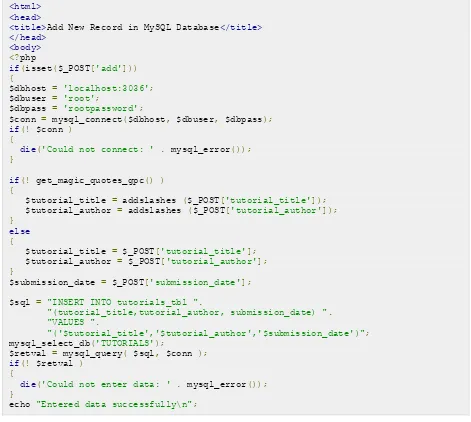MYSQL TUTORIAL
Simply Easy Learning by tutorialspoint.com
A B O U T TH E T UTOR IA L
MySQL Tutorial
MySQL is the most popular Open Source Relational SQL database management system. MySQL is one of the best RDBMS being used for developing web-based software applications.
This tutorial will give you quick start with MySQL and make you comfortable with MySQL programming.
Audience
This reference has been prepared for the beginners to help them understand the basics to advanced concepts related to MySQL languages.
Prerequisites
Before you start doing practice with various types of examples given in this reference, I'm making an assumption that you are already aware about what is database, especially RDBMS and what is a computer programming language.
Copyright & Disclaimer Notice
All the content and graphics on this tutorial are the property of tutorialspoint.com. Any content from tutorialspoint.com or this tutorial may not be redistributed or reproduced in any way, shape or form without the written permission of tutorialspoint.com. Failure to do so is a violation of copyright laws.Table of Content
MySQL Tutorial
... 2
Audience
... 2
Prerequisites
... 2
Copyright & Disclaimer Notice
... 2
Introduction ... 12
RDBMS Terminology:... 12
MySQL Database: ... 13
Before You Begin: ... 13
Installation ... 14
Installing MySQL on Linux/UNIX ... 14
Installing MySQL on Windows: ... 15
Verifying MySQL Installation: ... 15
Use the mysqladmin Utility to Obtain Server Status: ... 15
Execute simple SQL commands using MySQL Client: ... 15
Post-installation Steps: ... 16
Running MySQL at boot time: ... 16
Administration ... 17
The /etc/my.cnf File Configuration: ... 19
Administrative MySQL Command: ... 19
PHP Syntax ... 20
Connection ... 21
Example
:
... 21
MySQL Connection using PHP Script: ... 21
Syntax: ... 21
Syntax: ... 22
Example: ... 22
Create Database ... 24
Example: ... 24
Create Database using PHP Script: ... 24
Syntax: ... 24
Example: ... 24
Drop Database ... 26
Drop Database using PHP Script: ... 26
Syntax: ... 26
Example: ... 27
Select Database ... 28
Example: ... 28
Selecting MySQL Database Using PHP Script: ... 28
Syntax: ... 28
Example: ... 29
Data Types ... 30
Numeric Data Types:... 30
Date and Time Types: ... 31
String Types: ... 31
Create Tables ... 32
Syntax: ... 32
Creating Tables from Command Prompt: ... 32
Example: ... 33
Creating Tables Using PHP Script: ... 33
Example: ... 33
Drop Tables ... 35
Syntax: ... 35
Dropping Tables from Command Prompt: ... 35
Example: ... 35
Dropping Tables Using PHP Script: ... 35
Example: ... 35
Insert Query ... 37
Syntax: ... 37
Inserting Data from Command Prompt: ... 37
Example: ... 37
Inserting Data Using PHP Script: ... 38
Example: ... 38
Select Query ... 40
Syntax: ... 40
Fetching Data from Command Prompt: ... 40
Example: ... 40
Fetching Data Using PHP Script: ... 41
Example: ... 41
Example: ... 42
Example: ... 42
Releasing Memory: ... 43
Example: ... 43
Where Clause ... 44
Syntax: ... 44
Example: ... 45
Fetching Data Using PHP Script: ... 45
Example: ... 46
Update Query... 47
Syntax: ... 47
Updating Data from Command Prompt: ... 47
Example: ... 47
Updating Data Using PHP Script: ... 48
Example: ... 48
Delete Query ... 49
Syntax: ... 49
Deleting Data from Command Prompt: ... 49
Example: ... 49
Deleting Data Using PHP Script: ... 50
Example: ... 50
Like Clause ... 51
Syntax: ... 51
Using LIKE clause at Command Prompt: ... 51
Example: ... 52
Using LIKE clause inside PHP Script: ... 52
Example: ... 52
Sorting Results ... 54
Syntax: ... 54
Using ORDER BY clause at Command Prompt: ... 54
Example: ... 54
Using ORDER BY clause inside PHP Script: ... 55
Example: ... 55
Using Join ... 56
Using Joins at Command Prompt: ... 56
Example: ... 56
Using Joins in PHP Script: ... 57
Example: ... 57
MySQL LEFT JOIN: ... 58
Example: ... 58
NULL Values ... 59
Using NULL values at Command Prompt: ... 59
Example: ... 59
Handling NULL Values in PHP Script: ... 60
Regexps ... 62
Examples: ... 62
Transactions ... 64
Properties of Transactions: ... 64
COMMIT and ROLLBACK: ... 64
Generic Example on Transaction ... 65
Transaction-Safe Table Types in MySQL: ... 65
Alter Command ... 66
Dropping, Adding or Repositioning a Column: ... 66
Changing a Column Definition or Name: ... 67
The Effect of ALTER TABLE on Null and Default Value Attributes: ... 67
Changing a Column's Default Value: ... 68
Changing a Table Type: ... 68
Renaming a Table: ... 68
Indexes ... 70
Simple and Unique Index: ... 70
ALTER command to add and drop INDEX: ... 71
ALTER Command to add and drop PRIMARY KEY: ... 71
Displaying INDEX Information: ... 71
Temporary Tables ... 72
Example: ... 72
Dropping Temporary Tables: ... 73
Clone Tables ... 74
Example: ... 74
Step 1: ... 74
Step 2: ... 75
Step 3: ... 75
Database Info... 76
Obtaining the Number of Rows Affected by a Query: ... 76
PERL Example: ... 76
PHP Example: ... 76
Listing Tables and Databases: ... 77
PERL Example: ... 77
PHP Example: ... 77
Getting Server Metadata: ... 77
Using Sequences ... 78
Using AUTO_INCREMENT column: ... 78
Example: ... 78
PERL Example: ... 79
PHP Example: ... 79
Renumbering an Existing
Sequence: ... 79
Starting a Sequence at a Particular Value: ... 79
Handling Duplicates ... 81
Preventing Duplicates from Occurring in a Table: ... 81
Counting and Identifying Duplicates: ... 82
Eliminating Duplicates from a Query Result: ... 82
Removing Duplicates Using Table Replacement: ... 83
MySQL SQL Injection... 84
Preventing SQL Injection: ... 85
The LIKE Quandary: ... 85
Database Export ... 86
Exporting Data with the SELECT ... INTO OUTFILE Statement: ... 86
Exporting Tables as Raw Data: ... 87
Exporting Table Contents or Definitions in SQL Format: ... 87
Copying Tables or Databases to Another Host: ... 88
Database Import ... 89
Importing Data with LOAD DATA: ... 89
Importing Data with mysqlimport ... 89
Handling Quotes and Special Characters: ... 90
MySQL Useful Functions ... 91
ADDDATE(date,INTERVAL expr unit), ADDDATE(expr,days) ... 105
ADDTIME(expr1,expr2) ... 105
CONVERT_TZ(dt,from_tz,to_tz) ... 105
CURDATE() ... 106
CURRENT_DATE and CURRENT_DATE() ... 106
CURTIME() ... 106
CURRENT_TIME and CURRENT_TIME() ... 107
CURRENT_TIMESTAMP and CURRENT_TIMESTAMP() ... 107
DATE(expr) ... 107
DATEDIFF(expr1,expr2) ... 107
DATE_ADD(date,INTERVAL expr unit),... 107
DATE_SUB(date,INTERVAL expr unit) ... 107
DATE_FORMAT(date,format) ... 109
DATE_SUB(date,INTERVAL expr unit) ... 110
DAY(date) ... 110
DAYNAME(date) ... 110
DAYOFWEEK(date) ... 111
DAYOFYEAR(date) ... 111
EXTRACT(unit FROM date) ... 111
FROM_DAYS(N)
... 112
FROM_UNIXTIME(unix_timestamp)
... 112
FROM_UNIXTIME(unix_timestamp,format)
... 112
HOUR(time)
... 112
LAST_DAY(date)
... 112
LOCALTIME and LOCALTIME()
... 113
LOCALTIMESTAMP and LOCALTIMESTAMP()
... 113
MAKEDATE(year,dayofyear)
... 113
MAKETIME(hour,minute,second)
... 113
MICROSECOND(expr)
... 113
MINUTE(time)
... 113
MONTH(date)
... 114
MONTHNAME(date)
... 114
NOW()
... 114
PERIOD_ADD(P,N)
... 114
PERIOD_DIFF(P1,P2)
... 115
QUARTER(date)
... 115
SECOND(time)
... 115
SEC_TO_TIME(seconds)
... 115
STR_TO_DATE(str,format) ... 116
SUBDATE(date,INTERVAL expr unit) and SUBDATE(expr,days) ... 116
SUBTIME(expr1,expr2) ... 116
SYSDATE() ... 116
TIME(expr) ... 117
TIMEDIFF(expr1,expr2) ... 117
TIMESTAMP(expr), TIMESTAMP(expr1,expr2) ... 117
TIMESTAMPADD(unit,interval,datetime_expr) ... 117
TIMESTAMPDIFF(unit,datetime_expr1,datetime_expr2) ... 118
TIME_FORMAT(time,format) ... 118
TIME_TO_SEC(time) ... 118
TO_DAYS(date) ... 118
UNIX_TIMESTAMP(), UNIX_TIMESTAMP(date) ... 119
UTC_DATE, UTC_DATE() ... 119
UTC_TIME, UTC_TIME() ... 119
UTC_TIMESTAMP, UTC_TIMESTAMP() ... 120
WEEKDAY(date) ... 120
WEEKOFYEAR(date)... 121
YEAR(date) ... 121
YEARWEEK(date), YEARWEEK(date,mode) ... 121
ACOS(X) ... 123
ASIN(X) ... 124
ATAN(X) ... 124
ATAN2(Y,X) ... 124
BIT_AND(expression) ... 124
BIT_COUNT(numeric_value) ... 125
BIT_OR(expression)... 125
CEIL(X) ... 125
CEILING(X) ... 125
CONV(N,from_base,to_base) ... 126
COS(X) ... 126
COT(X) ... 126
DEGREES(X) ... 126
EXP(X) ... 127
FLOOR(X) ... 127
FORMAT(X,D) ... 127
GREATEST(n1,n2,n3,...) ... 127
INTERVAL(N,N1,N2,N3,...) ... 128
INTERVAL(N,N1,N2,N3,...) ... 128
LEAST(N1,N2,N3,N4,...) ... 128
LOG(X) ... 129
LOG(B,X) ... 129
LOG10(X) ... 129
MOD(N,M) ... 129
OCT(N) ... 129
PI() ... 130
POW(X,Y) ... 130
POWER(X,Y) ... 130
RADIANS(X) ... 130
ROUND(X) ... 130
ROUND(X,D) ... 130
SIGN(X) ... 131
SIN(X) ... 131
SQRT(X) ... 132
STDDEV(expression) ... 132
TAN(X) ... 132
TRUNCATE(X,D) ... 132
ASCII(str) ... 134
BIN(N) ... 135
BIT_LENGTH(str) ... 135
CHAR(N,... [USING charset_name]) ... 135
CHAR_LENGTH(str) ... 135
CHARACTER_LENGTH(str) ... 136
CONCAT(str1,str2,...) ... 136
CONCAT_WS(separator,str1,str2,...) ... 136
CONV(N,from_base,to_base) ... 136
ELT(N,str1,str2,str3,...) ... 137
EXPORT_SET(bits,on,off[,separator[,number_of_bits]]) ... 137
FIELD(str,str1,str2,str3,...) ... 137
FIND_IN_SET(str,strlist) ... 137
FORMAT(X,D) ... 138
HEX(N_or_S) ... 138
INSERT(str,pos,len,newstr) ... 138
INSTR(str,substr) ... 138
LCASE(str) ... 139
LEFT(str,len) ... 139
LENGTH(str) ... 139
LOAD_FILE(file_name) ... 139
LOCATE(substr,str), LOCATE(substr,str,pos) ... 140
LOWER(str) ... 140
LPAD(str,len,padstr) ... 140
LTRIM(str) ... 140
MAKE_SET(bits,str1,str2,...) ... 141
MID(str,pos,len) ... 141
OCT(N) ... 141
OCTET_LENGTH(str) ... 141
ORD(str) ... 141
POSITION(substr IN str) ... 142
QUOTE(str) ... 142
expr REGEXP pattern ... 142
REPEAT(str,count) ... 143
REPLACE(str,from_str,to_str) ... 143
RIGHT(str,len) ... 143
RPAD(str,len,padstr) ... 143
RTRIM(str) ... 144
SOUNDEX(str) ... 144
expr1 SOUNDS LIKE expr2 ... 144
SPACE(N) ... 144
STRCMP(str1, str2) ... 144
SUBSTRING(str,pos) ... 145
SUBSTRING(str FROM pos) ... 145
SUBSTRING(str,pos,len) ... 145
SUBSTRING(str FROM pos FOR len) ... 145
SUBSTRING_INDEX(str,delim,count) ... 146
TRIM([{BOTH | LEADING | TRAILING} [remstr] FROM] str) ... 146
TRIM([remstr FROM] str) ... 146
UCASE(str) ... 147
UNHEX(str) ... 147
Introduction
What is Database?
A
database is a separate application that stores a collection of data. Each database has one or moredistinct APIs for creating, accessing, managing, searching and replicating the data it holds.
Other kinds of data stores can be used, such as files on the file system or large hash tables in memory, but data fetching and writing would not be so fast and easy with those types of systems.
So nowadays, we use relational database management systems (RDBMS) to store and manage huge volume of data. This is called relational database because all the data is stored into different tables and relations are established using primary keys or other keys known as foreign keys.
A Relational DataBase Management System (RDBMS) is a software that:
Enables you to implement a database with tables, columns and indexes.
Guarantees the Referential Integrity between rows of various tables.
Updates the indexes automatically.
Interprets an SQL query and combines information from various tables.
RDBMS Terminology:
Before we proceed to explain MySQL database system, let's revise few definitions related to database.
Database: A database is a collection of tables, with related data.
Table: A table is a matrix with data. A table in a database looks like a simple spreadsheet.
Column: One column (data element) contains data of one and the same kind, for example the column
postcode.
Row: A row (= tuple, entry or record) is a group of related data, for example the data of one subscription.
Redundancy: Storing data twice, redundantly to make the system faster.
Primary Key: A primary key is unique. A key value can not occur twice in one table. With a key, you can find
at most one row.
Foreign Key: A foreign key is the linking pin between two tables.
CHAPTER
Compound Key: A compound key (composite key) is a key that consists of multiple columns, because one column is not sufficiently unique.
Index: An index in a database resembles an index at the back of a book.
Referential Integrity: Referential Integrity makes sure that a foreign key value always points to an existing
row.
MySQL Database:
MySQL is a fast, easy-to-use RDBMS being used for many small and big businesses. MySQL is developed, marketed, and supported by MySQL AB, which is a Swedish company. MySQL is becoming so popular because of many good reasons:
MySQL is released under an open-source license. So you have nothing to pay to use it.
MySQL is a very powerful program in its own right. It handles a large subset of the functionality of the most
expensive and powerful database packages.
MySQL uses a standard form of the well-known SQL data language.
MySQL works on many operating systems and with many languages including PHP, PERL, C, C++, JAVA,
etc.
MySQL works very quickly and works well even with large data sets.
MySQL is very friendly to PHP, the most appreciated language for web development.
MySQL supports large databases, up to 50 million rows or more in a table. The default file size limit for a
table is 4GB, but you can increase this (if your operating system can handle it) to a theoretical limit of 8 million terabytes (TB).
MySQL is customizable. The open-source GPL license allows programmers to modify the MySQL software to
fit their own specific environments.
Before You Begin:
Before you begin this tutorial, you should have a basic knowledge of the information covered in our PHP and HTML tutorials.
This tutorial focuses heavily on using MySQL in a PHP environment. Many examples given in this tutorial will be useful for PHP Programmers.
Installation
Downloading MySQL
A
ll downloads for MySQL are located at MySQL Downloads. Pick the version number for MySQLCommunity Server you want and, as exactly as possible, the platform you want.
Installing MySQL on Linux/UNIX
The recommended way to install MySQL on a Linux system is via RPM. MySQL AB makes the following RPMs available for download on its web site:
MySQL - The MySQL database server, which manages databases and tables, controls user access, and
processes SQL queries.
MySQL-client - MySQL client programs, which make it possible to connect to and interact with the server.
MySQL-devel - Libraries and header files that come in handy when compiling other programs that use
MySQL.
MySQL-shared - Shared libraries for the MySQL client.
MySQL-bench - Benchmark and performance testing tools for the MySQL database server.
The MySQL RPMs listed here are all built on a SuSE Linux system, but they'll usually work on other Linux variants with no difficulty.
Now, follow the following steps to proceed for installation:
Login to the system using root user.
Switch to the directory containing the RPMs:
Install the MySQL database server by executing the following command. Remember to replace the filename
in italics with the file name of your RPM.
[root@host]# rpm -i MySQL-5.0.9-0.i386.rpm
Above command takes care of installing MySQL server, creating a user of MySQL, creating necessary configuration and starting MySQL server automatically.
You can find all the MySQL related binaries in /usr/bin and /usr/sbin. All the tables and databases will be created in /var/lib/mysql directory.
CHAPTER
This is optional but recommended step to install the remaining RPMs in the same manner:
[root@host]# rpm -i MySQL-client-5.0.9-0.i386.rpm
[root@host]# rpm -i MySQL-devel-5.0.9-0.i386.rpm
[root@host]# rpm -i MySQL-shared-5.0.9-0.i386.rpm
[root@host]# rpm -i MySQL-bench-5.0.9-0.i386.rpm
Installing MySQL on Windows:
Default installation on any version of Windows is now much easier than it used to be, as MySQL now comes neatly packaged with an installer. Simply download the installer package, unzip it anywhere, and run setup.exe.
Default installer setup.exe will walk you through the trivial process and by default will install everything under C:\mysql.
Test the server by firing it up from the command prompt the first time. Go to the location of the mysqld server which is probably C:\mysql\bin, and type:
mysqld.exe --console
NOTE: If you are on NT, then you will have to use mysqld-nt.exe instead of mysqld.exe
If all went well, you will see some messages about startup and InnoDB. If not, you may have a permissions issue. Make sure that the directory that holds your data is accessible to whatever user (probably mysql) the database processes run under.
MySQL will not add itself to the start menu, and there is no particularly nice GUI way to stop the server either. Therefore, if you tend to start the server by double clicking the mysqld executable, you should remember to halt the process by hand by using mysqladmin, Task List, Task Manager, or other Windows-specific means.
Verifying MySQL Installation:
After MySQL has been successfully installed, the base tables have been initialized, and the server has been started, you can verify that all is working as it should via some simple tests.
Use the mysqladmin Utility to Obtain Server Status:
Use mysqladmin binary to check server version. This binary would be available in /usr/bin on linux and in
C:\mysql\bin on windows.
[root@host]# mysqladmin --version
It will produce the following result on Linux. It may vary depending on your installation:
mysqladmin Ver 8.23 Distrib 5.0.9-0, for redhat-linux-gnu on i386
If you do not get such message, then there may be some problem in your installation and you would need some help to fix it.
Execute simple SQL commands using MySQL Client:
You can connect to your MySQL server by using MySQL client using mysql command. At this moment, you do
not need to give any password as by default it will be set to blank.
[root@host]# mysql
It should be rewarded with a mysql> prompt. Now, you are connected to the MySQL server and you can execute
all the SQL command at mysql> prompt as follows
;
mysql> SHOW DATABASES; +---+
| Database | +---+ | mysql | | test | +---+
2 rows in set (0.13 sec)
Post-installation Steps:
MySQL ships with a blank password for the root MySQL user. As soon as you have successfully installed the database and client, you need to set a root password as follows:
[root@host]# mysqladmin -u root password "new_password";
Now to make a connection to your MySQL server, you would have to use the following command:
[root@host]# mysql -u root -p
Enter password:*******
UNIX users will also want to put your MySQL directory in your PATH, so you won't have to keep typing out the full path every time you want to use the command-line client. For bash, it would be something like:
export PATH=$PATH:/usr/bin:/usr/sbin
Running MySQL at boot time:
If you want to run MySQL server at boot time, then make sure you have following entry in
/etc/rc.local file.
/etc/init
.
d
/
mysqld start
Administration
Running and Shutting down MySQL Server
F
irst check if your MySQL server is running or not. You can use the following command to check this:ps -ef | grep mysqld
If your MySql is running, then you will see mysqld process listed out in your result. If server is not running, then
you can start it by using the following command:
root@host# cd /usr/bin
./safe_mysqld &
Now, if you want to shut down an already running MySQL server, then you can do it by using the following command:
root@host# cd /usr/bin
./mysqladmin -u root -p shutdown
Enter password: ******
Setting Up a MySQL User Account:
For adding a new user to MySQL, you just need to add a new entry to user table in database mysql.
Below is an example of adding new user guest with SELECT, INSERT and UPDATE privileges with the
password guest123; the SQL query is:
root@host# mysql -u root -p
Enter password:*******
mysql> use mysql;
Database changed
mysql> INSERT INTO user
(host, user, password,
select_priv, insert_priv, update_priv) VALUES ('localhost', 'guest',
PASSWORD('guest123'), 'Y', 'Y', 'Y');
Query OK, 1 row affected (0.20 sec)
CHAPTER
mysql> FLUSH PRIVILEGES;
Query OK, 1 row affected (0.01 sec)
mysql> SELECT host, user, password FROM user WHERE user = 'guest'; +---+---+---+
| host | user | password | +---+---+---+ | localhost | guest | 6f8c114b58f2ce9e | +---+---+---+
1 row in set (0.00 sec)
When adding a new user, remember to encrypt the new password using PASSWORD() function provided by MySQL. As you can see in the above example the password mypass is encrypted to 6f8c114b58f2ce9e.
Notice the FLUSH PRIVILEGES statement. This tells the server to reload the grant tables. If you don't use it, then you won't be able to connect to mysql using the new user account at least until the server is rebooted.
You can also specify other privileges to a new user by setting the values of following columns in user table to 'Y' when executing the INSERT query or you can update them later using UPDATE query.
Select_priv
Insert_priv
Update_priv
Delete_priv
Create_priv
Drop_priv
Reload_priv
Shutdown_priv
Process_priv
File_priv
Grant_priv
References_priv
Index_priv
Alter_priv
Another way of adding user account is by using GRANT SQL command; following example will add user zara with
password zara123 for a particular database called TUTORIALS.
root@host# mysql -u root -p password;
Enter password:*******
mysql> use mysql;
mysql> GRANT SELECT,INSERT,UPDATE,DELETE,CREATE,DROP -> ON TUTORIALS.*
-> TO 'zara'@'localhost'
-> IDENTIFIED BY 'zara123';
This will also create an entry in mysql database table called user.
NOTE: MySQL does not terminate a command until you give a semi colon (;) at the end of SQL command.
The /etc/my.cnf File Configuration:
Most of the cases, you should not touch this file. By default, it will have the following entries:
[mysqld]
datadir=/var/lib/mysql
socket=/var/lib/mysql/mysql.sock
[mysql.server]
user=mysql basedir=/var/lib
[safe_mysqld]
err-log=/var/log/mysqld.log
pid-file=/var/run/mysqld/mysqld.pid
Here, you can specify a different directory for error log, otherwise you should not change any entry in this table.
Administrative MySQL Command:
Here is the list of important MySQL commands, which you will use time to time to work with MySQL database:
USE Databasename: This will be used to select a particular database in MySQL workarea.
SHOW DATABASES: Lists the databases that are accessible by the MySQL DBMS.
SHOW TABLES: Shows the tables in the database once a database has been selected with the use
command.
SHOW COLUMNS FROM tablename: Shows the attributes, types of attributes, key information, whether
NULL is permitted, defaults, and other information for a table.
SHOW INDEX FROM tablename: Presents the details of all indexes on the table, including the PRIMARY
KEY.
SHOW TABLE STATUS LIKE tablename\G: Reports details of the MySQL DBMS performance and
PHP Syntax
M
ySQL works very well in combination of various programming languages like PERL, C, C++, JAVAand PHP. Out of these languages, PHP is the most popular one because of its web application development capabilities.
This tutorial focuses heavily on using MySQL in a PHP environment. If you are interested in MySQL with PERL,
then you can look into PERL and MySQL Tutorial.
PHP provides various functions to access MySQL database and to manipulate data records inside MySQL database. You would require to call PHP functions in the same way you call any other PHP function.
The PHP functions for use with MySQL have the following general format:
mysql_function(value,value,...);
The second part of the function name is specific to the function, usually a word that describes what the function does. The following are two of the functions, which we will use in our tutorial:
mysqli_connect($connect);
mysqli_query($connect,"SQL statement");
Following example shows a generic syntax of PHP to call any MySQL function.
<html> <head>
<title>PHP with MySQL</title> </head>
<body>
<?php
$retval = mysql_function(value, [value,...]);
if( !$retval )
{
die ( "Error: a related error message" );
}
// Otherwise MySQL or PHP Statements
?>
</body> </html>
Starting from next chapter, we will see all the important MySQL functionality along with PHP.
CHAPTER
Connection
MySQL Connection using mysql binary
Y
ou can establish MySQL database using mysql binary at command prompt.Example
:
Here is a simple example to connect to MySQL server from command prompt:
[root@host]# mysql -u root -p
Enter password:******
This will give you mysql> command prompt where you will be able to execute any SQL command. Following is the result of above command:
Welcome to the MySQL monitor. Commands end with ; or \g.
Your MySQL connection id is 2854760 to server version: 5.0.9
Type 'help;' or '\h' for help. Type '\c' to clear the buffer.
In above example, we have used root as a user but you can use any other user. Any user will be able to perform
all the SQL operations, which are allowed to that user.
You can disconnect from MySQL database any time using exit command at mysql> prompt.
mysql> exit
Bye
MySQL Connection using PHP Script:
PHP provides mysql_connect() function to open a database connection. This function takes five parameters and
returns a MySQL link identifier on success or FALSE on failure.
Syntax:
connection mysql_connect(server,user,passwd,new_link,client_flag);
CHAPTER
Parameter Description
Server Optional - The host name running database server. If not specified, then default value
is localhost:3036.
User Optional - The username accessing the database. If not specified, then default is the name of the user that owns the server process.
Passwd Optional - The password of the user accessing the database. If not specified, then default is an
empty password.
new_link Optional - If a second call is made to mysql_connect() with the same arguments, no new connection
will be established; instead, the identifier of the already opened connection will be returned.
client_flags
Optional - A combination of the following constants:
MYSQL_CLIENT_SSL - Use SSL encryption
MYSQL_CLIENT_COMPRESS - Use compression protocol
MYSQL_CLIENT_IGNORE_SPACE - Allow space after function names
MYSQL_CLIENT_INTERACTIVE - Allow interactive timeout seconds of inactivity before closing the
connection
You can disconnect from MySQL database anytime using another PHP function mysql_close(). This function
takes a single parameter, which is a connection returned by mysql_connect() function.
Syntax:
bool mysql_close ( resource $link_identifier );
If a resource is not specified, then last opened database is closed. This function returns true if it closes connection successfully, otherwise it returns false.
Example:
Try out the following example to connect to a MySQL server:
<html>
echo 'Connected successfully';
mysql_close($conn); ?>
</html>
Create Database
Create Database using mysqladmin:
Y
ou would need special privileges to create or to delete a MySQL database. So assuming you haveaccess to root user, you can create any database using mysql mysqladmin binary.
Example:
Here is a simple example to create database called TUTORIALS:
[root@host]# mysqladmin -u root -p create TUTORIALS
Enter password:******
This will create a MySQL database TUTORIALS.
Create Database using PHP Script:
PHP uses mysql_query function to create or delete a MySQL database. This function takes two parameters and
returns TRUE on success or FALSE on failure.
Syntax:
bool mysql_query( sql, connection );
Parameter Description
Sql Required - SQL query to create or delete a MySQL database
Connection Optional - if not specified, then last opened connection by mysql_connect will be used.
Example:
Try out the following example to create a database:
<html> <head>
<title>Creating MySQL Database</title> </head>
CHAPTER
<body>
<?php
$dbhost = 'localhost:3036';
$dbuser = 'root';
$dbpass = 'rootpassword';
$conn = mysql_connect($dbhost, $dbuser, $dbpass);
if(! $conn ) {
die('Could not connect: ' . mysql_error()); }
echo 'Connected successfully<br />';
$sql = 'CREATE DATABASE TUTORIALS';
$retval = mysql_query( $sql, $conn );
if(! $retval ) {
die('Could not create database: ' . mysql_error()); }
echo "Database TUTORIALS created successfully\n";
mysql_close($conn); ?>
</body> </html>
Drop Database
Drop Database using mysqladmin
Y
ou would need special privileges to create or to delete a MySQL database. So assuming you haveaccess to root user, you can create any database using mysql mysqladmin binary.
Be careful while deleting any database because you will lose your all the data available in your database.
Here is an example to delete a database created in previous chapter:
[root@host]# mysqladmin -u root -p drop TUTORIALS
Enter password:******
This will give you a warning and it will confirm if you really want to delete this database or not.
Dropping the database is potentially a very bad thing to do.
Any data stored in the database will be destroyed.
Do you really want to drop the 'TUTORIALS' database [y/N] y
Database "TUTORIALS" dropped
Drop Database using PHP Script:
PHP uses mysql_query function to create or delete a MySQL database. This function takes two parameters and
returns TRUE on success or FALSE on failure.
Syntax:
bool mysql_query( sql, connection );
Parameter Description
sql Required - SQL query to create or delete a MySQL database
connection Optional - if not specified, then last opened connection by mysql_connect will be used.
CHAPTER
Example:
Try out the following example to delete a database:
<html> <head>
<title>Deleting MySQL Database</title> </head>
<body>
<?php
$dbhost = 'localhost:3036';
$dbuser = 'root';
$dbpass = 'rootpassword';
$conn = mysql_connect($dbhost, $dbuser, $dbpass);
if(! $conn ) {
die('Could not connect: ' . mysql_error()); }
echo 'Connected successfully<br />';
$sql = 'DROP DATABASE TUTORIALS';
$retval = mysql_query( $sql, $conn );
if(! $retval ) {
die('Could not delete database: ' . mysql_error()); }
echo "Database TUTORIALS deleted successfully\n";
mysql_close($conn); ?>
</body> </html>
WARNING: While deleting a database using PHP script, it does not prompt you for any confirmation. So be careful
while deleting a MySQL database.
Select Database
O
nce you get connection with MySQL server, it is required to select a particular database to work with.This is because there may be more than one database available with MySQL Server.
Selecting MySQL Database from Command Prompt:
This is very simple to select a particular database from mysql> prompt. You can use SQL command use to select
a particular database.
Example:
Here is an example to select database called TUTORIALS:
[root@host]# mysql -u root -p
Enter password:******
mysql> use TUTORIALS;
Database changed mysql>
Now, you have selected TUTORIALS database and all the subsequent operations will be performed on TUTORIALS database.
NOTE: All the database names, table names, table fields names are case sensitive. So you would have to use
proper names while giving any SQL command.
Selecting MySQL Database Using PHP Script:
PHP provides function mysql_select_db to select a database. It returns TRUE on success or FALSE on failure.
Syntax:
bool mysql_select_db( db_name, connection );
Parameter Description
db_name Required - MySQL Database name to be selected
connection Optional - if not specified, then last opened connection by mysql_connect will be used.
CHAPTER
Example:
Here is the example showing you how to select a database.
<html> <head>
<title>Selecting MySQL Database</title> </head>
<body>
<?php
$dbhost = 'localhost:3036';
$dbuser = 'guest';
$dbpass = 'guest123';
$conn = mysql_connect($dbhost, $dbuser, $dbpass);
if(! $conn ) {
die('Could not connect: ' . mysql_error()); }
echo 'Connected successfully';
mysql_select_db( 'TUTORIALS' );
mysql_close($conn); ?>
</body> </html>
Data Types
P
roperly defining the fields in a table is important to the overall optimization of your database. You shoulduse only the type and size of field you really need to use; don't define a field as 10 characters wide if you know you're only going to use 2 characters. These types of fields (or columns) are also referred to as data types, after
the type of data you will be storing in those fields.
MySQL uses many different data types broken into three categories: numeric, date and time, and string types.
Numeric Data Types:
MySQL uses all the standard ANSI SQL numeric data types, so if you're coming to MySQL from a different database system, these definitions will look familiar to you. The following list shows the common numeric data types and their descriptions:
INT A normalsized integer that can be signed or unsigned. If signed, the allowable range is from
-2147483648 to 2147483647. If unsigned, the allowable range is from 0 to 4294967295. You can specify a width of up to 11 digits.
TINYINT - A very small integer that can be signed or unsigned. If signed, the allowable range is from -128 to
127. If unsigned, the allowable range is from 0 to 255. You can specify a width of up to 4 digits.
SMALLINT - A small integer that can be signed or unsigned. If signed, the allowable range is from -32768 to
32767. If unsigned, the allowable range is from 0 to 65535. You can specify a width of up to 5 digits.
MEDIUMINT - A medium-sized integer that can be signed or unsigned. If signed, the allowable range is from
-8388608 to 8388607. If unsigned, the allowable range is from 0 to 16777215. You can specify a width of up to 9 digits.
BIGINT A large integer that can be signed or unsigned. If signed, the allowable range is from
-9223372036854775808 to 9223372036854775807. If unsigned, the allowable range is from 0 to 18446744073709551615. You can specify a width of up to 11 digits.
FLOAT(M,D) - A floating-point number that cannot be unsigned. You can define the display length (M) and
the number of decimals (D). This is not required and will default to 10,2, where 2 is the number of decimals and 10 is the total number of digits (including decimals). Decimal precision can go to 24 places for a FLOAT.
DOUBLE(M,D) - A double precision floating-point number that cannot be unsigned. You can define the
display length (M) and the number of decimals (D). This is not required and will default to 16,4, where 4 is the number of decimals. Decimal precision can go to 53 places for a DOUBLE. REAL is a synonym for DOUBLE.
DECIMAL(M,D) - An unpacked floating-point number that cannot be unsigned. In unpacked decimals, each
decimal corresponds to one byte. Defining the display length (M) and the number of decimals (D) is required. NUMERIC is a synonym for DECIMAL.
CHAPTER
Date and Time Types:
The MySQL date and time datatypes are:
DATE - A date in YYYY-MM-DD format, between 1000-01-01 and 9999-12-31. For example, December 30th,
1973 would be stored as 1973-12-30.
DATETIME - A date and time combination in YYYY-MM-DD HH:MM:SS format, between 1000-01-01 00:00:00
and 9999-12-31 23:59:59. For example, 3:30 in the afternoon on December 30th, 1973 would be stored as 1973-12-30 15:30:00.
TIMESTAMP - A timestamp between midnight, January 1, 1970 and sometime in 2037. This looks like the
previous DATETIME format, only without the hyphens between numbers; 3:30 in the afternoon on December 30th, 1973 would be stored as 19731230153000 ( YYYYMMDDHHMMSS ).
TIME - Stores the time in HH:MM:SS format.
YEAR(M) - Stores a year in 2-digit or 4-digit format. If the length is specified as 2 (for example YEAR(2)),
YEAR can be 1970 to 2069 (70 to 69). If the length is specified as 4, YEAR can be 1901 to 2155. The default length is 4.
String Types:
Although numeric and date types are fun, most data you'll store will be in string format. This list describes the common string datatypes in MySQL.
CHAR(M) - A fixed-length string between 1 and 255 characters in length (for example CHAR(5)),
right-padded with spaces to the specified length when stored. Defining a length is not required, but the default is 1.
VARCHAR(M) - A variable-length string between 1 and 255 characters in length; for example
VARCHAR(25). You must define a length when creating a VARCHAR field.
BLOB or TEXT - A field with a maximum length of 65535 characters. BLOBs are "Binary Large Objects" and
are used to store large amounts of binary data, such as images or other types of files. Fields defined as TEXT also hold large amounts of data; the difference between the two is that sorts and comparisons on stored data are case sensitive on BLOBs and are not case sensitive in TEXT fields. You do not specify a length with BLOB or TEXT.
TINYBLOB or TINYTEXT - A BLOB or TEXT column with a maximum length of 255 characters. You do not
specify a length with TINYBLOB or TINYTEXT.
MEDIUMBLOB or MEDIUMTEXT - A BLOB or TEXT column with a maximum length of 16777215
characters. You do not specify a length with MEDIUMBLOB or MEDIUMTEXT.
LONGBLOB or LONGTEXT - A BLOB or TEXT column with a maximum length of 4294967295 characters.
You do not specify a length with LONGBLOB or LONGTEXT.
ENUM - An enumeration, which is a fancy term for list. When defining an ENUM, you are creating a list of
items from which the value must be selected (or it can be NULL). For example, if you wanted your field to contain "A" or "B" or "C", you would define your ENUM as ENUM ('A', 'B', 'C') and only those values (or NULL) could ever populate that field.
Create Tables
T
he table creation command requires: Name of the table
Names of fields
Definitions for each field
Syntax:
Here is generic SQL syntax to create a MySQL table:
CREATE TABLE table_name (column_name column_type);
Now, we will create following table in TUTORIALS database.
tutorials_tbl(
tutorial_id INT NOT NULL AUTO_INCREMENT,
tutorial_title VARCHAR(100) NOT NULL,
tutorial_author VARCHAR(40) NOT NULL,
submission_date DATE,
PRIMARY KEY ( tutorial_id ) );
Here few items need explanation:
Field Attribute NOT NULL is being used because we do not want this field to be NULL. So if user will try to
create a record with NULL value, then MySQL will raise an error.
Field Attribute AUTO_INCREMENT tells MySQL to go ahead and add the next available number to the id field.
Keyword PRIMARY KEY is used to define a column as primary key. You can use multiple columns separated
by comma to define a primary key.
Creating Tables from Command Prompt:
This is easy to create a MySQL table from mysql> prompt. You will use SQL command CREATE TABLE to
create a table.
CHAPTER
Example:
Here is an example, which creates tutorials_tbl:
root@host# mysql -u root -p
Enter password:*******
mysql> use TUTORIALS;
Database changed
mysql> CREATE TABLE tutorials_tbl(
-> tutorial_id INT NOT NULL AUTO_INCREMENT,
-> tutorial_title VARCHAR(100) NOT NULL,
NOTE: MySQL does not terminate a command until you give a semicolon (;) at the end of SQL command.
Creating Tables Using PHP Script:
To create new table in any existing database, you would need to use PHP function mysql_query(). You will pass
its second argument with proper SQL command to create a table.
Example:
Here is an example to create a table using PHP script:
<html>
$sql = "CREATE TABLE tutorials_tbl( ".
</html>
Drop Tables
I
t is very easy to drop an existing MySQL table, but you need to be very careful while deleting any existingtable because data lost will not be recovered after deleting a table.
Syntax:
Here is generic SQL syntax to drop a MySQL table:
DROP TABLE table_name ;
Dropping Tables from Command Prompt:
This needs just to execute DROP TABLE SQL command at mysql> prompt.
Example:
Here is an example, which deletes tutorials_tbl:
root@host# mysql -u root -p
Enter password:*******
mysql> use TUTORIALS;
Database changed
mysql> DROP TABLE tutorials_tbl
Query OK, 0 rows affected (0.8 sec)
mysql>
Dropping Tables Using PHP Script:
To drop an existing table in any database. you would need to use PHP function mysql_query(). You will pass its
second argument with proper SQL command to drop a table.
Example:
<html> <head>
<title>Creating MySQL Tables</title> </head>
<body>
CHAPTER
<?php
$dbhost = 'localhost:3036';
$dbuser = 'root';
$dbpass = 'rootpassword';
$conn = mysql_connect($dbhost, $dbuser, $dbpass);
if(! $conn ) {
die('Could not connect: ' . mysql_error()); }
echo 'Connected successfully<br />';
$sql = "DROP TABLE tutorials_tbl";
mysql_select_db( 'TUTORIALS' );
$retval = mysql_query( $sql, $conn );
if(! $retval ) {
die('Could not delete table: ' . mysql_error()); }
echo "Table deleted successfully\n";
mysql_close($conn); ?>
Insert Query
T
o insert data into MySQL table, you would need to use SQL INSERT INTO command. You can insert datainto MySQL table by using mysql> prompt or by using any script like PHP.
Syntax:
Here is generic SQL syntax of INSERT INTO command to insert data into MySQL table:
INSERT INTO table_name ( field1, field2,...fieldN )
VALUES
( value1, value2,...valueN );
To insert string data types, it is required to keep all the values into double or single quote, for example:-"value".
Inserting Data from Command Prompt:
This will use SQL INSERT INTO command to insert data into MySQL table tutorials_tbl.
Example:
Following example will create 3 records into tutorials_tbl table:
root@host# mysql -u root -p password;
Enter password:*******
mysql> use TUTORIALS;
Database changed
mysql> INSERT INTO tutorials_tbl
->(tutorial_title, tutorial_author, submission_date)
->VALUES
->("Learn PHP", "John Poul", NOW());
Query OK, 1 row affected (0.01 sec)
mysql> INSERT INTO tutorials_tbl
->(tutorial_title, tutorial_author, submission_date)
->VALUES
->("Learn MySQL", "Abdul S", NOW());
Query OK, 1 row affected (0.01 sec)
mysql> INSERT INTO tutorials_tbl
->(tutorial_title, tutorial_author, submission_date)
->VALUES
->("JAVA Tutorial", "Sanjay", '2007-05-06');
CHAPTER
Query OK, 1 row affected (0.01 sec)
mysql>
NOTE: Please note that all the arrow signs (->) are not part of SQL command; they are indicating a new line and
they are created automatically by MySQL prompt while pressing enter key without giving a semicolon at the end of each line of the command.
In the above example, we have not provided tutorial_id because at the time of table creation, we had given AUTO_INCREMENT option for this field. So. MySQL takes care of inserting these IDs automatically.
Here, NOW() is a MySQL function, which returns current date and time.
Inserting Data Using PHP Script:
You can use same SQL INSERT INTO command into PHP function mysql_query() to insert data into a MySQL
table.
Example:
This example will take three parameters from user and will insert them into MySQL table:
<html> <head>
<title>Add New Record in MySQL Database</title> </head>
$tutorial_title = addslashes ($_POST['tutorial_title']);
$tutorial_author = addslashes ($_POST['tutorial_author']); }
else
{
$tutorial_title = $_POST['tutorial_title'];
$tutorial_author = $_POST['tutorial_author']; }
$submission_date = $_POST['submission_date'];
$sql = "INSERT INTO tutorials_tbl ".
"(tutorial_title,tutorial_author, submission_date) ".
"VALUES ".
"('$tutorial_title','$tutorial_author','$submission_date')";
mysql_close($conn); }
else
{ ?>
<form method="post" action="<?php $_PHP_SELF ?>">
<table width="600" border="0" cellspacing="1" cellpadding="2"> <tr>
<td width="250">Tutorial Title</td> <td>
<input name="tutorial_title" type="text" id="tutorial_title"> </td>
</tr> <tr>
<td width="250">Tutorial Author</td> <td>
<input name="tutorial_author" type="text" id="tutorial_author"> </td>
</tr> <tr>
<td width="250">Submission Date [ yyyy-mm-dd ]</td> <td>
<input name="submission_date" type="text" id="submission_date"> </td>
<input name="add" type="submit" id="add" value="Add Tutorial"> </td>
You can put many validations around to check if entered data is correct or not and can take appropriate action.
Select Query
T
he SQL SELECT command is used to fetch data from MySQL database. You can use this command atmysql> prompt as well as in any script like PHP.
Syntax:
Here is generic SQL syntax of SELECT command to fetch data from MySQL table:
SELECT field1, field2,...fieldN table_name1, table_name2... [WHERE Clause]
[OFFSET M ][LIMIT N]
You can use one or more tables separated by comma to include various conditions using a WHERE clause,
but WHERE clause is an optional part of SELECT command.
You can fetch one or more fields in a single SELECT command.
You can specify star (*) in place of fields. In this case, SELECT will return all the fields.
You can specify any condition using WHERE clause.
You can specify an offset using OFFSET from where SELECT will start returning records. By default, offset is
zero.
You can limit the number of returns using LIMIT attribute.
Fetching Data from Command Prompt:
This will use SQL SELECT command to fetch data from MySQL table tutorials_tbl.
Example:
Following example will return all the records from tutorials_tbl table:
root@host# mysql -u root -p password;
Enter password:*******
mysql> use TUTORIALS;
Database changed
mysql> SELECT * from tutorials_tbl
CHAPTER
+---+---+---+---+ | tutorial_id | tutorial_title | tutorial_author | submission_date | +---+---+---+---+
This function returns row as an associative array, a numeric array, or both. This function returns FALSE if there are no more rows.
Below is a simple example to fetch records from tutorials_tbl table.
Example:
Try out the following example to display all the records from tutorials_tbl table.
<?php
$sql = 'SELECT tutorial_id, tutorial_title, tutorial_author, submission_date
while($row = mysql_fetch_array($retval, MYSQL_ASSOC)) {
The content of the rows are assigned to the variable $row and the values in row are then printed.
NOTE: Always remember to put curly brackets when you want to insert an array value directly into a string.
In above example, the constant MYSQL_ASSOC is used as the second argument to PHP function
mysql_fetch_array(), so that it returns the row as an associative array. With an associative array, you can access
PHP provides another function called mysql_fetch_assoc(), which also returns the row as an associative array.
Example:
Try out the following example to display all the records from tutorial_tbl table using mysql_fetch_assoc() function.
<?php
$sql = 'SELECT tutorial_id, tutorial_title, tutorial_author, submission_date
while($row = mysql_fetch_assoc($retval)) {
You can also use the constant MYSQL_NUM as the second argument to PHP function mysql_fetch_array(). This
will cause the function to return an array with numeric index.
Example:
Try out the following example to display all the records from tutorials_tbl table using MYSQL_NUM argument.
<?php
die('Could not get data: ' . mysql_error()); }
while($row = mysql_fetch_array($retval, MYSQL_NUM)) {
All the above three examples will produce the same result.
Releasing Memory:
It's a good practice to release cursor memory at the end of each SELECT statement. This can be done by using
PHP function mysql_free_result(). Below is the example to show how it has to be used.
Example:
$sql = 'SELECT tutorial_id, tutorial_title, tutorial_author, submission_date
while($row = mysql_fetch_array($retval, MYSQL_NUM)) {
Where Clause
W
e have seen SQL SELECT command to fetch data from MySQL table. We can use a conditionalclause called WHERE clause to filter out results. Using WHERE clause, we can specify a selection criteria to select
required records from a table.
Syntax:
Here is generic SQL syntax of SELECT command with WHERE clause to fetch data from MySQL table:
SELECT field1, field2,...fieldN table_name1, table_name2... [WHERE condition1 [AND [OR]] condition2...
You can use one or more tables separated by comma to include various conditions using a WHERE clause,
but WHERE clause is an optional part of SELECT command.
You can specify any condition using WHERE clause.
You can specify more than one conditions using AND or OR operators.
A WHERE clause can be used along with DELETE or UPDATE SQL command also to specify a condition.
The WHERE clause works like an if condition in any programming language. This clause is used to compare given
value with the field value available in MySQL table. If given value from outside is equal to the available field value in MySQL table, then it returns that row.
Here is the list of operators, which can be used with WHERE clause.
Assume field A holds 10 and field B holds 20. then:
Operator Description Example
= Checks if the values of two operands are equal or not, if yes then condition becomes true.
(A = B) is not true.
!= Checks if the values of two operands are equal or not, if values are not equal then
condition becomes true.
(A != B) is true.
> Checks if the value of left operand is greater than the value of right operand, if yes then condition becomes true.
(A > B) is not true.
CHAPTER
< Checks if the value of left operand is less than the value of right operand, if yes then condition becomes true.
(A < B) is true.
>= Checks if the value of left operand is greater than or equal to the value of right operand, if yes then condition becomes true.
(A >= B) is not true.
<= Checks if the value of left operand is less than or equal to the value of right operand, if yes
then condition becomes true.
(A <= B) is true.
The WHERE clause is very useful when you want to fetch selected rows from a table, especially when you
use MySQL Join. Joins are discussed in another chapter.
It is a common practice to search records using Primary Key to make search fast.
If given condition does not match any record in the table, then query would not return any row.
Fetching Data from Command Prompt:
This will use SQL SELECT command with WHERE clause to fetch selected data from MySQL table tutorials_tbl.
Example:
Following example will return all the records from tutorials_tbl table for which author name is Sanjay:
root@host# mysql -u root -p password;
Enter password:*******
mysql> use TUTORIALS;
Database changed
mysql> SELECT * from tutorials_tbl WHERE tutorial_author='Sanjay'; +---+---+---+---+ | tutorial_id | tutorial_title | tutorial_author | submission_date | +---+---+---+---+
search case sensitive using BINARY keyword as follows:
root@host# mysql -u root -p password;
Enter password:*******
fetch all the selected data. This function returns row as an associative array, a numeric array, or both. This function returns FALSE if there are no more rows.
Example:
Following example will return all the records from tutorials_tbl table for which author name is Sanjay:
<?php
$dbhost = 'localhost:3036';
$dbuser = 'root';
$dbpass = 'rootpassword';
$conn = mysql_connect($dbhost, $dbuser, $dbpass);
if(! $conn ) {
die('Could not connect: ' . mysql_error()); }
$sql = 'SELECT tutorial_id, tutorial_title, tutorial_author, submission_date FROM tutorials_tbl
WHERE tutorial_author="Sanjay"';
mysql_select_db('TUTORIALS');
$retval = mysql_query( $sql, $conn );
if(! $retval ) {
die('Could not get data: ' . mysql_error()); }
while($row = mysql_fetch_array($retval, MYSQL_ASSOC)) {
echo "Tutorial ID :{$row['tutorial_id']} <br> ".
"Title: {$row['tutorial_title']} <br> ".
"Author: {$row['tutorial_author']} <br> ".
"Submission Date : {$row['submission_date']} <br> ".
"---<br>"; }
echo "Fetched data successfully\n";
mysql_close($conn); ?>
Update Query
T
here may be a requirement where existing data in a MySQL table needs to be modified. You can do so byusing SQL UPDATE command. This will modify any field value of any MySQL table.
Syntax:
Here is generic SQL syntax of UPDATE command to modify data into MySQL table:
UPDATE table_name SET field1=new-value1, field2=new-value2
[WHERE Clause]
You can update one or more fields altogether.
You can specify any condition using WHERE clause.
You can update values in a single table at a time.
The WHERE clause is very useful when you want to update selected rows in a table.
Updating Data from Command Prompt:
This will use SQL UPDATE command with WHERE clause to update selected data into MySQL table tutorials_tbl.
Example:
Following example will update tutorial_title field for a record having tutorial_id as 3.
root@host# mysql -u root -p password;
Enter password:*******
mysql> use TUTORIALS;
Database changed
mysql> UPDATE tutorials_tbl
-> SET tutorial_title='Learning JAVA' -> WHERE tutorial_id=3;
Query OK, 1 row affected (0.04 sec)
Rows matched: 1 Changed: 1 Warnings: 0
mysql>
CHAPTER
Updating Data Using PHP Script:
You can use SQL UPDATE command with or without WHERE CLAUSE into PHP function mysql_query(). This
function will execute SQL command in similar way it is executed at mysql> prompt.
Example:
Try out the following example to update tutorial_title field for a record having tutorial_id as 3.
<?php
$dbhost = 'localhost:3036';
$dbuser = 'root';
$dbpass = 'rootpassword';
$conn = mysql_connect($dbhost, $dbuser, $dbpass);
if(! $conn ) {
die('Could not connect: ' . mysql_error()); }
$sql = 'UPDATE tutorials_tbl
SET tutorial_title="Learning JAVA" WHERE tutorial_id=3';
mysql_select_db('TUTORIALS');
$retval = mysql_query( $sql, $conn );
if(! $retval ) {
die('Could not update data: ' . mysql_error()); }
echo "Updated data successfully\n";
mysql_close($conn); ?>
Delete Query
I
f you want to delete a record from any MySQL table, then you can use SQL command DELETE FROM. Youcan use this command at mysql> prompt as well as in any script like PHP.
Syntax:
Here is generic SQL syntax of DELETE command to delete data from a MySQL table:
DELETE FROM table_name [WHERE Clause]
If WHERE clause is not specified, then all the records will be deleted from the given MySQL table.
You can specify any condition using WHERE clause.
You can delete records in a single table at a time.
The WHERE clause is very useful when you want to delete selected rows in a table.
Deleting Data from Command Prompt:
This will use SQL DELETE command with WHERE clause to delete selected data into MySQL table tutorials_tbl.
Example:
Following example will delete a record into tutorial_tbl whose tutorial_id is 3.
root@host# mysql -u root -p password;
Enter password:*******
mysql> use TUTORIALS;
Database changed
mysql> DELETE FROM tutorials_tbl WHERE tutorial_id=3;
Query OK, 1 row affected (0.23 sec)
mysql>
CHAPTER
Deleting Data Using PHP Script:
You can use SQL DELETE command with or without WHERE CLAUSE into PHP function mysql_query(). This
function will execute SQL command in similar way it is executed at mysql> prompt.
Example:
Try out the following example to delete a record from tutorial_tbl whose tutorial_id is 3.
<?php
$dbhost = 'localhost:3036';
$dbuser = 'root';
$dbpass = 'rootpassword';
$conn = mysql_connect($dbhost, $dbuser, $dbpass);
if(! $conn ) {
die('Could not connect: ' . mysql_error()); }
$sql = 'DELETE FROM tutorials_tbl WHERE tutorial_id=3';
mysql_select_db('TUTORIALS');
$retval = mysql_query( $sql, $conn );
if(! $retval ) {
die('Could not delete data: ' . mysql_error()); }
echo "Deleted data successfully\n";
mysql_close($conn); ?>
Like Clause
W
e have seen SQL SELECT command to fetch data from MySQL table. We can also use a conditionalclause called WHERE clause to select required records.
A WHERE clause with equals sign (=) works fine where we want to do an exact match. Like if "tutorial_author = 'Sanjay'". But there may be a requirement where we want to filter out all the results where tutorial_author name
should contain "jay". This can be handled using SQL LIKE clause along with WHERE clause.
If SQL LIKE clause is used along with % characters, then it will work like a meta character (*) in UNIX while listing out all the files or directories at command prompt.
Without a % character, LIKE clause is very similar to equals sign along with WHERE clause.
Syntax:
Here is generic SQL syntax of SELECT command along with LIKE clause to fetch data from MySQL table:
SELECT field1, field2,...fieldN table_name1, table_name2...
WHERE field1 LIKE condition1 [AND [OR]] filed2 = 'somevalue'
You can specify any condition using WHERE clause.
You can use LIKE clause along with WHERE clause.
You can use LIKE clause in place of equals sign.
When LIKE is used along with % sign, then it will work like a meta character search.
You can specify more than one conditions using AND or OR operators.
A WHERE...LIKE clause can be used along with DELETE or UPDATE SQL command also to specify a
condition.
Using LIKE clause at Command Prompt:
This will use SQL SELECT command with WHERE...LIKE clause to fetch selected data from MySQL table tutorials_tbl.