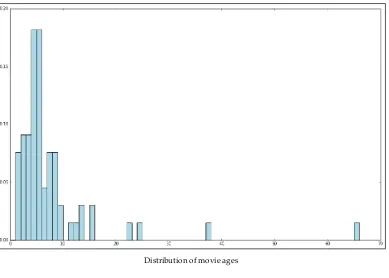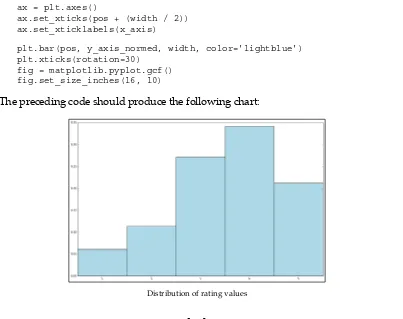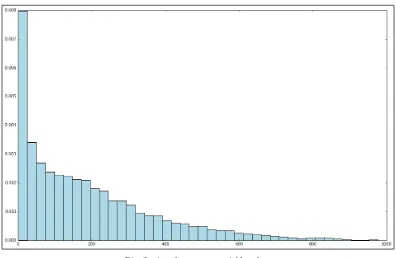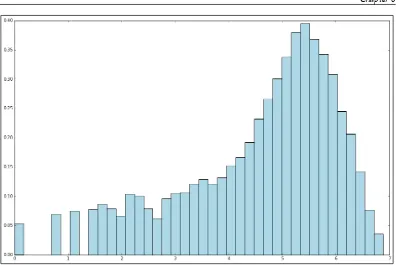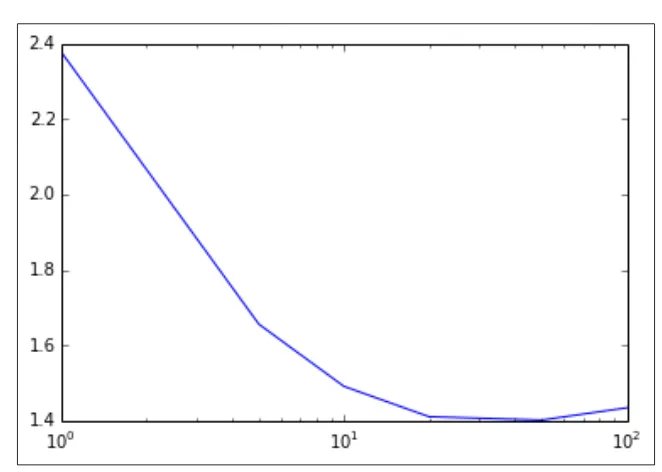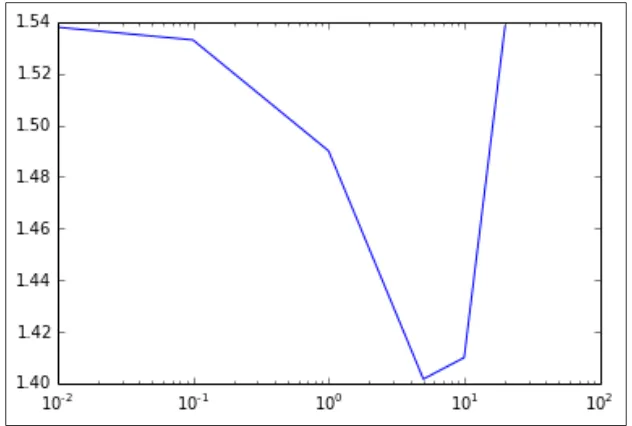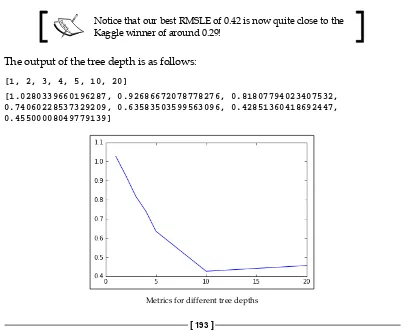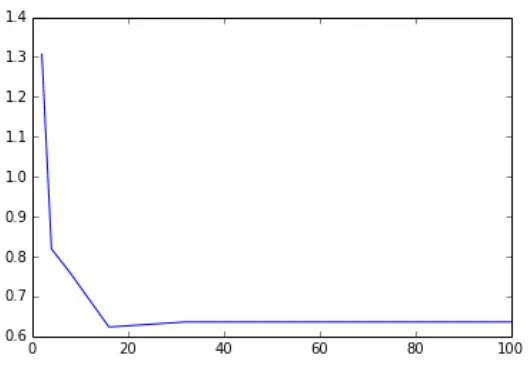Machine Learning with Spark
Create scalable machine learning applications to power
a modern data-driven business using Spark
Nick Pentreath
Machine Learning with Spark
Copyright © 2015 Packt Publishing
All rights reserved. No part of this book may be reproduced, stored in a retrieval system, or transmitted in any form or by any means, without the prior written permission of the publisher, except in the case of brief quotations embedded in critical articles or reviews.
Every effort has been made in the preparation of this book to ensure the accuracy of the information presented. However, the information contained in this book is sold without warranty, either express or implied. Neither the author, nor Packt Publishing, and its dealers and distributors will be held liable for any damages caused or alleged to be caused directly or indirectly by this book.
Packt Publishing has endeavored to provide trademark information about all of the companies and products mentioned in this book by the appropriate use of capitals. However, Packt Publishing cannot guarantee the accuracy of this information.
First published: February 2015
Production reference: 1170215
Published by Packt Publishing Ltd. Livery Place
35 Livery Street
Birmingham B3 2PB, UK.
ISBN 978-1-78328-851-9
www.packtpub.com
Credits
Author
Nick Pentreath
Reviewers Andrea Mostosi
Hao Ren
Krishna Sankar
Commissioning Editor Rebecca Youé
Acquisition Editor Rebecca Youé
Content Development Editor Susmita Sabat
Technical Editors Vivek Arora
Pankaj Kadam
Copy Editor Karuna Narayanan
Project Coordinator Milton Dsouza
Proofreaders Simran Bhogal
Maria Gould
Ameesha Green
Paul Hindle
Indexer Priya Sane
Graphics Sheetal Aute
Abhinash Sahu
Production Coordinator Nitesh Thakur
About the Author
Nick Pentreath
has a background in financial markets, machine learning, and software development. He has worked at Goldman Sachs Group, Inc.; as a research scientist at the online ad targeting start-up Cognitive Match Limited, London; and led the Data Science and Analytics team at Mxit, Africa's largest social network. He is a cofounder of Graphflow, a big data and machine learning company focused on user-centric recommendations and customer intelligence. He is passionate about combining commercial focus with machine learning and cutting-edge technology to build intelligent systems that learn from data to add value to the bottom line.Acknowledgments
Writing this book has been quite a rollercoaster ride over the past year, with many ups and downs, late nights, and working weekends. It has also been extremely rewarding to combine my passion for machine learning with my love of the Apache Spark project, and I hope to bring some of this out in this book.
I would like to thank the Packt Publishing team for all their assistance throughout the writing and editing process: Rebecca, Susmita, Sudhir, Amey, Neil, Vivek, Pankaj, and everyone who worked on the book.
Thanks also go to Debora Donato at StumbleUpon for assistance with data- and legal-related queries.
Writing a book like this can be a somewhat lonely process, so it is incredibly helpful to get the feedback of reviewers to understand whether one is headed in the right direction (and what course adjustments need to be made). I'm deeply grateful to Andrea Mostosi, Hao Ren, and Krishna Sankar for taking the time to provide such detailed and critical feedback.
I could not have gotten through this project without the unwavering support of all my family and friends, especially my wonderful wife, Tammy, who will be glad to have me back in the evenings and on weekends once again. Thank you all!
About the Reviewers
Andrea Mostosi is a technology enthusiast. An innovation lover since he was a
child, he started a professional job in 2003 and worked on several projects, playing almost every role in the computer science environment. He is currently the CTO at The Fool, a company that tries to make sense of web and social data. During his free time, he likes traveling, running, cooking, biking, and coding.I would like to thank my geek friends: Simone M, Daniele V, Luca T, Luigi P, Michele N, Luca O, Luca B, Diego C, and Fabio B. They are the smartest people I know, and comparing myself with them has always pushed me to be better.
Hao Ren is a software developer who is passionate about Scala, distributed
systems, machine learning, and Apache Spark. He was an exchange student at EPFL when he learned about Scala in 2012. He is currently working in Paris as a backend and data engineer for ClaraVista—a company that focuses on high-performance marketing. His work responsibility is to build a Spark-based platform for purchase prediction and a new recommender system.
www.PacktPub.com
Support files, eBooks, discount offers, and more
For support files and downloads related to your book, please visitwww.PacktPub.com.
Did you know that Packt offers eBook versions of every book published, with PDF and ePub files available? You can upgrade to the eBook version at www.PacktPub. com and as a print book customer, you are entitled to a discount on the eBook copy. Get in touch with us at [email protected] for more details.
At www.PacktPub.com, you can also read a collection of free technical articles, sign up for a range of free newsletters and receive exclusive discounts and offers on Packt books and eBooks.
TM
https://www2.packtpub.com/books/subscription/packtlib
Do you need instant solutions to your IT questions? PacktLib is Packt's online digital book library. Here, you can search, access, and read Packt's entire library of books.
Why subscribe?
• Fully searchable across every book published by Packt • Copy and paste, print, and bookmark content
• On demand and accessible via a web browser
Table of Contents
Preface 1
Chapter 1: Getting Up and Running with Spark
7
Installing and setting up Spark locally 8
Spark clusters 10
The Spark programming model 11
SparkContext and SparkConf 11
The Spark shell 12
Resilient Distributed Datasets 14
Creating RDDs 15
Spark operations 15
Caching RDDs 18
Broadcast variables and accumulators 19
The first step to a Spark program in Scala 21 The first step to a Spark program in Java 24 The first step to a Spark program in Python 28 Getting Spark running on Amazon EC2 30
Launching an EC2 Spark cluster 31
Summary 35
Chapter 2: Designing a Machine Learning System
37
Introducing MovieStream 38 Business use cases for a machine learning system 39
Personalization 40 Targeted marketing and customer segmentation 40 Predictive modeling and analytics 41
Types of machine learning models 41 The components of a data-driven machine learning system 42
Model training and testing loop 45 Model deployment and integration 45 Model monitoring and feedback 45
Batch versus real time 47
An architecture for a machine learning system 48
Practical exercise 49
Summary 50
Chapter 3: Obtaining, Processing, and Preparing Data
with Spark
51
Accessing publicly available datasets 52
The MovieLens 100k dataset 54
Exploring and visualizing your data 55
Exploring the user dataset 57 Exploring the movie dataset 62 Exploring the rating dataset 64
Processing and transforming your data 68
Filling in bad or missing data 69
Extracting useful features from your data 70
Numerical features 71
Categorical features 71
Derived features 73
Transforming timestamps into categorical features 73
Text features 75
Simple text feature extraction 76
Normalizing features 80
Using MLlib for feature normalization 81
Using packages for feature extraction 82
Summary 82
Chapter 4: Building a Recommendation Engine with Spark
83
Types of recommendation models 84
Content-based filtering 85
Collaborative filtering 85
Matrix factorization 86
Extracting the right features from your data 92
Extracting features from the MovieLens 100k dataset 92
Training the recommendation model 96
Training a model on the MovieLens 100k dataset 96
Training a model using implicit feedback data 98
Item recommendations 102
Generating similar movies for the MovieLens 100k dataset 103 Evaluating the performance of recommendation models 106
Mean Squared Error 107
Mean average precision at K 109 Using MLlib's built-in evaluation functions 113
RMSE and MSE 113
MAP 113
Summary 115
Chapter 5: Building a Classification Model with Spark
117
Types of classification models 120
Linear models 120
Logistic regression 122
Linear support vector machines 123
The naïve Bayes model 124
Decision trees 126
Extracting the right features from your data 128
Extracting features from the Kaggle/StumbleUpon
evergreen classification dataset 128
Training classification models 130
Training a classification model on the Kaggle/StumbleUpon
evergreen classification dataset 131
Using classification models 133
Generating predictions for the Kaggle/StumbleUpon
evergreen classification dataset 133
Evaluating the performance of classification models 134
Accuracy and prediction error 134
Precision and recall 136
ROC curve and AUC 138
Improving model performance and tuning parameters 140
Feature standardization 141
Additional features 144
Using the correct form of data 147 Tuning model parameters 148
Linear models 149
Decision trees 154
The naïve Bayes model 155
Cross-validation 156
Chapter 6: Building a Regression Model with Spark
161
Types of regression models 162
Least squares regression 162 Decision trees for regression 163
Extracting the right features from your data 164
Extracting features from the bike sharing dataset 164
Creating feature vectors for the linear model 168
Creating feature vectors for the decision tree 169
Training and using regression models 170
Training a regression model on the bike sharing dataset 171
Evaluating the performance of regression models 173
Mean Squared Error and Root Mean Squared Error 173
Mean Absolute Error 174
Root Mean Squared Log Error 174
The R-squared coefficient 175
Computing performance metrics on the bike sharing dataset 175
Linear model 175
Decision tree 176
Improving model performance and tuning parameters 177
Transforming the target variable 177
Impact of training on log-transformed targets 180
Tuning model parameters 183
Creating training and testing sets to evaluate parameters 183 The impact of parameter settings for linear models 184 The impact of parameter settings for the decision tree 192
Summary 195
Chapter 7: Building a Clustering Model with Spark
197
Types of clustering models 198
K-means clustering 198
Initialization methods 202
Variants 203
Mixture models 203
Hierarchical clustering 203
Extracting the right features from your data 204
Extracting features from the MovieLens dataset 204
Extracting movie genre labels 205
Training the recommendation model 207
Normalization 207
Training a clustering model 208
Evaluating the performance of clustering models 216
Internal evaluation metrics 216 External evaluation metrics 216 Computing performance metrics on the MovieLens dataset 217
Tuning parameters for clustering models 217
Selecting K through cross-validation 217
Summary 219
Chapter 8: Dimensionality Reduction with Spark
221
Types of dimensionality reduction 222
Principal Components Analysis 222 Singular Value Decomposition 223 Relationship with matrix factorization 224 Clustering as dimensionality reduction 224
Extracting the right features from your data 225
Extracting features from the LFW dataset 225
Exploring the face data 226
Visualizing the face data 228
Extracting facial images as vectors 229
Normalization 233
Training a dimensionality reduction model 234
Running PCA on the LFW dataset 235
Visualizing the Eigenfaces 236
Interpreting the Eigenfaces 238
Using a dimensionality reduction model 238
Projecting data using PCA on the LFW dataset 239 The relationship between PCA and SVD 240
Evaluating dimensionality reduction models 242
Evaluating k for SVD on the LFW dataset 242
Summary 245
Chapter 9: Advanced Text Processing with Spark
247
What's so special about text data? 247 Extracting the right features from your data 248
Term weighting schemes 248
Feature hashing 249
Extracting the TF-IDF features from the 20 Newsgroups dataset 251
Exploring the 20 Newsgroups data 253
Applying basic tokenization 255
Improving our tokenization 256
Removing stop words 258
Excluding terms based on frequency 261
Using a TF-IDF model 268
Document similarity with the 20 Newsgroups dataset and
TF-IDF features 268
Training a text classifier on the 20 Newsgroups dataset
using TF-IDF 271
Evaluating the impact of text processing 273
Comparing raw features with processed TF-IDF features on the
20 Newsgroups dataset 273
Word2Vec models 274
Word2Vec on the 20 Newsgroups dataset 275
Summary 278
Chapter 10: Real-time Machine Learning with Spark Streaming
279
Online learning 279
Stream processing 281
An introduction to Spark Streaming 281
Input sources 282
Transformations 282 Actions 284
Window operators 284
Caching and fault tolerance with Spark Streaming 285
Creating a Spark Streaming application 286
The producer application 287 Creating a basic streaming application 290
Streaming analytics 293
Stateful streaming 296
Online learning with Spark Streaming 298
Streaming regression 298
A simple streaming regression program 299
Creating a streaming data producer 299
Creating a streaming regression model 302
Streaming K-means 305
Online model evaluation 306
Comparing model performance with Spark Streaming 306
Summary 310
Preface
In recent years, the volume of data being collected, stored, and analyzed has exploded, in particular in relation to the activity on the Web and mobile devices, as well as data from the physical world collected via sensor networks. While previously large-scale data storage, processing, analysis, and modeling was the domain of the largest institutions such as Google, Yahoo!, Facebook, and Twitter, increasingly, many organizations are being faced with the challenge of how to handle a massive amount of data.
When faced with this quantity of data and the common requirement to utilize it in real time, human-powered systems quickly become infeasible. This has led to a rise in the so-called big data and machine learning systems that learn from this data to make automated decisions.
In answer to the challenge of dealing with ever larger-scale data without any prohibitive cost, new open source technologies emerged at companies such as Google, Yahoo!, Amazon, and Facebook, which aimed at making it easier to handle massive data volumes by distributing data storage and computation across a cluster of computers.
However, MapReduce has some important shortcomings, including high overheads to launch each job and reliance on storing intermediate data and results of the
computation to disk, both of which make Hadoop relatively ill-suited for use cases of an iterative or low-latency nature. Apache Spark is a new framework for distributed computing that is designed from the ground up to be optimized for low-latency tasks and to store intermediate data and results in memory, thus addressing some of the major drawbacks of the Hadoop framework. Spark provides a clean, functional, and easy-to-understand API to write applications and is fully compatible with the Hadoop ecosystem.
Furthermore, Spark provides native APIs in Scala, Java, and Python. The Scala and Python APIs allow all the benefits of the Scala or Python language, respectively, to be used directly in Spark applications, including using the relevant interpreter for real-time, interactive exploration. Spark itself now provides a toolkit (called MLlib) of distributed machine learning and data mining models that is under heavy development and already contains high-quality, scalable, and efficient algorithms for many common machine learning tasks, some of which we will delve into in this book.
Applying machine learning techniques to massive datasets is challenging, primarily because most well-known machine learning algorithms are not designed for parallel architectures. In many cases, designing such algorithms is not an easy task. The nature of machine learning models is generally iterative, hence the strong appeal of Spark for this use case. While there are many competing frameworks for parallel computing, Spark is one of the few that combines speed, scalability, in-memory processing, and fault tolerance with ease of programming and a flexible, expressive, and powerful API design.
Throughout this book, we will focus on real-world applications of machine learning technology. While we may briefly delve into some theoretical aspects of machine learning algorithms, the book will generally take a practical, applied approach with a focus on using examples and code to illustrate how to effectively use the features of Spark and MLlib, as well as other well-known and freely available packages for machine learning and data analysis, to create a useful machine learning system.
What this book covers
Chapter 2, Designing a Machine Learning System, presents an example of a real-world use case for a machine learning system. We will design a high-level architecture for an intelligent system in Spark based on this illustrative use case.
Chapter 3, Obtaining, Processing, and Preparing Data with Spark, details how to go about obtaining data for use in a machine learning system, in particular from various freely and publicly available sources. We will learn how to process, clean, and transform the raw data into features that may be used in machine learning models, using available tools, libraries, and Spark's functionality.
Chapter 4, Building a Recommendation Engine with Spark, deals with creating a recommendation model based on the collaborative filtering approach. This model will be used to recommend items to a given user as well as create lists of items that are similar to a given item. Standard metrics to evaluate the performance of a recommendation model will be covered here.
Chapter 5, Building a Classification Model with Spark, details how to create a model
for binary classification as well as how to utilize standard performance-evaluation metrics for classification tasks.
Chapter 6, Building a Regression Model with Spark, shows how to create a model for regression, extending the classification model created in Chapter 5, Building a Classification Model with Spark. Evaluation metrics for the performance of regression models will be detailed here.
Chapter 7, Building a Clustering Model with Spark, explores how to create a clustering model as well as how to use related evaluation methodologies. You will learn how to analyze and visualize the clusters generated.
Chapter 8, Dimensionality Reduction with Spark, takes us through methods to extract the underlying structure from and reduce the dimensionality of our data. You will learn some common dimensionality-reduction techniques and how to apply and analyze them, as well as how to use the resulting data representation as input to another machine learning model.
Chapter 9, Advanced Text Processing with Spark, introduces approaches to deal with large-scale text data, including techniques for feature extraction from text and dealing with the very high-dimensional features typical in text data.
What you need for this book
Throughout this book, we assume that you have some basic experience with programming in Scala, Java, or Python and have some basic knowledge of machine learning, statistics, and data analysis.
Who this book is for
This book is aimed at entry-level to intermediate data scientists, data analysts, software engineers, and practitioners involved in machine learning or data mining with an interest in large-scale machine learning approaches, but who are not necessarily familiar with Spark. You may have some experience of statistics or machine learning software (perhaps including MATLAB, scikit-learn, Mahout, R, Weka, and so on) or distributed systems (perhaps including some exposure to Hadoop).
Conventions
In this book, you will find a number of styles of text that distinguish between different kinds of information. Here are some examples of these styles, and an explanation of their meaning.
Code words in text, database table names, folder names, filenames, file extensions, pathnames, dummy URLs, user input, and Twitter handles are shown as follows: "Spark places user scripts to run Spark in the bin directory."
A block of code is set as follows:
val conf = new SparkConf() .setAppName("Test Spark App") .setMaster("local[4]")
val sc = new SparkContext(conf)
Any command-line input or output is written as follows:
New terms and important words are shown in bold. Words that you see on the screen, in menus or dialog boxes for example, appear in the text like this: "These can be obtained from the AWS homepage by clicking Account | Security Credentials |
Access Credentials."
Warnings or important notes appear in a box like this.
Tips and tricks appear like this.
Reader feedback
Feedback from our readers is always welcome. Let us know what you think about this book—what you liked or may have disliked. Reader feedback is important for us to develop titles that you really get the most out of.
To send us general feedback, simply send an e-mail to [email protected], and mention the book title through the subject of your message.
If there is a topic that you have expertise in and you are interested in either writing or contributing to a book, see our author guide on www.packtpub.com/authors.
Customer support
Now that you are the proud owner of a Packt book, we have a number of things to help you to get the most from your purchase.
Downloading the example code
Errata
Although we have taken every care to ensure the accuracy of our content, mistakes do happen. If you find a mistake in one of our books—maybe a mistake in the text or the code—we would be grateful if you would report this to us. By doing so, you can save other readers from frustration and help us improve subsequent versions of this book. If you find any errata, please report them by visiting http://www.packtpub. com/support, selecting your book, clicking on the Errata Submission Form link, and entering the details of your errata. Once your errata are verified, your submission will be accepted and the errata will be uploaded to our website or added to any list of existing errata under the Errata section of that title.
To view the previously submitted errata, go to https://www.packtpub.com/books/ content/support and enter the name of the book in the search field. The required information will appear under the Errata section.
Piracy
Piracy of copyright material on the Internet is an ongoing problem across all media. At Packt, we take the protection of our copyright and licenses very seriously. If you come across any illegal copies of our works, in any form, on the Internet, please provide us with the location address or website name immediately so that we can pursue a remedy.
Please contact us at [email protected] with a link to the suspected pirated material.
We appreciate your help in protecting our authors, and our ability to bring you valuable content.
Questions
Getting Up and Running
with Spark
Apache Spark is a framework for distributed computing; this framework aims to make it simpler to write programs that run in parallel across many nodes in a cluster of computers. It tries to abstract the tasks of resource scheduling, job submission, execution, tracking, and communication between nodes, as well as the low-level operations that are inherent in parallel data processing. It also provides a higher level API to work with distributed data. In this way, it is similar to other distributed processing frameworks such as Apache Hadoop; however, the underlying
architecture is somewhat different.
Spark began as a research project at the University of California, Berkeley. The university was focused on the use case of distributed machine learning algorithms. Hence, it is designed from the ground up for high performance in applications of an iterative nature, where the same data is accessed multiple times. This performance is achieved primarily through caching datasets in memory, combined with low latency and overhead to launch parallel computation tasks. Together with other features such as fault tolerance, flexible distributed-memory data structures, and a powerful functional API, Spark has proved to be broadly useful for a wide range of large-scale data processing tasks, over and above machine learning and iterative analytics.
For more background on Spark, including the research papers underlying Spark's development, see the project's history page at
Spark runs in four modes:
• The standalone local mode, where all Spark processes are run within the same Java Virtual Machine (JVM) process
• The standalone cluster mode, using Spark's own built-in job-scheduling framework
• Using Mesos, a popular open source cluster-computing framework • Using YARN (commonly referred to as NextGen MapReduce), a
Hadoop-related cluster-computing and resource-scheduling framework
In this chapter, we will:
• Download the Spark binaries and set up a development environment that runs in Spark's standalone local mode. This environment will be used throughout the rest of the book to run the example code.
• Explore Spark's programming model and API using Spark's interactive console.
• Write our first Spark program in Scala, Java, and Python.
• Set up a Spark cluster using Amazon's Elastic Cloud Compute (EC2) platform, which can be used for large-sized data and heavier computational requirements, rather than running in the local mode.
Spark can also be run on Amazon's Elastic MapReduce service using custom bootstrap action scripts, but this is beyond the scope of this book. The following article is a good reference guide: http://aws.amazon. com/articles/Elastic-MapReduce/4926593393724923. At the time of writing this book, the article covers running Spark Version 1.1.0.
If you have previous experience in setting up Spark and are familiar with the basics of writing a Spark program, feel free to skip this chapter.
Installing and setting up Spark locally
Spark can be run using the built-in standalone cluster scheduler in the local mode. This means that all the Spark processes are run within the same JVM—effectively, a single, multithreaded instance of Spark. The local mode is very useful forAs Spark's local mode is fully compatible with the cluster mode, programs written and tested locally can be run on a cluster with just a few additional steps.
The first step in setting up Spark locally is to download the latest version (at the time of writing this book, the version is 1.2.0). The download page of the Spark project website, found at http://spark.apache.org/downloads.html, contains links to download various versions as well as to obtain the latest source code via GitHub.
The Spark project documentation website at http://spark.apache. org/docs/latest/ is a comprehensive resource to learn more about Spark. We highly recommend that you explore it!
Spark needs to be built against a specific version of Hadoop in order to access
Hadoop Distributed File System (HDFS) as well as standard and custom Hadoop input sources. The download page provides prebuilt binary packages for Hadoop 1, CDH4 (Cloudera's Hadoop Distribution), MapR's Hadoop distribution, and Hadoop 2 (YARN). Unless you wish to build Spark against a specific Hadoop version, we recommend that you download the prebuilt Hadoop 2.4 package from an Apache mirror using this link: http://www.apache.org/dyn/closer.cgi/spark/ spark-1.2.0/spark-1.2.0-bin-hadoop2.4.tgz.
Spark requires the Scala programming language (version 2.10.4 at the time of writing this book) in order to run. Fortunately, the prebuilt binary package comes with the Scala runtime packages included, so you don't need to install Scala separately in order to get started. However, you will need to have a Java Runtime Environment
(JRE) or Java Development Kit (JDK) installed (see the software and hardware list in this book's code bundle for installation instructions).
Once you have downloaded the Spark binary package, unpack the contents of the package and change into the newly created directory by running the following commands:
>tar xfvz spark-1.2.0-bin-hadoop2.4.tgz >cd spark-1.2.0-bin-hadoop2.4
Spark places user scripts to run Spark in the bin directory. You can test whether everything is working correctly by running one of the example programs included in Spark:
This will run the example in Spark's local standalone mode. In this mode, all the Spark processes are run within the same JVM, and Spark uses multiple threads for parallel processing. By default, the preceding example uses a number of threads equal to the number of cores available on your system. Once the program is finished running, you should see something similar to the following lines near the end of the output:
…
14/11/27 20:58:47 INFO SparkContext: Job finished: reduce at SparkPi. scala:35, took 0.723269 s
Pi is roughly 3.1465 …
To configure the level of parallelism in the local mode, you can pass in a master parameter of the local[N] form, where N is the number of threads to use. For example, to use only two threads, run the following command instead:
>MASTER=local[2] ./bin/run-example org.apache.spark.examples.SparkPi
Spark clusters
A Spark cluster is made up of two types of processes: a driver program and multiple executors. In the local mode, all these processes are run within the same JVM. In a cluster, these processes are usually run on separate nodes.
For example, a typical cluster that runs in Spark's standalone mode (that is, using Spark's built-in cluster-management modules) will have:
• A master node that runs the Spark standalone master process as well as the driver program
• A number of worker nodes, each running an executor process
While we will be using Spark's local standalone mode throughout this book to illustrate concepts and examples, the same Spark code that we write can be run on a Spark cluster. In the preceding example, if we run the code on a Spark
standalone cluster, we could simply pass in the URL for the master node as follows:
Here, IP is the IP address, and PORT is the port of the Spark master. This tells Spark to run the program on the cluster where the Spark master process is running.
A full treatment of Spark's cluster management and deployment is beyond the scope of this book. However, we will briefly teach you how to set up and use an Amazon EC2 cluster later in this chapter.
For an overview of the Spark cluster-application deployment, take a look at the following links:
• http://spark.apache.org/docs/latest/cluster-overview.html
• http://spark.apache.org/docs/latest/submitting-applications.html
The Spark programming model
Before we delve into a high-level overview of Spark's design, we will introduce the SparkContext object as well as the Spark shell, which we will use to interactively explore the basics of the Spark programming model.
While this section provides a brief overview and examples of using Spark, we recommend that you read the following documentation to get a detailed understanding:
• Spark Quick Start: http://spark.apache.org/docs/ latest/quick-start.html
• Spark Programming guide, which covers Scala, Java, and Python: http://spark.apache.org/docs/latest/ programming-guide.html
SparkContext and SparkConf
The starting point of writing any Spark program is SparkContext (or
Once initialized, we will use the various methods found in the SparkContext object to create and manipulate distributed datasets and shared variables. The Spark shell (in both Scala and Python, which is unfortunately not supported in Java) takes care of this context initialization for us, but the following lines of code show an example of creating a context running in the local mode in Scala:
val conf = new SparkConf() .setAppName("Test Spark App") .setMaster("local[4]")
val sc = new SparkContext(conf)
This creates a context running in the local mode with four threads, with the name of the application set to Test Spark App. If we wish to use default configuration values, we could also call the following simple constructor for our SparkContext object, which works in exactly the same way:
val sc = new SparkContext("local[4]", "Test Spark App")
Downloading the example code
You can download the example code files for all Packt books you
have purchased from your account at http://www.packtpub.com. If you purchased this book elsewhere, you can visit http://www. packtpub.com/support and register to have the files e-mailed
directly to you.
The Spark shell
To use the Python shell with Spark, simply run the ./bin/pyspark command. Like the Scala shell, the Python SparkContext object should be available as the Python variable sc. You should see an output similar to the one shown in this screenshot:
Resilient Distributed Datasets
Creating RDDs
RDDs can be created from existing collections, for example, in the Scala Spark shell that you launched earlier:
val collection = List("a", "b", "c", "d", "e") val rddFromCollection = sc.parallelize(collection)
RDDs can also be created from Hadoop-based input sources, including the local filesystem, HDFS, and Amazon S3. A Hadoop-based RDD can utilize any input format that implements the Hadoop InputFormat interface, including text files, other standard Hadoop formats, HBase, Cassandra, and many more. The following code is an example of creating an RDD from a text file located on the local filesystem:
val rddFromTextFile = sc.textFile("LICENSE")
The preceding textFile method returns an RDD where each record is a String object that represents one line of the text file.
Spark operations
Once we have created an RDD, we have a distributed collection of records that we can manipulate. In Spark's programming model, operations are split into
transformations and actions. Generally speaking, a transformation operation applies some function to all the records in the dataset, changing the records in some way. An action typically runs some computation or aggregation operation and returns the result to the driver program where SparkContext is running.
Spark operations are functional in style. For programmers familiar with functional programming in Scala or Python, these operations should seem natural. For those without experience in functional programming, don't worry; the Spark API is relatively easy to learn.
One of the most common transformations that you will use in Spark programs is the map operator. This applies a function to each record of an RDD, thus mapping the input to some new output. For example, the following code fragment takes the RDD we created from a local text file and applies the size function to each record in the RDD. Remember that we created an RDD of Strings. Using map, we can transform each string to an integer, thus returning an RDD of Ints:
You should see output similar to the following line in your shell; this indicates the type of the RDD:
intsFromStringsRDD: org.apache.spark.rdd.RDD[Int] = MappedRDD[5] at map at <console>:14
In the preceding code, we saw the => syntax used. This is the Scala syntax for an anonymous function, which is a function that is not a named method (that is, one defined using the def keyword in Scala or Python, for example).
While a detailed treatment of anonymous functions is beyond the scope of this book, they are used extensively in Spark code in Scala and Python, as well as in Java 8 (both in examples and real-world applications), so it is useful to cover a few practicalities.
The line => line.size syntax means that we are applying a function where the input variable is to the left of the => operator, and the output is the result of the code to the right of the => operator. In this case, the input is line, and the output is the result of calling line.size. In Scala, this function that maps a string to an integer is expressed as String => Int.
This syntax saves us from having to separately define functions every
time we use methods such as map; this is useful when the function is simple and will only be used once, as in this example.
Now, we can apply a common action operation, count, to return the number of records in our RDD:
intsFromStringsRDD.count
The result should look something like the following console output:
14/01/29 23:28:28 INFO SparkContext: Starting job: count at <console>:17 ...
14/01/29 23:28:28 INFO SparkContext: Job finished: count at <console>:17, took 0.019227 s
res4: Long = 398
Perhaps we want to find the average length of each line in this text file. We can first use the sum function to add up all the lengths of all the records and then divide the sum by the number of records:
val sumOfRecords = intsFromStringsRDD.sum val numRecords = intsFromStringsRDD.count
The result will be as follows:
aveLengthOfRecord: Double = 52.06030150753769
Spark operations, in most cases, return a new RDD, with the exception of most actions, which return the result of a computation (such as Long for count and Double for sum in the preceding example). This means that we can naturally chain together operations to make our program flow more concise and expressive. For example, the same result as the one in the preceding line of code can be achieved using the following code:
val aveLengthOfRecordChained = rddFromTextFile.map(line => line.size). sum / rddFromTextFile.count
An important point to note is that Spark transformations are lazy. That is, invoking a transformation on an RDD does not immediately trigger a computation. Instead, transformations are chained together and are effectively only computed when an action is called. This allows Spark to be more efficient by only returning results to the driver when necessary so that the majority of operations are performed in parallel on the cluster.
This means that if your Spark program never uses an action operation, it will never trigger an actual computation, and you will not get any results. For example, the following code will simply return a new RDD that represents the chain of transformations:
val transformedRDD = rddFromTextFile.map(line => line.size). filter(size => size > 10).map(size => size * 2)
This returns the following result in the console:
transformedRDD: org.apache.spark.rdd.RDD[Int] = MappedRDD[8] at map at <console>:14
Notice that no actual computation happens and no result is returned. If we now call an action, such as sum, on the resulting RDD, the computation will be triggered:
val computation = transformedRDD.sum
You will now see that a Spark job is run, and it results in the following console output:
...
14/11/27 21:48:21 INFO SparkContext: Job finished: sum at <console>:16, took 0.193513 s
The complete list of transformations and actions possible on RDDs as well as a set of more detailed examples are available in the Spark programming guide (located at http://spark.apache.org/ docs/latest/programming-guide.html#rdd-operations), and the API documentation (the Scala API documentation) is located at http://spark.apache.org/docs/latest/api/ scala/index.html#org.apache.spark.rdd.RDD).
Caching RDDs
One of the most powerful features of Spark is the ability to cache data in memory across a cluster. This is achieved through use of the cache method on an RDD:
rddFromTextFile.cache
Calling cache on an RDD tells Spark that the RDD should be kept in memory. The first time an action is called on the RDD that initiates a computation, the data is read from its source and put into memory. Hence, the first time such an operation is called, the time it takes to run the task is partly dependent on the time it takes to read the data from the input source. However, when the data is accessed the next time (for example, in subsequent queries in analytics or iterations in a machine learning model), the data can be read directly from memory, thus avoiding expensive I/O operations and speeding up the computation, in many cases, by a significant factor.
If we now call the count or sum function on our cached RDD, we will see that the RDD is loaded into memory:
val aveLengthOfRecordChained = rddFromTextFile.map(line => line.size). sum / rddFromTextFile.count
Indeed, in the following output, we see that the dataset was cached in memory on the first call, taking up approximately 62 KB and leaving us with around 270 MB of memory free:
...
14/01/30 06:59:27 INFO MemoryStore: ensureFreeSpace(63454) called with curMem=32960, maxMem=311387750
14/01/30 06:59:27 INFO MemoryStore: Block rdd_2_0 stored as values to memory (estimated size 62.0 KB, free 296.9 MB)
Now, we will call the same function again:
val aveLengthOfRecordChainedFromCached = rddFromTextFile.map(line => line.size).sum / rddFromTextFile.count
We will see from the console output that the cached data is read directly from memory:
...
14/01/30 06:59:34 INFO BlockManager: Found block rdd_2_0 locally ...
Spark also allows more fine-grained control over caching behavior.
You can use the persist method to specify what approach Spark uses to cache data. More information on RDD caching can be found here: http://spark.apache.org/docs/latest/programming-guide.html#rdd-persistence.
Broadcast variables and accumulators
Another core feature of Spark is the ability to create two special types of variables: broadcast variables and accumulators.
A broadcast variable is a read-only variable that is made available from the driver program that runs the SparkContext object to the nodes that will execute the computation. This is very useful in applications that need to make the same data available to the worker nodes in an efficient manner, such as machine learning algorithms. Spark makes creating broadcast variables as simple as calling a method on SparkContext as follows:
val broadcastAList = sc.broadcast(List("a", "b", "c", "d", "e"))
The console output shows that the broadcast variable was stored in memory, taking up approximately 488 bytes, and it also shows that we still have 270 MB available to us:
14/01/30 07:13:32 INFO MemoryStore: ensureFreeSpace(488) called with curMem=96414, maxMem=311387750
14/01/30 07:13:32 INFO MemoryStore: Block broadcast_1 stored as values to memory (estimated size 488.0 B, free 296.9 MB)
A broadcast variable can be accessed from nodes other than the driver program that created it (that is, the worker nodes) by calling value on the variable:
sc.parallelize(List("1", "2", "3")).map(x => broadcastAList.value ++ x).collect
This code creates a new RDD with three records from a collection (in this case, a Scala List) of ("1", "2", "3"). In the map function, it returns a new collection with the relevant record from our new RDD appended to the broadcastAList that is our broadcast variable.
Notice that we used the collect method in the preceding code. This is a Spark action that returns the entire RDD to the driver as a Scala (or Python or Java) collection.
We will often use collect when we wish to apply further processing to our results locally within the driver program.
Note that collect should generally only be used in cases where we really want to return the full result set to the driver and perform further processing. If we try to call collect on a very large dataset, we might run out of memory on the driver and crash our program.
It is preferable to perform as much heavy-duty processing on our Spark cluster as possible, preventing the driver from becoming a bottleneck. In many cases, however, collecting results to the driver is necessary, such as during iterations in many machine learning models.
On inspecting the result, we will see that for each of the three records in our new RDD, we now have a record that is our original broadcasted List, with the new element appended to it (that is, there is now either "1", "2", or "3" at the end):
...
14/01/31 10:15:39 INFO SparkContext: Job finished: collect at <console>:15, took 0.025806 s
res6: Array[List[Any]] = Array(List(a, b, c, d, e, 1), List(a, b, c, d, e, 2), List(a, b, c, d, e, 3))
For more details on broadcast variables and accumulators, see the Shared Variables section of the Spark Programming Guide:
http://spark.apache.org/docs/latest/ programming-guide.html#shared-variables.
The first step to a Spark program in Scala
We will now use the ideas we introduced in the previous section to write a basic Spark program to manipulate a dataset. We will start with Scala and then write the same program in Java and Python. Our program will be based on exploring some data from an online store, about which users have purchased which products. The data is contained in a comma-separated-value (CSV) file calledUserPurchaseHistory.csv, and the contents are shown in the following snippet. The first column of the CSV is the username, the second column is the product name, and the final column is the price:
John,iPhone Cover,9.99 John,Headphones,5.49 Jack,iPhone Cover,9.99
Jill,Samsung Galaxy Cover,8.95 Bob,iPad Cover,5.49
For our Scala program, we need to create two files: our Scala code and our project build configuration file, using the build tool Scala Build Tool (sbt). For ease of use, we recommend that you download the sample project code called scala-spark-app for this chapter. This code also contains the CSV file under the data directory. You will need SBT installed on your system in order to run this example program (we use version 0.13.1 at the time of writing this book).
Setting up SBT is beyond the scope of this book; however, you can
find more information at http://www.scala-sbt.org/release/ docs/Getting-Started/Setup.html.
Our SBT configuration file, build.sbt, looks like this (note that the empty lines between each line of code are required):
name := "scala-spark-app"
scalaVersion := "2.10.4"
libraryDependencies += "org.apache.spark" %% "spark-core" % "1.2.0 "
The last line adds the dependency on Spark to our project.
Our Scala program is contained in the ScalaApp.scala file. We will walk through the program piece by piece. First, we need to import the required Spark classes:
import org.apache.spark.SparkContext import org.apache.spark.SparkContext._
/**
* A simple Spark app in Scala */
object ScalaApp {
In our main method, we need to initialize our SparkContext object and use this to access our CSV data file with the textFile method. We will then map the raw text by splitting the string on the delimiter character (a comma in this case) and extracting the relevant records for username, product, and price:
def main(args: Array[String]) {
val sc = new SparkContext("local[2]", "First Spark App") // we take the raw data in CSV format and convert it into a set of records of the form (user, product, price)
val data = sc.textFile("data/UserPurchaseHistory.csv") .map(line => line.split(","))
.map(purchaseRecord => (purchaseRecord(0), purchaseRecord(1), purchaseRecord(2)))
Now that we have an RDD, where each record is made up of (user, product, price), we can compute various interesting metrics for our store, such as the following ones:
• The total number of purchases
• The number of unique users who purchased • Our total revenue
Let's compute the preceding metrics:
// let's count the number of purchases val numPurchases = data.count()
// let's count how many unique users made purchases
val uniqueUsers = data.map{ case (user, product, price) => user }.distinct().count()
// let's sum up our total revenue
val totalRevenue = data.map{ case (user, product, price) => price. toDouble }.sum()
// let's find our most popular product val productsByPopularity = data
.map{ case (user, product, price) => (product, 1) } .reduceByKey(_ + _)
.collect()
.sortBy(-_._2)
val mostPopular = productsByPopularity(0)
This last piece of code to compute the most popular product is an example of the
Map/Reduce pattern made popular by Hadoop. First, we mapped our records of
(user, product, price) to the records of (product, 1). Then, we performed a reduceByKey operation, where we summed up the 1s for each unique product.
Once we have this transformed RDD, which contains the number of purchases for each product, we will call collect, which returns the results of the computation to the driver program as a local Scala collection. We will then sort these counts locally (note that in practice, if the amount of data is large, we will perform the sorting in parallel, usually with a Spark operation such as sortByKey).
Finally, we will print out the results of our computations to the console:
println("Total purchases: " + numPurchases) println("Unique users: " + uniqueUsers) println("Total revenue: " + totalRevenue)
println("Most popular product: %s with %d purchases". format(mostPopular._1, mostPopular._2))
} }
We can run this program by running sbt run in the project's base directory or by running the program in your Scala IDE if you are using one. The output should look similar to the following:
...
[info] Running ScalaApp ...
14/01/30 10:54:40 INFO spark.SparkContext: Job finished: collect at ScalaApp.scala:25, took 0.045181 s
Total purchases: 5 Unique users: 4 Total revenue: 39.91
Most popular product: iPhone Cover with 2 purchases
We can see that we have five purchases from four different users with a total revenue of 39.91. Our most popular product is an iPhone cover with 2 purchases.
The first step to a Spark program in Java
The Java API is very similar in principle to the Scala API. However, while Scala can call the Java code quite easily, in some cases, it is not possible to call the Scala code from Java. This is particularly the case when such Scala code makes use of certain Scala features such as implicit conversions, default parameters, and the Scala reflection API.Spark makes heavy use of these features in general, so it is necessary to have a separate API specifically for Java that includes Java versions of the common classes. Hence, SparkContext becomes JavaSparkContext, and RDD becomes JavaRDD.
Java versions prior to version 8 do not support anonymous functions and do not have succinct syntax for functional-style programming, so functions in the Spark Java API must implement a WrappedFunction interface with the call method signature. While it is significantly more verbose, we will often create one-off anonymous classes to pass to our Spark operations, which implement this interface and the call method, to achieve much the same effect as anonymous functions in Scala.
Spark provides support for Java 8's anonymous function (or lambda) syntax. Using this syntax makes a Spark program written in Java 8 look very close to the equivalent Scala program.
In Scala, an RDD of key/value pairs provides special operators (such as reduceByKey and saveAsSequenceFile, for example) that are accessed
In this section, we covered the standard Java API syntax. For more details and examples related to working RDDs in Java as well as the Java 8 lambda syntax, see the Java sections of the Spark Programming Guide found at http://spark.apache.org/docs/latest/ programming-guide.html#rdd-operations.
We will see examples of most of these differences in the following Java program, which is included in the example code of this chapter in the directory named java-spark-app. The code directory also contains the CSV data file under the data subdirectory.
We will build and run this project with the Maven build tool, which we assume you have installed on your system.
Installing and setting up Maven is beyond the scope of this book. Usually, Maven can easily be installed using the package manager on your Linux system or HomeBrew or MacPorts on Mac OS X.
Detailed installation instructions can be found here: http://maven. apache.org/download.cgi.
The project contains a Java file called JavaApp.java, which contains our program code:
import org.apache.spark.api.java.JavaRDD;
import org.apache.spark.api.java.JavaSparkContext;
import org.apache.spark.api.java.function.DoubleFunction; import org.apache.spark.api.java.function.Function; import org.apache.spark.api.java.function.Function2; import org.apache.spark.api.java.function.PairFunction; import scala.Tuple2;
import java.util.Collections; import java.util.Comparator; import java.util.List;
/**
* A simple Spark app in Java */
public class JavaApp {
As in our Scala example, we first need to initialize our context. Notice that we will use the JavaSparkContext class here instead of the SparkContext class that we used earlier. We will use the JavaSparkContext class in the same way to access our data using textFile and then split each row into the required fields. Note how we used an anonymous class to define a split function that performs the string processing, in the highlighted code:
JavaSparkContext sc = new JavaSparkContext("local[2]", "First Spark App");
// we take the raw data in CSV format and convert it into a set of records of the form (user, product, price)
JavaRDD<String[]> data =
sc.textFile("data/UserPurchaseHistory.csv") .map(new Function<String, String[]>() { @Override
public String[] call(String s) throws Exception { return s.split(",");
} });
Now, we can compute the same metrics as we did in our Scala example. Note how some methods are the same (for example, distinct and count) for the Java and Scala APIs. Also note the use of anonymous classes that we pass to the map function. This code is highlighted here:
// let's count the number of purchases long numPurchases = data.count();
// let's count how many unique users made purchases
long uniqueUsers = data.map(new Function<String[], String>() { @Override
public String call(String[] strings) throws Exception { return strings[0];
}
}).distinct().count();
// let's sum up our total revenue
double totalRevenue = data.map(new DoubleFunction<String[]>() { @Override
public Double call(String[] strings) throws Exception { return Double.parseDouble(strings[2]);
In the following lines of code, we can see that the approach to compute the most popular product is the same as that in the Scala example. The extra code might seem complex, but it is mostly related to the Java code required to create the anonymous functions (which we have highlighted here). The actual functionality is the same:
// let's find our most popular product
// first we map the data to records of (product, 1) using a PairFunction
// and the Tuple2 class.
// then we call a reduceByKey operation with a Function2, which is essentially the sum function
List<Tuple2<String, Integer>> pairs = data.map(new PairFunction<String[], String, Integer>() {
@Override
public Tuple2<String, Integer> call(String[] strings) throws Exception {
return new Tuple2(strings[1], 1); }
}).reduceByKey(new Function2<Integer, Integer, Integer>() { @Override
public Integer call(Integer integer, Integer integer2) throws Exception {
return integer + integer2; }
}).collect();
// finally we sort the result. Note we need to create a Comparator function,
// that reverses the sort order.
Collections.sort(pairs, new Comparator<Tuple2<String, Integer>>() {
@Override
public int compare(Tuple2<String, Integer> o1, Tuple2<String, Integer> o2) {
return -(o1._2() - o2._2()); }
});
String mostPopular = pairs.get(0)._1(); int purchases = pairs.get(0)._2();
System.out.println("Total purchases: " + numPurchases); System.out.println("Unique users: " + uniqueUsers); System.out.println("Total revenue: " + totalRevenue); System.out.println(String.format("Most popular product: %s with %d purchases", mostPopular, purchases));
As can be seen, the general structure is similar to the Scala version, apart from the extra boilerplate code to declare variables and functions via anonymous inner classes. It is a good exercise to work through both examples and compare the same lines of Scala code to those in Java to understand how the same result is achieved in each language.
This program can be run with the following command executed from the project's base directory:
>mvn exec:java -Dexec.mainClass="JavaApp"
You will see output that looks very similar to the Scala version, with the results of the computation identical:
...
14/01/30 17:02:43 INFO spark.SparkContext: Job finished: collect at JavaApp.java:46, took 0.039167 s
Total purchases: 5 Unique users: 4 Total revenue: 39.91
Most popular product: iPhone Cover with 2 purchases
The first step to a Spark program in
Python
Spark's Python API exposes virtually all the functionalities of Spark's Scala API in the Python language. There are some features that are not yet supported (for example, graph processing with GraphX and a few API methods here and there). See the Python section of the Spark Programming Guide (http://spark.apache.org/ docs/latest/programming-guide.html) for more details.
Following on from the preceding examples, we will now write a Python version. We assume that you have Python version 2.6 and higher installed on your system (for example, most Linux and Mac OS X systems come with Python preinstalled).
The example program is included in the sample code for this chapter, in the directory named python-spark-app, which also contains the CSV data file under the data subdirectory. The project contains a script, pythonapp.py, provided here:
sc = SparkContext("local[2]", "First Spark App")
# we take the raw data in CSV format and convert it into a set of records of the form (user, product, price)
data = sc.textFile("data/UserPurchaseHistory.csv").map(lambda line: line.split(",")).map(lambda record: (record[0], record[1], record[2])) # let's count the number of purchases
numPurchases = data.count()
# let's count how many unique users made purchases
uniqueUsers = data.map(lambda record: record[0]).distinct().count() # let's sum up our total revenue
totalRevenue = data.map(lambda record: float(record[2])).sum() # let's find our most popular product
products = data.map(lambda record: (record[1], 1.0)). reduceByKey(lambda a, b: a + b).collect()
mostPopular = sorted(products, key=lambda x: x[1], reverse=True)[0]
print "Total purchases: %d" % numPurchases print "Unique users: %d" % uniqueUsers print "Total revenue: %2.2f" % totalRevenue
print "Most popular product: %s with %d purchases" % (mostPopular[0], mostPopular[1])
If you compare the Scala and Python versions of our program, you will see that generally, the syntax looks very similar. One key difference is how we express anonymous functions (also called lambda functions; hence, the use of this keyword for the Python syntax). In Scala, we've seen that an anonymous function mapping an input x to an output y is expressed as x => y, while in Python, it is lambda x: y. In the highlighted line in the preceding code, we are applying an anonymous function that maps two inputs, a and b, generally of the same type, to an output. In this case, the function that we apply is the plus function; hence, lambda a, b: a + b.
The best way to run the script is to run the following command from the base directory of the sample project:
>$SPARK_HOME/bin/spark-submit pythonapp.py
Here, the SPARK_HOME variable should be replaced with the path of the directory in which you originally unpacked the Spark prebuilt binary package at the start of this chapter.
Upon running the script, you should see output similar to that of the Scala and Java examples, with the results of our computation being the same:
...
Unique users: 4 Total revenue: 39.91
Most popular product: iPhone Cover with 2 purchases
Getting Spark running on Amazon EC2
The Spark project provides scripts to run a Spark cluster in the cloud on Amazon's EC2 service. These scripts are located in the ec2 directory. You can run the spark-ec2 script contained in this directory with the following command:>./ec2/spark-ec2
Running it in this way without an argument will show the help output:
Usage: spark-ec2 [options] <action> <cluster_name>
<action> can be: launch, destroy, login, stop, start, get-master
Options: ...
Before creating a Spark EC2 cluster, you will need to ensure you have an Amazon account.
If you don't have an Amazon Web Services account, you can sign up at
http://aws.amazon.com/.
The AWS console is available at http://aws.amazon.com/console/.
You will also need to create an Amazon EC2 key pair and retrieve the relevant security credentials. The Spark documentation for EC2 (available at http://spark. apache.org/docs/latest/ec2-scripts.html) explains the requirements:
Create an Amazon EC2 key pair for yourself. This can be done by logging into your Amazon Web Services account through the AWS console, clicking on Key Pairs
on the left sidebar, and creating and downloading a key. Make sure that you set the permissions for the private key file to 600 (that is, only you can read and write it) so that ssh will work.
When creating a key pair, choose a name that is easy to remember. We will simply use spark for the key pair name. The key pair file itself will be called spark.pem. As mentioned earlier, ensure that the key pair file permissions are set appropriately and that the environment variables for the AWS credentials are exported using the following commands:
>chmod 600 spark.pem
>export AWS_ACCESS_KEY_ID="..." >export AWS_SECRET_ACCESS_KEY="..."
You should also be careful to keep your downloaded key pair file safe and not lose it, as it can only be downloaded once when it is created!
Note that launching an Amazon EC2 cluster in the following section will incur costs to your AWS account.
Launching an EC2 Spark cluster
We're now ready to launch a small Spark cluster by changing into the ec2 directory and then running the cluster launch command:
>cd ec2
>./spark-ec2 -k spark -i spark.pem -s 1 –-instance-type m3.medium --hadoop-major-version 2 launch test-cluster
This will launch a new Spark cluster called test-cluster with one master and one slave node of instance type m3.medium. This cluster will be launched with a Spark version built for Hadoop 2. The key pair name we used is spark, and the key pair file is spark.pem (if you gave the files different names or have an existing AWS key pair, use that name instead).
If the cluster has launched successfully, you should eventually see the console output similar to the following screenshot:
To test whether we can connect to our new cluster, we can run the following command:
>ssh -i spark.pem [email protected]
Remember to replace the public domain name of the master node (the address after root@ in the preceding command) with the correct Amazon EC2 public domain name that will be shown in your console output after launching the cluster.
You can also retrieve your cluster's master public domain name by running this line of code:
>./spark-ec2 –i spark.pem get-master test-cluster
We can test whether our cluster is correctly set up with Spark by changing into the Spark directory and running an example in the local mode:
>cd spark
>MASTER=local[2] ./bin/run-example SparkPi
You should see output similar to running the same command on your local computer:
...
14/01/30 20:20:21 INFO SparkContext: Job finished: reduce at SparkPi. scala:35, took 0.864044012 s
Pi is roughly 3.14032 ...
Now that we have an actual cluster with multiple nodes, we can test Spark in the cluster mode. We can run the same example on the cluster, using our 1 slave node, by passing in the master URL instead of the local version:
>MASTER=spark://ec2-54-227-127-14.compute-1.amazonaws.com:7077 ./bin/run-example SparkPi
Note that you will need to substitute the preceding master domain
name with the correct domain name for your specific cluster.
Again, the output should be similar to running the example locally; however, the log messages will show that your driver program has connected to the Spark master:
...
14/01/30 20:26:17 INFO client.Client$ClientActor: Connecting to master spark://ec2-54-220-189-136.eu-west-1.compute.amazonaws.com:7077
14/01/30 20:26:17 INFO cluster.SparkDeploySchedulerBackend: Connected to Spark cluster with app ID app-20140130202617-0001
14/01/30 20:26:17 INFO client.Client$ClientActor: Executor added: app-20140130202617-0001/0 on worker-20140130201049-ip-10-34-137-45.eu-west-1. compute.internal-57119 (ip-10-34-137-45.eu-west-1.compute.internal:57119) with 1 cores
14/01/30 20:26:17 INFO client.Client$ClientActor: Executor updated: app-20140130202617-0001/0 is now RUNNING
14/01/30 20:26:18 INFO spark.SparkContext: Starting job: reduce at SparkPi.scala:39
...
Feel free to experiment with your cluster. Try out the interactive console in Scala, for example:
> ./bin/spark-shell --master spark://ec2-54-227-127-14.compute-1. amazonaws.com:7077
Once you've finished, type exit to leave the console. You can also try the PySpark console by running the following command:
> ./bin/pyspark --master spark://ec2-54-227-127-14.compute-1.amazonaws. com:7077