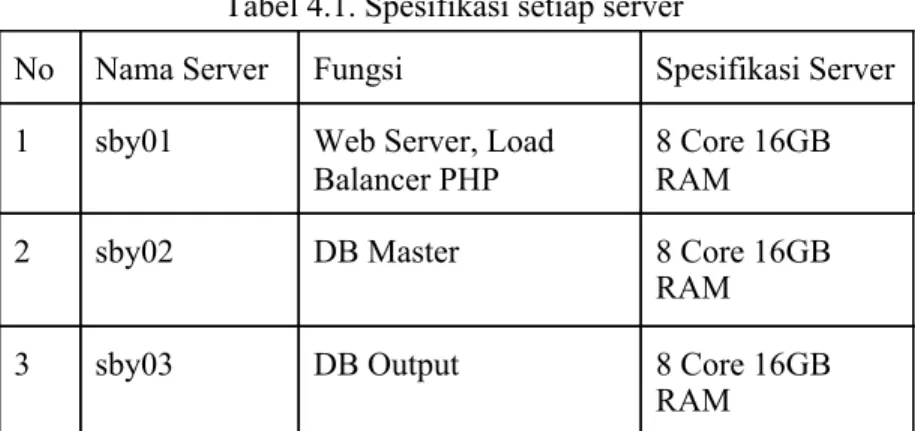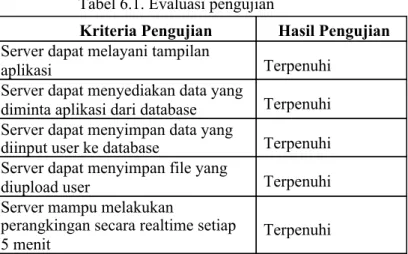[Halaman ini sengaja dikosongkan]
[Halaman ini sengaja dikosongkan]
LEMBAR PENGESAHAN
KERJA PRAKTIK
Perancangan dan Implementasi Infrastruktur Sistem
Penerimaan Peserta Didik Baru (PPDB) SD dan SMP Kota
Surabaya
Oleh:
Ismail Arifin 05111740007007
Ardy Wahyu Setyawan 05111840000050
Mengetahui, Menyetujui,
Pembimbing Lapangan Dosen Pembimbing Kerja Praktik Kerja Praktik
Dwi Sunaryono, S.Kom., M.Kom. Yudhi Purwananto, S.Kom., M.Kom. NIP. 197205281997021001 NIP. 197007141997031002
SURABAYA JANUARI 2021
[Halaman ini sengaja dikosongkan]
Perancangan dan Implementasi Infrastruktur Sistem
Penerimaan Peserta Didik Baru (PPDB) SD dan SMP Kota
Surabaya
Nama Mahasiswa : Ismail Arifin NRPNama Mahasiswa : Ardy Wahyu Setyawan
NRP : 05111840000050
Departemen : Teknik Informatika FTEIC-ITS Pembimbing Jurusan : Yudhi Purwananto, S.Kom., M.Kom. Pembimbing Lapangan : Dwi Sunaryono, S.Kom., M.Kom
ABSTRAK
Dinas Pendidikan Kota Surabaya merupakan instansi pemerintah yang bertanggung jawab tentang hal yang berkaitan dengan pendidikan di Kota Surabaya. Produk yang kami kerjakan saat melakukan Kerja Praktik adalah PPDB, yaitu sistem penerimaan siswa baru yang membantu calon peserta didik baru untuk memilih SD atau SMP tujuan.
Aplikasi dibuat dengan menggunakan framework Laravel dan memiliki beberapa fitur, beberapa diantaranya adalah pendaftaran peserta didik, informasi pelaksanaan PPDB, dan perangkingan. Kami diminta untuk menyiapkan arsitektur yang tepat agar sistem dapat diakses oleh masyarakat dengan kendala seminimal mungkin. Sistem ini menggunakan metode load balancing dengan bantuan webserver NGINX, HAProxy, dan database MySQL.
Kata Kunci : Website, PPDB, NGINX, HAProxy : 05111740007007
[Halaman ini sengaja dikosongkan]
KATA PENGANTAR
Puji syukur kami haturkan kepada Allah SWT karena berkat rahmat-Nya kami dapat melaksanakan salah satu kewajiban kami sebagai mahasiswa Departemen Informatika, yakni Kerja Praktik (KP).
Kami menyadari masih ada kekurangan baik dalam pelaksanaan kerja praktik maupun penyusunan buku laporan ini. Namun, kami berharap buku laporan ini dapat menambah wawasan pembaca dan dapat menjadi sumber referensi. Kami mengharapkan kritik dan saran yang membangun untuk kesempurnaan buku laporan kerja praktik ini.
Melalui buku ini, kami juga ingin menyampaikan rasa terima kasih kepada orang-orang yang telah membantu, baik secara langsung, maupun tidak langsung dalam pelaksanaan kerja praktik hingga penyusunan laporan. Orang-orang tersebut antara lain adalah:
1. Kedua orang tua penulis.
2. Bapak Yudhi Purwananto, S.Kom., M.Kom., selaku dosen pembimbing kerja praktik.
3. Bapak Ary Mazharuddin Shiddiqi, S.Kom., M.Comp., Ph.D selaku koordinator Kerja Praktik.
4. Bapak Dwi Sunaryono, S.Kom., M.Kom., selaku pembimbing lapangan kami di Departemen Informatika ITS
Surabaya, 8 Januari 2021 Ismail Arifin, Ardy Wahyu Setyawan
[Halaman ini sengaja dikosongkan]
DAFTAR ISI
LEMBAR PENGESAHAN v ABSTRAK vii KATA PENGANTAR ix DAFTAR ISI xi DAFTAR TABEL xvDAFTAR GAMBAR xvii
DAFTAR KODE xix
BAB I PENDAHULUAN 1
1.1. Latar Belakang 1
1.2. Tujuan 2
1.3. Manfaat 2
1.4. Rumusan Masalah 2
1.5. Lokasi dan Waktu Kerja Praktik 2
1.6. Metodologi Kerja Praktik 3
1.6.1. Rumusan Masalah 3
1.6.2. Studi Literatur 3
1.6.3. Analisis dan Perancangan Sistem 3
1.6.4. Implementasi Sistem 4
1.6.5. Pengujian dan Evaluasi 4
1.6.6. Kesimpulan dan Saran 4
1.7. Sistematika Laporan 4
1.7.2. Bab II Profil Perusahaan 5
1.7.3. Bab III Tinjauan Pustaka 5
1.7.4. Bab IV Analisis dan Perancangan Sistem 5
1.7.5. Bab V Implementasi Sistem 5
1.7.6. Bab VI Pengujian dan Evaluasi 5 1.7.7. Bab VII Kesimpulan dan Saran 6
BAB II PROFIL PERUSAHAAN 7
2.1 Sejarah Dinas Pendidikan Kota Surabaya 7 2.2 Visi dan Misi Dinas Pendidikan Kota Surabaya 7 2.3 Tujuan Dinas Pendidikan Kota Surabaya 8
BAB III TINJAUAN PUSTAKA 9
3.1. Server 9 3.2. Nginx 9 3.3. PHP-FPM 9 3.4. MySQL 10 3.5. Git 10 3.6. Cloudflare 10 3.7. HTML 11 3.8. Javascript 11 3.9. HAProxy 11
BAB IV ANALISIS DAN PERANCANGAN INFRASTRUKTUR
SISTEM 13
4.1. Analisis Sistem 13
4.2. Perancangan Infrastruktur Sistem 13
BAB V IMPLEMENTASI SISTEM 19
5.1 Implementasi Load Balancing NGINX 19
5.1.1. Konfigurasi NGINX 19
5.1.2. Konfigurasi php-fpm 22
5.2 Implementasi Load Balancing Database Hasil
Ranking 32
5.2.1. Konfigurasi HAProxy 32
5.2.2. Konfigurasi Database Output 33
5.3. Implementasi Database Master 36
5.4. Implementasi Database Slave 40
BAB VI PENGUJIAN DAN EVALUASI 45
6.1 Tujuan Pengujian 45
6.2 Kriteria Pengujian 45
6.3 Skenario Pengujian 45
6.4 Evaluasi Pengujian 46
BAB VII KESIMPULAN DAN SARAN 47
7.1. Kesimpulan 47
7.2. Saran 47
DAFTAR PUSTAKA 49
BIODATA PENULIS I 51
[Halaman ini sengaja dikosongkan]
DAFTAR TABEL
Tabel 4.1. Spesifikasi setiap server 14
Tabel 4.2. Spesifikasi software setiap server 16
[Halaman ini sengaja dikosongkan]
DAFTAR GAMBAR
[Halaman ini sengaja dikosongkan]
DAFTAR KODE
Kode Sumber 5.1 Konfigurasi pada nginx.conf 19 Kode Sumber 5.2 Konfigurasi default website PPDB Surabaya pada
NGINX 20
Kode Sumber 5.3 Konfigurasi php-fpm PPDB Surabaya SMP 22 Kode Sumber 5.4 Konfigurasi php-fpm PPDB Surabaya SD 25 Kode Sumber 5.5 Konfigurasi php-fpm PPDB Surabaya Dapur 28
Kode Sumber 5.6 Konfigurasi HAProxy 33
Kode Sumber 5.7 Konfigurasi mysqld.cnf pada server database
output 33
Kode Sumber 5.8 Konfigurasi mysqld.cnf pada server database
master 36
Kode Sumber 5.9 Konfigurasi mysqld.cnf pada server database slave 40
[Halaman ini sengaja dikosongkan]
BAB I PENDAHULUAN 1.1. Latar Belakang
Perkembangan teknologi informasi saat ini sudah tidak dapat terlepas dari teknologi internet. Dengan adanya teknologi internet semua layanan dapat disajikan secara online yang memberi dampak kemudahan dalam melaksanakan aktivitas sehari-hari. Salah satu bidang yang terkena dampak yaitu pendidikan. Teknologi telah membantu bidang pendidikan dalam pertumbuhan pembelajaran bergerak dan pembelajaran jarak jauh.
Penerimaan Peserta Didik Baru (PPDB) untuk sekolah negeri merupakan kegiatan rutin setiap tahun pada bidang pendidikan di Indonesia yang dilaksanakan di setiap daerah pada tingkat SD, SMP dan SMA. Salah satu kota yang mengadakan penerimaan peserta didik baru adalah Kota Surabaya. Untuk mempermudah dalam melakukan pendaftaran ke sekolah tujuan, dibutuhkan suatu sistem untuk mengelola penerimaan peserta didik baru tersebut. Terutama dalam kondisi pandemi seperti sekarang ini, semua proses yang biasanya masih dapat dilakukan secara tatap muka harus dilakukan secara online. Penerimaan peserta didik baru yang kami kelola adalah untuk jenjang SD dan SMP. Pada saat KP, kami diberi kesempatan untuk merancang dan mengimplementasikan infrastruktur dari sistem penerimaan peserta didik baru tersebut.
1.2. Tujuan
Tujuan kerja praktik ini adalah untuk menyelesaikan kewajiban kuliah kerja praktik di Institut Teknologi Sepuluh Nopember dengan beban dua SKS. Selain itu juga untuk membuat infrastruktur aplikasi PPDB Surabaya 2020 agar aplikasi tersebut dapat diakses dengan lancar.
1.3. Manfaat
Manfaat dari pembuatan infrastruktur aplikasi ini yaitu untuk membuat aplikasi PPDB Surabaya 2020 dapat diakses dengan lancar.
1.4. Rumusan Masalah
Adapun rumusan masalah pada kerja praktik pembuatan infrastruktur aplikasi untuk sistem penerimaan peserta didik baru (PPDB) SMP dan SD Surabaya adalah bagaimana merancang arsitektur server agar aplikasi PPDB Surabaya 2020 dapat diakses dengan lancar.
1.5. Lokasi dan Waktu Kerja Praktik
Kerja praktik ini dilaksanakan pada waktu dan tempat sebagai berikut :
Lokasi : Departemen Informatika ITS
Alamat : Jalan Teknik Kimia ITS, Sukolilo, Surabaya Waktu : 20 Februari 2020 - 5 Agustus 2020
Kerja praktik dilaksanakan secara daring dikarenakan pandemi COVID-19.
1.6. Metodologi Kerja Praktik
Tahapan pengerjaan kerja praktik dapat dijabarkan sebagai berikut:
1.6.1 Perumusan Masalah
Untuk mengetahui kebutuhan dari website, kami mengikuti rapat bersama tim developer dan Dosen. Pada saat rapat kami dijelaskan bagaimana konsep dan proses penerimaan peserta didik baru. Setelah dijelaskan, pemimpin tim developer merumuskan fitur - fitur apa saja yang akan diterapkan pada website yang akan dibuat. Dibahas juga perkiraan jumlah pengakses website untuk merencanakan arsitektur yang sebaiknya digunakan.
1.6.2 Studi Literatur
Pada tahap ini setelah mendapat gambaran bagaimana sistem tersebut akan berjalan. Tinjauan yang akan dipakai meliputi NGINX, HAProxy, MySQL, dan lain-lain. Setelah itu dilakukan studi literatur lanjut mengenai cara implementasinya.
1.6.3 Analisis dan Perancangan Sistem
Setelah melakukan tinjauan pustaka, untuk merancang sistem yang baik perlu adanya sebuah desain arsitektur sistem. Pada website ini timdeveloper setuju
untuk menggunakan arsitektur desain MVC (Model - View - Controller).
1.6.4 Implementasi Sistem
Implementasi merupakan realisasi dari tahap perancangan. Pada tahap ini kami melakukan deployment pada aplikasi yang telah dibuat oleh tim developer.
1.6.5 Pengujian dan Evaluasi
Pengujian dilakukan dengan menguji fitur-fitur yang ada oleh client. Jika terdapat fitur yang belum sesuai atau tidak bekerja sebagaimana mestinya maka akan dilakukan rapat untuk melakukan evaluasi terhadap fitur tersebut.
1.6.6 Kesimpulan dan Saran
Pengujian yang dilakukan ini telah sesuai syarat yang diinginkan dan fitur-fitur aplikasi berjalan dengan baik dan lancar.
1.7. Sistematika Laporan
Laporan kerja praktik ini terdiri dari enam bab dengan rincian sebagai berikut:
1.7.1 Bab I Pendahuluan
Bab ini berisi tentang latar belakang, tujuan, manfaat, rumusan masalah, lokasi dan waktu
pelaksanaan, metodologi, serta sistematika laporan pengerjaan kerja praktik.
1.7.2 Bab II Profil Perusahaan
Bab ini berisi tentang profil perusahaan tempat kami melaksanakan kerja praktik, yakni Dinas Pendidikan Kota Surabaya.
1.7.3 Bab III Tinjauan Pustaka
Pada bab ini, dijelaskan mengenai tinjauan pustaka dan literatur yang digunakan dalam penyelesaian kerja praktik di Dinas Pendidikan Kota Surabaya.
1.7.4 Bab IV Analisis dan Perancangan Sistem
Bab ini berisi analisis sistem aplikasi dalam mengerjakan kerja praktik.
1.7.5 Bab V Implementasi Sistem
Bab ini berisi uraian tahap - tahap yang dilakukan untuk proses implementasi sistem.
1.7.6 Bab VI Pengujian dan Evaluasi
Bab ini berisi hasil uji coba dan evaluasi dari aplikasi yang telah dikembangkan selama pelaksanaan kerja praktik.
1.7.7 Bab VII Kesimpulan dan Saran
Pada bab ini, dipaparkan kesimpulan yang dapat diambil dan juga saran selama pengerjaan kerja praktik.
2.BAB II
PROFIL PERUSAHAAN
2.1 Profil Dinas Pendidikan Kota Surabaya
Dinas Pendidikan Kota Surabaya merupakan instansi pemerintah yang bertanggung jawab tentang hal yang berkaitan dengan pendidikan di Kota Surabaya. Bertugas melaksanakan urusan pemerintahan Kota Surabaya bidang pendidikan serta melaksanakan tugas-tugas lain berkaitan dengan pendidikan yang diberikan oleh Walikota sesuai dengan bidang tugasnya.
2.2 Visi dan Misi Dinas Pendidikan Kota Surabaya Visi :
“MENJADIKAN SURABAYA SEBAGAI BAROMETER DAN INSPIRATOR PENDIDIKAN NASIONAL”
Misi :
1. Mewujudkan layanan akses pendidikan yang bermutu secara merata dan berkeadilan.
2.3 Tujuan Dinas Pendidikan Kota Surabaya
Tujuan dari Dinas Pendidikan Kota Surabaya adalah sebagai berikut.
1. Mewujudkan pemerataan aksesibilitas dan kualitas pendidikan formal.
2. Mewujudkan pemerataan aksesibilitas dan kualitas pendidikan non formal.
3. Meningkatkan perlindungan dan pengembangan budaya lokal.
4. Mewujudkan peningkatan minat dan budaya baca masyarakat melalui peningkatan akses baca.
BAB III
TINJAUAN PUSTAKA
3.1. ServerServer atau dalam bahasa Indonesia biasa disebut peladen merupakan suatu sistem komputer yang memiliki layanan khusus berupa penyimpanan data. Data yang disimpan melalui server berupa informasi dan beragam jenis dokumen yang kompleks. Layanan tersebut ditujukan khusus untuk client yang berkebutuhan dalam menyediakan informasi untuk pengguna atau pengunjungnya.
3.2. Nginx
NGINX adalah software web server yang open source. Ketika pertama kali dirilis, NGINX hanya berfungsi sebagai HTTP web serving saja. Namun sekarang, software tersebut juga berperan sebagai reverse proxy, HTTP load balancer, dan email proxy untuk IMAP, POP3, dan SMTP.
3.3. PHP-FPM
PHP-FPM (FastCGI Process Manager) adalah implementasi FastCGI alternatif untuk bahasa PHP. PHP-FPM merupakan interpreter PHP yang terpisah dari aplikasi web server. Setiap request atas script PHP yang masuk ke web serverakan diteruskan (forward) ke FastCGI melalui socket atau koneksi TCP/IP.
3.4. MySQL
MySQL merupakan database engine atau server database yang mendukung bahasa database pencarian SQL. MySQL adalah sebuah perangkat lunak sistem manajemen basis data SQL atau DBMS yang multithread, multi-user. 3.5. Git
Git adalah salah satutool yang sering digunakan dalam proyek pengembangan software. Git adalah salah satu sistem pengontrol versi (Version Control System) pada proyek perangkat lunak yang diciptakan oleh Linus Torvalds.
Pengontrol versi bertugas mencatat setiap perubahan pada file proyek yang dikerjakan oleh banyak orang maupun sendiri. Git dikenal juga dengan distributed revision control (VCS terdistribusi), artinya penyimpanan database Git tidak hanya berada dalam satu tempat saja. Semua orang yang terlibat dalam pengkodean proyek akan menyimpan database Git, sehingga akan memudahkan dalam mengelola proyek baik online maupun offline.
3.6. Cloudflare
CloudFlare adalah jaringan pengiriman konten yang bertindak sebagai proxy antara website dan visitor. Melayani cache konten statis dari lokasi terdekat (CloudFlare memiliki banyak server yang tersebar di beberapa negara), hal itu menjadikan loading sebuah website lebih cepat. Sebagai gambaran sederhana, CloudFlare bertindak sebagai penghubung antara pengunjung dan server website. Tujuannya
supaya website terhindar dari serangan berbahaya yang dilakukan oleh pengunjung website.
3.7. HTML
Bahasa standar internasional yang digunakan untuk membuat halaman web. HTML menggambarkan struktur dan isi semantik dari sebuah dokumen. HTML biasanya digabungkan dengan css dan javascript. css untuk memperindah tampilan dan javascript untuk client side scripting language.
3.8. Javascript
Javascript adalah sebuah bahasa tingkat tinggi yang dinamis. Javascript memiliki banyak sekali fungsionalitas seperti web application, backend, desktop application, internet of things (IoT), dan lain - lain. Pada buku kerja praktik ini javascript digunakan untuk client side scripting language yang tertanam pada HTML sebuah website. Javascript juga memiliki banyak library yang dapat digunakan contohnya nodejs, axiosjs, bluebirdjs, vuejs, angularjs, reactjs, animatejs, dan lain - lain.
3.9. HAProxy
HAProxy adalah sebuah software open source yang menyediakan load balancer dengan ketersediaan 12 tinggi dan proxy server untuk aplikasi berbasis TCP dan HTTP yang tersebar pada banyak server. HAProxy membantu membagi beban request database ke beberapa server berbeda untuk menghindari terjadinya kelebihan request pada database.
[Halaman ini sengaja dikosongkan]
4.BAB IV
ANALISIS DAN PERANCANGAN INFRASTRUKTUR
SISTEM
4.1. Analisis Sistem
Secara umum, aplikasi PPDB merupakan sistem penerimaan perserta didik baru berbasis website dan mobile yang digunakan dalam pendaftaran calon peserta didik baru. Aplikasi PPDB surabaya terdiri atas 3 aplikasi yaitu SD, SMP dan Dapur.
4.2. Perancangan Infrastruktur Sistem
Desain arsitektur pada Sistem Informasi PPDB SD dan SMP Kota Surabaya ini dilakukan pembagian beban untuk web server load balancing dengan menggunakan NGINX, yaitu menggunakan satu server sebagai server gateway load balancing, 7 server sebagai web server aplikasi(SD, SMP, dan Dapur). Selain itu, terdapat beberapa server lain yang berperan sebagai server DB master, DB ranking, DB output, penyimpanan static. Desain server clustering tersebut dapat dilihat pada Gambar 4.1.
Gambar 4.1. Desain Arsitektur Server
Gambar 4.1. merupakan desain arsitektur server clustering yang digunakan pada Sistem Informasi PPDB SD dan SMP Kota Surabaya 2020.
Spesifikasi setiap server dapat dilihat pada tabel 4.1 dibawah ini.
Tabel 4.1. Spesifikasi setiap server
14
No Nama Server Fungsi Spesifikasi Server 1 sby01 Web Server, Load
Balancer PHP
8 Core 16GB RAM
2 sby02 DB Master 8 Core 16GB
RAM
3 sby03 DB Output 8 Core 16GB
4 sby04 DB Output 8 Core 16GB RAM 5 sby05 Penyimpanan file 8 Core 16GB
RAM
5 sby06 DB Ranking 8 Core 16GB
RAM
6 sby07 DB Slave 8 Core 16GB
RAM
7 sby08 Worker PHP 8 Core 16GB
RAM
8 sby09 Worker PHP 8 Core 16GB
RAM
9 sby10 Worker PHP 8 Core 16GB
RAM 10 sby11 Worker PHP, Penyimpanan static, Load Balancer DB Output 4 Core 8GB RAM
11 sby12 Worker PHP 4 Core 8GB
RAM
12 sby13 Worker PHP 4 Core 8GB
RAM 13 dispensub2 Worker PHP 4 Core 4GB
Spesifikasi software setiap server dapat dilihat pada tabel 4.2 dibawah ini.
Tabel 4.2. Spesifikasi software setiap server
16
No Nama Server Fungsi Spesifikasi Software
1 sby01 Web Server,
Load
Balancer PHP
NGINX, PHP
2 sby02 DB Master MySQL
3 sby03 DB Output MySQL
4 sby04 DB Output MySQL
5 sby05 Penyimpanan file NGINX, MySQL, php7.2-cli, php7.2-cgi, php7.2-curl, php7.2-gd, php7.2-mbstring, php7.2-mcrypt, php7.2-mysql, php7.2-pspell, php7.2-xml, php7.2-fpm
6 sby06 DB Ranking MySQL
7 sby07 DB Slave MySQL
8 sby08 Worker PHP php7.2-cli, php7.2-cgi, php7.2-curl, php7.2-gd, php7.2-mbstring, php7.2-mcrypt, php7.2-mysql, php7.2-pspell,
php7.2-xml, php7.2-fpm 9 sby09 Worker PHP php7.2-cli, php7.2-cgi,
php7.2-curl, php7.2-gd, php7.2-mbstring, php7.2-mcrypt, php7.2-mysql, php7.2-pspell, php7.2-xml, php7.2-fpm 10 sby10 Worker PHP php7.2-cli, php7.2-cgi,
php7.2-curl, php7.2-gd, php7.2-mbstring, php7.2-mcrypt, php7.2-mysql, php7.2-pspell, php7.2-xml, php7.2-fpm 11 sby11 Worker PHP, Penyimpanan static, Load Balancer DB Output HAProxy, NGINX,
12 sby12 Worker PHP php7.2-cli, php7.2-cgi, php7.2-curl, php7.2-gd, php7.2-mbstring, php7.2-mcrypt, php7.2-mysql, php7.2-pspell, php7.2-xml, php7.2-fpm 13 sby13 Worker PHP php7.2-cli, php7.2-cgi,
php7.2-curl, php7.2-gd, php7.2-mbstring,
18
php7.2-mcrypt, php7.2-mysql, php7.2-pspell,
php7.2-xml, php7.2-fpm 14 dispensub2 Worker PHP php7.2-cli, php7.2-cgi,
php7.2-curl, php7.2-gd, php7.2-mbstring, php7.2-mcrypt, php7.2-mysql, php7.2-pspell, php7.2-xml, php7.2-fpm
5.
BAB V
6.
IMPLEMENTASI SISTEM
Bab ini membahas tentang implementasi dari sistem yang kami buat. Implementasi ini akan dibagi ke dalam beberapa bagian, yaitu bagian implementasi load balancing PHP, implementasi load balancing database, implementasi database utama, implementasi database slave.
5.1. Implementasi Load Balancing NGINX
Implementasi load balancing php ini berfokus pada pembagian beban request situs web pada server-server php. Adapun implementasi load balancing php sebagai berikut :
5.1.1. Konfigurasi NGINX
Pada implementasi load balancing php ini, NGINX berlaku sebagai web server dan load balancer. Konfigurasi default NGINX untuk situs website PPDB Surabaya SD, SMP, Dapur akan ditampilkan pada Kode Sumber 5.1 dan 5.2 berikut :
user www-data; worker_processes 8; pid /run/nginx.pid; worker_rlimit_nofile 100000; events { worker_connections 100000; multi_accept on; } http { ## # Basic Settings
Kode Sumber 5.1 Konfigurasi pada nginx.conf 20 ## ## # SSL Settings ## ##
# Virtual Host Configs ##
include /etc/nginx/conf.d/*.conf; include /etc/nginx/sites-enabled/*; }
# Default server configuration upstream ppdbsby{ ## # Ip dari worker-worker php ## } server { listen 80; ## # Konfigurasi SSL ##
Kode Sumber 5.2 Konfigurasi default website PPDB Surabaya pada NGINX
index index.html index.htm index.php; if ($http_x_forwarded_proto = "http") {
return 301 https://$host/$request_uri; }
##
# Servername untuk ppdb surabaya ##
##
# Directory tempat penyimpanan file aplikasi ##
# Konfigurasi untuk keseluruhan website location / {
# auth_basic "Mohon maaf. Server sedang dipersiapkan";
# auth_basic_user_file /etc/nginx/.htpasswd; try_files $uri $uri/ /index.php;
} location ~ \.php$ { ## # Konfigurasi php-fpm ## } }
5.1.2. Konfigurasi php-fpm
Konfigurasi php-fpm ini dilakukan pada setiap worker php dari situs web ppdb surabaya. Konfigurasi setiap website berbeda untuk aplikasi SD, SMP dan Dapur. Konfigurasi tersebut akan ditampilkan pada Kode Sumber 5.3, 5.4, 5.5 berikut :
22 ; Start a new pool named 'www'.
; the variable $pool can be used in any directive and will be replaced by the
; pool name ('www' here) [www]
; Unix user/group of processes
; Note: The user is mandatory. If the group is not set, the default user's group
; will be used. user = www-data group = www-data
; The address on which to accept FastCGI requests. ; Valid syntaxes are:
; 'ip.add.re.ss:port' - to listen on a TCP socket to a specific IPv4 address on
; a specific port;
; '[ip:6:addr:ess]:port' - to listen on a TCP socket to a specific IPv6 address on
; a specific port;
; 'port' - to listen on a TCP socket to all addresses ; (IPv6 and IPv4-mapped) on a specific port; ; '/path/to/unix/socket' - to listen on a unix socket.
; Note: This value is mandatory. listen = 9000
; Set permissions for unix socket, if one is used. In Linux, read/write
; permissions must be set in order to allow connections from a web server. Many
; BSD-derived systems allow connections regardless of permissions. The owner
; and group can be specified either by name or by their numeric IDs.
; Default Values: user and group are set as the running user ; mode is set to 0660
listen.owner = www-data listen.group = www-data
; Choose how the process manager will control the number of child processes.
; Possible Values:
; static - a fixed number (pm.max_children) of child processes; ; dynamic - the number of child processes are set dynamically based on the
; following directives. With this process management, there will be
; always at least 1 children.
; pm.max_children - the maximum number of children that can
; be alive at the same time.
; pm.start_servers - the number of children created on startup.
; pm.min_spare_servers - the minimum number of children in 'idle'
; state (waiting to process). If the number ; of 'idle' processes is less than this
24
; number then some children will be created. ; pm.max_spare_servers - the maximum number of
children in 'idle'
; state (waiting to process). If the number ; of 'idle' processes is greater than this ; number then some children will be killed. ; ondemand - no children are created at startup. Children will be forked when
; new requests will connect. The following parameter are used:
; pm.max_children - the maximum number of children that
; can be alive at the same time.
; pm.process_idle_timeout - The number of seconds after which
; an idle process will be killed. ; Note: This value is mandatory.
pm = dynamic
; The number of child processes to be created when pm is set to 'static' and the
; maximum number of child processes when pm is set to 'dynamic' or 'ondemand'.
; This value sets the limit on the number of simultaneous requests that will be
; served. Equivalent to the ApacheMaxClients directive with mpm_prefork.
; Equivalent to the PHP_FCGI_CHILDREN environment variable in the original PHP
; CGI. The below defaults are based on a server without much resources. Don't
; forget to tweak pm.* to fit your needs.
; Note: Used when pm is set to 'static', 'dynamic' or 'ondemand' ; Note: This value is mandatory.
Kode Sumber 5.3 Konfigurasi php-fpm PPDB Surabaya SMP pm.max_children = 200
; The number of child processes created on startup. ; Note: Used only when pm is set to 'dynamic'
; Default Value: min_spare_servers + (max_spare_servers - min_spare_servers) / 2
pm.start_servers = 8
; The desired minimum number of idle server processes. ; Note: Used only when pm is set to 'dynamic'
; Note: Mandatory when pm is set to 'dynamic' pm.min_spare_servers = 4
; The desired maximum number of idle server processes. ; Note: Used only when pm is set to 'dynamic'
; Note: Mandatory when pm is set to 'dynamic' pm.max_spare_servers = 8
; Start a new pool named 'www'.
; the variable $pool can be used in any directive and will be replaced by the
; pool name ('www' here) [sd]
; Unix user/group of processes
; Note: The user is mandatory. If the group is not set, the default user's group
; will be used. user = www-data group = www-data
26
; The address on which to accept FastCGI requests. ; Valid syntaxes are:
; 'ip.add.re.ss:port' - to listen on a TCP socket to a specific IPv4 address on
; a specific port;
; '[ip:6:addr:ess]:port' - to listen on a TCP socket to a specific IPv6 address on
; a specific port;
; 'port' - to listen on a TCP socket to all addresses ; (IPv6 and IPv4-mapped) on a specific port; ; '/path/to/unix/socket' - to listen on a unix socket.
; Note: This value is mandatory. listen = 9001
; Set permissions for unix socket, if one is used. In Linux, read/write
; permissions must be set in order to allow connections from a web server. Many
; BSD-derived systems allow connections regardless of permissions.
; Default Values: user and group are set as the running user ; mode is set to 0660
listen.owner = www-data listen.group = www-data
; Choose how the process manager will control the number of child processes.
; Possible Values:
; static - a fixed number (pm.max_children) of child processes; ; dynamic - the number of child processes are set dynamically based on the
; following directives. With this process management, there will be
; always at least 1 children.
; pm.max_children - the maximum number of children that can
; be alive at the same time.
; pm.start_servers - the number of children created on startup.
; pm.min_spare_servers - the minimum number of children in 'idle'
; state (waiting to process). If the number ; of 'idle' processes is less than this
; number then some children will be created. ; pm.max_spare_servers - the maximum number of
children in 'idle'
; state (waiting to process). If the number ; of 'idle' processes is greater than this ; number then some children will be killed. ; ondemand - no children are created at startup. Children will be forked when
; new requests will connect. The following parameter are used:
; pm.max_children - the maximum number of children that
; can be alive at the same time.
; pm.process_idle_timeout - The number of seconds after which
; an idle process will be killed. ; Note: This value is mandatory.
pm = dynamic
; The number of child processes to be created when pm is set to 'static' and the
; maximum number of child processes when pm is set to 'dynamic' or 'ondemand'.
Kode Sumber 5.4 Konfigurasi php-fpm PPDB Surabaya SD
28 that will be
; served. Equivalent to the ApacheMaxClients directive with mpm_prefork.
; Equivalent to the PHP_FCGI_CHILDREN environment variable in the original PHP
; CGI. The below defaults are based on a server without much resources. Don't
; forget to tweak pm.* to fit your needs.
; Note: Used when pm is set to 'static', 'dynamic' or 'ondemand' ; Note: This value is mandatory.
pm.max_children = 400
; The number of child processes created on startup. ; Note: Used only when pm is set to 'dynamic'
; Default Value: min_spare_servers + (max_spare_servers - min_spare_servers) / 2
pm.start_servers = 8
; The desired minimum number of idle server processes. ; Note: Used only when pm is set to 'dynamic'
; Note: Mandatory when pm is set to 'dynamic' pm.min_spare_servers = 4
; The desired maximum number of idle server processes. ; Note: Used only when pm is set to 'dynamic'
; Note: Mandatory when pm is set to 'dynamic' pm.max_spare_servers = 8
; Start a new pool named 'www'.
; the variable $pool can be used in any directive and will be replaced by the
; pool name ('www' here) [dapur]
; Unix user/group of processes
; Note: The user is mandatory. If the group is not set, the default user's group
; will be used. user = www-data group = www-data
; The address on which to accept FastCGI requests. ; Valid syntaxes are:
; 'ip.add.re.ss:port' - to listen on a TCP socket to a specific IPv4 address on
; a specific port;
; '[ip:6:addr:ess]:port' - to listen on a TCP socket to a specific IPv6 address on
; a specific port;
; 'port' - to listen on a TCP socket to all addresses ; (IPv6 and IPv4-mapped) on a specific port; ; '/path/to/unix/socket' - to listen on a unix socket.
; Note: This value is mandatory. listen = 9002
; Set permissions for unix socket, if one is used. In Linux, read/write
; permissions must be set in order to allow connections from a web server. Many
; BSD-derived systems allow connections regardless of permissions.
; Default Values: user and group are set as the running user ; mode is set to 0660
listen.owner = www-data listen.group = www-data
30
; Choose how the process manager will control the number of child processes.
; Possible Values:
; static - a fixed number (pm.max_children) of child processes; ; dynamic - the number of child processes are set dynamically based on the
; following directives. With this process management, there will be
; always at least 1 children.
; pm.max_children - the maximum number of children that can
; be alive at the same time.
; pm.start_servers - the number of children created on startup.
; pm.min_spare_servers - the minimum number of children in 'idle'
; state (waiting to process). If the number ; of 'idle' processes is less than this
; number then some children will be created. ; pm.max_spare_servers - the maximum number of
children in 'idle'
; state (waiting to process). If the number ; of 'idle' processes is greater than this ; number then some children will be killed. ; ondemand - no children are created at startup. Children will be forked when
; new requests will connect. The following parameter are used:
; pm.max_children - the maximum number of children that
; can be alive at the same time.
; pm.process_idle_timeout - The number of seconds after which
; an idle process will be killed. ; Note: This value is mandatory.
pm = dynamic
; The number of child processes to be created when pm is set to 'static' and the
; maximum number of child processes when pm is set to 'dynamic' or 'ondemand'.
; This value sets the limit on the number of simultaneous requests that will be
; served. Equivalent to the ApacheMaxClients directive with mpm_prefork.
; Equivalent to the PHP_FCGI_CHILDREN environment variable in the original PHP
; CGI. The below defaults are based on a server without much resources. Don't
; forget to tweak pm.* to fit your needs.
; Note: Used when pm is set to 'static', 'dynamic' or 'ondemand' ; Note: This value is mandatory.
pm.max_children = 100
; The number of child processes created on startup. ; Note: Used only when pm is set to 'dynamic'
; Default Value: min_spare_servers + (max_spare_servers - min_spare_servers) / 2
pm.start_servers = 2
; The desired minimum number of idle server processes. ; Note: Used only when pm is set to 'dynamic'
; Note: Mandatory when pm is set to 'dynamic' pm.min_spare_servers = 1
; The desired maximum number of idle server processes. ; Note: Used only when pm is set to 'dynamic'
Kode Sumber 5.5 Konfigurasi php-fpm PPDB Surabaya Dapur 5.2. Implementasi Load Balancing Database Hasil Ranking
Implementasi load balancing database ini berfokus pada pembagian beban request hasil ranking pada dua server database dengan bantuan HAProxy. Adapun implementasi load balancing database hasil ranking sebagai berikut :
5.2.1. Konfigurasi HAProxy
Pada implementasi load balancing database ini, HAProxy berlaku sebagai load balancer. Konfigurasi HAProxy untuk situs web PPDB SD dan SMP Kota Surabaya akan ditampilkan pada Kode Sumber 5.6 berikut :
32
; Note: Mandatory when pm is set to 'dynamic' pm.max_spare_servers = 3
global
log 127.0.0.1 local0 log 127.0.0.1 local1 notice maxconn 10240 nbproc 4 cpu-map 1 0 cpu-map 2 1 cpu-map 3 2 cpu-map 4 3 uid 99 gid 99 daemon defaults log global
Kode Sumber 5.6 Konfigurasi HAProxy 5.2.2. Konfigurasi Database Output
Konfigurasi database MySQL ini berada pada server sby03, sby04 sebagai server database output atau hasil ranking. Berikut detail konfigurasi pada Kode Sumber 5.7 : mode http option tcplog option dontlognull retries 3 option redispatch maxconn 10240 listen mysql bind 0.0.0.0:3306 mode tcp balance leastconn
option mysql-check user haproxy log global timeout client 3m timeout server 3m timeout connect 1m server db03 192.168.10.7:3306 check server db04 192.168.10.5:3306 check [mysqld_safe] socket = /var/run/mysqld/mysqld.sock nice = 0
34 [mysqld] # # * Basic Settings # user = mysql pid-file = /var/run/mysqld/mysqld.pid socket = /var/run/mysqld/mysqld.sock port = 3306 basedir = /usr datadir = /var/lib/mysql tmpdir = /tmp lc-messages-dir = /usr/share/mysql skip-external-locking #
# Instead of skip-networking the default is now to listen only on # localhost which is more compatible and is not less secure. #bind-address = #ip HAProxy
# # * Fine Tuning # key_buffer_size = 128M max_allowed_packet = 128M thread_stack = 192K #thread_cache_size = 8 thread_cache_size = 32
# This replaces the startup script and checks MyISAM tables if needed
# the first time they are touched myisam-recover-options = BACKUP max_connections = 2048
#table_cache = 64 #thread_concurrency = 10 #
#
query_cache_limit = 20M query_cache_size = 384M query_cache_type = 1 #
# * Logging and Replication #
# Both location gets rotated by the cronjob.
# Be aware that this log type is a performance killer. # As of 5.1 you can enable the log at runtime! #general_log_file = /var/log/mysql/mysql.log #general_log = 1
#
# Error log - should be very few entries. #
log_error = /var/log/mysql/error.log #
# Here you can see queries with especially long duration #log_slow_queries = /var/log/mysql/mysql-slow.log #long_query_time = 2
#log-queries-not-using-indexes #
# The following can be used as easy to replay backup logs or for replication.
# note: if you are setting up a replication slave, see README.Debian about
# other settings you may need to change.
server-id = 2 log_bin = /var/log/mysql/mysql-bin.log expire_logs_days = 2 max_binlog_size = 100M #binlog_do_db = test_database #binlog_ignore_db = include_database_name
Kode Sumber 5.7 Konfigurasi mysqld.cnf pada server database output
5.3. Implementasi Database Master
Implementasi database ini berfokus pada konfigurasi satu database agar mampu menerima banyak request read dan write dalam satu waktu. Adapun detail konfigurasi database utama Sistem Informasi PPDB SD dan SMP Kota Surabaya akan ditampilkan pada Kode Sumber 5.8 berikut :
36 #
# * InnoDB #
# InnoDB is enabled by default with a 10MB datafile in /var/lib/mysql/.
# Read the manual for more InnoDB related options. There are many!
#
# * Security Features #
# Read the manual, too, if you want chroot! # chroot = /var/lib/mysql/
#
# For generating SSL certificates I recommend the OpenSSL GUI "tinyca". # # ssl-ca=/etc/mysql/cacert.pem # ssl-cert=/etc/mysql/server-cert.pem # ssl-key=/etc/mysql/server-key.pem slave_net_timeout = 15 innodb_flush_log_at_trx_commit = 2 innodb_flush_method = O_DIRECT innodb_buffer_pool_size = 2G
[mysqld_safe] socket = /var/run/mysqld/mysqld.sock nice = 0 [mysqld] # # * Basic Settings # user = mysql pid-file = /var/run/mysqld/mysqld.pid socket = /var/run/mysqld/mysqld.sock port = 3306 basedir = /usr datadir = /var/lib/mysql tmpdir = /tmp lc-messages-dir = /usr/share/mysql skip-external-locking #
# Instead of skip-networking the default is now to listen only on # localhost which is more compatible and is not less secure. #bind-address = 127.0.0.1 # # * Fine Tuning # key_buffer_size = 128M max_allowed_packet = 128M thread_stack = 192K #thread_cache_size = 8 thread_cache_size = 32
# This replaces the startup script and checks MyISAM tables if needed
# the first time they are touched myisam-recover-options = BACKUP
38 #max_connections = 2048 max_connections = 4096 #table_cache = 64 #thread_concurrency = 10 #
# * Query Cache Configuration # query_cache_type = 0 #query_cache_limit = 20M #query_cache_size = 128M query_cache_size = 0 #
# * Logging and Replication #
# Both location gets rotated by the cronjob.
# Be aware that this log type is a performance killer. # As of 5.1 you can enable the log at runtime! #general_log_file = /var/log/mysql/mysql.log #general_log = 1
#
# Error log - should be very few entries. #
log_error = /var/log/mysql/error.log #
# Here you can see queries with especially long duration #log_slow_queries = /var/log/mysql/mysql-slow.log #long_query_time = 2
#log-queries-not-using-indexes #
# The following can be used as easy to replay backup logs or for replication.
# note: if you are setting up a replication slave, see README.Debian about
# other settings you may need to change. server-id = 1 log_bin = /var/log/mysql/mysql-bin.log expire_logs_days = 2 max_binlog_size = 100M #binlog_do_db = test_database #binlog_ignore_db = include_database_name # # * InnoDB #
# InnoDB is enabled by default with a 10MB datafile in /var/lib/mysql/.
# Read the manual for more InnoDB related options. There are many!
#
# * Security Features #
# Read the manual, too, if you want chroot! # chroot = /var/lib/mysql/
#
# For generating SSL certificates I recommend the OpenSSL GUI "tinyca". # # ssl-ca=/etc/mysql/cacert.pem # ssl-cert=/etc/mysql/server-cert.pem # ssl-key=/etc/mysql/server-key.pem slave_net_timeout = 15 innodb_flush_log_at_trx_commit = 2 innodb_flush_method = O_DIRECT #innodb_buffer_pool_size = 4G #innodb_log_file_size = 512M innodb_buffer_pool_size = 8G
Kode Sumber 5.8 Konfigurasi mysqld.cnf pada server database master
5.4. Implementasi Database Slave
Server Database Slave hanya digunakan apabila Database Master mengalami server down. Pengubahan referensi ke Database Slave dilakukan secara manual di aplikasi. 40 innodb_log_file_size = 1G table_open_cache = 8192 #interactive_timeout = 120 #wait_timeout = 120 [mysqld_safe] socket = /var/run/mysqld/mysqld.sock nice = 0 [mysqld] # # * Basic Settings # user = mysql pid-file = /var/run/mysqld/mysqld.pid socket = /var/run/mysqld/mysqld.sock port = 3306 basedir = /usr datadir = /var/lib/mysql tmpdir = /tmp lc-messages-dir = /usr/share/mysql skip-external-locking
#
# Instead of skip-networking the default is now to listen only on # localhost which is more compatible and is not less secure. #bind-address = 127.0.0.1 # # * Fine Tuning # key_buffer_size = 128M max_allowed_packet = 128M thread_stack = 192K thread_cache_size = 8
# This replaces the startup script and checks MyISAM tables if needed
# the first time they are touched myisam-recover-options = BACKUP max_connections = 4096
#table_cache = 64 #thread_concurrency = 10 #
# * Query Cache Configuration #
query_cache_limit = 20M query_cache_size = 128M #
# * Logging and Replication #
# Both location gets rotated by the cronjob.
# Be aware that this log type is a performance killer. # As of 5.1 you can enable the log at runtime! #general_log_file = /var/log/mysql/mysql.log #general_log = 1
#
# Error log - should be very few entries. #
42 log_error = /var/log/mysql/error.log #
# Here you can see queries with especially long duration #log_slow_queries = /var/log/mysql/mysql-slow.log #long_query_time = 2
#log-queries-not-using-indexes #
# The following can be used as easy to replay backup logs or for replication.
# note: if you are setting up a replication slave, see README.Debian about
# other settings you may need to change.
server-id = 2 relay-log = /var/log/mysql/mysql-relay-bin.log log_bin = /var/log/mysql/mysql-bin.log expire_logs_days = 10 max_binlog_size = 100M #binlog_do_db = test_database #binlog_ignore_db = include_database_name #
# IGNORING TABLE FOR REPLICATION IN SLAVE replicate-ignore-table = ppdb_sby_sd_2018.ci_sessions replicate-ignore-table = ppdb_sby_2018.ci_sessions #
# * InnoDB #
# InnoDB is enabled by default with a 10MB datafile in /var/lib/mysql/.
# Read the manual for more InnoDB related options. There are many!
#
# * Security Features #
Kode Sumber 5.9 Konfigurasi mysqld.cnf pada server database slave # chroot = /var/lib/mysql/
#
# For generating SSL certificates I recommend the OpenSSL GUI "tinyca". # # ssl-ca=/etc/mysql/cacert.pem # ssl-cert=/etc/mysql/server-cert.pem # ssl-key=/etc/mysql/server-key.pem slave_net_timeout = 15 slave-skip-errors = 1062 innodb_flush_log_at_trx_commit = 2 innodb_flush_method = O_DIRECT
[Halaman ini sengaja dikosongkan]
7.
8.
9.
10.
11.
12.
13.
14.
15.
16.
17.
18.
19.
20.
21.
22.
23.
24.
25.
26.
27.
28.
29.
30.
31.
4432.BAB VI
PENGUJIAN DAN EVALUASI
Bab ini menjelaskan tahap uji coba terhadap Aplikasi Sistem Penerimaan Peserta Didik Baru (PPDB) SD dan SMP Kota Surabaya. Pengujian dilakukan untuk memastikan fungsionalitas dan kesesuaian hasil implementasi arsitektur dengan analisis dan perancangan arsitektur.
6.1. Tujuan Pengujian
Pengujian dilakukan terhadap Aplikasi Sistem Penerimaan Peserta Didik Baru (PPDB) SD dan SMP Kota Surabaya guna menguji kemampuan arsitektur dalam melayani permintaan sistem aplikasi.
6.2. Kriteria Pengujian
Penilaian atas pencapaian tujuan pengujian didapatkan dengan memperhatikan beberapa hasil yang diharapkan berikut : a. Kemampuan arsitektur untuk melayani tampilan aplikasi. b. Kemampuan arsitektur untuk melayani query data dari
aplikasi ke database.
c. Kemampuan arsitektur untuk menyimpan data yang diinput melalui aplikasi.
d. Kemampuan arsitektur untuk melayani upload file dari aplikasi.
e. Kemampuan arsitektur untuk melakukan perangkingan. 6.3. Skenario Pengujian
Skenario pengujian dilakukan dengan melakukan peran sebagai user yang akan menjalankan fitur-fitur.
Langkah-langkah untuk setiap kebutuhan fungsionalitas yaitu sebagai berikut :
1. Calon Peserta Didik Baru dapat membuka aplikasi PPDB. 2. Calon Peserta Didik Baru dapat memeriksa data diri. 3. Calon Peserta Didik dapat melakukan pendaftaran ke
Sekolah tujuan.
4. Calon Peserta Didik Baru dapat melihat hasil perangkingan sementara beberapa saat setelah form pendaftaran di-submit.
5. Calon Peserta Didik Baru dapat melihat jadwal, pagu, dan informasi penting terkait PPDB.
6.4. Evaluasi Pengujian
Hasil pengujian dilakukan terhadap pengamatan mengenai perilaku sistem aplikasi PPDB terhadap kasus skenario uji coba. Tabel 6.1 di bawah ini menjelaskan hasil uji coba terhadap aplikasi yang telah dibuat.
Tabel 6.1. Evaluasi pengujian
46
Kriteria Pengujian Hasil Pengujian Server dapat melayani tampilan
aplikasi Terpenuhi
Server dapat menyediakan data yang
diminta aplikasi dari database Terpenuhi Server dapat menyimpan data yang
diinput user ke database Terpenuhi Server dapat menyimpan file yang
diupload user Terpenuhi
Server mampu melakukan
perangkingan secara realtime setiap
33.BAB VII
KESIMPULAN DAN SARAN
7.1. Kesimpulan
Kesimpulan yang didapat setelah melakukan perancangan arsitektur sistem aplikasi PPDB adalah sebagai berikut :
a. Arsitektur sistem yang dibangun telah sesuai dengan permintaan.
b. Dengan adanya aplikasi ini dapat mempermudah siswa dalam melakukan pendaftaran ke sekolah tujuan dan mempermudah Dinas Pendidikan Kota Surabaya dalam memonitoring dan mengelola data siswa SD dan SMP di Kota Surabaya.
7.2. Saran
Saran untuk perancangan arsitektur sistem aplikasi PPDB adalah pada halaman-halaman website yang sering diakses dan memberatkan database sebaiknya dilakukan mekanisme caching.
[Halaman ini sengaja dikosongkan]
DAFTAR PUSTAKA
[1] Dharma, Alfian. 2020. Apa itu Server ? Berikut Pengertian dan Fungsi Server. [online] Available at: https://www.dicoding.com/ blog/ apa-itu- server/ [Diakses Desember 2020].
[2] Ariata. 2019. Apa Itu NGINX? Dan Bagaimana Cara Kerjanya?. [online] Available at: https://www.hostinger.co.id/tutorial/apa- itu-nginx/ [Diakses Desember 2020].
[3] Data, Mahendra. 2018. Instalasi NGINX dan PHP-FPM pada Ubuntu 16.04. [online] Available at: https://medium.com/@dataq/ instalasi-nginx-dan-php-fpm-pada-ubuntu-16-04-41d4a13e3148 [Diakses Desember 2020].
[4] Yasin, K. 2018. Apa itu Cloudflare? Ini Penjelasan Lengkapnya!. [online] Available at: https://www.niagahoster.co.id/blog/apa-itu- cloudflare/ [Diakses Desember 2020].
[5] Edel. 2016. Pengertian MySQL. [online] Available at: http://edel.staff.unja.ac.id/blog/artikel/Pengertian-MySQL.html. [Diakses Desember 2020].
[6] Muhardian, Ahmad. 2021. Apa itu Git dan Kenapa Penting bagi Programmer?. [online] Available at: https://www.petanikode.com/ git-untuk-pemula/ [Diakses Desember 2020].
[Halaman ini sengaja dikosongkan]
BIODATA PENULIS I
Nama : Ismail Arifin
Tempat, Tanggal Lahir : Toli-Toli, 28 Maret 1999 Jenis Kelamin : Laki-laki
Email : Ismail.A2803@gmail.com AKADEMIS
Kuliah : Departemen Teknik Informatika – FTEIC , ITS
Angkatan : 2017
Semester : 7 (Tujuh)
BIODATA PENULIS II
Nama : Ardy Wahyu Setyawan
Tempat, Tanggal Lahir : Malang, 6 Juli 2000 Jenis Kelamin : Laki-laki
Email : wahyuardy18@gmail.com
AKADEMIS
Kuliah : Departemen Teknik Informatika – FTEIC , ITS
Angkatan : 2018
[Halaman ini sengaja dikosongkan]