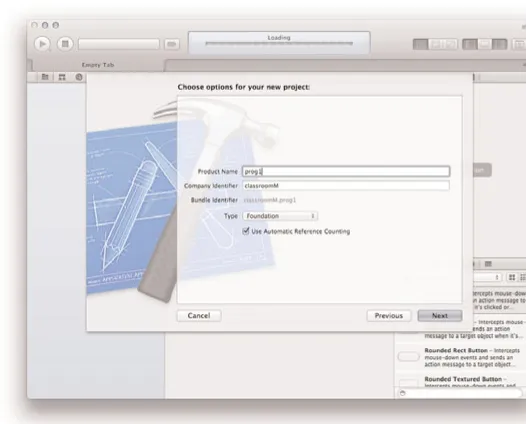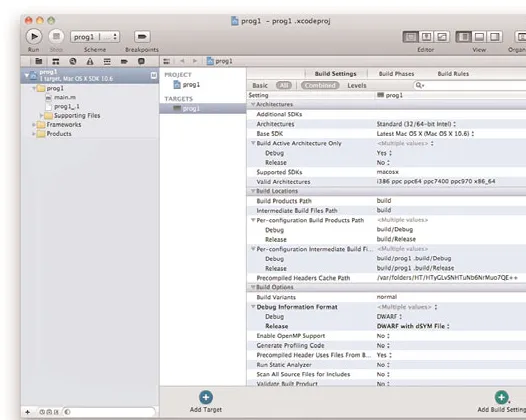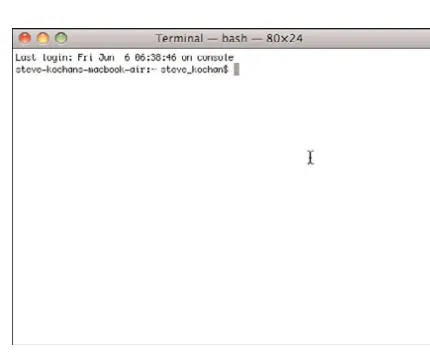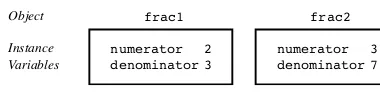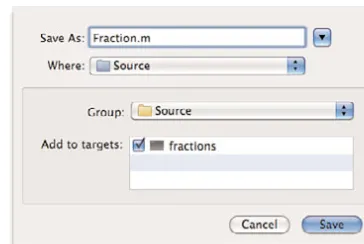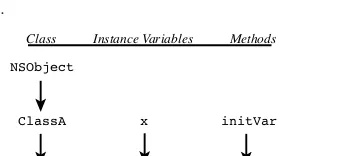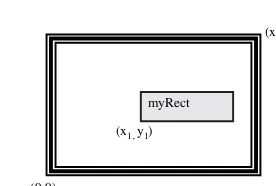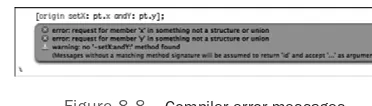▸ Baca selengkapnya: c++ how to program 10th edition
(2)Programming in
Objective-C
informit.com/devlibrary Developer’s Library
ESSENTIAL REFERENCES FOR PROGRAMMING PROFESSIONALS
Developer’s Librarybooks are designed to provide practicing programmers with unique, high-quality references and tutorials on the programming languages and technologies they use in their daily work.
All books in the Developer’s Libraryare written by expert technology practitioners who are especially skilled at organizing and presenting information in a way that’s useful for other programmers.
Key titles include some of the best, most widely acclaimed books within their topic areas:
PHP & MySQL Web Development
Luke Welling & Laura Thomson ISBN 978-0-672-32916-6
MySQL
Paul DuBois
ISBN-13: 978-0-672-32938-8
Linux Kernel Development
Robert Love
ISBN-13: 978-0-672-32946-3
Python Essential Reference
David Beazley
ISBN-13: 978-0-672-32978-4
PostgreSQL
Korry Douglas
ISBN-13: 978-0-672-32756-8
C++ Primer Plus
Stephen Prata
ISBN-13: 978-0321-77640-2
Developer’s Library books are available at most retail and online bookstores, as well as by subscription from Safari Books Online at safari.informit.com
Programming in
Objective-C
Fourth Edition
Stephen G. Kochan
Upper Saddle River, NJ •Boston•Indianapolis•San Francisco New York •Toronto •Montreal•London•Munich•Paris •Madrid
Programming in Objective-C, Fourth Edition
Copyright © 2012 by Pearson Education, Inc.
All rights reserved. No part of this book shall be reproduced, stored in a retrieval system, or transmitted by any means, electronic, mechanical, photocopying, recording, or otherwise, without written permission from the publisher. No patent liability is assumed with respect to the use of the information contained herein. Although every precaution has been taken in the preparation of this book, the publisher and author assume no responsibility for errors or omissions. Nor is any liability assumed for damages resulting from the use of the informa-tion contained herein.
ISBN-13: 978-0-321-81190-5
ISBN-10: 0-321-81190-9
Library of Congress Cataloging-in-Publication Data
Kochan, Stephen G.
Programming in objective-c / Stephen G. Kochan. -- 4th ed.
p. cm.
ISBN 978-0-321-81190-5 (pbk.)
1. Objective-C (Computer program language) 2. Object-oriented
programming (Computer science) 3. Macintosh (Computer)--Programming.
I. Title.
QA76.64.K655 2012
005.1'17--dc23
2011046245
Printed in the United States of America
Second Printing: March 2012
Trademarks
All terms mentioned in this book that are known to be trademarks or service marks have been appropriately capitalized. Pearson cannot attest to the accuracy of this information. Use of a term in this book should not be regarded as affecting the validity of any trademark or service mark.
Warning and Disclaimer
Every effort has been made to make this book as complete and as accurate as possible, but no warranty or fitness is implied. The information provided is on an “as is” basis. The author and the publisher shall have neither liability nor responsibility to any person or entity with respect to any loss or damages arising from the information contained in this book.
Bulk Sales
Pearson offers excellent discounts on this book when ordered in quantity for bulk purchases or special sales. For more information, please contact
U.S. Corporate and Government Sales 1-800-382-3419
[email protected] For sales outside of the U.S., please contact
❖
To Roy and Ve, two people whom I dearly miss.
To Ken Brown, “It’s just a jump to the left.”
Contents at a Glance
1 Introduction 12 Programming in Objective-C 7 3 Classes, Objects, and Methods 27 4 Data Types and Expressions 51 5 Program Looping 71
6 Making Decisions 93 7 More on Classes 127 8 Inheritance 151
9 Polymorphism, Dynamic Typing, and Dynamic Binding 177
10 More on Variables and Data Types 195 11 Categories and Protocols 219
12 The Preprocessor 233
13 Underlying C Language Features 247
14 Introduction to the Foundation Framework 303 15 Numbers, Strings, and Collections 307 16 Working with Files 369
17 Memory Management and Automatic Reference Counting 399
18 Copying Objects 413 19 Archiving 425
20 Introduction to Cocoa and Cocoa Touch 443 21 Writing iOS Applications 447
A Glossary 479
B Address Book Example Source Code 487
Contents
1 Introduction 1
What You Will Learn from This Book 2 How This Book Is Organized 3 Support 5
Acknowledgments 5
Preface to the Fourth Edition 6
2 Programming in Objective-C 7 Compiling and Running Programs 7
Using Xcode 8 Using Terminal 17
Explanation of Your First Program 19 Displaying the Values of Variables 23 Summary 25
Exercises 25
3 Classes, Objects, and Methods 27 What Is an Object, Anyway? 27 Instances and Methods 28
An Objective-C Class for Working with Fractions 30 The @interface Section 33
Choosing Names 34
Class and Instance Methods 35 The @implementation Section 37 The program Section 39
Accessing Instance Variables and Data Encapsulation 45 Summary 49
Exercises 49
4 Data Types and Expressions 51 Data Types and Constants 51
viii Contents
Qualifiers: long, long long, short, unsigned, and signed 53
Type id 54
Arithmetic Expressions 55 Operator Precedence 55
Integer Arithmetic and the Unary Minus Operator 58 The Modulus Operator 60
Integer and Floating-Point Conversions 61 The Type Cast Operator 63
Assignment Operators 64 A Calculator Class 65 Exercises 67
5 Program Looping 71 The for Statement 72 Keyboard Input 79 Nested for Loops 81 for Loop Variants 83 The while Statement 84 The do Statement 88 The break Statement 90 The continue Statement 90 Summary 91
Exercises 91
6 Making Decisions 93 The if Statement 93
ix Contents
7 More on Classes 127
Separate Interface and Implementation Files 127 Synthesized Accessor Methods 132
Accessing Properties Using the Dot Operator 134 Multiple Arguments to Methods 135
Methods Without Argument Names 137 Operations on Fractions 137
Local Variables 140 Method Arguments 141 The static Keyword 141 The self Keyword 145
Allocating and Returning Objects from Methods 146 Extending Class Definitions and the Interface File 148 Exercises 148
8 Inheritance 151
It All Begins at the Root 151 Finding the Right Method 155
Extension Through Inheritance: Adding New Methods 156 A Point Class and Object Allocation 160
The @class Directive 161 Classes Owning Their Objects 165 Overriding Methods 169
Which Method Is Selected? 171 Abstract Classes 173
Exercises 174
9 Polymorphism, Dynamic Typing, and Dynamic Binding 177
Polymorphism: Same Name, Different Class 177 Dynamic Binding and the id Type 180
Compile Time Versus Runtime Checking 182 The id Data Type and Static Typing 183
Argument and Return Types with Dynamic Typing 184 Asking Questions About Classes 185
x Contents
10 More on Variables and Data Types 195 Initializing Objects 195
Scope Revisited 198
Directives for Controlling Instance Variable Scope 198 More on Properties, Synthesized Accessors, and Instance Variables 200
Global Variables 200 Static Variables 202 Enumerated Data Types 205 The typedef Statement 208 Data Type Conversions 209
Conversion Rules 210 Bit Operators 211
The Bitwise AND Operator 212 The Bitwise Inclusive-OR Operator 213 The Bitwise Exclusive-OR Operator 214 The Ones Complement Operator 214 The Left Shift Operator 216
The Right Shift Operator 216 Exercises 217
11 Categories and Protocols 219 Categories 219
Class Extensions 224
Some Notes About Categories 225 Protocols and Delegation 226
Delegation 229 Informal Protocols 229 Composite Objects 230 Exercises 231
12 The Preprocessor 233 The #define Statement 233
More Advanced Types of Definitions 235 The #import Statement 240
Conditional Compilation 241 The #ifdef, #endif, #else 241
xi Contents
13 Underlying C Language Features 247 Arrays 248
Initializing Array Elements 250 Character Arrays 251 Multidimensional Arrays 252 Functions 254
Arguments and Local Variables 255 Returning Function Results 257 Functions, Methods, and Arrays 261 Blocks 262
Structures 266
Initializing Structures 269 Structures Within Structures 270 Additional Details About Structures 272
Don’t Forget About Object-Oriented Programming! 273 Pointers 273
Pointers and Structures 277
Pointers, Methods, and Functions 279 Pointers and Arrays 280
Constant Character Strings and Pointers 286 Operations on Pointers 290
Pointers and Memory Addresses 292 They’re Not Objects! 293
Miscellaneous Language Features 293 Compound Literals 293
The goto Statement 294 The null Statement 294 The Comma Operator 294 The sizeof Operator 295 Command-Line Arguments 296 How Things Work 298
Fact #1: Instance Variables Are Stored in Structures 298
Fact #2: An Object Variable Is Really a Pointer 299 Fact #3: Methods Are Functions, and Message Expressions Are Function Calls 299
xii Contents
14 Introduction to the Foundation Framework 303 Foundation Documentation 303
15 Numbers, Strings, and Collections 307 Number Objects 307
String Objects 312
More on the NSLog Function 312 The description Method 313
Mutable Versus Immutable Objects 314 Mutable Strings 320
Array Objects 327
Making an Address Book 330 Sorting Arrays 347
Dictionary Objects 354
Enumerating a Dictionary 355 Set Objects 358
NSIndexSet 362 Exercises 365
16 Working with Files 369
Managing Files and Directories: NSFileManager 370 Working with the NSData Class 375
Working with Directories 376
Enumerating the Contents of a Directory 379 Working with Paths: NSPathUtilities.h 381
Common Methods for Working with Paths 383 Copying Files and Using the NSProcessInfo Class 386 Basic File Operations: NSFileHandle 390
The NSURL Class 395 The NSBundle Class 396 Exercises 397
17 Memory Management and Automatic Reference Counting 399
Automatic Garbage Collection 401 Manual Reference Counting 402
xiii Contents
The Event Loop and Memory Allocation 405
Summary of Manual Memory Management Rules 407 Automatic Reference Counting (ARC) 408
Strong Variables 408 Weak Variables 409
@autoreleasepool Blocks 410
Method Names and Non-ARC Compiled Code 411
18 Copying Objects 413
The copy and mutableCopy Methods 413 Shallow Versus Deep Copying 416
Implementing the <NSCopying> Protocol 418 Copying Objects in Setter and Getter Methods 421 Exercises 423
19 Archiving 425
Archiving with XML Property Lists 425 Archiving with NSKeyedArchiver 427
Writing Encoding and Decoding Methods 429 Using NSData to Create Custom Archives 436 Using the Archiver to Copy Objects 439 Exercises 441
20 Introduction to Cocoa and Cocoa Touch 443 Framework Layers 443
Cocoa Touch 444
21 Writing iOS Applications 447 The iOS SDK 447
Your First iPhone Application 447
Creating a New iPhone Application Project 449 Entering Your Code 452
Designing the Interface 455 An iPhone Fraction Calculator 461
xiv Contents
The Fraction Class 469
A Calculator Class That Deals with Fractions 473 Designing the UI 474
Summary 475
Exercises 476
A Glossary 479
B Address Book Example Source Code 487
About the Author
Stephen Kochanis the author and coauthor of several bestselling titles on the C language, including Programming in C(Sams, 2004),Programming in ANSI C(Sams, 1994), andTopics in C Programming(Wiley, 1991), and several Unix titles, including Exploring the Unix System(Sams, 1992) and Unix Shell Programming(Sams, 2003). He has been programming on Macintosh computers since the introduction of the first Mac in 1984, and he wrote Programming C for the Macas part of the Apple Press Library. In 2003 Kochan wrote Programming in Objective-C(Sams, 2003), and followed that with another Mac-related title,Beginning AppleScript(Wiley, 2004).
About the Technical Reviewers
Wendy Muiis a programmer and software development manager in the San Francisco Bay Area. After learning Objective-C from the second edition of Steve Kochan’s book, she landed a job at Bump Technologies, where she put her programming skills to good use working on the client app and the API/SDK for Bump’s third-party developers.
Prior to her iOS experience,Wendy spent her formative years at Sun and various other tech companies in Silicon Valley and San Francisco. She got hooked on programming while earning a B.A. in Mathematics from University of California Berkeley.When not working,Wendy is pursuing her 4th Dan Tae Kwon Do black belt.
We Want to Hear from You!
As the reader of this book,youare our most important critic and commentator.We value your opinion and want to know what we’re doing right, what we could do better, what areas you’d like to see us publish in, and any other words of wisdom you’re willing to pass our way.
You can email or write directly to let us know what you did or didn’t like about this book—as well as what we can do to make our books stronger.
Please note that we cannot help you with technical problems related to the topic of this book, and that due to the high volume of mail we receive, we might not be able to reply to every message.
When you write, please be sure to include this book’s title and author, as well as your name and phone or email address.
Email: [email protected]
Mail: Reader Feedback
Addison-Wesley Developer’s Library 800 East 96th Street
Indianapolis, IN 46240 USA
Reader Services
1
Introduction
D
ennis Ritchie at AT&T Bell Laboratories pioneered the C programming language in the early 1970s. However, this programming language did not begin to gain widespread popularity and support until the late 1970s.This was because, until that time, C compilers were not readily available for commercial use outside of Bell Laboratories. Initially, this growth in popularity was also partly spurred by the equal, if not faster, growth in popular-ity of the UNIX operating system, which was written almost entirely in C.Brad J. Cox designed the Objective-C language in the early 1980s.The language was based on a language called SmallTalk-80. Objective-C was layeredon top of the C lan-guage, meaning that extensions were added to C to create a new programming language that enabled objectsto be created and manipulated.
NeXT Software licensed the Objective-C language in 1988 and developed its libraries and a development environment called NEXTSTEP. In 1992, Objective-C support was added to the Free Software Foundation’s GNU development environment.The copy-rights for all Free Software Foundation (FSF) products are owned by the FSF. It is released under the GNU General Public License.
In 1994, NeXT Computer and Sun Microsystems released a standardized specification of the NEXTSTEP system, called OPENSTEP.The Free Software Foundation’s imple-mentation of OPENSTEP is called GNUStep. A Linux version, which also includes the Linux kernel and the GNUStep development environment, is called, appropriately enough, LinuxSTEP.
On December 20, 1996, Apple Computer announced that it was acquiring NeXT Software, and the NEXTSTEP/OPENSTEP environment became the basis for the next major release of Apple’s operating system, OS X. Apple’s version of this development environment was called Cocoa.With built-in support for the Objective-C language, cou-pled with development tools such as Project Builder (or its successor Xcode) and Inter-face Builder, Apple created a powerful development environment for application development on Mac OS X.
2 Chapter 1 Introduction
When the iPhone was released in 2007, developers clamored for the opportunity to develop applications for this revolutionary device. At first, Apple did not welcome third-party application development.The company’s way of placating wannabe iPhone devel-opers was to allow them to develop web-based applications. A web-based application runs under the iPhone’s built-in Safari web browser and requires the user to connect to the website that hosts the application in order to run it. Developers were not satisfied with the many inherent limitations of web-based applications, and Apple shortly there-after announced that developers would be able to develop so-callednativeapplications for the iPhone.
A native application is one that resides on the iPhone and runs under the iPhone’s operating system, in the same way that the iPhone’s built-in applications (such as Con-tacts, Stocks, and Weather) run on the device.The iPhone’s OS is actually a version of Mac OS X, which meant that applications could be developed and debugged on a Mac-Book Pro, for example. In fact, Apple soon provided a powerful Software Development Kit (SDK) that allowed for rapid iPhone application development and debugging.The availability of an iPhone simulator made it possible for developers to debug their applica-tions directly on their development system, obviating the need to download and test the program on an actual iPhone or iPod Touch device.
With the introduction of the iPad in 2010, Apple started to genericize the terminol-ogy used for the operating system and the SDK that now support different devices with different physical sizes and screen resolutions.The iOS SDK allows you to develop appli-cations for any iOS device and as of this writing, iOS 5 is the current release of the oper-ating system.
What You Will Learn from This Book
When I contemplated writing a tutorial on Objective-C, I had to make a fundamental decision. As with other texts on Objective-C, I could write mine to assume that the reader already knew how to write C programs. I could also teach the language from the perspective of using the rich library of routines, such as the Foundation and UIKit frameworks. Some texts also take the approach of teaching how to use the development tools, such as the Mac’s Xcode and the tool formerly known as Interface Builder to design the UI.
3 How This Book Is Organized
So I decided neither to teach C first nor to assume prior knowledge of the language. Instead, I decided to take the unconventional approach of teaching Objective-C and the underlying C language as a single integrated language, from an object-oriented program-ming perspective.The purpose of this book is as its name implies: to teach you how to program in Objective-C. It does not profess to teach you in detail how to use the devel-opment tools that are available for entering and debugging programs, or to provide in-depth instructions on how to develop interactive graphical applications.You can learn all that material in greater detail elsewhere, after you’ve learned how to write programs in Objective-C. In fact, mastering that material will be much easier when you have a solid foundation of how to program in Objective-C.This book does not assume much, if any, previous programming experience. In fact, if you’re a novice programmer, with some dedication and hard work you should be able to learn Objective-C as your first program-ming language. Other readers have been successful at this, based on the feedback I’ve received from the previous editions of this book.
This book teaches Objective-C by example. As I present each new feature of the lan-guage, I usually provide a small complete program example to illustrate the feature. Just as a picture is worth a thousand words, so is a properly chosen program example.You are strongly encouraged to run each program (all of which are available online) and compare the results obtained on your system to those shown in the text. By doing so, you will learn the language and its syntax, but you will also become familiar with the process of compiling and running Objective-C programs.
How This Book Is Organized
This book is divided into three logical parts. Part I,“The Objective-C Language,” teaches the essentials of the language. Part II,“The Foundation Framework,” teaches how to use the rich assortment of predefined classes that form the Foundation framework. Part III, “Cocoa, Cocoa Touch, and the iOS SDK,” gives you an overview of the Cocoa and Cocoa Touch frameworks and then walks you through the process of developing a simple iOS application using the iOS SDK.
Aframeworkis a set of classes and routines that have been logically grouped together to make developing programs easier. Much of the power of programming in Objective-C rests on the extensive frameworks that are available.
Chapter 2,“Programming in Objective-C,” begins by teaching you how to write your first program in Objective-C.
Because this is not a book on Cocoa or iOS programming, graphical user interfaces (GUIs) are not extensively taught and are hardly even mentioned until Part III. So an approach was needed to get input into a program and produce output. Most of the exam-ples in this text take input from the keyboard and produce their output in a window pane: a Terminal window if you’re using the command line, or a debug output pane if you’re using Xcode.
4 Chapter 1 Introduction
also introduce the mechanism for defining a class and the means for sending messages to instances or objects. Instructors and seasoned Objective-C programmers will notice that I usestatictyping for declaring objects. I think this is the best way for the student to get started because the compiler can catch more errors, making the programs more self-documenting and encouraging the new programmer to explicitly declare the data types when they are known. As a result, the notion of theidtype and its power is not fully explored until Chapter 9,“Polymorphism, Dynamic Typing, and Dynamic Binding.”
Chapter 4,“Data Types and Expressions,” describes the basic Objective-C data types and how to use them in your programs.
Chapter 5,“Program Looping,” introduces the three looping statements you can use in your programs:for,while, and do.
Making decisions is fundamental to any computer programming language. Chapter 6, “Making Decisions,” covers the Objective-C language’sifandswitchstatements in detail.
Chapter 7,“More on Classes,” delves more deeply into working with classes and objects. Details about methods, multiple arguments to methods, and local variables are discussed here.
Chapter 8,“Inheritance,” introduces the key concept of inheritance.This feature makes the development of programs easier because you can take advantage of what comes from above. Inheritance and the notion of subclasses make modifying and extending existing class definitions easy.
Chapter 9 discusses three fundamental characteristics of the Objective-C language. Polymorphism, dynamic typing, and dynamic binding are the key concepts covered here.
Chapters 10–13 round out the discussion of the Objective-C language, covering issues such as initialization of objects, blocks, protocols, categories, the preprocessor, and some of the underlying C features, including functions, arrays, structures, and pointers.These underlying features are often unnecessary (and often best avoided) when first developing object-oriented applications. It’s recommended that you skim Chapter 13,“Underlying C Language Features,” the first time through the text and return to it only as necessary to learn more about a particular feature of the language. Chapter 13 also introduces a recent addition to the C language known as blocks.This should be learned after you learn about how to write functions, since the syntax of the former is derived from the latter.
Part II begins with Chapter 14, “Introduction to the Foundation Framework,” which gives an introduction to the Foundation framework and how to use its voluminous documentation.
Chapters 15–19 cover important features of the Foundation framework.These include number and string objects, collections, the file system, memory management, and the process of copying and archiving objects.
By the time you’re done with Part II, you will be able to develop fairly sophisticated programs in Objective-C that work with the Foundation framework.
5 Acknowledgments
Chapter 21,“Writing iOS Applications,” introduces the iOS SDK and the UIKit framework.This chapter illustrates a step-by-step approach to writing a simple iOS appli-cation, followed by a more sophisticated calculator application that enables you to use your iPhone to perform simple arithmetic calculations with fractions.
Because object-oriented parlance involves a fair amount of terminology, Appendix A, “Glossary,” provides definitions of some common terms.
Appendix B,“Address Book Example Source Code,” gives the source code listing for two classes that are developed and used extensively in Part II of this text.These classes define address card and address book classes. Methods enable you to perform simple operations such as adding and removing address cards from the address book, looking up someone, listing the contents of the address book, and so on.
After you’ve learned how to write Objective-C programs, you can go in several direc-tions.You might want to learn more about the underlying C programming language—or you might want to start writing Cocoa programs to run on Mac OS X, or develop more sophisticated iOS applications.
Support
If you go to classroomM.com/objective-c, you’ll find a forum rich with content.There you can get source code (note that you won’t find the “official” source code for all the examples there, as I am a firm believer that a big part the learning process occurs when you type in the program examples yourself and learn how to identify and correct any errors.), answers to exercises, errata, quizzes, and pose questions to me and fellow forum members.The forum has turned into a rich community of active members who are happy to help other members solve their problems and answer their questions. Please go, join, and participate!
Acknowledgments
I would like to acknowledge several people for their help in the preparation of the first edition of this text. First, I want to thank Tony Iannino and Steven Levy for reviewing the manuscript. I am also grateful to Mike Gaines for providing his input.
6 Chapter 1 Introduction
From the first edition, Catherine Babin supplied the cover photograph and provided me with many wonderful pictures to choose from. Having the cover art from a friend made the book even more special.
I am so grateful to Mark Taber (for all editions) from Pearson for putting up with all delays and for being kind enough to work around my schedule and to tolerate my consis-tent missing of deadlines. I am extremely grateful to Michael de Haan and Wendy Mui for doing an incredible, unsolicited job proofreading the second edition (and thanks Wendy for your work on the third edition as well).Their meticulous attention to detail has resulted in a list of both typographical and substantive errors that have been addressed in the second printing. Publishers take note:These two pairs of eyes are priceless!
As noted at the start of this Introduction, Dennis Ritchie invented the C language. He was also a co-inventor of the Unix operating system, which is the basis for Mac OS X and iOS. Sadly, the world lost both Dennis Ritchie and Steve Jobs within the span of a week.These two people had a profound effect on my career. Needless to say, this book would not exist if not for them.
Finally, I’d like to thank the members of the forum at classroomM.com/objective-c for all their feedback, support, and kind words.
Preface to the Fourth Edition
When I attended Apple’s World Wide Developer’s Conference (WWDC) in June 2011, I was in for quite a surprise.The third edition of this book had been written and was scheduled for release in just a few short weeks.What Apple announced there with respect to Objective-C was a game-changer for new, would-be Objective-C programmers. Prior to Xcode 4.2 (and the Apple LLVM 3.0 compiler it contained), iOS developers had to struggle with the perils of memory management, which involved judiciously tracking objects and telling the system when to hold onto and when to release them. Making the smallest mistake in this could and did easily cause applications to crash.Well, at WWDC 2011 Apple introduced a new version of the Objective-C compiler that contained a fea-ture called ARC, which is short for Automatic Reference Counting.With ARC, pro-grammers no longer needed to worry about their object’s life cycle; the compiler handles it all automatically for them!
I must apologize for such a short period of time between editions, but this fundamen-tal change in how to approach teaching the language made this fourth edition necessary. So this edition assumes you’re using Xcode 4.2 or later and that you’re using ARC. If you’re not, you need to still learn about manual memory management, which is briefly covered in Chapter 17,“Memory Management and Automatic Reference Counting.”
2
Programming in Objective-C
I
n this chapter, we dive right in and show you how to write your first Objective-C pro-gram.You won’t work with objects just yet; that’s the topic of the next chapter.We want you to understand the steps involved in keying in a program and compiling and running it.To begin, let’s pick a rather simple example: a program that displays the phrase “Pro-gramming is fun!” on your screen.Without further ado, Program 2.1 shows an Objective-C program to accomplish this task.
Program 2.1
// First program example
#import <Foundation/Foundation.h>
int main (int argc, const char * argv[]) {
@autoreleasepool {
NSLog (@"Programming is fun!"); }
return 0; }
Compiling and Running Programs
Note
Xcode is available from the Mac App Store. However, you can also get pre-release versions of Xcode by becoming a registered Apple developer (there's no charge for that). Go to developer.apple.com to get the latest version of the Xcode development tools. There you can download Xcode and the iOS SDK for no charge.
8 Chapter 2 Programming in Objective-C
Using Xcode
Xcode is a sophisticated application that enables you to easily type in, compile, debug, and execute programs. If you plan on doing serious application development on the Mac, learning how to use this powerful tool is worthwhile.We just get you started here. Later we return to Xcode and take you through the steps involved in developing a graphical application with it.
Once installed, Xcode is in your Applicationsfolder. Figure 2.1 shows its icon.
Start Xcode.You can then select “Create a New Xcode Project” from the startup screen (see Figure 2.2). Alternatively, under the File menu, select New, New Project....
Figure 2.1 Xcode icon Note
9 Compiling and Running Programs
Figure 2.2 Starting a new project
Figure 2.3 Starting a new project: selecting the application type
10 Chapter 2 Programming in Objective-C
Figure 2.4 Starting a new project: specifying the product name and type
11 Compiling and Running Programs
Figure 2.5 Selecting the location and name of the project folder
12 Chapter 2 Programming in Objective-C
Click the Create button to create your new project. Xcode will open a project win-dow such as the one shown in Figure 2.6. Note that your winwin-dow might look different if you’ve used Xcode before or have changed any of its options.
13 Compiling and Running Programs
Now it’s time to type in your first program. Select the file main.min the left pane (you may have to reveal the files under the project name by clicking the disclosure triangle). Your Xcode window should now appear as shown in Figure 2.7.
14 Chapter 2 Programming in Objective-C
Table 2.1 Common Filename Extensions
Extension Meaning
.c C language source file
.cc, .cpp C++ language source file
.h Header file
.m Objective-C source file
.mm Objective-C++ source file
.pl Perl source file
.o Object (compiled) file
Objective-C source files use .mas the last two characters of the filename (known as its
extension).Table 2.1 lists other commonly used filename extensions.
Returning to your Xcode project window, the right pane shows the contents of the file called main.m,which was automatically created for you as a template file by Xcode, and which contains the following lines:
// // main.m // prog1 //
// Created by Steve Kochan on 7/7/11.
// Copyright 2011 ClassroomM, Inc.. All rights reserved. //
#import <Foundation/Foundation.h>
int main (int argc, const char * argv[]) { @autoreleasepool {
// insert code here... NSLog (@"Hello World!"); }
return 0; }
You can edit your file inside this window. Make changes to the program shown in the Edit window to match Program 2.1.The lines that start with two slash characters (//) are calledcomments; we talk more about comments shortly.
Your program in the edit window should now look like this (don’t worry if your comments don’t match).
Program 2.1
// First program example
15 Compiling and Running Programs
@autoreleasepool {
NSLog (@"Programming is fun!"); }
return 0; }
Note
Don’t worry about all the colors shown for your text onscreen. Xcode indicates values, reserved words, and so on with different colors. This will prove very valuable as you start programming more, as it can indicate the source of a potential error.
Now it’s time to compile and run your first program—in Xcode terminology, it’s called
building and running. Before doing that, we need to reveal a window pane that will display the results (output) from our program.You can do this most easily by selecting the middle icon under View in the toolbar.When you hover over this icon, it says “Hide or show the Debug area.”Your window should now appear as shown in Figure 2.8. Note that XCode will normally reveal the Debug area automatically whenever any data is written to it.
Now, if you press the Run button located at the top left of the toolbar or select Run from the Product menu, Xcode will go through the two-step process of first building and then running your program.The latter occurs only if no errors are discovered in your program.
If you do make mistakes in your program, along the way you’ll see errors denoted as red stop signs containing exclamation points—these are known as fatal errorsand you can’t
16 Chapter 2 Programming in Objective-C
run your program without correcting these.Warningsare depicted by yellow triangles containing exclamation points—you can still run your program with them, but in general you should examine and correct them. After running the program with all the errors removed, the lower right pane will display the output from your program and should look similar to Figure 2.9. Don’t worry about the verbose messages that appear.The output line we’re interested in is the one you see in bold.
You’re now done with the procedural part of compiling and running your first pro-gram with Xcode (whew!).The following summarizes the steps involved in creating a new program with Xcode:
1. Start the Xcode application.
2. If this is a new project, select File, New, New Project... or choose Create a New Xcode Project from the startup screen.
3. For the type of application, select Application, Command Line Tool, and click Next.
4. Select a name for your application and set its Type to Foundation. Make sure Use Automatic Reference Counting is checked. Click Next.
5. Select a name for your project folder, and a directory to store your project files in. Click Create.
6. In the left pane, you will see the file main.m(you might need to reveal it from inside the folder that has the product’s name). Highlight that file.Type your program into the edit window that appears in the rightmost pane.
7. In the toolbar, select the middle icon under View.This will reveal the Debug area. That’s where you’ll see your output.
8. Build and run your application by clicking the Run button in the toolbar or select-ing Run from the Product menu.
Note
Xcode contains a powerful built-in tool known as the static analyzer. It does an analysis of your code and can find program logic errors. You can use it by selecting Analyze from the Product menu or from the Run button in the toolbar.
17 Compiling and Running Programs
9. If you get any compiler errors or the output is not what you expected, make your changes to the program and rerun it.
Using Terminal
Some people might want to avoid having to learn Xcode to get started programming with Objective-C. If you’re used to using the UNIX shell and command-line tools, you might want to edit, compile, and run your programs using the Terminal application. Here, we examine how to go about doing that.
The first step is to start the Terminal application on your Mac.The Terminal applica-tion is located in the Applicaapplica-tions folder, stored under Utilities. Figure 2.10 shows its icon.
Start the Terminal application.You’ll see a window that looks like Figure 2.11.
You type commands after the$(or%, depending on how your Terminal application is configured) on each line. If you’re familiar with using UNIX, you’ll find this straightforward.
Figure 2.10 Terminal program icon
18 Chapter 2 Programming in Objective-C
First, you need to enter the lines from Program 2.1 into a file.You can begin by creat-ing a directory in which to store your program examples.Then, you must run a text edi-tor, such as vi or emacs, to enter your program:
sh-2.05a$ mkdir Progs Create a directory to store programs in sh-2.05a$ cd Progs Change to the new directory
sh-2.05a$ vi main.m Start up a text editor to enter program
--Note
In the previous example and throughout the remainder of this text, commands that you, the user, enter are indicated in boldface.
For Objective-C files, you can choose any name you want; just make sure the last two characters are .m.This indicates to the compiler that you have an Objective-C program.
After you’ve entered your program into a file (and we’re not showing the edit mands to enter and save your text here), you can use the LLVM Clang Objective-C com-piler, which is called clang, to compile and link your program.This is the general format of the clangcommand:
clang -fobjc-arc –framework Foundation files -o program
This option says to use information about the Foundation framework:
-framework Foundation
Note that your version of clang may not recognize this command line option, so if you get an error, try issuing the clang command without this option.filesis the list of files to be compiled. In our example, we have only one such file, and we’re calling it main.m.
prognameis the name of the file that will contain the executable if the program compiles without any errors.
We’ll call the program prog1; here, then, is the command line to compile your first Objective-C program:
$clang -fobjc-arc –framework Foundation main.m -o prog1 Compile main.m & call it prog1 $
The return of the command prompt without any messages means that no errors were found in the program. Now you can subsequently execute the program by typing the name prog1 at the command prompt:
$prog1 Execute prog1 sh: prog1: command not found $
19 Explanation of Your First Program
which your programs are stored (or just simply the current directory) to the shell’s PATH variable. Let’s take the first approach here:
$ ./prog1 Execute prog1
2008-06-08 18:48:44.210 prog1[7985:10b] Programming is fun! $
You should note that writing and debugging Objective-C programs from the terminal is a valid approach. However, it’s not a good long-term strategy. If you want to build Mac OS X or iOS applications, there’s more to just the executable file that needs to be “pack-aged” into an application bundle. It’s not easy to do that from the Terminal application, and it’s one of Xcode’s specialties.Therefore, I suggest you start learning to use Xcode to develop your programs.There is a learning curve to do this, but the effort will be well worth it in the end.
Explanation of Your First Program
Now that you are familiar with the steps involved in compiling and running Objective-C programs, let’s take a closer look at this first program. Here it is again:
// // main.m // prog1 //
// Created by Steve Kochan on 7/7/11.
// Copyright 2011 ClassroomM, Inc.. All rights reserved. //
#import <Foundation/Foundation.h>
int main (int argc, const char * argv[]) {
@autoreleasepool {
NSLog (@"Programming is fun!");
} return 0; }
In Objective-C, lowercase and uppercase letters are distinct. Also, Objective-C doesn’t care where on the line you begin typing—you can begin typing your statement at any position on the line.You can use this to your advantage in developing programs that are easier to read.
20 Chapter 2 Programming in Objective-C
whose responsibility it is to maintain the program—just what the programmer had in mind when writing a particular program or a particular sequence of statements.
You can insert comments into an Objective-C program in two ways. One is by using two consecutive slash characters (//).The compiler ignores any characters that follow these slashes, up to the end of the line.
You can also initiate a comment with the two characters /and*.This marks the beginning of the comment.These types of comments have to be terminated.To end the comment, you use the characters *and/, again without any embedded spaces. All charac-ters included between the opening /*and the closing */are treated as part of the com-ment statecom-ment and are ignored by the Objective-C compiler.This form of comcom-ment is often used when comments span many lines of code, as in the following:
/*
This file implements a class called Fraction, which
represents fractional numbers. Methods allow manipulation of fractions, such as addition, subtraction, etc.
For more information, consult the document: /usr/docs/classes/fractions.pdf
*/
Which style of comment you use is entirely up to you. Just note that you can’t nest the /*style comments.
Get into the habit of inserting comment statements in the program as you write it or type it into the computer, for three good reasons. First, documenting the program while the partic-ular program logic is still fresh in your mind is far easier than going back and rethinking the logic after the program has been completed. Second, by inserting comments into the program at such an early stage of the game, you can reap the benefits of the comments during the debug phase, when program logic errors are isolated and debugged. Not only can a comment help you (and others) read through the program, but it also can help point the way to the source of the logic mistake. Finally, I haven’t yet discovered a programmer who actually enjoys documenting a program. In fact, after you’ve finished debugging your program, you will prob-ably not relish the idea of going back to the program to insert comments. Inserting comments while developing the program makes this sometimes-tedious task a bit easier to handle.
This next line of Program 2.1 tells the compiler to locate and process a file named
Foundation.h:
#import <Foundation/Foundation.h>
This is a system file—that is, not a file that you created.#importsays to import or include the information from that file into the program, exactly as if the contents of the file were typed into the program at that point.You imported the fileFoundation.hbecause it has information about other classes and functions that are used later in the program.
In Program 2.1, this line specifies that the name of the program is main:
int main (int argc, const char * argv[])
execu-21 Explanation of Your First Program
which is an integer (more about that soon).We ignore what appears between the open and closed parentheses for now; these have to do with command-line arguments, a topic we address in Chapter 13,“Underlying C Language Features.”
Now that you have identified mainto the system, you are ready to specify precisely what this routine is to perform.This is done by enclosing all the program statementsof the routine within a pair of curly braces. In the simplest case, a statement is just an expression that is terminated with a semicolon.The system treats all the program statements included between the braces as part of the mainroutine.
The next line in mainreads
@autoreleasepool {
Any program statements between the{and the matching closing}are executed within a context known anautorelease pool.The autorelease pool is a mechanism that allows the system to efficiently manage the memory your application uses as it creates new objects. I mention it in more detail in Chapter 17,“Memory Management and Auto-matic Reference Counting.” Here, we have one statement inside our@autoreleasepool
context.
That statement specifies that a routine named NSLogis to be invoked, or called.The parameter, or argument, to be passed or handed to the NSLogroutine is the following string of characters:
@"Programming is fun!"
Here, the @sign immediately precedes a string of characters enclosed in a pair of dou-ble quotes. Collectively, this is known as a constant NSStringobject.
Note
If you have C programming experience, you might be puzzled by the leading @character. With-out that leading @character, you are writing a constant C-style string; with it, you are writing anNSStringstring object. More on this topic in Chapter 15.
TheNSLogroutine is a function in the Objective-C library that simply displays or logs its argument (or arguments, as you will see shortly). Before doing so, however, it displays the date and time the routine is executed, the program name, and some other numbers we don’t describe here.Throughout the rest of this book, we don’t bother to show this text that NSLoginserts before your output.
You must terminate all program statements in Objective-C with a semicolon (;).This is why a semicolon appears immediately after the closed parenthesis of the NSLogcall.
The final program statement in mainlooks like this:
return 0;
22 Chapter 2 Programming in Objective-C
If you’re using Xcode and you glance back to your output window (refer to Figure 2.9), you’ll recall that the following displayed after the line of output from NSLog:
Program ended with exit code: 0.
You should understand what that message means now.
Now that we have finished discussing your first program, let’s modify it to also display the phrase “And programming in Objective-C is even more fun!” You can do this by simply adding another call to the NSLogroutine, as shown in Program 2.2. Remember that every Objective-C program statement must be terminated by a semicolon. Note that we’ve removed the leading comment lines in all the following program examples.
Program 2.2
#import <Foundation/Foundation.h>
int main (int argc, const char * argv[]) {
@autoreleasepool {
NSLog (@"Programming is fun!");
NSLog (@"Programming in Objective-C is even more fun!"); }
return 0; }
If you type in Program 2.2 and then compile and execute it, you can expect the fol-lowing output (again, without showing the text thatNSLognormally prepends to the output):
Program 2.2 Output
Programming is fun!
Programming in Objective-C is even more fun!
As you will see from the next program example, you don’t need to make a separate call to the NSLogroutine for each line of output.
First, let’s talk about a special two-character sequence.The backslash (\) and the letter
nare known collectively as the newlinecharacter. A newline character tells the system to do precisely what its name implies: go to a new line. Any characters to be printed after the newline character then appear on the next line of the display. In fact, the newline character is very similar in concept to the carriage return key on a typewriter (remember those?).
23 Displaying the Values of Variables
Program 2.3
#import <Foundation/Foundation.h>
int main (int argc, const char *argv[]) {
@autoreleasepool {
NSLog (@"Testing...\n..1\n...2\n....3"); }
return 0; }
Program 2.3 Output
Testing... ..1 ...2 ....3
Displaying the Values of Variables
Not only can simple phrases be displayed with NSLog, but the values of variables and the results of computations can be displayed as well. Program 2.4 uses the NSLogroutine to display the results of adding two numbers, 50 and 25.
Program 2.4
#import <Foundation/Foundation.h> int main (int argc, const char *argv[]) {
@autoreleasepool {
int sum;
sum = 50 + 25;
NSLog (@"The sum of 50 and 25 is %i", sum); }
return 0; }
Program 2.4 Output
The sum of 50 and 25 is 75
24 Chapter 2 Programming in Objective-C
use them in a program.The definition of a variable specifies to the Objective-C compiler how the program should use it.The compiler needs this information to generate the cor-rect instructions to store and retrieve values into and out of the variable. A variable defined as type intcan be used to hold only integral values—that is, values without deci-mal places. Examples of integral values are 3,5,–20, and 0. Numbers with decimal places, such as 2.14,2.455, and 27.0, are known as floating-pointnumbers and are real numbers.
The integer variable sum stores the result of the addition of the two integers 50 and 25.We have intentionally left a blank line following the definition of this variable to visu-ally separate the variable declarations of the routine from the program statements; this is strictly a matter of style. Sometimes adding a single blank line in a program can make the program more readable.
The program statement reads as it would in most other programming languages:
sum = 50 + 25;
The number50is added (as indicated by the plus sign) to the number25, and the result is stored (as indicated by the assignment operator, the equals sign) in the variablesum.
TheNSLogroutine call in Program 2.4 now has two arguments enclosed within the parentheses.These arguments are separated by a comma.The first argument to the NSLog
routine is always the character string to be displayed. However, along with the display of the character string, you often want to have the value of certain program variables dis-played as well. In this case, you want to have the value of the variable sumdisplayed after these characters are displayed:
The sum of 50 and 25 is
The percent character inside the first argument is a special character recognized by the
NSLogfunction.The character that immediately follows the percent sign specifies what type of value is to be displayed at that point. In the previous program, the NSLogroutine recognizes the letter ias signifying that an integer value is to be displayed.
Whenever the NSLogroutine finds the %icharacters inside a character string, it auto-matically displays the value of the next argument to the routine. Because sumis the next argument to NSLog, its value is automatically displayed after “The sum of 50 and 25 is”.
Now try to predict the output from Program 2.5.
Program 2.5
#import <Foundation/Foundation.h>
int main (int argc, const char *argv[]) {
@autoreleasepool {
int value1, value2, sum;
value1 = 50; value2 = 25;
25 Displaying the Values of Variables
} return 0; }
Program 2.5 Output
The sum of 50 and 25 is 75
The second program statement inside maindefines three variables called value1,
value2,andsum, all of type int.This statement could have equivalently been expressed using three separate statements, as follows:
int value1; int value2; int sum;
After the three variables have been defined, the program assigns the value 50 to the variable value1and then the value 25tovalue2.The sum of these two variables is then computed and the result assigned to the variable sum.
The call to theNSLogroutine now contains four arguments. Once again, the first argument, commonly called theformat string, describes to the system how the remaining arguments are to be displayed.The value ofvalue1is to be displayed immedi-ately following the phrase “The sum of.” Similarly, the values ofvalue2andsumare to be printed at the points indicated by the next two occurrences of the%icharacters in the format string.
Summary
After reading this introductory chapter on developing programs in Objective-C, you should have a good feel of what is involved in writing a program in Objective-C—and you should be able to develop a small program on your own. In the next chapter, you begin to examine some of the intricacies of this powerful and flexible programming lan-guage. But first, try your hand at the exercises that follow, to make sure you understand the concepts presented in this chapter.
Exercises
1. Type in and run the five programs presented in this chapter. Compare the output produced by each program with the output presented after each program.
2. Write a program that displays the following text:
In Objective-C, lowercase letters are significant. main is where program execution begins.
26 Chapter 2 Programming in Objective-C
3. What output would you expect from the following program?
#import <Foundation/Foundation.h> int main (int argc, const char * argv[]) {
@autoreleasepool { int i;
i = 1;
NSLog (@"Testing..."); NSLog (@"....%i", i); NSLog (@"...%i", i + 1); NSLog (@"..%i", i + 2); }
return 0; }
4. Write a program that subtracts the value 15from 87and displays the result, together with an appropriate message.
5. Identify the syntactic errors in the following program.Then type in and run the corrected program to make sure you have identified all the mistakes:
#import <Foundation/Foundation.h>
int main (int argc, const char *argv[]); (
@autoreleasepool { INT sum;
/* COMPUTE RESULT // sum = 25 + 37 - 19 / DISPLAY RESULTS /
NSLog (@'The answer is %i' sum); }
return 0; }
6. What output would you expect from the following program?
#import <Foundation/Foundation.h>
int main (int argc, const char *argv[]) {
@autoreleasepool { int answer, result;
answer = 100; result = answer - 10;
NSLog (@"The result is %i\n", result + 5); }
3
Classes, Objects, and Methods
I
n this chapter, you’ll learn about some key concepts in object-oriented programming and start working with classes in Objective-C.You’ll need to learn a little bit of terminol-ogy, but we keep it fairly informal.We also cover only some of the basic terms here because you can easily get overwhelmed. Refer to Appendix A,“Glossary,” at the end of this book, for more precise definitions of these terms.What Is an Object, Anyway?
An object is a thing.Think about object-oriented programming as a thing and some-thing you want to do to that some-thing.This is in contrast to a programming language such as C, known as a procedural programming language. In C, you typically think about what you want to do first and then you worry about the objects, almost the opposite of object orientation.
Consider an example from everyday life. Let’s assume that you own a car, which is obviously an object, and one that you own.You don’t have just any car; you have a partic-ular car that was manufactured in a factory, maybe in Detroit, maybe in Japan, or maybe someplace else.Your car has a vehicle identification number (VIN) that uniquely identifies that car here in the United States.
In object-oriented parlance, your particular car is an instanceof a car. Continuing with the terminology,caris the name of the classfrom which this instance was created. So each time a new car is manufactured, a new instance from the class of cars is created, and each instance of the car is referred to as an object.
28 Chapter 3 Classes, Objects, and Methods
The actions listed in Table 3.1 can be done with your car, and they can be done with other cars as well. For example, your sister drives her car, washes it, fills it with gas, and so on.
Instances and Methods
A unique occurrence of a class is an instance, and the actions that are performed on the instance are calledmethods. In some cases, a method can be applied to an instance of the class or to the class itself. For example, washing your car applies to an instance (in fact, all the methods listed in Table 3.1 can be considered instance methods). Finding out how many types of cars a manufacturer makes would apply to the class, so it would be a class method.
Suppose you have two cars that came off the assembly line and are seemingly identical: They both have the same interior, same paint color, and so on.They might start out the same, but as each car is used by its respective owner, its unique characteristics or properties
change. For example, one car might end up with a scratch on it and the other might have more miles on it. Each instance or object contains not only information about its initial characteristics acquired from the factory, but also its current characteristics.Those charac-teristics can change dynamically. As you drive your car, the gas tank becomes depleted, the car gets dirtier, and the tires get a little more worn.
Applying a method to an object can affect the stateof that object. If your method is to “fill up my car with gas,” after that method is performed, your car’s gas tank will be full. The method then will have affected the state of the car’s gas tank.
The key concepts here are that objects are unique representations from a class, and each object contains some information (data) that is typically private to that object.The methods provide the means of accessing and changing that data.
The Objective-C programming language has the following particular syntax for apply-ing methods to classes and instances:
[ ClassOrInstance method ];
In this syntax, a left bracket is followed by the name of a class or instance of that class, which is followed by one or more spaces, which is followed by the method you want to perform. Finally, it is closed off with a right bracket and a terminating semicolon.When you ask a class or an instance to perform some action, you say that you are sending it a
Table 3.1 Actions on Objects
Object What You Do with It
Your car Drive it
Fill it with gas
Wash it
29 Instances and Methods
message; the recipient of that message is called the receiver. So another way to look at the general format described previously is as follows:
[ receiver message ];
Let’s go back to the previous list and write everything in this new syntax. Before you do that, though, you need to get your new car. Go to the factory for that, like so:
yourCar = [Car new]; get a new car
You send a newmessage to the Carclass (the receiver of the message) asking it to give you a new car.The resulting object (which represents your unique car) is then stored in the variable yourCar. From now on,yourCarcan be used to refer to your instance of the car, which you got from the factory.
Because you went to the factory to get the car, the method newis called a factoryor
classmethod.The rest of the actions on your new car will be instance methods because they apply to your car. Here are some sample message expressions you might write for your car:
[yourCar prep]; get it ready for first-time use [yourCar drive]; drive your car
[yourCar wash]; wash your car
[yourCar getGas]; put gas in your car if you need it [yourCar service]; service your car
[yourCar topDown]; if it’s a convertible [yourCar topUp];
currentMileage = [yourCar odometer];
This last example shows an instance method that returns information—presumably, the current mileage, as indicated on the odometer. Here, we store that information inside a variable in our program called currentMileage.
Here’s an example of where a method takes an argumentthat specifies a particular value that may differ from one method call to the next:
[yourCar setSpeed: 55]; set the speed to 55 mph
Your sister, Sue, can use the same methods for her own instance of a car:
[suesCar drive]; [suesCar wash]; [suesCar getGas];
Applying the same methods to different objects is one of the key concepts of object-oriented programming, and you’ll learn more about it later.
30 Chapter 3 Classes, Objects, and Methods
[myWindow erase]; Clear the window
theArea = [myRect area]; Calculate the area of the rectangle
[userText spellCheck]; Spell-check some text
[deskCalculator clearEntry]; Clear the last entry
[favoritePlaylist showSongs]; Show the songs in a playlist of favorites
[phoneNumber dial]; Dial a phone number
[myTable reloadData]; Show the updated table’s data
n = [aTouch tapCount]; Store the number of times the display was tapped
An Objective-C Class for Working with Fractions
Now it’s time to define an actual class in Objective-C and learn how to work with instances of the class.Once again, you’ll learn procedure first. As a result, the actual program examples might not seem very practical.We get into more practical stuff later.
Suppose you need to write a program to work with fractions. Maybe you need to deal with adding, subtracting, multiplying, and so on. If you didn’t know about classes, you might start with a simple program that looked like this.
Program 3.1
// Simple program to work with fractions
#import <Foundation/Foundation.h>
int main (int argc, char * argv[]) {
@autoreleasepool { int numerator = 1; int denominator = 3;
NSLog (@"The fraction is %i/%i", numerator, denominator); }
return 0; }
Program 3.1 Output
The fraction is 1/3
31 An Objective-C Class for Working with Fractions
numeratoranddenominatoras integers and assign them initial values of 1and3, respec-tively.This is equivalent to the following lines:
int numerator, denominator;
numerator = 1; denominator = 3;
We represented the fraction 1/3by storing 1in the variable numeratorand3in the variable denominator. If you needed to store a lot of fractions in your program, this could be cumbersome. Each time you wanted to refer to the fraction, you’d have to refer to the corresponding numerator and denominator. And performing operations on these fractions would be just as awkward.
It would be better if you could define a fraction as a single entity and collectively refer to its numerator and denominator with a single name, such as myFraction.You can do that in Objective-C, and it starts by defining a new class.
Program 3.2 duplicates the functionality of Program 3.1 using a new class called
Fraction. Here, then, is the program, followed by a detailed explanation of how it works.
Program 3.2
// Program to work with fractions – class version
#import <Foundation/Foundation.h>
// @interface section
----@interface Fraction: NSObject
-(void) print;
-(void) setNumerator: (int) n; -(void) setDenominator: (int) d;
@end
// @implementation section
----@implementation Fraction {
int numerator; int denominator; }
-(void) print {
32 Chapter 3 Classes, Objects, and Methods
}
-(void) setNumerator: (int) n {
numerator = n; }
-(void) setDenominator: (int) d {
denominator = d; }
@end
// program section
----int main (----int argc, char * argv[]) {
@autoreleasepool { Fraction *myFraction;
// Create an instance of a Fraction
myFraction = [Fraction alloc]; myFraction = [myFraction init];
// Set fraction to 1/3
[myFraction setNumerator: 1]; [myFraction setDenominator: 3];
// Display the fraction using the print method
NSLog (@"The value of myFraction is:"); [myFraction print];
} return 0; }
Program 3.2 Output
33 The@interfaceSection
As you can see from the comments in Program 3.2, the program is logically divided into three sections:
n @interfacesection n @implementationsection n program section
The@interfacesection describes the class and its methods, whereas the
@implementationsection describes the data (the instance variablesthat objects from the class will store) and contains the actual code that implements the methods declared in the interface section. Finally, the programsection contains the program code to carry out the intended purpose of the program.
Note
You can also declare the instance variables for a class in the interface section. The ability to do it in the implementation section was added as of Xcode 4.2 and is considered a better way to define a class. You learn more about why in a later chapter.
Each of these sections is a part of every Objective-C program, even though you might not need to write each section yourself. As you’ll see, each section is typically put in its own file. For now, however, we keep it all together in a single file.
The
@interface
Section
When you define a new class, you have to tell the Objective-C compiler where the class came from.That is, you have to name itsparentclass. Next, you need to define the type of operations, ormethods, that can be used when working with objects from this class. And, as you learn in a later chapter, you also list items known aspropertiesin this special section of the program called [email protected] general format of this section looks like this:
@interface NewClassName: ParentClassName propertyAndMethodDeclarations; @end
34 Chapter 3 Classes, Objects, and Methods
Choosing Names
In Chapter 2,“Programming in Objective-C,” you used several variables to store integer values. For example, you used the variable sumin Program 2.4 to store the result of the addition of the two integers 50and25.
The Objective-C language allows you to store data types other than just integers in variables as well, as long as the proper declaration for the variable is made before it is used in the program.Variables can be used to store floating-point numbers, characters, and even objects (or, more precisely, references to objects).
The rules for forming names are quite simple:They must begin with a letter or under-score (_), and they can be followed by any combination of letters (upper- or lowercase), underscores, or the digits 0–9.The following is a list of valid names:
n sum n pieceFlag n i
n myLocation n numberOfMoves n sysFlag n ChessBoard
On the other hand, the following names are not valid for the stated reasons:
n sum$value $—is not a valid character.
n piece flag—Embedded spaces are not permitted. n 3Spencer—Names can’t start with a number. n int—This is a reserved word.
intcannot be used as a variable name because its use has a special meaning to the Objective-C compiler.This use is known as a reserved nameorreserved word. In general, any name that has special significance to the Objective-C compiler cannot be used as a vari-able name.
Always remember that upper- and lowercase letters are distinct in Objective-C.There-fore, the variable namessum,Sum, andSUMeach refer to a different variable. As noted, when naming a class, start it with a capital letter. Instance variables, objects, and method names, on the other hand, typically begin with lowercase letters.To aid readability, capital letters are used inside names to indicate the start of a new word, as in the following examples:
n AddressBook—This could be a class name. n currentEntry—This could be an object.
35 The @interface Section
When deciding on a name, keep one recommendation in mind: Don’t be lazy. Pick names that reflect the intended use of the variable or object.The reasons are obvious. Just as with the comment statement, meaningful names can dramatically increase the readabil-ity of a program and will pay off in the debug and documentation phases. In fact, the doc-umentation task will probably be much easier because the program will be more
self-explanatory.
Here, again, is the @interfacesection from Program 3.2:
// @interface section
----@interface Fraction: NSObject
-(void) print;
-(void) setNumerator: (int) n; -(void) setDenominator: (int) d;
@end
The name of the new class is Fraction, and its parent class is NSObject. (We talk in greater detail about parent classes in Chapter 8,“Inheritance.”) The NSObjectclass is defined in the file NSObject.h, which is automatically included in your program when-ever you import Foundation.h.
Class and Instance Methods
You have to define methods to work with your Fractions.You need to be able to set the value of a fraction to a particular value. Because you won’t have direct access to the inter-nal representation of a fraction (in other words, direct access to its instance variables), you must write methods to set the numerator and denominator.You’ll also write a method calledprintthat will display the value of a fraction. Here’s what the declaration for the
printmethod looks like in the interface file:
-(void) print;
The leading minus sign (-) tells the Objective-C compiler that the method is an instance method.The only other option is a plus sign (+), which indicates a class method. A class method is one that performs some operation on the class itself, such as creating a new instance of the class.