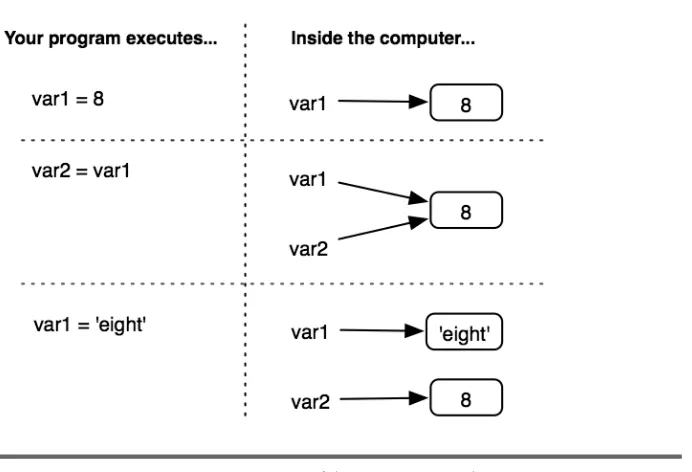Learn to Program
Second Edition
Chris Pine
The Pragmatic Bookshelf
!""#$%&'(
)*+,-+./0
Many of the designations used by manufacturers and sellers to distinguish their products are claimed as trademarks. Where those designations appear in this book, and The Pragmatic Programmers, LLC was aware of a trademark claim, the designations have been printed in initial capital letters or in all capitals. The Pragmatic Starter Kit, The Pragmatic Programmer, Pragmatic Programming, Pragmatic Bookshelf and the linkingg
device are trademarks of The Pragmatic Programmers, LLC.
Every precaution was taken in the preparation of this book. However, the publisher assumes no responsibility for errors or omissions, or for damages that may result from the use of information (including program listings) contained herein.
Our Pragmatic courses, workshops, and other products can help you and your team create better software and have more fun. For more information, as well as the latest Pragmatic titles, please visit us at
http://www.pragprog.com
Copyright © 2009 Chris Pine.
All rights reserved.
No part of this publication may be reproduced, stored in a retrieval system, or transmit-ted, in any form, or by any means, electronic, mechanical, photocopying, recording, or otherwise, without the prior consent of the publisher.
Printed in the United States of America.
Contents
Preface to the Second Edition vii
Introduction x
What Is Programming? . . . xii
Programming Languages. . . xiii
The Art of Programming . . . xiv
1 Getting Started 1 1.1 Windows . . . 2
1.2 Mac OS X . . . 4
1.3 Linux. . . 7
2 Numbers 9 2.1 Did It Work?. . . 9
2.2 Introduction to puts . . . 10
2.3 Integer and Float . . . 10
2.4 Simple Arithmetic . . . 10
2.5 A Few Things to Try . . . 12
3 Letters 14 3.1 String Arithmetic . . . 15
3.2 12 vs. ’12’ . . . 16
3.3 Problems . . . 16
4 Variables and Assignment 19 5 Mixing It Up 23 5.1 Conversions . . . 23
5.2 Another Look at puts . . . 25
5.3 The gets Method . . . 26
5.4 Did It Work?. . . 26
5.5 The chomp Method. . . 27
5.6 A Few Things to Try . . . 28
CONTENTS v
6 More About Methods 30
6.1 Fancy String Methods . . . 32
6.2 A Few Things to Try . . . 36
6.3 Higher Math. . . 36
6.4 More Arithmetic . . . 37
6.5 Random Numbers . . . 38
6.6 The Math Object . . . 40
7 Flow Control 41 7.1 Comparison Methods . . . 41
7.2 Branching . . . 43
7.3 Looping . . . 48
7.4 A Little Bit of Logic . . . 51
7.5 A Few Things to Try . . . 57
8 Arrays and Iterators 59 8.1 The Method each . . . 61
8.2 More Array Methods . . . 64
8.3 A Few Things to Try . . . 65
9 Writing Your Own Methods 67 9.1 Method Parameters . . . 71
9.2 Local Variables . . . 72
9.3 Experiment: Duby . . . 74
9.4 Return Values . . . 76
9.5 A Few Things to Try . . . 80
10 There’s Nothing New to Learn in Chapter 10 82 10.1 Recursion . . . 82
10.2 Rite of Passage: Sorting . . . 88
10.3 A Few Things to Try . . . 90
10.4 One More Example . . . 90
10.5 A Few More Things to Try . . . 97
11 Reading and Writing, Saving and Loading, Yin and... 98
11.1 Doing Something . . . 98
11.2 The Thing About Computers... . . 99
11.3 Saving and Loading for Grown-Ups . . . 100
11.4 YAML. . . 101
11.5 Diversion: Double-Quoted Strings . . . 103
11.6 Back to Our Regularly Scheduled Programming . . . 105
11.7 Renaming Your Photos . . . 107
CONTENTS vi
12 New Classes of Objects 112
12.1 The Time Class . . . 113
12.2 A Few Things to Try . . . 115
12.3 The Hash Class . . . 115
12.4 Ranges . . . 116
12.5 Stringy Superpowers. . . 118
12.6 A Few More Things to Try . . . 120
12.7 Classes and the Class Class . . . 121
13 Creating New Classes, Changing Existing Ones 122 13.1 A Few Things to Try . . . 123
13.2 Creating Classes . . . 123
13.3 Instance Variables . . . 124
13.4 new vs. initialize . . . 127
13.5 Baby Dragon . . . 128
13.6 A Few More Things to Try . . . 133
14 Blocks and Procs 134 14.1 Methods That Take Procs . . . 135
14.2 Methods That Return Procs. . . 139
14.3 Passing Blocks (Not Procs) into Methods . . . 140
14.4 A Few Things to Try . . . 142
15 Beyond This Fine Book 145 15.1 irb: Interactive Ruby . . . 145
15.2 The PickAxe: Programming Ruby . . . 146
15.3 Ruby-Talk: The Ruby Mailing List . . . 146
15.4 Tim Toady . . . 147
15.5 THE END . . . 149
A Possible Solutions 150 A.1 Exercises from Chapter 2 . . . 151
A.2 Exercises from Chapter 5 . . . 152
A.3 Exercises from Chapter 6 . . . 154
A.4 Exercises from Chapter 7 . . . 155
A.5 Exercises from Chapter 8 . . . 162
A.6 Exercises from Chapter 9 . . . 165
A.7 Exercises from Chapter 10 . . . 169
A.8 Exercises from Chapter 11 . . . 180
A.9 Exercises from Chapter 12 . . . 187
A.10 Exercises from Chapter 13 . . . 193
A.11 Exercises from Chapter 14 . . . 199
Preface to the Second Edition
I ran into an old friend the other day. It’s been more than a decade since last we spoke. As we were catching up, I mentioned, “Oh, and I sort of accidentally wrote a book a few years back.”After all, I didn’t really mean to write this book. Once upon a time, some of us Ruby fans were chatting about teaching programming, and I had a few things to say about it. Not much. Just a few things.
Somehow the conversation migrated onto a wiki somewhere, and I wrote up a few of my ideas. After a while, it seemed like I was the only one writing, so I moved some of my thoughts to my own website. Suddenly I realized it was starting to look suspiciously like a tutorial.
And not a very good one, I have to say.
Well, my initial attempts seemed pretty good to me, and I got positive feedback from the other Ruby programmers who saw it. But then again, we all knew how to program. When I actually showed the tutorial to a nonprogrammer (my extremely patient wife), it was clear that there was still much work to be done.
So, I reworked it and rewrote some sections, and it became...better. Not great, though. It took several more iterations before it was really usable. But by then I was hooked: I was going to make this tutorial the best programming tutorial ever! Fortunately, it got plenty of use, I got plenty of feedback, and it continued to improve. (I could never have done it on my own. If it weren’t for all the comments and questions, this whole thing never would have gone anywhere.)
PREFACE TO THESECONDEDITION viii As it turns out, 5,000 tiny bits really add up.
And now that it’s done, I’m convinced I learned more from this book than anyone else did—not about how to program, of course, but about the way we learn programming and about learning in general.
Perhaps the most important principle in teaching programming is to separate concepts as much as possible so that the programmer-to-be has to learn only one concept at a time. This is much easier said than done, though. There were just so many things that I was used to, so I often didn’t realize when I was introducing a new concept. With some practice, though, and much help from aspiring programmers, it became easier as I went along.
Naturally, I tried to cover more basic concepts before working up to more complex concepts. I was amazed, however, at how little of a precedence hierarchy there really is. Many of the ideas could be taught meaningfully independently of the others. Eventually, I just had to pick an order, and I tried to arrange things so that each new section was motivated by the previous one.
Another principle I realized early on is the importance of teaching only one way to do something. It’s an obvious benefit in a book for people who have never programmed before. For one thing, one way to do something is easier to learn than two. Perhaps the more important benefit, though, is that the fewer things you teach a new programmer, the more creative and clever they have to be with the primitive bits they do know. Since so much of programming is creative problem solving, it’s crucial to encourage this as soon as possible.
PREFACE TO THESECONDEDITION ix Although I wanted to avoid needless OO jargon, I did try to make sure
that if you do need to learn a word, you learn the right one. (You don’t want to have to learn it twice, right?) So, I called them “strings,” not “text.” Methods needed to be called something, so I just called them “methods.”
As far as the exercises are concerned, I think I came up with some good ones, but you can never have too many. Examples were much easier: just come up with some joke that you can relate to the concept you’re explaining, and there you go! But exercises...they were hard. Honestly, I bet I spent half of my time just trying to come up with fun, interesting exercises. Almost everything I came up with was just boring, and boring exercises absolutely kill any desire to program. On the other hand, the perfect exercise creates an itch you can’t help but scratch. I did my best, but I don’t think any of them are perfect. I hope you will come up with your own programming tasks or even just variations on those given here.
I remember someone telling me that they had added a bunch of code to their orange tree program so that it would actually draw an ASCII-art orange tree! It grew as the tree got older and even displayed the correct number of oranges! That’s amazingly cool!
A lot of software grows in this way: small, simple beginnings, with tiny improvements here or an interface overhaul there, until you have something much larger than what you started with. I guess books can grow this way, too.
Introduction
I vividly remember writing my first program. (My memory is pretty horrible; I don’t vividly remember many things, just things like waking up after oral surgery or watching the birth of our children or that time I was trying to flirt with this girl and she told me that my zipper was down or when I set my shoes on fire in my middle-school gym class or writing my first program...you know, things like that.)I suppose, looking back, that it was a fairly ambitious program for a newbie (twenty or thirty lines of code, I think). But I was a math major, after all, and we are supposed to be good at things like “logical think-ing.” So, I went down to the Reed College computer lab, armed only with a book on programming and my ego, sat down at one of the Unix terminals there, and started programming. Well, maybe “started” isn’t the right word. Or “programming.” I mostly just sat there, feeling hope-lessly stupid. Then ashamed. Then angry. Then just small. Eight grueling hours later, the program was finished. It worked, but I didn’t much care at that point. It was not a triumphant moment.
It has been more than a decade, but I can still feel the stress and humiliation in my stomach when I think about it.
Clearly, this wasnot the way to learn programming.
Why was it so hard? I mean, there I was, this reasonably bright guy with some fairly rigorous mathematical training—you’d think I would be able to get this! And I did go on to make a living programming, and even to write a book about it, so it’s not like I just “didn’t have what it took” or anything like that. No, in fact, I find programming to be pretty easy these days, for the most part.
INTRODUCTION xi In any communication with humans, you can leave out all sorts of
steps or concepts and let them fill in the gaps. In fact, you have to do this! We’d never be able to get anything done otherwise. The typical example is making a peanut butter and jelly sandwich. Normally, if you wanted someone to make you a peanut butter and jelly sandwich, you might simply say, “Hey, could you make me a peanut butter and jelly sandwich?” But if you were talking to someone who had never done it before, you would have to tell them how:
1. Get out two slices of bread (and put the rest back). 2. Get out the peanut butter, the jelly, and a butter knife.
3. Spread the peanut butter on one slice of bread and the jelly on the other one.
4. Put the peanut butter and jelly away, and take care of the knife. 5. Put the slices together, put the sandwich on a plate, and bring it
to me. Thanks!
I imagine those would be sufficient instructions for a small child. Small children are needlessly, recklessly clever, though. What would you have to say to a computer? Well, let’s just look at that first step:
1. a) Locate bread. b) Pick up bread.
c) Move to empty counter. d) Set down bread on counter. e) Open bag of bread.
...
But no, this isn’t nearly good enough. For starters, how does it “locate bread”? We’ll have to set up some sort of database associating items with locations. The database will also need locations for peanut butter, jelly, knife, sink, plate, counter....
Oh, and what if the bread is in a bread box? You’ll need to open it first. Or in a cabinet? Or in your fridge? Perhaps behind something else? Or what if it is already on the counter? You didn’t think of that one, did you? So, now we have this:
• Initialize item-to-location database. • If bread is in bread box:
– Open bread box.
– Pick up bread.
– Remove hands from bread box.
WHATISPROGRAMMING? xii • If bread is in cabinet:
– Open cabinet door.
– Pick up bread.
– Remove hands from cabinet.
– Close cabinet door. ...
And on and on it goes. What if no clean knife is available? What if there is no empty counter space at the moment? And you’d better pray to whatever forces you find comfort in that there’s no twist-tie on that bread!
Even steps such as “open bread box” need to be explained...and this is why we don’t have robots making sandwiches for us yet. It’s not that we can’t build the robots; it’s that we can’t program them to make sandwiches. It’s because making sandwiches ishard to describe (but easy to do for smart creatures like us humans), and computers are good only for things that are (relatively) easy to describe (but hard to do for slow creatures like us humans).
And that is why I had such a hard time writing that first program. Computers are way dumber than I was prepared for.
What Is Programming?
When you teach someone how to make a sandwich, your job is made much easier because they already know what a sandwich is. It is this common, informal understanding of “sandwichness” that allows them to fill in the gaps in your explanation. Step 3 says to spread the peanut butter on one slice of bread. It doesn’t say to spread it on only one side of the bread or to use the knife to do the spreading (as opposed to, say, your forehead). You assume they just know these things.
Similarly, I think it will help to talk a bit about what programming is in order to give you a sort of informal understanding of it.
Programming is telling your computer how to do something. Large tasks must be broken up into smaller tasks, which must be broken up into still smaller tasks, down until you get to the most basic tasks that you don’t have to describe—the tasks your computer already knows how to do. (These arereallybasic things such as arithmetic or display-ing some text on your screen.)
PROGRAMMINGLANGUAGES xiii do and tried working backward from that, breaking it down until I got
to something the computer knew how to do. Bad idea. I didn’t really know what the computer could do, so I didn’t know what to break the problem down to. (Mind you, now that I do know, this is exactly how I program these days. But it just doesn’t work to start out this way.)
That’s why you’re going to learn it differently. You’ll learn first about those basic things your computer can do (a few of them) and then find some simple tasks that can be broken down into a few of these basic things. Your first program will be so easy that it won’t even take you a minute.
Programming Languages
To tell your computer how to do something, you must use a program-ming language. A programprogram-ming language is similar to a human lan-guage in that it’s made up of basic elements (such as nouns and verbs) and ways to combine those elements to create meaning (sentences, paragraphs, and novels). There are many languages to choose from (C, Java, Ruby, Perl...), and some have a larger set of those basic ele-ments than others. Ruby has a fine set and is one of the easiest to learn (as well as being elegant and forgiving and the name of my daughter, and so forth), so we’ll use that one.
Perhaps the best reason for using Ruby is that Ruby programs tend to be short. For example, here’s a small program in Java:
public class HelloWorld {
public static void main(String []args) { System.out.println("Hello World"); }
}
And here’s the same program in Ruby:
puts 'Hello World'
THEAR T OFPROGRAMMING xiv How about this comparison: I’ll write a program to donothing! Nothing
at all! In Ruby, you don’t need to write anything at all; a completely blank program will work just fine.
In Java, though, you need all this:
public class DoNothing {
public static void main(String[] args) { }
}
You need all that just to do nothing, just to say, “Hey, I am a Java program, and I don’t do anything!” So, that’s why we’ll use Ruby. (My first program wasnot in Ruby, which is another reason why it was so painful.)
The Art of Programming
An important part of programming is, of course, making a program that does what it’s supposed to do. In other words, it should have no bugs. You know all this. However, focusing on correctness, on bug-free programs, misses a lot of what programming is all about. Programming is not just about the end product; it’s about the process that gets you there. (Anyway, an ugly process will result in buggy code. This happens every time.)
Programs aren’t just built in one go, like a bridge. They are talked about, sketched out, prototyped, played with, refactored, tuned, tested, tweaked, deleted, rewritten....
A program is not built; it is grown.
Because a program is always growing and always changing, it must be written with change in mind. I know it’s not really clear yet what this means in practical terms, but I’ll be bringing it up throughout the book.
Probably the first, most basic rule of good programming is to avoid duplication of code at all costs. This is sometimes called the DRY rule: Don’t Repeat Yourself.
THEAR T OFPROGRAMMING xv changes now means you’ll be able to save yourself more work later, do
it! Make your program a place where you can do the absolute minimum amount of work to get the job done. Not only is programming this way much more interesting (it’s very boring to do the same thing over and over and over...), but it produces less buggy code, and it produces it faster. It’s a win-win-win situation.
Either way you look at it (DRY or laziness), the idea is the same: make your programs flexible. When change comes (and italwaysdoes), you’ll have a much easier time changing with it.
Chapter 1
Getting Started
We’ll be using three main tools when we program: a text editor (to write your programs), the Ruby interpreter (to run your programs), and your command line (which is how you tell your computer which programs you want to run).
Although there’s pretty much just one Ruby interpreter and one com-mand line, there are many text editors to choose from—and some are much better for programming than others. A good text editor can help catch many of those “stupid mistakes” that beginner program-mers make...oh, all right, that all programmers make. It makes your code much easier for yourself and others to read in a number of ways: by helping with indentation and formatting, by letting you set markers in your code (so you can easily return to something you are working on), by helping you match up your parentheses, and most important by syntax coloring (coloring different parts of your code with different colors according to their meanings in the program). You’ll see syntax coloring in the examples in this book.
With so many good editors (and so many bad ones), it can be hard to know which to choose. I’ll tell you which ones I use, though; that will have to be good enough for now. : ) But whatever you choose as your text editor, donot use a word processor! Aside from being made for an entirely different purpose, they usually don’t produce plain text, and your code must be in plain text for your programs to run.
WINDOWS 2
1.1
Windows
First, let’s install Ruby. Go get the One-Click Installer from the web-site (http://rubyinstaller.rubyforge.org/wiki/wiki.pl) by clicking Download and then clicking the highest-numbered version of Ruby you see there (ver-sion 1.8.6-26 as of this writing). When you run it, it will ask you where you want to install Ruby and which parts of it you want installed. Just accept all the defaults.
Now let’s make a folder on your desktop in which you’ll keep all of your programs. Right-click your desktop, select New, and then select Folder. Name it something truly memorable, such as programs. Now double-click the folder to open it.
To make a blank Ruby program, right-click in the folder, select New, and then select Ruby Program. You can rename the file if you want, but make sure to keep the .rbfile extension, since that’s what tells your computer this is a Ruby program (and not an email or a picture of Mr. Bean or something).
Now, when you installed Ruby, you also installed a really nice text editor called SciTE (which is what I use when I’m on Windows or Linux). To use it to edit your new program, right-click your program, and select Edit. (When you get to the next chapter, you’ll even write a program here, but for now let’s just wait.)
To actually run your programs, you’ll need to go to your command line.
In your Start menu, select Accessories, and then choose Command Now some of you overachievers may have noticed that you can run your programs straight from SciTE by pressing F5. However, this will not work for any but the simplest of programs. You will need to use the command line, so you might as well get used to it now.
Prompt. You’ll see something like this:
Microsoft Windows XP [Version 5.1.2600] (C) Copyright 1985-2001 Microsoft Corp. C:\Documents and Settings\chris>_
(That cursor at the end will probably be blinking; it’s your computer’s way of asking, “What would you like?”)
So, here we are, at the command line, which is your direct connection
to the soul of your computer. You want to be somewhat careful way Boy, when I was a kid, all we had was the command line! None of these fancy buttons or mice. We typed! Up hill! In the driving snow! And we liked it!
WINDOWS 3 So, here you are, basically just staring at your computer naked. It
would only be polite to say “hello” at this point, so type echo hello on the command line, and press Enter. Your computer should reply with a friendly hello as well, making your screen look something like this:
C:\Documents and Settings\chris>echo hello
hello
C:\Documents and Settings\chris>_
And your cursor is blinking again in a “What’s next?” sort of way. Now that you’re acquainted, ask it to make sure Ruby is installed properly and to tell you the version number. We do this withruby -v:
C:\Documents and Settings\chris>ruby -v
ruby 1.8.6 (2007-09-24 patchlevel 111) [i386-mswin32] C:\Documents and Settings\chris>_
Great! All we have left now is to find yourprogramsfolder through your command line. It’s on your desktop, so we need to go there first. We do this withcd desktop:
C:\Documents and Settings\chris>cd desktop
C:\Documents and Settings\chris\Desktop>_
So, now we see what the C:\Documents and Settings\chris was all about. That’s where we were on the command line. But now we’re on the desk-top (or C:\Documents and Settings\chris\Desktop according to the com-puter).
MACOS X 4 If you want to go back up a directory, you usecd ..:
C:\Documents and Settings\chris\Desktop> cd ..
C:\Documents and Settings\chris>_
And to see all the directories you can cd into from where you are, use dir /ad:
C:\Documents and Settings\chris> dir /ad
Volume in drive C is System Volume Serial Number is 843D-8EDC
Directory of C:\Documents and Settings\chris 07.10.2005 14:30 <DIR> .
07.10.2005 14:30 <DIR> ..
02.09.2005 10:45 <DIR> Application Data 04.10.2005 16:19 <DIR> Cookies
07.10.2005 14:24 <DIR> Desktop 15.08.2005 13:17 <DIR> Favorites 10.02.2005 02:50 <DIR> Local Settings 05.09.2005 13:17 <DIR> My Documents 15.08.2005 14:14 <DIR> NetHood 10.02.2005 02:50 <DIR> PrintHood 07.10.2005 15:23 <DIR> Recent 10.02.2005 02:50 <DIR> SendTo 10.02.2005 02:50 <DIR> Start Menu 25.02.2005 14:57 <DIR> Templates 25.02.2005 12:07 <DIR> UserData
0 File(s) 0 bytes 15 Dir(s) 6~720~483~328 bytes free C:\Documents and Settings\chris>_
And there you go!
1.2
Mac OS X
MACOS X 5 up, and you get to use a real command line (not that silly wanna-be
command line we have to use on Windows)!
My absolute favorite editor is TextMate (http://macromates.com/). It’s cute, it’s sweet, and it has great Ruby support. The only drawback is that it’s not free. But if you code as much as I do, it’s worth the (fairly cheap) price. And if you’re using a Mac, then I assume you are accustomed to getting the best...and paying for it! : ) In any case, it
has a fully functional free trial, so you can give it a try if you want. If If you decide to go with the built-in TextEdit editor (which I do not advise), make sure you save your programs as plain text! (Select Make Plain Text from the Format menu.) Otherwise, your programs will not work. you really need a free text editor, though, try TextWrangler (http://www.
barebones.com/products/textwrangler/). It gets the job done.
Next, you should make a folder on your desktop in which to keep your programs. Right-click (oops! I mean Ctrl-click) on your desktop, and select New Folder. You want to give it a name both descriptive and alluring, such asprograms. Nice.
Now, let’s get to know your computer a little better. The best way to really have a one-on-one with your computer is on the command line. You get there through the Terminal application (found in the Finder by navigating toApplications/Utilities). Open it, and you’ll see something like this:
Last login: Sat Oct 8 12:05:33 on ttyp1 Welcome to Darwin!
mezzaluna:~ chris$ _
(That cursor at the end might be blinking, and it might be a vertical line instead of an underscore. Whatever it looks like, it’s your computer’s way of asking “What would you like?”)
MACOS X 6 Anyway, here we are, at the command line, which is the heart and soul
of your computer. You want to be somewhat careful what you do down here, since it’s nottoohard to do Bad Things here. (It’s easier to delete everything on your computer than it is to get rid of that dollar sign, for example.) But if you don’t try anything too rambunctious, you should be fine.
Here you are, basically just staring at your computer naked. It would only be polite to say “hello” at this point, so type echo hello on the command line, and press Return. Your computer should reply with a friendly hello as well, making your screen look something like this:
mezzaluna:~ chris$ echo hello
hello
mezzaluna:~ chris$ _
And your cursor is blinking again in a “What’s next?” sort of way. Now that you’re acquainted, ask your computer whether it has Ruby installed and, if so, which version. Do this withruby -v:
mezzaluna:~ chris$ ruby -v
ruby 1.8.6 (2008-03-03 patchlevel 114) [universal-darwin9.0]
That’s good—I have Ruby 1.8.6 installed. At this very moment, 1.9.1 is the latest. But 1.8.anything is pretty good. If you have an earlier version, you can still use it, but a few examples in this book might not do exactly the same thing for you. (Almost everything should work, though.)
Now that Ruby is ready to rumble, it’s time to learn how to get around your computer from the command line and what that~ in the prompt is all about.
The~is just a short way of saying “your home directory,” which is just a geek way of saying “your default folder,” which is still kind of geeky anyway. And I’m OK with that.
LINUX 7
mezzaluna:~ chris$ cd Desktop
mezzaluna:~/Desktop chris$ _
So, my prompt changed, telling me that I’m now on my desktop, which is itself in my home directory. (Notice thatDesktop was capitalized. If you don’t capitalize it, your computer will get angry and begin to swear at you in computerese, with such insults as “No such” and “file” and the worst one of all: “bash.”) You can go back up a directory withcd .., which in this case would put you back in your home directory. And at any time, if you just type cd by itself, that takes you to your home directory, no matter where you are. This is just like the Return spell in Dragon Warrior (the original Dragon Warrior; I don’t play any of these new-fangled “fun” versions...).
But we don’t want either of those. We want to go to yourprogramsfolder (or directory, or whatever). Assuming you’re still in yourDesktop folder (if not, get there quick!), just do this:
mezzaluna:~/Desktop chris$ cd programs
mezzaluna:~/Desktop/programs chris$ _
But you probably could have guessed that.
As they say here in Norway: “Bra!” (See why I like it here? I’m not even allowed to tell you what they say for “five” and “six.”) Now you’re ready to program.
1.3
Linux
If you’re using Linux, you probably already have a favorite text editor, you know how to install Ruby with your package manager, and you better already know where to find your command line. : )
If you don’t have a text editor you’re fond of, though, might I recom-mend SciTE? It’s made specifically for programming, it plays well with Ruby, and it’s free. You can download it from http://www.scintilla.org/
SciTE.html. If you use another relatively popular editor (emacs, vim, and
so on), you can probably find Ruby syntax highlighting rules and such for it.
LINUX 8 to install it. Otherwise, see what version of Ruby you are running with
ruby -v. If it is older than 1.8.6 (which is what I’m using), then you might want to upgrade.
If you’re using Ubuntu, you can use the Synaptic Package Manager to install or upgrade to the latest stable version of Ruby. You’ll find it in the Main menu in the System/Administration group. (On other Linux distributions you’ll want to use whatever is your default package manager, of course, but the general idea is the same.)
In Synaptic Package Manager, search forruby. A bunch of Ruby-related packages will show up; find and install the package named simplyruby. That’s it.
Run one final ruby -v, just to make sure the gods are still smiling on you:
$ ruby -v
ruby 1.8.6 (2007-09-24 patchlevel 111) [i486-linux]
Perfect! Now all that’s left is to create a directory somewhere to keep your programs in,cdinto that directory, and you’re all set!
Chapter 2
Numbers
Now that you’ve gotten everything ready, it’s time to write your first program! Open your text editor, and type the following:puts 1+2
Save your program (yep, that’s a complete program!) as calc.rb. Now run your program by typing ruby calc.rb into your command line. It should put a 3 on your screen. See, programming isn’t so hard, now is it?
2.1
Did It Work?
If it worked, that’s great. But I get a lot of emails from people who are stuck right here. Did you see a window flash up and then disappear? Or nothing at all? If so, the problem is probably that you didn’t run your program from the command line.
Don’t just click your program’s icon.
Don’t just press F5 in your text editor.
INTRODUCTION TO PUTS 10
2.2
Introduction to puts
So, what’s going on in that program? I’m sure you can guess what the 1+2does; our program is basically the same as this:
puts 3
putssimply writes onto the screen whatever comes after it.
2.3
Integer and Float
In most programming languages (and Ruby is no exception), numbers without decimal points are calledintegers, and numbers with decimal points are usually calledfloating-point numbersor, more simply,floats.
Here are some integers:
5 -205
9999999999999999999999999 0
And here are some floats:
54.321 0.001 -205.3884 0.0
In practice, most programs don’t use floats; they use only integers. (After all, no one wants to look at 7.4 emails, browse 1.8 web pages, or listen to 5.24 of their favorite songs.) Floats are used more for academic purposes (physics experiments and such) and for audio and video (including 3D) programs. Even most money programs use inte-gers; they just keep track of the number of pennies!
2.4
Simple Arithmetic
cal-SIMPLEARITHMETIC 11 culator, you should also use floats.) You type numbers using the digit
keys (either at the top of your keyboard or on the numeric keypad). For decimal points, you use the period (or full-stop, normally close to the M key on the bottom row or over on the numeric keypad). Don’t, how-ever, type commas into your numbers. If you enter1,000,000, you’ll just confuse Ruby.
For addition and subtraction, we use + and -, as we saw. For multipli-cation, we use *, and for division we use /. Most keyboards have these keys in the numeric keypad on the far-right side, but you can also use Shift 8 and / (the same key as the ? key). Let’s try to expand our calc.rbprogram a little. Try coding this program:
puts 1.0 + 2.0 puts 2.0 * 3.0 puts 5.0 - 8.0 puts 9.0 / 2.0
This is what the program returns:
3.0 6.0 -3.0 4.5
(The spaces in the program are not important; they just make the code easier to read.) Well, that wasn’t too surprising. Now let’s try it with integers:
A FEWTHINGS TOTRY 12 This is mostly the same, right?
3 6 -3 4
Uh...except for that last one! When you do arithmetic with integers, you’ll get integer answers. When your computer can’t get the “right” answer, it always rounds down. (Of course, 4 is the right answer in integer arithmetic for 9/2. It just might not be the answer you were expecting.)
Perhaps you’re wondering what integer division is good for. Well, let’s say you’re going to the movies but you have only $9. When I lived in Portland a few years back, you could see a movie at the Bagdad for two bucks. (It was cheaper for two people to go to the Bagdad and get a pitcher of beer,good beer, than to go see a movie at your typical theater. And the seats all had tables in front of them! For your beer! It was heavenly!) Anyway, nostalgia aside, how many movies could you see at the Bagdad for nine bucks? 9/2...4 movies. You can see that 4.5 is definitely not the right answer in this case; they will not let you watch half of a movie or let half of you in to see a whole movie...some things just aren’t divisible.
So, now experiment with some programs of your own! If you want to write more complex expressions, you can use parentheses. For exam-ple:
puts 5 * (12-8) + -15
puts 98 + (59872 / (13*8)) * -51
5 -29227
2.5
A Few Things to Try
Write a program that tells you the following:
• Hours in a year. How many hours are in a year?
A FEWTHINGS TOTRY 13 • Your age in seconds. How many seconds old are you? (I’m not
going to check your answer, so be as accurate—or not—as you want.)
Here’s a tougher question:
Chapter 3
Letters
We’ve learned all about numbers, but what about letters? Words? Text?We refer to groups of letters in a program as strings. (You can think of beads with letters on them being strung together.) To make it easier to see just what part of the code is in a string, I’ll color strings'blue'. Here are some strings:
'Hello.' 'Ruby rocks.'
'Nobody deserves a mime, Buffy.'
'Snoopy says #%^?&*@! when he stubs his toe.'
' '
''
As you can see, strings can have punctuation, digits, symbols, and spaces in them...more than just letters. That last string doesn’t have anything in it at all; we call that anempty string.
We usedputsto print numbers; let’s try it with some strings:
puts 'Hello, world!' puts ''
puts 'Good-bye.'
Hello, world! Good-bye.
STRINGARITHMETIC 15
3.1
String Arithmetic
Just as you can do arithmetic on numbers, you can also do arithmetic on strings! Well, sort of...you can add strings, anyway. Let’s try to add two strings and see whatputsdoes with that:
puts 'I like' + 'apple pie.'
I likeapple pie.
Snap! I forgot to put a space between'I like'and'apple pie.'. Spaces don’t usually matter much in your code, but they matter inside strings. (You know what they say: computers don’t do what you want them to do, only what youtell them to do.) Take two:
puts 'I like ' + 'apple pie.' puts 'I like' + ' apple pie.'
I like apple pie. I like apple pie.
(As you can see, it didn’t matter to which string I added the space.)
So, you can add strings, but you can also multiply them! (And I know you wanted to...you were all like, “But, Chris, can we multiply them?” Yes. Yes, you can.) Watch this:
puts 'blink ' * 4
And you get this:
batting her eyes
(Just kidding...not even Ruby is that clever.)
blink blink blink blink
12VS. ’12’ 16
3.2
12 vs. ’12’
Before we get any further, we should make sure we understand the difference between numbers and digits. 12 is a number, but '12' is a string of two digits.
Let’s play around with this for a while:
puts 12 + 12 puts '12' + '12' puts '12 + 12'
24 1212 12 + 12
How about this?
puts 2 * 5 puts '2' * 5
puts '2 * 5'
10 22222 2 * 5
These examples are pretty clear. However, if you’re not too careful with how you mix your strings and your numbers, you might run into...
3.3
Problems
At this point you may have tried some things that didn’t work. If not, here are a few:
puts '12' + 12 puts '2' * '5'
PROBLEMS 17 Hmmm...an error message. The problem is that you can’t really add
a number to a string or multiply a string by another string. It doesn’t make any more sense than this does:
puts 'Betty' + 12 puts 'Fred' * 'John'
Here’s something else to be aware of: you can write'pig'*5in a program, since it just means five sets of the string'pig'all added together. How-ever, youcan’t write5*'pig', since that means'pig'sets of the number5, which is...poetic, at best.
Finally, what if we want a program to print out You’re swell!? We can try this:
puts 'You're swell!'
Well, that won’t work; I can tell that just from the syntax coloring. I won’t even try to run it. The problem is that your computer can’t tell the difference between an apostrophe and a single quote (to end the string). I think the confusion is reasonable here, though. They are the same character, after all. We need a way to tell the computer “I want an apostrophe here, inside this string.” How do we let the computer know we want to stay in the string? We have toescape the apostrophe, like
this: Why is this called
escaping? I have no idea—maybe because we are escaping from the normal way of doing things? Yeah, that’s a bit of a stretch. But whatever the reason, that’s what programmers call it, so that’s what we’ll call it.
puts 'You\'re swell!'
You're swell!
PROBLEMS 18 Let’s see a few examples of escaping in strings:
puts 'You\'re swell!'
puts 'backslash at the end of a string: \\' puts 'up\\down'
puts 'up\down'
You're swell!
backslash at the end of a string: \ up\down
up\down
Since the backslash does not escape a d but does escape itself, those last two strings are identical. Obviously they don’t look the same in the code, but when your program is actually running, those are just two ways of describing identical strings.
Chapter 4
Variables and Assignment
So far, whenever we have putsed a string or a number, the thing we putsed is gone. What I mean is, if we wanted to print something out
twice, we would have to type it in twice: Sure, sure, we could copy and paste that line, but that is not maximally lazy: what if we want to change one of those lines at some point in the future? We don’t want to have to change anything twice. Copy and paste is the opposite of “Don’t Repeat Yourself.”
puts '...you can say that again...' puts '...you can say that again...'
...you can say that again... ...you can say that again...
It would be nice if we could just type it in once and then hang on to it...store it somewhere. Well, we can, of course. It would have been insensitive to bring it up otherwise.
To store the string in your computer’s memory for use later in your program, you need to give the string a name. Programmers often refer to this process as assignment, and they call the names variables. A variable name can usually be just about any sequence of letters and numbers, but in Ruby the first character of this name needs to be a lowercase letter. Let’s try that last program again, but this time I will give the string the name my_string (though I could just as well have
named itstrormyOwnLittleStringorhenry_the_8th): So, is this program prettier than the first example? Yes. This is longer but prettier. We’ll make it prettier still, and even shorter than the original, on page63. Beautiful....
my_string = '...you can say that again...' puts my_string
CHAPTER4. VARIABLES ANDASSIGNMENT 20
...you can say that again... ...you can say that again...
Whenever you tried to do something to my_string, the program did it to '...you can say that again...' instead. You can think of the variable my_string as “pointing to” the string '...you can say that again...'. Here’s a slightly more motivated example:
name = 'Anya Christina Emmanuella Jenkins Harris' puts 'My name is ' + name + '.'
puts 'Wow! ' + name
puts 'is a really long name!'
My name is Anya Christina Emmanuella Jenkins Harris. Wow! Anya Christina Emmanuella Jenkins Harris is a really long name!
My wife made me put in the Harris.
Also, just as we can assign an object to a variable, we can reassign a different object to that variable. (This is why we call them variables— what they point to can vary.)
composer = 'Mozart'
puts composer + ' was "da bomb" in his day.' composer = 'Beethoven'
puts 'But I prefer ' + composer + ', personally.'
Mozart was "da bomb" in his day. But I prefer Beethoven, personally.
Of course, variables can point to any kind of object, not just strings:
my_own_var = 'just another ' + 'string' puts my_own_var
CHAPTER4. VARIABLES ANDASSIGNMENT 21
just another string 15
In fact, variables can point to just about anything...except other vari-ables. So, what happens if we try the following?
var1 = 8 var2 = var1 puts var1 puts var2 puts ''
var1 = 'eight' puts var1 puts var2
8 8 eight 8
CHAPTER4. VARIABLES ANDASSIGNMENT 22
Chapter 5
Mixing It Up
We’ve looked at a few kinds of objects (integers, floats, and strings), and we made variables point to them. Now it’s time for them all to play nicely together.
We’ve seen that if we want a program to print 25, the following does not work, because you can’t add numbers and strings together:
var1 = 2 var2 = '5' puts var1 + var2
Part of the problem is that your computer doesn’t know if you were trying to get 7 (2 + 5) or if you wanted to get 25 ('2' + '5'). But we’ll learn how to do both.
Before we can add these together, we need some way of getting the string version ofvar1or of getting the integer version ofvar2.
5.1
Conversions
To get the string version of an object, we simply write.to_safter it:
var1 = 2 var2 = '5'
puts var1.to_s + var2
CONVERSIONS 24 Similarly,.to_i gives the integer version of an object, and.to_f gives the
float version. Let’s look at what these three methods do (anddon’t do) a little more closely:
var1 = 2 var2 = '5'
puts var1.to_s + var2 puts var1 + var2.to_i
25 7
Notice that, even after we got the string version of var1by calling to_s, var1 was always pointing at 2 and never at '2'. Unless we explicitly reassignvar1 (which requires an =sign), it will point at2 for the life of the program.
Now let’s try some more interesting (and a few just weird) conversions:
puts '15'.to_f puts '99.999' .to_f puts '99.999' .to_i puts ''
puts '5 is my favorite number!' .to_i
puts 'Who asked you about 5 or whatever?' .to_i puts 'Your momma did.'.to_f
puts ''
puts 'stringy' .to_s puts 3.to_i
ANOTHERLOOK AT PUTS 25 So, this probably gave you some surprises. The first one is pretty
stan-dard, giving 15.0. After that, we converted the string'99.999'to a float and to an integer. The float did what we expected; the integer was, as always, rounded down.
Next, we had some examples of some...unusualstrings being converted into numbers. On line 5, to_i ignores the first thing it doesn’t under-stand (and the rest of the string from that point on). So, the first one was converted to5, but the others, since they started with letters, were ignored completely, so the computer just picks zero.
Finally, we saw that our last two conversions did nothing at all, just as we would expect.
5.2
Another Look at puts
There’s something strange about our favorite method. Take a look at this:
puts 20 puts 20.to_s puts '20'
20 20 20
Why do these three all print the same thing? Well, the last two should, since 20.to_s is '20'. But what about the first one, the integer20? For that matter, what does it even mean to writethe integer 20? When you write a2and then a0 on a piece of paper, you are writing a string, not an integer. The integer 20 is the number of fingers and toes I have; it isn’t a2 followed by a0.
Well, here’s the big secret behind our friend puts: before puts tries to write out an object, it usesto_s to get the string version of that object. In fact, thesinputsstands forstring;putsreally meansput string.
THE GETSMETHOD 26 be converted to a string first. But that will come later. In the meantime,
we have a few more methods for you, and they allow us to write all sorts of fun programs.
5.3
The gets Method
If puts means put string, I’m sure you can guess what gets stands for. And just as puts always spits out strings, gets retrieves only strings. And whence does it get them?
From you! Well, from your keyboard, anyway. And since your keyboard makes only strings, that works out beautifully. What actually happens is thatgetsjust sits there, reading what you type until you press Enter. Let’s try it:
puts gets
Is there an echo in here?
Is there an echo in here?
Of course, whatever you type will just get repeated back to you. Run it a few times, and try typing different things.
5.4
Did It Work?
Maybe you didn’t need any help installing Ruby, so you skipped Chap-ter 1. No problem.
Maybe you’ve done a little programming before, so you skipped Chapter 2. That’s fine.
THE CHOMPMETHOD 27
5.5
The chomp Method
Excitement! Now we can make interactive programs! In this one, type your name, and it will greet you:
puts 'Hello there, and what\'s your name?' name = gets
puts 'Your name is ' + name + '? What a lovely name!' puts 'Pleased to meet you, ' + name + '. :)'
Eek! I just ran it—I typed my name, and this is what happened:
Hello there, and what's your name?
Chris
Your name is Chris ? What a lovely name! Pleased to meet you, Chris . :)
Hmmm...it looks like when I typed the letters C, h, r, i, and s and then pressed Enter,getsgot all the letters in my nameand the Enter! Fortunately, there’s a method that deals with just this sort of thing: chomp. It takes off any Enter characters hanging out at the end of your string. Let’s try that program again, but with chomp to help us this time:
puts 'Hello there, and what\'s your name?' name = gets.chomp
puts 'Your name is ' + name + '? What a lovely name!' puts 'Pleased to meet you, ' + name + '. :)'
Hello there, and what's your name?
Chris
Your name is Chris? What a lovely name! Pleased to meet you, Chris. :)
A FEWTHINGS TOTRY 28
5.6
A Few Things to Try
• Full name greeting. Write a program that asks for a person’s first name, then middle, and then last. Finally, it should greet the person using their full name.
• Bigger, better favorite number. Write a program that asks for a per-son’s favorite number. Have your program add 1 to the number, and then suggest the result as a bigger and better favorite number. (Do be tactful about it, though.)
5.7
Mind Your Variables
When writing a program, I always try to have a good feel for what each variable is pointing to: a number, a string, or whatever. Like in the favorite number program, at some point you’ll have the person’s favorite number as a string, and at another point you’ll have it as an integer. It’s important to keep track of which is which, and you can do this by keeping them in different variables.
And name the variables so that it’s easy to tell what they are at a glance. If I had a variable for someone’s name, I might call itname, and I would just assume it was a string. If I had someone’s age in a variable, I might call itage, and I’d assume it was an integer. So if I needed to have the string version of someone’s age, I’d try to make that obvious by calling it something likeage_stringorage_as_string.
I’m not sure you know, but this book started out as an online tutorial. (It was much shorter back then.) I’ve gotten hundreds of emails from people getting stuck. In most of those cases, the problem was a conver-sion problem. And usually, it was just someone trying to add an integer and a string together. Let’s look at that error a bit more closely:
my_birth_month = 'August' my_birth_day = 3
puts my_birth_month + my_birth_day
#<TypeError: can't convert Fixnum into String>
MINDYOURVARIABLES 29 and such, there are two different classes of integers in Ruby: Fixnums
and Bignums. Basically, really big integers are Bignums, and smaller Most programming languages don’t have anything like Bignum (at least not built in), so all of your integers have to be relatively small, and if you add two largish integers, you might end up with a very small one or even a negative one. Blech.
ones are Fixnums. You don’t really need to know this, though; all you need to know is that when you see Fixnum or Bignum, you know it’s an integer.
So, it can’t convert an integer into a string. Well, you know itcan con-vert an integer into a string, but it doesn’t want to without your explicit instructions. (Eh...it’s only a computer, after all, and computers aren’t exactly known for their independent thinking and initiative.) Honestly, it’s probably a good thing, because maybe you don’t want to convert the integer into a string, you know? Maybe you want to convert the string into an integer. It’s the whole “2 plus 5 adding up to 7 or 25” problem we covered on page23.
Chapter 6
More About Methods
So far we’ve seen a number of different methods—puts,gets, and so on. (Pop quiz: List all the methods we have seen so far! There are ten of them; the answer is below.) However, we haven’t really talked about what methods are.I believe the technical definition is that “methods are things that do stuff.” If objects (such as strings, integers, and floats) are the nouns in the Ruby language, then methods are like the verbs. And, just like in English, you can’t have a verb without a noun to do the verb. For example, ticking isn’t something that just happens; a clock (biological or otherwise) has to do it. In English, we would say “The clock ticks.” In Ruby we would say clock.tick (assuming that clock was a Ruby object, of course, and one that could tick). Programmers might say we were “callingclock’stickmethod” or that we “calledtickonclock.” (This goes a long way toward explaining why we aren’t invited to many parties. We? They! Whythey aren’t invited to many parties....)
Anyway, did you take the quiz? Good. Well, I’m sure you remembered the methods puts, gets, and chomp, since we just covered those. You probably also got our conversion methods, to_i,to_f, and to_s. But did you get the other four? Yeah? No? Why, it’s none other than our old arithmetic buddies: +,-,*, and/! (See, it’s stuff like that, too. Arithmetic buddies? It would have soundedway cooler if I had said it in Klingon.)
CHAPTER6. MOREABOUTMETHODS 31 For example:
puts('hello '.+ 'world') puts((10.* 9).+ 9)
hello world 99
It isn’t very pretty, so we won’t ever write it like that; however, it’s important to understand what is really happening. On my machine, that also gives me awarning:
warning: parenthesize argument(s) for future version
It still ran the code just fine, but it’s telling me it’s having trouble fig-uring out what I mean and to use more parentheses in the future. This also gives us a deeper understanding of why we can do 'pig'*5 but we can’t do 5*'pig': 'pig'*5 is telling'pig' to do the multiplying, but 5*'pig' is telling5to do the multiplying. 'pig'knows how to make5copies of itself and add them all together; however, 5 will have a much more difficult time of making'pig'copies ofitself and adding them together.
And, of course, we still have puts andgetsto explain. Where are their objects? In English, you can sometimes leave out the noun; for exam-ple, if a villain yells “Die!” the implicit noun is whomever he is yelling at. In Ruby, if I sayputs 'to be or not to be', the implicit object is whatever object you happen to be in. But we don’t even know how to be in an object yet; we’ve always been inside a special object Ruby has created for us that represents the whole program. You can always see what object you are in by using the special variableself. Watch this:
puts self
main
FANCYSTRINGMETHODS 32
6.1
Fancy String Methods
Let’s learn a few fun string methods. You don’t have to memorize them all; you can just look up this page again if you forget them. I just want to show you asmallpart of what strings can do. In fact, I can’t remem-ber even half of the string methods myself—but that’s fine, because you can find great references on the Internet with all the string methods listed and explained. (I will show you where to find them in Chapter15, Beyond This Fine Book, on page145.) Really, I don’t evenwantto know all the string methods; it’s kind of like knowing every word in the dic-tionary. I can speak English just fine without knowing every word in the dictionary. (And isn’t that really the whole point of the dictionary? You don’thaveto know what’s in it.)
Our first string method isreverse, which returns a reversed version of
the string: FF1 SPOILER ALERT!
(From back when final used to mean something.)
var1 = 'stop'
var2 = 'deliver repaid desserts'
var3 = '....TCELES B HSUP A magic spell?' puts var1.reverse
puts var2.reverse puts var3.reverse puts var1
puts var2 puts var3
pots
stressed diaper reviled
?lleps cigam A PUSH B SELECT.... stop
deliver repaid desserts
....TCELES B HSUP A magic spell?
FANCYSTRINGMETHODS 33 Another string method islength, which tells us the number of
charac-ters (including spaces) in the string:
puts 'What is your full name?' name = gets.chomp
puts 'Did you know there are ' + name.length + ' characters' puts 'in your name, ' + name + '?'
What is your full name?
Christopher David Pine
#<TypeError: can't convert Fixnum into String>
Uh-oh! See? There it is! It’s an easy mistake to make. Anyway, if You probably think that I made that mistake on purpose, since I’m obviously such a fabulous programmer that I’m writing a book on it. You were thinking that, right? Well...never mind.
you didn’t know to be on the lookout for this error, you can still figure that the problem must have happened sometime after the line name = gets.chomp, since I was able to type my name. See whether you can figure it out.
The problem is withlength: it gives us an integer, but we want a string. That’s easy enough; we’ll just throw in a.to_s(and cross our fingers):
puts 'What is your full name?' name = gets.chomp
puts 'Did you know there are ' + name.length.to_s + ' characters' puts 'in your name, ' + name + '?'
What is your full name?
Christopher David Pine
Did you know there are 22 characters in your name, Christopher David Pine?
No, I did not know that. Note: 22 is the number of characters in my name, not the number of letters (count ’em). I guess we could write a program that asks for your first, middle, and last names individually and then adds those lengths together—hey, why don’t you do that? Go ahead, I’ll wait.
Did you do it? Right on.
FANCYSTRINGMETHODS 34 stuff you can type on an American keyboard—theAin ASCII stands for
American). It is possible to use any character in any language, but it requires some extra work and is just more advanced than what we’re going to cover.
So, a number of string methods can also change the case (uppercase and lowercase) of your string. upcasechanges every lowercase letter to uppercase, anddowncasechanges every uppercase letter to lowercase. swapcase switches the case of every letter in the string, and finally, capitalize is just likedowncase, except it switches the first character to uppercase (if it’s a letter).
letters = 'aAbBcCdDeE' puts letters.upcase puts letters.downcase puts letters.swapcase puts letters.capitalize puts ' a'.capitalize puts letters
AABBCCDDEE aabbccddee AaBbCcDdEe Aabbccddee
a
aAbBcCdDeE
As you can see from the lineputs 'a'.capitalize, thecapitalizemethod cap-italizes only the firstcharacter, not the firstletter. Also, as we have seen before, throughout all of these method calls,lettersremains unchanged. I don’t mean to belabor the point, but it’s important to understand. Some methods do change the associated object, but we haven’t seen any yet, and we won’t for some time.
FANCYSTRINGMETHODS 35 So if I wanted to center the lines of a poem, I would do it like this: I wanted to line up the
.center line_widthpart, so I added those extra spaces before the strings. This is just because I think it is prettier that way. Programmers often have strong feelings about code aesthetics, and they often disagree about them. The more you program, the more you will come into your own style.
line_width = 50
puts( 'Old Mother Hubbard'.center(line_width)) puts( 'Sat in her cupboard' .center(line_width)) puts( 'Eating her curds and whey,'.center(line_width)) puts( 'When along came a spider'.center(line_width)) puts( 'Who sat down beside her'.center(line_width)) puts('And scared her poor shoe dog away.'.center(line_width))
Old Mother Hubbard Sat in her cupboard Eating her curds and whey,
When along came a spider Who sat down beside her And scared her poor shoe dog away.
Hmmm...I don’t think that’s how that nursery rhyme goes, but I’m too lazy to look it up. Speaking of laziness, see how I stored the width of the poem in the variableline_width? This was so that if I want to go back later and make the poem wider, I have to change only the first line of the program, instead of every line that does centering. With a very long poem, this could save me a lot of time. That’s the kind of laziness we want in our programs.
About that centering...you may have noticed that it isn’t quite as beau-tiful as a word processor would have done. If you really want perfect centering (and maybe a nicer font), then you should just use a word processor. Ruby is a wonderful tool, but no tool is the right tool for everyjob.
The other two string-formatting methods we’ll look at today areljustand rjust, which stand for left justify and right justify. They are similar to center, except that they pad the string with spaces on the left and right sides, respectively. Let’s take a look at all three in action:
line_width = 40 str = '--> text <--'
puts(str.ljust( line_width)) puts(str.center(line_width)) puts(str.rjust( line_width))
A FEWTHINGS TOTRY 36
--> text
--> text
--> text <----> text <-- --> text
<--6.2
A Few Things to Try
• Angry boss. Write an angry boss program that rudely asks what you want. Whatever you answer, the angry boss should yell it back to you and then fire you. For example, if you type in I want a raise, it should yell back like this:
WHADDAYA MEAN "I WANT A RAISE"?!? YOU'RE FIRED!!
• Table of contents. Here’s something for you to do in order to play around more with center,ljust, andrjust: write a program that will display a table of contents so that it looks like this:
Table of Contents
Chapter 1: Getting Started page 1 Chapter 2: Numbers page 9 Chapter 3: Letters page 13
6.3
Higher Math
(This section is optional. Some of it assumes a fair degree of mathemati-cal knowledge. If you aren’t interested, you can go straight to Chapter7, Flow Control, on page41, without any problems. However, a quick scan of this section might come in handy.)
MOREARITHMETIC 37
6.4
More Arithmetic
The other two arithmetic methods are** (exponentiation) and % (mod-ulus). So if you want to say “five squared” in Ruby, you would write it as 5**2. You can also use floats for your exponent, so if you want
the square root of 5, you could write5**0.5. The modulus method gives Modulus, much like integer division, might seem bizarre, but it is actually really useful, often when used with integer division. you the remainder after division by a number. So, for example, if you
divide 7 by 3, you get 2 with a remainder of 1. Let’s see it working in a program:
puts 5**2 puts 5**0.5 puts 7/3 puts 7%3 puts 365%7
25
2.23606797749979 2
1 1
From that last line, we learn that a (nonleap) year has some number of weeks, plus one day. So if your birthday was on a Tuesday this year, it will be on a Wednesday next year. You can also use floats with the modulus method. Basically, it works the only sensible way it could...but I’ll let you play around with that.
I have one last method to mention before we check out the random number generator: abs. This method simply returns the absolute value of the number:
puts (5-2).abs puts (2-5).abs
RANDOMNUMBERS 38
6.5
Random Numbers
Ruby comes with a pretty nice random number generator. The method to get a randomly chosen number isrand. If you callrandjust like that, you’ll get a float greater than or equal to0.0and less than1.0. If you give it an integer parameter (by callingrand(5), for example), it will give you an integer greater than or equal to 0 and less than 5 (so five possible numbers, from0to4).
Let’s seerand in action: Why all the
parentheses? Well, when I have several levels of things going on, all on a single line of code, I like to add parentheses to make sure the computer and I agree on just what is supposed to happen.
puts rand puts rand puts rand puts(rand(100)) puts(rand(100)) puts(rand(100)) puts(rand(1)) puts(rand(1)) puts(rand(1))
puts(rand(9999999999999999999999999999999999999)) puts('The weatherman said there is a')
puts(rand(101).to_s + '% chance of rain,') puts('but you can never trust a weatherman.' )
0.623180804567097 0.7584826837572 0.507198805874463 4
24 25 0 0 0
5000684865397272822734700824226029800 The weatherman said there is a
39% chance of rain,
but you can never trust a weatherman.
RANDOMNUMBERS 39 make with rand, even professional programmers, and even in finished
products you can buy at the store. I once had a CD player that if set on Random Play, would play every song but the last one. (I wonder what would have happened if I had put in a CD with only one song on it.)
Sometimes you might wantrandto return thesamerandom numbers in the same sequence on two different runs of your program. (For exam-ple, I used randomly generated numbers to generate the worlds in Civ-ilization III. If I found a world that I really liked, I’d save it, run tests on it, and so on.) In order to do this, you need to set theseed, which you can do withsrand:
srand 1976 puts(rand(100)) puts(rand(100)) puts(rand(100)) puts(rand(100)) puts ''
srand 1976 puts(rand(100)) puts(rand(100)) puts(rand(100)) puts(rand(100))
50 21 80 15 50 21 80 15
THEMATHOBJECT 40
6.6
The Math Object
Finally, let’s look at theMathobject. They say a code example is worth
1,000 words: Math::PIis actually not a
variable; it’s a constant. It doesn’t vary. Remember how I said that variables in Ruby have to start with a lowercase letter? Constants start with an uppercase letter. The main difference is that Ruby complains if you try to reassign a constant.
puts(Math::PI) puts(Math::E)
puts(Math.cos(Math::PI/3)) puts(Math.tan(Math::PI/4)) puts(Math.log(Math::E**2)) puts((1 + Math.sqrt(5))/2)
3.14159265358979 2.71828182845905 0.5
1.0 2.0
1.61803398874989
The first thing you noticed was probably the::notation. Explaining the scope operator (which is what that is) is beyond the...uh...scope of this book. No pun intended. I swear. Suffice it to say, you can useMath::PI like it were any other variable.
Chapter 7
Flow Control
We’ve covered a lot of the basics, but this is where we really breathe life into our programs. Up to this point, our programs have been so flat and predictable. Each time we run them, we’ll get pretty much the same experience. I mean, if a program asks me for my name, I guess instead of “Chris,” I could say “Stud-chunks McStallion” (as they used to call me), but that’s hardly a new experience.After this chapter, though, we’ll be able to write truly interactive programs. In the past, we made programs that said different things depending on your keyboard input, but after this chapter they will actually do different things. But how will we determine when to do one thing instead of another? We need...
7.1
Comparison Methods
You’re getting good at this, so I’ll try to let the code do the talking. First, to see whether one object is greater than or less than another, we use the methods>and<:
puts 1 > 2 puts 1 < 2
false true
COMPARISONMETHODS 42 Likewise, we can find out whether an object is greater than or equal to
another (or less than or equal to) with the methods>=and<=:
puts 5 >= 5 puts 5 <= 4
true false
And finally, we can see whether two objects are equal using== (which
means “Are these equal?”) and!=(which means “Are these different?”). But don’t feel too bad if you do confuse=and== in your code; I still do it from time to time. Just try to be aware of it. It’s important not to confuse=with==. =is for telling a variable to point
at an object (assignment), and== is for asking the question “Are these two objects equal?”
puts 1 == 1 puts 2 != 1
true true
Of course, we can compare strings, too. When strings get compared, Ruby compares their lexicographical ordering, which basically means the order they appear in a dictionary. For example, cat comes before dogin the dictionary, so we have this:
puts 'cat' < 'dog'
true
BRANCHING 43
puts 'bug lady' < 'Xander'
puts 'bug lady'.downcase < 'Xander'.downcase
false true
Similarly surprising i