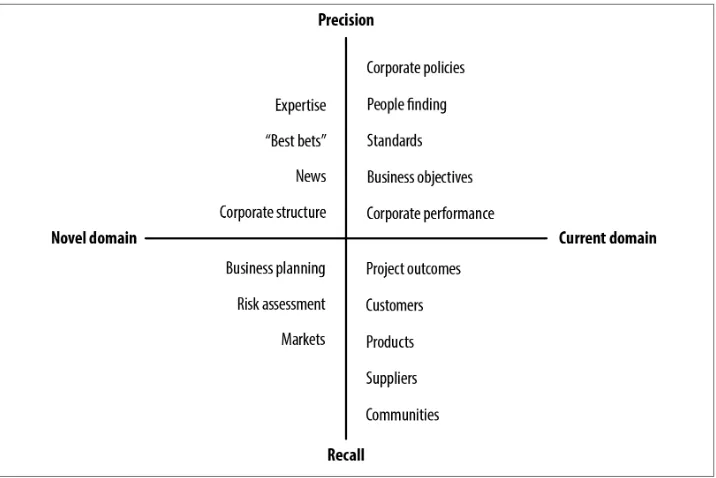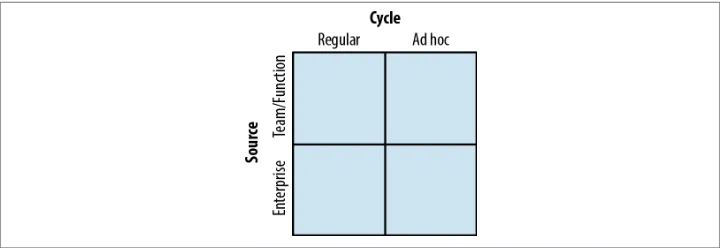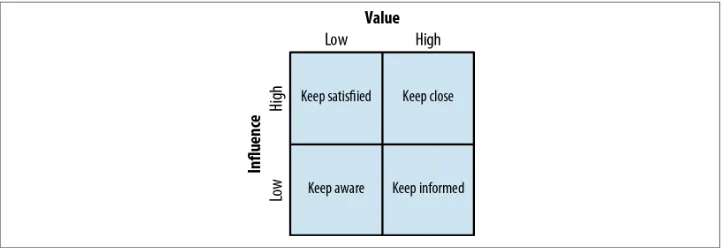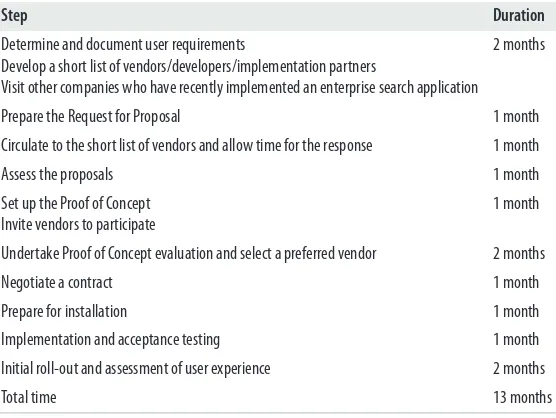ISBN: 978-1-449-33044-6
[LSI]
Enterprise Search by Martin White
Copyright © 2013 Martin White. All rights reserved. Printed in the United States of America.
Published by O’Reilly Media, Inc., 1005 Gravenstein Highway North, Sebastopol, CA 95472.
O’Reilly books may be purchased for educational, business, or sales promotional use. Online editions are also available for most titles (http://my.safaribooksonline.com). For more information, contact our corporate/ institutional sales department: 800-998-9938 or corporate@oreilly.com.
Editors: Simon St. Laurent and Meghan Blanchette Production Editor: Christopher Hearse
Proofreader: Christopher Hearse Cover Designer: Karen Montgomery Interior Designer: David Futato Illustrator: Kara Ebrahim
December 2012: First Edition
Revision History for the First Edition:
2012-11-21 First release
See http://oreilly.com/catalog/errata.csp?isbn=9781449330446 for release details.
Nutshell Handbook, the Nutshell Handbook logo, and the O’Reilly logo are registered trademarks of O’Reilly Media, Inc. Enterprise Search, the image of a Purple Martin, and related trade dress are trademarks of O’Reilly Media, Inc.
Many of the designations used by manufacturers and sellers to distinguish their products are claimed as trademarks. Where those designations appear in this book, and O’Reilly Media, Inc., was aware of a trade‐ mark claim, the designations have been printed in caps or initial caps.
Table of Contents
Preface. . . xi
1. Searching the Enterprise. . . 1
Every Day Is a Decision Day 1
Information as a Corporate Asset 2
The Information Paradox 4
Enterprise Search 5
Search and Information Retrieval 6
Search Is a Dialog 7
Search Has to Be Managed 7
Why Search Is Important 9
Summary 11
Further Reading 11
2. Enterprise Search Is Difficult. . . 13
A Day at the Office 13
There Are 3,245 Results 14
There Are 9 Results 14
There Are 230 Results 15
There Are 400 Results 15
There Are 425 Results 15
There Are 390 Results 15
You Think It’s All the Relevant Information 16
A Short History of Search 16
A Short History of Information Retrieval 17
Recall, Precision, and Relevance 18
Why Can’t Our Search Be Like Google? 19
With Web Search You Have Options 20
Information Quality 21
Poor Titles 21
No Author Information 21
Metadata 22
Ambiguous Date Formats 22
Document Structure 22
Language 22
Summary 23
Further Reading 23
3. Defining User Requirements. . . 25
Information Seeking Models 26
Another Search Engine! Why? 27
User Requirements and User Satisfaction 27
Climate Surveys 28
Diaries 28
Focus Groups 28
Help Desk Calls 29
Microsoft Product Description Cards 29
Personas 30
Team Meetings 32
Usability Tests 33
Use Cases 33
Analysis 34
Compliance 34
Expertise 34
Induction 34
Item 34
Learning 35
Mobile 35
Monitor 35
Product 35
Task 35
User Interviews 36
User Surveys 37
Search Benchmarking 38
Search Logs 38
Stories 39
User Feedback 39
Writing the User Requirements Report 39
Summary 40
Further Reading 40
Making a Business Case 42
Invest in Skills Before Software 42
Search Support Team 43
Stakeholder Analysis 44
Business Impact 45
Search Owner 46
Content 47
Owner 47
Scope 47
Document Size and File Formats 47
Metadata Management 48
Language 48
Security 48
Technology 48
Infrastructure 49
Disaster Recovery 49
Security 50
Performance 50
Metadata and Taxonomies 51
Help Desk 52
Usability 52
Training and Support 52
Risks 52
Web Site Search 53
Summary 53
Further reading 53
5. Search Technology Part 1. . . 55
Content Gathering 56
Connectors 56
Document Filters and Language Identification 57
Parsing and Tokenising 58
Stop Words 59
Stemming and Lemmatization 59
Dates 60
Phrases 60
Processing Pipeline 61
Building and Managing the Index 61
Security and ACLs 63
Query Management 64
Spell Checking 65
Retrieval Models 66
Ranking 67
Summarization 67
Document Thumbnails 68
Summary 68
Further Reading 68
6. Search Technology Part 2. . . 69
Entity Extraction 69
People Search 71
Federated Search 73
Duplicate and Similar Documents 74
Mobile Search 74
Faceted Search 75
Multilingual Search 77
Search-Based Applications 77
Semantic Search 78
Social Search 78
Text Mining and Sentiment Analysis 79
Summary 79
Further Reading 79
7. The Business of Search. . . 81
Industry Structure 82
Dassault 82
HP 82
IBM 82
Lexmark 82
Oracle 83
Independent Search Vendors 83
Open Source Search Software 84
Google and Search Appliances 85
Microsoft SharePoint 86
Specialized Search Components 88
Cloud-Based Search 88
OEM Applications 89
Systems Integrators 89
e-Discovery 90
Summary 91
Further Reading 91
8. Specification and Selection. . . 93
Specification Project Team 95
Selection Project Team 95
Installation Project Team 95
Project Programme Office 95
The Global Dimension 95
Risk Management 96
Project Schedule 97
Writing the Specification 98
The Story So Far 98
Content Scope 99
User Expectations 99
Information Systems Architecture 99
IT Partnerships 99
Internal Development and Support Resources 99
Security and Identity Management 100
Federated Search Requirements 100
People Databases 100
Project Timetable 100
Functional Specification 100
Connectors and APIs 101
Federated Search User Interfaces 101
Index Freshness 101
Filters and Facets 102
Taxonomy and Metadata Management 102
Search and System Logs 102
Entity Extraction 102
Questions for the Vendors 102
Risk Assessment 102
Project Schedule 103
Project Management Methodology 103
Upgrade Release Schedule 103
Supporting a Global Implementation 103
User Groups 104
Key Employee Strategy 104
License and Support Costs 104
Reference Sites 104
Training 104
Building the Vendor Short List 105
Using a Consultant 106
Using a Implementation Partner 106
Open Source Software Procurement 108
The Best of Both Worlds? 109
Proof of Concept 109
Contract Negotiation 110
Summary 111
Further Reading 111
9. Installation and Implementation. . . 113
Project Management 113
Customer Responsibilities 114
Implementation Schedule 114
Knowledge Transfer 115
The Show Stoppers 116
Get Indexing! 117
User Interface Design 117
Usability and Accessibility Testing 117
Disaster Recovery Tests 117
Help Desk 118
Metadata Management 118
Communications Plan 118
Summary 119
Further Reading 119
10. Managing Search. . . 121
Search Support Team Roles 121
Search Manager 122
Search Technology Manager 122
Search Analytics Manager 123
Search Information Specialist 123
Search User Support Manager 124
Supporting Global Enterprise Search 125
Creating a Centre of Search Excellence 126
Search Team Skills 127
Introduction to Information Retrieval 127
Indexing 127
Retrieval and Ranking 128
User Interaction and Interface Design 128
Evaluation of IR Systems 128
Web Search 128
Enterprise Search 128
Help Desk Management 129
Security and Compliance 130
Search Liaison Specialists 132
Test Searches 133
Best Bets 134
Usability Tests 134
Search Logs 135
Top 50 Searches by Search Terms/Query 136
Top 50 Searches Leading to Only a Few or No Results Being Presented 136
Top 50 Searches Leading to No Document Being Selected 136
Top 50 Most Requested Documents 136
Top 50 Searches Where More Than Three Pages of Results Were Presented 137
Clicks on Best Bets 137
Clicks on Facets and Filters 137
Feedback Forms 137
Training and Support 137
Establishing Good Communications 138
Summary 138
Further Reading 138
11. A Future for Search. . . 139
1. The Petabyte Challenge 139
2. Industry Consolidation and Expansion 140
3. The Impact of Microsoft SharePoint 140
4. Big Data and Text Analytics 141
5. Business Intelligence and Unified Information Access 142
6. Mobile Search 143
7. Cross-Session Search 143
8. Social Search 144
9. Federated Search 144
10. Developments in Information Retrieval 145
11. Enterprise Search Professionals 147
12. The Digital Workplace 148
13. Does ‘enterprise search’ Have a Future? 149
Further Reading 149
12. Critical Success Factors. . . 151
A. Resources. . . 153
B. Vendor List. . . 159
Glossary. . . 163
Preface
As you walk up Walton Street from the centre of Oxford the road bears slightly to the left and a large 19th century building comes into view. It is not an Oxford college but the headquarters of the Oxford University Press. OUP is the largest university press in the world, and can date its origins back to around 1480. In 1983 I arrived at this building carrying a Texas Silent 700 terminal. This used thermal ink printer technology and had two rubber ears on the top into which a telephone handset could be inserted to link the printer into the BT public telephone network through an acoustic coupler. A decade earlier I had used the same technology to use the first computer-based search services developed by the Lockheed Corporation and System Development Corporation. I was heading up early attempts by Reed Publishing to develop electronically published products and services, notably airline flight timetables. Reed owned International Com‐ putaprint Corporation, based in Fort Washington, PA, which specialized in keyboarding and printing telephone directories and airline timetables. Reed had been working with IBM and the University of Waterloo, Canada on the New Oxford English Dictionary (NOED) project, which was to create a digital version of the Oxford English Dictionary. The OED seeks not only to provide a definitive definition of a word, but also the origins of when the word was first used, with examples of subsequent use which may have modified the definition. All these examples were contained on around 4 million slips of paper.
The proof of concept was to digitize the one of the Supplements to the First Edition, starting at the letter S. The digitization and indexing had now been completed and I, together with Hans Nickel, the founder and CEO of ICC, were about to demonstrate what we had achieved to the NOED project team led by Tim Benbow and Edmund Weiner. Many of the lexicographers were skeptical of the value of the project, and there was a mixture of expectation and disinterest around the table.
With the terminal we set up a connection (at 300 baud!) to the computer in Fort Wash‐ ington. I can still remember the first question, which came from one of the more skeptical lexicographers, who wanted to know how many words in the OED originated in the Times newspaper. Because all the text had been marked up in Standard Generalized MarkUp (SGML) language (a forerunner of XML) we could identify the source, and not only provide a count but print out (albeit very slowly) all the examples. There was a short period of silence and then these distinguished scholars suddenly realized the potential of information retrieval. They also recognised that it was not going to put them out of a job but enable them to improve the value of the product. Many more queries were undertaken and the session only came to an end when we ran out of supplies of thermal paper.
The NOED project was a great success, not only for the OUP but also for Dr Gaston Gonnet and his team at University of Waterloo. This team became the nucleus of Open Text Corporation. IBM used the knowledge gained from the project in the development of its search technology as the OED files provided a rich source of syntax information to help with query development.
For me it was a day of discovery about the power of search to discover new relationships between items of information. I learned three important lessons from this project. The first of these was the value of metadata structure in searching. Because of the way that the individual elements of the entries had been marked up in SGML it was easy to search for words that had first been used by Charles Dickens after his return from his first visit to the United States in 1842. The second lesson was gained in listening to the members of the project team from IBM and the University of Waterloo as they talked about the importance of computers being able to understand the structure of sentences, work that would lead to the development of semantic search technologies. The third lesson was in understanding the impact that search could have on organizational processes and outputs.
Almost three decades on from that visit to Oxford I am still fascinated and frustrated by the technology of search and the process of searching. In many respects we have not come all that far from the technology I was using in 1974. Google’s PageRank is not far removed from Dr. Gene Garfield’s development of citation indexes in 1960 and the concepts of recall and precision emerged from research carried out by Cyril Cleverdon at the Cranfield Institute of Technology, UK, in the mid-1960s. The mathematics of vector-space indexing was developed by Dr. Gerald Salton at Cornell University.in 1975 and Dr. Michael Lynch founded Autonomy Ltd. in 1996.
expectations of users by investing the skills and experience needed to manage the tech‐ nology. Whether you are a business manager, IT manager or information professional I hope that when you finish this book you will set up a meeting with your HR Manager and start the process of staffing up your search support team before any further invest‐ ment in technology.
As you read this book I hope you find what you are looking for
How to Use This Book
This book has been written to help business managers, and the IT teams supporting them, understand why effective enterprise-wide search is essential in any organization, and how to go about the process of meeting user requirements. This could be by im‐ proving the existing search application(s) or by specifying and implementing a new search application. Search technology is not easy to understand without a good back‐ ground in applied mathematics or information science. This book has just two chapters out of twelve on search technology, with the objective of providing just enough detail to understand the possibilities offered by enterprise search and the software available on commercial and open-source terms.
A good place to start might be Chapter 12 on critical success factors. If you are not able to meet at least eight of the twelve success factors then you really do need to read this book.
Chapter 1 and Chapter 2 set the scene, explaining why effective enterprise search is essential to any organization. Over the last couple of years a number of surveys have been published which show that most organizations are finding it increasingly difficult to find information that has been created at some considerable cost in terms of staff time. It is not just that the volume of information being created as increased but that low storage costs mean that nothing is now thrown away. The user research techniques described in Chapter 3 may well come up with some uncomfortable outcomes as you may find that your colleagues are reduced to emailing around the organization to find the information they need to make business-critical decisions. Chapter 4 considers the elements of an enterprise search strategy, highlighting the importance of allocating an adequate level of staffing to the support of search. An organization with more than 1000 employees probably needs a search support team of two people, and above around 10,000 employees this will double.
Chapter 5 and Chapter 6 provide an outline of the technology of search. The search functionality described in Chapter 5 is the base-level technology that can be delivered by virtually all search applications and then Chapter 6 offers an overview of functionality that will often mark out differences between various search software options. The search business is not a large one. There are perhaps no more than 100 vendors globally and the structure of the industry and the challenges it faces are discussed in Chapter 7.
If the result of the user research and business planning is that a new search application is required then Chapter 8 and Chapter 9 cover the process of defining the business and search requirements, the evaluation of commercial and open-source software and the management of the installation and implementation.
If you only have time to read one chapter please read Chapter 10. The reason for the well-documented lack of satisfaction with a search application is that organizations invest in technology but not staff with the expertise and experience to gain the best possible return on the investment through reviewing search logs and monitoring changes in user requirements. Finally Chapter 11 gives an overview of some of the current directions in search development.
There is one topic that is not covered in this book, and that is the design of search user interfaces. This is a very important topic in its own right and many excellent books have been, and are being, written.
The book concludes with a list of books and blogs on information retrieval and enter‐ prise search, lists of search vendors and search integrators and a glossary.
Safari® Books Online
Safari Books Online (www.safaribooksonline.com) is an on-demand digital library that delivers expert content in both book and video form from the world’s leading authors in technology and business. Technology professionals, software developers, web designers, and business and creative professionals use Safari Books Online as their primary resource for research, problem solving, learning, and certification training.
Safari Books Online offers a range of product mixes and pricing programs for organi‐ zations, government agencies, and individuals. Subscribers have access to thousands of books, training videos, and prepublication manuscripts in one fully searchable database from publishers like O’Reilly Media, Prentice Hall Professional, Addison-Wesley Pro‐ fessional, Microsoft Press, Sams, Que, Peachpit Press, Focal Press, Cisco Press, John Wiley & Sons, Syngress, Morgan Kaufmann, IBM Redbooks, Packt, Adobe Press, FT Press, Apress, Manning, New Riders, McGraw-Hill, Jones & Bartlett, Course Technol‐ ogy, and dozens more. For more information about Safari Books Online, please visit us online.
How to Contact Us
Please address comments and questions concerning this book to the publisher: O’Reilly Media, Inc.
Sebastopol, CA 95472
800-998-9938 (in the United States or Canada) 707-829-0515 (international or local)
707-829-0104 (fax)
We have a web page for this book, where we list errata, examples, and any additional information. You can access this page at http://oreil.ly/Enterprise-Search.
To comment or ask technical questions about this book, send email to bookques tions@oreilly.com.
For more information about our books, courses, conferences, and news, see our website at http://www.oreilly.com.
Find us on Facebook: http://facebook.com/oreilly Follow us on Twitter: http://twitter.com/oreillymedia Watch us on YouTube: http://www.youtube.com/oreillymedia
Acknowledgments
I could not have written this book without the generous support of many colleagues over quite a number of years. In particular my good friend Miles Kehoe (New Idea Engineering) read through every line of the book at quite short notice and made many invaluable comments and suggestions. Over the years I have learned a great deal about the search business and search technology from Miles and his business partner Mark Bennett and it is a great shame that Miles and his team are eight time zones away from Horsham. Despite the diligent work that Miles has undertaken the responsibility for errors and omissions is mine alone.
Stephen Arnold, my co-author for Successful Enterprise Search Management, has been a constant source of insight into the technologies and business of search for over a decade. Charlie Hull (Flax) has patiently educated me about open-source search im‐ plementation and Valentin Richter (Raytion) has done the same for the implementation of commercial enterprise search applications.
Information Today Inc. have given me the opportunity to participate in the Enterprise Search Summit and Enterprise Search Summit Fall conferences in the USA and sup‐ ported my ambition to establish Enterprise Search Europe in 2011. Also at Information Today Michelle Manafy and then Theresa Cramer allowed me to voice my opinions on search in a long-running Eureka column in e-Content Magazine.
In 2011 the Institute for Prospective Technological Studies, Joint Research Centre, Eu‐ ropean Commission awarded me a contract to undertake a techno-economic study of the enterprise search market in the EU. The research undertaken during the project has been of great value in writing this book and I am grateful to Dr Stavri Nikolov, the IPTS project manager, for his support and insight throughout the project.
Tony Byrne (Real Story Group) has been a constant support to me for over a decade in helping me understand search from both a vendor and user perspective, and generously allowed me to use the RSG enterprise search glossary as the basis for the glossary in this book.
Other colleagues whose contributions in various ways have shaped my understanding of search technology and search good practice include Denise Bedford, Jed Cawthorne, Paul Clough, Mike Davis, Susan Farrell, Susan Feldman, David Hawking, John E. Hall, Cathy Hein, Jane McConnell, Elizabeth Marsh, Kristian Norling, Howard McQueen, Peter Morville, Lynda Moulton, Matt Mullen, Mike O’Donoghue, Leslie Owen, Alan Pelz-Sharpe, Avi Rappoport, James Robertson, Lou Rosenfeld and Mark Vadgama. Hel‐ en Carley at Facet Publishing and Steve Newton at Galatea were the publishers of two previous books on search. Dr. David James and his colleagues at the Royal Society of Chemistry have been a pleasure to work my role as Chair of the RSC e-Content Com‐ mittee.
Janus Boye (JBoye), Kurt Kragh Sørensen (IntraTeam), Jakob Nielsen (Nielsen Norman Group) and Erik Hartman have given me many opportunities to run search workshops at their events, and these have been an invaluable opportunity to learn from the expe‐ riences of enterprise search managers.
Over the last decade I have carried out many enterprise search consulting assignments but I am not in a position to list the organizations involved. Each of these assignments has given me additional insights into the technology and use of enterprise search. I would like to thank Simon St. Laurent and Meghan Blanchette at O’Reilly Media for their support in bringing this book from an initial idea to a published book in just ten months. It is a privilege to be an O’Reilly author. In my book Intranet Management Handbook, published in 2011, I announced that I would not be writing any more books. This is an e-book. It doesn’t count!
During the course of this book our first grandchild was born to Nick and Andrea. (We have two Andreas and two Dr. Whites in our family!) Noah had a very difficult start to his life but is now progressing very well. This book is dedicated to him so that when he begins his career in a very digital world he can say that it was his grandfather who wrote the first e-book on enterprise search. You will come across his name again in this book. —Martin White Horsham, UK, October 2012
CHAPTER 1
Searching the Enterprise
It seemed like a normal day when you arrived at work and turned on your computer. Then, the phone rang. Colleagues of yours were just about to go into a meeting with a prospective customer, and they needed details about custom software they had proposed installing. You went to search for those details, and they weren’t in the standard speci‐ fication sheet, nor were they in the release notes, nor were they in any of the first fifty results your company’s search tool produced.
Every Day Is a Decision Day
We have to make many decisions every day. Each of those decisions required enough information to make the decision as risk-free as possible. In many cases, though, we probably did not have the time needed to find all the relevant information. We probably prided ourselves on being good enough managers not to need information; our expe‐ rience enabled us to make the decision!
Every day, however, people make the news headlines because they made the wrong decision. The financial meltdown on 2008 was arguably an information problem. Loans had been made to people purchasing homes without adequate security. The pressures of making sales targets led to an inadequate review of the circumstances of the people asking for loans and senior managers in the banks had no information about the scale of the problem. While your decisions may not result in you making the news, a failure to make the best decision possible on the basis of the best available information could be bad news for your career.
Once upon a time you could at least walk into your office in the morning and feel reasonably certain about the decisions you would need to make. With the arrival of 24/7
mobile access, reductions in staff, and difficult economic and market conditions you may well get a call at any time during the day from a colleagues just about to walk into a sales opportunity who have just realized that they did not have a critical piece of information about the client or the proposal they were making.
That puts the pressure on to find information that could have a very positive impact on the bottom line. Fortunately your company has invested in an enterprise search appli‐ cation, so you enter a few keywords into the search box, sit back and within a few seconds you discover that the company either seems to have no information at all on the query you have made, or you find that there are over 3000 items of information and you only have a few minutes to provide a response to your colleague.
When we are dealing with decisions that are based on some standard business processes, such as setting up a project or writing a monthly report, then we often rely on browsing through the information architecture of an intranet, shared file collection or a document management system to find the information we need.
Search becomes critical when there is time pressure and a need for an immediate solu‐ tion. We expect it to be as easy to use as Google and at least as effective, providing us with the information we need on the first page of results. Anything less, and the search application is regarded as a failure. Google or Bing have huge scale and an immense amount of development has gone in to providing search experiences across the Web. Searching for information inside a single company seems like it should be easier, but often isn’t.
This book will provide you with enough information to understand how enterprise search works, to help you in the decision of choosing the right solution for your company, and then getting the best return on the investment in the technology and the people who are responsible for making sure search works.
Information as a Corporate Asset
Many companies attach asset numbers to all of their property, be it a wastepaper bin or a complex machine tool. All those assets are logged in a database and their residual financial value will be given on the balance sheet of the company. The balance sheet will also show the financial assets of the business.
standards do not allow for information to be capitalized as an asset because there is no definitive way of calculating its value. The value of a piece of information is unique to an individual at a particular point in time. In search terms it has a different ‘relevance’ and there is much more to say about relevance later in this book.
Not only is every physical asset recorded by the company, but someone will own the asset and make a decision about when and how it should be replaced or upgraded. In most companies no-one owns information as a corporate asset, even though there may be someone with the title of Chief Information Officer. There is now a growing concern by senior managers about the sheer scale of corporate information resources with the arrival of the concept of Big Data. With hundreds of applications being used each day inside even a modest-sized company the amount of data and information that is being collected is often poorly understood. Worse, because of the low cost of storage nothing is every deleted, so the rate of growth is a combination of new information and old information, with the assumption that all information has a value. It may do if it can be found!
The term ‘unstructured information’ is widely used to describe documents, emails, blogs and other text information, and more recently to rich media applications. In fact this information does have a structure, in that there is usually a title, an author, a date, and perhaps section headings and tables. The term came into use to distinguish these cate‐ gories of information from ‘structured’ databases where data is stored in defined fields such as Address Line1, Address Line 2, Town etc. For many years the UK search vendor Autonomy made much of the fact that unstructured information represented 80% of the total information assets of the organization. No evidence was ever presented for this assertion, which seemed to be based solely on the Pareto principle. More important there is no relationship between volume and value.
Until recently enterprise search was used primarily to search unstructured text and so had to be able to cope with the issues of language and semantics.
Take these two sentences:
Noah loaded boxes into the van. Noah loaded the van with boxes.
In the case of the first sentence the number of boxes could be any number of two upwards. In the second sentence there is the implicit message that the van was totally full of boxes, though we cannot be sure.
The textual differences between the sentences are very small but semantically very im‐ portant. In almost every conversation we have we are constantly checking whether we have fully understood what others are saying, perhaps asking for clarification from time to time. In the case of a document that might have been written several years ago we
cannot have this type of conversation, and yet we expect a search engine to be able to read and understand the document, and then be able to say with certainty that the document contains information that is relevant to the search we have carried out and list it in the top few results.
The Information Paradox
One of the outcomes of the Big Data movement is that at last there are some metrics for the scale of corporate data and information resources. Over the last couple of years that research has started to be undertaken into the way in which corporate information is being managed and the level of investment in enterprise search. These surveys have been carried out by MarkLogic, Symantec, Smartlogic, Findwise, AIIM, and Oracle. Quotes from some of these studies include:
In a global survey of 1,375 subscribers conducted in January 2010, 85% of respondents said that information is a key strategic asset, yet only 36% said their organizations are currently well positioned to use information to help grow their business. The disparity at the upper end of the scale was even more dramatic; while almost half—45%—strongly agreed that information is a key strategic asset, only 7% believed they are very well posi‐ tioned to exploit it. This research study overall makes it clear that making the transition to an information-based economy is not easy. Executives know information is a key stra‐ tegic asset, that managing it well will provide real value and competitive advantage, but they are not sure how to do that, and there is a certain ambivalence about the role of IT. —Harvard Business Review Analytic Services
40% of respondents say that management at their organizations is either only “slightly” aware or not aware at all of the extent to which unstructured data exists in their enter‐ prises. This lack of management awareness means it may be difficult for data managers to secure the funding and resources needed to properly secure, store, and fully leverage the large volumes of unstructured data coming into their organizations.
—MarkLogic (2011)
A majority of respondents report that unstructured data is an essential part of their busi‐ ness, meaning that it may be a component of services or products offered to customers or constituents. At least 57% indicate that unstructured data plays an “extremely” or “very” important role in their businesses. About one out of five, or 18%, consider un‐ structured data to be at the core of their business.
—MarkLogic (2011)
organization’s enterprise search facility within what most define as an acceptable amount of time. Nearly two-thirds of those surveyed (65%) define a ‘good search’ as taking less than two minutes to find what they were looking for, but only 48% report being able to achieve that result in their own organization.
—Smartlogic (2011)
The Enterprise Search and Findability survey has shown that the majority of the re‐ spondents find it difficult to find relevant information within the organization. To be more precise, 60% of the respondents expressed that it is very/moderately hard to find the right information. Only 11% stated that it is fairly easy to search for information and as few as 3% consider it very easy to find the desirable information. The ease of finding the right information clearly has a connection with the size of the organization. When looking at organizations with less than 1000 employees, one can see that 31% of the respondents feel that it is moderately/very hard to find the right information, while the corresponding percentage for organizations with 1001 or more employees is 77%. Nearly half of the respondents (44%) were mostly or very dissatisfied with their search applica‐ tion.
—Findwise (2012)
93% of executives believe their organization is losing revenue as a result of not being able to fully leverage the information they collect. On average, they estimate this lost oppor‐ tunity to be 14% of annual revenue.
—Oracle (2012)
Overall the view is that information is becoming more important, more difficult to find, and no one wants to take a lead position in improving the situation.
Before you read on, where would you place your organization in the spectrum of being adequately prepared for information abundance? Knowing the scale of the problem is the first step in finding a solution.
Enterprise Search
It is time for some definitions. This book is entitled Enterprise Search so what is ‘enter‐ prise search’? Here’s one possible definition:
An enterprise search application enables employees to find all the information that the company possesses without the need to know where the information is stored.
The position I take in this book is that enterprise search is not about selecting and installing a single search application that will index every item of information and data owned by the organization.
In my view enterprise search is about creating a managed search environment that enables employees to find the information they need to achieve organizational and/or personal objectives. It should also include site search for corporate web sites. It should also include site search for corporate web sites.
Many companies already have one or more search application, either operating as a discrete search application or embedded into another enterprise application. Trying to replace all of these with one HAL-like enterprise search application is not a realistic strategy. Replacing some of them might be.
Search and Information Retrieval
Information retrieval can be regarded as the science (largely mathematics) behind search. It is a branch of information science and dates back to the mid 1950s. It has been defined as follows:
Information retrieval deals with the representation, storage, organization of and access to information items such as documents, Web pages, online catalogues, structured and semi-structured records and multimedia objects.
There are two different perspectives of information retrieval research. One perspective considers the computer technology of information retrieval, such as ways of building efficient indexes and finding ways to handle multiple languages. The second perspective is user-based, looking at search user interfaces and how people go about constructing search queries. Although there are some very distinguished university departments of information science around the world (many now called iSchools) few teach informa‐ tion retrieval in any depth as an undergraduate course and this means that the annual output of graduates with skills in search implementation is very low indeed. Computer science departments, of which there are many more, also pay little attention to the sci‐ ence and technology of enterprise search. It should also be noted that many of the major IT vendors, such as IBM, Oracle, HP and Microsoft, have a long history of carrying out information retrieval research, as of course does Google.
Search Is a Dialog
Earlier in this chapter I remarked on how in conversations we are constantly engaged in a dialog to ensure that we understand what the people we are talking with are trying to convey. It is very important to understand that search is a dialog. We tend to see search as a ‘first strike’ application; just putting a search term into Google or Bing provides all that the search application and we need to deliver a page of useful results. The reality is that even on Google we are sometimes prompted on spelling or asked ‘did you mean’. On the left hand side of the page there may be filters that we can use to narrow down our search, and on public search sites there will be paid-for advertising that also offers solutions to our problems.
We often go into a large department store to find a birthday present, and yet I have never come across a store with a Birthday Present Department. We may look at the store directory (the information architecture) for ideas, but if we are in a hurry we may also go to the Information Desk (the query box) for advice. There we will be asked the age and gender of the person for whom we are buying a present, and what their interests are, in order to suggest one or more specific departments we might wish to explore. Once in the Sports Goods section we may have another conversation with a floor man‐ ager about which is the best set of soccer goalkeeping gloves.
The challenge with search, as is the case for the staff of the Information Desk, is that every user is different, with their own individual perceptions of what would make a good birthday present and what would represent value for money. In the business environ‐ ment is challenge is to find a way of meeting the individual expectations of each member of staff without having to provide them with their own individual search application. Indeed the aim is to make them think that indeed it does work just the way they want it to. Enterprise search is a constant battle between providing personal power at a price that the company can afford.
Search Has to Be Managed
For over a decade I have been providing consulting services in management of intranets, and one of the most common issues is who should be taking responsibility for intranet development and operation in a company. An intranet, like search, is a very high touch application, with most if not all employees using the intranet every day. The information on an intranet will be authored by most departments in the company but clearly the people managing the application need to report to a manager who has the budget to support the intranet. The end result is that intranet can be owned by Corporate Com‐ munications, HR, IT, or even Marketing on the basis that an intranet is just another web site.
In the final analysis it should not matter who owns search, and the same situation applies to an intranet. Both should be managed within an overall information management policy and an information management strategy, but very rarely are. Some years ago I
went to run an intranet workshop for a major UK organization for which the effective management of information was probably its main competitive advantage. When I ar‐ rived I noticed that all the cars were reverse parked, and it looked very neat and tidy. It transpired that the organization was concerned about safety and at the end of the day did not want staff reversing out of a parking space and either crashing into another car or staff walking to their cars. The parking policy was published on the intranet and at the reception desk and it was made clear that a very dim view would be taken if the policy was not followed.
However this organization did not have any policies about the management of infor‐ mation, so almost every document was written in a different format, often with no owner or even a date on the document. The quality of the search experience is directly related to the quality of the content. The old adage of Garbage In – Garbage Out applies to search more than any other application. Someone has to take responsibility for infor‐ mation quality within an overall information management strategy. This is ideally writ‐ ten around an information life-cycle, of which the following is just one example. The use of the term ‘document’ is just a convenience and could be any item of information from a personal profile to a video file. The following is an example of an information life-cycle:
1. Create
This is the process of creating documents in a way that enables the document to progress through the stages of the information lifecycle. These might include docu‐ ment categories, writing good titles and adding metadata. There could also be a quality assurance process.
2. Store
There are many places that documents could be stored. These might include local and shared drives, document management applications, Lotus Notes applications and intranets. A set of criteria needs to be established so that employees know where documents should be stored so that they can be located and accessed by any em‐ ployee with permission to do so.
3. Discover
Information can be found by searching through repositories, browsing through folder structures and intranet navigation and through alerting services such as wikis and blogs. Each has a role to play in the discovery process. The process can be facilitated by good usability and the design of intuitive lists.
4. Use
5. Share
To be of benefit to an organisation documents have to be able to be shared internally, with third parties and with the public. Users of these document have to be confident that the information they contain can be trusted to be reliable, and that if needed the documents are available in a number of different languages.
6. Review
As documents are shared others may have views on the accuracy and value of the document. Processes need to be agreed for undertaking the review process and if needed creating a new version of the document. A possible decision could be that the document is disposed of to prevent inadvertent use at some time in the future.
7. Record
Some documents will need to be retained in a secure environment for an agreed period of time. Details of retention periods need to be agreed which take into ac‐ count legal and regulatory requirements, and product and service lifetimes.
8. Dispose
Disposal is the final stage of the information lifecycle and it is the point the docu‐ ment has no further value to the company and can be deleted from all systems without any risk to the future integrity of the company.
Why Search Is Important
The biggest single challenge that any search manager faces is making a business case for a level of investment in search that is appropriate to the requirements of the company. Although the process of making a business case is covered in Chapter 7 let me end this chapter with seven of the main business benefits of good enterprise search.
Capitalizing on information investment
Every day most employees will have spent time on creating information; everything from writing a business plan, sending an email or reporting on a visit to a customer. The process of creation may well be of the order of an hour a day, or 12% of the working year. If this information cannot be found and used by other employees then that time has been wasted twice over, as other employees may have had to create the information all over again. There is also information from external sources, such as market research reports, that has been purchased and will have a company-wide value beyond the orig‐ inal purchaser.
Without enterprise search how much time and effort will be wasted? The outcomes of the 2012 Oracle study quoted above were that 93% of executives believe their organi‐ zation is losing revenue as a result of not being able to fully leverage the information they collect. On average, they estimate this lost opportunity to be 14% of annual revenue.
Reactive to business opportunities
At a time when business growth is static finding new business opportunities is of the highest importance. When an opportunity does arise the speed with which the company can find examples of relevant experience or size the market potential could make all the difference between winning the business and being a poor second.
If a business opportunity arrived on your desk today how quickly could you respond with a proposal that had low risk and a good financial margin? An enterprise search application could reduce the research time from days to hours, if not minutes.
Making the best use of staff expertise
It is important not to focus just on information but also on knowledge. Knowledge cannot be written down as it is context-specific and changes day-by-day as new knowl‐ edge is gained. Typically companies have employee turnover rates of 10% a year. In a company with 5000 employees that means that on average every working day two people arrive at the company to build their careers and enable the company to meet its objec‐ tives. How do employees find out who knows what
How certain can you be that you know every employee that has expertise that would be of value to you? Enterprise search can play a major role in finding them.
Bringing new staff on board more quickly
New employees want to make a positive contribution as quickly as possible. They do not have the time or the inclination to work through the navigation of the intranet or the folder structure in the document management system, nor do they know the names of people that might be useful to them as they begin work.
Employees taking on new roles and responsibilities will be in just the same position, but possibly with a greater need to get up to speed as the expectation will be that they know exactly where all the relevant information will be located. If only!
Speeding the process of acquisition
One of the most significant benefits of enterprise search is that once the deal has been done employees in the acquired company need to have immediate access to the infor‐ mation resources and employee knowledgebase of their new employer. In addition business case for the acquisition will have been based on the skills and knowledge that the acquired business will bring.
Supporting mobile workers
Many of these employees will be working outside of the office, dealing with customers, prospects and suppliers. They will need information as the meeting is taking place to confirm the details of a product or the name of a subject-matter expert in the company. Mobile users will use enterprise search on their smartphone or tablet to find information on a close-to-instantaneous basis and close the deal.
Reducing workplace stress
Routine tasks are rarely routine. New policies emerge and new forms are devised to capture information. Of course what is a routine task for a long-serving employee is not routine for someone new to the company or the role. In both cases there never seems to be enough time to complete the tasks.
Embedding search into a task can ensure that as the task is undertaken the most recent information is presented to the employee by the enterprise search application working in the background as a search-based application.
Summary
All the evidence suggests that organizations are ill-prepared for the rate of growth of information they are experiencing. Because information is not seen as an information asset, with an associated information management strategy, organizations have no view on the scale of the problem. As a result no one is taking ownership of the problem because ‘there is no problem’. According to a survey carried out by Oracle the result is that there could be a 14% loss of revenues for the corporate sector. Seeing ‘enterprise search’ as the quest for a single search application that can index all organizational information is not the solution. Enterprise search is about creating a managed search environment that enables employees to find the information they need to achieve organizational and/or personal objectives. There will be many different business cases that need to be ad‐ dressed within this managed search environment, each contributing to the overall in‐ vestment case.
Further Reading
A list of books and blogs can be found in Appendix A at the end of this book with a section pertinent to this chapter in the “Further Reading” (page 156) section.
CHAPTER 2
Enterprise Search Is Difficult
Most people think that search is easy. All you have to do is type a word or two into the query box on Google or Bing. In a fraction of a second, thousands, if not millions, of results are ready to review. You don’t know and don’t care about how this was accom‐ plished, and for searching the Internet that’s acceptable. Even if you knew all about PageRank, BigTable, Markov chains and the teleportation matrix it would be of no value in using Google and the situation is similar with Bing. The nice thing about searching the web is that we are easily satisfied. Even if you don’t find quite what you are looking for you will find something close enough to be useful and forget about the initial dis‐ appointment.
Enterprise search is much more challenging. From the evidence presented in Chap‐ ter 1 it is clear that there is a significant dissatisfaction with enterprise search applica‐ tions. One of the reasons for this is that the height of the satisfaction barrier. If you are looking for a specific document or specific information and cannot find it then your satisfaction is zero. Finding something roughly similiar is rarely good enough to risk your career on.
When it comes to enterprise search it really does make a lot of sense to know something about how search works. However before we start to look inside the boxes in Chap‐ ter 5 and Chapter 6 in this chapter we will look at some typical experiences with enter‐ prise search and then in Chapter 3 consider some ways in which we can define the search requirements of our employees.
A Day at the Office
Over the first coffee of the day you’ve been looking through the overnight emails, and found one from your manager asking you to prepare the section on corporate social
responsibility for the Annual Report. As your company has acquired Advanced Energy Corporation and Building Benchmark Services in the course of the last 12 months your manager has suggested it would be a good idea to check out what their approach has been to corporate social responsibility in case there are lessons to be learned.
As this is the first time you have been asked to write this section your initial action is to see what can be found on Google just to make sure you know exactly what corporate social responsibility is all about. In just over 0.2 seconds Google comes back with over 10 million results. Impressive! The first result is from Wikipedia listing all the various different terms used for corporate social responsibility.
Next you turn to the search box and enter ‘corporate social responsibility’. The initial response is to ask you whether you want to search the intranet, the document manage‐ ment system, or all sources. Your immediate reaction is to wonder why you have to know where information is before you search for it, and then to wonder why anyone would choose to search in a specific application rather than all the applications that the com‐ pany has invested in.
For now you decide to search in all the applications. After perhaps 15-20 seconds (much slower than Google when it was searching the world!) you get some results back and are faced with one or more of the following scenarios.
There Are 3,245 Results
Your first reaction will be that you do not have the time to look through 3,245 results but that will not be a problem as all the relevant results will be on the first couple of pages. However as you look through the initial set of results the titles are often mean‐ ingless, such as Doc1 or 6635RTS. Looking at the summaries of the results you then realise that the words ‘corporate’, ‘social’ and ‘responsibility’ are highlighted but in many cases not as a phrase, and it dawns on you that you have been presented with results that contain any of the three words and not just about ‘corporate social responsibility’.
There Are 9 Results
There Are 230 Results
The problem is that many seem to be about construction regulations. This is when you realize that CSR also stands for Construction Safety Register, which is an important for the Construction Division of your company but has no relationship at all to corporate social responsibility. You have no idea how to include only references to CSR for Cor‐ porate Social Responsbility when searching for CSR.
There Are 400 Results
However, most of these results have different versions of the same document. Preparing the official Corporate Social Responsibility document usually means going through many versions before the final document is approved. Because you are searching the document management application as well as the intranet all these versions are now visible and it is impossible to tell which the final versions from the interim versions.
There Are 425 Results
None of them seem to be previous Corporate Social Responsibility reports. What has happened is that the Report has been added to the company’s web site but no one has been tasked with putting it up on the intranet as there is a link on the intranet to the corporate web site in case anyone wants to look at it. Of course everyone knows this but the search application does not.
There Are 390 Results
But none of these results seem to be from Advanced Energy Corporation and very few are from Building Benchmark Services. Looking in more detail at the results which have BBS somewhere in the URL you see that ‘corporate’ has been highlighted but the adjacent word is ‘citizenship’ and you begin to realize that BBS have a section in their Annual Report headed Corporate Citizenship rather than Corporate Social Responsibility. Now you have to think about how to create a new search query to bring in the concept of citizenship. As for Advanced Energy it is probable that for some reason the search ap‐ plication is not indexing the Advanced Energy application that contains the work the company undertook on corporate social responsibility. Now you will have to track down who was responsible for this activity, hoping that they are still employed by your com‐ pany.
You Think It’s All the Relevant Information
It has been a good day. The search application gave you twenty really useful documents from the 83 it listed out, including the statements from Advanced Energy Corporation and BBS. You spend the rest of the day writing up a statement about your company’s approach to corporate social responsibility and email it to your manager. You take an early train home.
On the journey your manager calls you and wants to know why the outcomes of the project on CSR that the Project Prospero team have been working on for the last few months is not included in your analysis. You promise to check and log on to the corporate desktop through your iPad. Re-running the search fails to disclose anything about a report from Project Prospero, and indeed there is nothing about Project Prospero. The next morning you call a friend in the Project Management Office and through her track down Simon, the project manager. That is when you discover that he and a group from legal have been working on CSR issues using a TeamSite in SharePoint 2010. This can only be accessed by people that are part of the group, and as the search application knew that you were not a member it did not show you documents from the TeamSite. Simon is more than willing to add you to the TeamSite, and your manager accepts your explanation.
But you resolve not to put your trust in the search application again. Ever!
These are just illustrative of the typical problems that arise with enterprise search. Man‐ aging them requires a combination of high quality content, search technology selected with care, and a team of people supporting the technology and users.
A Short History of Search
Search came into prominence with the advent of the web search services in the 1990s, notably Alta Vista, Google, Microsoft and Yahoo. However the history of search tech‐ nology goes back much further than this. Arguably the story starts with Douglas En‐ gelbart, a remarkable electrical engineer whose main claim to fame is that he invented the mouse that is now a standard control device for personal computers. In 1959 En‐ gelbart started up the Augmented Human Intellect program at the Stanford Research Institute in Menlo Park, California. One of his research students was Charles Bourne, who worked on whether it would be possible to transform the batch search retrieval technology developed in the 1950s into a service based on a large mainframe computer which users could connect to over a network.
in the software. Other pioneers included System Development Corporation, Massa‐ chusetts Institute of Technology and Lockheed. The main focus of these online systems was to provide researchers with access to large files of abstracts of scientific literature to support research into space technology and other large scale scientific and engineering projects.
It should not be thought that all the developments were taking place in the USA. In the UK a team at the United Kingdom Atomic Energy Authority took the lead in using mini-computers to support online services.
These services were only able to search short text documents, such as abstracts of sci‐ entific papers. In the late 1960s two new areas of opportunity arose which prompted work into how to search the full text of documents. One was to support the work of lawyers who needed to search through case reports to find precedents. The second was also connected to the legal profession, and arose from the US Department of Justice deciding to break up what it regarded as monopolies in the computer industry (targeting IBM) and later the telecommunications industry, where AT&T was the target. These actions led IBM in particular to make a massive investment into full-text search which by 1969 led to the development of STAIRS (Storage and Information Retrieval System) which was subsequently released as a commercial IBM application. This was the first enterprise search application and remained in the IBM product catalogue.
The problem with STAIRS was that at least in its initial versions it could only search for words that appeared in the document. What researchers wanted was to find information about concepts that were not present as words in a document, especially if they were working for the security services. Dynamite can be used for mining but also to make a bomb, and they needed a search system that would present results that included dyna‐ mite to a search query on bomb making. One of the innovators in the mid-1980s in developing concept searching was Advanced Decision Systems. Verity was the name of the company that was spun off from ADS to bid (successfully) on a US DOD/US Air Force project. A feature of the Verity Query Language was the capability to weight topics against a taxonomy tree. Verity was also able to offer real-time indexing. Verity became one of the most innovative companies in enterprise search, and in 2003 it acquired the enterprise search business of Inktomi Corp., relaunching the application as Ultraseek. Then in 2005 Verity was acquired by the UK-based search company Autonomy. The story of the enterprise search industry continues in Chapter 6.
A Short History of Information Retrieval
One of the problems facing anyone interested in search is that there are a number of parallel domains:
• Enterprise search
• Site search of a public web site
• Internet search
• Search engine optimization • Information retrieval
Internet search and search engine optimization fall outside of the scope of this book but information retrieval certainly does not, and yet is probably a totally unfamiliar topic to most search managers.
The term was first used by Calvin Mooers, like Englebart a pioneer in the early history of the development of computer technology in the 1950s and 1960s. Mooers made the point that one of the challenges of information retrieval is that the person contributing the information to a system has no idea of when the information will be found by a searcher and what it will be used for.
In 1959 he coined Mooers Law and its corollary:
An information retrieval system will tend not to be used whenever it is more painful and troublesome for a customer to have information than for him not to have it.
Where an information retrieval system tends not to be used, a more capable information retrieval system may tend to be used even less.
The second Law needs a brief explanation. What Mooers realised was that if a user has a poor experience with an information retrieval system they are unlikely to try again in another system even if they are told it will produce better results. They are more likely to send an email or call someone on the telephone.
Around the world there are probably several hundred academic departments offering courses in information science, of which information retrieval is a core topic. Informa‐ tion science is one of the sciences behind search in addition to mathematical probability, computational linguistics and computer science. Much of the research in information retrieval is based on well-defined sets of documents and other content items but the problem for enterprise search is that the sets of documents are very ill-defined. The two communities do talk to each other and certainly some of the developments that have taken place in all areas of web search, internet search and enterprise search have come from the information retrieval (often known as IR) community.
Recall, Precision, and Relevance
These three topics in enterprise search are foundation topics in information retrieval. Two seem easy to define:
• Precision is a measure of the extent to which the set of documents returned from a search are relevant.
Basis Technology offers a good illustration of these two terms:
Suppose you are searching for red balls from a box that contains seven red balls and eight green balls. Blindfolded, you pull out eight balls, of which four are red and four are green. Precision is the number of correct items over the total number of items found. That is, you found four red (which you wanted) and pulled out eight balls in total, thus precision is four/eight (half of your results were correct) or 50%.
Recall asks the question on: “Of all the correct items, how many did I find?” In this case, there were seven correct items (because there are seven red balls) and you found four, thus your recall is four/seven or 57%.
However the problem with both precision and recall is that both are defined in terms of relevance which is a personal judgment on the value of a piece of information. In an ideal world any result from a search should produce a list of all, and only, relevant documents. This is impossible because there is no way of knowing, at least outside of a test collection, how many relevant documents are in a given collection. Another problem is that relevance is defined in absolute terms; either a document is relevant or it is not. In reality things are fuzzy.
Search vendors often talk about ‘accurate’ results. This is nonsense. Information can be accurate in terms of totally representing a known and agreed fact, for example that Horsham (where I live) is a town in West Sussex. Except that there is a town called Horsham just outside of Philadelphia and another in the state of Victoria, Australia! If a representative from a search vendor tells you that the results from the search software are more accurate than from their competitors always ask them for a definition of ac‐ curate and a demonstration!
Why Can’t Our Search Be Like Google?
Many companies who are dissatisfied with their current enterprise search application want to know why it is not as good as Google. This is a very good question, and deserves to be answered. The slick answer is that if they allocated around 10,000 engineers to supporting enterprise search in their company then it probably would be as good as Google.
The technology behind the Google internet search is extremely complex and mostly hidden from view. The technology behind Microsoft Bing and other web search sites is equally complex and even more hidden from view.
The story starts in 1997 when Jon Kleinberg, a research scientist at the IBM Almaden Laboratories in Silicon Valley started to look at how the hyperlinks between pages and sites in the World Wide Web could be used to enhance search performance. The algo‐ rithms were powerful but as IBM was not in the web search business the outcomes of the research were not of direct value to IBM but were taken up to some extent by Yahoo! At around the same time Sergey Brin and Larry Page were working on what would become Google. They announced the outcomes of their work at a conference in Australia in 1998. The underlying principle of Google’s PageRank algorithm is that is if a web page is important then it is pointed to by other important pages. This needs to be read care‐ fully. It is not just the number of links but the links from important pages, and that means a great deal of analysis has to be performed on the results from the web crawls. This concept of reverse citation was not invented by Brin and Page but comes from the work of Eugene Garfield and his Science Citation Index which he developed in the late1950s. The mathematics of PageRank is very complex but the computational effort is perhaps greater and led Google to develop its BigTable. It was implemented in 2005 having taken seven man-years of research effort.
The combination of PageRank and BigTable is only part of the story. Google is constantly trying to improve search performance and has a team of over 10,000 staff in research and development, 40% of the total staff complement.
The end result is a very powerful web search capability but in using Google we sometimes forget just how much work we have to do to find the information we are looking for. Sometimes we strike lucky and the information is on the first page or two of results. On other occasions we may spend a considerable amount of time following false leads. It can be very instructive to start a stop-watch at the beginning of an important Google search to note just how long it took to reach a satisfactory conclusion.
For some years now Google has offered a search appliance for enterprise search. There is more about this appliance in Chapter 6, but for now the important take-away is that enterprise search is not about web pages, even in an intranet. Documents very rarely refer to earlier or related documents, and so the concept of PageLink does not work. Google do pack some innovative technology into the box but despite the label on the server casing it is not a packaged version of the web search technology. It may well be a good fit for an enterprise search application but has to be compared to other enterprise search products and not allowed to short-circuit the evaluation process just because it is sold by Google.
With Web Search You Have Options
information on Google you will probably do a quick evaluation to see if you trust it, taking into account the web site, the age of the document, the formatting (a pdf always looks more impressive than a Word document) and perhaps the organization publishing the information.
In the case of enterprise search you have nowhere else to search. If you can’t find a document you do not know if it is because it does not exist or because for some technical reason the search application cannot find it. In addition security management to ensure that users only gain access to documents that they have permission to see is of major importance.
Information Quality
Even Google cannot ensure that you are only presented with high quality information. Just because there are a lot of links to a page from an important site does not mean that the information is of high quality. Quality, like relevance, is relative and personal. If you have a poor quality document and cannot find anything better then miraculously the quality of the document you have in your hand improves considerably.
For the purposes of search it is not about the quality and accuracy of the document but also about the format of the document. Text information is often referred to as ‘un‐ structured’ information, but that is in comparison to the highly structured state of a relational database. Text has a structure that enables us to understand the meaning of sentences, but the structure of the document itself is of great importance in helping the search application to deliver relevant results.
Typical problems include the following:
Poor Titles
PowerPoint files are frequent culprits, with titles such as ‘Project Prospero – update’ with no indication of what the scope is of Project Prospero and the date of the presen‐ tation.
No Author Information
Many enterprise searches are about people. Now that you know Simon has been involved in Corporate Social Responsibility wor