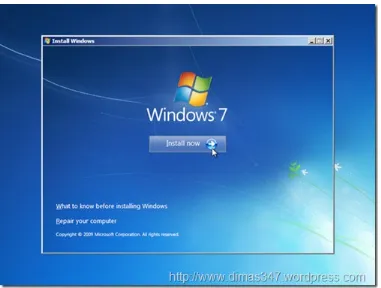Tutorial install windows 7 ultimate
Disini saya akan memberitahukan langkah langkah cara menginstal Windows 7 Ultimate untuk komputer yang belum terinstall sistem operasi. Langkah yang dilakukan adalah :
Proses setting di BIOS : Nyalakan komputer, lalu masuk ke BIOS untuk mensetting awal Booting OS (operating system)
Sebelum anda exit atau keluar dari BIOS, masukkan DVD windows 7 Ultimate. Kemudian tekan tombol F10 SAVE & EXIT (tergantung settingan BIOS). Maka system akan merestart komputer
Proses Install Windows 7 Ultimate
Kemudian klik Next untuk melanjutkan proses instalasi Sehingga akan muncul tampilan pada gambar di bawah ini :
Setelah itu masuk ke proses selanjutnya. Karena ini adalah proses instalasi dari komputer yang belum terinstal sistem operasi windows, maka pilih bagian Custom. Jika memilih Upgrade berarti mengupgrade sistem operasi windows versi lama ke windows 7 Seperti gambar di bawah ini :
Tunggu sampai windows selesai proses instalasi. Jika telah selesai, maka komputer akan
Setelah komputer merestart maka komputer akan melakukan proses konfigurasi awal dulu sebelum dapat digunakan. Untuk konfigurasi pertama adalah konfigurasi Username (Nama Pengguna) dan Computer Name (Nama Komputer), masukkan sesuai dengan yang anda suka. Setelah itu klik tombol Next. Seperti gambar di bawah :
Pilih pengaturan use recommended settings/mending aksme later atau sesuai dengan yang anda inginkan
Sekarang anda telah berhasil menginstall Windows 7 Ultimate Selamat menggunakannya
Booting Up and First Installation Steps 1
You may choose your Language options by selecting the dropdowns 'Language to install', 'Time and Currency format' and 'Keyboard or input method' here. I decided to leave everything to 'US' but it would be better for selecting the correct settings here for non-english users.
advanced install options. For repairing a corrupt installation the 'Repair your computer' button located at the bottom-left can be used. For fresh installs just click the Install now button.
Tick the 'I accept the license terms' checkbox and click 'Next' to proceed.
This screen provides two options, Upgrade and Custom (advanced). The upgrade option is for those who wish to upgrade an existing installation of older version of Windows to Windows 7. It is confirmed that Windows Vista can be upgraded to Windows 7 with out any issues, but
Windows XP is still a problem.
We will opt for the second option here, the Custom install.
Where do you want to install Windows?
for safe keeping.
Partitioning /Creating or Modifying Partitions
Click the Drive options (advanced) for advanced partition management options like 'Delete', 'Format', 'New' and 'Extend'. To create a new partition click the New button. But if you have list of partitions in the previous screen, choose the one where you are planning to install windows 7 and click Format. Then click 'Next' to proceed.
The 'New' option provides a text box to enter the size of the partition you wish to create in MBs. A 15 GB (15*1024 = 15360 MB) is recommended. In this case I opted for the full size of my virtual drive, i.e. 9216 MB. Click the Apply button to continue. You may be greeted with a message To ensure that all Windows features work correctly, windows might create
So here we are, A new primary partition of 8.8 GB is created along with a System type partition of 200 MB. Select the partition you just created and click Next to continue.
All right, we are all set. The Windows 7 installation begins. time to grab a cup of coffee for and wait for 15 - 30 minutes for the all new OS!