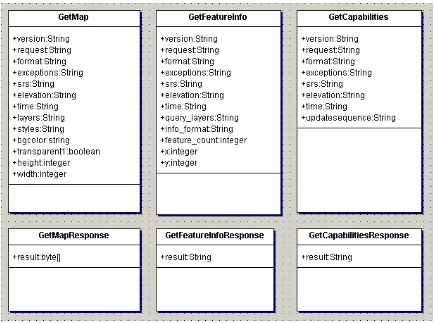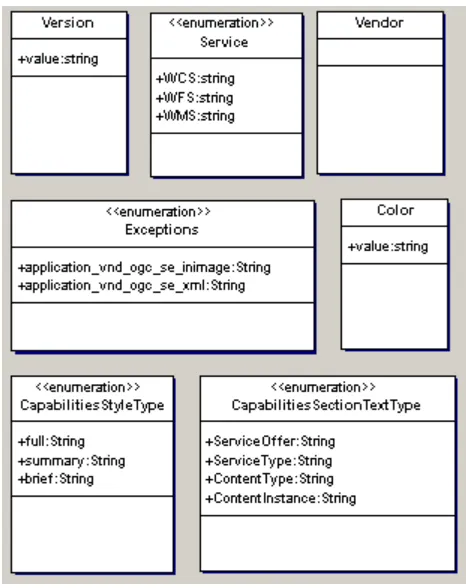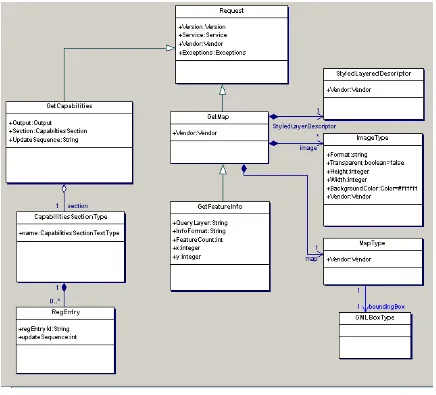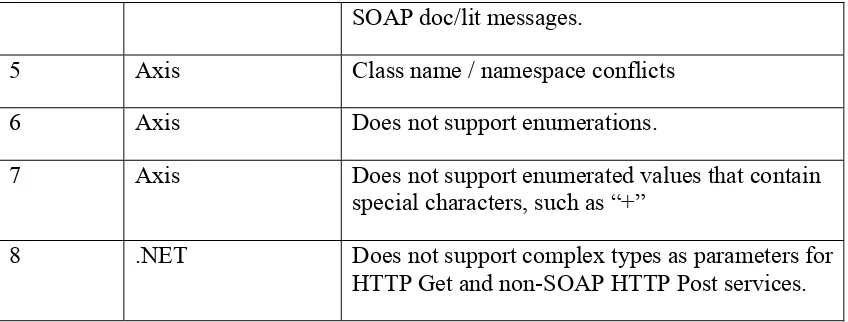Open GIS Consortium Inc.
Date: 2003-01-15
Reference number of this OpenGIS® project document: OGC 03-014 Version: 0.8
Category: OpenGIS® Discussion Paper Editors:
Jérôme Sonnet Ionic Software s.a.
Charles Savage GE Network Solutions
OWS 1.2 SOAP Experiment Report
Copyright notice
This OGC document is a draft and is copyright-protected by OGC. While the reproduction of drafts in any form for use by participants in the OGC
Interoperability Program is permitted without prior permission from OGC, neither this document nor any extract from it may be reproduced, stored or transmitted in any form for any other purpose without prior written permission from OGC.
Warning
This document is not an OGC Standard or Specification. This document presents a discussion of technology issues considered in an Interoperability Initiative of the OGC Interoperability Program. The content of this document is presented to create discussion in the geospatial information industry on this topic; the content of this document is not to be considered an adopted specification of any kind. This document does not represent the official position of the OGC nor of the OGC Technical Committee. It is subject to change without notice and may not be referred to as an OGC Standard or Specification. However, the discussions in this document could very well lead to the definition of an OGC Implementation Specification.
Recipients of this document are invited to submit, with their comments, notification of any relevant patent rights of which they are aware and to provide supporting documentation.
Contents
1 Scope ... 1
2 Conformance... 1
3 Normative references ... 1
4 Terms and definitions ... 1
5 Conventions... 2
5.1 Symbols (and abbreviated terms) ... 2
5.2 UML Notation... 2
6 Description of the experiment ... 3
6.1 Toolkits... 3
7 Web Map Server Overview ... 4
7.1 GetMap Parameters... 5
7.2 GetFeatureInfo Parameters ... 5
7.3 GetCapabilities Parameters ... 6
8 UML Overview ... 6
9 UML Models of Existing WMS Vocabularies ... 7
9.1 Existing HTTP Get UML Model... 7
9.2 Existing HTTP Post UML Model ... 9
10 Proposed WMS UML Model... 10
10.1 Data Types ... 11
10.2 Request Classes... 11
10.3 Response Classes ... 12
10.3.1 GetMapResponse... 13
10.3.2 GetCapabilities Response ... 14
10.3.3 Exception handling... 15
11 Mapping UML to Web Services... 15
11.1 Creating XML Schema Documents ... 15
11.2 Creating WSDL Documents... 16
11.3 Bindings... 16
12 SOAP Bindings ... 17
12.1 RPC / Encoded Binding ... 17
12.2 Document / Literal Binding... 18
13 Clients... 18
13.1 Visual Studio.NET... 19
13.2 Axis ... 19
13.3 XML Spy ... 19
14.1 Issue #1...20
14.2 Issue #2...22
17.1 Issue #3...24
17.2 Issue #4...25
17.3 Issue #5...26
17.4 Issue #6...27
17.5 Issue #7...27
17.6 Issue #8...27
18 Appendix A – Ionic Proposal ...27
19 Appendix B – GE Network Solutions Proposal...28
19.1 wms_schema.xsd ...28
19.2 wms_definitions.wsdl ...33
i. Preface
ii. Submitting
organizations
Ionic Software s.a.
GE Network Solutions
iii.
Document Contributor Contact Points
All questions regarding this submission should be directed to the editor or the submitters:
CONTACT COMPANY ADDRESS PHONE/FAX EMAIL
Charles Savage GE Network Solutions
303-464-2800 [email protected]
Jérôme Sonnet Ionic Software +32 4 364 0 364 [email protected]
iv. Revision
history
Date Release Author Paragraph modified Description
18 November
2002
0.8 Charles Savage
Overall Updated toolkit issues
14 November
2002
0.7 Charles Savage
Overall Added section about issues encountered with Web Service toolkits. Also updated proposed document/literal SOAP binding
1 October 2002
0.6 Charles Savage
Overall Changes in order to submit to the TC
16 August 2002
0.5 J. Sonnet Overall Additional editorial changes in order to submit to the TC
16 August 2002
0.4 J. Sonnet Overall Editorial changes in order to submit to the TC
5 August2002
19 July 2002 0.2 J. Sonnet and Charles
Savage
Third draft Combined DIPR
19 July 2002 0.1 Charles Savage
Second draft GE Network Solutions DIPR
17 July 2002 0.1 J. Sonnet First draft Ionic DIPR
v.
Changes to the OpenGIS
®Abstract Specification
The OpenGIS® Abstract Specification does not require changes to accommodate the
technical contents of this document.
vi. Future
Work
• Add WMS GetFeatureInfo operation
Introduction
Over the last several years OGC's Interoperability Program has used a collaborative process to develop specifications for enabling the creation and interoperability of geospatially enabled services. These specifications include, but are not limited to:
• Web Map Server (WMS)
• Web Feature Server (WFS)
• Web Coverage Server (WCS)
Each of these specifications defines a number of services. Together these services are referred to as OGC Web Services (OWS). OGC Web Services allow geospatial
information to be both accessed and processed over the Internet. Geospatial information is generally represented using XML that complies with the appropriate XML Schemas.
During the same period, the general computer industry has also come to the realization that there needs to be a standard way of describing, deploying, finding and calling software resources across the Internet. Collectively known as "Web Services," industry giants such as Microsoft, IBM and Sun have come to an agreement on a new set of standards in a remarkably short amount of time. Web Services offer a new platform for building loosely coupled, distributed systems.
The premise of the SOAP experiment is the belief that porting OWS services to Web Services will offer several key benefits, including:
• Distribution – It will be easier to distribute geospatial data and applications across platforms, operating systems, computer languages, etc.
• Integration – It will be easier for application developers to integrate geospatial functionality and data into their custom applications.
• Infrastructure - The GIS industry could take advantage of the huge amount of infrastructure that is being built to enable the Web Services architecture – including development tools, application servers, messaging protocols, security infrastructure, workflow definitions, etc.
This document will discuss how OWS services can be ported to Web Services and
1 Scope
The SOAP experiment had three primary goals:
• Use the Unified Modeling Language (UML) to define a platform independent
model of Web Map Server interfaces
• Use the UML WMS model to define the appropriate XML Schema and Web
Service Definition Language (WSDL) files that allow OWS services to be invoked using standard protocols such as HTTP GET, HTTP POST and SOAP
• Use standard COTS Web Services toolkits to invoke OGC Web Services across
the Internet.
2 Conformance
Not required for an IP IPR, DIPR, or Discussion Paper.
3 Normative references
None.
4 Terms and definitions
For the purposes of this document, the following terms and definitions apply.
a) SOAP (Simple Object Access Protocol)
An XML-based remote procedure call protocol that allows messages to be exchanged between different services. SOAP is used for the bind operation described above.
b) WSDL (Web Services Description Language)
An XML-based vocabulary that provides a standard way of describing a web service's functionality. WSDL is used for the publish operation described above.
c) UDDI (Universal Description, Discovery, and Integration)
A common set of SOAP APIs that enable the publishing and finding of web services. UDDI registries provide the equivalent of a phone books white pages, yellow pages and green pages. UDDI is used to implement the service broker role and find operation described above.
d) RPC (Remote Procedure Call)
e) Document Literal
The document literal approach consists in sending an XML document as request message and the service sends back another XML document as response message. There is no other constraint on the message encoding. (A Document Literal call is also known as a message call.)
5 Conventions
5.1 Symbols (and abbreviated terms)
None.
5.2 UML Notation
The diagrams that appear in this document are presented using the Unified Modeling Language (UML) static structure diagram. The UML notations used in this document are described in the diagram below.
Association between classes
role-1 role-2 Association Name
Class #1 Class #2
Association Cardinality
Class
Only one
Class Zero or more
Class
Optional (zero or one )
1..*
Class #1 ComponentClass #2 ComponentClass #n
……….
0..*
0..1
Class Inheritance (subtyping of classes)
Superclass
Subclass #1
…………..
Subclass #2 Subclass #n
Figure 1: UML Notation
a) <<Interface>> A definition of a set of operations that is supported by objects having this interface. An Interface class cannot contain any attributes.
b) <<DataType>> A descriptor of a set of values that lack identity (independent existence and the possibility of side effects). A DataType is a class with no operations whose primary purpose is to hold the information.
c) <<CodeList>> is a flexible enumeration that uses string values for expressing a list of potential values.
In this document, the following standard data types are used:
f) CharacterString – A sequence of characters
g) Integer – An integer number
h) Double – A double precision floating point number
i) Float – A single precision floating point number
6 Description of the experiment
The SOAP experiment had three primary goals:
• Use the Unified Modeling Language (UML) to define a platform independent
model of Web Map Server interfaces
• Use the UML WMS model to define the appropriate XML Schema and Web
Service Definition Language (WSDL) files that allow OWS services to be invoked using standard protocols such as HTTP GET, HTTP POST and SOAP
• Use standard COTS Web Services toolkits to invoke OGC Web Services across
the Internet.
6.1 Toolkits
A variety of standard Web Service toolkits were tested to ensure maximum interoperability. These toolkits included:
• Visual Studio .NET (http://msdn.microsoft.com/vstudio)
• Apache Axis (http://xml.apache.org/axis/index.html)
• Systinet (http://www.systinet.com)
• Soaplite (http://www.soaplite.com)
7 Web Map Server Overview
A Web Map Service produces maps of geo-referenced data, where a "map" is defined as a visual representation of geo-referenced data; a map is not the data itself. Maps are generally rendered in a pictorial format such as PNG, GIF or JPEG, although they can also be rendered in a vector-based format such as Scalable Vector Graphics (SVG) or Web Computer Graphics Metafile (WebCGM). The WMS does not impose any output formats, allowing each implementation to offer as many formats as is deemed necessary.
WMS defines four operations, which are:
• GetCapabilities - Returns service-level metadata, which is a description of the service's information content and acceptable request parameters.
• GetMap - Returns a map image whose geospatial and dimensional parameters are well defined.
• GetFeatureInfo - Returns information about particular features shown on a map. This operation is optional.
• DescribeLayer – Returns the feature types of the layer or layers specified in a request, and the attributes can be discovered with the DescribeFeatureType operation of a WFS interface. This operation is added by the Styled Layer Descriptor Specification and is optional.
The WMS specification defines two types of parameters:
• Global parameters
• Operation specific parameters
Global parameters are parameters that are common to multiple operations. These parameters include:
Name Description
Version Specifies the protocol version number.
Request Indicates which service operation is being invoked.
Exceptions The format in which to report errors.
Srs The Spatial Reference System (SRS) specifies the
coordinate reference system code.
bounding_box The Bounding Box (BBOX) is a set of four
comma-separated decimal, scientific notation, or integer values (if integers are provided where floating point is needed, the decimal point is assumed at the end of the number).
Time
Elevation
7.1 GetMap Parameters
Name Description
Layers Comma-separated list of one or more map layers. Optional
if SLD parameter is present
Styles Comma-separated list of one rendering style per requested
layer. Optional if SLD parameter is present.
Width Width in pixels of map picture.
Height Height in pixels of map picture.
Transparent Background transparency of map (default=FALSE).
Bgcolor Hexadecimal red-green-blue color value for the
background color (default=0xFFFFFF).
7.2 GetFeatureInfo Parameters
Name Description
query_layers Comma-separated list of one or more layers to be queried.
info_format Return format of feature information (MIME type).
feature_count Number of features about which to return information
X X coordinate in pixels of feature (measured from upper left corner=0).
Y Y coordinate in pixels of feature (measured from upper left
corner=0).
7.3 GetCapabilities Parameters
Name Description
Updatesequence Sequence number or string for cache control
8 UML Overview
The Unified Modeling Language (UML) is a standard graphical representation for creating logical models that can represent applications, computer systems, business processes, business-to-business communications, etc. UML allows a model to be constructed, viewed, developed, and manipulated in a standard way at analysis and design time. By providing a graphical representation of a model, UML can greatly improve the communication about its design. It is significantly easier to understand a UML model then it is to understand particular implementations of the model.
UML is one of the key specifications underlying the Object Management Group’s (OMG) Model Driven Architecture (MDA). The central premise of MDA is to separate the fundamental logic behind a specification from the specifics of any particular system that implements it. Specifications modeled in this way are much easier to understand than specifications that are implemented via the use of a particular technology. As a result, MDA makes it possible to rapidly develop and deliver new interoperability specifications that can then be deployed using the latest technologies. For example, a UML specification can be implemented in any number of technologies including:
DTD schema
XML schema
Packages, classes, etc. in some language such as Java
Database schema
WSDL documents
WSDL document based on rpc/encoded formatting
WSDL document based on document/literal encoding
XML Schema that can be used for HTTP Post
KVP encoding currently used by the existing GET interface (if time allows)
Note that this usage of UML is already well established within the OpenGIS Consortium. For example, the GML standard makes frequent use of UML models to explain the
design decisions that underlie the standard. Note that using UML in a specification process does not mean that the UML model will be the only normative part of the specification. The different mapping should also be normative to allow « on the wire » interoperability. However, UML offers a cross mapping integrity that provides real uniformity of the different mappings.
9 UML Models of Existing WMS Vocabularies
To achieve interoperability between WMS implementations it is critical to agree on the content of messages that are sent between the systems. Currently, two different
vocabularies have been developed for WMS, including one for HTTP Get and one for HTTP Post. Unfortunately, neither of these vocabularies was found sufficient for defining a UML model of WMS due to various limitations that are discussed below.
9.1 Existing HTTP Get UML Model
Figure 2: UML model for WMS HTTP Get Binding
The main advantage of HTTP Get vocabulary is that a request is fully represented in single URL, which can easily be bookmarked or shared. However, the HTTP Get model has various shortcomings, including:
It does not provide an easy way of passing structured parameter values to a server – for example additional semantics must be defined to associate a list of layers with a list of styles.
Styled Layer Descriptor (SLD) WMS requests, which include an XML description of the styling, are difficult to encode directly and require that the request URL make reference to a separate SLD URL
Proposals to add a Filter parameter have been made more complex by the need to associate specific Filter expressions with specific Layers
9.2 Existing HTTP Post UML Model
To overcome the limitations of the HTTP Get binding a HTTP Post binding was developed. This binding, and its associated schemas, is described in OpenGIS Project Document 02-017r1. The binding specifies that an HTTP Post message to a WMS server should consist of an xml message that conforms to schemas that were developed as part of the effort. Using xml messages solves the issues discussed above because:
• It allows additional structure in the request message, thereby by allowing
additional functionality
• It removes size restrictions
• The comma-separated list of Layer names can be replaced by a sequence of XML
elements, each of which is either a named or a user-defined Layer, and directly associating Style and Filter information within each Layer. The GetFeatureInfo operation, which includes most of a GetMap request, benefits in a similar way.
A UML model of the schemas defined in the HTTP Post vocabulary are shown in Figure 3 below.
Unfortunately, testing during this experiment revealed that the XML Schemas developed for the WMS HTTP Post bindings do not work correctly with existing Web Service toolkits. Issues that were encountered included:
• version and service are defined as attributes on the top-level element (GetMap, GetFeatureInfo, GetCapabilities). This is a problem because some Web Service toolkits, such as Axis, do not support the use of attributes. Note that .NET does support such attributes, but only through the use of its metadata functionality.
• the exceptions simple type defines an enumeration that includes two values,
application/vnd.ogc.se+inimage and application/vnd.ogc.se+xml. Both Axis and .NET map these to constants defined on particular classes. However, these strings are not valid names in Java or C#. In the case of Axis, this will cause a
compilation error while .NET mangles the name to make it valid. In either case, this is a critical issue.
In addition, testing also showed that the GetFeatureInfo and GetMap types are not cleanly separated. This causes problems because:
The exceptions and vendor elements are repeated twice, once for GetMap and once for GetFeatureInfo.
• The output element is also repeated twice, but with different content.
• The output element in GetMap in not used for output when used in the context
of GetFeatureInfo. The reason is that GetFeatureInfo requires the use of the WIDTH and HEIGHT parameters to perform its operation and thus these values must be set, although the operation is not generating maps.
10 Proposed WMS UML Model
Although the two existing UML models discussed above were found insufficient for use in the SOAP experiment, they did serve as the starting point for developing a new UML model of WMS. However, several major changes were made including:
Separating global parameters, such as version and exceptions, into a separate Request class
Addition of a MapType class, which defines the map area of interest. Thus it has attributes such as bounding box, srs elevation and height.
Addition of an ImageType class, which defines how a map should be saved to a file. Thus it includes attributes such as image format, width, height, transparent and background color.
In addition, great effort was put into reusing existing OpenGIS specifications. This included:
Using the GML 2.1.2 BoxType class to specify the map bounds and spatial reference system (note that BoxType appears to be deprecated in GML 3.0 and thus should be replaced by the EnvelopeType in the future).
Using the StyledLayerDescriptor class to specify how a map is styled.
Using the CapabilitesSectionTextType class specified in the latest Capabilities schemas.
10.1 Data Types
The base data types of the new WMS UML model include:
Figure 4: Base WMS types
Figure 5: WMS UML Model
10.3 Response Classes
[Note that this section has not been updated yet]
10.3.3 Exception handling
11 Mapping UML to Web Services
The next step in the experiment was to create new WMS Web Services based on the proposed UML model. This involved three steps, including:
Creating the appropriate XML Schema documents from the UML WMS model
Creating the appropriate Web Service Description Language (WSDL) documents that make use of the XML Schemas
Defining the bindings that clients can use to send requests and responses to a server
Each of these steps will be discussed below.
11.1 Creating XML Schema Documents
There are many possible mappings between UML and XML, and a significant amount of research has taken place in this area. Of particular interest is OMG’s work on version 2.0 of the XML Metadata Interchange (XMI) specification (see
http://www.jeckle.de/files/XMI2.pdf), which includes standard mappings from UML/MOF models to XML Schemas.
However, XMI Version 2.0 had not been finalized at the time of this experiment. As a result, the UML was manually converted to XML Schema following the general rules laid out by David Carlson in his book “Modeling XML Applications with UML: Practical e-Business Applications (see http://www.amazon.com/exec/obidos/tg/detail/-
11.2 Creating WSDL Documents
One of the key goals of the Web Services Experiment was to define the appropriate WSDL documents. A WSDL document consists of five main sections, including:
• Type definitions that are used to describe the data being exchanged. By default
WSDL uses XML Schemas, although any schema system can be used.
• Message definitions that refer to the types defined in the type definitions section.
• Interface definitions (which are called portTypes). Each interface consists of multiple operations that have input, output and fault messages (which are defined in the message definitions section).
• Binding definitions that define how a specific interface can be accessed via either
the HTTP Get, HTTP Post or SOAP protocols.
• Service definitions that consist of multiple ports. Each port is associated with a URL and a binding that define how a client can call a particular interface.
As part of the experiment two WSDL files were developed. The first WSDL file was developed by Ionic and is included in Appendix A. The second WSDL file was developed by GE Network Solutions and is included in Appendix B.
11.3 Bindings
WSDL bindings describe how an abstract service description should be mapped to a specific access protocol. Although most people equate Web Services only with SOAP, WSDL allows any number of different bindings. During the experiment the following bindings were investigated:
HTTP Get
HTTP Post
SOAP RPC/Encoded
SOAP Document/Literal
Although the focus of this experiment was on the SOAP bindings, it is deemed crucial to support the HTTP Get binding in any future WMS specifications that are developed. The reasoning for this recommendation is that the HTTP Get binding:
Provides a mechanism for clients that do not support SOAP, such as older Web Browsers, to call a WMS server
12 SOAP Bindings
SOAP and WSDL provide a fair amount of flexibility in defining how SOAP messages should be formatted. This flexibility is controlled by how the overall SOAP document is constructed and how parameters are encoded. The table below shows the four possible combinations.
Document-based SOAP messages
RPC-based SOAP messages
(According to SOAP Section 7)
Literal Parameters (based on an XSD schema)
Document/Literal RPC/Literal
Encoded Parameters
(based on SOAP Section 5 encoding rules)
Document/Encoded Rpc/Encoded
Document and RPC control how an operation call within a SOAP Body element is formatted, while literal and encoded control how individual parameters are encoded. These values are defined in the WSDL SOAP binding extension via the use of the style attribute and use attribute. Of these four combinations, the Document/Literal and
RPC/Encoded styles are the most common, and therefore the most interoperable. As a result, the experiment focused on using both of these styles.
12.1 RPC / Encoded Binding
The concept behind RPC/Encoded style is to use messages to make remote procedure calls (RPCs) over the Internet to a specific operation on a service. In this model the operation is the important thing, not the message delivering the data.
In this style, the XML document that makes up the SOAP request follows the formatting rules outlined in sections 5 and 7 of the SOAP specification. This means that the structure of the documents that are sent on the wire is well defined and is not defined by the
service. The service only defines the content of these messages.
language, could communicate with one another. The use of XML Schema is only to define the types, and not necessarily the real encoding
SOAP specification section 5 assumes an object-centric view of the world –the
underlying XML format being used to transfer messages is not important. Thus, the XML itself is given second-class status. So, the UML model that we develop during this
experiment is actually defining the message content, the SOAP specification is responsible to define how to encode this in XML.
Note that WSDL specification recommends as well of using the SOAP data structure to specify the service definitions (see section 2.2 of [1]).
12.2 Document / Literal Binding
The concept behind Document/Literal formatting is passing messages between servers. In this model, the message is the most important thing, not the operation. The advantage of this style is that in theory it allows looser coupling. The disadvantage is that it
presents a programming model that many developers are less familiar with.
In this style, the XML document that makes up the SOAP request follows a well-defined XML schema. This view assumes that XML Schemas is the dominant type system for all messages, not strongly typed objects defined in particular programming language. This XML-centric approach considers objects as mere implementation details and does not make use of SOAP section 5 or 7.
13 Clients
This experiment tested a broad range of Web Service toolkits to ensure maximum interoperability. These toolkits included:
Visual Studio .NET (http://msdn.microsoft.com/vstudio)
Apache Axis (http://xml.apache.org/axis/index.html)
XML Spy (http://www.xmlspy.com/)
Systinet (http://www.systinet.com)
Soaplite (http://www.soaplite.com)
13.1 Visual Studio.NET
Visual Studio.NET includes a tool called wsdl.exe that generates client proxies in C# or Visual Basic from a WSDL document. The tool was successfully used to generate proxies for all bindings of interest.
13.2 Axis
Axis includes with a tool called Wsdl2Java that generates client proxies in Java from a WSDL document. The Axis tool currently only supports the SOAP bindings (both rpc/encoded and document/literal).
13.3 XML Spy
XML Spy, version 5, includes a SOAP debugging tool. The SOAP debugging tool was used to generate a SOAP request based on wms.wsdl.
XML Spy currently only supports SOAP bindings (both rpc/encoded and document/literal).
14 Issues
One of the major goals of the experiment was to identify issues involved with using Web Services standards and Web Service toolkits to call a WMS server. Issues that were identified during testing are summarized in Table 1 below.
Issue Toolkit Description
1 .NET Does not support importing multiple XML
Schema files that have the same target namespace.
2 Axis Does not support the xs:ID, xs:NMTOKENS,
xs:positiveInteger or xs:language types.
3 .NET and Axis Do not support top-level elements in SOAP
doc/lit messages to be derived by extension or restriction.
SOAP doc/lit messages.
5 Axis Class name / namespace conflicts
6 Axis Does not support enumerations.
7 Axis Does not support enumerated values that contain
special characters, such as “+”
8 .NET Does not support complex types as parameters for
HTTP Get and non-SOAP HTTP Post services.
Table 1: Issues identified during the SOAP Experiment
14.1 Issue #1
.NET does not support importing multiple XML Schema files that have the same namespace. This issue is easy to reproduce by following these steps:
1. Create a new WSDL file called Wsdl1.wsdl with the following content:
<definitions xmlns="http://schemas.xmlsoap.org/wsdl/"
xmlns:soap="http://schemas.xmlsoap.org/wsdl/soap/"
xmlns:HTTP="http://schemas.xmlsoap.org/wsdl/HTTP/"
xmlns:xs="http://www.w3.org/2001/XMLSchema"
xmlns:soapenc="http://schemas.xmlsoap.org/soap/encoding/"
xmlns:mime="http://schemas.xmlsoap.org/wsdl/mime/"
xmlns:test="http://www.test.com"
xmlns:y="http://new.webservice.namespace"
targetNamespace="http://new.webservice.namespace">
<import namespace="http://www.test.com" location="./schema1.xsd"/>
<message name="testMessage">
<part name="parameters" element="test:test"/> </message>
<portType name="testPortType"> <operation name="testOperation">
<input message="y:testMessage"/> </operation>
</portType>
<binding name="testBinding" type="y:testPortType">
<soap:binding style="document"
transport="http://schemas.xmlsoap.org/soap/HTTP"/> <operation name="testOperation">
<soap:operation
soapAction="http://www.opengis.net/ows/testOperation"
style="document"/> <input>
<soap:body use="literal"/> </input>
<service name="testService">
<port name="testPort" binding="y:testBinding">
<soap:address location="http://localhost/test"/>
</port> </service> </definitions>
2. Create a new XML Schema file called Schema1.xsd with the following content:
<?xml version="1.0" encoding="UTF-8"?>
<xs:schema targetNamespace="http://www.test.com"
xmlns:test="http://www.test.com"
xmlns:xs="http://www.w3.org/2001/XMLSchema"
elementFormDefault="qualified" attributeFormDefault="unqualified">
<xs:import namespace="http://www.test.com"
schemaLocation="../directory2/schema2.xsd"/> <xs:element name="test" type="test:testType"/> </xs:schema>
3. Create a new XML Schema file called Schema2.xsd with the following content:
<?xml version="1.0" encoding="UTF-8"?>
<xs:schema targetNamespace="http://www.test.com"
xmlns:xs="http://www.w3.org/2001/XMLSchema"
xmlns:test="http://www.test.com" elementFormDefault="qualified"
attributeFormDefault="unqualified">
<xs:import namespace="http://www.test.com"
schemaLocation="schema3.xsd"/> </xs:schema>
4. Create a new XML Schema file called Schema.3xsd with the following content:
<?xml version="1.0" encoding="UTF-8"?>
<xs:schema targetNamespace="http://www.test.com"
xmlns:xs="http://www.w3.org/2001/XMLSchema"
xmlns:test="http://www.test.com" elementFormDefault="qualified"
attributeFormDefault="unqualified"> <xs:complexType name="testType"/> </xs:schema>
5. Place the newly created files into the following directory structure:
- some_directory
- schema_test
- directory1
schema1.xsd
- directory2
schema2.xsd
schema3.xsd
Attempting to import the schema files developed above using the wsdl.exe .NET command line tool will result in the following error:
Warning: Ignoring duplicate schema with TargetNamespace='http://www.test.com' fr
om 'http://localhost/schemas/schema_test/directory1/schema1.xsd'. Warning: Ignoring duplicate schema with
TargetNamespace='http://www.test.com' fr
om 'http://localhost/schemas/schema_test/directory2/schema2.xsd'. Warning: Ignoring duplicate schema with
TargetNamespace='http://www.test.com' fr
om 'http://localhost/schemas/schema_test/directory1/schema1.xsd'. Warning: Ignoring duplicate schema with
TargetNamespace='http://www.test.com' fr
om 'http://localhost/schemas/schema_test/directory2/schema2.xsd'. Error: Unable to import binding 'testBinding' from namespace 'http://new.webserv
ice.namespace'.
- Unable to import operation 'testOperation'.
- The element 'http://www.test.com:test' is missing.
The only apparent workaround is to place all elements and types defined for a particular namespace into a single file. As a result, it is necessary to combine all the filter (expr.xsd and filter.xsd) schemas together and Style Layer Descriptor schemas (common.xsd, FeatureStyle.xsd, Symbol.xsd and StyledLayerDescriptor.xsd) .
14.2 Issue #2
Axis does not support the xs:ID, xs:NMTOKENS or xs:language types. As a result, the following changes to various schemas had to be made:
Schemas\gml\2.1.1\Geometry.xsd Changes
Line 15 Original New Comment
64 <attribute name="fid" type="ID" use="optional"/>
<attribute name="fid" type="
string" use="optional"/>
83 <attribute name="fid" type="ID" use="optional"/>
<attribute name="fid"
type="string" use="optional"/>
Axis RC1 does not support the xs:id type
Schemas\gml\2.1.1\Feature.xsd Changes
Line 16 Original New Comment
51 <attribute name="gid" type="ID" use="optional"/>
<attribute name="gid" type="
string " use="optional"/>
Axis RC1 does not support the xs:id type
65 <attribute name="gid" type="ID" use="optional"/>
<attribute name="gid"
type="string" use="optional"/>
Axis RC1 does not support the xs:id type
275 <attribute name="gid" type="ID" use="optional"/>
<attribute name="gid" type="ID" use="optional"/>
Axis RC1 does not support the xs:id type
292 <attribute name="gid" type="ID" use="optional"/>
<attribute name="gid" type="
string " use="optional"/>
Axis RC1 does not support the xs:id type
309 <attribute name="gid" type="ID" use="optional"/>
<attribute name="gid" type="
string " use="optional"/>
Axis RC1 does not support the xs:id type
Schemas\filter\0.1.20\filter.xsd Changes
Line 17 Original New Comment
62 <xsd:attribute name="fid" type="xsd:ID"
use="required"/>
<xsd:attribute name="fid" type="
xsd:string " use="required"/>
Axis RC1 does not support the xs:id type
67 <xsd:attribute name="rid" type="xsd:ID"
use="required"/>
<xsd:attribute name="rid"
type="xsd:string" use="required"/>
17.1 Issue #3
Neither Axis or .NET support top level elements in SOAP doc/literal messages that are derived by extension or restriction. As a result, the following mapping from the proposed UML model to XML Schema does not work.
<complexType name="RequestType">
<element name="version" type="ows:VersionType" default="1.1.1"/> <element name="service" type="ows:ServiceType" default="wms"/>
<element name="exceptions" type="ows:ExceptionType"
default="application_vnd_ogc_se_xml"/> </complexType>
<element name="GetMap" type="ows:GetMap"/> <complexType name="GetMap">
<complexContent>
<extension base="RequestType"> <sequence>
<element name="Map" type="ows:MapType"/> <element name="Image" type="ows:ImageType"/>
<element ref="sld:StyledLayerDescriptor" minOccurs="0"/>
</sequence>
<attributeGroup ref="ows:RequestAttributeGroup"/>
</extension> </complexContent> </complexType>
An alternative approach would be to use the XML Schemas group particle, as shown in the example below:
<group name="RequestModelGroup"> <sequence>
<element name="version" type="ows:WmsVersionType"
default="1.1.1"/>
<element name="service" type="ows:ServiceType"
default="wms"/>
<element name="exceptions" type="ows:ExceptionType"
default="application_vnd_ogc_se_xml"/> </sequence>
</group>
<complexType name="GetMap"> <sequence>
<group ref="ows:RequestModelGroup"/>
<element name="Map" type="ows:MapType"/> <element name="Image" type="ows:ImageType"/>
<element ref="sld:StyledLayerDescriptor" minOccurs="0"/>
Unfortunately, this approach works for .NET but not for Axis. Thus at the moment, the version, service and exceptions element are repeated for each top-level request element.
17.2 Issue #4
Neither Axis nor .NET support attributes on top-level elements in SOAP doc/literal messages. As a result, the following schema does not work:
<element name="GetMap" type="ows:GetMap"/> <complexType name="GetMap">
<complexContent>
<extension base="RequestType"> <sequence>
<element name="Map" type="ows:MapType"/> <element name="Image" type="ows:ImageType"/>
<element ref="sld:StyledLayerDescriptor" minOccurs="0"/>
</sequence>
<attributeGroup ref="ows:RequestAttributeGroup"/>
</extension>
<attribute name="version" type="ows:VersionType"
default="1.1.1"/>
<attribute name="service" type="ows:ServiceType"
default="wms"/>
<attribute name="exceptions" type="ows:ExceptionType"
default="application_vnd_ogc_se_xml"/> </complexContent>
</complexType>
.NET simply ignores the attributes while Axis drops the GetMap element entirely and uses “non-wrapped” doc/literal messages. A “non-wrapped” SOAP doc/literal message for the GetMap operation looks like this:
<?xml version="1.0" encoding="UTF-8"?>
<soapenv:Envelope
xmlns:soapenv="http://schemas.xmlsoap.org/soap/envelope/"
xmlns:xsd="http://www.w3.org/2001/XMLSchema"
xmlns:xsi="http://www.w3.org/2001/XMLSchema-instance">
<soapenv:Body>
<Map xmlns="http://www.opengis.net/ows"> <BoundingBox xsi:nil="true"/>
</Map>
<Image xmlns="http://www.opengis.net/ows">
<Height>0</Height> <Width>0</Width>
<Format xsi:nil="true"/> </Image>
</soapenv:Body> </soapenv:Envelope>
<?xml version="1.0" encoding="UTF-8"?>
<soapenv:Envelope
xmlns:soapenv="http://schemas.xmlsoap.org/soap/envelope/"
xmlns:xsd="http://www.w3.org/2001/XMLSchema"
xmlns:xsi="http://www.w3.org/2001/XMLSchema-instance">
<soapenv:Body>
<GetMap xmlns="http://www.opengis.net/ows">
<Map>
<BoundingBox xsi:nil="true"/> </Map>
<Image>
<Height>0</Height> <Width>0</Width>
<Format xsi:nil="true"/> </Image>
</GetMap> </soapenv:Body> </soapenv:Envelope>
Note the adddition of the GetMap element, which wraps the parameters passed to the actual GetMap operation. By default, .NET uses “wrapped” doc/literal messages. Axis, on the other hand, will use “wrapped” doc/literal messages when the following conditions are met:
An input message has a single part
The single part is an element
The element has the same name as the operation
The element's complex type has no attributes
Unfortunately, this approach works for .NET but not for Axis. Thus at the moment, the version, service and exceptions element are repeated for each top level request element.
17.3 Issue #5
Axis flattens namespaces, which results in some class name conflicts. For example, the various OpenGIS schemas used by wms.wsdl have the following namespaces:
http://www.opengis.net/gml
http://www.opengis.net/sld
http://www.opengis.net/ows
Axis maps all of these XML namespaces to the same Java package www.opengis.net. As a result, a name conflict occurs between SLD and WMS because both define a
VersionType complexType.
The workaround was to rename the WMS VersionType to WmsVersionType. Note that in the long run it probably makes sense to develop a set of shared ComplexTypes that can be used across all schemas (WMS, WCS, SLD, WFS, etc.).
17.4 Issue #6
Although Axis can import simpleTypes, it does not seem to support enumerated simpleTypes.
17.5 Issue #7
Axis does not support enumerated values that contain special characters, such as “+”
17.6 Issue #8
.Net does not support complex types as parameters for HTTP Get and non-SOAP HTTP Post services. Only SOAP-enabled services can utilize complex types as parameters. HTTP Get and non-SOAP HTTP Post services are limited to simple types, which are interpreted as key/value pairs, for request and response parameters.
This is due to the fact that there is not a standard way of submitting XML via HTTP Get or HTTP Post (assuming SOAP is not being used). This limitation likely applies to other Web Service Toolkits as well for this reason.
The effect of the limitation is that WSDL that describes a SOAP-enabled service can't generate a proxy for a non-SOAP version of the service, even if the services are
otherwise identical. For Non-SOAP services to work with proxy generators, they must only use simple types as parameters.
18 Appendix A – Ionic Proposal
19 Appendix B – GE Network Solutions Proposal
This Appendix includes GE Network Solution’s proposed WMS XML Schema and WSDL documents. As recommended by Section 2.1.2 of the WSDL 1.1 specification, the WSDL document is divided into three files:
wms_schema.xsd
wms_definitions.wsdl
wms.wsdl
This divides service definitions according to their level of abstraction. It also allows greater reuse of the WSDL documents and makes them easier to use and maintain.
19.1 wms_schema.xsd
<?xml version="1.0" encoding="UTF-8"?>
<schema targetNamespace="http://www.opengis.net/ows"
xmlns:sim="http://www.opengis.net/sim"
xmlns:sld="http://www.opengis.net/sld"
xmlns="http://www.w3.org/2001/XMLSchema"
xmlns:ows="http://www.opengis.net/ows"
xmlns:ogc="http://www.opengis.net/ogc"
xmlns:gml="http://www.opengis.net/gml"
elementFormDefault="qualified"> <!--
<!-- Note that we cannot import GML 3.0 Base because SLD imports
GML 2.1.1 already and thus we would end up with conflicts <import namespace="http://www.opengis.net/gml"
schemaLocation="../../gml/3.0/base/feature.xsd"/> -->
<!-- Import Style Layer Descriptor. Note that we use a custom
version, StyledLayerDescriptor_all, to get workaround .NET's problems with using xsd:include -->
<import namespace="http://www.opengis.net/sld"
schemaLocation="../../sld/1.0.20/StyledLayerDescriptor_all.xsd"/> <!--
<element name="version" type="ows:WmsVersionType"
default="1.1.1"/>
<element name="service" type="ows:ServiceType"
default="wms"/>
<element name="exceptions" type="ows:ExceptionType"
default="application_vnd_ogc_se_xml"/> </sequence>
<element name="GetCapabilities"> <complexType>
<sequence>
<!-- It would be preferrable to reuse the RequestModelGroup
here but
Axis RC1 does not support groups. -->
<element name="version" type="ows:WmsVersionType"
default="1.1.1"/>
<element name="service" type="ows:ServiceType"
default="wms"/>
<element name="exceptions" type="ows:ExceptionType"
default="application_vnd_ogc_se_xml"/>
<!-- Now add additional elements -->
<element name="section" type="ows:CapabilitiesSectionType"
minOccurs="0"/>
<element name="style" type="ows:CapabilitiesStyleType"/>
</sequence> </complexType> </element>
<element name="GetCapabilitiesResponse">
<complexType>
<!-- Old-style CapabilitiesSectionType with just identifiers-->
<complexType name="CapabilitiesSectionType">
<sequence minOccurs="0" maxOccurs="unbounded"> <element name="RegEntry">
<complexType>
<attribute name="regEntryId" type="string"
use="required"/>
<attribute name="updateSequence" type="int"
use="optional"/>
</complexType> </element>
</sequence>
<attribute name="name" type="ows:CapabilitiesSectionTextType"
</complexType>
<simpleType name="CapabilitiesSectionTextType">
<restriction base="token"> <enumeration value="/"/>
<enumeration value="ServiceOffer"/>
<enumeration value="ServiceType"/>
<enumeration value="ContentType"/>
<enumeration value="ContentInstance"/>
</restriction> </simpleType>
<simpleType name="CapabilitiesStyleType">
<restriction base="token"> <enumeration value="full"/> <enumeration value="summary"/> <enumeration value="brief"/> </restriction>
<complexType name="GetMap"> <sequence>
<!-- It would be preferrable to reuse the RequestModelGroup
here but
Axis RC1 does not support groups. -->
<element name="version" type="ows:WmsVersionType"
default="1.1.1"/>
<element name="service" type="ows:ServiceType"
default="wms"/>
<element name="exceptions" type="ows:ExceptionType"
default="application_vnd_ogc_se_xml"/> <!-- Now add additional elements --> <element name="Map" type="ows:MapType"/> <element name="Image" type="ows:ImageType"/>
<element ref="sld:StyledLayerDescriptor" minOccurs="0"/>
</sequence> </complexType>
<element name="GetMap" type="ows:GetMap"/> <element name="GetMapResponse">
<complexType> <sequence>
<element name="GetMapResult" type="base64Binary"
minOccurs="0"/> </sequence> </complexType> </element>
<complexType name="MapType"> <sequence>
<element name="BoundingBox" type="gml:CoordinatesType"/>
</complexType>
<complexType name="ImageType"> <sequence>
<element name="Height" type="int"/> <element name="Width" type="int"/> <element name="Format" type="string"/>
<element name="Transparent" type="boolean" default="false"
minOccurs="0"/>
<element name="BGColor" type="ows:ColorType"
default="0xFFFFFF" minOccurs="0"/> </sequence>
<element name="GetFeatureInfo"> <complexType>
<!-- It would be preferrable to reuse the RequestModelGroup
here but
Axis RC1 does not support groups. -->
<element name="version" type="ows:WmsVersionType"
default="1.1.1"/>
<element name="service" type="ows:ServiceType"
default="wms"/>
<element name="exceptions" type="ows:ExceptionType"
default="application_vnd_ogc_se_xml"/>
<!-- It would be preferrable to extend GetMap but neither
.NET or Axis allow this
for a top level item in a SOAP doc/literal request -->
<element name="Map" type="ows:MapType" minOccurs="0"/> <element name="Image" type="ows:ImageType" minOccurs="0"/>
<element ref="sld:StyledLayerDescriptor" minOccurs="0"/>
<!-- Now add additional elements -->
<element name="QueryLayer" type="string" minOccurs="0"/> <element name="InfoFormat" type="string" minOccurs="0"/> <element name="FeatureCount" type="int" minOccurs="0"/> <element name="x" type="int" minOccurs="0"/>
<element name="y" type="int" minOccurs="0"/>
<element name="Vendor" type="ows:Vendor" minOccurs="0"/> </sequence>
</complexType> </element>
<complexType> <sequence>
<element name="GetFeatureInfoResult" type="string"
minOccurs="0"/> </sequence>
<complexType name="Vendor"> <sequence>
<element name="test" type="string"/> </sequence>
</complexType>
<simpleType name="ExceptionType"> <restriction base="token">
<enumeration value="application_vnd_ogc_se_inimage"/>
<enumeration value="application_vnd_ogc_se_xml"/>
<enumeration value="application_vnd_ogc_se_blank"/>
</restriction> </simpleType> <!-- ColorType -->
<simpleType name="ColorType"> <restriction base="token">
<pattern value="0[xX][0-9a-fA-F]{6}"/>
</restriction> </simpleType>
<!-- WmsVersionType -->
<simpleType name="WmsVersionType">
<restriction base="token"> <enumeration value="1.1.1"/> </restriction>
</simpleType>
<!-- ServiceType -->
<simpleType name="ServiceType"> <restriction base="token">
<enumeration value="wms"/> <enumeration value="wfs"/> <enumeration value="wcs"/> </restriction>
<!-- These element are needed by .NET to generate HTTP Get binding
-->
<element name="string" type="string" nillable="true"/> </schema>
19.2 wms_definitions.wsdl
<definitions xmlns="http://schemas.xmlsoap.org/wsdl/"
xmlns:wms_defs="http://www.opengis.net/wms_definitions"
xmlns:soap="http://schemas.xmlsoap.org/wsdl/soap/"
xmlns:HTTP="http://schemas.xmlsoap.org/wsdl/HTTP/"
xmlns:xs="http://www.w3.org/2001/XMLSchema"
xmlns:soapenc="http://schemas.xmlsoap.org/soap/encoding/"
xmlns:mime="http://schemas.xmlsoap.org/wsdl/mime/"
xmlns:ows="http://www.opengis.net/ows"
targetNamespace="http://www.opengis.net/wms_definitions">
<import namespace="http://www.opengis.net/ows"
location="./wms_schemas.xsd"/> <message name="GetMapIn">
<part name="parameters" element="ows:GetMap"/> </message>
<message name="GetMapOut">
<part name="parameters" element="ows:GetMapResponse"/> </message>
<message name="GetFeatureInfoIn">
<part name="parameters" element="ows:GetFeatureInfo"/> </message>
<message name="GetFeatureInfoOut">
<part name="parameters" element="ows:GetFeatureInfoResponse"/> </message>
<message name="GetCapabilitiesIn">
<part name="parameters" element="ows:GetCapabilities"/> </message>
<message name="GetCapabilitiesOut">
<part name="parameters" element="ows:GetCapabilitiesResponse"/> </message>
<message name="GetMapHTTPGetIn">
<part name="request" type="xs:string"/>
<part name="version" type="ows:WmsVersionType"/> <part name="service" type="ows:ServiceType"/> <part name="exceptions" type="ows:ExceptionType"/> <part name="format" type="xs:string"/>
<part name="srs" type="xs:string"/> <part name="bbox" type="xs:string"/>
<part name="transparent" type="xs:boolean"/> <part name="height" type="xs:integer"/> <part name="width" type="xs:integer"/> <part name="bgcolor" type="ows:ColorType"/> <part name="layers" type="xs:string"/> <part name="styles" type="xs:string"/> <part name="time" type="xs:string"/>
<part name="elevation" type="xs:integer"/> </message>
<message name="GetMapHTTPGetOut">
<part name="request" type="xs:string"/>
<part name="version" type="ows:WmsVersionType"/> <part name="service" type="ows:ServiceType"/> <part name="exceptions" type="ows:ExceptionType"/>
<part name="Section" type="ows:CapabilitiesSectionType"/> <part name="updatesequence" type="xs:string"/>
</message>
<message name="GetCapabilitiesHTTPGetOut">
<part name="Body" type="xs:string"/> </message>
<portType name="WmsPortType"> <operation name="GetMap">
<input message="wms_defs:GetMapIn"/>
<output message="wms_defs:GetMapOut"/>
</operation>
<operation name="GetFeatureInfo">
<input message="wms_defs:GetFeatureInfoIn"/>
<output message="wms_defs:GetFeatureInfoOut"/>
</operation>
<operation name="GetCapabilities">
<input message="wms_defs:GetCapabilitiesIn"/>
<output message="wms_defs:GetCapabilitiesOut"/>
</operation> </portType>
<portType name="WmsPortTypeHTTPGet">
<operation name="GetMap">
<input message="wms_defs:GetMapHTTPGetIn"/>
<output message="wms_defs:GetMapHTTPGetOut"/>
</operation>
<!-- <operation name="GetFeatureInfo">
<input message="ows:GetFeatureInfoHTTPGetIn"/> <output message="ows:GetFeatureInfoHTTPGetOut"/> </operation> -->
<operation name="GetCapabilities">
<input message="wms_defs:GetCapabilitiesHTTPGetIn"/>
<output message="wms_defs:GetCapabilitiesHTTPGetOut"/>
<!-- <message name="GetFeatureInfoHTTPGetIn"> <part name="version" type="xs:string"/> <part name="request" type="xs:string"/> <part name="format" type="xs:string"/> <part name="exceptions" type="xs:string"/> <part name="srs" type="xs:string"/>
<part name="bbox" type="xs:string"/> <part name="time" type="xs:string"/> <part name="elevation" type="xs:string"/> <part name="transparent" type="xs:boolean"/> <part name="height" type="xs:integer"/> <part name="width" type="xs:integer"/> <part name="bgcolor" type="xs:string"/> <part name="querylayer" type="xs:string"/> <part name="infoformat" type="xs:string"/> <part name="featurecount" type="xs:integer"/> <part name="x" type="xs:integer"/>
<part name="y" type="xs:integer"/> </message>
<message name="GetFeatureInfoHTTPGetOut"> <part name="Body" type="ows:string"/> </message> -->
<!--<definitions xmlns="http://schemas.xmlsoap.org/wsdl/"
xmlns:wms="http://www.opengis.net/wms"
xmlns:wms_defs="http://www.opengis.net/wms_definitions"
xmlns:soap="http://schemas.xmlsoap.org/wsdl/soap/"
xmlns:xs="http://www.w3.org/2001/XMLSchema"
xmlns:soapenc="http://schemas.xmlsoap.org/soap/encoding/"
xmlns:mime="http://schemas.xmlsoap.org/wsdl/mime/"
xmlns:ows="http://www.opengis.net/ows"
targetNamespace="http://www.opengis.net/wms">
<import namespace="http://www.opengis.net/wms_definitions"
location="./wms_definitions.wsdl"/>
<binding name="WmsServiceSoapBinding" type="wms_defs:WmsPortType">
<soap:binding style="document"
transport="http://schemas.xmlsoap.org/soap/HTTP"/> <operation name="GetMap">
<soap:operation
soapAction="http://www.opengis.net/ows/GetMap" style="document"/> <input>
<soap:body use="literal"/> </input>
<output>
<soap:body use="literal"/> </output>
</operation>
<operation name="GetFeatureInfo">
<soap:operation
soapAction="http://www.opengis.net/ows/GetFeatureInfo"
style="document"/> <input>
<soap:body use="literal"/> </input>
<output>
<soap:body use="literal"/> </output>
</operation>
<operation name="GetCapabilities">
<soap:operation
soapAction="http://www.opengis.net/ows/GetCapabilities"
style="document"/> <input>
<soap:body use="literal"/> </input>
<output>
<soap:body use="literal"/> </output>
</operation> </binding>
<binding name="WmsServiceHTTPPostBinding"
type="wms_defs:WmsPortType"> <HTTP:binding verb="POST"/> <operation name="GetMap">
<HTTP:operation location="/GetMap"/>
<input>
<mime:content type="application/x-www-form-urlencoded"/>
</input> <output>
<mime:mimeXml part="Body"/> </output>
</operation>
<HTTP:operation location="/GetFeatureInfo"/> <input>
<mime:content type="application/x-www-form-urlencoded"/>
</input> <output>
<mime:mimeXml part="Body"/> </output>
</operation>
<operation name="GetCapabilities">
<HTTP:operation location="/GetCapabilities"/>
<input>
<mime:content type="application/x-www-form-urlencoded"/>
</input> <output>
<mime:mimeXml part="Body"/> </output>
</operation> </binding>
<binding name="WmsServiceHTTPGetBinding"
type="wms_defs:WmsPortTypeHTTPGet"> <HTTP:binding verb="GET"/> <operation name="GetMap">
<HTTP:operation location="/GetMap"/>
<input>
<HTTP:urlEncoded/>
</input> <output>
<mime:mimeXml part="Body"/> </output>
</operation>
<!-- <operation name="GetFeatureInfo">
<HTTP:operation location="/GetFeatureInfo"/>
<input>
<HTTP:urlEncoded/> </input>
<output>
<mime:mimeXml part="Body"/> </output>
</operation> -->
<operation name="GetCapabilities">
<HTTP:operation location="/GetCapabilities"/>
<input>
<HTTP:urlEncoded/>
</input> <output>
<mime:mimeXml part="Body"/> </output>
</operation> </binding>
<service name="WmsService"> <!-- SOAP binding -->
<port name="WmsServiceSoap" binding="wms:WmsServiceSoapBinding">
<soap:address location="
http://localhost/sias/cgi-bin/siscgi.exe/wms/soap"/>
</port>
<port name="WmsServiceHTTPPost"
binding="wms:WmsServiceHTTPPostBinding">
<HTTP:address location="
http://localhost/sias/cgi-bin/siscgi.exe/wms/post"/>
</port>
<!-- HTTP Get binding --> <port name="WmsServiceHTTPGet"
binding="wms:WmsServiceHTTPGetBinding">
<HTTP:address location="
http://localhost/sias/cgi-bin/siscgi.exe/wms"/>
Bibliography
[1] WSDL 1.1 Specification, W3C, 15 March 2001
http://www.w3.org/TR/wsdl
[2] SOAP 1.1 Specification, W3C, 08 May 2000
http://www.w3.org/TR/soap
[3] Microsoft presentation of Web Services
http://msdn.microsoft.com/webservices/understanding/readme/default.asp
[4] Modeling XML Applications With UML. David Carlson. February 2002.