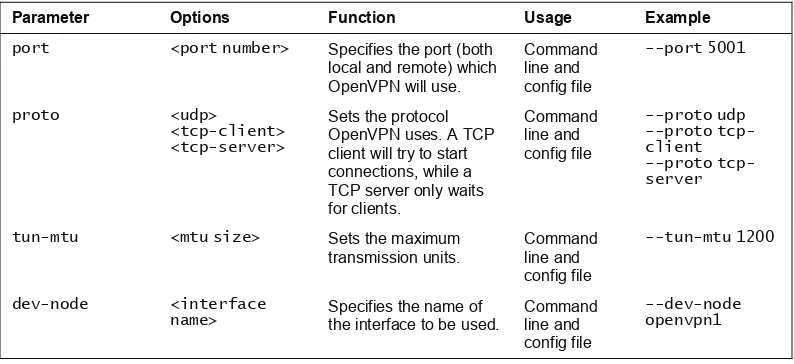OpenVPN
Building and Integrating Virtual Private Networks
Learn how to build secure VPNs using this powerful
Open Source application
OpenVPN
Building and Integrating Virtual Private Networks
Copyright © 2006 Packt Publishing
All rights reserved. No part of this book may be reproduced, stored in a retrieval system, or transmitted in any form or by any means, without the prior written permission of the publisher, except in the case of brief quotations embedded in critical articles or reviews. Every effort has been made in the preparation of this book to ensure the accuracy of the information presented. However, the information contained in this book is sold without warranty, either express or implied. Neither the author, Packt Publishing, nor its dealers or distributors will be held liable for any damages caused or alleged to be caused directly or indirectly by this book.
Packt Publishing has endeavored to provide trademark information about all the companies and products mentioned in this book by the appropriate use of capitals. However, Packt Publishing cannot guarantee the accuracy of this information.
First published: April 2006
Production Reference: 1170406
Published by Packt Publishing Ltd. 32 Lincoln Road
Olton
Birmingham, B27 6PA, UK. ISBN 1-904811-85-X www.packtpub.com
Credits
Author
Markus Feilner
Reviewers
Arne Bäumler Norbert Graf Markus Heller
Technical Editor
Jimmy Karumalil
Editorial Manager
Dipali Chittar
Development Editor
Louay Fatoohi
Indexer
Ashutosh Pande
Proofreader
Chris Smith
Production Coordinator
Manjiri Nadkarni
Cover Designer
About the Author
Markus Feilner is a Linux author, trainer, and consultant from Regensburg, Germany, and has been working with open-source software since the mid 1990s. His first contact with UNIX was a SUN cluster and SPARC workstations at Regensburg University (during his studies of geography). Since the year 2000, he has published several
documents used in Linux training all over Germany. In 2001, he founded his own Linux consulting and training company, Feilner IT (http://www.feilner-it.net).
Furthermore, he is an author, currently working as a trainer, consultant, and systems engineer at Millenux, Munich, where he focuses on groupware, collaboration, and virtualization with Linux-based systems and networks.
He is interested in anything about geography, traveling, photography, philosophy (especially that of open-source software), global politics, and literature, but always has too little time for these hobbies.
I'd like to thank all the people from the OpenVPN project and mailing list, all developers from all related projects (you are doing a great job, thank you!), and especially James Yonan for his contribution, everyone at Packt (especially Louay and Jimmy), Martin Kluge for BSD and networking know-how, Daniel Falkner for Mac screenshots, Sebastian Steinhauer for help on OpenWRT and embedded Linux, Ralf Hildebrandt for help on scripting OpenVPN, Sylvia Eisenreich for help in language matters, and everyone whom I might have forgotten now. A very big thank-you goes to my reviewers Arne, Norbert, and Markus—without your help this would not have been possible. Thank you Arne, for spending so much time in research!
About the Reviewers
Arne Bäumler studies information technologies at the University of Applied Sciences in Regensburg, Germany. He is interested in IT-security and network technologies. During his first practical semester at Feilner-IT, he was concerned with research, programming, testing, and rolling out Linux solutions.
Norbert Graf is a professional IT specialist in Munich with many years of experience in network security and groupware (both on Windows and Linux). His special fields of interest include Linux Firewalls, Windows-Linux cooperation for groupware, and Samba.
Table of Contents
Preface 1
Chapter 1: VPN—Virtual Private Network
5
Branches Connected by Dedicated Lines 5
Broadband Internet Access and VPNs 6
How Does a VPN Work? 7
What are VPNs Used For? 9
Networking Concepts—Protocols and Layers 10
Tunneling and Overhead 11
VPN Concepts—Overview 13
A Proposed Standard for Tunneling 13
Protocols Implemented on OSI Layer 2 13
Protocols Implemented on OSI Layer 3 14
Protocols Implemented on OSI Layer 4 15
OpenVPN—An SSL/TLS-Based Solution 15
Summary 15
Chapter 2: VPN Security
17
VPN Security 17
Privacy—Encrypting the Traffic 18
Symmetric Encryption and Pre-Shared Keys 18
Reliability and Authentication 19
The Problem of Complexity in Classic VPNs 19
Asymmetric Encryption with SSL/TLS 20
SSL/TLS Security 20
Understanding SSL/TLS Certificates 21
Trusted Certificates 21
Self-Signed Certificates 23
SSL/TLS Certificates and VPNs 25
Chapter 3: OpenVPN
27
OpenVPN Compared to IPsec VPN 35
Sources for Help and Documentation 36
The Project Community 36
Documentation in the Software Packages 37
Summary 37
Chapter 4: Installing OpenVPN
39
Prerequisites 39
Obtaining the Software 40
Installing OpenVPN on Windows 41
Downloading and Starting Installation 41
Selecting Components and Location 42
Finishing Installation 44
Testing the Installation—A First Look at the Panel Applet 45
Installing OpenVPN on Mac OS X (Tunnelblick) 46
Testing the Installation—The Tunnelblick Panel Applet 47
Installing OpenVPN on SuSE Linux 48
Using YaST to Install Software 49
Installing OpenVPN on Redhat Fedora Using yum 52
Installing OpenVPN on RPM-Based Systems 55
Using wget to Download OpenVPN RPMs 55
Testing Installation and Installing with rpm 56
Installing OpenVPN and the LZO Library with wget and RPM 56 Using rpm to Obtain Information on the Installed OpenVPN Version 57
Installing OpenVPN on Debian 58
Installing Debian Packages 60
Using Aptitude to Search and Install Packages 62
OpenVPN—The Files Installed on Debian 64
Installing a Newer Version of OpenVPN on FreeBSD—The Port System 66
Installing the Port System with sysinstall 66
Downloading and Installing a BSD Port 68
Troubleshooting—Advanced Installation Methods 69
Installing OpenVPN from Source Code 69
Building Your Own RPM File from the OpenVPN Source Code 71
Building and Distributing Your Own DEB Packages 72
Enabling Linux Kernel Support for TUN/TAP Devices 72
Using Menuconfig to Enable TUN/TAP Support 73
Internet Links, Installation Guidelines, and Help 75
Summary 76
Chapter 5: Configuring
an OpenVPN Server—The First Tunnel
77
OpenVPN on Microsoft Windows 77
Generating a Static OpenVPN Key 78
Creating a Sample Connection 80
Adapting the Sample Configuration File Provided by OpenVPN 81
Starting and Testing the Tunnel 83
A Brief Look at Windows OpenVPN Network Interfaces 84
Connecting Windows and Linux 86
File Exchange between Windows and Linux 86
Installing WinSCP 87
Transferring the Key File from Windows to Linux with WinSCP 89 The Second Pitfall—Carriage Return/End of Line 90
Configuring the Linux System 91
Testing the Tunnel 93
A Look at the Linux Network Interfaces 93
Running OpenVPN Automatically 94
OpenVPN as Server on Windows 94
OpenVPN as Server on Linux 95
Runlevels and init Scripts on Linux 96
Using runlevel and init to Change and Check Runlevels 97
The System Control for Runlevels 97
Managing init Scripts 98
Using Webmin to Manage init Scripts 99
Using SuSE's YaST Module System Services (Runlevel) 101
Troubleshooting Firewall Issues 104
Deactivating Windows XP Service Pack 2 Firewall 105
Stopping the SuSE Firewall 106
Chapter 6: Setting Up OpenVPN with X509 Certificates
109
Creating Certificates 109
Certificate Generation on Windows XP with easy-rsa 110
Setting Variables—Editing vars.bat 111
Creating the Diffie-Hellman Key 112
Building the Certificate Authority 113
Generating Server and Client Keys 114
Distributing the Files to the VPN Partners 117
Configuring OpenVPN to Use Certificates 119
Using easy-rsa on Linux 121
Preparing Variables in vars 122
Creating the Diffie-Hellman Key and the Certificate Authority 122
Creating the First Server Certificate/Key Pair 123
Creating Further Certificates and Keys 124
Troubleshooting 124 Summary 125
Chapter 7: The Command openvpn and its Configuration File
127
Syntax of openvpn 127
OpenVPN Command-Line Parameters 128
Using OpenVPN at the Command Line 129
Parameters Used in the Standard Configuration File for a Static Key Client 130
Compressing the Data 130
Controlling and Restarting the Tunnel 132
Debugging Output—Troubleshooting 133
Configuring OpenVPN with Certificates—Simple TLS Mode 134
Overview of OpenVPN Parameters 135
General Tunnel Options 135
Routing 137
Controlling the Tunnel 138
Scripting 139 Logging 140
Specifying a User and Group 141
The Management Interface 141
Proxies 143
Encryption Parameters 143
SSL Information—Command Line 145
Chapter 8: Securing OpenVPN Tunnels and Servers
155
Securing and Stabilizing OpenVPN 155
Linux and Firewalls 157
Debian Linux and Webmin with Shorewall 158
Installing Webmin and Shorewall 158
Preparing Webmin and Shorewall for the First Start 160
Starting Webmin 161
Configuring the Shorewall with Webmin 165
Creating Zones 167
Editing Interfaces 168
Default Policies 169
Adding Firewall Rules 171
Troubleshooting Shorewall—Editing the Configuration Files 173
OpenVPN and SuSEfirewall 175
Troubleshooting OpenVPN Routing and Firewalls 179
Configuring a Router without a Firewall 179
iptables—The Standard Linux Firewall Tool 179
Configuring the Windows Firewall for OpenVPN 182
Summary 186
Chapter 9: Advanced Certificate Management
187
Certificate Management and Security 187
Installing xca 187
Using xca 189
Creating a Database 190
Importing a CA Certificate 191
Creating and Signing a New Server/Client Certificate 195
Revoking Certificates with xca 200
Using TinyCA2 to Manage Certificates 202
Importing Our CA 202
Creating New Certificates and Keys 204 Exporting Keys and Certificates with TinyCA2 206
Revoking Certificates with TinyCA2 207
Summary 208
Chapter 10: Advanced OpenVPN Configuration
209
Tunneling a Proxy Server and Protecting the Proxy 209
Scripting OpenVPN—An Overview 211
Using Authentication Methods 212
Using a Client Configuration Directory with Per-Client Configurations 214
Individual Firewall Rules for Connecting Clients 216
Distributed Compilation through VPN Tunnels with distcc 218
Ethernet Bridging with OpenVPN 219
Automatic Installation for Windows Clients 222
Summary 226
Chapter 11: Troubleshooting and Monitoring
227
Testing the Network Connectivity 227
Checking Interfaces, Routing, and Connectivity on the VPN Servers 229
Debugging with tcpdump and IPTraf 232
Using OpenVPN Protocol and Status Files for Debugging 234
Scanning Servers with Nmap 236
Monitoring Tools 237
ntop 237 Munin 238
Hints to Other Tools 239
Summary 239
Appendix A: Internet Resources
241
VPN Basics 241
OpenVPN Resources 242
Configuration 245
Scripts and More 247
Network Tools 247
Howtos 248
Openvpn GUIs 249
Preface
OpenVPN is an outstanding piece of software that was invented by James Yonan in the year 2001 and has steadily been improved since then. No other VPN solution offers a comparable mixture of enterprise-level security, usability, and feature richness. We have been working with OpenVPN for many years now, and it has always proven to be the best solution.
This book is intended to introduce OpenVPN Software to network specialists and VPN newbies alike. OpenVPN works where most other solutions fail and exists on almost any platform; thus it is an ideal solution for problematic setups and an easy approach for the inexperienced.
On the other hand, the complexity of classic VPN solutions, especially IPsec, gives the impression that VPN technology in general is difficult and a topic only for very experienced (network and security) specialists. OpenVPN proves that this can be different, and this book is aimed to document that.
I want to provide both a concise description of OpenVPN's features and an easy-to-understand introduction for the inexperienced. Though there may be many other possible ways to success in the scenarios described, the ones presented have been tested in many setups and have been selected for simplicity reasons.
What This Book Covers
This book provides in-depth information on OpenVPN. After three introductory chapters about VPNs, security, and OpenVPN, some chapters focus on basic OpenVPN issues like installation and configuration on various platforms. Then a block of chapters dealing with advanced
configurations and security follows, and the book closes with a chapter on troubleshooting and an appendix full of Internet links.
Chapter 1: VPN—Virtual Private Network gives a brief introduction to Virtual Private Networks and discusses in brief networking concepts.
Chapter 2: VPN Security introduces basic security concepts necessary to understand VPNs—
OpenVPN in particular. We will have a look at encryption matters, symmetric and asymmetric keying, and certificates.
Chapter 3: OpenVPN discusses OpenVPN, its development, features, resources, and advantages
and disadvantages compared to other VPN solutions, especially IPsec.
Chapter 4: Installing OpenVPN covers installing OpenVPN on Windows, Mac, Linux, and
Chapter 5: Configuring OpenVPN—The First Tunnel is where we will set up our first VPN tunnel based on a pre-shared encryption key. This chapter also covers tunnels and file exchange between Linux and Windows.
Chapter 6: Setting Up OpenVPN with X509 Certificates explains how to use OpenVPN's easy-rsa
tool to create and manage certificates for secure VPN servers.
Chapter 7: The Command openvpn and its Configuration File covers the syntax and options of
OpenVPN in detail, including many examples.
Chapter 8: Securing OpenVPN Tunnels and Servers introduces safe and secure configurations and
explains how to set up basic firewalls for a VPN Server, using iptables, Shorewall, Webmin, and both the SuSE and the Windows firewall systems.
Chapter 9: Advanced Certificate Management, describes two very useful tools to manage
certificates and revocation lists: xca for Windows and TinyCA for Linux. This chapter also explains installation and use of these tools.
Chapter 10: Advanced OpenVPN Configuration focuses on advanced OpenVPN configurations,
including tunneling through a proxy server, pushing routing commands to clients, pushing and setting the default route through a tunnel, distributed compilation through VPN tunnels with distcc, OpenVPN scripting, and much else.
Chapter 11: Troubleshooting and Monitoring is what you should refer if you need help when
something does not work. Here standard networking tools are covered that can be used for scanning and testing the connectivity of a VPN server.
Appendix A: Internet Resources: Though the Internet changes rapidly, many of the links provided have proven very helpful to me during the writing of this book.
What You Need for This Book
For learning VPN technologies, it may be helpful to have at least two or four PCs. Virtualization tools like XEN or VMware are very helpful here; especially if you want to test with different operating systems and switch between varying configurations easily. However, one PC is completely enough to follow the course of this book.
Two separate networks (connected by the Internet) can provide a useful setup if you want to test firewall and advanced OpenVPN setup.
Conventions
A block of code will be set as follows:
When we wish to draw your attention to a particular part of a code block, the relevant lines or items will be made bold:
root=/usr/share/webmin
Any command-line input and output is written as follows: cd "C:\\Program Files\ OpenVPN\easy-rsa\"
New terms and important words are introduced in a bold-type font. Words that you see on the screen, in menus or dialog boxes for example, appear in our text like this: "clicking the Next
button moves you to the next screen".
Warnings or important notes appear in a box like this.
Tips and tricks appear like this.
Reader Feedback
Feedback from our readers is always welcome. Let us know what you think about this book, what you liked or may have disliked. Reader feedback is important for us to develop titles that you really get the most out of.
To send us general feedback, simply drop an email to [email protected], making sure to mention the book title in the subject of your message.
If there is a book that you need and would like to see us publish, please send us a note in the
If there is a topic that you have expertise in and you are interested in either writing or contributing to a book, see our author guide on www.packtpub.com/authors.
Customer Support
Now that you are the proud owner of a Packt book, we have a number of things to help you to get the most from your purchase.
Errata
Although we have taken every care to ensure the accuracy of our contents, mistakes do happen. If you find a mistake in one of our books—maybe a mistake in text or code—we would be grateful if you would report this to us. By doing this you can save other readers from frustration, and help to improve subsequent versions of this book. If you find any errata, report them by visiting
http://www.packtpub.com/support, selecting your book, clicking on the Submit Errata link, and entering the details of your errata. Once your errata have been verified, your submission will be accepted and the errata added to the list of existing errata. The existing errata can be viewed by selecting your title from http://www.packtpub.com/support.
Questions
1
VPN—Virtual Private Network
This chapter will start with networking solutions used in the past for connecting several branches of a company. Technological advances like broadband Internet access brought about new possibilities and new concepts for this issue, one of them being the Virtual Private Network
(VPN). In this chapter, you will learn what the term VPN means, how it evolved during the last decade, why it is necessary to modern enterprises, and how typical VPNs work. Basic networking concepts are necessary to understand the variety of VPN solutions discussed in this chapter.
Branches Connected by Dedicated Lines
In former times, information exchange between branches of a company was mainly done by mail, telephone, and later by fax. But today there are four main challenges for modern companies:
• The general acceleration of business processes and the rising need for fast, flexible information exchange between all branches of a company has made "old-fashioned" mail and even fax services appear too slow for modern requirements.
• Technologies like Groupware, Customer Relationship Management (CRM), and Enterprise Resource Planning (ERP) are used to ensure productive teamwork and every employee is expected to cooperate.
• Almost every enterprise has several branches in different locations and often field and home workers. All of these must be enabled to participate in the internal information exchange without delays.
• All computer networks have to fulfill security standards to high levels to ensure data integrity, authenticity, and stability.
These four factors have led to the need of sophisticated networking solutions between a company's offices all over the world. With computer networks connecting all desktops within a single location, the need for connections between the sites has become more and more urgent.
The concept behind this network design was based on a real network between the branches of the company. A provider was needed to connect every location, and a real cable connection between all branches was established. Like the telephone network, a single line connecting two partners was used for communication.
Security for this line was achieved by providing a dedicated network—every connection between branches had to be installed with a leased line. For a company with four branches (A, B, C, and D), six dedicated lines would then become necessary:
Furthermore, Remote Access Servers (RAS) were used for field or home workers who would only connect temporarily to the company's network. These people had to use special dial-in connections (with a modem or an ISDN line), and the company acted like an Internet provider. For every remote worker a dial-in account had to be configured and field workers could only connect over this line. The telephone company provided one dedicated line for every dial-up, and the central branch had to make sure that enough telephone lines were always available.
By protecting the cables and the dial-in server, a real private network was installed at very high costs. Privacy within the company's network spanning multiple branches was achieved by securing the lines and providing services only to hard-wired connection points. Almost all security and availability tasks were handed over to the service provider at very high costs. But by connecting sites directly, a higher data transfer speed could be achieved than with "normal" Internet connections at that time.
Until the middle of the 1990s, expensive dedicated lines and dial-in access servers were used to ensure team work between different branches and field workers of large companies.
Broadband Internet Access and VPNs
Chapter 1
The idea was to use the Internet for communication between branches and at the same time ensure safety and secrecy of the data transferred. In short: providing secure connections between
enterprise branches via low-cost lines using the Internet. This is a very basic description of what VPNs are all about.
A VPN is:
• Virtual, because there is no real direct network connection between the two (or more) communication partners, but only a virtual connection provided by VPN Software, realized normally over public Internet connections.
• Private, because only the members of the company connected by the VPN Software are allowed to read the data transferred.
With a VPN, your staff in Sydney can work with the London office as if both were in the same location. The VPN Software provides a virtual network between those sites by using a low-cost Internet connection. This network is only virtual because no real, dedicated network connection to the partner is established.
A VPN can also be described as a set of logical connections secured by special software that establishes privacy by safeguarding the connection endpoints. Today the Internet is the network medium used, and privacy is achieved by modern cryptographic methods.
How Does a VPN Work?
Both sites are equipped with a permanent Internet line. An Internet gateway router is set up to provide Internet access for the staff. This router is configured to protect the local network of the site from unauthorized access from the other side, which is the "evil" Internet. Such a router set up to block special traffic can be called a firewall and must be found in every branch that is supposed to take part in the VPN.
The VPN Software must be installed on this firewall (or a device or server protected by it). Many modern firewall appliances from manufacturers like Cisco or BinTec include this feature, and there is VPN Software for all hardware and software platforms.
In the next step, the VPN Software has to be configured to establish the connection to the other side: e.g. the London VPN server has to accept connections from the Sydney server, and the Sydney server must connect to London (or vice versa).
If this step is successfully completed, the company has a working Virtual Network. The two branches are connected via the Internet and can work together like in a real network. Here, we have a VPN without privacy, because any Internet router between London and Sydney can read the data exchanged. A competitor gaining control over an Internet router could read all relevant business data going through the virtual network.
Chapter 1
All data sent from Sydney to London or from London to Sydney must be encrypted before and decrypted after transmission. The encryption safeguards the data in the connection like the walls of a tunnel protect the train from the mountain around it. This explains why Virtual Private Networks are often simply known as tunnels or VPN tunnels, and the technology is often called
tunneling—even if there is no quantum mechanics or other magic involved.
The exact method of encryption and providing the keys to all parties involved makes one of the main distinguishing factors between different VPN solutions.
A VPN connection normally is built between two Internet access routers equipped with a firewall and VPN software. The software must be set up to connect to the VPN partner, the firewall must be set up to allow access, and the data exchanged between VPN partners must be secured (by encryption). The encryption key must be provided to all VPN partners, so that the data exchanged can only be read by authorized VPN partners.
What are VPNs Used For?
In the earlier examples, we have discussed several possible scenarios for the use of VPN technology. But one typical VPN solution must be added here: More and more enterprises offer their customers or business partners a protected access to relevant data for their business relations, like ordering formulas or stocking data. Thus, we have three typical scenarios for VPN solutions in modern enterprises:
• An intranet spanning over several locations of a company
• A dial-up access for home or field workers with changing IPs
• An extranet for customers or business partners
Each of these typical scenarios requires special security considerations and setups. The external home workers will need different access to servers in the company than the customers and business partners. In fact, access for business partners and customers must be restricted severely. Now that we have seen how a VPN can securely connect a company in different ways, we will have a closer look at the way VPNs work. To understand the functionality, some basic network concepts need to be understood.
Networking Concepts—Protocols and Layers
There is a huge number of protocols involved in any action you take when you access the Internet or a PC in your local network. Your Network Interface Card (NIC) will communicate with a hub, a switch, or a router; your application will communicate with its pendant or a server on the other PC, and many more protocol-based communication procedures are necessary to exchange data. Because of this the Open Systems Interconnection (OSI) specification was created. Every protocol used in today's networks can be classified by this scheme.
The OSI specification defines seven numbered layers of data exchange, which start at Layer 1 (the physical layer) of the underlying network media (electrical, optical, or radio signals) and span up to Layer 7 (the application layer), where applications on PCs communicate with each other. The layers of the OSI model are:
1. Physical Layer: Sending and receiving through the hardware.
2. Data Link Layer: Direct communication between network devices within the same medium.
3. Network Layer: Routing, addressing, error handling, etc. 4. Transport Layer: End-to-end error recovery and flow control.
5. Session Layer: Establishing connections and sessions between applications.
6. Presentation Layer: Translating between application data formats and network formats. 7. Application Layer: Application-specific protocols.
This set of layers is hierarchical and every layer is serving the layer above and the layer below. If the protocols of the physical layer could communicate successfully, then the control is handed to the next layer, the Data Link Layer. Only if all layers, 1 through 6, can communicate successfully, can data exchange between applications (on Layer 7) be achieved.
In the Internet, however, a slightly different approach is used. The Internet is mainly based on the Internet Protocol (IP). The layers of the IP model are:
1. Link Layer: A concatenation of OSI Layers 1 and 2 (Physical and Data Link Layers). 2. Network Layer: Comprises the Network Layer of the OSI model.
3. Transport Layer: Comprises protocols like Transmission Control Protocol (TCP) and User Datagram Protocol (UDP), which are the basis for protocols of the Application Layer.
4. Application Layer: Concatenation of OSI Layers 5 through 7 (Session, Presentation, and Application Layers). The protocols in the Transport Layer are the basis for protocols of the Application Layer (Layer 5 through Layer 7) like HTTP, FTP, or others.
Chapter 1
So what do VPNs do? VPN Software takes IP packets or Ethernet frames and wraps them into another packet. This may sound complicated, but it is a very simple trick, as the following examples will show:
Example 1: Sending a (not really) anonymous parcel
You want to send a parcel to a friend who lives in a community with strange people, whom you don't trust. Your parcel has the address label with sender and recipient data (like an Internet packet). If you do not want the commune to know that you sent your friend a parcel, but at the same time you want your friend to realize this before he opens it, what would you do? Just wrap the whole parcel in another packet with a different address label (e.g. without your sender information) and no one in the commune will know that this parcel is from you. But your friend will unpack the first layer and see a parcel still unpacked, and with an address label from you.
Example 2: Sending a locked parcel
OK, now let's distrust the commune still more. Somebody might want to open the parcel in order to find out what's inside. To prevent this, you will use a locked case. There are only two keys to the lock, one for you and one for your friend. Only you and your friend can unlock the case and look inside the packet.
VPN Software uses a combination of the earlier two examples:
• Whole Network packets (frames, datagrams) consisting of header and data are wrapped into new packets.
• All data including metadata like recipient and sender are encrypted.
• The new packets are labeled with new headers containing meta-information about the VPN and are addressed to the VPN partner.
All VPN Software systems differ only in the special way of wrapping and locking the data.
Protocols define the method of data exchange in computer networks. The OSI model classifies protocols in seven layers spanning from network layers to application layers. IP Packets consist of headers with meta-information and data. VPNs wrap and encrypt whole network packets in new network packets, adding new headers including address data.
Tunneling and Overhead
The VPN software in the locations A and B encrypts (lock) and decrypts (unlock) the data and sends it through the tunnel. Like cars or trains in a tunnel, the data cannot go anywhere else but the other tunnel endpoint.
The following are put together and wrapped into one new package:
• Tunnel information (like the address of the other endpoint)
• Encryption data and methods
• The original IP packet (or network frame)
The new package is then sent to the other tunnel endpoint. The payload of this package now holds the complete IP packet (or network frame), but in encrypted form and thus not readable for anyone not possessing the right key. The new header of the packet simply contains the addresses of sender and recipient and other metadata necessary for and provided by the VPN software used.
Chapter 1
VPN Concepts—Overview
During the last ten years, many different VPN concepts have evolved. You may have noticed that I always added "network frames" in brackets when I spoke of tunneling IP packets. This became necessary, because in principle, tunneling can be done on almost all layers of the OSI model.
A Proposed Standard for Tunneling
The General Routing Encapsulation (GRE) provides a standard for tunneling data, which was defined in 1994 in Request for Comments (RFCs) 1701 and 1702. Perhaps, because this definition is not a protocol definition, but more or less a standard proposal on how to tunnel data, this implementation has found its way into many devices and become the basis for other protocols. The concept of GRE is pretty simple. A protocol header and a delivery header are added to the original packet and its payload is encapsulated in the new packet. No encryption is done. The advantage of this model are almost obvious—the simplicity offers many possibilities, the transparency enables administrators and routers to look inside the packets and pass decisions based on the type of payload sent. By doing so, special applications can be privileged.
There are many implementations for GRE tunneling software under Linux; only kernel support is necessary, which is fulfilled by most modern distributions.
Protocols Implemented on OSI Layer 2
Encapsulating packages on the OSI Layer 2 has a significant advantage: the tunnel is able to transfer non-IP protocols. IP is a standard used widely in the Internet and in Ethernet networks. However, there are different standards too. Netware Systems, for example, uses the Internetwork Packet Exchange (IPX) protocol to communicate. VPN technologies residing in Layer 2 can theoretically tunnel any kind of packet. In most cases, a virtual Point-to-Point Protocol (PPP) device is established which is used to connect to the other tunnel endpoint. (A PPP device is normally used for modem or DSL connections.)
Four well-known Layer 2 VPN technologies, which are defined by RFCs, use encryption methods and provide user authentication:
• The Point to Point Tunneling Protocol (PPTP), which was developed with the help of Microsoft, is an expansion of the PPP and is integrated in all newer Microsoft Operating Systems. PPTP uses GRE for encapsulation and can tunnel IP, IPX, and other packages over the Internet. The main disadvantage is the restriction that there can only be one tunnel at a time between communication partners.
• The Layer 2 Forwarding (L2F) was developed almost at the same time by companies like Cisco and others and offers more possibilities than PPTP, especially regarding tunneling of network frames and multiple simultaneous tunnels.
disadvantages. Even though it provides no own security mechanisms, it can be combined with technologies offering such mechanisms like IPsec (see the section Protocols Implemented on OSI Layer 3).
• The Layer 2 Security Protocol (L2Sec) was developed to provide a solution to the security flaws of IPsec. Even though its overhead is rather big, the security
mechanisms used are secure, because mainly SSL/TLS is used. Other distinguishing factors between the mentioned systems and protocols are:
• Availability of authentication mechanisms
• Support for advanced networking features like Network Address Translation (NAT)
• Dynamic allocation of IP addresses for tunnel partners in dial-up mode
• Support for Public Key Infrastructures (PKI)
These features will be discussed in later chapters.
Protocols Implemented on OSI Layer 3
IPsec is probably the most wide-spread tunneling technology. In fact, it is rather a set of protocols, standards, and mechanisms than a single technology. The wide range of definitions, specifications, and protocols are already the main disadvantages about IPsec. It is a complex technology with many different implementations and many security loopholes. IPsec was a compromise accepted by a commission and therefore is something like a least common denominator agreed upon. This means that IPsec can be used in many different setups and environments, ensuring compatibility, but almost no aspect of it offers the best possible solution.
IPsec was developed as an Internet Security Standard on Layer 3, and has been standardized by the Internet Engineering Task Force (IETF) since 1995. IPsec can be used to encapsulate any traffic of application layers, but no traffic of lower network layers. Neither network frames, IPX packets, nor broadcast messages can be transferred, and network address translation is only possible with restrictions.
Nevertheless, IPsec can use a variety of encryption mechanisms, authentication protocols, and other security associations. IPsec software exists for almost every platform, and compatibility with the implementation of other manufacturers is secured in most cases even though there are
significant problems resulting from proprietary extensions.
The main advantage of IPsec is the fact that it is being used everywhere. An administrator can choose from an abundant number of hardware devices and software implementations to provide his or her networks with a secure tunnel.
Basically there are two relevant methods that IPsec uses:
Chapter 1
Transport Mode: In transport mode, only the payload of the data section is encrypted and encapsulated. By doing so, the overhead is significantly smaller than in tunnel mode, but an attacker can easily read the metadata and find out who is communicating with whom. However, the data is encrypted and therefore protected, which makes IPsec a real "private" VPN solution.
•
IPsec's security model is probably the most complex of all existing VPN solutions and will be discussed in brief in the next chapter.
Protocols Implemented on OSI Layer 4
It is also possible to establish VPN tunnels only on the application layer. Secure Sockets Layer
(SSL) and Transport Layer Security TLS ( ) solutions follow this approach. The user can access the VPN network of a company through a browser connection between his or her client and the VPN server in the enterprise. A connection is simply started by logging into an HTTPS-secured website with a browser. Meanwhile, there are several promising products available, like SSL-Explorer from http://3sp.com/showSslSSL-Explorer.do, and products like these offer great flexibility combined with strong security and easy setup. Using the secure connection the browser offers, users can connect network drives and access services in the remote network. Security is achieved by encrypting traffic using SSL/TLS mechanisms, which have proven to be very reliable and are permanently improved and tested.
OpenVPN—An SSL/TLS-Based Solution
OpenVPN is a newer and an outstanding VPN solution. It implements Layer 2 or Layer 3
connections, uses the industry standard SSL/TLS for encryption, and combines almost all features of the mentioned VPN solutions. Its main disadvantage is the fact that there are still few hardware manufacturers integrating it in their solutions.
Summary
2
VPN Security
In this chapter, we will discuss goals and techniques concerning VPN security. These two terms are linked together very closely. Without security, a VPN is not private anymore.
Therefore, we will first have a look at basic security issues and guiding measures to be taken in a company. Information on symmetric and asymmetric keying methods, key exchange techniques, and the problem of security versus simplicity pave the way for SSL/TLS security and a closer look at SSL certificates. After having read this chapter, you will be prepared to understand the
underlying security concerns of OpenVPN (and any other VPN solution).
VPN Security
IT security and hence also VPN security is best described by three goals that have to be attained:
• Privacy (Confidentiality): The data transferred should only be available to the authorized.
• Reliability (Integrity): The data transferred must not be changed between sender and receiver.
• Availability: The data transferred must be available when needed.
All of these goals have to be achieved by using reliable software, hardware, Internet service providers, and security policies. A security policy defines responsibilities, standard procedures, and disaster management and recovery scenarios to be prepared for the worst. Understanding maximum damage and the costs of the worst possible catastrophe can give an idea of how much effort has to be spent in security issues. Security policies should also define organizational questions like:
• Who has the key to the server room when the administrator is on holiday?
• Who is allowed to bring a private laptop?
• How are the cables protected?
• How is a wireless LAN (WLAN) protected?
Baseline Protection as published by the German BSI and the IT-Sec Handbook containing concise security hints and are often quoted as the reference material for all security issues in modern enterprises. You can find them here:
http://www.bsi.bund.de/english/gshb/index.htm http://www.cccure.org/Documents/HISM/ewtoc.html
VPN security itself is achieved by protecting the traffic with modern, strong encryption methods, secure authentication techniques, and firewalls controlling the traffic into and from the tunnels. And simply encrypting the traffic is not enough; there are huge differences in security depending on the methods used. The following sections will deal with issues concerning confidentiality and integrity, whereas the approach to ensure availability is discussed in the next chapter.
Privacy—Encrypting the Traffic
Often passwords or encryption keys are used to encrypt data. If both sides use the same key to encrypt and decrypt data, this is called symmetric encryption. The encryption key has to be put on all machines that are supposed to take part in the VPN connection.
Symmetric Encryption and Pre-Shared Keys
Anybody who has this key can decrypt the traffic. If an attacker gets hold of this key, he or she can decrypt all traffic and compromise all systems taking part in the VPN, until all systems are supplied with another key. Furthermore, such a static, pre-shared key can be guessed, deciphered, or hacked by brute-force attacks. It is merely a matter of time for an attacker to find out the key and to read, or even worse, change the data.
Chapter 2
Nevertheless, if the VPN software is permanently changing keys, a method of key exchange between the communication partners has to be used so that both sides use the same encryption key at the same time. This key exchange has to be secured again, following the same principles mentioned earlier. During the last decade many key exchange methods have been invented, some very sophisticated, and lots of them have proven insecure in the meantime. Basically, this key exchange adds a layer of complexity to the VPN software, which is prone to failure or being compromised.
IPsec, the most frequently used VPN technology brings its own protocol for exchanging the encryption keys. This protocol is called Internet Key Exchange (IKE) Protocol and has been under development since the mid-nineties and is still not finished. Many discussions about the security of this protocol can be found on the Internet and even though IKE seems to have some security issues, it is used (with IPsec) in many companies.
Reliability and Authentication
man-in-the-middle
Another danger are so-called attacks, also know as eavesdropping. In this scenario, a hacker intercepts all data traffic between sender and receiver, copies it and forwards it to its true destination. Neither sender nor receiver would notice that the data is being intercepted. The man-in-the-middle can store, copy, analyze, and perhaps even modify the captured traffic. This is possible if the attacker can intercept and decrypt the keys while they are being used for encryption.
The Problem of Complexity in Classic VPNs
With classical VPNs that use symmetric keying, there are several layers of authentication, exchange of encryption keys, and encryption/decryption. The following are the first three steps of VPNs with symmetric encryption:
1. The partners have to authenticate each other. 2. They have to agree on the encryption methods.
This is why VPN technology is often known as complex and difficult. The last paragraphs have described more or less the basic way in which many modern VPN solutions work. In a nutshell, the different approaches to keying, key exchange, and authentication of VPN partners make the main part of the differences between the VPN Solutions.
Asymmetric Encryption with SSL/TLS
SSL/TLS uses one of the best encryption technologies called asymmetric encryption to ensure the identity of the VPN partner. Both encryption partners own two keys each: one public and the other, private. The public key is handed over to the communication partners, who encrypt the data with it. Because of the selected mathematical algorithm used to create the public/private key pair, only the recipient's private key can decrypt data encoded by his public key.
The private keys have to be kept secret and the public keys have to be exchanged.
In the example above, a text message is encrypted in Sydney with the public key of London. The scrambled code is sent to London, where it can be deciphered using London's private key. This can be done vice versa for data from London to Sydney, which is encrypted by the Sydney public key in London and can only be decrypted by the Sydney private key in Sydney.
A similar procedure can also be used for authentication purposes: London sends a large random number to Sydney, where this number is encoded with the private key and sent back. In London, the Sydney public key can decode the number. If the numbers sent and decrypted match, then the sender must be the holder of the Sydney private key. This is called digital signature.
SSL/TLS Security
Chapter 2
SSL, also known as TLS, is a protocol originally designed by Netscape Communications Corporation to ensure easy-to-use data integrity and authenticity for the fast growing Internet in the 1990s. Everybody using a modern browser can participate in encrypted communication. SSL/TLS is an outstanding technology that is being used all over the Web for banking, e-commerce, or any other application where privacy and security are needed. It is being steadily controlled, debugged, tested, and improved by both open source and proprietary developers and many corporations.
As SSL/TLS resides beneath application protocols, it can be used for almost any application. Every surfer has noticed URLs beginning with https:// instead of http://, which signifies an encrypted connection. Point your browser to a website encrypted with https://, like
https://packtpub.com.
Whenever you point your browser to such a page for the first time, you have to validate an SSL certificate. Usually, your browser does this for you when the certificate is trustworthy. The screenshot above shows Mozilla's pop-up window, which you receive when there are errors in validating the certificate. Usually, this is just one of these OK buttons most people press during surfing without further attention.
Understanding SSL/TLS Certificates
By accepting a certificate (pressing OK), the browser is told to trust the issuer (the website that provided the certificate) and you agree to use this certificate for encryption of the communication with this server. When you're using Mozilla, Firefox, or Konqueror, you are prompted if you want to accept the certificate. Click on the button View Certificate, and you will see a screen like that shown in screenshot overleaf in the section on Trusted Certificates.
Trusted Certificates
With a signed certificate the owner of the certificate can prove that he or she is who he or she claims to be, to anybody who trusts the certificate authority.
Every TLS-enabled browser contains a list of trustworthy organizations that are entitled to sign certificates and the keys necessary to confirm this.
Click the Close button and have another look at the first window—Security Error. It is in fact a warning. The certificate was originally issued for www.packtpub.com and not for packtpub.com, from where it was received, and the Mozilla SSL client simply warns about this fact.
Chapter 2
This so-called third-party-authentication scheme is pretty common today. The ID cards and passports we use today work the same way—the government of the state you live in guarantees that you are who you claim to be. This information is only valid for a certain time and could be traced back to the issuer. Almost every other person, company, or organization relies on this information. These principles are also implemented in many modern authentication mechanisms like Kerberos or SSL/TLS.
Self-Signed Certificates
It is also possible to use certificates that are not signed by authorities mentioned above, but by a local Certificate Authority (CA).
In real life, if a good friend introduces us to a reliable friend of his, we tend to trust him too simply because of the recommendation. But we would not trust somebody we do not know. If you point Mozilla to a site with a certificate that is signed only by a local CA, you will receive the following warning:
This warning means: "Watch out, I do not know the issuer of this certificate, nor do I know someone who guarantees the identity of the issuer."
Click on the button Examine Certificate to view the details of a self-signed certificate in Mozilla:
In this screenshot you see a certificate that was built to secure the Webmin administration interface on a local system. Mozilla reports: Could not verify this certificate because the issuer is not trusted. Where does this certificate come from?
The solution is simple: The OpenSSL software package, which contains the encryption software, also provides programs to create certificates and to sign them. Such certificates are called self-signed certificates, and can only be considered trustworthy when the issuer or the CA is known to and trusted by the client. Later in this book, you will learn how to create, sign, and manage such certificates.
Chapter 2
SSL/TLS Certificates and VPNs
SSL/TLS certificates work exactly the same way with VPNs—a certificate authority is defined or created and all valid certificates issued by this authority are accepted for the VPN. Every client must have a valid certificate issued by this CA and is therefore allowed to establish a connection to the VPN.
A Certificate Revocation List CRL ( ) can be used to revoke certificates that belong to clients that must not be allowed to connect to the VPN any longer. This can be done without configuration on any client, simply by creating an appropriate revocation list on the server. This is very useful when a laptop is stolen or compromised.
An organization using a pre-shared key must put this key on every system that connects to the VPN server. The key must be changed on all systems if one single system or key is lost. But if you are using certificates with revocation lists, you only have to put the certificate of the stolen laptop on the server's CRL. When this client tries to connect to the server, access will be denied. There is no need for interaction on with any client.
Connections are refused if:
• No certificate is presented
• A certificate from a wrong CA is presented
• A revoked certificate is presented
Such certificates can be used for many purposes. HTTPS and OpenVPN are only two applications of an abundant variety of possibilities. Other VPN Systems (like IPsec), web servers, mail servers, and almost every other server application can use these certificates to authenticate clients. If you have understood and applied this technology correctly, you have achieved a very high degree of security.
Summary
3
OpenVPN
In this chapter we will discuss the nature of OpenVPN. We will start with its features and its release history, followed by its basic networking concepts, and a first brief look at the
configuration. At the end of this chapter, OpenVPN is compared to IPsec, the quasi-standard in VPN technology.
Advantages of OpenVPN
With OpenVPN, a new generation VPN entered the scene. While other VPN solutions often use proprietary or non-standard mechanisms, OpenVPN has a modular concept both for underlying security and networking. OpenVPN uses the secure, stable, and lauded SSL/TLS mechanisms for authentication and encryption, and does not suffer from the complexity that characterizes other VPN implementations like market leader IPsec. At the same time, it offers possibilities that go beyond every other VPN implementation's scope:
• Layer 2 and Layer 3 VPN: OpenVPN offers two basic modes, which run either as Layer 2 or Layer 3 VPN. Thus OpenVPN tunnels can also transport Ethernet Frames, IPX packets, and Windows Network Browsing packets (NETBIOS), all of which are problems in most other VPN solutions.
• Protecting field workers with the internal firewall: A field worker connected to the central branch of his or her company with a VPN tunnel can change the network setup on his or her laptop, so that all of his or her network traffic is sent through the tunnel. Once OpenVPN has established a tunnel, the central firewall in the
company's central branch can protect the laptop, even though it is not a local machine. Only one network port must be opened to the local (e.g. customers') network by the field worker. The employee is protected by the central firewall whenever he or she is connected to the VPN.
• OpenVPN connections can be tunneled through almost every firewall: If you have Internet access and if you can access HTTPS websites, OpenVPN tunnels should work.
• Only one Port in the firewall must be opened to allow incoming connections: Since OpenVPN 2.0, the special server mode allows multiple incoming connections on the same TCP or UDP port, while still using different configurations for every single connection.
• Virtual Interfaces allow very specific networking and firewall rules: All rules, restrictions, forwarding mechanisms, and concepts like NAT can be used with OpenVPN tunnels.
• High flexibility with extensive scripting possibilities: OpenVPN offers numerous points during connection set up to start individual scripts. These scripts can be used for a great variety of purposes from authentication to failover and more.
• Transparent, high-performance support for dynamic IPs: By using OpenVPN, there is no need anymore to use static IPs on either side of the tunnel. Both tunnel endpoints can have cheap DSL access with dynamic IPs and the users will rarely notice a change of IP on either side. Both Windows Terminal server sessions and
Secure Shell (SSH) sessions will only seem to hang for some seconds, but will not terminate and will carry on with the action requested after a short pause.
• No problems with NAT: Both OpenVPN server and clients can be within a network using only private IP addresses. Every firewall can be used to send the tunnel traffic to the other tunnel endpoint.
• Simple Installation on any platform: Both installation and use are incredibly simple. Especially, if you have tried to set up IPsec connections with different implementations, you will find OpenVPN appealing.
• Modular Design: The modular design with a high degree of simplicity both in security and networking is outstanding. No other VPN solution can offer the same range of possibilities at this level of security.
History of OpenVPN
According to an interview on http://linuxsecurity.com published in 2003, James Yonan was traveling in Central Asia in days prior to 9/11, 2001 and connecting to his office over Asian or Russian Internet Providers.
Chapter 3
"After some study of the open source VPN field, my conclusion was that the "usability first" camp had the right ideas about networking and inter-network tunneling, and the SSH, SSL/TLS, and IPSec camps had the appropriate level of seriousness toward the deep crypto issues. This was the basic conceptual starting point for my work on OpenVPN."
James Yonan in a linuxsecurity.com interview, November 10, 2003. (http://www.linuxsecurity.com/content/view/117363/49/)
Choosing the TUN/TAP devices as networking model immediately offered flexibility that other VPN solutions could not offer. While other SSL/TLS-based VPN solutions needed a browser to establish connections, OpenVPN would prepare almost real (but still virtual) network devices, on which almost all networking activities can be done.
Yonan then chose the name OpenVPN with respect to the libraries and programs of the OpenSSL
project and because of the clear message this is open source and free software.
OpenVPN Version 1
OpenVPN entered the scene of VPN solutions only on May 13, 2001 with an initial release that could barely tunnel IP packets over UDP and only encrypt with Blowfish cipher and SHA HMAC signatures (rather secure encryption and signing methods). This version was already numbered 0.90—which seems ambitious, since only one version (0.91) followed in 2001, offering extended encryption support. For SSL/TLS support, users would have to wait almost one year after the first release. Version 1.0 was released in March 2002 and provided SSL/TLS-based authentication and key exchange. This version was also the first to contain documentation in form of a manpage.
Then, OpenVPN development picked up speed. Only five days later, version 1.0.2 was released, which was the first version with adaptations for Redhat Package Manager (RPM)-based
systems. From this version on, releases were published almost regularly every four to eight weeks.
Date Version Important features/changes
2001-5-13 0.90 The initial release, with only a few functions like IP over UDP, and only one encryption mechanism
2001-12-26 0.91 More encryption mechanisms added
2002-3-23 1.0 TLS-based authentication and key exchange added First manual page
2002-3-28 1.0.2 Bugfixes and improvements, especially for rpm-based systems like Redhat 2002-4-9 1.1.0 Extended support for TLS/SSL
Traffic shaping added First OpenBSD port
Extended replay protection makes OpenVPN more secure Further improvement of Documentation (manpage) 2002-4-22 1.1.1 Options for automatic configuration of a OpenVPN network
Inactivity control features 2002-5-22 1.2.0 Configuration file support added
SSL/TLS as background process—longer keys are possible Various ports added/improved (Solaris, OpenBSD, Mac OSX, x64) Website improved, including "howto"
Installation without automake possible
2002-6-12 1.2.1 Binary RPM files for installation on Redhat-based systems provided Intensive improvements on signal handling and key management on restart Support for dynamical changes in incoming packages (like dynamic IPs) Added support for identity downgrade after installation—OpenVPN can be run as non-privileged user
2002-7-10 1.3.0
2002-7-10 1.3.1
"Housekeeping Releases": Bugfixes, minor improvements, and new features; works now with OpenSSL 0.9.7 Beta 2
2002-10-23 1.3.2 NetBSD port
Support for inetd/xinetd instantiation under Linux
Simple building of SSL/TLS certificates added (easy-rsa script) Support for IPv6 over TUN added
2003-5-07 1.4.0 Improvement of replay protection (security) Numerous bugfixes, improvements, and additions 2003-5-15 1.4.1 Improved support for kernel 2.4
2003-7-15 1.4.2 First beginnings of Windows port (but still missing Windows kernel driver) Gentoo init script
Chapter 3
Date Version Important features/changes
2003-11-20 1.5.0
Port to Windows 2000 and XP, including Win32 installer Increased sanity checks in configuration parameters Proxy support added
Extended routing functions (like redirect gateway) Improved TLS support, extended key and cipher features 2004-5-9 1.6.0
Various improvements on Windows networking behavior—Dynamic Host Configuration Protocol DHCP ( )
Various bugfixes
OpenVPN Version 2
Parallel to the improvement and development of OpenVPN version 1, the test bed for OpenVPN version 2 was made in November 2003, and in February 2004, version 2.0-test3 initially prepared the goal of a multi-client server for OpenVPN. This multi-client server is one of the most outstanding features of OpenVPN today; several clients can connect to the VPN server on the same port. On February 22, 2004, the two development branches 1.6-beta7 and 2.0-test3 were merged and further development was continued in version 2's branch.
There were fewer than 29 versions labeled as "test" versions, 20 beta versions, and 21 release candidates, until on April 17, 2005, OpenVPN version 2.0 could be released. This was only possible because of the great number of developers contributing to the project, fixing bugs, and improving performance and stability permanently.
The following list will give a brief overview of the new features added to OpenVPN version 2:
• Multi-client support: OpenVPN offers a special connection mode, where TLS-authenticated clients (that are not blacklisted on the CRL) are provided in DHCP-style with IPs and networking (tunnel) data. This way, several tunnels (up to 128) can communicate over the same TCP or UDP port. Obviously, a mode control switch for activating server mode became necessary.
• Push/pull options: The Network setup of clients can be controlled by the server. After successful setup of a tunnel, the server can tell the client (both Windows and Linux) to use a different network setup instantaneously.
• A management interface (Telnet) is added.
Networking with OpenVPN
The modular structure of OpenVPN can not only be found in its security model, but also in the networking scheme. James Yonan chose the Universal TUN/TAP driver for the networking layer of OpenVPN.
The TUN/TAP driver is an open-source project that is included in all modern Linux/UNIX distributions as well as Windows and Mac OS X. Like SSL/TLS it is used in many projects, and therefore it is steadily being improved and new features are being added. Using the TUN/TAP devices takes away a lot of complexity from OpenVPN's structure. Its simple structure brings increased security compared to other VPN solutions. Complexity is always the main enemy of security. For example, IPsec has a complex structure with complex modifications in the kernel and the IP stack, thereby creating many possible security loopholes.
The Universal TUN/TAP driver was developed to provide Linux kernel support for tunneling IP traffic. It is a virtual network interface, which appears as authentic to all applications and users; only the name tunX or tapXdistinguishes it from other devices. Every application that is capable of using a network interface can use the tunnel interface. Every technology you are running in your network can be run on a TUN or TAP interface too.
This driver is one of the main factors that make OpenVPN so easy to understand, easy to configure, and at the same time so secure.
The following figure depicts OpenVPN using standard interfaces:
A TUN device can be used like a virtual point-to-point interface, like a modem or DSL link. This is called routed mode, because routes are set up to the VPN partner.
Chapter 3
OpenVPN listens on TUN/TAP devices, takes the traffic, encrypts it, and sends it to the other VPN partner, where another OpenVPN process receives the data, decrypts it, and hands it over to the virtual network device, where the application might already be waiting for the data.
As far as I know, there is no other VPN Software that enables VPN partners to transmit. This concept offers overwhelming possibilities:
• Broadcasts needed for browsing Windows networks or for LAN Games
• Non-IP packets like IPX and almost anything possible in your LAN sent over the VPN to the other side
And since OpenVPN uses standard network packets, NAT is no problem either. A host in the local net in Sydney with a local IP can start a tunnel to another host in the local net in London; which also is equipped with a local IP only.
But there's more. Because the network interface is standardized Linux network interface (either TUN or TAP), anything possible on an Ethernet NIC can be done on VPN Tunnels:
• Firewalls can restrict and control the traffic.
• Traffic shaping is not only possible, but it is also a feature that OpenVPN brings with it. Also, if you want to use DSL lines with frequent reconnects and dynamically assigned IPs, OpenVPN will be your first choice. The reconnect is much faster than that of any other VPN software we have tested; a Windows terminal server or SSH session does not terminate while one of the VPN partners changes its IP; the session just freezes for some seconds and then you can continue. Can your VPN accomplish that?
OpenVPN and Firewalls
OpenVPN works perfectly with firewalls. There are a few VPN solutions that can claim to have a similar firewall support, but none can offer the same level of security.
What is a firewall? There is a famous and simple definition: A firewall is a router that does not route. If you consider this not very helpful, here is a more refined definition:
A firewall is a router that routes only selected Internet data. Firewall rules define how to handle specific data and traffic.
Under Linux, most firewalls are based on the program iptables. This is a user-space interface to the Linux kernel's netfilter firewall functionality, and offers everything modern firewalls should. Probably the best way to protect your LAN is by writing a set of iptables rules with a shell script. However, the usability of such a script is not perfect. Most administrators want a Graphical User Interface (GUI) for firewall control, and all hardware firewalls offer this. An outstanding project for this purpose and Linux (iptables) firewalls is the Shorewall (Shoreline Firewall) project. It integrates into the Webmin suite—a web-based front end to administer Linux systems from a browser. The Shorewall project has written a guideline about integration of OpenVPN tunnels into Shorewall and more at http://www.shorewall.net/OPENVPN.html.
IPCop is a promising standalone, easy-to-configure Linux firewall system also equipped with a professional GUI. Standardized installation, simple structures, and modular add-ons make this a fast-growing project. Several companies are developing hardware devices based on IPCop, and the open-source project Zerina deals with the integration of OpenVPN: http://home.arcor.de/ u.altinkaynak/openvpn.html.
Configuring OpenVPN
Up to now you have seen that OpenVPN has a secure and easy-to-use security approach and a flexible networking model. Consequently, a very simple configuration syntax and good documentation characterize OpenVPN's user interface. Configuration is done by editing a simple text file; the syntax is the same on every operation system. Here is an example of a simple configuration file with 13 lines:
remote feilner-it.dynalias.net
A command-line interface allows you to start temporary tunnels at your will, which is very useful when you're testing setups. The same parameters as in the configuration file are added to the command line, and the tunnels are started.
In the so-called server mode, OpenVPN can push various configuration data to the clients through the tunnel. Multiple tunnels can be run on one singular port, either UDP or TCP. OpenVPN can be tunneled through firewalls and proxies, if they allow HTTPS connections, and the server can tell the client to use the tunnel as default route to the Internet.