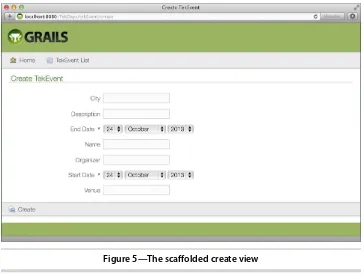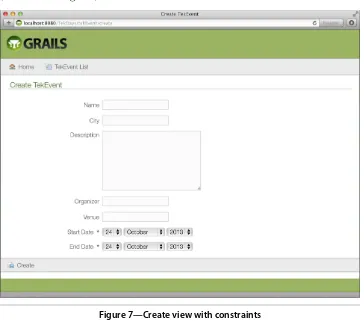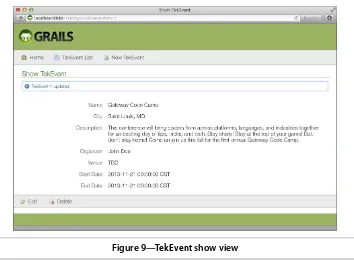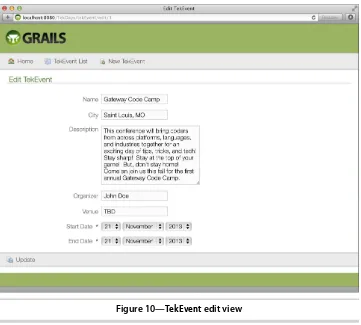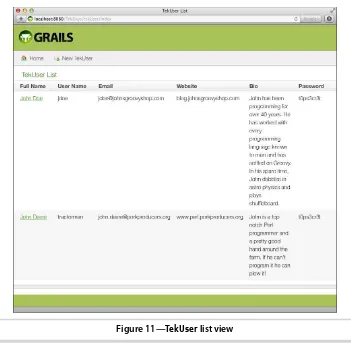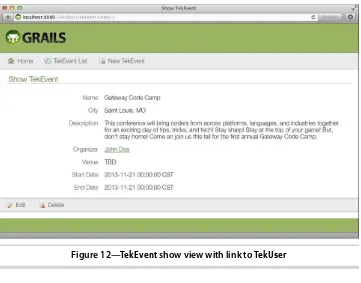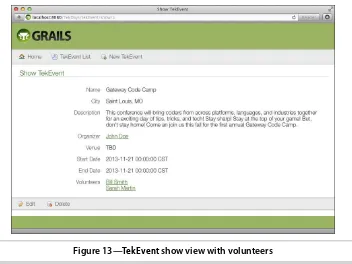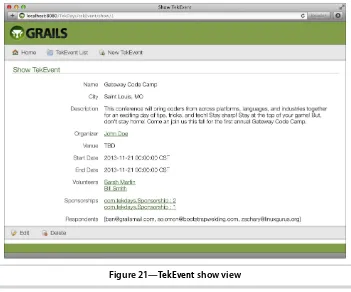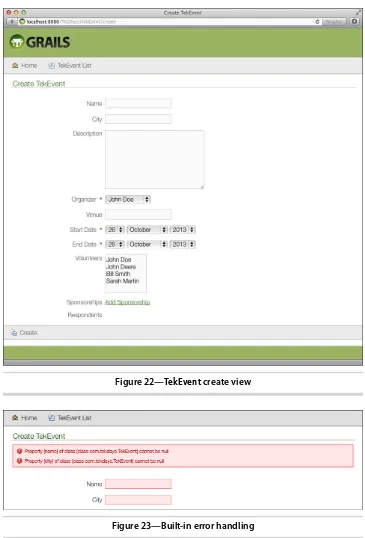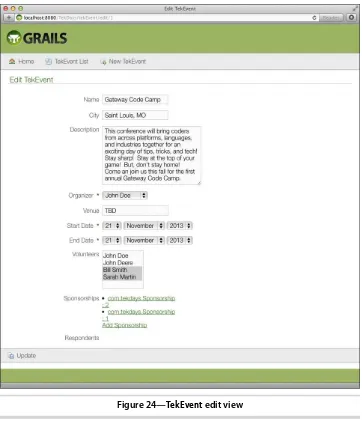Grails 2: A Quick-Start Guide
This book is a delight: a warm, smart introduction to the Grails framework, illustrated by a friendly mentor over several iterations on a small project. It’s pair-programming on the page. By the end of the ride, we’ve created an impressive app, and we’re ready for deeper dives, with a wealth of resources provided. Fabulous!
➤ Michael Easter
Software composer, codetojoy.blogspot.com
If you are looking for a book to take you from Java to productivity with Grails as quickly as possible, this is your book. Dave has produced a fantastic and pragmatic iterative guide to building a full Grails application, including advice for development and production. This book is the quickest way to accelerate your learning of Grails.
➤ Ken Sipe
CTO, Code Mentor, Inc.
Dave and Ben have done it again. Grails 2: A Quick Start Guide is the best book you could hand to a new Grails developer. It’s a great mix of instruction and practice and just what you need to get started, or get better, with Grails.
➤ Jared Richardson
Grails 2: A Quick-Start Guide
Dave Klein
Ben Klein
Programmers, LLC was aware of a trademark claim, the designations have been printed in initial capital letters or in all capitals. The Pragmatic Starter Kit, The Pragmatic Programmer, Pragmatic Programming, Pragmatic Bookshelf, PragProg and the linking g device are trade-marks of The Pragmatic Programmers, LLC.
Every precaution was taken in the preparation of this book. However, the publisher assumes no responsibility for errors or omissions, or for damages that may result from the use of information (including program listings) contained herein.
Our Pragmatic courses, workshops, and other products can help you and your team create better software and have more fun. For more information, as well as the latest Pragmatic titles, please visit us at http://pragprog.com.
The team that produced this book includes:
Susannah Davidson Pfalzer (project manager) Potomac Indexing, LLC (indexer)
David J Kelly (typesetter) Janet Furlow (producer) Juliet Benda (rights) Ellie Callahan (support)
Copyright © 2013 The Pragmatic Programmers, LLC. All rights reserved.
No part of this publication may be reproduced, stored in a retrieval system, or transmitted, in any form, or by any means, electronic, mechanical, photocopying, recording, or otherwise, without the prior consent of the publisher.
Printed in the United States of America. ISBN-13: 978-1-937785-77-2
Contents
Greetings and Salutations! . . . ix 1. Enough Groovy to Be Dangerous . . . 1
Groovy Syntax Compared to Java 1
Groovy Strings 3
Groovy Closures 4
Groovy Collections 5
Metaprogramming 9
Where to from Here? 10
2. Our Project . . . 11
Introducing TekDays.com 11
Meet Our Customer 12
Iteration Zero 14
Summary 20
3. Laying the Foundation . . . 21
Creating a Domain Class 21
More About Domain Classes 23
Testing Our Domain Class 24
Taking Control of Our Domain 27
Modifying Code That Doesn’t Exist 28
Bootstrapping Some Test Data 32
Summary 35
4. Building Relationships . . . 37
The TekUser Domain Class 37
One-to-One Relationships 40
One-to-Many Relationships 44
Collections of Simple Data Types 46
Adding a Sponsor Class 48
Finishing Up the Domain Model 54
Summary 57
5. Beyond Scaffolding . . . 59
Generating Scaffolding Code 59
Anatomy of a Grails Controller 60
Grails Views with Groovy Server Pages 66
Configuring a Database 79
Summary 83
6. Getting Things Done. . . 85
Changing All Our Views at Once 85
Modifying the Scaffolded Views 86
Event Task List 94
Grails Service Classes 94
Integration Testing 98
Modifying the Task Class 100
Summary 101
7. Forum Messages and UI Tricks . . . 103
Restricting Messages to an Event 103
Of Templates and Ajax 108
Display Message Threads with a Custom Tag 116
Summary 120
8. Knock, Knock: Who’s There? Grails Security . . . . 121
Grails Security Options 121
Logging In 121
Filters 125
Logging Out 128
Summary 130
9. Big-Picture Views . . . 131
Home Page Makeover 131
Creating a New Controller 135
Designing the Dashboard View 135
Adding the Dashboard Action 142
Adding a Menu 143
Linking to the Dashboard 145
Summary 146
Search Using Dynamic Finders 147
Hibernate Criteria Builder 151
The Big Guns: The Searchable Plugin 153
Summary 159
11. Icing on the Cake . . . 161
The jQuery UI Plugin 161
The Twitter4J Plugin 166
User-Friendly URLs 169
Summary 172
12. Deployment and Beyond . . . 173
Using a JNDI Data Source 173
Creating and Deploying a WAR 176
Next Steps 176
Parting Thoughts 177
A1. Additional CSS Rules . . . 179
A2. Resources . . . 181
Online Resources 181
Meet the GR8 Community 182
Other Resources 185
IDE Support 188
Bibliography . . . 191
Index . . . 193
Greetings and Salutations!
Let Me Tell You About Grails…
Web development is a rewarding experience. Building an application that can run from anywhere in the world is pretty awesome. Even in a corporate environment, you can deliver new features to your users, no matter where they are located, without ever touching their computer. It’s a beautiful thing. Consider also what you can build: the potential for creativity on the Web is unlimited.
The Java platform brings even more power to the party. The Java Servlet API and the plethora of libraries and frameworks in the Java ecosystem make it possible to include almost any feature you could want in a web application. It is an exciting time to be a web developer. However, it’s not all sweetness and light.
With all this power comes a level of complexity that can be daunting. With most Java-based web frameworks, there are multiple XML configuration files to deal with, along with classes to extend and interfaces to implement. As a project grows, this complexity seems to increase exponentially.
Many web application frameworks have been created to address this problem. So many Java web frameworks have been developed that you might ask, “Why Grails? Why another framework?” That was my thought when I first heard about Grails.
I was at a conference that featured sessions on an array of Java-related technologies and was planning to attend several talks on JavaServer Faces (JSF), which is what I was working with at the time. During one of the time slots where there was nothing JSF-related, I wandered into a session on Grails by Scott Davis. And I have to say, I was impressed. But not convinced.
was designed for, you were stuck. I didn’t want to go down that road again. Still, Grails did look like it would be a good choice for small applications. So, I gave it a try.
After using Grails to build a website for our local Java user group, I was hooked. By day, I was struggling with JSF and Enterprise JavaBeans (EJB); by night, I was having a blast building a website with Grails. I began to look for ways to take advantage of the brilliant simplicity of Grails in my day job. After all, I worked in a Java shop, and Grails is a fully compliant JEE1
framework. It would produce a standard .war file, which could be deployed on our commercial JEE application server. Finally, an opportunity presented itself.
It was a small but important public-facing web application, planned as a six-week JSF/EJB project. With Grails, it was done in three six-weeks—and it turned out to be a little less trivial than we thought, because we needed to integrate with an existing EJB server. We found that the Grails “magic” was great for most of the application and provided significant productivity boosts. We also found that when we needed to do something Grails didn’t handle “out of the box,”2 it was easy to dip into the underlying technologies and do what we needed. There were no black boxes or brick walls. It wasn’t “the Grails way or the highway.”
We went on to use Grails to rescue another, much larger project that was in trouble, with similar results. Grails is definitely not just for small applications!
How Does Grails Do It?
Grails takes a set of successful frameworks, each of which has made its own strides toward addressing the complexity of building web applications, and makes them all simpler, easier to use, and ultimately more powerful.
Grails bundles Spring, Hibernate, SiteMesh, H2, Tomcat, and a host of other battle-hardened frameworks, and following the principle of “convention over configuration,”3 it removes the complexity for most use cases. And it uses the dynamic Groovy programming language to magically give us easy access to the combined power of these tools.
Recall from my story that on the projects I was involved in, Grails was a replacement for both JSF and EJB. JSF, like Struts before it and JSP before
1. Java Enterprise Edition.
2. I use this term with some hesitation—see http://dave-klein.blogspot.com/2008/08/out-of-box.html. 3. See http://en.wikipedia.org/wiki/Convention_over_Configuration.
that, is intended to address the web tier (the front end). EJB was the frame-work we were using to provide persistence, transactions, and various other services (the back end). Grails addresses the whole application, and more important, it allows us to address the whole application. Using the frameworks mentioned earlier, Grails gives us a complete, seamless MVC4 framework that is really more of a web application platform than just another framework.
Why This Book?
The idea for this book came about while working on the projects I mentioned earlier. I had been working with Grails for a while, but four other developers were working with me, and we really could have used a book to help bring them up to speed quickly. They didn’t need a reference book yet but something more than a collection of articles and blog posts (as helpful as those are).
As Grails’ exposure and acceptance continues to grow and as more and more developers have their “wow!” moments, it will become even more important to have a resource to help them get started quickly. That’s the goal of this quick-start guide. It is not intended to be a reference or the only Grails book on your shelf. In this book, we’ll help you get started and become productive with Grails, but you will no doubt want to go beyond that. To help you dig deeper, we’ve included lists of books, websites, blogs, and other helpful resources from the Groovy/Grails community in Appendix 2, Resources, on page 181.
This book is, however, intended to be more than a cursory introduction. We will cover all the basics of Grails and a few advanced topics as well. When we have finished our time together here, you will understand Grails well enough to use it in real projects. In fact, you will have already used it in a real project, because that is what we are going to do together. More on that later.
Who Should Read This Book
This book is aimed at web developers looking for relief from the pain brought on by the complexity of modern web development. If you dream in XML and enjoy juggling multiple layers of abstraction at a time or if you are in a job where your pay is based on the number of lines of code you write, then Grails may not be for you. If, on the other hand, you are looking for a way to be more productive, a way to be able to focus on the heart of your applications instead of all the technological bureaucracy, then you’re in the right place.
We assume you have an understanding of web application development, but you don’t need to be an expert to benefit from Grails and from this book. An understanding of Java or another object-oriented programming language would be helpful. If you have experience with Spring and Hibernate, you are ahead of the curve, but if you’ve never even heard of them, you’ll do fine. You can go quite far with Grails and be using Spring and Hibernate extensively without even realizing it. Finally, the language of Grails is Groovy. We won’t assume that you have any experience with Groovy, and you won’t need a great deal of it to get going with Grails. However, some knowledge of Groovy syntax and constructs will be helpful, so we will start out with a brief tutorial.
Source Code
The code for the project in this book is available for download. You can find a link to the source code on the book’s home page: http://pragprog.com/titles/dkgrails2. At the top of most code listings, there is a colored box that shows where this code can be found in the source code repository. In the ebook version of the book, this is a link directly to the code file. You’ll notice that the path shown in these boxes is different from the one suggested in the text; this is because we have multiple snapshots of the project at different stages, one for each chapter.
Grails Versions
The examples in this book have been tested with Grails 2.3.1. For newer Grails versions, keep an eye on the Grails: A Quick-Start Guide blog (http://gquick.blogspot.com) for any potential breaking changes and workarounds.
Acknowledgments
First, and most of all, I thank my Creator and Savior, Jesus Christ. Without Him I could do nothing, and I know that every good thing I have comes from Him (James 1:17). I am also very grateful to the many individuals who helped bring this book about and/or make it better. This book has been a family project, but there wasn’t room on the cover to put all of our names. My won-derful wife, Debbie, and our crew: Zachary, Abigail, Benjamin, Sarah, Solomon, Hannah, Joanna, Rebekah, Susanna, Noah, Samuel, Gideon, Joshua, and Daniel all helped in various ways from proofreading/editing to just cheering me up and keeping me going. Thank you, and I love you all very much.
The technical reviewers, beta readers, and others who provided feedback for the first and second editions have made this book much better than I ever could have done on my own. Aitor Alzola, Jeff Brown, Doug Burns, Frederick Daoud, Scott Davis, Paolo Foletto, Amer Ghumrawi, Bill Gloff, Brian Grant,
Steve Harris, Brian Hogan, Dmitriy Kopylenko, Guillaume Laforge, Shih-gian Lee, John Penrod, Jared Richardson, Nathaniel Schutta, Ken Sipe, Dan Sline, Matt Stine, Venkat Subramaniam, Michael Easter, Ray Tayek, Vick Dini, Jeff Holland, and Andy Keffalas: thank you all so much for your help and encouragement!
Writing a book for the Pragmatic Programmers has been an awesome experi-ence, and I am very grateful to them for giving me this opportunity. Dave, Andy, Colleen, Jackie, and Susannah: working with you has been an honor, a privilege, and a lot of fun! I can’t wait to do it again!
Many others helped bring this book about in various ways, though they may not know it. I’d like to thank the gang at the Culver’s in Portage, Wisconsin, for their cheerful faces, for their free wireless, and for not chasing me out even after closing time. To the speakers on the No Fluff Just Stuff symposium tour and Jay Zimmerman, their ringleader: thank you for your inspiration, encouragement, and example! Matthew Porter, Craig McElroy, and the rest of the gang at Contegix: thank you for giving me the opportunity to spend some time at such an exciting company and for your continued support of the Grails community. I’d also like to thank my former co-worker (and the best programmer in the world) Nate Neff for attempting to temper my enthu-siasm (it’s not gonna work).
Finally, I’d like to thank the Grails development team and the Grails commu-nity for making web development so much fun.
Dave Klein
CHAPTER
1
Enough Groovy to Be Dangerous
Groovy is a dynamic language for the Java Virtual Machine (JVM). Of all the JVM languages, Groovy has the best integration with Java and probably the lowest barrier to entry for Java developers. Java is considered by many to be in the “C family” of languages; that is to say that its syntax borrows heavily from the C language. Other languages in this family are C++, C#, and, by its close relationship to Java, Groovy. Without getting into a debate on whether that syntax family is a good one, we can say it is one that millions of developers are familiar with. That means that millions of developers can quickly pick up Groovy!
Groovy—like Spring, Hibernate, and the other frameworks used in Grails—is included in the Grails install. You do not need to install Groovy to use Grails. However, Groovy is a great multipurpose language, and we encourage you to download it and take it for a spin. You will quickly become more productive in areas like XML processing, database access, file manipulation, and more. You can download the Groovy installation and find more information on the Groovy website.1 Some excellent books are available on Groovy such as
Programming Groovy 2: Dynamic Productivity for the Java Developer [Sub13],
Making Java Groovy [Kou13], and Groovy In Action [Koe13].
We’re going to discuss the Groovy features that are most often used in a Grails application. But first, for the benefit of Java developers, we’ll look at some of the differences between Java and Groovy.
Groovy Syntax Compared to Java
Despite the overall syntactic similarities, there are some differences between Groovy and Java that are worth noting. The first thing you’ll notice in a block
of Groovy code is the lack of semicolons; in Groovy, semicolons are optional. Return statements are also optional. If there is no return statement in a method, then the last statement evaluated is returned. Sometimes this makes sense, especially in the case of small methods that simply return a value or perform a single calculation. Other times it can be confusing. That’s the beauty of the word optional. When return makes code more readable, use it;
when it doesn’t, don’t.
Parentheses for method calls are optional in most cases, the exception being when calling a method without any arguments. Here are some examples:
x = someMethodWithArgs arg1, arg2, arg3 y = someMethodWithoutArgs()
Methods without arguments need the parentheses so that Groovy can tell them apart from properties. Groovy provides “real” properties.2 All fields in a Groovy class are given getters and setters at compile time. When you access a field of a Groovy class, it may look like you are directly accessing the field, but behind the scenes, the getter or setter is being called. If you’re not con-vinced, you can call them explicitly. They’ll be there even though you didn’t code them.
introduction.2/get_property.groovy
class Person {
String name }
def person = new Person() person.name = 'Abigail'
assert person.getName() == 'Abigail'
person.setName('Abi')
assert person.name == 'Abi'
If you explicitly declare a get or set method for a property, it will be used as
expected.
introduction.2/explicit_set_property.groovy
class Person {
String name
void setName(String val){ name = val.toUpperCase() }
}
def person = new Person(name:'Sarah')
assert person.name == 'SARAH'
The previous snippet shows a few other differences in Groovy. First, all Groovy classes automatically get a named-args constructor. This is a constructor that takes a Map and calls the set method for each key that corresponds to a property.3 You can easily see how this might save several lines of code with larger classes. Grails takes advantage of this feature to assign the values from a web page to a new object instance. Second, in Groovy, types are optional. Instead of giving a variable an explicit type, we can use the def keyword to designate that this variable will be dynamically typed. The third difference is the use of == in the assert statements. In Groovy, == is the same as calling the equals() method on the left operand.
Now, the toUpperCase() method we just used is the same as in Java. But for a little fun, we can modify that last example to try one of the many methods that Groovy adds to the String class.4
introduction.2/reverse.groovy
class Person {
String name
void setName(String val){
name = val.toUpperCase().reverse() }
}
Person p = new Person(name:'Hannah')
assert p.name == 'HANNAH'
It worked. (Trust us.)
Not only does Groovy enhance the java.lang.String class, but it also adds an entirely new one.
Groovy Strings
Groovy adds a new string known as a GString. A GString can be created by declaring a literal with double quotes; a string literal with single quotes is a java.lang.String. A GString can be used in place of a Java String. If a method is expecting a String and is given a GString, it will be cast at runtime.
The beauty and power of the GString is its ability to evaluate embedded Groovy expressions. Groovy expressions can be designated in two ways. For simple
3. Any elements in the map that do not correspond to a property are ignored by the named-args constructor.
4. You can find more goodies in the API docs at http://groovy.codehaus.org/groovy-jdk/java/lang/ String.html.
values that are not directly adjacent to any plain text, you can just use a dollar sign, like this:
"Hello $name"
For more involved expressions, you can use the dollar sign and a pair of curly braces:
"The 5th letter in 'Encyclopedia' is ${'Encyclopedia'[4]}"
There can be any number of expressions in a given GString, and single quotes can be embedded without any escaping. This comes in handy when generating HTML, as we’ll see later. For now, let’s take a look at the GString in action.
introduction.2/hello_groovy_string.groovy
def name = 'Zachary'
def x = 3
def y = 7
def groovyString = "Hello ${name}, did you know that $x x $y equals ${x*y}?"
assert groovyString == 'Hello Zachary, did you know that 3 x 7 equals 21?'
Groovy Closures
A Groovy closure, in simple terms, is an executable block of code that can be assigned to a variable, passed to a method, and executed.5 Many of the enhancements Groovy has made to the standard Java libraries involved adding methods that take a closure as a parameter.
A closure is declared by placing code between curly braces. It can be declared as it is being passed to a method call, or it can be assigned to a variable and used later. A closure can take parameters by listing them after the opening curly brace and separating them from the code with a dash-rocket (->), like
so:
def c = {a, b -> a + b}
If no parameters are declared in a closure, then one is implicitly provided: it’s called it. Take a look at the following example:
introduction.2/closure_times.groovy
def name = 'Dave'
def c = {println "$name called this closure ${it+1} time${it > 0 ? 's' : ''}"}
assert c instanceof Closure 5.times(c)
There’s a fair bit of new stuff in these three lines of code. Let’s start at the top. The variable name is available when the closure is executed. Anything that is in scope when the closure is created will be available when it is execut-ed, even if it is being executed by code in a different class. This closure is being assigned to the variable c and has no declared parameters. It does have and use the implicit parameter it. The code in this closure takes advantage of another Groovy shortcut. What would be in Java System.out.println() is now just println(). When you look at the text of the GString that follows, it becomes obvious that this code will work only if whatever calls this closure passes it a single parameter that is a number. That’s just what the times() method, which Groovy adds to Integer, does. The parentheses are not required for the times() method, but we added them to emphasize that the closure was being passed in as a parameter. The output from this code looks like this:
Dave called this closure 1 time Dave called this closure 2 times Dave called this closure 3 times Dave called this closure 4 times Dave called this closure 5 times
There is much more to the Groovy closure than we can cover here, and we highly recommend the coverage of this topic in Venkat Subramaniam’s
Programming Groovy 2 [Sub13]. We will see more examples of the closure in
action as we look at Groovy collection classes.
Groovy Collections
Groovy offers many enhancements to the standard Java collection classes. We’ll take a look at the three collection types that are most used in Grails. The List, Map, and Set are powerful tools, and Groovy gives them a new edge. We know—technically Map is not a collection; that is, it does not implement the Collection interface. But for our purposes, it is a collection in that it holds objects. So, leaving semantic sensitivities aside, let’s look at what Groovy has done for these classes.
List
One of the first interesting things to learn about the List in Groovy is that it can be created with a literal declaration.
introduction.2/groovy_list.groovy
def colors = ['Red', 'Green', 'Blue', 'Yellow']
def empty = []
assert colors instanceof List assert empty instanceof List
assert empty.class.name == 'java.util.ArrayList'
A comma-separated list inside square brackets is an initialized List. It can contain literal numbers, strings, or any other objects. This is a good time to point out that in Groovy, everything is an object. Even simple data types such as int or boolean are autoboxed objects. (That’s why we were able to call the times() method on the literal 5 in our earlier example.) The last line of this example shows that the default List implementation in Groovy is java.util.ArrayList. Groovy has also added a host of helpful methods to the List interface. One of the most useful is each(). This method is actually added to all objects in Groovy, but it is most useful with collection types. The each() method on List takes a closure as a parameter and calls that closure for each element in the List, passing in the element as the single it parameter.
introduction.2/groovy_list.groovy
def names = ['Nate', 'Matthew', 'Craig', 'Amanda']
names.each{
println "The name $it contains ${it.size()} characters."
}
This example will print the following output to the console:
The name Nate contains 4 characters. The name Matthew contains 7 characters. The name Craig contains 5 characters. The name Amanda contains 6 characters.
Two handy methods added by Groovy are min() and max():
introduction.2/groovy_list.groovy
assert names.min() == 'Amanda'
assert names.max() == 'Nate'
Groovy also provides a few easy ways to sort a List. The simple sort() method will provide a natural sort of the elements in the List. It can also take a closure. If the closure has no explicit parameters, then the implied it parameter can be used in an expression to sort on. You can also give the closure two parameters to represent two List elements, and then use those parameters in a comparison expression. Here are some examples:
introduction.2/groovy_list.groovy
def sortedNames = names.sort()
assert sortedNames == ['Amanda','Craig','Matthew','Nate'] sortedNames = names.sort{it.size()}
assert sortedNames == ['Nate','Craig','Amanda','Matthew'] sortedNames = names.sort{obj1, obj2 ->
obj1[2] <=> obj2[2] }
The first example performs a natural sort on the names. The second example uses a closure to sort the names based on their size(). The last example, though admittedly contrived, is the more interesting one. In that example, we pass a closure to the sort(). This closure takes two parameters that represent two objects to be compared. In the body of the closure, we use the comparison operator6 to compare some aspect of the two objects; in this case—and this is the contrived part—we compare the third character in the name with [2]. This type of sort would make more sense when the List elements are a more complex type and you need to sort on a combination of properties or a more complex expression, but you get the point.
Another useful feature of List is that the left shift operator (<<) can be used in place of the add() method:
introduction.2/groovy_list.groovy names << 'Jim'
assert names.contains('Jim')
Map
The Map class contains a collection of key/value pairs. It also can be created with a literal declaration, like so:
introduction.2/groovy_map.groovy
def family = [boys:7, girls:6, Debbie:1, Dave:1]
def empty = [:]
assert family instanceof Map assert empty instanceof Map
assert empty.getClass().name == 'java.util.LinkedHashMap'
The Map class in Groovy also has the each() method. When it is given a closure without any parameters, the implicit it will be a Map.Entry containing key and value properties. The more common approach is to give the closure two parameters: the first parameter will hold the key, and the second parameter will hold the value.
introduction.2/groovy_map.groovy
def favoriteColors = [Ben:'Green',Solomon:'Blue',Joanna:'Red'] favoriteColors.each{key, value ->
println "${key}'s favorite color is ${value}."
}
The output from this code would be as follows:
6. <=> is a shortcut for the compareTo() method.
Ben's favorite color is Green. Solomon's favorite color is Blue. Joanna's favorite color is Red.
In Groovy, Map entries can be accessed using dot notation, as if they were properties. You may have noticed that in our first Map example, we had to use empty.getClass().name instead of the Groovy shortcut empty.class.name. That’s because empty.class would have looked for a key in empty called class. Other than a few edge cases like that, this is the preferred way to access Map values.
introduction.2/groovy_map.groovy
assert favoriteColors.Joanna == 'Red'
There is no overridden left shift operator for Map, but adding an element is still a snap. Assigning a value to a key that doesn’t exist will add that key and value to the Map.
introduction.2/groovy_map.groovy favoriteColors.Rebekah = 'Pink'
assert favoriteColors.size() == 4
assert favoriteColors.containsKey('Rebekah')
Set
The Set class also implements the Collection interface, so most of what we saw with List applies to it as well. Set is the default type for one-to-many associations in Grails, so we’ll be working with it often. There are a couple of notable dif-ferences between Set and List. First, a Set can’t contain duplicates, and second, it can’t be accessed with the subscript operator ([]). This last difference can be a hindrance, but it is easy to overcome with the toList() method.
introduction.2/groovy_set.groovy
def employees = ['Susannah','Noah','Samuel','Gideon'] as Set Set empty = []
assert employees instanceof Set assert empty instanceof Set
assert empty.class.name == 'java.util.HashSet'
employees << 'Joshua'
assert employees.contains('Joshua')
println employees.toList()[4]
as we do with empty on the next line. Then we add another item to the Set using the handy left shift operator and assert() that it is there. Finally, we show that there are now five items by printing the fifth one with println employ-ees.toList()[4]. This is the output from the last line of that example: Samuel. This brings up another point about Set: you have no control of the order in which elements are stored. If you need to specify an order, either sorted or creation order, you can use a SortedSet or List.
Many more methods are added to these classes that we don’t have space to cover here. To become more productive in Groovy (and to have more “wow!” moments), check out the Groovy JDK docs, at http://groovy.codehaus.org/groovy-jdk.
Metaprogramming
A complete discussion of Groovy’s metaprogramming features would be beyond the scope of this primer, but it will be helpful to have some understanding of them as you begin to work with Grails. Groovy’s metaprogramming can make us much more productive as developers. With it, Grails adds methods to our objects that we are going to need and use but never write.
So here’s Groovy metaprogramming in a nutshell: Groovy provides mechanisms for adding methods and properties to classes at runtime, and/or without touching their code. This is done in several ways; we’ll discuss two that are used in Grails.
Every Groovy class has a metaClass, which can be written by someone else and assigned at runtime. Any methods or properties added in a class’s metaClass will also be available in that class, and the behavior of a class can be changed dynamically by assigning a different metaClass to it.
Groovy classes can also implement a method called methodMissing(). This is called when a method is called that does not exist in a class or its metaClass— the called method, along with any arguments, are passed to methodMissing(). So, for example, we could add a methodMissing() to the metaClass of Integer, and have it look for the string incrementBy in the called method. If the rest of the method name converts to a number, our methodMissing could add that to the current value. Then we could do something crazy like:
25.incrementBy5()
As we’ll begin to see in Creating a Domain Class, on page 21, when we create a domain class in Grails, it will have methods, such as save(), that we didn’t have to implement. At first it may seem like magic, but it’s really just Groovy metaprogramming at work. And it sure does a lot of work for us!
For a much more thorough explanation of metaprogramming and examples of how to use this powerful tool in your own applications, take a look at
Programming Groovy 2 [Sub13]by Venkat Subramaniam.
Where to from Here?
Now that you have some Groovy basics under your belt, we’re ready to get into Grails. Over the next 11 chapters, we’ll be exploring most areas of the Grails framework. We won’t spend a great deal of time on any one feature, and we may not cover every aspect of Grails. The goal is to give you the knowledge and experience necessary to start working effectively and produc-tively with Grails and to point you to the resources you’ll need as you continue.
“Experience?” you say. “How do I get experience from a book?” This book is meant not only to be read but to be used. In this Groovy tutorial, we showed some code snippets and explained them. In the rest of the book, we’ll be working together on a real project. By the time you finish this book, you’ll have developed and deployed your first full-featured web application with Grails.
Finally, an appendix at the end of the book contains resources (websites, blogs, books, and mailing lists) available in the thriving Groovy and Grails community.
CHAPTER
2
Our Project
When you’re learning a new tool or language, you might start with a “Hello World” example or perhaps work through a few exercises in a book. Those steps can help you become acquainted with the tool, but that’s as far as they’ll take you. If you want to become productive in a tool or even proficient, you need use it in a real project. So, that’s what we’re going to do. We’ll work together to build a cool new web application—one that will actually go live. As our application comes together, we’ll explore Grails in a thorough, practical way. This strategy will provide us with the context that is so valuable in understanding and becoming productive with a new framework.
We’ll be working through a series of iterations, covering about one iteration per chapter. This means that some features of Grails will be used in more than one chapter. We want to build a real application, and the repetition that comes with that is a good thing. This is a quick-start guide, but we don’t want it to be a false-start guide. When our time together is over, you’ll be able to go on to your second Grails project with confidence.
One concern with this method of discovery is that we’re going to run into more advanced features of Grails, perhaps before we are ready. We’ll handle this potential problem by developing our application in an incremental manner. In other words, our application will start simple, thereby exercising the simple features in Grails, and gradually get more complex.
Introducing TekDays.com
The decision about what kind of project to take on in our quest to learn Grails is an important one. We want something that is substantial enough to exercise the framework in ways that will stick in our minds but not something that is so daunting that we are unable to finish it. We’re also aiming for something
Tell me and I forget. Teach me and I remember. Involve me and I learn.
useful and interesting. After all, you may need something more than our charm and wit to keep your attention.
Here’s an issue many developers encounter: the rapid pace of technological innovation today is making it more difficult and, at the same time, increasingly important to keep our skills as developers up-to-date. One great way to keep on top of innovations and advances is to attend technical conferences, but with tightening training budgets at many companies and more developers working as freelancers or independent contractors, it is often hard to afford these events. Some developers have taken to organizing local, nonprofit mini-conferences to help address the problem. You may have heard of these events, such as the Houston Tech Fest, Silicon Valley Code Camp, or the bar camps that are springing up all over.1 Wouldn’t it be great if there was an online application to help individuals connect and put on these types of events? Well, when we’re done here, there will be!
TekDays.com is going to be a site where people can announce, plan, and promote local, grassroots technical conferences. It will all start when visionary individuals suggest an event in their city. Then, as others hear about it and register their interest and/or support, we’ll provide tools to help them organize the event: a to-do list, an organizer’s dashboard (to keep track of volunteers, sponsors, and potential attendees), a discussion forum, and, finally, an event home page to help with promotion. This may sound like a tall order, but Grails can make it happen.
Meet Our Customer
One of the major benefits of Grails is its ability to provide rapid feedback. In minutes, we can have new features up and running and ready for our cus-tomers to try. But that benefit is hard to realize if we don’t have a customer around. And this application is about building community: making connec-tions, sharing ideas, and working together to build a solution. This application is going to production; in fact, we’re going to use it to organize a real tech conference, so your authors, Dave and Ben, will be joining you on the dev team as well as playing the role of on-site customer—and first end user. Don’t worry; we have experience wearing multiple hats. As we work on TekDays, you can show us what you’ve done, and we’ll let you know what we think about it. Fair enough?
Application Requirements
As your customer, we want to give you a good idea of what we are looking for in this application. We are trying to attract conference organizers to this site —preferably many of them. We’re convinced of the value of these types of conferences to individual developers, communities, and the industry as a whole. The application should make it easy for those visionary individuals to get started by simply proposing a conference. Then it has to provide real help in bringing their vision to fruition.
As end users, we’re hoping to use this application to organize a technical conference in St. Louis, Missouri. This is a big undertaking, and we know that we can’t do it alone, so we need this application to make it easy for others to volunteer, or to at least let us know they’re interested in attending. Some type of workflow to guide us through the process would make this whole endeavor much less daunting.
After this introduction and a follow-up discussion with our customer and user, we’ve come up with the following feature list for our application:
• Create new events
• Display event details
• Edit event details
• Create users/organizers
• Allow users to volunteer to help
• Add users to events
• Allow anonymous users to register interest
• Create sponsors
• Add sponsors to events
• Have default list of tasks
• Add/remove tasks
• Assign tasks to users
• Post forum message
• Reply to forum message
• Display forum message threads
• Allow access to event home page with simple URL
This list gives us a good idea of the scope of the project. When we’re done here, people will be able to propose conferences, volunteer to help, or add their support. Organizers will be able to assign tasks to volunteers to spread the load, and questions can be asked and answered in the forums to keep the communication flowing. As a conference begins to take shape, we’ll provide the tools needed to promote it successfully. Businesses will be able to bring their resources to bear to help make it all happen. This is getting exciting!
We will, of course, need to flesh these out more as we go along. During each iteration, we’ll design and implement two or three features. Along the way, we (or our customer) may come up with new features or changes. That’s OK. Grails can handle it, and so can we.
Iteration Zero
Before we get started building our application, we’ll take a few moments to set the stage.
Installing Grails
First off, let’s get Grails installed and set up. There are a few different ways to install Grails, with installers on one end of the spectrum and building the source from GitHub on the other. We’ll use that happy middle ground and download the compressed binaries. They are at http://grails.org/downloadand are made available as zip files. Once we have them, follow these steps:
1. Expand the archive to a directory on your computer. 2. Set your GRAILS_HOME environment variable to this directory. 3. Add GRAILS_HOME/bin to your path.
4. Ensure that you have a JAVA_HOME environment variable pointing to a JDK version 1.6 or higher.
To test our installation, run the following command:
$ grails help
If this returns something like the following output, then we’re good to go:
| Environment set to development. ...
Usage (optionals marked with *):
grails [environment]* [options]* [target] [arguments]*
Examples:
Available options:
-debug-fork Whether to debug the forked JVM if using forked mode
-verbose Enable verbose output -plain-output Disables ANSI output
-refresh-dependencies Whether to force a resolve of dependencies (skipping any caching)
-reloading Enable the reloading agent -stacktrace Enable stack traces in output
-offline Indicates that Grails should not connect to any remote servers during processing of the build
-version Current Grails version
-non-interactive Whether to allow the command line to request input
Available Targets (type grails help 'target-name' for more info): grails add-proxy
grails alias grails bootstrap grails bug-report grails clean
...
If you don’t see this output, verify that your GRAILS_HOME and JAVA_HOME environ-ment variables are valid and that GRAILS_HOME/bin is on your path. You can do this easily with echo:
$ echo $GRAILS_HOME
$ echo $JAVA_HOME
$ echo $PATH
On Windows, this would be as follows:
> echo %GRAILS_HOME% > echo %JAVA_HOME% > echo %PATH%
Grails Scripts
Grails comes with more than seventy built-in scripts that can be run with the grails command. These scripts are used for creating applications and application artifacts, as well as to run tests or to run the application. We’ll learn about many of these as we work on TekDays. If you want to explore the others, you can do that with grails help. As we saw in the previous section, grails help will show you a list of the scripts that come with the framework. To find out more about any one of them, run grails help followed by the name of the script. For example:
$ grails help run-app
Although we will be using the built-in scripts only to get TekDays ready for production, it’s worth noting that other scripts can be used with the grails command; some plugins install new scripts, and it’s also possible to write your own scripts for Grails.
Setting Up Our Workspace
In other web frameworks that we’ve used—especially Java-based frameworks —starting a new project is an ordeal. If you’re lucky, there might be a wizard, or perhaps there’s a template project you can copy and customize. Even with those aids, getting everything set up and in the right place can be a drag. Grails has a solution to this problem, in the form of a script called create-app. We’ll use this script to get TekDays off the ground.
From the directory that will be the parent of our project directory, enter the following command:
$ grails create-app TekDays
When we run the command, Grails creates a bunch of directories and files for our project. In just a bit, we’ll take a closer look at the directories that are created and what they are used for.
The TekDays project is now ready to go. In fact, we can even run it already:
$ cd TekDays
$ grails run-app
Here’s a summarized view of the output from the run-app script:
| Loading Grails 2.3.1 | Configuring classpath
| Environment set to development. ... | Running Grails application
| Server running. Browse to http://localhost:8080/TekDays
The last line of output tells us where to go to see our application in action. In the following figure, we can see what we get by browsing to that location.
Figure 1—We start with a working application.
The default home page of the app displays some application statistics in the sidebar, as well as a list of installed plugins and a list of the app’s controllers. (There is only one controller to begin with: grails.plugin.databasemigration.DbdocCon-troller is part of the Grails Database Migration plugin,2
which is automatically installed by Grails.)
It may not look like much yet, but having a working application from the very beginning is just powerful. It gives us an excellent feedback loop. We’ll be maintaining that runnable state, and, consequently, that feedback loop, right through to deployment.
Starting with All Windows Intact
In their book The Pragmatic Programmer [HT00], Dave Thomas and Andy Hunt discuss the “Broken Window” theory as it relates to software development. This theory holds that if a building has a broken window that is left unrepaired, its chances of further vandalism are increased. Dave and Andy point out that if software is left in a partially broken state (failing tests or ignored bugs), it will continue to degenerate.
With many development tools and frameworks, we start out with broken windows; nothing works until multiple pieces are in place. This makes it easier to get started and keep coding without taking the time to see whether what we have works. With Grails we start out with a running application; as we make changes, we get immediate feedback that lets us know whether we’ve broken something.
2. See http://grails.org/plugin/database-migration.
With some other web frameworks, we would have had to create one or two source files, an index page, and a handful of XML files to get this far. All it took in Grails was a single command.
Anatomy of a Grails Project
Now that we’ve seen our application run, let’s take a look at what’s under the hood. When we ran the create-app script, a number of files and directories were generated for us. (See the next figure.) The files that were created have default code and configuration information that we can change as needed. The directories are particularly important because they are at the heart of Grails’ “convention over configuration” strategy. Each directory has a purpose, and when files are placed in these directories and meet certain other conventions,
magical things will happen. We will look at most of these in more detail when we begin to work with them. For now, here’s a brief overview:
Figure 2—The files and directories of a Grails application
• grails-app: The main application directory, which contains the following directories:
– conf: Contains Grails configuration files and directories for optional Hibernate and Spring configuration files3
– controllers: Holds the controller classes, the entry points into a Grails application
– domain: Holds domain classes, representing persistent data
– i18n: Holds message property files for internationalization
– migrations: Can contain change log files generated by the Grails Database Migration plugin
– services: Holds service classes, which are Spring-managed beans
– taglib: Holds Groovy Server Pages (GSP) custom tag libraries
– utils: Holds codec classes4
– views: Holds the GSP views
• lib: Contains any external .jar files we may need to include (such as JDBC drivers).
• scripts: Can contain custom Groovy scripts to be used in the application.
• src: Contains directories for other Java and Groovy source files. Files in this directory are available to the application at runtime.
• target: Created when we first run the app. It contains artifacts produced by Grails commands such as grails war.
• test: Contains directories for unit and integration tests.
• web-app: Contains directories for images, CSS, and JavaScript.
• wrapper: Can contain wrapper files generated by the wrapper script.
The application.properties file holds our application’s name and version, along with a list of plugins used. The default version for a new Grails application is 0.1; we can change this in application.properties. The grailsw shell script and grailsw.bat batch file allow our project to be run without a manual installation of Grails; if Grails isn’t installed when they’re run, they will download it and set it up to work with our project, and can then be used to run Grails scripts in place of the usual grails command.
A brief word about tools: support for Groovy and Grails in most of the popular development tools is good and getting better all the time. Integrated develop-ment environdevelop-ments (IDEs) such as Eclipse, NetBeans, and IntelliJ IDEA are a big help in managing a multitude of configuration files or for dealing with verbose and redundant language syntax, but with Grails’ use of “convention over configuration” and the clean, concise syntax of Groovy, we find ourselves turning to an IDE less and less. If you really feel the need for an IDE, you can find more information about what’s available in Appendix 2, Resources, on
4. See http://grails.org/doc/2.3.1/guide/single.html#codecs.
page 181. As we work on TekDays, we’ll be using the command line for inter-acting with Grails, but coding can be done in an editor or IDE.
Summary
We’re off to a good start. We have Grails installed. Our project requirements are clear and achievable. Our new application is prepped, ready, and running.
CHAPTER
3
Laying the Foundation
In this chapter, we’ll implement the first three features on the TekDays feature list. We’ll add the ability to create, view, and modify new technical conferences (or code camps or what have you). We will refer to all of these as events. These events are the core of our application. Each event that is created here has the potential to become an actual gathering of dozens, if not hundreds, of developers, designers, architects, and maybe even project managers, all learning, sharing, and generally advancing our craft.
The three features that we’ll be implementing are very closely related; they’re so close, in fact, that we will be implementing them all at once! Grails dynamically adds the ability to create, read, update, and delete data from a
domain class. We will take advantage of this to get us started, but we won’t stop there.
Creating a Domain Class
The heart of a Grails application is its domain model, that is, the set of domain classes and their relationships.
A domain class represents persistent data and, by default, is used to create a table in a database. We’ll talk more about this shortly when we create our first domain class. For creating domain classes, Grails provides a convenience script called (unsurprisingly)1create-domain-class.
Just as the domain model is the heart of a Grails application, the TekEvent class will be the heart of the TekDays domain model. TekEvent is the name of the class that we will use to represent an event (or conference or code camp or tech fest). If we were to sit down and put our heads together to come up
with a design for the TekEvent class, we’d probably end up with something similar to what we see in the following figure.
Figure 3—Diagram of the TekEvent class
To create our TekEvent class, run the following command:
$ grails create-domain-class com.tekdays.TekEvent
This script expects a package; we’re using the package com.tekdays. If we didn’t give it a package, the script would default to the name of the app, so our classes would be in the tekdays package.
The output from this command has a few lines of introductory text and then these two lines:
| Created file grails-app/domain/com/tekdays/TekEvent.groovy | Created file test/unit/com/tekdays/TekEventSpec.groovy
Grails created two files for us: the domain class and a unit test class (specif-ically, a Spock specification).2 This is an example of the way that Grails makes it easier for us to do the right thing. We still need to add tests, but having this test class already created for us gives us a little nudge in the right direction.
In Grails, a domain class is a Groovy class located under grails-app/domain. Let’s take a look:
package com.tekdays
class TekEvent {
static constraints = { }
}
Pretty anemic, huh? Grails is powerful, but it’s not omniscient. (Maybe in the next release….) We have to write a little code to make our TekEvent class useful. We’ll use Groovy properties (see Groovy Syntax Compared to Java, on page 1) to flesh out our domain class. It’s time to fire up your trusty editor and add the following properties to the TekEvent class:
foundation.2/TekDays/grails-app/domain/com/tekdays/TekEvent.groovy
String city
String name
String organizer
String venue
Date startDate
Date endDate
String description
We will need to come back to this class later and add or change things. Notice that we gave our organizer property a type of String, but our diagram shows a User. That’s because we don’t have a User class yet. A look at our feature list shows us we will need one. But don’t worry: refactoring a Grails application, especially in the early stages, is a breeze.
While you have your editor out, why not add a toString() method to TekEvent too? This always comes in handy, since it gives us an easy way to represent an instance of our domain class as a String. We’ll see later that Grails takes advantage of the toString() in the views that it generates, and if we don’t create our own, we’ll get Grails’ default, which is not all that informative or user friendly.
Groovy makes this very easy to do. Add the following code after the properties we just added:
foundation.2/TekDays/grails-app/domain/com/tekdays/TekEvent.groovy
String toString(){
"$name, $city"
}
This toString() method will return the name and city of the TekEvent separated by a comma. For a refresher on what’s going on here, take another look at
Groovy Syntax Compared to Java, on page 1 and Groovy Strings, on page
3.
More About Domain Classes
Now we have a persistent TekEvent class. We can create instances of this class and save them to the database. We can even find existing instances by their id or by their properties. You might be wondering how that can be—where is the code for all this functionality? We’ll learn more about that when we start
Joe asks:
If Groovy Is a Dynamic Language, Why Are We
Specifying the Types of Our Properties?
That’s an excellent question. If you were creating a persistent class, why might you want to have data types on the properties? If your answer had something to do with the database schema, move to the head of the class! Groovy is a dynamic language, and our properties could be declared with the def keyword rather than a type, but by using types, Grails is able to tell our database what data type to use when defining columns. Grails also uses type information to choose default HTML elements for our views.
using these features, but the short answer is that Grails uses Groovy metaprogramming (which we discussed in Metaprogramming, on page 9) to dynamically add powerful behavior to our domain classes. As we get further in developing our application, we’ll see that we can call methods like TekEvent.save(), TekEvent.list(), and TekEvent.findAllByStartDateGreaterThan(new Date() - 30), even though we’ve never written any code to implement those methods.
Because domain classes are such an integral part of a Grails application, we will be coming back to them frequently as we work on TekDays, learning a bit more each time. There is, however, one more feature we should discuss before we continue. Along with dynamically adding several methods and nonpersistent properties to our domain classes, Grails adds two persistent properties: id and version. These properties are both Integers. The id property is the unique key in the table that is created, and the version is used by Grails for optimistic concurrency.3
Testing Our Domain Class
As mentioned earlier, Grails makes it easy for us to do the right thing by generating test classes for us, but we still have to write the tests. So, let’s add a test for our TekEvent class.
Grails includes the JUnit testing framework wrapped in Groovy goodness, along with the Spock specification framework. When we created our domain class, a Spock test class was created for us in the test/unit directory.
By default Grails provides two types of testing, unit and integration.4 (The test Grails generated for TekEvent is, of course, a unit test.) Since the goal of a unit test is to test a single class in isolation, Grails unit tests do not provide access to any of the dynamic behavior that would otherwise be available.
Testing and Dynamic Languages
Writing automated tests for our code is always a good idea, but it becomes even more important when working with a dynamic language such as Groovy. In some situations, it’s possible for a simple typo that would be caught by the Java compiler to sneak through and cause havoc at runtime. Automated unit tests can prevent that and much more. A compiler will verify that our code is syntactically correct, but a well-written test will verify that it works! As Stuart Halloway once said, “In five years, we will view compilation as a really weak form of unit testing.”
Fortunately, writing unit tests in Groovy is much easier than it would be in a language such as Java or C#. See Chapter 19, “Unit Testing and Mocking,” in Programming Groovy 2 [Sub13] for more information on applying the power of Groovy to unit testing.
At this point, most of the functionality of the TekEvent class is dynamic. How-ever, we can write a test for the toString() method. Open TekDays/test/unit/com/tek-days/TekEventSpec.groovy. You should see something like this:
package com.tekdays
import grails.test.mixin.TestFor
import spock.lang.Specification
/**
* See the API for {@link grails.test.mixin.domain.DomainClassUnitTestMixin} * for usage instructions
*/
@TestFor(TekEvent)
class TekEventSpec extends Specification {
def setup() { }
def cleanup() { }
void "test something"() { }
}
4. We’ll learn more about integration tests in Integration Testing, on page 98.
Grails uses the TestFor annotation to indicate the class that’s being tested. In the generated test class here, we have one stubbed-out test called "test some-thing"(). We can add as many tests as we want to a Grails test class. We are currently adding only one test, so we will just replace "test something"() with a "test toString"() method. Modify the test class to look like this:
foundation.2/TekDays/test/unit/com/tekdays/TekEventSpec.groovy
package com.tekdays
import grails.test.mixin.TestFor
import spock.lang.Specification
/**
* See the API for {@link grails.test.mixin.domain.DomainClassUnitTestMixin} * for usage instructions
*/
@TestFor(TekEvent)
class TekEventSpec extends Specification {
def setup() { }
def cleanup() { }
void "test toString"() {
when: "a tekEvent has a name and a city"
def tekEvent = new TekEvent(name:'Groovy One',
city: 'San Francisco', organizer: 'John Doe')
then: "the toString method will combine them."
tekEvent.toString() == 'Groovy One, San Francisco'
} }
Our test code is simple enough. We are creating a new TekEvent, assigning it to the variable tekEvent, and stating that the return value of tekEvent.toString() is equal to the expected value.
$ grails test-app unit: TekEvent
The output from this command ends with the following lines:
| Completed 1 unit test, 0 failed in 0m 1s
| Tests PASSED - view reports in .../TekDays/target/test-reports
The total number of tests run is shown, along with how many tests failed. (In our case, we have only one test, and it passed.) Then the result of the test-app command is shown. The result will be either Tests PASSED or Tests FAILED. Tests FAILED means that the tests ran with one or more assertion failures. In the event of a test failure, you will find very helpful information in the HTML reports that Grails produces. The final line of output from test-app gives the location of these reports.
As we create more artifacts throughout the course of the project, be sure to add valid tests for them. Otherwise when we run test-app, our test suite will fail, and kittens will die.
Taking Control of Our Domain
The next step in implementing our first features is to give our users a way to create TekEvent instances. To do this, we will need a controller class. Controller classes are the dispatchers of a Grails application. All requests from the browser come through a controller. We will do quite a bit of work with con-troller classes later, but for now all we need is a blank one. Once again, Grails has a script to produce this:
$ grails create-controller com.tekdays.TekEvent
This will create the files grails-app/controllers/com/tekdays/TekEventController.groovy and test/unit/com/tekdays/TekEventControllerSpec.groovy,5 along with a folder for views (this
folder will be empty to begin with). Let’s open the TekEventController in our editor and take a look:
package com.tekdays
class TekEventController {
def index() { } }
The line that we see in this otherwise empty controller—def index() { }—is called an action. Specifically, the index action. We will eventually have controllers
5. We won’t be working with the test file yet since we currently have virtually no code to test.
full of actions, but for now we will take advantage of a powerful Grails feature called dynamic scaffolding. Dynamic scaffolding will generate a controller with a set of actions and corresponding views (pages), which we will discuss shortly. To get all this magic, let’s change the TekEventController to look like this:
foundation.2/TekDays/grails-app/controllers/com/tekdays/TekEventController.groovy
package com.tekdays
class TekEventController {
def scaffold = TekEvent }
Now when we run our application, we see a link titled com.tekdays.TekEventController on the index page. This link takes us to the list view. This is the first of four views that are made available by the dynamic scaffolding; the others are create,
edit, and show. Run the application, navigate to http://localhost:8080/TekDays, and click that TekEventController link. You should see something like the following figure.
Figure 4—The scaffolded list view
The list is (obviously) empty, since we haven’t created any events yet. In the menu bar of the list view, there is a button labeled “New TekEvent”. This button will take us to the create view. (See Figure 5, The scaffolded create view, on page 29.) We’ll have to tweak these views a bit, but first let’s see what our customer thinks.
Modifying Code That Doesn’t Exist
Figure 5—The scaffolded create view
• List view:
– The Grails logo, while very cool, is not the logo we had in mind for TekDays.
– What’s with the order of the columns? We would prefer to see Name, City, Description, Organizer, Venue, and so on.
• Create view:
– The logo and field order issues apply here too.
– There is not enough room in the Description field to enter any mean-ingful content.
– The date inputs allow for far too wide a range of years—we’re not going to be putting on events in the year 1913.
Some of these issues will have to wait until we generate code that we can modify.6 Currently we are using dynamic scaffolding, which allows us to make
6. Grails does provide a way to make more significant changes to dynamically scaffolded views with the install-templates script. You can read about it at http://grails.org/Artifact+and+Scaf-folding+Templates.
changes to our domain model and quickly see the effects of those changes but doesn’t provide us with any code that we can customize. However, we can fix some of the issues the customer brought up by modifying our TekEvent class.
Constraining Our Domain
Grails uses our domain classes to make some decisions about the scaffolding. For example, property types are used to determine which HTML elements to use. To go further, we can add constraints to our domain class. Constraints are a way of telling Grails more about the properties of our domain class. They are used for validation when saving, for determining some aspects of database schema generation, and for laying out scaffolded views. We’ll look at those first two uses of constraints later (see Constraints and Validation, on page 54), but that last one is what we’re going to take advantage of now. Open TekDays/grails-app/domain/com/tekdays/TekEvent.groovy in your trusty editor, and add the following code:
foundation.2/TekDays/grails-app/domain/com/tekdays/TekEvent.groovy
static constraints = { name()
city()
description maxSize: 5000 organizer()
venue() startDate() endDate() }
The constraints consist of a code block, which is a Groovy closure.7 Inside this block, we list each of our properties, followed by parentheses. For each property, we can include one or more key/value pairs that represent con-straints—rules—for that property. (If we do assign constraints to a particular property, we can omit the parentheses.) The order of the properties in the constraints block will be used to determine the display order in the scaffolded views. The maxSize constraint that we added to the description property will affect how that property is displayed in the views and will also affect the database schema generation. For example, in MySQL,8 the description field will be of type longtext, whereas nonconstrained String properties will render fields of varchar(255).
When we run the application and navigate to the list view, we see that it looks more like Figure 6, List view with constraints, on page 31.
Figure 6—List view with constraints
In this view, we corrected only the order of the properties, but if we click the “New TekEvent” button, we see that the create page looks significantly better. (See the next figure.)
Figure 7—Create view with constraints