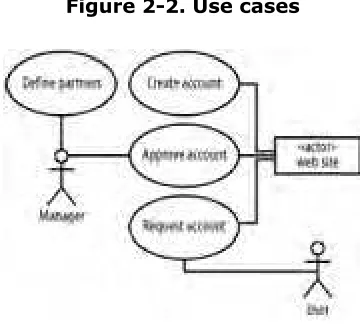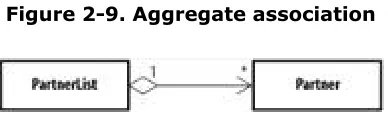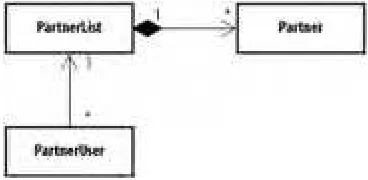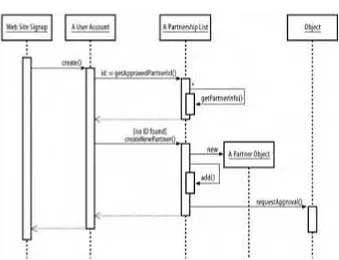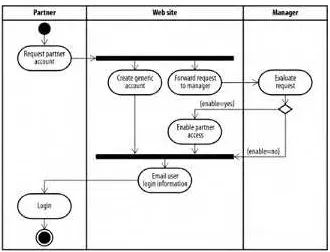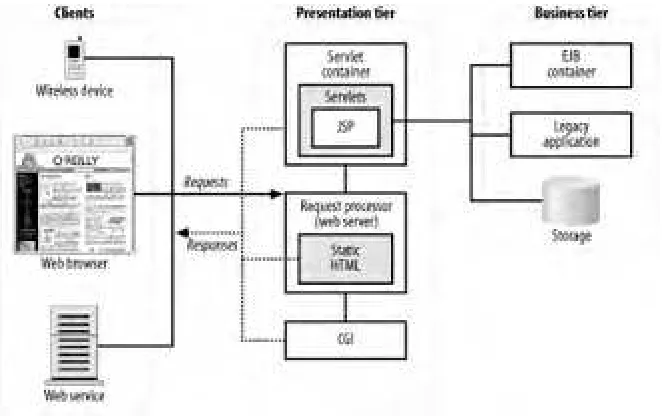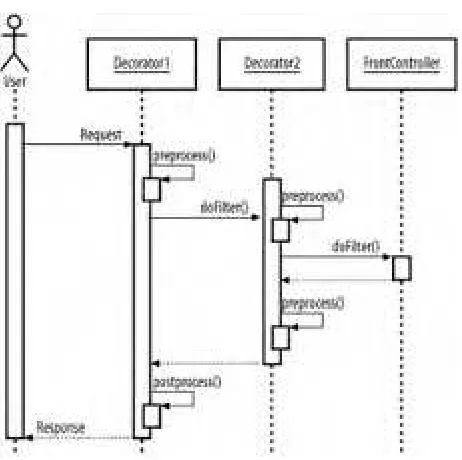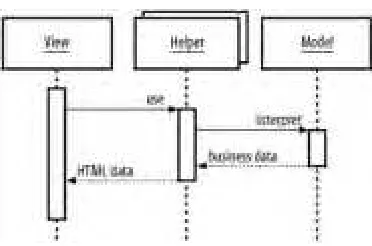[ Team LiB ]
• Table of Contents
• Index
• Reviews
• Reader Reviews
• Errata
J2EE Design Patterns
By William Crawford, Jonathan Kaplan
Publisher: O'Reilly
Pub Date: September 2003 ISBN: 0-596-00427-3 Pages: 368
Crawford and Kaplan's J2EE Design Patterns approaches the subject in a unique, highly practical and pragmatic way. Rather than simply present another catalog of design patterns, the authors broaden the scope by discussing ways to choose design patterns when building an enterprise application from scratch, looking closely at the real world tradeoffs that Java developers must weigh when architecting their applications. Then they go on to show how to apply the patterns when writing realworld software. They also extend design patterns into areas not covered in other books, presenting original patterns for data modeling, transaction / process modeling, and interoperability.
[ Team LiB ]
• Table of Contents
• Index
• Reviews
• Reader Reviews
• Errata
J2EE Design Patterns
By William Crawford, Jonathan Kaplan
Publisher: O'Reilly
Pub Date: September 2003 ISBN: 0-596-00427-3 Pages: 368
Copyright
Preface
Audience
Organization of This Book
For Further Reading
Conventions Used in This Book
Comments and Questions
Acknowledgments
Chapter 1. Java Enterprise Design
Section 1.1. Design Patterns
Section 1.2. J2EE
Section 1.3. Application Tiers
Section 1.4. Core Development Concepts
Section 1.5. Looking Ahead
Chapter 2. The Unified Modeling Language
Section 2.1. Origins of UML
Section 2.2. The Magnificent Seven
Section 2.3. UML and Software Development Lifecycles
Section 2.4. Use Case Diagrams
Section 2.5. Class Diagrams
Section 2.6. Interaction Diagrams
Section 2.7. Activity Diagrams
Section 2.8. Deployment Diagrams
Section 3.1. Server-Side Presentation Tier
Section 3.2. Application Structure
Section 3.3. Building a Central Controller
Chapter 4. Advanced Presentation Tier Design
Section 4.1. Reuse in Web Applications
Section 4.2. Extending the Controller
Section 4.3. Advanced Views
Chapter 5. Presentation Tier Scalability
Section 5.1. Scalability and Bottlenecks
Section 5.2. Content Caching
Section 5.3. Resource Pool
Chapter 6. The Business Tier
Section 6.1. The Business Tier
Section 6.2. Domain Objects
Chapter 7. Tier Communications
Section 7.1. Data Transfer Patterns
Chapter 8. Database and Data Patterns
Section 8.1. Data Access Patterns
Section 8.2. Primary Key Patterns
Section 8.3. Object-Relational Mappings
Chapter 9. Business Tier Interfaces
Section 9.1. Abstracting Business Logic
Section 9.2. Accessing Remote Services
Section 9.3. Finding Resources
Chapter 10. Enterprise Concurrency
Section 10.1. Transaction Management
Section 10.2. General Concurrency Patterns
Section 10.3. Implementing Concurrency
Chapter 11. Messaging
Section 11.1. Messaging in J2EE
Section 11.2. Messaging and Integration
Section 11.3. Message Distribution Patterns
Section 11.4. Message Types
Section 11.5. Correlating Messages
Section 11.6. Message Client Patterns
Section 11.7. Messaging and Integration
Section 11.8. For Further Reading
Chapter 12. J2EE Antipatterns
Section 12.1. Causes of Antipatterns
Section 12.2. Architectural Antipatterns
Section 12.3. Presentation Tier Antipatterns
Section 12.4. EJB Antipatterns
Appendix A. Presentation Tier Patterns
Section A.1. Architectural Patterns
Section A.2. Advanced Architectural Patterns
Section A.3. Scalability Patterns
Appendix B. Business Tier Patterns
Section B.1. Business Tier Patterns
Section B.2. Data Transfer Patterns
Section B.3. Database Patterns
Section B.4. Business Tier Interface Patterns
Appendix C. Messaging Patterns
Section C.1. Message Distribution Patterns
Section C.2. Message Client Patterns
Section C.3. Messaging Integration Patterns
Appendix D. J2EE Antipatterns
Section D.1. Architectural Antipatterns
Section D.2. Presentation Tier Antipatterns
Section D.3. Business Tier Antipatterns
Colophon
Index
[ Team LiB ]
Copyright
Copyright © 2003 O'Reilly & Associates, Inc.
Printed in the United States of America.
Published by O'Reilly & Associates, Inc., 1005 Gravenstein Highway North, Sebastopol, CA 95472.
O'Reilly & Associates books may be purchased for educational, business, or sales promotional use. Online editions are also available for most titles (http://safari.oreilly.com). For more information, contact our corporate/institutional sales department: (800) 998-9938 or corporate@oreilly.com.
Nutshell Handbook, the Nutshell Handbook logo, and the O'Reilly logo are registered trademarks of O'Reilly &
Associates, Inc. Many of the designations used by manufacturers and sellers to distinguish their products are claimed as trademarks. Where those designations appear in this book, and O'Reilly & Associates, Inc. was aware of a trademark claim, the designations have been printed in caps or initial caps. Java and all Java-based trademarks and logos are trademarks or registered trademarks of Sun Microsystems, Inc., in the United States and other countries. O'Reilly & Associates, Inc. is independent of Sun Microsystems. The association between the image of a mollusk and the topic of J2EE design patterns is a trademark of O'Reilly & Associates, Inc.
While every precaution has been taken in the preparation of this book, the publisher and authors assume no responsibility for errors or omissions, or for damages resulting from the use of the information contained herein.
[ Team LiB ]
Preface
So, you want to build enterprise applications?
Back in 1996, we were working on a web-based clinical data management system for a major Boston hospital. Java 1.0.2 had recently been released, and development tools were beginning to trickle onto the market. The Write Once, Run Anywhere promise of Java was beguiling, not in the least because we didn't have development environments that mirrored the deployment environments. And here was this object-oriented, strongly typed language with—even then— an excellent standard class library. It seemed like a perfect fit, at least in theory. In the end, the application sprouted several Java applets and an early, crude database-backed web site. Replacing Perl scripts with Java code required some fancy footwork, since none of the available web servers had any native Java integration. Performance was questionable, maintenance was iffy, and at a few points we found ourselves backtracking to Perl and C++. The application itself turned into a strange amalgamation of Perl CGI scripts, server-side Java applications (including part of a custom-built web server), HTML, and C++ CGI programs.
Our primary problem was that the necessary infrastructure for both developing and deploying the application just wasn't in place. Java's support for relational databases was primitive, and while the language has always supported certain operations as a web client, it wasn't until the Java Servlet API was introduced the following year that Java gained a standard, high performance mechanism for integrating into a web server. These limitations meant that while we could use Java for some of our development activities, those activities were sharply bounded. It also meant that we couldn't take much with us as we moved on to future projects with different environments and tool sets, all of which behaved more or less differently.
Now, Java has found its place in the enterprise world. Performance is competitive with any approach you care to name. The APIs that have been added during the subsequent four iterations of the language give Java broader native support for enterprise activities than any other language available. From a standing start when we first tried it in 1996, Java has become the lingua franca for server-side business programming. The cross-platform graphical user interface, which seemed to be the most promising aspect of Java, is only now beginning to take off in a real way, mostly in products focused on developers and system administrators. But Java has taken off behind the scenes for building e-commerce web sites, intranet business applications, and mission-critical distributed computing systems. Millions of people interact with enterprise Java every day, often without realizing it.
Even if we'd had the full resources of the modern Java environment available to us, success wouldn't be guaranteed. (Actually, the application in question worked out pretty well overall, but it's not an experience that we'd like to repeat.) Tools can be used poorly or inefficiently, and the sheer scope of the J2EE environment—which now includes thousands of classes—means that very few individual developers have built up a reservoir of experience in every area. J2EE has created standards and made implementation easier, but the fundamental design issues are still as relevant as ever. We just have more ways to tackle them and more tools to eliminate the grunt work. And, of course, a standard, consistent, widely deployed platform to build those solutions on.
This is a book about building effective applications for enterprise environments, using Java 2, Enterprise Edition ( J2EE). This book is not about how to use the individual components of the J2EE specification, although we touch upon aspects of most of the components; a brief overview is provided below. Rather, this book is about the patterns that underlie effective software designs.
In addition to 12 combined years of experience building Enterprise Java systems, the authors, like the development community at large, have been the beneficiaries of over a decade of research and writing on object-oriented modeling, software design methodologies, and enterprise architecture. One of the most important ideas to gain prominence during this time is the software design pattern: a way of describing recurring solutions to common problems. This book is about the fusion of design patterns and enterprise design.
[ Team LiB ]
Audience
Readers should have a good working knowledge of the Java language itself. We don't expect that readers will be entirely fluent with J2EE, but we do expect a top-level knowledge of what's available in the J2EE technology stack (we include a brief overview in Chapter 1 for those who've been away, summarizing the problems that each technology solves). In the presentation tier section, readers will need some basic knowledge of Java Servlets and of HTTP and web protocols in general, but we explain some of the nuances as we encounter them. Since enterprise applications tend to be database-intensive, the business tier section (Chapters 6-10) makes frequent use of databases.
For a fast-paced primer on all the J2EE technologies, check out Java Enterprise in a Nutshell by William Crawford, Jim Farley, and David Flanagan, also from O'Reilly & Associates.[1]
[1] Will suggests purchasing copies for friends, relatives, and loved ones.
[ Team LiB ]
Organization of This Book
This book provides developers with the patterns they need to build extensible, scalable, reliable systems with J2EE in a timely manner. Once you've finished reading it, you'll have an understanding of the primary J2EE patterns and how they relate to one another and to an application as a whole.
There are at least three ways to read this book. The simplest one is to start here and keep going until you hit the back cover. Another is to pick and choose: many chapters and sections of chapters are self-contained; if you're only
interested in the business tier, you can focus on the second half of the book, and if you need tips on generating primary keys for database tables, Chapter 8 will see you through. Or, you can do it backwards by reading the four appendixes first. They'll give you a general outline of the different kinds of things patterns can do and how they can help you right now. Then head over to the appropriate chapters and read a bit more.
Chapter 1
Provides a brief introduction to design patterns and enterprise design. In addition to describing patterns themselves, we'll talk about how patterns help achieve four major design goals: extensibility, reliability, scalability, and timeliness. Although not necessarily all at once: we aren't miracle workers.
Chapter 2
Contains an introduction to the Unified Modeling Language, a standardized graphical approach to describing the purpose, structure, and processing of applications. We'll use UML throughout the rest of the book to describe individual design patterns. We've tried to make this introduction as complete as possible without taking several hundred pages, so you'll get a good idea of what's possible with UML and where you can go in order to learn more.
The rest of the book introduces a range of J2EE design patterns in the context of the design environments in which they are used. Rather than create a conventional patterns catalog, we've chosen to introduce these patterns in a narrative style, while keeping each section sufficiently distinct so that you can easily focus on the patterns themselves. The underlying themes of scalability, extensibility, and reliability flow through each chapter. Some of the chapters can stand alone: programmers working on the web tiers of an application do not necessarily need to know about patterns for MQ messaging systems, and vice versa. We do believe, however, that well-rounded developers will want to familiarize themselves with the whole package. We start with the presentation tier.
Chapter 3
Outlines the general patterns involved in structuring the web-focused side J2EE applications, providing a framework for extensibility.
Chapter 4
Continues the extensibility discussion, introducing additional patterns focused on creating more flexible presentation logic.
Chapter 5
Looks at scaling the presentation tier, presenting strategies for improving resource management and general performance.
Next, we leave the presentation tier and move on to the business tier.
Chapter 6
Introduces the business tier, focusing on the domain model for the application.
Chapter 7
Provides patterns designed to create a more efficient and scalable interface between the presentation tier and the business tier—the former interacting with the user and the latter interacting with application data.
Chapter 8
Focuses on the database, providing a set of patterns to implement persistence in your application.
Chapter 9
Discusses ways to centralize present business logic to your application.
Chapter 10
Discusses concurrency; in other words, the problems faced by any application in which two or more users might try to do the same thing at the same time.
Chapter 11
Introduces a set of patterns for enterprise messaging systems.
Chapter 12
Switches gears from the patterns chapters and introduces the concept of antipatterns: recurring worst practices in enterprise application development that must be avoided, if not at all costs, at least whenever possible.
We finish with a set of Appendixes, outlining each of the patterns presented in this book in a catalog format. The catalogs provide a quick reference to the various patterns in the book, as well as a way to efficiently explore potential solutions to current problems.
[ Team LiB ]
For Further Reading
Because design patterns are intrinsically all about documenting solutions, there is substantial literature on the topic. Here are a few other important titles in the patterns universe:
Patterns of Enterprise Application Architecture, by Martin Fowler (Addison-Wesley). Java and .NET enterprise architecture from one of the leaders in the field.
Core J2EE Patterns, Second Edition, by Deepak Alur, John Crupi, and Dan Malks (Prentice Hall PTR). Sun's contribution to the patterns literature.
Design Patterns, by Erich Gamma, Richard Helm, Ralph Johnson, and John Vlissides (Addison-Wesley). The original software design patterns book, containing patterns useful for both enterprise and standalone development.
Pattern Oriented Software Architecture, Volumes 1 and 2, by Frank Buschman et al (Wiley). Focuses on building larger architectures from scratch, outside the Java universe.
EJB Design Patterns, by Floyd Marinescu (Wiley) Design patterns for EJB environments.
Bitter Java, by Bruce Tate (Manning). A superb introduction to Java antipatterns.
On the Java side, O'Reilly's Java Series provides a series of titles focused on the underlying implementation technologies. In particular, we think this book is an excellent companion to:
Java Enterprise in a Nutshell, Second Edition, by William Crawford, Jim Farley, and David Flanagan (O'Reilly). Everything you wanted to know about the J2EE APIs but were afraid to ask.
Java Enterprise Best Practices, by the O'Reilly Java Authors (O'Reilly). Advanced techniques for the J2EE APIs.
And in addition:
Java Servlet Programming, Second Edition, by Jason Hunter with William Crawford (O'Reilly).
Java Web Services, by David Chappell and Tyler Jewell (O'Reilly).
Java Message Service, by Richard Monson-Haefel and Dave Chappell (O'Reilly).
Enterprise JavaBeans, Third Edition, by Richard Monson-Haefel (O'Reilly).
[ Team LiB ]
Conventions Used in This Book
The following typographical conventions are used in this book:
Italic
Used for filenames, directories, emphasis, and first use of a technical term.
Constant width
Used in code examples. Also used for Java class names and bean names.
Constant width italic
Indicates an item that should be replaced with an actual value in your program.
Constant width bold
Used for user input in text and in examples showing both input and output.
Indicates a tip, suggestion, or general note.
Indicates a warning.
[ Team LiB ]
Comments and Questions
Please address comments and questions concerning this book to the publisher:
O'Reilly & Associates, Inc. 1005 Gravenstein Highway North Sebastopol, CA 95472
(800) 998-9938 (in the United States or Canada) (707) 829-0515 (international/local)
(707) 829-0104 (fax)
There is a web page for this book, which lists errata, examples, or any additional information. You can access this page at:
http://www.oreilly.com/catalog/j2eedp/
To comment or ask technical questions about this book, send email to:
bookquestions@oreilly.com
For information about books, conferences, Resource Centers, and the O'Reilly Network, see the O'Reilly web site at:
http://www.oreilly.com
The authors maintain a home page for this book, at http://www.j2eepatterns.info. Another extremely valuable patterns resource is the patterns community at http://www.java.net.
[ Team LiB ]
Acknowledgments
The authors would like to thank everyone who took the time to read all or parts of the innumerable drafts of this book. In particular, we'd like to single out Ted Chen, William Connor, Liz Evans, Jim Farley, Eric Friedman, Phil Haigh, Dave Henry, Ron Hitchens, James "JC" Norman, Paul Tecca and last, but certainly not least, Dave Wood, who went through each chapter with a fine-tooth comb. We'd also like to thank all the writers, theorists, and programmers who have contributed to our understanding of both design patterns and enterprise architecture as a whole. All remaining misrepresentations, errors, and bad karma are, of course, our own.
At O'Reilly, Colleen Gorman did a fabulous job bringing it all together at the end of the development process. And of course, our editor, Mike Loukides, supported the project from its inception and gave us the freedom to put together the best book we could.
William Crawford
First off, I'd like to thank Jon Kaplan for working on this project with me, and Tracy Leeds Kaplan for letting him do it, even with the wedding falling right in the middle of the writing schedule. The result was a far better book that would have materialized otherwise.
I worked for two people during the course of this book, both of whom helped make it possible. Martin Streeter at Invantage and Howard Foster at Perceptive Informatics, Inc. both made sure that I had the time and support to bring the project to a successful conclusion. The extremely competent Perceptive engineering teams in Boulder, Birmingham and Boston also contributed greatly to the success of the project: it's all about environment.
Mike Loukides was very understanding when, after committing to deliver this book, my corporate world turned upside down when Invantage, Inc. became part of Perceptive Informatics. I hadn't planned on spending a cumulative month and a half in England during the first half of the year, and Mike demonstrated an almost god-like patience in addition to his other sterling qualities.
I wouldn't have gotten into this line of business in the first place without the help and support of my family, who stood by relatively patiently as computers turned into more computers. And, of course, many thanks to Rebecca Goetz (http://rebecca-goetz.blogspot.com) whose unflagging encouragement throughout the project was utterly irreplaceable: thanks for putting up with me, dear.
Jonathan Kaplan
I would like to thank my co-author Will Crawford and editor Mike Loukides for giving me a chance to work on this book. Will has shown me the ropes, guiding and advising me since even before day one. Mike has graciously put up with an endless number of mistakes, rewrites, and missed deadlines, and remained constructive and helpful all the while.
This kind of book is really a team effort, which came together with the tireless work of our technical reviewers, especially Dave Wood, and the dedicated team at O'Reilly. I would also like to thank my colleagues at Sun, for maintaining an environment so conducive to thinking about and building innovative software.
In the process of writing this book, I have benefited from the unending support of my family—my parents,
grandparents, brother, and all the Leeds, who never lost faith, no matter how many times I said "just one more draft."
And last, but not least, I would like to thank my wife Tracy. Without her love, encouragement, and patience, none of this would have been possible.
Cambridge, MA
August 2003
[ Team LiB ]
Chapter 1. Java Enterprise Design
Before we dive into specific patterns for enterprise architecture, we need to set the stage. In this chapter, we'll take a closer look at design patterns as a context, and then take an extremely quick tour through J2EE. Next, we'll explore the various tiers of an enterprise application, from the client up through the business logic and enterprise level services. We'll look at component-based design, and the four major themes that govern much of enterprise development: Extensibility, Scalability, Reliability, and Timeliness.
In the next chapter, we'll break off and concentrate on UML, the Unified Modeling Language, which provides a standard vocabulary to describe both design patterns and systems as a whole.
The rest of the book builds on the themes of good enterprise architecture practices and the design patterns that support them.
[ Team LiB ]
1.1 Design Patterns
A design pattern is a recurring solution to a recurring problem. From a programming perspective, a pattern provides a set of specific interactions that can be applied to generic objects to solve a known problem. Good patterns strike a balance between the size of the problem they solve and the specificity with which they address the problem.
The simplest patterns may be summed up in no more than a sentence or two. Using a database to store information for a web site is a pattern, albeit a fairly high-level and obvious one. More complex patterns require more explanation, perhaps including the use of modeling languages or a variety of other forms of longer description.
Design patterns originated outside the computer industry, originally showing up in conventional (as opposed to computer systems) architecture. Architects of buildings and architects of software have more in common than one might initially think. Both professions require attention to detail, and each practitioner will see their work collapse around them if they make too many mistakes.
The book to read, if you're interested in the architectural origins of design patterns, is A Pattern Language: Towns, Buildings, Construction by Christopher Alexander (Oxford University Press). Widespread acceptance of design patterns in software began with the publication of Design Patterns: Elements of Reusable Object Oriented Software (Addison-Wesley), by Erich Gamma, Richard Helm, Ralph Johnson, and John Vlissides, also known as the "Gang of Four."
Design patterns are discovered as much as created. Some of the most effective patterns emerged from two decades of object-oriented (OO) design theory and the fewer but highly intensive years of enterprise Java. In many cases, the challenge has been to move from best practices and gut feelings to clear, defined sets of activities that can form the basis for communication between developers. It's amazing how much easier it is to suggest that someone use an Actor-Observer pattern (which allows one piece of code to register interest in the activities of another and receive
notifications of key events) than to explain how to implement an event model.
We hope that readers will have two reactions as they explore the patterns in this book. The first is to say, "That's cool" (or, if the boss is around, "That's useful!"). The second is to say, "So, what's the big deal?" Both reactions mean that we're doing our job—describing approaches that work. Design patterns in enterprise applications can be surprisingly simple on the surface. Of course, it's that generic aspect that makes them effective patterns in the first place.
Any developer who has built anything with J2EE, or even with significant components of J2EE, has probably discovered at least one or two of these patterns already. In fact, some of the patterns in this book originated before J2EE and influenced its development, and they can also be applied in other languages and environments. Using strong patterns makes for a better programmer, designer, or architect, regardless of the underlying language.
1.1.1 The Anatomy of a Pattern
Software design patterns represent a small fraction of the many types of patterns in the world. We mentioned already that design patterns started in the world of architecture. There are also business patterns, networking patterns, and even social patterns that describe how people should interact. So what makes a pattern a pattern?
To describe a general pattern, we'll take an example from city planning. Building a city is a lot like building a
complicated application. There are buildings (objects) that encapsulate certain functions (police, fire, merchant banking, baseball stadiums, etc.). These buildings are largely independent, interacting only via the goods, services, and people (messages) that flow in and out of them on roads (interfaces). In a city, a design pattern might be "building in blocks."
There are several ways of describing a pattern, but they all have several aspects in common. The first part of the "building in blocks" pattern description is its name. The name is important because it is a simple way for city planners to uniquely refer to the pattern. Any time one planner refers to "building in blocks," all the other planners should know what he is talking about. If the pattern has an alternate name—for instance, "grid layout"—it should be mentioned also.
The second part of the pattern description is the goal. This describes the problem solved by the pattern, or what we hope to achieve by implementing the pattern. The goal is sometimes described in terms of the forces that apply to the pattern. One of the forces acting on the "building in blocks" pattern is that it is difficult to navigate in a large city where the roads do not run parallel. Another is that buildings are easier to build when they are square, a process that requires perpendicular intersections.
The most important aspect of a pattern description is the description itself. This element tells how the pattern works. It is usually phrased in terms of participants (the objects that interact in the pattern). The description of a pattern summarizes the characteristics of the participants, as well as how they interact. Note that the participants must be generic enough that the pattern can be reused, but specific enough to solve a particular problem: a balance that changes depending on the goal of the pattern.
For "building in blocks," we would likely define buildings, streets, avenues, vehicles, and people as participants. People and vehicles interact by navigating between buildings on the streets, which are laid out in a grid. However, we can also treat this pattern as something more generic. Rather than describing buildings, pedestrians, streets, and so forth, we can talk about components (buildings) connected by pathways (streets) and navigated by travelers (people and cars). This allows us to apply the same pattern to the layout of an office (cubes, hallways, workers), or of a restaurant (tables, aisles, waiters), as well as the layout of a city.
Pattern descriptions typically have an implementation section. Implementation covers any specific information that goes into making a pattern work in practice. In software patterns, the implementation section is where you find actual code— or, at least, code fragments. The code is a sample implementation that demonstrates the central ideas of the pattern. For the "building in blocks" pattern, we might mention in the implementation section that streets are often named by numbers, while avenues are usually referred to by name. Since this pattern doesn't address the variety or ratios of building types a city might require, we wouldn't emphasize how many police stations and convention centers the city might need. That would be a different pattern.
Finally, it is often helpful to show cases where the pattern has been applied successfully. Not only does this information help readers decide if a pattern is applicable to their problem, it also provides a reference for finding more detailed information. New York City, Washington, D.C., and Philadelphia all use the "building in blocks" pattern. Most of Boston does not, and as a result requires the largest public works project in history to add more capacity to the roads.[1]
[1] See http://www.bigdig.com/ for a detailed look at Boston's traffic woes and the world's largest refactoring
activity.
1.1.2 Presenting Patterns
In this book, we take a somewhat unorthodox approach to working with design patterns. There are several books available, including the Gang of Four's, that present lists of patterns, sometimes organized according to a guiding principle or two. These are generally referred to as pattern catalogs. Rather than present another pattern catalog, we're going to discuss different aspects of J2EE development and introduce the patterns in context. The goal is to give the reader a set of patterns that build on each other. By presenting the patterns in the larger context of J2EE applications, we hope to foster a more complete understanding of effective Java Enterprise architecture.
For reference purposes, Appendix A contains an abbreviated form of a conventional pattern catalog, providing quick overviews of the problems dealt with by each pattern discussed in the book, and references back to the more detailed discussion.
[ Team LiB ]
1.2 J2EE
This book expects that you know the fundamental Java language and have some basic familiarity with the J2EE APIs. A J2EE environment differs from a Java 2, Standard Edition (J2SE) environment in that it offers a wider range of services than a standalone application could expect to find. J2SE is geared towards providing core language features (I/O, text manipulation, variables, object semantics), standard utility classes that apply in a variety of settings (collections, mathematics), and features required for building client applications (GUIs, and some basic enterprise integration, including access to databases and naming services).
The J2EE application model is built on a division of labor into various tiers. The client presentation in a web browser, applet, or Java application is separated from server side logic in a JavaServer Page or Java Servlet and the business logic in a database or Enterprise JavaBeans. The J2EE APIs are focused on implementing the interactions between tiers. The interfaces to each tier are standardized, allowing programmers with an understanding of the core J2EE concepts to easily apply their skills to any J2EE-based project.
The core of a J2EE application deployment is a J2EE-compliant application server. The application server supports hosting business logic components and web components, providing access to the full range of J2EE capabilities. Note that the J2EE API doesn't say very much beyond the essentials about how these servers should be designed, or how deployment, maintenance, and general administration should be conducted. The focus of the J2EE API, instead, is on programmatic interfaces and runtime behavior. This specialization can make it difficult to transfer administration skills from, say, IBM WebSphere to BEA WebLogic. Code, however, should transfer transparently. Figure 1-1 shows the canonical J2EE application model.
Figure 1-1. Canonical J2EE application model
Each J2EE API itself is simply a wrapper for a service provided by the J2EE container or by an external component within the enterprise. A full-scale J2EE environment could include one or more J2EE application servers hosting servlets and Enterprise JavaBeans, as well as an external transaction manager, an Oracle or DB2 relational database, and a messaging middleware system. Full J2EE platforms implement the following APIs:
Java Servlet API
Allows a web server to process HTTP requests and return content to a client. The servlet code can make use of any other J2EE service in the process of fulfilling the request.
Java Server Pages
These text files include fragments of Java code and are stored on a web server. A typical JSP consists of HTML with embedded Java code to customize the display according to the application's requirements. When a client requests a JSP, the server compiles the JSP into a Java Servlet and, if it has not already done so, executes the JSP and returns the results. Since JSPs are easier to write and modify than a Servlet, they are often used to create the HTML user interface for a web-based application.
Enterprise JavaBeans
Allows the creation of server-managed distributed objects, representing the business data and logic behind an application. EJBs are divided into three categories: entity beans define the data structure for the application;
main duties of a J2EE server.
JNDI (Java Naming and Directory Interface)
Provides generic support for accessing directory services. In addition to providing a frontend to enterprise directory servers, such as LDAP-based employee directories, JNDI is used within the context of a J2EE application to identify resources such as Enterprise JavaBeans and database connections. By accessing all external resources via JNDI lookups, an application can be easily relocated or distributed.
JavaMailAPI
Enables support for generic point-to-point electronic messages. For all practical purposes, this means Internet email. JavaMail uses a generic architecture to support pluggable message transport and retrieval systems. The default installation from Sun includes support for SMTP, IMAP, and POP, and support for other protocols is available from a variety of third parties. While J2EE environments must provide an implementation of JavaMail, they do not need to provide any of the infrastructure for a particular transport mechanism.
Java Message ServiceAPI
Allows J2EE applications to integrate with Message Oriented Middleware (MOM) packages, such as Sonic Software's SonicMQ or IBM MQSeries. MOM packages allow messages to be routed between applications, providing delivery and quality of service guarantees that simple email cannot provide.
Java Transaction API
Allows applications to manage their own transactions. The Java Transaction API allows multiple components on different tiers and different servers to participate in a single, distributed transaction.
The J2EE standard also has a few additional features and requirements. It mandates interoperability with CORBA-based distributed objects. In addition, it requires support for the full J2SE API set, which provides the JDBC API for database access. Finally, it provides a standard, XML-based system of deployment descriptors, which describe the structure of a J2EE application (particularly EJB components and web applications), enabling faster deployment.
For tutorials and reference information on the individual APIs that make up J2EE, we suggest (with some admitted bias)
Java Enterprise in a Nutshell, by Jim Farley, William Crawford, and David Flanagan. There are also a variety of books in the O'Reilly Java Series (and elsewhere) that do an excellent job of explaining each API in much more detail than we could do here.
You don't need to use every last J2EE API to build a J2EE application. While there is occasionally some confusion, an application is technically "J2EE" if it uses even one of the J2EE APIs. It's common to associate J2EE with Enterprise JavaBeans. This is particularly the case because EJBs, despite the name, are probably the most conceptually difficult J2EE component for programmers who started out with J2SE.
We can say that applications that use the full J2EE application model from HTML presentation through to an EJB-based business layer are "J2EE applications," while others simply "use J2EE technology," but the difference isn't something to waste much time on. The important thing is that you can use the mix of J2EE technologies appropriate for your application. Later in the book, we'll describe patterns geared toward effectively balancing the J2EE application model and real-world requirements.
[ Team LiB ]
1.3 Application Tiers
We've gotten all this way without defining enterprise applications. This is because they often defy simple definition. Enterprise applications range from mainframe-based transaction processing applications with aging green-screen terminals to phone systems, from traditional client/server to intranet web sites, and even to Amazon.com.
All enterprise applications are divided into tiers. These tiers are sometimes referred to as components, although this term is a little misleading; more than one component is frequently present on any given tier. A tier can be thought of as a collection of software with a particular scope of operation and a defined set of interfaces to the outside world.
Different people divide enterprise applications in different ways. The official J2EE application model, as discussed above, divides an application into a Client Presentation tier, a Server Side Presentation tier, and a Server Side Business Logic tier. Enterprise information systems, such as databases, constitute a fourth tier.
We call this the "official" model because it's what Sun's J2EE documentation proposes, but in reality, there's a lot of scope for individual choice. For example, when thinking about application tiers for this book, we came up with five layers:
Client Presentation tier
Provides a user interface to the end user. The client can be "thin" (typically a web browser), "fat" (a full scale application), or something in between.
Server Side Presentation tier
Provides the Client Presentation tier with the materials, such as HTML, required to produce the user interface.
Server Side Business Logic tier
Includes the business methods sitting behind an application, performing actions like registering customers, taking orders, and managing shipping. These can often be thought of as the "verbs" of an application.
Server Side domain model
Includes the data model used by the business logic tier, or the "nouns" of the application. The domain model includes entities like customers, orders, stock records, and any other information that is manipulated in the course of the application's life.
Enterprise Integration tier
Connects the application to other systems. This connection can take place via CORBA, web services, Message Oriented Middleware, email, or even sneakernet.
Notice that we've called two of these tiers "presentation" tiers. That's because both are responsible for creating the interface ultimately presented to the client. Different technologies are used to implement the client-side and server-side presentation tiers (HTML and JavaScript on the client side, Servlets, JSPs, and so forth on the server), but both are complementary.
These five tiers are certainly not canonical. Many applications don't include an Enterprise Integration tier, and many writers correspondingly don't treat it as a tier at all. The business logic and domain tiers are often combined. The persistence engine for the domain tier, typically a relational database, is often considered a separate tier because it is housed separately. We didn't list it that way because, in a perfectly compartmentalized application, the domain tier is the only part of the application that accesses the database layer.[2]
[2] This particular distinction is where a lot of people tend to play fast and loose, and often for good reason, since
the domain tier can be most severe performance bottleneck in a large application. Much of Chapter 7 is devoted to addressing this issue. The database can also be seen as part of the Enterprise Integration tier, particularly if it plays host to a large quantity of application logic as well as raw data.
If we assume the client to be the "bottom tier" and the enterprise layer to be the "top tier," we can go on to say that tiers generally see higher tiers but not lower tiers. Furthermore, they should see as few other tiers as possible, using interfaces that are as tightly defined as possible. This makes it easier to modify one tier without affecting others. There are always exceptions to the order listed above. For instance, a fat client might skip the Server Side Presentation tier and interact directly with the business objects on the Server Side Business Logic tier via Enterprise JavaBeans. The same application may include a web interface where a Server Side Presentation tier component uses the same EJBs to create HTML.
1.3.1 Component-Based Development
definition, a J2EE tier is a component, but it's a component that can be subdivided (at least hopefully!) into a number of subsidiary components, which in turn can be rearranged to modify the functionality of the software itself.
1.3.1.1 Characteristics of components
If areas of the program depend closely on each other, we say the components are tightlycoupled. When one
component is modified, its partner will usually need to be modified to match, and vice versa. For this reason, effectively sharing tightly coupled components can be a real challenge. When multiple developers work on these components, each developer risks breaking the entire application and the work of other developers. In the enterprise world, the situation becomes even murkier: individual applications can be components of large business process flows, and changing one small section can, in the worst possible case, cause entirely different applications to fail!
A component is specialized when it can only perform a specific task. While there is nothing inherently wrong with specialization, components that are specialized for a certain task are difficult to extend or reuse. To perform new tasks, the entire component must be copied before it can be changed. This divergence will cause maintenance headaches in the future, since updates will need to be repeated in several places.
Designing for change up-front can help solve these problems. Defining clear interfaces between components separates their interactions from individual implementations. As long as a component preserves its interfaces, it can change internally without breaking its partners. A component can even be replaced with an entirely different one, as long as the interfaces are the same. When components work together using these interfaces, they are said to be loosely coupled. Loosely coupled components can vary their implementation independently, which makes each part more likely to be reusable and easier to share.
To reduce specialization, larger components must be broken up into a collection of smaller ones. Code that is specific to a particular task should be separated out into a subcomponent, which encapsulates the task's functionality. This subcomponent can be modified and replaced independent of the rest of the application, promoting sharing and reuse.
In some ways, designing for extensibility may seem like a contradiction: expecting the unexpected. In fact, as a developer, you usually have some idea about where the software might evolve. This is often the case during iterative software development—you build a subset of the full product in each iteration, knowing in advance what features will be added by the time it is released. You can use this intuitive knowledge as a basis for making your software more extensible.
As software grows, however, it will probably be used in ways you never expected. Users will create new requirements on the program. If your design was not extensible, you will need to complicate it to meet these demands. Eventually, you will realize which areas of the program should have been extensible to begin with and rewrite large amounts of the program in order to retrofit them. The process of adding extensibility into an existing application is known as
refactoring.
[ Team LiB ]
1.4 Core Development Concepts
When evaluating the end product of any enterprise development project, we can score it on four factors: Extensibility, Scalability, Reliability, and Timeliness. Different projects emphasize these factors to different degrees: NASA
programmers will emphasize reliability above all else, giving appropriately short shrift to timeliness concerns. A startup may emphasize scalability and timeliness, with concerns over extensibility put off for the next release.[3]
[3] Of course, there are other considerations that come into play on individual projects, such as manageability and
usability, but we've found this set to be appropriate for our purposes.
Obviously, each of the four issues affects the others at some level. A highly extensible system might be made more scalable by plugging in higher performance components, and time spent up front building support for scalability will pay off in timely deployment of later versions. The important thing to know is that design patterns can improve performance in all four areas. In this book, we focus on extensibility and scalability in particular.
1.4.1 Extensibility
The one constant in software development is that requirements always change. With each version of a product, there are bugs to fix and ideas to develop into new features. These days, particularly in business programming, requirements often change between the time a product is designed and the time it is released. When requirements do change, software divides into two categories: the kind that can be easily extended and the kind that can't. Unfortunately, determining in advance which category your program fits into is difficult. If you were trying to extend a toaster, it might be easier to add the ability to toast bagels than bake cakes.
In general, the extensibility of software determines how easily changes can be accommodated. It is easy to say whether the program was extensible or not in hindsight, but for the program to be really useful, we must have a sense beforehand. In a first version, it is sufficient to show that a program avoids the most common extensibility pitfalls. Once a few versions have been released, empirical evidence provides a much clearer picture.
There are a few common reasons that programs are hard to change. One that occurs most frequently is the fear of breaking supposedly unrelated code. We've all been in the situation where a seemingly innocuous change to one object has caused another, seemingly unrelated part of the program to suddenly stop working. This kind of problem is usually discovered weeks later, and you get stuck revisiting several weeks worth of changes to find the single, obscure dependency you broke.
As an application grows, the number of dependencies tends to go up, and consequently the amount of testing necessary after each change. Eventually, the fear of changing anything outweighs the benefits of new features, and development grinds to a halt. While this scenario sounds extreme, it is familiar to anyone who has worked on a large legacy application. In the enterprise environment the situation can get even worse, as changes to one application can affect entirely separate—but nonetheless related—systems. Imagine a financial system that starts requiring all transactions in Euros: if the purchasing computers aren't switched over at the same moment, chaos will ensue.
Even if you know all the dependencies, it can still be hard to change code. Changing one object's interface means not only changing that object, but also updating all the objects that rely on the interface. While providing backward-compatible interfaces is often a good compromise, this too becomes impossible after a few generations. In the end, someone gets stuck updating all the dependent classes—a tedious, thankless task, to say the least.
In short, be careful with dependencies. While objects must interact with each other in order for a program to do anything, the number of dependencies should be limited. In an extensible program, interfaces are kept as tight as possible to make sure objects only interact in well-known ways. Of course, there is a tradeoff here, as always. Components with rich interfaces can be more useful than components without them, but by their very nature, richer interfaces create tighter dependencies with other components.
Using clear interfaces separates an object's implementation from its interactions. This makes the specific
implementation independent of the rest of the application, allowing implementations to be fixed, changed, or replaced at will. The application is no longer a single piece, but a collection of semi-independent components. Multiple developers can work on components without breaking, or even knowing about, the larger application. Components provide a certain functionality, which can be tested on its own and used in multiple applications. Multiple components can also be grouped into a larger entity that can itself vary and be reused. By using these larger components, an application can gain functionality without getting more complicated or sprouting more dependencies. In many ways, extensibility is simply a measure of how easy it is to understand the code. If the division of labor among components and the interfaces between them are clear, software is easy to extend. It can be worked on independently by a number of people without fear of interference, and new functionality does not further complicate the program.
1.4.1.1 Techniques for extensibility
Successful applications are constantly enhanced and extended, but these updates can come at substantial cost. Small design flaws in the original program are quickly magnified. All too often, the fix to one problem creates yet another problem that requires a new fix. These layered fixes make the code unwieldy and reduce opportunities for reuse. As more and more special cases are added, exhaustive testing becomes nearly impossible. Eventually, even adding a simple new feature becomes prohibitively expensive.
To make life even more complicated, these overgrown programs become increasingly difficult to understand. If learning one area of a program relies on learning five others first, it's unlikely that developers will be able to learn it fast. One person can reasonably build a text editor; however, he would have to be very dedicated to add a spellchecker, web browser, and other features. A clean, consistent base architecture allows many developers to contribute to the application.
The hallmark of extensible software is that it is designed to change. Whether you are working on an initial design or refactoring an existing one, there are several generic techniques that can make your designs more extensible:
Decoupling
We have already talked a little bit about loose and tight coupling. In a loosely coupled system, components can vary independently. They can be prototyped, updated and replaced without affecting other components. Because of this, loosely coupled systems will generally be more extensible.
Centralizing
When functionality is spread out over multiple components, making simple changes may require updating many parts of the code. It also makes the code harder to follow and therefore harder to understand and share. By gathering common functionality into central resources, the application becomes easier to understand, update, and extend.
Reusing
Adding too much functionality to a single component specializes it. A specialized component cannot easily be adapted to perform other functions, so code must be duplicated. This duplication makes the code harder to maintain and update. A design in which common functionality is encapsulated in reusable components is more extensible, because larger components can be composed effectively from specialized existing components. Design patterns may well have their most profound impact in the area of extensible systems. We'll use all three of these approaches in the chapters ahead.
1.4.2 Scalability
When building desktop applications, you generally have the ability to define your platform, at least in broad terms. A word processor may have to deal with documents from 1-1000 pages long, but it won't have to deal with 1-1000 users editing the document at the same time. Assuming your test lab is outfitted realistically, it is possible to determine whether an application will perform appropriately. With one user, a program only needs to perform one task, or at most two or three related tasks, at a time. The time it takes to perform each task is a measure of the application's
performance. Performance depends on the task itself and the speed of the underlying hardware, but that's about all.
Enterprise applications aren't that simple. The time it takes for a web server to process a request certainly depends on the performance of the server application and hardware, but it also depends on how many other requests are being processed at the same time on that server. If the application involves computing by multiple servers, the web server's speed will also depend on the speed of those other servers, how busy they are, and the network delays between them. Worst of all, the speed of transmitting the request and response—which is based on the speed of all the networks in between the user and the server—factors into the user's perception of how fast a transaction was processed.
While developers generally can't control network speed, there are things they can control. They can modify how quickly an application responds to a single request, increasing its performance. They can also vary how many requests a server can handle at the same time—a measure of the application's scalability.
Scalability and performance are intimately related, but they are not the same thing. By increasing the performance of an application, each request takes less time to process. Making each transaction shorter would seem to imply that more transactions could be performed in the same fixed time, meaning scalability has increased. This isn't always the case. Increasing the amount of memory used to process each request can increase performance by allowing the server to cache frequently used information, but it will limit scalability, since each request uses a greater percentage of the server's total memory; above a certain point, requests have to be queued, or the server must resort to virtual memory, decreasing both scalability and performance.
Scalability can be broadly defined as the ability of an application to maintain performance as the number of requests increases. The best possible case is a constant response time, where the time it takes to process a request stays the same regardless of the load on the server. Ideally, an enterprise application will be able to maintain a more or less constant response time as the number of clients reaches the standard load for the application. If a web site needs to serve 200 requests a second, it should be able to serve any one of those 200 requests in the same amount of time as any other request. Furthermore, that amount of time needs to be reasonable, given the nature of the application. Keeping the user waiting more than a half second for a page is generally not acceptable.
Linear scalability is when the time it takes to process n requests is equal to n times the time to process one request. So if one user gets a response in 1 second, 10 simultaneous users will each have to wait 10 seconds, as each second of processing time is divided 10 ways. Enterprise applications may hit linear scalability when under a particularly heavy load (such as after they have been linked to by http://www.slashdot.org). If the load on the server goes up to 400 users a second, the time required for each response might double from the 200 user level.
At some point, a program reaches its scalability limit, the maximum number of clients it can support. An application's scalability is usually a combination of all three factors: constant response time up to a certain number of clients (ideally to the maximum number of users the application needs to serve), followed by linear scalability degrading until the scalability limit is reached. Figure 1-2 shows a graph of performance versus number of clients, which is how scalability is usually represented.
Figure 1-2. A graph of scalability
Building scalable systems almost inevitably involves a trade-off with extensibility. Sometimes breaking a larger component into smaller components, each of which can be replicated multiple times as needed, increases scalability. But more often, the overhead of communicating between components limits scalability, as does the increased number of objects floating around the system.
The design patterns in this book often focus on the interactions between application tiers. These interactions are where most scalability problems initially appear. Using effective practices to link these tiers can overcome many of the performance debts incurred by separating the tiers in the first place. It's not quite the best of both worlds, but it is usually a good start.
Of course, most systems do not need to be designed for unlimited scalability. In many cases—particularly when developing systems for use within a defined group of users (the case for most intranet applications)—only a certain number of clients need to be supported, and the trade-off between scalability and extensibility tilts toward the latter.
Design patterns support scalability in a number of ways, but primarily by providing a set of approaches to allow resources to be used efficiently, so that servicing n clients doesn't require n sets of resources. In addition, patterns can enable extensibility, and extensible systems can often use that extensibility to improve scalability by distributing operations across multiple servers, plugging in higher performance components, and even by making it easier to move an application to a more powerful server.
1.4.3 Reliability
Reliable software performs as expected, all the time. The user can access the software, the same inputs produce the same outputs, and the outputs are created in accordance with the software's stated purpose. Needless to say, complete requirements gathering is vital to ensuring software reliability, since without clear requirements there is no way to define what correct behavior actually involves. Requirements gathering is also important in figuring out what constitutes a reliable system: does the system need to stay up 99.999% of the time, or can it be taken down for maintenance for 2 hours a night?
Similar to scalability, a reliable system depends on the predictability of its underlying components. From a user's point of view, reliability is judged for the entire system, including hardware, software, and network elements. If a single component malfunctions and the user cannot access the application or it does not work correctly, the entire system is unreliable.
Corporate software projects are subject to specific quality requirements, and reliability is usually first among these. Most larger software teams have one or more people in a Quality Assurance role, or they make use of the services of a dedicated QA team or department. Larger projects, particularly in regulated industries such as health care, are subject to software validation processes and audits. A software audit can include every aspect of the development cycle, from initial requirements gathering through design, up to final testing and release procedures.
easier to audit in the first place.
1.4.4 Timeliness
The final goal of any software development project is a timely delivery of the finished software to the end users. At least, that's the way the end users generally see it! Design patterns might have less impact in this area than in the other three, although having a catalog of proven solutions to standard development issues can be a timesaver during the implementation phase.
The real time savings tend to come in subsequent release cycles and in projects that rely on an iterative development methodology. Since most patterns involve some sort of modular design, applications that use them will be easier to extend in the future, providing timeliness advantages to the next generation of software as well. Programmers can understand the structure of the application more easily, and the structure lends itself more readily to change: Version 2.0 can be made available much more readily than would otherwise be possible.
It is possible, of course, for patterns to negatively affect a project schedule. Solving a problem by writing code that conforms to a generic design pattern may take more time than solving the problem in a more direct fashion, although this investment is often recouped in later phases of the development process. But complex patterns can also introduce complexity where none is required. For enterprise applications, though, the balance tilts towards the patterns approach. Major systems are rarely, if ever, designed and implemented as one-offs: the ROI calculations at corporate
headquarters assume that a project will be available through several years and likely through several new sets of features.
Later in this book, we discuss refactoring, the process of transforming existing software into better software by revisiting its various design assumptions and implementation strategies, and replacing them with more efficient versions. After learning an effective way to solve a problem, it is often tempting to race back to older code, rip half of it out, and replace it with a better implementation. Sometimes this philosophy leads to real benefits, and sometimes it leads to wasting time solving problems that aren't really problems.
[ Team LiB ]
1.5 Looking Ahead
This chapter provides the groundwork for understanding some of the primary issues in J2EE development and in enterprise architecture as a whole. In the chapters that follow, we'll look at the individual tiers within the J2EE model, and discuss patterns and approaches for designing and implementing them.
[ Team LiB ]
Chapter 2. The Unified Modeling Language
Before we dive into the design patterns themselves, it's worth stepping back and thinking about the framework they fit into. Design patterns are just one part of the much broader discipline of software engineering. Building any application involves requirements gathering, design, implementation, testing, and deployment. While design patterns provide developers with a library of proven techniques and allow teammates to apply labels to concepts, the patterns don't begin to address every aspect of enterprise development. Most importantly, perhaps, design patterns can't tell you where to apply a design pattern. That's why we have design.
Design patterns describe the implementation strategies for particular areas of the application, and even the overall design. Enterprise applications in particular need effective engineering practices, given their complexity and business importance. As object-oriented languages take hold in business environments, a need has emerged for a common language to discuss and describe object-oriented software, as well as the problems and business processes the software serves.
Software and process-modeling languages were created to meet this need for common vocabulary to describe software structure. The various leading modeling languages have blended together over the last few years into the Unified Modeling Language, generally abbreviated as the UML.[1]
[1] Since UML is an acronym, convention is to use the acronym as you would use the full phrase. Hence "the UML"
rather than simply "UML" in much literature.
UML supports all aspects of the software development life cycle, from requirements gathering to design to deployment. In particular, the UML can be extremely helpful in documenting the object structure underlying an application, known as the domain model; but UML models can represent use cases, class structures, program interactions, process flows, physical deployments, packages, and more. Often, simply creating UML diagrams uncovers subtle flaws in system design, saving huge quantities of effort later on in a project. For our immediate purposes in this book, the UML also provides an excellent way to describe design patterns, both in terms of class structures and program processes.
Thorough requirements gathering, design, and documentation are part of the overall pattern of effective enterprise development, and an understanding of UML is necessary in order to follow the current literature on both enterprise design patterns and best practices. We're not going to cover all of the UML in this chapter. The UML is a language in and of itself, and so far nobody has managed to write a comprehensive treatment that's less than 150 pages. However, we are going to attempt a relatively encompassing fly-over of the main features of the UML.
If you've ever used UML in real life, you can probably skip this chapter, although you might find the first few sections helpful. If your previous exposure to UML is minimal, make sure you at least read the sections on use cases, class diagrams, and interaction diagrams. Each section builds on the one before. For a longer (but still high-level) overview of the UML, check out UML Distilled, Second Edition, by Martin Fowler and Kendall Scott (Addison-Wesley), as well as the
UML User's Guide and UML Reference Manual, both by Grady Booch, James Rumbaugh, and Ivar Jacobson, the creators of UML (also published by Addison-Wesley).
[ Team LiB ]
2.1 Origins of UML
Modeling languages for object-oriented software have been around since the 1970s and began to proliferate in the late 1980s. The profusion of modeling options caused problems, and no single approach managed to reach critical mass. Thus, while many approaches were helpful in the design process itself, no common vocabulary emerged. The debates between the practitioners of different modeling systems are sometimes referred to as the "method wars," which brings to mind some fairly amusing images of the goings-on at academic conferences in the late 1980s and early 90s.
The UML specification developed out of the method wars. Grady Booch, James Rumbaugh, and Ivar Jacobson emerged as the leading lights in the modeling movement. Booch's approach was design-oriented, while Rumbaugh's Object Modeling Technique was geared toward data analysis. Jacobson created the Object Oriented Software Engineering (OOSE) method, which focused on developing "use cases" to feed system design. Jacobsen is known as the Father of Use Cases.
In 1994, Rumbaugh joined Booch at Rational Software, and introduced Version .8 of UML in October. A year later Jacobson arrived at Rational, and the three focused on merging their different, yet largely complementary approaches into a single model. Booch, Jacobson, and Rumbaugh became known as the Three Amigos. The Software Development Life Cycle (SDLC) they developed at Rational is known as the Rational Unified Process, but the modeling language associated with it can be applied in any number of frameworks.
In 1996, in response to a request for standards proposals from the Object Management Group, Rational formed the UML Partners Consortium to gather support for the standard. UML 1.0 was submitted to the OMG in January 1997 as a suggested specification.
The consortium followed up with the UML 1.1 proposal, and in November 1997, the UML specification was accepted as a standard. Subsequent iterations have brought the UML to Version 1.4, and a substantially improved version, 2.0, is currently in the advanced preparatory stages. The rest of this chapter focuses on key elements of UML 1.4.
[ Team LiB ]
2.2 The Magnificent Seven
Remember that UML is not the be-all and end-all of software development methodology. It's just an extremely useful tool for communications between and within user groups, development teams, and deployment staff. It's possible to go overboard on modeling, particularly in areas that don't map directly to code, such as when building use cases during the requirements gathering phase.
UML is complex. The specification itself is dense, and as a result much of the available literature must address the complexities in detail. (Since this isn't a book on UML, we're saved from that particular fate.) The complexity can work for your project, but it can also result in massive expenditures of time and effort, particularly in "high ceremony" development environments that produce vast quantities of paper.[2] Most teams find a comfortable middle ground in which modeling, via UML or other methods, serves the team's underlying goals rather than becoming an end in itself.
[2] This is not a judgment against highly formalized development lifecycles. Depending on the project requirements
and the team available, appropriate documentation can vary from the back of a few napkins (rare) to thousands of pages (equally rare).
The UML isn't the only tool that can be misused, of course. Design patterns can also be misapplied, making simple problems more complex than necessary, or encouraging code-first design-later development cycles as developers assume that the presence of patterns (with their promises of easy extensibility and maintenance) allow requirements to be dealt with as they come up.
To be useful, design patterns need to be expressed. While there are a variety of ways to do this, a UML diagram is part of most of them. The diagram can make broad concepts and implementation details clear in a language-independent way that doesn't require working through large chunks of sample code. There are relatively few programming patterns that don't lend themselves to some sort of UML representation.
Coupling modeling with design patterns has a number of advantages. The model provides context for choosing the right design patterns, although the presence of effective design patterns will also, perhaps somewhat recursively, influence the development of the model. In most circumstances, the result is simpler, smaller, more manageable software.
Enterprise developers are faced with challenges in the area of software validation, particularly in industries that are highly regulated or in which systems are a major business asset.[3] Software validation efforts can be time-consuming and require clear documentation at the design and implementation levels—and in some cases, provable correctness. In these environments, proven patterns and documented design make it easier to create software that passes muster.
[3] This is an issue that is particularly near to Will's heart.
When introducing new developers to effective enterprise design, we like to combine the modeling approach of the Three Amigos and the patterns approach of the Gang of Four. We feel strongly that effective software engineering can't take place with just one approach or the other. Luckily, the two approaches are not contradictory, and we see no reason to separate them. Hence, the Three Amigos join up with the Gang of Four and become the Magnificent Seven. Or so we hope.