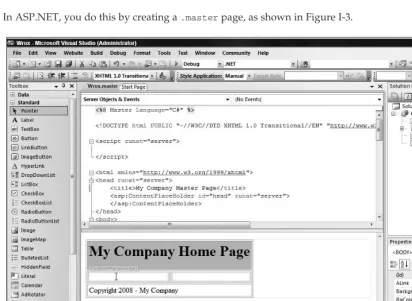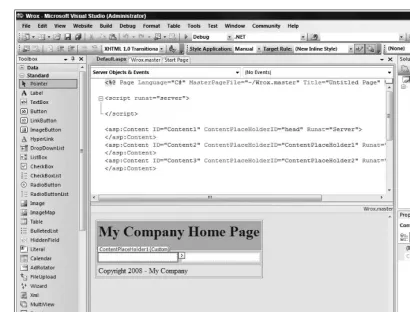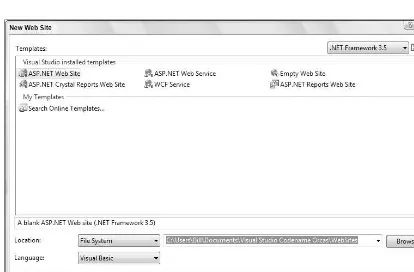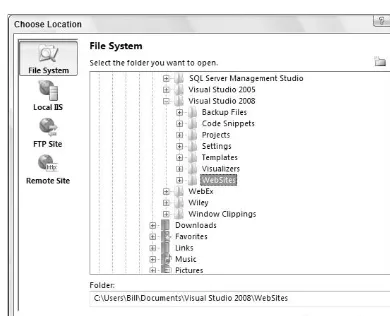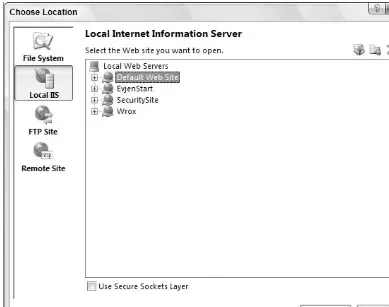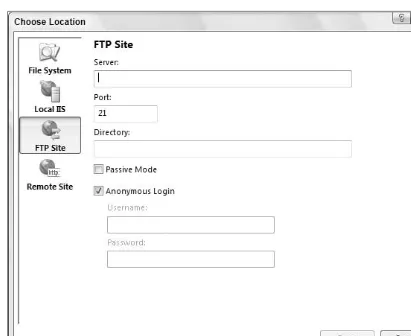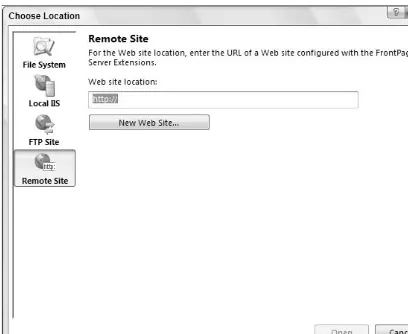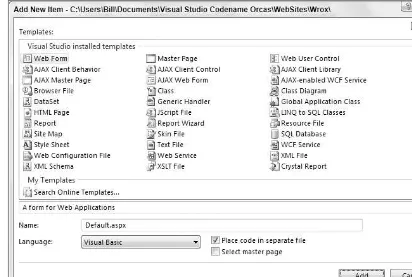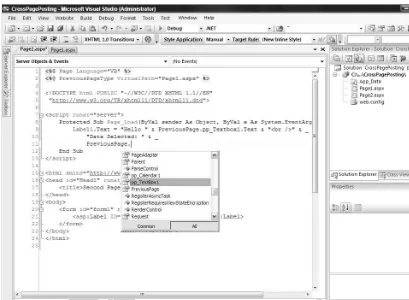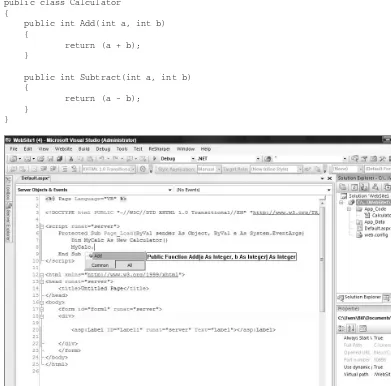Professional
ASP.NET 3.5
In C# and VB
Bill Evjen
Scott Hanselman
Devin Rader
Professional
ASP.NET 3.5
In C# and VB
Chapter 1: Application and Page Frameworks
. . . .
1Chapter 2: ASP.NET Server Controls and Client-Side Scripts
. . . .
63Chapter 3: ASP.NET Web Server Controls
. . . .
107Chapter 4: Validation Server Controls
. . . .
193Chapter 5: Working with Master Pages
. . . .
229Chapter 6: Themes and Skins
. . . .
263Chapter 7: Data Binding in ASP.NET 3.5
. . . .
287Chapter 8: Data Management with ADO.NET
. . . .
377Chapter 9: Querying with LINQ
. . . .
455Chapter 10: Working with XML and LINQ to XML
. . . .
497Chapter 11: IIS7
. . . .
557Chapter 12: Introduction to the Provider Model
. . . .
587Chapter 13: Extending the Provider Model
. . . .
627Chapter 14: Site Navigation
. . . .
661Chapter 15: Personalization
. . . .
723Chapter 16: Membership and Role Management
. . . .
757Chapter 17: Portal Frameworks and Web Parts
. . . .
811Chapter 18: HTML and CSS Design with ASP.NET
. . . .
861Chapter 19: ASP.NET AJAX
. . . .
895Chapter 20: ASP.NET AJAX Control Toolkit
. . . .
929Chapter 21: Security
. . . .
995Chapter 22: State Management
. . . .
1033Chapter 23: Caching
. . . .
1071Chapter 24: Debugging and Error Handling
. . . .
1103Chapter 25: File I/O and Streams
. . . .
1139Chapter 26: User and Server Controls
. . . .
1193Chapter 27: Modules and Handlers
. . . .
1275Chapter 28: Using Business Objects
. . . .
1297Chapter 29: Building and Consuming Services
. . . .
1325Chapter 30: Localization
. . . .
1381Chapter 31: Configuration
. . . .
1409Chapter 32: Instrumentation
. . . .
1461Chapter 33: Administration and Management
. . . .
1499Chapter 34: Packaging and Deploying ASP.NET Applications
. . . .
1529Appendix A: Migrating Older ASP.NET Projects
. . . .
1567Appendix B: ASP.NET Ultimate Tools
. . . .
1583Appendix C: Silverlight
. . . .
1607Appendix D: ASP.NET Online Resources
. . . .
1627Professional
ASP.NET 3.5
In C# and VB
Bill Evjen
Scott Hanselman
Devin Rader
Published by
Wiley Publishing, Inc. 10475 Crosspoint Boulevard Indianapolis, IN 46256
www.wiley.com
Copyright2008 by Wiley Publishing, Inc., Indianapolis, Indiana Published simultaneously in Canada
ISBN: 978-0-470-18757-9
Manufactured in the United States of America
10 9 8 7 6 5 4 3 2 1
Library of Congress Cataloging-in-Publication Data is available from the publisher.
No part of this publication may be reproduced, stored in a retrieval system or transmitted in any form or by any means, electronic, mechanical, photocopying, recording, scanning or otherwise, except as permitted under Sections 107 or 108 of the 1976 United States Copyright Act, without either the prior written permission of the Publisher, or authorization through payment of the appropriate per-copy fee to the Copyright Clearance Center, 222 Rosewood Drive, Danvers, MA 01923, (978) 750-8400, fax (978) 646-8600. Requests to the Publisher for permission should be addressed to the Legal Department, Wiley Publishing, Inc., 10475 Crosspoint Blvd., Indianapolis, IN 46256, (317) 572-3447, fax (317) 572-4355, or online athttp://www.wiley.com/go/permissions.
Limit of Liability/Disclaimer of Warranty:The publisher and the author make no representations or warranties with respect to the accuracy or completeness of the contents of this work and specifically disclaim all warranties, including without limitation warranties of fitness for a particular purpose. No warranty may be created or extended by sales or promotional materials. The advice and strategies contained herein may not be suitable for every situation. This work is sold with the understanding that the publisher is not engaged in rendering legal, accounting, or other professional services. If professional assistance is required, the services of a competent professional person should be sought. Neither the publisher nor the author shall be liable for damages arising herefrom. The fact that an organization or Website is referred to in this work as a citation and/or a potential source of further information does not mean that the author or the publisher endorses the information the organization or Website may provide or recommendations it may make. Further, readers should be aware that Internet Websites listed in this work may have changed or disappeared between when this work was written and when it is read.
For general information on our other products and services please contact our Customer Care Department within the United States at (800) 762-2974, outside the United States at (317) 572-3993 or fax (317) 572-4002.
Trademarks: Wiley, the Wiley logo, Wrox, the Wrox logo, Wrox Programmer to Programmer, and related trade dress are trademarks or registered trademarks of John Wiley & Sons, Inc. and/or its affiliates, in the United States and other countries, and may not be used without written permission. All other trademarks are the property of their respective owners. Wiley Publishing, Inc., is not associated with any product or vendor mentioned in this book.
About the Authors
Bill Evjenis an active proponent of .NET technologies and community-based learning initiatives for .NET. He has been actively involved with .NET since the first bits were released in 2000. In the same year, Bill founded the St. Louis .NET User Group (www.stlnet.org), one of the world’s first such groups. Bill is also the founder and former executive director of the International .NET Association (www.ineta.org), which represents more than 500,000 members worldwide.
Based in St. Louis, Missouri, USA, Bill is an acclaimed author and speaker on ASP.NET and XML Web Services. He has authored or co-authored more than fifteen books includingProfessional C# 2008, Professional VB 2008, ASP.NET Professional Secrets, XML Web Services for ASP.NET, andWeb Services Enhancements: Understanding the WSE for Enterprise Applications(all published by Wiley Publishing, Inc.). In addition to writing, Bill is a speaker at numerous conferences, including DevConnections, VSLive, and TechEd. Along with these items, Bill works closely with Microsoft as a Microsoft Regional Director and an MVP.
Bill is the Technical Architect for Lipper (www.lipperweb.com), a wholly-owned subsidiary of Reuters, the international news and financial services company. He graduated from Western Washington University in Bellingham, Washington, with a Russian language degree. When he isn’t tinkering on the computer, he can usually be found at his summer house in Toivakka, Finland. You can reach Bill [email protected].
Scott Hanselmanworks for Microsoft as a Senior Program Manager in the Developer Division, aim-ing to spread the good word about developaim-ing software, most often on the Microsoft stack. Before this he worked in eFinance for 6+years and before that he was a Principal Consultant at a Microsoft Partner for nearly 7 years. He was also involved in a few things like the MVP and RD programs and will speak about computers (and other passions) whenever someone will listen to him. He blogs at http://www.hanselman.comand podcasts athttp://www.hanselminutes.comand contributes to http://www.asp.net,http://www.windowsclient.net, andhttp://www.silverlight.net.
Devin Raderis a Product Manager on the Infragistics Web Client team, responsible for leading the creation of Infragistics ASP.NET and Silverlight products. Devin is also an active proponent and mem-ber of the .NET developer community, being a co-founder of the St. Louis .NET User Group, an active member of the New Jersey .NET User Group, a former board member of the International .NET Associ-ation (INETA), and a regular speaker at user groups. He is also a contributing author on the Wrox title
Credits
Acquisitions Director
Jim Minatel
Development Editors
Adaobi Obi Tulton Sydney Jones
Technical Editors
Eric Engler Alexei Gorkov Doug Holland Darren Kindberg Mark Strawmeyr
Production Editor
Angela Smith
Copy Editors
Nancy Rapoport Sydney Jones
Editorial Manager
Mary Beth Wakefield
Production Manager
Tim Tate
Vice President and Executive Group Publisher
Richard Swadley
Vice President and Executive Publisher
Joseph B. Wikert
Project Coordinator, Cover
Lynsey Stanford
Proofreader
Sossity Smith
Indexer
I have said it before, and I will say it again: Writing a book may seem like the greatest of solo endeavors, but it requires a large team of people working together to get technical books out the door-and this book is no exception. First and foremost, I would like to thank Jim Minatel of Wrox for giving me the opportunity to write the original ASP.NET book, which then led to this special edition. There is nothing better than getting the opportunity to write about your favorite topic for the world’s best publisher!
Besides Jim, I worked with the book’s development editor, Adaobi Obi Tulton. Adaobi kept the book moving along even with all the interruptions coming our way. Without Adaobi’s efforts, this book would not have happened.
I worked closely with both Scott Hanselman and Devin Rader on this book, and these guys deserve a lot of thanks. I appreciate your help and advice throughout the process. Thanks guys!
I would also like to thank the various editors who worked on this book: Alexei Gorkov, Mark Strawmeyr, Darren Kindberg, Eric Engler, and Doug Holland. Big and ongoing thanks go to the Wrox/Wiley gang including Joe Wikert (publisher), Katie Mohr (acquisitions editor), and David Mayhew (marketing).
Finally, thanks to my entire family. Book writing is a devil in disguise as it is something that I love to do but at the same time, takes way too much time away from my family. Thanks to my family for putting up with this and for helping me get these books out the door. I love you all.
Contents
Introduction
xxxi
Chapter 1: Application and Page Frameworks
1
Application Location Options
1
Built-In Web Server 2
IIS 3
FTP 4
Web Site Requiring FrontPage Extensions 5
The ASP.NET Page Structure Options
6
Inline Coding 8
Code-Behind Model 10
ASP.NET 3.5 Page Directives
13
@Page 14
@Master 17
@Control 18
@Import 19
@Implements 21
@Register 21
@Assembly 22
@PreviousPageType 22
@MasterType 23
@OutputCache 23
@Reference 24
ASP.NET Page Events
24
Dealing with PostBacks
26
Cross-Page Posting
27
ASP.NET Application Folders
33
\App_Code Folder 33
\App_Data Folder 38
\App_Themes Folder 38
\App_GlobalResources Folder 39
\App_LocalResources 39
\App_WebReferences 39
Compilation
40
Build Providers
44
Using the Built-in Build Providers 45
Using Your Own Build Providers 46
Global.asax
51
Working with Classes Through VS2008
54
Summary
61
Chapter 2: ASP.NET Server Controls and Client-Side Scripts
63
ASP.NET Server Controls
63
Types of Server Controls 64
Building with Server Controls 65
Working with Server Control Events 67
Applying Styles to Server Controls
70
Examining the Controls’ Common Properties 70
Changing Styles Using Cascading Style Sheets 72
HTML Server Controls
76
Looking at the HtmlControl Base Class 79
Looking at the HtmlContainerControl Class 80
Looking at All the HTML Classes 80
Using the HtmlGenericControl Class 81
Manipulating Pages and Server Controls with JavaScript
83
Using Page.ClientScript.RegisterClientScriptBlock 84
Using Page.ClientScript.RegisterStartupScript 86
Using Page.ClientScript.RegisterClientScriptInclude 88
Client-Side Callback
89
Comparing a Typical Postback to a Callback 89
Using the Callback Feature — A Simple Approach 90
Using the Callback Feature with a Single Parameter 96
Using the Callback Feature — A More Complex Example 99
Summary
105
Chapter 3: ASP.NET Web Server Controls
107
An Overview of Web Server Controls
107
The Label Server Control
108
The Literal Server Control
110
The TextBox Server Control
111
Using the Focus() Method 112
Using AutoPostBack 113
Contents
The Button Server Control
115
The CausesValidation Property 115
The CommandName Property 115
Buttons That Work with Client-Side JavaScript 117
The LinkButton Server Control
119
The ImageButton Server Control
119
The HyperLink Server Control
120
The DropDownList Server Control
121
Visually Removing Items from a Collection
124
The ListBox Server Control
125
Allowing Users to Select Multiple Items 126
An Example of Using the ListBox Control 126
Adding Items to a Collection 129
The CheckBox Server Control
129
How to Determine Whether Check Boxes Are Checked 131
Assigning a Value to a Check Box 131
Aligning Text Around the Check Box 131
The CheckBoxList Server Control
132
The RadioButton Server Control
134
The RadioButtonList Server Control
136
Image Server Control
138
Table Server Control
139
The Calendar Server Control
142
Making a Date Selection from the Calendar Control 142
Choosing a Date Format to Output from the Calendar 144
Making Day, Week, or Month Selections 144
Working with Date Ranges 144
Modifying the Style and Behavior of Your Calendar 147
AdRotator Server Control
151
The Xml Server Control
153
Panel Server Control
153
The PlaceHolder Server Control
156
BulletedList Server Control
157
HiddenField Server Control
162
FileUpload Server Control
164
Uploading Files Using the FileUpload Control 164
Giving ASP.NET Proper Permissions to Upload Files 167
Understanding File Size Limitations 167
Uploading Multiple Files from the Same Page 170
Placing the Uploaded File into a Stream Object 172
Moving File Contents from a Stream Object to a Byte Array 173
MultiView and View Server Controls
174
Wizard Server Control
178
Customizing the Side Navigation 180
Examining the AllowReturn Attribute 180
Working with the StepType Attribute 180
Adding a Header to the Wizard Control 181
Working with the Wizard’s Navigation System 182
Utilizing Wizard Control Events 183
Using the Wizard Control to Show Form Elements 184
ImageMap Server Control
189
Summary
192
Chapter 4: Validation Server Controls
193
Understanding Validation
193
Client-Side versus Server-Side Validation
194
ASP.NET Validation Server Controls
195
Validation Causes 196
The RequiredFieldValidator Server Control 197
The CompareValidator Server Control 202
The RangeValidator Server Control 206
The RegularExpressionValidator Server Control 209
The CustomValidator Server Control 211
The ValidationSummary Server Control 216
Turning Off Client-Side Validation
220
Using Images and Sounds for Error Notifications
221
Working with Validation Groups
222
Summary
227
Chapter 5: Working with Master Pages
229
Why Do You Need Master Pages?
229
The Basics of Master Pages
231
Coding a Master Page
233
Coding a Content Page
235
Mixing Page Types and Languages 239
Specifying Which Master Page to Use 241
Working with the Page Title 242
Working with Controls and Properties from the Master Page 243
Specifying Default Content in the Master Page
250
Programmatically Assigning the Master Page
251
Nesting Master Pages
253
Contents
Event Ordering
258
Caching with Master Pages
259
ASP.NET AJAX and Master Pages
259
Summary
262
Chapter 6: Themes and Skins
263
Using ASP.NET Themes
263
Applying a Theme to a Single ASP.NET Page 263
Applying a Theme to an Entire Application 265
Removing Themes from Server Controls 266
Removing Themes from Web Pages 267
Understanding Themes When Using Master Pages 267
Understanding the StyleSheetTheme Attribute 268
Creating Your Own Themes
268
Creating the Proper Folder Structure 268
Creating a Skin 269
Including CSS Files in Your Themes 272
Having Your Themes Include Images 275
Defining Multiple Skin Options
278
Programmatically Working with Themes
280
Assigning the Page’s Theme Programmatically 280
Assigning a Control’s SkinID Programmatically 281
Themes, Skins, and Custom Controls
281
Summary
286
Chapter 7: Data Binding in ASP.NET 3.5
287
Data Source Controls
287
SqlDataSource Control 289
LINQ Data Source Control 302
AccessDataSource Control 307
XmlDataSource Control 307
ObjectDataSource Control 309
SiteMapDataSource Control 314
Configuring Data Source Control Caching
314
Storing Connection Information
315
Using Bound List Controls with Data Source Controls
317
GridView 318
Editing GridView Row Data 334
Deleting GridView Data 341
DetailsView 344
Inserting, Updating, and Deleting Data Using DetailsView 349
ListView 350
FormView 360
Other Databound Controls
365
DropDownList, ListBox, RadioButtonList, and CheckBoxList 365
TreeView 366
Ad Rotator 366
Menu 367
Inline Data-Binding Syntax
367
Data-Binding Syntax Changes 368
XML Data Binding 369
Expressions and Expression Builders
369
Summary
375
Chapter 8: Data Management with ADO.NET
377
Basic ADO.NET Features
378
Common ADO.NET Tasks 378
Basic ADO.NET Namespaces and Classes 383
Using the Connection Object 384
Using the Command Object 386
Using the DataReader Object 387
Using Data Adapter 389
Using Parameters 392
Understanding DataSet and DataTable 395
Using Oracle as Your Database with ASP.NET 3.5 400
The DataList Server Control
403
Looking at the Available Templates 403
Working with ItemTemplate 404
Working with Other Layout Templates 407
Working with Multiple Columns 409
The ListView Server Control
410
Looking at the Available Templates 410
Using the Templates 411
Creating the Layout Template 412
Creating the ItemTemplate 414
Creating the EditItemTemplate 415
Creating the EmptyItemTemplate 415
Creating the InsertItemTemplate 416
The Results 416
Using Visual Studio for ADO.NET Tasks
419
Creating a Connection to the Data Source 419
Working with a Dataset Designer 422
Contents
Asynchronous Command Execution
432
Asynchronous Connections 454
Summary
454
Chapter 9: Querying with LINQ
455
LINQ to Objects
455
Traditional Query Methods 455
Replacing Traditional Queries with LINQ 464
Data Grouping 472
Other LINQ Operators 473
LINQ Joins 473
Paging Using LINQ 475
LINQ to XML
476
Joining XML Data 479
LINQ to SQL
481
Insert, Update, and Delete Queries through LINQ 490
Extending LINQ 494
Summary
495
Chapter 10: Working with XML and LINQ to XML
497
The Basics of XML
498
The XML InfoSet 500
XSD–XML Schema Definition 501
Editing XML and XML Schema in Visual Studio 2008 503
XmlReader and XmlWriter
506
Using XDocument Rather Than XmlReader 508
Using Schema with XmlTextReader 509
Validating Against a Schema Using an XDocument 511
Including NameTable Optimization 513
Retrieving .NET CLR Types from XML 515
ReadSubtree and XmlSerialization 517
Creating CLR Objects from XML with LINQ to XML 518
Creating XML with XmlWriter 519
Creating XML with LINQ for XML 522
Improvements for XmlReader and XmlWriter in 2.0 524
XmlDocument and XPathDocument
525
Problems with the DOM 525
XPath, the XPathDocument, and XmlDocument 525
DataSets
530
Persisting DataSets to XML 530
XmlDataDocument 531
The XmlDataSource Control
533
XSLT
537
XslCompiledTransform 539
XSLT Debugging 543
Databases and XML
544
FOR XML AUTO 545
SQL Server 2005 and the XML Data Type 549
Summary
556
Chapter 11: IIS7
557
Modular Architecture of IIS7
557
IIS-WebServer 558
IIS-WebServerManagementTools 561
IIS-FTPPublishingService 562
Extensible Architecture of IIS7
562
IIS7 and ASP.NET Integrated Pipeline
562
Building a Customized Web Server
564
Update Dependencies 565
Installing IIS7 on Windows Vista 565
Installing IIS7 on Windows Server 2008 565
Command-Line Setup Options 567
Unattended Setup Option 568
Upgrade 569
Internet Information Services (IIS) Manager
569
Application Pools 570
Web Sites 575
Hierarchical Configuration 577
Delegation 581
Moving an Application from IIS6 to IIS7
584
Summary
586
Chapter 12: Introduction to the Provider Model
587
Understanding the Provider
588
The Provider Model in ASP.NET 3.5
589
Setting Up Your Provider to Work with Microsoft SQL Server 7.0, 2000, 2005, or 2008 591
Membership Providers 598
Role Providers 602
The Personalization Provider 606
Contents
SessionState Providers 609
Web Event Providers 612
Configuration Providers 620
The WebParts Provider 623
Configuring Providers
625
Summary
626
Chapter 13: Extending the Provider Model
627
Providers Are One Tier in a Larger Architecture
627
Modifying Through Attribute-Based Programming
628
Simpler Password Structures Through the SqlMembershipProvider 629 Stronger Password Structures Through the SqlMembershipProvider 632
Examining ProviderBase
633
Building Your Own Providers
635
Creating the CustomProviders Application 635
Constructing the Class Skeleton Required 636
Creating the XML User Data Store 640
Defining the Provider Instance in the web.config File 641
Not Implementing Methods and Properties of the MembershipProvider Class 642 Implementing Methods and Properties of the MembershipProvider Class 643
Using the XmlMembershipProvider for User Login 651
Extending Pre-Existing Providers
652
Limiting Role Capabilities with a New LimitedSqlRoleProvider Provider 652
Using the New LimitedSqlRoleProvider Provider 656
Summary
660
Chapter 14: Site Navigation
661
XML-Based Site Maps
662
SiteMapPath Server Control
664
The PathSeparator Property 666
The PathDirection Property 668
The ParentLevelsDisplayed Property 669
The ShowToolTips Property 669
The SiteMapPath Control’s Child Elements 670
TreeView Server Control
670
Identifying the TreeView Control’s Built-In Styles 674
Examining the Parts of the TreeView Control 676
Binding the TreeView Control to an XML File 676
Selecting Multiple Options in a TreeView 679
Specifying Custom Icons in the TreeView Control 683
Specifying Lines Used to Connect Nodes 685
Working with the TreeView Control Programmatically 687
Menu Server Control
693
Applying Different Styles to the Menu Control 694
Menu Events 700
Binding the Menu Control to an XML File 701
SiteMap Data Provider
703
ShowStartingNode 703
StartFromCurrentNode 704
StartingNodeOffset 705
StartingNodeUrl 706
SiteMap API
706
URL Mapping
709
Sitemap Localization
710
Structuring the Web.sitemap File for Localization 710
Making Modifications to the Web.config File 711
Creating Assembly Resource (.resx) Files 712
Testing the Results 712
Security Trimming
714
Setting Up Role Management for Administrators 715
Setting Up the Administrators’ Section 716
Enabling Security Trimming 718
Nesting SiteMap Files
720
Summary
722
Chapter 15: Personalization
723
The Personalization Model
723
Creating Personalization Properties
725
Adding a Simple Personalization Property 725
Using Personalization Properties 726
Adding a Group of Personalization Properties 730
Using Grouped Personalization Properties 731
Defining Types for Personalization Properties 731
Using Custom Types 732
Providing Default Values 735
Making Personalization Properties Read-Only 735
Anonymous Personalization
735
Enabling Anonymous Identification of the End User 736
Working with Anonymous Identification 739
Anonymous Options for Personalization Properties 739
Contents
Programmatic Access to Personalization
741
Migrating Anonymous Users 741
Personalizing Profiles 743
Determining Whether to Continue with Automatic Saves 744
Personalization Providers
745
Working with SQL Server Express Edition 745
Working with Microsoft’s SQL Server 7.0/2000/2005/2008 746
Using Multiple Providers 748
Managing Application Profiles
749
Properties of the ProfileManger Class 750
Methods of the ProfileManager Class 750
Building the ProfileManager.aspx Page 751
Examining the Code of ProfileManager.aspx Page 754
Running the ProfileManager.aspx Page 755
Summary
755
Chapter 16: Membership and Role Management
757
Authentication
758
Authorization
758
ASP.NET 3.5 Authentication
758
Setting Up Your Web Site for Membership 758
Adding Users 761
Asking for Credentials 776
Working with Authenticated Users 784
Showing the Number of Users Online 786
Dealing with Passwords 788
ASP.NET 3.5 Authorization
793
Using the LoginView Server Control 793
Setting Up Your Web Site for Role Management 796
Adding and Retrieving Application Roles 799
Deleting Roles 801
Adding Users to Roles 802
Getting All the Users of a Particular Role 803
Getting All the Roles of a Particular User 805
Removing Users from Roles 805
Checking Users in Roles 806
Understanding How Roles Are Cached 807
Using the Web Site Administration Tool
809
Public Methods of the Membership API
809
Public Methods of the Roles API
810
Summary
810
Chapter 17: Portal Frameworks and Web Parts
811
Introducing Web Parts
811
Building Dynamic and Modular Web Sites
813
Introducing the WebPartManager Control 813
Working with Zone Layouts 814
Understanding the WebPartZone Control 817
Allowing the User to Change the Mode of the Page 820
Modifying Zones 833
Working with Classes in the Portal Framework
841
Creating Custom Web Parts
844
Connecting Web Parts
850
Building the Provider Web Part 851
Building the Consumer Web Part 854
Connecting Web Parts on an ASP.NET Page 856
Understanding the Difficulties in Dealing with Master Pages When Connecting Web Parts 858
Summary
860
Chapter 18: HTML and CSS Design with ASP.NET
861
Caveats
862
HTML and CSS Overview
862
Introducing CSS 863
Creating Style Sheets 863
CSS Rules 866
CSS Inheritance 875
Element Layout and Positioning 876
Working with HTML and CSS in Visual Studio 884
ASP.NET 2.0 CSS–Friendly Control Adapters 893
Summary
893
Chapter 19: ASP.NET AJAX
895
Understanding the Need for AJAX
895
Before AJAX 896
AJAX Changes the Story 897
ASP.NET AJAX and Visual Studio 2008
899
Client-Side Technologies 900
Server-Side Technologies 900
Developing with ASP.NET AJAX 901
ASP.NET AJAX Applications
902
Building a Simple ASP.NET Page Without AJAX 904
Contents
ASP.NET AJAX’s Server-Side Controls
911
The ScriptManager Control 912
The ScriptManagerProxy Control 914
The Timer Control 916
The UpdatePanel Control 917
The UpdateProgress Control 922
Using Multiple UpdatePanel Controls
925
Summary
928
Chapter 20: ASP.NET AJAX Control Toolkit
929
Downloading and Installing
929
New Visual Studio Templates 931
Adding the New Controls to the VS2008 Toolbox 932
The ASP.NET AJAX Controls
934
ASP.NET AJAX Control Toolkit Extenders 937
AlwaysVisibleControlExtender 937
AnimationExtender 939
AutoCompleteExtender 941
CalendarExtender 944
CollapsiblePanelExtender 946
ConfirmButtonExtender and ModalPopupExtender 947
DragPanelExtender 950
DropDownExtender 951
DropShadowExtender 953
DynamicPopulateExtender 956
FilteredTextBoxExtender 959
HoverMenuExtender 961
ListSearchExtender 962
MaskedEditExtender and MaskedEditValidator 964
MutuallyExclusiveCheckBoxExtender 967
NumericUpDownExtender 968
PagingBulletedListExtender 969
PopupControlExtender 970
ResizableControlExtender 972
RoundedCornersExtender 975
SliderExtender 976
SlideShowExtender 977
TextBoxWatermarkExtender 979
ToggleButtonExtender 982
UpdatePanelAnimationExtender 983
ValidatorCalloutExtender 984
ASP.NET AJAX Control Toolkit Server Controls
985
Accordion Control 986
NoBot Control 988
PasswordStrength Control 990
Rating Control 991
TabContainer Control 993
Summary
994
Chapter 21: Security
995
Authentication and Authorization
996
Applying Authentication Measures
996
The<authentication>Node 997
Windows-Based Authentication 998
Forms-Based Authentication 1006
Passport Authentication 1016
Authenticating Specific Files and Folders
1016
Programmatic Authorization
1017
Working with User.Identity 1018
Working with User.IsInRole() 1019
Pulling More Information with WindowsIdentity 1020
Identity and Impersonation
1023
Securing Through IIS
1025
IP Address and Domain Name Restrictions 1025
Working with File Extensions 1027
Using the ASP.NET MMC Snap-In 1031
Using the IIS 7.0 Manager 1032
Summary
1032
Chapter 22: State Management
1033
What Are Your Choices?
1034
Understanding the Session Object in ASP.NET
1036
Sessions and the Event Model 1036
Configuring Session State Management 1038
In-Process Session State 1038
Out-of-Process Session State 1046
SQL-Backed Session State 1051
Extending Session State with Other Providers 1056
Cookieless Session State 1057
Choosing the Correct Way to Maintain State 1058
The Application Object
1059
Contents
Cookies
1060
PostBacks and Cross-Page PostBacks
1061
Hidden Fields, ViewState, and ControlState
1063
Using HttpContext.Current.Items for Very Short-Term Storage
1067
Summary
1069
Chapter 23: Caching
1071
Caching
1071
Output Caching 1071
Partial Page (UserControl) Caching 1074
Post-Cache Substitution 1075
HttpCachePolicy and Client-Side Caching 1078
Caching Programmatically
1080
Data Caching Using the Cache Object 1080
Controlling the ASP.NET Cache 1081
Cache Dependencies 1081
Using the SQL Server Cache Dependency
1087
Enabling Databases for SQL Server Cache Invalidation 1088
Enabling Tables for SQL Server Cache Invalidation 1088
Looking at SQL Server 2000 1089
Looking at the Tables That Are Enabled 1090
Disabling a Table for SQL Server Cache Invalidation 1090
Disabling a Database for SQL Server Cache Invalidation 1091
SQL Server 2005 Cache Invalidation 1091
Configuring Your ASP.NET Application
1092
Testing SQL Server Cache Invalidation
1094
Adding More Than One Table to a Page 1096
Attaching SQL Server Cache Dependencies to the Request Object 1096 Attaching SQL Server Cache Dependencies to the Cache Object 1097
Summary
1101
Chapter 24: Debugging and Error Handling
1103
Design-Time Support
1103
Syntax Notifications 1104
Immediate and Command Window 1106
Task List 1106
Tracing
1107
System.Diagnostics.Trace and ASP.NET’s Page.Trace 1108
Page-Level Tracing 1108
Application Tracing 1108
Viewing Trace Data 1109
Tracing from Components 1113
Trace Forwarding 1114
TraceListeners 1114
Diagnostic Switches 1119
Web Events 1121
Debugging
1122
What’s Required 1123
IIS versus ASP.NET Development Server 1124
Starting a Debugging Session 1125
New Tools to Help You with Debugging 1128
Client-side Javascript Debugging 1131
SQL Stored Proc Debugging 1134
Exception and Error Handling
1134
Handling Exceptions on a Page 1135
Handling Application Exceptions 1136
Http Status Codes 1137
Summary
1138
Chapter 25: File I/O and Streams
1139
Working with Drives, Directories, and Files
1140
The DriveInfo Class 1140
The Directory and DirectoryInfo Classes 1143
File and FileInfo 1149
Working with Paths 1154
File and Directory Properties, Attributes, and Access Control Lists 1158
Reading and Writing Files
1166
Streams 1167
Readers and Writers 1171
Compressing Streams 1176
Working with Serial Ports
1181
Network Communications
1182
WebRequest and WebResponse 1183
Sending Mail 1189
Summary
1190
Chapter 26: User and Server Controls
1193
User Controls
1194
Creating User Controls 1194
Interacting with User Controls 1196
Contents
Server Controls
1203
WebControl Project Setup 1204
Control Attributes 1209
Control Rendering 1210
Adding Tag Attributes 1214
Styling HTML 1217
Themes and Skins 1220
Adding Client-Side Features 1222
Detecting and Reacting to Browser Capabilities 1231
Using ViewState 1234
Raising PostBack Events 1238
Handling PostBack Data 1242
Composite Controls 1244
Templated Controls 1247
Creating Control Design-Time Experiences 1254
Summary
1273
Chapter 27: Modules and Handlers
1275
Processing HTTP Requests
1275
IIS 5/6 and ASP.NET 1275
IIS 7 and ASP.NET 1276
ASP.NET Request Processing 1277
HttpModules
1278
HttpHandlers 1289
Summary
1295
Chapter 28: Using Business Objects
1297
Using Business Objects in ASP.NET 3.5
1297
Creating Precompiled .NET Business Objects 1298
Using Precompiled Business Objects in Your ASP.NET Applications 1301
COM Interop: Using COM Within .NET
1302
The Runtime Callable Wrapper 1303
Using COM Objects in ASP.NET Code 1304
Error Handling 1309
Deploying COM Components with .NET Applications 1312
Using .NET from Unmanaged Code
1314
The COM-Callable Wrapper 1314
Using .NET Components Within COM Objects 1316
Early versus Late Binding 1320
Error Handling 1320
Deploying .NET Components with COM Applications 1322
Summary
1324
Chapter 29: Building and Consuming Services
1325
Communication Between Disparate Systems
1325
Building a Simple XML Web Service
1327
The WebService Page Directive 1328
Looking at the Base Web Service Class File 1329
Exposing Custom Datasets as SOAP 1330
The XML Web Service Interface 1333
Consuming a Simple XML Web Service
1336
Adding a Web Reference 1336
Invoking the Web Service from the Client Application 1338
Transport Protocols for Web Services
1341
HTTP-GET 1342
HTTP-POST 1344
SOAP 1345
Overloading WebMethods
1346
Caching Web Service Responses
1349
SOAP Headers
1350
Building a Web Service with SOAP Headers 1351
Consuming a Web Service Using SOAP Headers 1353
Requesting Web Services Using SOAP 1.2 1355
Consuming Web Services Asynchronously
1357
Windows Communication Foundation
1360
The Larger Move to SOA 1360
WCF Overview 1361
Building a WCF Service 1362
Building the WCF Consumer
1370
Adding a Service Reference 1370
Working with Data Contracts 1374
Namespaces 1379
Summary
1379
Chapter 30: Localization
1381
Cultures and Regions
1381
Understanding Culture Types 1382
The ASP.NET Threads 1383
Server-Side Culture Declarations 1386
Client-Side Culture Declarations 1387
Contents
ASP.NET 3.5 Resource Files
1397
Making Use of Local Resources 1397
Making Use of Global Resources 1403
Looking at the Resource Editor
1406
Summary
1407
Chapter 31: Configuration
1409
Configuration Overview
1410
Server Configuration Files 1411
Application Configuration File 1413
How Configuration Settings Are Applied 1414
Detecting Configuration File Changes 1415
Configuration File Format 1415
Common Configuration Settings
1416
Connecting Strings 1416
Configuring Session State 1417
Compilation Configuration 1421
Browser Capabilities 1423
Custom Errors 1426
Authentication 1427
Anonymous Identity 1430
Authorization 1430
Locking-Down Configuration Settings 1433
ASP.NET Page Configuration 1433
Include Files 1435
Configuring ASP.NET Runtime Settings 1436
Configuring the ASP.NET Worker Process 1438
Storing Application-Specific Settings 1440
Programming Configuration Files 1441
Protecting Configuration Settings 1448
Editing Configuration Files 1452
Creating Custom Sections
1453
Using the NameValueFileSectionHandler Object 1454
Using the DictionarySectionHandler Object 1456
Using the SingleTagSectionHandler Object 1457
Using Your Own Custom Configuration Handler 1458
Summary
1460
Chapter 32: Instrumentation
1461
Working with the Event Log
1461
Reading from the Event Log 1462
Writing to the Event Logs 1464
Using Performance Counters
1468
Viewing Performance Counters Through an Administration Tool 1468Building a Browser-Based Administrative Tool 1470
Application Tracing
1476
Understanding Health Monitoring
1477
The Health Monitoring Provider Model 1477
Health Monitoring Configuration 1479
Writing Events via Configuration: Running the Example 1486
Routing Events to SQL Server 1487
Buffering Web Events 1490
E-mailing Web Events 1492
Summary
1498
Chapter 33: Administration and Management
1499
The ASP.NET Web Site Administration Tool
1499
The Home Tab 1501
The Security Tab 1501
The Application Tab 1510
The Provider Tab 1512
Configuring ASP.NET in IIS on Vista
1514
.NET Compilation 1517
.NET Globalization 1518
.NET Profile 1518
.NET Roles 1520
.NET Trust Levels 1520
.NET Users 1521
Application Settings 1522
Connection Strings 1523
Pages and Controls 1524
Providers 1524
Session State 1524
SMTP E-mail 1526
Summary
1527
Chapter 34: Packaging and Deploying ASP.NET Applications
1529
Deployment Pieces
1530
Steps to Take before Deploying
1530
Methods of Deploying Web Applications
1531
Using XCopy 1531
Using the VS Copy Web Site Option 1534
Deploying a Precompiled Web Application 1537
Contents
Looking More Closely at Installer Options
1547
Working with the Deployment Project Properties 1550
The File System Editor 1554
The Registry Editor 1557
The File Types Editor 1559
The User Interface Editor 1561
The Custom Actions Editor 1562
The Launch Conditions Editor 1564
Summary
1565
Appendix A: Migrating Older ASP.NET Projects
1567
Migrating Is Not Difficult
1567
Running Multiple Versions of the Framework Side by Side 1568
Upgrading Your ASP.NET Applications 1568
When Mixing Versions — Forms Authentication
1570
Upgrading — ASP.NET Reserved Folders
1571
ASP.NET 3.5 Pages Come as XHTML
1571
No Hard-Coded .js Files in ASP.NET 3.5
1573
Converting ASP.NET 1.x Applications in Visual Studio 2008
1574
Migrating from ASP.NET 2.0 to 3.5
1580
Appendix B: ASP.NET Ultimate Tools
1583
Debugging Made Easier
1583
Firebug 1584
YSlow 1585
IE WebDeveloper Toolbar and Firefox WebDeveloper 1586
Aptana Studio — Javascript IDE 1588
Profilers: dotTrace or ANTS 1589
References
1590
PositionIsEverything.net, QuirksMode.org, and HTMLDog.com 1590
Visibone 1590
www.asp.net 1590
Tidying Up Your Code
1591
Refactor! for ASP.NET from Devexpress 1591
Code Style Enforcer 1592
Packer for .NET — Javascript Minimizer 1593
Visual Studio Add-ins
1594
ASPX Edit Helper Add-In for Visual Studio 1595
Power Toys Pack Installer 1596
Extending ASP.NET
1597
ASP.NET AJAX Control Toolkit 1597
Atif Aziz’s ELMAH — Error Logging Modules and Handlers 1598
Helicon’s ISAPI−Rewrite 1599
General Purpose Developer Tools
1600
Telerik’s Online Code Converter 1600
WinMerge and Differencing Tools 1601
Reflector 1602
CR−Documentor 1603
Process Explorer 1604
Summary
1605
Appendix C: Silverlight
1607
Extending ASP.NET Apps with Silverlight
1607
Step 1: A Basic ASP.NET Application 1609
Finding Vector-Based Content 1610
Converting Vector Content to XAML 1611
Tools for Viewing and Editing XAML 1614
Integrating with Your Existing ASP.NET Site 1620
Receiving Silverlight Events in JavaScript 1623
Accessing Silverlight Elements from JavaScript Events 1625
Summary
1626
Appendix D: ASP.NET Online Resources
1627
Author Blogs
1627
ASP.NET Influential Blogs
1627
Web Sites
1628
Introduction
Simply put, you will find that ASP.NET 3.5 is an amazing technology to use to build your Web solutions! When ASP.NET 1.0 was introduced in 2000, many considered it a revolutionary leap forward in the area of Web application development. ASP.NET 2.0 was just as exciting and revolutionary and ASP.NET 3.5 is continuing a forward march in providing the best framework today in building applications for the Web. Although the foundation of ASP.NET was laid with the release of ASP.NET 1.0, ASP.NET 3.5 continues to build on this foundation by focusing on the area of developer productivity.
This book covers the whole of ASP.NET. It not only introduces new topics, it also shows you examples of these new technologies in action. So sit back, pull up that keyboard, and let’s have some fun!
A Little Bit of Histor y
Before organizations were even thinking about developing applications for the Internet, much of the application development focused on thick desktop applications. These thick-client applications were used for everything from home computing and gaming to office productivity and more. No end was in sight for the popularity of this application model.
During that time, Microsoft developers developed its thick-client applications using mainly Visual Basic (VB).
Visual Basic was not only a programming language; it was tied to an IDE that allowed for easy thick-client application development. In the Visual Basic model, developers could drop controls onto a form, set properties for these controls, and provide code behind them to manipulate the events of the control. For example, when an end user clicked a button on one of the Visual Basic forms, the code behind the form handled the event.
Then, in the mid-1990s, the Internet arrived on the scene. Microsoft was unable to move the Visual Basic model to the development of Internet-based applications. The Internet definitely had a lot of power, and right away, the problems facing the thick-client application model were revealed. Internet-based applications created a single instance of the application that everyone could access. Having one instance of an application meant that when the application was upgraded or patched, the changes made to this single instance were immediately available to each and every user visiting the application through a browser.
To participate in the Web application world, Microsoft developed Active Server Pages (ASP). ASP was a quick and easy way to develop Web pages. ASP pages consisted of a single page that contained a mix of markup and languages. The power of ASP was that you could include VBScript or JScript code instructions in the page executed on the Web server before the page was sent to the end user’s Web browser. This was an easy way to create dynamic Web pages customized based on instructions dictated by the developer.
ASP used script between brackets and percentage signs —<% %>— to control server-side behaviors. A
needed by the page was defined using a scripting language (such as VBScript or JScript). When a user requested the page from the server by using a browser, theasp.dll(an ISAPI application that provided a bridge between the scripting language and the Web server) would take hold of the page and define all the dynamic aspects of the page on-the-fly based on the programming logic specified in the script. After all the dynamic aspects of the page were defined, the result was an HTML page output to the browser of the requesting client.
As the Web application model developed, more and more languages mixed in with the static HTML to help manipulate the behavior and look of the output page. Over time, such a large number of languages, scripts, and plain text could be placed in a typical ASP page that developers began to refer to pages that utilized these features asspaghetti code. For example, it was quite possible to have a page that used HTML, VBScript, JavaScript, Cascading Style Sheets, T-SQL, and more. In certain instances, it became a manageability nightmare.
ASP evolved and new versions were released. ASP 2.0 and 3.0 were popular because the technology made it relatively straightforward and easy to create Web pages. Their popularity was enhanced because they appeared in the late 1990s, just as the dotcom era was born. During this time, a mountain of new Web pages and portals were developed, and ASP was one of the leading technologies individuals and com-panies used to build them. Even today, you can still find a lot of.asppages on the Internet — including some of Microsoft’s own Web pages.
However, even at the time of the final release of Active Server Pages in late 1998, Microsoft employees Marc Anders and Scott Guthrie had other ideas. Their ideas generated what they called XSP (an abbreviation with no meaning) — a new way of creating Web applications in an object-oriented manner instead of the procedural manner of ASP 3.0. They showed their idea to many different groups within Microsoft, and they were well received. In the summer of 2000, the beta of what was then called ASP+ was released at Microsoft’s Professional Developers Conference. The attendees eagerly started working with it. When the technology became available (with the final release of the .NET Framework 1.0), it was renamed ASP.NET — receiving the .NET moniker that most of Microsoft’s new products were receiving at that time.
Before the introduction of .NET, the model that classic ASP provided and what developed in Visual Basic were so different that few VB developers also developed Web applications-and few Web applica-tion developers also developed the thick-client applicaapplica-tions of the VB world. There was a great divide. ASP.NET bridged this gap. ASP.NET brought a Visual Basic–style eventing model to Web application development, providing much-needed state management techniques over stateless HTTP. Its model is much like the earlier Visual Basic model in that a developer can drag and drop a control onto a design surface or form, manipulate the control’s properties, and even work with the code behind these controls to act on certain events that occur during their lifecycles. What ASP.NET created is really the best of both models, as you will see throughout this book.
I know you will enjoy working with this latest release of ASP.NET 3.5. Nothing is better than getting your hands on a new technology and seeing what is possible. The following section discusses the goals of ASP.NET so you can find out what to expect from this new offering!
The Goals of ASP.NET
Introduction
Ever since the release of ASP.NET 2.0, the Microsoft team has had goals focused around developer productivity, administration, and management, as well as performance and scalability.
Developer Productivity
Much of the focus of ASP.NET 3.5 is on productivity. Huge productivity gains were made with the release of ASP.NET 1.x; could it be possible to expand further on those gains?
One goal the development team had for ASP.NET was to eliminate much of the tedious coding that ASP.NET originally required and to make common ASP.NET tasks easier. The developer productivity capabilities are presented throughout this book. Before venturing into these capabilities, this introduction will first start by taking a look at the older ASP.NET 1.0 technology in order to make a comparison to ASP.NET 3.5. Listing I-1 provides an example of using ASP.NET 1.0 to build a table in a Web page that includes the capability to perform simple paging of the data provided.
Listing I-1: Showing data in a DataGrid server control with paging enabled (VB only)
<%@ Page Language="VB" AutoEventWireup="True" %> <%@ Import Namespace="System.Data" %>
<%@ Import Namespace="System.Data.SqlClient" %> <script runat="server">
Private Sub Page_Load(ByVal sender As System.Object, _ ByVal e As System.EventArgs)
If Not Page.IsPostBack Then BindData()
End If End Sub
Private Sub BindData()
Dim conn As SqlConnection = New SqlConnection("server=’localhost’; trusted_connection=true; Database=’Northwind’")
Dim cmd As SqlCommand = New SqlCommand("Select * From Customers", conn) conn.Open()
Dim da As SqlDataAdapter = New SqlDataAdapter(cmd) Dim ds As New DataSet
da.Fill(ds, "Customers")
DataGrid1.DataSource = ds DataGrid1.DataBind() End Sub
Private Sub DataGrid1_PageIndexChanged(ByVal source As Object, _ ByVal e As System.Web.UI.WebControls.DataGridPageChangedEventArgs)
DataGrid1.CurrentPageIndex = e.NewPageIndex BindData()
End Sub
</script> <html>
<head> </head> <body>
<form runat="server">
<asp:DataGrid id="DataGrid1" runat="server" AllowPaging="True" OnPageIndexChanged="DataGrid1_PageIndexChanged"></asp:DataGrid> </form>
</body> </html>
Although quite a bit of code is used here, this is a dramatic improvement over the amount of code required to accomplish this task using classic Active Server Pages 3.0. We will not go into the details of this older code; we just want to demonstrate that in order to add any additional common functionality (such as paging) for the data shown in a table, the developer had to create custom code.
This is one area where the developer productivity gains are most evident. ASP.NET 3.5 provides a con-trol called the GridView server concon-trol. This concon-trol is much like the DataGrid server concon-trol, but the GridView server control (besides offering many other additional features) contains the built-in capability to apply paging, sorting, and editing of data with relatively little work on your part. Listing I-2 shows you an example of the GridView server control. This example builds a table of data from the Customers table in the Northwind database that includes paging.
Listing I-2: Viewing a paged dataset with the new GridView server control
<%@ Page Language="VB" %>
<script runat="server">
</script>
<html xmlns=http://www.w3.org/1999/xhtml> <head runat="server">
<title>GridView Demo</title> </head>
<body>
<form runat="server">
<asp:GridView ID="GridView1" Runat="server" AllowPaging="True" DataSourceId="Sqldatasource1" />
<asp:SqlDataSource ID="SqlDataSource1" Runat="server" SelectCommand="Select * From Customers"
ProviderName="System.Data.OleDb"
ConnectionString="Provider=SQLOLEDB;Server=localhost;uid=sa; pwd=password;database=Northwind" />
</form> </body> </html>
That’s it! You can apply paging by using a couple of new server controls. You turn on this capability using a server control attribute, theAllowPagingattribute of the GridView control:
<asp:GridView ID="GridView1" Runat="server" AllowPaging="True"
Introduction
The other interesting event occurs in the code section of the document:
<script runat="server">
</script>
These two lines of code are not actually needed to run the file. They are included here to make a point —
you don’t need to write any server-side code to make this all work!You have to include only some server controls: one control to get the data and one control to display the data. Then the controls are wired together.
Performance and Scalability
One of the highlights for ASP.NET that was set by the Microsoft team was to provide the world’s fastest Web application server. This book also addresses a number of performance tactics available in ASP.NET 3.5.
One of the most exciting performance capabilities is the caching capability aimed at exploiting Microsoft’s SQL Server. ASP.NET 3.5 includes a feature calledSQL cache invalidation. Before ASP.NET 2.0, it was pos-sible to cache the results that came from SQL Server and to update the cache based on a time interval — for example, every 15 seconds or so. This meant that the end user might see stale data if the result set changed sometime during that 15-second period.
In some cases, this time interval result set is unacceptable. In an ideal situation, the result set stored in the cache is destroyed if any underlying change occurs in the source from which the result set is retrieve — in this case, SQL Server. With ASP.NET 3.5, you can make this happen with the use of SQL cache invalidation. This means that when the result set from SQL Server changes, the output cache is triggered to change, and the end user always sees the latest result set. The data presented is never stale.
ASP.NET 3.5 provides 64-bit support. This means that you can run your ASP.NET applications on 64-bit Intel or AMD processors.
Because ASP.NET 3.5 is fully backward compatible with ASP.NET 1.0, 1.1 and 2.0, you can now take any former ASP.NET application, recompile the application on the .NET Framework 3.5, and run it on a 64-bit processor.
Additional Features of ASP.NET 3.5
You just learned some of the main goals of the ASP.NET team that built ASP.NET. To achieve these goals, the team built a mountain of features into each and every release of ASP.NET. A few of these features are described in the following sections.
New Developer Infrastructures
An exciting aspect of ASP.NET 3.5 is that there are infrastructures are in place for you to use in your applications. The ASP.NET team selected some of the most common programming operations performed with Web applications to be built directly into ASP.NET. This saves you considerable time and coding.
Membership and Role Management
Prior to ASP.NET 2.0, if you were developing a portal that required users to log in to the application to gain privileged access, invariably you had to create it yourself. It can be tricky to create applications with areas that are accessible only to select individuals.
You will find with ASP.NET 3.5, this capability is built in. You can validate users as shown in Listing I-3.
Listing I-3: Validating a user in code
VB
If (Membership.ValidateUser (Username.Text, Password.Text)) Then ’ Allow access code here
End If
C#
if (Membership.ValidateUser (Username.Text, Password.Text)) { // Allow access code here
}
A series of APIs, controls, and providers in ASP.NET 3.5 enable you to control an application’s user membership and role management. Using these APIs, you can easily manage users and their complex roles — creating, deleting, and editing them. You get all this capability by using the APIs or a built-in Web tool called the Web Site Administration Tool.
As far as storing users and their roles, ASP.NET 3.5 uses an.mdffile (the file type for the SQL Server Express Edition) for storing all users and roles. You are in no way limited to just this data store, however. You can expand everything offered to you by ASP.NET and build your own providers using whatever you fancy as a data store. For example, if you want to build your user store in LDAP or within an Oracle database, you can do so quite easily.
Personalization
One advanced feature that portals love to offer their membership base is the capability to personalize their offerings so that end users can make the site look and function however they want. The capability to personalize an application and store the personalization settings is completely built into the ASP.NET Framework.
Because personalization usually revolves around a user and possibly a role that this user participates in, the personalization architecture can be closely tied to the membership and role infrastructures. You have a couple of options for storing the created personalization settings. The capability to store these settings in either Microsoft Access or in SQL Server is built into ASP.NET 3.5. As with the capabilities of the membership and role APIs, you can use the flexible provider model, and then either change how the built-in provider uses the available data store or build your own custom data provider to work with a completely new data store. The personalization API also supports a union of data stores, meaning that you can use more than one data store if you want.
Because it is so easy to create a site for customization using these new APIs, this feature is quite a value-add for any application you build.
The ASP.NET Portal Framework
Introduction
Kits and are used as the basis for many of the Web sites on the Internet today. Some were even extended into opensource frameworks such as DotNetNuke.
The nice thing about IBuySpy was that you could use the code it provided as a basis to build either a Web store or a portal. You simply took the base code as a starting point and extended it. For example, you could change the look and feel of the presentation part of the code or introduce advanced functionality into its modular architecture. Developer Solution Kits are quite popular because they make performing these types of operations so easy.
Because of the popularity of frameworks such as IBuySpy, ASP.NET 3.5 offers built-in capability for using Web Parts to easily build portals. The possibilities for what you can build using the Portal Framework is astounding. The power of building using Web Parts is that it easily enables end users to completely customize the portal for their own preferences.
Site Navigation
The ASP.NET team members realize that end users want to navigate through applications with ease. The mechanics to make this work in a logical manner are sometimes hard to code. The team solved the problem in ASP.NET with a series of navigation-based server controls.
First, you can build a site map for your application in an XML file that specific controls can inherently work from. Listing I-4 shows a sample site map file.
Listing I-4: An example of a site map file
<?xml version="1.0" encoding="utf-8" ?>
<siteMap xmlns="http://schemas.microsoft.com/AspNet/SiteMap-File-1.0"> <siteMapNode title="Home" description="Home Page" url="default.aspx">
<siteMapNode title="News" description="The Latest News" url="News.aspx"> <siteMapNode title="U.S." description="U.S. News"
url="News.aspx?cat=us" />
<siteMapNode title="World" description="World News" url="News.aspx?cat=world" />
<siteMapNode title="Technology" description="Technology News" url="News.aspx?cat=tech" />
<siteMapNode title="Sports" description="Sports News" url="News.aspx?cat=sport" />
</siteMapNode>
<siteMapNode title="Finance" description="The Latest Financial Information" url="Finance.aspx">
<siteMapNode title="Quotes" description="Get the Latest Quotes" url="Quotes.aspx" />
<siteMapNode title="Markets" description="The Latest Market Information" url="Markets.aspx">
<siteMapNode title="U.S. Market Report"
description="Looking at the U.S. Market" url="MarketsUS.aspx" /> <siteMapNode title="NYSE"
description="The New York Stock Exchange" url="NYSE.aspx" /> </siteMapNode>
<siteMapNode title="Funds" description="Mutual Funds" url="Funds.aspx" />
</siteMapNode>
<siteMapNode title="Weather" description="The Latest Weather" url="Weather.aspx" />
</siteMapNode> </siteMap>
After you have a site map in place, you can use this file as the data source behind a couple of site navi-gation server controls, such as the TreeView and the SiteMapPath server controls. The TreeView server control enables you to place an expandable site navigation system in your application. Figure I-1 shows you an example of one of the many looks you can give the TreeView server control.
Figure I-1
SiteMapPath is a control that provides the capability to place what some callbreadcrumb navigationin your application so that the end user can see the path that he has taken in the application and can easily navigate to higher levels in the tree. Figure I-2 shows you an example of the SiteMapPath server control at work.
Figure I-2
These site navigation capabilities provide a great way to get programmatic access to the site layout and even to take into account things like end-user roles to determine which parts of the site to show.
The ASP.NET Compilation System
Compilation in ASP.NET 1.0 was always a tricky scenario. With ASP.NET 1.0, you could build an appli-cation’s code-behind files using ASP.NET and Visual Studio, deploy it, and then watch as the.aspxfiles were compiled page by page as each page was requested. If you made any changes to the code-behind file in ASP.NET 1.0, it was not reflected in your application until the entire application was rebuilt. That meant that the same page-by-page request had to be done again before the entire application was recompiled.
Everything about how ASP.NET 1.0 worked with classes and compilation is different from how it is in ASP.NET 3.5. The mechanics of the compilation system actually begin with how a page is structured in ASP.NET 3.5. In ASP.NET 1.0, either you constructed your pages using the code-behind model or by placing all the server code inline between<script>tags on your.aspxpage. Most pages were