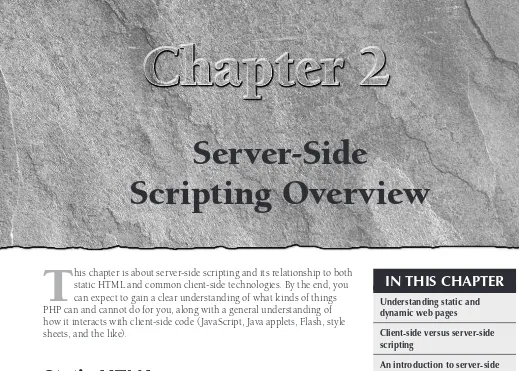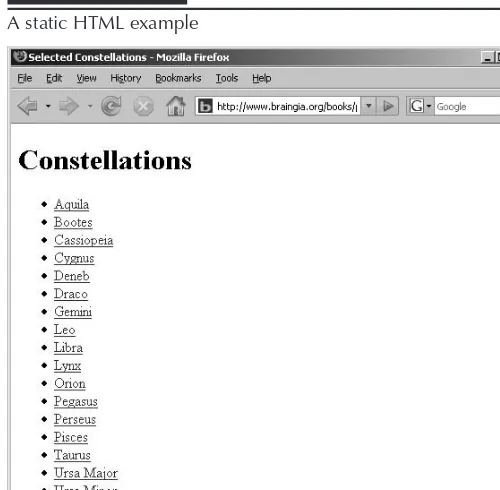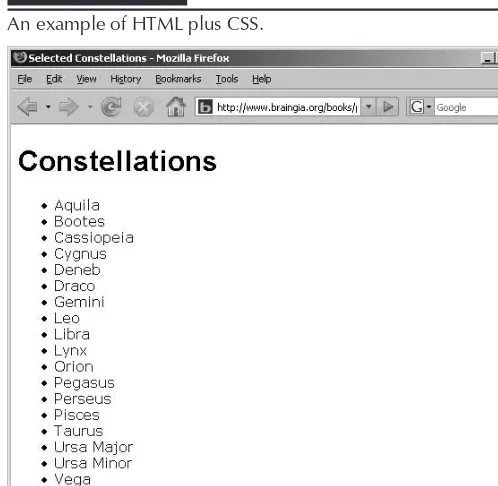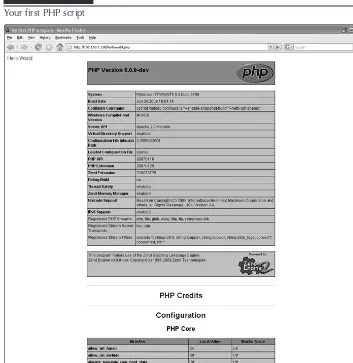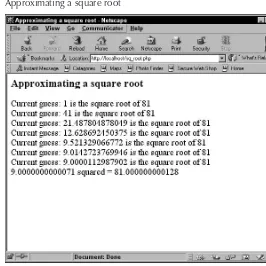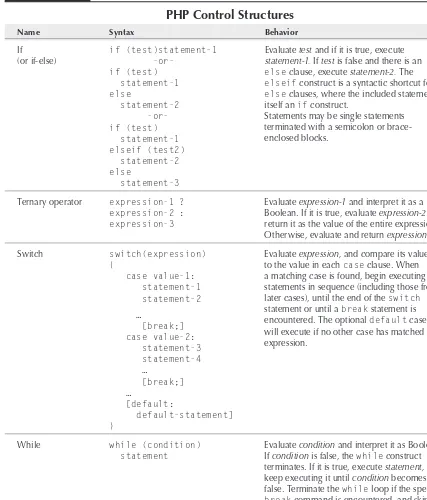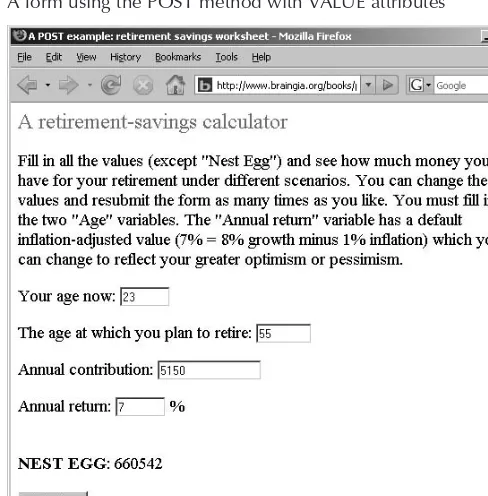Explore
PHP syntax,
datatypes, and functions
Create
database-driven,
dynamic Web sites
Master
server-side
Web programming
Steve Suehring, Tim Converse, and Joyce Park
PHP6
PHP 6 and
MySQL
®
Steve Suehring
Tim Converse
Joyce Park
PHP 6 and
MySQL
®
PHP 6 and MySQL 6 Bible Published by
Wiley Publishing, Inc. 10475 Crosspoint Boulevard Indianapolis, IN 46256 www.wiley.com
Copyright © 2009 by Wiley Publishing, Inc., Indianapolis, Indiana
Published by Wiley Publishing, Inc., Indianapolis, Indiana
Published simultaneously in Canada
ISBN: 978-0-470-38450-3
Manufactured in the United States of America
10 9 8 7 6 5 4 3 2 1
No part of this publication may be reproduced, stored in a retrieval system or transmitted in any form or by any means, electronic, mechanical, photocopying, recording, scanning or otherwise, except as permitted under Sections 107 or 108 of the 1976 United States Copyright Act, without either the prior written permission of the Publisher, or authorization through payment of the appropriate per-copy fee to the Copyright Clearance Center, 222 Rosewood Drive, Danvers, MA 01923, (978) 750-8400, fax (978) 646-8600. Requests to the Publisher for permission should be addressed to the Permissions Department, John Wiley & Sons, Inc., 111 River Street, Hoboken, NJ 07030, (201) 748-6011, fax (201) 748-6008, or online at http://www.wiley.com/go/permissions.
Limit of Liability/Disclaimer of Warranty: The publisher and the author make no representations or warranties with respect to the accuracy or completeness of the contents of this work and specifically disclaim all warranties, including without limitation warranties of fitness for a particular purpose. No warranty may be created or extended by sales or promotional materials. The advice and strategies contained herein may not be suitable for every situation. This work is sold with the understanding that the publisher is not engaged in rendering legal, accounting, or other professional services. If professional assistance is required, the services of a competent professional person should be sought. Neither the publisher nor the author shall be liable for damages arising herefrom. The fact that an organization or Web site is referred to in this work as a citation and/or a potential source of further information does not mean that the author or the publisher endorses the information the organization or Web site may provide or recommendations it may make. Further, readers should be aware that Internet Web sites listed in this work may have changed or disappeared between when this work was written and when it is read.
For general information on our other products and services please contact our Customer Care Department within the United States at (877) 762-2974, outside the United States at (317) 572-3993 or fax (317) 572-4002.
Library of Congress Cataloging-in-Publication Data
Suehring, Steve.
PHP 6 and MySQL 6 bible / Steve Suehring. p. cm.
Includes index.
ISBN 978-0-470-38450-3 (pbk.)
1. PHP (Computer program language) 2. MySQL (Electronic resource) I. Title. QA76.73.P224S94 2009
005.2’762 — dc22
2008048198
About the Authors
Steve Suehring is a technology consultant with a diverse business and computing background. Steve’s extensive experience enables him to work cross-functionally within organizations to help create computing architectures that fit the business need. Steve has written several books and mag-azine articles and contributed to many others. Steve has spoken internationally at user groups and conventions. When he has the chance, Steve plays just about any sport or any musical instrument, some with better success than others.
Tim Converse has written software to recommend neckties, answer questions about space sta-tions, pick value stocks, and make simulated breakfast. He has an M.S. in Computer Science from the University of Chicago, where he taught several programming classes. He is now an engineering manager in the Web search group at Yahoo!.
Acquisitions Editor
Jenny Watson
Development Editor
Christopher J. Rivera
Technical Editor
Aaron Saray
Production Editor
Rachel McConlogue
Copy Editor
Foxxe Editorial Services
Editorial Manager
Mary Beth Wakefield
Production Manager
Tim Tate
Vice President and Executive Group Publisher
Richard Swadley
Vice President and Executive Publisher
Barry Pruett
Associate Publisher
Jim Minatel
Project Coordinator, Cover
Lynsey Stanford
Compositor
Jeffrey Wilson, Happenstance Type-O-Rama
Proofreader
Publication Services, Inc.
Indexer
Ted Laux
Cover Illustration
Joyce Haughey
Cover Designer
Michael E. Trent
Acknowledgments
People sometimes ask me how many books I’ve written. I never have the answer. You see, I’ve con-tributed to well over a dozen (maybe two dozen or more) books in one form or another, be it a chap-ter or two here, a section there, a rewrite of an existing title with much new machap-terial, a revision of another edition where the existing material is already pretty good (as was the case for this book), or an original, authored work. The short answer is: I don’t know. It’s really somewhat difficult to claim that I, alone, wrote a book. At best I put some words down into a word processor and several other people look them over, edit them, change them for both technical and grammatical usage, and the end result is my name on the cover or somewhere in the book, or sometimes not at all.
This brings me to the difficulty at hand. I’ve written a sufficient number books that writing acknowledgments is becoming a bit mundane. Sure, I’ll thank my wife, Rebecca, and son, Jakob, for their patience while I wrote this. I’ll thank my family for their continued support. I’ll thank the Tueschers, Heins, Leus, and Guthries. I’ll thank Jason Keup and Aaron Saray, too. I’ll thank my agent Neil Salkind at Studio B., Jim Oliva and John Eckendorf, and the 90fm staff along with Nightmare Squad.
Introduction ... xxxv
Part I: Introducing PHP . . . 1
Chapter 1: Why PHP and MySQL? ...3
Chapter 2: Server-Side Scripting Overview ... 11
Chapter 3: Getting Started with PHP ...19
Chapter 4: Learning PHP Syntax and Variables ...33
Chapter 5: Learning PHP Control Structures and Functions ...59
Chapter 6: Passing Information with PHP ...99
Chapter 7: Learning PHP String Handling ... 113
Chapter 8: Learning Arrays ... 131
Chapter 9: Learning PHP Number Handling ...153
Chapter 10: PHP Gotchas ... 165
Part II: MySQL Database Integration . . . 183
Chapter 11: Introducing Databases and MySQL... 185
Chapter 12: Installing MySQL ...189
Chapter 13: Learning Structured Query Language (SQL) ... 193
Chapter 14: Learning Database Administration and Design ...207
Chapter 15: Integrating PHP and MySQL ... 219
Chapter 16: Performing Database Queries ...237
Chapter 17: Integrating Web Forms and Databases ...253
Chapter 18: Improving Database Efficiency ... 279
Chapter 19: MySQL Gotchas ...295
Part III: More PHP . . . 309
Chapter 20: Introducing Object-Oriented PHP ... 311
Chapter 21: Advanced Array Functions ... 357
Chapter 22: Examining Regular Expressions ... 371
Chapter 23: Working with the Filesystem ... 391
Chapter 24: Working with Cookies and Sessions ...409
Chapter 25: Learning PHP Types ... 433
Chapter 26: Learning PHP Advanced Functions ...443
Chapter 27: Performing Math with PHP ... 455
Contents at a Glance
Chapter 30: Handing Exceptions with PHP ...497
Chapter 31: Debugging PHP Programs... 511
Chapter 32: Learning PHP Style ...525
Part IV: Other Databases . . . 549
Chapter 33: Connecting PHP and PostgreSQL ... 551
Chapter 34: Using PEAR DB with PHP ...567
Chapter 35: An Overview of Oracle ... 575
Chapter 36: An Introduction to SQLite ...605
Part V: Connections . . . .611
Chapter 37: Sending E-Mail with PHP ... 613
Chapter 38: Integrating PHP and Java ... 619
Chapter 39: Integrating PHP and JavaScript ... 631
Chapter 40: Integrating PHP and XML ...647
Chapter 41: Creating and Consuming Web Services with PHP ... 675
Chapter 42: Creating Graphics with PHP ...689
Part VI: Case Studies . . . .713
Chapter 43: Developing a Weblog with PHP ...715
Chapter 44: A Trivia Game ... 727
Chapter 45: Data Visualization with Venn Diagrams ...771
Appendix A: PHP for C Programmers ...795
Appendix B: PHP for Perl Hackers ...801
Appendix C: PHP for HTML Coders ...809
Appendix D: PHP Resources ... 817
Appendix E: PEAR ...829
Introduction . . . xxxv
Part I: Introducing PHP
1
Chapter 1: Why PHP and MySQL? . . . 3
What Is PHP? ...3
What Is MySQL? ...4
Deciding on a Web Application Platform ...4
Cost ...4
Ease of Use...5
HTML-embeddedness ...5
Cross-platform compatibility ...7
Stability ...7
Many extensions ...8
Fast feature development ...8
Not proprietary ...8
Strong user communities ...9
Summary ... 10
Chapter 2: Server-Side Scripting Overview . . . 11
Static HTML ... 11
Client-Side Technologies ...13
Server-Side Scripting ...15
What Is Server-Side Scripting Good For? ... 17
Summary ... 18
Chapter 3: Getting Started with PHP . . . 19
Installing PHP ...19
Installation procedures ...20
Installing PHP on CentOS ... 21
Installing PHP on Debian ...22
Installing PHP from source ...22
Microsoft Windows and Apache ...25
Other web servers ...26
Contents
Escaping from HTML ...28
Canonical PHP tags ...28
Hello World ...28
Jumping in and out of PHP mode ...30
Including files ...30
Summary ...32
Chapter 4: Learning PHP Syntax and Variables . . . 33
PHP Is Forgiving ...33
HTML Is Not PHP ...34
PHP’s Syntax Is C-Like ...34
PHP is whitespace insensitive ...34
PHP is sometimes case sensitive ... 35
Statements are expressions terminated by semicolons ... 35
Expressions are combinations of tokens ... 35
Expressions are evaluated ...36
Precedence, associativity, and evaluation order ...36
Expressions and types ...37
Assignment expressions ...37
Reasons for expressions and statements ...38
Braces make blocks ...38
Comments ...39
C-style multiline comments ...39
Single-line comments: # and // ...39
Variables ...40
PHP variables are Perl-like ...40
Declaring variables (or not) ...40
Assigning variables ... 41
Reassigning variables ... 41
Unassigned variables ... 41
Default values ... 41
Checking assignment with isset ... 42
Variable scope ... 43
Functions and variable scope ... 43
You can switch modes if you want ... 43
Constants...44
Types in PHP: Don’t Worry, Be Happy ...45
No variable type declarations ...45
Automatic type conversion ...45
Types assigned by context ...45
Type Summary ...46
The Simple Types ...46
Contents
Doubles ... 47
Read formats ...48
Booleans ...49
Boolean constants ...49
Interpreting other types as Booleans ...49
Examples ...50
NULL ...50
Strings ... 51
Singly quoted strings ...52
Doubly quoted strings ...52
Single versus double quotation marks ...53
Variable interpolation ...54
Newlines in strings ... 55
Limits ... 55
Output ... 55
Echo and print ... 55
Echo ...56
Print ...56
Variables and strings ...57
HTML and linebreaks ...57
Summary ...57
Chapter 5: Learning PHP Control Structures and Functions . . . 59
Boolean Expressions ...60
Boolean constants ...60
Logical operators ...60
Precedence of logical operators ... 61
Logical operators short-circuit ...62
Comparison operators ...62
Operator precedence ...63
String comparison ...63
The ternary operator ...65
Branching ...65
If-else ...65
Else attachment ...66
Elseif ...67
Switch ...69
Looping ...71
Bounded loops versus unbounded loops ...71
While ...71
Do-while ...72
For ...72
Contents
A note on infinite loops ...79
Alternate Control Syntaxes ...79
Terminating Execution ...80
Using Functions ...83
Return values versus side effects ...83
Function Documentation...84
Headers in documentation ...85
Finding function documentation ...85
Defining Your Own Functions...86
What is a function? ...86
Function definition syntax ...86
Function definition example ...87
Formal parameters versus actual parameters ...88
Argument number mismatches...89
Too few arguments ...89
Too many arguments ...90
Functions and Variable Scope ...90
Global versus local ... 91
Static variables ...92
Exceptions ...93
Function Scope ...95
Include and require ...95
Including only once ...96
The include path ...96
Recursion ...96
Summary ...98
Chapter 6: Passing Information with PHP . . . 99
HTTP Is Stateless ...99
GET Arguments ...100
A Better Use for GET-Style URLs ... 102
POST Arguments ...104
Formatting Form Variables ...106
Consolidating forms and form handlers ...109
PHP Superglobal Arrays ... 110
Summary ... 111
Chapter 7: Learning PHP String Handling . . . 113
Strings in PHP ... 113
Interpolation with curly braces ... 114
Characters and string indexes ... 115
String operators ... 115
Concatenation and assignment ... 116
Contents
Finding characters and substrings ... 118
Comparison and searching ...120
Searching ...120
Substring selection ... 121
String cleanup functions ...123
String replacement ... 124
Case functions ...126
strtolower() ...126
strtoupper() ... 127
ucfirst() ... 127
ucwords() ... 127
Escaping functions ... 127
Printing and output ...128
Summary ...130
Chapter 8: Learning Arrays . . . 131
The Uses of Arrays ... 131
What Are PHP Arrays? ...132
Creating Arrays ...134
Direct assignment ...134
The array() construct ...134
Specifying indices using array() ... 135
Functions returning arrays ...136
Retrieving Values ...136
Retrieving by index ...136
The list() construct ...136
Multidimensional Arrays ... 137
Inspecting Arrays ...139
Deleting from Arrays ...140
Iteration ...140
Support for iteration ...140
Using iteration functions ... 141
Our favorite iteration method: foreach ... 142
Iterating with current() and next() ... 143
Starting over with reset() ... 145
Reverse order with end() and prev() ... 146
Extracting keys with key() ... 147
Empty values and the each() function ... 147
Walking with array_walk() ... 149
Summary ... 151
Chapter 9: Learning PHP Number Handling . . . 153
Numerical Types ...153
Contents
Incrementing operators ... 155
Assignment operators ...156
Comparison operators ...157
Precedence and parentheses ...158
Simple Mathematical Functions ...158
Randomness ...159
Seeding the generator ...160
Example: Making a random selection ... 162
Summary ... 163
Chapter 10: PHP Gotchas . . . 165
Installation-Related Problems ... 165
Symptom: Text of file displayed in browser window ... 166
Symptom: PHP blocks showing up as text under HTTP or browser prompts you to save file ... 166
Symptom: Server or host not found/Page cannot be displayed ... 166
Rendering Problems ... 166
Symptom: Totally blank page... 167
Symptom: PHP code showing up in Web browser ... 167
Failures to Load Page ...168
Symptom: Page cannot be found ...168
Symptom: Failed opening [file] for inclusion ... 169
Parse Errors ... 169
Symptom: Parse error message ... 169
The missing semicolon ... 170
No dollar signs... 170
Mode issues ... 171
Unescaped quotation marks ... 172
Unterminated strings ... 172
Other parse error causes ... 173
Missing Includes ... 173
Symptom: Include warning ... 173
Unbound Variables ... 174
Symptom: Variable not showing up in print string ... 174
Symptom: Numerical variable unexpectedly zero ... 174
Causes of unbound variables ... 174
Case problems ... 175
Scoping problems ... 175
Function Problems ... 176
Symptom: Call to undefined function my_function() ... 177
Symptom: Call to undefined function () ... 177
Symptom: Call to undefined function array() ... 177
Contents
Math Problems ... 178
Symptom: Division-by-zero warning ... 178
Symptom: Unexpected arithmetic result ... 178
Symptom: NaN (or NAN) ... 178
Timeouts ... 179
Summary ...180
Part II: MySQL Database Integration
183
Chapter 11: Introducing Databases and MySQL . . . 185
What Is a Database? ... 185
Why a Database? ...186
Maintainability and scalability ...186
Portability ...186
Avoiding awkward programming ... 187
Searching ... 187
PHP-Supported Databases ... 187
Our Focus: MySQL ...188
Summary ...188
Chapter 12: Installing MySQL . . . 189
Obtaining MySQL ...189
Installing MySQL on Linux ...189
Installing MySQL Server on Debian and Ubuntu ...190
Installing MySQL on Microsoft Windows ... 191
Installing MySQL on Windows ... 191
Summary ... 191
Chapter 13: Learning Structured Query Language (SQL) . . . 193
Relational Databases and SQL ... 193
SQL Standards ...194
The Workhorses of SQL ...194
SELECT ... 195
Selecting Certain Records ... 195
Joins ...196
Subselects...199
INSERT ...200
UPDATE ...200
DELETE ...200
Database Design ... 201
Privileges and Security ...204
Setting database permissions ...204
Contents
Chapter 14: Learning Database Administration and Design . . . 207
Basic MySQL Client Commands ...208
MySQL User Administration ...209
Local development ... 211
Standalone web site ... 211
Shared-hosting web site ... 211
Backups ... 212
Replication ... 214
Recovery ... 217
myisamchk ... 217
mysqlcheck ... 218
Summary ... 218
Chapter 15: Integrating PHP and MySQL . . . 219
Connecting to MySQL ... 219
Making MySQL Queries ...221
Fetching Data Sets ...222
Getting Data about Data ...225
Multiple Connections ...226
Building in Error Checking ... 227
Creating MySQL Databases with PHP ...229
MySQL data types ...230
MySQL Functions ...232
Summary ...235
Chapter 16: Performing Database Queries . . . 237
HTML Tables and Database Tables ...238
One-to-one mapping ...238
Example: A single-table displayer ...238
The sample tables ...240
Improving the displayer... 241
Displaying column headers ... 242
Error checking ... 242
Cosmetic issues ... 242
Displaying arbitrary queries ... 242
Complex Mappings ... 245
Multiple queries versus complex printing ... 245
A multiple-query example ...246
A complex printing example ... 248
Creating the Sample Tables ...250
Summary ...252
Contents
Self-Submission ...257
Editing Data with an HTML Form ...264
TEXT and TEXTAREA ...264
CHECKBOX ...267
RADIO ...269
SELECT ... 274
Summary ...277
Chapter 18: Improving Database Efficiency . . . 279
Connections — Reduce, Reuse, Recycle ... 279
A bad example: one connection per statement ...280
Multiple results don’t need multiple connections ... 281
Persistent connections ...282
Indexing and Table Design ...282
Indexing ...282
What is an index? ...282
Indexing tradeoffs ...283
Primary keys ...284
Everything including the kitchen sink...285
Other types of indexes ...286
Table design ...287
Making the Database Work for You ...288
It’s probably faster than you are ...288
A bad example: looping, not restricting ...288
Sorting and aggregating ...289
Where possible, use MIN or MAX rather than sorting ...289
Creating date and time fields ...290
Finding the last inserted row ... 291
Summary ...293
Chapter 19: MySQL Gotchas . . . 295
No Connection ...295
Problems with Privileges ... 297
Unescaped Quotes ...299
Broken SQL Statements ... 301
Misspelled names ...303
Comma faults ...303
Unquoted string arguments ...303
Unbound variables ...304
Too Little Data, Too Much Data ...305
Specific SQL Functions...305
mysql_affected_rows() versus mysql_num_rows() ...305
mysql_result() ...306
Contents
Part III: More PHP
309
Chapter 20: Introducing Object-Oriented PHP . . . 311
Contents
Gotchas and Troubleshooting ... 352 Symptom: Member variable has no value in member function ... 352 Symptom: Parse error, expecting T_VARIABLE . . . ... 353 OOP Style in PHP ... 353 Naming conventions ... 353 Accessor functions ...354 Designing for inheritance ... 355 Summary ... 355
Chapter 21: Advanced Array Functions . . . 357
Transformations of Arrays ... 357 Retrieving keys and values ...358 Flipping, reversing, and shuffling ... 359 Merging, padding, slicing, and splicing ...360 Stacks and Queues ...363 Translating between Variables and Arrays ...365 Sorting ...366 Printing Functions for Visualizing Arrays ...367 Summary ...369
Chapter 22: Examining Regular Expressions . . . 371
Tokenizing and Parsing Functions ... 371 Why Regular Expressions? ... 374 Regex in PHP ... 375 An example of POSIX-style regex ... 375 Regular expression functions ...377 Perl-Compatible Regular Expressions ... 378 Example: A simple link-scraper ... 381 The regular expression ... 381 Using the expression in a function ...383 Applying the function ...384 Extending the code ...384 Advanced String Functions ...385 HTML functions ...385 Hashing using MD5 ...386 Strings as character collections ...387 String similarity functions ...389 Summary ...390
Chapter 23: Working with the Filesystem . . . 391
Contents
File read ...396 Constructing file downloads by using fpassthru() ...397 File write ...398 File close ...399 Filesystem and Directory Functions ...400 feof ...400 file_exists...400 filesize ...400 Network Functions ...403 Syslog functions ...403 DNS functions ...403 Socket functions ...404 Date and Time Functions ...405 If you don’t know either date or time ...405 If you’ve already determined the date/time/timestamp ...406 Calendar Conversion Functions ...407 Summary ...408
Chapter 24: Working with Cookies and Sessions . . . 409
Contents
Example: HTTP authentication ... 429 Header gotchas ...430 Gotchas and Troubleshooting ...430 Summary ... 431
Chapter 25: Learning PHP Types . . . 433
Type Round-up ... 433 Resources ...434 What are resources? ...434 How to handle resources ... 435 Type Testing ... 435 Assignment and Coercion ...436 Type conversion behavior ...436 Explicit conversions ... 437 Conversion examples ...438 Other useful type conversions ...440 Integer overflow ... 441 Finding the largest integer ...442 Summary ...442
Chapter 26: Learning PHP Advanced Functions . . . 443
Variable Numbers of Arguments ...443 Default arguments ...444 Arrays as multiple-argument substitutes...445 Multiple arguments in PHP4 and above ...446 Call-by-value ...447 Call-by-reference ...448 Variable function names ...450 An extended example ...450 Summary ...454
Chapter 27: Performing Math with PHP . . . 455
Mathematical Constants ... 455 Tests on Numbers ...456 Base Conversion ...457 Exponents and Logarithms ...461 Trigonometry ...461 Arbitrary Precision (BC) ...465 An arbitrary-precision example ...466 Converting code to arbitrary-precision ...467 Summary ... 470
Chapter 28: Securing PHP . . . 471
Contents
Reading arbitrary files... 475 Running arbitrary programs ... 477 Viruses and other e-critters ... 479 FYI: Security Web Sites ... 479 Summary ...480
Chapter 29: Learning PHP Configuration . . . 483
Viewing Environment Variables ...483 Understanding PHP Configuration ...484 Compile-time options ...484 --with-apache[=DIR] or --with-apache2=[DIR] ...485 --with-apxs[=DIR] or --with-apxs2[=DIR] ...485 --with-[database][=DIR] ...486 --with-mcrypt[=DIR]...487 --with-java[=DIR] ...487 --with-xmlrpc ...487 --with-dom[=DIR] ...487 --enable-bcmath ...488 --enable-calendar ...488 --with-config-file-path=DIR ...488 --enable-url-includes ...488 --disable-url-fopen-wrapper ...488 CGI compile-time options ...488 --with-exec-dir[=DIR] ...488 --enable-discard-path ...488 --enable-force-cgi-redirect ...489 Apache configuration files ...489 Timeout ...489 DocumentRoot ...490 AddType ...490 Action ...490 LoadModule ... 491 AddModule ... 491 The php.ini file ... 491 short_open_tag = Off ... 491 disable_functions = [function1, function2, function3 . . . functionn] ...492
Contents
doc_root = [DIR] ...493 upload_tmp_dir = [DIR] ...493 session.save-handler = files ...493 ignore_user_abort = [On/Off] ...493 Improving PHP Performance ...493 Summary ...495
Chapter 30: Handing Exceptions with PHP . . . 497
Error Handling in PHP ...497 Errors and exceptions ...497 The Exception class ...499 The try/catch block ...500 Throwing an exception ... 501 Defining your own Exception subclasses ...502 Limitations of Exceptions in PHP ...504 Other Methods of Error Handling ...504 Native PHP errors ...504 Defining an error handler ...506 Triggering a user error ...507 Logging and Debugging ...508 Summary ...509
Chapter 31: Debugging PHP Programs . . . 511
Contents
Diagnostic print statements ... 518 Using var_dump() ... 519 Using syslog() ... 519 Logging to a custom location ... 521 Using error_log() ...522 Summary ...523
Chapter 32: Learning PHP Style . . . 525
Contents
Medium PHP ...542 The heredoc style ...543 Separating Code from Design ...544 Functions ...544 Cascading style sheets in PHP ...545 Templates and page consistency ...545 Summary ...547
Part IV: Other Databases
549
Chapter 33: Connecting PHP and PostgreSQL . . . 551
Why Choose PostgreSQL? ... 551 Why Object-Relational Anyway? ... 552 But is it a database yet? ... 553 Down to Real Work ...554 PHP and PostgreSQL ... 556 The Cartoons Database ... 557 Summary ...565
Chapter 34: Using PEAR DB with PHP . . . 567
Pear DB Concepts ...568 Data Source Names (DSNs) ...568 Connection ... 570 Query ... 570 Row retrieval...571 Disconnection ...571 A complete example ...571 PEAR DB Functions ...573 Members of the DB class ...573 Members of the DB_Common class ...573 Members of the DB_Result class ... 574 Summary ... 574
Chapter 35: An Overview of Oracle . . . 575
Contents
Limited schema changes ... 579 Tools (or lack thereof) ... 579 Replication and failover ... 579 Data caching ... 579 Using OCI8 Functions ...580 Escaping strings ...580 Parsing and executing ... 581 Error reporting ... 581 Memory management ... 581 Ask for nulls ... 581 Fetching entire data sets ... 581 All caps ...582 Transactionality ...582 Stored procedures and cursors ...583 Project: Point Editor ...584 Project: Batch Editor ...594 Summary ...604
Chapter 36: An Introduction to SQLite . . . 605
An Introduction to SQLite ...605 Using SQLite-related Functions ...606 Creating Databases ...606 Running Queries ...606 Creating Tables ...606 Inserting Data ...608 Fetching Data ...608 More on SQLite ... 610 Summary ... 610
Part V: Connections
611
Chapter 37: Sending E-Mail with PHP . . . 613
Sending E-Mail with PHP ... 613 Windows configuration ... 613 Linux configuration ... 614 The mail function ... 614 Sending Mail from a Form ... 616 Summary ... 618
Chapter 38: Integrating PHP and Java . . . 619
Contents
Memory management ...620 Packages and libraries ...620 Differences ...620 Compiled versus scripting ... 621 Variable declaration and loose typing ... 621 Java Server Pages and PHP ... 621 Embedded HTML ... 621 Choose your scripting language ...622 Integrating PHP and Java ...622 The Java SAPI ...623 Installation and setup ...623 Further information ...623 The Java extension ...623 Installation and setup ... 624 Testing ...625 The Java object ...625 Errors and exceptions ... 627 Potential gotchas ...628 Installation problems ...628 It’s the classpath, stupid ...628 Here comes that loose typing again...628 Speed ...628 The sky’s the limit ... 629 Summary ... 629
Chapter 39: Integrating PHP and JavaScript . . . 631
Outputting JavaScript with PHP ... 631 Dueling objects ...632 PHP doesn’t care what it outputs ...632 Where to use JavaScript ...633 PHP as a Backup for JavaScript ...634 Static versus Dynamic JavaScript ...636 Dynamically generated forms ... 637 Passing data back to PHP from JavaScript ...642 Summary ...646
Chapter 40: Integrating PHP and XML . . . 647
Contents
SAX ...659 Using SAX ...660 SAX options ...661 SAX functions ...663 SimpleXML API ...664 Using SimpleXML ...664 SimpleXML functions ...665 A Sample XML Application ...665 Gotchas and Troubleshooting ...672 Summary ...673
Chapter 41: Creating and Consuming Web Services with PHP . . . 675
The End of Programming as We Know It ... 675 The ugly truth about data movement ... 675 Brutal simplicity ... 676 REST, XML-RPC, SOAP, .NET ... 678 REST ... 678 SOAP ...680 Current Issues with Web Services ...681 Large Footprint ...681 Potentially heavy load ...681 Standards ...682 Hide and seek ...682 Who pays and how? ...682 Project: A REST Client ...683 Summary ...688
Chapter 42: Creating Graphics with PHP . . . 689
Contents
Gotchas and Troubleshooting ... 710 Symptom: completely blank image ... 710 Symptom: headers already sent... 710 Symptom: broken image ... 711 Summary ...712
Part VI: Case Studies
713
Chapter 43: Developing a Weblog with PHP . . . 715
Why Weblogs? ...715 The Simplest Weblog ... 716 Adding an HTML-Editing Tool ...722 Changes and Additions ... 724 Summary ...725
Chapter 44: A Trivia Game . . . 727
Concepts Used in This Chapter ... 727 The Game ...728 Our version ...728 Sample screens ...728 The rules ...729 Playing the game yourself ... 731 The Code ... 731 Code files ...732 index.php ...732 game_display_class.php ... 735 game_text_class.php...744 game_class.php ... 746 game_parameters_class.php ... 753 certainty_utils.php ... 755 question_class.php ...759 dbvars.php ... 763 Creating the database ...764 Table definitions ...764 entry_form.php ... 766 General Design Considerations ...768 Separation of code and display ...768 Persistence of data ...768 Exception handling... 769 Summary ... 769
Chapter 45: Data Visualization with Venn Diagrams . . . 771
Contents
Necessary Trigonometry ...773 Planning the Display ...777 Simplifying assumptions ...777 Determining size and scale ...777 The easy cases ...778 The hard case ...778 Display ...784 Notes on circles ...784 Notes on centering text ... 785 Visualizing a Database ... 785 Trying it out ...790 Extensions ... 792 Summary ... 793
Appendix A: PHP for C Programmers . . . 795
Similarities ...795 Syntax ...795 Operators ...796 Control structures...796 Many function names ...796 Differences...796 Those dollar signs ...796 Types ...796 Type conversion ... 797 Arrays ... 797 No structure type ... 797 Objects... 797 No pointers ... 797 No prototypes ... 797 Memory management ...798 Compilation and linking...798 Permissiveness ...798 Guide to the Book ...798 A Bonus: Just Look at the Code! ...799
Appendix B: PHP for Perl Hackers . . . 801
Contents
Arrays versus hashes...803 Specifying arguments to functions ...803 Variable scoping in functions ...804 No module system as such ...804 Break and continue rather than next and last ...805 No elsif ...805 More kinds of comments ...805 Regular expressions ...805 Miscellaneous Tips ...805 What about use of strict “vars”? ...806 Where’s CPAN? ...806 Guide to the Book ...806
Appendix C: PHP for HTML Coders . . . .809
The Good News ...809 You already know HTML ...809 PHP is an easy first programming language to learn ... 810 Web development is increasingly prefab anyway ... 810 The Bad News ... 810 If programming were that easy, you’d already know how ... 810 Backend servers can add complexity ... 811 Concentrate On . . . ... 811 Reading other people’s code ... 811 Working on what interests you ... 812 Thinking about programming ... 812 Learning SQL and other protocols ... 813 Making cosmetic changes to prefab PHP applications ... 814 Debugging is programming ... 814 Avoid at First . . . ... 814 Maximal PHP style ... 815 Programming large applications from scratch... 815 Consider This . . . ... 815 Reading a book on C programming ... 815 Minimal PHP style ... 815 Use the right tools for the job ... 816
Appendix D: PHP Resources . . . 817
Contents
Give detailed descriptions ...822 PHP is international ...822 There are limits ...822 Do it yourself ...823 It’s probably you ...823 There are now commercial alternatives ...823 Other PHP Web Sites ...823 Core scripting engine and tools ... 824 PHP knowledgebase ... 824 Articles and tutorials ...825 PHP codebases ...825 Major PHP projects ...826
Appendix E: PEAR . . . 829
What Is PEAR? ...830 The PEAR Package System ... 831 A sampling of PEAR packages... 831 How the PEAR database works ...832 The Package Manager ...832 Installing the PEAR Package Manager on Linux ...832 Updating the Package Manager ...833 Using the Manager ...834 Automatic package installation ...834 Automatic package removal ...834 Semiautomatic package installation ... 835 Using PEAR packages in your scripts ... 835 PHP Foundation Classes (PFC) ... 835 PHP Extension Code Library (PECL) ...836 The PEAR Coding Style ...836 Indenting, whitespace, and line length ...836 Formatting control structures ... 837 if Statements ... 837 if/else Statements ...838 if/elseif Statements ...838 switch Statements ...838 Formatting functions and function calls ...838 Summary ...839
What Is PHP?
PHP is an open source, server-side, HTML-embedded web-scripting language that is compatible with all the major web servers (most notably Apache). PHP enables you to embed code fragments in normal HTML pages — code that is interpreted as your pages are served up to users. PHP also serves as a “glue” language, making it easy to connect your web pages to server-side databases.
Why PHP?
We devote nearly all of Chapter 1 to this question. The short answer is that it’s free, it’s open source, it’s full featured, it’s cross-platform, it’s stable, it’s fast, it’s clearly designed, it’s easy to learn, and it plays well with others.
What’s New in This Edition?
This book is a new edition of the popular PHP Bible and PHP5 and MySQL Bible series. The book updates the elements from previous versions, where applicable, for PHP 6 and MySQL 6.
New PHP 6 features
Although much of PHP 5’s functionality survives unchanged in PHP 6, there have been some changes. Among the ones we cover are:
Unicode support, making internationalization easier
■
■
Security enhancements such as removing safe_mode and register globals
■
■
Enhancements to the object-oriented interfaces
■
■
Who wrote the book?
Introduction
Whom This Book Is For
This book is for anyone who wants to build web sites that exhibit more complex behavior than is possible with static HTML pages. Within that population, we had the following three particular audiences in mind:
Web site designers who know HTML and want to move into creating dynamic web sites
■
■
Experienced programmers (in C, Java, Perl, and so on) without web experience who want
■
■
to quickly get up to speed in server-side web programming
Web programmers who have used other server-side technologies (Active Server Pages, Java
■
■
Server Pages, or ColdFusion, for example) and want to upgrade or simply add another tool to their kit
We assume that the reader is familiar with HTML and has a basic knowledge of the workings of the web, but we do not assume much programming experience beyond that. To help save time for more experienced programmers, we include a number of notes and asides that compare PHP with other languages and indicate which chapters and sections may be safely skipped. Finally, see our appen-dixes, which offer specific advice for C programmers, ASP coders, and pure-HTML designers.
This Book Is Not the Manual
The PHP Documentation Group has assembled a great online manual, located at www.php.net and served up (of course) by PHP. This book is not that manual or even a substitute for it. We see the book as complementary to the manual and expect that you will want to go back and forth between them to some extent.
In general, you’ll find the online manual to be very comprehensive, covering all aspects and func-tions of the language, but inevitably without a great amount of depth in any one topic. By contrast, we have the leisure of zeroing in on aspects that are most used or least understood and give back-ground, explanations, and lengthy examples.
How the Book Is Organized
This book is divided into five parts, as the following sections describe.
Part I: PHP: The Basics
Introduction
Chapters 4 through 9 are a guide to the most central facets of PHP (with the exception of
■
■
database interaction): the syntax, the data types, and the most basic built-in functions. Chapter 10 is a guide to the most common pitfalls of PHP programming.
■
■
Part II: PHP and MySQL
Part II is devoted both to MySQL and to PHP’s interaction with MySQL.
Chapters 11 and 12 provide a general orientation to web programming with SQL
data-■
■
bases, including installation of MySQL.
Chapter 13 covers Structured Query Language (SQL), and Chapter 14 covers database
■
■
administration basics.
Chapter 15 is devoted to PHP functions for MySQL.
■
■
Chapters 16 and 17 are detailed, code-rich case studies of PHP/MySQL interactions.
■
■
Chapters 18 and 19 provide tips and gotchas specific to PHP/MySQL work.
■
■
Part III: Advanced Techniques
In this part we cover more advanced features of PHP, usually as self-contained chapters, including object-oriented programming, session handling, exception handling, using cookies, and regular expres-sions. Chapter 31 is a tour of debugging techniques, and Chapter 32 discusses programming style.
Part IV: Connections
In this part we cover advanced techniques and features that involve PHP talking to other services, technologies, or large bodies of code.
Chapters 33 through 36 cover PHP’s interaction with other database technologies
■
■
(PostgreSQL, Oracle, PDO, and SQLite).
Chapters 37 through 42 cover self-contained topics: PHP and e-mail programs, combining
■
■
PHP with JavaScript, integrating PHP and Java, PHP and XML, PHP-based Web services, and creating graphics with the gd image library.
Part V: Case Studies
Here we present three extended case studies that wrap together techniques from various early chapters.
Chapter 43 takes you through the design and implementation of a weblog.
■
■
Chapter 44 discusses a soup-to-nuts implementation of a novel trivia quiz game.
■
Introduction
Appendices
At the end, we offer three “quick-start” appendixes, for use by people new to PHP but very famil-iar with either C (Appendix A), Perl (Appendix B), or pure HTML (Appendix C). If you are in any of these three situations, start with the appropriate appendix for an orientation to important dif-ferences and a guide to the book. Appendix (D) is a guide to important resources, web sites, and mailing lists for the PHP community. The final appendix (E) is information on the PEAR repository, which is no longer scheduled to be included in PHP 6. However, this information (from a previous edition of the book) may be helpful to someone maintaining a PHP site on an earlier version of PHP or one that uses PEAR.
Conventions Used in This Book
We use a monospaced font to indicate literal PHP code. Pieces of code embedded in lines of text look like this, while full code listing lines look as follows:
print(“this”);
If the appearance of a PHP-created web page is crucial, we include a screenshot. If it is not, we show textual output of PHP in monospaced font. If we want to distinguish the PHP output as seen in your browser from the actual output of PHP (which your browser renders), we call the former browser output.
If included in a code context, italics indicate portions that should be filled in appropriately, as opposed to being taken literally. In normal text, an italicized term means a possibly unfamiliar word or phrase.
What the Icons Mean
Icons similar to the following example are sprinkled liberally throughout the book. Their purpose is to visually set off certain important kinds of information.
Tip icons indicate PHP tricks or techniques that may not be obvious and that enable you to accomplish something more easily or efficiently.
Note icons usually provide additional information or clarification but can be safely ignored if you are not already interested. Notes in this book are often audience-specific, targeted to people who already know a particular programming language or technology.
Caution icons indicate something that does not work as advertised, something that is eas-ily misunderstood or misused, or anything else that can get programmers into trouble.
We use this icon whenever related information is in a different chapter or section.
TIP
TIP
NOTE
NOTE
CAUTION
CAUTION
CROSS-REF
IN THIS PART
Chapter 1
Why PHP and MySQL? Chapter 2
Server-Side Scripting Overview Chapter 3
Getting Started with PHP Chapter 4
Learning PHP Syntax and Variables
Chapter 5
Learning PHP Control Structures and Functions
Chapter 6
Passing Information with PHP Chapter 7
Learning PHP String Handling Chapter 8
Learning Arrays Chapter 9
Why PHP and MySQL?
T
his first chapter is an introduction to PHP, MySQL, and the interac-tion of the two. In it, we’ll try to address some of the most common questions about these tools, such as “What are they?” and “How do they compare to similar technologies?” Most of the chapter is taken up with an enumeration of the many, many reasons to choose PHP, MySQL, or the two in tandem. If you’re a techie looking for some ammunition to lob at your PHB (“Pointy-Haired Boss,” for those who don’t know the Dilbert cartoons) or a manager asking yourself what is this P-whatever thing your geeks keep whining to get, this chapter will provide some preliminary answers.What Is PHP?
PHP is the web development language written by and for web developers. PHP stands for PHP: Hypertext Preprocessor. The product was originally named Personal Home Page Tools, and many people still think that’s what the acronym stands for, but as it expanded in scope, a new and more appropri-ate (albeit GNU-ishly recursive) name was selected by community vote. PHP is currently in its sixth major rewrite, called PHP6 or just plain PHP.
PHP is a server-side scripting language, usually used to create web applica-tions in combination with a web server, such as Apache. PHP can also be used to create command-line scripts akin to Perl or shell scripts, but such use is much less common than PHP’s use as a web language.
Strictly speaking, PHP has nothing to do with layout, events, on-the-fly Document Object Model (DOM) manipulation, or really anything about the
IN THIS CHAPTER
Understanding PHP and MySQL
Part I
Introducing PHP
What Is MySQL?
MySQL (pronounced My Ess Q El) is an open source, SQL relational database management system (RDBMS) that is free for many uses (more detail on that later). Early in its history, MySQL occasion-ally faced opposition because of its lack of support for some core SQL constructs such as subselects and foreign keys. Ultimately, however, MySQL found a broad, enthusiastic user base for its liberal licensing terms, perky performance, and ease of use. Its acceptance was aided in part by the wide variety of other technologies such as PHP, Perl, Python, and the like that have encouraged its use through stable, well-documented modules and extensions.
Databases are generally useful, perhaps the most consistently useful family of software products (the “killer product”) in modern computing. Like many competing products, both free and com-mercial, MySQL isn’t a database until you give it some structure and form. You might think of this as the difference between a database and an RDBMS (that is, RDBMS plus user requirements equal a database).
There’s lots more to say about MySQL, but then again, there’s lots more space in which to say it.
Deciding on a Web Application Platform
There are many platforms upon which web applications can be built. This section compares PHP to a few other platforms and highlights some of PHP’s and MySQL’s strengths.
Cost
PHP is one of the “P’s” in the popular LAMP stack. The LAMP stack refers to the popular combina-tion of Linux, Apache, MySQL, and PHP/Perl/Python that runs many web sites and powers many web applications. Many of the components of the LAMP stack are free, and PHP is no exception. PHP is free, as in there is no cost to develop in and run programs made with PHP. Though MySQL’s license and costs have changed, you can obtain the Community Server edition for free. MySQL offers several levels of support contracts for their database server. More information can be obtained at www.mysql.com. Both PHP and MySQL run on a variety of platforms, including many variants of Linux, Microsoft Windows, and others. Running on an operating system such as Linux gives the opportunity for a completely free web application platform, with no up-front costs.
Why PHP and MySQL?
1
Ease of Use
When compared to many other programming languages, PHP makes it easy to develop powerful web applications quickly (this is a blessing and a curse). Many of the most useful specific functions (such as those for opening a connection to an Oracle database or fetching e-mail from an Internet Message Access Protocol [IMAP] server) are predefined for you. A lot of complete scripts are waiting out there for you to look at as you’re learning PHP.
Most advanced PHP users (including most of the development team members) are diehard coders. They tend to share certain gut-level, subcultural assumptions — for instance, that hand-written code is beautiful and clean and maximally browser-compatible and therefore the only way to go — that they do not hesitate to express in vigorous terms. The PHP community offers help and trades tips mostly by e-mail, and if you want to participate, you have to be able to parse plain-text source code with facility. Some WYSIWYG users occasionally ask list members to diagnose their problems by looking at their web pages instead of their source code, but this rarely ends well.
That said, let us reiterate that PHP really is easy to learn and write, especially for those with a little bit of experience in a C-syntaxed programming language. It’s just a little more involved than HTML. This small learning curve means that relatively inexperienced programmers can sometimes make mistakes that turn into large security issues. This is the curse of PHP. While this book has no spe-cific chapter dedicated to security, I feel that security needs to be applied at every layer, during every phase of programming. Therefore dedicating a single chapter would not do justice to the importance of web application security.
If you have no relational database experience, or are coming from an environment such as Microsoft Access, MySQL’s command-line interface and lack of implicit structure may at first seem a little daunting. MySQL has a few GUI (graphical user interface) tools to help work with databases. None of the GUI tools is a substitute for learning a little theory and employing good design practices, but that is a subject for another chapter.
HTML-embeddedness
PHP can be embedded within HTML. In other words, PHP pages are ordinary HTML pages that escape into PHP mode only when necessary. Here is an example:
<HEAD>
<TITLE>Example.com greeting</TITLE> </HEAD>
<BODY> <P>Hello, <?php
// We have now escaped into PHP mode.
Part I
Introducing PHP
$title = ‘Ms.’;
echo “$title $lastname”;
// OK, we are going back to HTML now. ?>
. We know who you are! Your first name is <?php echo $firstname; ?>.</P>
<P>You are visiting our site at <?php echo date(‘Y-m-d H:i:s’); ?></P>
<P>Here is a link to your account management page: <A HREF=”http://www.example.com/accounts/<?php echo
“$firstname$lastname”; ?>/“><?php echo $firstname; ?>’s account management page</A></P>
</BODY> </HTML>
When a client requests this page, the web server preprocesses it. This means it goes through the page from top to bottom, looking for sections of PHP, which it will try to resolve. For one thing, the parser will suck up all assigned variables (marked by dollar signs) and try to plug them into later PHP commands (in this case, the echo function). If everything goes smoothly, the preprocessor will eventually return a normal HTML page to the client’s browser, as shown in Figure 1-1.
FIGURE 1-1
A result of preprocessed PHP
Why PHP and MySQL?
1
</HEAD> <BODY> <P>Hello, Ms. Park
. We know who you are! Your first name is Joyce.</P>
<P>You are visiting our site at 2002-04-21 19:34:24</P>
<P>Here is a link to your account management page: <A HREF=”http:// www.example.com/accounts/JoycePark/“>Joyce’s account management page</ A></P>
</BODY> </HTML>
This code is exactly the same as if you were to write the HTML by hand. So simple!
The HTML-embeddedness of PHP has many helpful consequences:
PHP can quickly be added to code produced by WYSIWYG editors.
■
■
PHP lends itself to a division of labor between designers and programmers.
■
■
Every line of HTML does not need to be rewritten in a programming language.
■
■
PHP can reduce labor costs and increase efficiency because of its shallow learning curve
■
■
and ease of use.
Cross-platform compatibility
PHP and MySQL run native on every popular flavor of Linux/Unix (including Mac OS X) and Microsoft Windows. A huge percentage of the world’s Hypertext Transfer Protocol (HTTP) servers run on one of these two classes of operating systems.
PHP is compatible with the leading web servers: Apache HTTP Server for Linux/Unix and Windows and Microsoft Internet Information Server. It also works with several lesser-known servers. Specific web server compatibility with MySQL is not required, since PHP will handle all the dirty work for you.
Stability
The word stable means two different things in this context:
The server doesn’t need to be rebooted or restarted often.
■
■
The software doesn’t change radically and incompatibly from release to release.
■
■
Part I
Introducing PHP
PHP and MySQL are also both stable in the sense of feature stability. Their respective development teams have thus far enjoyed a clear vision of their project and refused to be distracted by every new fad and ill-thought-out user demand that comes along. Much of the effort goes into incremental per-formance improvements, communicating with more major databases, or adding better OOP support. In the case of MySQL, the addition of reasonable and expected new features has hit a rapid clip. For both PHP and MySQL, such improvements have rarely come at the expense of compatibility.
Many extensions
PHP makes it easy to communicate with other programs and protocols. The PHP development team seems committed to providing maximum flexibility to the largest number of users.
Database connectivity is especially strong, with native-driver support for about 15 of the most popu-lar databases plus Open DataBase Connectivity (ODBC). In addition, PHP supports a popu-large number of major protocols such as POP3, IMAP, and LDAP. Earlier versions of PHP added support for Java and distributed object architectures (Component Object Model [COM] and Common Object Request Broker Architecture [CORBA]), making n-tier development a possibility for the first time, fully incor-porated GD graphics library and revamped Extensible Markup Language (XML) support with DOM and simpleXML.
Fast feature development
Users of proprietary web development technologies can sometimes be frustrated by the glacial speed at which new features are added to the official product standard to support emerging technologies. With PHP, this is not a problem. All it takes is one developer, a C compiler, and a dream to add important new functionality. This is not to say that the PHP team will accept every random contri-bution into the official districontri-bution without community buy-in, but independent developers can and do distribute their own extensions that may later be folded into the main PHP package in more or less unitary form. For instance, Dan Libby’s elegant xmlrpc-epi extension was adopted as part of the PHP distribution in version 4.1, a few months after it was first released as an independent package.
PHP development is also constant and ongoing. Although there are clearly major inflection points, such as the transition between PHP4 and PHP5, these tend to be most important deep in the guts of the parser — people were actually working on major extensions throughout the transition period without critical problems. Furthermore, the PHP group subscribes to the open source philosophy of “release early, release often,” which gives developers many opportunities to follow along with changes and report bugs.
Not proprietary
Why PHP and MySQL?
1
In the past few years the Internet has demonstrated the great convenience of voluntary, standards-based, platform-independent compatibility. E-mail, for example, works so well because it enjoys a clear, firm standard to which every program on every platform must conform. New developments that break with the standard (for example, HTML-based e-mail stationery) are generally regarded as deviations, and their users find themselves having to bear the burdens of early adoption.
Furthermore, customers (especially the big-fish businesses with large systems) are fed up with spending vast sums to conform to a proprietary standard only to have the market uptake not turn out as promised. Much of the current momentum toward XML and web services is driven by years of customer disappointment with Java RMI (Remote Method Invocation), CORBA, COM, and even older proprietary methods and data formats.
Right now, software developers are in a period of experimentation and flux concerning proprietary versus open standards. Companies want to be sure that they can maintain profitability while adopt-ing open standards. There have been some major legal conflicts related to proprietary standards, which are still being resolved. These could eventually result in mandated changes to the codebase itself or even affect the futures of the companies involved. In the face of all this uncertainty, a grow-ing number of businesses are attracted to solutions that they know will not have these problems in the foreseeable future.
PHP is in a position of maximum flexibility because it is, so to speak, antiproprietary. It is not tied to any one server operating system, unlike Active Server Pages. It is not tied to any proprietary cross-platform standard or middleware, as is Java Server Pages or ColdFusion. It is not tied to any one browser or implementation of a programming language or database. PHP isn’t even doctrinaire about working only with other open source software. This independent but cooperative pragmatism should help PHP ride out the stormy seas that seem to lie ahead.
Strong user communities
PHP is developed and supported in a collaborative fashion by a worldwide community of users. Some animals (such as the core developers) are more equal than others, but that’s hard to argue with, because they put in the most work, had the best ideas, and have managed to maintain civil relationships with the greatest number of other users.
The main advantage for most new users is technical support without charge, without boundaries, and without the runaround. People on the mailing list are available 24/7/52 to answer your ques-tions, help debug your code, and listen to your gripes. The support is human and real. PHP commu-nity members might tell you to read the manual, take your question over to the appropriate database mailing list, or just stop your whining — but they’ll never tell you to wipe your C drive and then charge you for the privilege. Often, they’ll look at your code and tell you what you’re doing wrong or even help you design an application from the ground up.
Part I
Introducing PHP
MySQL, while open source licensed for non-redistributive uses, is somewhat less community driven in terms of its development. Nevertheless, it benefits from a growing community of users who are actively listened to by the development team. Rarely has a software project responded so vigorously to community demand, and the community of users can be extremely responsive to other users who need help. It’s a point of pride with a lot of SQL gurus that they can write the complicated queries that get you the results you are looking for but had struggled with for days. In many cases, they’ll help you for nothing more than the enduring, if small, fame that comes with the archived presence of their name on Google Groups. Try comparing that with $100 per incident support.
Summary
T
his chapter is about server-side scripting and its relationship to both static HTML and common client-side technologies. By the end, you can expect to gain a clear understanding of what kinds of things PHP can and cannot do for you, along with a general understanding of how it interacts with client-side code (JavaScript, Java applets, Flash, style sheets, and the like).Static HTML
The most basic type of web page is a completely static, text-based one, writ-ten entirely in HTML. Take the simple HTML-only page that Figure 2-1 shows as an example.
The following example displays the source code for the web page shown in Figure 2-1:
<!DOCTYPE HTML PUBLIC “-//W3C//DTD HTML 4.01//EN” “http://www.w3.org/TR/html4/strict.dtd”>
<html> <head>
<title>Selected Constellations</title> </head>
<body>
<h1>Constellations</h1> <ul>
<li><a href=”Aquila.html”>Aquila</a></li> <li><a href=”Bootes.html”>Bootes</a></li>
Server-Side
Scripting Overview
IN THIS CHAPTER
Understanding static and dynamic web pages
Client-side versus server-side scripting
Part I
Introducing PHP
<li><a href=”Cygnus.html”>Cygnus</a></li> <li><a href=”Deneb.html”>Deneb</a></li> <li><a href=”Draco.html”>Draco</a></li> <li><a href=”Gemini.html”>Gemini</a></li> <li><a href=”Leo.html”>Leo</a></li> <li><a href=”Libra.html”>Libra</a></li> <li><a href=”Lynx.html”>Lynx</a></li> <li><a href=”Orion.html”>Orion</a></li> <li><a href=”Pegasus.html”>Pegasus</a></li> <li><a href=”Perseus.html”>Perseus</a></li> <li><a href=”Pisces.html”>Pisces</a></li> <li><a href=”Taurus.html”>Taurus</a></li>
<li><a href=”Ursa_Major.html”>Ursa Major</a></li> <li><a href=”Ursa_Minor.html”>Ursa Minor</a></li> <li><a href=”Vega.html”>Vega</a></li>
</ul> </body> </html>
FIGURE 2-1
Server-Side Scripting Overview
2
Client-Side Technologies
The most common additions to plain HTML are on the client side. These add-ons include formatting extensions, such as Cascading Style Sheets (CSS) and Dynamic HTML; client-side scripting lan-guages, such as JavaScript; VBScript; Java applets; and Flash. Support for all these technologies is (or is not, as the case may be) built into the web browser. They perform the tasks described in Table 2-1, with some overlap.
Formatting pages: controlling size, color, placement, layout, timing of elements
Link that changes color on mouseover
Mortgage calculator
Java applets Delivering small standalone applications
Moving logo
Crossword puzzle
Flash animations Animation Short cartoon film
The page shown in Figure 2-2 is based on the same content as that in Figure 2-1. As you can see from the following source code, however, this example adds a bit of styling with basic inline CSS.
<!DOCTYPE HTML PUBLIC “-//W3C//DTD HTML 4.01//EN” “http://www.w3.org/ TR/html4/strict.dtd”>
<html> <head>
<STYLE TYPE=”text/css”>
BODY, P {color: black; font-family: verdana; font-size: 10 pt}
H1 {margin-top: 10; color: black; font-family: arial; font-size: 12 pt} H2 {margin-bottom: -10; color: black; font-family: verdana; font-size: 18 pt}
A:link, A:visited {color: #000080; text-decoration: none} </STYLE>
Part I
Introducing PHP
<ul>
<li><a href=”Aquila.html”>Aquila</a></li> <li><a href=”Bootes.html”>Bootes</a></li>
<li><a href=”Cassiopeia.html”>Cassiopeia</a></li> <li><a href=”Cygnus.html”>Cygnus</a></li>
<li><a href=”Deneb.html”>Deneb</a></li> <li><a href=”Draco.html”>Draco</a></li> <li><a href=”Gemini.html”>Gemini</a></li> <li><a href=”Leo.html”>Leo</a></li> <li><a href=”Libra.html”>Libra</a></li> <li><a href=”Lynx.html”>Lynx</a></li> <li><a href=”Orion.html”>Orion</a></li> <li><a href=”Pegasus.html”>Pegasus</a></li> <li><a href=”Perseus.html”>Perseus</a></li> <li><a href=”Pisces.html”>Pisces</a></li> <li><a href=”Taurus.html”>Taurus</a></li>
<li><a href=”Ursa_Major.html”>Ursa Major</a></li> <li><a href=”Ursa_Minor.html”>Ursa Minor</a></li> <li><a href=”Vega.html”>Vega</a></li>
</ul> </body> </html>
FIGURE 2-2
Server-Side Scripting Overview
2
Unfortunately, the best thing about client-side technologies is also the worst thing about them: They depend entirely on the browser. Wide variations exist in the capabilities of each browser and even among versions of the same brand of browser. Individuals can also choose to configure their own browsers in awkward ways: Some people disable JavaScript for security reasons, for example, which makes it impossible for them to view sites that use JavaScript incorrectly or with little care.
The savvy web developer should also consider the implications of device-based browsing, universal accessibility, and a global audience. The stubborn unwillingness of the public to upgrade is the bane of client-side developers, causing them to frequently suffer screaming nightmares and/or existen-tial meltdowns in the dark, vulnerable hours before dawn. The bottom-line irony is that, even after almost 15 years of explosive web progress, the only thing that a developer can absolutely, positively know that the client is going to see is plain text-based HTML (or, rather, the subset of HTML that’s widely supported and has stood the tests of time and usefulness).
Server-Side Scripting
Client-side scripting is the glamorous, eye-catching part of web development. In contrast, server-side scripting is invisible to the user. Pity the poor server-side scripters, toiling away in utter obscurity, trapped in the no-man’s land between the web server and the database while their arty brethren bra-zenly flash their wares before the public gaze.
Server-side web scripting is mostly about connecting web sites to backend servers, processing data and controlling the behavior of higher layers such as HTML and CSS. This enables the following types of two-way communication:
Server to client
■
■ : Web pages can be assembled from backend-server output.
Client to server
■
■ : Customer-entered information can be acted upon.
Common examples of client-to-server interaction are online forms with some drop-down lists (usu-ally the ones that require you to click a button) that the script assembles dynamic(usu-ally on the server.
Server-side scripting products consist of two main parts: the scripting language and the scripting engine (which may or may not be built into the web server). The engine parses and interprets pages written in the language.
The following code shows a simple example of server-side scripting — a page assembled on the fly from a database. We include database calls (which we don’t get around to explaining until Part II of this book) and leave out some of the included files, because we intend this example to show the final product of PHP rather than serve as a piece of working code.
The following PHP code shows the source on the server: