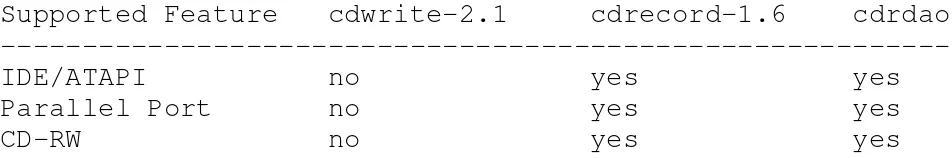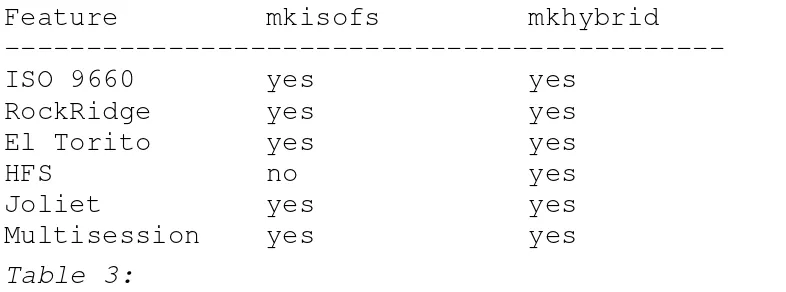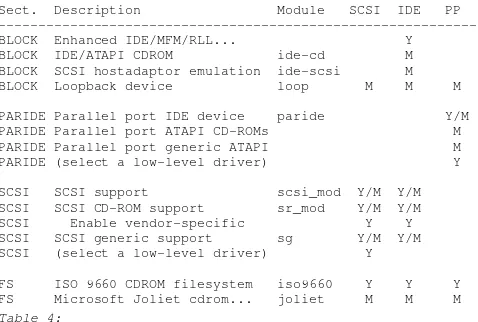3. Index
3.1 HOWTOs
The following Linux HOWTOs are currently available:
3Dfx HOWTO, by Bernd Kreimeier <[email protected]>. How to use 3Dfx graphics accelerator chip support. Updated 6 February 1998.
●
AX25 HOWTO, by Terry Dawson <[email protected]>. How to configure AX25 networking for Linux. Updated 17 October 1997.
●
Access HOWTO, by Michael De La Rue <[email protected]>. How to use adaptive technology with Linux. Updated 28 March 1997.
●
Alpha HOWTO, by David Mosberger <[email protected]>. Overview of Alpha systems and processors. Updated 6 June 1997.
●
Assembly HOWTO, by François-René Rideau <[email protected]>. Information on programming in x86 assembly. Updated 22 June 1999.
●
Bash Prompt HOWTO, by Giles Orr <[email protected]>. Creating and controlling terminal and xterm prompts. Updated 07 January 1999.
●
Belgian HOWTO, by Dag Wieers <[email protected]>. Information on using Linux with Belgian-specific features. Updated 07 January 1999.
●
Benchmarking HOWTO, by André D. Balsa <[email protected]>. How to do basic benchmarking. Updated 15 August 1997.
●
Beowulf HOWTO, by Jacek Radajewski <[email protected]> Douglas Eadline plogic.com>. Introduces the Beowulf Supercomputer architecture and provides background information on parallel programming.. Updated 22 November 1998.
●
BootPrompt HOWTO, by Paul Gortmaker <[email protected]>. List of boot time arguments and overview of booting software. Updated May 15, 1999.
●
Bootdisk HOWTO, by Tom Fawcett <[email protected]>. How to create a boot/root maintenance disk for Linux. Updated May 15, 1999.
●
Busmouse HOWTO, by Chris Bagwell <[email protected]>. Information on bus mouse compatibility with Linux. Updated 15 June 1998.
●
CD Writing HOWTO, by Winfried Trümper <[email protected]>. How to write CDs. Updated 7 August 1999.
●
CDROM HOWTO, by Jeff Tranter <[email protected]>. Information on CDROM drive compatibility for Linux. Updated 24 March 1999.
●
Chinese HOWTO, by Chih-Wei Huang <[email protected]>. How to configure Linux for use with the Chinese characterset. Updated 2 June 1998.
●
Commercial HOWTO, by Mr. Poet <[email protected]>. Listing of commercial software products for Linux. Updated 7 March 1999.
●
Config HOWTO, by Guido Gonzato <[email protected]>. How to fine-tune and customize your
●
The Linux HOWTO Index: Index
Linux system. Updated 19 January 1999.
Consultants HOWTO, by Mr. Poet <[email protected]>. Listing of Linux consultants. Updated 3 July 1999.
●
Cyrillic HOWTO, by Alexander L. Belikoff <[email protected]>. How to configure Linux for use with the Cyrillic characterset. Updated 23 January 1998.
●
DNS HOWTO, by Nicolai Langfeldt <[email protected]>. How to set up DNS. Updated 11 February 1999.
●
DOS/Win to Linux HOWTO, by Guido Gonzato <[email protected]>. How to move from DOS/Windows to Linux. Updated 22 February 1999.
●
DOSEMU HOWTO, by Uwe Bonnes <[email protected]> David Hodges erewhon.ak.planet.co.nz>. HOWTO about the Linux MS-DOS Emulator, DOSEMU. Updated dosemu-0.98.8, 24 April 1999.
●
Danish HOWTO, by Niels Kristian Bech Jensen <[email protected]>. How to configure Linux for use with the Danish characterset. Updated 20 February 1999.
●
Diskless HOWTO, by Robert Nemkin <[email protected]>. How to set up a diskless Linux box. Updated 13 May 1999.
●
Distribution HOWTO, by Eric S. Raymond <[email protected]>. A list of Linux distributions. Updated 8 May 1999.
●
Emacspeak HOWTO, by Jim Van Zandt <[email protected]>. How to use 'emacspeak' with Linux. Updated 10 April 1999.
●
Esperanto HOWTO, by Wolfram Diestel <[email protected]>. How to use Esperanto in general and ISO-8859-3 in special with Linux. Updated August 1999.
●
Ethernet HOWTO, by Paul Gortmaker <[email protected]>. Information on Ethernet hardware compatibility for Linux. Updated 5 May 1999.
●
Finnish HOWTO, by Pekka Taipale <[email protected]>. How to configure Linux for use with the Finnish characterset. Updated 14 February 1996.
●
Firewall HOWTO, by Mark Grennan <[email protected]>. How to set up a firewall using Linux. Updated 8 November 1996.
●
French HOWTO, by Guylhem Aznar <[email protected]>. How to configure Linux for use with the French characterset.
●
Ftape HOWTO, by Kevin Johnson <[email protected]>. Information on ftape drive compatibility with Linux. Updated August 1998.
●
GCC HOWTO, by Daniel Barlow <[email protected]>. How to set up the GNU C compiler and development libraries. Updated 28 February 1996.
●
German HOWTO, by Winfried Trümper <[email protected]>. Information on using Linux with German-specific features. Updated 19 March 1997.
●
Glibc2 HOWTO, by Eric Green <[email protected]>. How to install and migrate to the glibc2 library. Updated 8 February 1998.
●
HAM HOWTO, by Terry Dawson <[email protected]>. HOWTO configure amateur radio software for Linux. Updated 1 April 1997.
●
HOWTO HOWTO, by Mark F. Komarinski <[email protected]>. Getting a new LDP author up and running with tools, ideas, and. Updated 1 April 1997.
●
The Linux HOWTO Index: Index
HOWTO Index, by Tim Bynum <[email protected]>. Index of HOWTO documents about Linux. Updated 12 September 1999.
●
Hardware Compatibility HOWTO, by Patrick Reijnen <[email protected]>. A list of hardware known to work with Linux. Updated 20 March 1999.
●
Hebrew HOWTO, by Yair G. Rajwan <[email protected]>. How to configure Linux for use with the Hebrew characterset. Updated 12 September 1995.
●
INFO-SHEET, by Michael K. Johnson <[email protected]>. Generic introduction to the Linux operating system. Updated 1 September 1998.
●
IPCHAINS HOWTO, by Paul Russell <[email protected]>. Install and configure the enhanced IP firewalling chains software. Updated 12 March 1999.
●
IPX HOWTO, by Terry Dawson <[email protected]>. How to install and configure IPX networking. Updated 06 May 1998.
●
IR HOWTO, by Werner Heuser <[email protected]>. An introduction to the software provided by the Linux/IR project. Updated 9 February 1999.
●
ISP Hookup HOWTO, by Egil Kvaleberg <[email protected]>. Basic introduction to hooking up to an ISP. Updated 5 March 1998.
●
Installation HOWTO, by Eric S. Raymond <[email protected]>. How to obtain and install Linux. Updated 20 November 1998.
●
Intranet Server HOWTO, by Pramod Karnad <[email protected]>. How to setup a Linux Intranet server. Updated 7 August 1997.
●
Italian HOWTO, by Marco ``Gaio'' Gaiarin <[email protected]>. How to configure Linux for use with the Italian characterset. Updated 3 November 1998.
●
Java-CGI HOWTO, by David H. Silber <[email protected]>. How to set up Java-capable CGI bin. Updated 1 December 1998.
●
Kernel HOWTO, by Brian Ward <[email protected]>. Upgrading and compiling the Linux kernel. Updated 5 June 1999.
●
Keyboard and Console HOWTO, by Andries Brouwer <[email protected]>. Information about the Linux keyboard, console and non-ASCII characters. Updated 25 February 1998.
●
KickStart HOWTO, by Martin Hamilton <[email protected]>. Briefly describes how to use the RedHat Linux KickStart system to rapidly install large numbers of identical Linux boxes. Updated 11 January 1999.
●
LinuxDoc+Emacs+Ispell HOWTO, by Philippe Martin <[email protected]>. Assist writers and translators of Linux HOWTOs or any other paper for the Linux Documentation Project. Updated 27 February 1998.
●
META-FAQ, by Michael K. Johnson <[email protected]>. A listing of Linux sources of information. Updated 25 October 1997.
●
MGR HOWTO, by Vincent Broman <[email protected]>. Information on the MGR graphics interface for Linux. Updated 30 May 1996.
●
MILO HOWTO, by David A. Rusling <[email protected]>. How to use the Alpha Linux Miniloader (MILO). Updated 6 December 1996.
●
MIPS HOWTO, by Ralf Baechle <[email protected]>. Describes the MIPS port of the Linux operating system, common problems and their solutions, availability and more. Updated 31 March 1999.
●
Mail HOWTO, by Guylhem Aznar <[email protected]>. Information on electronic mail servers and clients. Updated July 1999.
●
The Linux HOWTO Index: Index
Mail User HOWTO, by Eric S. Raymond <[email protected]>. This document is an introduction to the world of electronic mail. Updated 07 May 1999.
●
Modem HOWTO, by David S. Lawyer <[email protected]>. Help with selecting, connecting, configuring, trouble-shooting, and understanding modems for a PC. Updated August 1999.
●
Multi-Disk HOWTO, by Stein Gjoen <[email protected]>. How to setup multiple hard disk drives. Updated 27 May 1999.
●
Multicast HOWTO, by Juan-Mariano de Goyeneche <[email protected]>. This HOWTO tries to cover most aspects related to multicast over TCP/IP networks. Updated 20 March 1998.
●
NET3-4 HOWTO, by Mr. Poet <[email protected]>. Howto configure TCP/IP networking under Linux. Updated August 1999.
●
NFS HOWTO, by Nicolai Langfeldt <[email protected]>. How to set up NFS clients and servers. Updated 3 November 1997.
●
NIS HOWTO, by Thorsten Kukuk <[email protected]>. Information on using NIS/YP on Linux systems. Updated 9 March 1999.
●
Networking Overview HOWTO, by Daniel López Ridruejo <[email protected]>. The purpose of this document is to give an overview of the networking capabilities of the Linux Operating System providing pointers for further information and implementation details. Updated 10 July 1998.
●
Optical Disk HOWTO, by Skip Rye <[email protected]>. How to use optical disk drives with Linux. Updated 11 December 1998.
●
Oracle HOWTO, by Paul Haigh <[email protected]>. How to setup Oracle as a database server. Updated 4 August 1998.
●
PCI HOWTO, by Michael Will <[email protected]>. Information on PCI-architecture compatibility with Linux. Updated 30 March 1997.
●
PCMCIA HOWTO, by Dave Hinds <[email protected]>. How to install and use PCMCIA Card Services. Updated 15 May 1999.
●
PPP HOWTO, by Robert Hart <[email protected]>. Information on using PPP networking with Linux. Updated 31 March 1997.
●
PalmOS HOWTO, by David H. Silber <[email protected]>. How to use your Palm OS device with a Linux system. Updated 20 September 1998.
●
Parallel Processing HOWTO, by Hank Dietz <[email protected]>. Discussion of parallel processing approaches for Linux. Updated 5 January 1998.
●
Plug and Play HOWTO, by David Lawyer <[email protected]>. How to get your Linux system to support Plug-and-Play. Updated August 1999.
●
Polish HOWTO, by Sergiusz Pawlowicz <[email protected]>. Information on using Linux with Polish-specific features. Updated 8 February 1999.
●
Portuguese-HOWTO, by Carlos Augusto Moreira dos Santos <[email protected]>. Este documento pretende ser um guia de referência de configuraçao do Linux e seus programas.... Updated 24 May 1999.
●
PostgreSQL HOWTO, by Al Dev (Alavoor Vasudevan) <[email protected]>. How to setup PostgreSQL as a database server. Updated 8 January 1999.
●
Printing HOWTO, by Grant Taylor <[email protected]>. HOWTO on printing software for Linux. Updated 9 March 1999.
●
The Linux HOWTO Index: Index
Printing Usage HOWTO, by Mark Komarinski <[email protected]>. How to use the printing system for a variety of file types and options. Updated 6 February 1998.
●
Quake HOWTO, by Bob Zimbinski <[email protected]> Thomas Mike Hallock medina.net>. This document explains how to install, run and troubleshoot Quake, QuakeWorld and Quake II on an Intel Linux system. Updated 30 August 1998.
●
RPM HOWTO, by Donnie Barnes <[email protected]>. How to use the Red Hat Package Manager (.rpm). Updated 8 April 1997.
●
Reading List HOWTO, by Eric S. Raymond <[email protected]>. Interesting books pertaining to Linux subjects. Updated 20 April 1999.
●
Root RAID HOWTO, by Michael A. Robinton <[email protected]>. How to create a root-mounted RAID filesystem. Updated 25 March 1998.
●
SCSI Programming HOWTO, by Heiko Eissfeldt <[email protected]>. Information on programming the generic Linux SCSI interface. Updated 7 May 1996.
●
SMB HOWTO, by David Wood <[email protected]>. How to use the Session Message Block (SMB) protocol with Linux. Updated 25 June 1999.
●
SRM HOWTO, by David Mosberger <[email protected]>. How to boot Linux/Alpha using the SRM firmware. Updated 17 August 1996.
●
Security HOWTO, by Kevin Fenzi <[email protected]>. General overview of security issues. Updated 25 April 1999.
●
Serbian HOWTO, by Zoltan Csala <[email protected]>. Information on using Linux with Serbian-specific features. Updated November 1998.
●
Serial HOWTO, by David Lawyer <[email protected]>. This HOWTO covers basic info on the Serial Port and multiport serial cards. Updated August 1999.
●
Serial Programming HOWTO, by Peter H. Baumann <[email protected]>. How to use serial ports in programs. Updated 22 January 1998.
●
Shadow Password HOWTO, by Michael H. Jackson <[email protected]>. How to obtain, install, and configure shadow passwords. Updated 3 April 1996.
●
Slovenian HOWTO, by Primoz Peterlin <[email protected]>. Information on using Linux with Slovenian-specific features. Updated 15 February 1999.
●
Software Building-HOWTO, by Mendel Leo Cooper <[email protected]>. How to build software packages. Updated 27 July 1999.
●
Software Release Practice HOWTO, by Eric S. Raymond <[email protected]>. Describes good release practices for Linux open-source projects. Updated 18 June 1999.
●
Sound HOWTO, by Jeff Tranter <[email protected]>. Sound hardware and software for the Linux operating system. Updated 24 March 1999.
●
Sound Playing HOWTO, by Yoo C. Chung <[email protected]>. How to play various sound formats under Linux. Updated 24 March 1999.
●
Spanish HOWTO, by Gonzalo Garcia Agullo <[email protected]>. Information on using Linux with Spanish-specific features. Updated 20 August 1996.
●
TclTk HOWTO, by Luca Rossetti <[email protected]>. This document describes the Linux approach to Tcl, a scripting language. Updated 07 November 1998.
●
teTeX HOWTO, by Robert Kiesling <[email protected]>. How to install the teTeX package (TeX and
●
The Linux HOWTO Index: Index
LaTeX) under Linux. Updated 9 November 1998.
Text-Terminal HOWTO, by David S. Lawyer <[email protected]>. This document explains what text terminals are, how they work, how to install and configure them. Updated August 1999.
●
Thai HOWTO, by Poonlap Veeratanabutr <[email protected]>. How to configure Linux for use with the Thai characterset. Updated 4 August 1998.
●
Tips HOWTO, by Paul Anderson <[email protected]>. HOWTO on miscellaneous tips and tricks for Linux. Updated June 1998.
●
UMSDOS HOWTO, by Jacques Gelinas <[email protected]>. How to install and use the UMSDOS filesystem. Updated 13 November 1995.
●
UPS HOWTO, by Harvey J. Stein <[email protected]>. Information on using a UPS power supply with Linux. Updated 18 November 1997.
●
UUCP HOWTO, by Guylhem Aznar <[email protected]>. Information on UUCP software for Linux. Updated 6 February 1998.
●
Unix and Internet Fundamentals HOWTO, by Eric S. Raymond <[email protected]>. Describes the working basics of PC-class computers, Unix-like operating systems, and the Internet in non-technical language. Updated 3 December 1998.
●
User Group HOWTO, by Kendall Grant Clark <[email protected]>. Tips on founding, maintaining, and growing a Linux User Group. Updated 24 April 1998.
●
VAR HOWTO, by Mr. Poet <[email protected]>. Listing of Linux value added resellers. Updated 22 August 1999.
●
VME HOWTO, by John Huggins and Michael Wyrick <[email protected]>. How to run Linux on your VMEbus Pentium and other PCI local bus based VMEbus processor designs. Updated 30 July 1998.
●
VMS to Linux HOWTO, by Guido Gonzato <[email protected]>. How to move from VMS to Linux. Updated 20 April 1998.
●
VPN-Masquerade HOWTO, by John D. Hardin <[email protected]>. This document describes how to configure a Linux firewall to. Updated 9 September 1999.
●
Virtual Services HOWTO, by Brian Ackerman <[email protected]>. How to set up virtual hosting services. Updated 15 August 1998.
●
WWW HOWTO, by Wayne Leister <[email protected]>. How to set up WWW clients and servers. Updated 21 August 1999.
●
WWW mSQL HOWTO, by Oliver Corff <[email protected]>. How to set up a web server database with mSQL. Updated 17 September 1997.
●
XFree86 HOWTO, by Eric S. Raymond <[email protected]>. How to obtain, install, and configure XFree86 3.2 (X11R6). Updated 12 May 1999.
●
XFree86 Video Timings HOWTO, by Eric S. Raymond <[email protected]>. How to compose a mode line for XFree86. Updated 13 June 1999.
●
X Window User HOWTO, by Ray Brigleb <[email protected]>. Information on configuring the X Window environment for the Linux user. Updated 1 September 1999.
●
The Linux HOWTO Index: Index
3.2 mini-HOWTOs
The following mini-HOWTOs are available:
3 Button Mouse mini-HOWTO, by Geoff Short <[email protected]>. How to configure your mouse to use 3 buttons. Updated 31 May 1998.
●
ADSM Backup mini-HOWTO, by Thomas Koenig <[email protected]>. How to install and use the ADSM backup program. Updated 15 January 1997.
●
Asymmetric Digital Subscriber Loop (ADSL) mini-HOWTO, by David Fannin <[email protected]>. Addresses the ordering, installation and configuration. Updated 10 April 1999.
●
AI-Alife mini-HOWTO, by John A. Eikenberry <[email protected]>. Information about AI software for Linux. Updated 13 January 1998.
●
Advocacy mini-HOWTO, by Paul L. Rogers <[email protected]>. Suggestions on how to advocate the use of Linux. Updated 7 May 1998.
●
Alsa Sound mini-HOWTO, by Valentijn Sessink. Describes the installation of the Alsa sound drivers for Linux. Updated 18 May 1999.
●
Apache SSL PHP/FI frontpage mini-HOWTO, by Marcus Faure <[email protected]>. Build a multipurpose webserver. Updated July 1998.
●
Automount mini-HOWTO, by Don <[email protected]>. This file describes the autofs automounter, how to configure it, and points out some problems to avoid. Updated 17 April 1999.
●
Backup with MSDOS mini-HOWTO, by Christopher Neufeld <[email protected]>. How to backup Linux machines with MSDOS. Updated 5 August 1997.
●
Battery Powered mini-HOWTO, by Hanno Mueller <[email protected]>. How to reduce a Linux system's power consumption. Updated 21 December 1997.
●
Boca mini-HOWTO, by David H Dennis <[email protected]>. How to install a Boca 16-port serial card (Boca 2016). Updated 1 August 1997.
●
BogoMips mini-HOWTO, by Wim C.A. van Dorst <[email protected]>. Information about BogoMips. Updated 8 February 1999.
●
Bridge mini-HOWTO, by Chris Cole <[email protected]>. How to setup an ethernet bridge. Updated 7 September 1998.
●
Bridge+Firewall mini-HOWTO, by Peter Breuer <[email protected]>. How to setup and ethernet bridge and firewall. Updated 19 December 1997.
●
Bzip2 mini-HOWTO, by David Fetter <[email protected]>. How to use the new bzip2 compression program. Updated 22 August 1998.
●
Cable Modem mini-HOWTO, by Vladimir Vuksan <[email protected]>. How to use a cable modem with a cable ISP. Updated 22 June 1999.
●
Cipe+Masquerading mini-HOWTO, by Anthony Ciaravalo <[email protected]>. How to setup a Virtual Private Network between your LAN and other LAN's using cipe through linux masquerading firewall machines. Updated 28 October 1998.
●
Clock mini-HOWTO, by Ron Bean <[email protected]>. How to set and keep your clock on time. Updated July 1999.
●
Coffee mini-HOWTO, by Georgatos Photis <[email protected]>. Thoughts about making coffee with Linux (humorous). Updated 15 January 1998.
●
The Linux HOWTO Index: Index
Cyrus IMAP mini-HOWTO, by Kevin Mitchell <[email protected]>. How to install the Cyrus IMAP server. Updated 21 January 1998.
●
DHCP mini-HOWTO, by Vladimir Vuksan <[email protected]>. How to setup a DHCP Server and Client. Updated 22 June 1999.
●
DPT Hardware RAID mini-HOWTO, by Ram Samudrala <[email protected]>. How to configure hardware RAID. Updated 9 April 1999.
●
Diald mini-HOWTO, by Harish Pillay <[email protected]>. How to use 'diald' to dial an ISP. Updated 3 June 1996.
●
Ext2fs Undeletion mini-HOWTO, by Aaron Crane <[email protected]>. How to retrieve deleted files from an ext2 filesystem. Updated 2 February 1999.
●
Fax Server mini-HOWTO, by Erez Strauss <[email protected]>. How to setup a fax server. Update 8 November 1997.
●
Firewall Piercing mini-HOWTO, by François-René Rideau <[email protected]>. Using ppp over telnet transparently through an Internet firewall. Updated 27 November 1998.
●
GIS-GRASS mini-HOWTO, by David A. Hastings <[email protected]>. How to install Geographic Information System (GIS) software. Updated 13 November 1997.
●
GTEK BBS-550 mini-HOWTO, by Wajihuddin Ahmed <[email protected]>. How to setup the GTEK BBS-550 multiport board with Linux. Updated 20 August 1997.
●
Hard Disk Upgrade mini-HOWTO, by Yves Bellefeuille <[email protected]>. How to copy a Linux system from one hard disk to another. Updated 31 January 1998.
●
IO Port Programming mini-HOWTO, by Riku Saikkonen <[email protected]>. How to use I/O ports in C programs. Updated 28 December 1997.
●
IP Alias mini-HOWTO, by Harish Pillay <[email protected]>. How to use IP aliasing. Updated 13 January 1997.
●
IP Masquerade mini-HOWTO, by Ambrose Au <[email protected]>. How to use IP masquerading. Updated 07 February 1999.
●
IP Subnetworking mini-HOWTO, by Robert Hart <[email protected]>. Why and how to subnetwork an IP network. Updated 31 March 1997.
●
ISP Connectivity mini-HOWTO, by Michael Strates <[email protected]>. How to get mail and news over a dialup connection. Updated 6 November 1997.
●
Install From ZIP mini-HOWTO, by Kevin Snively <[email protected]>. How to install Linux from a parallel port ZIP drive. Updated 29 April 1998.
●
Kerneld mini-HOWTO, by Henrik Storner <[email protected]>. How to use 'kerneld' (dynamic module loading). Updated 19 July 1997.
●
LBX mini-HOWTO, by Paul D. Smith <[email protected]>. How to use Low-Bandwidth X (LBX). Updated 11 December 1997.
●
LILO mini-HOWTO, by Alessandro Rubini <[email protected]>. Examples of typical LILO installations. Updated 16 August 1998.
●
Large Disk mini-HOWTO, by Andries Brouwer <[email protected]>. How to use disks with > 1024 cylinders. Updated 12 September 1999.
●
Leased Line mini-HOWTO, by Rob van der Putten <[email protected]>. How to setup leased line
●
The Linux HOWTO Index: Index
modems. Updated July 1998.
Linux+DOS+Win95+OS2 mini-HOWTO, by Mike Harlan <[email protected]>. How to use Linux and DOS and OS/2 and Win95 together. Updated 11 November 1997.
●
Linux+FreeBSD mini-HOWTO, by Niels Kristian Bech Jensen <[email protected]> How to use Linux and FreeBSD together. Updated 15 January 1999.
●
Linux+NT-Loader mini-HOWTO, by Bernd Reichert <[email protected]>. How to use Linux and the Windows NT boot loader together. Updated 2 September 1997.
●
Linux+Win95 mini-HOWTO, by Jonathan Katz <[email protected]>. How to use Linux and Windows95 together. Updated 26 October 1996.
●
Loadlin+Win95 mini-HOWTO, by Chris Fischer <[email protected]>. How to use Linux and Windows95 together, using loadlin. Updated 13 March 1999.
●
Mac Terminal mini-HOWTO, by Robert Kiesling <[email protected]>. How to use an Apple Macintosh as a serial terminal. Updated 9 November 1997.
●
Mail Queue mini-HOWTO, by Leif Erlingsson <[email protected]>. How to queue remote mail and deliver local mail. Updated 3 September 1997.
●
Mail2News mini-HOWTO, by Robert Hart <[email protected]>. How to set up a mail to news gateway. Updated 1 July 1999.
●
Man Page mini-HOWTO, by Jens Schweikhardt <[email protected]>. How to write man pages. Updated July 1998.
●
Modules mini-HOWTO, by Riley H. Williams <[email protected]>. How to setup and configure kernel modules. Updated 14 November 1997.
●
Multiboot using LILO mini-HOWTO, by Renzo Zanelli <[email protected]>. Howto multiboot between Windows 95, Windows NT, and Linux. Updated 26 March 1998.
●
NCD X Terminal mini-HOWTO, by Ian Hodge <[email protected]>. Describes how to connect an NCD X terminal to a UNIX host. Updated 3 April 1998.
●
NFS-Root mini-HOWTO, by Andreas Kostyrka <[email protected]>. How to set up diskless Linux machines. Updated 8 August 1997.
●
NFS-Root-Client mini-HOWTO, by Ofer Maor <[email protected]>. How to set up diskless Linux machines using NFS. Updated 02 February 1999.
●
Netrom-Node mini-HOWTO, by Karl Larsen <[email protected]>. How to setup the ax25-utilities package for Amateur Radio such making Netrom Nodes. Updated 19 October 1998.
●
Netscape+Proxy mini-HOWTO, by Sarma Seetamraju <[email protected]>. How to set up a proxy server for Netscape. Updated 15 August 1997.
●
Netstation mini-HOWTO, by Kris Buytaert <[email protected]>. How to hook up a IBM Netstation to your local network using a Linux box as server. Updated 22 February 1998.
●
News Leafsite mini-HOWTO, by Florian Kuehnert <[email protected]>. How to set up a leaf news site. Updated 4 January 1998.
●
Offline Mailing mini-HOWTO, by Gunther Voet <[email protected]>. How to set up email addresses without a dedicated Internet connection. Updated 4 June 1998.
●
PLIP mini-HOWTO, by Andrea Controzzi <[email protected]>. How to set up PLIP (Parallel Line Interface Protocol). Updated 12 March 1998.
●
The Linux HOWTO Index: Index
Partition mini-HOWTO, by Kristian Koehntopp <[email protected]>. How to choose disk partitions. Updated 3 November 1997.
●
Partition Rescue mini-HOWTO, by Rolf Klausen <[email protected]>. How to rescue deleted Linux partitions. Updated 22 October 1997.
●
Path mini-HOWTO, by Esa Turtiainen <[email protected]>. How to use the PATH environment variable. Updated 15 November 1997.
●
Pre-installation Checklist mini-HOWTO, by S. Parthasarathy <[email protected]>. Pre-installation checklist and questionnaire. Updated 29 August 1998.
●
Process Accounting mini-HOWTO, by Albert M.C. Tam <[email protected]>. How to set up process accounting. Updated 8 August 1997.
●
Proxy ARP Subnet mini-HOWTO, by Bob Edwards <[email protected]>. How to use proxy ARP with subnetting. Updated August 1997.
●
Public Web Browser mini-HOWTO, by Donald B. Marti Jr. <[email protected]>. How to set up a guest account to use a WWW browser. Updated 5 January 1998.
●
Qmail+MH mini-HOWTO, by Christopher Richardson <[email protected]>. How to install qmail and MH. Updated 5 March 1998.
●
Quota mini-HOWTO, by Albert M.C. Tam <[email protected]>. How to set up disk quotas. Updated 8 August 1997.
●
RCS mini-HOWTO, by Robert Kiesling <[email protected]>. How to use RCS (Revision Control System). Updated 14 August 1997.
●
RPM+Slackware mini-HOWTO, by Dave Whitinger <[email protected]>. How to install the Red Hat Package Manager (RPM) under Slackware. Updated 13 April 1998.
●
RedHat CD mini-HOWTO, by Morten Kjeldgaard <[email protected]> Peter von der Ahé
<[email protected]>. How to make your own CDs from the Red Hat Linux distribution equivalent to the ones commercially available from Red Hat. Updated 9 September 1998.
●
Remote Boot mini-HOWTO, by Marc Vuilleumier Stückelberg
<[email protected]>. How to set up a server-based boot selector. Updated February 1999.
●
Remote X Apps mini-HOWTO, by Vincent Zweije <[email protected]>. How to run remote X applications. Updated 14 July 1998.
●
SLIP-PPP Emulator mini-HOWTO, by Irish <[email protected]>. How to use SLIP-PPP emulators with Linux. Updated 7 August 1997.
●
Sendmail Address Rewrite mini-HOWTO, by Thomas Roessler <[email protected]>. Set up sendmail's configuration file for the home user's dial-up access. Updated 6 May 1998.
●
Sendmail+UUCP mini-HOWTO, by Jamal Hadi Salim <[email protected]>. How to use sendmail and UUCP together. Updated August 1998.
●
Secure POP via SSH mini-HOWTO, by Manish Singh <[email protected]>. How to set up secure POP connections using ssh. Updated 30 September 1998.
●
Small Memory mini-HOWTO, by Todd Burgess <[email protected]>. How to run Linux on a system with a small amount of memory. Update 29 October 1997.
●
Software RAID mini-HOWTO, by Linas Vepstas <[email protected]>. How to configure software RAID. Updated 21 November 1998.
●
The Linux HOWTO Index: Index
Soundblaster AWE mini-HOWTO, by Marcus Brinkmann <[email protected]>. How to install the Soundblaster AWE 32/64. Updated 11 January 1998.
●
StarOffice mini-HOWTO, by Matthew Borowski <[email protected]>. Information on installing the StarOffice suite. Updated 2 June 1998.
●
Term Firewall mini-HOWTO, by Barak Pearlmutter <[email protected]>. How to use 'term' over a firewall. Updated 15 July 1997.
●
TkRat mini-HOWTO, by Dave Whitinger <[email protected]>. How to install and use the TkRat mail program. Updated 2 February 1998.
●
Token Ring mini-HOWTO, by Mike Eckhoff <[email protected]>. How to use token ring cards. Updated 7 January 1998.
●
Ultra-DMA mini-HOWTO, by Brion Vibber <[email protected]>. How to use Ultra-DMA drives and controllers. Updated 27 May 1999.
●
Update mini-HOWTO, by Stein Gjoen <[email protected]>. How to stay updated about Linux development. Updated 3 February 1998.
●
Upgrade mini-HOWTO, by Greg Louis <[email protected]>. How to upgrade your Linux distribution. Updated 6 June 1996.
●
VAIO mini-HOWTO, by Hideki Saito <[email protected]>. This document explains installation of Linux on Sony VAIO computers. Updated 16 September 1998.
●
Vesafb mini-HOWTO, by Alex Buell <[email protected]>. How to use the vesafb device. Updated 2 August 1998.
●
VPN mini-HOWTO, by Árpád Magosányi <[email protected]>. How to set up a VPN (Virtual Private Network). Updated 7 August 1997.
●
Visual Bell mini-HOWTO, by Alessandro Rubini <[email protected]>. How to disable audible bells, and enable visual bells. Updated 11 November 1997.
●
Windows Modem Sharing mini-HOWTO, by Friedemann Baitinger <[email protected]>. How to setup Windows to use a shared modem on a Linux machine. Updated 2 November 1997.
●
WordPerfect mini-HOWTO, by Wade Hampton <[email protected]>. How to set up WordPerfect for Linux. Updated 13 August 1997.
●
X Big Cursor mini-HOWTO, by Joerg Schneider <[email protected]>. How to use enlarged cursors with XWindows. Updated 11 August 1997.
●
XFree86-XInside mini-HOWTO, by Marco Melgazzi <[email protected]>. How to convert XFree86 to XInside modelines. Updated September 1997.
●
xterm Title mini-HOWTO, by Ric Lister <[email protected]>. How to put strings into the titlebar of an xterm. Updated 7 January 1998.
●
ZIP Install mini-HOWTO, by John Wiggins <[email protected]>. How to install Linux onto a ZIP drive. Updated 10 January 1999.
●
ZIP Drive mini-HOWTO, by Kyle Dansie <[email protected]>. Provides a quick reference quide on setting up and using the Iomega ZIP drive with Linux. Updated 10 January 1999.
●
The Linux HOWTO Index: Index
3.3 Special HOWTOs
The High Availability HOWTO, by Harald Milz <[email protected]> is available at
http://metalab.unc.edu/pub/Linux/ALPHA/linux-ha/High-Availability-HOWTO.html. It is not included with the HOWTO collection because it relies on figures and cannot be distributed in all
supported formats.
The Graphics mini-HOWTO, by Michael J. Hammel <[email protected]> is available at
http://www.graphics-muse.org/linux/lgh.html. It is not included with the HOWTO collection because it needs to use a lot of images, which don't translate to other output formats.
3.4 Unmaintained HOWTOs and mini-HOWTOs
There are a number of unmaintained documents atftp://metalab.unc.edu/pub/Linux/docs/HOWTO/unmaintained. These are kept around since old documentation is sometimes better than none. However, you should be aware that you are reading old documentation.
The Linux HOWTO Index: Index
5. Copyright
Copyright (c) 1995 - 1998 by Tim Bynum.
Unless otherwise stated, Linux HOWTO documents are copyrighted by their respective authors. Linux HOWTO documents may be reproduced and distributed in whole or in part, in any medium physical or electronic, as long as this copyright notice is retained on all copies. Commercial redistribution is allowed and encouraged; however, the author would like to be notified of any such distributions.
All translations, derivative works, or aggregate works incorporating any Linux HOWTO documents must be covered under this copyright notice. That is, you may not produce a derivative work from a HOWTO and impose additional restrictions on its distribution. Exceptions to these rules may be granted under certain conditions; please contact the Linux HOWTO coordinator at the address given below.
In short, we wish to promote dissemination of this information through as many channels as possible. However, we do wish to retain copyright on the HOWTO documents, and would like to be notified of any plans to redistribute the HOWTOs.
If you have questions, please contact Tim Bynum, the Linux HOWTO coordinator, at
[email protected] via email. The Linux HOWTO Index: Copyright
The Linux 3Dfx HOWTO
Bernd Kreimeier (
[email protected]
)
v1.16, 6 February 1998
This document describes 3Dfx graphics accelerator chip support for Linux. It lists some supported hardware, describes how to configure the drivers, and answers frequently asked questions.
1.
Introduction
1.1 Contributors and Contacts
●
1.2 Acknowledgments
●
1.3 Revision History
●
1.4 New versions of this document
●
1.5 Feedback
●
1.6 Distribution Policy
●
2.
Graphics Accelerator Technology
2.1 Basics
●
2.2 Hardware configuration
●
2.3 A bit of Voodoo Graphics (tm) architecture
●
3.
Installation
3.1 Installing the board
●
3.2 Setting up the Displays
●
3.3 Installing the Glide distribution
●
The Linux 3Dfx HOWTO
4.
Answers To Frequently Asked Questions
5.
FAQ: Requirements?
5.1 What are the system requirements?
●
5.2 Does it work with Linux-Alpha?
●
5.3 Which 3Dfx chipsets are supported?
●
5.4 Is the Voodoo Rush (tm) supported?
●
6.
FAQ: Voodoo Graphics (tm)? 3Dfx?
6.1 Who is 3Dfx?
●
6.2 Who is Quantum3D?
●
6.3 What is the Voodoo Graphics (tm)?
●
6.4 What is the Voodoo Rush (tm)?
●
6.5 What is the Voodoo 2 (tm)?
●
6.6 What is VGA pass-though?
●
6.7 What is Texelfx or TMU?
●
6.8 What is a Pixelfx unit?
●
6.9 What is SLI mode?
●
6.10 Is there a single board SLI setup?
●
6.11 How much memory? How many buffers?
●
6.12 Does the Voodoo Graphics (tm) do 24 or 32 bit color?
●
6.13 Does the Voodoo Graphics (tm) store 24 or 32 bit z-buffer per pixel?
●
6.14 What resolutions does the Voodoo Graphics (tm) support?
●
6.15 What texture sizes are supported?
●
6.16 Does the Voodoo Graphics (tm) support paletted textures?
●
6.17 What about overclocking?
●
6.18 Where could I get additional info on Voodoo Graphics (tm)?
●
The Linux 3Dfx HOWTO
7.
FAQ: Glide? TexUS?
7.4 Where do I get Glide?
●
7.5 Is the Glide source available?
●
7.6 Is Linux Glide supported?
●
7.7 Where could I post Glide questions?
●
7.8 Where to send bug reports?
●
7.9 Who is maintaining it?
●
7.10 How can I contribute to Linux Glide?
●
7.11 Do I have to use Glide?
●
7.12 Should I program using the Glide API?
●
7.13 What is the Glide current version?
●
7.14 Does it support multiple Texelfx already?
●
7.15 Is Linux Glide identical to DOS/Windows Glide?
●
7.16 Where to I get information on Glide?
●
7.17 Where to get some Glide demos?
●
7.18 What is ATB?
●
8.
FAQ: Glide and XFree86?
8.1 Does it run with XFree86?
●
8.2 Does it only run full screen?
●
8.3 What is the problem with AT3D/Voodoo Rush (tm) boards?
●
8.4 What about GLX for XFree86?
●
8.5 Glide and commerical X Servers?
●
9.
FAQ: OpenGL/Mesa?
9.1 What is OpenGL?
●
9.2 Where to get additional information on OpenGL?
●
9.3 Is Glide an OpenGL implementation?
●
9.4 Is there an OpenGL driver from 3Dfx?
●
9.5 Is there a commercial OpenGL for Linux and 3Dfx?
●
9.6 What is Mesa?
●
9.7 Does Mesa work with 3Dfx?
●
9.8 How portable is Mesa with Glide?
●
9.9 Where to get info on Mesa?
●
9.10 Where to get information on Mesa Voodoo?
●
9.11 Does Mesa support multitexturing?
●
9.12 Does Mesa support single pass trilinear mipmapping?
●
9.13 What is the Mesa "Window Hack"?
●
9.14 How about GLUT?
●
10.
FAQ: But Quake?
10.1 What about that 3Dfx GL driver for Quake?
●
10.2 Is there a 3Dfx based glQuake for Linux?
●
10.3 Does glQuake run in an XFree86 window?
●
10.4 Known Linux Quake problems?
●
10.5 Know Linux Quake security problems?
●
10.6 Does LinuxQuake use multitexturing?
●
10.7 Where can I get current information on Linux glQuake?
●
11.
FAQ: Troubleshooting?
11.1 Has this hardware been tested?
●
11.2 Failed to change I/O privilege?
●
11.3 Does it work without root privilege?
●
11.4 Displayed images looks awful (single screen)?
●
11.5 The last frame is still there (single or dual screen)?
●
The Linux 3Dfx HOWTO
11.6 Powersave kicks in (dual screen)?
●
11.7 My machine seem to lock (X11, single screen)?
●
11.8 My machine locks (single or dual screen)?
●
11.9 My machine locks (used with S3 VGA board)?
●
11.10 No address conflict, but locks anyway?
●
11.11 Mesa runs, but does not access the board?
●
11.12 Resetting dual board SLI?
●
11.13 Resetting single board SLI?
●
The Linux 3Dfx HOWTO
1. Introduction
This is the Linux 3Dfx HOWTO document. It is intended as a quick reference covering everything you need to know to install and configure 3Dfx support under Linux. Frequently asked questions regarding the 3Dfx support are answered, and references are given to some other sources of information on a variety of topics related to computer generated, hardware accelerated 3D graphics.
This information is only valid for Linux on the Intel platform. Some information may be applicable to other processor architectures, but I have no first hand experience or information on this. It is only applicable to boards based on 3Dfx technology, any other graphics accelerator hardware is beyond the scope of this document.
1.1 Contributors and Contacts
This document would not have been possible without all the information contributed by other people -those involved in the Linux Glide port and the beta testing process, in the development of Mesa and the Mesa Voodoo drivers, or rewieving the document on behalf of 3Dfx and Quantum3D. Some of them contributed entire sections to this document.
Daryll Strauss [email protected] did the port, Paul J. Metzger [email protected] modified the Mesa Voodoo driver (written by David Bucciarelli [email protected]) for Linux, Brian Paul
[email protected] integrated it with his famous Mesa library. With respect to Voodoo Graphics (tm) accelerated Mesa, additional thanks has to go to Henri Fousse, Gary McTaggart, and the maintainer of the 3Dfx Mesa for DOS, Charlie Wallace [email protected]. The folks at 3Dfx,
notably Gary Sanders, Rod Hughes, and Marty Franz, provided valuable input, as did Ross Q. Smith of Quantum3D. The pages on the Voodoo Extreme and Operation 3Dfx websites provided useful info as well, and in some case I relied on the 3Dfx local Newsgroups. The Linux glQuake2 port that uses Linux Glide and Mesa is maintained by Dave Kirsch [email protected]. Thanks to all those who sent e-mail regarding corrections and updates, and special thanks to Mark Atkinson for reminding me of the dual cable setup.
Thanks to the SGML-Tools package (formerly known as Linuxdoc-SGML), this HOWTO is available in several formats, all generated from a common source file. For information on SGML-Tools see its
homepage at pobox.com/~cg/sgmltools.
1.2 Acknowledgments
3Dfx, the 3Dfx Interactive logo, Voodoo Graphics (tm), and Voodoo Rush (tm) are registered trademarks of 3Dfx Interactive, Inc. Glide, TexUS, Pixelfx and Texelfx are trademarks of 3Dfx Interactive, Inc. OpenGL is a registered trademark of Silicon Graphics. Obsidian is a trademark of Quantum3D. Other product names are trademarks of the respective holders, and are hereby considered properly
The Linux 3Dfx HOWTO: Introduction
acknowledged.
1.3 Revision History
Version 1.03
First version for public release.
Version 1.16
Current version v1.16 6 February 1998.
1.4 New versions of this document
You will find the most recent version of this document at www.gamers.org/dEngine/xf3D/.
New versions of this document will be periodically posted to the comp.os.linux.answers newsgroup. They will also be uploaded to various anonymous ftp sites that archive such information including
ftp://sunsite.unc.edu/pub/Linux/docs/HOWTO/.
Hypertext versions of this and other Linux HOWTOs are available on many World-Wide-Web sites, including sunsite.unc.edu/LDP/. Most Linux CD-ROM distributions include the HOWTOs, often under the /usr/doc/directory, and you can also buy printed copies from several vendors.
If you make a translation of this document into another language, let me know and I'll include a reference to it here.
1.5 Feedback
I rely on you, the reader, to make this HOWTO useful. If you have any suggestions, corrections, or comments, please send them to me ( [email protected]), and I will try to incorporate them in the next revision. Please add HOWTO 3Dfx to the Subject-line of the mail, so procmail will dump it in the appropriate folder.
Before sending bug reports or questions, please read all of the information in this HOWTO, and send detailed information about the problem.
If you publish this document on a CD-ROM or in hardcopy form, a complimentary copy would be appreciated. Mail me for my postal address. Also consider making a donation to the Linux
Documentation Project to help support free documentation for Linux. Contact the Linux HOWTO coordinator, Tim Bynum ( [email protected]), for more information.
The Linux 3Dfx HOWTO: Introduction
1.6 Distribution Policy
Copyright (c) 1997, 1998 by Bernd Kreimeier. This document may be distributed under the terms set forth in the LDP license at sunsite.unc.edu/LDP/COPYRIGHT.html.
This HOWTO is free documentation; you can redistribute it and/or modify it under the terms of the LDP license. This document is distributed in the hope that it will be useful, but without any warranty;
without even the implied warranty of merchantability or fitness for a particular purpose. See the LDP
license for more details. The Linux 3Dfx HOWTO: Introduction
2. Graphics Accelerator Technology
2.1 Basics
This section gives a very cursory overview of computer graphics accelerator technology, in order to help you understand the concepts used later in the document. You should consult e.g. a book on OpenGL in order to learn more.
2.2 Hardware configuration
Graphics accelerators come in different flavors: either as a separate PCI board that is able to pass through the video signal of a (possibly 2D or video accelerated) VGA board, or as a PCI board that does both VGA and 3D graphics (effectively replacing older VGA controllers). The 3Dfx boards based on the Voodoo Graphics (tm) belong to the former category. We will get into this again later.
If there is no address conflict, any 3D accelerator board could be present under Linux without interfering, but in order to access the accelerator, you will need a driver. A combined 2D/3D accelerator might
behave differently.
2.3 A bit of Voodoo Graphics (tm) architecture
Usually, accessing texture memory and frame/depth buffer is a major bottleneck. For each pixel on the screen, there are at least one (nearest), four (bi-linear), or eight (tri-linear mipmapped) read accesses to texture memory, plus a read/write to the depth buffer, and a read/write to frame buffer memory.
The Voodoo Graphics (tm) architecture separates texture memory from frame/depth buffer memory by introducing two separate rendering stages, with two corresponding units (Pixelfx and Texelfx), each having a separate memory interface to dedicated memory. This gives an above-average fill rate, paid for restrictions in memory management (e.g. unused framebuffer memory can not be used for texture
caching).
Moreover, a Voodoo Graphics (tm) could use two TMU's (texture management or texelfx units), and finally, two Voodoo Graphics (tm) could be combined with a mechanism called Scan-Line Interleaving (SLI). SLI essentially means that each Pixelfx unit effectively provides only every other scanline, which decreases bandwidth impact on each Pixelfx' framebuffer memory.
The Linux 3Dfx HOWTO: Graphics Accelerator Technology
3. Installation
Configuring Linux to support 3Dfx accelerators involves the following steps: Installing the board.
1.
Installing the Glide distribution. 2.
Compiling, linking and/or running the application. 3.
The next sections will cover each of these steps in detail.
3.1 Installing the board
Follow the manufacturer's instructions for installing the hardware or have your dealer perform the installation. It should not be necessary to select settings for IRQ, DMA channel, either Plug&Pray (tm) or factory defaults should work. The add-on boards described here are memory mapped devices and do not use IRQ's. The only kind of conflict to avoid is memory overlap with other devices.
As 3Dfx does not develop or sell any boards, do not contact them on any problems.
Troubleshooting the hardware installation
To check the installation and the memory mapping, do cat /proc/pci. The output should contain something like
Bus 0, device 12, function 0:
VGA compatible controller: S3 Inc. Vision 968 (rev 0). Medium devsel. IRQ 11.
Non-prefetchable 32 bit memory at 0xf4000000.
Bus 0, device 9, function 0:
Multimedia video controller: Unknown vendor Unknown device (rev 2). Vendor id=121a. Device id=1.
Fast devsel. Fast back-to-back capable. Prefetchable 32 bit memory at 0xfb000000.
for a Diamond Monster 3D used with a Diamond Stealth-64. Additionally a cat /proc/cpuinfo
/proc/meminfo might be helpfull for tracking down conflicts and/or submitting a bug report. With current kernels, you will probably get a boot warning like
Jun 12 12:31:52 hal kernel: Warning : Unknown PCI device (121a:1). Please read include/linux/pci.h
The Linux 3Dfx HOWTO: Installation
which could be safely ignored. If you happen to have a board not very common, or have encountered a new revision, you should take the time to follow the advice in /usr/include/linux/pci.h and send all necessary information to [email protected].
If you experience any problems with the board, you should try to verify that DOS and/or Win95 or NT support works. You will probably not receive any useful response from a board manufacturer on a bug report or
request regarding Linux. Having dealt with the Diamond support e-mail system, I would not expect useful responses for other operating systems either.
Configuring the kernel
There is no kernel configuration necessary, as long as PCI support is enabled. The Linux Kernel HOWTO
should be consulted for the details of building a kernel.
Configuring devices
The current drivers do not (yet) require any special devices. This is different from other driver developments (e.g. the sound drivers, where you will find a /dev/dsp and /dev/audio). The driver uses the
/dev/mem device which should always be available. In consequence, you need to use setuid or root privileges to access the accelerator board.
3.2 Setting up the Displays
There are two possible setups with add-on boards. You could either pass-through the video signal from your regular VGA board via the accelerator board to the display, or you could use two displays at the same time. Rely to the manual provided by the board manufacturer for details. Both configurations have been tried with the Monster 3D board.
Single screen display solution
This configuration allows you to check basic operations of the accelerator board - if the video signal is not transmitted to the display, hardware failure is possible.
Beware that the video output signal might deteoriate significantly if passed through the video board. To a degree, this is inevitable. However, reviews have complained about below-average of the cables provided e.g. with the Monster 3D, and judging from the one I tested, this has not changed.
There are other pitfalls in single screen configurations. Switching from the VGA display mode to the
accelerated display mode will change resolution and refresh rate as well, even if you are using 640x480 e.g. with X11, too. Moreover, if you are running X11, your application is responsible for demanding all keyboard and mouse events, or you might get stuck because of changed scope and exposure on the X11 display (that is effectively invisible when the accelerated mode is used) You could use SVGA console mode instead of X11. If you are going to use a single screen configuration and switch modes often, remember that your monitor hardware might not enjoy this kind of use.
The Linux 3Dfx HOWTO: Installation
Single screen dual cable setup
Some high end monitors (e.g. the EIZO F-784-T) come with two connectors, one with 5 BNC connectors for RGB, HSync, VSync, the other e.g. a regular VGA or a 13W3 Sub-D VGA. These displays usually also feature a front panel input selector to safely switch from one to the other. It is thus possible to use e.g. a VGA-to-BNC cable with your high end 2D card, and a VGA-to-13W3 Sub-D cable with your 3Dfx, and effectively run dual screen on one display.
Dual screen display solution
The accelerator board does not need the VGA input signal. Instead of routing the common video output through the accelerator board, you could attach a second monitor to its output, and use both at the same time. This solution is more expensive, but gives best results, as your main display will still be hires and without the signal quality losses involved in a pass-through solution. In addition, you could use X11 and the accelerated full screen display in parallel, for development and debugging.
A common problem is that the accelerator board will not provide any video signal when not used. In
consequence, each time the graphics application terminates, the hardware screensave/powersave might kick in depending on your monitors configuration. Again, your hardware might not enjoy being treated like this. You should use
setenv SST_DUALSCREEN 1
to force continued video output in this setup.
3.3 Installing the Glide distribution
The Glide driver and library are provided as a single compressed archive. Use tar and gzip to unpack, and follow the instructions in the README and INSTALL accompanying the distribution. Read the install script and run it. Installation puts everything in /usr/local/glide/include,lib,bin and sets the ld.conf to look there. Where it installs and setting ld.conf are independent actions. If you skip the ld.conf step then you need the LD_LIBRARY_PATH.
You will need to install the header files in a location available at compile time, if you want to compile your own graphics applications. If you do not want to use the installation as above (i.e. you insist on a different location), make sure that any application could access the shared libary at runtime, or you will get a response
like can't load library 'libglide.so'.
Using the detect program
There is a bin/detect program in the distribution (the source is not available). You have to run it as root, and you will get something like
slot vendorId devId baseAddr0 command description ---- --- --- --- ---
00 0x8086 0x122d 0x00000000 0x0006 Intel:430FX (Triton) The Linux 3Dfx HOWTO: Installation
07 0x8086 0x122e 0x00000000 0x0007 Intel:ISA bridge
09 0x121a 0x0001 0xfb000008 0x0002 3Dfx:video multimedia adapter 10 0x1000 0x0001 0x0000e401 0x0007 ???:SCSI bus controller
11 0x9004 0x8178 0x0000e001 0x0017 Adaptec:SCSI bus controller 12 0x5333 0x88f0 0xf4000000 0x0083 S3:VGA-compatible display co as a result. If you do not have root privileges, the program will bail out with
Permission denied: Failed to change I/O privilege. Are you root? output might come handy for a bug report as well.
Using the test programs
Within the Glide distribution, you will find a folder with test programs. Note that these test programs are under 3Dfx copyright, and are legally available for use only if you have purchased a board with a 3Dfx chipset. See the LICENSE file in the distribution, or their web site www.3dfx.com for details.
It is recommend to compile and link the test programs even if there happen to be binaries in the distribution. Note that some of the programs will requires some files like alpha.3df from the distribution to be available in the same folder. All test programs use the 640x480 screen resolution. Some will request a veriety of single character inputs, others will just state Press A Key To Begin Test. Beware of loss of input scope if running X11 on the same screen at the same time.
See the README.test for a list of programs, and other details.
The Linux 3Dfx HOWTO: Installation
4. Answers To Frequently Asked Questions
The following section answers some of the questions that (will) have been asked on the Usenet news groups and mailing lists. The FAQ has been subdivided into several parts for convenience, namely
FAQ: Requirements?
●
FAQ: Voodoo Graphics (tm)? 3Dfx?
●
FAQ: Glide?
●
FAQ: Glide and SVGA?
●
FAQ: Glide and XFree86?
●
FAQ: Glide versus OpenGL/Mesa?
●
FAQ: But Quake?
●
FAQ: Troubleshooting?
●
Each section lists several questions and answers, which will hopefully address most problems. The Linux 3Dfx HOWTO: Answers To Frequently Asked Questions
5. FAQ: Requirements?
5.1 What are the system requirements?
A Linux PC, PCI 2.1 compliant, a monitor capable of 640x480, and a 3D accelerator board based on the 3Dfx Voodoo Graphics (tm). It will work on a P5 or P6, with or without MMX. The current version does not use MMX, but it has some optimized code paths for P6.
At one point, some 3Dfx statements seemed to imply that using Linux Glide required using a RedHat distribution. Note that while Linux Glide has originally been ported in a RedHat 4.1 environment, it has been used and tested with many other Linux distributions, including homebrew, Slackware, and Debian 1.3.1.
5.2 Does it work with Linux-Alpha?
There is currently no Linux Glide distribution available for any platform besides i586. As the Glide sources are not available for distribution, you will have to wait for the binary. Quantum3D has DEC Alpha support announced for 2H97. Please contact Daryll Strauss if you are interested in supporting this. There is also the issue of porting the the assembly modules. While there are alternative C paths in the code, the assembly module in Glide (essentially triangle setup) offered significant performance gains depending on the P5 CPU used.
5.3 Which 3Dfx chipsets are supported?
Currently, the 3Dfx Voodoo Graphics (tm) chipset is supported under Linux. The Voodoo Rush (tm) chipset is not yet supported.
5.4 Is the Voodoo Rush (tm) supported?
The current port of Glide to Linux does not support the Voodoo Rush (tm). An update is in the works. The problem is that at one point the Voodoo Rush (tm) driver code in Glide depended on Direct Draw. There was an SST96 based DOS portion in the library that could theoretically be used for Linux, as soon as all portions residing in the 2D/Direct Draw/D3D combo driver are replaced.
Thus Voodoo Rush (tm) based boards like the Hercules Stingray 128/3D or Intergraph Intense Rush are not supported yet.
The Linux 3Dfx HOWTO: FAQ: Requirements?
5.5 Which boards are supported?
There are no officially supported boards, as 3Dfx does not sell any boards. This section does not attempt to list all boards, it will just give an overview, and will list only boards that have been found to cause trouble.
It is important to recognize that Linux support for a given board does not only require a driver for the 3D accelerator component. If a board features its own VGA core as well, support by either Linux SVGA or XFree86 is required as well (see section about Voodoo Rush (tm) chipset). Currently, an add-on solution is recommended, as it allows you to choose a regular graphics board well supported for Linux. There are other aspects discussed below.
All Quantum3D Obsidian boards, independend of texture memory, frame buffer memory, number of Pixelfx and Texelfx units, and SLI should work. Same for all other Voodoo Graphics (tm) based boards, like Orchid Righteous 3D, Canopus Pure 3D, Flash 3D, and Diamond Monster 3D. Voodoo Rush (tm) based boards are not yet supported.
Boards that are not based on 3Dfx chipsets (e.g. manufactured by S3, Matrox, 3Dlabs, Videologic) do not work with the 3Dfx drivers and are beyond the scope of this document.
5.6 How do boards differ?
As the board manufacturers are using the same chipset, any differences are due to board design. Examples are quality of the pass-through cable and connectors (reportedly, Orchid provided better
quality than Diamond), availability of a TV-compliant video signal output (Canopus Pure 3D), and, most notably, memory size on board.
Most common were boards for games with 2MB texture cache and 2 MB framebuffer memory, however, the Canopus Pure3D comes with a maximal 4 MB texture cache, which is an advantage e.g. with games using dynamically changed textures, and/or illumation textures (Quake, most notably). The memory architecture of a typical Voodoo Graphics (tm) board is described below, in a separate section.
Quantum 3D offers the widest selection of 3Dfx-based boards, and is probably the place to go if you are looking for a high end Voodoo Graphics (tm) based board configuration. Quantum 3D is addressing the visual simulation market, while most of the other vendors are only targetting the consumer-level
PC-game market.
5.7 What about AGP?
There is no Voodoo Graphics (tm) or Voodoo Rush (tm) AGP board that I am aware of. I am not aware of AGP support under Linux, and I do not know whether upcmong AGP boards using 3Dfx technology might possibly be supported with Linux.
The Linux 3Dfx HOWTO: FAQ: Requirements?
6. FAQ: Voodoo Graphics (tm)? 3Dfx?
6.1 Who is 3Dfx?
3Dfx is a San Jose based manufacturer of 3D graphics accelerator hardware for arcade games, game consoles, and PC boards. Their official website is www.3dfx.com. 3Dfx does not sell any boards, but other companies do, e.g. Quantum3D.
6.2 Who is Quantum3D?
Quantum3D started as a 3Dfx spin-off, manufacturing high end accelerator boards based on 3Dfx chip technology for consumer and business market, and supplying arcade game technology. See their home page at www.quantum3d.com for additional information. For general inquiries regarding Quantum3D, please send mail to info@quantum3d.
6.3 What is the Voodoo Graphics (tm)?
The Voodoo Graphics (tm) is a chipset manufactured by 3Dfx. It is used in hardware acceleration boards for the PC. See the HOWTO section on supported hardware.
6.4 What is the Voodoo Rush (tm)?
The Voodoo Rush (tm) is a derivate of the Voodoo Graphics (tm) that has an interface to cooperate with a 2D VGA video accelerator, effectively supporting accelerated graphics in windows. This combo is currently not supported with Linux.
6.5 What is the Voodoo 2 (tm)?
The Voodoo 2 (tm) is the successor of the Voodoo Graphics (tm) chipset, featuring several
improvements. It is announced for late March 1998, and annoucements of Voodoo 2 (tm) based boards have been published e.g. by Quantum 3D, by Creative Labs, Orchid Technologies, and Diamond
Multimedia.
The Voodoo 2 (tm) is supposed to be backwards compatible. However, a new version of Glide will have to be ported to Linux.
The Linux 3Dfx HOWTO: FAQ: Voodoo Graphics (tm)? 3Dfx?
6.6 What is VGA pass-though?
The Voodoo Graphics (tm) (but not the Voodoo Rush (tm)) boards are add-on boards, meant to be used with a regular 2D VGA video accelerator board. In short, the video output of your regular VGA board is used as input for the Voodoo Graphics (tm) based add-on board, which by default passes it through to the display also connected to the Voodoo Graphics (tm) board. If the Voodoo Graphics (tm) is used (e.g. by a game), it will disconnect the VGA input signal, switch the display to a 640x480 fullscreen mode with the refresh rate configured by SST variables and the application/driver, and generate the video signal itself. The VGA doesn't need to be aware of this, and won't be.
This setup has several advantages: free choice of 2D VGA board, which is an issue with Linux, as XFree86 drivers aren't available for all chipsets and revisions, and a cost effective migration path to accelerated 3D graphics. It also has several disadvantages: an application using the Voodoo Graphics (tm) might not re-enable video output when crashing, and regular VGA video signal deteoriates in the the pass-through process.
6.7 What is Texelfx or TMU?
Voodoo Graphics (tm) chipsets have two units. The first one interfaces the texture memory on the board, does the texture mapping, and ultimately generates the input for the second unit that interfaces the
framebuffer. This one is called Texelfx, aka Texture Management Unit, aka TMU. The neat thing about this is that a board can use two Texelfx instead of only one, like some of the Quantum3D Obsidian boards did, effectively doubling the processing power in some cases, depending on the application.
As each Texelfx can address 4MB texture memory, a dual Texelfx setup has an effective texture cache of up to 8MB. This can be true even if only one Texelfx is actually needed by a particular application, as textures can be distributed to both Texelfx, which are used depending on the requested texture. Both Texelfx are used together to perform certain operations as trilinear filtering and illumination
texture/lightmap passes (e.g. in glQuake) in a single pass instead of the two passes that are required with only one Texelfx. To actually exploit the theoretically available speedup and cache size increase, a Glide application has to use both Texelfx properly.
The two Texelfx can not be used separately to each draw a textured triangle at the same time. A triangle is always drawn using whatever the current setup is, which can be to use both Texelfx for a single pass operation combining two textures, or one Texelfx for only a single texture. Each Texelfx can only access its own memory.
6.8 What is a Pixelfx unit?
Voodoo Graphics (tm) chipsets have two units. The second one interfaces the framebuffer and ultimately generates the depth buffer and pixel color updates. This one is called Pixelfx. The neat thing here is that two Pixelfx units can cooperate in SLI mode, like with some of the Quantum3D Obsidian boards,
effectively doubling the frame rate.
The Linux 3Dfx HOWTO: FAQ: Voodoo Graphics (tm)? 3Dfx?
6.9 What is SLI mode?
SLI means "Scanline Interleave". In this mode, two Pixelfx are connected and render in alternate turns, one handling odd, the other handling even scanlines of the actual output. Inthis mode, each Pixelfx stores only half of the image and half of the depth buffer data in its own local framebuffer, effectively doubling the number of pixels.
The Pixelfx in question can be on the same board, or on two boards properly connected. Some Quantum3D Obsidian boards support SLI with Voodoo Graphics (tm).
As two cards can decode the same PCI addresses and receive the same data, there is not necessarily additional bus bandwidth required by SLI. On the other hand, texture data will have to be replicated on both boards, thus the amount of texture memory effectively stays the same.
6.10 Is there a single board SLI setup?
There are now two types of Quantum3D SLI boards. The intial setup used two boards, two PCI slots, and an interconnect (e.g. the Obsidian 100-4440). The later revision which performs identically is contained on one full-length PCI board (e.g. Obsidian 100-4440SB). Thus a single board SLI solution is possible, and has been done.
6.11 How much memory? How many buffers?
The most essential difference between different boards using the Voodoo Graphics (tm) chipset is the amount and organization of memory. Quantum3D used a three digit scheme to descibe boards. Here is a slightly modifed one (anticipating Voodoo 2 (tm)). Note that if you use more than one Texelfx, they need the same amount of texture cache memory each, and if you combine two Pixelfx, each needs the same amount of frame buffer memory.
"SLI / Pixelfx / Texelfx1 / Texelfx2 "
It means that a common 2MB+2MB board would be a 1/2/2/0 solution, with the minimally required total 4Mb of memory. A Canopus Pure 3D would be 1/2/4/0, or 6MB. An Obsidian-2220 board with two Texelfx would be 1/2/2/2, and an Obsidian SLI-2440 board would be 2/2/4/4. A fully featured dual board solution (2 Pixelfx, each with 2 Texelfx and 4MB frame buffer, each Texelfx 4 MB texture cache) would be 2/4/4/4, and the total amount of memory would be
SLI*(Pixelfx+Texelfx1+Texelfx2), or 24 MB. So there.
The Linux 3Dfx HOWTO: FAQ: Voodoo Graphics (tm)? 3Dfx?