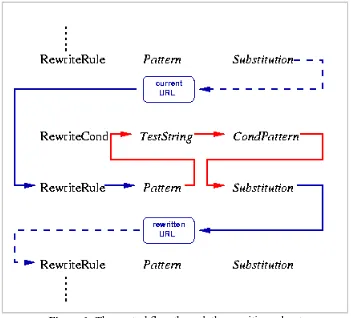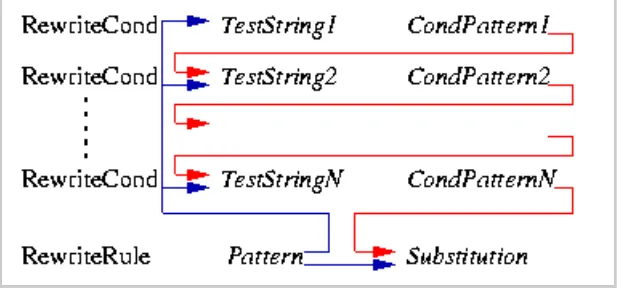Apache HTTP Server Version 1.3
General Performance hints for getting the best performance out of Apache ●
OS Specific Performance hints to help fine-tune specific platforms ●
Security tips ●
How do I? documentation ●
Discussion of the FIN_WAIT_2 problem ●
Apache HTTP Server Version 1.3
Overview of New Features in Apache 1.3
New features with this release, as extensions of the Apache functionality. Because the core code has changed so significantly, there are certain liberties that earlier versions of Apache (and the NCSA
daemon) took that recent Apache versions are pickier about - please check the compatibility notes if you have any problems.
If you're upgrading from Apache 1.2, you may wish to read the upgrade notes. Enhancements: Core | Performance | Configuration | Modules | API | Misc
Core Enhancements:
Dynamic Shared Object (DSO) support
Apache modules may now be loaded at runtime; this means that modules can be loaded into the server process space only when necessary, thus overall memory usage by Apache will be
significantly reduced. DSO currently is supported on FreeBSD, OpenBSD, NetBSD, Linux, Solaris, SunOS, Digital UNIX, IRIX, HP/UX, UnixWare, AIX, ReliantUnix and generic SVR4 platforms.
Support for Windows NT/95
Apache now experimentally supports the Windows NT and Windows 95 operating systems. Re-organized Sources
The source files for Apache have been re-organized. The main difference for Apache users is that the "Module" lines in Configuration have been replaced with "AddModule" with a slightly different syntax. For module authors there are some changes designed to make it easier for users to add their module.
Reliable Piped Logs
On almost all Unix architectures Apache now implements "reliable" piped logs in
Performance Improvements
IP-based virtual hosts are looked up via hash table. ●
<Directory> parsing speedups. ●
The critical path for static requests has fewer system calls. This generally helps all requests. (45 syscalls for a static request in 1.2 versus 22 in 1.3 in a well tuned configuration).
●
ProxyReceiveBufferSize directive gives mod_proxy's outgoing connections larger network buffers, for increased throughput.
●
The low level I/O routines use writev (where available) to issue multiple writes with a single system call. They also avoid copying memory into buffers as much as possible. The result is less CPU time spent on transferring large files.
●
Static requests are served using mmap, which means bytes are only copied from the disk buffer to the network buffer directly by the kernel. The program never copies bytes around, which reduces CPU time. (Only where available/tested.)
●
When presented with a load spike, the server quickly adapts by spawning children at faster rates. ●
The code which dispatches modules was optimized to avoid repeatedly skipping over modules that don't implement certain phases of the API. (This skipping showed up as 5% of the cpu time on profiles of a server with the default module mix.)
●
Revamp of the Unix scoreboard management code so that less time is spent counting children in various states. Previously a scan was performed for each hit, now it is performed only once per second. This should be noticeable on servers running with hundreds of children and high loads. ●
New serialization choices improve performance on Linux, and IRIX. ●
mod_log_config can be compile-time configured to buffer writes. ●
Replaced strncpy() with ap_cpystrn(), a routine which doesn't have to zero-fill the entire result. This has dramatic effects on mod_include speed.
●
Additions to the internal "table" API (used for keeping lists of key/value string pairs) provide for up to 20% performance improvement in many situations.
●
See the new performance documentation for more information.
Configuration Enhancements
Unified Server Configuration Files
Continuation Lines in config files
Directive lines in the server configuration files may now be split onto multiple lines by using the canonical Unix continuation mechanism, namely a '\' as the last non-blank character on the line to indicate that the next line should be concatenated.
Apache Autoconf-style Interface (APACI)
Until Apache 1.3 there was no real out-of-the-box batch-capable build and installation procedure for the complete Apache package. This is now provided by a top-level configure script and a corresponding top-level Makefile.tmpl file. The goal is to provide a GNU Autoconf-style frontend which is capable to both drive the old src/Configure stuff in batch and additionally installs the package with a GNU-conforming directory layout. Any options from the old
configuration scheme are available plus a lot of new options for flexibly customizing Apache. Note: The default installation layout has changed for Apache 1.3.4. See the files
README.configure and INSTALL for more information. APache eXtenSion (APXS) support tool
Now that Apache provides full support for loading modules under runtime from dynamic shared object (DSO) files, a new support tool apxs was created which provides off-source building, installing and activating of those DSO-based modules. It completely hides the platform-dependent DSO-build commands from the user and provides an easy way to build modules outside the
Apache source tree. To achieve this APACI installs the Apache C header files together with the apxs tool.
Default Apache directory path changed to /usr/local/apache/
The default directory for the apache ServerRoot changed from the NCSA-compatible
/usr/local/etc/httpd/ to /usr/local/apache/. This change covers only the default setting (and the documentation); it is of course possible to override it using the -d ServerRoot and -f httpd.conf switches when starting apache.
Improved HTTP/1.1-style Virtual Hosts
The new NameVirtualHost directive is used to list IP address:port pairs on which
HTTP/1.1-style virtual hosting occurs. This is vhosting based on the Host: header from the client. Previously this address was implicitly the same as the "main address" of the machine, and this caused no end of problems for users, and was not powerful enough. Please see the Apache Virtual Host documentation for further details on configuration.
Include directive
The Include directive includes other config files immediately at that point in parsing. -S command line option for debugging vhost setup
If Apache is invoked with the -S command line option it will dump out information regarding how it parsed the VirtualHost sections. This is useful for folks trying to debug their virtual host configuration.
Control of HTTP methods
Module Enhancements
Improved mod_negotiation
The optional content negotiation (MultiViews) module has been completely overhauled for Apache 1.3.4, incorporating the latest HTTP/1.1 revisions and the experimental Transparent Content Negotion features of RFC 2295 and RFC 2296.
NEW - Spelling correction module
This optional module corrects frequently occurring spelling and capitalization errors in document names requested from the server.
NEW - Conditional setting of environment variables
The addition of SetEnvIf and SetEnvIfNoCase. These allow you to set environment variables for server and CGI use based upon attributes of the request.
NEW - "Magic" MIME-typing
The optional mod_mime_magic has been added. It uses "magic numbers" and other hints from a file's contents to figure out what the contents are. It then uses this information to set the file's media type, if it cannot be determined by the file's extension.
NEW - Unique Request Identifiers
mod_unique_id can be included to generate a unique identifier that distinguishes a hit from every other hit. ("Unique" has some restrictions on it.) The identifier is available in the environment variable UNIQUE_ID.
mod_proxy enhancements:
Easier and safer authentification for ftp proxy logins: When no ftp user name and/or password is specified in the URL, but the destination ftp server requires one, apache now returns a "[401] Authorization Required" status. This status code usually makes the client browser pop up an "Enter user name and password" dialog, and the request is retried with the given user
authentification. That is slightly more secure than specifying the authentication information as part of the request URL, where it could be logged in plaintext by older proxy servers.
❍
The new AllowCONNECT directive allows configuration of the port numbers to which the proxy CONNECT method may connect. That allows proxying to https://some.server:8443/ which
resulted in an error message prior to Apache version 1.3.2. ❍
The proxy now supports the HTTP/1.1 "Via:" header as specified in RFC2068. The new
ProxyVia directive allows switching "Via:" support off or on, or suppressing outgoing "Via:" header lines altogether for privacy reasons.
❍
The "Max-Forwards:" TRACE header specified in HTTP/1.1 is now supported. With it, you can trace the path of a request along a chain of proxies (if they, too, support it).
❍
NoProxy and ProxyDomain directives added to proxy, useful for intranets. ❍
New ProxyPassReverse directive. It lets Apache adjust the URL in the Location header on HTTP redirect responses.
Easier navigation in ftp server directory trees. ❍
Enhanced mod_include string comparisons
The string-based server-side include (SSI) flow-control directives now include comparison for less-than (<), less-than-or-equal (<=), greater-than (>), and greater-than-or-equal (>=). Previously comparisons could only be made for equality or inequality.
ServerRoot relative auth filenames
Auth filenames for the various authentication modules are now treated as relative to the ServerRoot if they are not full paths.
Enhancements to directory indexing:
Code split:The mod_dir module has been split in two, with mod_dir handling directory index files, and mod_autoindex creating directory listings. Thus allowing folks to remove the indexing function from critical servers.
❍
Sortable: Clicking on a column title will now sort the listing in order by the values in that column. This feature can be disabled using the SuppressColumnSorting
IndexOptions keyword. ❍
SuppressHTMLPreamble can be used if your README.html file includes its own HTML header.
❍
The IndexOptions directive now allows the use of incremental prefixes (+/- to add/remove the respective keyword feature, as was already possible for the Options
directive) to its keyword arguments. Multiple IndexOptions directives applying to the same directory will now be merged.
❍
IconHeight and IconWidth let you set height and width attributes to the <IMG> tag in directory listings.
❍
The new NameWidth keyword to the IndexOptions directive lets you set the number of columns for "fancy" directory listings. If set to an '*' asterisk, the name width will be adjusted automatically.
❍
The FancyIndexing directive now correctly has the same impact as
IndexOptions FancyIndexing without replacing the effect of any existing IndexOptions directive.
❍
Less Buffering of CGI Script Output
In previous versions of Apache, the output from CGI scripts would be internally buffered by the server, and wouldn't be forwarded to the client until either the buffers were full or the CGI script completed. As of Apache 1.3, the buffer to the client is flushed any time it contains something and the server is waiting for more information from the script. This allows CGI script to provide partial status reports during long processing operations.
Regular Expression support for Alias and Redirect
New AliasMatch, ScriptAliasMatch, and RedirectMatch directives allow for the use of regular expression matching. Additionally, new <DirectoryMatch>,
sectioning.
AddModuleInfo directive added to mod_info
Allows additional information to be listed along with a specified module. Absence of any TransferLog disables logging
If no TransferLog directive is given then no log is written. This supports co-existence with other logging modules.
Ability to name logging formats
The LogFormat directive has been enhanced to allow you to give nicknames to specific logging formats. You can then use these nicknames in other LogFormat and CustomLog directives, rather than having to spell out the complete log format string each time.
Conditional logging
mod_log_config now supports logging based upon environment variables. mod_log_referer and mod_log_agent are now deprecated.
mod_cern_meta configurable per-directory
mod_cern_meta is now configurable on a per-directory basis. New map types for RewriteMap directive
The new map types `Randomized Plain Text' and `Internal Function' were added to the RewriteMap directive of mod_rewrite. They provide two new features: First, you now can randomly choose a sub-value from a value which was looked-up in a rewriting map (which is useful when choosing between backend servers in a Reverse Proxy situation). Second, you now can translate URL parts to fixed (upper or lower) case (which is useful when doing mass virtual hosting by the help of mod_rewrite).
CIDR and Netmask access control
mod_access directives now support CIDR (Classless Inter-Domain Routing) style prefixes, and netmasks for greater control over IP access lists.
API Additions and Changes
For all those module writers and code hackers: child_initA new phase for Apache's API is called once per "heavy-weight process," before any requests are handled. This allows the module to set up anything that need to be done once per processes. For example, connections to databases.
child_exit
A new phase called once per "heavy-weight process," when it is terminating. Note that it can't be called in some fatal cases (such as segfaults and kill -9). The child_init and child_exit functions are passed a pool whose lifetime is the same as the lifetime of the child (modulo
child_terminate
Used in the child to indicate the child should exit after finishing the current request. register_other_child
See http_main.h. This is used in the parent to register a child for monitoring. The parent will report status to a supplied callback function. This allows modules to create their own children which are monitored along with the httpd children.
piped_log
See http_log.h. This API provides the common code for implementing piped logs. In particular it implements a reliable piped log on architectures supporting it (i.e., Unix at the moment).
scoreboard format changed
The scoreboard format is quite different. It is considered a "private" interface in general, so it's only mentioned here as an FYI.
set_last_modified split into three
The old function set_last_modified performed multiple jobs including the setting of the Last-Modified header, the ETag header, and processing conditional requests (such as IMS). These functions have been split into three functions: set_last_modified, set_etag, and meets_conditions. The field mtime has been added to request_rec to facilitate
meets_conditions.
New error logging function: ap_log_error
All old logging functions are deprecated, we are in the process of replacing them with a single function called ap_log_error. This is still a work in progress.
set_file_slot for config parsing
The set_file_slot routine provides a standard routine that prepends ServerRoot to non-absolute paths.
post_read_request module API
This request phase occurs immediately after reading the request (headers), and immediately after creating an internal redirect. It is most useful for setting environment variables to affect future phases.
psocket, and popendir
The psocket and pclosesocket functions allow for race-condition free socket creation with resource tracking. Similarly popendir and pclosedir protect directory reading.
is_initial_req
Test if the request is the initial request (i.e., the one coming from the client). kill_only_once
An option to ap_spawn_child functions which prevents Apache from aggressively trying to kill off the child.
alloc debugging code
ALLOC_USE_MALLOC will cause the alloc code to use malloc() and free() for each object. This is far more expensive and should only be used for testing with tools such as Electric Fence and Purify. See main/alloc.c for more details.
ap_cpystrn
The new strncpy "lookalike", with slightly different semantics is much faster than strncpy because it doesn't have to zero-fill the entire buffer.
table_addn, table_setn, table_mergen
These new functions do not call pstrdup on their arguments. This provides for big speedups. There is also some debugging support to ensure code uses them properly. See src/CHANGES for more information.
construct_url
The function prototype for this changed from taking a server_rec * to taking a request_rec *.
get_server_name, get_server_port
These are wrappers which deal with the UseCanonicalName directive when retrieving the server name and port for a request.
Change to prototype for ap_bspawn_child and ap_call_exec
Added a child_info * to spawn function (as passed to ap_bspawn_child) and to ap_call_exec to allow children to work correctly on Win32. We also cleaned up the nomenclature a bit, replacing spawn_child_err with simply ap_spawn_child and spawn_child_err_buff with simply ap_bspawn_child.
ap_add_version_component()
This API function allows for modules to add their own additional server tokens which are printed on the on the Server: header line. Previous 1.3beta versions had used a
SERVER_SUBVERSION compile-time #define to perform this function. Whether the tokens are actually displayed is controlled by the new ServerTokens directive.
Miscellaneous Enhancements
Port to EBCDIC mainframe machine running BS2000/OSD
As a premiere, this version of Apache comes with a beta version of a port to a mainframe machine which uses the EBCDIC character set as its native codeset (It is the SIEMENS family of
mainframes running the BS2000/OSD operating system on a IBM/390 compatible processor. This mainframe OS nowadays features a SVR4-like POSIX subsystem).
AccessFileName Enhancement
The AccessFileName directive can now take more than one filename. This lets sites serving pages from network file systems and more than one Apache web server, configure access based on the server through which shared pages are being served.
The HostNameLookups directive now defaults to "Off". This means that, unless explicitly turned on, the server will not resolve IP addresses into names. This was done to spare the Internet from unnecessary DNS traffic.
Double-Reverse DNS enforced
The HostnameLookups directive now supports double-reverse DNS. (Known as PARANOID in the terminology of tcp_wrappers.) An IP address passes a double-reverse DNS test if the forward map of the reverse map includes the original IP. Regardless of the HostnameLookups setting, mod_access access lists using DNS names require all names to pass a double-reverse DNS test. (Prior versions of Apache required a compile-time switch to enable double-reverse DNS.)
LogLevel and syslog support
Apache now has configurable error logging levels and supports error logging via syslogd(8). Detaching from stdin/out/err
On boot Apache will now detach from stdin, stdout, and stderr. It does not detach from stderr until it has successfully read the config files. So you will see errors in the config file. This should make it easier to start Apache via rsh or crontab.
Year-2000 Improvements
The default timefmt string used by mod_include has been modified to display the year using four digits rather than the two-digit format used previously. The mod_autoindex module has also been modified to display years using four digits in FancyIndexed directory listings.
Common routines Moving to a Separate Library
There are a number of functions and routines that have been developed for the Apache project that supplement or supersede library routines that differ from one operating system to another. While most of these are used only by the Apache server itself, some are referenced by supporting
applications (such as htdigest), and these other applications would fail to build because the routines were built only into the server. These routines are now being migrated to a separate subdirectory and library so they can be used by other applications than just the server. See the src/ap/ subdirectory.
New ServerSignature directive
This directive optionally adds a line containing the server version and virtual host name to
server-generated pages (error documents, ftp directory listings, mod_info output etc.). This makes it easier for users to tell which server produced the error message, especially in a proxy chain (often found in intranet environments).
New UseCanonicalName directive
This directive gives control over how Apache creates self-referential URLs. Previously Apache would always use the ServerName and Port directives to construct a "canonical" name for the server. With UseCanonicalName off Apache will use the hostname and port supplied by the client, if available.
SERVER_VERSION definition abstracted, and server build date added
server are compiled at different times, this information is now available through the core API routine ap_get_server_version(). The use of the SERVER_VERSION symbol is deprecated. Also, ap_get_server_built() returns a string representing the time the core server was linked.
Including the operating system in the server identity
A new directive, ServerTokens, allows the Webmaster to change the value of the Server response header field which is sent back to clients. The ServerTokens directive controls whether the server will include a non-specific note in the server identity about the type of operating system on which the server is running as well as included module information. As of Apache 1.3, this additional information is included by default.
Support for Netscape style SHA1 encrypted passwords
Apache HTTP Server Version 1.3
Compatibility Notes with NCSA's Server
While Apache is for the most part a drop-in replacement for NCSA's httpd, there are a couple gotcha's to watch out for. These are mostly due to the fact that the parser for config and access control files was rewritten from scratch, so certain liberties the earlier servers took may not be available here. These are all easily fixable. If you know of other non-fatal problems that belong here, let us know.
Please also check the known client problems page.
As of Apache 1.3.1, methods named in a <Limit> section must be listed in upper-case. Lower- or mixed-case method names will result in a configuration error.
1.
The basic mod_auth AuthGroupFile-specified group file format allows commas between user names - Apache does not.
2.
If you follow the NCSA guidelines for setting up access restrictions based on client domain, you may well have added entries for, AuthType, AuthName, AuthUserFile or
AuthGroupFile. None of these are needed (or appropriate) for restricting access based on client domain. When Apache sees AuthType it (reasonably) assumes you are using some
authorization type based on username and password. Please remove AuthType, it's unnecessary even for NCSA.
3.
OldScriptAlias is no longer supported. 4.
exec cgi="" produces reasonable malformed header responses when used to invoke non-CGI scripts.
The NCSA code ignores the missing header. (bad idea)
Solution: write CGI to the CGI spec and use include virtual, or use exec cmd="" instead.
5.
Icons for FancyIndexing broken - well, no, they're not broken, we've just upgraded the icons from flat .xbm files to pretty and much smaller .gif files, courtesy of Kevin Hughes at EIT. If you are using the same srm.conf from an old distribution, make sure you add the new AddIcon,
AddIconByType, and DefaultIcon directives. 6.
Apache versions before 1.2b1 will ignore the last line of configuration files if the last line does not have a trailing newline. This affects configuration files (httpd.conf, access.conf and srm.conf), and htpasswd and htgroup files.
7.
Apache does not permit commas delimiting the methods in <Limit>. 8.
added optional keyword is included.
Apache does not implement OnDeny use ErrorDocument instead. 10.
Apache (as of 1.3) always performs the equivalent of HostnameLookups minimal. minimal is not an option to HostnameLookups.
11.
To embed spaces in directive arguments NCSA used a backslash before the space. Apache treats backslashes as normal characters. To embed spaces surround the argument with double-quotes instead.
12.
Apache does not implement the NCSA referer directive. See PR#968 for a few brief suggestions on alternative ways to implement the same thing under Apache.
13.
Apache does not allow ServerRoot settings inside a VirtualHost container. There is only one global ServerRoot in Apache; any desired changes in paths for virtual hosts need to be made with the explicit directives, eg. DocumentRoot, TransferLog, etc.
14.
Apache HTTP Server Version 1.3
Known Problems in Clients
Over time the Apache Group has discovered or been notified of problems with various clients which we have had to work around, or explain. This document describes these problems and the workarounds available. It's not arranged in any particular order. Some familiarity with the standards is assumed, but not necessary.
For brevity, Navigator will refer to Netscape's Navigator product (which in later versions was renamed "Communicator" and various other names), and MSIE will refer to Microsoft's Internet Explorer product. All trademarks and copyrights belong to their respective companies. We welcome input from the various client authors to correct inconsistencies in this paper, or to provide us with exact version numbers where things are broken/fixed.
For reference, RFC1945 defines HTTP/1.0, and RFC2068 defines HTTP/1.1. Apache as of version 1.2 is an HTTP/1.1 server (with an optional HTTP/1.0 proxy).
Various of these workarounds are triggered by environment variables. The admin typically controls which are set, and for which clients, by using mod_browser. Unless otherwise noted all of these workarounds exist in versions 1.2 and later.
Trailing CRLF on POSTs
This is a legacy issue. The CERN webserver required POST data to have an extra CRLF following it. Thus many clients send an extra CRLF that is not included in the Content-Length of the request. Apache works around this problem by eating any empty lines which appear before a request.
Broken keepalive
Various clients have had broken implementations of keepalive (persistent connections). In particular the Windows versions of Navigator 2.0 get very confused when the server times out an idle connection. The workaround is present in the default config files:
BrowserMatch Mozilla/2 nokeepalive
Note that this matches some earlier versions of MSIE, which began the practice of calling themselves Mozilla in their user-agent strings just like Navigator.
BrowserMatch "MSIE 4\.0b2;" nokeepalive
Incorrect interpretation of
HTTP/1.1
in response
To quote from section 3.1 of RFC1945:HTTP uses a "<MAJOR>.<MINOR>" numbering scheme to indicate versions of the protocol. The protocol versioning policy is intended to allow the sender to indicate the format of a message and its capacity for understanding further HTTP communication, rather than the features obtained via that communication.
Since Apache is an HTTP/1.1 server, it indicates so as part of its response. Many client authors
mistakenly treat this part of the response as an indication of the protocol that the response is in, and then refuse to accept the response.
The first major indication of this problem was with AOL's proxy servers. When Apache 1.2 went into beta it was the first wide-spread HTTP/1.1 server. After some discussion, AOL fixed their proxies. In anticipation of similar problems, the force-response-1.0 environment variable was added to Apache. When present Apache will indicate "HTTP/1.0" in response to an HTTP/1.0 client, but will not in any other way change the response.
The pre-1.1 Java Development Kit (JDK) that is used in many clients (including Navigator 3.x and MSIE 3.x) exhibits this problem. As do some of the early pre-releases of the 1.1 JDK. We think it is fixed in the 1.1 JDK release. In any event the workaround:
BrowserMatch Java/1.0 force-response-1.0 BrowserMatch JDK/1.0 force-response-1.0
RealPlayer 4.0 from Progressive Networks also exhibits this problem. However they have fixed it in version 4.01 of the player, but version 4.01 uses the same User-Agent as version 4.0. The workaround is still:
BrowserMatch "RealPlayer 4.0" force-response-1.0
Requests use HTTP/1.1 but responses must be in HTTP/1.0
MSIE 4.0b2 has this problem. Its Java VM makes requests in HTTP/1.1 format but the responses must be in HTTP/1.0 format (in particular, it does not understand chunked responses). The workaround is to fool Apache into believing the request came in HTTP/1.0 format.
BrowserMatch "MSIE 4\.0b2;" downgrade-1.0 force-response-1.0 This workaround is available in 1.2.2, and in a patch against 1.2.1.
Boundary problems with header parsing
Multipart responses and Quoted Boundary Strings
On multipart responses some clients will not accept quotes (") around the boundary string. The MIME standard recommends that such quotes be used. But the clients were probably written based on one of the examples in RFC2068, which does not include quotes. Apache does not include quotes on its boundary strings to workaround this problem.
Byterange requests
A byterange request is used when the client wishes to retrieve a portion of an object, not necessarily the entire object. There was a very old draft which included these byteranges in the URL. Old clients such as Navigator 2.0b1 and MSIE 3.0 for the MAC exhibit this behaviour, and it will appear in the servers' access logs as (failed) attempts to retrieve a URL with a trailing ";xxx-yyy". Apache does not attempt to implement this at all.
A subsequent draft of this standard defines a header Request-Range, and a response type
multipart/x-byteranges. The HTTP/1.1 standard includes this draft with a few fixes, and it defines the header Range and type multipart/byteranges.
Navigator (versions 2 and 3) sends both Range and Request-Range headers (with the same value), but does not accept a multipart/byteranges response. The response must be
multipart/x-byteranges. As a workaround, if Apache receives a Request-Range header it considers it "higher priority" than a Range header and in response uses
multipart/x-byteranges.
The Adobe Acrobat Reader plugin makes extensive use of byteranges and prior to version 3.01 supports only the multipart/x-byterange response. Unfortunately there is no clue that it is the plugin making the request. If the plugin is used with Navigator, the above workaround works fine. But if the plugin is used with MSIE 3 (on Windows) the workaround won't work because MSIE 3 doesn't give the Range-Request clue that Navigator does. To workaround this, Apache special cases "MSIE 3" in the User-Agent and serves multipart/x-byteranges. Note that the necessity for this with MSIE 3 is actually due to the Acrobat plugin, not due to the browser.
Netscape Communicator appears to not issue the non-standard Request-Range header. When an Acrobat plugin prior to version 3.01 is used with it, it will not properly understand byteranges. The user must upgrade their Acrobat reader to 3.01.
Set-Cookie
header is unmergeable
The HTTP specifications say that it is legal to merge headers with duplicate names into one (separated by commas). Some browsers that support Cookies don't like merged headers and prefer that each
Expires
headers and GIF89A animations
Navigator versions 2 through 4 will erroneously re-request GIF89A animations on each loop of the animation if the first response included an Expires header. This happens regardless of how far in the future the expiry time is set. There is no workaround supplied with Apache, however there are hacks for 1.2 and for 1.3.
POST
without
Content-Length
In certain situations Navigator 3.01 through 3.03 appear to incorrectly issue a POST without the request body. There is no known workaround. It has been fixed in Navigator 3.04, Netscapes provides some information. There's also some information about the actual problem.
JDK 1.2 betas lose parts of responses.
The http client in the JDK1.2beta2 and beta3 will throw away the first part of the response body when both the headers and the first part of the body are sent in the same network packet AND keep-alive's are being used. If either condition is not met then it works fine.
See also Bug-ID's 4124329 and 4125538 at the java developer connection.
If you are seeing this bug yourself, you can add the following BrowserMatch directive to work around it: BrowserMatch "Java1\.2beta[23]" nokeepalive
We don't advocate this though since bending over backwards for beta software is usually not a good idea; ideally it gets fixed, new betas or a final release comes out, and no one uses the broken old software anymore. In theory.
Content-Type
change is not noticed after reload
Navigator (all versions?) will cache the content-type for an object "forever". Using reload or shift-reload will not cause Navigator to notice a content-type change. The only work-around is for the user to flush their caches (memory and disk). By way of an example, some folks may be using an old mime.types file which does not map .htm to text/html, in this case Apache will default to
sending text/plain. If the user requests the page and it is served as text/plain. After the admin fixes the server, the user will have to flush their caches before the object will be shown with the correct text/html type.
MSIE Cookie problem with expiry date in the year 2000
Lynx incorrectly asking for transparent content negotiation
The Lynx browser versions 2.7 and 2.8 send a "negotiate: trans" header in their requests, which is an indication the browser supports transparent content negotiation (TCN). However the browser does not support TCN. As of version 1.3.4, Apache supports TCN, and this causes problems with these versions of Lynx. As a workaround future versions of Apache will ignore this header when sent by the Lynx client.
MSIE 4.0 mishandles Vary response header
MSIE 4.0 does not handle a Vary header properly. The Vary header is generated by mod_rewrite in apache 1.3. The result is an error from MSIE saying it cannot download the requested file. There are more details in PR#4118.
A workaround is to add the following to your server's configuration files:
BrowserMatch "MSIE 4\.0" force-no-vary
Apache HTTP Server Version 1.3
Module mod_browser
This module is contained in the mod_browser.c file, and is compiled in by default. It provides for setting environment variables based on the browser. This module is part of Apache 1.2.* only. From Apache 1.3 onwards mod_setenvif provides the functionality of this module.
Summary
This module allows you to set environment variables based on the name of the browser accessing your document, based on the User-Agent header field. This is especially useful when combined with a conditional HTML language such as XSSI or PHP, and can provide for simple browser-based negotiation of HTML features.
Directives
BrowserMatch ●
BrowserMatchNoCase ●
BrowserMatch
Syntax: BrowserMatch regex attr1 attr2... Context: server config
Status: base
Module: mod_browser
Compatibility: Apache 1.2 and above
The BrowserMatch directive defines environment variables based on the User-Agent header. The first argument should be a POSIX.2 extended regular expression (similar to an egrep-style regex). The rest of the arguments give names of variables to set. These take the form of either "varname", "!varname" or "varname=value". In the first form, the value will be set to "1". The second will remove the given variable if already defined, and the third will set the variable to the value given by value. If a
For example:
BrowserMatch ^Mozilla forms jpeg=yes browser=netscape
BrowserMatch "^Mozilla/[2-3]" tables agif frames javascript BrowserMatch MSIE !javascript
BrowserMatchNoCase
Syntax: BrowserMatchNoCase regex attr1 attr2... Context: server config
Status: base
Module: mod_browser
Compatibility: Apache 1.2 and above
The BrowserMatchNoCase directive is semantically identical to the BrowserMatch directive. However, it provides for case-insensitive matching. For example:
Apache HTTP Server Version 1.3
Module mod_setenvif
This module is contained in the mod_setenvif.c file, and is compiled in by default. It provides for the ability to set environment variables based upon attributes of the request.
Summary
The mod_setenvif module allows you to set environment variables according to whether different aspects of the request match regular expressions you specify. These envariables can be used by other parts of the server to make decisions about actions to be taken.
The directives are considered in the order they appear in the configuration files. So more complex sequences can be used, such as this example, which sets netscape if the browser is mozilla but not MSIE.
BrowserMatch ^Mozilla netscape BrowserMatch MSIE !netscape
Directives
BrowserMatch ●
BrowserMatchNoCase ●
SetEnvIf ●
SetEnvIfNoCase ●
The BrowserMatch Directive
Syntax: BrowserMatch regex envar[=value] [...] Default: none
Context: server config Override: none
Module: mod_setenvif
Compatibility: Apache 1.2 and above (in Apache 1.2 this directive was found in the now-obsolete mod_browser module)
The BrowserMatch directive defines environment variables based on the User-Agent HTTP request header field. The first argument should be a POSIX.2 extended regular expression (similar to an
egrep-style regex). The rest of the arguments give the names of variables to set, and optionally values to which they should be set. These take the form of
varname, or 1.
!varname, or 2.
varname=value 3.
In the first form, the value will be set to "1". The second will remove the given variable if already defined, and the third will set the variable to the value given by value. If a User-Agent string matches more than one entry, they will be merged. Entries are processed in the order in which they appear, and later entries can override earlier ones.
For example:
BrowserMatch ^Mozilla forms jpeg=yes browser=netscape
BrowserMatch "^Mozilla/[2-3]" tables agif frames javascript BrowserMatch MSIE !javascript
Note that the regular expression string is case-sensitive. For cane-INsensitive matching, see the BrowserMatchNoCase directive.
The BrowserMatch and BrowserMatchNoCase directives are special cases of the SetEnvIf and SetEnvIfNoCase directives. The following two lines have the same effect:
BrowserMatchNoCase Robot is_a_robot
SetEnvIfNoCase User-Agent Robot is_a_robot
The BrowserMatchNoCase Directive
Syntax: BrowserMatchNoCase regex envar[=value] [...] Default: none
Context: server config Override: none
Status: Base
Module: mod_setenvif
mod_browser module)
The BrowserMatchNoCase directive is semantically identical to the BrowserMatch directive. However, it provides for case-insensitive matching. For example:
BrowserMatchNoCase mac platform=macintosh BrowserMatchNoCase win platform=windows
The BrowserMatch and BrowserMatchNoCase directives are special cases of the SetEnvIf and SetEnvIfNoCase directives. The following two lines have the same effect:
BrowserMatchNoCase Robot is_a_robot
SetEnvIfNoCase User-Agent Robot is_a_robot
The SetEnvIf Directive
Syntax: SetEnvIf attribute regex envar[=value] [...] Default: none
Context: server config Override: none
Status: Base
Module: mod_setenvif
Compatibility: Apache 1.3 and above; the Request_Protocol keyword and environment-variable matching are only available with 1.3.7 and later
The SetEnvIf directive defines environment variables based on attributes of the request. These attributes can be the values of various HTTP request header fields (see http://ds.internic.net/rfc/rfc2068.txt for more information about these), or of other aspects of the request, including the following:
Remote_Host - the hostname (if available) of the client making the request ●
Remote_Addr - the IP address of the client making the request ●
Remote_User - the authenticated username (if available) ●
Request_Method - the name of the method being used (GET, POST, et cetera) ●
Request_Protocol - the name and version of the protocol with which the request was made (e.g., "HTTP/0.9", "HTTP/1.1", etc.)
●
Request_URI - the portion of the URL following the scheme and host portion ●
Only those environment variables defined by earlier SetEnvIf[NoCase] directives are available for testing in this manner. 'Earlier' means that they were defined at a broader scope (such as server-wide) or previously in the current directive's scope.
Example:
SetEnvIf Request_URI "\.gif$" object_is_image=gif SetEnvIf Request_URI "\.jpg$" object_is_image=jpg SetEnvIf Request_URI "\.xbm$" object_is_image=xbm :
SetEnvIf Referer www\.mydomain\.com intra_site_referral :
SetEnvIf object_is_image xbm XBIT_PROCESSING=1
The first three will set the envariable object_is_image if the request was for an image file, and the fourth sets intra_site_referral if the referring page was somewhere on the www.mydomain.com Web site.
The SetEnvIfNoCase Directive
Syntax: SetEnvIfNoCase attribute regex envar[=value] [...] Default: none
Context: server config Override: none
Status: Base
Module: mod_setenvif
Compatibility: Apache 1.3 and above
The SetEnvIfNoCase is semantically identical to the SetEnvIf directive, and differs only in that the regular expression matching is performed in a case-insensitive manner. For example:
SetEnvIfNoCase Host Apache\.Org site=apache
Apache HTTP Server Version 1.3
Terms Used to Describe Apache
Directives
Each Apache configuration directive is described using a common format that looks like this: Syntax: directive-name some args
Default: directive-name default-value Context: context-list
Override: override Status: status
Module: module-name
Compatibility: compatibility notes
Each of the directive's attributes, complete with possible values where possible, are described in this document.
Directive Terms
Syntax ●
Default ●
Context ●
Override ●
Status ●
Module ●
Compatibility ●
Syntax
Default
If the directive has a default value (i.e., if you omit it from your configuration entirely, the Apache Web server will behave as though you set it to a particular value), it is described here. If there is no default value, this section should say "None".
Context
This indicates where in the server's configuration files the directive is legal. It's a comma-separated list of one or more of the following values:
server config
This means that the directive may be used in the server configuration files (e.g., httpd.conf, srm.conf, and access.conf), but not within any <VirtualHost> or <Directory> containers. It is not allowed in .htaccess files at all.
virtual host
This context means that the directive may appear inside <VirtualHost> containers in the server configuration files.
directory
A directive marked as being valid in this context may be used inside <Directory>, <Location>, and <Files> containers in the server configuration files, subject to the restrictions outlined in How Directory, Location and Files sections work.
.htaccess
If a directive is valid in this context, it means that it can appear inside per-directory .htaccess files. It may not be processed, though depending upon the overrides currently active.
The directive is only allowed within the designated context; if you try to use it elsewhere, you'll get a configuration error that will either prevent the server from handling requests in that context correctly, or will keep the server from operating at all -- i.e., the server won't even start.
The valid locations for the directive are actually the result of a Boolean OR of all of the listed contexts. In other words, a directive that is marked as being valid in "server config, .htaccess" can be used in the httpd.conf file and in .htaccess files, but not within any <Directory> or <VirtualHost> containers.
Override
This directive attribute indicates which configuration override must be active in order for the directive to be processed when it appears in a .htaccess file. If the directive's context doesn't permit it to appear in .htaccess files, this attribute should say "Not applicable".
directory) and all descendants, unless further modified by other AllowOverride directives at lower levels. The documentation for that directive also lists the possible override names available.
Status
This indicates how tightly bound into the Apache Web server the directive is; in other words, you may need to recompile the server with an enhanced set of modules in order to gain access to the directive and its functionality. Possible values for this attribute are:
Core
If a directive is listed as having "Core" status, that means it is part of the innermost portions of the Apache Web server, and is always available.
Base
A directive labeled as having "Base" status is supported by one of the standard Apache modules which is compiled into the server by default, and is therefore normally available unless you've taken steps to remove the module from your configuration.
Extension
A directive with "Extension" status is provided by one of the modules included with the Apache server kit, but the module isn't normally compiled into the server. To enable the directive and its functionality, you will need to change the server build configuration files and re-compile Apache. Experimental
"Experimental" status indicates that the directive is available as part of the Apache kit, but you're on your own if you try to use it. The directive is being documented for completeness, and is not necessarily supported. The module which provides the directive may or may not be compiled in by default; check the top of the page which describes the directive and its module to see if it remarks on the availability.
Module
This quite simply lists the name of the source module which defines the directive.
Compatibility
Apache HTTP Server Version 1.3
How Directory, Location and Files
sections work
The sections <Directory>, <Location> and <Files> can contain directives which only apply to specified directories, URLs or files respectively. Also htaccess files can be used inside a directory to apply directives to that directory. This document explains how these different sections differ and how they relate to each other when Apache decides which directives apply for a particular directory or request URL.
Directives allowed in the sections
Everything that is syntactically allowed in <Directory> is also allowed in <Location> (except a sub-<Files> section). Semantically however some things, and the most notable are AllowOverride and the two options FollowSymLinks and SymLinksIfOwnerMatch, make no sense in
<Location>, <LocationMatch> or <DirectoryMatch>. The same for <Files> --syntactically everything is fine, but semantically some things are different.
How the sections are merged
The order of merging is:
<Directory> (except regular expressions) and .htaccess done simultaneously (with .htaccess overriding <Directory>)
1.
<DirectoryMatch>, and <Directory> with regular expressions 2.
<Files> and <FilesMatch> done simultaneously 3.
<Location> and <LocationMatch> done simultaneously 4.
Apart from <Directory>, each group is processed in the order that they appear in the configuration files. <Directory> (group 1 above) is processed in the order shortest directory component to longest. If multiple <Directory> sections apply to the same directory they they are processed in the
configuration file order. The configuration files are read in the order httpd.conf, srm.conf and
access.conf. Configurations included via the Include directive will be treated as if they where inside the including file at the location of the Include directive.
only works correctly from 1.2.2 and 1.3a2 onwards. Before those releases sections inside virtual hosts were applied before the main server).
Notes about using sections
The general guidelines are:
If you are attempting to match objects at the filesystem level then you must use <Directory> and/or <Files>.
●
If you are attempting to match objects at the URL level then you must use <Location> ●
But a notable exception is:
proxy control is done via <Directory>. This is a legacy mistake because the proxy existed prior to <Location>. A future version of the config language should probably switch this to
<Location>. ●
Note about .htaccess parsing:
Modifying .htaccess parsing during Location doesn't do anything because .htaccess parsing has already occurred.
●
<Location> and symbolic links:
It is not possible to use "Options FollowSymLinks" or "Options
SymLinksIfOwnerMatch" inside a <Location>, <LocationMatch> or
<DirectoryMatch> section (the options are simply ignored). Using the options in question is only possible inside a <Directory> section (or a .htaccess file).
●
<Files> and Options:
Apache won't check for it, but using an Options directive inside a <Files> section has no effect.
●
Another note:
Apache HTTP Server Version 1.3
Apache Core Features
These configuration parameters control the core Apache features, and are always available.
ScriptInterpreterSource
Context: server config, virtual host Status: core
The server will read this file for more directives after reading the ResourceConfig file. Filename is relative to the ServerRoot. This feature can be disabled using:
AccessConfig /dev/null
Historically, this file only contained <Directory> sections; in fact it can now contain any server directive allowed in the server config context.
AccessFileName directive
Syntax: AccessFileName filename filename ...
Default: AccessFileName .htaccess
Status: core
Compatibility: AccessFileName can accept more than one filename only in Apache 1.3 and later
When returning a document to the client the server looks for the first existing access control file from this list of names in every directory of the path to the document, if access control files are enabled for that directory. For example:
AccessFileName .acl
before returning the document /usr/local/web/index.html, the server will read /.acl, /usr/.acl, /usr/local/.acl and /usr/local/web/.acl for directives, unless they have been disabled with
<Directory />
AllowOverride None </Directory>
AddModule directive
Syntax: AddModule module module ... Context: server config
Status: core
Compatibility: AddModule is only available in Apache 1.2 and later
The server can have modules compiled in which are not actively in use. This directive can be used to enable the use of those modules. The server comes with a pre-loaded list of active modules; this list can be cleared with the ClearModuleList directive.
AllowOverride directive
Syntax: AllowOverride override override ... Default: AllowOverride All
Context: directory Status: core
When the server finds an .htaccess file (as specified by AccessFileName) it needs to know which directives declared in that file can override earlier access information.
Override can be set to None, in which case the server will not read the file, All in which case the server will allow all the directives, or one or more of the following:
AuthConfig
Allow use of the authorization directives (AuthDBMGroupFile, AuthDBMUserFile, AuthGroupFile, AuthName, AuthType, AuthUserFile, require, etc.).
Allow use of the directives controlling document types (AddEncoding, AddLanguage, AddType, DefaultType, ErrorDocument, LanguagePriority, etc.).
Indexes
Allow use of the directives controlling directory indexing (AddDescription, AddIcon, AddIconByEncoding, AddIconByType, DefaultIcon, DirectoryIndex, FancyIndexing, HeaderName, IndexIgnore, IndexOptions, ReadmeName, etc.).
Limit
Allow use of the directives controlling host access (allow, deny and order). Options
Allow use of the directives controlling specific directory features (Options and XBitHack).
AuthName directive
Syntax: AuthName auth-domain Context: directory, .htaccess Override: AuthConfig Status: core
This directive sets the name of the authorization realm for a directory. This realm is given to the client so that the user knows which username and password to send. AuthName takes a single argument; if the realm name contains spaces, it must be enclosed in quotation marks. It must be accompanied by AuthType and require directives, and directives such as AuthUserFile and AuthGroupFile to work.
AuthType directive
Syntax: AuthType type Context: directory, .htaccess Override: AuthConfig Status: core
This directive selects the type of user authentication for a directory. Only Basic and Digest are
BindAddress directive
Syntax: BindAddress saddr Default: BindAddress * Context: server config Status: core
A Unix® http server can either listen for connections to every IP address of the server machine, or just one IP address of the server machine. Saddr can be
* ●
An IP address ●
A fully-qualified Internet domain name ●
If the value is *, then the server will listen for connections on every IP address, otherwise it will only listen on the IP address specified.
Only one BindAddress directive can be used. For more control over which address and ports Apache listens to, use the Listen directive instead of BindAddress.
BindAddress can be used as an alternative method for supporting virtual hosts using multiple independent servers, instead of using <VirtualHost> sections.
See Also: DNS Issues
See Also: Setting which addresses and ports Apache uses
BS2000Account directive
Syntax: BS2000Account account Default: none
Context: server config Status: core
Compatibility: BS2000Account is only available for BS2000 machines, as of Apache 1.3 and later. The BS2000Account directive is available for BS2000 hosts only. It must be used to define the account number for the non-privileged apache server user (which was configured using the User directive). This is required by the BS2000 POSIX subsystem (to change the underlying BS2000 task environment by performing a sub-LOGON) to prevent CGI scripts from accessing resources of the privileged account which started the server, usually SYSROOT.
ClearModuleList directive
Syntax: ClearModuleList Context: server config Status: core
Compatibility: ClearModuleList is only available in Apache 1.2 and later
The server comes with a built-in list of active modules. This directive clears the list. It is assumed that the list will then be re-populated using the AddModule directive.
ContentDigest directive
Syntax: ContentDigest on|off Default: ContentDigest off
Context: server config, virtual host, directory, .htaccess Override: Options
Status: experimental
Compatibility: ContentDigest is only available in Apache 1.1 and later
This directive enables the generation of Content-MD5 headers as defined in RFC1864 respectively RFC2068.
MD5 is an algorithm for computing a "message digest" (sometimes called "fingerprint") of
arbitrary-length data, with a high degree of confidence that any alterations in the data will be reflected in alterations in the message digest.
The Content-MD5 header provides an end-to-end message integrity check (MIC) of the entity-body. A proxy or client may check this header for detecting accidental modification of the entity-body in transit. Example header:
Content-MD5: AuLb7Dp1rqtRtxz2m9kRpA==
Note that this can cause performance problems on your server since the message digest is computed on every request (the values are not cached).
Content-MD5 is only sent for documents served by the core, and not by any module. For example, SSI documents, output from CGI scripts, and byte range responses do not have this header.
CoreDumpDirectory directive
Status: core
This controls the directory to which Apache attempts to switch before dumping core. The default is in the ServerRoot directory, however since this should not be writable by the user the server runs as, core
dumps won't normally get written. If you want a core dump for debugging, you can use this directive to place it in a different location.
DefaultType directive
Syntax: DefaultType MIME-type
Default: DefaultType text/html
Context: server config, virtual host, directory, .htaccess Override: FileInfo
Status: core
There will be times when the server is asked to provide a document whose type cannot be determined by its MIME types mappings.
The server must inform the client of the content-type of the document, so in the event of an unknown type it uses the DefaultType. For example:
DefaultType image/gif
would be appropriate for a directory which contained many gif images with filenames missing the .gif extension.
<Directory> directive
Syntax: <Directory directory> ... </Directory> Context: server config, virtual host
Status: Core.
<Directory> and </Directory> are used to enclose a group of directives which will apply only to the named directory and sub-directories of that directory. Any directive which is allowed in a directory context may be used. Directory is either the full path to a directory, or a wild-card string. In a wild-card string, `?' matches any single character, and `*' matches any sequences of characters. As of Apache 1.3, you may also use `[]' character ranges like in the shell. Also as of Apache 1.3 none of the wildcards match a `/' character, which more closely mimics the behaviour of Unix shells. Example:
<Directory /usr/local/httpd/htdocs> Options Indexes FollowSymLinks
</Directory>
character. For example:
<Directory ~ "^/www/.*/[0-9]{3}">
would match directories in /www/ that consisted of three numbers.
If multiple (non-regular expression) directory sections match the directory (or its parents) containing a document, then the directives are applied in the order of shortest match first, interspersed with the directives from the .htaccess files. For example, with
<Directory />
for access to the document /home/web/dir/doc.html the steps are:
Apply directive AllowOverride None (disabling .htaccess files). ●
Apply directive AllowOverride FileInfo (for directory /home/web). ●
Apply any FileInfo directives in /home/web/.htaccess ●
Regular expression directory sections are handled slightly differently by Apache 1.2 and 1.3. In Apache 1.2 they are interspersed with the normal directory sections and applied in the order they appear in the configuration file. They are applied only once, and apply when the shortest match possible occurs. In Apache 1.3 regular expressions are not considered until after all of the normal sections have been
applied. Then all of the regular expressions are tested in the order they appeared in the configuration file. For example, with
<Directory ~ abc$>
... directives here ... </Directory>
Suppose that the filename being accessed is /home/abc/public_html/abc/index.html. The server considers each of /, /home, /home/abc, /home/abc/public_html, and
/home/abc/public_html/abc in that order. In Apache 1.2, when /home/abc is considered, the regular expression will match and be applied. In Apache 1.3 the regular expression isn't considered at all at that point in the tree. It won't be considered until after all normal <Directory>s and .htaccess files have been applied. Then the regular expression will match on /home/abc/public_html/abc and be applied.
Note that the default Apache access for <Directory /> is Allow from All. This means that Apache will serve any file mapped from an URL. It is recommended that you change this with a block such as
<Directory />
</Directory>
and then override this for directories you want accessible. See the Security Tips page for more details.
The directory sections typically occur in the access.conf file, but they may appear in any configuration file. <Directory> directives cannot nest, and cannot appear in a <Limit> or <LimitExcept> section. See also: How Directory, Location and Files sections work for an explanation of how these different sections are combined when a request is received
<DirectoryMatch>
Syntax: <DirectoryMatch regex> ... </DirectoryMatch> Context: server config, virtual host
Status: Core.
Compatibility: Available in Apache 1.3 and later
<DirectoryMatch> and </DirectoryMatch> are used to enclose a group of directives which will apply only to the named directory and sub-directories of that directory, the same as <Directory>. However, it takes as an argument a regular expression. For example:
<DirectoryMatch "^/www/.*/[0-9]{3}">
would match directories in /www/ that consisted of three numbers.
See Also: <Directory> for a description of how regular expressions are mixed in with normal <Directory>s.
See also: How Directory, Location and Files sections work for an explanation of how these different sections are combined when a request is received
DocumentRoot directive
Syntax: DocumentRoot directory-filename
Default: DocumentRoot /usr/local/apache/htdocs
Context: server config, virtual host Status: core
This directive sets the directory from which httpd will serve files. Unless matched by a directive like Alias, the server appends the path from the requested URL to the document root to make the path to the document. Example:
DocumentRoot /usr/web
There appears to be a bug in mod_dir which causes problems when the DocumentRoot has a trailing slash (i.e., "DocumentRoot /usr/web/") so please avoid that.
ErrorDocument directive
Syntax: ErrorDocument error-code document
Context: server config, virtual host, directory, .htaccess Status: core
Override: FileInfo
Compatibility: The directory and .htaccess contexts are only available in Apache 1.1 and later. In the event of a problem or error, Apache can be configured to do one of four things,
output a simple hardcoded error message 1.
output a customized message 2.
redirect to a local URL to handle the problem/error 3.
redirect to an external URL to handle the problem/error 4.
The first option is the default, while options 2-4 are configured using the ErrorDocument directive, which is followed by the HTTP response code and a message or URL.
Messages in this context begin with a single quote ("), which does not form part of the message itself. Apache will sometimes offer additional information regarding the problem/error.
URLs can begin with a slash (/) for local URLs, or be a full URL which the client can resolve. Examples: ErrorDocument 500 http://foo.example.com/cgi-bin/tester
ErrorDocument 404 /cgi-bin/bad_urls.pl ErrorDocument 401 /subscription_info.html
ErrorDocument 403 "Sorry can't allow you access today
Note that when you specify an ErrorDocument that points to a remote URL (ie. anything with a method such as "http" in front of it) Apache will send a redirect to the client to tell it where to find the document, even if the document ends up being on the same server.. This has several implications, the most important being that if you use an "ErrorDocument 401" directive then it must refer to a local document. This results from the nature of the HTTP basic authentication scheme.
See Also: documentation of customizable responses.
ErrorLog directive
Syntax: ErrorLog filename|syslog[:facility] Default: ErrorLog logs/error_log (Unix)
Context: server config, virtual host Status: core
The error log directive sets the name of the file to which the server will log any errors it encounters. If the filename does not begin with a slash (/) then it is assumed to be relative to the ServerRoot. If the filename begins with a pipe (|) then it is assumed to be a command to spawn to handle the error log. Apache 1.3 and above: Using syslog instead of a filename enables logging via syslogd(8) if the system supports it. The default is to use syslog facility local7, but you can override this by using the syslog:facility syntax where facility can be one of the names usually documented in syslog(1). SECURITY: See the security tips document for details on why your security could be compromised if the directory where logfiles are stored is writable by anyone other than the user that starts the server. See also: LogLevel
<Files> directive
Syntax: <Files filename> ... </Files>
Context: server config, virtual host, .htaccess Status: core
Compatibility: only available in Apache 1.2 and above.
The <Files> directive provides for access control by filename. It is comparable to the <Directory>
directive and <Location> directives. It should be matched with a </Files> directive. The directives given within this section will be applied to any object with a basename (last component of filename) matching the specified filename. <Files> sections are processed in the order they appear in the configuration file, after the <Directory> sections and .htaccess files are read, but before <Location> sections. Note that <Files> can be nested inside <Directory> sections to restrict the portion of the filesystem they apply to.
The filename argument should include a filename, or a wild-card string, where `?' matches any single character, and `*' matches any sequences of characters. Extended regular expressions can also be used, with the addition of the ~ character. For example:
<Files ~ "\.(gif|jpe?g|png)$">
would match most common Internet graphics formats. In Apache 1.3 and later, <FilesMatch> is preferred, however.
Note that unlike <Directory> and <Location> sections, <Files> sections can be used inside .htaccess files. This allows users to control access to their own files, at a file-by-file level.