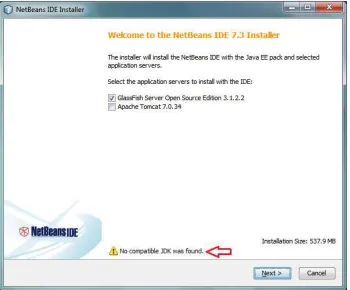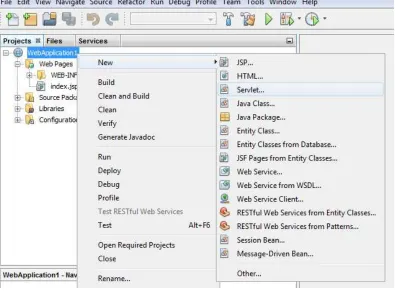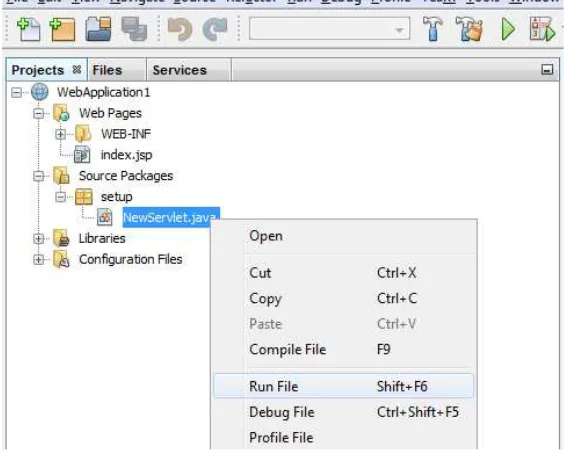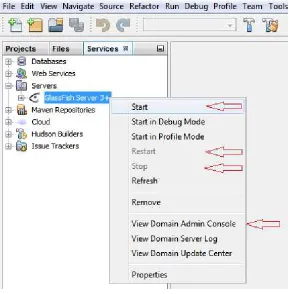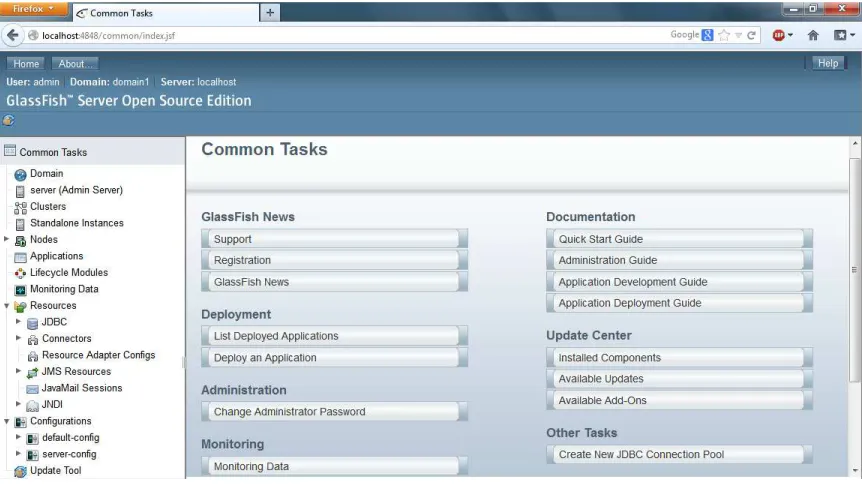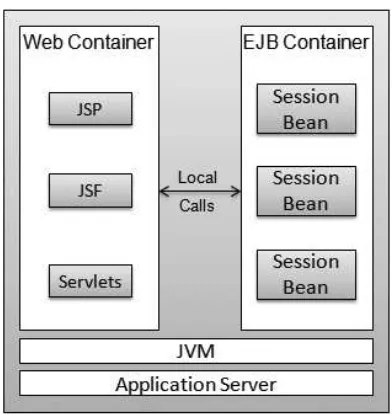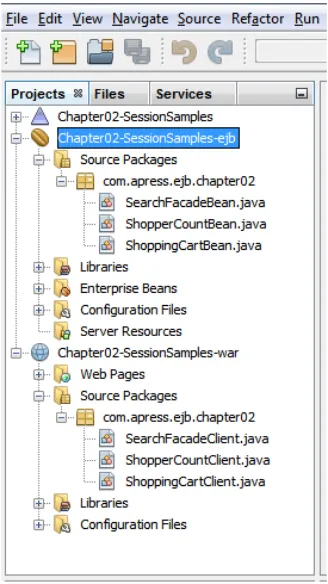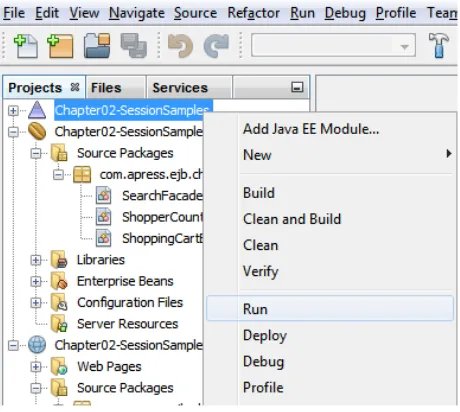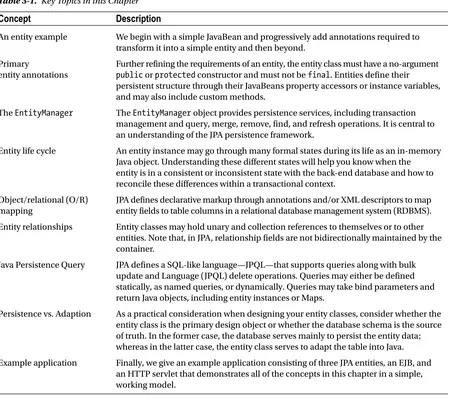For your convenience Apress has placed some of the front
matter material after the index. Please use the Bookmarks
and Contents at a Glance links to access them.
Contents at a Glance
About the Authors ...
xxi
About the Technical Reviewer ...
xxiii
Preface ...
xxv
Acknowledgments ...
xxvii
Chapter 1: Introduction to the EJB Architecture
■
...
1
Chapter 2: EJB Session Beans
■
...
25
Chapter 3: Entities and the Java Persistence API
■
...
61
Chapter 4: Advanced Persistence Features
■
...
103
Chapter 5: EJB Message-Driven Beans
■
...
151
Chapter 6: EJB and Web Services
■
...
177
Chapter 7: Integrating Session Beans, Entities, Message-Driven Beans,
■
and Web Services ...
205
Chapter 8: Transaction Support in EJB
■
...
239
Chapter 9: EJB 3 Performance and Testing
■
...
281
Chapter 10: Contexts and Dependency Injection
■
...
305
Chapter 11: EJB Packaging and Deployment
■
...
329
Chapter 12: EJB Client Applications
■
...
347
Chapter 13: Testing in an Embeddable EJB Container
■
...
395
1
CHAPTER 1
Introduction to the EJB Architecture
When we set out to write this book, our goal was to present Enterprise JavaBeans (EJB) to developers, with a keen eye toward how this technology can be used in everyday, real-world applications. JSR-345: Enterprise JavaBeansTM,
Version 3.2 EJB Core Contracts and Requirements is a deep spec that addresses the needs of beginning developers and hardcore power users alike. That’s a large audience to satisfy and, as a reference guide, the EJB spec document covers it well. In writing a book about how to use EJB, we had to narrow our audience; nonetheless, we believe that we’ve written a book that will serve the needs of a majority of Java EE developers.
This book is targeted at developers who are experienced with Java, have built single- or multi-tier applications using earlier versions of EJB or other technologies, and are ready to take on the challenges (and rewards) of building enterprise applications using standards-based technology. Recognizing that a combined 1,100 pages of reference material [covering the EJB and Java Persistence API (JPA) specs] can be daunting, we have provided an on-ramp for developers, unfolding EJB one section at a time, and giving you the information and code examples you need to roll up your sleeves and get to work.
As each chapter unfolds, you will not only learn about a new area of the spec, but you will also learn through specific examples about how to apply it to your own applications. Many of these examples come directly from the comprehensive, end-to-end, Java EE Enterprise Wines Online application constructed in Chapter 7 and Chapter 12, so that you can see how they fit into a bigger picture. You are encouraged to take these examples and run with them. Try them out in your favorite IDE or development environment, and change them around and try new things. EJB and the related APIs covered in this book—JPA, Web Services, and Contexts and Dependency Injection (CDI)—offer you a lot with which to work. Once you’re comfortable with the basics of building, deploying, and testing, you’ll find that EJB components are not only powerful, but also easy to build and use.
Together, the authors of this book have built a number of applications using EJB in concert with other
technologies in the Java EE stack, and we have attempted to capture within it advice about the practical patterns we have learned, the strategies we have found successful, and some pitfalls you can avoid. Most chapters in this book are dedicated to exploring specific areas of EJB, but we have also included chapters on Java Persistence API (JPA), Contexts and Dependency Injection (CDI), Web Services, gauging the performance of your EJB applications, and deploying to the Java EE application server of your choice. An introductory “Getting Started” section at the end of this chapter will get you set up to run the many useful sample applications found at the end of each chapter in the book.
We hope this book will serve not only as a reference guide for information on EJB but also as a how-to guide and repository of practical examples to which you can refer back as you build your own applications. Enjoy!
An Introduction to EJB
What Is EJB?
Each release of EJB is managed through the Java Community Process (JCP) as a Java Specification Request (JSR). The latest release, which is covered in this book, is defined by JSR 345: Enterprise JavaBeansTM3.2. EJB JSRs prior to EJB 3.0 covered Persistent components, but since the introduction of JPA, persistence is now managed through its own JSRs. Nonetheless, the two areas complement each other well, and we have included several chapters in this book dedicated largely to JPA.
The EJB 3.2 spec, entitled JSR 345: Enterprise JavaBeansTM, Version 3.2 EJB Core Contracts and Requirements, together with the class library defined in the EJB 3.2 API, define both a component model and a container framework.
The EJB Component Model
As a component model, EJB defines three object types that developers may build and customize as follows:
• Session beans can be stateless, stateful, or singleton, and they perform business service operations. These services may be declaratively configured to operate in distributed, transactional, and access-controlled contexts.
• Message-driven beans (MDBs) are invoked asynchronously in response to external events through association with a messaging queue or topic.
Complementing this, the Java Persistence API (JPA) principally defines the following persistent object type:
• Entities are objects that have unique identities and represent persistent business data.
Session and message-driven beans are EJBs, and they are often referred to collectively as enterprise beans. In earlier versions of EJB, entities were referred to as entity beans, and they also fell into this category. In EJB 3, however, entities are now managed by a persistence provider and not the EJB container, and they are no longer considered enterprise beans.
The EJB Container
The EJB container provides the supporting environment in which EJB components operate. This environment offers transaction and security services, pooling and caching of resources, component life-cycle services, concurrency support, and more—all of which we will explore throughout this book. EJB components specify the details of how they wish to interact with their supporting container using EJB-specific metadata that is either captured by the container and applied to the EJB’s behavior at run time, or interpreted at the time an EJB component is deployed to an EJB container and used to construct wrapping.
Core Features of the EJB Development Model
Throughout its life, EJB has maintained its focus on delivering components imbued with a handful of core features.
Declarative Metadata
CHAPTER 1 ■ INTRODUCTION TO THE EJB ARCHITECTURE
3
methods simultaneously within the same EJB or entity, for specifying behavior in metadata. In cases where the same piece of metadata is defined both in an annotation and in XML, the XML declaration takes precedence in resolving the conflict. Additional benefits of this approach are explored later, in the “EJB 3 Simplified Development Model” section of this chapter.
Configuration by Exception
Coupled with the ability to specify behavior declaratively is the strong use of intelligent defaults in EJB. Much behavior is attached automatically to an EJB or an entity without it being declared explicitly, such as the transactional behavior of session bean methods and the names of the table and columns that map to an entity’s persistent data properties. An annotation, or its counterpart in XML, needs to be specified explicitly only when non-default behavior is desired. In the most common cases, where the default behavior is leveraged, this approach leads to very sparse, clean code. This development model is known as configuration by exception, because only in exceptional (non-default) cases is it necessary to configure the behavior of the component explicitly.
Scalability
Large-scale applications demand the ability to scale well as the client load increases. The EJB server employs resource pooling to maximize object reuse, utilizes a persistence cache to avoid repeatedly querying or creating the same objects, and implements an optimistic locking strategy in the middle tier to reduce load on the relational database management system (RDBMS) and to avoid concurrency locking issues. The EJB container also manages an EJB’s life cycle, allowing dependent resources to be freed up and reused to optimize performance.
Location Transparency
EJBs may be configured for remote access, allowing them to be accessed across a network connection. A client, which may be another EJB, simply requests an instance of a remote EJB, and the local and remote EJB containers transparently manage the communication details.
Transactionality
The Java Transaction API (JTA) defines a standard API for distributed transactions, and the EJB container acts as a JTA transaction manager to EJBs. Since its inception, the EJB spec has defined a standard model for declaratively specifying container-managed transactional behavior on enterprise beans.
Multiuser Security
Method-level access control may be specified declaratively on EJBs, enforcing user- and role-level privileges defined by application server administrators.
Portability
Reusability
EJBs are loosely coupled components. An EJB may be reused and packaged into multiple applications, though it must be bundled with, or have access to, the business interfaces of dependent EJBs.
Persistence
Although no longer covered in the EJB spec, JPA entities are an essential complement to EJB. Entities are persistent domain objects with unique identities. An entity class maps to a database table, and each entity instance is represented by a single row in that table.
Progression of the EJB Spec
Each time a new version of the EJB spec is introduced, it includes new, significant features to address popular demand and adopt emerging technologies. Here is a brief summary of how the EJB spec has progressed since its birth in 1996, or more importantly, since its first commercial implementations in 1998.
EJB 1.0
The initial release, 1.0, began with support for stateful and stateless service objects, called session beans; and optional support for persistent domain objects, called entity beans. For portability, EJBs were made accessible through a special remote interface that offered portability and remotability, but incurred the overhead of a remoting infrastructure and pass-by-value semantics.
EJB 1.1
The follow-up release, 1.1, mandated support among vendors for entity beans, and introduced the XML deployment descriptor to replace storing metadata in a special serialized class file.
EJB 2.0
EJB 2.0 addressed the overhead and pass-by-value shortcomings of remote interfaces by introducing the local interface. Only clients running inside the J2EE container could access an EJB through its local interface, but pass-by-reference method calls allowed for more efficient interchanges between components. A new type of EJB was also introduced—the message-driven bean (MDB), which could participate in asynchronous messaging systems. Entity beans gained support for container-managed relationships (CMRs), allowing bean developers to declaratively specify persistent relationships between entity beans that were managed by the EJB container. Also, Enterprise JavaBeans Query Language (EJB QL) was introduced, which gave developers the ability to query entity bean instances using a language that resembled SQL.
EJB 2.1
CHAPTER 1 ■ INTRODUCTION TO THE EJB ARCHITECTURE
5
EJB 3.0
EJB 3.0 was a major milestone in the evolution of the standard. Introducing a new, simplified development model (see below), EJB components became POJOs (plain old Java objects); an EJB’s bean class was no longer required to implement EJB-specific interfaces, and the properties that made a Java class an EJB were factored out into Java annotations or captured externally in the ejb-jar.xml deployment descriptor file. With a few basic conditions, any class could become an EJB and leverage the enterprise services offered by an EJB container.
Also new in EJB 3.0, the Entity Beans portion of the spec was replaced by the new JPA spec and, consistent with the new simplified development model, JPA entities were POJOs as well. JPA entities were also decoupled from the EJB container and could be used independently of EJB, including in a pure Java SE environment.
EJB 3.1
EJB 3.1 further improved upon the simplified development model introduced in EJB 3.0. The no-interface option was now supported for Local EJBs. The Singleton pattern was offered for Session beans along with Asynchronous and enhanced Timer support. EJB Lite—an embeddable subset of the EJB Container’s functionality—allowed EJB components to be executed in the same VM as an EJB client.
EJB 3.2
In EJB 3.2, the Asynchronous and enhanced Timer features are added to the EJB Lite subset. Along with other improvements, the bean developer is offered more control over the transactionality of life-cycle interceptor methods, and the rules governing declaration of Local and Remote behavior have been simplified.
EJB 3 Simplified Development Model
EJB 3.0 was a significant departure from earlier releases. The architects of EJB 3 set out to redesign the development experience; to introduce a greatly simplified development model that would reduce the complexity of the enterprise beans themselves; and, at the same time, incorporate many of the ideas found in peer technologies. The consensus is in: the spec has been widely hailed as having achieved these goals, and in so doing has overcome many of the problems that prevented earlier versions of EJB from becoming widely adopted.
XML and Annotations
If you are familiar with earlier versions of EJB, one of the first things you will notice in EJB 3 is that it is no longer necessary to capture EJB metadata in a deployment descriptor. EJB now lets you store your EJB metadata inside your bean source using Java annotations. This isn’t to say that XML deployment descriptors have gone away; they are still alive and well, and many developers prefer them to annotations. Using XML decouples the Java source from the EJB metadata, allowing the same entity or enterprise bean classes to be used in different contexts, where the context-specific information is captured in the XML and doesn’t “pollute” the bean class.
Note
■
A more advanced strategy, which we also recommend, is to use annotations only when defining behavior on
an enterprise bean or an entity that is truly integral to its definition, such as the relationship type of an entity relationship
field, or the transactional requirements of a method on a session bean. Anything that could reasonably be overridden,
such as the name of the table to which an entity maps, or the details of a value generator used for populating the primary
key on an entity, would go in the XML descriptor, where it can be specified at deploy time by an application assembler,
perhaps in consultation with a database administrator. While there is no harm in specifying default values using
annotations in the Java source file, this approach recognizes the difference between firm metadata, which ought not to be
modified, and loose metadata that may be freely modified without changing the behavior of the enterprise bean or entity.
Dependency Injection
After an EJB is instantiated inside the Java EE container, but before it is handed out to a client, the container may initialize property data on the instance according to rules defined for that enterprise bean. This feature is called
dependency injection, and it is an example of inversion of control pattern, whereby an external provider initializes the properties of an object instance instead of by the class itself. EJB 3 introduced the use of dependency injection in Java EE and, largely because it caught on so well, this feature has now been given its own spec. The current dependency injection API is managed through JSR-330: Dependency Injection for JavaTM, and the functionality is further extended through JSR 346: Contexts and Dependency Injection for JavaTMEE 1.1, which we cover in Chapter 10, “Contexts and Dependency Injection.”
Note
■
Injection uses a “push” model to push data out to the bean, and it occurs regardless of whether the bean
actually uses the data. If there is a chance that the data will not be used, the bean may elect to avoid incurring the cost
of the resource derivation by performing a Java Naming and Directory Interface (JNDI) lookup in Java code to “pull” the
data, only if it is actually (or likely to be) used.
Common examples of dependency injection use in EJB are as follows: Injecting an
• EntityManager into a session bean for interacting with entities in a persistence unit Injecting a
• UserTransaction into a session bean that manages its transaction demarcation
Interceptors: Callback Methods
CHAPTER 1 ■ INTRODUCTION TO THE EJB ARCHITECTURE
7
POJO Implementation
EJB 3 took great strides to eliminate the trappings that beset enterprise bean classes and their required interfaces in earlier EJB releases. Similar to complaints over having to define XML metadata to specify even the most basic bean behavior, developers found it burdensome to have to write custom interfaces to handle an enterprise bean’s factory support, and inconvenient to require a session bean’s interfaces to extend EJB-specific interfaces. All of these limitations were addressed in EJB 3.
Home methods are no longer mandated, although they’re still supported. For session beans and MDBs, a default constructor replaces the no-argument ejbCreate() method required by earlier EJB specs.
For entities, the Home interface is replaced by an EntityManagerFactory instance that produces EntityManager
instances for a JPA persistence unit to manage entity life-cycle operations, including query execution.
Intelligent Use of Defaults
An excellent example of how EJB 3 simplifies the development process is its leveraging of default behavior to provide rich functionality with no coding or declarative metadata required. For instance, by simply marking a POJO with the
@Entity annotation, all of its public properties automatically become persistent fields, and the table and column names take on derived values that match the entity and field names. Additional annotations or XML elements are only required when overriding the default behavior of a particular area. Only when the table name does not match the entity name is the @Table annotation required. Great care has been taken to ensure that the default values match the most common usages so that, in the majority of use cases, explicit metadata is not required, leading to leaner, more clutter-free code.
Note
■
One consequence of relying on default behavior is that the class does not describe its full behavior anywhere,
so you need to have a good understanding of the default behavior that is being applied. IDEs can be useful in deriving and
displaying the enterprise bean or entity with its fully defaulted values explicitly shown.
Distributed Computing Model
Essential to any enterprise application is the ability to execute tasks and run components in separate Java threads or processes. Through the RMI-based remoting services, clients in an application client tier may access EJBs running in an application server anywhere on the network. The pass-by-value behavior of remote interface methods provides a coarse-grained model designed to reduce network traffic between clients and servers that are loosely connected to each other. Many applications that use EJB do not require remote access, however, and elect to configure their EJBs for local use. This eliminates the overhead of remote access support while continuing to offer the remaining enterprise services.
EJB Roles
The Enterprise Bean Provider
The Enterprise Bean Provider, also known as the Bean Provider, has the responsibility of defining and implementing the business logic and structure of an enterprise bean. This includes defining the Java class, implementing service methods, specifying transactional and security information declaratively on the bean and its methods, injection or lookup of required resources, and anything else that can be applied to the enterprise bean class.
Applied to JPA entities, the Bean Provider defines the persistent structure of the entity and its relationships with other entities. The provider may define mapping and primary key–generation behavior, but this role is generally limited to defining the logical dependencies and structure of the entity.
The Application Assembler
The Application Assembler combines EJBs into EJB modules and entities into persistence archives, and then it combines these modules together with other Java EE modules to produce an application. This task requires resolving references to logical server resources including references between EJBs. The Application Assembler must work with the interfaces and metadata defined for the EJB and entity components but need not be familiar with the implementation details.
The Deployer
The Deployer takes an application that has been assembled by the Application Assembler and deploys it to a particular application server instance or cluster. The Deployer must resolve all of the external dependencies defined by the EJB component, mapping them to concrete resources installed in the application server environment. In the case of entities, the Deployer may provide or override the details of the live database objects to which the entities will map.
How This Book Is Organized
To orient you to the structure of the remainder of this book, here is a brief summary of each chapter. There is no requirement that you read these chapters in order. Sample programs accompany each chapter, and they may be run independently of one another. Topics are introduced progressively, though, and thus if you find a reference in one chapter to a term or concept that is not defined in that chapter, chances are that it was defined in an earlier chapter of the book.
Chapter 1: Introduction to the EJB 3 Architecture
This chapter opens by introducing the book and offering an orientation to EJB. This orientation covers the EJB development framework and component model, the core features of EJB, the history of EJB, the EJB 3 simplified development model, and the EJB distributed computing model. The chapter concludes with a “Getting Started” section to help you install the NetBeans IDE and GlassFish Java EE reference implementation server required to run the many sample applications provided with this book.
Chapter 2: EJB Session Beans
CHAPTER 1 ■ INTRODUCTION TO THE EJB ARCHITECTURE
9
Chapter 3: Entities and the Java Persistence API
The Java Persistence API (JPA) is introduced, along with the various persistence services that are available to support entities both within a Java EE container and outside of one. This chapter covers basic O/R mappings, and it introduces the Java Persistence Query Language, or JPQL.
Chapter 4: Advanced Persistence Features
Delving into more advanced persistence concepts, this chapter describes the support offered in JPA for mapping entity inheritance hierarchies. Examples of the three supported inheritance mapping strategies identify the strengths and weaknesses of each approach in order to help you decide which one best suits the particular needs of your application. Among other topics, this chapter also covers complex primary key (PK) mappings, ID generators for autopopulating primary key values using a database sequence or table, locking strategies and cache management.
Chapter 5: EJB Message-Driven Beans
This chapter describes how you can use MDBs to add asynchronous, event-driven behavior to your application. JMS, Java’s messaging API, is explained and demonstrated in this chapter’s code examples.
Chapter 6: EJB and Web Services
Session beans provide an excellent implementation for Web Services, and this chapter explores EJB’s support for this fine marriage of technologies.
Chapter 7: Integrating Session Beans, Entities, Message-Driven Beans,
and Web Services
After covering all of the different component model types individually, Chapter 7 brings them all together in an integrated Java EE application. We think you will find it particularly useful to see how everything fits together to produce a running application.
Chapter 8: Transaction Support in EJB
EJB offers rich transaction service support, and it makes it easy for Bean Providers to declaratively specify custom container-provided transactional behavior on an enterprise bean. EJB also allows enterprise beans to opt out of this model, and control their own transaction demarcation behavior. This chapter applies two alternative transactional models to a single logical scenario for weighing the benefits of each approach.
Chapter 9: EJB Performance and Testing
Chapter 10: Contexts and Dependency Injection
Introduced in Java EE 6, Contexts and Dependency Injection (CDI) services augment the component model defined in EJB with a powerful means of injecting resources into your application whose life cycles are contextual and conveniently managed by the server. This chapter introduces CDI and explains how EJB developers can leverage this support to enrich an application’s behavior.
Chapter 11: EJB Packaging and Deployment
Assembly and deployment are rolled into this chapter, as we cover the tasks required of the Application Assembler and Deployer roles. This chapter discusses packaging EJB and persistence modules, assembling modules in different ways into an enterprise archive (EAR) file, resolving references between modules and between EJBs packaged into different modules, and binding resource requirements to concrete resources installed in the target application server environment.
Chapter 12: EJB Client Applications
In this chapter, we walk you through application architectures and different programming models that you can use to build applications, including the pros and cons of each approach. Once we have done that, we settle on one application architecture—developing Web applications using JavaServer Faces (JSF) technology. We then drill down into the JSF architecture and concepts, and focus on integrating JSF user interface components and the JSF navigation model with the EJB/WebService/JPA back-end application that we developed in Chapter 7.
Finally, we also explain how to use a lightweight application client container to execute your session beans in a pure Java SE environment. This lightweight container provides EJBs that execute in its environment with some of the services (such as container injection) that are offered by a true EJB container.
Chapter 13: Testing in an Embeddable EJB Container
In a production deployment EJB components run in a Java EE environment, inside an application server. For testing purposes, EJB allows you to test your EJB components within a lightweight subset of the EJB Container, known as EJB Lite and implemented as an Embeddable EJB Container, that can run in a pure Java SE environment. This chapter covers a variety of EJB testing scenarios and guides you in using JUnit to test EJB components (and JPA entities) in GlassFish’s Embeddable EJB Container.
Getting Started
This section of the chapter will get you ready with the software installation and configuration required to work with the samples in the rest of the book. At the time of this writing, the EJB 3.2 specification was on its way to being finalized. The GlassFish application server had implemented the specification that allowed the developer community to get hands-on experience with the new specification.
CHAPTER 1 ■ INTRODUCTION TO THE EJB ARCHITECTURE
11
Although we built and tested the examples in this book using NetBeans in a Windows 7 environment, the code samples are not operating system specific, and they can be executed on any system that can run NetBeans and its integrated GlassFish server. Nevertheless, you might have to tweak the environment settings to install and execute NetBeans and its integrated GlassFish server on other operating systems.
Note
■
You can find more details on the NetBeans IDE and its integrated GlassFish application server at the following
website:
http://netbeans.org/features/index.html.
The remaining sections of this chapter will cover the following: Downloading the NetBeans IDE
•
Installing NetBeans and its integrated GlassFish server
•
Testing NetBeans and GlassFish installation
•
Administrating the GlassFish application server
•
Even if you are familiar with NetBeans and GlassFish, we recommend that you read through the following sections, as running the sample code in the rest of the chapters depends on this setup being done correctly.
Downloading the NetBeans IDE
You can download the latest NetBeans installer from the following location:
http://netbeans.org/downloads/
Note
■
When we started writing this book, the latest NetBeans version was 7.2. During the process of writing it,
version 7.3 was released. We have tested the setup and the sample code using the NetBeans 7.3 version.
Once the download is complete, you are set to start the installation of NetBeans along with its integrated GlassFish server.
Installing NetBeans IDE and Its Integrated GlassFish Server
Navigate to the directory where the NetBeans IDE installer has been downloaded, and run the installer. The first page of the installer wizard lists the packages that will be installed. If you see the “No compatible JDK was found” warning message, as shown in Figure 1-2, then you will have to exit the wizard and first download and install Java Platform (JDK) 7 from the following location.
http://www.oracle.com/technetwork/java/javase/downloads/index.html
CHAPTER 1 ■ INTRODUCTION TO THE EJB ARCHITECTURE
13
Figure 1-2. Installing NetBeans. “No compatible JDK was found” warningNote
■
Even if you don’t see the "
No compatible JDK was found" warning, verify that you have Java Platform
(JDK) 7 installed. If you don’t have the Java Platform (JDK) 7 installed, then you might get a "
javac: invalid target release: 1.7" error while executing the samples in this book.
After a successful installation, your NetBeans IDE and GlassFish application server will be ready for use. In the upcoming sections, we will show you how to create a simple NetBeans project and verify that the installed GlassFish server is functioning properly.
Testing the NetBeans IDE and GlassFish Installation
Assuming that all of the preceding steps have been executed successfully, you are ready to start the NetBeans IDE and the integrated GlassFish application server. We will also demonstrate a few simple tests to ensure that you are set to run the samples in this book.
Starting NetBeans IDE
The NetBeans IDE provides a graphical environment for creating, deploying, and executing Java EE applications. Administrative tasks like starting and shutting down the GlassFish server domains can also be performed using NetBeans.
Invoke NetBeans, either by selecting “NetBeans” in the Start Menu of your Windows 7 machine or running
C:\Program Files\NetBeans 7.3\bin\netbeans64.exe from the command prompt. Note that the exact path will depend on the installation location that is mentioned in Figure 1-3, and for 32-bit systems the executable will be named
netbeans.exe. If you are running Windows 8, then you need to press the “Windows” key and start typing “NetBeans.” The Apps Search tool will search for the NetBeans executable that you can select to launch the NetBeans IDE.
CHAPTER 1 ■ INTRODUCTION TO THE EJB ARCHITECTURE
15
Figure 1-4. Creating a sample test projectTesting Using Sample Project
Once the NetBeans IDE has opened, we will create a sample project to test the compilation, deployment, and execution aspects of the IDE as well as the application server.
To create a new project, open the New Project wizard by pressing Ctrl-Shift-N. Select the Java Web category and the Web Application project, as shown in Figure 1-4. Traverse the wizard, keeping all of the default values selected, and Finish the wizard.
NetBeans will create a project named WebApplication1. Next we will create a servlet under the project
Figure 1-5. Creating a test servlet
CHAPTER 1 ■ INTRODUCTION TO THE EJB ARCHITECTURE
17
Figure 1-6. Traversing the New Servlet wizardFigure 1-7. Running the servlet
When we run the servlet, NetBeans will automatically start the integrated GlassFish server. You might have to provide necessary permissions to the Java EE and application server-related functionality if the Window firewall shows one or more Windows Security Alert dialogs, as shown in Figure 1-8.
As part of running the servlet, NetBeans will compile, package, and deploy it to the integrated GlassFish server. After the deployment, NetBeans will automatically open the servlet URL in the default browser, as shown
in Figure 1-9.
Figure 1-8. Allowing access if Windows Firewall shows an alert
Figure 1-9. Running the servlet class
Successful execution of the servlet class means that the installation of NetBeans and the integrated GlassFish server has gone through successfully, and the setup to run the examples presented in this book is ready.
Note
CHAPTER 1 ■ INTRODUCTION TO THE EJB ARCHITECTURE
19
Administrating the GlassFish Application Server
NetBeans provides us with a graphical interface to perform various GlassFish server-related administrative tasks. You can restart, start, and stop the GlassFish server from the Services tab, as shown in Figure 1-10.
Figure 1-10. Administrating the Glassfish application server
Figure 1-11. Testing GlassFish server
Note
■
Substitute
localhostwith the machine name or IP address if you are trying to access it from a machine
other than the one on which GlassFish is installed. If you changed the port number during installation, use that port
instead of 8080.
The next step is to test the access to the administration console of the GlassFish server. Make sure that the GlassFish server is up and running, and then select the View Domain Admin Console menu option from the context menu, as shown in Figure 1-10. NetBeans will launch the default browser and open the administrator console. Alternatively, you can type in the URL http://localhost:4848/, and you will be able to see the administration console page, as shown in Figure 1-12.
Figure 1-12. The GlassFish administration console
Note
■
Substitute
localhostwith the machine name or IP address if you are trying to gain access from a machine
other than the one on which GlassFish is installed. You will have to enter the username and password on the
administration console login page. If you changed the port number during installation, use that port instead of 4848.
Troubleshooting
CHAPTER 1 ■ INTRODUCTION TO THE EJB ARCHITECTURE
21
“No Compatible JDK was found” warning during installation
You get a No compatible JDK was found warning message on the first page of the NetBeans installer wizard.
Diagnosis
Samples in this book require NetBeans version 7.3 or later. NetBeans 7.3 in turn requires Java Platform (JDK) 7. You will get a No compatible JDK was found warning message if Java Platform (JDK) 7 is not installed on your machine.
Solution
You will have to exit the wizard and install Java Platform (JDK) 7 after downloading it from the following location.
http://www.oracle.com/technetwork/java/javase/downloads/index.html
Unable to see GlassFish server’s test page
You are unable to see the GlassFish server’s test page as shown in Figure 1-11, after installing the NetBeans IDE and its integrated GlassFish application server.
Diagnosis
You may not able to see the test page because of the following reasons: GlassFish server is not running.
•
Browser is unable to resolve the server’s hostname.
•
Incorrect port number is mentioned in the URL.
•
Solution
Start/restart the GlassFish server using the context menu as shown in Figure
• 1-10.
Verify that the machine name or the IP address that is used in the URL is correct. You can find
•
your machine’s IP address by executing the ipconfig command on your Windows machine’s command prompt. If you are using localhost then verify that the browser is able to resolve it by looping it back to your machine’s IP address.
Verify that the port number used in the URL is correct. This solution is explained in a section
•
that follows.
Unable to resolve “localhost” hostname
Your browser or the NetBeans IDE’s tester is able to run the GlassFish server’s test page using the machine name or the IP address but is unable to resolve the localhost hostname.
Diagnosis
Solution
Update the C:\Windows\System32\drivers\etc\hosts file of your Windows machine to add an entry that maps the IP address of your machine to localhost.
# localhost name resolution is handled within DNS itself. # 127.0.0.1 localhost
# ::1 localhost
<IP address of your machine> localhost
Browser is unable to connect to “8080” port
The host name part of your URL is correct, but your browser is unable to connect to the GlassFish application server at port 8080.
Diagnosis
Your browser will be unable to use the 8080 port number for the GlassFish application server if it is used by another application. During installation the configuration tool will first try to assign the 8080 port to the GlassFish application server, but if it detects that the 8080 port number is unavailable then it will assign a different port number to it.
Solution
You can find the port at which GlassFish application server is running with the following steps: Navigate to the
• Services tab of the NetBeans IDE and invoke the context menu on the GlassFish server node as shown in Figure 1-10.
Select the
• Properties menu option to open the Servers dialog.
Select the GlassFish server instance in the left panel.
•
The
• Location text field, under the Common tab, will show the port number at which the GlassFish application server is running.
Errors while compiling or executing sample application projects
You get compilation errors after opening the sample application project, or the sample application project does not execute as expected.
Diagnosis
The samples provided as part of this book are tested with NetBeans version 7.3 and Java Platform (JDK) 7. You might get the “javac: invalid target release: 1.7” error while compiling the sample application projects provided with this book if the NetBeans IDE is not configured to use Java Platform (JDK) 7.
CHAPTER 1 ■ INTRODUCTION TO THE EJB ARCHITECTURE
23
Solution
To resolve the “javac: invalid target release: 1.7” error, you have to verify that NetBeans is using Java Platform (JDK) 7. You may have to install it from the URL mentioned in the earlier sections.
If the sample application is not working as expected, then verify that the port numbers used by the sample code are same as that of your NetBeans installation.
You can consult the Readme.txt file provided with each sample application for additional information.
Unable to send or receive the “wine order” mail
You are unable to send or receive the “wine order” mail while executing the sample application project.
Diagnosis
Few sample projects send out a mail as part of their execution. You may have trouble sending the mail and may not receive it because of the following reasons:
You have not updated the
• from and to e-mail addresses in the sample code. You are running the sample on a machine that is behind a firewall.
•
• JMS Resource configuration is incorrect.
• JavaMail Session configuration is incorrect.
Solution
Before you execute the sample application project that sends out a mail, verify that: You have created and configured the
• JMS Resource as shown in Chapter 5.
You have created and configured the
• JavaMail Session as shown in Chapter 5.
You have updated the
• from and to e-mail addresses in the sample’s source code. You are not behind a firewall.
•
You can consult the Readme.txt file provided with the sample application of Chapter 5 for information on how to configure JavaMail Session properties for popular mail services.
Even after verifying these details, if you are facing problems in sending or receiving the mail, then check the GlassFish server log for any more details on the issue.
Conclusion
This chapter opened with an introduction to this book and EJB. This orientation covered essential information about the core features of EJB, the EJB framework, and the component model. It included a brief overview of the history of EJB, the EJB 3 simplified development model, and the EJB distributed computing model.
In the “How This Book Is Organized” section, we provided a summary of each chapter to illustrate the general flow of the book, and to help you decide which areas to focus on first, should you wish to read the chapters out of sequence.
EJB Session Beans
This chapter will discuss EJB session beans, the core business service objects used by EJB client applications. You’ll gain an understanding of the simplified EJB session bean model with insights into the following topics:
Types of session beans—stateful, stateless, and singleton—and when to use each one
•
The bean class, business interfaces, and business methods
•
Asynchronous methods
•
Callback methods
•
Interceptors
•
Exception handling
•
Client view
•
Dependency injection with annotations related to session beans
•
Timer service
•
Introduction to Session Beans
Session beans are Java components that run either in stand-alone EJB containers or in EJB containers that are part of standard Java Platform, Enterprise Edition (Java EE) application servers. These Java components are typically used to model a particular user task or use case, such as entering customer information or implementing a process that maintains a conversation state with a client application. Session beans can hold the business logic for many types of applications, such as human resources, order entry, and expense reporting applications. The EJB container provides services to the session bean, and the bean indicates which services it needs using Java annotations and/or XML metadata.
Types of Session Beans
Session beans are of three types:
• Stateless: This type of bean does not maintain any conversational state on behalf of a client application.
• Stateful: This type of bean maintains a state, and a particular instance of the bean is associated with a specific client request. Stateful beans can be seen as extensions to client programs, which are running on the server.
• Singleton: This type of bean is instantiated only once per application. Singleton beans live for the full duration of the application and maintain their state between client invocations.
CHAPTER 2 ■ EJB SESSION BEANS
26
When Do You Use Session Beans?
Session beans are used to write business logic, maintain a conversation state for the client, and model back-end processes or user tasks that perform one or more business operations. Typical examples include the following:
A session bean in a human resources application that creates a new employee and assigns the
•
employee to a particular department
A session bean in an expense reporting application that creates a new expense report
•
A session bean in an order entry application that creates a new order for a particular customer
•
A session bean that manages the contents of a shopping cart in an e-commerce application
•
A session bean that leverages transaction services in an EJB container (removing the need for
•
an application developer to write the transaction support)
A session bean used to address deployment requirements when the client applications are not
•
collocated on the same server
A session bean that leverages the security support provided by the container on the
•
component or method level
A session bean that implements logging functionality and is shared between different
•
components of an application
Session beans can be used in traditional 2-tier or 3-tier architectures with professional/rich client applications, or in 3-tier web-based applications. These applications can be deployed in different logical and physical tier combinations. In the next section, we will investigate some of the possible combinations.
3-Tier Architecture with Rich Client
Figure 2-1 shows a typical architecture for a session bean in 3 tiers with a rich client front-end application that has some data entry screens used by end users, such as customer service representatives, bank tellers, and so on. These client applications can be developed using Java Swing technology with the Java Platform, Standard Edition (Java SE), or they can be plain old Java objects (POJOs), which are run from the command line. Generally, the end user launches the client application from his or her desktop, enters some data, and triggers an event by pressing some user interface component, such as a Submit button. The general workflow may look something like this:
1. User action establishes a connection to the session bean running in the EJB container using remote method invocation (RMI).
2. The client application invokes one or more business methods in the session bean.
3. The session bean processes the request and validates data by interacting with databases, enterprise applications, legacy systems, and so on to perform a certain business operation or task.
3-Tier Architecture for a Web Application
This architecture, as shown in Figure 2-2, is typically front-ended by a web application running in the browser of a desktop or laptop computer. These days, other types of client devices, such as smart phones, tablets, cell phones, and telnet devices, are also being used to run these applications. The web application running in a browser or mobile device renders the user interface (data entry screens, submit buttons, and so on) using web technologies such as JavaServer Pages (JSP), JavaServer Faces (JSF), or Java Servlets. Typical user actions, such as entering search criteria or adding certain items to the web application shopping cart, will invoke/call session beans running in an EJB container via one of the aforementioned web technologies. Once the session bean gets invoked, it processes the request and sends a response back to the web application, which formats the response as required and then sends the response on to the requesting client device (browser, smart phone, telnet, and so forth).
Figure 2-1. Session beans in a 3-tier architecture with a Rich Client
In the 3-tier architecture just discussed, the client application (which is the web application) and the session beans can be run within the same instance of an application server (collocated) or from different instances running on the same machine. They can also be run on physically-separate machines that have an instance of an application server.
CHAPTER 2 ■ EJB SESSION BEANS
28
Stateless Session Beans
Stateless session beans are comprised of the following elements:
A bean class, which contains the business method implementation to be executed
•
Optionally, one or more business interfaces, allowing different combinations of the bean’s
•
business methods to be presented to client applications
The Bean Class
A stateless session bean class is any standard Java class that has a class-level annotation of @Stateless. If deployment descriptors are used instead of annotations, then the bean class should be denoted as a stateless session bean in the
ejb-jar.xml descriptor. If you use both annotations and deployment descriptors (mixed mode), then the @Stateless
annotation must be specified if any other class-level or member-level annotations are specified in the bean class. If both annotations and deployment descriptors are used, then the settings or values in the deployment descriptor will override the annotations in the classes during the deployment process.
Note
■
Starting with EJB 3.1, a session bean class can be a sub-class of another session bean class.
To illustrate the use of stateless session beans, we will create a SearchFacade session bean that provides various search facilities to client applications regarding available wines. The workflow is as follows:
1. Users of the application will type in or choose one or more search criteria, which will be submitted to the SearchFacade session bean.
2. The SearchFacade bean will access back-end databases to retrieve the requested information. To simplify the code examples in this chapter, we will actually retrieve the list of hard-coded values within the bean class. In later chapters, we will augment the
SearchFacade bean to access the back-end database.
3. The bean returns to the client applications the information that satisfied the search criteria.
Listing 2-1 shows the definition of the SearchFacade bean. In the following sections of this chapter, we will build the code that will show the preceding workflow in action. SearchFacadeBean is a standard Java class with a class-level annotation of @Stateless.
Listing 2-1. SearchFacadeBean.java
package com.apress.ejb.chapter02; import javax.ejb.Stateless; @Stateless(name="SearchFacade")
public class SearchFacadeBean implements SearchFacade, SearchFacadeLocal { public SearchFacadeBean() {
The Business Interface
A stateless session business interface is a standard Java interface with no other special requirements. This interface has a list of business method definitions that will be available for the client application. A session bean can have a business interface that is implemented by the bean class, generated at design time by tools such as JDeveloper, NetBeans, or Eclipse, or generated at deployment time by the EJB container.
Business interfaces can also use annotations, as described in the following list: The
• @Remote annotation can be used to denote the remote business interface. The
• @Local annotation can be used to denote the local business interface.
Note
■
Starting with EJB 3.1, session beans support the “no-interface local view.” This is a variation of the local view
that exposes public methods of a bean class without a separate business interface.
If no annotation is specified in the interface, then the public methods of the bean class itself become its own
de facto local interface.
If your architecture has a requirement whereby the client application (web application or rich client) has to run on a different Java Virtual Machine (JVM) from the one that is used to run the session beans in an EJB container, then you need to use the remote interface. The separate JVMs can be on the same physical machine or on separate machines. If your application architecture is going to use the same JVM for both the client application and the session beans, then performance is improved by using a local interface (which can be the no-interface option).
It is possible that your application architecture requires both remote and local interfaces. For example, an enterprise might have an order entry application that is developed using session beans that have business methods for submitting new orders and also addressing administrative tasks, such as data entry for the products. Potentially, you could have two different client applications that access the back-end order entry application, as follows:
A web client application (as shown in Figure
• 2-3) that can be run in the same JVM as the session bean and used to submit new orders
CHAPTER 2 ■ EJB SESSION BEANS
30
A rich client application (as shown in Figure
• 2-4) that runs on an end-user desktop machine and is used by the administrator for data entry purposes
The SearchFacade session bean has both remote and local interfaces, as shown in Figure 2-5.
Listing 2-2 shows the code snippet for the SearchFacade remote business interface with an @Remote annotation and a wineSearch() method declaration. The wineSearch() method takes one parameter that represents the type of the wine, and it returns a list of wines that match the wine type criteria.
Listing 2-2. SearchFacade.java
package com.apress.ejb.chapter02; import java.util.List;
import javax.ejb.Remote;
@Remote
public interface SearchFacade { List wineSearch(String wineType); }
Figure 2-4. A rich client using remote interfaces of session beans
Listing 2-3 shows the code snippet for the SearchFacade local business interface with an @Local annotation and a
wineSearch() method declaration.
Listing 2-3. SearchFacadeLocal.java
package com.apress.ejb.chapter02; import java.util.List;
import javax.ejb.Local;
@Local
public interface SearchFacadeLocal { List wineSearch(String wineType); }
Business Methods
The methods implemented in the bean class must correspond to the business methods declared in the remote or local business interfaces. They are matched up based on the convention that they have the same name and method signature. Other methods in the bean class that do not have the corresponding declaration in the business interfaces will be private to the bean class methods.
The SearchFacade bean implements one method, wineSearch(), which has been declared in both remote and local business interfaces. The wineSearch() method returns a static wines list based on the type of wine. Listing 2-4 shows the implementation for wineSearch().
Listing 2-4. SearchFacadeBean.java
package com.apress.ejb.chapter02; import java.util.ArrayList; import java.util.List; import javax.ejb.Stateless;
@Stateless(name="SearchFacade")
public class SearchFacadeBean implements SearchFacade, SearchFacadeLocal { public SearchFacadeBean() {
}
public List wineSearch(String wineType) { List wineList = new ArrayList(); if (wineType.equals("Red")) { wineList.add("Bordeaux"); wineList.add("Merlot"); wineList.add("Pinot Noir"); }
else if (wineType.equals("White")) { wineList.add("Chardonnay");
}
return wineList; }
CHAPTER 2 ■ EJB SESSION BEANS
32
Asynchronous Business Methods
Asynchronous methods immediately return to the caller without waiting for the method execution to complete. Asynchronous methods are typically used for processor intensive or long-running, background tasks, such as printing a document or sending a large email.
Starting with EJB 3.1, a session bean can declare that one or more of its methods can be executed
asynchronously. When a session bean client invokes an asynchronous method, the container immediately returns the control to the client. This allows the client to perform tasks in parallel while the business method completes its execution on a separate thread. For example, clients can use this functionality to show the progress of a long running task using a progress bar.
An asynchronous method is defined by annotating a business method with javax.ejb.Asynchronous
annotation. An @Asynchronous annotation at the class level marks all the business methods of the session bean as asynchronous. An asynchronous method must return either void or an implementation of the
java.lang.concurrent.Future<V> interface. Asynchronous methods that return void cannot throw application exceptions. Application exceptions can only be thrown by asynchronous methods that return Future<V>.
Asynchronous methods defined on a bean class should have the following signature:
public void <METHOD>(Object)
or
public java.util.concurrent.Future<V> <METHOD>(Object) throws <APPLICATION-EXCEPTION>
Session bean clients invoke asynchronous methods in the same way they invoke synchronous methods. If an asynchronous method has been defined to return a result, the client immediately receives an instance of Future<V>
interface. A client can use this instance for any of the following operations: Retrieving the final result set using the
• get() method. Since this method call blocks
synchronously until a result is returned or an exception is thrown, typically it is not called until isDone() returns true.
Checking the status of the asynchronous method using the
• isDone() method
Cancelling the method invocation using
• cancel(boolean) method. Calling cancel() does not
interrupt the thread, it simply sets a state flag that can be checked within the running method so that it may gracefully interrupt its execution and return.
Checking if the method invocation was cancelled using
• isCancelled() method
Checking for exceptions
•
Note
■
Session bean methods that are exposed as web services can’t be asynchronous.
If an asynchronous method returns a result, it must return that result using the javax.ejb.AsyncResult<V>
Dependency Injection
In Chapter 1, we introduced the concept of dependency injection as a programming design pattern. In this section, we will take a cursory look into using dependency injection in stateless session beans. Dependency injection is discussed in detail in Chapter 10.
EJB containers provide the facilities to inject various types of resources into stateless session beans. Typically, in order to perform user tasks or process requests from client applications, the business methods in the session bean require one or more types of resources. These resources can be other session beans, data sources, or message queues. Managed beans can be injected into session beans using Contexts and Dependency Injection (CDI).
The resources that the stateless session bean is trying to use can be injected using annotations or deployment descriptors. Resources can be acquired by annotation of instance variables or annotation of the setter methods. Listing 2-5 shows an example of setter and instance variable–based injection of myDb, which represents the data source.
Listing 2-5. Data Source Injection
@Resource DataSource myDb;
// or @Resource
public void setMyDb(DataSource myDb) { this.myDb = myDb;
}
You’ll typically use the setter injections to preconfigure or initialize properties of the injected resource.
Lifecycle Callback Methods
There will be certain instances or use cases in which the application using session beans requires fine-grained control over lifecycle events like its own creation, removal, and so on. For example, the SearchFacade session bean might need to perform some database initialization when it is created or close some database connections when it is destroyed. The application can gain fine-grained control over the various stages of the bean lifecycle via methods known as callback methods. A callback method can be any method in the session bean that has callback annotations. The EJB container calls these methods at the appropriate stages of the bean’s lifecycle (bean creation and destruction).
Following are two such callbacks for stateless session beans:
• PostConstruct: Denoted with the @PostConstruct annotation. Methods on the bean class that use a specific signature, as described below, can be marked with this annotation.
• PreDestroy: Denoted with the @PreDestroy annotation. Again, any method in the bean class with a specific signature, as described below, can be marked with this annotation.
Callback methods defined on a bean class should have the following signature:
void <METHOD>()
Callback methods can also be defined on a bean’s listener class; these methods should have the following signature:
CHAPTER 2 ■ EJB SESSION BEANS
34
where Object may be declared as the actual bean type, which is the argument passed to the callback method at run time. Lifecycle callback methods can have public, private, protected, or package level access. A lifecycle callback method must not be declared as final or static.
PostConstruct callbacks happen after a bean instance is instantiated in the EJB container. If the bean is using any dependency injection mechanisms for acquiring references to resources or other objects in its environment,
PostConstruct will occur after injection is performed and before the first business method in the bean class is called. In the case of the SearchFacade session bean, you could have a business method, wineSearchByCountry(), which would return the wine list for a particular country and have a PostConstruct callback method,
initializeCountryWineList(), that would initialize the country’s wine list whenever the bean gets instantiated. Ideally, you would load the list from a back-end datastore; but in this chapter, we will just use some hard-coded values that get populated into a HashMap, as shown in Listing 2-6.
Listing 2-6. The PostConstruct Method
@PostConstruct
public void initializeCountryWineList() { // countryMap is HashMap
countryMap.put("Australia", "Sauvignon Blanc"); countryMap.put("Australia", "Grenache"); countryMap.put("France","Gewurztraminer"); countryMap.put("France","Bordeaux"); }
The PreDestroy callback happens before the container destroys an unused or expired bean instance from its object pool. This callback can be used to close any connection pool that has been created with dependency injection and also to release any other resources.
In the case of the SearchFacade session bean, we could add a PreDestroy callback method (destroyWineList()) into the SearchFacade bean, which would clear the country wine list whenever the bean gets destroyed. Ideally, during PreDestroy, we would close any resources that have been created with dependency injection; but in this chapter, we will just clear the HashMap that has the countries and wine list. Listing 2-7 shows the destroyWineList()
code.
Listing 2-7. The PreDestroy Method
@PreDestroy
public void destroyWineList() { countryMap.clear();
}
Interceptors
The EJB specification provides annotations called interceptors, which allow you to interpose on a business method invocation to add your own wrapper code before and/or after the method is called. An interceptor method can be defined for session and message-driven beans (MDBs). We will show you the usage of interceptors in the session bean context.
There are number of use cases for interceptors in a typical application in which you would find a need to perform a certain task before or after the business method is invoked. For example, you may wish to do one of the following:
Perform additional security checks before a critical business method that transfers more than
•
$100,000 dollars
Do some performance analysis to compute the time it takes to perform the task
•
Do additional logging before or after the method invocation
There are two ways to define an interceptor. You can either add an @AroundInvoke annotation on a particular method, or you can annotate the bean class to designate an interceptor class that will interpose on all (or an explicit subset of ) methods on the bean class. An interceptor class is denoted by the @Interceptor annotation on the bean class with which it is associated. In the case of multiple interceptor classes, the @Interceptors annotation is used. Method specific interceptor is denoted by applying the @Interceptors annotation to the business method. Methods that are annotated with @AroundInvoke should have the following signature:
Object <METHOD>(InvocationContext) throws Exception
AroundInvoke methods can have public, private, protected, or package level access. An AroundInvoke method must not be declared as final or static. The definition of InvocationContext is as follows:
package javax.ejb;
public interface InvocationContext { public Object getBean();
public java.lang.reflect.Method getMethod(); public Object[] getParameters();
public void setParameters(Object[] params); public EJBContext getEJBContext();
public java.util.Map getContextData(); public Object proceed() throws Exception; }
The following list describes the methods in the preceding code:
• getBean() returns the instance of the bean on which the method was called.
• getMethod() returns the method on the bean instance that was called.
• getParameters() returns the parameters for the method call.
• setParameters() modifies the parameters used for the method call.
• getEJBContext() gives the interceptor methods access to the bean’s EJBContext.
• getContextData() allows values to be passed between interceptor methods in the same
InvocationContext instance using the Map returned.
• proceed() invokes the next interceptor, if there is one, or invokes the target bean method.
In the SearchFacade session bean, we can add an interceptor that logs the time taken to execute each business method when invoked by the client applications. Listing 2-8 shows a time log method that will print out the time taken to execute a business method. InvocationContext is used to get the name of bean class and the invoked method name. Before invoking the business method, current system time is captured and deducted from the system time after the business method is executed. Finally, the details are printed out to the console log using
System.out.println.
Listing 2-8. The Interceptor Method
@AroundInvoke
public Object TimerLog (InvocationContext ctx) throws Exception { String beanClassName = ctx.getClass().getName();
CHAPTER 2 ■ EJB SESSION BEANS
36
System.out.println ("Invoking " + target); try {
return ctx.proceed(); }
finally {
System.out.println ("Exiting" + target);
long totalTime = System.currentTimeMillis() - startTime; System.out.println ("Business method" + businessMethodName + "in" + beanClassName + "takes" + totalTime + "ms to execute"); }
}
Stateful Session Beans
Similar to stateless session beans, stateful beans comprise a bean class and, optionally, one or more business interfaces.
The Bean Class
A stateful session bean class is any standard Java class that has a class-level annotation of @Stateful. If deployment descriptors are used instead of annotations, the bean class should be denoted as a stateful session bean. In the case of mixed mode, in which you are using annotations and deployment descriptors, the @Stateful annotation must be specified if any other class-level or member-level annotations are specified in the class.
To illustrate a stateful session bean, we will create a ShoppingCart session bean that will keep track of the items added to a user’s shopping cart and their respective quantities. In this chapter, we will use hard-coded values for the shopping cart to illustrate the state and conversation maintenance between the client and stateful session bean. Listing 2-9 shows the definition of a ShoppingCart session bean.
Listing 2-9. ShoppingCartBean.java
package com.apress.ejb.chapter02; import javax.ejb.Stateful; @Stateful(name="ShoppingCart")
public class ShoppingCartBean implements ShoppingCart, ShoppingCartLocal { public ShoppingCartBean() {
} }
There will be certain use cases in which the application wants to be notified by the EJB container before or after transactions take place and then use these notifications to manage data and cache. A stateful session bean can receive this kind of notification by the EJB container when it implements the javax.ejb.SessionSynchronization interface. This is an optional feature. There are three different types of transaction notifications that the stateful session bean receives from the EJB container:
• afterBegin: Indicates that a new transaction has begun
• beforeCompletion: Indicates that the transaction is going to be committed
• afterCompletion: Indicates that a transaction has been completed
For example, the ShoppingCart session bean could implement the javax.ejb.SessionSynchronization