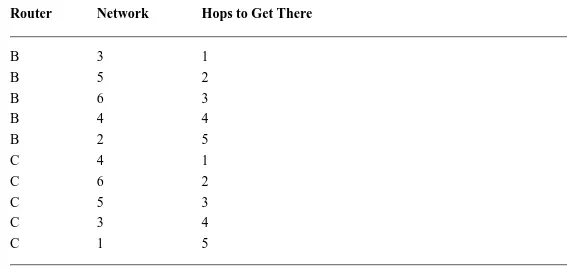Introduction
CHAPTER 1—Why Secure Your Network?
Thinking like an AttackerAttacker vs. Hacker
Why Would Someone Want to Ruin My Day? Attacks from Within
External Attacks Chapter Worksheet Summary
CHAPTER 2—How Much Security Do You Need?
Performing a Risk AnalysisWhat Assets Do I Need to Protect?
From What Sources Am I Trying to Protect These Assets? Who May Wish to Compromise Our Network?
What Is the Likelihood of an Attack? What Is the Immediate Cost?
What Are the Long-Term Recovery Costs? How Can I Protect My Assets Cost-Effectively? Am I Governed by a Regulatory Body?
Budgeting Your Security Precautions Documenting Your Findings
Developing a Security Policy Security Policy Basics
What Makes a Good Security Usage Policy? Accessibility
Defining Security Goals Defining Each Issue
Your Organization’s Position Justifying the Policy
When Does the Issue Apply? Roles and Responsibilities
Consequences of Noncompliance For More Information...
Level of Privacy
Issues Not Specifically Defined
CHAPTER 3—Understanding How Network Systems Communicate
The Anatomy of a Frame of DataEthernet Frames
The Frame Header Section A Protocol’s Job
The OSI Model
Physical Layer Data Link Layer Network Layer Transport Layer Session Layer Presentation Layer Application Layer
How the OSI Model Works More on the Network Layer Routers
Routing Tables
Static Routing
Distance Vector Routing Link State Routing
Connectionless and Connection-Oriented Communications Connection-Oriented Communications
Network Services
File Transfer Protocol (FTP): The Special Case Other IP Services
Boot Protocol (bootp) and Dynamic Host Configuration Protocol (DHCP) Domain Name Services (DNS)
Gopher
Hypertext Transfer Protocol (HTTP) Post Office Protocol (POP)
Internet Message Access Protocol, Version 4 (IMAP4) Network File System (NFS)
Network News Transfer Protocol (NNTP) NetBIOS over IP
Simple Mail Transfer Protocol (SMTP)
Simple Network Management Protocol (SNMP) Telnet
WHOIS
CHAPTER 4—Topology Security
Understanding Network Transmissions Digital Communications
Electromagnetic Interference (EMI) Fiber Optic Cable
Bound and Unbound Transmissions Choosing a Transmission Medium Topology Security
Ethernet Communications Wide Area Network Topologies
Private Circuit Topologies Frame Relay and X.25 Basic Networking Hardware
Repeaters Hubs Bridges Switches VLAN Technology Routers
A Comparison of Bridging/Switching and Routing Layer 3 Switching
Summary
CHAPTER 5—Firewalls
Defining an Access Control Policy Definition of a Firewall
When Is a Firewall Required? Firewall Types
Static Packet Filtering Dynamic Packet Filtering Proxies
What Type of Firewall Should I Use?
Should I Run My Firewall on UNIX or NT? UNIX versus NT
NT versus UNIX You Decide…
Additional Firewall Considerations Address Translation
CHAPTER 6—Configuring Cisco Access Lists
Cisco RoutersWhere to Begin Basic Security Tips
Non-privilege Mode Privilege Mode Routing
Access Control Lists Access List Basics Standard Access Lists Extended Access Lists
Creating a Set of Access Lists Reflexive Access Lists
Additional Security Precautions Blocking Smurf at the Source Blocking Smurf at the Bounce Site Blocking Smurf at the Target Site Summary
CHAPTER 7—Check Point’s FireWall-1
FireWall-1 OverviewFireWall-1 Support Choosing a Platform
Prepping NT for Firewall Installation Pre-install Flight Check
Installing FireWall-1
The FireWall-1 Configuration Utility FireWall-1 Security Management
Creating an Object for the Firewall Working with NAT
Working with the FireWall-1 Rules Modifying the Firewall Properties Working with Security Servers Installing the Rules
Summary
CHAPTER 8—Intrusion Detection Systems
The FAQs about IDSIDS Limitations
Launching a Teardrop Attack Other Known IDS Limitations IDS Countermeasures
Host-Based IDS IDS Setup
Before You Begin RealSecure Installation Configuring RealSecure Monitoring Events Reporting
Summary
CHAPTER 9—Authentication and Encryption
The Need for Improved SecurityClear Text Transmissions
Passively Monitoring Clear Text Clear Text Protocols
Good Authentication Required Session Hijacking
Verifying the Destination Encryption 101
Methods of Encryption Encryption Weaknesses Government Intervention Good Encryption Required Solutions
Data Encryption Standard (DES) Digital Certificate Servers
IP Security (IPSEC) Kerberos
Point-to-Point Tunneling Protocol
Remote Access Dial-In User Service (RADIUS) RSA Encryption
Secure Shell (SSH)
Secure Sockets Layer (SSL) Security Tokens
Simple Key Management for Internet Protocols (SKIP) Summary
VPN Usage
Selecting a VPN Product VPN Product Options VPN Alternatives Setting up a VPN
Preparing the Firewall Our VPN Diagram
Configuring Required Network Objects Exchanging Keys
Modifying the Security Policy Testing the VPN
Summary
CHAPTER 11—Viruses, Trojans, and Worms: Oh My!
Viruses: The StatisticsFinancial Repercussions What Is a Virus?
Replication Concealment Bomb
Social Engineering Viruses Worms
Trojan Horses
Preventive Measures Access Control
Checksum Verification Process Monitoring Virus Scanners Heuristic Scanners
Application-Level Virus Scanners Deploying Virus Protection
Protecting the Desktop Systems
Protecting the NT and NetWare Servers Protecting the UNIX System
Summary
CHAPTER 12—Disaster Prevention and Recovery
Disaster CategoriesNetwork Disasters Cabling
Twisted Pair Fiber Cabling
Excessive Cable Lengths Topology
Single Points of Failure Saving Configuration Files Server Disasters
Uninterruptible Power Supply (UPS) RAID Redundant Servers Clustering Tape Backup Server Recovery Simulating Disasters Nondestructive Testing Document Your Procedures OctopusHA+ for NT Server
An Octopus Example Installing Octopus Configuring Octopus Testing Octopus Summary
CHAPTER 13—NetWare
NetWare Core OSC2 Certification NetWare Directory Services
NDS Design Account Management
Identification Logon Restrictions Password Restrictions Login Time Restrictions Network Address Restriction Intruder Lockout
Rights to Files and Directories Group Membership
Security Equal To File System
Auditcon Network Security
Packet Signature
Setting Packet Signature Filtcfg
Tweaking NetWare Security The SECURE.NCF Script Secure Console
Securing Remote Console Access Summary
CHAPTER 14—NT Server
NT OverviewNT Domain Structure
Storing Domain Information Domain Trusts
Designing a Trust Architecture User Accounts
Working with SIDs
The Security Account Manager Configuring User Manager Policies Policies and Profiles
File System
Permissions Logging
Configuring Event Viewer
Reviewing the Event Viewer Logs Auditing System Events
Security Patches Available IP Services
Computer Browser DHCP Relay Agent Microsoft DHCP Server Microsoft DNS Server
Microsoft Internet Information Server (IIS) 2.0 Microsoft TCP/IP Printing
Network Monitor Agent RIP for Internet Protocol RPC Configuration
Windows Internet Name Service (WINS) Packet Filtering with Windows NT
Enabling Packet Filtering Configuring Packet Filtering A Final Word on NT Ports Securing DCOM
Selecting the DCOM Transport Limiting the Ports Used by DCOM DCOM and NAT
Ports Used by Windows Services Additional Registry Key Changes
Logon Banner
Hiding the Last Logon Name
Securing the Registry on Windows NT Workstation Cleaning the Page File
The Future of Windows NT Summary
CHAPTER 15—UNIX
UNIX History UNIX File SystemUnderstanding UID and GID File Permissions
Account Administration The Password File The Group File
Limit Root Logon to the Local Console Optimizing the UNIX Kernel
Running Make
Changing the Network Driver Settings IP Service Administration
IP Services inetd
Working with Other Services Summary
CHAPTER 16—The Anatomy of an Attack
Collecting InformationProbing the Network
The traceroute Command Host and Service Scanning Passive Monitoring
Checking for Vulnerabilities Launching the Attack
Hidden Accounts Man in the Middle Buffer Overflows SYN Attack
Teardrop Attacks Smurf
Brute Force Attacks Physical Access Attacks Summary
CHAPTER 17—Staying Ahead of Attacks
Information from the Vendor3COM Cisco Linux Microsoft Novell
Sun Microsystems Third-Party Channels
Vulnerability Databases Web Sites
Mailing Lists
Auditing Your Environment Kane Security Analyst Putting the Results to Use Summary
Appendix A
Appendix B
Index
Previous Table of Contents Next
Acknowledgments
I would like to thank all the Sybex people who took part in pulling this book together. This includes Guy Hart-Davis (a.k.a. “The Text Butcher”) for getting me started on the right track. Yet again I owe you a bottle of home-brewed mead. I also want to say thank you to Maureen Adams for kicking in on the initial development and CD-ROM work. Thanks go out as well to Dann McDorman, the keeper of the holy schedule, for being very understanding of an author suffering from sleep deprivation. I also wish to thank my technical editor, Jim Polizzi, whose up-front and challenging style helped to keep me on my toes. I want to give a very heartfelt thank you to Nancy Conner, who has to be the world’s greatest editor. Your editing style, attention to detail, and organization made it much easier to deal with writing this book than it could have been otherwise. Thank you for knowing how to go easy on my ego while still producing text that can be read by the rest of the world. Finally, many thanks to Bill Gibson, electronic publishing specialist, and Charlie Mathews and Jeremy Crawford, production coordinators, for working so hard to put this book onto the written page.
I also wish to thank a few people over at Alpine Computers in Holliston, Mass., for giving input, making suggestions, and just being a cool crew. This includes Cheryl “I Was the Evil Queen but Now I’m Just the Witch Who Lives in the Basement” Gordon for her years of experience and mentoring. Thanks to Chuckles Ahern, Dana Gelinas, Gene Garceau, Phil Sointu, Ron Hallam, Gerry Fowley, the guys in the ARMOC, Bob Sowers, Steve Howard, Alice Peal, and all the members of the firewall and security group for keeping me challenged technically (or technically challenged, whichever the case may be).
On a more personal note, I would like to thank Sean Tangney, Deb Tuttle, Al “That Was Me behind You with the BFG” Goodniss, Maria Goodniss, Chris Tuttle, Toby Miller, Lynn Catterson, and all the Babylonian honeys for being such an excellent group of friends. Thanks to Morgan Stern, who is one of the smartest computer geeks I know and is more than happy to share his knowledge with anyone who asks. Thanks also to Fred Tuttle for being a cool old-time Vermonter and for showing that people can still run for political office and keep a sense of humor.
I also wish to thank my parents Albert and Carolee, as well as my sister Kym. The happiness I have today comes from the love, guidance, and nurturing I have received from you over many years. I could not have wished for a better group of people to call my family.
Finally, I would like to thank my wonderful wife and soul mate Andrea for being the best thing ever to walk into my life. My life would not be complete without you in it, and this book would not have been possible without your support. Thank you for making me the luckiest man alive.
Introduction
bombarded with news articles describing yet another high-profile company that has fallen prey to a network-based attack. To fill in the occasional gap, we hear about new viruses that have been found “in the wild” or about additional software vulnerabilities that someone has figured out how to exploit for personal gain.
The network security field has not always been this crazy. Most of us can remember a time when securing a network environment was a far easier task. As long as every user had a password and the correct levels of file permissions had been set, we could go to sleep at night confident that our
network environment was relatively secure. This confidence may or may not have been justified, but at least we felt secure.
Then along came the Internet and everything changed. The Internet has accelerated at an amazing rate the pace at which information is disseminated. In the early 1990s, most of us would not hear about a security vulnerability unless it made it into a major magazine or newspaper. Even then, the news release typically applied to an old version of software that most of us no longer used, anyway. These days, hundreds of thousands of people can be made privy to the details of a specific vulnerability in less than an hour.
This is not to say that all this discussion of product vulnerabilities is a bad thing. Actually, quite the opposite is true. Individuals with malicious intent have always had places to exchange ideas. Pirate bulletin boards have been around since the 1980s. Typically, it was the rest of us who were left out in the cold with no means of dispersing this information to the people who needed it most: the network administrators attempting to maintain a secure environment. The Internet has become an excellent means to get vulnerability information into the hands of the people responsible for securing their environments.
Increased awareness also brings increased responsibility. This is not only true for the software company that is expected to fix the vulnerability; it is also true for the network administrator or security specialist who is expected to deploy the fix. Any end user with a subscription to a mailing list can find out about vulnerabilities as quickly as the networking staff. This greatly increases the urgency of deploying security-related fixes as soon as they are developed. (As if we didn’t have enough on our plates already!)
So along with all of our other responsibilities, we need to maintain a good security posture. The first problem is where to begin. Should you purchase a book on firewalls or on securing your network servers? Maybe you need to learn more about network communications in order to be able to
understand how these vulnerabilities can even exist. Should you be worried about running backups or redundant servers?
This book can help to answer these questions and more. Security is a package deal—you cannot focus on one single aspect of your network and expect your environment to remain secure. This book
provides the system and network administrators with the information they will need to run a network with multiple layers of security protection.
Chapter 1 starts you off with a look at why someone might attack an organization’s network
resources. You will learn about the different kinds of attacks and what an attacker stands to gain by launching them. At the end of the chapter you’ll find a worksheet to help you gauge the level of potential threat to you network.
Chapter 2 introduces risk analysis and security policies. The purpose of a risk analysis is to quantify the level of security your network environment requires. A security policy defines your
organization’s approach to maintaining a secure environment. These two documents create the foundation you will use when selecting and implementing security precautions.
In Chapter 3, you’ll get an overview of how systems communicate across a network. The chapter looks at how the information is packaged and describes the use of protocols. You’ll read about vulnerabilities in routing protocols and which protocols help to create the most secure environment. Finally, the chapter covers services such as FTP, HTTP, and SMTP, with tips on how to use them securely.
Chapter 4 gets into topology security. In this chapter, you’ll learn about the security strengths and weaknesses of different types of wiring, as well as different types of logical topologies, such as Ethernet and Frame Relay. Finally, you’ll look at different types of networking hardware, such as switches, routers, and layer 3 switching, to see how these devices can be used to maintain a more secure environment.
Chapter 5 discusses perimeter security devices such as packet filters and firewalls. You will create an access control policy (based on the security policy created in Chapter 2) and examine the strengths and weaknesses of different firewalling methods. Also included are some helpful tables for
developing your access control policy, such as a description of all of the TCP flags as well as descriptions of ICMP type code.
In Chapter 6, we’ll discuss creating access control lists on a Cisco router. The chapter begins with securing the Cisco router itself and then goes on to describe both standard and extended access lists. You’ll see what can and cannot be blocked using packet filters and take a look at a number of access list samples. The end of the chapter looks at Cisco’s new reflexive filtering, which allows the router to act as a dynamic packet filter.
You’ll see how to deploy a firewall in your environment in Chapter 7. Specifically, you’ll walk through the setup and configuration of Check Point’s FireWall-1: securing the underlying operating system, installing the software, and implementing an access control policy.
Chapter 8 discusses intrusion detection systems (IDS). You’ll look at the traffic patterns an IDS can monitor, as well as some of the technology’s limitations. As a specific IDS example, you will take a look at Internet Security Systems’ RealSecure. This includes operating system preparation, software installation, and how to configure RealSecure to check for specific types of vulnerabilities.
important and what kinds of attacks exploit weak authentication methods. You’ll also read about different kinds of encryption and how to select the right algorithm and key size for your encryption needs.
Read Chapter 10 to learn about virtual private networking (VPN), including when the deployment of a VPN makes sense and what options are available for deployment. As a specific example, you will see how to use two FireWall-1 firewalls to create a VPN. You will also see before and after traces, so you will know exactly what a VPN does to your data stream.
Chapter 11 discusses viruses, Trojan horses, and worms. This chapter illustrates the differences between these applications and shows exactly what they can and cannot do to your systems. You will see different methods of protection and some design examples for deploying prevention software. Chapter 12 is all about disaster prevention and recovery, peeling away the different layers of your network to see where disasters can occur. The discussion starts with network cabling and works its way inside your network servers. You’ll even look at creating redundant links for your WAN. The chapter ends by discussing the setup and use of Qualix Group’s clustering product OctopusHA+. Novell’s NetWare operating system is featured in Chapter 13. In this chapter, you’ll learn about ways to secure a NetWare environment through user account settings, file permissions, and NDS design. We’ll discuss the auditing features that are available with the operating system. Finally, you’ll look at what vulnerabilities exist in NetWare and how you can work around them.
Chapter 14 discusses Windows NT server. You’ll look at designing a domain structure that will enhance your security posture, as well as how to use policies. We’ll discuss working with user accounts’ logging and file permissions, as well as some of the password insecurities with Windows NT. Finally, you’ll read about the IP services available with NT and some of the security caveats in deploying them.
Chapter 15 is all about UNIX. Specifically, you’ll see how to lock down a system running the Linux operating system. You’ll look at user accounts, file permissions, and IP services. This chapter
includes a detailed description of how to rebuild the operating system kernel to enhance security even further.
Ever wonder how an evil villain might go about attacking your network resources? Read Chapter 16, which discusses how attackers collect information, how they may go about probing for
vulnerabilities, and what types of exploits are available. You’ll also look at some of the canned software tools that are available to an attackers.
Chapter 17 shows you how you can stay informed about security vulnerabilities. This chapter
Who Should Read This Book
The book is specifically geared toward the individual who does not have ten years of experience in the security field—but is still expected to run a tight ship. If you are a security guru who is looking to fill in that last five percent of your knowledge base, this may not be the book for you.
If, however, you are looking for a practical guide that will help you to identify your areas of greatest weakness, you have come to the right place. This book was written with the typical network or
system administrator in mind, those administrators who have a pretty good handle on networking and the servers they are expected to manage, but who need to find out what they can do to avoid being victimized by a security breach.
Network security would be a far easier task if we could all afford to bring in a $350-per-hour security wizard to audit and fix our computer environment. For most of us, however, this is well beyond our budget constraints. A strong security posture does not have to be expensive—but it does take time and attention to detail. The more holes you can patch within your networking environment, the harder it will be for someone to ruin your day by launching a network-based attack.
If you have any questions or comments regarding any of the material in this book, feel free to e-mail me at [email protected].
Previous Table of Contents Next
Previous Table of Contents Next
CHAPTER 1
Why Secure Your Network?
You only have to look at the daily newspaper to see that computer-based attacks are on the rise. Nearly every day, we hear that organizations like NASA, AOL, the U.S. military, the FBI, and even the Systems Administration Networking and Security (SANS) newsletter have been infiltrated by an attacker. You might wonder what you can do to protect your company when organizations like these can fall prey to attack.
To make matters worse, not all attacks are well publicized. While attacks against the FBI may make the front page, many lower-profile attacks never even reach the public eye. Revealing to the public that a company has had its financial information or latest product designs stolen can cause serious economic effects. For example, consider what would happen if a bank announced that its computer security had been breached and a large sum of money stolen. If you had accounts with this bank, what would you do? Clearly, the bank would want to keep this incident quiet.
Finally, there may well be a large number of attacks that go completely undocumented. The most common are insider attacks: in such cases, an organization may not wish to push the issue beyond terminating the employee. For example, a well known museum once asked me to evaluate its current network setup. The museum director suspected that the networking staff may have been involved in some underhanded activities.
I found that the networking staff had infiltrated every user’s mailbox (including the director’s), the payroll database, and the contributors’ database. They were also using the museum’s resources to run their own business and to distribute software tools which could be used to attack other networks. Despite all these infractions, the museum chose to terminate the employees without pursuing any legal action. Once terminated, these ex-employees attempted to utilize a number of “back doors” that they had set up for themselves into the network. Despite this continued activity, the museum still chose not to pursue criminal charges, because it did not wish to make the incident public.
There are no clear statistics on how many security incidents go undocumented. My own experience suggests that most, in fact, are not documented. Clearly, security breaches are on the rise, and every network needs strategies to prevent attack.
You can report security intrusions to the Computer Emergency Response Team (CERT) Coordination Center at [email protected]. CERT issues security bulletins and can also facilitate the release of required vendor patches.
homework. To start, we will look at who might attack your network—and why.
Thinking like an Attacker
In order to determine how to best guard resources, you must identify who would want to disrupt them. Most attacks are not considered “random”—the person staging the attack believes there is something to gain by disrupting your assets. For example, a crook is more likely to rob someone who appears wealthy, because the appearance of wealth suggests larger financial gain. Identifying who stands to gain from stealing or disrupting your resources is the first step towards protecting them.
Attacker vs. Hacker
People often use the words “attacker” and “hacker” interchangeably, from trade magazine writers to Hollywood moviemakers. The term “we got hacked” has come to mean “we were attacked.”
However, there are some strong distinctions between the two terms, and understanding the difference will help you to understand who is trying to help reinforce your security posture—and who is trying to infiltrate it. An attacker is someone who looks to steal or disrupt your assets. An attacker may be technically adept or a rank amateur. An attacker best resembles a spy or a crook.
A hacker is someone with a deep understanding of computers and/or networking. Hackers are not satisfied with simply executing a program; they need to understand all the nuances of how it works. A hacker is someone who feels the need to go beyond the obvious. The art of hacking can be either positive or negative, depending on the personalities and motivations involved.
Hacking has become its own subculture, with its own language and accepted social practices. It is probably human nature that motivates people outside of this subculture to identify hackers as attackers or even anarchists. In my opinion, however, hackers are more like revolutionaries.
History teems with individuals whose motivation was beyond the understanding of the mainstream culture of their time. Da Vinci, Galileo, Byron, Mozart, Tesla—all were considered quite odd and out of step with the accepted social norm. In the information age, this revolutionary role is being filled by the individuals we call hackers.
Hackers tend not to take statements at face value. For example, when a vendor claims, “Our product is 100 percent secure,” a hacker may take this statement as a personal challenge. What a hacker chooses to do with the information uncovered, however, is what determines what color hat a particular hacker wears.
White Hat vs. Black Hat Hackers
Black Hat.
While these definitions may sound nice and neat, there are some gray areas. For example, let’s
imagine Jane, a security consultant who finds an insecure back door to an operating system. Although Jane does not use the exploit to attack unsuspecting victims, she does charge a healthy fee in order to secure her client’s systems against this attack. In other words, Jane is not exploiting the deficiency
per se, but she is using this deficiency for her own personal gain. In effect, she is extorting money
from organizations in order to prevent them from being left vulnerable. Jane does not work with the manufacturer towards creating a public fix for this problem, because it is clearly within her best interests to insure that the manufacturer does not release a free patch.
To cloud the issue even further, many people mistake the motivation of those who post the details of known bugs to public forums. People often assume that these individuals are announcing such
vulnerabilities in order to educate other attackers. This could not be further from the truth—releasing vulnerability information to the public alerts vendors and system administrators to a problem and the need to address it. Many times, publicly announcing a vulnerability is done out of frustration or necessity.
For example, back when the Pentium was the newest Intel chip in town, users found a bug that caused computation errors in the math coprocessor portion of the chip. When this problem was first discovered, a number of people did try to contact Intel directly in order to report the problem. I spoke with a few, and all stated that their claims were met with denial or indifference.
Previous Table of Contents Next
Previous Table of Contents Next
It was not until details of the bug were broadcast throughout the Internet and discussed in open forums that Intel took steps to rectify the problem. While Intel did finally stand by its product with a free chip replacement program, others had to air Intel’s dirty laundry in public to get the problem fixed. Making bugs and deficiencies public knowledge can be a great way to force a resolution.
It is proper etiquette to inform a product’s vendor of a problem first and not make a public
announcement until a patch has been created. The general guideline is to give a vendor at least two weeks to create a patch before announcing a vulnerability in a public forum.
Most manufacturers have become quite responsive to this type of reporting. For example, Microsoft will typically issue fixes to security-related problems within a few days of their initial announcement. Once the deficiency is public knowledge, most vendors will want to rectify the problem as quickly as possible.
Public airing of such problems has given some observers the wrong idea. When someone finds a security-related problem and reports it to the community at large, others may think that the reporter is an attacker who is exploiting the security deficiency for personal gain. This openness in discussing security-related issues, however, has led to an increase in software integrity.
Why Would Someone Want to Ruin My Day?
So what motivates a person to stage an attack against your network? As stated, it is extremely rare for these attacks to be random. They almost always require that something be gained by the attack. What provokes the attack depends on your organization and on the individual staging the attack.
Attacks from Within
Case studies have shown that a vast majority of attacks originate from within an organization. In fact, some studies state that as much as 70 percent of all attacks come from someone within an
organization or from someone with inside information (such as an ex-employee). While using
firewalls to protect assets from external attacks is all the rage, it is still the employees—who have an insider’s view of how your network operates—who are responsible for the greatest amount of
damage. This damage can be accidental, or in some cases, intentional.
The most typical cause of a true attack is a disgruntled employee or ex-employee. I once responded to an emergency call from a new client who had completely lost Internet connectivity. Because this was a research firm, Internet access was essential.
that the employee did not wish to leave. Evidently the employee had been quietly asked to pack his personal belongings and leave the building. Being a small organization, the company did not see the need to escort this individual out the door.
On his way out, the former employee made a brief stop at the UNIX system running the company’s firewall software. The system was left out in the open and did not use any form of console password. He decided to do a little farewell “housekeeping” and clean up all those pesky program files
cluttering up the system. For good measure, he also removed the router’s V.34 cable and hid it in a nearby desk.
As you can imagine, it cost the organization quite a bit in lost revenue to recover from this disaster. The incident could have been avoided had the equipment been stored in a locked area.
While most administrators take great care in protecting their network from external attacks, they often overlook the greater threat of an internal attack. A person does not even have to be an attacker in order to damage company resources. Sometimes the damage is done out of ignorance.
For example, one company owner insisted on having full supervisor privileges on the company’s NetWare server. While he was not particularly computer literate and did not actually require this level of access, he insisted on it simply because he owned the company.
I’m sure you can guess what happened. While doing some housekeeping on his system, he
inadvertently deleted the CCDATA directory on his M: drive. If you have ever administrated cc:Mail, you know that this directory is the repository for the post office, which contains all mail messages and public folders.
In cc:Mail, the main mail files are almost always open and are difficult to back up by normal means. The company lost all mail messages except for personal folders, which most employees did not use. Approximately two years’ worth of data just disappeared. While this was not a willful attack, it certainly cost the company money.
External Attacks
External attacks can come from many diverse sources. While these attacks can still come from disgruntled employees, the range of possible attackers increases dramatically. The only common thread is that usually someone gains by staging the attack.
Competitors
If you are in a highly competitive business, an ambitious competitor may see a benefit in attacking your network. This can take the form of stealing designs or financial statements, or just making your network resources unusable.
release with better features. If a competitor knows what products your organization will release in the near future, that competitor can beat you to market with a more attractive product.
The theft of financial information can be just as detrimental. A competitor can gain a complete fiscal overview of your organization—and an unfair advantage in the marketplace.
This unfair advantage can come from having an insider’s view of your organization’s financial health, or just from understanding your sources of income. For example, I once heard of a computer consulting firm that infiltrated the network of a competitor, stealing a fiscal spreadsheet that showed sources of the company’s revenue. The attacker was particularly interested to learn that over 60 percent of revenue came from the sale of fax machines, printers, and copiers.
I’m told that this allowed the thieves to walk into a client site and ask, “Are you sure you want to rely on Company X for your networking needs? They are, after all, primarily an office supply company. Most of their business is from selling faxes and copiers.” This tactic won over more than one client. Sometimes, however, an attacker does not need to remove anything in order to benefit. For example, let’s assume that you work for a distribution firm that generates sales through your Web site. You have your catalog online, and customers can place orders using secure forms. For your specific market niche, you have the lowest prices available.
Previous Table of Contents Next
Previous Table of Contents Next
Now, let’s assume that I am your largest competitor but that my prices are slightly higher. It would help my business if I could stop your Web site from accepting inbound connections. It would appear to a potential customer that your Web site is offline. Customers who could not reach your Web site might next decide to check out mine instead. Since your site is not available, customers cannot compare prices—and they may go ahead and order the product from my site.
No actual theft has taken place, but this denial of service is now directly responsible for lost revenue. Not only is this type of attack difficult to prove, it can be even more difficult to quantify. If your site is offline for eight hours, how do you know how many sales were lost?
How prone you may be to competitors’ attacks relates directly to how competitive your business is. For example, a high school need not worry about a competitive school stealing a copy of next year’s curriculum. A high school does, however, have a higher than average potential for internal attacks.
Militant Viewpoints
If your business can be considered controversial, you may be prone to threats from others who take a different point of view.
For example, I was once called in by an organization that published information on medical research. The organization’s Web site included documentation on abortions.
Someone searching the site e-mailed the Web master, suggesting that some of the information on the site was not what the company intended. The administrator found that all pages discussing abortion issues had been replaced by pro-life slogans and biblical quotations.
Again, such attacks fall into a gray area. Since no information was stolen, it would be difficult to prosecute the attacker. The most relevant laws at the time would have labeled this attack as graffiti or vandalism.
High Profile
Organizations that are well known or frequently in the public eye can become subjects of attack simply due to their level of visibility. A would-be attacker may attempt to infiltrate a well known site with the hope that a successful attack will bring with it some level of notoriety.
In March 1997, NASA found itself the subject of just such an attack. A group called H4G1S compromised one of NASA’s Web pages and used it as a forum to warn of future attacks on
Deciding whether or not your organization is high profile can be difficult. Most organizations tend to overestimate their visibility or presence on the Internet. Unless you are part of a multinational
organization, or your site counts daily Web hits in the six-figure range, you are probably not a visible enough target to be attacked simply for the notoriety factor.
Bouncing Mail
Arguably the most offensive type of attack is to have your domain’s mail system used as a spam relay. Spam is unsolicited advertising. Spammers deliver these unsolicited ads in hopes that sheer volume will generate some interest in the product or service advertised. Typically when a spammer sends an advertisement, it reaches thousands or tens of thousands of e-mail addresses and mailing lists. When a spammer uses your mail system as a spam relay, your mail system becomes the host which tries to deliver all these messages.
The result is a denial of service. While your mail server spends its time processing this spam mail, it is prevented from handling legitimate inbound and outbound mail for your domain.
Most modern mail systems now include anti-spam settings. While these settings will not prevent you from receiving spam messages, they will prevent your system from being used as a spam relay, by accepting only messages going to or coming from your domain.
Fearing retribution, most spammers would rather use your mail system than their own. The typical spammer will attempt to hide the actual return address, so that anyone trying to trace the message assumes that it was delivered from your domain.
Spammers go to all this trouble because many Internet users do not appreciate receiving spam mail. “Do not appreciate” is an understatement: spam mail can downright infuriate many people, who will take it upon themselves to retaliate by launching a counterattack with mail bombs and denial of service attacks.
Such counterattacks can quickly produce devastating results for your business. For example, I once consulted for a small manufacturer of networking products. Shortly after its Internet connection was brought online, one of the aggressive salespeople got the bright idea of sending out a mass mailing to every mailing list and newsgroup that had even a remote association with computer networking. As you might guess, the mailing generated quite a few responses—but not of the type that the
salesperson had hoped for. Within hours of the mailing, literally tens of thousands of messages were attempting delivery into the domain. These messages contained quite colorful descriptions of what each sender thought of the advertisement, the company, and its product line.
down for about a week, until the attacks subsided.
While this particular attack was due to the shortsightedness of a single employee, external spam routed through your system can create the same headaches and costs.
Previous Table of Contents Next
Previous Table of Contents Next
Chapter Worksheet
Assessing Your Attack Potential
The following questions will help you evaluate potential threats to your network. Rate each question on a scale of 1 to 5. A 1 signifies that the question does not apply to your organization’s networking environment; a 5 means the question is directly applicable.
1. Is your network physically accessible to the public, such as a library or government office?
2. Is your network accessible by users not employed by your organization, such as a school or university?
3. Do you offer a public networking service, such as an Internet service provider?
4. Are there users outside the networking staff who have been granted root or administrator privileges?
5. Are users allowed to share common logon names such as Guest? 6. Can your organization’s line of business be considered controversial?
7. Does a portion of your organization’s business deal with financial or monetary information?
8. Is any portion of your network electronically accessible by the public (Web server, mail server, and so on)?
9. Does your organization produce a product or provide a highly skilled service? 10. Is your organization experiencing aggressive growth?
11. Do news stories about your organization regularly appear in newspapers or trade magazines?
12. Does your organization do business over public networking channels, such as the Internet or frame relay?
For questions 1–6, if your organization scored between 8 and 12, you should take steps to secure your internal network. If your organization scored above 12, you should lock down your internal environment just as aggressively as you would secure your network’s parameter.
For questions 6–11, if your score was between 7 and 10, it may be most cost effective to utilize only a minimal amount of security around the parameter of your network. If your score was
between 11 and 16, you should be utilizing some solid firewalling technology. If you scored above 16, consider using multiple firewalling solutions.
If question 12 applies to your organization, you should investigate extending your defenses beyond the physical limits of your network. Once data leaves the confines of your network, it is that much more difficult to insure that it is not compromised.
In later chapters we’ll examine in detail the technology required by each of the above situations. This checklist is designed to give you an early feel for how security conscious you should be when securing your networking environment. Keep in mind that this list is simply a guide; each network has its own individual nuances. Your mileage may vary.
Summary
In this chapter, we saw that the number of security incidents are increasing and that most of these go undocumented. We looked at the differences between a hacker and an attacker and covered the benefits of discussing security vulnerability in a public forum. We also explored who might try to attack your network and why, as well as how to assess your likelihood of being the target of an attack. Now that you understand who may wish to attack you and why, you can evaluate the different levels of risk to your organization. By performing a risk analysis, you will see more clearly how much protection your organization truly needs.
Previous Table of Contents Next
Previous Table of Contents Next
CHAPTER 2
How Much Security Do You Need?
Before you decide how to best safeguard your network, you should identify the level of protection you wish to achieve. Begin by analyzing your network to determine what level of fortification you actually require. You can then use this information to develop your security policy. Once you are armed with this information, you are in a good position to start making intelligent decisions about your security structure.
Performing a Risk Analysis
A risk analysis is the process of identifying the assets you wish to protect and potential threats against them. Performing an accurate risk analysis is a vital step in securing your network environment.
A formal risk analysis answers the following questions: • What assets do I need to protect?
• From what sources am I trying to protect these assets?
• Who may wish to compromise my network and to what gain? • How likely is it that a threat will violate my assets?
• What is the immediate cost if an asset is compromised? • What is the cost of recovering from an attack or failure? • How can these assets be protected in a cost-effective manner?
• Am I governed by a regulatory body which dictates the required level of security for my environment?
What Assets Do I Need to Protect?
Any effective risk analysis must begin by identifying the assets and resources you wish to protect. Assets typically fall into one of three categories:
• Physical resources • Intellectual resources • Time resources
Physical Resources
Physical resources are assets that have a physical form. These include workstations, servers,
terminals, network hubs, and even peripherals. Basically, any computing resource that has a physical form can be considered a physical resource.
When performing a risk analysis, don’t forget physical resources. I once worked at an organization whose security policies were loose—to say the least. One day, an individual walked in the front door and identified himself as the printer repairman. The receptionist, a trusting soul, waved him through, giving him directions on how to find the office of the company’s network administrator. A few minutes later, the “repairman” returned to the front desk, claiming that the printer needed repair and he was bringing it back to the shop.
The printer, of course, did not need repair. The “repairman” never sought out the network
administrator; he disconnected the first high-end printer he came across and walked right out the door with it. The network administrator discovered the theft later, when employees complained that they could not print (difficult to do when you do not actually have a printer!).
The final objective of a risk analysis is to formulate a cost-effective plan for guarding your assets. In the course of your analysis, do not overlook the most obvious problem areas and solutions. For example, the printer theft just described could have been completely avoided if the organization had required all non-employees to have an escort. Implementing this precaution would have had a zero cost impact—and saved the company the cost of replacing a top-end network printer.
Intellectual Resources
Intellectual resources can be harder to identify than physical resources, because they typically exist
in electronic format only. An intellectual resource would be any form of information that plays a part in your organization’s business. This can include software, financial information, database records, as well as schematic or part drawings.
Take your time when listing intellectual resources. It can be easy to over-look the most obvious targets. For example, if your company exchanges information via mail, the storage files for these e-mail messages should be considered intellectual assets.
Time Resources
Time Is Money
How much is lost time worth? As an example, let’s say that you identify one of your Engineering servers as an organizational resource. You identify the physical resource (the server itself) and the intellectual resources (the data stored on the server’s hard drive). How do you factor time resources into your risk analysis?
Let’s assume that although the server is backed up nightly, the server has no built-in fault tolerance. There is just a single disk holding all of the Engineering data. What if the server experiences a hard drive crash? What is lost in physical, intellectual, and time resources due to this crash?
The physical loss would be the drive itself. Given the cost of hard drive space these days, the dollar value of the drive would be minimal.
As for intellectual loss, any data saved to the server since the last backup would be gone. Since you have nightly backups, the loss should be no greater than one day’s worth of information. This, of course, brings us back to time, because it will take time for the engineers to rebuild the lost information.
In determining the actual time loss, consider the cleanup job for the server administrator, who must • Locate and procure a suitable replacement drive for the server.
• Install the new drive in the system.
• Completely reinstall the network operating system, any required patches, and the back-up software, if necessary.
• Restore all required backup tapes. If a full backup is not performed every night, there may be multiple tapes to restore.
• Address disk space issues, if multiple tapes are required for restoration. (Backup software typically does not record file deletions. Therefore, you may end up restoring files that were previously deleted to create additional disk space.)
Also, since the server administrator is focusing on recovering the server, her other duties must wait. Keep in mind that while the server administrator is doing all this work, the Engineering staff may be sitting idle or playing Quake, waiting for the server to come back online. It is not just the server administrator who is losing time, but the entire Engineering staff, as well.
To quantify this loss, let’s add some dollars to the equation. Let’s assume that your server
administrator is proficient enough to recover from this loss in one work day. Let’s also assume that she earns a modest salary of $50,000 per year, while the average salary for the 30 programmers who use this system is $60,000 per year.
• Administrator’s time recovering the server = $192
• Engineering time lost due to offline server = $6,923 • Total cost impact of one-day outage = $14,038
Clearly, the cost of a one-day server outage can easily justify the cost of redundant disks, a RAID array, or even a standby server. Our calculations do not even include the possibility of lost revenue or reputation if your Engineering staff now fails to meet a scheduled shipment date.
Previous Table of Contents Next
Previous Table of Contents Next
As you attempt to quantify time as a resource within your organization, make sure you identify its full impact. Very rarely does the loss or compromise of a resource affect the productivity of only a single individual.
From What Sources Am I Trying to Protect These Assets?
Potential network attacks can come from any source that has access into your network. These sources can vary greatly, depending on your organization’s size and the type of network access provided. While performing a risk analysis, insure that you identify all potential sources of attack. Some of these sources could include
• Internal systems
• Access from field office locations
• Access through a WAN link to a business partner • Access through the Internet
• Access through modem pools
Keep in mind that you are not yet evaluating who may attack your network. You are strictly looking at what media are available to gain access to network resources.
Who May Wish to Compromise Our Network?
In the last chapter, we discussed who in theory might be motivated to compromise your network. You should now put pen to paper and identify these potential threats. To review, potential threats could be
• Employees
• Temporary or consulting personnel • Competitors
• Individuals with viewpoints or objectives radically different from those of your organization • Individuals with a vendetta against your organization or one of its employees
• Individuals who wish to gain notoriety due to your organization’s public visibility
Depending on your organization, there may be other potential threats you wish to add to this list. The important things to determine are what each threat stands to gain by staging a successful attack, and what this attack may be worth to a potential attacker.
What Is the Likelihood of an Attack?
Internet? Do all of these connection points use strong authentication and some form of firewalling device, or were rattles and incense used to set up a protective aura around your network? Could an attacker find value in exploiting one of these access points in order to gain access to your network resources? Clearly, a typical would-be attacker would prefer to attack a bank rather than a small architectural firm.
Appraising the attack value of your network is highly subjective. Two different people within the same organization could have completely different opinions about the likelihood of an attack. For this reason, consider soliciting input from a few different departments within your organization. You may even want to bring in a trained consultant who has hands-on experience in determining risk
assessment. It is important that you define and under-stand the likelihood of attack as clearly as possible—it will guide you when you cost justify the security precautions required to safeguard your network.
What Is the Immediate Cost?
For each asset listed, record the immediate cost impact of having that resource compromised or destroyed. Do not include long-term effects (such as failure to meet shipment deadlines); simply calculate the cost of having this asset inaccessible as a network resource.
For example, given the hard-drive failure we looked at earlier, the immediate cost impact of the failure would be defined as the lost productivity of the Engineering staff for each minute that the server remains offline— roughly $14.50 per minute.
Sometimes immediate cost can be more difficult to quantify. For example, what if the compromise leads to a competitor gaining access to all schematics, drawings, and parts lists for a new product line? This could allow your competitor to develop a better product and beat your release to market. The loss in such a case could be disastrous.
Sometimes, however, monetary cost is not the main factor in determining losses. For example, while a hospital may suffer little financial loss if an attacker accesses its medical records, the destruction of these records could cause a catastrophic loss of life. When determining the immediate cost of a loss, look beyond the raw dollar value.
What Are the Long-Term Recovery Costs?
Now that you have quantified the cost of the initial failure, you should evaluate the costs incurred when recovering from a failure or compromise. Do this by identifying the financial impact of various levels of loss.
For example, given a server that holds corporate information,
• What is the cost of a momentary glitch which disconnects all users?
• What is the cost of recovering critical files that have been damaged or deleted? • What is the cost of recovering from the failure of a single hardware component? • What is the cost of recovering from a complete server failure?
• What is the cost of recovery when information has been stolen and the theft goes undetected?
A Denial of Service (DoS) attack attempts to prevent a system from carrying on network
communications. A DoS attack may try to make a single service on a target system inoperable, or the goal of the attack may be to deny all network connectivity.
Previous Table of Contents Next
Previous Table of Contents Next
The cost of various levels of failure, combined with the expectation of how frequently a failure or attempted attack may occur, provides metrics to determine the financial impact of disaster recovery for your organization’s network. Based on these figures, you now have a guide to determine what should be reasonably spent in order to secure your assets.
How Can I Protect My Assets Cost-Effectively?
You must consider how much security will cost when determining what level of protection is
appropriate for your networking environment. For example, it would probably be overkill for a five-user architectural firm with no remote access to hire a full-time security expert. Likewise, it would be unthinkable for a bank to allow outside network access without regard to any form of security
measures or policies.
Most of us, however, fall somewhere in between these two networking examples—so we face some difficult security choices. Is packet filtering sufficient for protecting my Internet connection, or should I invest in a firewall? Is one firewall sufficient, or is it worthwhile to invest in two? These are some of the decisions that plague security experts on a daily basis.
The general guideline is that the cost of all security measures taken to protect a particular asset should be less than the cost of recovering that asset from a disaster. This is why it is important to quantify potential threats as well as the cost of recovery. While security precautions are necessary in the modern networking environment, many of us are still required to cost justify these precautions.
Cost justification may not be as difficult as it sounds. For example, we noted that a one-day server outage in our Engineering environment could cost a company well over $14,000. Clearly, this is sufficient cost justification to invest in a high-end server complete with RAID array.
There can be hidden costs involved in securing an environment, and these costs must also be taken into account. For example, logging all network activity to guard against compromise is useless unless someone dedicates the time required to review all the logs generated. Clearly, this could be a full-time job all by itself, depending on the size of the environment. By increasing the level of detail being recorded about your network, you may create a need for a new security person.
Also, with increased security there is typically a reduction in ease of use or access to network resources, which can make it more cumbersome and time-consuming for end users to perform their job functions. This does not mean that you must avoid this reduction in ease of use; it can be a necessary evil when securing an environment and must be identified as a potential cost in lost productivity.
of not putting those precautions into place. You should also accurately identify what the true cost of these precautions may be.
Am I Governed by a Regulatory Body?
Even though you have created a painstakingly accurate risk analysis of your network, there may be some form of regulatory or overview body which dictates your minimum level of security
requirements. In these situations, it may not be sufficient to simply cost justify your security
precautions. You may be required to meet certain minimum security requirements, regardless of the cost outlay to your organization.
For example, in order to be considered for military contract work, your organization must strictly adhere to many specific security requirements. Typically the defined security precautions are not the only acceptable security measures, but they are the accepted minimum. You are always welcome to improve on these precautions if your organization sees fit.
When working with the government, many contractors are required to use a computer system which has received a specific Trusted Product rating by the National Security Agency. For a list of which products have received each rating, check out http://www.radium.ncsc.mil/tpep/ epl/epl-by-class.
html.
If your organization’s security is subject to some form of regulatory agency, you will be required to modify the cost justification portion of your risk analysis in order to bring your recommendations in line with dictated policy.
Budgeting Your Security Precautions
You should now have a pretty good idea about what level of security you will be able to cost justify. This should include depreciable items (server hardware, firewalls, and construction of secured areas), as well as recurring costs (security personnel, audits, and system maintenance).
Remember the old saying, “Do not place all of your eggs in one basket”? This wisdom definitely applies to budgeting security. Do not spend all of your budget on one mode of protection. For example, it does little good to invest $15,000 in firewalling technology if someone can simply walk through the front door and walk away with your corporate server.
It may be possible, however, to combine budget expenditures with other groups within your
Previous Table of Contents Next
Previous Table of Contents Next
Another example could be the Engineering server we discussed earlier in this chapter. Engineers always require additional server storage space (it’s in the job description). During the next upgrade of server storage, it may be possible to justify a redundant disk system and charge part of the cost to the Engineering department.
The bottom line is to be creative. The further you can stretch your security budget, the more precautions you can take. Security is a proactive expenditure, meaning that we invest money in security precautions and procedures with the hope that we will realize a return on our investment by not having to spend additional money later playing cleanup to a network disaster. The more
precautions that can be taken, the less likely disaster is to strike.
Documenting Your Findings
You’ve now identified all your assets, analyzed their worth to your day-to-day operations, and estimated the cost of recovery for each. Now take some time to formalize and document your findings. There are a number of reasons why this is worth your time.
First, having some sort of document—whether electronic or hard copy— gives you some backup when you begin the tedious process of justifying each of your countermeasures. It is far more difficult to argue with documented numbers and figures than it is to argue with an oral statement. By getting all your ducks in a row up front, you will less likely have to perform damage control later.
This document should be considered fluid: expect to have to adjust it over time. No one is ever 100 percent accurate when estimating the cost of intrusion or failures. If you are unfortunate enough to have your inaccuracy demonstrated, consider it an opportunity to update and improve your
documentation.
Network environments change over time, as well. What happens when your boss walks into your office and announces, “We need to setup a new field office. What equipment do we need and how much will it cost us?” By having formal documentation that identifies your current costs, you can easily extrapolate these numbers to include the new equipment.
This information is also extremely useful as you begin the process of formalizing a security policy. Many people have an extremely deficient under-standing of the impact of network security.
Unfortunately, this can include certain managerial types who hold the purse strings on your budget (just look for the pointy hair—it’s a dead giveaway).
company can recoup this loss by simply removing the one person who made a very bad business decision.
Developing a Security Policy
The first question most administrators ask is, “Why do I even need a formal security policy?” A security policy serves many functions. It is a central document that describes in detail acceptable network activity and penalties for misuse.
A security policy also provides a forum for identifying and clarifying security goals and objectives to the organization as a whole. A good security policy shows each employee how he or she is
responsible for helping to maintain a secure environment.
For an example of a security policy, see Appendix B.
Security Policy Basics
Security policies tend to be issue driven. A focus on individual issues is the easiest way to identify—and clarify—each point you wish to cover. While it may be acceptable in some
environments to simply state, “Nonwork-related use of the Internet is bad,” those who must adhere to this policy need to know what “nonwork-related use” and “bad” actually mean.
In order for a policy to be enforceable, it needs to be • Consistent with other corporate policies
• Accepted by the network support staff as well as the appropriate levels of management • Enforceable using existing network equipment and procedures
• Compliant with local, state, and federal laws
Consistency Is Key
Consistency insures that users will not consider the policies unreasonable or irrational. The overall theme of your security policy should reflect your organization’s views on security and acceptable corporate practices in general.
If your organization has a very relaxed stance towards physical security or use of company assets, it may be difficult to enforce a strict network usage policy. For example, I once consulted for a firm whose owner insisted that all remote connections to the network be encrypted using the largest cipher key possible. Remote users were required to maintain different logon names and passwords for
network remotely.
While this may not seem all that far-fetched, the facility where this network was housed was
protected by only a single cipher lock with a three-digit code. The facility had no alarm system and was in a prime physical location to be looted undetected. The combination for the cipher lock had not been changed in over seven years. Also, employees frequently gave out the combination to anyone they felt needed it (this included friends and even the local UPS guy!).
Previous Table of Contents Next
Previous Table of Contents Next
As if all this were not bad enough, there was no password requirement for any of the internal accounts. Many users (including the owner) had no passwords assigned to their accounts. This included two servers that were left in an easily accessible location.
The firm was probably right to be concerned with remote-access security. The measures taken bordered on absurd, however, when compared to the organization’s other security policies. Clearly, there were other issues that should have had a higher priority than remote network access. The owner may very well have found this remote-access policy difficult to enforce, because it was inconsistent with the organization’s other security practices. If the employees see little regard being shown for physical access to the facility, why should Internet access be any different?
Acceptance within the Organization
For a policy to be enforceable, it must be accepted by the appropriate authorities within the
organization. It can be frustrating at best to attempt to enforce a security policy if management does not identify and acknowledge the benefits your policy provides.
A good example of what can happen without management acceptance is the legal case of Randal Schwartz (a major contributor to the Perl programming language) versus Intel. While he was working as a private contractor for Intel, Schwartz was accused of accessing information which, according to Intel’s security policy, he should not have been viewing. Although Intel won its controversial case against Schwartz, that case was severely weakened when it came to light that Intel’s full-time employees were not bound to the same security policy they were attempting to use to convict Schwartz.
While testifying in the trial, Ed Masi, Intel’s corporate vice president and general manager, freely admitted to not following Intel’s security policy. What made the case even more murky was that Intel never filed charges against Masi for failing to adhere to the policy. This left the impression that
Intel’s security policy was fluid at best and that Schwartz was being singled out.
You can read all about Randal Schwartz versus Intel at http://www .labornet.org/faceintel/index.html.
An organization’s security policy must be accepted and followed at all levels of management. In order to be successful, it must be understood that these policies are equally applicable to all network users.
In order for a security policy to have merit, it must be enforceable. Stating that “each network user is required to change his or her password every 90 days” will have little effect if your network operating system does not expire and lock accounts that