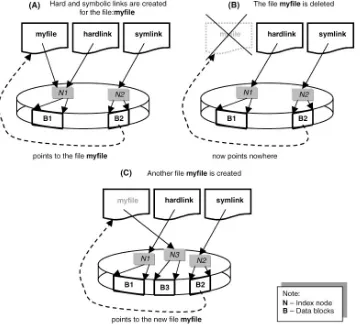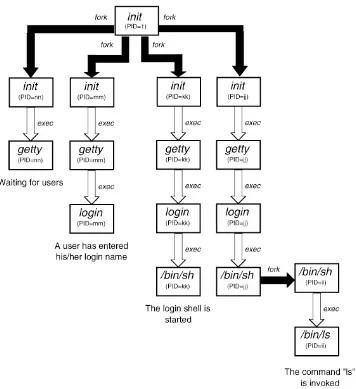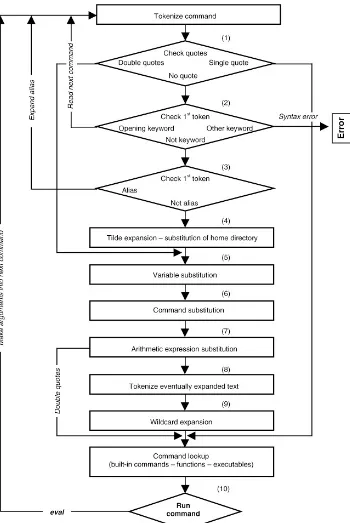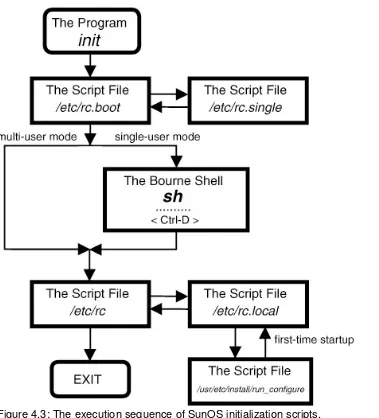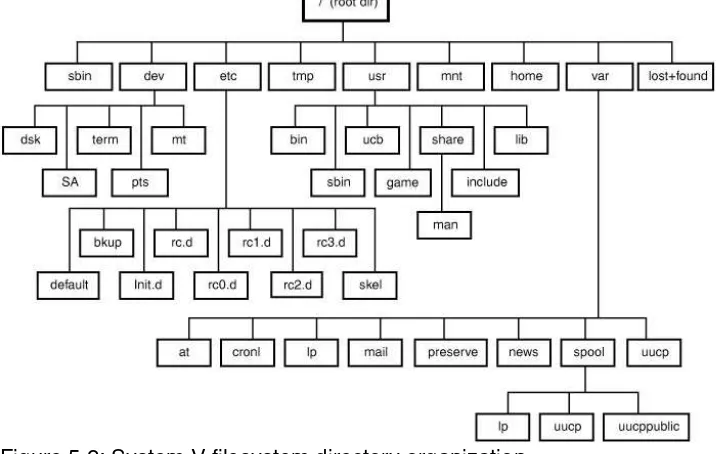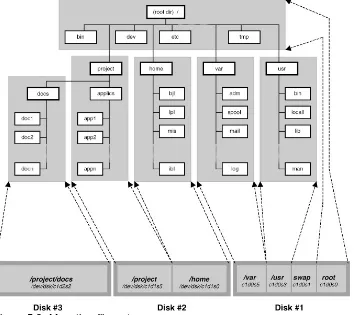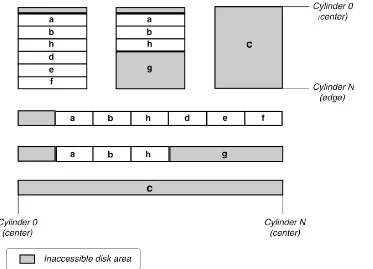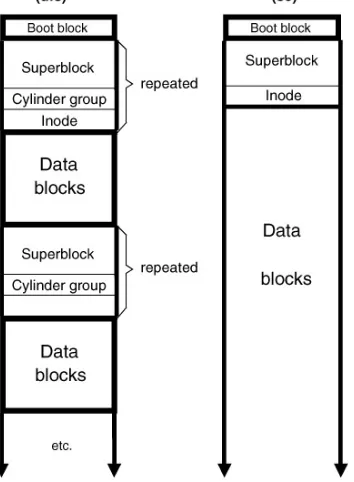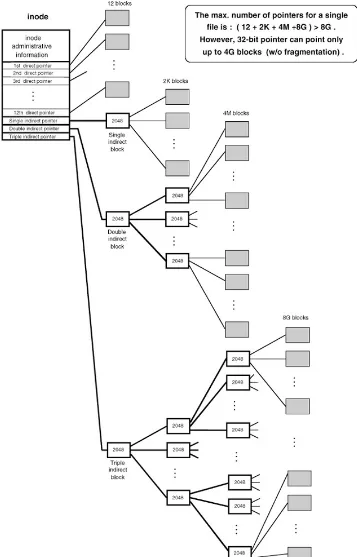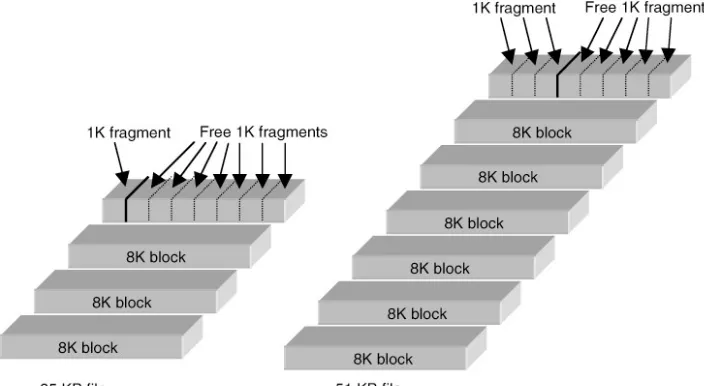Table of Contents
UNIX Administration—A Comprehensive Sourcebook for Effective Systems and Network
Management...1
Preface...3
Section I: UNIX Administration...6
Chapter List...6
...6
Chapter 1: UNIX — Introductory Notes...7
1.1 UNIX Operating System...7
1.2 User's View of UNIX...9
1.3 The History of UNIX...10
1.3.1 Berkeley Standard Distribution — BSD UNIX...10
1.3.2 System V or ATT UNIX...11
1.4 UNIX System and Network Administration...15
1.4.1 System Administrator's Job...16
1.4.2 Computing Policies...19
1.4.3 Administration Guidelines...22
1.4.4 In This Book...28
Chapter 2: The Unix Model — Selected Topics...30
2.1 Introduction...30
2.2 Files...30
2.2.1 File Ownership...31
2.2.2 File Protection/File Access...34
2.2.3 Access Control Lists (ACLs)...41
2.2.4 File Types...45
2.3 Devices and Special Device Files...49
2.3.1 Special File Names...50
2.3.2 Special File Creation...50
2.4 Processes...53
2.4.1 Process Parameters...53
2.4.2 Process Life Cycles...55
2.4.3 Process Handling...57
Chapter 3: UNIX Administration Starters...65
3.1 Superuser and Users...65
3.1.1 Becoming a Superuser...65
3.1.2 Communicating with Other Users...65
3.1.3 The su Command...66
3.2 UNIX Online Documentation...67
3.2.1 The man Command...67
3.2.2 The whatis Database...71
3.3 System Information...72
3.3.1 System Status Information...72
3.3.2 Hardware Information...74
3.4 Personal Documentation...78
3.5 Shell Script Programming...79
Table of Contents
Chapter 3: UNIX Administration Starters
3.5.2 UNIX Shell Scripts...80
Chapter 4: System Startup and Shutdown...87
4.1 Introductory Notes...87
4.2 System Startup...88
4.2.1 The Bootstrap Program...88
4.2.2 The Kernel Execution...89
4.2.3 The Overall System Initialization...90
4.2.4 System States...91
4.2.5 The Outlook of a Startup Procedure...92
4.2.6 Initialization Scripts...95
4.3 BSD Initialization...95
4.3.1 The BSD rc Scripts...95
4.3.2 BSD Initialization Sequence...96
4.4 System V Initialization...98
4.4.1 The Configuration File /etc/inittab...98
4.4.2 System V rc Initialization Scripts...101
4.4.3 BSD−Like Initialization...105
4.5 Shutdown Procedures...106
4.5.1 The BSD shutdown Command...107
4.5.2 The System V shutdown Command...108
4.5.3 An Example...108
Chapter 5: UNIX Filesystem Management...109
5.1 Introduction to the UNIX Filesystem...109
5.2 UNIX Filesystem Directory Organization...110
5.2.1 BSD Filesystem Directory Organization...110
5.2.2 System V Filesystem Directory Organization...112
5.3 Mounting and Dismounting Filesystems...114
5.3.1 Mounting a Filesystem...114
5.3.2 Dismounting a Filesystem...118
5.3.3 Automatic Filesystem Mounting...119
5.3.4 Removable Media Management...120
5.4 Filesystem Configuration...120
5.4.1 BSD Filesystem Configuration File...121
5.4.2 System V Filesystem Configuration File...122
5.4.3 AIX Filesystem Configuration File...125
5.4.4 The Filesystem Status File...127
5.5 A Few Other Filesystem Issues...128
5.5.1 Filesystem Types...128
5.5.2 Swap Space — Paging and Swapping...130
5.5.3 Loopback Virtual Filesystem...132
5.6 Managing Filesystem Usage...133
5.6.1 Display Filesystem Statistics: The df Command...133
5.6.2 Report on Disk Usage: The du Command...135
5.6.3 Report on Disk Usage by Users: The quot Command...138
Table of Contents
Chapter 6: UNIX Filesystem Layout...141
6.1 Introduction...141
6.2 Physical Filesystem Layout...142
6.2.1 Disk Partitions...142
6.2.2 Filesystem Structures...144
6.2.3 Filesystem Creation...147
6.2.4 File Identification and Allocation...148
6.2.5 Filesystem Performance Issues...152
6.3 Logical Filesystem Layout...154
6.3.1 Logical Volume Manager — AIX Flavor...154
6.3.2 Logical Volume Manager — HP−UX Flavor...158
6.3.3 Logical Volume Manager — Solaris Flavor...160
6.3.4 Redundant Array of Inexpensive Disks (RAID)...163
6.3.5 Snapshot...163
6.3.6 Virtual UNIX Filesystem...166
6.4 Disk Space Upgrade...167
Chapter 7: User Account Management...169
7.1 Users and Groups...169
7.1.1 Creation of User Accounts...169
7.1.2 User Database — File /etc/passwd...170
7.1.3 Group Database — File /etc/group...172
7.1.4 Creating User Home Directories...172
7.1.5 UNIX Login Initialization...173
7.2 Maintenance of User Accounts...177
7.2.1 Restricted User Accounts...178
7.2.2 Users and Secondary Groups...178
7.2.3 Assigning User Passwords...179
7.2.4 Standard UNIX Users and Groups...179
7.2.5 Removing User Accounts...180
7.3 Disk Quotas...181
7.3.1 Managing Disk Usage by Users...181
7.4 Accounting...183
7.4.1 BSD Accounting...184
7.4.2 System V Accounting...185
7.4.3 AIX−Flavored Accounting...188
Chapter 8: UNIX System Security...189
8.1 UNIX Lines of Defense...189
8.1.1 Physical Security...189
8.1.2 Passwords...190
8.1.3 File Permissions...190
8.1.4 Encryption...191
8.1.5 Backups...191
8.2 Password Issues...192
8.2.1 Password Encryption...192
8.2.2 Choosing a Password...193
8.2.3 Setting Password Restrictions...194
8.2.4 A Shadowed Password...195
Table of Contents
Chapter 8: UNIX System Security
8.3.1 Traditional BSD Approach...199
8.3.2 The Wheel Group...199
8.3.3 Secure Terminals — Other Approaches...199
8.4 Monitoring and Detecting Security Problems...201
8.4.1 Important Files for System Security...201
8.4.2 Monitoring System Activities...203
8.4.3 Monitoring Login Attempts...203
Chapter 9: UNIX Logging Subsystem...205
9.1 The Concept of System Logging...205
9.1.1 The syslogd Daemon...206
9.2 System Logging Configuration...207
9.2.1 The Configuration File /etc/syslog.conf...207
9.2.2 Linux Logging Enhancements...211
9.2.3 The logger Command...212
9.2.4 Testing System Logging...212
9.3 Accounting Log Files...214
9.3.1 The last Command...215
9.3.2 Limiting the Growth of Log Files...215
Chapter 10: UNIX Printing...218
10.1 UNIX Printing Subsystem...218
10.1.1 BSD Printing Subsystem...219
10.1.2 System V Printing Subsystem...222
10.2 Printing Subsystem Configuration...226
10.2.1 BSD Printer Configuration and the Printer Capability Database...226
10.2.2 System V Printer Configuration and the Printer Capability Database...234
10.2.3 AIX Printing Facilities...236
10.3 Adding New Printers...239
10.3.1 Adding a New Local Printer...239
10.3.2 Adding a New Remote Printer...242
10.4 UNIX Cross−Platform Printer Spooling...245
10.4.1 BSD and AIX Cross−Printing...245
10.4.2 Solaris and BSD Cross−Printing...246
10.4.3 Third−Party Printer Spooling Systems...248
Chapter 11: Terminals...250
11.1 Terminal Characteristics...250
11.1.1 BSD Terminal Subsystem...250
11.1.2 System V Terminal Subsystem...257
11.1.3 Terminal−Related Special Device Files...264
11.1.4 Configuration Data Summary...264
11.2 The tset, tput, and stty Commands...264
11.2.1 The tset Command...265
11.2.2 The tput Command...266
11.2.3 The stty Command...267
11.3 Pseudo Terminals...268
Table of Contents
Chapter 12: UNIX Backup and Restore...272
12.1 Introduction...272
12.1.1 Media...273
12.2 Tape−Related Commands...274
12.2.1 The tar Command...274
12.2.2 The cpio Command...276
12.2.3 The dd Command...277
12.2.4 The mt Command...278
12.2.5 Magnetic Tape Devices and Special Device Files...279
12.3 Backing Up a UNIX Filesystem...280
12.3.1 Planning a Backup Schedule...280
12.4 Backup and Dump Commands...282
12.4.1 The SVR3 and SVR4 backup Commands...282
12.4.2 The fbackup Command...284
12.4.3 The dump/ufsdump Command...285
12.4.4 A Few Examples...288
12.5 Restoring Files from a Backup...291
12.5.1 The restore Commands...292
12.5.2 The frecover Command...295
12.5.3 Restoring Multiple Filesystems Archived on a Single Tape...297
12.6 Tape Control...298
Chapter 13: Time−Related UNIX Facilities...301
13.1 Network Time Distribution...301
13.1.1 The NTP Daemon...301
13.1.2 The NTP Configuration File...302
13.2 Periodic Program Execution...307
13.2.1 The UNIX cron Daemon...307
13.2.2 The crontab Files...309
13.2.3 The crontab Command...311
13.2.4 Linux Approach...312
13.3 Programs Scheduled for a Specific Time...314
13.3.1 The UNIX at Utility...315
13.4 Batch Processing...317
13.4.1 The UNIX batch Utility...317
Section II: Network Administration...319
Chapter List...319
...319
Chapter 14: Network Fundamentals...320
14.1 UNIX and Networking...320
14.2 Computer Networks...320
14.2.1 Local Area Network (LAN)...321
14.2.2 Wide Area Network (WAN)...324
14.3 A TCP/IP Overview...326
14.3.1 TCP/IP and the Internet...326
14.3.2 ISO OSI Reference Model...327
14.3.3 TCP/IP Protocol Architecture...329
Table of Contents
Chapter 14: Network Fundamentals
14.4.1 Network Access Layer...331
14.4.2 Internet Layer and IP Protocol...332
14.4.3 Transport Layer and TCP and UDP Protocols...333
14.4.4 Application Layer...335
Chapter 15: TCP/IP Network...338
15.1 Data Delivery...338
15.1.1 IP Address Classes...338
15.1.2 Internet Routing...341
15.1.3 Multiplexing...345
15.2 Address Resolution (ARP)...350
15.2.1 The arp Command...351
15.3 Remote Procedure Call (RPC)...352
15.3.1 The portmapper Daemon...354
15.3.2 The /etc/rpc File...354
15.4 Configuring the Network Interface...355
15.4.1 The ifconfig Command...356
15.4.2 The netstat Command...357
15.5 Super Internet Server...360
15.5.1 The inetd Daemon...360
15.5.2 Further Improvements and Development...362
Chapter 16: Domain Name System...367
16.1 Naming Concepts...367
16.1.1 Host Names and Addresses...367
16.1.2 Domain Name Service (DNS)...368
16.1.3 Host Database Files...371
16.2 UNIX Name Service — BIND...375
16.2.1 BIND Configuration...376
16.2.2 Resolvers...377
16.2.3 Name Servers...380
16.3 Configuring named...382
16.3.1 BIND Version 4.X.X...383
16.3.2 BIND Version 8.X.X...389
16.4 Using nslookup...397
16.4.1 The nslookup Interactive Mode...398
16.4.2 A Few Examples of nslookup Usage...400
Chapter 17: Network Information Service (NIS)...402
17.1 Purpose and Concepts...402
17.2 NIS Paradigm...404
17.2.1 yp Processes...404
17.2.2 To Create an NIS Server...406
17.2.3 To Create an NIS Client...409
17.2.4 NIS Domain Name...409
17.2.5 Databases/NIS Maps...410
17.3 NIS Management...413
17.3.1 yp Commands...413
Table of Contents
Chapter 17: Network Information Service (NIS)
17.3.3 Troubleshooting...418
17.3.4 Security Issues...420
17.3.5 A Few NIS Stories...421
17.4 NIS vs. DNS...423
17.4.1 The /etc/nsswitch.conf File...423
17.4.2 Once upon a Time...425
Chapter 18: Network File System (NFS)...426
18.1 NFS Overview...426
18.1.1 NFS Daemons...426
18.2 Exporting and Mounting Remote Filesystems...427
18.2.1 Exporting a Filesystem...427
18.2.2 Mounting Remote Filesystems...432
18.3 Automounter...434
18.3.1 The Automount Maps...435
18.4 NFS — Security Issues...439
Chapter 19: UNIX Remote Commands...440
19.1 UNIX r Commands...440
19.1.1 The rlogin Command...441
19.1.2 The rcp Command...441
19.1.3 The remsh (rsh) Command...442
19.2 Securing the UNIX r Commands...443
19.2.1 The /etc/hosts.equiv File...444
19.2.2 The $HOME/.rhosts File...444
19.2.3 Using UNIX r−Commands — An Example...445
19.3 Secure Shell (SSH)...446
19.3.1 SSH Concept...447
19.3.2 SSH Configuration...449
19.3.3 SSH Installation and User Access Setup...452
19.3.4 SSH — Version 2...455
Chapter 20: Electronic Mail...458
20.1 E−mail Fundamentals...458
20.1.1 Simple Mail Transport Protocol (SMTP)...461
20.1.2 The MTA Program sendmail...464
20.2 Sendmail Configuration...470
20.2.1 The sendmail.cf File...470
20.2.2 Rulesets and Rewrite Rules...478
20.2.3 Creating the sendmail.cf File...484
20.3 The Parsing of E−mail Addresses...486
20.3.1 Rewriting an E−mail Address...486
20.3.2 Pattern Matching...486
20.3.3 Address Transformation...488
20.4 Testing sendmail Configuration...489
20.4.1 Testing Rewrite Rules...489
20.4.2 The sendmail −bt Command...490
20.4.3 The Debugging Level...491
Table of Contents
Chapter 20: Electronic Mail
20.5 Mail User Agents...492
20.5.1 The Mail Program and .mailrc File...492
20.5.2 POP and IMAP...494
Chapter 21: UNIX Network Support...500
21.1 Common UNIX Network Applications...500
21.1.1 Telnet...500
21.1.2 FTP...502
21.1.3 Finger...507
21.2 Host Connectivity...509
21.2.1 The ping Command...509
21.2.2 The traceroute Command...511
Section III: Supplemental UNIX Topics...513
Chapter List...513
...513
Chapter 22: X Window System...514
22.1 An Introduction to the X Window System...514
22.1.1 The Design of X11...514
22.1.2 The X Administration Philosophy...517
22.1.3 Window Managers...518
22.2 The X Display Managers...520
22.2.1 xdm/dtlogin Concepts...521
22.2.2 xdm Configuration Files...524
22.2.3 CDE Configuration Files...531
22.2.4 Vendor−Specific X Flavors — a Configuration Example...539
22.3 Access Control and Security of X11...540
22.3.1 XDMCP Queries...540
22.3.2 The Xaccess File...541
22.3.3 Other Access Control Mechanisms...544
22.4 The User X Environment...547
22.4.1 Components of the xdm−Based User X Environment...547
22.4.2 Components of the CDE User X Environment...549
22.4.3 Window Manager Customizations...554
22.4.4 The Shell Environment...557
22.5 Miscellaneous...563
22.5.1 Other Startup Methods...563
22.5.2 A Permanent X11 Installation...564
22.5.3 A Few X−Related Commands...565
Chapter 23: Kernel Reconfiguration...567
23.1 Introduction to Kernel Reconfiguration...567
23.2 Kernel Configuration Database...567
23.3 BSD−Like Kernel Configuration Approach...568
23.3.1 Basic Configuration Entries...569
23.3.2 The BSD−Like Kernel Configuration Procedure...572
23.3.3 The config Command...574
Table of Contents
Chapter 23: Kernel Reconfiguration
23.4.1 HP−UX 10.x Kernel Configuration...575
23.4.2 Solaris 2.x Kernel Configuration...577
23.4.3 Linux Kernel Configuration...583
Chapter 24: Modems and UUCP...590
24.1 Introduction to Modems...590
24.1.1 UNIX and Modems...591
24.2 UNIX Modem Control...592
24.2.1 Terminal Lines and Modem Control...592
24.2.2 Modem−Related UNIX Commands...593
24.3 Third−Party Communication Software...595
24.3.1 C−Kermit...595
24.4 Introduction to UUCP...601
24.4.1 How Does UUCP Work?...602
24.4.2 UUCP Versions...602
24.4.3 UUCP Chat−Transfer Session...603
24.5 UUCP Commands, Daemons, and Related Issues...604
24.5.1 The Major UUCP Commands...604
24.5.2 The UUCP Daemons...607
24.5.3 The UUCP Spool Directories and Files...609
24.6 Configuring a UUCP Link...611
24.6.1 Serial Line−Related Issues...612
24.6.2 UUCP Configuration Files...613
24.7 UUCP Access and Security Consideration...616
24.7.1 Additional Security in BNU UUCP...617
24.7.2 Additional Security in Version 2 UUCP...619
Chapter 25: Intranet...621
25.1 Introduction to Intranet...621
25.1.1 Intranet vs. Internet...622
25.1.2 Intranet Design Approach...623
25.2 Intranet Front−End Services...625
25.2.1 Firewalls...625
25.2.2 Viruswalls...631
25.2.3 Proxy Servers...636
25.2.4 Web Services...639
25.2.5 Other External Services...644
25.3 Inside the Intranet...646
25.3.1 Network Infrastructure and Desktops...646
25.3.2 Internal Services...647
25.3.3 Virtual Private Network (VPN)...650
25.3.4 UNIX and Not−UNIX Platform Integration...653
Section IV: Case Studies...656
Chapter List...656
Table of Contents
Chapter 26: UNIX Installation...657
26.1 Introductory Notes...657
26.2 UNIX Installation Procedures...657
26.2.1 HP−UX Installation...657
26.2.2 Solaris Installation...660
26.2.3 Linux Installation...667
26.3 Supplemental Installations...670
26.3.1 Supplemental System Software...671
26.3.2 Patches...677
Chapter 27: Upgrade Disk Space...681
27.1 Adding a Disk...681
27.1.1 New Disk on the Solaris Platform...681
27.1.2 New Disk on the SunOS Platform...683
27.1.3 New Disk on the HP−UX Platform...683
27.2 Logical Volume Manager Case Study...687
27.2.1 LVM on the HP−UX Platform...687
27.2.2 LVM on the Solaris Platform...689
Chapter 28: UNIX Emergency Situations...692
28.1 Introductory Notes...692
28.2 Lost Root Password...692
28.2.1 Solaris and Lost Root Password...692
28.2.2 HP−UX and Lost Root Password...693
28.3 Some Special Administrative Situations...694
28.3.1 Solaris Procedure to Create an Alternate Boot Partition...694
28.3.2 Solaris Recovery of the Failed Mirrored Boot Disk...699
28.3.3 HP−UX Support Disk Usage...702
28.3.4 HP−UX Procedure to Synchronize a Mirrored Logical Volume...704
28.3.5 HP−UX Support Tape and Recovery of Root Disk...705
List of Figures...710
List of Tables...713
UNIX Administration—A Comprehensive Sourcebook
for Effective Systems and Network Management
Bozidar Levi
CRC PRESS
Boca Raton London New York Washington, , D.C .
Library of Congress Cataloging−in−Publication Data
Levi, Bozidar.
UNIX administration : a comprehensive sourcebook for effective systems and network management / by Bozidar Levi.
p. cm. −− (Internet and data comunications series Includes bibliographical references and index.
ISBN 0−8493−1351−1 (alk. paper)
1. Operating systems (Computers) 2. UNIX System V (Computer file) I. Title. II. Series. QA76.76.O63 L4853 2002
005.4'82—dc21 2002017438 CIP
This book contains information obtained from authentic and highly regarded sources. Reprinted material is quoted with permission, and sources are indicated. A wide variety of references are listed. Reasonable efforts have been made to publish reliable data and information, but the author and the publisher cannot assume responsibility for the validity of all materials or for the consequences of their use.
Neither this book nor any part may be reproduced or transmitted in any form or by any means, electronic or mechanical, including photocopying, microfilming, and recording, or by any information storage or retrieval system, without prior permission in writing from the publisher.
The consent of CRC Press LLC does not extend to copying for general distribution, for promotion, for creating new works, or for resale. Specific permission must be obtained in writing from CRC Press LLC for such copying.
Direct all inquiries to CRC Press LLC, 2000 N.W. Corporate Blvd., Boca Raton, Florida 33431.
Trademark Notice: Product or corporate names may be trademarks or registered trademarks, and
Visit the CRC Press Web site at www.crcpress.com
Copyright © 2002 by CRC Press LLC No claim to original U.S. Government works
International Standard Book Number 0−8493−1351−1 Library of Congress Card Number 2002017438
Printed in the United States of America 1 2 3 4 5 6 7 8 9 0 Printed on acid−free paper
About the Author
Dr. Bozidar Levi is an electronics engineer by education, a hardware designer and programmer by evocation, and an UNIX administration expert by profession. He received his education at the University of Belgrade, Yugoslavia, and was awarded B.S., M.S., and Ph.D. degrees in electronics and computer science. Dr. Levi joined Belgrade's Pupin Institute and had a successful career path from a junior associate to a top senior scientist, dealing with many challenging projects — mostly as a project leader. A majority of the devices and equipment he designed are still operational worldwide.
UNIX was a logical continuation of Dr. Levi's rich and extensive IT background. He has focused with enthusiasm and strength on system and network administration issues. Again, Dr. Levi made a full circle by working in academia (Hunter College of the City University of New York), in the financial industry (New York Stock Exchange), retail industry (J. Crew), and currently the Internet (Linkshare Corporation). Such a wide working range has resulted in accumulated administrative expertise and experience.
Dr. Levi has also fully exercised his educational mission: first by teaching at the University of Belgrade, and now at Columbia and New York University. His teaching has always been a rational balance between theory and practice, with strong emphasis on reallife problems. Many of his former students are employed as IT professionals in various industrial and non−industrial segments nationwide. UNIX Administration: A Comprehensive Sourcebook for Effective Systems and Network Management is an extended and updated version of his UNIX administration course syllabi, which
are appreciated and highly rated by his students. The book merges the required theoretical background with the practical needs for a successful UNIX administration in almost any environment.
Preface
Unix Administration: A Comprehensive Sourcebook for Effective Systems and Network Management attempts to make UNIX essential and network administrative topics more accessible
to a wide audience, including both academic and professional users. The selected book title fully reflects this idea: to present UNIX administration in a comprehensive way and enable effective systems and network management based on the presented text.
To achieve this goal, the book gives equal weight to UNIX systems and network concepts and their practical implementations. During the many years that I have worked as a computer hardware designer and programmer, and most recently as a UNIX administrator, I have tackled many practical UNIX and network problems. Working for different employers, I faced real−life situations in an academic environment, in the financial industry and the retail industry, and on the Internet. At the same time, while teaching at New York University and Columbia University, I met many novices in this field and learned an optimal and quick way to teach UNIX administration. This accumulated knowledge and experience have helped me to select UNIX topics that are of the utmost relevance to successful administration, and those topics served as the basis for this book. Some additional UNIX topics, significant from a historical point of view, or necessary for an overall presentation of UNIX administration, are also included. In concert, they create a logical and comprehensive text, easy to read and follow. It is impossible to say that everything existing in the UNIX administration arena is covered here — it would be impossible to put it all in a single book. However, the principal and most important UNIX administrative topics that make a complete UNIX administration environment and a sufficient base for overall UNIX management are fully explored.
UNIX was developed in two different environments: academic and industrial. Consequently, two main UNIX platforms, Berkeley UNIX (also known as Berkeley Software Distribution — BSD UNIX) and System V UNIX (also known as AT&T UNIX) have emerged. Both platforms have coexisted for many years, continuing to develop and promote UNIX. Simultaneously, many vendors started to develop their own UNIX flavors by trying to adopt the best from the two main platforms. Today we see a number of vendorspecific UNIX flavors, all based on these two main platforms. In most cases, it is even difficult to evaluate which platform is prevailing — each flavor is simply a hybrid of both platforms, often bringing something new and specific to the UNIX market. However, upon looking further at specific UNIX segments — for example, file system management, printing, accounting, etc. — one is more easily able to describe them as mostly Berkeley−like, or System V−like.
Networking, which appeared later, at a time when UNIX had already developed into quite a mature product, merged very efficiently into both UNIX platforms and virtually eliminated their differences in the network area. The TCP/IP protocols became a network standard, while UNIX provided the main underlying layer of core network services. The net effect was that UNIX network administration is more or less uniform among many existing UNIX flavors, although far from identical. Differences in kernels, available commands, and some other details do make a difference in some cases.
the book is an instrumental source of the information needed to learn UNIX administration and efficiently perform the most essential and network−related UNIX administrative tasks.
This book presents a reliable UNIX administration reference book for practical UNIX implementation. However, it could be easily used for educational purposes, as a textbook, due to its education−related organization, conceptual clarifications, as well as an appropriate selection of administrative topics. Not many books of this kind are on the market that are so diverse and detailed oriented at the same time. Many practical examples and specific administrative procedures, logically connected to theoretical issues, strongly support the educational significance of this book.
UNIX Administration Sourcebook started as handouts prepared for the course "UNIX System
Administration" at NYU's School of Continuous and Professional Studies and has been in full use for quite some time with very encouraging feedback from students. During this time, a number of text improvements and updates have been made, until this version was reached. UNIX is changing continually (supposedly always better) and this text presents an up−to−date version organized in a logical and comprehensive way. It can be easily used by beginners, as well as experienced administrators.
There are many books related to UNIX systems and network administration, and they all contribute to this complex arena in some way. This book contains elements that make it different from others:
The comprehensive organization and presentation of the text
•
The condensed explanation of concepts and their practical implementations
•
The inclusion of both UNIX systems and network administration, in full detail
•
The choice of crucial administrative topics and their full coverage
•
The discussion of the most common UNIX flavors
•
The text is self−sufficient for successful administration on a daily basis
•
The coverage of all basic and many advanced UNIX administrative topics
•
The coverage of X window system, a complex administrative topic almost always excluded from UNIX administration books
•
Up−to−date text with coverage of the latest main UNIX flavors and releases
•
Usefulness as a reference book as well as a textbook
•
A careful selection of relevant examples based on many years of professional experience in this field
•
And last but not least, many years use of the initial book text in a handout form demonstrates high usability of the text by students and professionals.
•
The book consists of four parts: UNIX Administration, Network Administration, Supplemental UNIX Topics, and Case Studies. A total of 82 figures fully support the existing text. Such an organization is logical, comprehensive, and easy to read.
UNIX Administration covers essential UNIX administration and contains 13 chapters. The first three chapters are an introduction to the UNIX operating system, an overview of a certain number of selected UNIX topics important for the administration, and an overview of the UNIX administration itself. The remaining chapters cover UNIX system startup and shutdown, detailed UNIX filesystem management and layout, user account management and system security, logging and printing subsystems, terminals, system backup and recovery, and time−related UNIX facilities. In combination they provide sufficient material for a successful "out−of−network" UNIX administration, which can also be called stand−alone UNIX administration.
networks. Other chapters cover the main network services: domain name system (DNS), network information system (NIS), network filesystem (NFS), UNIX remote commands and secure shell, electronic mail, and the most common network applications such as telnet and ftp. Selected network topics present core network services with which each networked UNIX system has to comply.
Supplemental UNIX Topics covers several more subjects, which, by implementing certain criteria, make UNIX administration complete. These administrative topics are often handled separately, out of basic UNIX administration. Four chapters include X window system, kernel reconfiguration, modems and related UNIX facilities, and intranet technologies. X windowing, with its quite complex administration, is almost always handled separately, as well as most of the advanced intranet technologies.
Finally, Case Studies are presented in three chapters on subjects extremely important to practical UNIX implementation: UNIX installation, disk space upgrade, and several emergency situations that every UNIX administrator should expect to face at some point. Most administrators have experienced a need to bypass a "forgotten root password," and while this routine bypassing task varies among different flavors, the general hints presented can be helpful in any case.
Finally, I would like to point out that during many years of active UNIX administration, I was always thinking how nice it would be to have a single book in front of me, which together with standard UNIX online documentation (UNIX manual pages) would be sufficient for effective usual daily systems and network management. This book is a response to that idea.
Section I: UNIX Administration
Chapter List
Chapter 1: UNIX — Introductory Notes
Chapter 2: The Unix Model — Selected Topics Chapter 3: UNIX Administration Starters Chapter 4: System Startup and Shutdown Chapter 5: UNIX Filesystem Management Chapter 6: UNIX Filesystem Layout Chapter 7: User Account Management Chapter 8: UNIX System Security Chapter 9: UNIX Logging Subsystem Chapter 10: UNIX Printing
Chapter 11: Terminals
Chapter 1: UNIX — Introductory Notes
1.1 UNIX Operating System
UNIX is a popular time−sharing operating system originally intended for program development and document preparation, but later widely accepted for a number of implementations. UNIX is today's most ubiquitous multi−user operating system, with no indication of any diminishment in the near future. Today, when a period of several years represents the lifetime of many successful IT products, UNIX is still considered the most stable and the most secure operating system on the market, three decades after its appearance. Of course, during 30 years of existence UNIX has changed a great deal, adapting to new requirements; it is hard to compare today's modern UNIX flavors with initial (now obsolete) UNIX versions. In fact, these changes and adaptations are unique to the UNIX operating system; no other operating system has so successfully evolved, time and again, to meet modern needs. The concept and basic design of UNIX deserve the credit for this remarkable longevity, as they provide the necessary flexibility for the permanent changes required to make UNIX suitable for many new applications.
UNIX, like any other operating system, is an integrated collection of programs that act as links between the computer system and its users, providing three primary functions:
Creating and managing a filesystem (sets of files stored in hierarchical−structured
directories) 1.
Running programs 2.
Using system devices attached to the computer 3.
UNIX was written in the C computer language, with careful isolation and confinement of machine−dependent routines, so that it might be easily ported to different computer systems. As a result, versions of UNIX were available for personal computers, workstations, minicomputers, mainframes, and supercomputers. It is somewhat curious to note that portability was not a design objective during UNIX development; rather, it came as a consequence of coding the system in a higher−level language. Upon realizing the importance of portability, the designers of UNIX confined hardware−dependent code to a few modules within the kernel (coded in assembler) in order to
facilitate porting.
The kernel is the "core" of the UNIX operating system. It provides services such as a filesystem,
memory management, CPU scheduling, and device I/O for programs. Typically, the kernel interacts directly with the underlying hardware; therefore, it must be adapted to the unique machine architecture. However, there were some implementations of UNIX in which the kernel interacted with another underlying system that in turn controlled the hardware. The kernel keeps track of who is logged in, as well as the locations of all files; it also accepts and enables instruction executions received from the shell as the output of interpreted commands. The kernel provides a limited number (typically between 60 and 200) of direct entry points through which an active process can obtain services from the kernel. These direct entry points are system calls (also known as UNIX internals). The actual machine instructions required to invoke a system call, along with the method used to pass arguments and results between the process and the kernel, vary from machine to machine.
Low−level system initialization and bootstrap
•
Fault, trap, interrupt, and exception handling
•
Memory management: hardware address translation
•
Low−level kernel/user mode process context switching
•
I/O device drivers and device initialization code
•
The rest of the UNIX kernel is extremely transportable and is largely made up of the system call interface from which application programs request services.
An early implementation of the UNIX kernel consisted of some 10,000 lines of C code and approximately 1000 lines of assembler code. These figures represent some 5 to 10% of the total UNIX code. When the original assembler version was recoded in C, the size and execution time of the kernel increased by some 30%. UNIX designers reasoned that the benefits of coding the system in a higher−level language far outweighed the resulting performance drawback. These benefits included portability, higher programmer productivity, ease of maintenance, and the ability to use complex algorithms to provide more sophisticated functions. Some of these algorithms could hardly have been contemplated if they were to be coded in assembly language.
UNIX supports multiple users on suitable installations with efficient memory−management and the appropriate communication interfaces. In addition to local users, log−in access and file transfer between UNIX hosts are also granted to remote users in the network environment.
Virtually all aspects of device independence were implemented in UNIX. Files and I/O devices are treated in a uniform way, by means of the same set of applicable system calls. As a result, I/O redirection and stream−level I/O are fully supported at both the command−language and system−call levels.
The basic UNIX philosophy, to process and treat different requests and objects in a uniform and relatively simple way, is probably the key to its long life. In a fast−changing environment in which high−tech products become obsolete after a few years, UNIX is still in full operational stage, three decades after its introduction. UNIX owes much of its longevity to its integration of useful building blocks that are combinable according to current needs and preferences for the creation of more complex tools. These basic UNIX blocks are usually simple, and they are designed to accomplish a single function well. Numerous UNIX utilities, called filters, can be combined in remarkably flexible
ways by using the facilities provided by I/O redirection and pipes. This simple, building−block
approach is obviously more convenient than the alternative of providing complex utilities that are often difficult to customize, and that are frequently incompatible with other utilities.
UNIX's hierarchical filesystem helps facilitate the sharing and cooperation among users that is so desirable in program−development environment. A UNIX filesystem (or filesystem, as it has become known) spans volume boundaries, virtually eliminating the need for volume awareness among its users. This is especially convenient in time−sharing systems and in a network environment.
The major features of UNIX can be summarized as: Portability
•
Multi−user operation
•
Device independence
•
Tools and tool−building utilities
•
Hierarchical filesystem
1.2 User's View of UNIX
UNIX users interact with the system through a command−language interpreter called the shell. A
shell is actually what the user sees of the system; the rest of the operating system is essentially hidden from the user's eyes. A UNIX shell (or shells, because there are different command−interpreters) is also a programming language suitable for the construction of versatile and powerful command files called shell scripts. The UNIX shell is written in the same way as any user process, as opposed to being built into the kernel. When a user logs into the system, a copy of the corresponding shell is invoked to handle interactions with the related user. Although the shell is the standard system interface, it is possible to invoke any user−specific process to serve in place of the shell for any specific user. This allows application−specific interfaces to coexist with the shell, and thus provide quite different views and working environments for users of the same system. All programs invoked within the shell start out with three predefined files, specified by corresponding
file descriptors. By default the three files are:
Standard input — normally assigned to the terminal (console) keyboard 1.
Standard output — normally assigned to the terminal (console) display
2.
Error output — normally assigned to the terminal (console) display
3.
The shell fully supports:
Redirection — Since I/O devices and files are treated the same way in UNIX, the shell treats
the two notions as files. From the user's viewpoint, it is easy to redefine file descriptors for any program, and in that way replace attached standard input and output files; this is known as redirection.
•
Pipes — The standard output of one program can be used as standard input in another program by means of pipes. Several programs can be connected via pipes to form a
pipeline. Redirection and piping are used to make UNIX utilities called filters, which are used
to perform complex compound functions.
•
Concurrent execution of the user programs — Users may indicate their intention to invoke
several programs concurrently by placing their execution in the "background" (as opposed to the single "foreground" program that requires full control of the display). This mode of operation allows users to perform unrelated work while potentially lengthy operations are being performed in the background on their behalf.
•
Since UNIX was primarily intended for program development, it offers several editors, compilers, symbolic debuggers, and utilities. Other useful program development facilities of UNIX include a general−purpose macro−processor, M4, that is language−independent, and the MAKE program,
which controls creation of other large programs. MAKE uses a control file (or description file) called
MAKEFILE, which specifies source file dependencies among the constituent modules of a program.
It identifies modules that are possibly out of date (by checking the last program update), recompiles them, and links them into a new executable program.
files. RCS provides most of the SCCS functionality in a simpler and more user friendly way.
Users generally have restricted access to the UNIX filesystem; however, they are fully authorized in their home directories, where they can create their own subdirectories and files. This restricted−access approach is necessary to protect the system from intended and unintended corruption, while still allowing users to have full control over their own programs.
Filesystem protection in UNIX is accomplished by assigning ownership for each file and directory that is created. At creation, the access modes for the three access classes (user−owner, group−owner, and others) are also specified. Within each access class, three separate permissions are specified: for reading, writing, and execution of the file. Since everything in UNIX is a file (or is file−like), this simple protection scheme is widely implemented throughout the whole operating system, making UNIX security and protection very efficient.
Finally, UNIX is extremely well suited for networking. One of the reasons for UNIX's enormous
popularity and wide implementation lies in its inherent network−related characteristics. UNIX facilitates most network functions in such a way that it can appear the network has been designed expressly for the UNIX architecture. The truth is that UNIX and modern networks have been developed independently, with UNIX preceding modern network architecture by a decade. The reason UNIX handles networking so well is simple: UNIX's flexible internal organization and structure allow an almost perfect union between the UNIX and network environments.
1.3 The History of UNIX
Ken Thompson (later joined by Dennis Ritchie) wrote the first version of UNIX at Bell Labs in the late 1960s. Everything started with MULTICS (MULTiplexed Information and Computing System), at that time the joint venture project between GE, AT&T Bell Laboratories, and MIT. The next phase was the project UNICS (UNiplex Information and Computing System), which was created by some
of the people from the MULTICS project (Ken Thompson, Dennis Ritchie, and Rudd Canaday). UNICS was an assembly language, single−user system for the DEC PDP−7, which at that time was the most popular minicomputer. Soon the system had been enhanced to support two users. The name UNICS was later changed to UNIX.
After a major rewriting in C and porting to the DEC PDP−11 family of computers, UNIX was made available to users outside of AT&T. At the time, AT&T was banned from selling computing equipment by the U.S. antitrust law, and so was forced to release UNIX practically for free. Favorable licenses for educational institutions were instrumental in the adoption of UNIX by many universities. Soon the mutual benefits for both the academic users and UNIX itself became obvious. The leader was the University of Berkeley, which adopted UNIX and tailored it significantly. UNIX also became commercially available from AT&T, together with several other variants of the system provided by other vendors. Two versions of UNIX emerged as the main UNIX platforms, with a number of "flavors" between them.
1.3.1 Berkeley Standard Distribution — BSD UNIX
Figure 1.1: The development of BSD UNIX.
Sunsoft (later Sun Microsystems) was most successful at bringing UNIX into the commercial world with its SunOS, which was originally based on SVR4 UNIX, but with many incorporated improvements of BSD. SunOS 4.1.x (mostly referred to only as SunOS) is actually the best−known
representative of the mostly BSD UNIX. The word "mostly" indicates a number of SunOS features that did not originate in the Berkeley version of UNIX. SunOS also introduced many new features (NIS, NFS, etc) that later became overall standards in the UNIX community. In the 1990s, Sun Microsystems changed this very successful UNIX version with the next generation version SunOS 5.x, better known as Solaris. The new version presented a significant shift from BSD UNIX toward
System V UNIX. SunOS continues to exist thanks to many operating commercial installations. It survived "Year 2000 syndrome" and still is supported by Sun Microsystems.
1.3.2 System V or ATT UNIX
Figure 1.2: The development of ATT UNIX.
Later on, many vendors accepted System V UNIX as a base for their own, vendor−specific UNIX flavors, like: IRIX by Silicon Graphics Inc., HP−UX by Hewlett−Packard, AIX by IBM, or Solaris 2.x
by Sun Microsystems. However, it is not fair to classify all of these vendor−specific UNIX flavors as the System V UNIX. Such a statement sounds quite biased. Each vendor−specific flavor includes elements from both main UNIX platforms, so we can talk about mostly BSD, or mostly ATT UNIX flavors. It is even better to talk about BSD or ATT implementations in some segments of vendor−specific UNIX flavors.
In the 1980s Richard Stallman started development of a C compiler for UNIX. He then started the Free Software Foundation — FSF, also known as GNU (GNU stands for "Gnu is Not Unix"). FSF just as it did when it started, manages many free pieces of UNIX−related software, such as GNU C compiler (GCC) and emacs.
And each of these flavors does have a certain impact on the overall trends in the UNIX development.
In its early days, UNIX was primarily run on high and mid−range computers, minicomputers, and relatively powerful workstations (by that time's standards). The appearance of microcomputers presented a new challenge for UNIX. Microsoft wrote a version of UNIX for microcomputer−based systems. Called XENIX, it was licensed to the Santa Cruz Operation and was closest to System V
UNIX. It was later renamed SCO UNIX; later still it merged with Unixware. Other commercial versions also became available, like Unixware, and even Solaris for x86. However, the main
contributor in this area of microcomputer−based UNIX is Linux, a freeshare UNIX available to
anyone who wants to try to work in the UNIX arena. Sometimes UNIX for microcomputers is classified as the third UNIX platform. We will treat different UNIX versions for minicomputers as different UNIX flavors related to one of the two main UNIX platforms.
In 1993, Linus Travalds released his version of UNIX, called Linux. Linux was a complete rewrite, originally for Intel 80386 architecture. Linux was quickly adopted and "ported" to some other architectures (including Macintosh and PowerPC); currently there are ports of LINUX for practically every single 32− and 64−bit machine available.
Today it is very difficult to differentiate between microcomputers and workstations; the boundaries between them are indistinct. Tremendous IT development has made very powerful IT resources available at low prices. This burst of activity had a very positive impact on UNIX, too — the number of installed UNIX sites rose dramatically, more people were involved in UNIX, and new application areas were conquered. The best example of this IT booming is the Internet, which primarily relies on UNIX−based servers. A thorough knowledge of UNIX has become a prerequisite for any real success in IT.
Figure 1.3: UNIX genealogy.
UNIX Flavor Hardware Platform
386BSD i386+
AIX RS6000, PowerPC
A/UX Macintosh
BSD different hardware
BSD/OS i486+
BSD/386 i386+
BSDI x86
ConvexOS Convex
Digital UNIX Alpha
DGUX Data General
DolphinOS i486
FreeBSD Pentium
HP−UX HP HPPA
IRIX SGI Indy; Mips−R8000
Linux Slackware i486+; Sparc
Linux RedHat i486+; Sparc; HP; IBM Linux Suse i486+; Sparc
Linux Turbolinux i486+; Sparc
Linux Debian i486+
Linux 4.0 Alpha
Linux/Mach3 Macintosh; PowerPC
Linux/m68k Mac68k
Mach3/Lites i386+
Machten/m68k Mac68k
NCR Unix NCR S40
NetBSD Pentium; Spark; Mac68k,
Alpha
OpenBSD x86; Mac68k
NextSTEP Motorola
OSF/1 Alpha
Sequent i386+
SCO Unix i386+
SINIX Mips R4000
Solaris Sparc, i386+
Sony NEWS−OS Mac68k
SunOS Sparc, Sun3
SysV different hardware
Ultrix Mips
Unicos Cray C90
Unixware i386+
Figure 1.4: UNIX flavors.
1.4 UNIX System and Network Administration
Organizations that rely on computing resources to carry out their mission have always depended on systems administration and systems administrators. The dramatic increase in the number and size of distributed networks of workstations in recent years has created a tremendous demand for more, and better trained, systems administrators. Understanding of the profession of systems administration on the part of employers, however, has not kept pace with the growth in the number of systems administrators or with the growth in complexity of system administration tasks. Both at sites with a long history of using computing resources and at sites into which computers have only recently been introduced, system administrators sometimes face perception problems that present serious obstacles to their successfully carrying out their duties.
Systems administration is a widely varied task. The best systems administrators are generalists: they can wire and repair cables, install new software, repair bugs, train users, offer tips for increased productivity across areas from word processing to CAD tools, evaluate new hardware and software, automate a myriad of mundane tasks, and increase work flow at their site. In general, systems administrators enable people to exploit computers at a level that gains leverage for the entire organization.
credentials to the exclusion of other factors when making personnel decisions.
System administrators are the professionals that provide specific services in the system software arena. These professionals are often known by their acronym SYSADMIN. A system administrator performs various tasks while taking care of multiple, often heterogeneous, computer systems in an attempt to keep them operational. When computer systems are connected to the network, which is almost always the case today, the system administration also includes network−related duties. UNIX administrators are part of the larger family of the system administrators. Their working platform is UNIX, and it caries many specific elements that make this job unique. UNIX is a powerful and open operating system. As with any other software system, it requires a certain level of customization (we prefer the term "configuration") and maintenance at each site where it is implemented. To configure and maintain an operating system is a serious business; in the case of UNIX it can be a tough and sometimes frustrating job. Why is UNIX so demanding? Here are some observations:
A powerful system means there are many possibilities for setting the system configuration.
•
An open system results in permanent upgrades with direct impacts on administrative issues.
•
UNIX is implemented at the most mission critical points, where a downtime is not allowed.
•
Networking presents a new challenge, but also a new area of potential problems.
•
Different UNIX flavors bring additional system administration difficulties.
•
Networking in particular, with its many potential external failures, can affect a UNIX system significantly. Periodical global network degradation (too high of a load, low throughput, or even breaks in communication) can cause complex problems and bring a lot of headaches. It is easy to be misguided in tracing a problem, and to be looking for the source of troubles at the wrong place. Usually at such times everyone is looking to the UNIX people for a quick solution. The only advice is: "Be ready for such situations."
As a matter of fact, system and network administration are relatively distinct duties, and sometimes they are even treated separately. However, it is very common to look at system and network administration as two halves of the same job, with the same individuals or team responsible for both. It is fair to say that the term network administration is strictly related to the computer system as part of the network, and remains within the network service boundaries required for the computer functioning in the network environment. It does not cover core network elements like switches, bridges, hubs, routers, and other network−only devices. Nevertheless, the basic understanding of these topics also could make overall administration easier.
So to get to the heart of the topic, let us start with a brief discussion of the administrator's role, duties, guidelines, policies, and other topics that make up the SYSADMIN business. Most of the paragraphs that follow are not strictly UNIX related, although our focus remains on UNIX systems and network administration.
1.4.1 System Administrator's Job
systems administrators with operators. Especially at smaller sites, where systems administrators themselves have to perform many of the functions normally assigned to operators at larger sites, system administrators are forced to contend with the false assumption they are nonprofessional technicians. This, in turn, makes it very difficult for systems administrators to be compensated commensurate with their skill and experience.
The following text lists the main elements that describe the system administrator's job at various levels. The basic intention is to describe the core attributes of systems administrators at various levels of job performance, and to address site−specific needs or special areas of expertise that a systems administrator may have.
Generally, as for many other professions, system administrators are classified regarding their background and experience into several categories:
Novices
Required background: 2 years of college or equivalent post−high−school education
or experience
♦
Desirable background: a degree or certificate in computer science or a related field.
Previous experience in customer support, computer operations, system administration, or another related area; motivated to advance in the profession
♦
Duties: performs routine tasks under the direct supervision of a more experienced
system administrator; acts as a front−line interface to users, accepting trouble reports and dispatching them to appropriate system administrators
♦ •
Junior
Required background: 1 to 3 years system administration experience ♦
Desirable background: a degree in computer science or a related field, familiarity with networked/distributed computing environment concepts (for example, can use the route command, add a workstation to a network, and mount remote filesystems); ability to write scripts in some administrative language (Tk, Perl, a shell); programming experience in any applicable language
♦
Duties: administers a small site alone or assists in the administration of a larger system; works under the general supervision of a system administrator or computer systems manager
♦ •
Intermediate/Advanced
Required background: three to five years' systems administration experience
♦
Desirable background: a degree in computer science or a related field; significant
programming background in any applicable language
♦
Duties: receives general instructions for new responsibilities from supervisor;
administers a midsized site alone or assists in the administration of a larger site; initiates some new responsibilities and helps to plan for the future of the site/network; manages novice system administrators or operators; evaluates and/or recommends purchases; has strong influence on purchasing process
♦ •
Senior
Required background: more than five years previous systems administration experience
♦
Desirable background: a degree in computer science or a related field; extensive
programming background in any applicable language; publications within the field of system administration
Duties: designs/implements complex LAN and WANs; manages a large site or
n e t w o r k ; w o r k s u n d e r g e n e r a l d i r e c t i o n f r o m s e n i o r m a n a g e m e n t ; establishes/recommends policies on system use and services; provides technical lead and/or supervises system administrators, system programmers, or others of equivalent seniority; has purchasing authority and responsibility for purchase justification
♦
This is a general job classification and description for potential UNIX administrators. It can easily vary from one site to another, especially regarding official job titles. A number of other skills could also be considered:
Interpersonal and communication skills; ability to write proposals or papers, act as a vendor liaison, make presentations to customer or client audiences or professional peers, and work closely with upper management
•
Ability to solve problems quickly and completely; ability to identify tasks that require automation and automate them
•
A solid understanding of a UNIX−based operating system, including paging and swapping, inter−process communication, devices and what device drivers do, filesystem concepts (inode, superblock), and use of performance analysis to tune systems
•
Experience with more than one UNIX−based operating system; with sites running more than one UNIX−based operating system; with both System V and BSD−based UNIX operating systems; with non−UNIX operating systems (for example, MS−DOS, Macintosh OS, or VMS); and with internetworking UNIX and other operating systems (MS−DOS, Macintosh OS, VMS)
•
Programming experience in an administrative language (shell, Perl, Tk); extensive programming experience in any applicable language
•
Networking skills — a solid understanding of networking/distributed computing environment concepts, principles of routing, client/server programming, and the design of consistent networkwide filesystem layouts; experience in configuring network filesystems (for example, NFS, RFS, or AFS), in network file synchronization schemes (for example, rdist and track), and in configuring automounters, license managers, and NIS; experience with TCP/IP networking protocols (ability to debug and program at the network level), with non−TCP/IP networking protocols (for example, OSI, Chaosnet, DECnet, Appletalk, Novell Netware, Banyan Vines), with high−speed networking (for example, FDDI, ATM, or SONET), with complex TCP/IP networks (networks that contain routers), and with highly complex TCP/IP networks (networks that contain multiple routers and multiple media); experience configuring and maintaining routers and maintaining a sitewide modem pool/terminal servers; experience with X terminals and with dial−up networking (for example, SLIP, PPP, or U U C P ) ; e x p e r i e n c e a t a s i t e t h a t i s c o n n e c t e d t o t h e I n t e r n e t , e x p e r i e n c e installing/configuring DNS/BIND; experience installing/administering Usenet news, and experience as postmaster of a site with external connections
•
Experience with network security (for example, building firewalls, deploying authentication systems, or applying cryptography to network applications); with classified computing; with multilevel classified environments; and with host security (for example, passwords, uids/gids, file permissions, filesystem integrity, use of security packages)
•
Experience at sites with over 1000 computers, over 1000 users, or over a terabyte of disk space; experience with supercomputers; experience coordinating multiple independent computer facilities (for example, working for the central group at a large company or university); experience with a site with 100% uptime requirement; experience developing/implementing a site disaster recovery plan; and experience with a site requiring charge−back accounting
•
Background in technical publications, documentation, or desktop publishing
Experience using relational databases; using a database SQL language; and programming in a database query language; previous experience as a database administrator
•
Experience with hardware: installing and maintaining the network cabling in use at the site, installing boards and memory into systems; setting up and installing SCSI devices; installing/configuring peripherals (for example, disks, modems, printers, or data acquisition devices); and making board−level and component−level diagnosis and repairing computer systems
•
Budget responsibility, experience with writing personnel reviews and ranking processes; and experience in interviewing/hiring
•
Do not be afraid of this long list of additional requirements. Nobody expects UNIX systems and network administrators to be Supermen. UNIX administration is a normal job that is demanding but definitely doable.
To end this discussion, here is a joke about UNIX administrators. Consider the similarities between Santa Claus and UNIX administrators:
Santa is bearded, corpulent, and dresses funny.
•
When you ask Santa for something, the odds of receiving what you wanted are infinitesimal.
•
Santa seldom answers your mail.
•
When you ask Santa where he gets all the stuff he has, he says, "Elves make it for me."
•
Santa does not care about your deadlines.
•
Your parents ascribed supernatural powers to Santa, but did all the work themselves.
•
Nobody knows who Santa has to answer to for his actions.
•
Santa laughs entirely too much.
•
Santa thinks nothing of breaking into your HOME.
•
Only a lunatic says bad things about Santa in his presence.
•
1.4.2 Computing Policies
A successful system administration requires a well−defined framework. This framework is described by the corresponding computing policies within the organization where the administration is provided. There are no general computing policies; they are always site specific. Drafting computing policies, however, is often a difficult task, fraught with legal, political, and ethical questions and possibly consequences. There are a number of related issues: why a site needs computing policies; what a policy document should contain, who should draft it, and to whom it should apply. There is no a unique list of all possible rules. Each computing site is different and needs its own set of policies to suit specific needs. The goal of this section is to point out the main computing policies that directly influence the system administration. This is not possible without addressing security and overall business policies as they relate to computing facilities and their use.
Good computing policies include comprehensive coverage of computer security. However, the full scope of security, overall business, and other policies goes well beyond computer use and sometimes may be better addressed in separate documents. For example, a comprehensive security document should address employee identification systems, guards, building structure, and other such topics that have no association with computing. Computing security is a subset of overall security as well as a subset of overall computing policy. If there are separate policy documents, they should refer to each other as appropriate and should not contain excessive redundancy. Redundancy leaves room for later inconsistencies and increases the work of document maintenance.
there are few if any user policies from which a system administrator needs to be exempt. System administrators are users and should be held accountable to te same user policy as everyone else in the use of their personal computer accounts. System administrators (and any other users with "extended" system access) have additional usage responsibilities and limitations regarding that extended access, i.e., extra powers via groups or root. The additional policies should address the extended access. Further, knowledge of policies governing how staff members perform their duties (e.g. how frequently backups are done) is essential to the users. All the information on the operation of the computing facility should be documented and available to both the end users and the support staff to prevent confusion and redundancy as well as enhance communication. The policy documents should be considered as a single guide for the users and the support staff alike. We intentionally used the words "computing policies" in the plural; it is hard to talk about a unique overall policy that could cover everything needed.
System administration is a technical job. System administrators are supposed to accomplish certain tasks, to implement technical skills to enforce certain decisions based on certain rules. In other words, the system administrator should follow a specific administrative procedure to accomplish the
needed task. A system administrator is not supposed to make nontechnical decisions, nor dictate the underlying rules. It is important to have feasible procedures, and in that sense, the administrator's opinion could be significant. But the underlying rules must be primarily based on existing business−driven computing policies.
At the end of the day, we reach the point of asking: "Will a SYSADMIN really have strictly defined procedures in the daily work that will make the administration job easier; especially, would these procedures be in written form?" The most probable answer regarding procedures will be negative. There are usually multiple ways to accomplish a certain administrative task because system configurations are changing (just think about different UNIX flavors, or new releases, or network changes). However this is not the case with computing policies; they are usually general enough to last a longer time.
We already mentioned that the computing policies are business related. They are different in academia than in industry; they are different in the financial industry than in the retail industry, or in the Internet business. They are, at least for a moment, always internal and stay in the boundaries of a college, university, or company. So they can differ by moving from one place to another. Still there are many common elements and we will try to address them.
Security policy — Definitely the most important policy, a good security policy is the best guarantee
for uninterrupted business. Clear guidance in that direction is extremely important. Requests for Comments (RFCs) that present standards for new technologies also addressed this important issue. The RFC−2196 named "Site Security Handbook," a 75−page document written in 1997 by IETF (Internet Engineering Task Force), suggests the need for internal security documents as guidelines for:
Purchasing of hardware and software
•
Privacy protection
•
Access to the systems
•
Accountability and responsibility of all participants
•
Authentication rules
•
Availability of systems
•
Maintenance strategy (internal vs. outsourcing)
•
Policy toward users — Users are main players in the ongoing business, but they must obey
crucial to define the following user rights and responsibilities: Who is an eligible user
•
Password policy and its enforcement
•
Mutual relationship among users
•
Copyright and license implementation
•
Downloading of software from Internet
•
Misusing e−mail
•
Disrupting services
•
Other illegal activities
•
Policy toward privileged users — The primary audience for this policy is SYSADMIN and other
privileged users. These users have unrestricted access to all system resources and practically unlimited power over the systems. The policy addresses:
Password policy and its enforcement
•
Protection of user privacy
•
License implementation
•
Copyright implementation
•
Loyalty and obedience
•
Telecommuting
•
Monitoring of system activities
•
Highest security precaution and checkup
•
Business−time and off−business−time work
•
Emergency and disaster policies — Good policies mean prevention and faster recoveries from
disaster situations. They are essential to maintain system availability and justify spending an appropriate amount of time to protect against future disastrous scenarios. Data are priceless, and their loss could be fatal for overall business. Emergency and disaster policies include:
Monitoring strategies
•
Work in shifts
•
Tools
•
Planning
•
Distribution of information (pager, beepers, phones)
•
Personnel
•
Backup and recovery policy — This is a must for each system — in the middle of disastrous
situations, there is no bargaining regarding the need for backup. However, the level and frequency of implemented backup vary and are business related. Generally the policy should address the following issues: Backup procedures • Backup planning • Backup organization •
Storage of backup tapes
• Retention periods • Archiving • Tools • Recovery procedures •
upgrading of the production systems. Today continual development of the IT infrastructure is essential for overall business growth; however, the development should not endanger basic production. In that light, the focus should be on:
Development team
•
Planning
•
Support
•
Testing
•
Staging
•
Cutting new releases
•
Fallback
•
System administration will be easier if more computing policies are covered and elaborated internally and if more of the corresponding procedures are specified. It sounds strange, but less freedom in doing something usually makes the job easier. Unfortunately (or maybe fortunately) this is mostly the case only for large communities with strong IT departments that have been running for years. The majority of medium−size and small companies do not have, or have only rudimentary, specified procedure. The system administrator often does have freedom in enforcing listed policies. This freedom in action increases the administrator's responsibility, but also enhances the creativity in the work (that is why we used the word "fortunately" earlier).
<