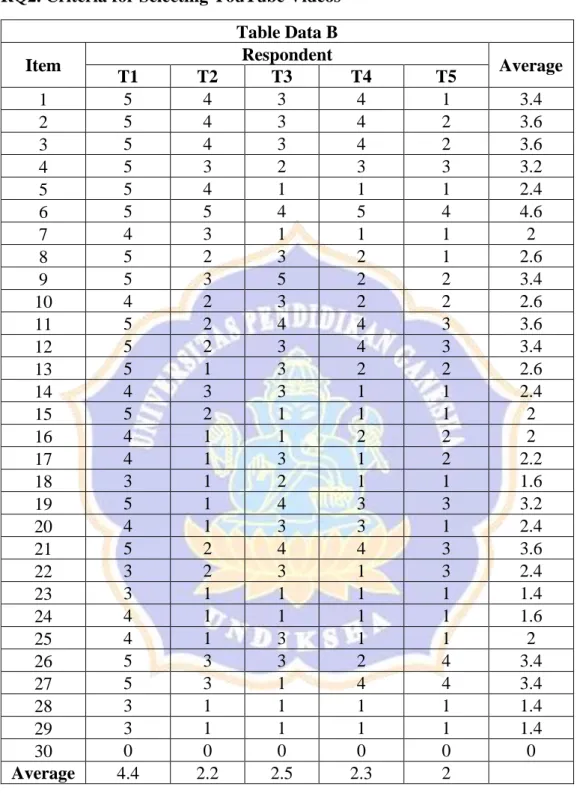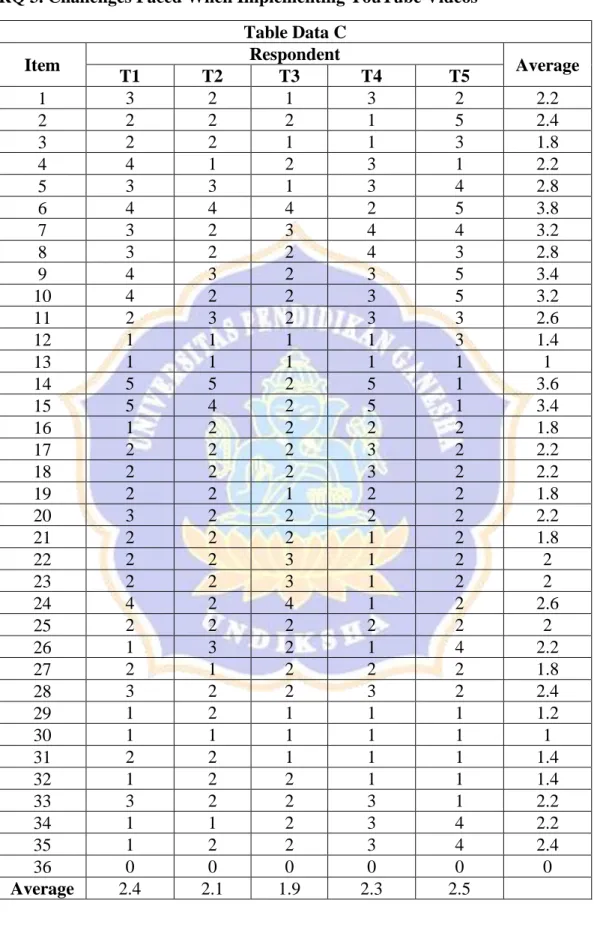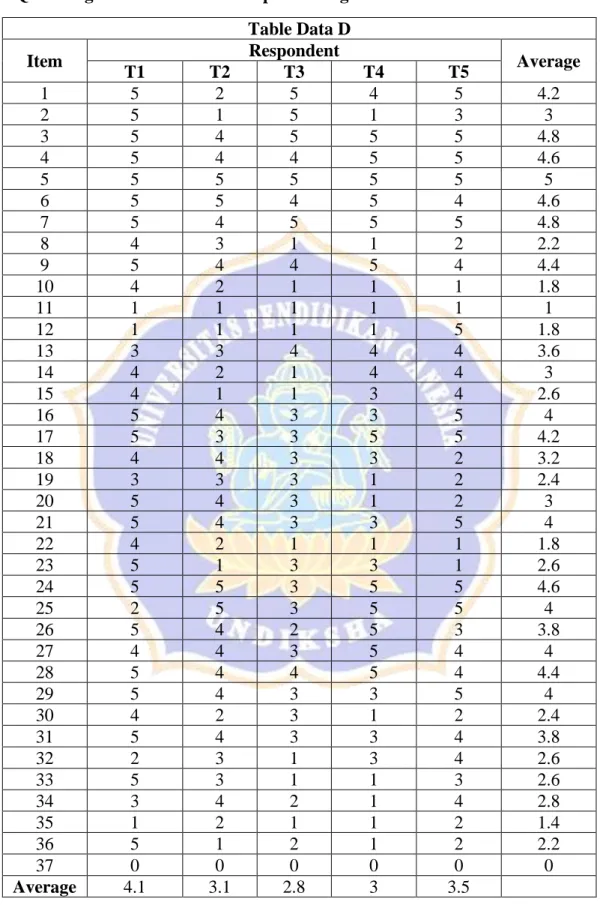1
APPENDICES
2 Research Question Data
Methods of Data Collection
Research
Instruments Source Items
1. How do native English-speaking teachers implement YouTube videos for teaching English to primary school students in Taman Rama Intercultural school?
• Teaching process
• Teacher technique
• YouTube videos used
• Classroom management
Observation Questionnaire Interview
Observation Checklist Questionnaire Item
Adapted from Watkins &
Wilkins (2011)
1. I use learning media in class in implementing YouTube.
2. I choose a video with a duration according to learning needs.
3. I am looking for learning media on YouTube.
4. I use YouTube as a source of learning videos.
5. I prepared everything needed for the teaching and learning activity.
6. I edit the chosen YouTube videos to show relevant and important parts.
7. I preview the chosen YouTube videos before class starts.
8. I write clearly the title and link of the video (s) on the lesson plan that I made.
9. There are learning support tools for the YouTube video technique.
10. I use slides to display learning materials.
Interview Guideline Appendix 1. Instrument Blueprint
3 11. I explain the learning objective to
students.
12. I provide additional activities in the learning process.
13. I activate students’ prior knowledge before viewing YouTube videos.
14. I prompt questions related to the learning topic to students.
15. Students can choose videos they want on YouTube related to the learning topic.
16. Students are allowed to pause videos when desired.
17. Students focus on learning while using YouTube videos.
18. I keep subtitles on when using YouTube videos.
19. I introduce new and unfamiliar vocabulary in the videos to students.
20. Students take notes of new and unfamiliar vocabulary given in the videos.
21. Students can answer the popped- up quiz in the videos.
4 22. Students can answer questions
provided by the teacher when using YouTube videos.
23. Students are given rewards when they can answer questions based on videos.
24. Students become interactive when watching YouTube videos.
25. Students can discuss well according to the learning topic.
26. Students feel interested in getting involved in group discussions using YouTube videos.
27. I prepare assessments for each learning activity.
28. I give an objective assessment in accordance with the current conditions of learning.
29. I provide links to learning videos on YouTube for students to study at home.
30. I evaluate the learning method after class ends.
5 2. What criteria do
native English- speaking teachers employ in choosing YouTube videos for teaching English to primary school students in Taman Rama Intercultural school?
• YouTube videos used
Observation Questionnaire Interview
Observation Checklist Questionnaire Item
Interview Guideline
Adapted from Brame (2016)
1. Using videos with keywords on- screen highlighting important elements.
2. Using videos with changes in color or contrast to emphasize the organization of information.
3. Using videos with changes in color or contrast to emphasize relationships within the information.
4. Using videos with brief out-of- video text explaining the purpose and context of the video (e.g., learning objective for video).
5. Using videos with chapters to enable click-forward, refer-back, and pause questions within videos.
6. Using short videos (6 minutes or less) showing one or two short sequences.
7. Using videos with YouTube Annotation to prompt questions to students.
8. Using videos with the elimination of unnecessary elements such as overloud music.
6 9. Using videos with the elimination
of unnecessary elements such as complex backgrounds.
10. Using videos with the elimination of unnecessary elements such as extra features within an animation.
11. Using videos with narrated animations on-screen.
12. Using videos with the animation while also showing printed text on-screen.
13. Using a “talking head” video to explain a complex process on- screen.
14. Using multiple videos for a lesson, each ≤ 6 minutes.
15. Using crop and edit content to highlight the most relevant pieces of videos.
16. Using videos with placing the student in the lesson by use of
“your” rather than “the” during explanations
17. Using videos with the use of “I” to indicate the narrator’s perspective 18. Using videos with increasing narrator speed (e.g., speaking
7 rates in the 185–254 words per minute range).
19. Using videos with expressions of instructor excitement (e.g., “I love the next part”).
20. Using videos relevant to the course for the future (e.g., videos created for the class in which they are going to be used with instructor narration explaining links to preceding material).
21. Using videos with explanatory text to situate video in course.
22. Using short videos with interactive questions within an LMS or Google Forms.
23. Using videos with integrated questions within videos with tools such as HapYak or Zaption.
24. Using videos with YouTube Annotate, HapYak, or another tool to introduce labeled
“chapters” into a video.
25. Using videos with YouTube Annotate, HapYak, or another tool to allow students to select important sections to review and move backward when desired.
8 26. Using pause and interact
technique (e.g., pause the video at a suspenseful point and have students make predictions or form hypotheses).
27. Using formulated questions you want your students to focus on (e.g., write them on the board or use on-screen annotation tools).
28. Using videos as part of a larger homework assignment (e.g., package videos with a series of questions or problems that ask students to apply the concepts from the videos).
29. Using videos as part of a larger homework assignment (e.g., assign a project, ideally something creative, requiring multiple viewings to rehash the details such as creating a poster or mini-book).
9 3. What challenges
do native English- speaking teachers encounter in using YouTube videos for teaching English to primary school students in Taman Rama Intercultural school?
• Choosing videos
• Managing classroom
• Technical problems
Observation Questionnaire Interview
Observation Checklist Questionnaire Item
Interview Guideline
Adapted from Brunner (2013)
1. Learning support facilities with YouTube videos do not function.
2. Insufficient Internet connection.
3. Buffering occurs when playing YouTube videos.
4. A video selected from YouTube based on its title turned out to be age-inappropriate.
5. It takes a long time to prepare YouTube video material.
6. There are many video recommendations when entering keywords in the search bar.
7. The video search filter on YouTube does not return the expected result.
8. The video selected based on the title turned out to be unsuitable for teaching the intended topic.
9. The speaker’s accent in the chosen YouTube videos is difficult to understand for students.
10. The use of advanced terms and vocabulary in the chosen YouTube videos is difficult for students to understand.
11. Availability of videos that do not vary.
10 12. The video has been removed from
YouTube.
13. The video is not available because it is copyrighted.
14. There are many advertisements when accessing YouTube videos.
15. The popped-up ads while watching YouTube videos.
16. Students faced difficulties in learning using YouTube videos.
17. The ability of students does not match the level of difficulty in the chosen YouTube videos.
18. Students do not understand how to implement YouTube video techniques.
19. Students get distracted by the background of the chosen YouTube videos.
20. Students become passive in learning using the chosen YouTube videos.
21. Students get bored learning using the chosen YouTube videos.
22. Students display disruptive behavior when learning using YouTube videos.
11 23. Students do not concentrate on
learning when using YouTube videos.
24. Students interrupt while the video is playing.
25. Students experience problems in understanding learning topics by using YouTube videos.
26. The same video is played more than two times to get students to understand the topic.
27. Students do not understand the chosen YouTube video materials.
28. Students experience problems understanding the language used in videos.
29. Students take longer to accept learning with YouTube videos.
30. Learning with the YouTube video technique is not interesting for students.
31. The content of the chosen YouTube videos is not attractive to students.
32. Students do not get an increase in learning outcomes by using the chosen YouTube videos.
12 33. Students could not catch up on
information on the selected YouTube videos because they were too fast.
34. The YouTube video technique is not effective in the process of learning English.
35. There are difficulties in developing teaching and learning techniques using YouTube videos.
13 4. What are the
mitigations taken by native English- speaking teachers in overcoming these challenges of using YouTube videos for teaching English to primary school students in Taman Rama Intercultural school?
• Choosing videos
• Classroom management
• Technical problems
Observation Questionnaire Interview
Observation Checklist Questionnaire Item
Interview Guideline
Developed according to recent studies and observation
1. Checking all the facilities and supported devices for teaching using YouTube videos.
2. Testing the Internet connection ahead of before teaching using YouTube videos.
3. Finding appropriate educational YouTube video content for kids.
4. Taking a couple of minutes to prepare the YouTube video material before class starts.
5. Finding an appropriate topic for the lesson by entering the keywords on the search bar.
6. Adjusting the language level of YouTube videos appropriate for kids.
7. Preparing YouTube video which is easy to understand for kids.
8. Having two or more backup videos for the same topic to vary the lesson.
9. Using high-quality and interesting YouTube videos from trusted sources/channels.
10. Doing a subscription to get the latest video from the desired channel.
14 11. Downloading YouTube video
ahead before it is protected from copyright.
12. Using free ads apps to avoid too many ads when accessing YouTube videos.
13. Introducing the topic of learning with YouTube videos.
14. Using subtitles so that students get used to practicing their listening as well as reading skills simultaneously.
15. Slowing the speed of videos down to get students to understand the learning topic.
16. Pausing videos while giving some clarification on some points.
17. Using techniques that could motivate students to participate in learning with videos.
18. Using positive reinforcement like rewards to increase students’
engagement using YouTube videos.
19. Using negative reinforcement like eliminating points to decrease students’ disruptive behavior.
15 20. Creating rules between the teacher
and students when learning using YouTube videos.
21. Going back to certain parts of the video to explain some points.
22. Consider making written transcripts or using closed captioning if it is available.
23. Using the WSQ (pronounced
“whisk”) consisting of watch, summarize, and question.
24. Asking some questions related to the video to check students' understanding.
25. Giving feedback on some parts of the video to confirm students' understanding.
26. Having students make predictions or form hypotheses in a particular sequence of the video.
27. Reviewing vocabulary before viewing the video.
28. Before the viewing, introduce the video by giving a brief synopsis of what they are about to view.
29. Using pause and interact techniques through group or whole class discussion.
16 30. Having some fun games to get
students’ attention back using YouTube videos.
31. Having quizzes to recall students’
understanding of the learning topic.
32. Dividing students into pairs or groups to answer discussion questions.
33. Creating a whole-class summary by calling on students one at a time to retell a section of the video (in chronological order).
34. Giving worksheets to assess students’ comprehension of the learning topic after watching the chosen YouTube videos.
35. Giving homework or assigning a project which challenges students to think critically and synthesize what they have learned.
36. Developing learning techniques that can increase students’ active learning using YouTube videos.
17 Appendix 2. Instrument Validation
VALIDASI INSTRUMEN PENELITIAN
Lembar Validasi Blue Print Questionnaire Items – YouTube Videos Used by Native English-Speaking Teachers in an International Elementary School: An
Analysis of Implementation, Choice, Challenges, and Mitigation Petunjuk:
1. Bapak/Ibu dimohon untuk memvalidasi komponen-komponen yang tertuang dalam Blue Print Questionnaire Items – YouTube Videos Used by Native English- Speaking Teachers in an International Elementary School: An Analysis of Implementation, Choice, Challenges, and Mitigation
2. Penilaian dilakukan dengan cara memberi tanda centang (√) pada kolom angka dengan kriteria sebagai berikut:
1 = tidak baik/tidak tepat/tidak sesuai 2 = kurang baik/kurang tepat/kurang sesuai 3 = baik/tepat/sesuai
4 = sangat baik/sangat tepat/sangat sesuai
3. Bapak/Ibu dimohon kesediaannya untuk memberikan saran perbaikan pada bagian akhir lembar ini atau langsung pada naskah.
No KOMPONEN YANG DINILAI PENILAIAN
1 2 3 4 1 Instrumen sesuai dengan tujuan dan kebutuhan penelitian √ 2 Instrumen mampu memberikan gambaran tentang YouTube
Videos Used by NESTs yang diteliti
√ 3 Instrumen mampu memberikan deskipsi yang detail terkait
YouTube Video Used by NESTs yang diteliti
√ 4 Instrumen mampu memberikan akses terhadap potensi temuan
lain yang berkaitan dengan YouTube Videos Used by NESTs
√ Sumber:
(Lingkari option berikut) 1. Belum dapat digunakan
2. Dapat digunakan dengan banyak revisi 3. Dapat digunakan dengan sedikit revisi 4. Dapat digunakan tanpa revisi
18 Catatan:
………
………
………
Validator.
Prof. Dr. I Nyoman Adi Jaya Putra, M.A.
NIP. 19620319 198703 1 001
19 VALIDASI INSTRUMEN PENELITIAN
Lembar Validasi Blue Print Interview Guide – YouTube Videos Used by Native English-Speaking Teachers in an International Elementary School: An
Analysis of Implementation, Choice, Challenges, and Mitigation Petunjuk:
1. Bapak/Ibu dimohon untuk memvalidasi komponen-komponen yang tertuang dalam Blue Print Interview Guide – YouTube Videos Used by Native English- Speaking Teachers in an International Elementary School: An Analysis of Implementation, Choice, Challenges, and Mitigation
2. Penilaian dilakukan dengan cara memberi tanda centang (√) pada kolom angka dengan kriteria sebagai berikut:
1 = tidak baik/tidak tepat/tidak sesuai 2 = kurang baik/kurang tepat/kurang sesuai 3 = baik/tepat/sesuai
4 = sangat baik/sangat tepat/sangat sesuai
3. Bapak/Ibu dimohon kesediaannya untuk memberikan saran perbaikan pada bagian akhir lembar ini atau langsung pada naskah.
No KOMPONEN YANG DINILAI PENILAIAN
1 2 3 4 1 Instrumen sesuai dengan tujuan dan kebutuhan penelitian √ 2 Instrumen mampu memberikan gambaran tentang YouTube
Videos Used by NESTs yang diteliti
√ 3 Instrumen mampu memberikan deskipsi yang detail terkait
YouTube Video Used by NESTs yang diteliti
√ 4 Instrumen mampu memberikan akses terhadap potensi temuan
lain yang berkaitan dengan YouTube Videos Used by NESTs
√ Sumber:
(Lingkari option berikut) 1. Belum dapat digunakan
2. Dapat digunakan dengan banyak revisi 3. Dapat digunakan dengan sedikit revisi 4. Dapat digunakan tanpa revisi
20 Catatan:
………
………
………
Validator.
Prof. Dr. I Nyoman Adi Jaya Putra, M.A.
NIP. 19620319 198703 1 001
21 VALIDASI INSTRUMEN PENELITIAN
Lembar Validasi Blue Print Observation Checklist – YouTube Videos Used by Native English-Speaking Teachers in an International Elementary School: An
Analysis of Implementation, Choice, Challenges, and Mitigation Petunjuk:
1. Bapak/Ibu dimohon untuk memvalidasi komponen-komponen yang tertuang dalam Blue Print Observation Sheets – YouTube Videos Used by Native English- Speaking Teachers in an International Elementary School: An Analysis of Implementation, Choice, Challenges, and Mitigation
2. Penilaian dilakukan dengan cara memberi tanda centang (√) pada kolom angka dengan kriteria sebagai berikut:
1 = tidak baik/tidak tepat/tidak sesuai 2 = kurang baik/kurang tepat/kurang sesuai 3 = baik/tepat/sesuai
4 = sangat baik/sangat tepat/sangat sesuai
3. Bapak/Ibu dimohon kesediaannya untuk memberikan saran perbaikan pada bagian akhir lembar ini atau langsung pada naskah.
No KOMPONEN YANG DINILAI PENILAIAN
1 2 3 4 1 Instrumen sesuai dengan tujuan dan kebutuhan penelitian √ 2 Instrumen mampu memberikan gambaran tentang YouTube
Videos Used by NESTs yang diteliti
√ 3 Instrumen mampu memberikan deskipsi yang detail terkait
YouTube Video Used by NESTs yang diteliti
√ 4 Instrumen mampu memberikan akses terhadap potensi temuan
lain yang berkaitan dengan YouTube Videos Used by NESTs
√ Sumber:
(Lingkari option berikut) 1. Belum dapat digunakan
2. Dapat digunakan dengan banyak revisi 3. Dapat digunakan dengan sedikit revisi 4. Dapat digunakan tanpa revisi
22 Catatan:
………
………
………
Validator.
Prof. Dr. I Nyoman Adi Jaya Putra, M.A.
NIP. 19620319 198703 1 001
23 VALIDASI INSTRUMEN PENELITIAN
Lembar Validasi Blue Print Questionnaire Items – YouTube Videos Used by Native English-Speaking Teachers in an International Elementary School: An
Analysis of Implementation, Choice, Challenges, and Mitigation Petunjuk:
1. Bapak/Ibu dimohon untuk memvalidasi komponen-komponen yang tertuang dalam Blue Print Questionnaire Items – YouTube Videos Used by Native English- Speaking Teachers in an International Elementary School: An Analysis of Implementation, Choice, Challenges, and Mitigation
2. Penilaian dilakukan dengan cara memberi tanda centang (√) pada kolom angka dengan kriteria sebagai berikut:
1 = tidak baik/tidak tepat/tidak sesuai 2 = kurang baik/kurang tepat/kurang sesuai 3 = baik/tepat/sesuai
4 = sangat baik/sangat tepat/sangat sesuai
3. Bapak/Ibu dimohon kesediaannya untuk memberikan saran perbaikan pada bagian akhir lembar ini atau langsung pada naskah.
No KOMPONEN YANG DINILAI PENILAIAN
1 2 3 4 1 Instrumen sesuai dengan tujuan dan kebutuhan penelitian √ 2 Instrumen mampu memberikan gambaran tentang YouTube
Videos Used by NESTs yang diteliti
√ 3 Instrumen mampu memberikan deskipsi yang detail terkait
YouTube Video Used by NESTs yang diteliti
√ 4 Instrumen mampu memberikan akses terhadap potensi temuan
lain yang berkaitan dengan YouTube Videos Used by NESTs
√ Sumber:
(Lingkari option berikut) 1. Belum dapat digunakan
2. Dapat digunakan dengan banyak revisi 3. Dapat digunakan dengan sedikit revisi 4. Dapat digunakan tanpa revisi
24 Catatan:
………
………
………
Validator.
Prof. Dr. Ni Komang Arie Suwastini, S.Pd., M.Hum.
NIP. 198004042003122001
25 VALIDASI INSTRUMEN PENELITIAN
Lembar Validasi Blue Print Interview Guide – YouTube Videos Used by Native English-Speaking Teachers in an International Elementary School: An
Analysis of Implementation, Choice, Challenges, and Mitigation Petunjuk:
1. Bapak/Ibu dimohon untuk memvalidasi komponen-komponen yang tertuang dalam Blue Print Interview Guide – YouTube Videos Used by Native English- Speaking Teachers in an International Elementary School: An Analysis of Implementation, Choice, Challenges, and Mitigation
2. Penilaian dilakukan dengan cara memberi tanda centang (√) pada kolom angka dengan kriteria sebagai berikut:
1 = tidak baik/tidak tepat/tidak sesuai 2 = kurang baik/kurang tepat/kurang sesuai 3 = baik/tepat/sesuai
4 = sangat baik/sangat tepat/sangat sesuai
3. Bapak/Ibu dimohon kesediaannya untuk memberikan saran perbaikan pada bagian akhir lembar ini atau langsung pada naskah.
No KOMPONEN YANG DINILAI PENILAIAN
1 2 3 4 1 Instrumen sesuai dengan tujuan dan kebutuhan penelitian √ 2 Instrumen mampu memberikan gambaran tentang YouTube
Videos Used by NESTs yang diteliti
√ 3 Instrumen mampu memberikan deskipsi yang detail terkait
YouTube Video Used by NESTs yang diteliti
√ 4 Instrumen mampu memberikan akses terhadap potensi temuan
lain yang berkaitan dengan YouTube Videos Used by NESTs
√ Sumber:
(Lingkari option berikut) 1. Belum dapat digunakan
2. Dapat digunakan dengan banyak revisi 3. Dapat digunakan dengan sedikit revisi 4. Dapat digunakan tanpa revisi
26 Catatan:
………
………
………
Validator.
Prof. Dr. Ni Komang Arie Suwastini, S.Pd., M.Hum.
NIP. 198004042003122001
27 VALIDASI INSTRUMEN PENELITIAN
Lembar Validasi Blue Print Observation Checklist – YouTube Videos Used by Native English-Speaking Teachers in an International Elementary School: An
Analysis of Implementation, Choice, Challenges, and Mitigation Petunjuk:
1. Bapak/Ibu dimohon untuk memvalidasi komponen-komponen yang tertuang dalam Blue Print Observation Sheets – YouTube Videos Used by Native English- Speaking Teachers in an International Elementary School: An Analysis of Implementation, Choice, Challenges, and Mitigation
2. Penilaian dilakukan dengan cara memberi tanda centang (√) pada kolom angka dengan kriteria sebagai berikut:
1 = tidak baik/tidak tepat/tidak sesuai 2 = kurang baik/kurang tepat/kurang sesuai 3 = baik/tepat/sesuai
4 = sangat baik/sangat tepat/sangat sesuai
3. Bapak/Ibu dimohon kesediaannya untuk memberikan saran perbaikan pada bagian akhir lembar ini atau langsung pada naskah.
No KOMPONEN YANG DINILAI PENILAIAN
1 2 3 4 1 Instrumen sesuai dengan tujuan dan kebutuhan penelitian √ 2 Instrumen mampu memberikan gambaran tentang YouTube
Videos Used by NESTs yang diteliti
√ 3 Instrumen mampu memberikan deskipsi yang detail terkait
YouTube Video Used by NESTs yang diteliti
√ 4 Instrumen mampu memberikan akses terhadap potensi temuan
lain yang berkaitan dengan YouTube Videos Used by NESTs
√ Sumber:
(Lingkari option berikut) 1. Belum dapat digunakan
2. Dapat digunakan dengan banyak revisi 3. Dapat digunakan dengan sedikit revisi 4. Dapat digunakan tanpa revisi
28 Catatan:
………
………
………
Validator.
Prof. Dr. Ni Komang Arie Suwastini, S.Pd., M.Hum.
NIP. 198004042003122001
29 Appendix 3. Questionnaire
30 Appendix 4. Observation Checklist
This Observation Checklist aims to observe how NEST implements YouTube videos in class. The category used in this observation checklist is the teacher’s frequency of implementing the teaching and learning activity using YouTube videos containing criteria used in choosing YouTube videos, challenges faced, and solutions taken. This frequency level uses a 1–5-point Likert scale consisting of never, rarely, sometimes, most of the time, and always. Therefore, the assessment is carried out honestly as it is.
RQ1. How do native English-speaking teachers implement YouTube videos for teaching English to primary school students in Taman Rama Intercultural school?
No.
Item Statement (s) Category
1 2 3 4 5 1 I use learning media in class in implementing
YouTube.
2 I choose a video with a duration according to learning needs.
3 I am looking for learning media on YouTube.
4 I use YouTube as a source of learning videos.
5 I prepared everything needed for the teaching and learning activity.
6 I edit the chosen YouTube videos to show relevant and important parts.
7 I preview the chosen YouTube videos before class starts.
8 I write clearly the title and link of the video (s) on the lesson plan that I made.
9 There are learning support tools for the YouTube video technique.
10 I use slides to display learning materials.
11 I explain the learning objective to students.
12 I provide additional activities in the learning process.
13 I activate students’ prior knowledge before viewing YouTube videos.
14 I prompt questions related to the learning topic to students.
31 15 Students can choose videos they want on YouTube
related to the learning topic.
16 Students are allowed to pause videos when desired.
17 Students focus on learning while using YouTube videos.
18 I keep subtitles on when using YouTube videos.
19 I introduce new and unfamiliar vocabulary in the videos to students.
20 Students take notes of new and unfamiliar vocabulary given in the videos.
21 Students can answer the popped-up quiz in the videos.
22 Students can answer questions provided by the teacher when using YouTube videos.
23 Students are given rewards when they can answer questions based on videos.
24 Students become interactive when watching YouTube videos.
25 Students can discuss well according to the learning topic.
26 Students feel interested to get involved in group discussions using YouTube videos.
27 I prepare assessments for each learning activity.
28 I give an objective assessment in accordance with the current conditions of learning.
29 I provide links to learning videos on YouTube for students to study at home.
30 I evaluate the learning method after class ends.
31 Other types which not been mentioned above, please fill it here (if any).
………...
32 RQ2. What criteria do native English-speaking teachers employ in choosing YouTube videos for teaching English to primary school students in Taman Rama Intercultural school?
No.
Item Statement (s)
Category 1 2 3 4 5 1 Using videos with keywords on-screen highlighting
important elements.
2 Using videos with changes in color or contrast to emphasize the organization of information.
3 Using videos with changes in color or contrast to emphasize relationships within the information.
4
Using videos with brief out-of-video text explaining the purpose and context of the video (e.g., learning objective for video).
5 Using videos with chapters to enable click-forward, refer-back, and pause questions within videos.
6 Using short videos (6 minutes or less) showing one or two short sequences.
7 Using videos with YouTube Annotation to prompt questions to students.
8 Using videos with eliminating unnecessary elements such as overloud music.
9 Using videos with eliminating unnecessary elements such as complex backgrounds.
10 Using videos with eliminating unnecessary elements such as extra features within an animation.
11 Using videos with narrated animations on-screen.
12 Using videos with the animation while also showing printed text on-screen.
13 Using a “talking head” video to explain a complex process on-screen.
14 Usingmultiple videos for a lesson, each ≤ 6 minutes.
15 Using crop and edit content to highlight the most relevant pieces of videos.
16
Using videos with placing the student in the lesson by use of “your” rather than “the” during
explanations
17 Using videos with the use of “I” to indicate the narrator’s perspective
33 18
Using videos with increasing narrator speed (e.g., speaking rates in the 185–254 words per minute range).
19 Using videos with expressions of instructor excitement (e.g., “I love the next part”).
20
Using videos relevant to the course for the future (e.g., videos created for the class in which they are going to be used with instructor narration explaining links to preceding material).
21 Using videos withexplanatory text to situate video in course.
22 Using short videos with interactive questions within an LMS or Google Forms.
23 Using videos with integrated questions within videos with tools such as HapYak or Zaption.
24
Using videos with YouTube Annotate, HapYak, or another tool to introduce labeled “chapters” into a video.
25
Using videos with YouTube Annotate, HapYak, or another tool to allow students to select important sections to review and move backward when desired.
26
Using pause and interact technique (e.g., pause the video at a suspenseful point and have students make predictions or form hypotheses).
27
Using formulated questions you want your students to focus on (e.g., write them on the board or use on- screen annotation tools).
28
Using videos as part of a larger homework assignment (e.g., package videos with a series of questions or problems that ask students to apply the concepts from the videos).
29
Using videos as part of a larger homework
assignment (e.g., assign a project, ideally something creative, requiring multiple viewings to rehash the details such as creating a poster or mini-book).
30
Other types which not been mentioned above, please fill it here (if any).
………...
34 RQ3. What challenges do native English-speaking teachers encounter in using YouTube videos for teaching English to primary school students in Taman Rama Intercultural school?
No.
Item Statement (s) Category
1 2 3 4 5 1 Learning support facilities with YouTube videos do
not function.
2 Insufficient Internet connection.
3 Buffering occurs when playing YouTube videos.
4 A video selected from YouTube based on its title turned out to be age-inappropriate.
5 It takes a long time to prepare YouTube video material.
6 There are many video recommendations when entering keywords in the search bar.
7 The video search filter on YouTube does not return the expected result.
8 The video selected based on the title turned out to be unsuitable for teaching the intended topic.
9 The speaker’s accent in the chosen YouTube videos is difficult to understand for students.
10
The use of advanced terms and vocabulary in the chosen YouTube videos is difficult for students to understand.
11 Availability of videos that do not vary.
12 The video has been removed from YouTube.
13 Video is not available because it is copyrighted.
14 There are many advertisements when accessing YouTube videos.
15 The popped-up ads while watching YouTube videos.
16 Students faced difficulties in learning using YouTube videos.
17 The ability of students does not match the level of difficulty in the chosen YouTube videos.
18 Students do not understand how to implement YouTube video techniques.
19 Students get distracted by the background of the chosen YouTube videos.
20 Students become passive in learning using the chosen YouTube videos.
21 Students get bored learning using the chosen YouTube videos.
35 22 Students display disruptive behavior when learning
using YouTube videos.
23 Students do not concentrate on learning when using YouTube videos.
24 Students interrupt while the video is playing.
25 Students experience problems in understanding learning topics by using YouTube videos.
26 The same video is played more than two times to get students to understand the topic.
27 Students do not understand the chosen YouTube video materials.
28 Students experience problems understanding the language used in videos.
29 Students take longer to accept learning with YouTube videos.
30 Learning with the YouTube video technique is not interesting for students.
31 The content of the chosen YouTube videos is not attractive to students.
32 Students do not get an increase in learning outcomes by using the chosen YouTube videos.
33 Students could not catch up on information on the selected YouTube videos because they are too fast.
34 The YouTube video technique is not effective in the process of learning English.
35 There are difficulties in developing teaching and learning techniques using YouTube videos.
36
Other types which not been mentioned above, please fill it here (if any).
………...
36 RQ4. What are the mitigations taken by native English-speaking teachers in overcoming these challenges of using YouTube videos for teaching English to primary school students in Taman Rama Intercultural school?
No.
Item Statement (s) Category
1 2 3 4 5 1 Checking all the facilities and supported devices
for teaching using YouTube videos.
2 Testing the Internet connection ahead of before teaching using YouTube videos.
3 Finding appropriate educational YouTube video content for kids.
4 Taking a couple of minutes to prepare the YouTube video material before class starts.
5 Finding an appropriate topic for the lesson by entering keywords on search bar.
6 Adjusting the language level of YouTube videos appropriate for kids.
7 Preparing YouTube video which is easy to understand for kids.
8 Having two or more backup videos for the same topic to vary the lesson.
9 Using high-quality and interesting YouTube videos from trusted sources/channels.
10 Doing a subscription to get the latest video from the desired channel.
11 Downloading YouTube video ahead before it is protected from copyright.
12 Using free ads apps to avoid too many ads when accessing YouTube videos.
13 Introducing the topic of learning with YouTube videos.
14
Using subtitles so that students get used to practicing their listening as well as reading skills simultaneously.
15 Slowing the speed of videos down to get students to understand the learning topic.
16 Pausing videos while giving some clarification on some points.
17 Using techniques that could motivate students to participate in learning with videos.
18
Using positive reinforcement like rewards to increase students’ engagement using YouTube videos.
37 19 Using negative reinforcement like eliminating
points to decrease students’ disruptive behavior.
20 Creating rules between the teacher and students when learning using YouTube videos.
21 Going back to certain parts of the video to explain some points.
22 Consider making written transcripts or using closed captioning if it is available.
23 Using the WSQ (pronounced “whisk”) consisting of watch, summarize, question.
24 Asking some questions related to the video to check students understanding.
25 Giving feedback on some parts of the video to confirm students understanding.
26 Having students make predictions or form hypotheses in a particular sequence of the video.
27 Reviewing vocabulary before viewing the video.
28 Before the viewing, introduce the video by giving a brief synopsis of what they are about to view.
29 Using pause and interact techniques through group or whole class discussion.
30 Having some fun games to get students’ attention back using YouTube videos.
31 Having quizzes to recall students’ understanding of the learning topic.
32 Dividing students into pairs or groups to answer discussion questions.
33
Creating a whole-class summary by calling on students one at a time to retell a section of the video (in chronological order).
34
Giving worksheets to assess students’
comprehension of the learning topic after watching the chosen YouTube videos.
35
Giving homework or assigning a project which challenges students to think critically and synthesize what they have learned.
36 Developing learning techniques that can increase students’ active learning using YouTube videos.
37
Other types which not been mentioned above, please fill it here (if any).
………...
38 Appendix 5. Interview Guide
Research Question Interview Questions
1. How do native English-speaking teachers implement YouTube videos for teaching English to primary school students in Taman Rama
Intercultural school?
1. Tell me about your teaching- what grades/ subjects do you teach?
2. Describe your classroom in terms of student demographics, amount of resources, set up…
3. Describe your use of technology in the classroom.
4. Do you have a YouTube account? (gmail, google+) 5. What features offered by YouTube do you use? (playlist, subscriptions, channels ie. Youtube.com/education, uploads, etc)
6. Do you use YouTube in the classroom on a regular basis? (daily/weekly)
7. Why do you choose to use YouTube?
8. Is YouTube your prime source of video sharing?
9. Do you use any other video-sharing websites/
technology other than YouTube?
10. What types of videos do you find most effective?
11. How does using YouTube affect your lesson planning?
(ie. time spends on finding videos, preparing videos before class, and having a plan b)
12. Do you think YouTube can deliver curriculum content meaningfully and effectively? Why?
13. Do you think students can understand the chosen YouTube video materials?
14. What do you think are the difficulties faced by students when using YouTube videos in teaching?
15. Do you use YouTube as a form of assessment? (ie.
homework, assignment, project)
16. How do you incorporate YouTube into your lesson?
(pre-activity, whilst activity, and post-activity)
17. Describe your method of incorporating YouTube into the classroom? ie. Prepared ahead of time, search on the spot, educational use only, used for fun…
39 2. What criteria do
native English-speaking teachers employ in choosing YouTube videos for teaching English to primary school students in Taman Rama
Intercultural school?
1. Describe how do you select videos on YouTube for your lesson?
2. Are there any criteria used for choosing videos on YouTube for your lesson?
3. Have you incorporated the criteria for effective educational videos from Brame’s (2016) before?
- How would you describe the cognitive load in the content when using YouTube videos?
- How would you describe student engagement in the content when using YouTube videos?
- How would you describe active learning in the content when using YouTube videos?
3. What challenges do native English-speaking teachers encounter in using YouTube videos for teaching English to primary school students in Taman Rama
Intercultural school?
- What challenges do you face when using YouTube in the classroom? (ie. tech problems, choosing videos, classroom management, cognitive load, student engagement, active learning)
- What challenges do you encounter in the pre-class stage (preparing the material before class starts)?
- What challenges do you encounter in the in-class stage (main activity)?
- What challenges do you encounter in the assessment stage?
- What do you think students’ difficulties when using YouTube videos in teaching?
- What challenges do you face related to technical problems?
- What challenges do you face related to choosing videos?
- What challenges do you face related to classroom management?
- What challenges do you face related to students’ cognitive load of using YouTube videos in your classroom?
- What challenges do you face related to students’
engagement when using YouTube videos in your classroom?
- What challenges do you face related to students’ active learning when using YouTube videos in your classroom?
40 4. What are the
mitigations taken by native English-speaking teachers in overcoming these challenges of using YouTube videos for teaching English to primary school students in Taman Rama
Intercultural school?
- What would make using YouTube in the classroom easier or more accessible? (more training, more resources, etc) - How would you solve the problems related to students’
difficulties in using YouTube videos in teaching?
- How do you solve the obstacles of using YouTube videos in your classroom? (ie. tech problems, choosing videos, classroom management, cognitive load, student engagement, active learning)
- How would you solve obstacles related to technical problems?
- How would you solve obstacles related to choosing videos?
- How would you solve obstacles related to classroom management?
- How would you solve obstacles related to students’
cognitive load of using YouTube videos in your classroom?
- How would you solve obstacles related to students’
engagement when using YouTube videos in your classroom?
- How would you solve obstacles related to students’
active learning when using YouTube videos in your classroom?
41 Appendix 6. Questionnaire Tabulation
RQ.1 Implementation of YouTube Videos Table Data A
Item Respondent
Average
T1 T2 T3 T4 T5
1 5 4 4 3 2 3.6
2 5 4 4 5 4 4.4
3 4 3 4 3 4 3.6
4 5 4 4 4 3 4
5 5 4 5 5 4 4.6
6 5 3 1 2 1 2.4
7 5 4 4 5 5 4.6
8 5 5 3 3 4 4
9 5 4 3 3 4 3.8
10 4 2 5 5 4 4
11 4 3 5 3 5 4
12 5 4 4 5 5 4.6
13 5 4 3 4 5 4.2
14 5 4 3 5 5 4.4
15 3 2 3 1 1 2
16 2 1 3 2 1 1.8
17 5 4 3 4 5 4.2
18 4 3 1 3 4 3
19 4 3 4 3 3 3.4
20 2 2 1 2 3 2
21 4 1 4 3 2 2.8
22 5 4 4 3 5 4.2
23 4 4 4 3 2 3.4
24 4 4 4 3 4 3.8
25 5 4 4 4 4 4.2
26 4 4 4 4 5 4.2
27 3 2 5 4 2 3.2
28 4 4 4 4 4 4
29 3 2 1 2 1 1.8
30 4 2 4 4 3 3.4
31 0 0 0 0 0 0
Average 4.2 3.3 3.5 3.5 3.5
42 RQ2. Criteria for Selecting YouTube Videos
Table Data B
Item Respondent
Average
T1 T2 T3 T4 T5
1 5 4 3 4 1 3.4
2 5 4 3 4 2 3.6
3 5 4 3 4 2 3.6
4 5 3 2 3 3 3.2
5 5 4 1 1 1 2.4
6 5 5 4 5 4 4.6
7 4 3 1 1 1 2
8 5 2 3 2 1 2.6
9 5 3 5 2 2 3.4
10 4 2 3 2 2 2.6
11 5 2 4 4 3 3.6
12 5 2 3 4 3 3.4
13 5 1 3 2 2 2.6
14 4 3 3 1 1 2.4
15 5 2 1 1 1 2
16 4 1 1 2 2 2
17 4 1 3 1 2 2.2
18 3 1 2 1 1 1.6
19 5 1 4 3 3 3.2
20 4 1 3 3 1 2.4
21 5 2 4 4 3 3.6
22 3 2 3 1 3 2.4
23 3 1 1 1 1 1.4
24 4 1 1 1 1 1.6
25 4 1 3 1 1 2
26 5 3 3 2 4 3.4
27 5 3 1 4 4 3.4
28 3 1 1 1 1 1.4
29 3 1 1 1 1 1.4
30 0 0 0 0 0 0
Average 4.4 2.2 2.5 2.3 2
43 RQ 3. Challenges Faced When Implementing YouTube Videos
Table Data C
Item Respondent
Average
T1 T2 T3 T4 T5
1 3 2 1 3 2 2.2
2 2 2 2 1 5 2.4
3 2 2 1 1 3 1.8
4 4 1 2 3 1 2.2
5 3 3 1 3 4 2.8
6 4 4 4 2 5 3.8
7 3 2 3 4 4 3.2
8 3 2 2 4 3 2.8
9 4 3 2 3 5 3.4
10 4 2 2 3 5 3.2
11 2 3 2 3 3 2.6
12 1 1 1 1 3 1.4
13 1 1 1 1 1 1
14 5 5 2 5 1 3.6
15 5 4 2 5 1 3.4
16 1 2 2 2 2 1.8
17 2 2 2 3 2 2.2
18 2 2 2 3 2 2.2
19 2 2 1 2 2 1.8
20 3 2 2 2 2 2.2
21 2 2 2 1 2 1.8
22 2 2 3 1 2 2
23 2 2 3 1 2 2
24 4 2 4 1 2 2.6
25 2 2 2 2 2 2
26 1 3 2 1 4 2.2
27 2 1 2 2 2 1.8
28 3 2 2 3 2 2.4
29 1 2 1 1 1 1.2
30 1 1 1 1 1 1
31 2 2 1 1 1 1.4
32 1 2 2 1 1 1.4
33 3 2 2 3 1 2.2
34 1 1 2 3 4 2.2
35 1 2 2 3 4 2.4
36 0 0 0 0 0 0
Average 2.4 2.1 1.9 2.3 2.5
44 RQ 4. Mitigation Taken When Implementing YouTube Videos
Table Data D
Item Respondent
Average
T1 T2 T3 T4 T5
1 5 2 5 4 5 4.2
2 5 1 5 1 3 3
3 5 4 5 5 5 4.8
4 5 4 4 5 5 4.6
5 5 5 5 5 5 5
6 5 5 4 5 4 4.6
7 5 4 5 5 5 4.8
8 4 3 1 1 2 2.2
9 5 4 4 5 4 4.4
10 4 2 1 1 1 1.8
11 1 1 1 1 1 1
12 1 1 1 1 5 1.8
13 3 3 4 4 4 3.6
14 4 2 1 4 4 3
15 4 1 1 3 4 2.6
16 5 4 3 3 5 4
17 5 3 3 5 5 4.2
18 4 4 3 3 2 3.2
19 3 3 3 1 2 2.4
20 5 4 3 1 2 3
21 5 4 3 3 5 4
22 4 2 1 1 1 1.8
23 5 1 3 3 1 2.6
24 5 5 3 5 5 4.6
25 2 5 3 5 5 4
26 5 4 2 5 3 3.8
27 4 4 3 5 4 4
28 5 4 4 5 4 4.4
29 5 4 3 3 5 4
30 4 2 3 1 2 2.4
31 5 4 3 3 4 3.8
32 2 3 1 3 4 2.6
33 5 3 1 1 3 2.6
34 3 4 2 1 4 2.8
35 1 2 1 1 2 1.4
36 5 1 2 1 2 2.2
37 0 0 0 0 0 0
Average 4.1 3.1 2.8 3 3.5
45 Appendix 7. Observation Tabulation
RQ.1 Implementation of YouTube Videos
Item Statement (s) T1 T2 T3 T4 T5 Reason
1 Use learning media √ √ √ √ √
2
Choose a video according to learning
needs. √ √ √ √ √
3 Look for learning media
on YouTube. √ √ √ √ √
4
Use YouTube as a source of learning
videos. √ √ √ √ √
5 Prepared everything
needed. √ √ √ √ √
6 Edit the chosen
YouTube videos. X X X X X
Write/pinpoint minutes of video 7 Preview the chosen
YouTube videos √ √ √ √ √
8 Write a link to the video
(s) on the lesson plan √ √ √ √ √ 9 Learning support tools
available √ √ √ √ √
10 Use slides to display
learning materials √ √ √ √ √
11 Explain the learning
objective √ √ √ √ √
12 Provide additional
activities √ √ √ √ √
13 Activate students’ prior
knowledge √ √ √ √ √
14 Prompt questions related
to the learning topic √ √ √ √ √
46 15 Students can choose the
videos they want √ √ √ X X
(-+) Teachers prepared ahead (TC)
16 Students are allowed to
pause videos √ X √ √ X
(-+) Students ask (SC) = collab learning 17 Students focus on
learning √ √ √ √ √
18 Keep subtitles on when
using YouTube videos. √ √ X √ √ Overlapping the keywords 19 Introduce new and
unfamiliar vocabulary √ √ √ √ √ 20 Students take notes on
vocabulary in the video √ √ X √ √
Explain orally about the words directly 21 Students can answer the
popped-up quiz √ X √ √ √ No quiz on
selected video 22 Students can answer
teachers’ questions √ √ √ √ √
23 Students are given
rewards √ √ √ √ √
24 Students become
interactive √ √ √ √ √
25 Students can discuss
well √ √ √ √ √
26 Students feel interested
in getting involved √ √ √ √ √
27 Prepare assessments √ √ √ √ √
28 Give an objective
assessment √ √ √ √ √
29 Provide links of video to
study at home √ √ X √ X
Finish in class, in case
students rewatch it 30 Evaluate the learning
method after class ends. √ √ √ √ √
47 RQ2. Criteria for Selecting YouTube Videos
Item Statement (s) T1 T2 T3 T4 T5 Reason
1
Using videos with keywords on-screen highlighting
important elements.
√ √ √ √ X Footage or subtitle
2
Using videos with changes in color or contrast to
emphasize the organization of information.
√ √ √ √ √
3
Using videos with changes in color or contrast to
emphasize
relationships within the information.
√ √ √ √ √
4
Using videos with brief out-of-video text explaining the purpose and context of the video (e.g., learning objective for video).
√ √ √ √ √
5
Using videos with chapters to enable click-forward, refer- back, and pause questions within videos.
√ √ X X X
Channel (Scratch Graden/Dr. Binocs) Trivia/Quiz
Not serial course, suitable topic in syllabus
6
Using short videos (6 minutes or less) showing one or two short sequences.
√ √ √ √ √
7 Using videos with YouTube
Annotation to
√ √ X X X
Prompt orally/Write on
smartboard/whiteboard
48 prompt questions to
students.
8
Using videos with the elimination of unnecessary elements such as overloud music.
√ √ √ √ √
9
Using videos with the elimination of unnecessary elements such as complex
backgrounds.
√ √ √ √ √
10
Using videos with the elimination of unnecessary elements such as extra features within an animation.
√ √ √ √ √
11
Using videos with narrated animations
on-screen. √ √ √ √ √
12
Using videos with the animation while also showing printed text on- screen.
√ √ √ √ √
13
Using a “talking head” video to explain a complex process on-screen.
√ X √ √ √ Explain directly
14
Using multiple videos for a lesson,
each ≤ 6 minutes. √ √ √ X X
Back-up videos, kids are curious about something related topic, reuse videos.
15
Using crop and edit content to highlight the most relevant pieces of videos.
√ √ X X X Skip and pause, write minute/pinpoint
49 16
Using videos with placing the student in the lesson by use of “your” rather than “the” during explanations
√ X X √ √ Interactive video animated
17
Using videos with the use of “I” to indicate the narrator’s perspective
√ X √ X √ Depends on the speaker
18
Using videos with increasing narrator speed (e.g.,
speaking rates in the 185–254 words per minute range).
√ X √ X X Slow down the speed
19
Using videos with expressions of instructor
excitement (e.g., “I love the next part”).
√ √ √ √ √
20
Using videos relevant to the course for the future (e.g., videos created for the class in which they are going to be used with instructor narration explaining links to preceding material).
√ X √ √ X Reuse video
21
Using videos with explanatory text to situate video in course.
√ √ √ √ √
22 Using short videos with interactive questions within an
√ √ √ X √
Finish in class not in LMS, sometimes in Whats App group/
seesaw app
50 LMS or Google
Forms.
23
Using videos with integrated questions within videos with tools such as
HapYak or Zaption.
√ X X X X Trivia on the video already
24
Using videos with YouTube Annotate, HapYak, or another tool to introduce labeled “chapters”
into a video.
√ X X X X Never use annotation
25
Using videos with YouTube Annotate, HapYak, or another tool to allow
students to select important sections to review and move backward when desired.
√ X √ X X Students raise hand/come forward
26
Using pause and interact technique (e.g., pause the video at a
suspenseful point and have students make predictions or form hypotheses).
√ √ √ √ √
27
Using formulated questions you want your students to focus on (e.g., write them on the board or use on-screen annotation tools).
√ √ X √ √
Interactive quiz on videos, write on screen or whiteboard
28
Using videos as part of a larger
homework assignment (e.g.,
√ X X X X Finish in class
51 package videos with
a series of questions).
29
Using videos as part of a larger
homework assignment (e.g., assign a project)
√ X X X X Finish in class
RQ 3. Challenges Faced When Implementing YouTube Videos
Item Statement (s) T1 T2 T3 T4 T5 Reason
1
Learning support facilities do not
function. √ √ X √ √ Speaker unplugs,
technical things 2
Insufficient Internet
connection. √ √ √ X √ Once when there was
maintenance slow a bit 3
Buffering occurs when playing
YouTube videos. √ √ X X √ Once when there was maintenance slow a bit
4
A video selected from YouTube based on its title turned out to be age-inappropriate.
√ X √ √ X Thumbnail
5
It takes a long time to prepare
YouTube video material.
√ √ X √ √ Searching preparation, using break time
6
There are many video
recommendations when entering keywords in the search bar.
√ √ √ √ √
7 The video search
filter on YouTube √ √ √ √ √
52 does not return the
expected result.
8
The video selected based on the title turned out to be unsuitable for teaching the intended topic.
√ √ √ √ √
9
The speaker’s accent in the chosen YouTube videos is difficult to understand for students.
√ √ √ √ √
10
The use of
advanced terms and vocabulary in the chosen YouTube videos is difficult for students to understand.
√ √ √ √ √
11
Availability of videos that do not
vary. √ √ √ √ √
12
The video has been removed from
YouTube. X X X X X Never
13
Video is not
available because it
is copyrighted. X X X X X Never
14
There are many advertisements when accessing YouTube videos.
√ √ √ √ X Use YouTube
premium/free ads app
15
The popped-up ads while watching
YouTube videos. √ √ √ √ X Use YouTube
premium/free ads app 16 Students faced
difficulties in X √ √ √ √ Easily get distracted
53 learning using
YouTube videos.
17
The ability of students does not match the level of difficulty in the chosen YouTube videos.
√ √ √ √ √
18
Students do not understand how to implement
YouTube video techniques.
√ √ √ √ √
19
Students get distracted by the background of the chosen YouTube videos.
√ √ X √ √ Making the kids really want to talk
20
Students become passive in learning using the chosen YouTube videos.
√ √ √ √ √
21
Students get bored learning using the chosen YouTube videos.
√ √ √ X √
Always interesting videos, brain breaks, games, trivia,
movement, and dance
22
Students display disruptive behavior when learning using YouTube videos.
√ √ √ X √ Good students
23
Students do not concentrate on learning when using YouTube videos.
√ √ √ X √ Good students
24
Students interrupt while the video is
playing. √ √ √ X √ Good students
54 25
Students experience problems in understanding learning topics by using YouTube videos.
√ √ √ √ √
26
The same video is played more than two times to get students to understand the topic.
X √ √ X √ Repeat or
pause/continue
27
Students do not understand the chosen YouTube video materials.
√ X √ √ √ Language/content/for kids
28
Students experience problems
understanding the language used in videos.
√ √ √ √ √
29
Students take longer to accept learning with YouTube videos.
X √ X X X Need time to settle down
30
Learning with the YouTube video technique is not interesting for students.
X X X X X Always interesting
31
The content of the chosen YouTube videos is not attractive to students.
√ √ X X X
Interesting video with trivia, fun facts, quizzes, and
interactive question 32 Students do not get
an increase in learning outcomes
√ X X √ √ To enhance learning, teachers still explain
55 by using the chosen
YouTube videos.
accompanied with the book
33
Students could not catch up on
information on the selected YouTube videos because they are too fast.
√ √ √ √ X
Speakers speak too fast and need to slow it down, higher grades get used to speaking a bit faster
34
The YouTube video technique is not effective in the process of learning English.
X X √ √ √ Interesting and fun for lower grade
35
There are difficulties in developing teaching and learning techniques using YouTube videos.
X √ √ √ √
All is flexible, need research more on video recommendation for kids, training, workshop
RQ 4. Mitigation Taken When Implementing YouTube Videos
Item Statement (s) T1 T2 T3 T4 T5 Reason 1
Checking all the facilities and
supported devices √ √ √ √ √ 2 Testing the Internet
connection ahead √ X √ X √
In case there is maintenance, bought new Wi-Fi stronger and more stable 3
Finding appropriate educational
YouTube video content for kids.
√ √ √ √ √
4 Taking a couple of minutes to prepare the YouTube video
√ √ √ √ √
56 material before
class starts.
5
Finding an appropriate topic for the lesson by entering the keywords on the search bar.
√ √ √ √ √
6
Adjusting the language level of YouTube videos appropriate for kids.
√ √ √ √ √
7
Preparing YouTube video which is easy to understand for kids.
√ √ √ √ √
8
Having two or more backup videos for the same topic to vary the lesson.
√ √ X X √ Reuse it, similar topic different videos
9
Using high-quality and interesting YouTube videos from trusted sources/channels.
√ √ √ √ √
10
Doing a
subscription to get the latest video from the desired channel.
√ √ X X X
Search YouTube education channel, reading, scratch garden, Dr. Binocs.
11
Downloading YouTube video ahead before it is protected from copyright.
X X X X X
12
Using free ads apps to avoid too many ads when accessing YouTube videos.
X X X X √
YouTube Premium/
Free Ads app Skip, pause, mute, continue, chat a little bit, discuss
57 13
Introducing the topic of learning with YouTube videos.
√ √ √ √ √
14
Using subtitles so that students get used to practicing their listening as well as reading skills
simultaneously.
√ √ X √ √
Keywords on-screen narrated animation Practice reading and listening skills
15
Slowing the speed of videos down to get students to understand the learning topic.
√ X X √ √ Easy for kids, animated, keywords
16
Pausing videos while giving some clarification on some points.
√ √ √ √ √
17
Using techniques that could motivate students to
participate in learning with videos.
√ √ √ √ √
18
Using positive reinforcement like rewards to increase students’
engagement using YouTube videos.
√ √ √ √ √
19
Using negative reinforcement like eliminating points to decrease
students’ disruptive behavior.
√ √ √ X √
Games, brain breaks, dance and move, positive
reinforcement, minus dojo point, moving chart
20 Creating rules
between the teacher √ √ √ X √ Consequences, explain at the very