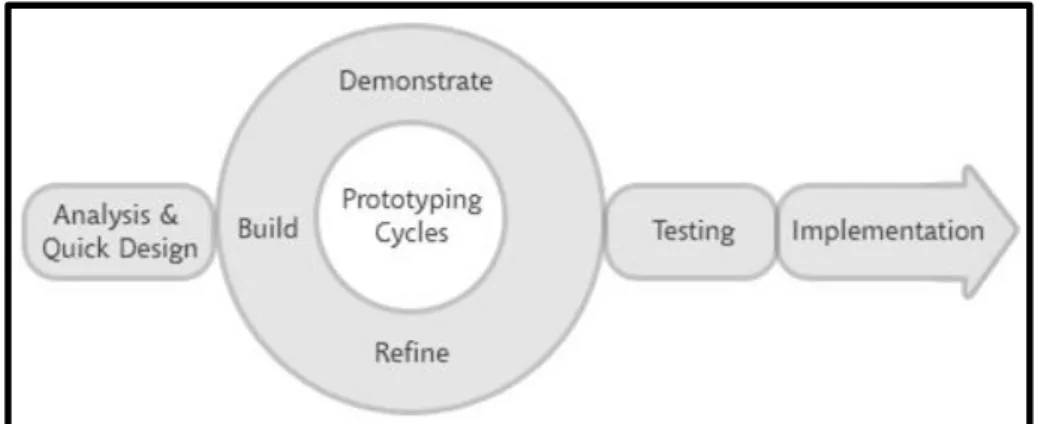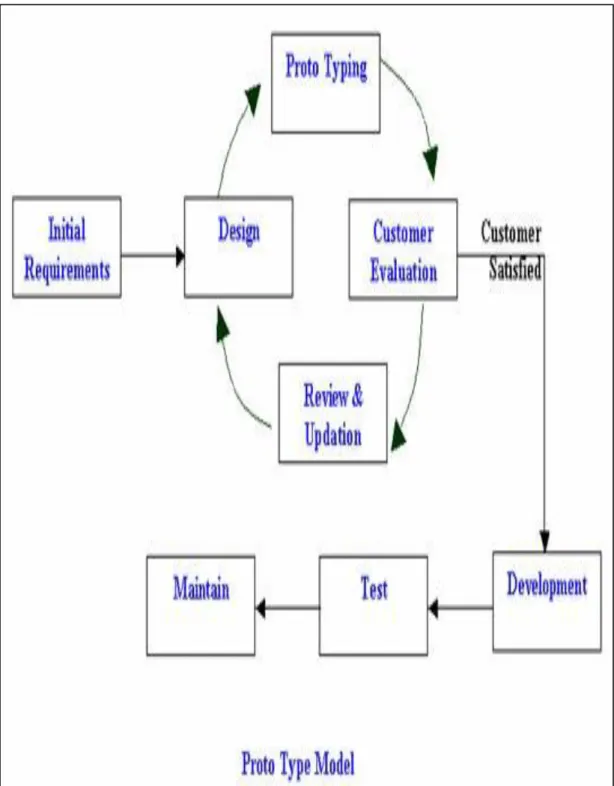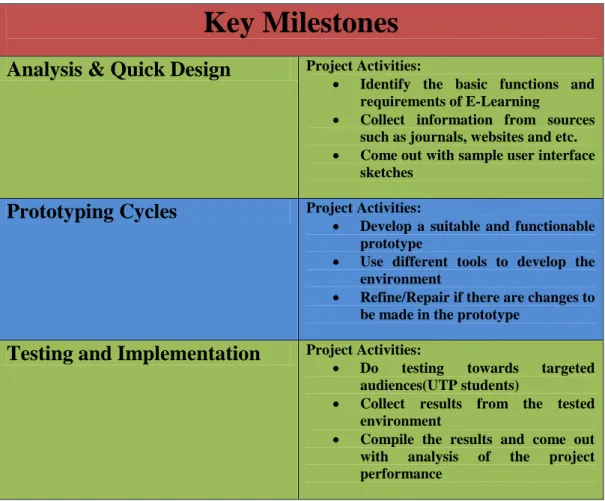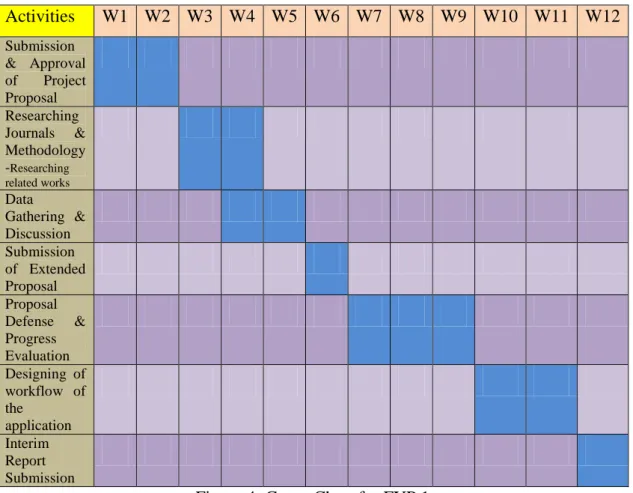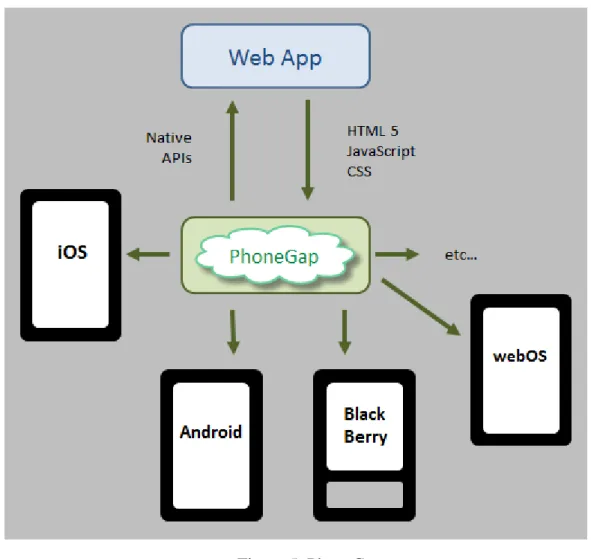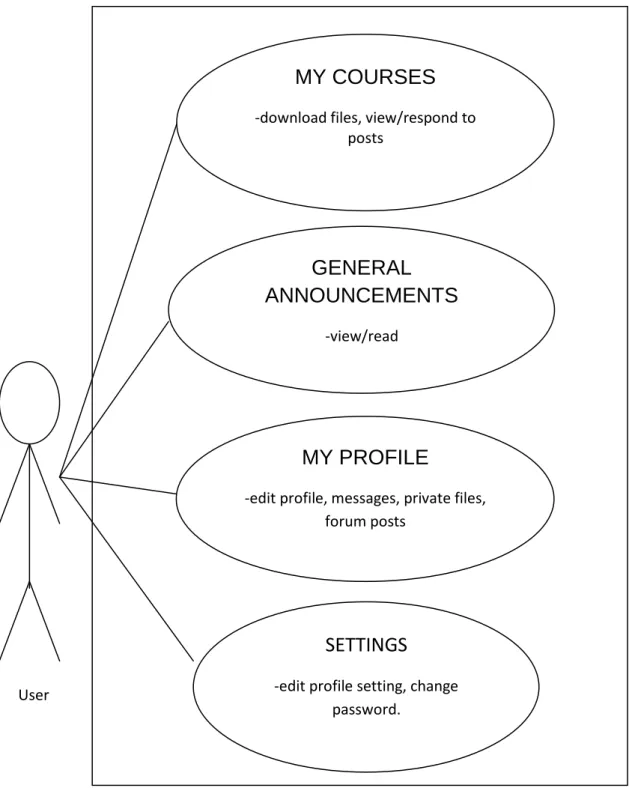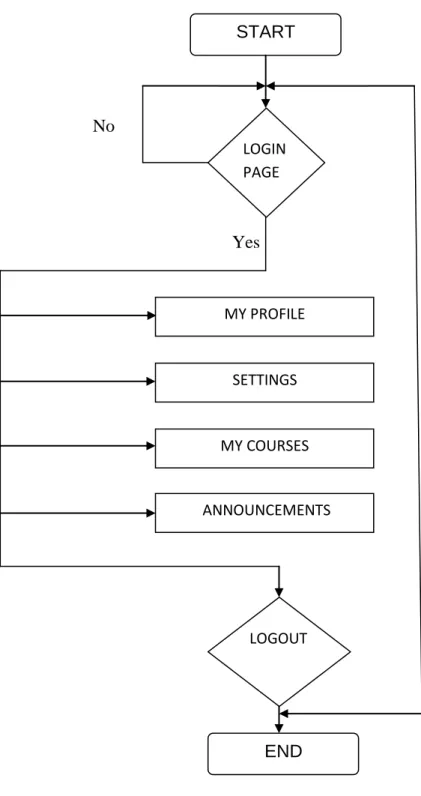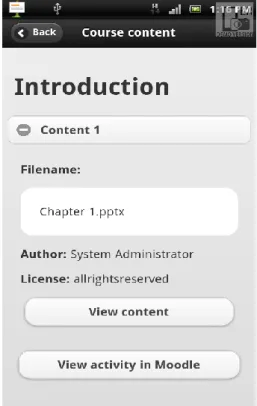1
CHAPTER 1 INTRODUCTION
1.1 Background of Study
This idea of the Final Year Project, Mobile Application of UTP E-Learning using Android based system; has been inspired by the Universiti Teknologi PETRONAS (UTP) E-Learning system. The UTP’s E-Learning system is a web portal whereby students and lecturers can upload and download files such as lecture slides or submission of assignments, and also post in any types of information in it. Besides that, this web portal is also used by other management staffs of the University whereby they post vital information in it. This is a very efficient and effective way of communication between all parties in the University; i.e. students, lecturers and management.
This E-Learning system is a very familiar system for all the Universities and Colleges both inside and outside the country. This E-Learning system is only available as a web-based portal. This means that, this system is designed and developed specifically for the usage of users when they access to this system using a laptop, desktop, iPads and other devices similar to these stated. Yes, of course users can view this system using their smart phones if they are connected to the Internet.
However, the view of the website is very limited and definitely not user-friendly.
This is due to the difference in size of the screens of the devices; i.e. web-view versus mobile view.
For the purpose of the Final Year Project, I will be developing this system based on the Android device configurations, instead of developing a general platform for all mobile users. This decision is taken due to the constraints of time and also knowledge of mobile programming languages. The reason why I chose to develop this application for the Android device initially is because this is the only mobile language that I have knowledge and experience in as the result of my TTP Project.
This project will be the result of the combination of all the knowledge and experience learned and gathered from my studies in this UTP. This combines the
2
web application development and also the mobile application development programming techniques and languages.
1.2 Problem Statement
The problem statements for this project are:
Accessibility
The current E-learning system is specifically designed for the web use in terms of desktop or laptops. There is no specific application of the E-learning which is compatible with the mobile devices. So, users can’t fully utilize the E-learning system on the mobile phones.
Usability
Even though the E-learning can be viewed using the mobile phone, yet the view is very congested and unclear, in which it limits the actions that can be carried out by the user on the screen.
Alert mechanism
Without an alert mechanism in the current web based E-learning, users are not notified when there are any updates or announcement made in the E-Learning.
As mentioned in the introduction section, the three main problems identified are as above. We can conclude that although this UTP E-Learning system is a very helpful and effective platform for both students and lecturers, there are still some loop holes which exist and it can be improved in order to make this system more efficient and effective. Besides that, most of the system’s functionalities are useless when it is used in any mobile device. Students can only have a limited view on the website and it is very unlikely to download any lecture notes through a mobile device.
3 1.3 Objectives and Scope of Study
1.3.1 Objectives
To develop an Android mobile application with the major functions of the UTP E-Learning website which is used or required by students.
To integrate the important contents of the E-learning website into the android application.
To design and develop the contents of the mobile E-learning application to suit the small screens of the mobile phones/smart phones.
To implement the primary functions of E-learning, which will be the features included in the application
1.3.2 Scope of Study
I will be developing this UTP M-Learning system based on the specifications of the Android OS 2.3 smart phone. This is to narrow down my scope from building the application for a general mobile platform to a specific smart phone due to the time and knowledge constraints. The mobile version of the UTP E-Learning will contain limited data and information which will be determined through various data gathering techniques such as interviews and surveys to find out what exactly the users need to view from the E-Learning website from their mobile devices.
4 1.4 The Relevancy of the Project
Relevant to the students, lecturers and staffs of any University or Colleges.
They can access the mobile E-learning application even when they are mobile.
Besides getting access to the E-learning, they get better view and functionalities in the mobile E-learning.
Allows students to view the announcements and download lecture notes even when they are in the lecture hall or wherever they are.
1.5 Feasibility of the Project
This project is very feasible within the scope and time frame.
Narrowed down the scope to developing the mobile E-learning application for the specification of the Android OS 2.3 mobile device.
Hence, the objectives of this project based on the mentioned scope is achievable within the time allocated for FYP 1 and FYP 2.
5
CHAPTER 2
LITERATURE REVIEW
2.1 Mobile Learning in the University context
‘The success of mobile learning will ultimately revolve around a mosaic of rich converged experiences. These experiences will rest, in turn, on a foundation of converged network and device technologies, wireless services, rights management, content management, search management, and transactional processing power.’
(Wagner, 2005, p. 52)
This research paper was written by Rachel Cobcroft (PhD Candidate, Institute for Creative Industries and Innovation). This research discusses about the transition from e-Learning to m-Learning. The vision of mobile learning presented by the majority of authors currently writing in the field is that it seeks to enable ‘anywhere, anytime, and any device’ portable and personalized learning; it will facilitate communication, collaboration, and creativity among participants in authentic and appropriate contexts of use. In some respects, this is perceived as a revolution of ‘just-in-time’ and ‘just- form’ information delivery; however, the employ ment of mobile devices will be far from a panacea for the problems currently faced in education unless implementations of m-learning take heed of lessons ‘e-learned’ (Wagner, 2005, p.47).
As with the implementation of any innovative scheme, significant technical and administrative challenges will be encountered. These will be met along with a more ill-defined challenge: ‘How can the use of mobile technologies help today’s educators to embrace a truly learner-centred approach to learning?’ (Naismith, Lonsdale, Vavoula & Sharples, 2004, p. 32) The book proposed by this project will seek to answer such questions: apposite pedagogical principles, issues in human- computer interaction, and technological themes will undoubtedly be addressed.
2.2 A reference model for Mobile Social Software learning
This research paper was written by Tim de Jong, Marcus Specht and Rob Koper from Educational Technology Expertise Centre, Open University of the Netherlands.
In this paper, a reference model for mobile social software for learning was described. The reference model consisted of five dimensions, being: purpose,
6
content, context filter, information flow and pedagogical model. Current research was classified according to the reference model. The results of the classification suggest that most of the mobile social software for learning aim at providing a shared content or knowledge repository and provided storage for all kinds of multimedia information. Additionally, location and identity context was used most, and constructivist and situated pedagogic models form the foundation of most current software solutions. Based on the limitations of the current state-of-the-art in mobile social software the following improvements were suggested: creating integrated systems to address a range of different learning purposes, extending the use of metadata, improved use of notifications, and more use of context information, as well as the combination of several context parameters to derive more detailed information about a learner’s current situation. Moreover, there is hope to see more focus on systems for informal and lifelong learning. Last, an example of a possible extension for current mobile learning was given, in the form of the ContextBlogger software;
an informal collaborative learning application that makes it possible to attach blog information to real-world objects.
In the future, they expect to extend the context blogger software to an integrated solution for mobile learning. At this moment, the ContextBlogger software already provides a shared content system in which learners can collaborate to create and edit content and view the contributions of their peers. Furthermore, ContextBlogger’s ubiquitous component creates links between community-added content and real- world objects and situations. A challenge for future research would be adding social awareness in the form of ubiquitous notification support; the best timing and form of notifications has to be researched. Especially, the use of notifications to point out people and objects of interest deserves special attention. Moreover, we want to experiment with new forms of media creation and delivery. Finally, the use of more complex forms of context information derived from the five basic context parameters: individuality, locations, time, environment/activity, and social/relations context. In addition, the use of social or relations context could provide them with mobile learning solutions that not only address a specific individual, but also address the social environment and relationships for improved learning. Only a combined approach taking into account multiple aspects of a learner’s environment would make learning truly ubiquitous.
7
2.3 Setting the new standard with Mobile Computing in Online Learning
This research paper was written by Yuhsun Edward Shih and Dennis Mills from Capella University, USA. It discusses about mobile learning that can be modified and adapted to suit university learning. Handheld devices have revolutionized learning and the teaching setting by making “mobile learning” possible; however, these handheld devices often have limitations which can affect learning. Yushin Shih (2007) developed a mobile learning model which aims to match instructional design with the mobile learning design and improve mobile learning outcomes.
Current perspectives on mobile learning generally fall into 4 broad categories according to Niall Winters as cited in Sharples (2006):
1. Technocentric – where the mobile learning is learning to use a portable device itself, such as mobile phones or PDAs.
2. Relationship to e-learning – where mobile learning is characterized as an extension of e-learning.
3. Augmenting formal education – where mobile learning devices are simply used as a tool to complement formal learning.
4. Learner-centered – where the learner takes advantage of the learning opportunities offered by mobile technologies, and the learning does not have to happen in a fixed location and instead happens wherever the learner is located.
Educators have always had the goal of motivating learners to become life-long learners by meeting the needs of diverse students, and the same holds true within the field of mobile learning. Shih’s mobile learning model (2007) was created to help instructors tailor teaching design to be supportive of mobile learning. The model
outlines a mobile learning cycle which includes;
1. Motivating learners and triggering learning through multimedia messages sent to their mobile learning devices.
2. Including embedded hyperlinks in these multimedia messages which can lead the learners to even more information by searching the web.
8
3. Encouraging discussion about information found between the learning peers using a variety of methods such as texting, voice, video, or picture messaging.
4. Producing a digital “journal” of the learning experience and what they learned by blogging, or using video diary, etc.
5. And finally getting the chance to apply what they have learned in a simulated environment; whether that is a virtual classroom or lab, or an online game, etc.
In general it was found that most mobile learning occurred using devices that were not actually designed for use in the teaching and learning environment. More issues with usability were reported by those using PDAs than those using non-traditional m- learning devices such as smartphones, or MP3s etc., however this may be due to that fact that these devices are much more frequently used in the person’s everyday life and therefore may be much more familiar to them. Another important point to note is that many advances have been made with PDAs in recent years and the usability has likely improved much since they were first introduced. There is also much more choices for consumers allowing people to find a device that is able to match their needs more closely. It is apparent that we still don’t know exactly what mobile learning devices will be used for as far as education in the future, or the extent to which they will be used.
2.4 An Overview of Mobile Application Development
Mobile application development is the process by which application software is developed for small low-power handheld devices such as personal digital assistants, enterprise digital assistants or mobile phones. These applications are either normally pre-installed on phones during manufacture or downloaded by consumers from various mobile application distribution platforms.
Each of these platforms for mobile application also has an integrated development environment which provides tools to allow developers to write, test and deploy applications into the target platform environment. Despite the variation of these applications, the most platforms that are controlling the market nowadays are android and iOS. Android platform is for Android based smart phones and iOS is for Apple
9
iPhones. Despite the popularity of both these mobile operating systems, mobile application developers are more prone towards android programming as the development tool is available on the internet for free.
Android is a software stack for mobile devices that includes an operating system, middleware and key applications. The android SDK provides the tools and APIs necessary to start developing applications on the Android platforms using the Java programming language. There are many reason to state that Android is the best mobile operating system for the moment. First of all, unlike iOS, android applications can be installed onto any android based mobile phones and as we all know there numerous brands of android phones in the market.
Android actually allows developers to develop android application in what is known as “application without borders”. The future of android is also very much in demand;
do not be surprised that even our car dashboard is allowed to run the android operating system. This means, the android in your car will actually allow you to make calls, play music, GPS navigation, traffic updates and much more cool stuff.
Android is indeed the best mobile operating system at the moment.
10
CHAPTER 3 METHODOLOGY
3.1 Research Methodology
In completing this project, the main methodology to be used is the Rapid Application Development (RAD) method. This methodology is chosen due to the time constrain of this project, which in total is less than 10 months. This project requires a rapid prototyping which will involves methods like iterative development and software prototyping.
This methodology is also chosen due to the possibility of there might be functionality and performance compromising in order to allows a faster development process. The benefits of using this methodology is it allows any changes to be made during the development phase if there is needs to review and recheck at any other phase of project development. This is important as it provides flexibility throughout completing the project such as debugging process. Under this methodology, the whole project will be divided into four main phase such as below:
Analysis and Quick Design Phase
Prototyping Cycles (Building, Refining, and Demonstrating process)
Testing Phase
Implementation Phase
Figure 1: Rapid Application Development cycle.
11 ANALYSIS AND QUICK DESIGN PHASE
Gathering feedback from users of the UTP E-Learning
Design on how the application should look like; i.e. layouts, pages, etc.
Draw a rough sketch of the screen of the application.
Decide on the software and the languages to be used to develop the application.
Decide on how to execute and run the application.
PROTOTYPING CYCLES PHASE
Divide the entire program into separate, individual, smaller modules.
Code the program module-by-module, debugging and improving the codes as per module as I go.
Combine all the individual modules into a single program.
Specify all the specifications; i.e. XML documents, etc.
TESTING AND IMPLEMENTATION PHASE
Testing the application in all possible devices; i.e. all Android smart phones with different OS versions.
Checking and comparing prototype with other available similar projects.
Asking a few users (randomly selected) to test the application to get their feedback regarding the user-friendliness of the application.
12 3.2 Project Activities
Figure 2: Activity Diagram
13 3.3 Key Milestones
Key Milestones
Analysis & Quick Design
Project Activities: Identify the basic functions and requirements of E-Learning
Collect information from sources such as journals, websites and etc.
Come out with sample user interface sketches
Prototyping Cycles
Project Activities: Develop a suitable and functionable prototype
Use different tools to develop the environment
Refine/Repair if there are changes to be made in the prototype
Testing and Implementation
Project Activities: Do testing towards targeted audiences(UTP students)
Collect results from the tested environment
Compile the results and come out with analysis of the project performance
Figure 3: Key Milestones of the Project
14 3.4 Gantt Chart
At the beginning of Final Year Project 1 (FYP1), main focus will be on methodology implementation and design conceptualization. The first term is basically evolving around literature review on visual attention behaviours among children. The research has been done through online information, magazines, articles, web pages and lots more to be listed. The findings would be benefit for the future use, especially for Final Year Project II (FYPII).
Meanwhile in second term, FYPII will be more towards simulation development, usability and performance testing and project evaluation. Tasks that are going to be executed during FYPII will be based on the design conceptualization completed during the first term. The changes and amendment of the project will occur rapidly at this stage.
Below is the Gantt Chart for the first term, FYP1 schedule:
Activities W1 W2 W3 W4 W5 W6 W7 W8 W9 W10 W11 W12
Submission
& Approval of Project Proposal Researching Journals &
Methodology -Researching related works Data
Gathering &
Discussion Submission of Extended Proposal Proposal Defense &
Progress Evaluation Designing of workflow of the
application Interim Report Submission
Figure 4: Gannt Chart for FYP 1
15 3.5 Tools Required
HTML5
CSS3
Media queries for screen width and height
Phonegap
jQuery
jQuery UI
jQuery touchSwipe
matchMedia
Backbone and Underscore
RequireJS
Android Smartphone
16 Phonegap
M-Learning uses Phonegap for using the hardware/software feautres like Camera, Audio/video recorder, access to the filesystem, etc.. Phonegap is loaded in the index page of the app (jQuery, the main lib of the app are also loaded in the index page)
Figure 5: PhoneGap
As you can see from the diagram, PhoneGap is an open source framework that act as a bridge between web apps and mobile devices. The framework allows you to:
package your web app code and resources into a binary app and deploy to multiple platforms, Blackberry, Palm/HP webOS and Symbian.
access native features such as accelerometer, camera, compass, contacts, file, geo location, storage, meaid and notification. Interestingly, You can also compile your code in the cloud via build.phonegap.com. It is still in beta, so it is free.
17 jQuery
For DOM manipulation and some helper functios, is a requirement of others libraries listed bellow
jQuery UI
Dialogs and also for enhancing forms elements (buttons, checkboxes, etc...) jQuery touchSwipe
For detecting mouse gestures matchMedia
Javascript detection of media queries Backbone and Underscore
For storage (Models and Collections), Underscore templates, and URL Routing RequireJS
For handling modules dependencies and loading plugins
Along the development process, an android based smartphone is needed to perform the testing process. The smartphone used in developing this application is using Software Development Kit (SDK) version 2.3.
18
CHAPTER 4
RESULTS & DISCUSSIONS
4.1 System Use Case
The figure below shows the Use-Case Diagram of the M-Learning Android Application. (Student User)
Figure 6: System Use Case Diagram
MY COURSES
-download files, view/respond to posts
GENERAL ANNOUNCEMENTS
-view/read
MY PROFILE
-edit profile, messages, private files, forum posts
SETTINGS
-edit profile setting, change password.
User
19 4.2 System Flow Chart
Figure below is the system flow chart for the M-Learning Android application.
In brief, this chart explains the algorithm or process of the application step by step.
No
Yes
Figure 7: System Flowchart START
LOGIN PAGE
SETTINGS MY PROFILE
MY COURSES
ANNOUNCEMENTS
LOGOUT
END
20 4.1 Project Deliverables
The system has a login page which requires username and password of students.
Next, it loads the index page which consist of 4 main functions which are ‘Settings’,
‘Users’, ‘My Courses’, ‘Web’, and ‘Logout’. Below are the screenshots of the application. (Username: 11111; Password: 11111)
Figure 8: Login Page
The applications GUI has a very user friendly and simple design to ease the usage of the application. The figure shown above is the screenshot of my application’s Login Page. Basically, Figure 8 is the first page that will appear when users clicks the application. User ID and password is required to proceed to the next page.
21
Figure 9: Home Page
Figure 9 is the screenshot of the starting page(index page) for the users once they have logged in to the application using their Usernames(ID) and Passwords. The starting page has a very colourful and easy-to-use design. It is made of 5 main buttons which is not functionable yet and may be changed in the building process as this is just to show the interface of the app.
When user clicks the blocks, it will lead into another page with a more detailed information and functions such ;
i) Choosing and enrolling in any courses ii) Checking announcements
iii) Customize your account(pictures,change passwords,etc) iv) View Profile, Private Files, Messages, Forum posts, and etc.
22
Figure 10 & 11: MyCourses & CourseContents Page
Figure 12: Course Content Page
Figure 10 show shows the courses that a student has enrolled. When student clicks the subject, it will lead to the page in figure 11, the Course Contents Page where they can see the any announcements or files that are uploaded by lecturers or admin.
23
Figure 13: Users Page
Figures above shows the output when a student selects the ‘Participants’(Users) button. Figure 13 shows the number of students that are enrolled in that particular subject
24
Figure 14 & 15: User Details Page 1&2
Figure 14 shows the details of the student selected by the user. It has the contact details such as ‘email address’, ‘location’, ‘country’, ‘city’ and user can also send a message to that selected student as shown in figure 15.
25
Figure 16 & 17: My Profile_Upload Page 1&2
Figure above shows the output when user selects the ‘My Profile’ button where users can update or change the profile pictures and etc.. Figure 16 shows the uploading options whereas Figure 17 shows the final step of uploading the selected picture.
26 CHAPTER 5
CONCLUSIONS & RECOMMENDATIONS 5.1 CONCLUSIONS
In this documentation, it is explained in details about the project. It starts with project abstract, background and objectives. Also, the methodology has been chosen in completing this project. More research and reading will need to be done in order for this project to be completed. This is due to the requirement of well knowledge on android applications and programming topics which is less exposed during the lectures. The whole application will developed using android java programming so that it can be installed into smart phones. By implementing this into smart phones, the learning platform will be portable, easy and also fun. In overview, by developing this application, it clearly demonstrates the needs for a proper and mobile e-learning system for the students and lecturers for a better communication platform.
By the end of the stage, the system prototype should work fine as it is intended for.
5.2 RECOMMENDATIONS
The greatest limitations identified when starting with an application development is
‘reachability’. Although smart phone users population are steadily increasing these days, not all of them are android based users. Besides that, not all students own a smart phone nowadays, so my recommendation is to develop this M-learning app in various platforms such as iphone, blackberry OS and etc. Through this, I believe this application would reach a larger community in the college or university. Moreover, I would like to recommend this project to the University’s IT departments as this application will be very valuable and helpful for the University community. Hence, it requires equal coorperation from them to make this project a success.
27 REFERENCES
1. Rachel Cobcroft(2006), Mobile Learning in the University Context, Queensland University of Technology, Creative Industries Faculty.
2. Pollara, P. & Kee Broussard, K. (2011). Student Perceptions of Mobile Learning: A Review of Current Research. In Proceedings of Society for Information Technology & Teacher Education InternationalConference 2011 (pp. 1643-1650). Chesapeake, VA: AACE
3. Shih, Y.E. & Mills, D. (2007). Setting the new standard
with mobile computing in onlinelearning. The International Review of Research in Open and Distance Learning, 8(2).
4. de Jong, T., Specht, M. and Koper, R. (2008) ‘A reference model for mobile social software for learning’, Int. J. Cont. Engineering Education and
Lifelong Learning, Vol. 18, No. 1, pp.118–138.
5. Ben Feigin(2012), Mobile Application Development, “ The search for common ground in a divided market”.
6. MLearning: Wikipedia Free Encyclopedia 12th June 2012, Retrieved from:
http://en.wikipedia.org/wiki/MLearning
7. Rapid Application Development: Wikipedia Free Encyclopedia 23rd May 2012, Retrieved from:
http://en.wikipedia.org/wiki/Rapid_application_development 8. PhoneGapDeveloper Portal. http://phonegap.com/developer 9. Moodel Mobile Plugin Development.
http://docs.moodle.org/dev/Moodle_Mobile_Plugins_Development
28 10. PhoneGap: Getting Started with Android.
http://docs.phonegap.com/en/2.2.0/guide_getting-
started_android_index.md.html#Getting%20Started%20with%20Android 11. Moodle Installation Guide. http://docs.moodle.org/23/en/Installing_Moodle 12. Basic Guide to Web Hosting. http://findmyhosting1.com/basic-guide-to-web-
hosting/.
13. Moodle Mobile Customization.
http://docs.moodle.org/dev/Moodle_Mobile_Customization 14. Introduction to GitHub. http://learn.github.com/p/intro.html 15. Jquery Tutorial. http://www.w3schools.com/jquery/default.asp
16. Jquery Mobile Tutorial. http://www.jqmgallery.com/jquery-mobile-tutorials/
29 APPENDICES
TECHNICAL REPORT