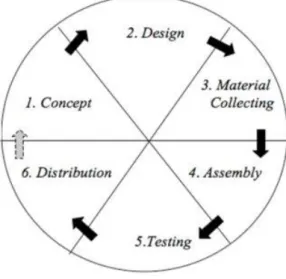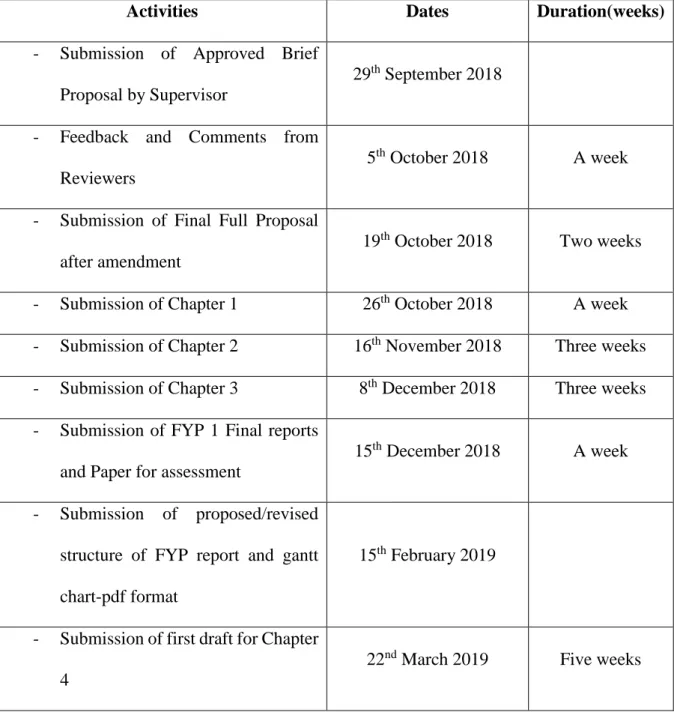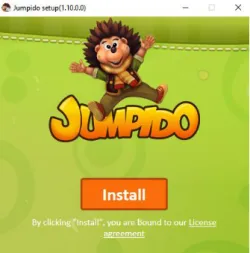iLeap: Interactive Learning for Autism Spectrum Disorder (ASD) Children using Leap Motion Controller
Nur Ashikin Binti Meddin
Bachelor of Computer Science with Honors (Multimedia Computing)
2019
iLeap: Interactive Learning for Autism Spectrum Disorder (ASD) Children using Leap Motion Controller
NUR ASHIKIN BINTI MEDDIN
This project is submitted in partial fulfillment of the requirements for the degree of Bachelor of Computer
Science with Honors (Multimedia Computing)
Faculty of Computer Science and information Technology UNIVERSITI MALAYSIA SARAWAK
2019
ii
iii
DECLARATION OF ORIGINALITY
I hereby declare that this research together with all of its content is none other than that of my own work, with consideration of the exception of research based information and relative materials that were adapted and extracted from other resources, which have evidently been quoted or stated respectively.
……….
NUR ASHIKIN BINTI MEDDIN
Faculty of Computer Science and Information Technology MAY 2019 Universiti Malaysia Sarawak.
iv
ACKNOWLEDGEMENT
First and foremost, I would like to thank Allah for His blessing and allows me to finish my Final Year Project report by giving me strength and patience to go through.
Secondly, I would like to express my gratitude and thankfulness to my supervisor, Dr. Suriati Khartini Binti Jali for her continuous guidance, motivations, encouragement and patience from the first day of the project proposal has been made until the final stage of the Final Year Project.
Last but not least, I would like to thank my family and my friends for their support, encouragement and motivations towards the end. The strength that keeps me going no matter how hard the journey was. Thank you.
v ABSTRACT
Autistic or Autism Spectrum Disorder (ASD) is identified as a failure in communication and social interaction. Autistic children tend to get distracted and bored easily while learning using the traditional way of teaching. Thus, it can cause ASD children’s education pace slower as normal children. This project is proposed to develop a functional desktop-based application specifically for autism students in school. Therefore, an educational desktop-based application, iLeap: Interactive Learning for Autism Spectrum Disorder (ASD) Children using Leap Motion Controller is developed together with Leap Motion with interactivity to attract children with ASD in learning. Leap Motion Controller is a motion recognition device developed in 2013.
This technology will be introduced as an assisting tool for this proposed application.
Multimedia Development Life Cycle (MDLC) Methodology is used in the development of this proposed application which involves 6 (six) phases in MDLC which are concept, design, material collecting, assembly, testing and distribution. This application will allow more interactions to keep their interest in learning with attractive features and multimedia elements such as animation, picture, video and audio.
vi ABSTRAK
Autistik atau Autisme Spectrum Disorder (ASD) dikenal pasti sebagai kegagalan komunikasi dan interaksi sosial. Kanak-kanak autistik cenderung terganggu dan bosan dengan mudah semasa belajar menggunakan cara pengajaran tradisional. Perkara tersebut boleh menyebabkan kadar pendidikan anak-anak ASD lebih lambat daripada kanak-kanak biasa. Projek ini dicadangkan untuk membangunkan aplikasi berasaskan desktop khusus untuk pelajar autistik di sekolah. Oleh itu, aplikasi pendidikan berasaskan desktop, iLeap: Interactive Learning for Autism Spectrum Disorder (ASD) Children using Leap Motion Controller dibangunkan bersama Leap Motion dengan interaktiviti untuk menarik minat kanak-kanak dengan ASD dalam pembelajaran. Leap Motion Controller adalah peranti pengecaman pergerakan yang dibangunkan pada tahun 2013. Teknologi ini akan diperkenalkan sebagai alat bantu bagi aplikasi yang dicadangkan ini.Metodologi Multimedia Development Life Cycle (MDLC) digunakan dalam penciptaan aplikasi ini yang melibatkan 6 (enam) fasa. Aplikasi ini akan membolehkan lebih banyak interaksi untuk mengekalkan minat kanak-kanak Autistik dalam pembelajaran dengan ciri-ciri menarik dan elemen multimedia seperti animasi, gambar video dan audio.
i
Table of Contents
ACKNOWLEDGEMENT ... iv
ABSTRACT ... v
ABSTRAK ... vi
CHAPTER 1: INTRODUCTION ... 1
1.1 Project Overview ... 1
1.2 Problem Statement ... 2
1.3 Objectives ... 3
1.4 Methodology ... 3
1.5 Scopes ... 4
1.6 Significance of Project ... 4
1.7 Project Schedule ... 5
1.8 Expected Outcome ... 6
1.9 Project Outline ... 6
1.10 Summary ... 7
CHAPTER 2: LITERATURE REVIEW ... 8
2.1 Introduction ... 8
2.2 Review on existing game applications ... 8
2.2.1 Jumpido ... 8
2.2.2 AR Flash Cards ... 14
2.2.3 Otsimo - Special Education ABA Therapy Autism Game ... 18
2.2.4 LearnEnglish Kids ... 21
2.3 Comparisons of the 4 (four) existing system and application ... 25
2.4 Discussion on Comparison of the Existing System and Application ... 26
2.5 Proposed application... 27
2.6 Summary ... 28
CHAPTER 3: METHODOLOGY ... 29
3.1 Introduction ... 29
3.2 Methodology ... 29
3.2.1 Concept ... 30
3.2.2 Design ... 37
3.2.3 Material Collecting ... 51
3.2.4 Assembly ... 52
3.2.5 Testing ... 52
3.2.6 Distribution ... 53
3.3 Summary ... 54
ii
CHAPTER 4: IMPLEMENTATION ... 55
4.1 Introduction ... 55
4.2 Development Platform ... 55
4.3 System Flow and Development Phase ... 56
4.4 User Interface ... 57
4.4.1 Splashscreen and Main Menu ... 57
4.4.2 Play&Learn Page ... 58
4.5 Summary ... 70
CHAPTER 5: TESTING ... 71
5.1 Introduction ... 71
5.2 Testing Plan ... 71
5.2.1 Functional Requirement Testing ... 71
5.2.2 Non-Functional Requirement Testing ... 75
5.2.3 Usability Testing ... 76
5.3 Summary ... 82
CHAPTER 6: CONCLUSION AND FUTURE WORK ... 83
6.1 Introduction ... 83
6.2 Project Benefits... 83
6.3 Project Commercial Values ... 83
6.4 Project Limitations ... 84
6.5 Future Works ... 84
6.6 Project Achievement ... 86
6.7 Conclusion ... 87
REFERENCES ... 88
APPENDIX A: FORM ... 91
APPENDIX B: QUESTIONNAIRE ... 94
APPENDIX C: INTERVIEW QUESTION ... 100
APPENDIX D: INTERVIEW TRANSCRIPT ... 101
APPENDIX E: GALLERY ... 103
iii
LIST OF FIGURES
Figure 1.1 Leap Motion Controller ... 1
Figure 1.2 MDLC Method (Luther-Sutopo,2003) ... 3
Figure 2.1 Choosing Kinect ... 9
Figure 2.2 Installing Jumpido... 9
Figure 2.3 Distance tutorial ... 10
Figure 2.4 Main menu ... 10
Figure 2.5 Balloons Activity ... 12
Figure 2.6 Sorting Activity... 12
Figure 2.7 Events Activity ... 13
Figure 2.8 Soccer Activity ... 13
Figure 2.9 Baskets Activity ... 13
Figure 2.10 Routes Activity ... 14
Figure 2.11 Popped out reminder ... 15
Figure 2.12 Main menu ... 15
Figure 2.13 With printed flashcard ... 16
Figure 2.14 Turning the flashcard ... 16
Figure 2.15 Flashcards on screen ... 17
Figure 2.16 Passcode to Family platform... 19
Figure 2.17 Children platform ... 19
Figure 2.18 The correct answer will move up and down as a hint ... 19
Figure 2.19 The children need to drag the item to its similar object ... 20
Figure 2.20 Image with its name including sound pronouncing the word ... 20
Figure 2.21 Otsimo premium ... 21
Figure 2.22 Main Page ... 22
Figure 2.23 Login Page ... 22
Figure 2.24 Parents platform ... 23
Figure 2.25 Grammar and Vocubulary ... 23
Figure 3.1 MDLC (Luther-Sutopo,2003) ... 29
Figure 3.2 The architecture of the simulation system (Hu et. Al, 2017) ... 31
Figure 3.3 Leap motion controller detection zone (Postolache et. Al, 2017) ... 31
Figure 3.4 Most used technology in teaching ASD children ... 32
iv
Figure 3.5 Recommendation and reason why ... 33
Figure 3.6 What can attract ASD children ... 34
Figure 3.7 Welcome Page and Main Menu ... 38
Figure 3.8 Tutorial Page ... 38
Figure 3.9 Option Page ... 39
Figure 3.10 Learn and Play Page ... 39
Figure 3.11 Flashcard and Storytelling ... 40
Figure 3.12 Flashcard ... 40
Figure 3.13 Storytelling ... 41
Figure 3.14 Game Page and Scoreboard ... 41
Figure 3.15 Choose Topic and Type of Game ... 42
Figure 3.16 Game Activity ... 42
Figure 3.17 Enter name for score record ... 43
Figure 3.18 Flowchart for iLeap ... 44
Figure 3.19 Use Case Diagram ... 46
Figure 3.20 Sequence Diagram ... 50
Figure 3.21 Class Diagram ... 51
Figure 4.1 Splashscreen, Main Menu, Option and Tutorial Page ... 58
Figure 5.1 Question 1 ... 76
Figure 5.2 Question 2 ... 77
Figure 5.3 Question 3 ... 77
Figure 5.4 Question 4 ... 78
Figure 5.5 Question 5 ... 79
Figure 5.6 Question 6 ... 79
Figure 5.7 Question 7 ... 80
Figure 5.8 Question 8 ... 81
Figure 5.9 Question 9 ... 81
Figure 5.10 Question 10 ... 82
v List of Tables
Table 1. Project Schedule ... 5
Table 2.3.2 Software requirement ... 25
Table 2.3.2 Hardware requirement ... 26
Table 4 Non-functional Requirement ... 35
Table 5: General specification ... 36
Table 6: Software specification ... 37
Table 7: Hardware Specification ... 37
Table 8. View and select Menu ... 46
Table 9. Select Play and Learn ... 47
Table 10. Select Learn ... 47
Table 11. Select Play ... 48
Table 12. View Option ... 48
Table 13. Quit ... 48
Table 14 Type of Testing Method ... 53
Table 15 Test Plan Main Menu ... 71
Table 16 Test Plan Subjects ... 72
Table 17 Test Plan Learn ... 72
Table 18 Test Plan Play ... 74
Table 19 Non-Funtional Requirement Testing... 75
Table 20 Limitation of features/functions ... 84
Table 21 Future works ... 85
Table 22 Project Achievement ... 86
1
CHAPTER 1: INTRODUCTION
1.1 Project Overview
Autistic or Autism Spectrum Disorder (ASD) is identified as a failure in communication and social interaction. According to Zhao et al. (2018), it is also combined with restricted, repetitive, and stereotyped patterns of behaviour, represent a range of neurodevelopmental disabilities.
Autism has specific differences in understanding social interaction also how to respond appropriately. In several studies, it has shown that if children with ASD repeatedly practice specific scenarios, they are learning how to act in social situations. Unfortunately, traditional educational interventions for ASD are costly, inaccessible, and inefficient due to limited resources and weak motivations. Even so, there are ways to help these children besides using traditional education. One of the ways is by interactive education learning.
Technologies have expanded widely nowadays not only in business, healthcare, urban panning field but also in education field. Interactive education is one of the important ways to help these autistic children as it may attract their interest by the colourful visual on screen. One of the tools to support the teaching and learning of ASD children is utilizing a Leap Motion Controller (refer Figure 1.1).
Figure 1.1 Leap Motion Controller
2
Leap Motion Device is small input device which is a controller with the size of 7.6cm x 3cm x 1.3cm. It is developed by Leap Motion Inc., where it detects the users’ hand gestures. By using Leap Motion SDK, programmers can develop applications that use Leap Motion device as a tool for support and it is also available for C++, Java, C# and other programming language.
Nowadays, Leap Motion is gaining its popularity in education. For example, the ‘Cat Explorer’
demo released by Leap Motion. According to Kaser (2018), it allows us to explore the muscles, organs and skeleton of a kitty by using our hand. It is a fun way of learning anatomy of a cat’s body without having to dissect it.
Therefore, iLeap: Interactive Learning for Autism Spectrum Disorder (ASD) Children using Leap Motion Controller provides an interesting and fun learning method to help these autistic children with their social interaction.
1.2 Problem Statement
The current problem for autistic children in improving their educational knowledge are ASD children are easily distracted and bored while learning using the traditional way of teaching as stated by Cikgu Rohana from SK Arang Road, Kuching during our interview session. They can throw a tantrum and disturb others while in class if it did not catch their interest and the teachers need to calm them before proceeding the class or will eventually stop the class if things get out of hand. Therefore, this desktop application is developed together with Leap Motion to attract children with ASD in learning. This application will allow more interactions to keep their interest in learning.
3 1.3 Objectives
This project aims to develop a functional desktop-based application specifically for autism students in school. Based on the problem statements above, these are the following objectives of this project:
1. To design an application that is interactive and attractive for children with ASD.
2. To develop an educational desktop-based application for autism student in primary school.
3. To test the usefulness of the application towards children with ASD.
1.4 Methodology
The chosen methodology that is used in this project is Multimedia Development Life Cycle (MDLC) model (refer figure1.2). It is quick and iterative. Moreover, this method has a frequent
assessment and the tasks are divided into phases of work where it can easily be completed according to the schedule without getting lost. There are 6 (six) phases in MDLC which are concept, design, material collecting, assembly, testing and distribution.
Figure 1.2 MDLC Method (Luther- Sutopo,2003)
4 1.5 Scopes
The scopes for this project are as follows:
1. The application is supported on desktop platform – Windows Operating System.
2. The users for this application are children with ASD (9-14 years old), parents and teachers from SK Arang Road, Kuching.
1.6 Significance of Project
The significance of this project is to develop a desktop-based application for teaching and learning of autistic children by using Leap Motion in an interactive method. With this application, it can attract the ASD children’s interest to keep learning. At the same time, it can keep the children’s education pace the same as normal children by learning while playing games.
5 1.7 Project Schedule
The project schedule is a guideline in completing the project. This final year project comprises two semesters of 2018/2019 and it must be completed within one year. The project schedule details are as below:
Table 1. Project Schedule
Activities Dates Duration(weeks)
- Submission of Approved Brief Proposal by Supervisor
29th September 2018 - Feedback and Comments from
Reviewers
5th October 2018 A week
- Submission of Final Full Proposal after amendment
19th October 2018 Two weeks
- Submission of Chapter 1 26th October 2018 A week
- Submission of Chapter 2 16th November 2018 Three weeks
- Submission of Chapter 3 8th December 2018 Three weeks
- Submission of FYP 1 Final reports and Paper for assessment
15th December 2018 A week
- Submission of proposed/revised structure of FYP report and gantt chart-pdf format
15th February 2019
- Submission of first draft for Chapter 4
22nd March 2019 Five weeks
6 - Submission of first draft for Chapter
5 and Abstract for paper
5th April 2019 Two weeks
- Submission of first draft for FYP 2 Report/Paper
15th April 2019 A week
- Submission of Final Report, source code, installation kits, user manual and Paper for Assessment
27th April 2019 A week
1.8 Expected Outcome
At the end of this project, a desktop-based application will be produced with the features of activities, audio, video and images. This teaching and learning application will be useful for autistic children to attract their interest in learning and having fun with games while learning.
1.9 Project Outline
This desktop application contains five chapters which discussed on related topics from the starting until the end of the project. The outline of each chapter will be explained in the following chapters:
• Chapter 1: Introduction
Describes the overview of the project which includes problem statements, objectives, methodology, scope, the significance of the project, and expected outcome.
• Chapter 2: Literature Review
Discusses reviewing and making comparisons on the existing applications and systems. It aims to identify requirements and features for the proposed application.
7
• Chapter 3: Methodology
Explains the methodology and design of the proposed application. As the guidelines throughout the development, all flow of the application will be described.
• Chapter 4: Implementation
Describes the detailed procedures and software including the user interface design and application flow. This chapter will cover the implementation of logical (functionality) and physical (user interface design).
• Chapter 5: Testing
Analyzing and discussing the usefulness of the project. This include testing for user interface, unit testing for every screens and usability testing.
• Chapter 6: Conclusion and Future Work
Conclude the overall process and review for the project development. Benefits, commercial values, limitation and future work will be further discussed.
1.10 Summary
As a conclusion, this chapter explains a brief detail of the proposed application which are project overview, problem statements, objectives, scopes, methodology, significance of project schedule and project outline. Methodology will be explained more in details in chapter 3 regarding the methodology chosen method.
8
CHAPTER 2: LITERATURE REVIEW 2.1 Introduction
In this chapter, several research regarding related studies needs to be carried out for data collection in implementing this project. The purpose of this chapter is focusing on building an interesting application for autism children by reviewing, analysing, studying and summarising the advantages and disadvantages of the existing system or games. This will help to understand and be alert on what to include in this project to build a better application.
2.2 Review on existing game applications
Review on several existing game applications are carried out on this section. Compare and contrast will also be conducted in this section to identify which part can be improve and implement in the proposed project for better application to help the autism children. There are a few systems or games that have been selected to be compared for their strengths and contrasted for their weaknesses which are:
1. Jumpido (OOD, J. (n.d.))
2. AR Flash Card (“AR Flashcards Animal-Alphabet”, (n.d.))
3. Otsimo - Special Education ABA Therapy Autism Game (“Otsimo - Special Education ABA Therapy Autism Game - Apps on Google Play”, (n.d.))
4. LearnEnglish (“Kids British Council LearnEnglish Kids | Free online games, songs, stories and activities for children”, (n.d.))
2.2.1 Jumpido
This game is an educational learning based on mathematics which are produced by a successful company named Nimero where the masterminds are Kiril Rusev, Nikola Kosev and Dilyan
9
Rusev (OOD, J. n.d.). Jumpido, an application launched in May 2013 is suitable for primary school students and it is a great learning platform for the aged six (6) to twelve (12). A multimedia projector, large television or laptop and Kinect for Windows is needed to play this game. It is claimed that children of all abilities can enjoy math using this game-based learning.
This game is very exciting as it is easy to play and the students can compete with each other or work together to solve the problems. There are six (6) engaging activities in this game such as Balloons, Sorting, Soccer, Events, Baskets and Routes. Each activity has its own level.
In order to play the game, the user must download the application and install it first (refer Figure 2.1). Then the user is asked to choose the type of Microsoft Kinect sensor (refer Figure 2.2) the user owned. Next, it will displayed tutorial (refer Figure 2.3) about the player distance. After that, the main menu will be shown and the players can start playing the game (refer Figure 2.4).
Figure 2.1 Choosing Kinect
Figure 2.2 Installing Jumpido
10
For Balloons activity (refer Figure 2.5), a sequence of number will be given and there is a missing number in between the sequence. In order to solve this problem, students need to work in a team to pop all the incorrect flying balloons. The gameplay will start once the students raising their hands forward and a cursor will then appear. The cursor will be moved when
Figure 2.3 Distance tutorial
Figure 2.4 Main menu
11
moving their hand then they will hover over a balloon until the cursor fills. Next is the Sorting activity (refer Figure 2.6). The mathematical problems are provided with answers for this activity. For example, ‘10 ? 3 = 7’ will be written on apples that falling from the sky and above each tree is a possible solution. Students believe that ‘5 + 2 = 3’ is correct if they choose addition symbol (+) and if they choose the apple into the tree labelled subtraction symbol (-), students believe that the answer is ‘5 - 2 = 3’. Another activity in this game is Soccer (refer Figure 2.7), where the game begins in the centre of the circle with participation of two (2) students. The students must solve math problems displayed on the stadium scoreboard as they head towards the goal in order to score first. The student needs to jump or squat to move the ball up or down to reach the marked solutions. In order to answer the question, they must position the ball towards the answer box preferred and kick the ball. The winner for this activity is the first to get to the goal and score. This game also includes an activity called Events (refer Figure 2.8).
In this activity, the fairy will fly by with the question while the elves on the bottom of the screen standing next to possible answers. In this game, the children must imitate what the ‘correct’ elf is doing if they want to win. The elves will perform a physical gesture such as jumping or raising a hand with the answer next to them. Next activity in this game is called Baskets (refer Figure 2.9). Mathematical problems will appear on tree branches and the solutions are provided in the baskets at the bottom. Students will raise their right or left hand to grab the problem and put it in the correct basket. The cursor will track their movement on the screen and they need to hold the cursor over a problem and wait until the circle fills to grab it. The problem will disappear with an animation if the student chose the correct problem and solution. The problem will return to its original states at the branch if the students chose the incorrect problems and solution. Lastly, Routes (refer Figure 2.10). In this activity, each hedgehog will carry problems from the left bank of the river. The solution can be found within their den on the right. Students
12
need to work together to solve the mathematical problems in order for the hedgehog to get home safely. Student on the left-hand side will move the ramp by moving their left hand up and down to help hedgehogs onto the bridge. Student on the right-hand side will use the same technique but with their right hand to move another ramp once the hedgehogs are on the bridge.
Figure 2.5 Balloons Activity
Figure 2.6 Sorting Activity