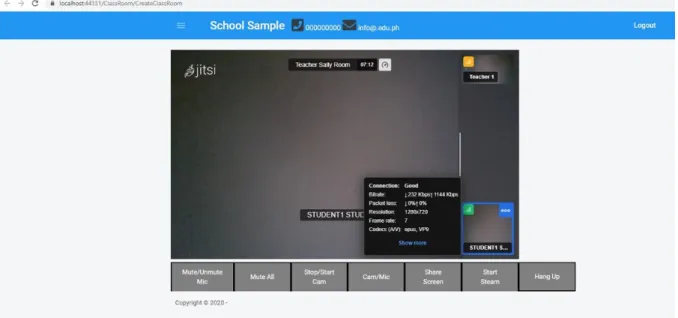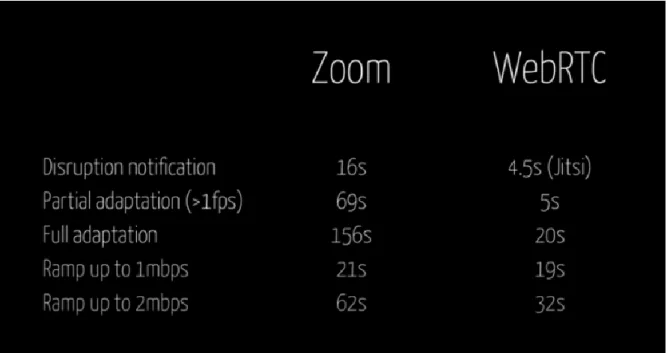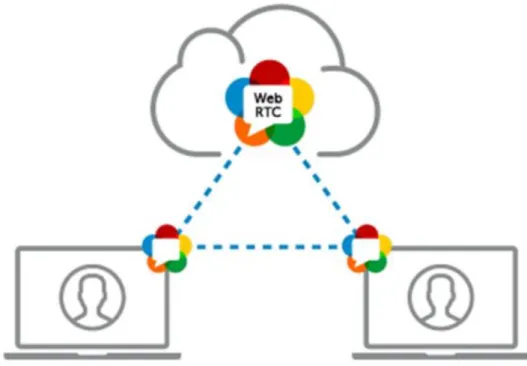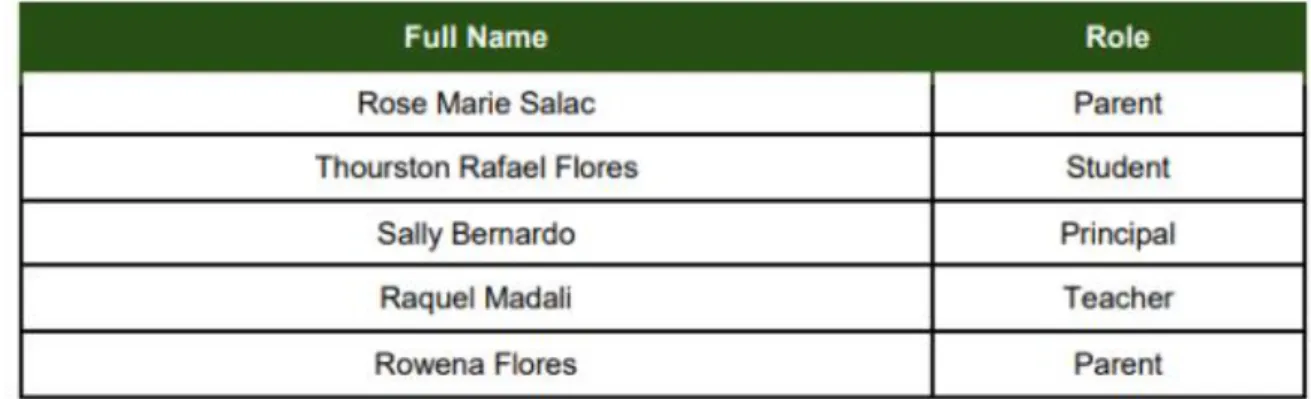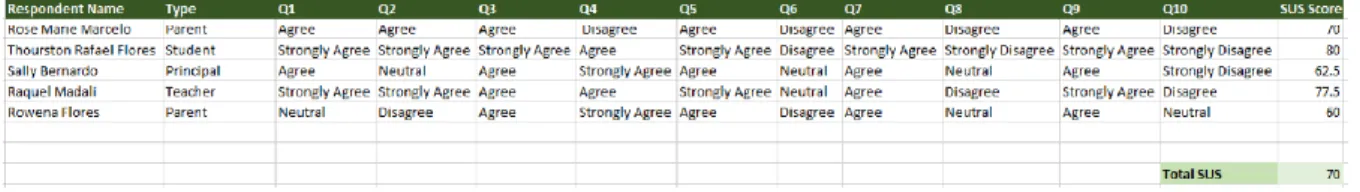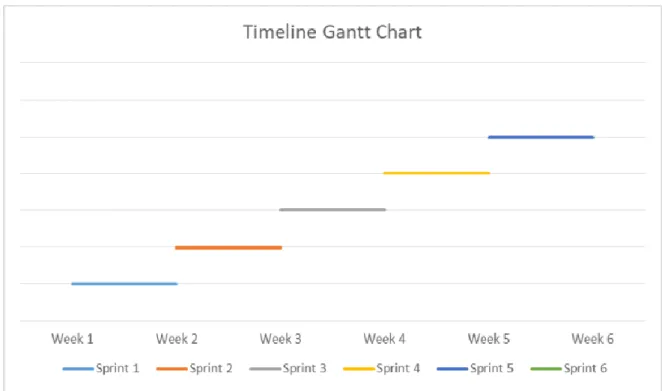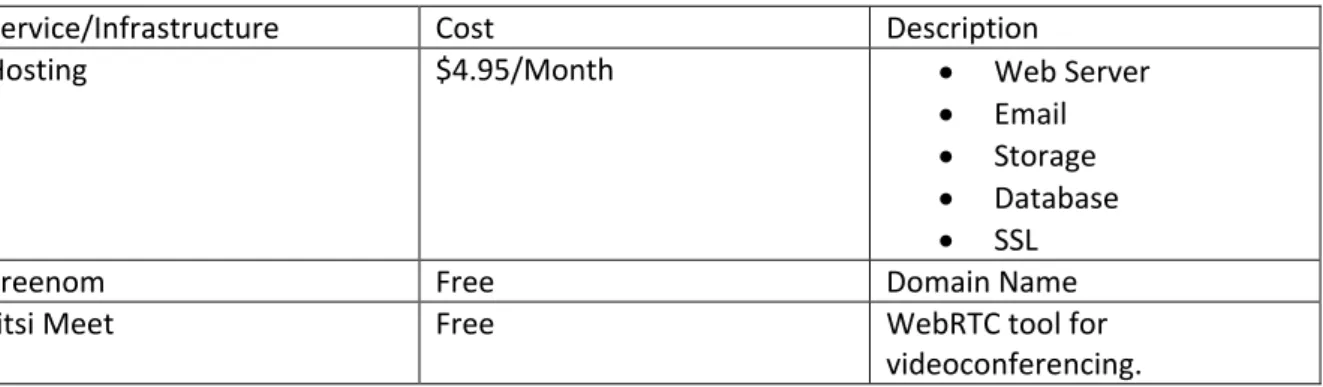MASTER OF INFORMATION AND COMMUNICATION STUDIES
Capstone Project
Title… i
UNIVERSITY OF THE PHILIPPINES OPEN UNIVERSITY
MASTER OF INFORMATION SYSTEMS
JERIC G. CRUZ
LEVERAGE WEBRTC FOR ONLINE CLASS
Thesis Adviser:
MARI ANGELI L. CRISANTO
Faculty of Information and Communication Studies
20 December 2021
Permission of the classification of this academic work access is subject to the provisions of applicable laws, the provisions of the UP IPR policy and any
contractual obligations:
Invention (I) Yes or No Publication (P) Yes or No Confidential (C) Yes or No Free (F) Yes or No
Student's signature:
Thesis adviser signature:
Title… ii University Permission Page
TITLE
“I hereby grant the University of the Philippines a non-exclusive, worldwide, royalty-free license to reproduce, publish and publicly distribute copies of this Academic Work in whatever form subject to the provisions of applicable laws, the provisions of the UP IPR policy and any contractual obligations, as well as more specific permission marking on the Title Page.”
“I specifically allow the University to:
Specifically, I grant the following rights to the University:
a. Upload a copy of the work in the theses database of the college/school/institute/department and in any other databases available on the public internet
b. Publish the work in the college/school/institute/department journal, both in print and electronic or digital format and online; and
c. Give open access to the work, thus allowing “fair use” of the work in accordance with the provision of the Intellectual Property Code of the Philippines (Republic Act No. 8293), especially for teaching, scholarly and research purposes.
Jeric G. Cruz / December 20, 2021 Signature over Student Name and Date
Title… iii Acceptance Page:
This paper prepared by JERIC G. CRUZ with the title: “LEVERAGE WEBRTC FOR ONLINE CLASS”is hereby accepted by the Faculty of Information and
Communication Studies, U.P. Open University, in partial fulfillment of the requirements for the degree Course.
MARI ANGELI L. CRISANTO 28 NOVEMBER 2022
NAME
Adviser (Date)
ROBERTO B. FIGUEROA JR. December 8, 2022
NAME
Program Chair (Date)
DIEGO SILANG S. MARANAN Dean
Faculty of Information and Communication Studies
(Date)
Title… iv Biographical Sketch
Jeric Cruz completed his Bachelor of Science in Computer Science at the Technological Institute of the Philippines in Quezon City. He also took some Oracle certifications and participated in a Java programming competition during college.
He started his professional career in 2010 as an Application Developer in a BPO company and progresses by exploring new technologies that help him to be a full- stack developer. He is also fascinated by cloud computing and artificial intelligence so took a certification to gain knowledge and understand how it works. Jeric also enjoys learning about process improvements to make his craft more flexible, responsive, and effective.
Besides academics and work, Jeric likes to share his knowledge by contributing to a public platform of question and answer like StackOverflow and writing blogs about the problems that he encountered that might help other developers. Lastly, He enjoys playing guitar with his son and traveling with family.
Title… v Acknowledgement
I would like to acknowledge my professors Prof. Mari Anjeli L. Crisanto, Prof.
Miguel Abriol, and all the faculty of FICS for all the guidance on my MIS journey. I would also like to express my gratitude to Prof. Melissa Juanillo and Chaz Birge for providing me with a recommendation to take the program. Finally, many thanks to all the people that took part in the project.
Title… vi Dedication
I would like to dedicate this work to my wife and son for giving me all their love, support, and inspiration to accomplish the project.
And, to The Almighty God for giving me the opportunity to do and finish this work.
Title… vii TABLE OF CONTENTS
Title Page i
University Permission Page ii
Acceptance Page iii
Biographical Sketch iv
Acknowledgment v
Dedication vi Table of Contents vii
List of Figures viii
List of Tables ix
List of Appendices x
ABSTRACT xi
CHAPTER I: THE PROBLEM DOMAIN 1
Statement of the Problem 1
Background and Objectives of the Project 1
Significance and Scope of the Project 1
Documentation of Existence and Seriousness of the Problem 1
Significance of the Study 2
Scope and limitation of the Study 2
CHAPTER II: REVIEW OF EXISTING ALTERNATIVES 3
CHAPTER III: APPROACH TO BE TAKEN IN THIS PROJECT 6
Theoretical Framework 6
Rationale for the Framework 6
Technologies you plan to consider or use 6
CHAPTER IV: CHAPTER PLAN 8
Concept 8 Methods 8 Plan for User Testing and Project Assessment 9
CHAPTER V: RESULTS AND DISCUSSION 12 Result 12 Discussion 12
Title… viii
CHAPTER VI: CONCLUSIONS 13
CHAPTER VII: RECOMMENDATIONS 14
REFERENCES 15
APPENDICES 16
Deliverables and Milestones 17
Budget 19
Qualifications 21
Contributors/Collaborators 23
Resources 25
Title… ix List of Tables
Table 1 List of respondents to the new platform project 09
Table 2 List of SUS Result 10
Table 3 Cost Table 20
Title… x List of Figures
Figure 1 Teacher’s view 3
Figure 2 Student’s view 4
Figure 3 Zoom vs WebRTC(Jitsi) 5
Figure 4 High-Level Diagram using WebRTC 8
Figure 5 Security Testing (Zaproxy – Docker) 11
Figure 6 Gantt Chart 18
Title… xi Abstract
The proponent started this project during the pandemic, where the face-to- face class is prohibited to prevent the spread of coronavirus (Covid-19). The
proponent thinks of a way how to conduct an online conference call that is secured, easy to use, and low-cost solution because currently, the client is using Zoom free- tier that has a limited 40 minutes. When the 40 minutes expired, the students need to connect again in a few minutes but some of the students tend to not enter again to the class thinking that the class is over. The proponent starts using WebRTC as an alternate solution to the Zoom app. Now the clients can now go beyond 40 minutes without interruption in the class.
1 Chapter I
THE PROBLEM DOMAIN Statement of the Problem
During the pandemic of COVID-19 last 2019, face-to-face activities were prohibited and many industries are challenged because of this situation. One of the most affected sectors is education. Some schools are closed because they cannot conduct learning activities without a face-to-face session. Luckily, we have
technologies to ease up the problem like conducting online learning, some schools adapted or already implemented this but this kind of learning is too expensive because of the applications that the school is using. It will be very helpful if we can find a way to leverage technology to help lessen online learning.
Background and Objectives of the Project
The idea arise when online class was a new norm for conducting teaching.
One of the key features of the project was to have a longer period of collaboration, can easily cope with low bandwidth situations, and be compatible with all devices.
Significance and Scope of the Project
The project will significantly impact collaboration between the students and teachers because they will not be bothered by the limitation of the existing
applications' free tier and resulting in more positive and productive outcomes.
Documentation of Existence and Seriousness of the Problem
The current situation is when the 40 minute session is student will have to wait for the teacher to send over a new link for the session. Sometimes it
2 takes few minutes to have the new link and the momentum of the class has gone low. This tends to result of some students to abandon class sessions .
Significance of the Study
Online classes are the main challenge of our society during the pandemic and not all schools implement the same architecture purchasing third-party services that can add cost to the tuition plus the overhead in setting it up for the students like installing and configuring the application. With the proposed project, low-cost
implementation, almost seamless connection under low bandwidth, and ease to use.
The key feature solved the identified problems and help the learning back on its track. Though nothing can compare with face-to-face sessions but in times like Covid-19, leveraging the technologies we have to overcome the challenges.
Scope and Limitation of the Study
The objective of the research is to find a more simple, adaptive, and cost- effective video conferencing for online learning. The proponent will investigate the effectiveness of the research from the students and school. For the student, we will measure the ease of use and connectivity using the proposed project. For the school, we will measure the cost-effectiveness against the current implementation.
The proposed implementation can have a maximum of 75 participants, though exceeding 35 participants also can affect the quality of the conference.
3 Chapter II
REVIEW OF EXISTING ALTERNATIVES
The situation is the school is using Zoom as the medium of an online class.
Teachers and students are instructed to install the application (Zoom) on their mobile devices, tablets, and computers to be able to connect. Zoom also offers a free tier that comes out with a free 40-minute duration for conference calls.
Setup
Other applications require installation in the device which may lead to an administrative role to execute. Having an administrative role can have consequences if the installer didn’t come to the correct vendor. A browser-based application on the other hand has more convenient for the user since no installation is needed.
Figure 1 Teacher’s view
4 Figure 2 Student’s view
Pricing/Base Plan
Other platforms like Zoom has a free-tier plan but with a limitation of 40
minutes. In contrast with the project, the price has not yet been implemented for sale but the cost of the infrastructure is free since Jitsi Meet is an Open-Source.
Video Quality
Jitsi conducted an experiment and compare it with Zoom. One of the scenarios was testing video quality under lower bandwidth. It turns out that the
5 experiments were in favor of WebRTC.
Figure 3 Zoom vs WebRTC(Jitsi)
Screen sharing
Both Zoom and the project was able to do screen sharing which is essential in showing other materials that can help teacher during class sessions.
6 Chapter III
APPROACH TO BE TAKEN IN THIS PROJECT
Theoretical Framework
The project is integrated into an LMS (Learning Management System), this is strategic because users are only in one place to manage school needs through real- time communication. It goes beyond existing alternatives because they will not use other applications and focus only on what is the content they are studying with longer periods of sessions.
Rationale for the Framework
All modern applications have the key feature of being available, compatible, and adaptable to any device and operating system. It is more logical to put the application in the cloud and can be accessed using any browser. Running on the browser eliminates the overhead of installing the application and operating system dependent.
Technologies you plan to consider or use
ASP net. Core - is an open-source, high-performance, modern, and innovative web framework that can run on multiple OS (Linux, macOS, Docker), has flexible deployment, and popular support from the community and Microsoft.
JQuery for the front-end very popular lightweight Javascript library that is easy to integrate.
Azure DevOps - We used Azure DevOps for code base tracking using Git.
This helps us to manage code branches and the deployment of the system.
7 MSSQL for the database - It is an RDBMS developed by Microsoft, It can be either run as a service or hosted from a VM ready for availability. We choose this product because it is easy to use and provides many supports
Jitsi Meet is a set of Open Source Javascript WebRTC which empower users to use and deploy video conferencing platforms with state-of-the-art video quality and features.
8 Chapter IV
CHAPTER PLAN
Concept
The proposed project will create a real-time connection via a browser using WebRTC which will be integrated with the existing Learning Management System.
The users can collaborate inside the LMS and no need to install any third-party application.
Figure 4 High-Level Diagram using WebRTC.
Methods
The proponent uses Agile Development as a methodology to help speed up the development as we gather more information on the requirements. To help
streamline all the processes from bug reporting, updating the code for fixes and new features, and deployment release of the application the proponent will use Azure DevOps which is free and easy to use.
9 Plan for User Testing and Project Assessment
The proponent uses System Usability Scale to test the usability of the system.
This evaluation tool was used by the proponents to evaluate the web information system, measure its current effectiveness, help us improve, and know what other things we need to consider in order for the project to be successful.
Table 1 List of respondents to the new platform project.
Below is the SUS questionnaire we used:
1. I think that I would like to use this website frequently.
2. I found the website unnecessarily complex.
3. I thought the website was easy to use.
4. I think that I would need the support of a technical person to be able to use this
website.
5. I found the various functions in this website were well integrated.
6. I thought there was too much inconsistency in this website.
7. I would imagine that most people would learn to use this website very quickly.
10 8. I found the website very cumbersome to use.
9. I felt very confident using the website.
10. I needed to learn a lot of things before I could get going with this system.
Below is the SUS Result:
Table 2 List of SUS Result
The system got a total SUS of 70%. There is still room for improvement and it has a long way. Based on question # 3, we still need to refactor the processes inside the system so it will be more user-friendly.
The proponent used https://www.zaproxy.org/ on docker to test the security of the system. The security of the web application is not bad after all. Out of 68 URLs, 42 passed and 12 warnings. The proponent’s application is protected by SSL, needs to login before the user access the rest of the websites, and uses hashing to the database for users to improve our security.
Below is the screenshot of the test in the system.
11 Figure 5 Security Testing (Zaproxy – Docker)
12 Chapter V
RESULTS AND DISCUSSION
RESULT
In this project, the proponent was able to demonstrate WebRTC for online learning. It helps the teachers and students connect every class session with unlimited hours. With browser-based conference calls, users are not required to download the application. And with an unstable internet connection, WebRTC is able to adapt faster so that voice is nearly not interrupted during an online class.
DISCUSSION
With a 70% total SUS grade, the system can able to replace Zoom for online classes. Most of the key features were covered by the project with the current Zoom feature. Though there is much room for improvement, the application can suffice the need for every online class session.
13 Chapter VI
CONCLUSIONS
It shows that technology can be an aid during trying times. In this project, the proponent was able to utilize WebRTC to conduct online classes. The solution is portable enough to run on all modern browsers on mobile or desktop. It also goes beyond 40 minutes which helps students for uninterrupted class. And although it is a browser-based application, it is a secured line that runs thru the SSL of the website.
That being said, the project meets the proponent’s objective that can help students and teachers connect during the pandemic.
14 Chapter VII
RECOMMENDATIONS
Imagine if the government invested in this technology for education, we give one tablet per student and use this technology to connect to each other, online classes can be improved thanks to WebRTC. WebRTC still comes a long way and it is still in a premature stage of technology, we can still unlock more potential not just in video conferencing but in terms of file sharing, IoT, and improved Onion-Routing based network. What does it mean to us? It means that we can still leverage the power of WebRTC not just in online schools but in other industries as well like Agriculture, Healthcare, etc.
15 REFERENCES
A. Website 1. Website
Ivov, Emil. (2018, October, 1). WebRTC vs Zoom
Jitsi. https://jitsi.org/blog/a-simple-congestion-test-for-zoom/
2. General Web Article without an Author
Real-time communication for the web (2019). https://webrtc.org/
Common Problems that Occur During Online Class (2020, September, 9).
https://mb.com.ph/2020/09/18/common-problems-that-occur-during-online-classes/
What is WebRTC (2018, March, 23).
https://www.callstats.io/blog/2018/03/23/what-is-webrtc-and-what-can-you-use-it-for
Title of page/article. (Year, Month Date of publication). URL
B. Video
1. YouTube Channel Jitsi
https://www.youtube.com/watch?v=WFil-ZPE0-g
16 Appendices
17 APPENDIX A
Deliverables and Milestones
18 The proponent comes up with a six week sprint for development.
1. Enrollment/Admission = 1st week
2. Billing Section and Post Payment= 2nd week 3. Student Progression/ Send email/SMS = 3rd week
4. Create a WebRTC with SimpleWebRTC for online meetings = 4th week 5. Prototype – User manual - Collect feedback= 5th week
6. Debug/Test = 6th week
Figure 6 Gantt Chart
19 APPENDIX B
Budget
20 Below is the breakdown and overall cost of the project:
Service/Infrastructure Cost Description
Hosting $4.95/Month Web Server
Storage
Database
SSL
Freenom Free Domain Name
Jitsi Meet Free WebRTC tool for
videoconferencing.
Table 3 Cost Table
21 APPENDIX C
Qualifications
22 The knowledge, skills, and experience needed for this project are more on client/server, UI design for the interface, and web security.
My career in the software development industry has a strong background. I have been working a lot in healthcare applications to integrate data from doctors, medical staff, and hospital admins. Conduct security checks between client and server involving UI designs to help increase the user experience in the system.
The project will bring more knowledge and understanding to WebRTC that could unlock its potential for conducting longer online class sessions.
23 APPENDIX D
Contributors / Collaborators
24 Internal teacher and school admin to contribute current workflows of the school to
transform in digitalized form.
25 APPENDIX E
Resources
26 Cloud Provider that will serve as an Infrastructure as a Service. IaaS concerned the following
Hosting
Storage