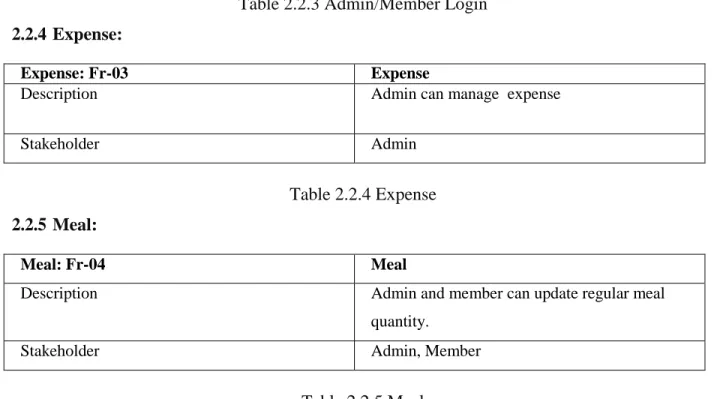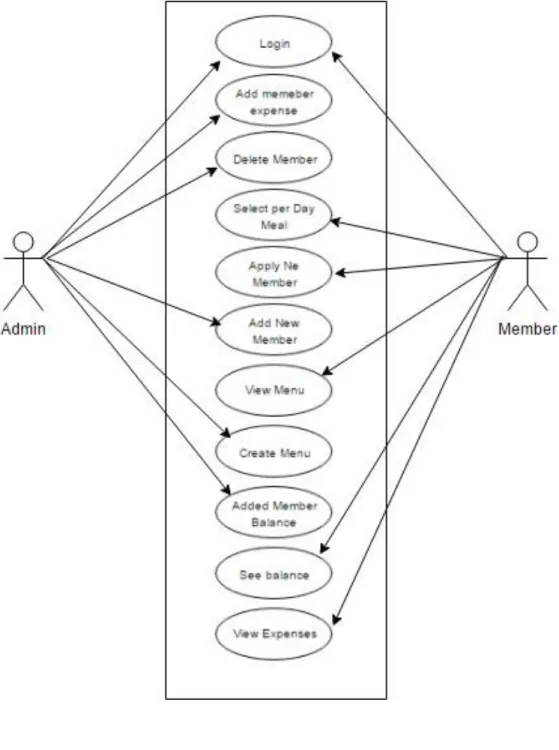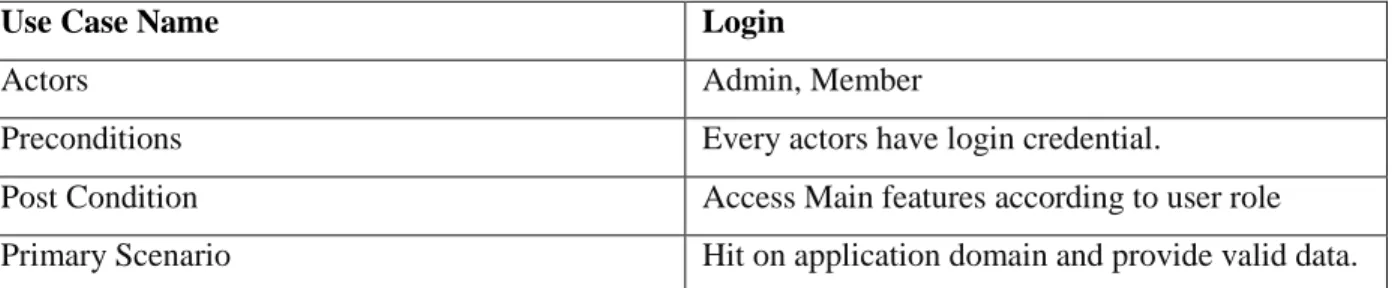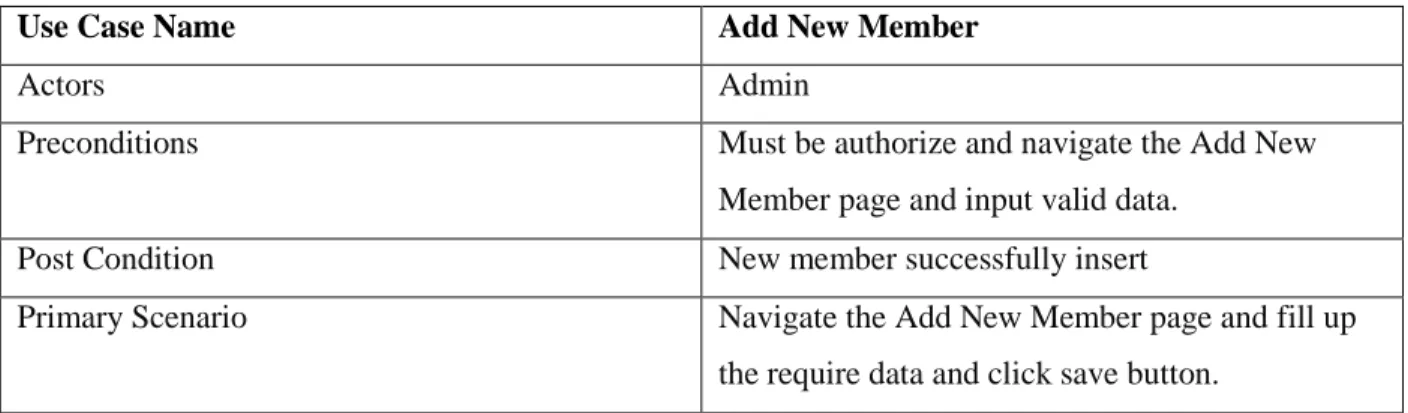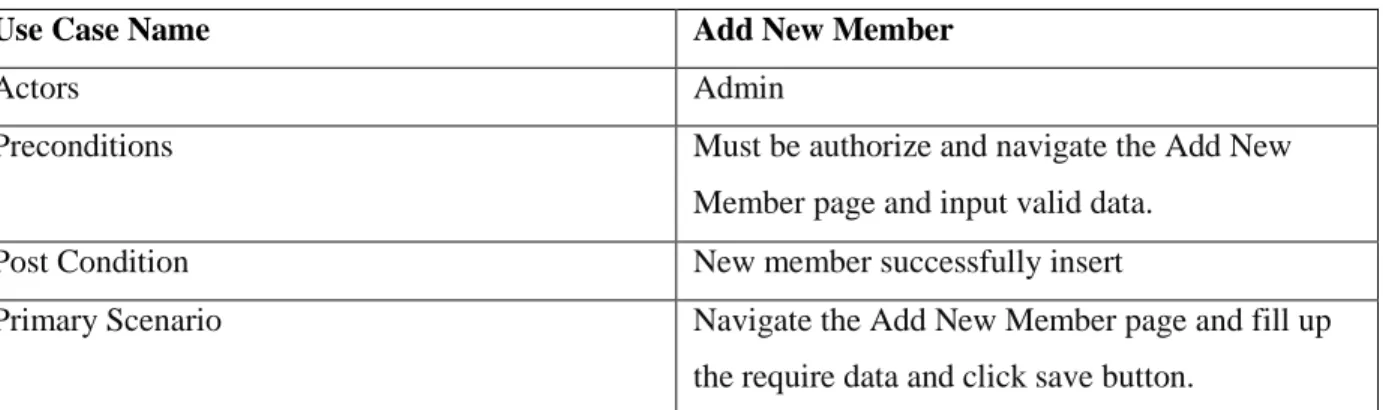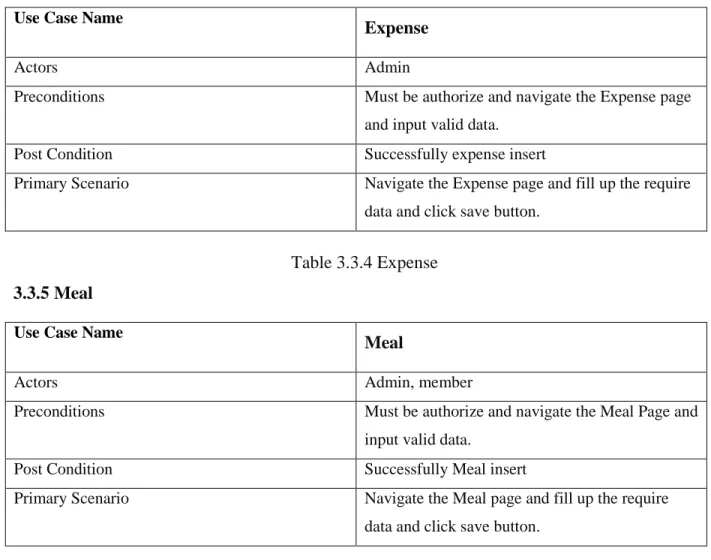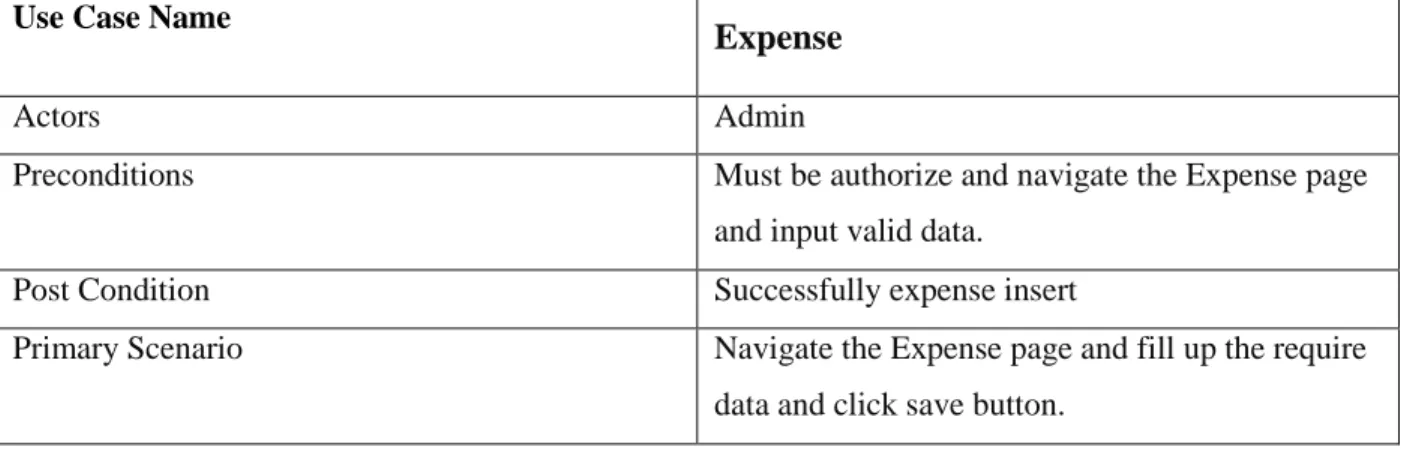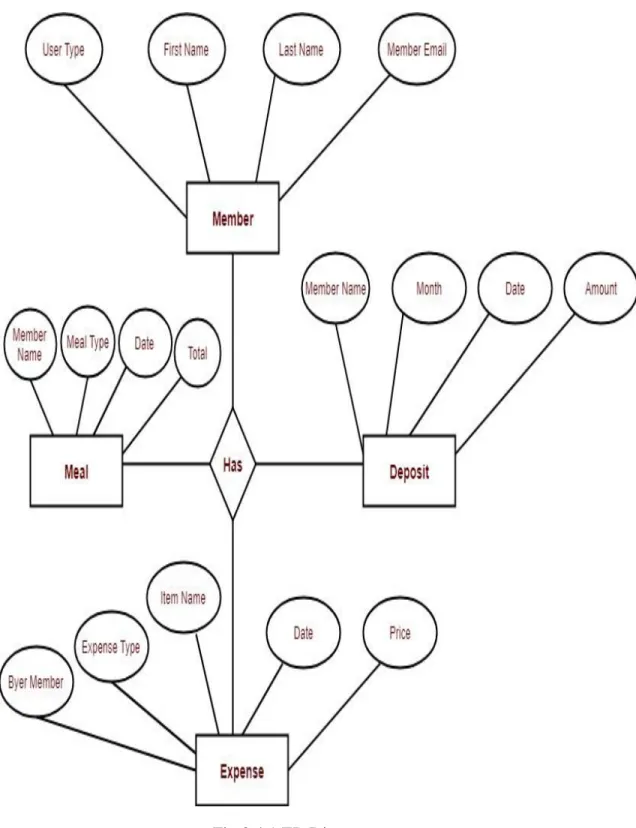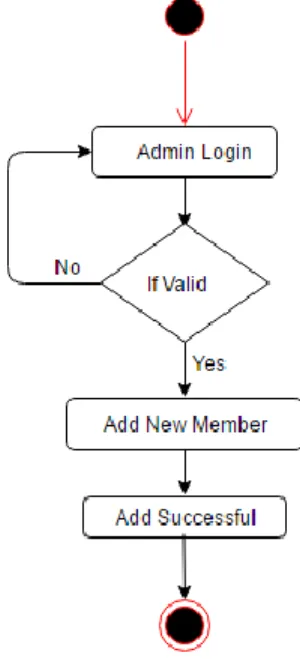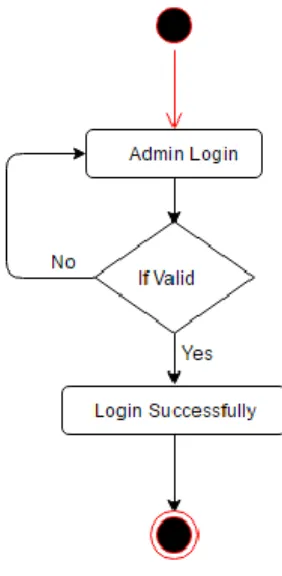i
©Daffodil International University
Department of Software Engineering SWE 431: Thesis/Project Project Documentation
Project On: Mess Bazar Management System Supervised By
Mr. Khalid Been Badruzzaman Biplob Lecturer
Department Of Software Engineering Daffodil International University
Submitted By Nazmul Haque ID: 151-35-980
Department Of Software Engineering
A project submitted in partial fulfillment of the requirement for the degree of Bachelor of Science in Software Engineering Fall-2019
ii
©Daffodil International University
DECLARATION
We hereby declare that, this project has been done by us under the supervision of Mr. Khalid Been Badruzzaman Biplob, Lecturer Department of Software Engineering, Daffodil International University. We also declare that neither this project nor any part of this project has been submitted elsewhere for award of any degree or diploma.
Nazmul Haque
ID: 151-35-980
Department of Software Engineering Daffodil International University
Certified by:
Mr. Khalid Been Badruzzaman Biplob Lecturer Department of Software Engineering
Faculty of Science & Information Technology Daffodil International University
iii Daffodil International University
Acknowledgement
Lastly, I am very glad that I have successfully able to complete my project on time. I appreciate all the helpers for helping out along the way of this development. I thank all of them cordially for their helpful attitude.
I am very pleased to our supervisor Mr. Khalid Been Badruzzaman Biplob Lecturer, Department of Software Engineering, Daffodil International University. Deep Knowledge &
keen interest of our supervisor in the field of “Mess Bazar Management System” to carry out this project. His endless patience, scholarly guidance, continual encouragement, constant and energetic supervision, constructive criticism, valuable advice, reading many inferior draft and correcting them at all stage have made it possible to complete this project.
I wish to express our sincere thanks to Pro. Dr. Touhid Bhuiyan, Professor & Head of Software Engineering department for his kind help to finish our project and also to other faculty member and the SWE department of Daffodil International University. Finally, we must acknowledge with due respect the constant support and patients of our parents.
iv Daffodil International University
TABLE OF CONTENTS
CHAPTER 1 INTRODUCTION ... 8
1.1 Objective ... 8
1.2 Features ... 8-9 CHAPTER 2 SOFTWARE REQUIREMENT SPECIFICATION... 10
2.1 Stakeholders ... 10
2.2 Functional Requirements ... 10
2.2.1 Admin Registration ... 10
2.2.2 Member Registration ... 10
2.2.3 Admin/Member Login ... 11
2.2.4 Expense ... 11
2.2.5 Meal 11 2.3 Data Requirements ... 11
CHAPTER 3 SYSTEM ANALYSIS ... 12
3.1 Class Diagram ... 12
Fig 3.1.1 ... 12
3.2 Use Case Diagram... 13
Fig 3.2.1 ... Error! Bookmark not defined. 3.3 Use Case Description ... 14
3.3.1 Login 14 3.3.2 Add new Member ... 14
3.3.3 Add Member Balance/Deposit ... 14
3.3.4 Expense ... 15 3.3.5 Meal 15
v Daffodil International University
3.4 ER Diagram ... 16
Fig 3.4.1 ... Error! Bookmark not defined. 3.5 Activity Diagram ... 17
3.5.1 Admin Login ... Error! Bookmark not defined. 3.5.2 Admin Add New Member ... Error! Bookmark not defined. 3.5.3 Admin Add Member Balance ... Error! Bookmark not defined. 3.5.4 Admin Add Member ... Error! Bookmark not defined. 3.5.5 Member Login ... 19
3.5.6 See Balance ... 19
3.5.7 See Expense ... 20
3.5.8 Select Meal ... 20
3.5.9 View Menu ... 21
3.6 Sequence Diagram ... 22
Fig 3.6.1 ... Error! Bookmark not defined. CHAPTER 4 SYSTEM DESIGN SPECIFICATION... 23
4.1 Gang Chart ... 23
4.1.1 Gang Chart ... 23
4.2 Plan 23 4.2.1 Plan 23 4.3 System Implementation Details ... 23
4.4 Architecture used MTC (Model, Template and Controller) Description of Folder Structure: ... 24
CHAPTER 5 SYSTEM TESTING ... 26
5.1 Testing Features: ... 26
5.2 Testing strategies: ... 26
vi Daffodil International University
5.3 Test Approach: ... 26
5.4 Pass/Fail criteria ... 26
5.5 Testing Environment ... 26
5.6 Test Case ... 27
5.6.1 Test case for Admin registration ... 27
Table 5.6.2. ... 27
5.6.3 Test case for Member registration ... 28
Table 5.6.4 ... 28
5.6.5 Test for Meal ... 28
Table 5.6.6 ... 29
5.6.7 Test case for Expense ... 29
Table 5.6.8 ... 29
CHAPTER 6 USER MANUAL ... 30
User Interface Design Screenshot ... 30
6.1 Home ... 30
6.2 Admin Dashboard ... 31
6.3 View MemberList ... 32
6.4 Add New Member ... 33
6.5 Meal Bazar ... 34
6.6 Meal Entry ... 35
CHAPTER 7 PROJECT SUMMARY ... 36
7.1 Critical Evolution: ... 36
7.2 Limitations: ... 36
7.3 Obstacles & Achievements: ... 36
7.4 Future Scope ... 36
vii Daffodil International University
7.5 References ... 36 CONCLUSION ... 37
8
©Daffodil International University
CHAPTER 1
INTRODUCTION
The purpose of this application is to automatize the mess functionality and provide both the user and the admin a smart platform to interact with each other. To use this facility, the user has to register and with the account credentials he can login the account. User can use the functionalities of the mess such as accessing his account information, applying for leave and checking the menu. On the other hand the admin can log on and check the inventory details this application aims at providing ease to both the users and the admin. The mass guys communicate is other and width there connectivity. This application store mass people information to helping our government.
1.1
Objective
This System truly helps who live in Mass
Save record every days expense.
Perfectly calculate cost for per meal
Manage Bazar among mass guys.
Save deposit record for mass guys
Will reduce the computation pressure for the mass manager
1.2
Features
Admin
Create mass member
Manage daily meal bazar
Manage Daily expense
Monitoring every day meal of mass member
Update mass member meal quantity
Prepare monthly cost for all mass member
General user/ Mass member
9
©Daffodil International University
Daily meal quantity entry into the system
View per month cost to pay the mass manager
View meal rate per month
View mass expense sheet
10
©Daffodil International University
CHAPTER 2
SOFTWARE REQUIREMENT SPECIFICATION
2.1 Stakeholders
Mass People
Mass Owner
Mass Member
Bachler People
Student who live in Mass
2.2 Functional Requirements
The functional requirement of the system is given blew:
2.2.1 Admin Registration:
Admin registration: Fr-01 Admin registration
Description Admin registration page is only for those user who want to create mass community
Stakeholder Admin
Table 2.2.1 Admin Registration 2.2.2 Member Registration:
Member registration: Fr-02 Member registration
Description Member registration page is only for those user who want to join mass under mass manager.
Stakeholder Member
Table 2.2.2 Member Registration 2.2.3 Admin/Member Login:
Admin/Member Login: Fr-03 Admin/Member Login
Description Admin/Member Login page is only for those users who want to login in this system using register login credential
11
©Daffodil International University
Stakeholder Admin, Member
Table 2.2.3 Admin/Member Login 2.2.4 Expense:
Expense: Fr-03 Expense
Description Admin can manage expense
Stakeholder Admin
Table 2.2.4 Expense 2.2.5 Meal:
Meal: Fr-04 Meal
Description Admin and member can update regular meal
quantity.
Stakeholder Admin, Member
Table 2.2.5 Meal 2.3 Data Requirements:
For running any system there are needed different types of data. Like that my system needs the following data.
Meal Quantity
Expense
12
©Daffodil International University
CHAPTER 3
SYSTEM ANALYSIS
3.1
Class Diagram
Mess Bazar Management System application develop to following this diagram. All class define with properties, functions and construction to follow proper naming convention.
Fig 3.1.1
13
©Daffodil International University 3.2
Use Case Diagram
This diagram indicate the Admin and member functionality and set of actions and services.
Fig 3.2.1 Use case Diagram
14
©Daffodil International University 3.3
Use Case Description
3.3.1 Login
Use Case Name Login
Actors Admin, Member
Preconditions Every actors have login credential.
Post Condition Access Main features according to user role Primary Scenario Hit on application domain and provide valid data.
Table 3.3.1 Login 3.3.2 Add new Member
Use Case Name Add New Member
Actors Admin
Preconditions Must be authorize and navigate the Add New
Member page and input valid data.
Post Condition New member successfully insert
Primary Scenario Navigate the Add New Member page and fill up the require data and click save button.
Table 3.3.2 Add new Member 3.3.3 Add Member Balance/Deposit
Use Case Name Add New Member
Actors Admin
Preconditions Must be authorize and navigate the Deposit page and input valid data.
Post Condition Member deposit successfully insert
Primary Scenario Navigate the Deposit page and fill up the require data and click save button.
Table 3.3.3 Add Member Balance/Deposit
15
©Daffodil International University 3.3.4 Expense
Use Case Name
Expense
Actors Admin
Preconditions Must be authorize and navigate the Expense page
and input valid data.
Post Condition Successfully expense insert
Primary Scenario Navigate the Expense page and fill up the require data and click save button.
Table 3.3.4 Expense 3.3.5 Meal
Use Case Name
Meal
Actors Admin, member
Preconditions Must be authorize and navigate the Meal Page and input valid data.
Post Condition Successfully Meal insert
Primary Scenario Navigate the Meal page and fill up the require data and click save button.
Table 3.3.5 Meal
16
©Daffodil International University 3.4
ER Diagram
Mess Bazar Management System Application database design following this ER diagram.
Fig 3.4.1 ER Diagram
17
©Daffodil International University 3.5
Activity Diagram
Admin Login
Fig 3.5.1 Admin Login 3.5.2 Admin Add New Member
Fig 3.5.2 Admin Add New Member
18
©Daffodil International University 3.5.3 Admin Add Member Balance
Fig 3.5.3 Admin Add Member Balance 3.5.4 Admin Add Member
Fig 3.5.4 Admin Add Member
19
©Daffodil International University 3.5.5 Member Login
Fig 3.5.5 Member Login 3.5.6 See Balance
Fig 3.5.6 See Balance
20
©Daffodil International University 3.5.7 See Expense
Fig 3.5.7 See Expense 3.5.8 Select Meal
Fig 3.5.8 Select Meal
21
©Daffodil International University 3.5.9 View Menu
Fig 3.5.9 View Menu
22
©Daffodil International University 3.6
Sequence Diagram
Fig 3.6.1
23
©Daffodil International University
CHAPTER 4
SYSTEM DESIGN SPECIFICATION
4.1 Gang Chart
Task/Date Start Date End Date Status Mar Apr Aug Sep Oct Nov Proposal 07-03-2019 23-03-2019 Compete
Requirements 24-03-2019 02-04-2019 Compete Design 03-08-2019 10-09-2019 Compete Implementation 18-09-2019 06-10-2019 Compete Testing 11-10-2019 15-11-2019 Compete Documentation 16-11-2019 30-11-2019 Compete
4.2 Plan
Table 4.1.1 Gang Chart
Milestone, it is a time frame of project. That will define the project task. Project milestones are as follows:
Task no. Task Name Start Date End Date Duration
01 Planning 01-01-19 12-01-19 12 days
02 Requirements
Gathering &
Analysis
13-01-19 24-01-19 12 days
03 System Design 25-09-19 06-10-19 12 days
04 Development 07-10-19 01-11-19 26 days
05 Testing 02-11-19 09-11-19 08 days
06 Implementation 10-11-19 15-11-19 06 days
07 Release 16-11-19 21-11-19 06 days
Total 82 days
Table 4.2.1 Plan
4.3 System Implementation Details
Client Side
Html
CSS
Bootstrap
24
©Daffodil International University
JavaScript Server Side
Programming Language - Python
Framework – Django Database
SqlLite3
IDE
Pycharm, Atom)
Local/Web Server(Powershell, cmd), Source Control
Git hub
4.4 Architecture used MTC (Model, Template and Controller) Description of Folder Structure:
Model part folder Structure:
Login, Registration App name: account
Folder: Templete/registration/forms.py All post model
App name: messApp
Folder: Templates/model.py Template part folder Structure:
Folder name: account/template Login.html, Registration.html
25
©Daffodil International University
messApp>template/messapp/balance.html/bazar.html/dashboard.html/dinner.html/expens e_list.html/lunch.html/meal_list.html/member.html/members_details.html
Controller part folder Structure:
Login, registration controller App name: account
Folder: template/views.py/url.py App name: messApp
Folder: template/messapp/views.py/url.py
26
©Daffodil International University
CHAPTER 5
SYSTEM TESTING
5.1 Testing Features:
For verifying the working process of the features of any system, Testing is very necessary. We can detect the proper performance of the features by testing properly.
5.2 Testing strategies:
Quality test
Measure test 5.3 Test Approach:
In test approach there are two types of techniques:
Proactive - An approach in which the test design process is initiated as early as possible in order to find and fix the defects before the build is created.
Reactive - An approach in which the testing is not started until after design and coding are completed.
5.4 Pass/Fail criteria
When inserted data is ok then it is passed
When inserted data is not ok then it is failed.
5.5 Testing Environment
Testing IDE: Microsoft Visual Studio 2017
Browser: Google chrome
Server: Microsoft SQL Server 2017
Operating System: Windows 10
Possessor: Core I 3
27
©Daffodil International University
5.6 Test Case
Test case is very important for justifying the activity of any system. Here is given my system’s test cases.
5.6.1 Test case for Admin registration
Test case ID: 01 Module name: Admin
Sub Module: Admin registration Test design by: NazmulHaque Test priority(low/medium/high): high Test design date: 02-11-2019 Text title: registration with valid
information
Test executed by: NazmulHaque
Description: test the system’s on registration page
Text executed date:02-11-2019
Table 5.6.1 Test case for Admin registration
Preconditions: The user navigate to registration page and input the required filled. And click on the Register button.
Step Test step Test data Expected result Actual result Pass/Fail 1 Navigate to
admin
registration page
Click on Registration button.
Data inserted successfully
Data inserted pass
2 Name Nazmul
3 Email nazmul1661@g
mail.com
4 Password N15135980
Table 5.6.2 5.6.3 Test case for Member registration
Test case ID: 02 Module name: Admin
Sub Module: Admin registration Test design by: Nazmul Haque Test priority(low/medium/high): high Test design date: 02-11-2019 Text title: registration with valid information Test executed by: Nazmul Haque Description: test the system’s on registration
page.
Text executed date:02-11-2019
28
©Daffodil International University
Table 5.6.3 Test case for Member registration
Preconditions: The user navigate to registration page and input the required filled. And click on the Register button.
Step Test step Test data Expected result Actual result Pass/Fail 1 Navigate to
Member
registration page
Click on Registration button.
Data inserted successfully
Data inserted pass
2 Name Rizu
3 Username RiZuoo7
4 Password R@123456
Table 5.6.4 Test case for Member registration 5.6.5 Test case for Meal
Test case ID: 03 Module name: Admin
Sub Module: Admin registration Test design by: Nazmul Haque Test priority(low/medium/high): high Test design date: 02-11-2018 Text title: registration with valid information Test executed by: Nazmul Haque Description: test the system’s on registration
page
Text executed date:02-11-2019
Table 5.6.5 Test for Meal
Preconditions: The user navigate to Meal Add page and input the required filled. And click on the Register button.
Step Test step Test data Expected result Actual result Pass/Fail 1 Navigate to Meal
Add page
Click on Add button.
Data inserted successfully
Data inserted pass
2 Breakfast 6
29
©Daffodil International University Quantity
3 Lunch Quantity 6
4 Dinner Quantity 8
Date 28-11-2019
Table 5.6.6 5.6.7 Test case for Expense
Test case ID: 04 Module name: Adminr
Sub Module: Admin registration Test design by: Nazmul Haque Test priority(low/medium/high): high Test design date: 02-11-2018 Text title: registration with valid information Test executed by: Nazmul Haque Description: test the system’s on registration
page
Text executed date:02-11-2019
Table 5.6.7 Test case for Expense
Preconditions: The user navigate to Expense page and input the required filled. And click on the Register button.
Ste p
Test step Test data Expected result
Actual result Pass/Fail
1 Navigate to Expense page
Click on Add button.
Data inserted successfully
Data inserted pass
2 Item Banana, Bread
3 Amount 200 taka
4 Date 28-11-2019
Table 5.6.8
30
©Daffodil International University
CHAPTER 6
USER MANUAL
User Interface Design Screenshot
6.1 Home Page
When run the application then visualize this UI. Here admin navigate to login and registration page.
31
©Daffodil International University 6.2 Admin Dashboard
Admin access this UI to very authentication and authorization. Here admin view the all mass daily meal.
32
©Daffodil International University 6.3 View Member List
Admin see the all mass member at a glance from this UI. Here admin manage the mass member active status.
33
©Daffodil International University 6.4 Add New Member
Admin can add new member to navigate this UI. Here admin provide valid input data and click on save then new mass member entry in this system successfully.
34
©Daffodil International University 6.5 Meal Bazar
Admin can assign every day’s bazar among mess members. This work partly done using this UI.
Must be given valid input data.
35
©Daffodil International University 6.6 Meal Entry
Admin and member must be update regular meal in this application. The system has to know how many meal will be cooked today. To use this UI you perfectly done this job.
36
©Daffodil International University
CHAPTER 7
PROJECT SUMMARY
7.1 Critical Evolution:
Knowing information about current all electric currency
Security issue
Gathering Requirement issue
7.2 Limitations:
As my system is on international perspective but there is a limitation for users to access at a time.
7.3 Obstacles & Achievements:
Requirement collecting was an obstacle.
I have learned many things about Machine learning language, UI/UX design, SqlLite3 query and so on.
7.4 Future Scope:
In future this project have a commercial develop. This project help the bachelors and communicate them like as social media. In near future this project will be developed more to search for rent a house easily. Here gather all kind of information for mass people.
7.5 References
https://www.w3schools.com
https://python101.pythonlibrary.org
https://www.tutorialspoint.com/python/index.htm
37
©Daffodil International University
CONCLUSION
Mess Bazar Management System is one kind of Human Resource Management System. It will hold everything of any Hostel/Mess Management Count Down. It will help you to keep your Management system in History. People can use this system if he/ she wants to make his life easier when he/she stays with any large Hostel/Mess management system.