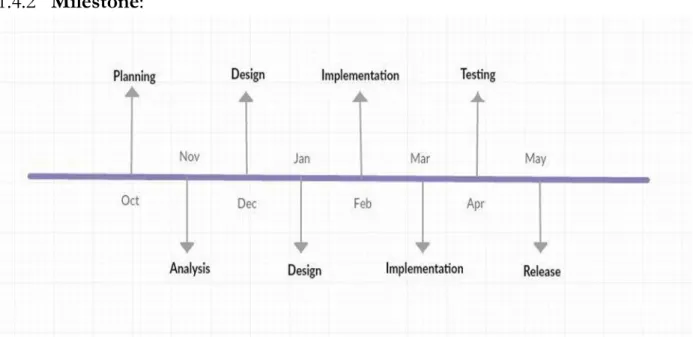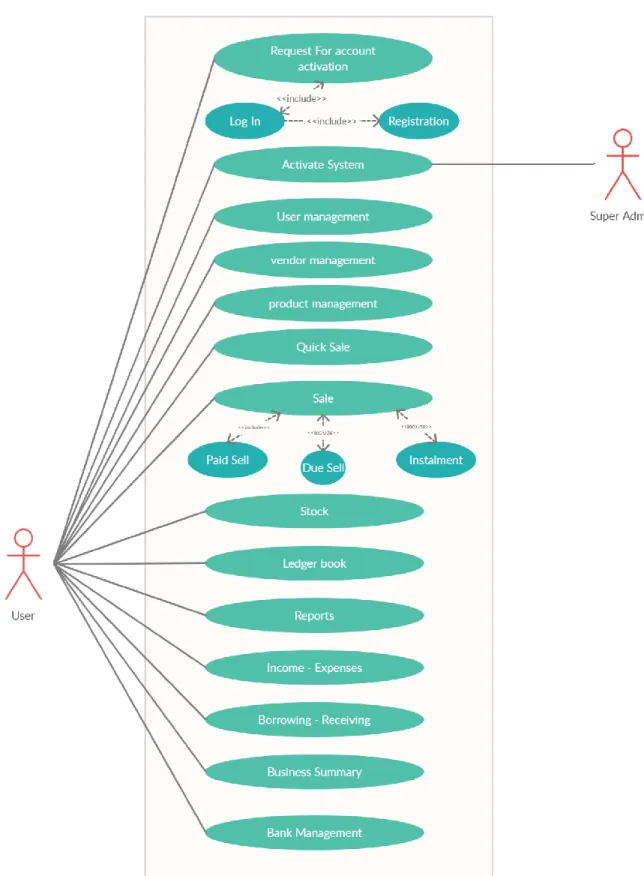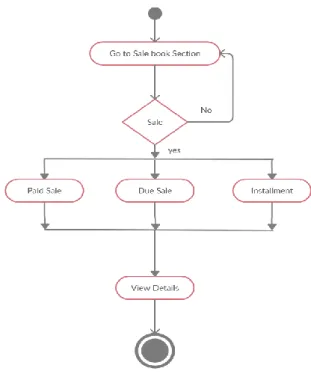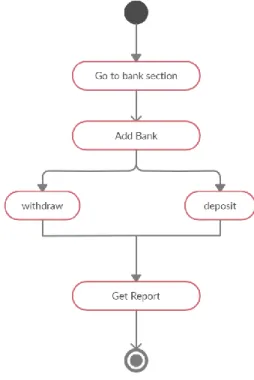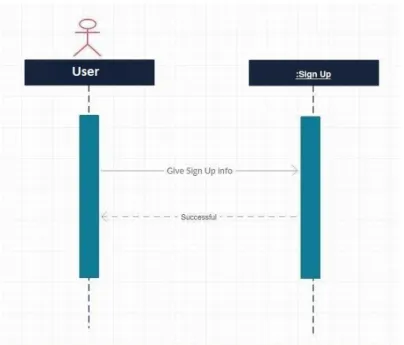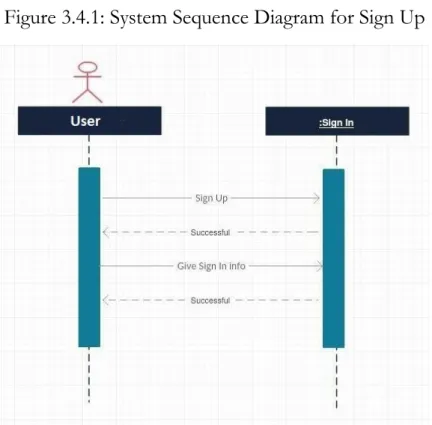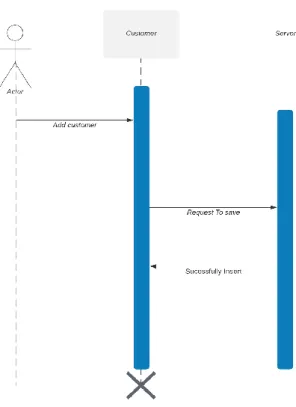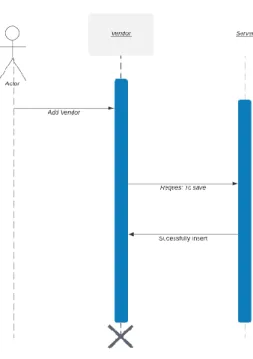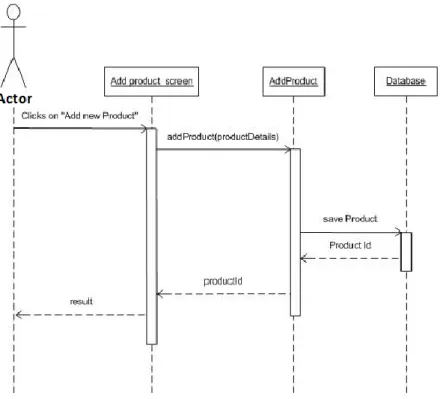Paperless Business Solution
Submitted By:
Md. Azizul Hoque Shuvo Id: 171-35-1805
Department of Software Engineering Daffodil International University
Supervised by:
Ms. Mahmuda Rawnak Jahan Lecturer
Department of Software Engineering Faculty of Science & Information Technology
Daffodil International University
This Project report has been submitted in fulfillment of the requirements for the Degree of Bachelor of Science in Software Engineering.
© All right Reserved by Daffodil International University
© Daffodil International University i | P a g e
APPROVAL This project titled on “Paperless Business Solution”,
submitted by Md. Azizul Hoque Shuvo (ID: 171-35-1805) to the Department of Software Engineering,
Daffodil International University has been accepted as satisfactory for the partial fulfillment of the requirements for the degree of Bachelor of Science in Software Engineering and approval as to its style and contents.
© Daffodil International University ii | P a g e
DECLARATION
I hereby declare that, I have taken this project under the supervision of Ms. Mahmuda Rawnak Jahan, Lecturer, Department of Software Engineering, Daffodil
International University. I also declare that this project doesn’t have been submitted elsewhere for award of any degree.
--- MD. Azizul Hoque Shuvo Id: 171-35-1805
Batch: 22th
Department of Software Engineering
Faculty of Science & Information Technology Daffodil International University
--- Certified By:
Ms. Mahmuda Rawnak Jahan Lecturer
Department of Software Engineering
Faculty of Science & Information Technology Daffodil International University
© Daffodil International University iii | P a g e
Acknowledgment:
At first, I would like to thank almighty Allah. However, I have taken efforts in this project.
It would not have been possible without the kind support and help of many persons. I would like to extend my sincere thanks to all of them.
I am really grateful because i managed to complete my project within the time given by Project/Thesis Committee. I also sincerely thank our respected supervisor Ms. Mahmuda Rawnak Jahan for the guidance and encouragement for finishing this project. I am thankful for his inspirations to work harder and for motivating me to be better.
Finally, I would like to thank my parents for keeping me in their prayers and supporting me to be better at every step of the away. Without their love and support I would not be
successful.
To sum up, without the help of the mentioned supports, the project would not be possible.
© Daffodil International University iv | P a g e
Abstract:
This system has been developed for the purpose of conducting business properly for small traders during the COVID-19 period.
Dedication:
I dedicate this project to my respectable Father and Mother, my supervisor, my Honorable teachers who are always dear and near to me. Without their patience, understanding,
unsparing support, care, affection and love it was not possible to come up to this place.
© Daffodil International University v | P a g e
TABLE OF CONTENTS
Content Page No
Approval i
Declaration ii
Acknowledgment iii
Abstract iv
Dedication iv
Chapter 1 01
Introduction 01
1.1 Project Overview 01
1.2 Project Purpose 01
1.2.1 Background 01
1.2.2 Benefits 01
1.2.3 Goals 02
1.3 Stakeholders 02
1.4 Project Schedule 02
1.4.1 Gantt Chart 02
1.4.2 Milestone 03
Chapter 2 04
2.1 Functional Requirements 04
2.2 Dependability Requirements 05
2.2.1 Reliability Requirements 05
2.2.2 Availability Requirements 05
2.2.3 Robustness and Fault Tolerance Requirements 05
2.2.4 Safety Critical Requirements 05
2.2.5 Supportability Requirements 05
2.2.6 Adaptability Requirements 05
2.3 Security Requirements 05
2.3.1 Access Requirements 06
2.3.2 Integrity Requirements 06
2.3.3 Privacy Requirements 06
2.4 Usability and Human Integrity Requirements 06
2.4.1 Ease of Use Requirements 06
2.4.2 Understand-ability and Politeness Requirements 06
2.4.3 Accessibility Requirements 06
Chapter 3 07
3.1 Use Case Diagram 07
3.2 Use case Description 08
3.3 Activity Diagram 15
3.4 System Sequence Diagram 22
Chapter 4 26
© Daffodil International University vi | P a g e
4.1 Class Diagram 26
4.2: Class Diagram for Paperless Business Solution 26
4.3 Entity Relationship Diagram 27
TABLE OF CONTENTS
Content Page No
4.4: ERD for Paperless Business Solution 27
4.5 Development Tools & Technology 27
4.5.1 User Interface Technology 27
4.5.1.1 Framework 27
4.5.1.2 CSS Framework 27
4.5.2 Implementation Tools & Platforms 27
4.5.2.1 Language 27
4.5.2.2 MySQL Server 28
4.5.2.3 Apache HTTP Server 28
Chapter 5 29
5.1 Testing Features 29
5.1.1 Features to be tested 29
5.1.2 Features not to be tested 29
5.2 Testing Strategies 29
5.2.1 Test Approach 29
5.2.1.1 Test levels 29
5.2.1.2 Test types 29
5.2.1.3 Testing Environment 30
5.2.2 Pass/Fail Criteria 30
5.3 Testing Schedule 30
5.4 Test Cases 30
5.4.1 Test Case for Sign Up 30
5.4.2 Test Case for Sign In 31
5.4.3 Test Case for Applying Improvement 31
5.4.4 Test Case for Product Management 32
5.4.5 Test Case for Sale Management 33
5.4.6 Test Case for Report Management 33
Chapter 6 34
6.1 Log in Panel 34
6.2 Registration Panel 34
6.3 Dashboard Panel 35
6.4 Customer Entry 35
6.5 Customer list 35
6.6 Product Category 36
6.7 Product 36
© Daffodil International University vii | P a g e
6.8 Buy Product 36
6.9 Buy Product Ledger 37
TABLE OF CONTENTS
Content Page No
6.10 Quick Sale 37
6.11 Product Sale 37
6.12 Sale Book 38
6.13 Invoice 38
6.14 Stock Management 39
6.15 User Profile 39
Chapter 7 40
7.1 GitHub Link 40
7.2 Limitations 40
7.3 Obstacles and Achievements 40
Chapter 8 40
Plagiarism Report 41
© Daffodil International University 1 | P a g e
Chapter 1 Introduction:
This project was originally designed for small businesses. So, if someone wants to use this system, first they have to apply to use the system. To register in the system, user will need his name, phone number, store address and users own address. When the user registers in the system with his / her information, the notification will be sent to the authority for account disapproval. User can use his personal business account if admin qualifies account after receiving request. By using this system, a businessman can manage all the activities of his business in a easy way. Where the whole world is stunned by Kovid-19, this system allows the user to run his business from home.
1.1 Project Overview: This system has been designed to develop small businesses in Bangladesh. First of all, user logs in to the system, then they will see a customized Dashboard, where user can take a look at all the information of his business. Where users used paper to view all the information, now they have no need any other type of paper through this system. This system can be accessed by the user from any device.
All user data will be stored in the system.
1.2 Project Purpose: This system has been designed to develop small businesses in Bangladesh. Despite having many inventory management systems in our country, I think we need a system with a few exceptions. Eri sequence is basically my system to build.
1.2.1 Background: Technical Perspective: We have been working in a real-life project using PHP and MySQL Database.
1.2.2 Domain Perspective: I have tried to do something new like Improvement /
Paperless Business Solution. This type of system does not exist in our area currently.
1.2.3 Benefits: By successful completion of this project, users will be able to-
• User can manage everything in one solution
• Users do not have to use any kind of paper for business purposes
• User can access this system from everywhere & every devices.
• User can use this system for 3 type of business Policy.
• Can generate more type of report
• Can use like stock management
© Daffodil International University 2 | P a g e
• User can record their personal data & customer data
• User can report admin for any kind of technical issue
1.2.4 Goals: The main goals of this project are-
• Making a User friendly and easy interface system
• To reduce dependency of paper
• To support small traders during the Covid-19 period
• Bringing all kinds of benefits under one system 1.3 Stakeholders: The main stakeholders are-
• Developer
• Investor
• Small traders’ owner
1.4 Project Schedule: The project schedule is shown below with the help of Gantt chart and milestones during project development
1.4.1 Gantt Chart:
week 1st week 2nd week 3rd week 4th
week 6th week Project Proposal
SRS
Designing Development Testing
Finalization
© Daffodil International University 3 | P a g e
1.4.2 Milestone:
Figure 1.2: Milestone for Paperless Business Solution
© Daffodil International University 4 | P a g e
Chapter 2 Software Requirement Specification:
All requirement specification described in this section based on this project.
2.1 Functional Requirements:
FR ID FQR Name Description Functional/NF
FR01 Sign up Client can register new account FR
FR02 Sign In Admin & client can sign in FR
FR03 Manage User Admin can manage User FR
FR04 Manage Client User can manage client FR
FR05 Manage vendor User can manage vendor FR
FR06 Manage product User can manage product FR
FR07 Sale User can sale product using system FR
FR08 Quick sale User can manage do quick sale &
create invoice FR
FR09 Update Profile User can update his profile FR FR10 SMS User can send SMS after sale &
custom SMS FR
FR11 Generate Report User can generate all kind of report FR FR12 Stock User can manage or stock & buy
from vendor FR
FR13 Log out Admin, worker, client can log out FR FR14 Recover Password Worker, client can recover their
password using email FR
FR15 Privacy System has to protect user data and
confidential information. FR
FR16 Data Capacity This system needs to handle of data FR
© Daffodil International University 5 | P a g e
FR17 Performance This system needs to better
performance FR
FR18 Usability System should be user friendly for all
users. FR
2.2 Dependability Requirements:
2.2.1 Reliability Requirements: This is a paperless Business solution related project that’s why it will be very sensitive for supporter and customers. The main goal of our project, it decreases the complexity of those manage business model process. In this way I will be able to achieve the reliability of users.
2.2.2 Availability Requirements: Availability is more necessary for this project DR-01 Must be available the system at 24x7
Description • Must be available the system at 24 hours in a day.
• Must be updated the system regularly.
Stakeholders customer, System Developer, support engineers 2.2.3 Robustness and Fault Tolerance Requirements:
DR-02 The system manages over access.
Description Sometimes multiple users can over access to this system. The system can handle multiple user access.
The system has almost ensured 0% crush.
Stakeholders N/A
2.2.4 Safety Critical Requirements: There are no specific safety critical requirements.
2.2.5 Supportability Requirements: There are no specific supportability requirements.
2.2.6 Adaptability Requirements: There are no specific adaptability requirements.
2.3 Security Requirements: This system has some security requirements Like-
• Username/Password
© Daffodil International University 6 | P a g e
• Validation
• Authentication
2.3.1 Access Requirements: To get access the whole module the system provide validation and authentication process.
SR-01 This system gives security policy.
Description Without register user in this system he/she will be not able to access the system. This mechanism provides security services.
Stakeholder
s User, Support Engineer
2.3.2 Integrity Requirements: To protect data all username and password are stored in encrypted form. It’s not easy to decrypt the username and password.
2.3.3 Privacy Requirements: This system has some privacy strategies. Like- Validation and Authentication. All data are stored in database. All username and password are stored in encrypted form. It’s hard to decrypt. This mechanism provides users privacy.
SR-02 All data will be protected
Description All data are protected. All data are stored in database using encrypted form. It’s not easy to decrypt.
Stakeholders User, Support Engineer
2.4 Usability and Human Integrity Requirements
2.4.1 Ease of Use Requirements: This system is very easy for use and also understandable.
2.4.2 Understand-ability and Politeness Requirements: This system is very easy for understand and also usable.
2.4.3 Accessibility Requirements: There are no access requirements beside those that have been outlined in the below –
• Log in as business owner
• Log in as support engineer
• Log Out as business owner
• Log Out as a support engineer
© Daffodil International University 7 | P a g e
Chapter 3 Scope of the Study:
3.1 Use Case Diagram:
Figure 3.1: Use case Diagram for Paperless Business Solution
© Daffodil International University 8 | P a g e
3.2 Use case Description:
Use Case-01 Sign Up
Goal For use this system user need to sign up yourself in this system.
Preconditions N/A Success End
Condition
Registered successfully and access the system.
Failed End Condition
Can’t enter into the system.
Actors User
Trigger Sign up to the system.
Description Step Action
1 Push Sign Up Button 1.1
1.2 1.3
Put Email
Put Phone Number &
details Put Password
2 Push Registration Button Alternative Flows N/A
Quality Requirements
Don’t provide the username and password to others.
Use Case-02 Sign In
Goal After system registration complete user can sign in to access this/her personal profile.
Preconditions Need to Sign Up and put the accurate phone/username and password.
Success End Condition
Come into the system and access the system all feature.
Failed End Condition
User can’t into or use system without log in.
Actors User
© Daffodil International University 9 | P a g e
Trigger Sign In to the system.
Description Step Action
1 Sign Up to the system 1.1
1.2
Put phone / Username Put Password
2 Give correct phone / Username and password for sign In.
3 Push Sign in Button.
Alternative Flows N/A Quality
Requirements
Don’t provide the phone / Username and password to others.
Use Case-03 User Management
Goal User can entry, edit, delete his/her customer into their system profile.
Preconditions Need to Sign In and put the phone/username and password.
Success End Condition
User can manage their customer.
Failed End Condition
User can add, delete, edit their customer profile
Actors user
Trigger Sign In to the system.
Description Step Action
1 Sign Up as a User
2 Push Entry form
2.1 2.2 2.3 2.4
Put Full name Put Phone Put Address Put Email
Alternative Flows N/A Quality
Requirements
Properly Fill Up entry form.
© Daffodil International University 10 | P a g e
Use Case-04 Vendor Management
Goal Add vendor to collect product to sell.
Preconditions Need to Sign Up and put the accurate username/phone and password.
Success End Condition
User can add, delete & edit their vendor’s profile.
Failed End Condition
N/A
Actors user
Trigger Sign In to the system.
Description 1 Sign Up as a user
2 Push Vendor Button
3.1 Put Add vendor 3.2 Put entry vendor Alternative Flows N/A
Use Case-05 Product Management
Goal Add product for sell management.
Preconditions Need to Sign Up and put the accurate username/phone and password.
Success End Condition
User can add, delete & edit their products.
Failed End Condition
N/A
Actors user
Trigger Sign In to the system.
Description 1 Sign Up as a user 2 Push Product Button 3.1 Put Add Products 3.2 Put entry Products Alternative Flows N/A
Use Case-06 Quick sale
Goal Sale Products.
Preconditions Need to Sign Up and put the accurate username/phone and password.
© Daffodil International University 11 | P a g e
Success End Condition
User can create invoice & sale their products.
Failed End Condition
N/A
Actors user
Trigger Sign In to the system.
Description 1 Sign in as a user
2 Push Quick sale Button 3.1 Create invoice
3.2 Sale products.
Alternative Flows N/A
Use Case-07 Sale Management
Goal Add vendor to collect product to sell.
Preconditions Need to Sign Up and put the accurate username/phone and password.
Success End Condition
User can add, delete & edit their vendor’s profile.
Failed End Condition
N/A
Actors user
Trigger Sign In to the system.
Description 1 Sign Up as a user
2 Push Vendor Button
3.1 Put Add vendor 3.2 Put entry vendor Alternative Flows N/A
Use Case-08 Stock Management Goal View all product stock.
Preconditions Need to Sign in and put the accurate username/phone and password.
Success End Condition
User can understand their product stock & sale their product.
Failed End Condition
N/A
© Daffodil International University 12 | P a g e
Actors user
Trigger Sign In to the system.
Description 1 Sign in as a user
2 Push Stock Button
3.1 Search Product 3.2 View product stock Alternative Flows N/A
Use Case-09 Ledger Book
Goal Maintaining sale & buy report by ledger.
Preconditions Need to Sign in and put the accurate username/phone and password.
Success End Condition
Business ledger maintenance.
Failed End Condition
N/A
Actors user
Trigger Sign In to the system.
Description 1 Sign in as a user 2 Push ledger Button 3.1 Search ledger
3.2 View ledger
Alternative Flows N/A
Use Case-10 Report Management
Goal Get every kind of business report from here.
Preconditions Need to Sign in and put the accurate username/phone and password.
Success End Condition
User can create buy, sale, stock, ledger etc. kind of report from their ostore profile.
Failed End Condition
N/A
Actors user
Trigger Sign In to the system.
Description 1 Sign in as a user
© Daffodil International University 13 | P a g e
2 Push report Button 3.1 Search report 3.2 Get needed report Alternative Flows N/A
Use Case-11 Income - Expenses
Goal See overview or maintain personal income & expenses report.
Preconditions Need to Sign in and put the accurate username/phone and password.
Success End Condition
Income – Expenses report maintenance.
Failed End Condition
N/A
Actors user
Trigger Sign In to the system.
Description 1 Sign in as a user
2 Push Income - Expenses Button 3.1 Search Transection
3.2 View Transection Alternative Flows N/A
Use Case-12 Borrowing - Receiving
Goal See overview or maintain personal Borrowing - Receiving report.
Preconditions Need to Sign in and put the accurate username/phone and password.
Success End Condition
Borrowing – Receiving report maintenance.
Failed End Condition
N/A
Actors user
Trigger Sign In to the system.
Description 1 Sign in as a user
2 Push Borrowing – Receiving Button 3.1 Search Transection
3.2 View Transection Alternative Flows N/A
© Daffodil International University 14 | P a g e
Use Case-13 Business Summary
Goal See overview Business Summary report.
Preconditions Need to Sign in and put the accurate username/phone and password.
Success End Condition
Overview of Business Summary.
Failed End Condition
N/A
Actors user
Trigger Sign In to the system.
Description 1 Sign in as a user
2 Push Business Summary Button 3.1 Search Transection
3.2 View Transection Alternative Flows N/A
Use Case-14 Bank Management
Goal See overview or maintaining personal bank transection report.
Preconditions Need to Sign Up and put the accurate username/phone and password.
Success End Condition
Add, edit, delete & view personal bank transection.
Failed End Condition
N/A
Actors user
Trigger Sign In to the system.
Description 1 Sign Up as a user
2 Push Bank Management Button 3.1 Put Add Bank or Transection
3.2 See report
Alternative Flows N/A
© Daffodil International University 15 | P a g e
3.3 Activity Diagram:
Figure 3.1: Activity diagram for Sign In
Figure 3.2: Activity diagram for System Activation
© Daffodil International University 16 | P a g e
Figure 3.2: Activity diagram for User/Customer Management
Figure 3.4: Activity diagram for Vendor Management
© Daffodil International University 17 | P a g e
Figure 3.5: Activity diagram for Products Management
Figure 3.6: Activity diagram for Quick Sale
© Daffodil International University 18 | P a g e
Figure 3.7: Activity diagram for sale management
Figure 3.8: Activity diagram for stock management
© Daffodil International University 19 | P a g e
Figure 3.9: Activity diagram for Sale Book
Figure 3.10: Activity diagram for Ledger Book
© Daffodil International University 20 | P a g e
Figure 3.11: Activity diagram for Report management
Figure 3.12: Activity diagram for Borrowing-Receiving
© Daffodil International University 21 | P a g e
Figure 3.13: Activity diagram for Business Summary
Figure 3.14: Activity diagram for Bank management
© Daffodil International University 22 | P a g e
3.4 System Sequence Diagram:
Figure 3.4.1: System Sequence Diagram for Sign Up
Figure 3.4.2: System Sequence Diagram for Sign In
© Daffodil International University 23 | P a g e
Figure 3.4.3: System Sequence Diagram for Customer Add
Figure 3.4.4: System Sequence Diagram for Vendor Add
© Daffodil International University 24 | P a g e
Figure 3.4.5: System Sequence Diagram for Product Management
Figure 3.4.6: System Sequence Diagram for Sale & report Management
© Daffodil International University 25 | P a g e
Figure 3.4.7: System Sequence Diagram for Sale & report Management
Figure 3.4.8: System Sequence Diagram for Bank Transection
© Daffodil International University 26 | P a g e
Chapter 4 4.1 Class Diagram:
Figure 4.2: Class Diagram for Paperless Business Solution
© Daffodil International University 27 | P a g e
4.3 Entity Relationship Diagram:
Figure 4.4: Entity Relationship Diagram for Paperless Business Solution
4.5 Development Tools & Technology:
4.5.1 User Interface Technology:
4.5.1.1 Framework:
PHP Laravel Framework 4.5.1.2 CSS Framework:
Use Bootstrap CSS in this project
4.5.2 Implementation Tools & Platforms:
4.5.2.1 Language:
© Daffodil International University 28 | P a g e
Use PHP as Language 4.5.2.2 MySQL Server:
Use MySQL Server as Database 4.5.2.3 Apache HTTP Server:
For run this Project use Apache HTTP Server as local server.
© Daffodil International University 29 | P a g e
Chapter 5 System Testing……….
5.1 Testing Features:
Unit Testing is a software technique method. Here test every separate unit of code. I actually used this method after finish the project. I found some error in my system. Then I try to resolve it.
Acceptance Testing is used before the system release. When I use this method, I actually found some minor error. Then I try to resolve it. After solve the system bug I release it for use.
5.1.1 Features to be tested:
• Sign Up
• Sign In
• Log Out
• Product Management
• Sale Management
• Report Management 5.1.2 Features not to be tested:
• Feedback
5.2 Testing Strategies:
5.2.1 Test Approach:
Actually, I use some test approaches in this section.
• Test levels
• Test types
• Testing Environment
5.2.1.1 Test levels: Actually, I perform some common testing levels. Like unit testing, integration testing, system testing and user acceptance testing. I am carefully performing the testing levels.
5.2.1.2 Test types: Actually, I am study about some testing types. In this project I use unit testing, integration testing, system testing and user acceptance testing. I used 50 percent time for unit testing and other 50 percent are used for integration testing, system testing and user acceptance testing.
© Daffodil International University 30 | P a g e
5.2.1.3 Testing Environment: I have set the required environment using hardware and software for this project.
5.2.2 Pass/Fail Criteria: My Project passes all the criteria.
5.3 Testing Schedule:
Figure 5.1: Testing schedule for Paperless Business Solution 5.4 Test Cases:
5.4.1 Test Case for Sign Up:
Test Case 01 Case Name: Testing the sign-up panel.
Designed By: A H Shuvo Design date: 22.8.20 Executed By: A H Shuvo Execute Date:22.8.20 Short Description: This case manages the sign-up function.
Precondition: Go to http://localhost/ostore/registration
Steps Action Action Result Expected System Response Pass/Fail 1 Click Sign up Button Required
message
Required message Pass 2 Put valid phone/
Username and wrong password
Error Message No Required Message Fail
3 Put wrong
phone/username and password
Error Message No Required Message Fail
© Daffodil International University 31 | P a g e
4 Put valid
phone/username and password
Signed up Signed up Pass
5.4.2 Test Case for Sign In:
Test Case 02 Case Name: Testing the sign in panel.
Designed By: A H Shuvo Design date: 22.8.20 Executed By: A H Shuvo Execute Date:22.8.20 Short Description: This case manages the sign in function.
Precondition: Go to http://localhost/ostore/login
Steps Action Action
Result
Expected System Response Pass/Fail 1 Click Sign In
Button
Required message
Required message Pass 2 Put valid phone/
Username and wrong password
Error Message
No Required Message Fail
3 Put wrong
phone/username and password
Error Message
No Required Message Fail
4 Put valid phone/
Username and password
Signed in Signed in Pass
5 Click sign in button
without enter
phone/username and password
Error Message
Required message Fail
5.4.3 Test Case for Applying Improvement:
Test Case 03 Case Name: Testing the customer entry
panel.
Designed By: A H Shuvo Design date: 22.8.20 Executed By: A H Shuvo Execute Date:22.8.20 Short Description: This case manages for customer entry
Precondition: Go to http://localhost/ostore/customer.
© Daffodil International University 32 | P a g e
Steps Action Action Result Expected System Response
Pass/Fail 1 Click Sign in Button
and access application form
Required message
Required message Pass
2 Put valid Information for entry a new customer
Required Message
Required Message Pass
3 Enter submit button without putting information
Error Message
No Required Message Fail
5.4.4 Test Case for Product Management:
Test Case 04 Case Name: Testing the product entry
panel.
Designed By: A H Shuvo Design date: 22.8.20 Executed By: A H Shuvo Execute Date:22.8.20 Short Description: This case manages for product entry
Precondition: Go to http://localhost/ostore/product.
Steps Action Action Result Expected System Response
Pass/Fail 1 Click Sign in Button
and access application form
Required message
Required message Pass
2 Put valid Information for entry a new product
Required Message
Required Message Pass
3 Enter submit button without putting information
Error Message
No Required Message Fail
5.4.5 Test Case for Sale Management:
Test Case 05 Case Name: Testing the selling panel.
Designed By: A H Shuvo Design date: 22.8.20 Executed By: A H Shuvo Execute Date:22.8.20 Short Description: This case manages for product sell
Precondition: Go to http://localhost/ostore/sell.
© Daffodil International University 33 | P a g e
Steps Action Action Result Expected System
Response
Pass/Fail 1 Click Sign in Button
and access application form
Required message Required message Pass
2 Click on the product icon to list product &
enter submit button
Required Message Required Message
Pass
3 Enter submit button without listing product
Error Message No Required Message
Fail
5.4.6 Test Case for Report Management:
Test Case 06 Case Name: Testing the Report panel.
Designed By: A H Shuvo Design date: 22.8.20 Executed By: A H Shuvo Execute Date:22.8.20 Short Description: This case manages for product sell
Precondition: Go to http://localhost/ostore/report.
Steps Action Action
Result
Expected System Response
Pass/Fail 1 Click Sign in Button and access
application form
Required message
Required message
Pass
2 Click on the any report & select date option to see report
Required Message
Required Message
Pass 3 Enter any report button without
putting date
Error Message
No Required Message
Fail
© Daffodil International University 34 | P a g e
User Manual:
6.1 Log in Panel:
Figure 6.1: Screenshot for log in panel 6.2 Registration Panel:
Figure 6.2: Screenshot for registration panel
© Daffodil International University 35 | P a g e
Figure 6.3: Screenshot for Dashboard Panel 6.4 Customer Entry:
Figure 6.4: Screenshot for Customer Entry Panel 6.5 Customer list:
Figure 6.5: Screenshot for Customer list
© Daffodil International University 36 | P a g e
Figure 6.6: Screenshot for product category list 6.7 Product:
Figure 6.7: Screenshot for product list 6.8 Buy Product:
Figure 6.8: Screenshot for buy product
© Daffodil International University 37 | P a g e
Figure 6.9: Screenshot for buy product ledger 6.10 Quick Sale:
Figure 6.10: Screenshot for quick sale 6.11 Product Sale:
Figure 6.10: Screenshot for Product Sale
© Daffodil International University 38 | P a g e
Figure 6.11: Screenshot for Sale Book 6.13 Invoice:
Figure 6.12: Screenshot for Invoice
© Daffodil International University 39 | P a g e
Figure 6.13: Screenshot for Product Stock.
6.15 User Profile:
Figure 6.14: Screenshot for User Profile.
© Daffodil International University 40 | P a g e
Project Summary:
7.1 GitHub Link: https://github.com/ahshuvo01752/ostore.
7.2 Limitations: Cannot send SMS to their customer at this moment.
7.3 Obstacles and Achievements:
Everyday technologies are updated so the Laravel framework is updated every day.
So, I feature there are some technologic can be eliminating and the project can be implemented with new technology. There are too more errors while I am
developed this system.
CHAPTER-08 8.1 References:
• LaravelComposer Latest: v2.0.8 Available at:
https://getcomposer.org/download
• Laravel Installation Document Available at:
https://getcomposer.org/doc/00-intro.md
• SQL Tutorial. [ONLINE] Available at:
http://www.w3schools.com
• MySQL Xampp Downloads. [ONLINE] Available at:
https://www.apachefriends.org/download.html
• Template using this system Downloads. [ONLINE] Available at:
https://www.templateshub.net/template/otika-bootstrap-admin-template
© Daffodil International University 41 | P a g e