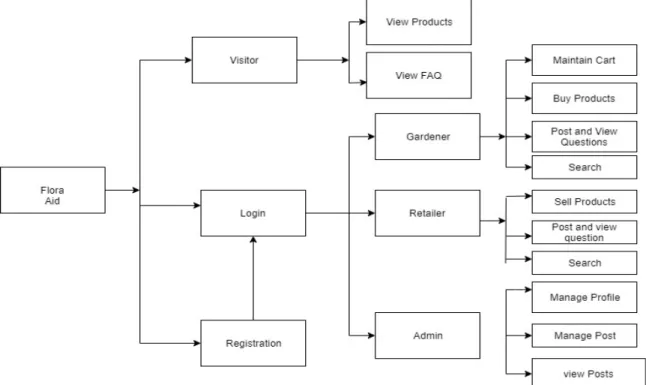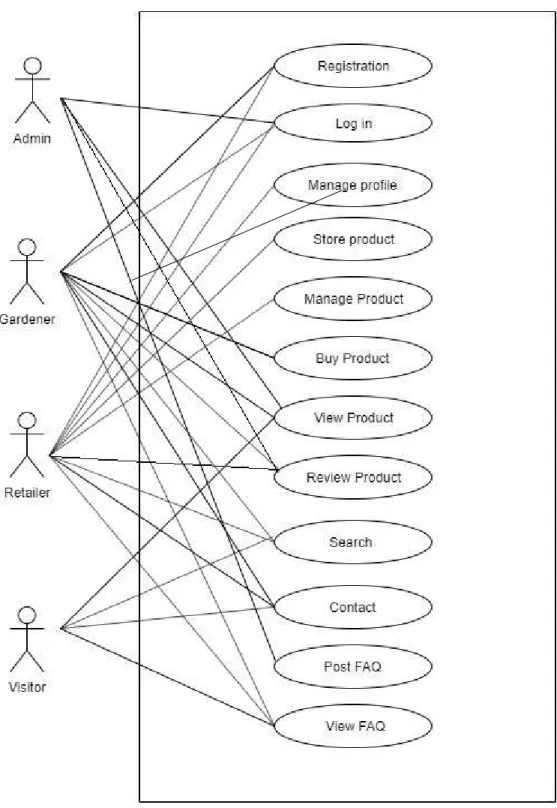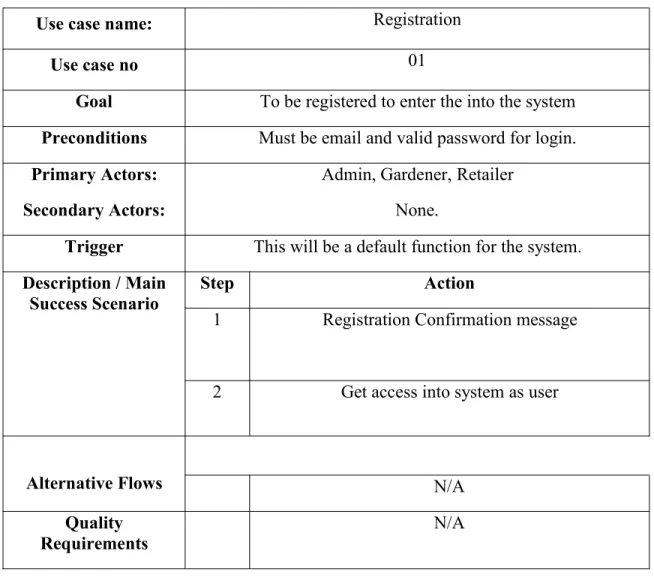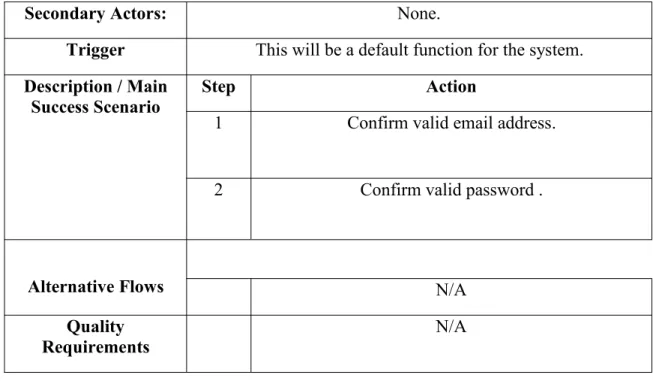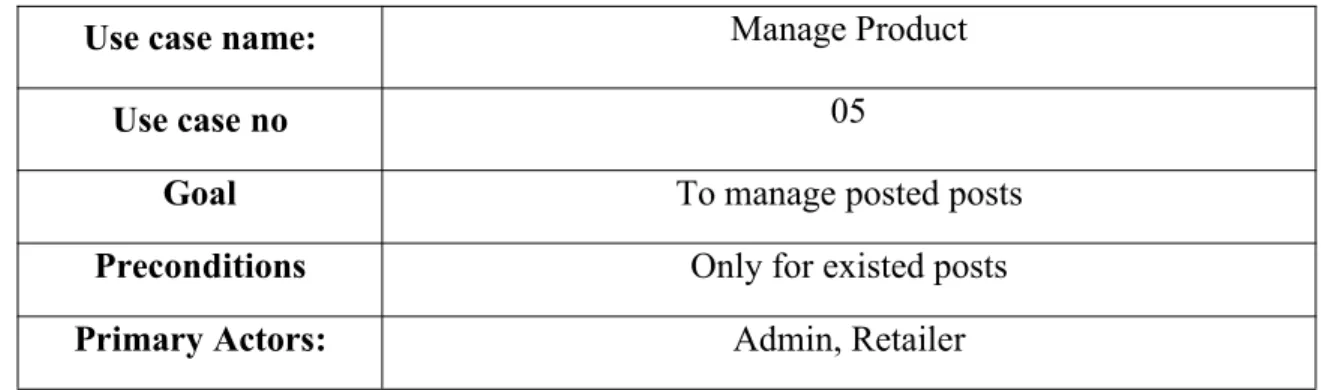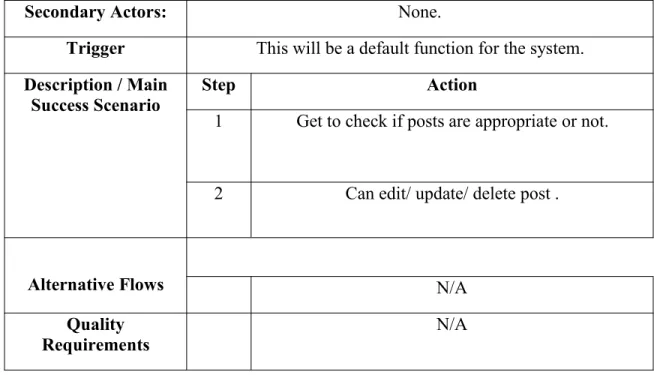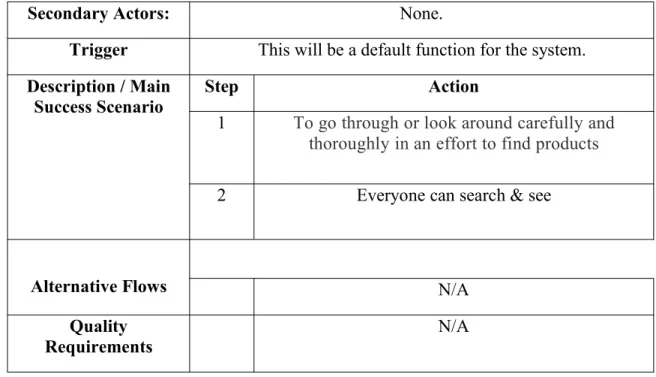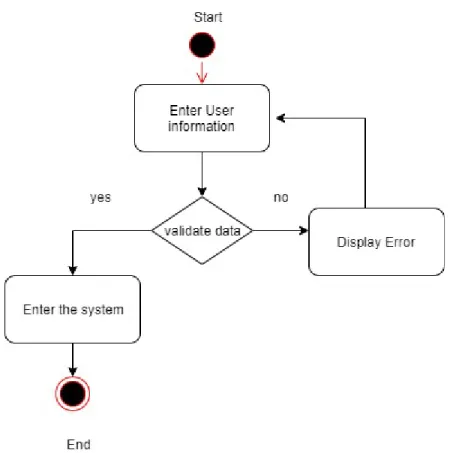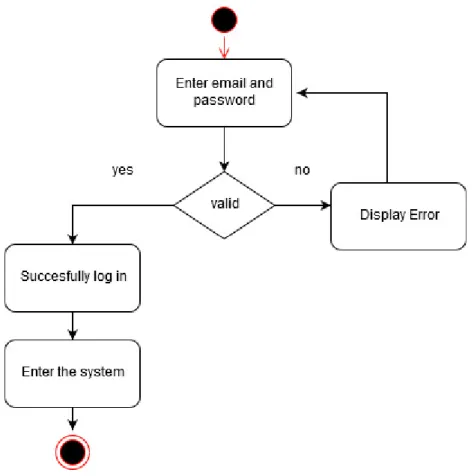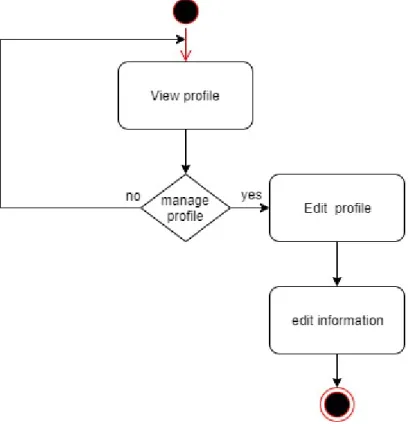Flora Aid
Submitted By:
Mehnaz Islam Mohona Student ID: 153-35-1363 Department of Software Engineering
Daffodil International University
Supervised By:
Tapushe Rabaya Toma
Lecturer Department of Software Engineering Daffodil International University
This Project report has been submitted in fulfillment of the requirements for the Degree of Bachelor of Science in Software Engineering.
Department of Software Engineering
DAFFODIL INTERNATIONAL UNIVERSITY
Fall-2019
DECLARATION
I hereby declare that, this project report submitted to the Daffodil International University, is arecord of an original work done by me under the guidance of Tapushe Rabaya Toma, Senior Lecturer at the department of Software Engineering, Daffodil International University. I also declare that the project reported in this document has not been submitted to any other University or Institute for the award of any degree or diploma.
Submitted By:
---
Mehnaz Islam Mohona ID: 153-35-1363
Department of Software Engineering
Faculty of Science and Information Technology Daffodil International University
Certified By:
---
Tapushe Rabaya Toma Senior Lecturer
Department of Software Engineering
Faculty of Science and Information Technology Daffodil International University
ACKNOWLEDGEMENT
Alhamdulillah, I have been successfully complete the project by the Gratefulness of almighty Allah. I would acknowledge many honorable individuals whose have been contributed for the preparations of the project in different stages.
First, l would like to thanks from my heart to my parents to give the opportunity for Studying in Software Engineering. They made my way easier to achieve my goals and my dreams, without them, it will not be possible.
I would express my deepest thanks to my honorable supervisor and teacher Md. ,Lecturer, Department of Software Engineering, Daffodil International University. He is the smartest person I had ever seen and she had lot of experience in the software engineering field. His valuable advice, supervision and lot of experience made it easier to complete the project. Gratefulness from my heart to Honorable Dr. Touhid Bhuiyan, Head, the Department of Software Engineering, for his kind aid to finish my project. Also, thanks from my heart to my honorable faculty member and staff of Software Engineering department of Daffodil International University. My contribution to this project did not make it successful without help of my course mate. They always encouraged me to develop this project and help me to discover the project goals and problem also help me find out the critical problem solutions.
Finally, I would like to express my grasp to the readers, reviewers of this document who will send me criticisms for further improvement.
ABSTRACT
This project is “Flora Aid”. Flora Aid is a web based project to help gardeners to ensure greater profitability through direct gardener to gardener and gardener to retailer communication. This service boost business communication and brings transparency in the system. This site allows registered gardener and retailer to sell their growing plants and products. Every software development follows some rules and method, I also following some method to develop this project. My whole project work will follow the agile methodology. Which is best software development process to develop a software. I choose it because my whole project needs to implement some part then test it and agile methodology will help me to reduce the project risk.
TABLE OF CONTENTS
DECLARATION... II ACKNOWLEDGEMENT... III ABSTRACT... IV TABLE OF CONTENTS...V
CHAPTER 01: INTRODUCTION...1
1.1. Project Overview... 1
1.2. The Purpose of the Project...1
1.2.1. Background...1
1.2.2. Benefits & Beneficiaries... 2
1.2.3. Goal of the Project... 2
1.3. Stakeholders...3
1.4. Proposed System Model (block diagram)...3
1.5. Project Schedule...3
1.5.1. Gantt chart...4
CHAPTER 02: SOFTWARE REQUIREMENT SPECIFICATION... 5
2.1. Functional Requirements... 5
2.1.2. User can Login into System:...6
2.1.3. User can manage their profile... 6
2.1.4. Gardener can buy products or plants... 6
2.1.5. Retailer can Sell Products or Plants... 6
2.1.6. Admin can Manage Posts...7
2.1.7. Any one can Search... 7
2.1.8 Users can Comment on Products... 7
2.1.9. Users can Add product to cart...8
2.1.10. Users can Checkout...8
2.1.10. Users can Logout... 8
2.2. Data Requirements...9
2.3. Performance Requirements...9
2.3.1. Speed and Latency Requirements...9
2.3.2. Precision or Accuracy Requirements...9
2.3.3. Capacity Requirements... 9
2.4. Dependability Requirements...9
2.4.1. Reliability Requirements... 10
2.4.2. Availability Requirements... 10
2.5. Maintainability and Supportability Requirements... 10
2.5.1. Maintenance Requirements...10
2.5.1. Supportability Requirements... 10
2.6. Security Requirements... 10
2.6.1. Access Requirements... 10
2.7. Usability and Human-Interaction Requirements... 10
2.7.1. Ease of Use Requirements... 10
2.7.2. Understandability and Politeness Requirements...11
2.7.3. Accessibility Requirements... 11
2.8. Look and Feel Requirements... 11
2.8.1. Style Requirements... 11
2.9. Legal Requirements... 11
2.9.1. Standards Requirements...11
CHAPTER 03: SYSTEM ANALYSIS...12
3.1. Use case Diagram:...12
3.2. Use Case Description:...14
3.2. Activity Diagram... 21
3.2.1 User Registration... 21
3.2.2 User Log In... 22
3.2.3 User Profile Manage... 23
3.2.4 Store Product...24
3.2.5 Manage Product... 25
3.2.6 Buy Product... 26
3.2.7 Review product... 27
3.2.8 Search...28
3.2.9 Contact... 29
3.2.10 Post FAQ...30
3.2.11 View FAQ...31
CHAPTER 04: SYSTEM DESIGN SPECIFICATION... 33
4.1. Sequence Diagram:... 33
4.1.1. Registration :...33
4.1.2. Log In...33
4.1.3 Manage Profile...34
4.1.4. Store Product...35
4.4.5. Manage Product ... 35
4.1.6. Buy Product... 36
4.1.7. Review Product...36
4.1.9. Search ...36
4.1.10. Contact... 37
4.1.11. Post FAQ...37
4.1.12. View FAQ...38
4.2. Class Diagram:...38
4.3. Entity Relationship Diagram...39
4.4. Schema Diagram...40
4.5. Development of Tools and Technology...41
4.5.1. User Interface Technology...41
1. HTML5... 41
2. CSS3... 41
3. Bootstrap 4...41
4. JavaScript...41
5. SASS...41
6. jQuery Plugins... 41
7. Brackets Editor...41
4.5.2. Implementation Tools & Platforms... 41
1. Object-Oriented PHP... 41
2. MySQL... 41
3. Xammp...42
4. Laravel Framework...42
5. Windows PowerShell/CMD...42
6. Atom IDE...42
CHAPETR 05: SYSTEM TESTING...43
5.1. Testing Features... 43
5.1.1. Feature to be tested... 43
5.1.2. Feature not to be tested... 43
5.2. Testing Strategies...43
5.2.1. Test Approach...43
5.2.2. Pass/Fail Criteria...43
5.2.3. Suspension and Redemption...44
5.2.4. Testing Schedule...44
5.3. Test Cases... 44
5.3.1. Test Case: 01...44
5.3.2. Test Case: 02...46
CHAPTER 06: USER MANUAL... 49
6.1 Registration (Both user):...49
6.2 User Sign In (Both User):... 49
6.3.Gardener Info:...50
6.4 Gardener Order list:... 50
6.5 Gardener Added to Cart:...51
6.6 View Cart:...51
6.7. Checkout:... 52
6.8. Order Confirmation:...53
6.9. Retailer Information:...53
6.10.Retailer Product Store:...54
6.11. Retailer Product Manage:... 54
6.12. Admin Log in:...55
6.13. Admin Dashboard:...55
6.14. Admin Product Manage :... 56
6.15. Admin FAQ Post:... 56
6.16. Admin FAQ Manage:... 57
6.17. User Information (Gardener):... 57
6.18. User Information (Retailer):... 58
6.19. Contact:...58
CHAPTER 07: PROJECT SUMMARY...60
7.1. GitHub Link...60
7.2. Limitations... 60
7.3. Obstacles & Achievements... 60
7.4. Future Scope... 61
Conclusion... 61
Appendix...62
References...63
CHAPTER 01: INTRODUCTION 1.1. Project Overview
Flora Aid is a web based project to help gardeners to ensure greater profitability through direct gardener to gardener and gardener to retailer communication.
This service boost business communication and brings transparency in the system. This site allows registered gardener and retailer to sell their growing plants and products.
User can get to know about necessary information for farming and planting and prices of products and plants.
The System must have a System Administrator (admin). Admin can maintain all kind of process. Admin can disable user account, accept or disable user post, maintain user query and reply that, and some basic option.
1.2. The Purpose of the Project
In this system, gardener can easily get their necessary plants and tools for gardening. It’ll reduce their work and retailer can also sell their products to the gardener.
1.2.1. Background
In this modern era people are interested in urban gardening.Gardening is the practice of growing and cultivating plants as part of horticulture. In gardens, ornamental plants are often grown for their flowers, foliage, or overall appearance; useful plants, such as root
vegetables, leaf vegetables, fruits, and herbs, are grown for consumption, for use as dyes, or for medicinal or cosmetic use. Gardening is considered by many people to be a relaxing activity.
There is a wide range of garden ornaments and accessories available in the market for both the professional gardener and the amateur to exercise their creativity. These are used to add decoration or functionality, and may be made from a wide range of materials such as copper, stone, wood, bamboo, stainless steel, clay, stained glass, concrete, or iron.
Examples include trellis, garden furniture, statues, outdoor fireplaces, fountains, rain chains, urns, bird baths and feeders, wind chimes, and garden lighting such as candle lanterns and oil lamps.
Very often gardener loose their interest in gardening because of insufficient accessories and desired plants. This system will help gardener to get their needed plants and products and also will help retailer to sell those products and plants.
1.2.2. Benefits & Beneficiaries
This projects are beneficiaries for both gardener and retailer. Benefits are,
1. This system is web based so anyone can search and see information from the system.
2. It is very easy to use.
3. It’ll increase interest in gardening and we replace greenery lost on the ground from development with greenery in the sky through high-rise terraces and gardens.
4. Retailer can sell their products easily.
1.2.3. Goal of the Project
This system will increase people interest in gardening. Which will help to provide home made fresh vegetable, fruits, flower and herbs. And also ensure fresh air and sound mind by providing oxygen and beautiful environment. And making money from this will be extra and attract people to do gardening.
1.3. Stakeholders
There are four types of stakeholders.
1. Gardener 2. Retailer 3. Visitor 4. Admin
1.4. Proposed System Model(block diagram)
Figure 1: Block Diagram 1.5. Project Schedule
1.5.1. Gantt chart
Table 01: Gantt chart
Task/Date Start DateEnd DateStatus May June Aug Sept Dec Proposal 05-05-201913-05-2019Compete
Requirements25-05-20120-06-201Compete Design 25-06-201920-08-2019Compete Implementati
on
05-09-201914-10-2019Compete Testing 20-10-201930-10-2019Compete Documentatio
n 07-11-201902-12-2019Compete
1.5.2. Release Plan:
The following contents will be delivered with the project:
- Project CD - Project Demo
- User Manual Along with Tutorial - Documentation
CHAPTER 02: SOFTWARE REQUIREMENT SPECIFICATION
2.1. Functional Requirements
Functional Requirements are the function which describe system behaviour and it must implement to the system. It enable users to accomplish their tasks. Here’s I’m going to describe about my project’s Functional Requirements.
2.1.1. User can Registration into System:
Requirements User can Registration into System
Description After enter url in any internet browser, in
software index page user
must need an account. For All user Registration is mandatory.
Only authorized user can access to the system.
Stakeholders Retailer, Gardener
2.1.2. User can Login into System:
Requirements User can Login into System
Description After enter url in any internet browser, in
software index page user
must have log in first before enter the main system. For All user
Login is mandatory. Only authorized user can login to the system.
Stakeholders Retailer, Gardener, Admin
2.1.3. User can manage their profile
Requirements User can manage their profile
Description After log in user can update their profile
information. Only logged in users can manage their profile.
Stakeholders Retailer, Gardener
2.1.4. Gardener can buy products or plants
Requirements Gardener can buy products or plants
Description After log in user can buy their desired
products. Only logged in users can buy.
Stakeholders Retailer, Gardener
2.1.5. Retailer can Sell Products or Plants
Requirements Retailer can Sell Products or Plants
Description After log in user Retailer post for sell. Only
logged in Retailers can post for sell.
Stakeholders Retailer
2.1.6. Admin can Manage Posts
Requirements Admin can Manage Posts
Description System Admin can manage posts which is
posted by retailers.
Stakeholders Admin
2.1.7. Any one can Search
Requirements Any one can Search
Description After enter url in any internet browser,
everyone can search .
Stakeholders Visitor, Retailer, Gardener, Admin
2.1.8 Users can Comment on Products
Requirements Users can Comment on Products
Description Login is mandatory. Only authorized user can
comment on the products.
Stakeholders Retailer, Gardener, Admin
2.1.9. Users can Add product to cart
Requirements Users can Add Product to Cart
Description Login is mandatory. Only logged in users can
add their desired products to cart.
Stakeholders Retailer, Gardener
2.1.10. Users can Checkout
Requirements Users can Checkout
Description After adding cart user can checkout their
products.
Stakeholders Retailer, Gardener
2.1.10. Users can Logout
Requirements Users can Logout
Description All logged in users can log out from their
profile.
Stakeholders Retailer, Gardener
2.2. Data Requirements
1. Types of entity of the system 2. Route Data locations
3. Capacity and resources of the data requirements 4. Data source sequence
5. Data Availability schedules 6. Quantity of data
7. Availability of data
2.3. Performance Requirements
2.3.1. Speed and Latency Requirements
1. Data should update in database within 1 second.
2. Query should bring result within 2 seconds.
3. UI design should load within 7 seconds.
4. Validation error should show within 1 second.
2.3.2. Precision or Accuracy Requirements
1. After login the index should show the accurate data for the specific user..
2. The registration form should provide accurate data to store in database.
3. The user should get accurate data which is assigned to them.
4. Gardener must get the exact product the ordered.
2.3.3. Capacity Requirements
1. Not more than 1000000 users to be registered.
2. Not more than 100 users should login at the same time.
2.4. Dependability Requirements
2.4.1. Reliability Requirements
1. The user registration should register a new user and update database with given input.
2. Log in should perform when the correct user name and password is given.
3. The delete form should delete a product/plant and update the database.
4. Admin should maintain posts and check if it’s related to system.
2.4.2. Availability Requirements
1. The system should available 24 hours a day and 7 days a week.
2. The system should perform activities immediately upon user request.
3. The system should run in any web browser.
2.5. Maintainability and Supportability Requirements
2.5.1. Maintenance Requirements
1. Modify the system when the software environment changes.
2. Fix bug when the system is corrupted.
3. Fix accidental data mistakes by user.
2.5.1. Supportability Requirements
1. Provide documentation for user guidance.
2.6. Security Requirements
2.6.1. Access Requirements
1. Only registered user can login to the system.
2. Gardener have to provide delivery address to ensure it’s delivery.
2.7. Usability and Human-Interaction Requirements
2.7.1. Ease of Use Requirements
1. The system UI should user friendly.
2. The new user should learn the system.
3. The system maintenance should not complex.
2.7.2. Understandability and Politeness Requirements
1. Any user should understand the system.
2. Non-technical person should operate also.
2.7.3. Accessibility Requirements
1. The system should accessible from any other devices.
2. User should access their account within a request.
2.8. Look and Feel Requirements
2.8.1. Style Requirements
The ‘Flora-Aid’ system is look a like others e-commerce plant and gardening ornaments, tools and products web-sites like http://bonayon.com/, http://sobujkanon.com/ . Where gardener , retailer and visitor can communicate and continue their business.
2.9. Legal Requirements
2.9.1. Standards Requirements
1. Retailer and Gardener and Admin are the registered user of the system. So they have to log in to the system with valid credentials.
2. Visitor should view the plants/products for selling.
CHAPTER 03: SYSTEM ANALYSIS 3.1. Use case Diagram:
We have use case diagram and it will capture core functionalities of our system and visualize the interactions of actors .
Figure 2:User Case of Flora Aid System
3.2. Use Case Description:
Table 02: Use Case Description of Registration
Use case name: Registration
Use case no 01
Goal To be registered to enter the into the system Preconditions Must be email and valid password for login.
Primary Actors:
Secondary Actors:
Admin, Gardener, Retailer None.
Trigger This will be a default function for the system.
Description / Main Success Scenario
Step Action
1 Registration Confirmation message
2 Get access into system as user
Alternative Flows N/A
Quality Requirements
N/A
Table 03: Use Case Description of Log in
Use case name: Login
Use case no 02
Goal To enter in to the system
Preconditions Must be email and valid password and valid credentials for registration
Primary Actors: Admin, Gardener, Retailer
Secondary Actors: None.
Trigger This will be a default function for the system.
Description / Main Success Scenario
Step Action
1 Confirm valid email address.
2 Confirm valid password .
Alternative Flows N/A
Quality
Requirements N/A
Table 04: Use Case Description of Manage Profile
Use case name: Manage Profile
Use case no 03
Goal To manage user’s profile
Preconditions Have to be a Registered User Primary Actors:
Secondary Actors:
Admin, Gardener, Retailer None.
Trigger This will be a default function for the system.
Description / Main
Success Scenario Step Action
1 Actor can manage his/her profile
2 Information Edit/update/delete may have done
Alternative Flows N/A
Quality Requirements
N/A
Table 05: Use Case Description of Store Product
Use case name: Store Product
Use case no 04
Goal To sell plants or products
Preconditions Must have to be a Retailer to sell.
Primary Actors:
Secondary Actors:
Retailer None.
Trigger This will be a default function for the system.
Description / Main Success Scenario
Step Action
1 Retailer can post their desired products.
2 Visitor, Gardener, Admin will see the posts.
Alternative Flows N/A
Quality
Requirements N/A
Table 06: Use Case Description of Manage Product
Use case name: Manage Product
Use case no 05
Goal To manage posted posts
Preconditions Only for existed posts
Primary Actors: Admin, Retailer
Secondary Actors: None.
Trigger This will be a default function for the system.
Description / Main Success Scenario
Step Action
1 Get to check if posts are appropriate or not.
2 Can edit/ update/ delete post .
Alternative Flows N/A
Quality
Requirements N/A
Table 07: Use Case Description of Buy Product
Use case name: Buy Product
Use case no 06
Goal To buy plants or products
Preconditions Must have to be a registered actor to buy.
Primary Actors:
Secondary Actors:
Retailer None.
Trigger This will be a default function for the system.
Description / Main
Success Scenario Step Action
1 Get desired product.
2 Visitor, Gardener, Admin will see the posts.
Alternative Flows N/A
Quality Requirements
N/A
Table 08: Use Case Description of Review Product
Use case name: Review Product
Use case no 07
Goal To post review about products
Preconditions Must have to be a registered user Primary Actors:
Secondary Actors:
Retailer, Gardener, Admin None.
Trigger This will be a default function for the system.
Description / Main Success Scenario
Step Action
1 A report giving someone's opinion about product
2 Everyone will see the reviews, but only a registered user can post for a review.
Alternative Flows N/A
Quality
Requirements N/A
Table 09: Use Case Description of Search
Use case name: Search
Use case no 08
Goal To search plants or products
Preconditions Must have to enter the system
Primary Actors: Anyone
Secondary Actors: None.
Trigger This will be a default function for the system.
Description / Main Success Scenario
Step Action
1 To go through or look around carefully and thoroughly in an effort to find products
2 Everyone can search & see
Alternative Flows N/A
Quality
Requirements N/A
Table 10: Use Case Description of Contact
Use case name: Contact
Use case no 09
Goal To contact for ensure a shopping or get to know about the system
Preconditions You have to enter the system Primary Actors:
Secondary Actors:
Admin, Gardener, Retailer, Visitor None.
Trigger This will be a default function for the system.
Description / Main Success Scenario
Step Action
1 Go to contact option to contact
2 Get contact result
Alternative Flows N/A
Quality Requirements
N/A
Table 11: Use Case Description of Post FAQ
Use case name: Post FAQ
Use case no 10
Goal To poses a series of common questions and answers on a specific topic
Preconditions Must have to be admin
Primary Actors:
Secondary Actors:
Admin None.
Trigger This will be a default function for the system.
Description / Main Success Scenario
Step Action
1 Admin will postcommon asked questions and answers on a particular topic
2 Visitor, Gardener, Retailer will see the posts.
Alternative Flows N/A
Quality Requirements
N/A
Table 12: Use Case Description of View FAQ
Use case name: View FAQ
Use case no 11
Goal To getasked questions and answers on a particular topic
Preconditions Must have to be Admin
Primary Actors:
Secondary Actors:
Admin.
None.
Trigger This will be a default function for the system.
Description / Main Success Scenario
Step Action
1 Users can get common knowledge gaps
2 Visitor, Gardener , Retailer will see the posts.
Alternative Flows N/A
Quality
Requirements N/A
3.2. Activity Diagram
We have prepared some activity diagram according to our use case. These activity diagrams visually presents a series of actions or flow of control in our system.
3.2.1 User Registration
After entering into the system user need to registered themselves for doing further operations.
Figure 3:Activity Diagram for User Registration
3.2.2 User Log In
Admin or Retailer or Gardener enter the url and after successfully enter then enter login panel then input valid email and password. After successfully enter press login than if it’s correct then login authorize panel.
Figure 4: Activity Diagram for User Log In
3.2.3 User Profile Manage
Logged in users can update their information by managing their profile.
Figure 5:Activity Diagram for User Profile Manage 3.2.4 Store Product
In our system retailer can post for sell. Before that Retailer have to store it first. Retailer can input product information and store product.
Figure 6:Activity Diagram for Store Product
3.2.5 Manage Product
Admin and Retailer can manage product post. They can delete product post which is not appropriate.
Figure 7: Activity Diagram for Manage Product
3.2.6 Buy Product
Registered user can add their need products in the cart and buy them .
Figure 8:Activity Diagram for Buy Product
3.2.7 Review product
A review written by a registered user for a product based on their experience of the reviewed product.
Figure 9:Activity Diagram for Review Product
3.2.8 Search
When someone will enter to the system they can try to find something by looking or otherwise seeking carefully and thoroughly.
Figure 10:Activity Diagram for Search
3.2.9 Contact
An information which any one can use to reach the system. There will be so many ways to contact.
Figure 11:Activity Diagram for Contact
3.2.10 Post FAQ
Admin will post a list of questions and answers relating to a particular subject, especially one giving basic information for users of our system.
Figure 12:Activity Diagram for Post FAQ
3.2.11 View FAQ
Anyone who will enter into the system they can view the FAQ option. They will get to know about question and answers about particular topic.
Figure 13: Activity Diagram for View FAQ
CHAPTER 04: SYSTEM DESIGN SPECIFICATION 4.1. Sequence Diagram:
Mainly sequence diagram is a type of interaction diagram because it describes how and in what order a group of objects works together. Now we are going to show some sequence diagrams of our system.
4.1.1. Registration :
Figure 14:Sequence Diagram of log in for “Flora Aid”
4.1.2. Log In
Figure 15: Sequence Diagram of Registration for “Flora Aid”
4.1.3 Manage Profile
Figure 16:Sequence Diagram of Manage Profile for “Flora Aid”
4.1.4. Store Product
Figure 17:Sequence Diagram of Store product for “Flora Aid”
4.4.5. Manage Product
Figure 18:Sequence Diagram of Manage Product for “Flora Aid”
4.1.6. Buy Product
Figure 18:Sequence Diagram of Buy Product for “Flora Aid”
4.1.7. Review Product
Figure 19:Sequence Diagram of Review Product for “Flora Aid”
4.1.9. Search
Figure 20:Sequence Diagram of Search for “Flora Aid”
4.1.10. Contact
Figure 20: Sequence Diagram of Contact for “Flora Aid”
4.1.11. Post FAQ
Figure 20:Sequence Diagram of Post FAQ for “Flora Aid”
4.1.12. View FAQ
Figure 20:Sequence Diagram of View FAQ for “Flora Aid”
4.2. Class Diagram:
Figure 21: Class Diagram of ‘Flora Aid’
4.3. Entity Relationship Diagram
Figure 23: Entity Relationship Diagram
4.4. Schema Diagram
Figure 24: Schema Diagram
4.5. Development of Tools and Technology
4.5.1. User Interface Technology 1. HTML5
2. CSS3 3. Bootstrap 4 4. JavaScript 5. SASS
6. jQuery Plugins 7. Brackets Editor
4.5.2. Implementation Tools & Platforms 1. Object-Oriented PHP 2. MySQL
3. Xammp
4. Laravel Framework
5. Windows PowerShell/CMD 6. Atom IDE
CHAPETR 05: SYSTEM TESTING 5.1. Testing Features
5.1.1. Feature to be tested
1. Registration 2. Login
3. Buy Products
5.1.2. Feature not to be tested
1. Manage Profile
2. Blood Donor Update Status
5.2. Testing Strategies
5.2.1. Test Approach
1. The system will manually tested.
2. The system testing is based on user acceptance.
5.2.2. Pass/Fail Criteria
1. Component Pass/Fail criteria – The test will pass if the case meet the object design requirement or fail if not.
2. Integration Pass/Fail criteria – The test will pass if the case meet the object design architecture requirement or fail if not.
3. System Pass/Fail criteria – The test will pass if the case meet the functional and non-functional requirements or fail if not.
5.2.3. Suspension and Redemption
1. Build Acceptance Test – The system will pass the test if every build is successful if not than try build again.
2. Regression Testing – The system should work properly after each change on the system.
3. System Design Changes – The system should work properly after each change in the design.
5.2.4. Testing Schedule
Table 16: Testing Schedule
Test Phase Time Owner
Test Plan Creation 1 week Mehnaz Islam Mohona
Test Specification Creation 1 week Mehnaz Islam Mohona
Test Specification Team Review 2 weeks Mehnaz Islam Mohona
Component Testing 2 weeks Mehnaz Islam Mohona
Integration Testing 2 weeks Mehnaz Islam Mohona
System Testing 3 weeks Mehnaz Islam Mohona
5.3. Test Cases
5.3.1. Test Case: 01
Table 17: Test Case-01
Test Case #: 01 Test Case Name : Registration
System :Flora Aid Subsystem : N/A
Designed By : Design Date : 27-11-2019
Mehnaz Islam Mohona (153-35-1363)
Executed By : Mehnaz Islam Mohona Execution date: 29-11-2019
Pre-Condition: User may registered as Gardener or Retailer depends on them.
Step Action Expected System
Response
Pass/Fail Comment
1. When a user fill
up only Name
field and Click register
Other fields are required Pass Other fields are required
2. When a user click
only register button without fill up any field
Fill up the required field Pass Fill up the required field
3. When a user
enters email like Xyz.com
The system should
display the email field is not a valid e-mail address.
Pass The email
field is not a valid e-mail address.
4. When a student
enter email like [email protected] m
The system should take it
as a valid email. Pass It as a valid
email.
5. When a user enter
phone number as character
The system should
display the field phone
number must be a
number.
Pass The field
phone number must be a number.
6. When a user
remain password
and confirm
When click register button the system should display the password and
Pass The
password and confirm
5.3.2. Test Case: 02
Table 18: Test Case-02
Test Case #: 2 Test Case Name: Log in
System : Flora Aid Subsystem: N/A
password field empty.
confirm password field is required.
password
field is
required.
7. When a user enter
password like
‘123’ and confirm password like 1234
When click register button the system should display the password and confirmation password do not match.
Pass The
password and
confirmatio n password
do not
match.
8. If a user enter
password like
‘1234’ and
confirm password field empty.
The confirmation
password is required.
Pass The
confirmatio n password is required.
9. If a user enters the password like
‘Saidi_101’ have
at least 8
characters
The system should take it as a valid password.
Pass It as a valid password.
10. When a user filled with all required field with valid information.
The registration process will be competed and redirect to home page.
Pass The
registration process will be
competed and redirect
to home
page.
Designed By:
Mehnaz Islam Mohona (153-35-1363)
Design Date:27-11-2019
Executed By:Mehnaz Islam Mohona Execution date: 29-11-2019
Pre-Condition: Must be registered for access to his/her account.
St
ep Action Expected System
Response Pass/Fail Comment
1. Enter the email without
password. The system will display
the message: password field is required.
Pass Password
field is required.
2. When a user enter
password without email Email field is required. Pass Email field is required.
3. When a user click the sign in button without the email and password field
Email and password is
required. Pass Email and
password is required.
4. When a user enter the valid email and wrong password
The system will
display: invalid login attempts.
Pass Invalid
login attempts.
5. When a user enter wrong email and wrong password
The system will
display: invalid login attempts.
Pass Invalid
login attempts.
6. When a user enter valid email and valid password
The system will
successfully access to the account and redirect to the login page.
Pass The
system will
successfull y access to the
account and
redirect to the login page.
Table 18: Test Case-03
Test Case #: 3 Test Case Name: Buy Products
System :Flora Aid Subsystem: N/A Designed By:
Mehnaz Islam Mohona (153-35-1363)
Design Date:27-11-2019
Executed By: Mehnaz Islam Mohona Execution date: 29-11-2019
Pre-Condition: Must be registered for access to his/her account.
Step Action Expected System
Response
Pass/Fail Comment
1. Enter the system & click
on product. The system will display
the list of products. Pass No product to show.
2. When a user click on cart
without log in. User need to log in first. Pass Log in is
required.
3. When a user click the cart without adding product in cart.
No product is added in the cart.
Pass Have to add
a product in the cart.
4. When a user go for
checkout without fill up phone no.
The phone fill is
required. Pass Fill up all
the required fills..
5. When a user enter all the
required information. The order will be
confirmed. Pass Successfull
y ready to
buy the
product.
CHAPTER 06: USER MANUAL 6.1 Registration (Both user):
Users both Retailer and Gardener register their self by providing necessary information.
Figure25: Registration (Retailer)
6.2 User Sign In (Both User):
Figure26: User Login (Both User)
6.3.Gardener Info:
Figure27: Information (Gardener)
6.4 Gardener Order list:
Figure28: Gardener order list
6.5 Gardener Added to Cart:
Figure29: Gardener added to cart
6.6 View Cart:
Figure30: View Cart
6.7. Checkout:
Figure31: Checkout
6.8. Order Confirmation:
Figure32: Order Confirmation
6.9. Retailer Information:
Figure33: Information (Retailer)
6.10.Retailer Product Store:
Figure34: Retailer product store
6.11. Retailer Product Manage:
Figure35: Product Manage (Retailer)
6.12. Admin Log in:
Figure36: Log In (Admin)
6.13. Admin Dashboard:
Figure37: Admin Dashboard
6.14. Admin Product Manage :
Figure38: Product Manage (Admin)
6.15. Admin FAQ Post:
Figure39: Admin Post FAQ
6.16. Admin FAQ Manage:
Figure40: Admin Manage FAQ
6.17. User Information (Gardener):
Figure41: User Information (Gardener)
6.18. User Information (Retailer):
Figure42: User Information (Retailer)
6.19. Contact:
Figure43: Contact(Admin)
CHAPTER 07: PROJECT SUMMARY 7.1. GitHub Link
https://github.com/mehnazmohona/Flora-Aid
7.2. Limitations
1. In this system gardener can’t sell their extra plants/vegetables.
2. Web based system. So users have to use internet to get in to web site.
3. No android version. Mobile is a portable device. So, Most of the people choose android version for any system though this hasn’t android version.
7.3. Obstacles & Achievements
The laravel MVC framework is updating every day so it’s quite tough to work with new technology. The library function of PHP laravel and its community is also very helpful though the implementation is hard and there was lots of error while developing this system.
Before starting this project I didn’t know about actual flow of the software development life cycle and I didn’t use documentation properly but working on this project I finally get chance to fix my limitation at those aspects.
With the help of my supervisor’s I have revised and learnt crucial topics like system requirement specification, system analysis. I think in this project obstacles helped me a lot to learn.
7.4. Future Scope
This system is for Gardener and Retailers who sell gardening ornaments, accessories, plants and products, so there is a lot of hope for this system in near future. Because in this era of dust a gardener can produce fresh air and home made vegetable for his/herself and also for family.
Though this system still not has a lot of feature, I have future release plan for the system when new technology and feature will be added in term of helping gardeners and retailers system will have rich information which help to increase gardening and a way to earn extra.
Conclusion
Though I have successfully implemented the system “Flora Aid” but there also some restriction in my project. Now this web system is using “local host”. In near future domain should be taken and launch this web application. Alhamdulillah, I have developed the system for my university this makes me proud.
Appendix
May include any supporting material which is not essential for the main body of the report, these could be-
User Manual or Guide
Tables
Details Requirements
Diagrams
Test Plans and results
References
[1]. Database design and diagram [Access on 20 October 2019]
Erdplus.com
[2]. Activity Diagram, Use case Diagram, Class Diagram [Access on 20 August 2019]
Draw.io
[3]. Book: Developing software with UML Author: Bernd Oestereich [Second Edition], Chapter 5, Section 5.3 Use case Diagrams, Page. 161
[4]. Book: Developing software with UML Author: Bernd Oestereich [Second Edition], Chapter 5, Section 5.3 Class Diagrams (Relational Elements), Page. 219
[5]. Book: Developing software with UML Author: Bernd Oestereich [Second Edition], Chapter 3, Section 3.2 Developing the System Idea and Objective, Page. 64