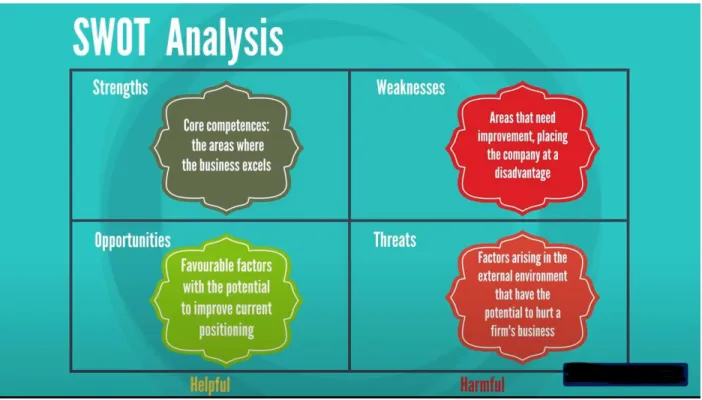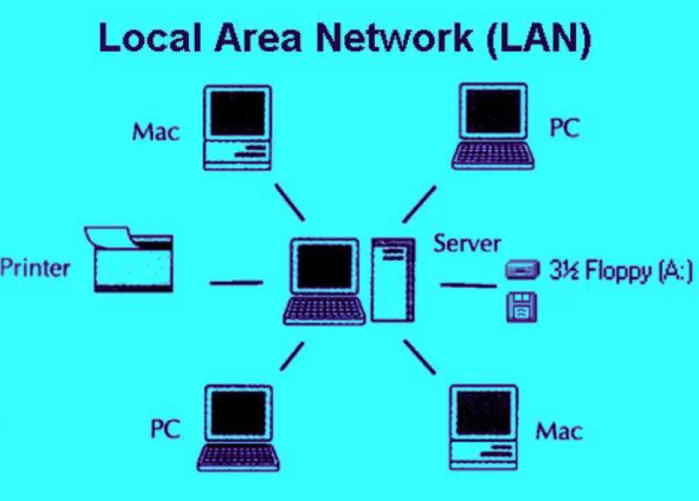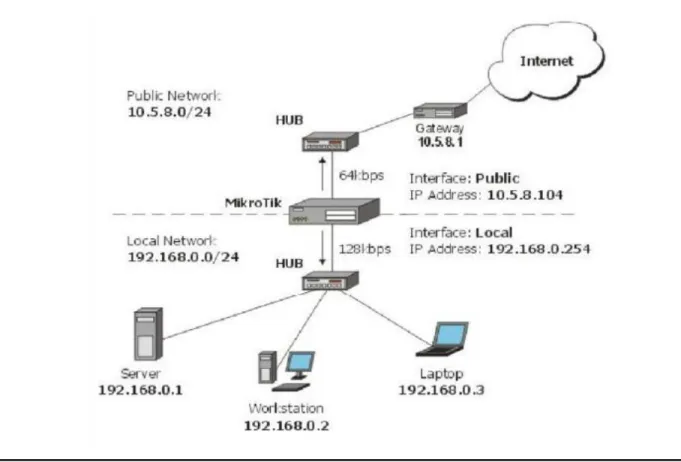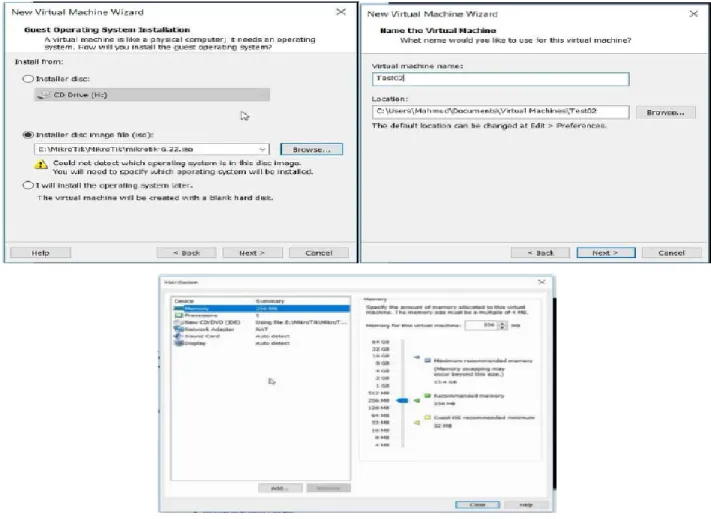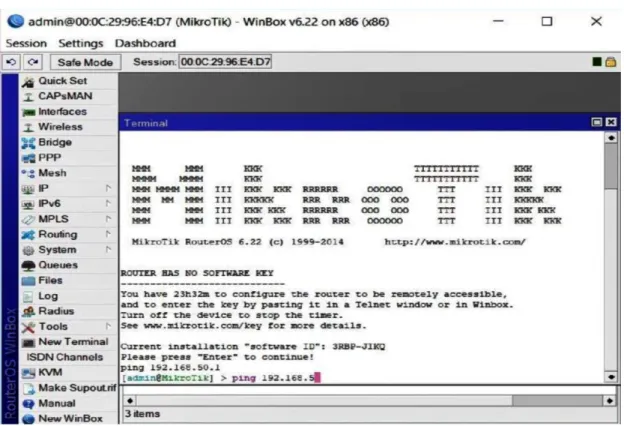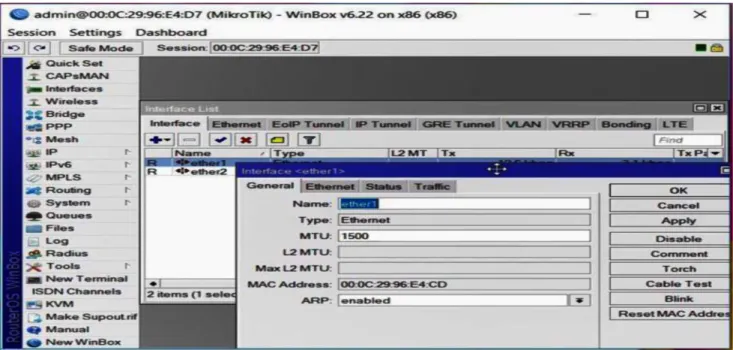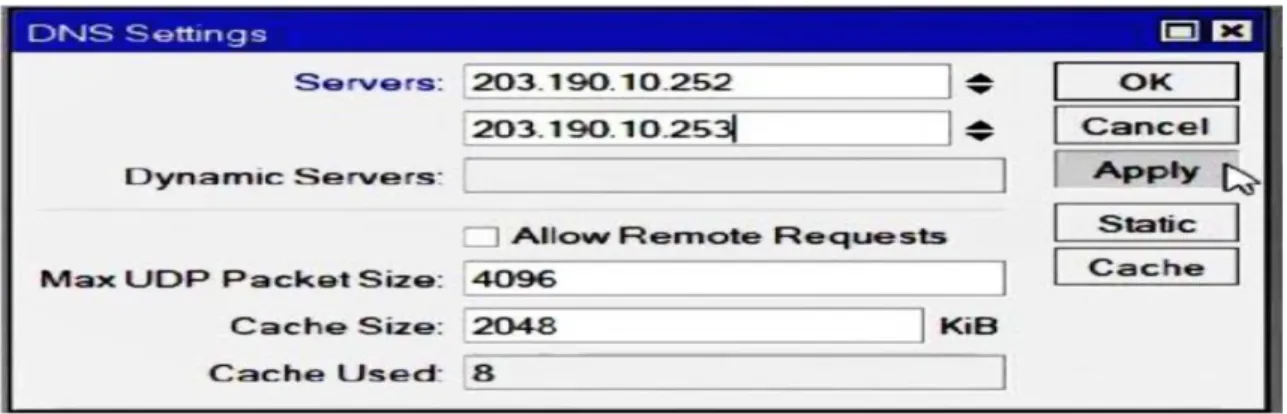©Daffodil International University i
Practical Study on Network and System Administration with MikroTik and Linux
Platform.
By
A.K.M Ahsanul-Haq-Apu ID: 163-19-1925
This Report Presented in Sectional Gratification of the Requirements of the Degree of Bachelor of Science in Electronics and Telecommunication Engineering.
Supervised By Mr. Ahmed Manavi Alam
Lecturer
Department of Electronics and Telecommunication Engineering Faculty of Engineering
Daffodil International University
DAFFODIL INTERNATIONAL UNIVERSITY
DHAKA-1207, BANGLADESH
©Daffodil International University ii
Approval
This internship report titled “Practical Study on Network and System Administration with MikroTik and Linux Platform”. Is submitted by A.K.M Ahsanul-Haq-Apu to the Department of Electronics and Telecommunication Engineering, Daffodil International University, has been accepted as fit for the partial fulfillment of the condition for the degree of BSc (Hon’s) in Electronics and Telecommunication Engineering & approved as to its style and guts. The presentation will be held on September, 2020.
Board of Examiner
MD. Taslim Arefin Chairman Associate Professor and Head
Department of ETE
Daffodil International University
Prof. Dr. A.K.M Fazlul Haque Internal Examiner Professor
Department of ETE
Daffodil International University
Ms. Tasnuva Ali Internal Examiner Assistant Professor
Department of ETE
Daffodil International University
Prof. Dr. Saeed Mahmud Ullah External Examiner Associate Professor
Department of EEE University of Dhaka
©Daffodil International University iii
DECLARATION
I hereby declare that, this internship report is prepared by me A.K.M Ahsanul-HaqApu.ID:
163-19-1925 to the Department of Electronics and Telecommunication Engineering, Daffodil International University, under my honorable Supervision Mr. Ahmed Manavi Alam, Lecturer Department of Electronics and Telecommunication Engineering Faculty of Engineering Daffodil International University. I also declare that, I collect information from my internship organization Daffodil Online Limited (DOL), ISP based Corporation, Books, Internet and my friends also.
Supervised By
Mr. Ahmed Manavi Alam
Lecturer
Department of Electronics and Telecommunication Engineering Faculty of Engineering
Daffodil International University
Submitted by:
A.K.M Ahsanul-Haq-Apu ID: 163-19-1925
Department of Electronics and Telecommunication Engineering Faculty of Engineering Daffodil International University
©Daffodil International University iv
ACKNOWLEDGMENTS
First, I desired to convey my gratitude to the Almighty for charitable me the right path while trying the duty. The real spirit of achieving a goal has finished the way of quality and austere castigation.
I would have never succeeded in finishing my task without the teamwork, help, and support provided to me by many personalities. This internship report would not consume been possible without the provision and direction of Mr. Ahmed Manavi Alam, Lecturer, Department of Electronics and Telecommunication Engineering.
Daffodil International University, Dhaka, under whose direction I select this topic, for his kind help to surface our thesis and also to other faculty participants, the staffs of the ETE Department of Daffodil International University must grant with due esteem the everlasting support and endurance of my family members for final this internship.
A.K.M.Ahsanul-Haq-Apu
©Daffodil International University v
ABSTRACT
MikroTik operating system is designed for a network router. These purposes include IP ad dressing, Firewall & Nat, Routing, Bandwidth Limiter, Point to Point Tunneling Protocol, DNS server, DHCP server, Hotspot, and many other features. It is very suitable for our daily life.
Network devices are linked to computers, peripherals, even LOT devices. Switches, routers and wireless access points are the vital networking basic. Through the device connected to network can communicate with one computer to another Computer and with other networks, like the internet. Now today a large number of people all over the world habit internet technology with their daily life. So, the networking is so much major fact right now. Now-a-days every single people, business and ecommerce, every work station is fully liable on software-based communication and Internet technology. That is the reason it’s tremendously valuable to anchor the system. Computer system and bordering are connected to form a network. They offer various Advantages, for Example-Instant messaging, parallel computing, and video conference, Interaction with other users using dynamic web pages, sharing information by using Internet or web.
©Daffodil International University vi
TABLE OF CONTENTS
APPROVAL………. ii
DECLARATION……….. iii
ACKNOWLEDGMENTS………. iv
ABSTRACT………. v
TABLE OF CONTENTS……… vi-vii LIST OF FIGURES……….…. viii
CHAPTER Page No
i. CHAPTER 1 ... 1INTRODUCTION ... 1
1.1 Introduction: ... 1
1.2 Motivation: ... 1
1.3 Objectives: ... 2
1.4 Report Layout ... 2
ii. CHAPTER 2 ... 3
ORGANIZATION ... 3
2.1About the company: ... 3
2.2Product and market situation: ... 3
2.3Target Group: ... 4
2.4SWOT Analysis: ... 4
2.5 Organogram structure of daffodil online limited[2]: ... 7
iii. CHAPTER 3 ... 8
PROJECT TASKS AND EVENTS AND ACTIVITIES ... 8
©Daffodil International University vii
3.1 Daily task and activities:... 8
3.2 Events and Activities: ... 9
3.3 About IP address: ... 10
3.4 Networking: ... 11
3.4.1 LAN (Local area network): ... 11
3.4.2 Metropolitan Area Network (MAN): ... 13
3.4.3 Wide Area Network (WAN): ... 14
3.5 Introduction of MikroTik: ... 15
3.5.1OS of MikroTik: ... 15
3.5.2Release History:... 15
3.5.3 Router board: ... 15
3.6MikroTik Ethernet Router: ... 16
3.6.1 Hex lite: ... 16
3.6.2 HEX PoE: ... 17
3.6.3 RB2011: ... 17
3.6.4 CCR1036-8G-2S+EM: ... 18
3.7 Network topology of MiKrotik: ... 19
3.8Pc based installation of MikroTik Router OS using Vmware: ... 20
3.8.1 Static IP Configaration in MikroTik router: ... 24
3.8.2(DHCP) Dynamic routing configuration: ... 28
3.8.3ARP for dynamic (DHCP) Configuration: ... 29
3.8.4Bridge configuration with MikroTik: ... 30
3.8.5Site blocking configuration with MikroTik: ... 32
3.9 CentOS 6.4 installation: ... 34
3.9.1 CentOS 6.4 installation guide: ... 34
3.10. Challenges:... 42
iv. CHAPTER 4 ... 43
COMPETENCIES AND SMART PLAN ... 43
4.1 Smart plan and competences: ... 43
4.2 Smart plan: ... 44
4.3 Reflections: ... 44
v. CHAPTER 5 ... 45
CONCLUSION AND FUTURE CAREER ... 45
©Daffodil International University viii
5.1 Discussion and conclusion: ... 45
5.2 scope for future career: ... 46
REFERANCE……….………...47
List of Figure
Figure Name Page No Figure 2.1: SWOT Analysis……….………5Figure 2.2: Organogram structure of Daffodil Online Limited………7
Figure3.1: Networking………11
Figure 3.2: Local area network………...12
Figure 3.3: Metropolitan Area Network………...13
Figure 3.4: Wide Area Network………...14
Figure 3.6: HEX lite………. …..17
Figure 3.7: HEX PoE……….…...17
Figure 3.8: RB2011……….………....18
Figure 3.9: CCR1036-8G-2S+EM…...19
Figure 3.10: NetworktopologyofMiKrotik……….…..….…..19
Figure 3.11: welcome screen of VMware………...20
Figure 3.12: MikroTik OS VMware Configuration………...…..21
Figure 3.13:OS Installation of MikroTik……….…...22
Figure 3.14:Winbox Dashboard………..…...….23
Figure 3.15:Interface………..………..…...24
Figure 3.16: IP Addressing……….…...24
Figure 3.17: DNS Server……….…....25
Figure 3.18: Firewall………...25
Figure 3.19: IP Routing………...26
Figure 3.20: IP Ping………...…….26
Figure 3.21: TCP/IPv4 configuration………...…...27
Figure 3.22: Dynamic Configuration………...…...28
Figure 3.23: ARP for (DHCP) configuration………...…...29
Figure 3.24: Bridge Name Create………...……30
Figure 3.25: Bridge port WAN Configure………...…...31
Figure 3.26: DHCP Setup Configuration………31
Figure 3.27: IP Blocking and Rule create……….………...32
Figure 3.28: IP source configuration, drop and forward ……….………...33
Figure 3.29: Site Block (final result) ……….…...33
Figure 3.30: Welcome Screen of CentOS 6……….……...34
Figure 3.31: Language pack for setup………...35
Figure 3.32: keyboard type and storage selection……….…….…. 35
Figure 3.33: select time Zone……….. 36
Figure 3.34: select partition layout……….…… 37
©Daffodil International University ix
Figure 3.35: centos lances agreement………. 41 Figure 3.36: user create, Date and time setting……….……...…... 41 Figure 3.37: User login and welcome screen of CentOS………... 42
©Daffodil International University 1
CHAPTER 1
INTRODUCTION
1.1 Introduction:
This is the era of information technology. Internet technology is a part and parcel of our daily life and a large number of people use it all over the world. Everything relating to internet communication is depending on server. So without DNS server it is not possible to serve internet technology.
Internship is a mature practice to make students appreciate the actual working, domain and challenges of jobs. Internship plays a vital role in medical science, engineering and accounts.
Any branches among them have their own significance of internship before degree award.
We know E-commerce is basically based on software communication and internet technology.
Different types of services like ATM technology, banking software, debit card, credit card, online transaction, mobile banking, SMS alert banking are much depending upon software and different types of server and Linux is one of them.
To prepare myself a skilled person in the competitive job market, network and system administration with MikroTik and Linux platform is the main objective of my internship program.
The opportunity is given by Daffodil Online Ltd (DOL). I gather a large technical knowledge from there and learn ISP operation and maintenance with MikroTik network and also learn about Linux platform with its operation system on business, personal productivity and education.
1.2 Motivation
:I am currently tracking my bachelors in electronics and telecommunication engineering at daffodil international university, I appreciate the importance of gaining empirical knowledge which will accompaniment the textbook knowledge and help a student obtain a board viewpoint of the subjects.
I expect me to have some new troubles and that instructs me to learn from DOL. This internship or training program gives a lot of important information and skills to generate ISP setup and administration on the Linux platform and MikroTik router configuration. Daffodil Online Limited (DOL) entry level participation will give me a reflection/attention respecting my future life and will be an intense progressive for my future instruction and profession.
©Daffodil International University 2
1.3 Objectives:
Linux is a free operating system and provides a graphical user interface so that the user can comfortably run this operating system. To provide more security to the network server is the main aim of the Linux operating system. More objects are given below:
1. Install Linux with collaborative and escape initialization.
2. Hardware management, Linux printing subsystem management.
3. Maintain and create the Linux file system.
4. User and group administration.
5. Creation of basic server in Linux.
6. Server system maintenance.
7. Identify and fixing network faults.
8. Installation, configuration and maintenance of MikroTik router.
1.4 Report Layout
In the chapter (1) I have explained introduction, Motivation and objective of my internship.
In the chapter (2) I have described the introduction of the company, target group, product and service on market situation and SWOT analysis.
In the chapter (3) I have described about events and activities, project task and activities and challenges.
In the chapter (4) I have described competencies earned, smart plan and reflections.
In the chapter (5) I have explained the conclusion and future scope of my internship.
©Daffodil International University 3
CHAPTER 2
ORGANIZATION
2.1About the company
:Daffodil online limited is one of the top ranked internet service provider (ISP) in Bangladesh.
They are most adapted and oldest company in the ICT field, where they have basic business ethics in long term relationship with their client.[2] Their achievement is very supremacy; which makes them extremely proud.
And they are very careful about their future. Even more enlivened about their outlook for an equitably promising future.
2.2Product and market situation:
There are various kind of IT services and professional services are provided by daffodil online limited (DOL).[2]
These are given below.
❖ IT Services:
• Internet service provider.
• Web site development.
• Security solution.
• Corporate internet solution.
• Open source application solution.
• Web hosting and domain registration.
• Hi speed Wi-Fi zone.
• Data connectivity, data center & co-location.
• Proxy and DNS server solution.
• Mail server solution.
• Professional course and training.
❖ Professional training services:
• ISP setup and administration using Linux and MikroTik.
• Certified ethical hacking (CEH).
• Website development with Joomla.
©Daffodil International University 4
2.3Target Group:
Daffodil online is one of the most renowned and experienced company in the ICT field of Bangladesh. [2] Company’s main intention to concentration on SOHO clients, for their hot extra especial offering, for there better services they make more committed, authentic to their customers.
2.4SWOT Analysis:
SWOT Analysis is a useful technique for understanding strength, weakness, opportunities and threats related to business competition or project planning.
Strategy has to main branches:
• Internal analysis.
• External analysis.
It is very important to us to analysis them and we learn how to analysis them properly. Strength, weakness opportunities and threats from this four, SWOT is come, where strength and weakness are considered internal environment or analysis and last to opportunities and threats are consider external environment or analysis.
Figure 2.1: SWOT Analysis.
©Daffodil International University 5 Strength:
Daffodil online limited is a secured organization which offers many benefits and a variety of distribution based on your needs and demands:
➢ Teamwork is easy to manage.
➢ Monolingual people develop pragmatic experience, fascination and expertise.
➢ Job loads can be scaled on needs.
➢ Strong connection with users.
➢ Clear concept on existing network.
➢ Rapid feedback to customer request.
➢ Giving people the opportunity to work with various efficiencies and expertise.
Weakness:
➢ Adjustment and exchange of information between categories can be slacked.
➢ Managers from different divisions limit decisions.
➢ Customers who are in need of multiple products/services have to work with different departments.
➢ More double requires more endeavor and facilities.
➢ The result and effort will be matched when the cost is higher.
➢ While serving different customer segments inner process can be changed in different ways.
➢ The organization’s main variations are hard, sharp and expensive changes; in fact, everything enquires a new system.
➢ If the company cannot complete each step, it may require to keep up functioning expertise.
Opportunities:
➢ Develop the skill of the people.
➢ Enhance the quality and creativity.
➢ Up to date with the world
➢ Authorization of people and unique inventions and variations.
➢ Emphasize on morality and improve customer service.
➢ Simplified user interface on cloud stages.
©Daffodil International University 6 Threats:
At any work place or project there are some violence and threats which makes it difficult to do properly. If we want to do the work properly or successfully then we should ignore their threats and concentrate to the work, continue to do freely.
➢ Equivalently distribute the turns in to an item.
➢ Opponent administration.
➢ Property threats and violence.
➢ Economic crisis.
©Daffodil International University 7
2.5 Organogram structure of daffodil online limited [2]:
Figure 2.2: Organogram structure of Daffodil Online Limited.
Office Stuff Officer Senior Officer Assistant Manager Sr. Deputy Manager
Deputy Manager Manager CEO/CTO General Manager Managing Director
Chairman
©Daffodil International University 8
CHAPTER 3
PROJECT TASKS AND EVENTS AND ACTIVITIES
3.1 Daily task and activities:
I choose DOL for my internship. I have learned various topics on MikroTik router and Linux server administration. That was four months of training program and I have learned from here Cisco-networking, IP sub netting, IP configuration and many more.
I was admitted here and started classes. My idea about Cisco networking had zero or I had no idea about it. Then our trainer made it easy for me day by day.
First, I have learned about IP configuration. I got various important particulars about IP sub netting. After that we started installing MikroTik router in the virtual box both DOL’s computer and our owned laptop. And we recorded all types of data and information. First, we did reset our MikroTik router then second the IP in the interface and then the DNS the gateway is required to be given to get internet connection. We had no idea about MikroTik router configuration then we learn a lot of about DHCP configuration, PPPoE configuration, bandwidth management and how to share or select bandwidth. We also know how to configure and block the bandwidth of Facebook and YouTube via the MikroTik router. After knowing all types of configuration that was very easy for me to configure any router. After finishing a mind blowing four-month valuable cause, we know all the concept and configuration of Learning about network components.
1st month:
I have learned the following topics at the first month of my internship:
• Understanding basic networking.
• Understanding IPV4 addressing and subletting.
• Knowing about different types of network components and cabling (Fiber optic, FIP).
• Basic routing and cisco switching commands.
• Basic component of router.
• Learning routing configuration.
• Knowing how router works.
©Daffodil International University 9
❖ 2nd month:
I have learned the following topics at second month of my internship:
• Installation of MikroTik router.
• Static routing configuration.
• Dynamic routing configuration.
• Bandwidth management.
• MikroTik router maintenance.
• Routing protocols maintenance.
• Firewall and NAT configuration.
• Network security.
3rd month:
I have learned the following topics at third month of my internship:
• Introduction of Linux.
• Linux centos 6.4 installation.
• Accounts and password management.
• Unix command line and run level concept.
• File and directory making and control.
• Basic Linux commands.
4th month:
I have learned the following topics at fourth month of my internship:
• user and group add and modification.
• Ownership, group and user permission.
• ACL permission configuration.
• Linux system administration.
3.2 Events and Activities:
In internship training is a very important term. Any kinds of problem during my internship, I would try to solve the problem which has been founded. The training can be resolved various kinds of concepts. Training shills are the part of the internship. Some part of my training participated in DOL is given below:
©Daffodil International University 10
➢ Learning about network components.
➢ Learning basics of Linux.
➢ Linux installation.
➢ Linux password and user management.
➢ Access to files and directories.
➢ Cents commands.
➢ Compress and degraded files and directories.
➢ Permission of file and directory.
➢ Installing change and removing packets victimization YOM.
➢ Realizing IP addressing.
➢ Learning, understanding and configuring:
• FFS server
• WEB server
• PIP server
• DNS server
• MAIL server
• Samba server
• Proxy server
➢ Setting up user accounts, permissions and password.
➢ Server and router troubleshooting.
➢ Local area network and switches.
➢ Technical support.
➢ IT solutions to business complication.
➢ Client support.
➢ Investigating fiber optical media converter.
➢ Scrutinizing optic transmission devices.
3.3 About IP address:
Internet protocol address (IP address) is a mathematical name determined to each gadget associated with a database set that uses the internet protocol for communication. [3] An IP address basically performs two main susceptibilities: host or system Interface ID and location in the area web protocol from 4(IPV4) uses an IP address as a 32-bit number, where another IPV6 verification, using 128 bits for IP address. Since the mid 1998s IPV6 Company tries to continue to run continuously. From CIDR documentation we can measure the steering symptoms of an address. It is combined with the bit, 192.168.1.15/24, which is commensurable to the sub-surface cover of 255.255.255.0 used in the truth table.
©Daffodil International University 11
3.4 Networking:
Networking is an important term in communication sector. We can share data from one place to another place by the grace of networking. [4] Information or services exchange among individual, institution or group is called networking.
Figure 3.1: Networking
3.4.1 LAN (Local area network):
We know that LAN is a small assembly of devices connected together in a very small area or location, such as an office, home, hostel or building. It is one kind of computer network with in a limited area such as university campus, factory, garments or office building.[5] Where inter connects computer to each other. It makes our life easier. LANs are typically used for single sites where people share their resources among themselves but not with the rest of the outside world.
Suppose a printer or some printer is placing in a school or college centrally, if the printer is connected various section of the colleges office then no one need to come to the printer for printing their documents, they just click the print option from their desk and necessary file is printed out from the printer. This type of small network is called LAN. If the LAN is wireless, then it is called or referred to as a wireless local area network or WLAN.
Characteristic:
• Private IP addressing.
• Fast data transmission.
• High speed connectivity.
• Inexpensive hardware.
©Daffodil International University 12
• Privately owned.
• Coverage of the geographical area is small.
• Maintenance and design are very easy.
• Noise and bit error are less.
• Security and speed are better.
• Propagation delay is very short.
Figure 3.2: Local area network.
©Daffodil International University 13
3.4.2 Metropolitan Area Network (MAN):
The coverage area of any MAN is large than LAN and smaller than WAN. The area coverage of this type of network from several mils to tens of miles.[5] Sometimes MAN is created from some LAN.
ISP provides their services by using this type of network in my area. My ISP designed this type of network. And we get internet in our location (small area). This type of network is designed for customers who need high speed connectivity. Telephone company use this type of network which can provide a high-speed DSL line to the customer or the cable tv network in a city.
Characteristics:
• High speed connectivity
• Design and maintenance hard.
• Serve as an ISP.
• Data transfer rate and propagation delay rate are moderate.
Figure 3.3: Metropolitan Area Network.
©Daffodil International University 14
3.4.3 Wide Area Network (WAN):
WAN evolved in a broad geographical area with LAN and MAN. [5] LANs or MANs sometimes multiple with small network and makes WAN. Best example of a public WAN is internet. We can transfer and share any kind of file or data through internet from one computer to other computer or devices. Different types of protocol are used to transfer files on the internet.
Characteristics:
• Extends over a large geographical area.
• High speed and expensive.
• Maintenance and design of WAN is difficult.
• Data rate is slow.
• Fault tolerance of WAN is less.
• Congestion in the network is more.
Figure 3.4: Wide Area Network.
©Daffodil International University 15
3.5 Introduction of MikroTik:
MikroTik is a renowned network-based quality full equipment manufacturing company that was based in 1996 to basically develop routers and wireless ISP systems. This Latvian Company provides hardware and software system for internet among the most of the countries around the world. There are a lot of resellers in most part of the globe and clients in most likely each country on the earth. [7]
3.5.1OS of MikroTik:
MikroTik OS is an operating system. The license level range of the operating system of MikroTik OS is 0 to 6, where 0 is a trial version for 24 hours. We can experiment or test all features of router OS free in trial version. Here license levels are different to each other which can be compared or determined.
Installing router OS is much uncomplicated. We install the router OS in two different method.
1. Download the ISO image then burn it to CD and boot from it.
2. Install from net the router OS to any secondary drive in our windows PC. Then our router PC using the drive and its boot. Both installations are added upgrade files and more on below [https://mikrotik.com/]
3.5.2Release History:
Different version of router OS of MikroTik has released at different time.[7]
Major versions:
• Version 6: May 2013
• Version 5: march 2010
• Version 4: October 2009
• Version 3: January 2008
3.5.3 Router board:
Router board is a hardware plan of action from MikroTik, which is a line of routers running the routers OS operating system.
A series of integrated circuit boards are manufactures by the Latvian company. [6] Different application scenarios various router board options are provided for small and medium sized wireless ISP 750G series MikroTik router is marketed to providing broadband wireless ingress in backlands area. It is a small pre-assembled small office/ home office (SoHo) router. There are a series of mini PCI and mini PCI express wireless adapters including in the router board line.
©Daffodil International University 16
IEEE 8.2.11 protocols holding up and delineated to be used to together with the router boards squad.
Figure 3.5: MikroTik Router Board
3.6MikroTik Ethernet Router:
3.6.1 Hex lite:
Hex lite router is covered with a plastic case and it has 5 ports. [7] To managing your wireless home network, you have no alternative option which gives you as a low cost then the Router OS license alone.
Characteristics:
• Small and low price and clean looks.
• Good looking and easy to use.
• Design is very compact.
• Into any SOHO environment it will be fit perfectly.
©Daffodil International University 17
Figure 3.6: HEX lite.
3.6.2 HEX PoE:
Where wireless connectivity is not required, we can use a five port Gigabit Ether net router for location, named HEX PoE.
In HEX PoE USB 2.0 port is used and extra SFP port is adding for optical connectivity [7]. The ports 2 to 5 produces power other PoE cable devises with a like voltage bit to the unite.
HEX PoE has a very powerful 800MHz CPU but it is very easy to use and affordable. All the advance configurations of router OS support, it can be capable. Ether net ports are shielded, so power of adapter’s power is less and maximum current is 1A per port which is a matter of worry to cables.
Figure 3.7: HEX PoE
3.6.3 RB2011:
RB2011ui is a type of device which has multiple device series and its cost is very low. [7] It is basically designed for indoor use and excess able in many contrasting cases with a dozen of options.
©Daffodil International University 18 Features:
• Dynamic routing.
• Hot spot.
• Firewall.
• MPLS
• VPN.
• Facilitated quality of service.
• Load balancing and bonding.
• Real time configuration and monitoring.
We can power another device just by connecting it over regular Ethernet cable which is basically the passive PoE output capability on the last port (ETH10) of a RB2011ui.
Figure 3.8: RB2011.
3.6.4 CCR1036-8G-2S+EM:
Now the CCR1036-8G-2S+EM has to SFP+ ports for 10GHz interface support.[7] That’s why it faster than before. Its performance is same as CCR1036 model but now 10 Gigabit are possible.
36 core TILERA CPU is used in CCR1036-8G-2S+EM. There are two SFP+ ports, 8 gigabit Ethernet port and a serial console port in a CCR1036-8G-2S+EM. In CCR1036-8G-2S+EM 1u rack mount case is used.
Features:
• Ram 8GB.
• Slot M.2
• Full size USB slot.
©Daffodil International University 19
• Subsistence SFP (1.25G).
• Subsistence SFP+ (10G) module.
Figure 3.9:CCR1036-8G-2S+EM
3.7 Network topology of MiKrotik:
Figure 3.10: NetworktopologyofMiKrotik
©Daffodil International University 20
3.8Pc based installation of MikroTik Router OS using Vmware:
We need three requirement of items:
• MikroTik router OS ISO image file.
• Vmware workstation application.
• Winbox.
Now the installation process given below:
Stpe-1:
First we installVMware application and then open it after that we click on File> New Virutual Machine> Tyical> Next.[8]
Figure 3.11: welcome screen of VMware.
©Daffodil International University 21
Step-2: we preffered installer disk image file (ISO) and then click on Next. Then creat a virtual machine name and choose the location of the machine where iot is installed, click then Next.
Now configure the hardware requirment.
Figure 3.12: MikroTik OS VMware Configuration.
Step-3: we click on the power on the virtual machine. A welcome screen come where we click
“a” for select all and then “i” to install after we press “n” to not configure and to continue to the process we press “Y”.
When installation is complete, we see a login screen where we press MikroTik login: admin
password: admin then go in.
©Daffodil International University 22
Figure 3.13:OS Installation of MikroTik.
©Daffodil International University 23
Firstwe download winbox and router OS ISO image file. In VMWare we install router OS and run Winbox, prefer on the Mac address type “admin” in login window and user password need not to give.[8]
Figure 3.14:Winbox Dashboard.
©Daffodil International University 24
3.8.1 Static IP Configaration in MikroTik router:
First we click on “Interface” to show and define LAN, MAN, WAN etc ports.
Figure 3.15:Interface.
Then click on “IP adress> Add IP on Address and Network> Apply OK”.
Figure 3.16: IP Addressing.
©Daffodil International University 25
Then “ IP> DNS> ADD server IP address> Apply OK”.[8]
Figure 3.17: DNS Server.
Now again click on “IP> Firewall> Add+> Action> Select=masquerade> Apply OK”.
Figure 3.18: Firewall.
For IP routing, click “IP> Routes> Add+ New Route=Dst. Address + Gateway> Apply OK”.
©Daffodil International University 26
Figure 3.19: IP Routing.
After finishing then check by “New terminal> Terminal=ping (IP)> OK”.
Figure 3.20: IP Ping.
©Daffodil International University 27 Final step:
“PC Setting>Network> Change adapter setting> Ethernet> Properties> Ipv4= Use your static IP address, gateway, subnet mask and DNS server> Apply OK”.
Figure 3.21: TCP/IPv4 configuration.
©Daffodil International University 28
3.8.2(DHCP) Dynamic routing configuration:
For Dynamic routing configuration, first we click on “IP> DHCP Server> DHCP Setup=
select needed server interface> Next> DHCP Address Space= example (172.160.20.0/24)>
Next>Gateway DHCP Network=example (172.160.20.1)>Next>Address to Give out>Next>
DNS Server>Next> Lease Time”.
Figure 3.22: Dynamic Configuration.
©Daffodil International University 29
3.8.3ARP for dynamic (DHCP) Configuration:
For showing ARP List, we restart inbox and reconnect Ethernet port Ipv4 into automatic from Pc. After that we click from winbox “IP> ARP” to show the ARP list.[8]
Figure 3.23: ARP for (DHCP) configuration.
©Daffodil International University 30
3.8.4 Bridge configuration with MikroTik:
For bridge configuration we should follow the following rules:
“Bridge> Click = Add> Bridge n=1,2,3…………> + name fill-up> Apply OK”.
Port selection:
✓ Ether2
✓ Ether3_LAN
✓ Ether6_MAN
✓ Ether9
✓ Wlan1
“IP> DHCP server> DHCP setup> Next> Apply OK”.
❖ Step 1:
Figure 3.24: Bridge Name Create.
©Daffodil International University 31
❖ Step 2:
Figure 3.25: Bridge port WAN Configure.
❖ Step 3:
Figure 3.26: DHCP Setup Configuration.
©Daffodil International University 32
3.8.5Site blocking configuration with MikroTik:
For blocking any sites like Facebook or YouTube, the blocking rule is:
regexp>
^. + (youtube.com). *$,
^. + (facebook.com). *$,
“IP> IP Address> IP Assign> Firewall> New Firewall 7 Protocol>YouTube name assign>
Apply> OK> New Firewall rule> General> Source Address IP assign> Apply OK.”
❖ Step 1:
Figure 3.27: IP Blocking and Rule create.
©Daffodil International University 33
❖ Step 2:
Figure 3.28: IP source configuration, drop and forward.
❖ Step 3:
Figure 3.29: Site Block (final result).
©Daffodil International University 34
3.9 CentOS 6.4 installation:
Using the ISO image file in USB drive [10], I will install CentOS 6.4
3.9.1 CentOS 6.4 installation guide:
1. Download the CentOS 6.06 DVD ISO image file, generate a bootable USB stick using liveUSBcreator.[11]
2. Following that, boot our pc then choose the bootable USB, entrance GURB boot menu, next choose USB disk and click enter to install.
Figure 3.30: Welcome Screen of CentOS 6.
3. Press Next to begin, select the Installation language package and click on Next.
©Daffodil International University 35
Figure 3.31: Language pack for setup.
4. Then choose the sweet able keyboard layout then click on Next.
Choose storage device then select Next to install process.
Figure 3.32: keyboard type and storage selection.
©Daffodil International University 36
5. Clear data on the storage disk by clicking yes, throw away any data, select Next.
After that I will select host name then click Next.
6. Then three steps to go:
• Time zone setting.
• Root user password.
• Confirm password.
These three steps come one by one by clicking on Next.
Figure 3.33: select time Zone
©Daffodil International University 37
7. Then flow the some instruction step by step for partition all drive.
Step 1:
Figure 3.34: select partition layout.
©Daffodil International University 38 Step 2:
Step 3:
©Daffodil International University 39 Step 4:
Step 5:
©Daffodil International University 40 8. Choose write changes to disk then Next to begin.
For install the boot leader, Select the installer then click Next to files installation process.
9. Then select desktop for GUI then press Next to proceed. Then waiting for finishing the installation.
©Daffodil International University 41
10. Then a welcome screen is come and click on Forward to continue. Then agree CentOS License Agreement and click on Forward.[11]
Figure 3.35: centos lances agreement.
11. Then, Create:
• An additional user.
• Enter the username.
©Daffodil International University 42
• Full name.
• Setting a password.
• Confirm password then click Froward to proceed.
Date and time is fixed for the system and click Forward.
Figure 3.36: user creates Date and time setting.
12. By using username and password login to CentOS 6.4 system.
Figure 3.37: User login and welcome screen of CentOS.
3.10. Challenges:
Every work has challenges. There is no work without challenges. I also faced some challenges but after hearing from my other intern friend of other company, I realized that I am more experienced than them. The main challenges of my internship are given below:
• Temporary.
• Unpaid.
• Contest.
©Daffodil International University 43
During my internship, there were various type of challenges I would face. And I would try to solve all the problems.
• The commands were very case suggestive – so I was very careful during execution.
• MikroTik router configuration problem.
• MikroTik router win box correction problem.
• A lot of problems of password management during working with Linux server.
• Catched network system problem and solved them
• Catched software problem and solved them.
CHAPTER 4
COMPETENCIES AND SMART PLAN
4.1 Smart plan and competences:
Competenies earned:
➢ Basic of IP addressing.
➢ Advance solutions for networking problems.
➢ Advance solutions for sequrity problems.
➢ Understanding:
• FFS server
• WDB server
• FTP server
• DNS server
• Mail server
• SAMBA server
• Proxy server
©Daffodil International University 44
➢ Install MikroTik router OS.
➢ Learn about static router configuration.
➢ Learn about dynamic router configuration.
➢ Understanding bandwidth management.
➢ Maintainance mikrotik router.
➢ Learn basics of linux and its installation.
➢ Configure install and troubleshoot consumer network operating system.
➢ Configuration:
• HTTP access.
• Talent access .
• WFS access.
• Rrealize and configure IP address in centOS.
4.2 Smart plan:
Smart plan is bassically compound or fusion of same good thinking. From specific, measurable, achievable, relevent and time-based goles the “SMART” compose stands.
To achive the gain or to go towards the success every compony must have a smart plan.
4.3 Reflections:
Daffodil online limited consults work life balance. DOL works like a bridge between my personal life and work. This company gives me a lot of knowledge to improve my job concentration. My work place is transpicuous and open form of communication. Everybody of this company always keeping desired connection between them.
Daffodil online limited consult me training and development adroitness when variation is more beetling ever before.
It is mandatory for any organization keep along with changes and train attendants.
Another important element for any organization is team work without teamwork it is very difficult to find out any problem and solve it properly. Team work is basically work of identity
©Daffodil International University 45
and everyone try to find the problem and solve it. For achieving a bigger or golden goal team work plays a vital role for any company or organization. I am developing my shills and learn a strong team spirit from Daffodil online limited (DOL).
CHAPTER 5
CONCLUSION AND FUTURE CAREER
5.1 Discussion and conclusion:
This internship or training progrram gives a lot of important information and skills to generate ISP setup and administration on the linux plat form and mikrotik router configuration.
The linux operating system and mikrotik furnish a board-base initiation of reliable, stedy and successful administration. All system administrations DNS, FTP, SS, telent, web server and manymore are some example.
From this intership or training any one can improving the most recent forms and server security.You can see the part or charecteristics and modification or adaptation of the progrmmig department.
Now internet is like oxygen of todays most organization and they are highly influenced by the grace of internet. Without proper network design it is not possible to manage services. A proper network design can make their netowrs and help the companies to reach their goal. So network design is very important part of this internship.
©Daffodil International University 46
5.2 scope for future career:
Without no experience it is very difficult to get a perfect job. This valuable internship can help me turn a career opportunity from the experience. After completing an outstanding internship my future scope will desire:
➢ Linux engineer.
➢ Industrial engineer.
➢ Network engineer.
➢ System engineer.
➢ System administrator.
➢ Management engineer.
➢ Java developer.
➢ Information technology (IT) manager.
➢ ISP platform.
➢ Computer network expert.
➢ Security engineer.
➢ Technical support
➢ FTP and DNS server expert.
➢ Samba and NFS server expert.
➢ Techops engineer.
➢ Software and database engineer.
➢ Data center solution engineer
➢ Backup solution engineer.
➢ IT intelligent services (ITES).
©Daffodil International University 47
REFERANCE
[1] About Daffodil International University, available at https://daffodilvarsity.edu.bd Access on26/6/2020 10.34PM.
[2] About Daffodil online limited (DOL), available at https://www.daffodilnet.com/#about/
Access on 26/6/2020 10.10PM.
[3] About IP, available at https://www.techopedia.com/definition/2435/internet-protocol- addressipaddress/
Access on 28/6/2020 9.36AM.
[4] Networking (Access Time2.00AM20/6/20):
http://openbookproject.net/courses/intro2ict/networking/intro.html [5]Types of networks and importance (access
Time10.11AM25/6/2010):
https://study.com/academy/lesson/types-of-networks-lan-wanwlan-man-san-pan-epn-vpn.html [6] Networking Device (Access Time 10.46PM 25/6/2020):
https://www.geeksforgeeks.org/network-devices-hub-repeaterbridge-switch-routergatewayzs [7] MikroTik Networks (Access Time12.34PM25/6/2020):
https://mikrotik.com/
[8] MikroTik Configuration Rules, available at https://systemzone.net/mikrotik- routerbasicconfiguration-using-winbox,Access on 07/7/2020 11.12PM.
[9] Manual of MikroTik, available
athttps://wiki.mikrotik.com/wiki/Manual:Initial_Configuration Access on 07/7/2020 12.43PM.
[10] Concepts of Linux, available at https://www.tutorialspoint.com/unix/
Access on 10/8/2020 11.45AM.
[11] Linux installation guide, available at https://www.tecmint.com/centos-6-10-installationguide Access on 10/8/2020 12.15PM.
©Daffodil International University 48
©Daffodil International University 49
Head Office
Name Daffodil Online Limited
Address 102, Shukrabad (3rd floor), Mirpur Road, Dhanmondi, Dhaka - 1207, Bangladesh
Telephone 02-9143258-60 Fax 880-2-8116103 E-mail [email protected] Website www.daffodilnet.com
Type of Organization Nationwide Internet Service Provider (ISP) Employees 12